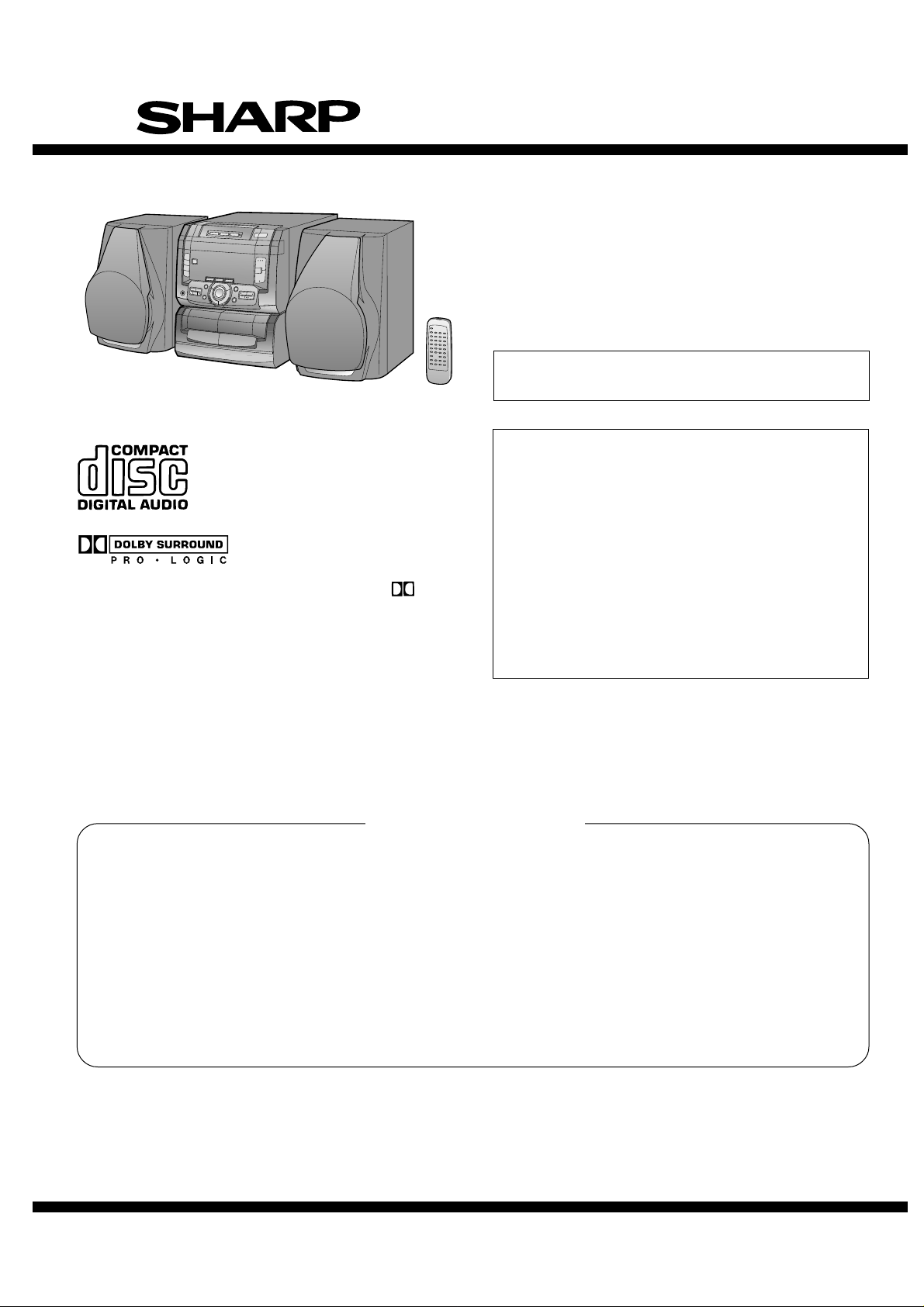
Illustration: CD-C452/C452C
CD-C452/C452C
SERVICE MANUAL
No. S4825CDC452//
CD-C452/C452C
CP-C452 Constitute CD-C452/C452C.
• In the interests of user-safety the set should be restored to its
original condition and only parts identical to those specified be
used.
This Service Manual is for the CD-C452/452C, which is a minormodification model of the CD-C472. This manual, therefore,
describes only the changed points from the Service manual.
Please refer to the CD-C472 Service Manual (No. S2812CDC472//)
together with this manual.
CD-C472
Manufactured under license from Dolby Laboratories Licensing Corporation. DOLBY, the double-D symbol and
"PRO LOGIC" are trademarks of Dolby Laboratories Licensing Corporation.
QSOUND and the QLogo are registered trademarks of
QSound Labs, Inc.
QSound is protected under US Patent Nos. 5,105,462
and 5,208,860 and foreign counterparts.
OPERATION MANUAL .................................................... 5
REMOVING AND REINSTALLING THE MAIN PARTS...
ADJUSTMENT ............................................................... 12
TROUBLESHOOTING
(CD CHANGER CONTROL / CD SECTION)................ 34
FUNCTION TABLE OF IC.............................................. 38
FL DISPLAY................................................................... 44
CONTENTS
IMPORTANT SERVICE NOTES (For U.S.A. Only) .......................................................................................................... 2
SPECIFICATIONS .............................................................................................................................................................2
NAMES OF PARTS .......................................................................................................................................................... 3
QUICK GUIDE .................................................................................................................................................................. 5
DISASSEMBLY................................................................................................................................................................. 6
NOTES ON SCHEMATIC DIAGRAM ............................................................................................................................... 9
WAVEFORMS OF CD CIRCUIT..................................................................................................................................... 10
BLOCK DIAGRAM .......................................................................................................................................................... 11
SCHEMATIC DIAGRAM / WIRING SIDE OF P.W.BOARD.............................................................................................14
FUNCTION TABLE OF IC................................................................................................................................................28
REPLACEMENT PARTS LIST/EXPLODED VIEW
PACKING OF THE SET (For U.S.A. Only)
Page
10
Page
SHARP CORPORATION
– 1 –
This document has been published to be used
for after sales service only.
The contents are subject to change without notice.
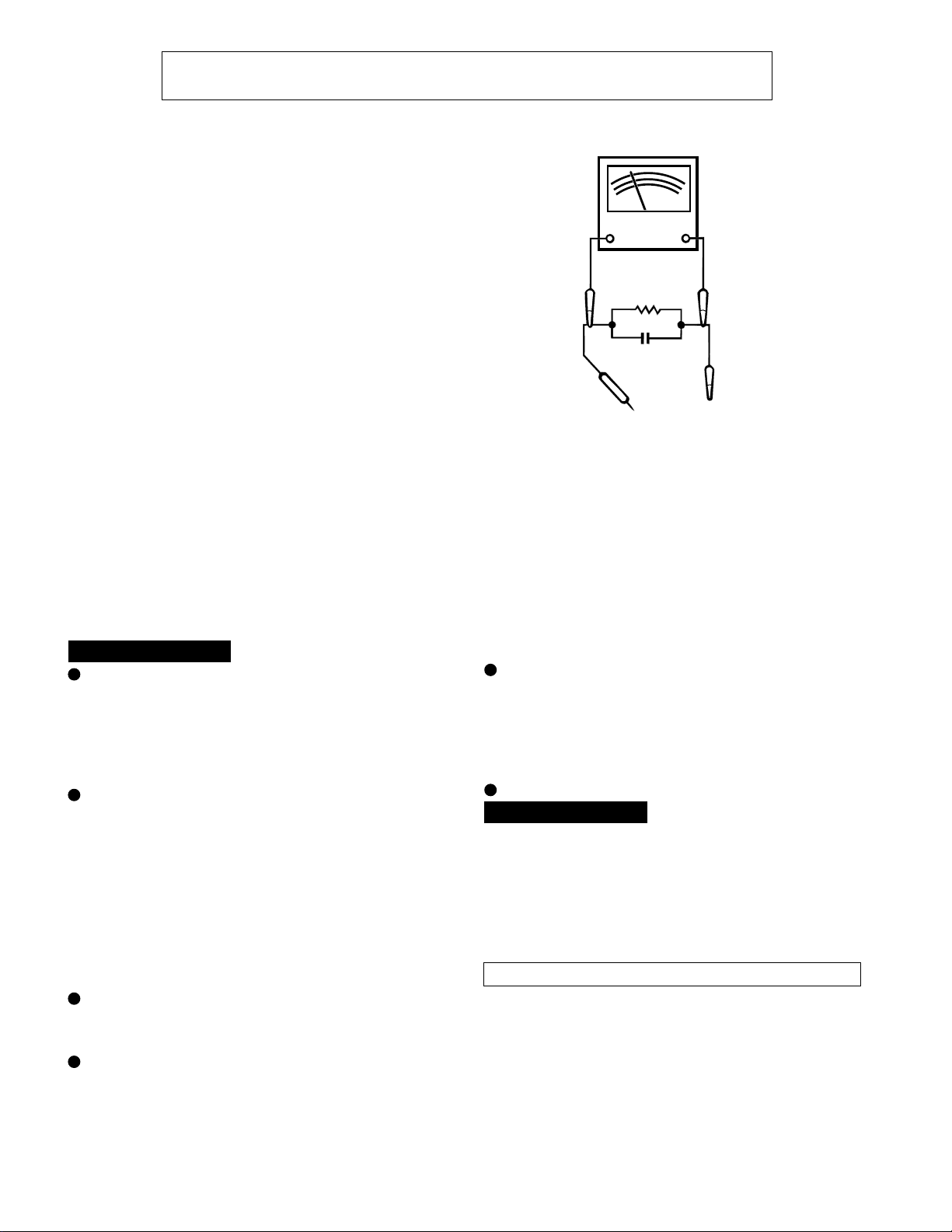
CD-C452/C452C
FOR A COMPLETE DESCRIPTION OF THE OPERATION OF THIS UNIT, PLEASE REFER
TO THE OPERATION MANUAL.
IMPORTANT SERVICE NOTES (For U.S.A.Only)
BEFORE RETURNING THE AUDIO PRODUCT
(Fire & Shock Hazard)
Before returning the audio product to the user, perform the
following safety checks.
1. Inspect all lead dress to make certain that leads are not
pinched or that hardware is not lodged between the chassis
and other metal parts in the audio product.
2. Inspect all protective devices such as insulating materials,
cabinet, terminal board, adjustment and compartment
covers or shields, mechanical insulators etc.
3. To be sure that no shock hazard exists, check for leakage
current in the following manner.
* Plug the AC line cord directly into a 120 volt AC outlet.
* Using two clip leads, connect a 1.5k ohm, 10 watt resistor
paralleled by a 0.15µF capacitor in series with all exposed
metal cabinet parts and a known earth ground, such as
conduit or electrical ground connected to earth ground.
* Use a VTVM or VOM with 1000 ohm per volt, or higher,
sensitivity to measure the AC voltage drop across the
resistor (See diagram).
* Connect the resistor connection to all exposed metal parts
having a return path to the chassis (antenna, metal cabinet,
screw heads, knobs and control shafts, escutcheon, etc.)
and measure the AC voltage drop across the resistor.
VTVM
AC SCALE
1.5k ohms
10W
0.15 µ F
TO EXPOSED
METAL PARTS
TEST PROBE
CONNECT TO
KNOWN EARTH
GROUND
All check must be repeated with the AC line cord plug connection
reversed.
Any reading of 0.3 volt RMS (this corresponds to 0.2 milliamp.
AC.) or more is excessive and indicates a potential shock
hazard which must be corrected before returning the audio
product to the owner.
SPECIFICA TIONS
CD-C452/C452C
General
Power source: AC 120 V, 60 Hz
Power consumption: 80 W
Dimensions: Width; 10-5/8" (270 mm)
Height; 11-13/16" (303 mm)
Depth; 13-13/16" (350 mm)
Weight: 13.8 lbs. (6.3 kg)
Amplifier section
Output power: FTC; 40 W minimum RMS per channel into
(CD-C452) 6 ohms from 60 Hz to 20 kHz with no
more than 10 % total harmonic distortion.
Output power: MPO; 176 W (88 W + 88 W)
(CD-C452C) (10 % T.H.D.)
RMS; 80 W (40 W + 40 W)
(10 % T.H.D.)
Output terminals: Speakers; 6 ohms
Headphones; 16-50 ohms
(recommended; 32 ohms)
Input terminal: Video/Auxiliaary (audio signal);
500 mV/47 kohms
Tuner section
Frequency range: FM; 87.5 - 108 MHz
AM; 530 - 1,720 kHz
Cassette deck section
Frequency response: 50 - 14,000 Hz (Normal tape)
Signal/noise ratio: 55 dB (TAPE 1, playback)
50 dB (TAPE 2, recording/playback)
Wow and flutter: 0.15 % (WRMS)
Compact disc player section
Type: 3-disc multi-play compact disc player
Signal readout: Non-contact, 3-beam semiconductor
laser pickup
D/A Converter: 1-bit D/A converter
Frequency response: 20 - 20,000 Hz
Dynamic range: 90 dB (1 kHz)
Front speaker section
CP-C452
Type: 3-way type [5-1/8" (130 mm) woofer , 2" (50
mm) tweeter and super tweeter]
Maximum input power: 80 W
Impedance: 6 ohms
Dimensions: Width; 7-7/8" (200 mm)
Height; 11-13/16" (300 mm)
Depth; 10" (253 mm)
Weight: 5.9 lbs. (2.7 kg)/each
Specifications for this model are subject to change without prior notice.
– 2 –
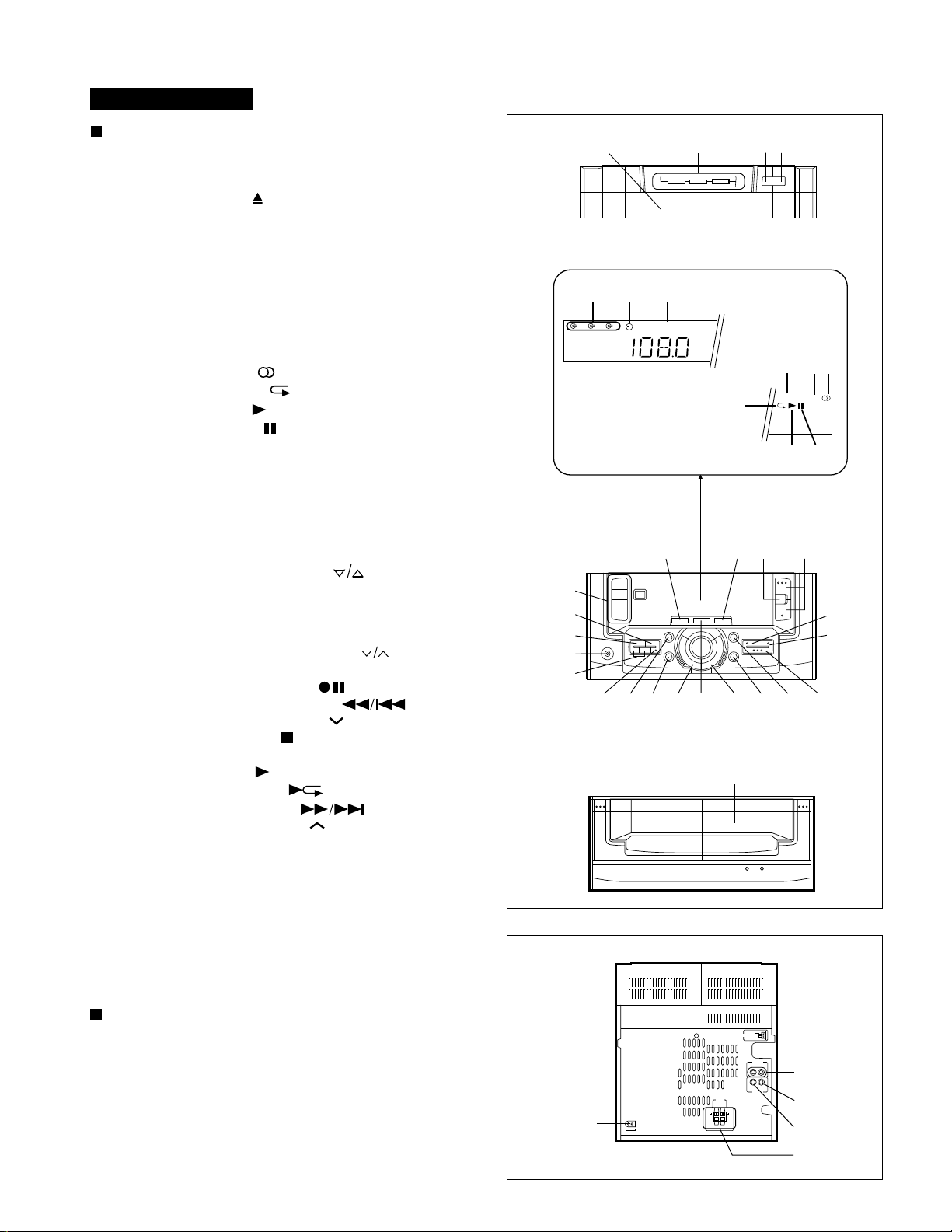
CD-C452/C452C
CD-C452/C452C
NAMES OF PARTS
Front Panel
1. Disc Tray
2. Disc Number Selector Buttons
3. Disc Skip Button
4. Open/Close Button:
5. Disc Number Indicator
6. Timer Indicator
7. Record Indicator
8. Sleep Indicator
9. Extra Bass Indicator: X-BASS
10. (CD/TUNER) Memory Indicator
11. FM Stereo Mode Indicator: ST
12. FM Stereo Indicator:
13. (CD) Repeat Indicator:
14. (CD) Play Indicator:
15. (CD) Pause Indicator:
16. Power Button
17. Dolby Pro Logic Button
18. QSOUND Button
19. Extra Bass Button: X-BASS
20. Main Volume Up/Down Buttons:
21. Function Selector Buttons
22. Timer/Sleep Button
23. Clock Button
24. Headphone Socket
25. Tuning and Time Up/Down Buttons:
26. Memory/Set Button
27. (TAPE) Record Pause Button:
28. (CD) Track Down/Review Button:
(TUNER) Preset Down Button:
29. (CD/TAPE) Stop Button:
30. Virtual Surround Button
31. (TAPE) Play Button:
(CD) Play/Repeat Button:
32. (CD) Track Up/Cue Button:
(TUNER) Preset Up Button:
33. Equalizer Selector/Demo Mode Button
34. (CD) Pause Button
35. (CD) Random Button
36. (CD) Clear Button
37. (TAPE 1) Cassette Compartment
38. (TAPE 2) Cassette Compartment
1
56789
1 2 3
REC
16 17 18 19
21
22
23
24
25
2728
26
234
SLEEP
X-BASS
13
30 31 32
29
37
38
10
11
MEMORY ST
kHz
MHz
14 15
20
33
12
35
36
34
Rear Panel
1. AC Power Input Socket
2. FM/AM Loop Aerial Socket
3. Video/Auxiliary (Audio Signal) Input Sockets
4. Rear Output Socket
5. Center Output Socket
6. Speaker Terminals
– 3 –
2
3
4
1
5
6
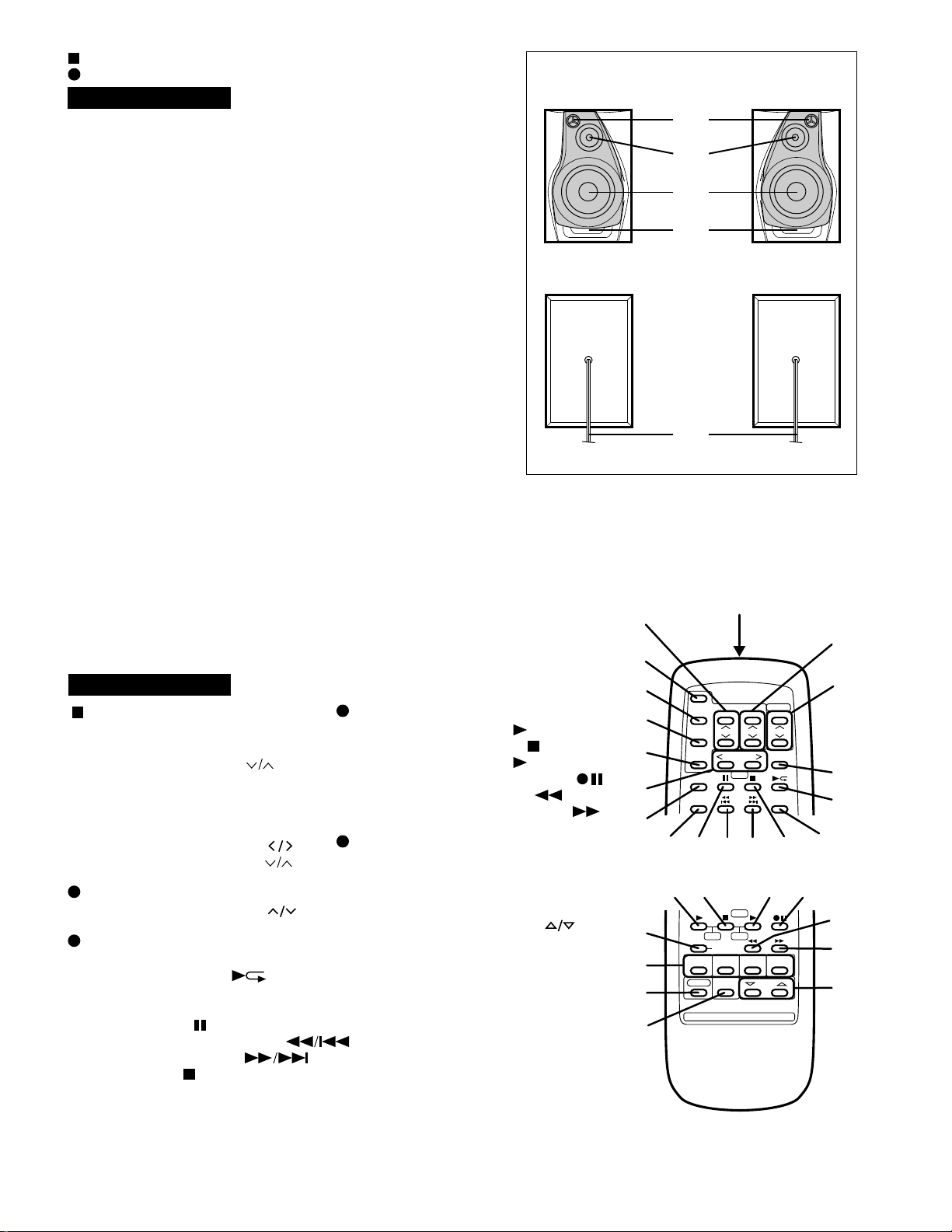
CD-C452/C452C
Speaker Section
Front Speaker
CP-C452
1. Super Tweeter
2. Tweeter
3. Woofer
4. Bass Reflex Duct
5. Speaker Wire
Left speaker Right speaker
1
2
3
4
5
CD-C452/C452C
Remote Control
1. Remote Control Transmitter LED
2. Center Level Buttons:
3. Dolby Pro Logic Button
4. Virtual Surround Button
5. QSOUND Buton
6. Test Tone Button
7. Balance Control Buttons:
8. Surround Level Buttons:
Tuner control section
9. Preset Up/Down Buttons:
CD Control section
10. Disc Skip Button
11. Play/Repeat Button:
12. Memory Button
13. Clear Button
14. Pause Button:
15. Track Down/Review Button:
16. Track Up/Cue Button:
17. Stop Button:
18. Random Button
Tape control section
19. (TAPE 1) Play Button:
20. (TAPE 1/2) Stop Button:
21. (TAPE 2) Play Button:
22. (TAPE 2) Record Pause Button:
23. (TAPE 2) Rewind Button:
24. (TAPE 2) Fast Forward Button:
Common section
25. Equalizer Mode Button
26. Function Selector Buttons
27. Power Button
28. Extra Bass Button: X-BASS
29. Volume Up/Down Buttons:
2
3
4
5
6
7
12
25
26
27
28
13
19 20
14
1
15 16
17
21 22
8
9
10
11
18
23
24
29
– 4 –
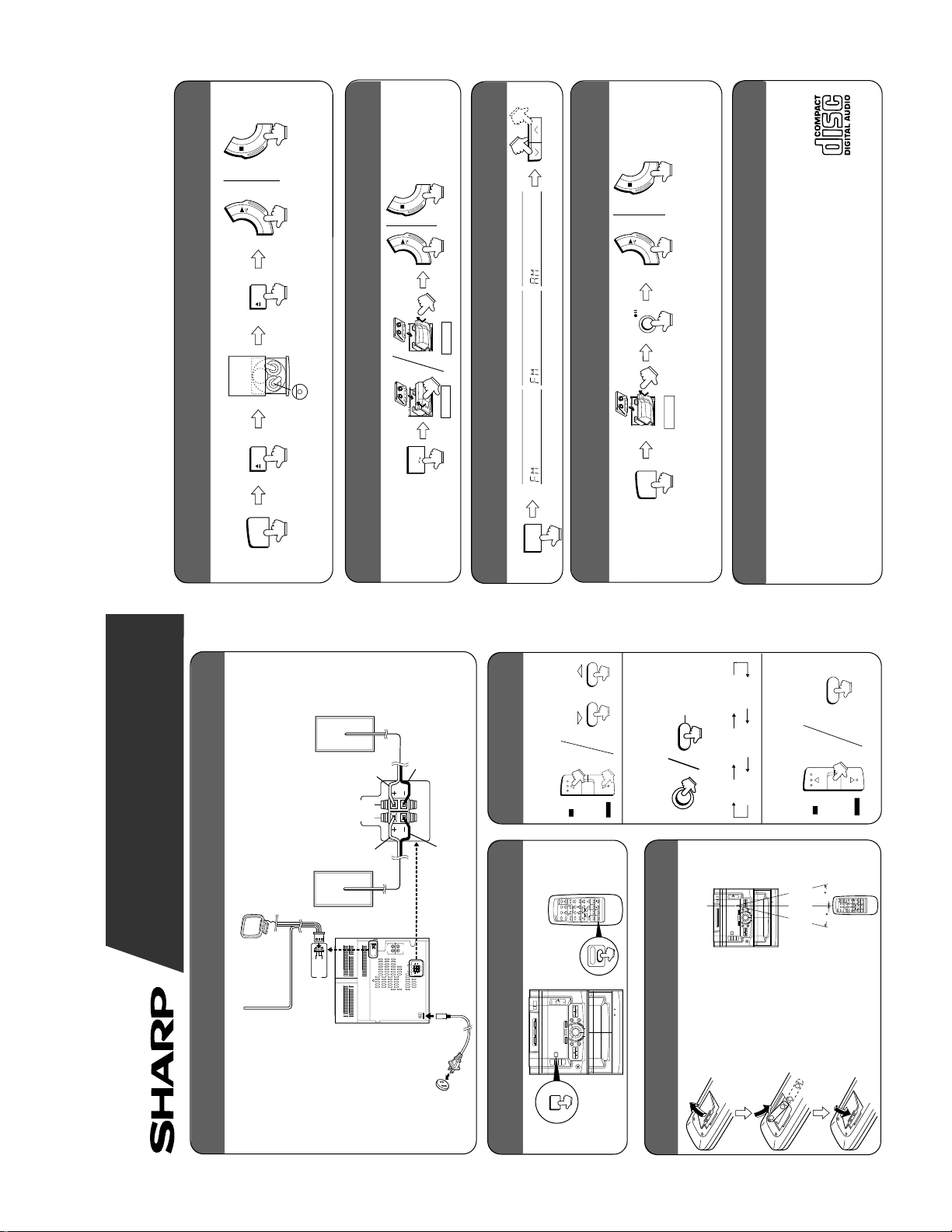
CD-C452/C452C
MINI COMPONENT
SYSTEM
Quick-Guide
Guía rápida
Preparation for use
Preparación para su uso
Turning the power on and off
Conexión y desconexión de la alimentación
Remote co ntrol
Control remot o
RIGHT
RATED SPEAKER IMPEDANCE:
6 OHMS MIN.
LEFT
SPEAKERS
FM
AM
LOOP
ANTENNA
POWER
POWER
15
15
Sound contr ol
Control de l sonido
VOLUME
UP • • •
X-BASS
DOWN •
VOLUME
DEMO
EQUALIZER
EQUALIZER
MODE
● FM Antenna
● AM Loop Antenna
Red
Black
Red
Black
● AC 120 V, 60 Hz
● 2 "AA" batteries
● Batteries are not
included.
Remote Sensor
8" - 20' (0.2m - 6m)
● Volume
● Equalizer
●
Antena de FM
●
Antena de cuadro de AM
Rojo
Negro
Rojo
Negro
●
120 V de CA, 60 Hz
●
Dos pilas "AA"
●
Las pilas no
están incluidas.
Sensor remote
0,2m - 6m
●
Volumen
●
Ecualizador
+
-
-
+
FLAT HEAVY-1
HEAVY-2
SOFT-2
SOFT-1
VOCAL
● Extra-BASS
●
Graves extra
VOLUME
UP • • •
X-BASS
DOWN •
X-BASS
CD playback
Reproducción de discos compactos
Radio operation
Funcionamiento de la radio
Tape playback
Reproduc ción de cintas
Recording from CDs
Grabación de discos compactos
Precaution
Precaución
● Label facing up
● Load the disc to be recorded. ● CD recording starts.
● The sound level at a given volume setting
depends on a combination of speaker effi-
ciency, location and many other factors. It is
advisable to avoid exposure to high volume
levels, which occur while turning the unit on
with the volume control setting up high, or
while continually listening at high volume le-
vels.
● Only discs bearing the logo as shown can
be played in this unit.
●
Etiqueta hacia arriba
●
Introduzca el disco que va a grabar.
●
La grabación de CD empieza.
●
El nivel de sonido en una posición de volumen
fijado depende de una combinación del rendi-
miento de las altavoces, la posición y muchos
otros factores. Es aconsejable evitar un aumen-
to de volumen. Esto se produce, por ejemplo,
al conectar el aparato con el volumen puesto
en una posición alta. Evite continuar la audición
prolongada a altos niveles de sonido.
●
En este aparato sólo pueden reproducirse los
discos que tengan el logotipo mostrado.
OPEN
/CLOSE
OPEN
/CLOSE
C D
TAPE 1
TAPE
(1 2)
TAPE 2
TUNER
(BAND)
TUNING/TIME
ST
FM STERO
FM MONO
AM
REC PAUSE
C D
TAPE 2
– 5 –
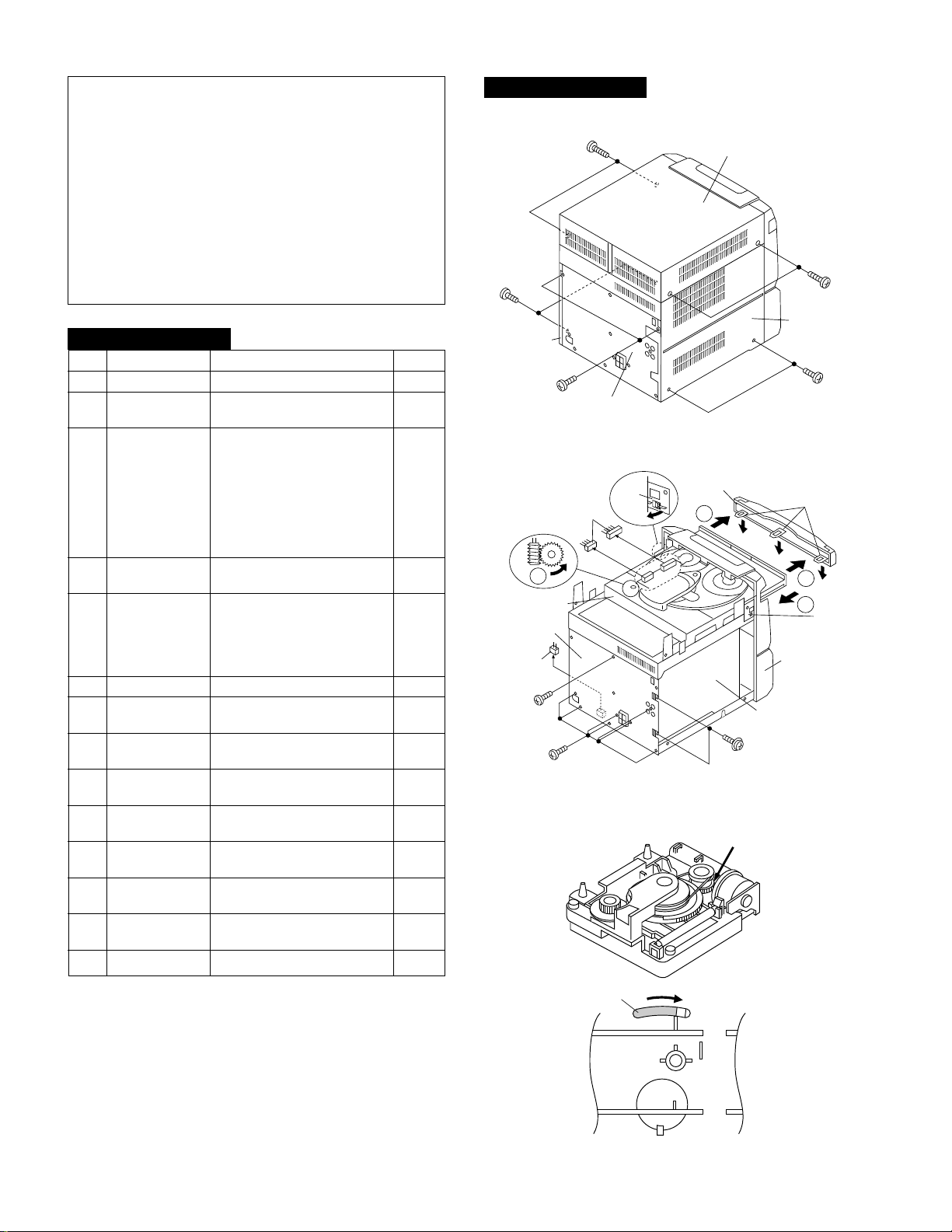
CD-C452/C452C
LOCK
LEVER
< A >
DISASSEMBLY
Caution on Disassembly
Follow the below-mentioned notes when disassembling
the unit and reassembling it, to keep it safe and ensure
excellent performance:
1. Take cassette tape and compact disc out of the unit.
2. Be sure to remove the power supply plug from the wall
outlet before starting to disassemble the unit.
3. Take off nylon bands or wire holders where they need to
be removed when disassembling the unit. After servicing
the unit, be sure to rearrange the leads where they were
before disassembling.
4. Take suffcient care on static electricity of integrated
circuits and other circuits when servicing.
CD-C452/C452C
STEP REMOVAL PROCEDURE FIGURE
1 Top Cabinet 1. Screw ..................... (A1) x4 6-1
2 Side Panel 1. Screw ..................... (B1) x6 6-1
(Left/Right)
3 CD Player Unit/ 1. Turn on the power supply, 6-2
CD Tray Cover open the disc tray, take out
the CD cover, and close.
(Note 1)
2. Hook....................... (C1) x3
3. Hook....................... (C2) x2
4. Screw ..................... (C3) x1
5. Socket .................... (C4) x2
4 Back Board 1. Screw ..................... (D1) x9 6-2
2. Socke ..................... (D2) x1
5 Main PWB 1. Screw ..................... (E1) x1 7-1
2. Socket .................... (E2) x2
3. Flat Wire................. (E3) x1
4. Tip Wire.................. (E4) x1
5. Socket .................... (E5) x1
6 Front Panel 1. Screw ..................... (F1) x2 7-1
7 Display PWB/ 1. Socket .................... (G1) x1 7-2
Switch PWB 2. Screw .....................
8 Tape Mechanism 1. Open the cassette holder. 7-2
2. Screw...................... (H1) x5
9
Power Amp. PWB
10 Turntable 1. Screw ..................... (K1) x1 7-4
11 CD Player Base 1. Screw ..................... (L1) x2 7-4
12 CD Servo PWB 1. Screw ..................... (M1) x1 7-5
13 CD Changer 1. Screw ..................... (N1) x4 7-6
14 CD Mechanism 1. Screw ..................... (P1) x1 7-6
Mechanism
1. Screw ..................... (J1) x3 7-3
2. Socket .................... (J2) x2
2. Cover ..................... (K2) x1
2. Guide ..................... (L2) x2
2. Socket .................... (M2) x4
(G2) x11
CD-C452/C452C
( A1 ) x2
ø3 x12mm
( B1 ) x2
ø3 x8mm
Side Panel
(Right)
( B1 ) x2
ø3 x8mm
( C4 ) x2
A
CD Player Unit
Back Board
( D2 ) x1
( C3 ) x1
ø3 x8mm
Back Board
( D1 ) x7
ø3 x8mm
Figure 6-1
(C2) x1
Pull
Figure 6-2
Top Cabinet
CD Tray Cover
1
( D1 ) x2
ø3 x10mm
( A1 ) x2
ø3 x12mm
Side Panel
(Left)
( B1 ) x2
ø3 x8mm
Hook
( C1) x3
1
2
Front Panel
Main PWB
( C2 ) x1
Note 1:
How to open the changer manually. (Fig. 6-3)
1. Insert the tip of fine screwdriver into the hole of CD player
base, and press down the worm wheel < A > .
2. Then, turn fully the lock lever in the arrow direction through
the hole on the loading chassis bottom in this state.
After that, push forward the CD player base.
Figure 6-3
– 6 –
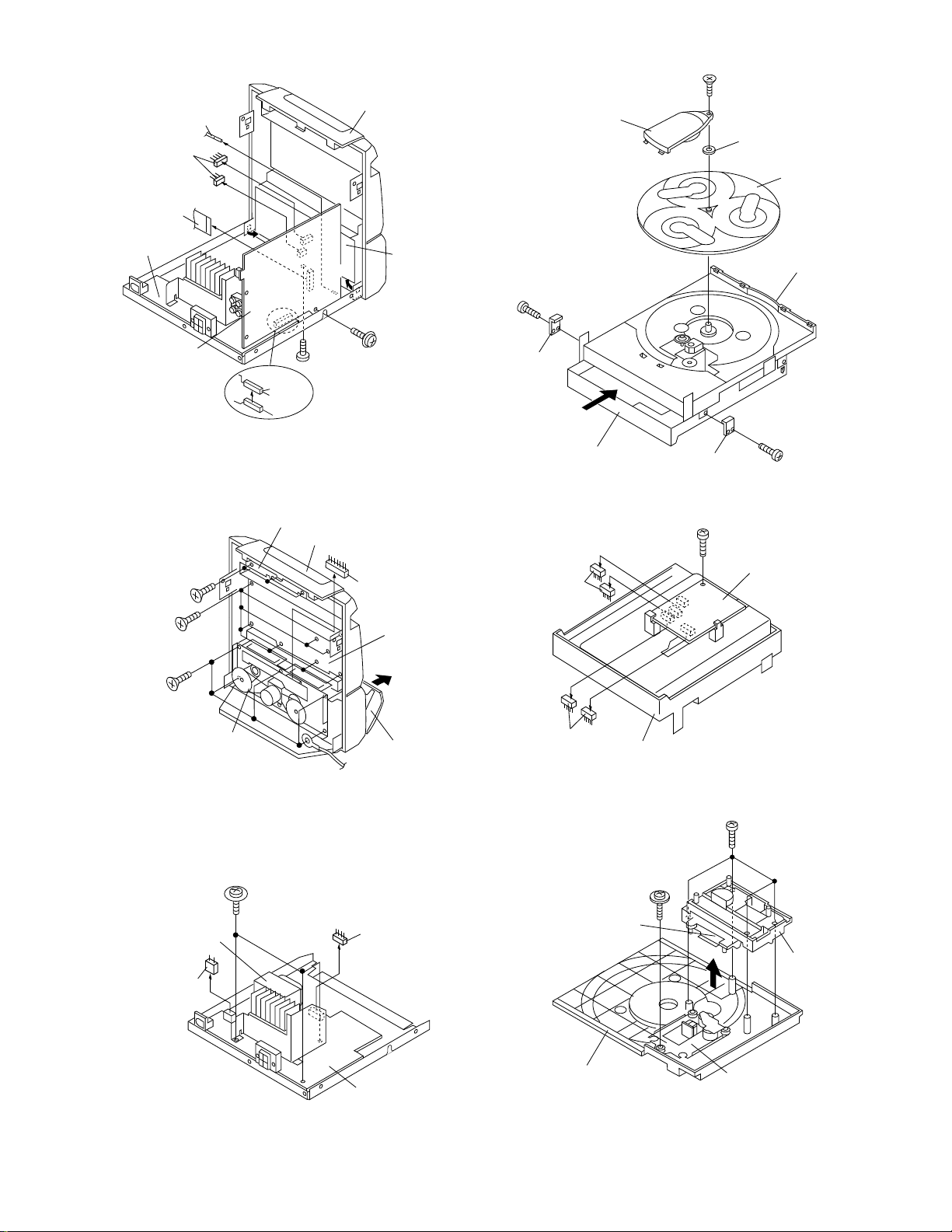
( E4 ) x1
( E2 ) x2
CD-C452/C452C
( K1 ) x1
ø3 x10mm
Front Panel
( K2 ) x1
Washer
Turntable
( E3 ) x1
Power Amp.
PWB
Main PWB
( G2 ) x3
ø3 x10mm
( G2 ) x8
ø3 x10mm
Push
(E5) x1
Figure 7-1
Switch PWB
Push
( F1 ) x2
ø3 x8mm
Front Panel
( G1 ) x1
Tape
Mechanism
( E1 ) x1
ø3 x10mm
Display
PWB
Open
( L1 ) x1
ø3 x10mm
( L2 ) x1
Loading chassis
( M2 ) x2
CD Player Base
( L1 ) x1
ø3 x10mm
( L2 ) x1
Figure 7-4
( M1 ) x1
ø3 x10mm
CD Servo PWB
( H1 ) x5
ø3 x10mm
Power
Transformer
( J2 ) x1
Tape
Mechanism
Figure 7-2
( J1 ) x3
ø3 x12mm
Cassette
Holder
(Left/Right)
( J2 ) x1
Power Amp.
PWB
( M2 ) x2
Loading chassis
Figure 7-5
( N1 ) x4
ø3 x12mm
( P1 ) x1
ø2.6 x10mm
Shift Lever
CD Changer
Mechanism
CD Player Base
Be careful when installing the CD changer mechanism.
Install the CD changer mechanism on the CD player base after
the shift lever has been set in the highest position.
CD Mechanism
Figure 7-3
Figure 7-6
– 7 –
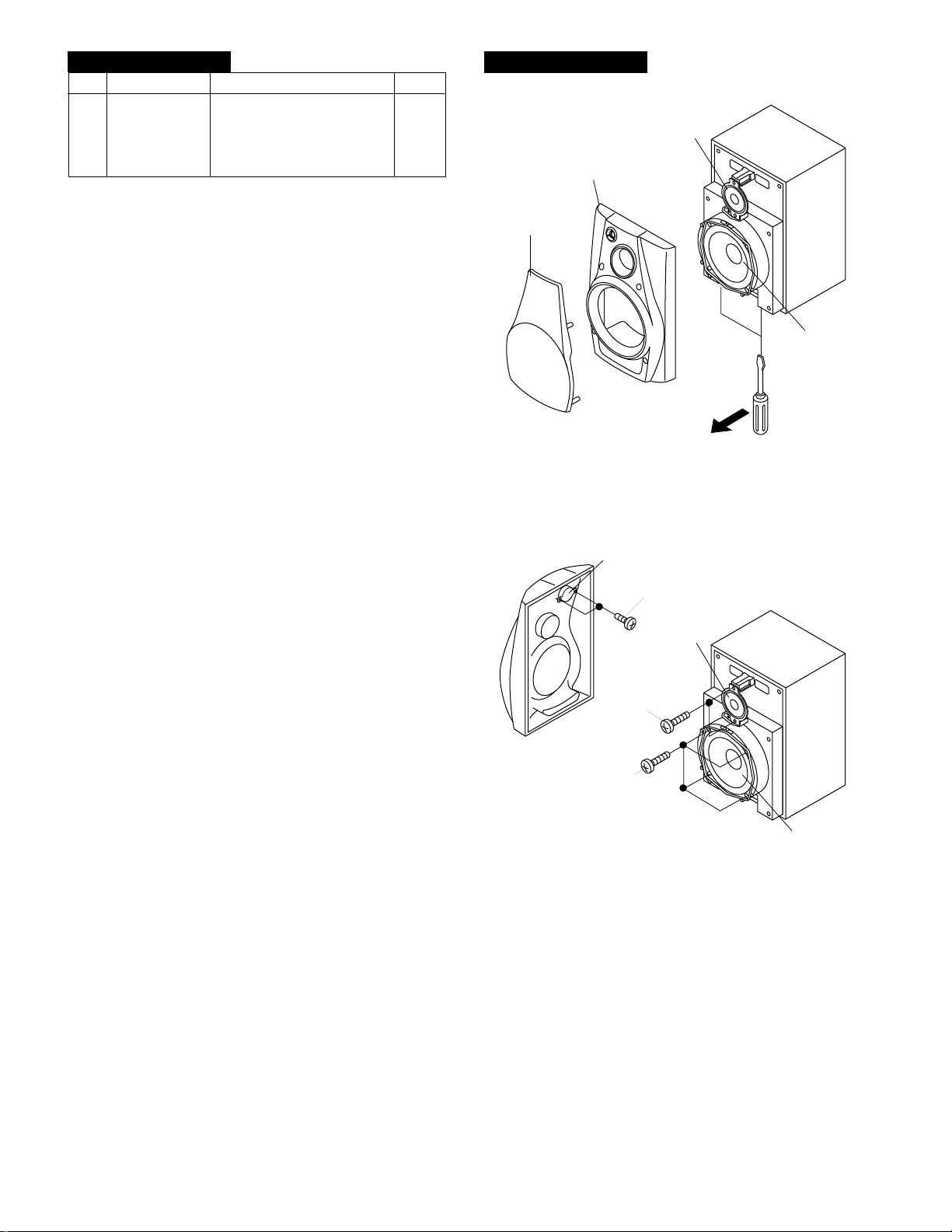
CD-C452/C452C
CP-C452
STEP REMOVAL PROCEDURE FIGURE
1 Front Speaker 1. Net.......................... (A1) x1 8-1
2. Baffle Board ........... (A2) x1
3. Screw ..................... (A3) x2 8-2
4. Screw ..................... (A4) x4
5. Screw ..................... (A5) x2
Note:
The center and rear speakers can be easily disassembled.
Therefore the disassembling method is not discribed.
For details refer to the disassembling drawing in the Parts
Guide.
CP-C452
Tweeter
Baffle Board
( A2 ) x1
Net
( A1 ) x1
Woofer
Screwdriver
Figure 8-1
Super
Tweeter
( A3 ) x2
ø3 x10mm
( A4 ) x4
ø4 x14mm
( A5 ) x2
ø3 x10mm
Tweeter
Woofer
Figure 8-2
– 8 –
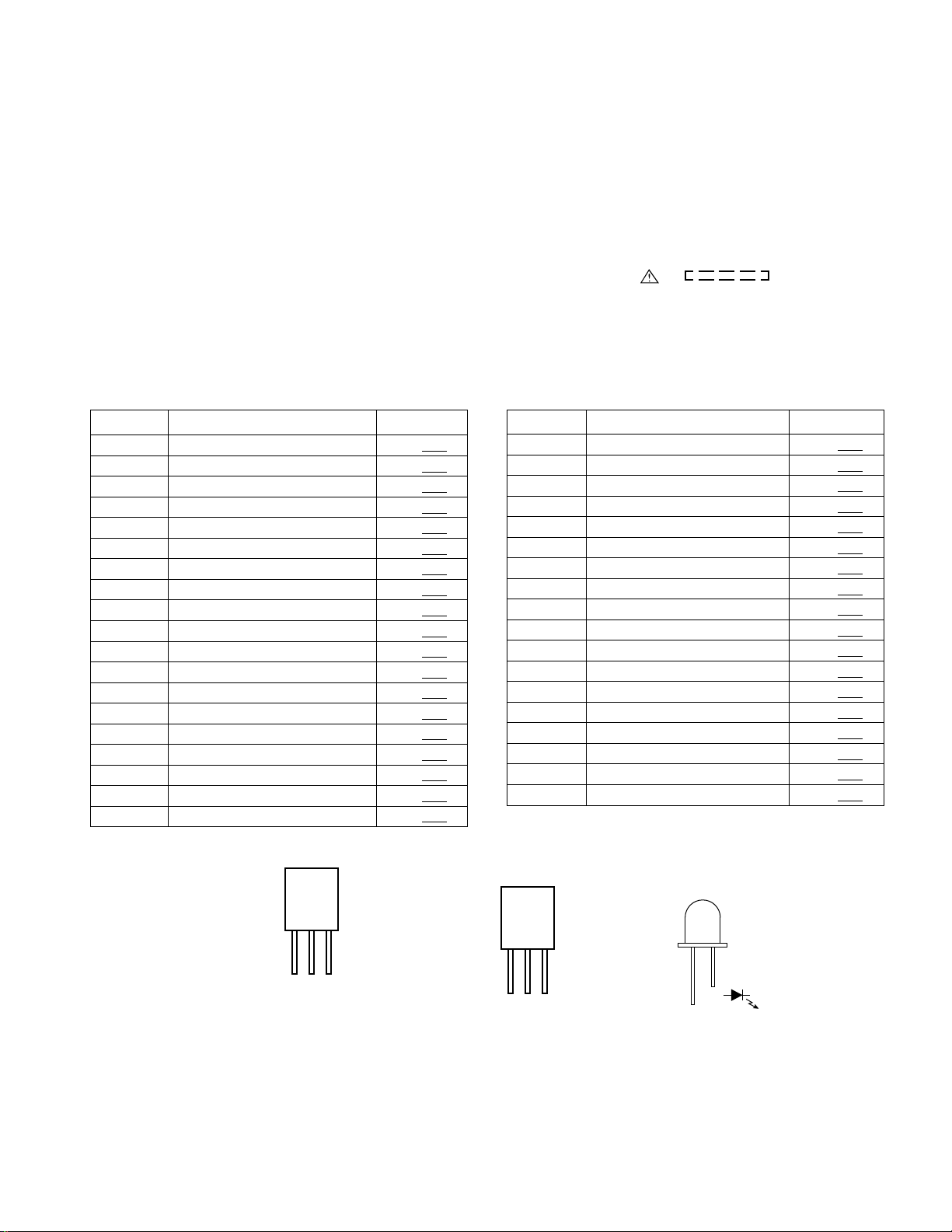
NOTES ON SCHEMATIC DIAGRAM
• Resistor:
To differentiate the units of resistors, such symbol as K and
M are used: the symbol K means 1000 ohm and the symbol
M means 1000 kohm and the resistor without any symbol is
ohm-type resistor. Besides, the one with “Fusible” is a fuse
type.
• Capacitor:
To indicate the unit of capacitor, a symbol P is used: this
symbol P means micro-micro-farad and the unit of the
capacitor without such a symbol is microfarad. As to
electrolytic capacitor, the expression “capacitance/withstand
voltage” is used.
(CH), (TH), (RH), (UJ): Temperature compensation
(ML): Mylar type
(P.P.): Polypropylene type
• Schematic diagram and Wiring Side of P.W.Board for this
model are subject to change for improvement without prior
notice.
CD-C452/C452C
• The indicated voltage in each section is the one measured
by Digital Multimeter between such a section and the chassis with no signal given.
1. In the tuner section,
( ) indicates AM
< > indicates FM stereo
2. In the main section, a tape is being played back.
3. In the deck section, a tape is being played back.
( ) indicates the record state.
4. In the power section, a tape is being played back.
5. In the CD section, the CD is stopped.
• Parts marked with “ ” ( ) are important for
maintaining the safety of the set. Be sure to replace these
parts with specified ones for maintaining the safety and
performance of the set.
REF. NO
SW1 OPEN/CLOSE ON—OFF
SW2 MECHA UP ON—OFF
SW3 DISC NUMBER ON—OFF
SW4 PICKUP IN ON—OFF
SW701 EQUALIZER/DEMO ON—OFF
SW702 VOLUME DOWN ON—OFF
SW703 X-BASS ON—OFF
SW704 VOLUME UP ON—OFF
SW705 OPEN/CLOSE ON—OFF
SW706 DISC SKIP ON—OFF
SW707 DISC 1 ON—OFF
SW708 DISC 2 ON—OFF
SW709 DISC 3 ON—OFF
SW710 REC/PAUSE ON—OFF
SW711 PRESET UP ON—OFF
SW712 STOP ON—OFF
SW713 PLAY/REPEAT ON—OFF
SW714 PRESET DOWN ON—OFF
SW715 TUNING UP ON— OFF
DESCRIPTION
POSITION POSITION
REF. NO
SW716 TUNING DOWN ON—OFF
SW717 POWER ON—OFF
SW718 CLOCK ON—OFF
SW719 TIMER/SLEEP ON—OFF
SW720 MEMORY/SET ON—OFF
SW721 CD ON—OFF
SW722 TUNER/BAND ON—OFF
SW723 TAPE ON—OFF
SW724 VIDEO/AUX ON—OFF
SW725 PRO LOGIC ON—OFF
SW726 VIRTUAL ON—OFF
SW727 Q-SOUND ON—OFF
SW728 CD PAUSE ON—OFF
SW729 CD CLEAR ON—OFF
SW730 RANDOM ON—OFF
SWM 3 FOOL PROOF ON—OFF
SWM 4 F.A.S. ON—OFF
SWM 5 CAM ON—OFF
DESCRIPTION
(S)(G)(D)
(1) (2) (3)
2SA1015 GR
2SC535 C
2SD468 C
KRA102 M
KRA109 M
KRC102 M
KRC104 M
FRONT
VIEW
ECB
KRC107 M
KTA1266 GR
KTA1268 GR
KTA1271 Y
KTC3199 GR
KTC3200 GR
KTC3203 Y
FRONT
VIEW
BCE
2SD2012
KTA1273 Y
Figure 9 TYPES OF TRANSISTOR AND LED
– 9 –
FRONT
VIEW
333YTH2
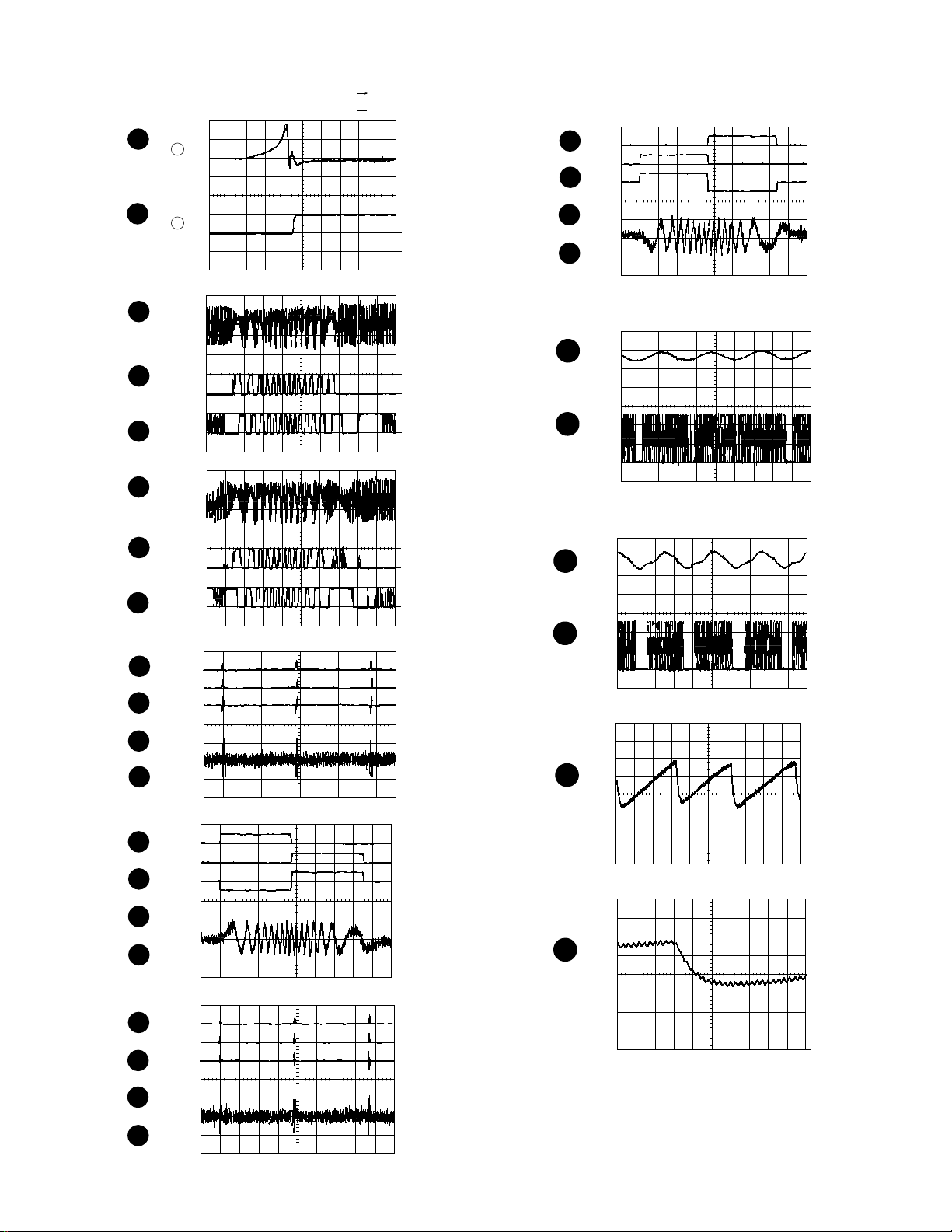
CD-C452/C452C
5ms
0.50 V
1
IC1 20 F.E
5ms
5.0 V
2
IC1 54 DRF
WAVEFORMS OF CD CIRCUIT
STOP PLAY
FOCUS SERCH
0.5ms
6
10.0 V
JP+
0.5ms
10.0 V
7
JP-
0.5ms
8
3
1
0.50 V
JP
0.5ms
1.00 V
9
TE
0.5ms
3
1.00 V
HF
0.5ms
4
5.0 V
HFL
0.5ms
5
5.0 V
TES
0.5ms
1.00 V
3
HF
0.5ms
4
5.0 V
HFL
0.5ms
5
5.0 V
TES
50ms
6
10.0 V
JP+
50ms
10.0 V
7
JP50ms
0.50 V
8
JP
50ms
1.00 V
9
TE
CUE
1
2
3
REVIEW
1
2
3
CUE
10
11
10
11
12
20ms
1.00 V
SPO
20ms
2.00 V
CLV+
50ms
1.00 V
SPO
50ms
2.00 V
CLV+
5s
100mV
SLD
PLAY
NORMAL DISC
TN0=01
PLAY
TCD-712 (140mm)
TN0=01
PLAY
TCD-712
0.5ms
10.0 V
6
JP+
0.5ms
10.0 V
7
JP-
0.5ms
0.50 V
8
JP
0.5ms
9
1.00 V
TE
50ms
10.0 V
6
JP+
50ms
10.0 V
7
JP50ms
0.50 V
8
JP
50ms
1.00 V
9
TE
REVIEW
12
0.5s
100mV
SLD
1
1
– 10 –
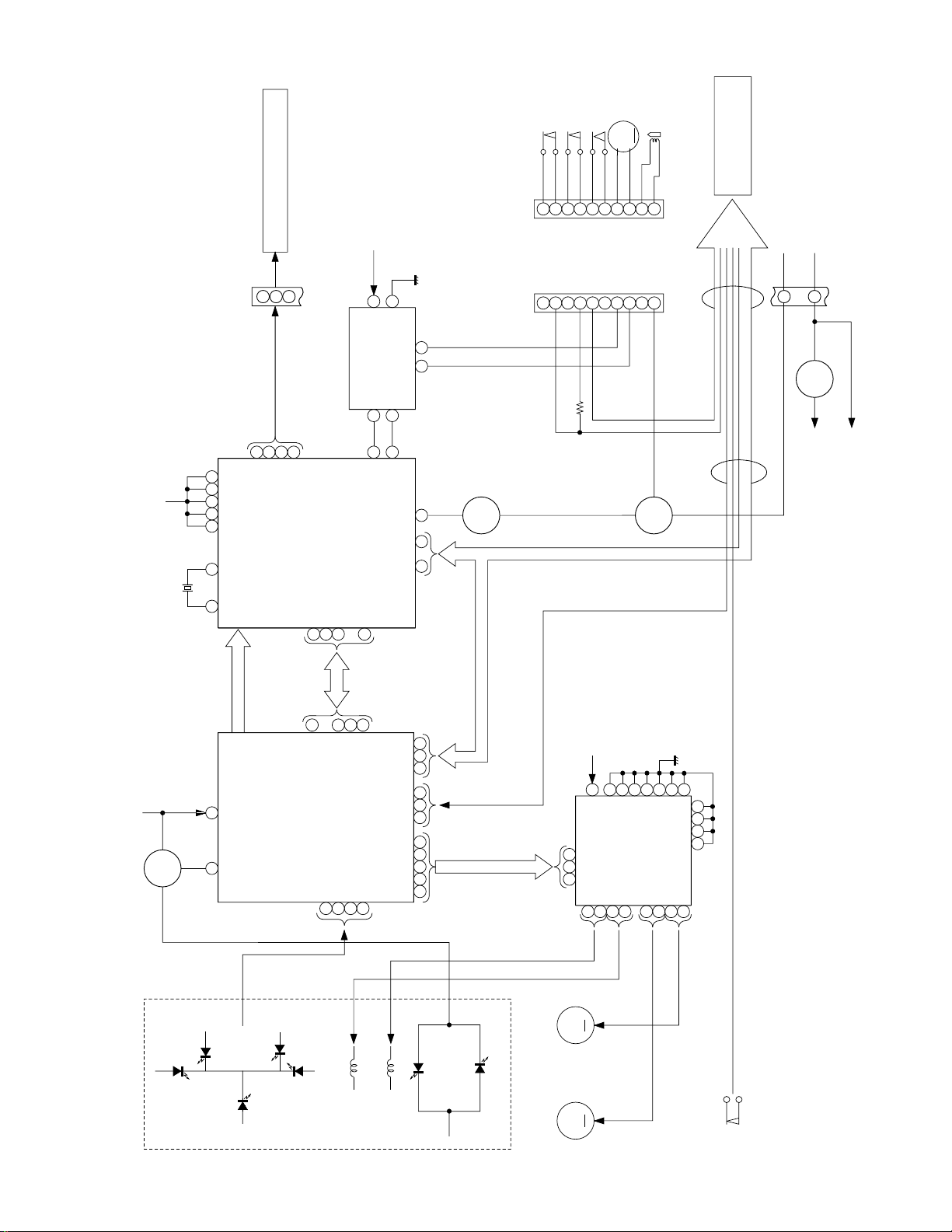
1
2
3
4
5
9
8
6
7
20
12
13
242530
31
3222
34
35
36
10 11
272628
29
PU-IN SW
XL1
XIN
LD0
FIN2
JP–
CV+
SLC
SL1
FIN1EF
TO
FD
SPO
NC
SLD
SL–
SL+
DRF
CL
DAT
CE
VCC1
6
+5V
PICKUP IN
SW4
FOCUS COIL
TRACKING COIL
M1
DISC
MOTOR
M
M
M2
SLED
MOTOR
PICKUP UNIT
9
IC2
LC78623D
SERVO/SIGNAL
CONTROL
+B1
IC3
M56748FP
DRIVER
IC1
LA9241M
SERVO AMP.
6
1
9
5
+B1
( TO IC601 )
RES. CQCK.
COIN SQOUT.
RWC. WRQ
~
~
~
CL, DAT, SELIAL CONTROL/CE
Q93
Q91
SL+. SL–. DRF
7
3
9
8
7
6
5
4
3
2
1
6
5
GND (D)
MECHA UP
GND (D)
DISK NO.
OPEN/CLOSE
GND (D)M–M+
GND (M)
9
8
7
6
5
4
3
2
1
CNP10
M
+5V
62
64 45 3623 43
37
38
39
40
24
25
10 10
265853
101220
324043
44
5352515431302923271615
4144
Q1
+5V
+7.3V
Q52 +7.3V (+B1)
+12V (+B5)
CNP11
REGULATOR
TO MAIN SECTION
IC81
TA7291S
LORDING MOTOR
DRIVER
XOUT
EFMO
EFMIN
CLV+
JP–
CONT2
CONT3
CONT1
RCHO
RVSS
LVSS
LCHO
VVDD
VDD
LVDD
RVDD
XVDD
SW1
OPEN/CLOSE
SW2
MECHA UP
SW3
DISC No.
M3
LOADING
SOLM1
TO DISPLAY
SECTION
CNS10
6
5
CNP11
651
3
52
CNP11
CD-C452/C452C
Figure 11 BLOCK DIAGRAM (1/3)
– 11 –
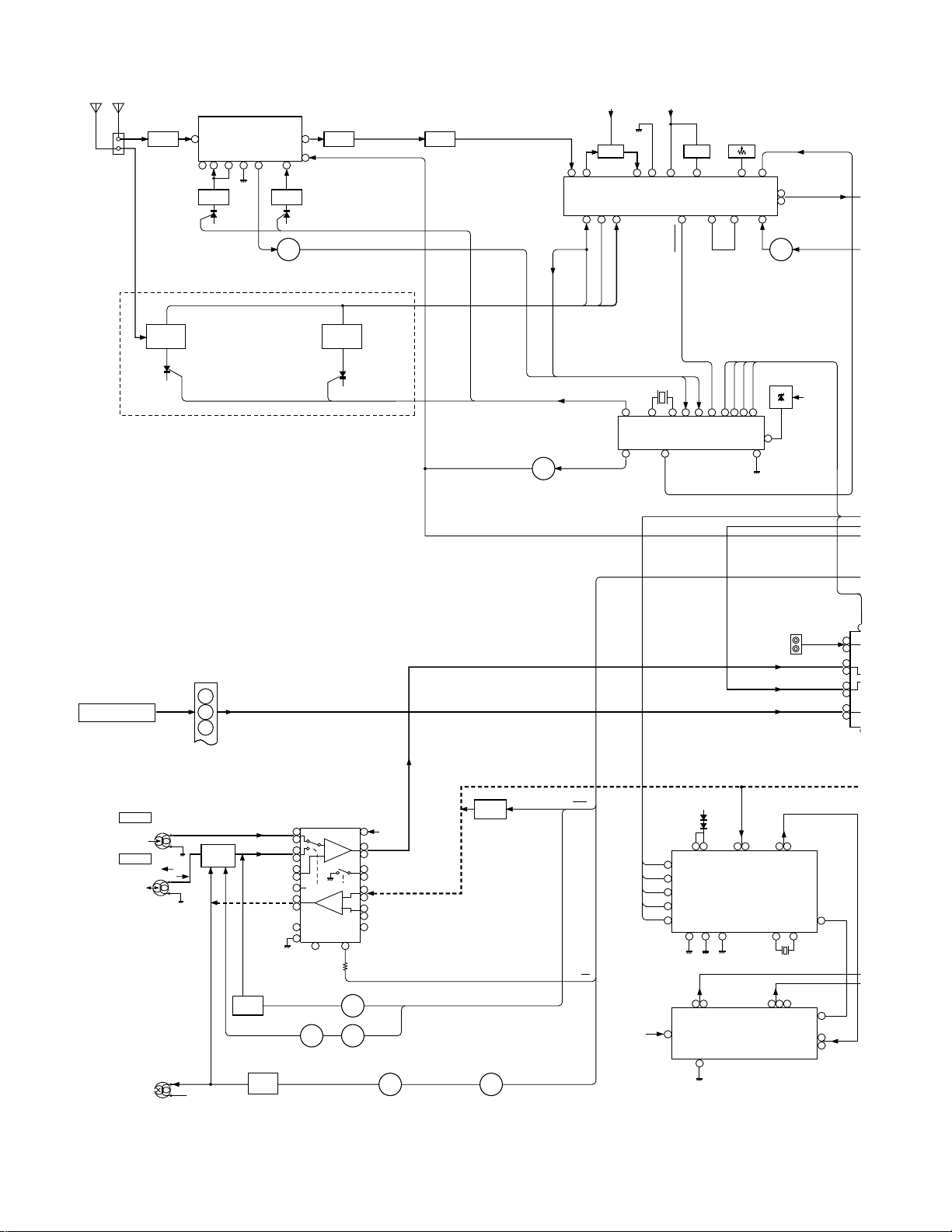
CD-C452/C452C
3
4
N
FM&AM LOOP ANT
FM BPF
BF301
1
234
AM TRACKING
IC301
FM FRONT END
TA7358AP
57
FM
OSC
FM RF FM OSC
L302
T302
AM ANT.
8
L303
Q302
OSC BUFF
6
9
FM IF
T301
AM BAND
COVERAGE
CF301
FM +B
FM OSC
FM IF IN
VT
SWITCHING
Q344
1
AM MIX
AM IF
3
24
AM OSC IN
FM
+B4
T351
AM+B
6
5
AM IF
GND
FM/AM IF
IC303
LA1805
2223
AM RF IN
X352
4.5MHz
20
1
OSC
PLL CONTROLLER
7
+B4
21
FM+B
22
LC72131
10
ST
FM DET
7
STEREO
15 16
IC302
VR351
MPX VCO ADJ
T352
FM DET
20 13 15
VCO
MPX IN
DET OUT
FM IN
AMIN
DI
CE
11
4
3
5
MO/ST
FM/AM
111617
SWITCHING
VOLTAGE
REGURATER
CL
DO
6
17
21
L
R
FM/AM
Q343
ST
MONO/ST
9
10
FM
+B4
FM
FROM CD SECTION
CNP11
TAPE 1
PB HEAD
L-CH
R-CH
TAPE 2
REC/PB
HEAD
L-CH
R-CH
ERASE
HEAD
P.B
CNS11
REC
AC BIAS
651
52
3
SWITCHING
Q103
~
Q106
BIAS
OCS
Q107
Q108
L (T1)
R (T1)
L (T2)
R (T2)
L NF
R NF
POP REDUCE
L REC
R REC
REF
SWITCHING
Q128
L104
PLAYBACK&RECORD/
PLAYBACK AMP.
IC101
AN7345K
P.B.
L
R
H/N
T1/T2
1915
SWITCHING
Q111
13
21
20
18
17
10
1
24
2
23
3
4
T1/T2
6
REC
9
16
14
NOR/
HIGH
12
Q109 Q110
SWITCHING
L
4
R
5
L
REC
7
R
8
L NF
R NF
ALC
SWITCHING
+B4
Q124
JK601
VIDEO/AUX
L
AUX
R
TAPE
TUNER
CD
Q121
Q122
MUTING
P.B
BIAS
Q126
REC
T1/T2
+B4
BIAS
+B4
18
8
34
CL
38
CL
35
DATA
DOLBY PRO LOGIC
37
DATA
36
31
DECORDER
ENABLE
33
42
19 181716
20
FLOUT
FROUT
QS7777PF
Q-SOUND
6
LT-IN
44
45
IC501
LV1035M
21
IC401
RT-IN
R-OUT
23
31 32
X501
COUT
RLOUT
L-OUT
24
FLIN
FRIN
CL
2
L
52
60
R
L
53
59
R
L
54
58
R
L
55
57
R
LTI
C-OUT
9
42
C-IN
41
40
Figure 12 BLOCK DIAGRAM (2/3)
– 12 –
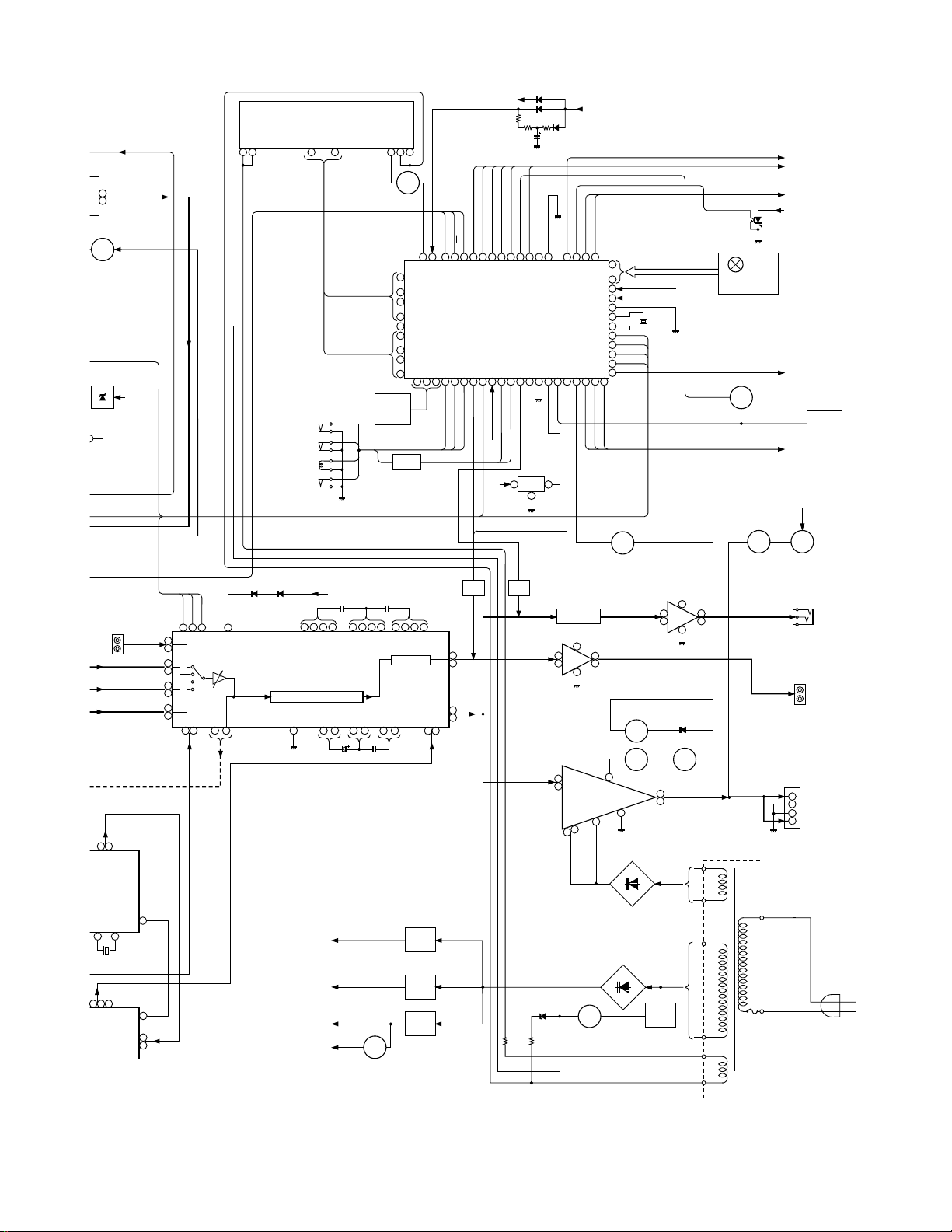
CD-C452/C452C
T
L
9
10
R
M
FM/AM
WITCHING
Q343
OLTAGE
GURATER
7
ST FM
+B4
MONO/ST
FM
FL701
DISPLAY
2
1~
SWM3
FOOL PROOF
SWM4
F. A. S
SOLM1
SOLENOID
SWM5
CAM
3
Q707~
Q709
LED701~
LED706
Q701
6
1
80
72
71
70
~
65
64
~
61
Q705
Q706
3330 31 32
TAPE REC
TAPE BIAS
9
8
7
~
~
SYSTEM CONTROL
MICROCOMPUTER
60
57
T1 RUN PLSE
TAPE MECHASTOP
CD DSP RWC
CD DSP WRQ
T1/T2
CD DSP CQCK
IC701
IX0224AW
VDD
D.P.CE
R MUTE
TAPE FP
+B2
+B2
CD DSP RES
RESET
CD DSP SQOUT
CD DSP COIN
16151413121110
F-MUTE
TAPE SOL
TAPE MOTOR
3
RX701
2
UNSWITCH
+B1
MEMORY
BACK UP
T2 RRUN PLSE
CD UP DOWN/DISC NO
CD T/T OPEN/CLOSE
POWER
C-MUTE
CD SL–
1
L-CH INPUT
R-CH INPUT
2423222120191817
25
~
27
29
30
33
34
35
36
37
38
39
40
42 41434445464748495051 4352535455565859
CD SL+
CD PUIN
Q605
CL
DE
DI
DO
DRF
AVDD
AVREF
VDD
+B2
XL701
4.19MHz
SYSTEM STOP
RESET
RESET
Q704
KEY
SW701
SW730
Q905
~
TO CD SECTION
TO CD SECTION
TO POWER SECTION
+B5
PHM1
TO CD SECTION
TO CD SECTION
+B1
–
M
Q705
Q706
ZD701
+
M901
FAN MOTOR
VIDEO/AUX
R-OUT
23
OGIC
R
31 32
X501
181716
COUT
JK601
L
R
24
RLOUT
L-OUT
FRIN
TAPE
TUNER
CD
FLIN
AUX
PRESET GRAPHIC EQUALIZER
+B4
CLDICE
23
24 25 56
L
52
60
R
L
53
59
R
L
54
58
R
L
55
57
R
LTIN
C-OUT
9
42
C-IN
41
40
VDD
AUDIO PROCESSOR
49 6348 64 26
RTIN
10
41
7
IC601
LC75396E
GRAPHIC EQUALIZER
VSS
4425436
+B1
+B4
+B5
+B2
38
8
+7.3V
+12V (ANALOG)
+12V (MOTOR)
+5.6V
39
11
40
Q710
37
12
9
VOLUME
44
RRIN
X-BASS
VOLTAGE
REGULATOR
Q820
Q822
VOLTAGE
REGULATOR
Q824
Q825
Q823
Q826
VOLTAGE
REGULATOR
Q603
Q604
36
OUT
REAR
20
28
CENTER
R
17
31
L
3018
CIN
Q601
Q602
F-MUTE
IC471
NJM4558L
PRE AMP.
FRONT
R-IN
L-IN
ZD801
H/P MUTE
Q671 Q672
Q673 Q674
+B4
8
3
5
4
14
10
STK40704
POWER AMP.
–B
2
1
Q801
VOLTAGE
REGULATOR
NJM4560L
HEADPHONE AMP.
REAR-OUT
1
7
CENTER
OUT
12
IC901
15
+B
3
D803 ~ D806
IC681
3
5
Q903
Q901 Q902
FRONT
L-OUT
6
7
R-OUT
D801
D807
~
D809
+B4
8
1
7
4
SO801
POWER TRANSFORMER
PRE OUT
SO901
SPEAKER TERMINAL
T.F
JK601
REAR OUT
CENTER OUT
+
–
FRONT SPEAKER
–
+
SUPPLY CORD
AC 120V/60Hz
JA901
HEADPHONES
AC POWER
Figure 13 BLOCK DIAGRAM (3/3)
– 13 –
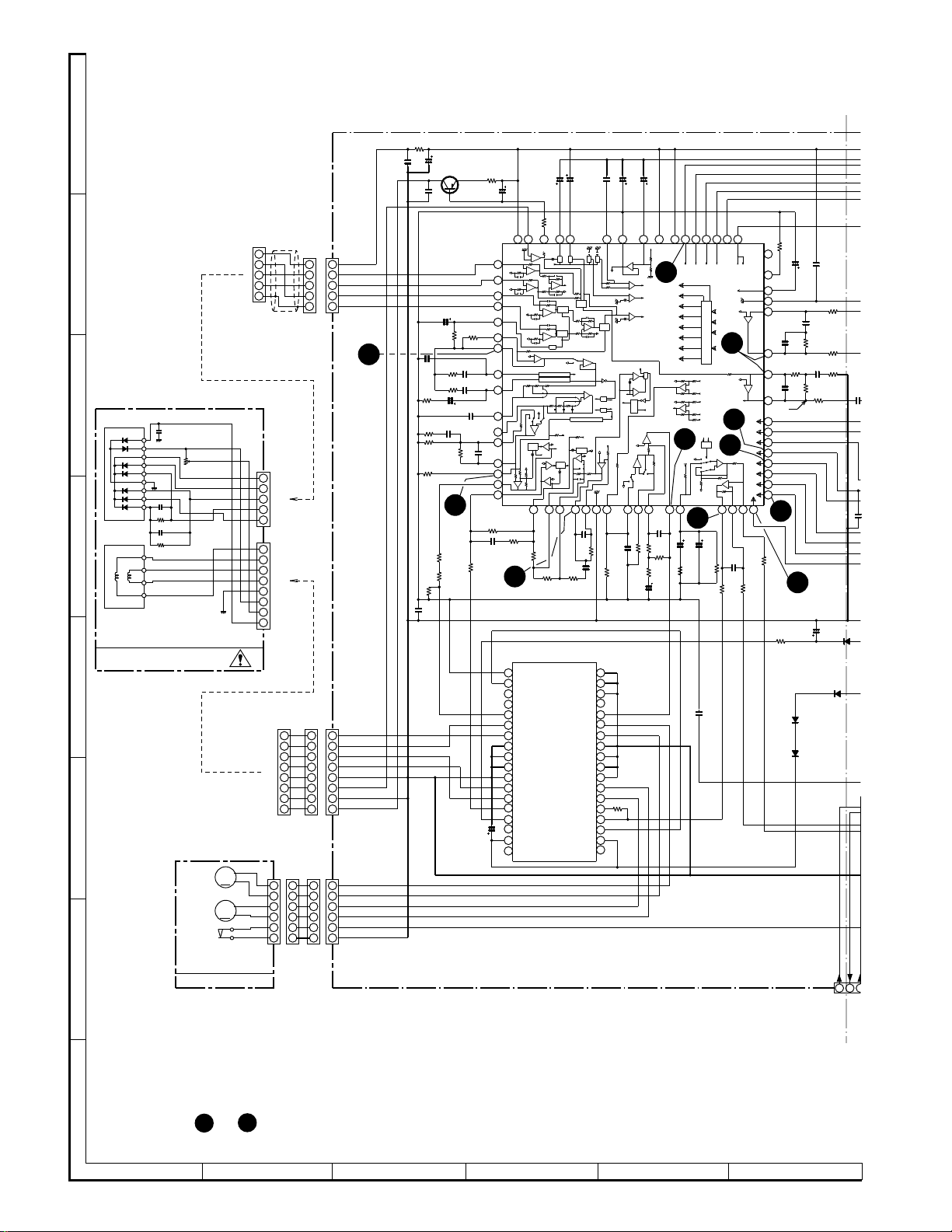
CD-C452/C452C
0
A
CNS1B
5
K
4
B
E
A
3
2
B
1
F
CNS1A
1
2
3
4
5
K
1
A
2
B
3
E
4
F
5
CNP1
9
C
LD
MON
K
E
B
LD GND
A
F
2200P
C
LT0H30M1
D
ACTUATOR
1M
2200P
1M
TR+
FO+
FO–
TR–
PICKUP UNIT
E
F
M1
DISC
MOTOR
M2
SLED
MOTOR
SW4
PICKUP
IN
5
K
4
E
A
3
2
B
1
F
1
TR–
2
TR+
3
FO+
4
FO–
5
GND
6
PD
7
VR
8
LD
CNS2B
11
2
3
4
5
6
7
8
CNP3A
CNS3B
6
6
5
5
4
4
3
3
2
2
1
1
CNS2A
2
3
4
5
6
7
8
CNP2
CNS3A
6
5
4
3
2
1
1
2
3
4
5
6
7
8
CNP3
SP+
6
SP–
5
SL_+
4
SL_–
3
CD_PUIN
2
CD_GND
1
TR–
TR+
FO+
FO–
GND
PD
VR
LD
+
M
–
+
M
–
C15
0.01
C2
0.01
R2
1K
1.5V
C4
0.1/50
C54
0.001
R12
100
R131KC9
R14
27K
R16
3.3K
R22
22K
C12
0.1
C1
4.2V
R10
2.2K
R11
6.8K
47/16
R9
0.047
R15
12K
8
R20
R21
Q1
KTA1266 GR
4.8V
R8
15K
100K
TE
C5
0.033
C6
0.033
C7
0.1/50
C8
0.068
C10
180P
R17
33K
1K
R19
22K
C36
100/16
+B +B
C3
1/50
C34
R1
22
2.4V
FIN2
1
2.4V
FIN1
2
2.5V
E
3
2.5V
F
4
2.4V
TB
5
2.5V
TE–
6
2.5V
TE
7
2.5V
TESI
8
2.5V
SCI
9
2.4V
TH
10
2.5V
11
2.5V
TD–
12
2.5V
TD
13
2.5V
JP
14
2.5V
TO
15
2.5V
FD
16
R18
C11
15K
0.1
1K
1
2
3
4
5
6
7
8
9
10
11
12
13
14
15
16
17
18
0.33/50
C32
0.01
C33
0.47/50
R46
560
0V
4.2V
4.8V
REF
REF
REF
–
1
2.5V
2.5V
0V
2.5V
2.5V
2V
2V
0V
0V
0V
0V
2V
2V
2.5V
2.5V
0V
4.7V
0V
2.2V
1V
LDS
BHI
PHI
LDO
–
VCC1
+
RF
–
+
–
–
FE1
+
+
REF
VCR
VCR
–
+
REF
REF
+
–
REF
–
+
GEN
REF
+
FD–
17 18 19 20 21 22 23 24 25 26 27 28 29 30 31 32
2.5V
–
VCR
+
VCR
–
+
+
REF
–
TGL1
+
–
THDL
JP
FSC
FOSTA
REF
+
–
TO
GEN
+
REF
–
+
REF
GEN
–
REF
+
–
AGND
FE–
FEFAFA–
0V
2.5V
2.4V
2.5V
2.5V
C13
330P
R23
10K
R26
82K
C14
0.01
R25
R24
1.5K
47K
0V
36
0V
35
0V
34
33
2.5V
32
2.5V
1.8V
31
30
1.8V
29
0V
28
0V
0V
IC3
27
0V
26
M56748FP
2V
25
2V
24
2.5V
23
2.5V
22
2.5V
21
20
4.7V
FOCUS/TRACKING/SPIN/SLIDE DRIVER
19
0.7V
C31
220/6.3
1V
2.5V
VR
LF2
+
–
REF
+
–
–
+
+
–
IC1
LA9241M
SERVO AMP.
VCC
+
–
+
–
REF
GL
FSTA
S.Q.R
THD
FE1
REF
REF
–
+
–
+
REF
SPG
SPI
SP
2.5V
2.5V
2.5V
R28 10K
C16
0.0047
R31
R27
1.2K
39K
R48
10K
+B
C30
0.1/50
2.5V
4.8V0V0V4V4V
FSS
REF1
VCC2
2
EFBAL
DEF
FOSTA
HFL
TOSTA
2FREQ
DRF
LASER
FSTA
8/12CM
SLOF
REF
REF
JP
–
+
10
SPO
SP–
2.5V
2.5V
C17
0.001
R29 56K
R30
6.8K
C18
0.47/50
4.8V
SLEO
2.5V
+
–
+
–
REF
R33
1.2K
DRF
12
C20
REF
47/16
CE
CV–
CV+
JP–
JP+
JPCLO
SLOF
OR
R32
10K
R34
22K
C84
0.001
DAT
LATOH
SLOF
SLOF
C19
SLD
1/50
2.4V
49505152535455565758596061626364
CL
CLK
FSC
CE
REF
CL
3
REF
RF
4
5
+
–
+
–
SL+
SL–
2.2V
2.2V
2.5V
0V
DEF
C21
TBC
DGND
-
+
SLC
RFS–
–
+
RFSM
CV+
CV–
SLOF
HFL
TES
TOFF
TGL
JP+
JP–
0V
0.0033
R35
220K
R45
4.7K
0V
48
C29
4.7/50
C28
R40
5.6K
HF
TP1
C24
2.2P
C27
0.001
C26
0.033
R41
47K
C25
27P
R43
56K
R38
470
0.1
R44
33K
R42
47K
R39
1K
C2
0.
47
2.5V
2.5V
46
0V
45
2.4V
SLI
44
43
2.5V
2.4V
42
41
1.5V
0V
40
0V
39
4.8V
38
0V
37
0V
36
4.8V
35
4.8V
34
0V
33
6
R36
220K
7
R37
82K
D3
RL104A
D2
RL104A
C35
1/50
D1
1SS133
D4
RL104A
G
H
• The numbers 1 to 12 are waveform numbers shown in page 10.
CD MOTOR PWB-E
• NOTES ON SCHEMATIC DIAGRAM can be found on page 9.
1
23456
Figure 14 SCHEMATIC DIAGRAM (1/10)
– 14 –
CNP12
CO IN(DSP)
WRQ(DSP)
RWC(DSP)
123
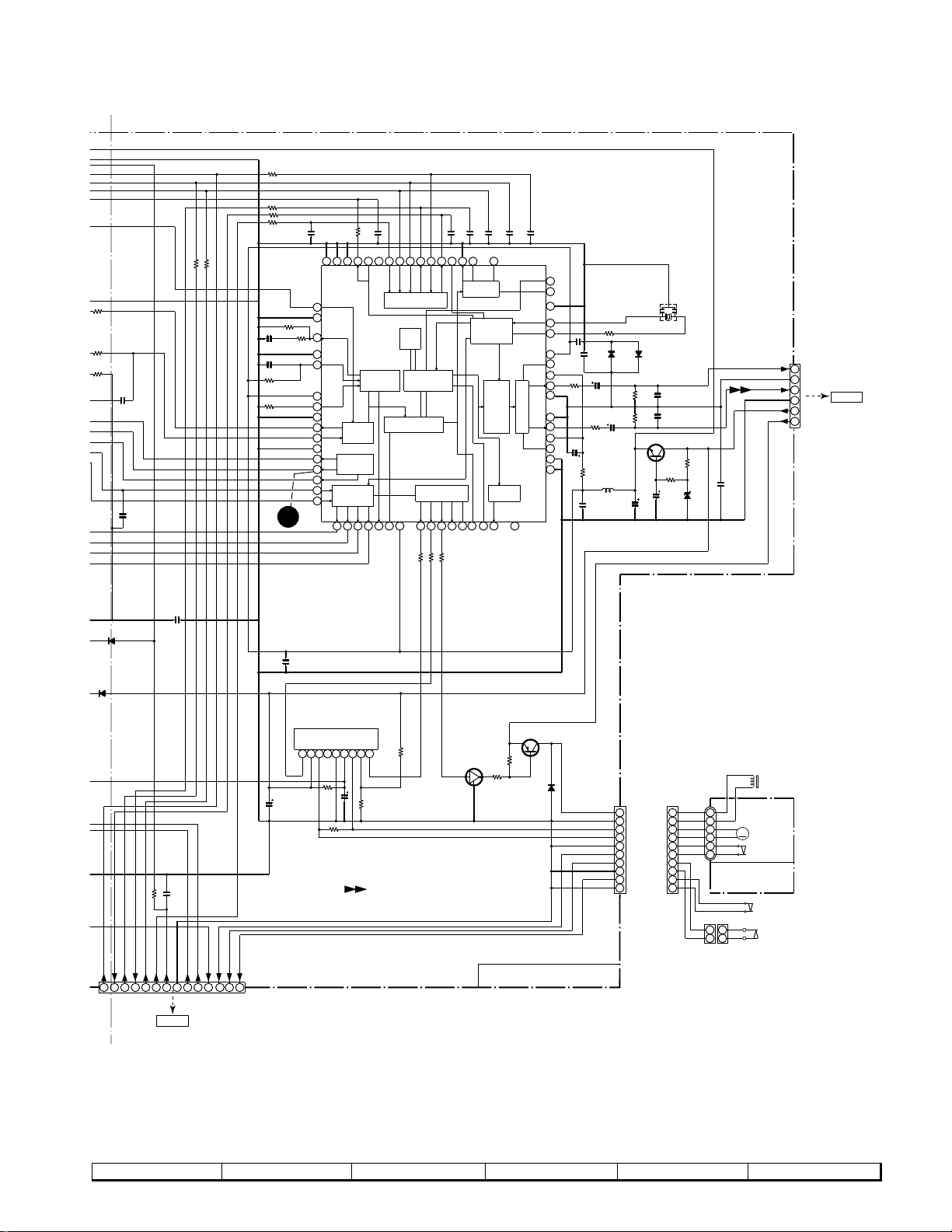
CNP11
D1
1SS133
C44
100P
C45
100P
C47
100P
C22
220P
C23
0.0027
R53
1.2K
C74
220P
C73
220P
R73
390
R74
390
C43
330/6.3
C48
100P
C49
100P
C81
47/16
C57
0.001
D4
RL104A
R62 1K
R63 1K
C38
0.01
R61 1K
R57 1K
R60
1K
R52
27K
C40
0.047
C39
0.047
R50
680
R90 1K
R89 1K
R83
3.9
C83
0.022
D82
1SS133
D81
1SS133
C72
10/50
C71
10/50
R93
220
R88 1K
C28
0.1
CNP10
R51
3.3M
R42
47K
R44
33K
R39
1K
IC2
LC78623D
SERVO/SIGNAL
CONTROL
C46
100P
C53
0.022
R47
10K
C37
0.022
Q91
KTA1271 Y
Q93
KRC102 M
R87
10K
R86
2.2K
D91
1SS133
R82
3.3K
C82
47/16
L61
0.82µH
C51
100/16
ZD61
MTZJ5.6B
R66
220
R64
22
C52
100/16
Q52
KTC3203 Y
C56
0.022
R72
2.7K
R71
2.7K
C50
0.022
R55
150
R81
2.7K
R85
56
(1/2W)
C75
0.001
11 12 13
6789
10
14
12345
1221
1
2
3
4
5
6
10
9
8
7
6
5
4
3
2
1
10
9
8
7
6
5
4
3
2
1
6
1
2
3
4
5
46
47
49
5660
61
1
13
24
38
37
36
35
34
33
323130292827262523222120191817
16
15
14
12
11
10
9
8
7
6
5
4
3
2
64
63
62
59
58
57
555453
52
51
50
39
40
41
42
43
44
45
48
123456789
R59 1K
R58 1K
12V
6.5V
0V0V0V
6.4V1V6.5V
6.5V
2.9V
BIM5
FSEQ
EMPH
CONT5
C2F
TEST3
LVSS
MUTEL
MUTER
SBSY
EFLG
CD SECTION
UP/DOWN
DISC NO.
OPEN/CLOSE
PUIN SW
SLD–
SLD+
D_GND
DRF (ASP)
RES(DSP)
CQ CK(DSP)
SQ OUT(DSP)
CO IN(DSP)
WRQ(DSP)
RWC(DSP)
UP/DOWN
GND(D)
DISC NO.
OPEN/CLOSE
GND(D)
M+
GND(M)
SOL
GND(D)
CNS10
SW3
DISC NUMBER
CNS5
SW2
MECHA UP
SW1
OPEN
CLOSE
SENSOR
PWB-F
CD SERVO PWB-C
M3 T/T
UP/DOWN
LOADING
LOCK
SOLM2
SOLENOID
0V
12V
CD_LD_M–
CD_LD_M+
R-CH
TO MAIN PWB
P16 2-A
CNS11
A_GND
L-CH
D-GND
7.3V
M_12V
6.5V
5.5V
CD_LCH
4.9V
+5V
A_GND
CD_RCH
XL1
X-TAL
GENERATOR
4M
16M
/RES
/CQCK
COIN
SQOUT
RWC
WRQ
FSX
PW
SFSY
SBCK
TEST11
U-COM
INTERFACE
SUB-CODE
XVSS
XIN
XOUT
XVDD
RVDD
RCHO
RVSS
LCHO
LVDD
NC
TEST4
TEST1
1BIT
DAC
4FS
DIGITAL
FILTER
DOUT
DIGITAL
OUT
ERROR COERECT
FLAG CONTROL
VCO CLOCK
OSC CONTROL
SLICE LEVEL
CONTROL
SYNC-DETECT
EFM DEMODULATE
EXTERNAL
OUTPUT
CLV
DIGITAL SERVO
CONT4
CONT3
CONT2
CONT1
VDD
PCK
JP–
JP+
TGL
TOFF
DEF1
PDO
VVSS
ISET
VVDD
FR
VSS
EFMO
EFMIN
TEST2
CLV+
CLV–
V/P
HLF
TES
SERVO
COMMAND
2KX8
RAM
M
TA1
/CS
TEST5
0V
0V
12V
3
2
1
IC81
TA7291S
LOADING MOTOR DRIVER
TO DISPLAY PWB
P19 11-A
CNS12
+B
+B
+B
+B
+B
+B
+B
+B
+B
–
+
M–
0V
0V
0V
1.9V
4.8V
0V
0V
2.5V
2.5V
0V
0V
0V
4.8V
0V
0V
0V
0V
0V
0V
4.8V0V2.5V
0V
0V0V0V
4.8V
2.5V
0V
0V
4.8V
4.8V
2.4V
2.5V
4V4V4V0V0V
0V
2.4V0V2.4V
0V
0V
0V0V0V
0V
4.8V
4.8V
0V
2.2V
0V
2.1V
2.2V
4.8V
4.5V
2V
0V
2V
4.5V
0V
0V
CD SIGNAL
11
CD-C452/C452C
7
8 9 10 11 12
Figure 15 SCHEMATIC DIAGRAM (2/10)
– 15 –
