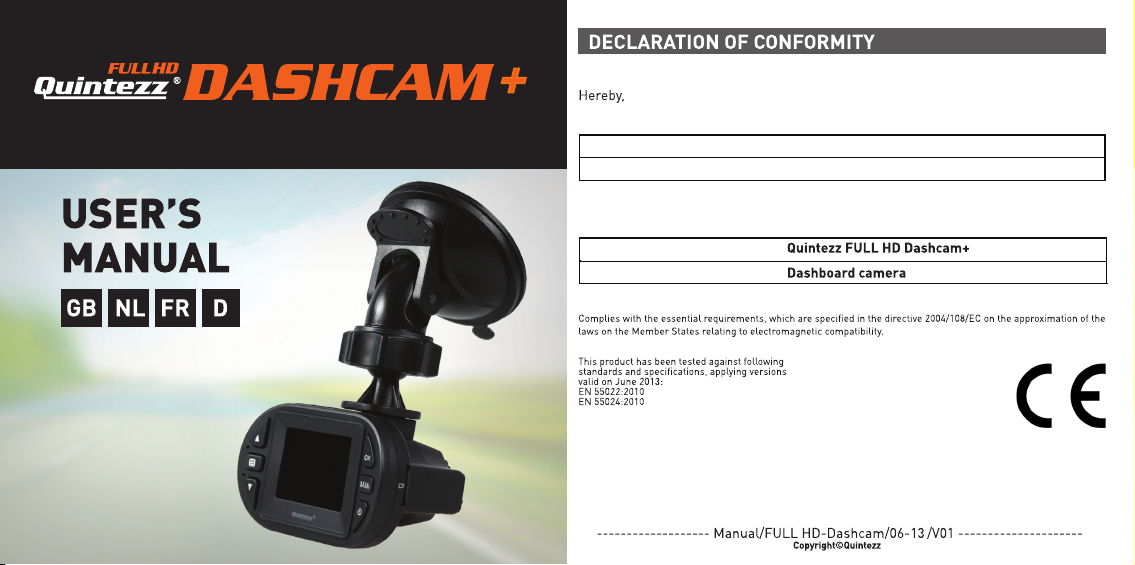
We, the undersigned
Company: TE-GROUP nv
Address: Kapelsestraat 61, 2950 Kapellen - BELGIUM
declare, that the following equipment:
Product Name: Quintezz EC
-Q35
Product Type: AC/DC compressor cooler / freezer
d
b
e
g
1
c
a
h
f
j
l
i
k
m
n
ILLUSTRATION I
ILLUSTRATION II
2
4
3
ILLUSTRATION III

d
b
e
g
1
c
a
h
f
j
l
i
k
m
n
ILLUSTRATION I
ILLUSTRATION II
2
4
3
ILLUSTRATION III

We, the undersigned
Company: TE-GROUP nv
Address: Kapelsestraat 61, 2950 Kapellen - BELGIUM
declare, that the following equipment:
Product Name: Quintezz EC
-Q35
Product Type: AC/DC compressor cooler / freezer
Charging options:
d
b
e
g
1
c
a
h
f
j
l
i
k
m
n
ILLUSTRATION I
ILLUSTRATION II
2
4
3
ILLUSTRATION III
Connect the device to a computer/laptop using the USB connection cable (4).
OR
Plug the device into the included car charger (3) for use in car or truck.
As soon as the car engine turns on, the device will start recording. The QUINTEZZ
FULL HD DASHCAM + will now also be charged while recording. When the car charger
is disconnected from the unit, the QUINTEZZ FULL HD DASHCAM + will shut down
automatically and save the files.
Caution:
• With low battery, the QUINTEZZ FULL HD DASHCAM + will enter a protection mode.
Please charge the battery to ensure you can turn on the device and continue to use it.
• QUINTEZZ FULL HD DASHCAM + can only be used with the supplied 5V (12/24V) car
power supply. Any other power supply may cause errors and/or permanent damage to
the device.
USING MICRO SD CARD (TF) (not included, optionally available)
See illustration II
• Insert your micro SD card into the SD slot until it clicks into place.
• To remove the micro SD Card, press the card lightly. It is partially ejected allowing
you to pull the card out.
• With no card in the SD slot, the display will inform you with an ‘Insert micro SD
card’ message.
Note:
1.
We recommend using a 8GB SDHC micro card (or higher) with class 10 (or higher).
2. Without SD card, the device will NOT work�Without SD card, the device will NOT work�
3. If the micro SD card is inserted in a wrong way (difficult to insert), it may damage
the device and the memory card.
4. The device will automatically set up the micro SD-card after it’s been inserted.
MICRO
SD CARD
32GB 576 min 608 min 832 min 16800 36000 65536
16 GB 288 min 304 min 416 min 8400 18000 32768
* Depends on the brand, model and type (class) of the micro SD card. Data are appro�imate.micro SD card. Data are appro�imate. SD card. Data are appro�imate.
MOUNTING
See illustration III
• Slide the DVR unit (1) into the mounting bracket (2).
• Moisten the suction cup, place it on the inside of your windshield and close the cup
• Adjust the bracket by using the adjustment knobs.
• Make sure the camera is mounted horizontal for the best view.
• Connect the car charger (3) to the car lighter for power.
1920xFHD
1080p
8GB 144 min 152 min 208 min 4200 9000 16384
using the lever. We recommend placing the QUINTEZZ FULL HD DASHCAM + on
the right side of the rear view mirror.
VIDEO * IMAGE *
1440 x1080i 1280x 720p
4032x3024
12MP
2592x1944
5MP
2048X1536
3MP
VIDEO MENU
Resolution
Video resolution
Loop Recording *
Cycle recording:
Saving time of each
section on SD card
Exposure
ALuminance
adjustment
Motion Detection * Off *
Automatic recording
when movement is
detected
Audio
Sound recording
Date stamp
Date indication while
recording
G-sensor * Off
Adjust gravity acceleration for activation
of the G-sensor
Button sound
FHD 1080P
1920x1080 /1080i
144x1080 / 720P
1280x720/ WVGA
848x480 / VGA
640 x480 / QVGA
320x240
Off / 1Minute /
2 Minutes * / 3
Minutes
+2/3 / +1/3 / +0.0 /
- 1/3/ - 2/3 / -1.0 /
-4/3 / -5/3 / -2.0
On
Off
On
Off
On
2G
4G
8G *
On
Off
PHOTO MENU
Timer
Resolution
Burst Off
Burst mode
Quality
Sharpness
White Balance
Color
ISO
Exposure
Luminance adjustment
Anti-Shaking *
Quick Review
Date Stamp
Date indication on photo
PLAYBACK MENU
Delete
File removal
Protect
File locking
Single / 2S Timer / 5S Timer / 10S Timer
12MP 4032x3024 / 10MP 3648 x2736 / 8MP 3264 x 2448
/ 5MP 2592x1944 / 3MP 2048x1536/ 2MP HD 1920x1080
/ VGA 640x 480 / 1.3MP 1280x960
On
Fine / Normal / Low
Strong / Normal / Soft
Auto / Daylight / Cloudy / Tungsten / Fluorescent
Standard / Black & White / Sepia
Auto / 100 / 200 / 400
+2/3 / +1/3 / +0.0 / - 1/3 / - 2/3 / -1.0 / -4/3 / -5/3 / -2.0
Off
On *
Off / 2 Seconds / 5 Seconds
Off / Date / Set Date/Time
Delete One / Delete All
Lock One / Unlock One / Lock All/ Unlock All
MM/DD/YY
Set Date/Time
Auto Power Off * Off */ 1Minute / 3 Minutes
Automatic power off when use on battery
Language
HZ frequency
Backlight Saver *
Screensaver when use on battery
Screen rotation
Format Internal memory / Micro SD card
In case of problems with your micro SD-card (f.e�. “Memory full”) we recommend formatting your
card from this menu.
Default Setting
Reset to factory settings
Firmware version
DD/MM/YY
YY/MM/DD
English, Dutch, French, Spanish, Italian, Portuguese, Czech,
Hungarian, Swedish, Russian, Polish, German, Turkish, Greek
50 Hz / 60 Hz
Off */ 3 Minutes/ 5 Minutes/ 10 Minutes*/ 3 Minutes/ 5 Minutes/ 10 Minutes/ 3 Minutes/ 5 Minutes/ 10 Minutes
Off / On
Cancel / OK
