Airtraq A360CAM User Manual

IMPORTANT SAFETY INSTRUCTIONS
1. Keep, read and follow all of these instructions.
2. Heed all warnings in these instructions.
3. The A-360 does not work when it is being charged. It should be
charged at least 1.8 m away from the patient.
4. Use only the A-360´s battery charger supplied by the
manufacturer.
5. A-360 is portable RF communications equipment. It may cause
radio interference or may disrupt the operation of nearby
equipment. It may be necessary to take mitigation measures, such
as, reorienting or relocating the A-360.
6. To reduce the risk of re or shock hazard, do not expose this
equipment to rain or moisture.
7. Do not charge near any heat source such as radiators, heat
registers, stoves or other apparatus that produces heat.
8. Protect the charging cord from being damaged.
9. Do not use this equipment in presence of ammable anaesthetics.
10. ESD (Electrostatic discharge) may cause malfunction of these
devices.
11. Unplug this apparatus during lightning storms or when unused
for long periods of time.
12. Do not place vessels containing liquids on top of the apparatus.
Do not splash liquids on top of the device.
13. Do not attempt to service these devices yourself as opening or
removing covers may expose you to hazards. Refer all servicing to
qualied service personnel from your Airtraq distributor.
Rev.1.2./2014
A-360 Wi-Fi CAMERA
INSTRUCTIONS FOR USE
ENGLISH
www.airtraq.com
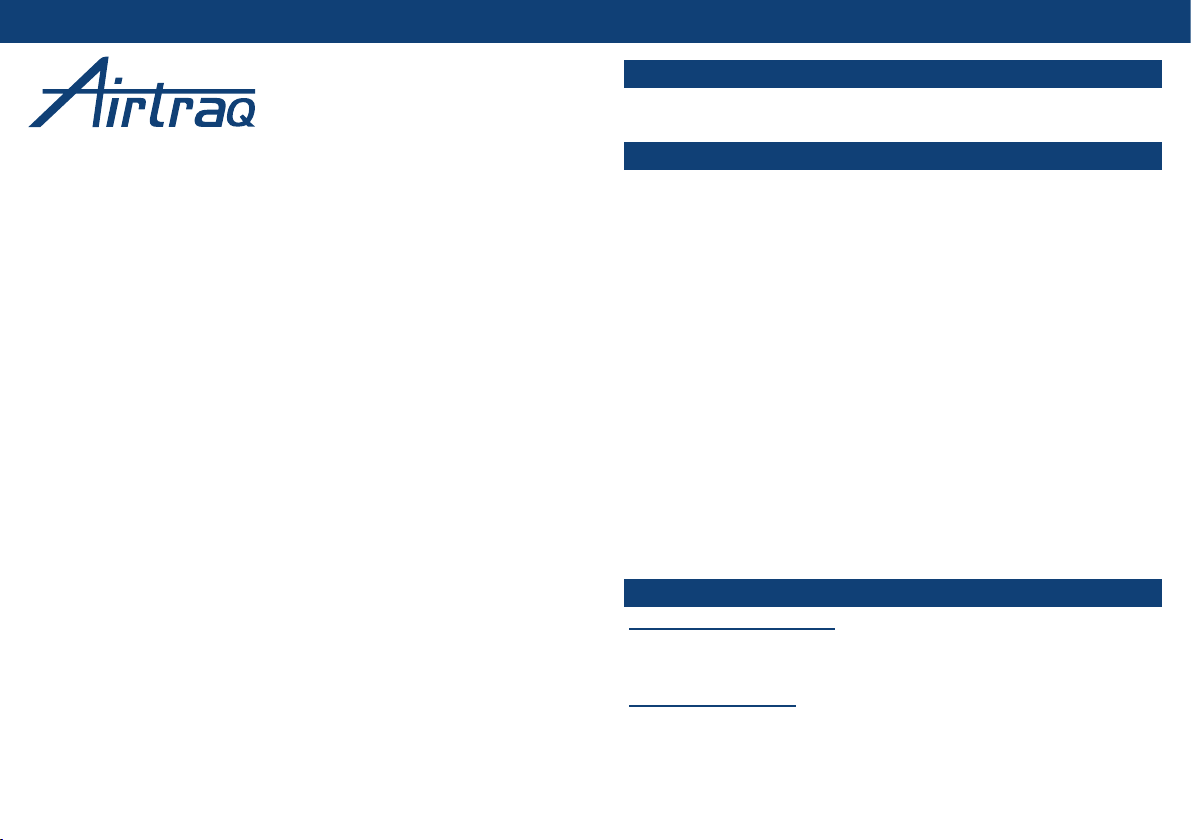
1. PRODUCT CODE and DESCRIPTION
Code: A-360
Description: Airtraq Wi-Fi Camera
2. A-360 BASIC INFORMATION
INDEX Page
1. Product code and Description ................................................3
2. A-360 Basic information .......................................................3
3. A-360 Components ..............................................................3
4. A-360 Switches, Indicators and Connectors ...........................4
5. A-360 Battery charge ...........................................................5
6. Mounting the A-360 onto the Airtraq .....................................7
7. Turn On/Off. Stand by .........................................................9
8. Touch Panel & Menus ...........................................................9
9. Help ....................................................................................11
10. Initial Set Up ........................................................................11
11. Screen .................................................................................12
12. Record ................................................................................12
13. Play recorded videos ............................................................13
14. Download videos to a Computer ...........................................13
15. Connecting Wi-Fi Live video to iPad®/iPhone® ........................14
16. Connecting Wi-Fi Live video to a PC ......................................15
17. Sharing intubation with remote locations. ...............................15
18. Delete All Videos ..................................................................15
19. View System Information.......................................................16
20. Troubleshooting ...................................................................16
21. Updating A-360 Internal Software .....................................16
22. Cleaning Instructions ............................................................17
23. Operating, Storage And Transport ........................................18
24. Technical Data ....................................................................18
25. Regulatory ...........................................................................18
26. Disposal Instructions .............................................................21
27. Manufacturer’s Warranty .....................................................21
Important Safety Instructions
2 3
The A-360 has been specially designed to work only as an accessory
for the Airtraq Video Laryngoscope.
The A-360 provides colour and real-time images on its 2.8 inch
integrated touch screen.
The screen can be ipped and rotated to allow intubations from any
position. Image can be rotated upside down when necessary.
The A-360 can record and playback videos which are stored only on
its internal memory.
The A-360 can be connected via Wi-Fi to PC, iPad® and iPhone®
according to IEEE 802.11 Standard. A-360 does not use any existing
Wi-Fi network but creates a proprietary one. A password stored in
the A-360 must be introduced in any device to be Wi-Fi connected
to A-360. It guarantees that only authorized devices are allowed
to receive video signal (follow your institution procedures and
regulations if using these mobile devices).
It is powered by an internal rechargeable 3.7 V Li-Po battery and
does not work when connected to a battery charger.
3. A-360 COMPONENTS
3.1. A-360 Wi-Fi Camera
CMOS video camera with integrated touch screen, Wi-Fi emitter and
rechargeable Li-Po Battery.
3.2. Battery charger
Must be connected to mains supply to charge the 3.7 Volts, Li-Po
Battery.
It is supplied with a USB/ Micro USB cord that can also be used to
connect the A-360 to a PC.
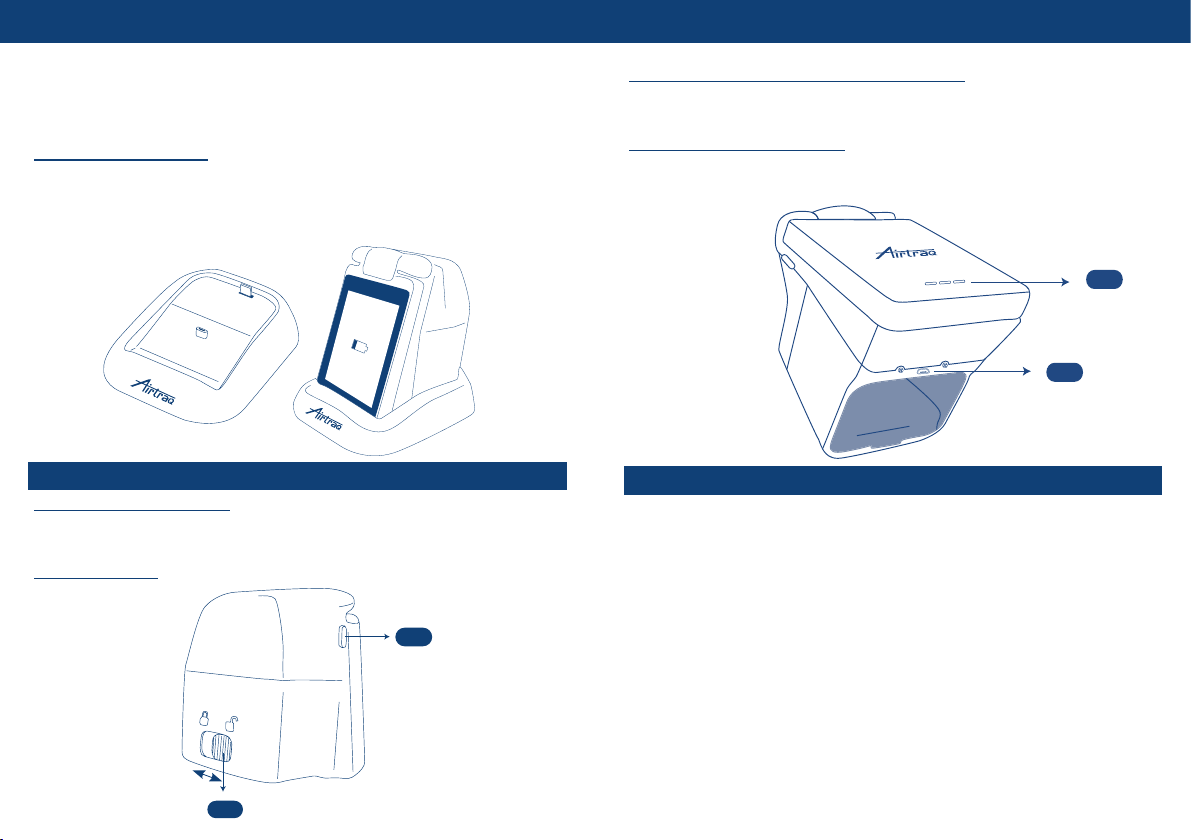
Battery charger is supplied with different plugs. Install the appropriate
one.
Always use the battery charger provided with A-360.
3.3. Docking Station
Accessory to hold A-360 while not in use, A-360 can be locked to
the docking station. It protects the lens of the A-360 from dust.
The battery charger can be connected to the docking station.
C. Battery Charge and Power On Indicators: Turn green when on
charge. Left indicator turns red when the A-360 batteries are below
10% of its capacity.
D. Battery charge connector: Micro-USB Female connector to connect
to PC, battery charger or docking station.
C
D
4. A-360 SWITCHES, INDICATORS AND CONNECTORS
A. Mounting Lock System: To attach and remove A-360 from Airtraq
and from Docking Station. Slide button to place it in open or close
position.
B. Power Button: Push to turn On and Off.
5. A-360 BATTERY CHARGE
THE A-360 DOES NOT WORK WHEN IT IS BEING CHARGED.
IT SHOULD BE CHARGED AT LEAST 1.8 M AWAY FROM THE
PATIENT.
The A-360 is supplied with its battery discharged. It is recommended
to perform a full charge/discharge cycle of the battery before starting
to use the A-360 for clinical purposes.
B
After a full charge, the A-360 can operate, under standard
conditions, for around 100 minutes. Recharging takes approximately
150 minutes.
Without use, a fully charged battery, will hold 20 % of charge (20
minutes of use) after 20 days.
If the A-360 can be turned on then a minimum of 15 minutes of
operating time is guaranteed.
4 5
A

To charge battery:
1. Connect the stand-alone battery charger to mains electrical
supply.
2. Insert the micro-USB connector directly into the A-360 or to
Docking Station and place A-360 onto it.
Upon connecting to the charger the A-360 will automatically turn
Off, Battery charge indicators will indicate status, as follows:
• 3 Steady Green Lights: Battery Full (operating time: 100 min.)
• 2 Steady Green Lights: Battery > 60 % (operating time: 60 to
100 min.)
• 1 Steady Green Light: Battery > 30 % (operating time: 30 to 60
min.)
• 1 Blinking Green Light: Battery < 30 % (operating time: 10 to 30
min.)
• 1 Steady Red Light: Battery too low (A-360 will not turn on)
During the charging process, if the screen is touched, an icon on the
screen will indicate charge status, as follows:
• 4 Steady Green bars: Battery Full (operating time: 100 min.)
• 3 Steady Green bars: Battery > 60 % (operating time: 60 to 100
min.)
• 2 Steady Green bars: Battery > 30 % (operating time: 30 to 60
min.)
• 1 Steady Green bar: Battery < 30 % (operating time: 10 to 30
min.)
• 1 Steady Red Light: Battery too low (A-360 will not turn on)
When the A-360 is turned on, an icon and a percentage of charge
will appear on the header of the screen showing battery charge
status.
When in use, if the battery falls below 10% of its capacity the Battery
Charge Indicator on the header of the screen and the left charge
indicator will become red. The A-360 will continue to operate for
6 7
approximately 15 more minutes. The manufacturer recommends
recharging the battery of the A-360 as soon as the battery charge
falls below 25%.
Service life for the rechargeable battery depends upon the number of
charge-discharge cycles performed. The A-360´s battery is a service
replaceable part, if its capacity falls below the acceptable levels
please contact your supplier. The A-360 should never be opened by
unauthorized personnel. Internal battery can only be replaced by the
manufacturer.
6. MOUNTING THE A-360 ONTO THE AIRTRAQ
To mount the A-360,
• Remove eyecup from Airtraq.
• Place A-360 lock system button in “Open” position.
• Slide A-360 onto Airtraq.
