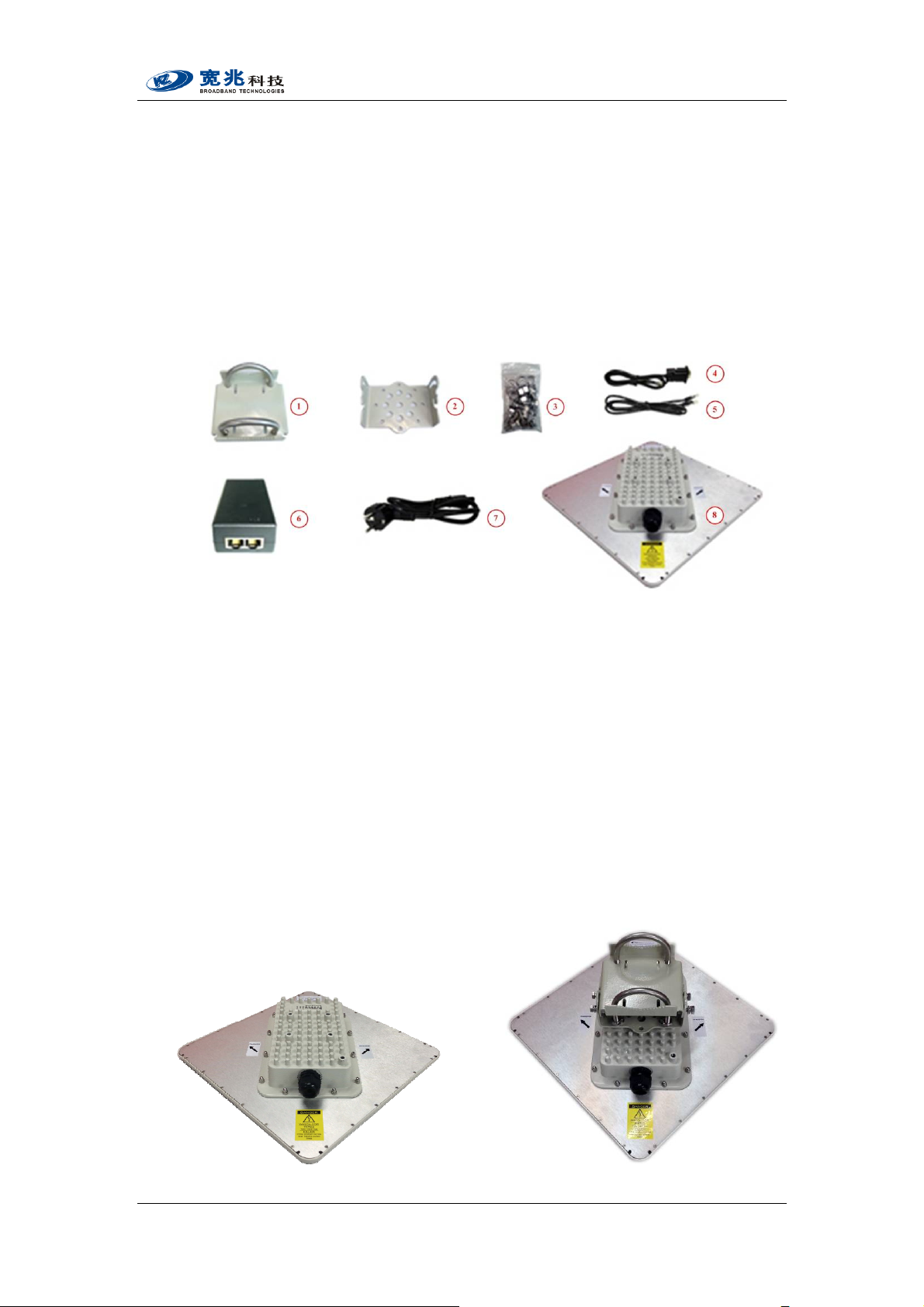
WiMAX CPE ─ Physical Connection Installation Guide
WiMAX Outdoor CPE (AirStram 4000)
Installation Guide
1) Check the package content.
① Clamp x 1
② Bracket x 1
③ Hexagon Screw x 8
④ Serial Cable x 1
If anything is missing, please contact your local dealer.
⑤ Ethernet Cable x 2
⑥ PoE Adapter x 1
⑦ Power cord x 1
⑧ CPE x 1
(1.5m)
2) Quick Installation
a) Fix the Bracket (②) on the CPE using 4 Hexagon Screws (③). Then fix the Clamp (①)
on the CPE (⑧).
Document Version 1.0 Page 1 of 2

WiMAX CPE ─ Physical Connection Installation Guide
b) Find a suitable position to locate your CPE, and then install your CPE on a fixed pole.
c) Put the Ethernet cable through the waterproof joint. Install a crystal plug on the cable.
d) Plug Ethernet cable into your CPE and then plug the waterproof joint into it. Then plug
the waterproof joint into your CPE and turn the knob until it is tight.
e) Connect another end of the Ethernet cable to the PoE Adapter (⑥). Connect the PoE
Adapter to power source by Power cord (⑦).Connect the PoE Adapter to your computer
through an Ethernet cable.
Document Version 1.0 Page 2 of 2
