Airsmart Technology MW-2AI Brochure
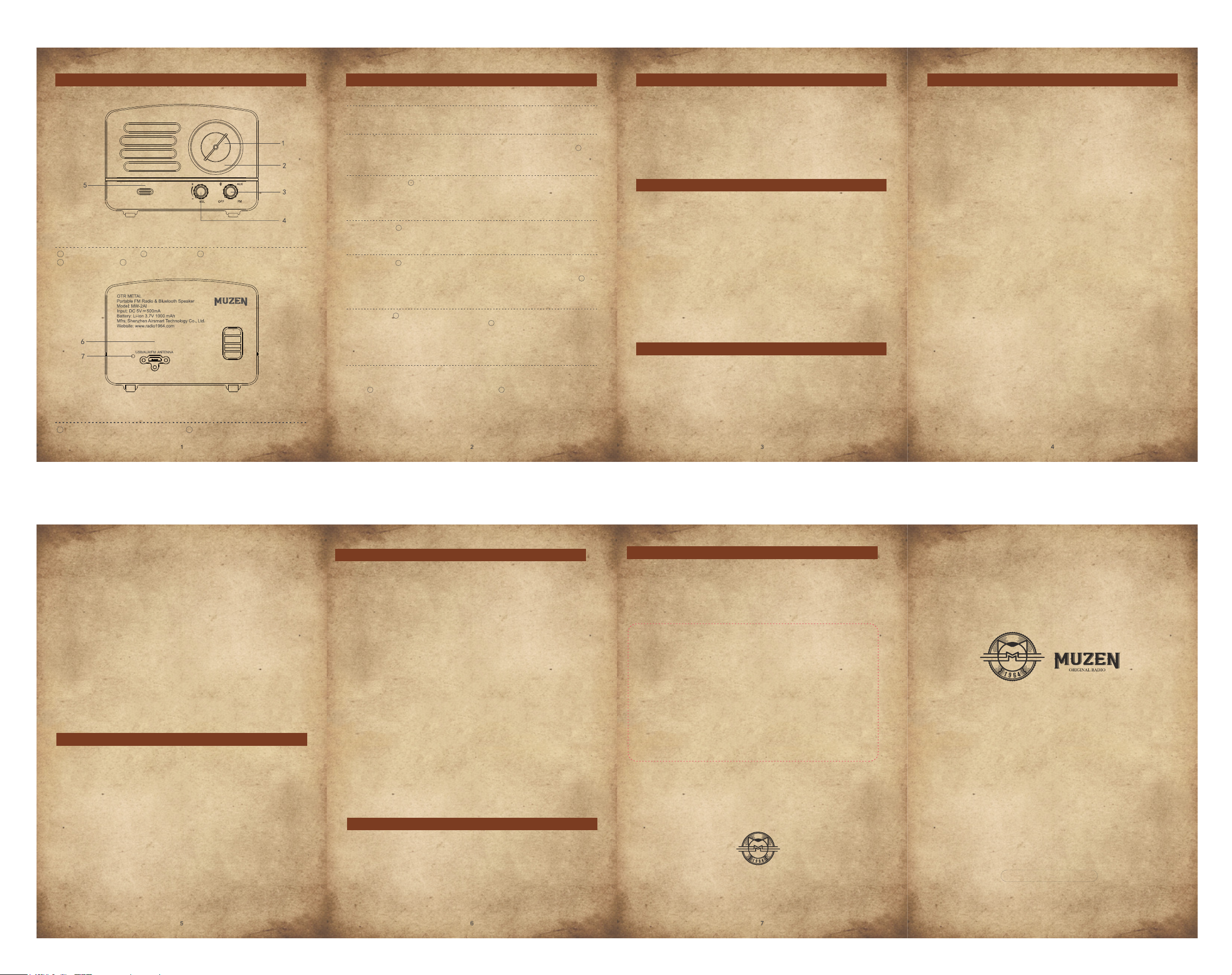
9. Speaker: 40mm neodymium iron boron full frequency speaker
Product Diagram Product Usage Product Features
Panel
Back Board
7 Charging Status Indicator
Product Brochure
MUZEN·OTR Products MW-2AI OTR FM/Bluetooth Portable Speaker
the freight for return and re-delivery). Except for battery, loud speaker and outer case, other parts enjoy
Power supply by inner rechargeable lithium polymer battery (3.7V/1000mA)
Condition for Usage: Indoor
(Picture 1)
(Picture 2)
This equipment has been tested and found to comply with the limits for a Class B digital device, pursuant
FAQ for MUZEN OTR
1 Frequency Modulation (FM) 2 Frequency Scale 3 Switch for Power and Function Selection
4 Volume Adjustment 5 Status Indicator
Power Source
Charge
Plug in the USB socket on the back board with specialized charging cable (or other suitable cable), and
connect with charger of 5V, current is greater than or equal to 500 mA. (See in picture 2, position 7 ),
charging indicator is red, and will turn green when finished.
On/Off
(See in picture 1, position 3 ), power switch and function selection share the same knob, twist the knob to
OFF means turn off, and turn to FM/BT/AUX start corresponding function. The knob can be twisted either
clockwise or counter-clockwise.
Volume Adjustment
(Picture 1, position 4 ) Volume increase by twisting the knob clockwise and twisting
counter-clockwise to turn down.
Receive FM Broadcast
(Picture 1, position 3 ) Twist the function select knob to FM, and rotate the knob for radio station
selection to look for your favorite station.
Indicator emits green light when receive the radio station successfully, (picture 1, position 5 )
but never lights while the signal is weak.
Bluetooth Usage
(Picture 1, position 3 ) Twist the knob to BT (Bluetooth) function, then you will hear sounds “Di Di” for
matching preparation, while indicators (picture 1, position 5 ) flashes white light. Take out blue device
such as your cellphone, search the MUZEN OTR Metal Bluetooth, and click to connect.
The light keeps white after connected when you can open the player for music.
Usage for AUX INPUT
The radio is allowed to connect external signal (cellphone MP3, iPad, PC, etc.) with the standard
charging cable and signal line with 3.5mm socket. When using, twist the knob to AUX (picture 1,
position 3 ), indicator emits orange light (picture 1, position 5 ), which indicates broadcast signal.
1. Using specialized reception chip of high quality, special cable and circuit, and other professional
circuit, its reception sensitivity and other performance become outstanding.
2. Adopting special electroacoustic design and adjust by professional tuner, the radio enjoys a
excellent sound quality.
3. Retro design, mini size, nobility and elegance.
Technical Configuration
1. Frequency Scope: FM 87-108MHZ
2. Reception Sensitivity: 3UV
3. Signal to Noise (SNR): >60db
5. Selectivity: >60 db
6. Distortion Rate: 0.5%
7. Max Power Output: 5W/Bluetooth 2W/Reception
8. Bluetooth Version: 4.0
10. Product Size: 88*61*49MM
11. Net Weight: about 440g
Circumstance Requirement
Height: Below 3000 meter
Temperature: F0-40℃
Charging of OTR
OTR products are generally full charged within three hours, so please turn off the charger or pull out
the charging line after charging for three hours. There’s an indicator on the left side of the charging
port: red light means charging, green light means fully charged. OTR products have no standard
charging adaptor, you can use cellphone charger of 5V (500mA-2AI), or plug in a PC USB interface.
Durability of OTR Battery
The inner 1000mAH lithium polymer battery has passed UN 38.3 test, with greater capacity than most
Bluetooth speaker of the same volume, enables longer time for usage. Normal volume for usage:
Bluetooth 8-10 hours and reception 20 hours. Maximum volume for usage: Bluetooth ≥ 4 hours and
reception ≥ 10 hours (fully charged). Please note that, when taking OTR products on board, bring it
with you all the titme instead of by shipment, or it will be detected and confiscated.
Battery Replacement
Battery replacement is considered designing OTR products. The structure of inner battery installation
is available for replacement by manufacturer only. We will provide paid service for potential user. Do
contact us if necessary.
Charging and Using Simultaneously
OTR products is available for charging while using, however, the sound quality will be affected by
adaptor performance under Bluetooth status, and charging adapter is the switch power supply under
reception status, it will interfere the radio to receive signal, affecting reception performance. Thus, we
suggest do not charge while using OTR products.
Indicator Lights of OTR Products
MW-2 (radio function): reception——green (received successfully); blue, white, aux——orange;
charging——red; green——fully charged.
Band Switch of OTR Product
OTR band switch is tailored developed; please note that it’s 90 degree per gear, which is different from
the usual 30 degree per gear. No direction demand, either twist clockwise or counter-clockwise will do.
Radio Antenna
OTR products are designed to receive without using outside antenna.
Human Induction of OTR Radio
When the station signal is weak, it may be clearer by holding in hand, and becomes weak again
leaving hand. It’s called human induction, and more or less this problem exists in most radios.
6 Multi-functional USB Socket(Charge, AUX IN)
Bluetooth Connection
OTR products adopt CSR chip set, one of the best Bluetooth solution at present, with liable and stable
performance, receiving distance is within 5 meters. Some user complaint that failed to connect Bluetooth,
that's because too many Bluetooth connections exist in your cellphone (or iPad). Delete the existing
connections, reboot the cellphone, and re-connect OTR Bluetooth. However, if the devices are notebook,
PC or else that produced in early years when Bluetooth Protocol is imperfect, they may fail to re-connect.
And if the sound is not smooth in short distance, mostly because of the shared frequency interference
under the 2.4G OTR environment. Please swift to another environment or change Wi-Fi to the 5.8G
channel under this circumstance.
Low Volume under Bluetooth Status
Some feedback show that the volume is low after connecting with OTR products, while using network
signal like Spotify or Pandora. It’s common that the volume of player maybe closed or limited, just turn
up the volume. If the volume is still too low, delete the existing Bluetooth match and re-matched for
connection.
Waterproof
Because OTR products are not waterproof, so please pay attention to waterproof for use and moisture
proof in storage.
FCC Warnning
to part 15 of the FCC Rules. These limits are designed to provide reasonable protection against harmful
interference in a residential installation. This equipment generates, uses and can radiate radio frequency
energy and, if not installed and used in accordance with the instructions, may cause harmful interference
to radio communications. However, there is no guarantee that interference will not occur in a particular
installation. If this equipment does cause harmful interference to radio or television reception, which can
be determined by turning the equipment off and on, the user is encouraged to try to correct the
interference by one or more of the following measures:
• Reorient or relocate the receiving antenna.
• Increase the separation between the equipment and receiver.
• Connect the equipment into an outlet on a circuit different from that to which the receiver is connected.
• Consult the dealer or an experienced radio/TV technician for help.
Caution: Any changes or modifications to this device not explicitly approved by manufacturer could void
your authority to operate this equipment.
This device complies with part 15 of the FCC Rules. Operation is subject to the following two conditions:
(1) This device may not cause harmful interference, and (2) this device must accept any interference
received, including interference that may cause undesired operation.
The device has been evaluated to meet general RF exposure requirement. The device can be used in
portable exposure condition without restriction.
IC Warnning
-English Warning Statement:
"This device complies with Industry Canada licence-exempt RSS standard(s).
Operation is subject to the following two conditions: (1) this device may not
cause interference, and (2) this device must accept any interference, including
interference that may cause undesired operation of the device."
The digital apparatus complies with Canadian CAN ICES-3 (B)/NMB-3(B).
-French Warning Statement:
"Le présent appareil est conforme aux CNR d'Industrie Canada applicables
aux appareils radio exempts de licence. L'exploitation est autorisée aux deux
conditions suivantes : (1) l'appareil ne doit pas produire de brouillage, et (2)
l'utilisateur de l'appareil doit accepter tout brouillage radioélectrique subi, même
si le brouillage est susceptible d'en compromettre le fonctionnement."
Cet appareil numérique de la classe B est conforme à la norme NMB-003 du
Canada.
This equipment complies with IC radiation exposure limits set forth for an
uncontrolled environment and meets RSS-102 of the IC radio frequency (RF)
Exposure rules. This equipment has very low levels of RF energy that are deemed to
comply without testing of specifc absorption ratio (SAR).Cet équipement est
conforme aux limites d'exposition aux rayonnements énoncées pour un
environnement non contr?lé et respecte les règles d'exposition aux fréquences
radioélectriques (RF) CNR-102 de l'IC. Cet équipement émet une énergie RF très
faible qui est considérée conforme sans évaluation du débit d'absorption spécifque
(DAS).
The device complies with RF specifications.
After-Sale Service
Terms of Guarantee:
Product quality due to non-artificial damage within one year can be fully repaired for free, (we’ll pay for
free repair service within three years, including fee for repair and components replacement, in the
precondition of non-artificial damage. However, the freight for return and re-delivery should be paid by
users in this case.
Kind Reminder
1. Do not charge while using (connecting Bluetooth or use radio), charge when not use.
2. Please use FCC\CE certificated charger for charging (5V, current greater than 500mA), otherwise,
we will never be responsible for the result from using inferior charger. After usage, please turn off
the power.
Keep me well!
1. Use after fully charged, then I can sing for you.
2. Reception performance requires good using circumstance. When receiving radio
station, please be patient and twist the knob slowly, or you will miss other wonderful
shows.
Note: Keep away from interference source, be closer to the window when using indoor.
(Only for MW-2AI)
3. Each functional switch should be set on the right place when I use the radio, and be
aware of the volume in case making troubles to others.
Shenzhen Airsmart Technology Co., Ltd.
www.radio1964.com
