Page 1

AirSep
External Power Cartridge
& Charger
Instructions for Use
Page 2
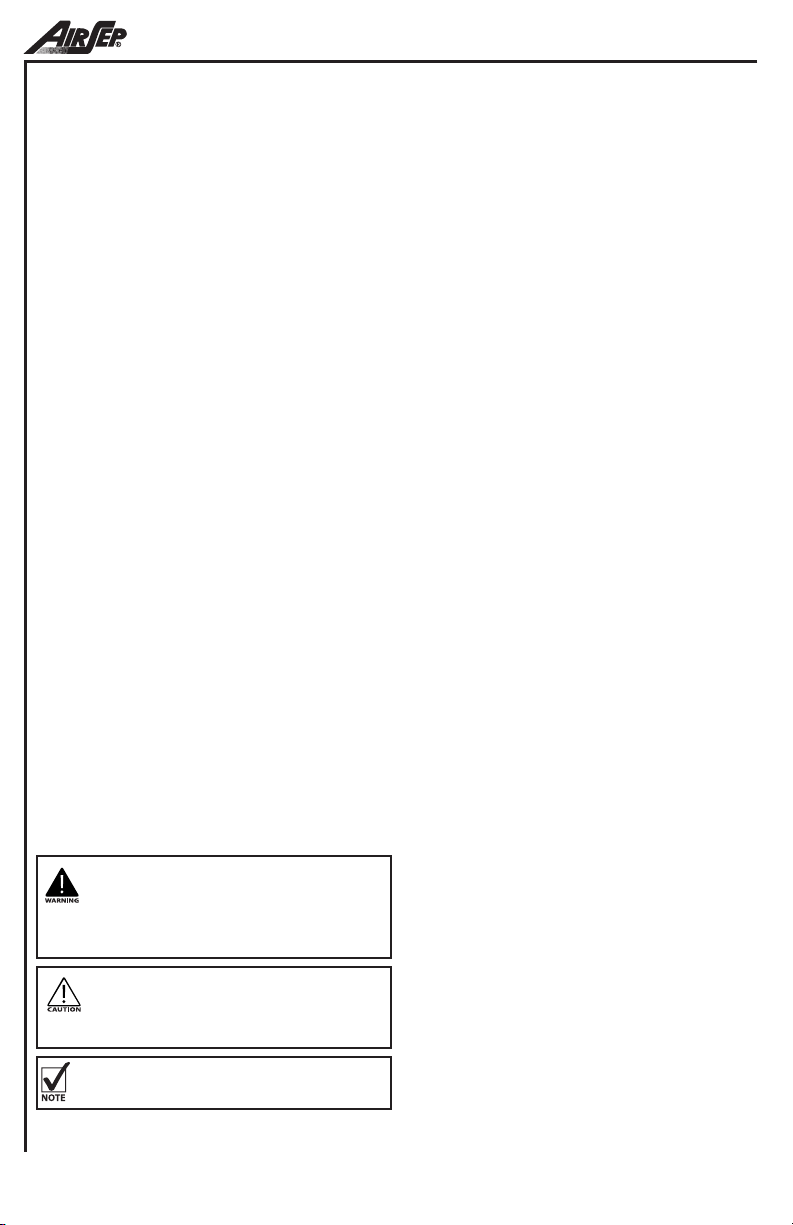
Contents
Definition of Symbols ........................................................... 4
Specifications ......................................................................... 5
External Power Cartridge ..................................................... 5
Charging the External Power Cartridge .............................. 6
Connecting the External Power Cartridge .......................... 8
Using the External Power Cartridge .................................... 9
Equipment Disposal ............................................................. 10
Notes ..................................................................................... 11
Important!
Safety Instructions are defined as
follows:
WARNING: Describes a hazard or unsafe
practice that if not avoided can result in
severe bodily injury, death or property
damage.
CAUTION: Describes a hazard or unsafe
practice that if not avoided can result in
minor bodily injury or property damage.
Note: Information needing special attention.
2 — MN189-1 A
Page 3
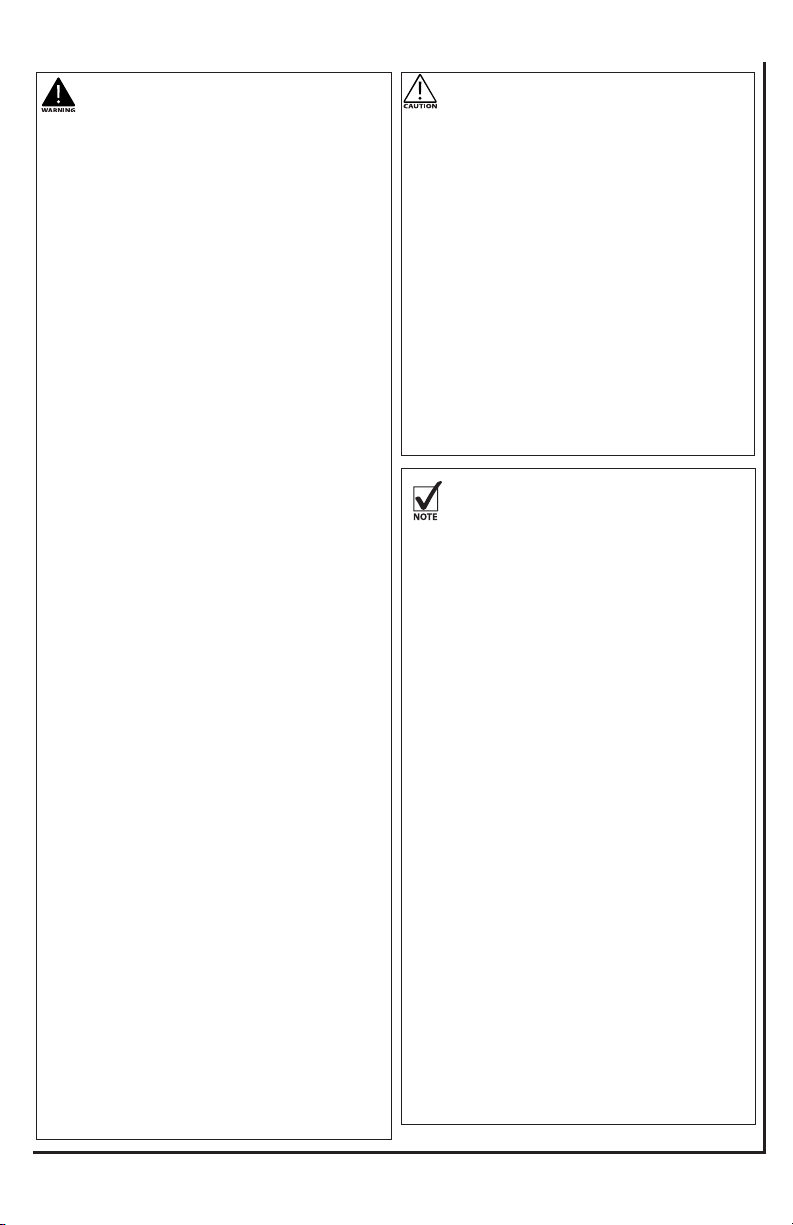
WARNING: Electrical shock hazard. Turn
OFF the unit and disconnect the power
cord from the electrical outlet before you
clean the unit to prevent accidental electrical
shock and burn hazard. Only your Equipment
Provider or a qualified service technician
should remove the covers or service the unit.
WARNING: Care should be taken to prevent
the external battery charger, power supply,
and external power cartridge from getting
wet or allowing fluids to enter the unit(s). This
can cause a malfunction or shut down, and
cause an increased risk for electrical shock or
burns.
WARNING: Use only electrical voltage specified on the specification label affixed to the
device.
WARNING: Do not use extension cords with
this unit or connect too many plugs into the
same electrical outlet. The use of extension
cords could adversely affect the performance
of the device. Too many plugs into one outlet
can result in an overload to the electrical panel causing the breaker/fuse to activate or fire
if the breaker or fuse fails to operate.
WARNING: Incorrect use of the External Power
Cartridge can cause the External Power Cartridge to get hot, ignite, and can cause serious
injury. Be sure not to pierce, strike, step on, or
drop the External Power Cartridge, or otherwise subject the External Power Cartridge to
strong impacts or shocks.
WARNING: The use of a damaged external
power cartridge may cause personal injury. DO
NOT expose the external power cartridge to
fire or dispose of in a fire. This may cause the
battery to explode and cause potential injury.
WARNING: DO NOT short-circuit the external
power cartridge’s metal contacts with metallic
objects, such as keys or coins. This may cause
sparks or excessive heat to be generated.
WARNING: There are no user-serviceable
parts. Do not open External Power Cartridge,
charger, or power supply. Only your Equip-
ment Provider or qualified technician
should service the unit.
CAUTION: ONLY USE the Manufacturer’s
provided external power cartridge and
accessories. For proper disposal, contact your
Equipment Provider or your local government
agency for disposal requirements. The external
power cartridge must not be incinerated.
CAUTION: Use only the external charger to
charge the External Power Cartridge.
CAUTION: Use only the universal power supply
supplied with the external power charger to
connect it to AC power.
CAUTION: Failure to follow these instructions
may result in damage to your external power
cartridge, external charger or power supply
and can result in severe bodily injury or property damage.
NOTE: To prevent a void warranty, follow all
manufacturers’ instructions.
NOTE: FOR USE ONLY with AirSep’s Portable
Oxygen Concentrators (POCs), models Focus,
FreeStyle and FreeStyle 5
NOTE: Refer to the Patient Manual of your portable oxygen concentrator (POC) for instructions on
its operation. This manual only covers the use of
the External POC Power Cartridge as an accessory
for extended duration.
NOTE: The manufacturer recommends fully
charging the battery before first use.
NOTE: Depending on the temperature of the
power cartridge, it can take several minutes for
the charging cycle to begin after connecting to
power. This is a normal condition and is intended
for safe charging.
NOTE: The External Power Cartridge does not
need to be fully discharged before recharging. It is
recommended to re-charge after each use.
NOTE: If air travel is in your future plans, it is
recommended you contact your air carrier for O2
operation and limitations.
NOTE: Clean battery, charger and power supply
with a damp, lint-free cloth and mild dish soap. Do
not submerge, direct rinse or place in any water,
fluid or cleaning agent.
External Battery Charger Manual — 3
Page 4
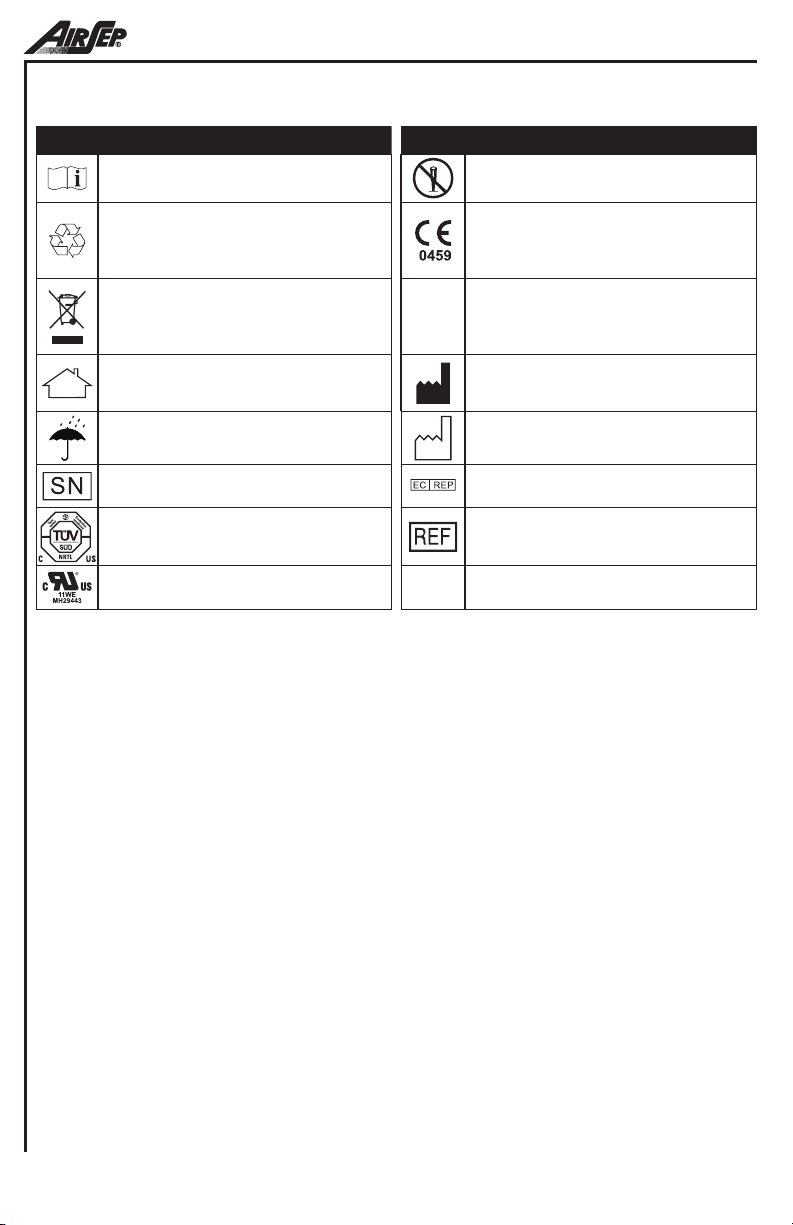
Definition of Symbols
Symbol Definition Symbol Definition
Read user manual before operation. See user
manual for instructions.
Recycle Symbol
This symbol is to remind the equipment
owners to return it to a recycling facility at
the end of its life, per Waste Electrical and
Electronic Equipment (WEEE) Directive.
For indoor use only Name and address of manufacturer
Keep unit and accessories dry Date of manufacturer
No liquids
This device complies with the requirements
of Directive 93/42/EEC concerning medical
devices. It therefore bears the CE marking
as shown.
Drip Proof Equipment-IPX1: Protection
against the harmful effects of the ingress of
IPX1
liquids
Serial Number
Safety Agency Catalog Number
UL listed
Authorized representative in the European
Community
4 — MN189-1 A
Page 5

Specifications
1 Month Storage Temperature -20°C – 60°C (-4°F – 140°F)
3 Month Storage Temperature -20°C – 45°C (-4°F – 113°F)
1 Year Storage Temperature -20°C – 20°C (-4°C – 68°F)
External Power Cartridge
Battery Chemisty Lithium-Ion
Nominal Capacity 6.4 Ah, 96 Wh
Nominal Voltage 15 VDC
Charging Time 5 Hours Maximum
Operating Temperature 5°C - 40°C (41°F - 104°F)
Charger
DC Input Voltage 19 (+/- 5%) VDC
Power Requirements 57 Watts
Max DC Input Current 3.0 Amps
Power Supply
Input Voltage 100-240 VAC, 50/60 Hz
Power Rating 60 Watts
Input Current 1.5 Amps
DC Output Voltage 19 VDC
Max Output Current 3.15 Amps
External Power Cartridge
The AirSep POC External Power Cartridge
is designed to supply power to the Focus,
FreeStyle, and FreeStyle 5 portable
concentrators. The external power cartridge
will extend the duration of the unit when
being used away from an AC or DC power
source.
External Battery Charger Manual — 5
Page 6

Charging the External Power Cartridge
The AirSep POC External Power Cartridge
can only be charged by its external charger.
The 2-dock charger allows 2 batteries to be
charged simultaneously from an AC power
source.
NOTE: FOR USE ONLY with AirSep’s Portable
Oxygen Concentrators (POCs), models Focus,
FreeStyle and FreeStyle 5.
NOTE: The External Power Cartridge does not
need to be fully discharged before recharging. It is
recommended to re-charge after each use.
CAUTION: Use only the external charger
to charge the External Power Cartridge.
CAUTION: Use only the universal power supply
supplied with the external charger to connect
it to AC power.
CAUTION: Failure to follow these instructions
may result in damage to your external power
cartridge, external charger or power supply
and can result in severe bodily injury or property damage.
3. Locate the barrel connector on the
opposite end of the universal power
supply. Insert it into the universal power
supply connector on the back of the
charger.
Power
Supply
Connector
Power
Cartridge
Dock
1. Disconnect the external power cartridge
from the Focus, FreeStyle, or FreeStyle 5
if still connected.
2. Connect the AC Power cord to the
universal power supply (if not already
connected).
6 — MN189-1 A
Status
4. Plug the universal power supply into
LEDs
an electrical outlet. If no batteries are
Page 7

inserted into the charger, both battery
status LED’s will illuminate red to show
power to the charger.
5. Align the connectors on the bottom of
the external power cartridge with the
connections in the dock of the external
charging station. Once the connections
are aligned, push downward to connect
the external power cartridge to the
charger.
Solid Red Light: No battery inserted into
dock
6. The charge will also be indicated by
the built-in gauge on top of the external
power cartridge. The gauge has four
lights (25%-100%) to indicate the level
of the charge. While charging a fully
discharged external power cartridge, the
25% LED will blink until 25% capacity
is reached. The LED will then turn solid
and the LED that indicated 50% will
blink until 50% capacity is reached. This
process will continue until the power
cartridge reaches its capacity.
6. Once the external power cartridge is
inserted into the charger, it will begin
charging. The battery status LED on the
charger in front of the external power
cartridge will be illuminated to indicate
the status of the charging sequence.
Flashing Green Light: External Power
Cartridge is charging
Solid Green Light: External Power
Cartridge is fully charged
Flashing Red Light: Charging Error
7. An external power cartridge will fully
charge from an empty state in 5 hours.
External Battery Charger Manual — 7
Page 8
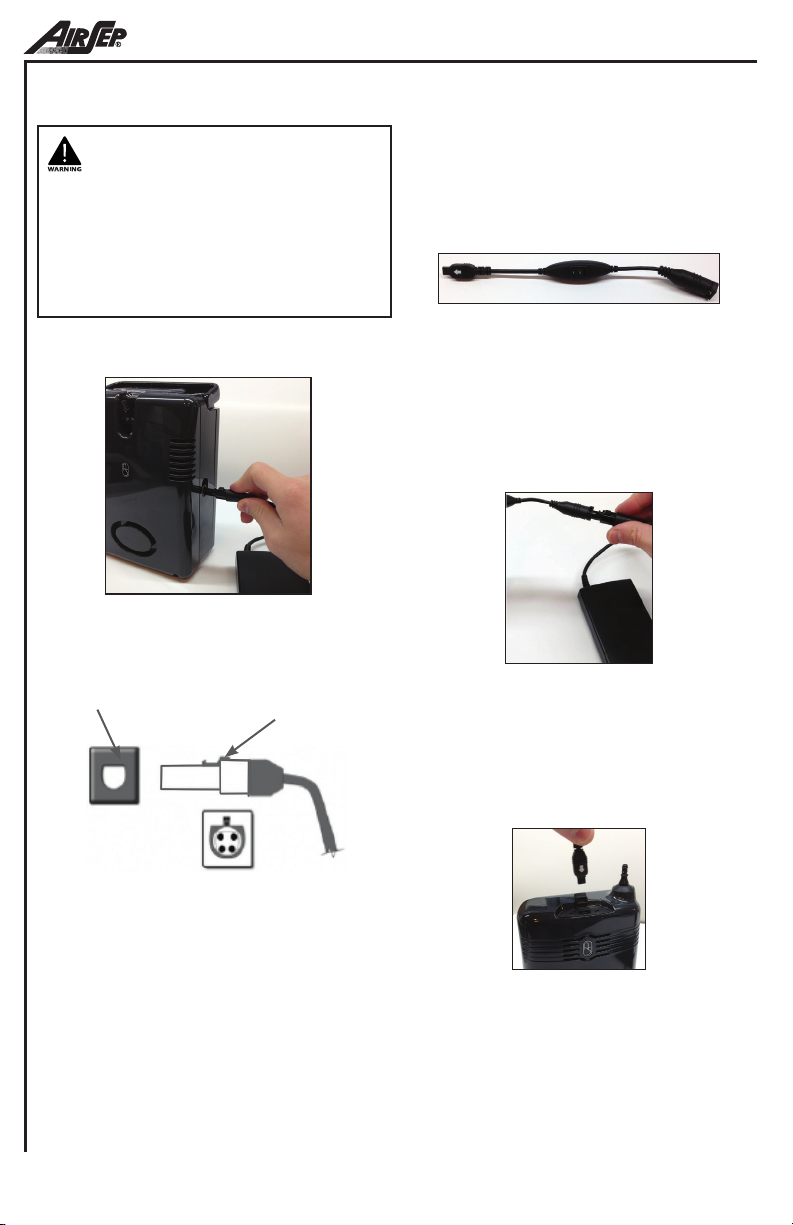
Connecting the External Power Cartridge
WARNING: THE EXTERNAL POWER
CARTRIDGE MUST BE DISCONNECTED
FROM THE CHARGER DOCK FOR USE
WITH AN AIRSEP PORTABLE CONCENTRATOR.
DO NOT ATTEMPT TO USE THE EXTERNAL
POWER CARTRIDGE OR CONNECT IT TO THE
FOCUS, FREESTYLE, OR FREESTYLE 5 WHILE IT
IS BEING CHARGED IN THE DOCK.
Freestyle & FreeStyle 5
1. Connect the end of the coil cord on the
external power cartridge into the unit’s
power connection inlet.
Power Inlet Press to remove
power cord
Focus
1. Connect the end of the coil cord on the
external power cartridge to the Focus
adaptor (P/N CD035-1) shown below.
2. Be certain to properly align the coil cord
connector into the female inlet of the
adaptor. Take note of the D-shaped plug
of both the coil cord and the connector.
Once they are properly aligned, push the
coil cord into the connector to lock in
place.
3. Insert the male end of the connector into
the Focus power inlet with the arrow on
the side of the connector facing outward.
Do not force the connector into the
power inlet, as it can only be inserted one
direction.
2. Be certain to properly align the coil cord
connector into the inlet of the FreeStyle.
Take note of the D-shaped plug of both
the coil cord and the inlet connection
on the FreeStyle Once they are properly
aligned, push inward toward the
FreeStyle to lock the connection in place.
3. To disconnect the external power
cartridge, press the release button on the
top of the connector and pull outward.
8 — MN189-1 A
4. To disconnect the external power
cartridge from the Focus, gently pull the
connector upward away from the top of
the Focus.
Page 9

Using the External Power Cartridge
The external power cartridge has a
integrated belt clip that allows it to be
worn on a the waist for portable use. The
new FreeStyle bag will also accommodate
the external power cartridge. The power
cartridge will t in the side pocket(s) while
connected to the concentrator and in use.
Each battery has a test gauge on top with
4 lights representing the level of battery
from 25% to 100% charge. Pressing the test
button will display the remaining charge on
the battery.
1. Press the round TEST button on top of
the cartridge to ensure a sufficient charge
before use. When the TEST button is
pressed, the LED lights will illuminate
to indicate the level of power cartridge
charge.
FreeStyle 5
NOTE: When used with the FreeStyle or FreeStyle
5, if the internal battery fully depletes and the
FreeStyle or FreeStyle 5 shuts down, the unit
cannot be restarted with the External Power Cartridge. Should this occur, connect your FreeStyle
or FreeStyle 5 to an AC/DC power supply for a
short period of time in order to provide sufficient
internal power cartridge power to start the unit.
The External Power Cartridge can then be used for
additional runtime.
Setting Duration of Fully Charged
Internal Battery + External
Power Cartridge
1 7 Hours
2 4 Hours
3 3 Hours
4 2.5 Hours
5 2 Hours
3. The concentrator’s audible alarm will
sound when the charge is getting low.
Please reference the user’s manual of
your POC for information on its behavior
with a low power cartridge. Exchange
power cartridges or seek an alternate
power source when this alarm activates.
2. Use the tables below to determine the
duration or a full power cartridge charge
for your POC and prescription setting.
Focus
Setting External Power Cartridge
Duration
2 3.5 Hours
FreeStyle
Setting Duration of Fully Charged
Internal Battery + External
Power Cartridge
1 10 Hours
2 6 Hours
3 5 Hours
External Battery Charger Manual — 9
Page 10
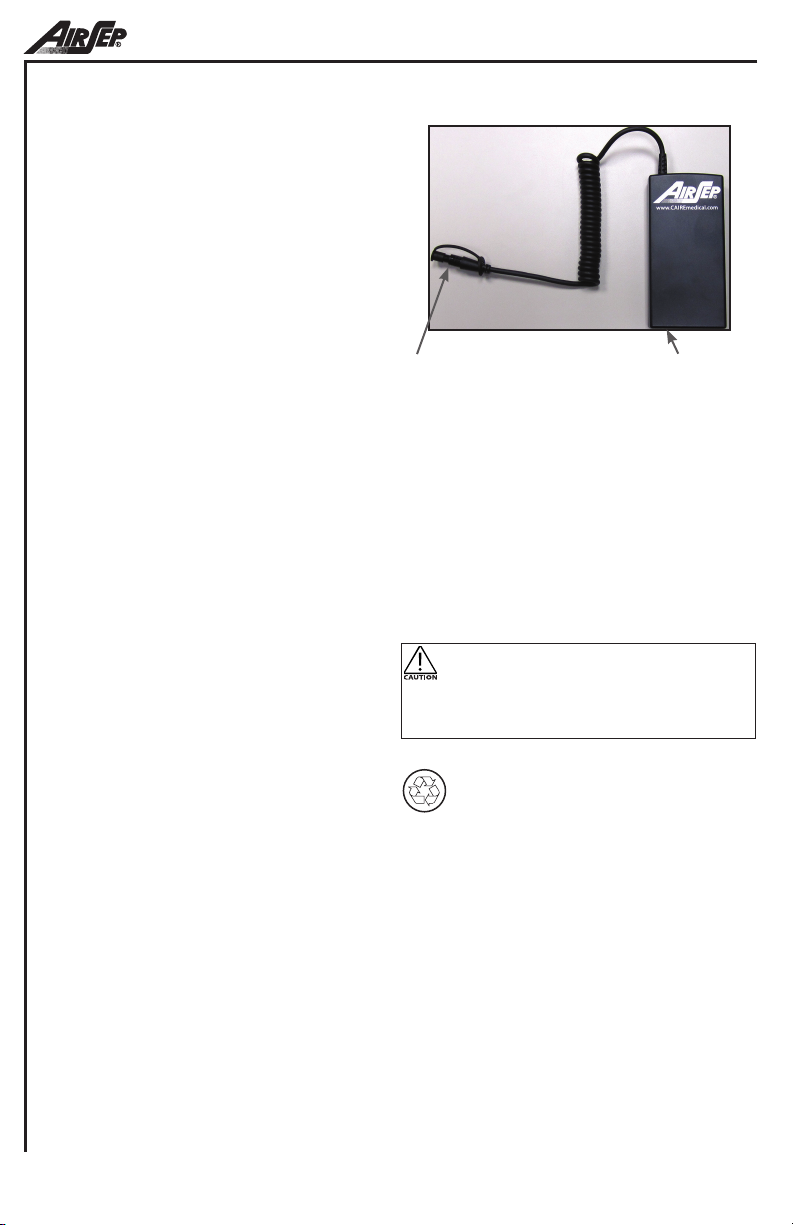
FAA Regulation
Spare batteries must be individually protected to prevent short circuits by placement
in the original retail packaging or by otherwise insulation terminals, e.g. by taping
over exposed terminals or placing each battery in a separate plastic bag or protective
pouch, and carried in carry-on baggage only
Equipment Disposal
Plug Cap Charging Terminals
Your battery is rechargeable and can be
recycled. Always return the battery to your
home care provider for proper disposal.
You can also contact your local city or town
ofces for instruction on proper disposal of
the battery.
Local Environments laws may prohibit
disposal of electrical and/or electronic
equipment such as the External Battery
Charger. Contact local city or town
ofces for instructions on proper disposal
of electrical or electronic equipment.
Alternately, CAIRE, Inc. may be contacted
for disposal information.
10 — MN189-1 A
CAUTION: For Proper battery disposal,
contact your equipment provider or local
government agency for disposal requirements.
The Battery must not be incinerated.
*Batteries are recyclable.*
Page 11

Notes
External Battery Charger Manual — 11
Page 12
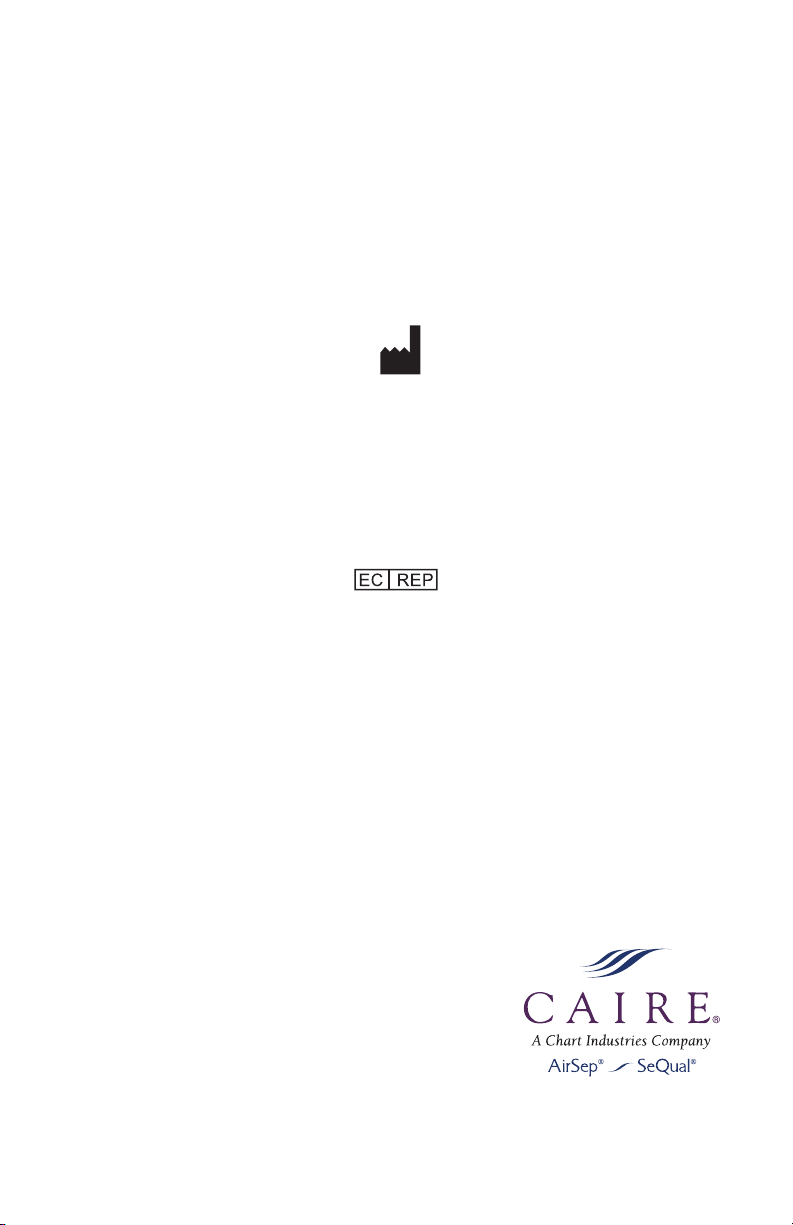
AirSep
401 Creekside Drive
Buffalo, NY 14228-2075
1-800-874-0202
Worldwide: www.CAIREmedical.com
Medical Product Services GmbH (MPS)
Borngasse 20
35619 Braunfels, Germany
Tel: +49 (0) 6442-962073
E-mail: info@mps-gmbh.eu
© Chart Industries 2014. CAIRE Inc. reserves the right to discontinue its products, or
change the prices, materials, equipment, quality, descriptions, specifications and/or
processes to its products at any time without prior notice and with no further obligation or
consequence. All rights not expressly stated herein are reserved by us, as applicable.
|MN189-1_Ae~
PN MN189-1 Rev A
