Page 1
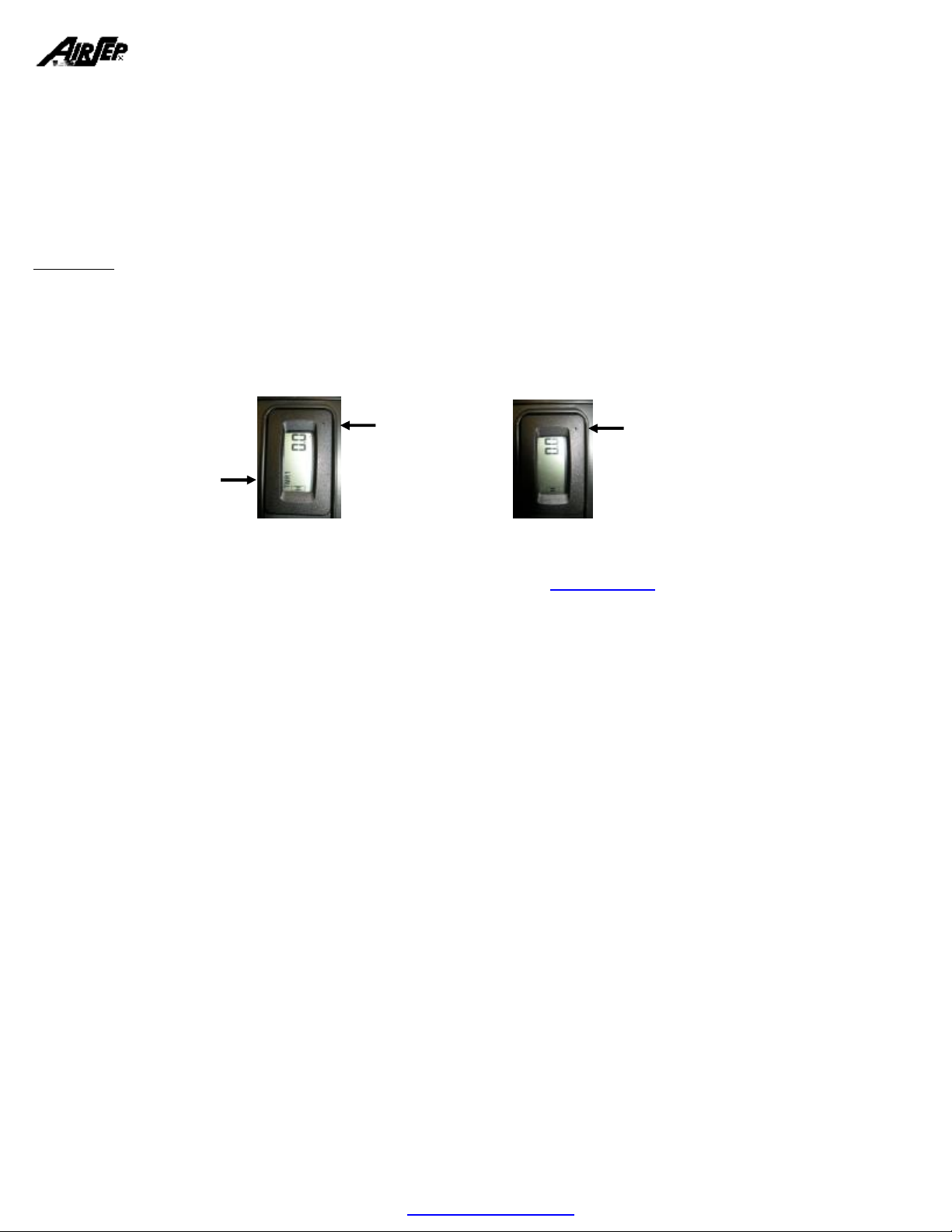
Dear Valued Customer,
Please be advised that the unit you have received was factory-reconditioned and thoroughly tested to ensure it meets or exceeds
model specifications.
During this process, your unit may have been updated with a resettable hour meter, which allows you to track/monitor total hours,
as well as view and reset accumulative hours, if desired.
Units equipped with a resettable hour meter, have a reset switch located in the upper right corner of the hour meter, as installed
into unit.
Instructions:
To toggle between display modes - press the reset switch once using a small paperclip.
1. ‘TMR1’ mode displays accumulative hours, which can be reset to zero hours. To reset hours, press and hold reset switch
until 0.0 is displayed (approximately 3 seconds).
2. If ‘TMR1’ is not displayed in lower left corner of hour meter, total hours of unit is displayed.
Accumulative Hours Mode Total Hours Mode
Reset
Switch
TMR1
Display
(Hours can be
reset)
Please contact our Customer or Technical Service departments with any questions.
Reset
Switch
AirSep Corporation, 401 Creekside Dr., Buffalo, NY, 14228-2085, 716-691-0202, www.airsep.com |MN178-1_-v~
05/11 MN178-1 Rev -
PDF created with pdfFactory Pro trial version www.pdffactory.com
