Page 1

F
7
Page 2

Hardware Introduction
LED Breathing Light
Functional Key
Long press for 5 seconds to force release
current connected Bluetooth device.
Monitor Cap (with magnet)
Bluetooth Connection Light
WiFi Connection Indication
Power Button
DC In 5V/1A USB Power Connector
Wall Hanging Strap
Page 3
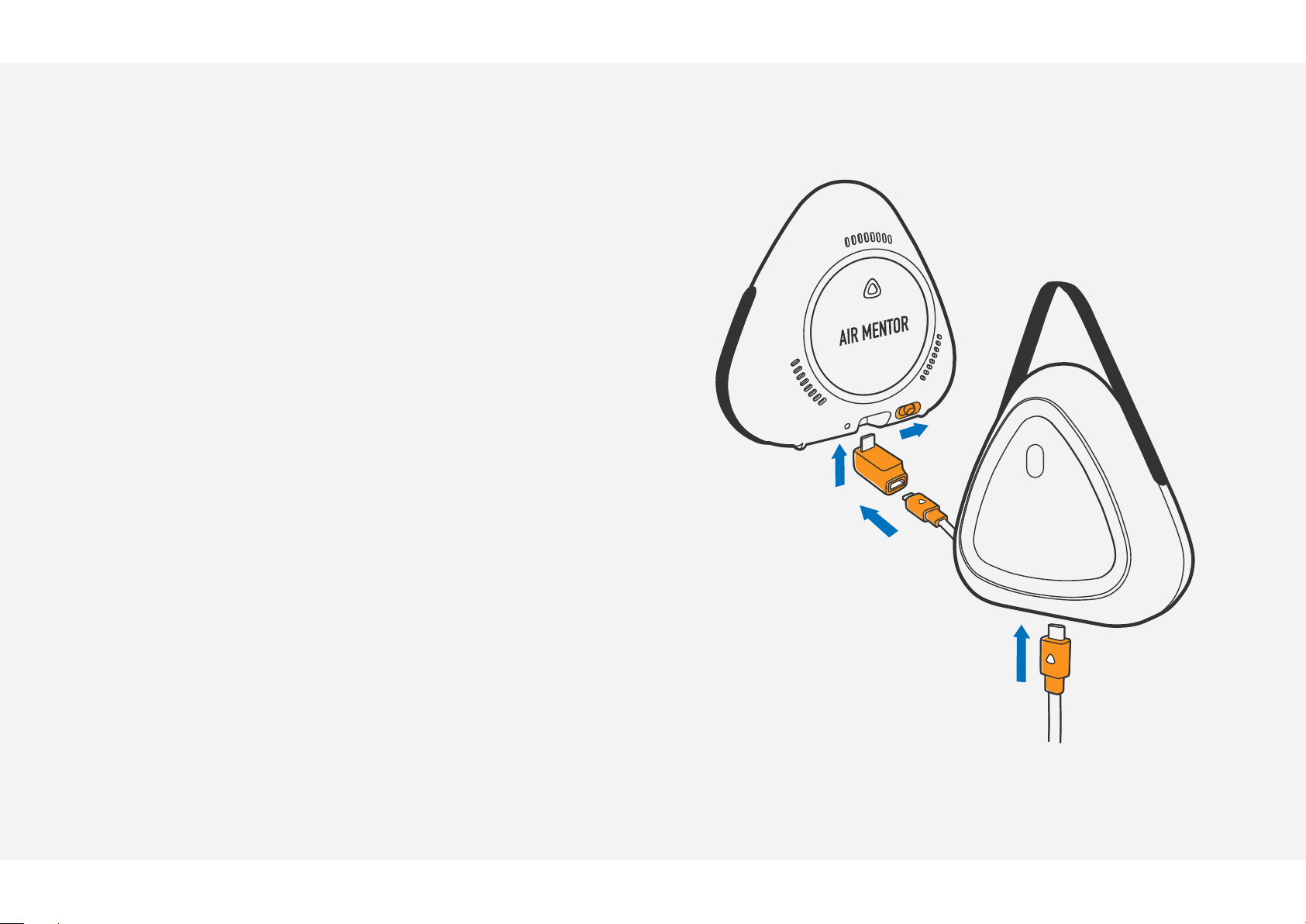
First Use
When use for the first time, please use our USB
power supply and power cord accessories, after
wired, please turn on the power on the back of
Air Mentor 2S. Our LED breathing light will start
flashing, 30 seconds later, Air Mentor 2S will start
showing air quality color.
Air Mentor 2S is designed for long term monitoring,
will monitor air quality all time real time.
Page 4
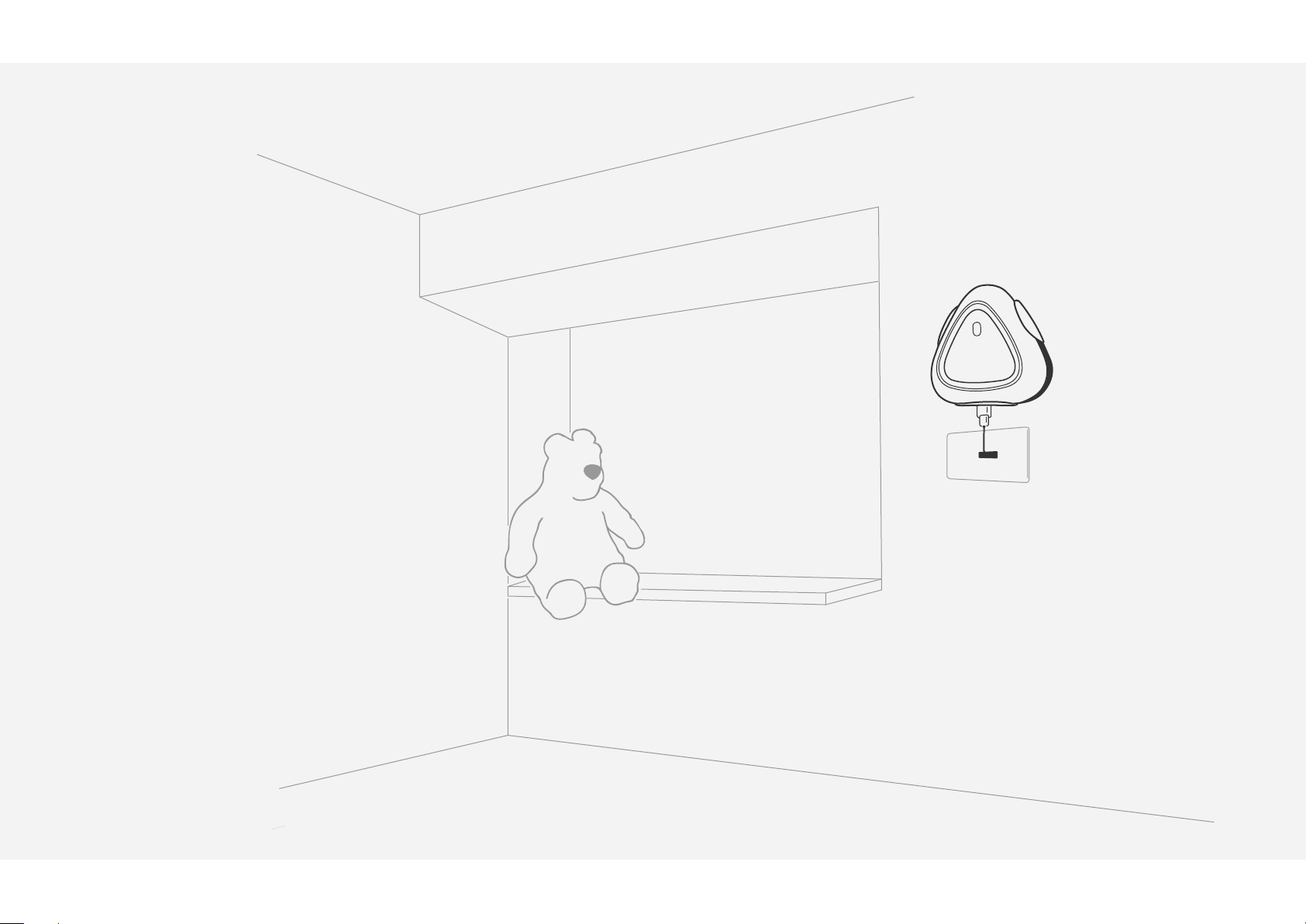
Wall Hanging
Air Mentor 2S shipped with our wall
hanger kit, it's designed to be easily
installed on the wall.
Page 5

App Installation & Connection
Please scan below QR Code to download Air Mentor 2S App.
iOS and Android Apps are both provided.
After complete App installation, it will guide you to connect
with your Air Mentor 2S.
Page 6
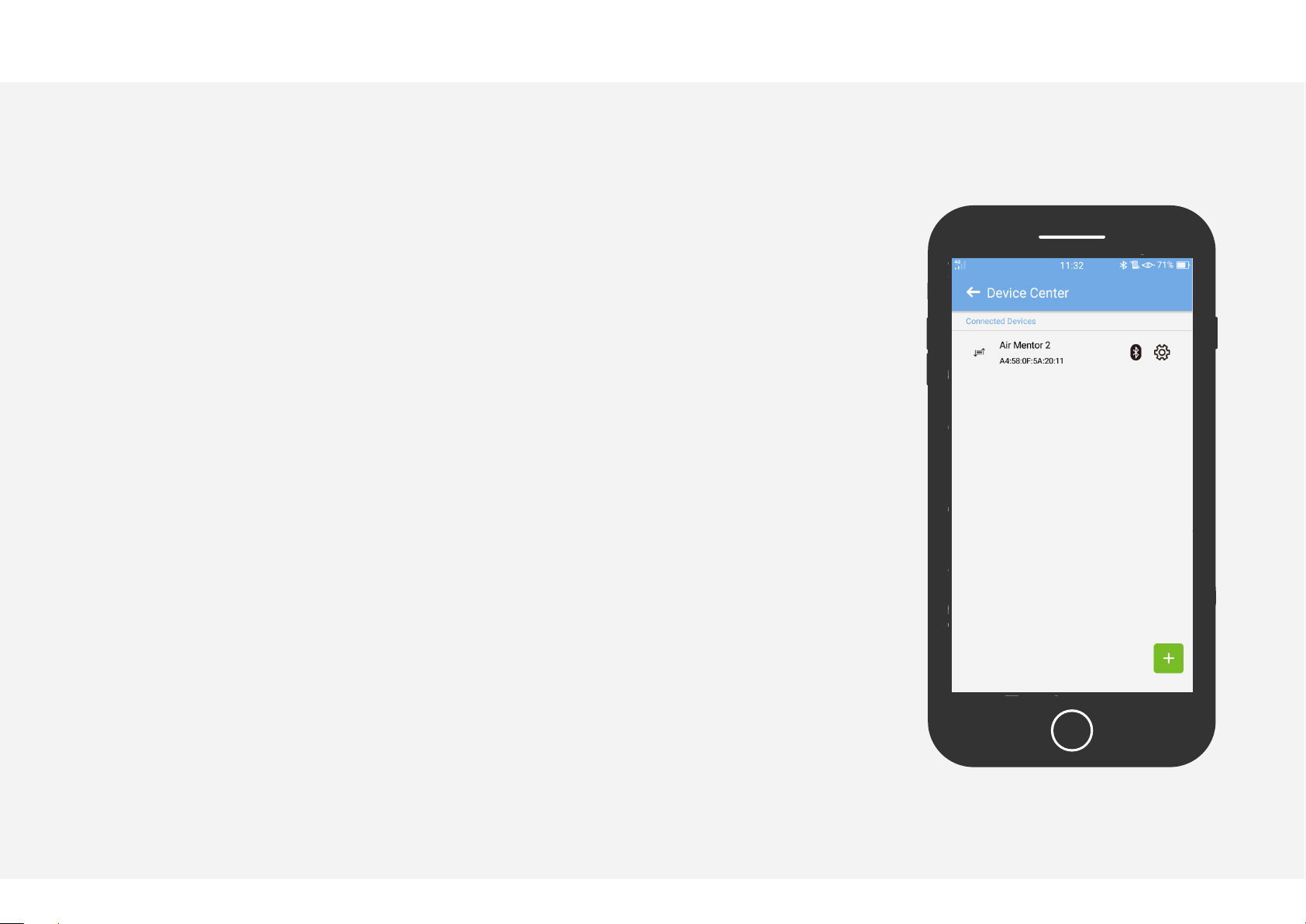
Setup smart phone App and
Air Mentor 2S connection
Every time you turn on Air Mentor 2S, LED will flash with blue, green,
yellow, orange, red and purple in sequence, after 30 seconds, device
will start air quality monitoring, temperature and relative humidity
will reach environment status in 30 minutes.
Turn on your smart phone Bluetooth (in your smart phone setup page)
When users turn on Bluetooth connection, please choose Air Mentor 2S
to connect with. If you have multiple Air Mentor 2S, App will prioritize
all your Air Mentor 2S with distance list.
S
After setup Bluetooth connection, users can follow App guidance to
further setup Air Mentor 2S WiFi connection. After completeness, users
will be able to remotely check Air Mentor 2S measurements and all
history data. Without WiFi setup, users can only receive and check air
quality data from smart phone App.
Page 7

WiFi Connection Indication
The light color shows WiFi connection status & cloud
connection status.
Red ‒ No connection established
Orange ‒ Successfully connected with WiFi AP
Green ‒ Successfully connected to Air Cloud
WiFi Setup Reminder
Please connect your smart phone to your WiFi AP first.
Air Mentor 2S only supports 2.4GHz WiFi connection,
please make sure your WiFi AP supports this spec.
LED Color
Page 8

LED Breathing Light
Air quality is shown by 5 breathing light colors; green,
yellow, orange, red and purple. Breathing light color
and frequency will change with air quality monitoring
level.
Users can adjust breathing light brightness through App.
Breathing Light
0-50 51-100 101-150 151-200 >200
Good Moderate Unhealthy for
Sensitive Group
Unhealthy Very Unhealthy
Page 9

Warning
Air Mentor 2S will alert user along with air quality change,
users can setup alarm level through App setup page.
Mute/Unhealthy (Red)/Very Unhealthy (Purple)
If the device is setup with WiFi connection, smart phone
App will receive the relative air quality push notification.
Page 10

Checking Air Quality Analysis
Air quality monitoring App will real time provide you with
air quality status, analysis and improvement suggestions.
Page 11

Knowledge Base
Our knowledge base provides all kinds of air quality
related knowledge, and their influences to your health,
we also provide users with proper suggestions.
Page 12

App Update
App will remind users with update notification.
History Data
When Air Mentor 2S is correctly connected to Air Cloud,
history data will automatically be stored at cloud side.
Users can check them through App.
Page 13

Limited Warrantee
Under normal use by following Air Mentor 2S user
instruction, we provide one year limited warrantee
from the date with your purchase.
O
r
a
r
a
W
d
e
t
i
m
i
L
r
a
e
Y
n
e
n
t
e
e
Page 14

Safety
Please do not install device near heat source.
Please do not put device on top of dangerous products.
Please do not install or put device near water.
Please do not dissemble device or remove seal.
Page 15

How to set up the Bluetooth connection? Air Mentor 2S
S
and press the Setup Device button.
ppa 」 2 rotneM riA 「 eht nepO 、1
2、 Turn on your Smartphone
location service access.
2、 Turn on your Smartphone
Bluetooth.
4、 Choose your Air Mentor 2S to
connect with.
You can open the front triangle
cover to get the device number.
5、 After the Bluetooth setting is
completed, you can see the
Bluetooth icon at the upper
right corner.
Black means app can receive
Air Mentor 2S data.
Page 16

How to set up the Wi-Fi connection? -Air Mentor 2S
S
S
1、 Turn on your Smartphone
Wi-Fi and connect to your Wi-Fi
Access Point, then press the
Settings button to set up your
device.
S S
2、 At Device Settings page, Press
Config Wi-Fi AP setting.
Only support 2.4GHz Wi-Fi connection.
3、 Enter the password of your
Access Point and connect.
Only support 2.4GHz Wi-Fi connection.
4、 While waiting for connection,
the Wi-Fi connection indication
LED will change to red, orange
and green in sequence.
If the Wi-Fi connection is correct,
the Wi-Fi connection indication
will be green and the device will
generate a long beep.
5、 After the Wi-Fi setting is completed,
the Wi-Fi information will be shown
at Device Settings page.
Page 17

How to Maintain
Open the cap, use dry cotton swab to wipe
How to force release the Bluetooth
connection with your smart phone?
the sensor, recommend to clean the device
every 6 months.
When connected with smart phone, the ventilation hole
on the back to Air Mentor 2S will flash blue light every 5
seconds. If users would like to force release the connection,
users may long press the functional key for 5 seconds
till users hear long beep.
Does Sensor Need Calibration?
All build-in sensors are designed with automatic calibration
function.
Page 18

Product Name
Air Mentor 2S
Dimension
Operating Temperature
Power
Particulate Matter
TVOC / Gas Pollution
Sensor
CO2
Temperature
Humidity
106 x 115 x 44.5 mm (height x width x depth)
5 - 40 ℃ (41℉ - 104℉)
DC 5V , 1A
Detectable Particle size >0.7μm
PM2.5 / PM10 Range 0-1,000μg/m³
Resolution 1.0μg/m³
Range 0.020-10PPM
Resolution 0.001PPM
NDIR Non-dispersive Infrared Sensor
Range 400-10,000PPM
Resolution 1PPM
Range -20℃ to 80℃ Resolution 0.1℃
(Temperature and relative humidity will reach environment status in 30 min. after power on.)
Relative Humidity % Range 0-100% Resolution 1.0%
(Temperature and relative humidity will reach environment status in 30 min. after power on.)
HCHO
Communication
Smartphone Requirements
Electrochemical Sensor , Range: 0~1.500ppm
Bluetooth 4.0 Low Energy/Bluetooth Smart
WiFi 802.11 b/g/n 2.4GHz (do not support hidden SSID and 5GHz network)
iPhone 5, 5S, 6, 6+, iOS9 or above
Android version ≧ 5.0 (with Bluetooth 4.0 Low Energy)
Android smart phone performance, will depend on each phone brand, please consult your
smart phone maker.
Page 19

Product Name
Air Mentor 2S
Product Number
Nominal Voltage
Country of Manufacture
This device complies with Part 15 of the FCC Rules. Operation is subject to the following two conditions:(1) this device may not cause
harmful interference and (2) this device must accept any interference received, including interference that may cause undesired
operation.
This equipment been tested and found to comply with the limits for a Class B digital device, pursuant to part15 of the FCC rules.These
limits are designed to provide reasonable protection against harmful interference in a residential installation.This equipment generates,
uses and can radiate radio frequency energy and, if not installed and used in accordance with the instructions, may cause harmful
interference to radio communications. However, there is no guarantee that interference will not occur in a particular installation.
equipment does cause harmful interference to radio or television reception, which can be determined by turning the equipment
on, the user is encouraged to try to correct the interference by one or more of the following measures:-Reorient or relocate the
antenna.-Increase the separation between the equipment and receiver.-Connect the equipment into an outlet on a circuit different
that to which the receiver is connected.-Consult the dealer or an experienced radio/TV technician for help.
8099-AF
5V
Taiwan,R.O.C
If this
off and
receiving
from
You are cautioned that changes or modifications not expressly approved by the party responsible for compliance could void your authority
to operate the equipment.
FCC RF Radiation Statement:
1.This Transmitter must not be co-located or operating in conjunction with any other antenna or transmitter.
2.This equipment complies with FCC RF radiation exposure limits set forth for an uncontrolled environment. This equipment should be
installed and operated with a minimum distance of 20 centimeters between the radiator and your body.
