Page 1

NVR Serials
Network Video Recorder
QIG for the live view of embedded NVR
by Smart Phone Blackberry & iPhone
Page 2
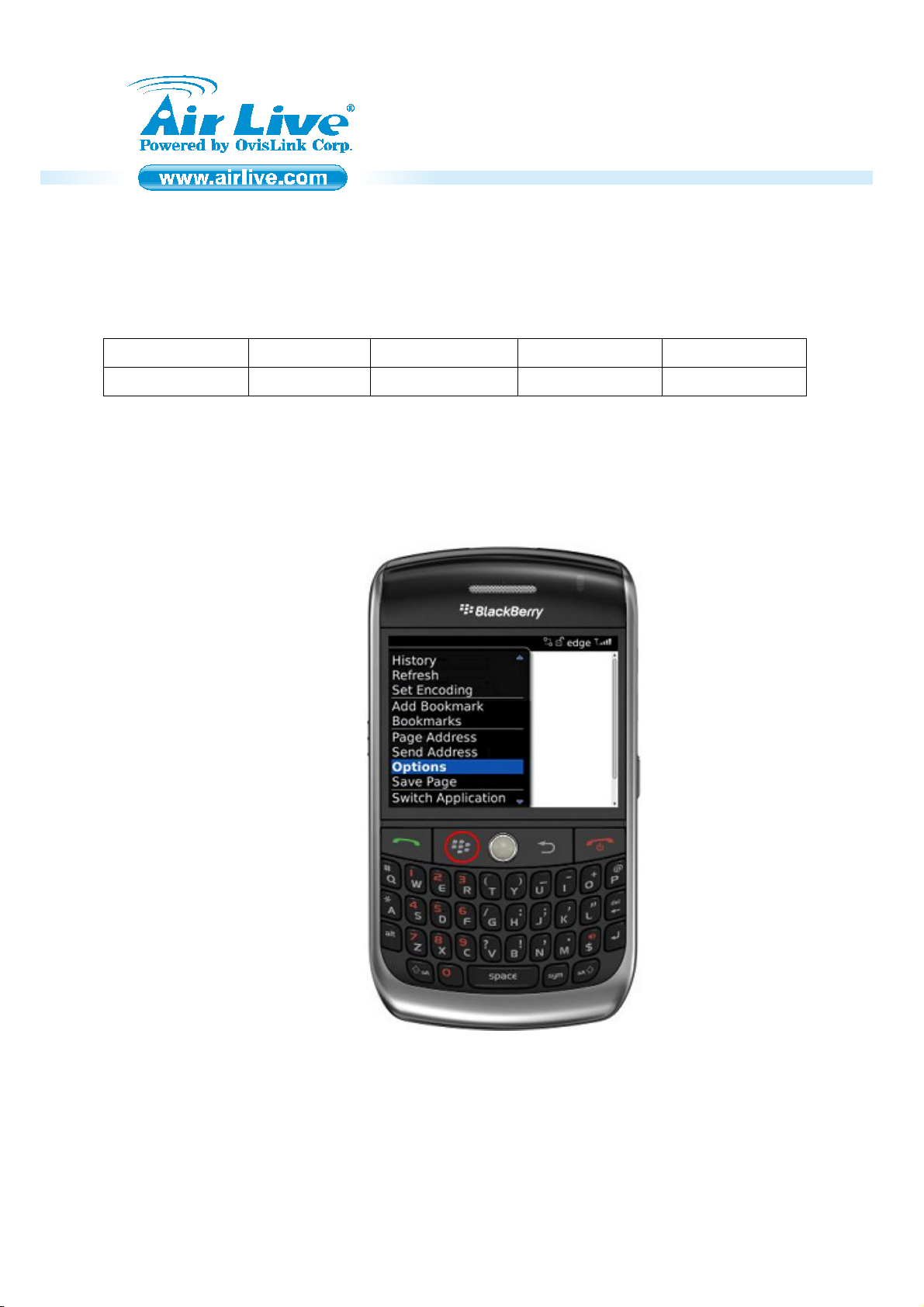
NVR Serials
Network Video Recorder
//For the installation on iPhone, please directly jump to the end of the pages.
z Support Blackberry models:
Model 9530 8900 9000 8220
FW version V.4.7.0.75 V.4.6.1.199 V4.6.0.190 V4.6.0.195
z Mobile Configuration
1. Select Options from MENU
NVR QIG for Blackberry
1
Page 3

2. Choose “ Browser configuration”
3. Enable “Support JavaScript”
NVR Serials
Network Video Recorder
4. Save configuration
NVR QIG for Blackberry
2
Page 4

Network Video Recorder
5. Enter IP address of NVR series and see Live View of your NVR
NVR Serials
6. Select the channel from the drop down bar
NVR QIG for Blackberry
3
Page 5

7. Select the Image Size of the network camera
NVR Serials
Network Video Recorder
Note: Image Size is based on the video resolution of your network cameras.
8. PTZ control function
Note: This function is only applicable for the PTZ cameras.
NVR QIG for Blackberry
4
Page 6

Network Video Recorder
z Live Monitoring
Please go to “Safari”, enter the “IP address” of the installed NVR, complete ID,
Password then you can log in and see the live images simultaneously.
NVR Serials
NVR QIG for Blackberry
5
