Airlink101 AGSW808POE User Manual

Quick Installation Guide
8-Port 10/100/1000Mbps Switch
with 8-Port PoE
Model# AGSW808POE
Ver. 1A
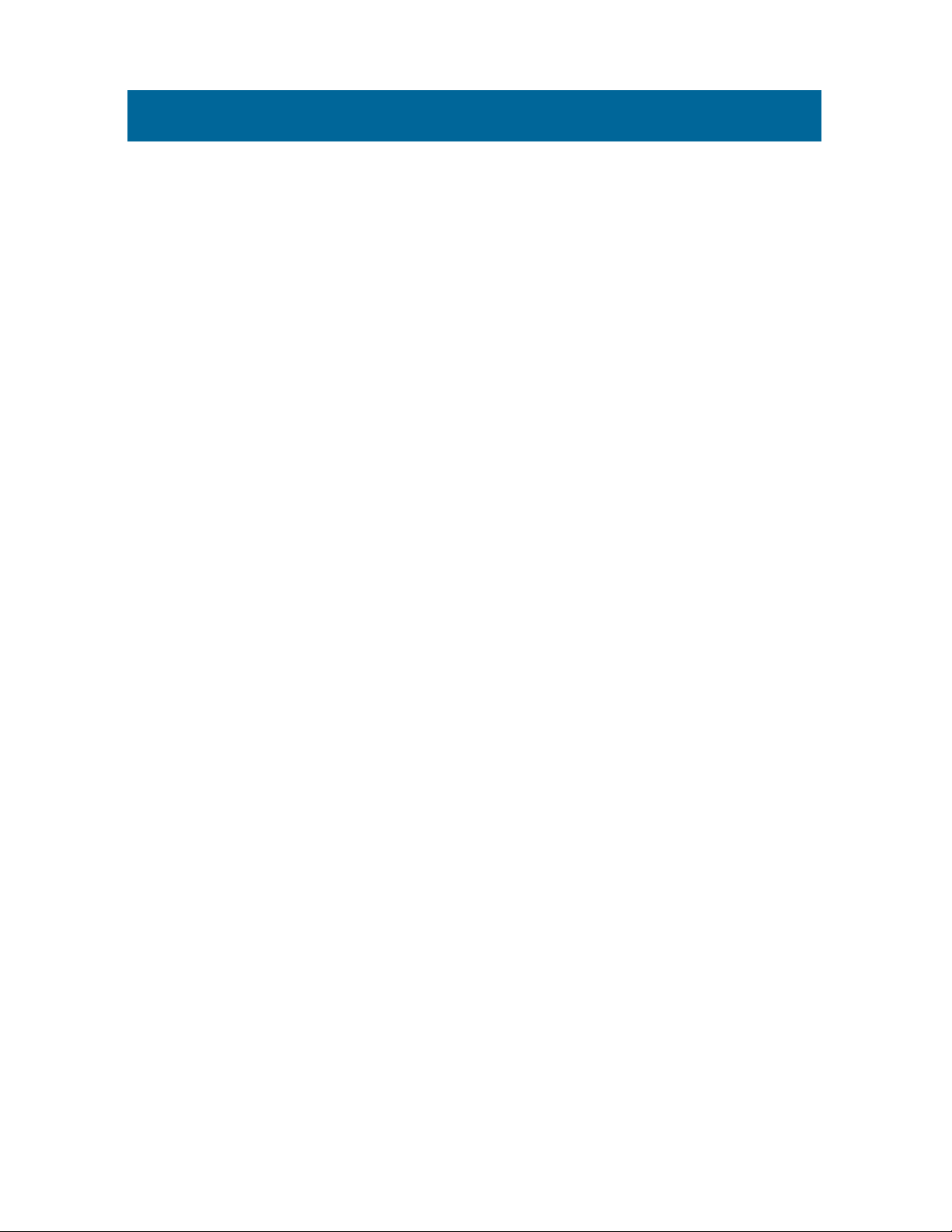
1. Introduction
Power Over Ethernet (PoE) is an evolving technology designed to
simultaneously deliver power and transmit data through an Ethernet
cable. Modeling after the technology used in telecommunication
systems which supplies power to telephones, PoE powers network
device without the need of AC electrical outlets. By eliminating the
power cords and the power infrastructure, the technology greatly
simplifies the wiring and deployment matters and brings lots of
convenience and benefits in home, office, and industrial
environments.
Features
• 8 x 10/100/1000Mbps Auto-negotiation Fast Ethernet RJ45
with 8-Port PoE function
• Compliant with IEEE802.3af specification
• Support PoE Power Maximum 15.4W per PoE port
• Support PoE Powered Device (PD) classification
• Over-Current and Short-circuit Protection
• Each port supports auto MDI/MDIX, no need to use cross-over
cables or an up-link port
• Flow control fully supported:
- Half-duplex: backpressure flow control
- Full-duplex: IEEE802.3x flow control
• Provide non-blocking wire speed reception and transmission
• Embedded SDRAM for packet storage
• 1024-entry look-up table direct mapping mode
• Embedded 16-entry CAM for hash collision mapping
• Optional maximum packet length 1536/1522 Bytes
Purpose
This Quick Installation Guide tells you how to install your Switch and
how to connect it to your Ethernet network.
Terms/Usage
In this manual, the term “Switch” (first letter upper case) refers to your
8-Port 10/100/1000Mbps Switch with 8-Port PoE, and “switch” (first
letter lower case) refers to other Ethernet switches.
1
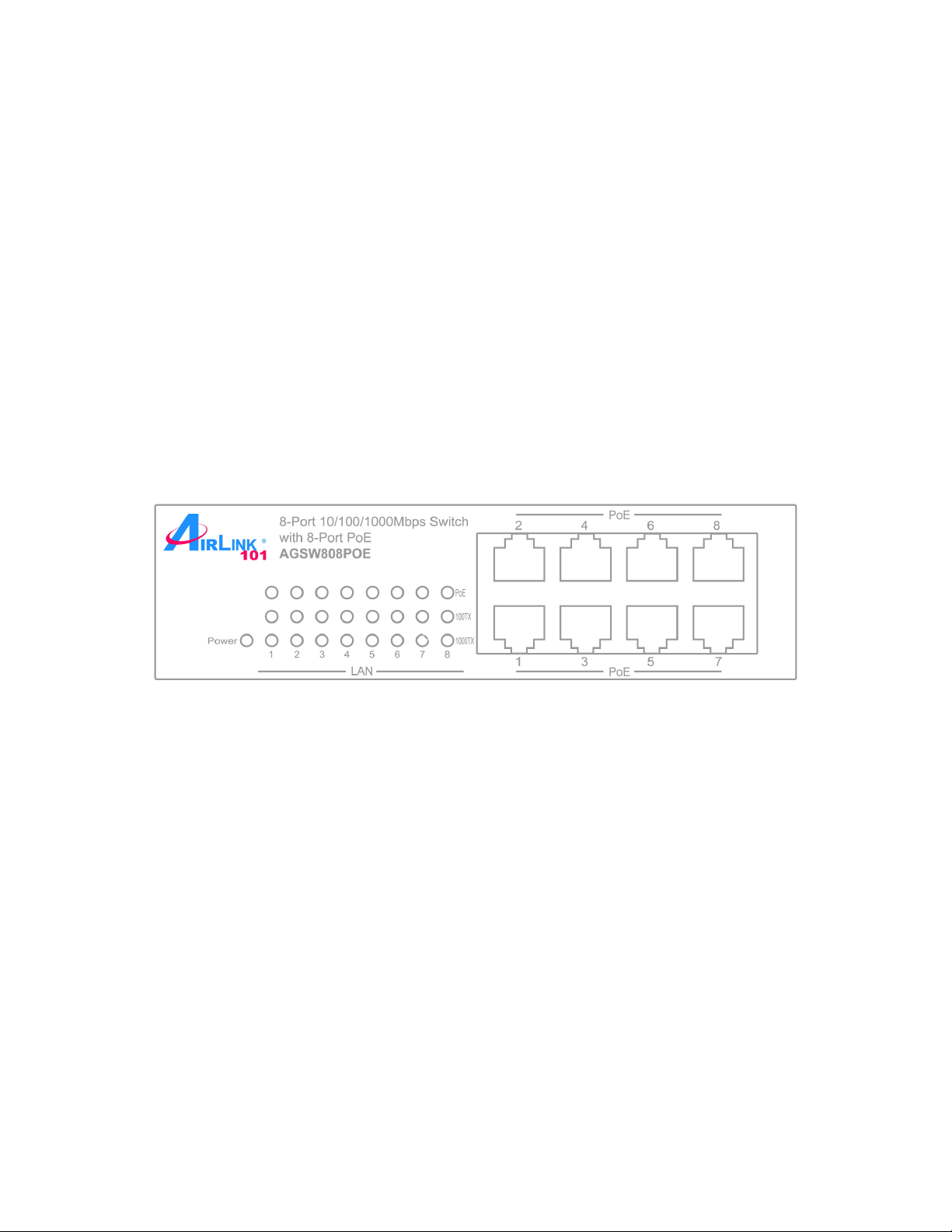
1.1 Package Contents
• 1 x AGSW808POE
• 1 x Switching Power Adapter
• 1 x Quick Installation Guide
• 4 x Rubber foot for shock cushioning
1.2 Panel
1.2.1 Front Panel
The picture below depicts the front panel of the PoE Switch:
Figure 1-1 Front Panel view of the Switch
• PoE Ports (Port 1~8)
These ports are 802.3af PoE enabled ports, the PoE port will
automatically activate when a compatible terminal is identified. The
PoE switch will distribute power through the Ethernet ports to the
connected PoE device. For devices that are not compatible, the
PoE port will not supply the power to this device. This feature
allows users to freely and safely utilize the 802.3af PoE for Power
over LAN devices on the network. These ports support network
speeds of 10Mbps, 100Mbps and 1000Mbps, and can operate in half
and full-duplex transfer modes. These ports also support automatic
MDI/MDIX crossover detection, which give the PoE switch “plug and
play” capabilities. Just simply connect RJ45 network cable
between the PoE switch and the device and it will automatically
detect the settings of the device and adjust itself accordingly
2
