Airlink AWLL5088 User Manual

Wireless N 150 Ultra Mini USB Adapter
Ver. 1.0
Quick Installation Guide
Model # AWLL5088
Package Contents:
• Wireless N Ultra Mini
USB Adapter
• Driver & Utility CD
• Quick Installation Guide
Section 1
Install the Wireless USB Adapter
This Quick Installation Guide only provides the basic installation
instructions. For detailed installation instructions on advanced features,
please refer to the User’s Manual on the provided CD.
Step 1.1 Insert the USB adapter into an available USB port of your
computer.
Step 1.2 Click Cancel if you see the Found New Hardware Wizard.
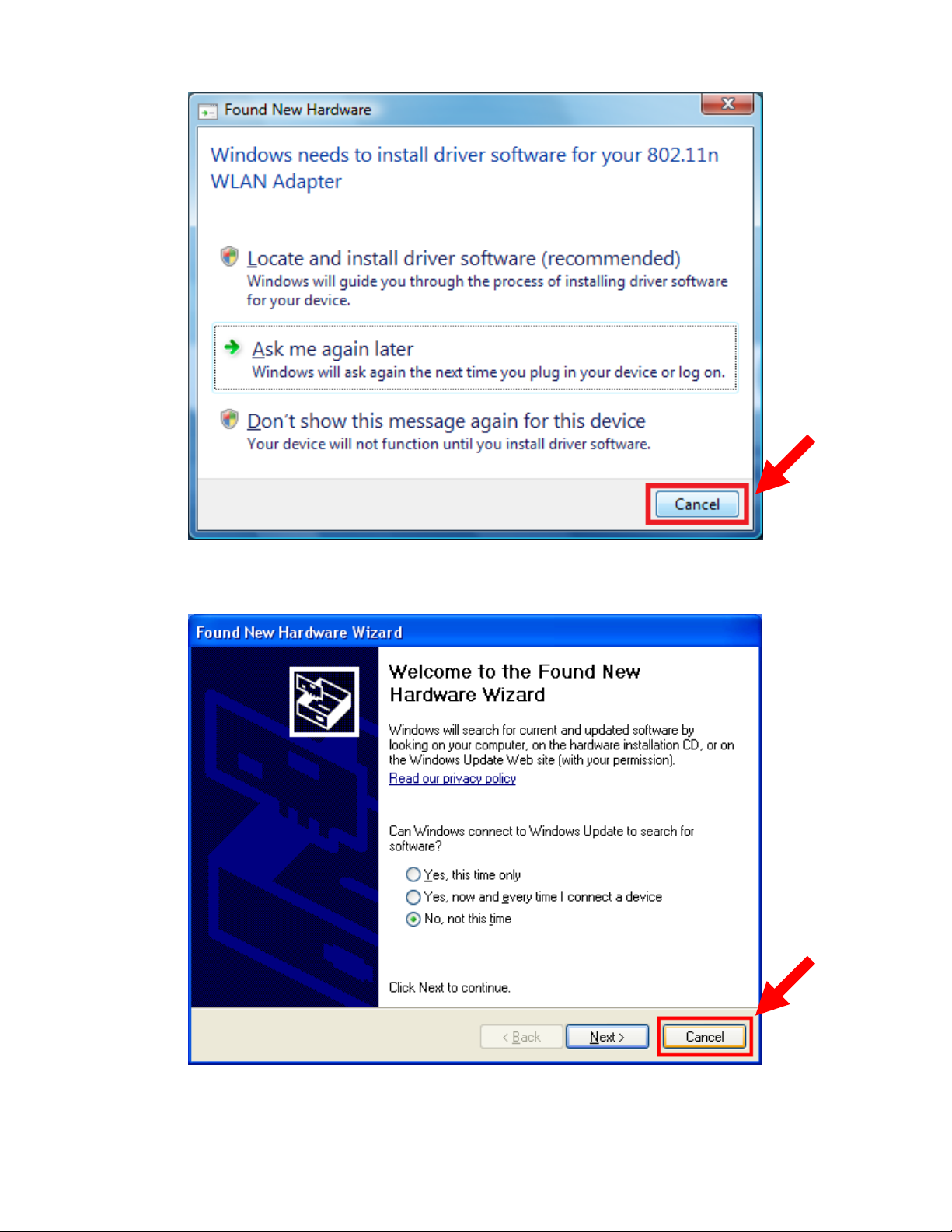
Windows Vista Users:
Windows XP Users:
Step 1.3 Insert the Installation CD in the CD drive.
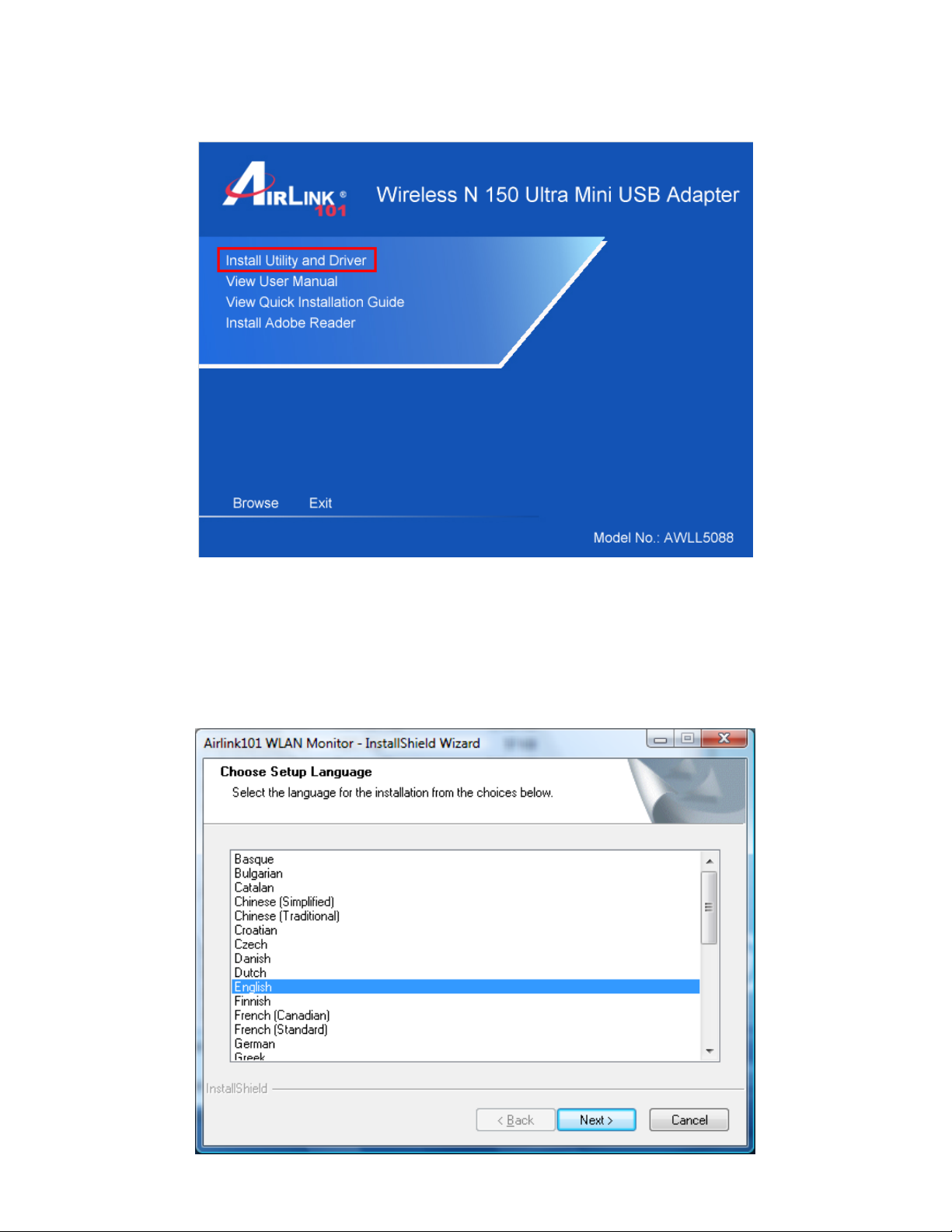
Step 1.4 The Autorun screen will pop up. Select Install Utility and Driver
from the menu.
Windows 7 / Vista Users: When you get warning message(s), make sure
that you give permission to continue with the installation of software.
Step 1.5 Select the language and click Next.
