
IMPORTANT INSTRUCTIONS -
OPERATING MANUAL
Models: AK150LS,
AK200LS, AK300LS
Exhaust Fan
READ AND SAVE THESE INSTRUCTIONS
READ CAREFULLY BEFORE ATTEMPTING TO ASSEMBLE, INSTALL, OPERATE OR MAINTAIN THE PRODUCT DESCRIBED. PROTECT
1. Read all instructions before installing or using exhaust fan.
2. Use this unit only in the manner intended by the manufacturer.
If you have questions, contact the manufacturer.
3. Before servicing or cleaning the unit, switch power off at
service panel and lock the service disconnecting means to
prevent power from being switched on accidentally. When
the service disconnecting means cannot be locked, securely
fasten a prominent warning device, such as a tag, to the
service panel.
4. Installation work and electrical wiring must be done by
qualified person(s) in accordance with all applicable codes
and standards, including fire-related construction.
5. Sufficient air is needed for proper combustion and exhausting
of gases through the flue (chimney) of fuel burning equipment
to prevent back drafting. Follow the heating equipment
manufacturer’s guideline and safety standards such as those
published by the National Fire Protection Association (NFPA)
and the American Society for Heating, Refrigeration, and Air
Conditioning Engineers (ASHRAE), and the local code authorities.
YOURSELF AND OTHERS BY OBSERVING ALL SAFETY INFORMATION. FAILURE TO COMPLY WITH
INSTRUCTIONS COULD RESULT IN PERSONAL INJURY AND/OR PROPERTY DAMAGE!
RETAIN INSTRUCTIONS FOR FUTURE REFERENCE.
GENERAL SAFETY INFORMATION
When using electrical appliances, basic precautions
should always be followed to reduce the risk of fire,
electric shock and injury to person, including the following:
6. When cutting or drilling into wall or ceiling, do not damage
electrical wiring and other hidden utilities.
7. Ducted fans must always be vented to the outdoors.
8. This unit must be grounded.
9. To avoid motor bearing damage and noisy and/or unbalanced
impellers, keep drywall spray, construction dust, etc. off
power unit.
WARNING: TO REDUCE THE RISK OF FIRE, ELECTRIC SHOCK,
DO NOT USE THIS FAN WITH ANY SOLID-STATE SPEED CONTROL
DEVICE.
10. Acceptable for use over a bathtub or shower when installed
in a GFCI protected branch circuit.
11. NEVER place a switch where it can be reached from a tub or
shower.
WARNING: DO NOT USE IN KITCHENS
CAUTION: FOR GENERAL VENTILATING USE ONLY. DO
NOT USE TO EXHAUST HAZARDOUS OR EXPLOSIVE MATERIALS
AND VAPORS.
SAVE THESE INSTRUCTIONS
210572051 Rev. A 8-05
www.airkinglimited.com
1 of 12
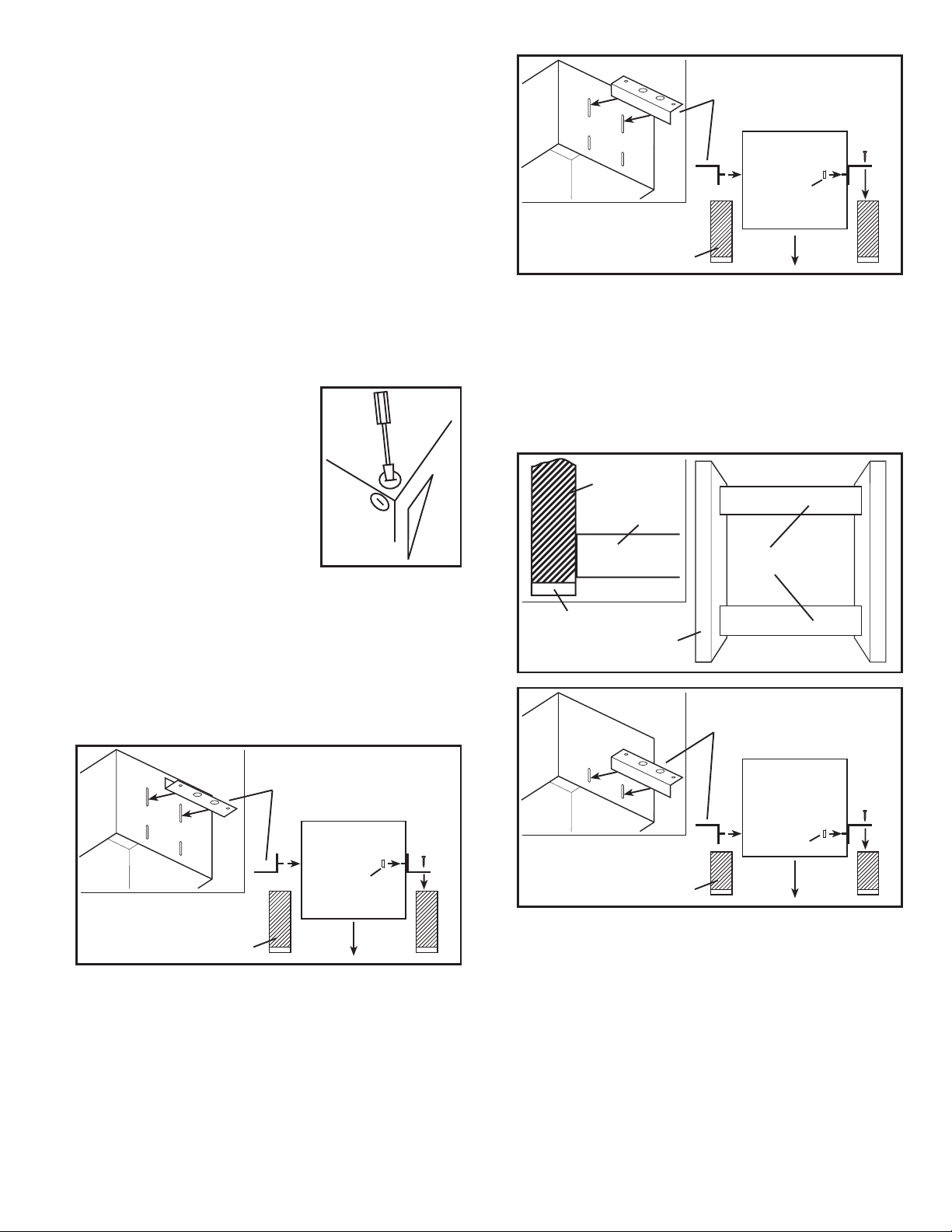
INSTALLATION INSTRUCTIONS
CAUTION:
PANEL BEFORE STARTING INSTALLATION.
MAKE SURE POWER IS SWITCHED OFF AT SERVICE
Bracket
SECTION 1
Preparing the Exhaust Fan
1. Unpack fan from the carton and confirm that all pieces are present.
In addition to the exhaust fan you should have:
1 - Grill
1 - Damper Assembly (attached)
2 - Mounting Brackets
1 - Mounting Flange
4 - 10-32 Nuts
1 - Instruction/Safety Sheet
2. Choose the location for your fan. To ensure the best air and sound
performance, it is recommended that the length of ducting and the
number of elbows be kept to a minimum, and that insulated hard
ducting be used. Larger duct sizes will
reduce noise and airflow restrictions.
This fan will require at least 10" of
clearance in the ceiling or wall, and will
mount through drywall up to 3/4" thick.
3. Select the most convenient electrical
knockout and remove using a straightblade screw driver (Figure 1).
SECTION 2
Mounting the Housing
Figure 1
Housing
Nut
Figure 3
1c. Installation on 24" Centers Joists or Larger than 2x6 Joists on 16"
Centers: Install two - 2x4 headers (not included) between the joists
(Figure 4). Install the mounting brackets through the top set of slots
on the fan housing and secure in place with the four included #1032 nuts as shown. Position the fan housing between the headers
and secure the mounting brackets with screws or nails (not included)
to the header. Adjust the height of the housing so that it is flush
with the finished ceiling by loosening the mounting bracket nuts
and sliding the housing up or down on the bracket. Fully tighten all
four nuts to secure the housing in place (Figure 5).
Joist
Joist
2 x 4 Header
2 x 4 Header
1a. Installation on 2x4 Joists on 16" Centers: Install the mounting
brackets through the second set of slots on the fan housing and
secure in place with the four included #10-32 nuts as shown. Center
the fan housing between the joists and secure the mounting
brackets with screws or nails (not included) to the joist. Adjust the
height of the housing so that it is flush with the finished ceiling by
loosening the mounting bracket nuts and sliding the housing up or
down on the bracket. Full tighten all four nuts to secure the housing
in place (Figure 2).
Bracket
Housing
Nut
Figure 2
1b. Installation on 2x6 Joists on 16" Centers: Install the mounting
brackets through the second set of slots on the fan housing and
secure in place with the four included #10-32 nuts as shown. Center
the fan housing between the joists and secure the mounting
brackets with screws or nails (not included) to the joist. Adjust the
height of the housing so that it is flush with the finished ceiling by
loosening the mounting bracket nuts and sliding the housing up or
down on the bracket. Fully tighten all four nuts to secure the
housing in place (Figure 3).
Joist
Ceiling
Joist
Figure 4
Bracket
Housing
Nut
Figure 5
Header
SECTION 3
Ducting
CAUTION: ALL DUCTING MUST COMPLY WITH LOCAL AND
NATIONAL BUILDING CODES.
1. Connect the ducting to the fan’s duct collar (Figure 6). Secure in
place using tape or screw clamp. Always duct the fan to the outside
through a wall or roof cap.
210572051 Rev. A 8-05 2 of 12
www.airkinglimited.com
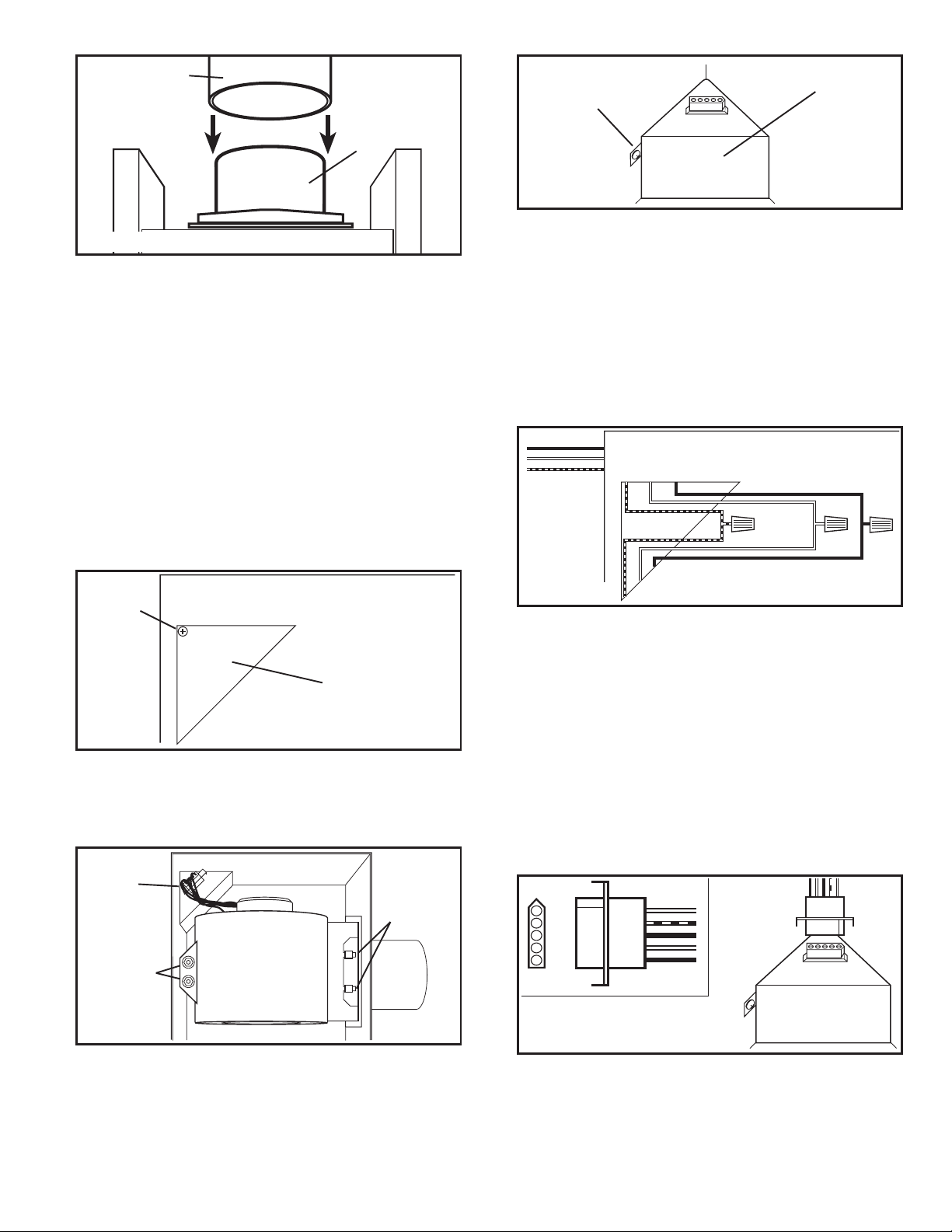
Ducting
Duct
Collar
Figure 6
SECTION 4
Wiring
CAUTION: MAKE SURE POWER IS SWITCHED OFF AT SERVICE
PANEL BEFORE STARTING INSTALLATION.
CAUTION: ALL ELECTRICAL CONNECTIONS MUST BE MADE
IN ACCORDANCE WITH LOCAL CODES, ORDINANCES, OR NATIONAL
ELECTRICAL CODE. IF YOU ARE UNFAMILIAR WITH METHODS OF
INSTALLING ELECTRICAL WIRING, SECURE THE SERVICES OF A
QUALIFIED ELECTRICIAN.
NOTE: This unit includes a side access panel for wiring that does not
require the removal of the fan’s blower assembly. If you choose to wire
the unit from the inside, you will need to remove the blower assembly
and internal wiring compartment. Both methods are equally effective.
1a. External Wire Compartment: Remove the wire compartment cover
screw and place cover in a secure place (Figure 7).
Screw
Wire
Compartment
Cover
Wire Compartment
Screw
Cover
Figure 9
2. Run wiring from an approved wall switch carrying the appropriate
rating. One neutral (white), one ground (green or bare copper), and
one hot (black lead connected to the switch). Secure the electrical
wires to the housing with an approved electrical connector. Make
sure you leave enough wiring in the box to make the connection
to the fan’s receptacle.
3. From where you have chosen to access the fan’s junction box,
connect the white wire from the house to the white wire from the
fan’s receptacle. Connect the black wire from the wall switch to
the black wire from the fan’s receptacle. Connect the ground wire
from the house to the green wire from the fan housing (Figure 10).
Use approved methods for all connections.
Supply from
house
Ground
White
Hot (Black)
Figure 10
NOTE: The fan’s receptacle wires might need to be pulled outside
compartment for connection. Only pull the three loose wires outside of
compartment. Additional wires will be present.
4. Carefully tuck wire back inside wire compartment and replace wire
compartment cover securing with the screw that was removed earlier.
Figure 7
1b. Internal Wire Compartment: Using a 7/16" socket, remove the two
hex nuts holding the blower assembly in place. Lift up on the
assembly and slide it out of the tabs on the housing (Figure 8).
Remove the wire compartment cover screw and place the cover
in a secure place (Figure 9).
Plug
Tabs
Hex Nuts
Figure 8
NOTE: If the fan motor plug is connected to the fan housing receptacle,
unplug so the blower assembly can be completely removed.
210572051 Rev. A 8-05
www.airkinglimited.com
SECTION 5
Completing the Installation
1. If the fan’s blower assembly was removed during the wiring
process, reinstall the blower by reversing the directions in Section
4 (Wiring)
2. Plug the fan’s quick connect motor cord into the receptacle. This
cord will only fit one way into the receptacle (Figure 11).
, Step 1b
Figure 11
3. Install the ceiling mounting flange to cover any gaps which exist
between the housing and the finished ceiling. Line up the slots in
the ceiling mounting flange with the screws on the inside of the
.
3 of 12
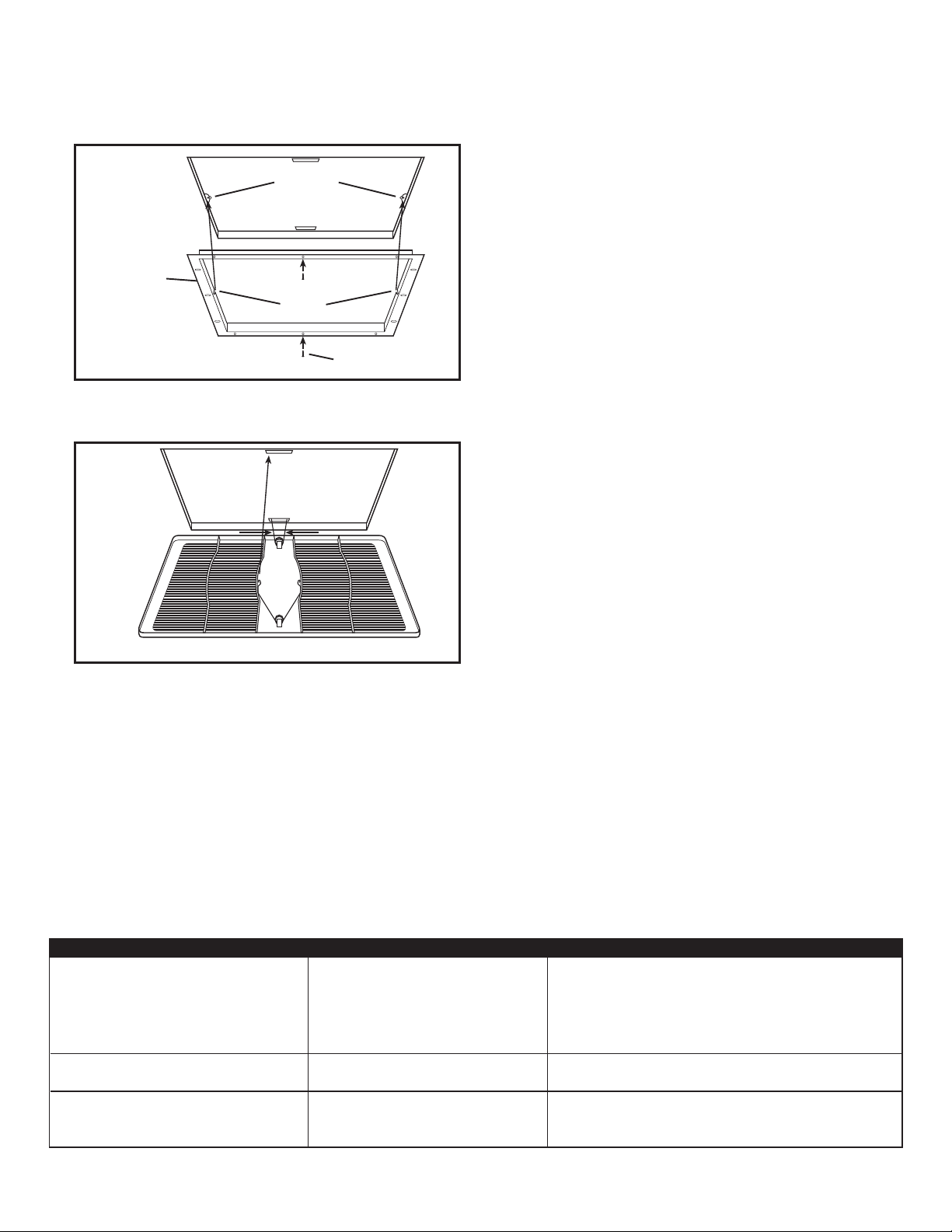
housing and press flange in place so it is tight against the ceiling.
Tighten both screws inside the housing. Install drywall screws (not
included) through the holes in the flange and into the ceiling. Install
as many drywall screws needed to ensure the flange fits tightly
against the ceiling (Figure 12).
Screws
Ceiling
Mounting
Flange
Slots
SECTION 6
Use and Care
CAUTION: MAKE SURE POWER IS SWITCHED OFF AT SERVICE
PANEL BEFORE SERVICING THE UNIT.
1. Cleaning the Grill: Remove grill and use a mild detergent, such as
dishwashing liquid, and dry with a soft cloth. NEVER USE ANY
ABRASIVE PADS OR SCOURING POWDERS. Completely dry grill
before reinstalling. Refer to instructions in Section 5
Installation
2. Cleaning the Fan Assembly: Wipe all parts with a dry cloth or gently
vacuum the fan. NEVER IMMERSE ELECTRICAL PARTS IN WATER.
, to reinstall grill.
Finishing the
Figure 12
4. Install the grill by squeezing the two ends of the springs together
and installing them up into the slots on the fan’s housing. Push the
grill up into position (Figure 13).
Drywall Screw
Figure 13
5. Restore power and test your installation.
Troubleshooting Guide
Trouble Probable Cause Suggested Remedy
1. Fan does not operate when the switch is on. 1a. A fuse may be blown or a circuit tripped. 1a. Replace fuse or reset circuit breaker.
1b. Connector plug from motor is not plugged in. 1b. Turn off power to unit. Remove Grill and plug motor into receptacle
1c. Wiring is not connected properly. 1c. Turn off power to unit. Check that all wires are connected.
1d. Motor has stopped operating. 1d. Replace motor.
2. Fan is operating, but air moves slower than normal. 2. Obstruction in the exhaust ducting. 2. Check for any obstructions in the ducting. The most common are bird nests
3. Fan is operating louder than normal. 3a. Motor is loose. 3a. Turn off power to unit. Remove grill and check that all screws are fully
3b. Fan blade is hitting housing of unit. 3b. Call your dealer for service.
210572051 Rev. A 8-05 4 of 12
www.airkinglimited.com
in housing. Restore power to unit.
in the roof cap or wall cap where the fan exhausts to the outside.
tightened. Restore power to unit.

LIMITED WARRANTY
All products manufactured by Air King Limited are warranted for one year from the date of purchase against defects in workmanship and/or
material. In addition, all ventilating/exhaust fans, heaters, combination fan lights and/or heaters, and range hoods are guaranteed for five years
from the date of purchase against defects in workmanship and/or material.
This warranty does not cover any labor or shipping costs or the cost of replacement components as part of routine maintenance such as: range
hood grease filters, charcoal filters or combination charcoal/grease filters; replacement light bulbs in range hoods or bathroom fan/light/bulb
heater combinations. As well, any damage or failure caused by abuse, misuse, abnormal usage, faulty installation, or improper maintenance
will not be covered by this warranty.
In order to make a claim on this warranty, you must be the original consumer of the product. You will be required to present to Air King the
original bill of sale showing: date of purchase, place of purchase and model purchased. Failure to meet these requirements will void your
warranty.
Air King will not be held responsible for any bodily injury or damages to personal property or real estate whether caused directly or indirectly
by the product. Some states and provinces do not allow the exclusion or limitation of incidental or consequential damages and some states do
not allow limitations on how long an implied warranty lasts, so these exclusions or limitations may not apply to you. This warranty gives you
specific legal rights and you may have other rights which vary from state to state and province to province.
FOR PARTS OR TECHNICAL ASSISTANCE
Please call: 1-800-465-7300, MONDAY THROUGH FRIDAY, BETWEEN THE HOURS OF 8 AM AND 4:00 PM EST.
PLEASE DO NOT RETURN PRODUCT TO PLACE OF PURCHASE.
Reference the type and style of product (located on label inside of the product) when you call.
For more information please visit our website: wwwairkinglimited.com
Installer: _________________________________________________________ Installation Date: _________________________________________
Place of Purchase: _________________________________________________ Model Number: __________________________________________
210572051 Rev. A 8-05 5 of 12
www.airkinglimited.com

REPLACEMENT PARTS DIAGRAM
21
24
2
27
1
3
24
3
26
2
23
29
28
15
24
5
6
4
8
7
16
22
17
18
19
13
14
25
11
20
12
# Qty. Description Replacement Part #
1 1 Fan Housing 5S1202044
2 2 Mounting Bar 5S1202045
3 4 Nuts 5S1202041
4 1 Metal Collar 5S5202007
5 2 Bushing 5S5202003
6 1 Spring 5S5202008
7 2 Damper 5S5202009
8 1 Rod 5S5202010
9 2 Grill Springs 5S1202046
10 1 Grill 5S1202048
11 2 Flange Screw 5S1202049
12 1 Ceiling Flange 5S1202050
13 2 Nuts 5S1202031
14 2 Blower Grommet 5S1202032
15 1 Blower Housing 5S2202022
16 1 Blower Wheel 5S2202023
17 1 Nut 5S2202014
9
10
# Qty. Description Replacement Part #
18 1 Motor - AK150LS, AK200LS 5S2202024
1 Motor - AK300LS 5S2202025
19 1 Motor Plate 5S2202020
20 3 Screw 5S2202027
21 5 Screw 5S2202017
22 1 Motor Cap Harness - AK150LS 5S2202012
1 Motor Cap Harness - AK200LS 5S2202010
1 Motor Cap Harness - AK300LS 5S1202051
23 1 Internal Wire Cover - AK150LS, AK200LS 5S1202004
1 Internal Wire Cover - AK300LS 5S1202052
24 6 Screw 5S1999010
25 1 Outlet Gasket 5S1202053
26 1 Collar Gasket 5S1202054
27 1 External Wire Cover 5S1202007
28 1 14 ga Ground Wire 5S1999003
29 1 #10 Ground Screw 5S1999002
210572051 Rev. A 8-05 6 of 12
www.airkinglimited.com

INSTRUCTIONS IMPORTANTES –
MANUEL D’OPÉRATION
Modéles: AK150LS,
AK200LS, AK300LS
Ventilateur d’Évacuation
LIRE ET CONSERVER CES INSTRUCTIONS
LIRE SOIGNEUSEMENT AVANT DE TENTER D’ASSEMBLER, INSTALLER, OPÉRER OU DE RÉPARER LE PRODUIT DÉCRIT. PROTÉGEZ
VOUS-MÊME ET LES AUTRES EN OBSERVANT TOUTE L’INFORMATION DE SÉCURITÉ. FAILLIR À SE CONFORMER AUX
INSTRUCTIONS PEUT RÉSULTER EN BLESSURE PERSONNELLE GRAVE ET/OU EN DOMMAGE À LA PROPRIÉTÉ.
CONSERVER CES INSTRUCTIONS POUR RÉFÉRENCES FUTURES.
INSTRUCTIONS GÉNÉRALES DE SÉCURITÉ
Lors de l’utilisation d’appareils électriques, des précautions de base doivent
toujours être suivies pour réduire les risques d’incendie, de choc
électrique et de blessures corporelles, incluant ce qui suit:
1. Bien lire toutes les instructions avant d’installer ou d’utiliser
le ventilateur d’évacuation.
2. Utiliser cette unité seulement de la manière pour laquelle le
fabricant l’a conçu. Si vous aviez des questions, veuillez
contacter le fabricant.
3. Avant d’effectuer un service ou de nettoyer l’unité, couper
l’alimentation électrique dans le panneau de distribution et
verrouiller le dispositif de déconnexion afin d’éviter que
l’alimentation ne revienne accidentellement. Lorsque le
dispositif ne peut être verrouillé, fixer solidement un avis
d’avertissement, tel qu’une étiquette, au panneau de distribution.
4. Le travail d’installation et le câblage électrique doivent être
effectués par une(des) personne(s) qualifiée(s) en conformité
avec tous les codes et normes applicables, incluant la
construction relative aux incendies.
5. De l’air en quantité suffisante est requis pour la bonne
combustion et l’évacuation de gaz par le conduit (cheminée)
provenant d’équipement de brûlage au combustible pour
prévenir un refoulement. Suivre les directives du fabricant
de l’équipement de chauffage et les normes de sécurité telles
que celles publiées par la National Fire Protection Association
(NFPA) et de la American Society for Heating, Refrigeration,
and Air Conditioning Engineers (ASHRAE), et de celles des
autorités locales du code.
AVERTISSEMENT: POUR USAGE DE VENTILATION
GÉNÉRALE EXCLUSIVEMENT. NE PAS UTILISER POUR ÉVACUER
DU MATÉRIEL ET DES VAPEURS DANGEREUSES OU EXPLOSIVES.
6. Lors de coupe ou de perçage des murs et plafonds, ne pas
endommager le filage électrique et autres utilités cachées.
7. Les ventilateurs avec conduits doivent toujours être évacués
vers l’extérieur.
8. Cette unité doit être mise à la terre.
9. Pour éviter des dommages aux roulements des moteurs et/ou
des hélices bruyantes ou déséquilibrées, empêcher la
poussière de cloison sèche, poussière de construction, etc.,
d’atteindre l’unité de puissance.
AVERTISSEMENT: POUR RÉDUIRE LES RISQUES
D’INCENDIE OU DE CHOC ÉLECTRIQUE, NE PAS UTILISER CE
VENTILATEUR AVEC UN RÉGULATEUR DE VITESSE ÉLECTRONIQUE.
10. Acceptable pour utilisation au-dessus d’une baignoire ou
d’une douche lorsque installé dans un circuit protégé par un
disjoncteur de fuite de terre.
11. NE JAMAIS placer un interrupteur à un endroit qui puisse
être atteint de la baignoire ou de la douche.
AVERTISSEMENT: NE PAS UTILISER DANS LES CUISINES
210572051 Rev. A 8-05
CONSERVER CES INSTRUCTIONS
www.airkinglimited.com
7 of 12

INSTRUCTIONS D’INSTALLATION
AVERTISSEMENT:
EST COUPÉE AU PANNEAU DE SERVICE AVANT DE COMMENCER
L’INSTALLATION.
VOUS ASSURER QUE L’ALIMENTATION
SECTION 1
Préparation du Ventilateur d’évacuation
1. Sortir le ventilateur de sa boite et confirmer que toutes les pièces
sont présentes. En plus du ventilateur d’évacuation vous devriez avoir:
1 - Grille
1 - Ensemble de clapet (attaché)
2 - Supports de montage
1 - Bride de montage
4 - Écrous 10-32
1 - Feuillet d’instructions / sécurité
2. Choisir un emplacement pour votre ventilateur. Pour assurer la
meilleure performance du débit d’air et sonore, il est recommandé
que la longueur des conduits et que le nombre de coudes soient
gardés au minimum et que des conduits rigides isolés soient utilisés.
Ce ventilateur nécessitera au moins
20,3cm (8po) de dégagement dans le
plafond ou le mur, et s’installe au travers
de cloison sèche d’une épaisseur de
jusqu’à 1,9cm (3/4po).
3. Sélectionner l’alvéole défonçable la
mieux appropriée et l’enlever à l’aide d’un
tournevis à lame plate (Figure 1).
Support
Châssis
Écrou
Figure 3
1c. Installation sur des solives de 61 cm (24 po) au centre ou plus
larges que des solives de 40,6 cm (16 po): Installer deux chevêtres
de 5,08 cm x 10,16 cm (2x4 po) (non-compris) entre les solives
(Figure 4). Installer les supports de montage dans le second jeu de
fentes sur le châssis du ventilateur et fixer en place avec les quatre
écrous #10-32 inclus tel qu’indiqué. Centrer le châssis du ventilateur
entre les solives et fixer les supports de montage avec des vis ou
des clous (non-compris) au chevêtre. Ajuster la hauteur du châssis
pour qu’il soit à effleurement avec le plafond fini en desserrant les
écrous de support de montage et en glissant le châssis vers le
haut ou vers le bas sur le support de montage. Serrer à fond tous
les quatre écrous pour fixer le châssis en place. (Figure 5).
Solive
Solive
SECTION 2
Montage du Châssis
1a. Installation sur des solives en 5,08 cm x 10,16 cm (2x4 po) au centre
de 40,6 cm (16 po): Installer les supports de montage dans le second
jeu de fentes sur le châssis du ventilateur et fixer en place avec les
quatre écrous #10-32 inclus tel qu’indiqué. Centrer le châssis du
ventilateur entre les solives et fixer les supports de montage avec
des vis ou des clous (non-compris) à la solive. Ajuster la hauteur du
châssis pour qu’il soit à effleurement avec le plafond fini en desserrant
les écrous de support de montage et en glissant le châssis vers le
haut ou vers le bas sur le support de montage. Serrer à fond tous
les quatre écrous pour fixer le châssis en place. (Figure 2).
Figure 1
Support
Plafond
Solive
Figure 4
Chevêtre de
5,08 cm x 10,16 cm
(2x4 po)
Support
Châssis
Châssis
Écrou
Écrou
Figure 5
Figure 2
1b. Installation sur des solives en 5,08 cm x 15,24 cm (2x6 po) au centre
de 40,6 cm (16 po): Installer les supports de montage dans le second
jeu de fentes sur le châssis du ventilateur et fixer en place avec les
quatre écrous #10-32 inclus tel qu’indiqué. Centrer le châssis du
ventilateur entre les solives et fixer les supports de montage avec
des vis ou des clous (non-compris) à la solive. Ajuster la hauteur du
châssis pour qu’il soit à effleurement avec le plafond fini en desserrant
les écrous de support de montage et en glissant le châssis vers le
haut ou vers le bas sur le support de montage. Serrer à fond tous
les quatre écrous pour fixer le châssis en place. (Figure 3).
210572051 Rev. A 8-05 8 of 12
Solive
SECTION 3
Conduits
AVERTISSEMENT: TOUS LES CONDUITS DOIVENT ÊTRE
CONFORMES AUX CODES DU BÂTIMENT LOCAUX ET NATIONAUX.
1. Raccorder le conduit au collet de conduit du ventilateur (Figure 6).
Fixer en place à l’aide de ruban ou de serre-joint. Toujours évacuer
le ventilateur vers l’extérieur au travers de chapeau mural ou de toit.
www.airkinglimited.com
Chevêtre

Conduits
Collet du
Conduit
Figure 6
SECTION 4
Câblage
AVERTISSEMENT: VOUS ASSURER QUE L’ALIMENTATION
EST COUPÉE AU PANNEAU DE SERVICE AVANT DE COMMENCER
L’INSTALLATION.
AVERTISSEMENT: TOUTES LES CONNEXIONS DOIVENT
ÊTRE FAITES EN CONFORMITÉ AVEC LES CODES ÉLECTRIQUES LOCAUX
OU NATIONAUX. SI VOUS N’ÊTES PAS FAMILIER AVEC LES MÉTHODES
D’INSTALLATION DE CÂBLAGE ÉLECTRIQUE, RECOURREZ AUX
SERVICES D’UN ÉLECTRICIEN QUALIFIÉ.
REMARQUE: Cette unité possède un panneau d’accès latéral pour le
câblage qui ne requiert pas l’enlèvement de l’assemblage de la soufflante
du ventilateur. Si vous choisissez de raccorder l’unité par l’intérieur, vous
aurez besoin d’enlever l’assemblage de la soufflante et le compartiment
de câblage intérieur. Les deux méthodes sont également efficaces.
1a. Compartiment de Câblage Extérieur : Enlever la vis du couvercle
du compartiment à câblage et mettre ce couvercle dans un endroit
(Figure 7).
fiable
Couvercle du
Vis
Compartiment de
Câblage
Figure 9
2. Courir le câblage d’un commutateur mural approuvé et de capacité
appropriée. Un neutre (blanc), un de mise à la terre (vert ou cuivre
nu), et un vivant (fil noir raccordé à l’interrupteur mural). Fixer les
câbles électriques au châssis avec un connecteur électrique
approuvé. Vous assurer de laisser suffisamment de câble dans la
boîte pour faire le raccordement au réceptacle du ventilateur.
3. Par là où vous avez choisi d’accéder à la boîte de jonction du
ventilateur, connecter le fil blanc provenant de la résidence au fil
blanc du réceptacle du ventilateur. Connecter le fil noir de
l’interrupteur mural au fil noir du réceptacle du ventilateur. Connecter
le fil de mise à la terre provenant de la résidence au fil vert du
réceptacle du ventilateur (Figure 10). Utiliser des méthodes
approuvées pour toutes les connexions.
Alimentation provenant
de la résidence
Fil de Masse
Blanc
Fil Chaud (Noir)
Figure 10
Vis
Couvercle du
Compartiment
de Câblage
Figure 7
Compartiment de Câblage Intérieur: Enlever les trois vis retenant
1b.
en place l’assemblage de la soufflante et soulever pour sortir
l’assemblage hors du châssis
du compartiment à câblage et mettre ce couvercle dans un endroit
(Figure 9).
fiable
(Figure 8). Enlever la vis du couvercle
Raccord
Onglets
Écrou
Hexagonal
Figure 8
REMARQUE:
réceptacle du châssis, le débrancher afin que l’assemblage de la
soufflante soit complètement enlevé.
210572051 Rev. A 8-05
Si le raccord du moteur de ventilateur est raccordé au
www.airkinglimited.com
REMARQUE: Les fils du réceptacle du ventilateur pourraient nécessiter
d’être tirés à l’extérieur du compartiment pour le raccordement. Tirer
uniquement les trois fils lâches à l’extérieur du compartiment. Des fils
additionnels y sont présents.
4. Regrouper soigneusement les fils à l’intérieur du compartiment
pour le raccordement et replacer le couvercle du compartiment
en le fixant avec la vis qui fut enlevée précédemment.
SECTION 5
Complétion de l’installation
1. Si l’assemblage de la soufflante du ventilateur a été enlevé durant
le processus de raccordement, réinstaller la soufflante en inversant
les instructions à
2. Brancher le cordon à raccordement rapide dans le réceptacle. Ce cordon
ne s’ajuste que d’une seule façon dans le réceptacle (Figure 11).
l’étape 1b
Figure 11
3. Installer la bride de montage du plafond pour couvrir tout espacement
qui existe entre le châssis et le plafond fini. Aligner les fentes dans
la bride de montage du plafond avec les vis à l’intérieur du châssis
de la Section 4
Câblage
.
9 of 12

et presser la bride en place de sorte qu’elle soit bien serrée contre
le plafond. Serrer les deux vis à l’intérieur du châssis. Installer des
vis pour cloison sèche (non-comprises) au travers des trous dans
la bride et dans le plafond. Installer autant de vis pour cloison
sèche que requis pour assurer que la bride s’ajuste solidement
contre le plafond. (Figure 12).
Vis
Bride de
Montage du
Plafond
Fentes
Vis pour
Figure 12
4. Installer la grille en pressant ensemble les deux extrémités des
ressorts et en les installant dans les fentes du châssis du ventilateur.
Pousser la grille en position (Figure 13).
Cloison Sèche
SECTION 6
Utilisation et entretien
AVERTISSEMENT: VOUS ASSURER QUE L’ALIMENTATION
EST COUPÉE AU PANNEAU DE SERVICE AVANT DE COMMENCER
L’INSTALLATION.
1. Nettoyage de la grille: Retirer la grille et utiliser un détergent doux,
tel que du liquide pour la vaisselle, puis sécher à l’aide d’un chiffon
doux. NE JAMAIS UTILISER D’ABRASIF OU DE POUDRE À RÉCURER.
Sécher complètement la grille avant de la réinstaller. Pour réinstaller
la grille, vous référer à la Section 6 - Complétion de l’installation.
2. Nettoyage de l’assemblage du ventilateur: Nettoyer toutes les
parties à l’aide d’un chiffon sec ou passer délicatement l’aspirateur
sur le ventilateur. NE JAMAIS IMMERGER LES PARTIES
ÉLECTRIQUES DANS L’EAU.
Figure 13
5. Restaurer l’alimentation et tester votre installation.
Guide de dépannage
Trouble Cause Possible Solution Suggérée
1. Le ventilateur ne fonctionne pas lorsque 1a. Un fusible peut être grillé ou un disjoncteur 1a. Remplacer le fusible ou réinitialiser le disjoncteur.
l’interrupteur est à la position en marche. peut être décle.nché.
Le ventilateur fonctionne, mais l’air circule 2. Obstruction dans les conduits d’évacuation. 2. Vérifier pour toute obstruction dans les conduits. Les plus courantes sont
2.
plus lentement que la normale. des nids d’oiseau dans le chapeau de toit ou mural là où le ventilateur
3. Le ventilateur fonctionne de manière plus 3a. Le moteur est lâche. 3a. Couper l’alimentation à l’unité. Retirer la grille et vérifier que toutes les
bruyante que la normale. vis sont complètement serrées. Remettre l’alimentation sur l’unité.
1b. La fiche de raccord du moteur n’est 1b. Couper l’alimentation à l’unité. Retirer la grille et brancher le moteur dans
pas connectée. le réceptacle dans le cabinet. Remettre l’alimentation sur l’unité.
1c. Le câblage n’est pas raccordé correctement. 1c. Couper l’alimentation de l’unité. Vérifier que tous les fils sont raccordés.
1d. La moteur est terminee 1d. Remplacez la moteur
s’évacue vers l’extérieur.
3b. L’hélice du ventilateur frotte contre le cabinet de l’unité. 3b. Appeler votre marchand pour un service.
210572051 Rev. A 8-05 10 of 12
www.airkinglimited.com

GARANTIE LIMITÉE
Tous les produits fabriqués par Air King Limited sont garantis pour un an à partir de la date d’achat contre les défauts de main d’œuvre et/ou
de matériel. De plus, tous les ventilateurs / évacuateurs, chaufferettes, combinés ventilateur/ lumière et/ou les chaufferettes et les hottes de
cuisine sont garantis pour cinq années à partir de la date d’achat contre les défauts de main d’œuvre et/ou de matériel.
Cette garantie ne couvre pas de coûts de transport ou de main d’œuvre ou le coût de remplacement de composantes faisant partie d’entretien
de routine tels que : Filtres à graisse des hottes de cuisine, filtres au charbon ou combiné filtre à graisse/ charbon ; ampoules électriques de
remplacement dans les hottes de cuisine ou les combinés ventilateur/ lumière/ chaufferette pour salle de bain. Aussi, tout dommage ou
défaillance causé par un abus, une mauvaise utilisation, une installation fautive ou un entretien incorrect ne sera pas couvert par cette garantie.
De manière à effectuer une réclamation sous cette garantie, vous devez être l’acheteur original du produit. Il vous sera exigé de présenter la
facture d’achat originale à Air King, qui démontrera : La date d’achat, l’endroit de l’achat et le modèle acheté. Le manquement à rencontrer
ces exigences annulera votre garantie.
Air King ne sera pas tenu responsable de quelque blessure corporelle ou dommage à la propriété ou à l’immeuble que ce soit causé directement
ou indirectement par le produit. Certains États ne permettent pas de limitation sur la durée de la garantie implicite, ou l’exclusion ou la limitation
de dommages indirects ou accessoires, ainsi, ces limitations et exclusions peuvent ne pas s’appliquer à vous. Cette garantie vous donne des
droits légaux spécifiques et vous pouvez aussi avoir des droits qui varient d’un État à l’autre et d’une province à l’autre.
POUR DES PIÈCES OU DE L’ASSISTANCE TECHNIQUE
Veuillez appeler au 1-800-465-7300, DU LUNDI AU VENDREDI ENTRE 8:00 HRE ET 16:00 HRE HNE.
VEUILLEZ NE PAS RETOURNER CE PRODUIT À L’ENDROIT DE L’ACHAT D’ORIGINE.
Référencer le type et le style du produit (localisé sur l’étiquette à l’intérieur du produit) lorsque vous appelez.
Pour plus d’information, veuillez visiter le site Web de Air King au www.airkinglimited.com
Installateur: ______________________________________________________ Date d’installation: _______________________________________
Endroit de l’achat: _________________________________________________ Numéro de modèle:_______________________________________
210572051 Rev. A 8-05 11 of 12
www.airkinglimited.com

DIAGRAMME DES PIÈCES DE REMPLACEMENT
21
24
2
27
1
3
24
3
26
2
23
29
28
15
24
5
6
4
8
7
16
22
17
18
19
13
14
25
11
20
12
# Qté. Description de remplacement
# de pièce
1 1 Cabinet du ventilateur 5S1202044
2 2 Barre de montage 5S1202045
3 4 Écrou 5S1202041
4 1 Collet de Métal 5S5202007
5 2 Bague 5S5202003
6 1 Ressort 5S5202008
7 2 Clapet 5S5202009
8 1 Barre 5S5202010
9 2 Ressorts de la grille 5S1202046
10 1 Grille 5S1202048
11 2 Vis de la bride 5S1202049
12 1 Bride du plafond 5S1202050
13 2 Écrou 5S1202031
14 2 Passe-fil de la Soufflante 5S1202032
15 1 Cabinet de la Soufflante 5S2202022
16 1 Roue de la Soufflante 5S2202023
17 1 Écrou 5S2202014
9
10
# Qté. Description de remplacement
18 1 Moteur - AK150LS, AK200LS 5S2202024
1 Moteur - AK300LS 5S2202025
19 1 Plaque de Moteur 5S2202020
20 3 Vis 5S2202027
21 5 Vis 5S2202017
22 1
23 1
24 6 Vis 5S1999010
25 1 Joint - E
26 1
27 1
28 1
29 1 Vis #10 de mise à la terre 5S1999002
Harnais du Capuchon du Moteur - AK150LS 5S2202012
Harnais du Capuchon du Moteur - AK200LS 5S2202010
1
Harnais du Capuchon du Moteur - AK300LS 5S1202051
1
Couvercle de Câble Interne - AK150LS, AK200LS 5S1202004
Couvercle de Câble Interne - AK300LS 5S1202052
1
xtérieur 5S1202053
Joint – Collet 5S1202054
Couvercle de Câble Externe 5S1202007
Fil de mise à la terre de calibre # 14 5S1999003
# de pièce
210572051 Rev. A 8-05 12 of 12
www.airkinglimited.com
