Page 1
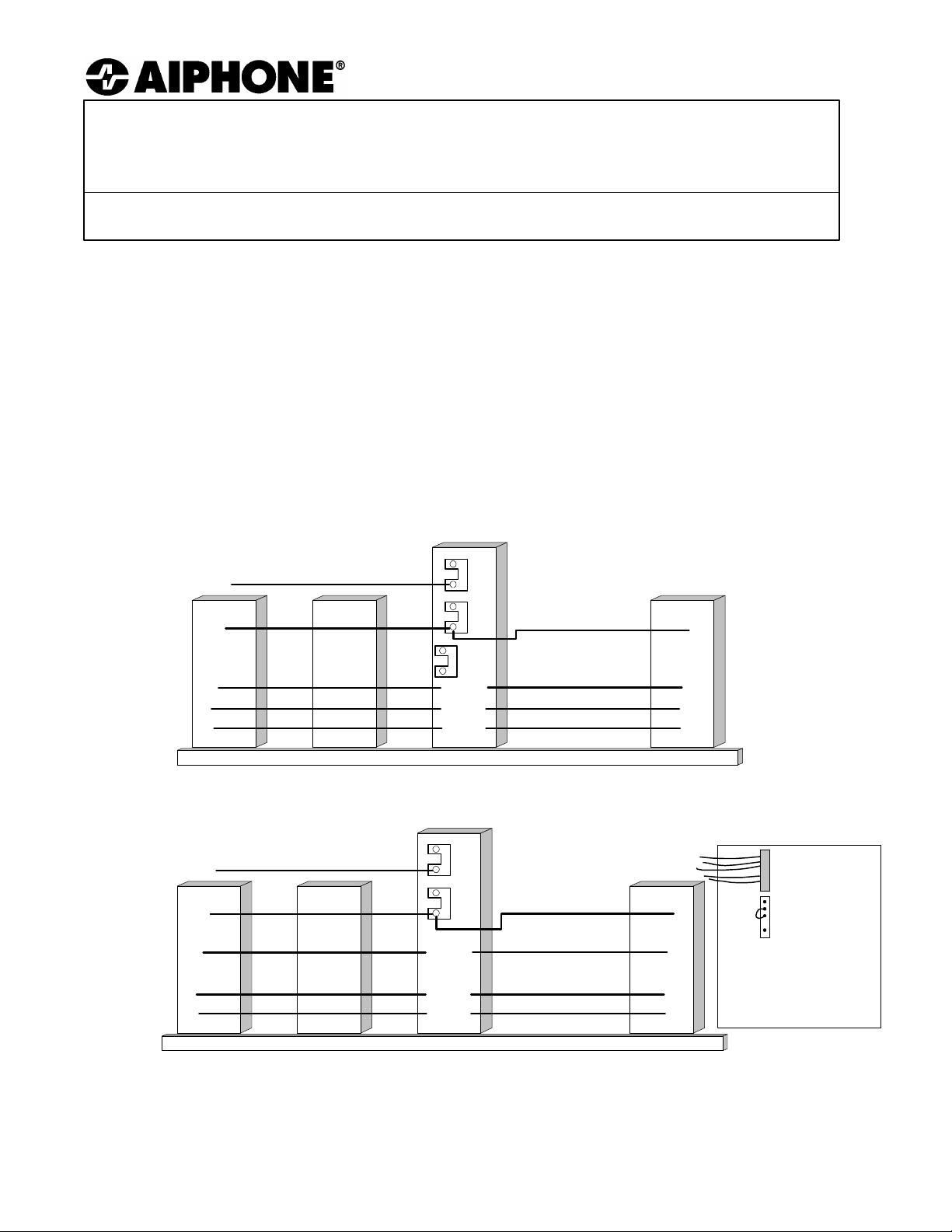
PAA-100F
Supplemental Regulator Unit
For RCX-88 and RCX-128 Systems that include the ALL CALL Feature
- INSTRUCTIONS -
The RCX-88 and RCX-128 Systems have the All Call feature as an option. This option requires
more power than the standard CEU provides. The PAA-100F Supplemental Regulator Unit
provides the necessary power to operate the system and the All Call feature. This unit replaces
the HR-10-12 power source that comes standard in the RCX-88 and RCX-128.
INSTALLATION:
1. Locate existing HR-10-12 at the top of the RCX-88 or RCX-128.
2. Mark wires with terminal locations before disconnecting, then disconnect and remove the unit.
3. Remove the aluminum plate from the bottom of the HR-10-12 and reattach it to the bottom of the
PAA-100F. Install the new regulator unit in place of the original one.
4. Reconnect the wires to the PAA-100F in the same way that they were connected previously.
Note some of the terminal definitions are labeled slightly differently, but they have the same function.
TOP OF RCX-88 or RCX-128
EXISTING:
NEW:
Existing HR-10-12 Wiring:
+S
Wht
+
-
Blk
Grn
Wht
Wht
Replace with PAA-100F and
connect as follows:
-S
TOG
CNT
FG
AC
AC
+S
Wht
Blk
Grn
Wht
Wht
+V
GND
ACL
ACV
-V
-S
Blk
Grn
Wht
Wht
Blk
Grn
Wht
Wht
ADD JUMPER:
Inside CEU on mother board
(rear vertical plane)
Connector
attached here
GND
No Connector
Install
jumper
Multi-pin male connector on
Vadd
attached
12V
right side -- solder middle
two pins together with
jumper wire.
Aiphone Communication Systems
1700 130th Ave. N.E.
Bellevue, WA 98005
(425) 455-0510
FAX: (425) 455-0071
TOLL FREE TECHNICAL SUPPORT:
(800) 692-0200
TOLL FREE FAX LINE:
(800) 832-3765
NOTE:
Only wiring concerning the supplemental
regulator unit is shown here. For complete
installation and wiring information, please see
the complete RCX Installation instructions.
paa-100f.vsd
121997jd
