Page 1
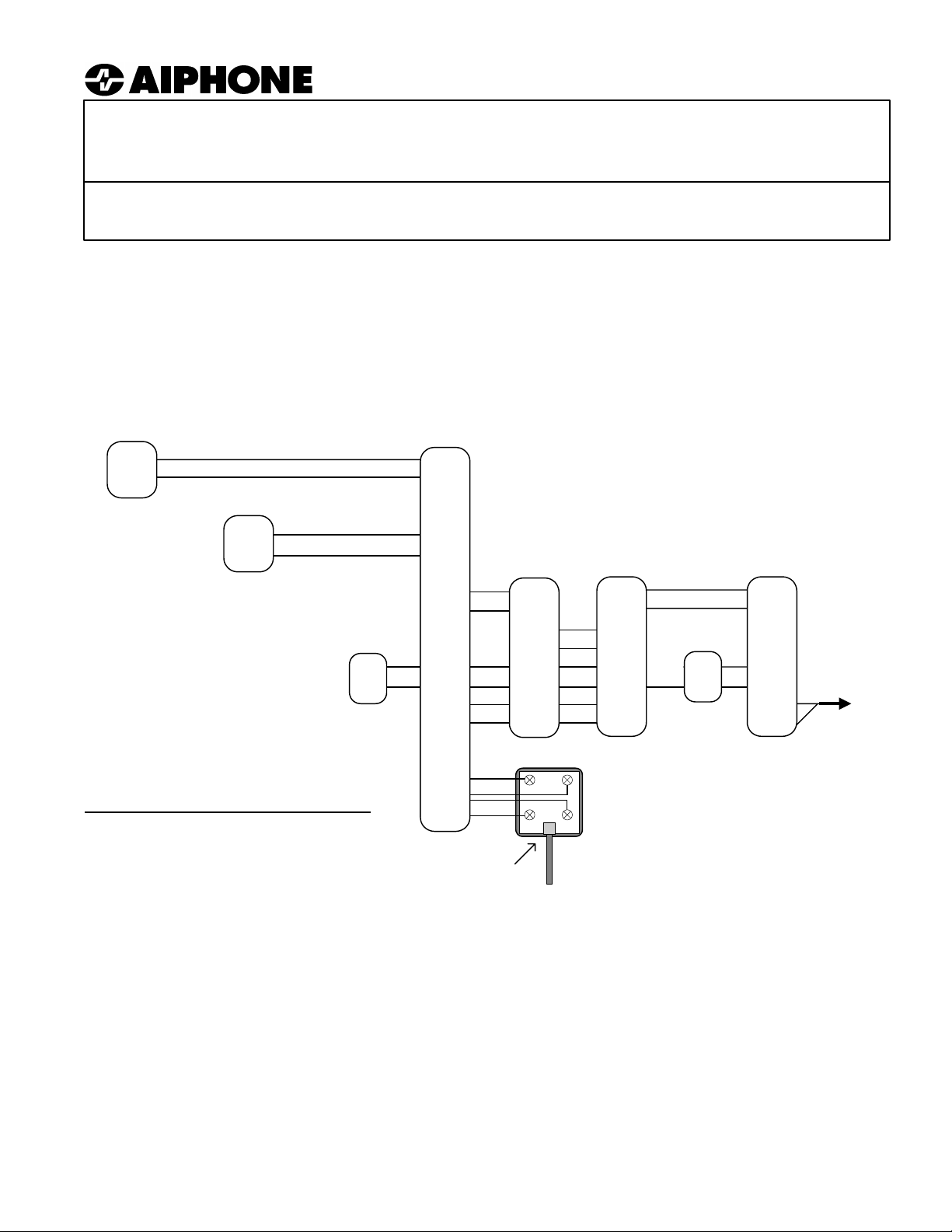
Special
Order
Updated 07/2002
Products
MY-CU-PH/B
Video Monitor
MK Video Door Answering with Panasonic® Phone System
- INSTRUCTIONS -
This monitor allows one or two MK video door stations to be used for video door answering, where the
communication is through a Panasonic® telephone system and the video appears on the Aiphone
monitor(s). The MY-CU-PH/B integrates MK PanTilt door stations with Panasonic's KX-T series
systems. (Works with KX-TA Advanced Hybrid series and KX-TD Digital Super Hybrid series.)
WIRING DIAGRAM:
VIDEO OUTPUT TO CABLE
MK-DBC*
A1
A2
MK-DBC*
A1
A2
MY-CU-PH/B
1A1
1A2
2A1
2A2
MYH-CU
DISTRIBUTION OR CCTV MONITOR:
Use Aiphone MYW-MD/B Demodulator,
wired with 4 conductor, 18 AWG wire from
the MY-CU-PH/B monitor or last MYH-CU
in the system. Output is a standard 1V
peak-to-peak video signal.
MYH-CU
MYW-MD/B
*VIDEO DOOR STATIONS:
Any Aiphone MK or MY Series video door
station can be used:
-MK-DAC: Surface mount, black
-MK-DBC: Semi-flush mount, black
-MK-DGC: Semi-flush mount, metal cover
-MK-DGV: Semi-flush mount, vandal
proof, stainless steel cover
-MK-DS/B: Surface mount, fixed camera,
Black
PS-1820UL
MY-CU-PH/B TERMINAL DEFINITIONS:
1A1 2-Wire connection
1A2 for Door Station #1
2A1 2-Wire connection
2A2 for Door Station #2
B1 Video out to
B2 sub monitors
U1 Control wires
U2 Control wires
+ Positive 18V DC
- Negative
To Panasonic Phone System:
D1 Door 1 call-in & audio
D2 Door 2 call-in & audio
E Common audio
B1
B2
A1
A2
B1
B2
+
-
+
U1
U2
D1
+
U1
U2
(Analog wiring shown)
12
E
D2
Modular cord
from terminal
block to Door
Adaptor in
Panasonic KSU
34
B1
B2
A1
A2
+
-
PS-1820UL
+
U1
U2
PHONE JACK TERMINAL BLOCK WIRING
With
KX-TA62460
D1 = 1 (Green) E = 2 (Red)
D2 = 3 (Black) E = 4 (Yellow)
With
KX-TD160
D1 = 2 (Red) E = 1 (Green)
D2 = 4 (Yellow) E = 3 (Black)
With
KX-TD161
D1 = 1 (Green) E = 2 (Red)
D2 = 4 (Yellow) E = 3 (Black)
Doorphone card (Digital):
Doorphone card (Digital):
DA1
DA2
Move jumper to
bottom 2 pins
+
DV+ to core of Coax
-
DV- to shield of coax
DV+
DV-
Doorphone card (Analog):
Raw video output
SPECIFICATIONS:
Power Source: 18V DC.
Use one PS-1820UL for every three monitors.
Consumption: MY-CU-PH/B Standby: 0.12A; Max. 0.9A
MYH-CU Standby: 0A; Max .4A
Communication: Through Panasonic® Telephone system
Hands free at door station
Calling: Monitors activate and Panasonic phones ring
Video Monitor: 4" direct view flat CRT
Scanning lines: 525 lines
Dimensions (HxWxD): 8-14"" x 6" x 2"
Weight: MY-CU-PH/B: 2.2 lbs.
MYH-CU: 1.98 lbs
Pg. 1
Page 2

OPERATIONS:
RECEIVING A CALL FROM THE DOOR STATION:
1. When the door station button is pressed, the MY-CU-PH/B and any additional monitors come
on and the telephones ring, indicating a call from the door.
2. To answer the call, simply pick up the telephone at any extension. The visitor speaks hands free.
3. If the handset isn't picked up, the monitor will turn off automatically in approximately 45 seconds.
If the call is answered, the monitor will turn off when the handset is hung up.
4. If there are two door stations in the system, a phone with an LCD readout will indicate which door
is calling in, and the view from the calling door will be seen on the monitors. When any handset is
picked up, the communication will be established with the calling door station location.
MONITORING FROM INSIDE
1. To view outside from the monitor, press the MONITOR button. The video door station angle can
be adjusted to view a wider area with the PanTilt control pad. (Overall viewing range of the MK series
cameras is 70" x 35".) To turn the monitor off, press MONITOR again, or it will automatically turn off in
approximately 2-½ minutes.
2. If two video door stations are included in the system, pressing the MONITOR button once
activates camera #1, twice activates camera #2, and a third time turns the monitor off.
3. To establish two way communication with the door station from inside, pick up the handset or
press "speakerphone", and dial the door station number (intercom 31 or 32). The monitor will also
come on with a view of the entry area when the door is called from a phone. The monitor will stay
on for approximately 2-½ minutes, or until the communication is completed.
VIDEO OUTPUT TO CABLE DISTRIBUTION OR CCTV MONITOR:
(Output from MYW-MD/B is standard 1V, peak to peak video.)
1. For video output on the system, use the MYW-MD/B Demodulator. The output can be wired with coaxial
cable to a multiplexing system, or into a standard monitor input. If connecting into a
television input, an RF modulator is required (Not supplied by Aiphone).
2. When the MY-CU-PH/B monitor is on, the video signal will be present.
3. When a call is heard from a door station, the TV can be changed to the channel that the door
camera is assigned to, and a view of the entry area will be seen. Simply pick up the phone to
speak to the visitor while viewing the TV.
AUDIO ONLY DOOR STATION:
1. The Panasonic® phone system allows two door stations to be included. When a second "audio only" door
station is required, use the Panasonic® audio door station. The call-in and communication functions are
the same as described above.
WIRING: # of wires Gauge Distance Aiphone Wire #
MK Door station to MY-CU-PH/B 2 cond. 18 330' 841802
MY-CU-PH/B to KSU 2 c. per door 22 or 18 500' 822202, 841802
MY-CU-PH/B to MYH-CU 6 cond. 18 245' 841806
Monitor to MYW-MD/B 4 or 6 cond. 18 245' 841806
PS-18C to MY-CU-PH/B 2 cond. 18 16' 841802
COMPATIBILITY:
The MY-CU-PH/B Video door answering monitor interfaces with selected Panasonic® phone systems.
Compatible with:
KX-TA62460 Doorphone card.
KX-TD160 Doorphone card.
KX-TD161 Doorphone card.
Aiphone Communication Systems
1700 130th Ave. N.E.
Bellevue, WA 98005
(425) 455-0510
FAX (425) 455-0071
TOLL FREE TECHNICAL SUPPORT:
(800) 692-0200
TOLL FREE FAX LINE:
(800) 832-3765
E-MAIL: tech-serv@aiphone.com
MY-CU-PH/B Instr.
Pg. 2
0703bkjs
