Page 1
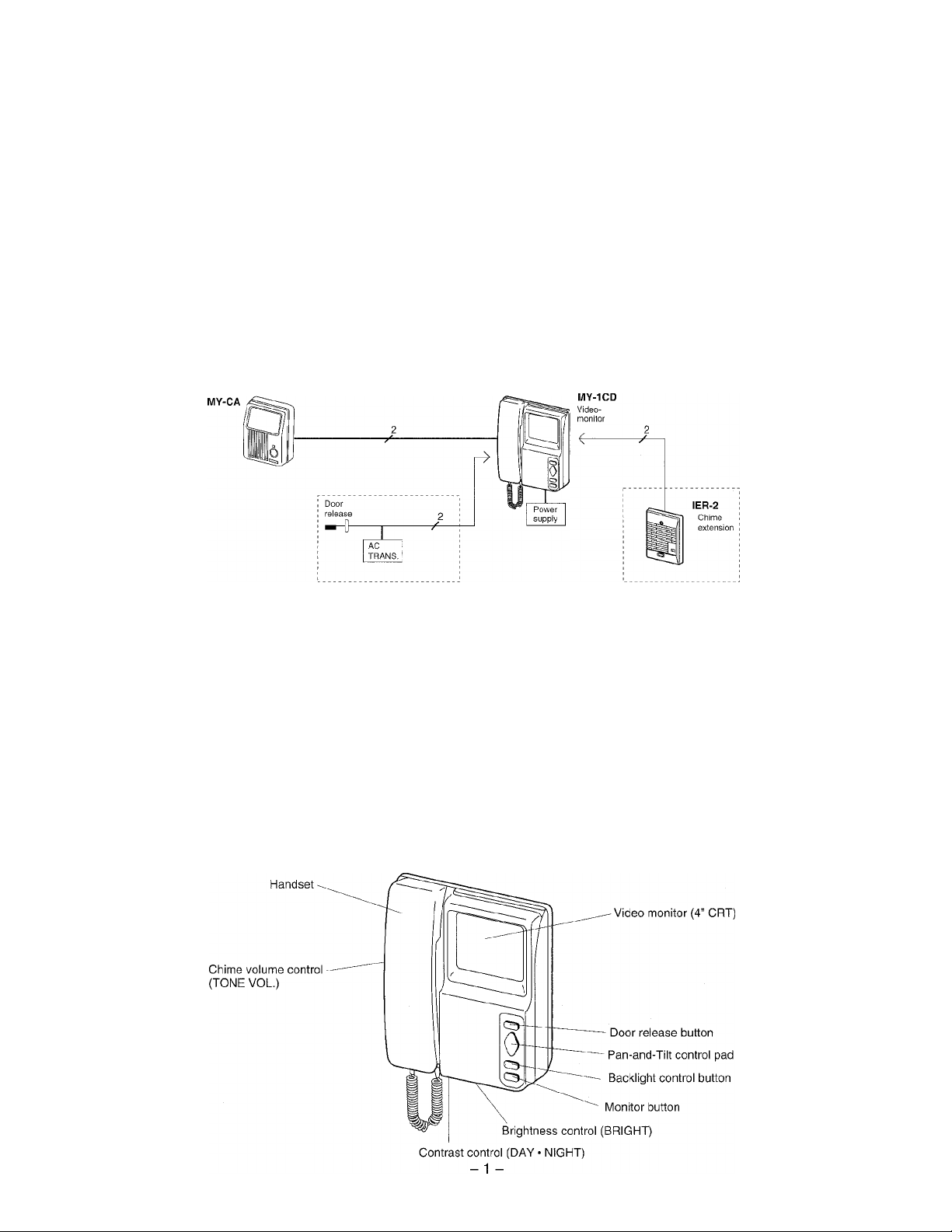
83497500 0994®
VIDEO SENTRY PanTilt
VIDEO ENTRY SECURITY SYSTEM
C AlPHONE
Model;
MY-1CD
INSTALLATION & OPERATION MANUAL
SYSTEM OUTLINE & FEATURES---------------------------------
SYSTEM LAYOUT EXAMPLE
MY-1CD is a video-monitor, with Aiphone’s exclusive Pan-and-Tilt control pad.
Can make one-entry security system with any PanTilt door station.
FEATURES
Basic 1 monitor to 1 door entry security system, with capability of pan-and-tilting door camera.
Uses a parallel 2-conductor cable
☆ Use with surface MY-CA or MY-DC (DG). semi-flush.
☆ Sharp and clear image on 4” direct view flat screen
☆ Monitor button activates door camera for entry checking
Additional features
☆ MY-CA mounts porch light high in MYW-CA overhead camera
enclosure. Use with IF-DA door station
☆ Long distance application with MYW-BA long-distance adaptor
(max. 300m w/1.2mm dia.)
Check with the package contents;
• Video-monitor (MY-1 CD)
• Mounting bracket
• Stand & screw (2) (desk use)
• Screws-pack
• Installation & Operation Manual
NAMES AND FUNCTIONS
Page 2
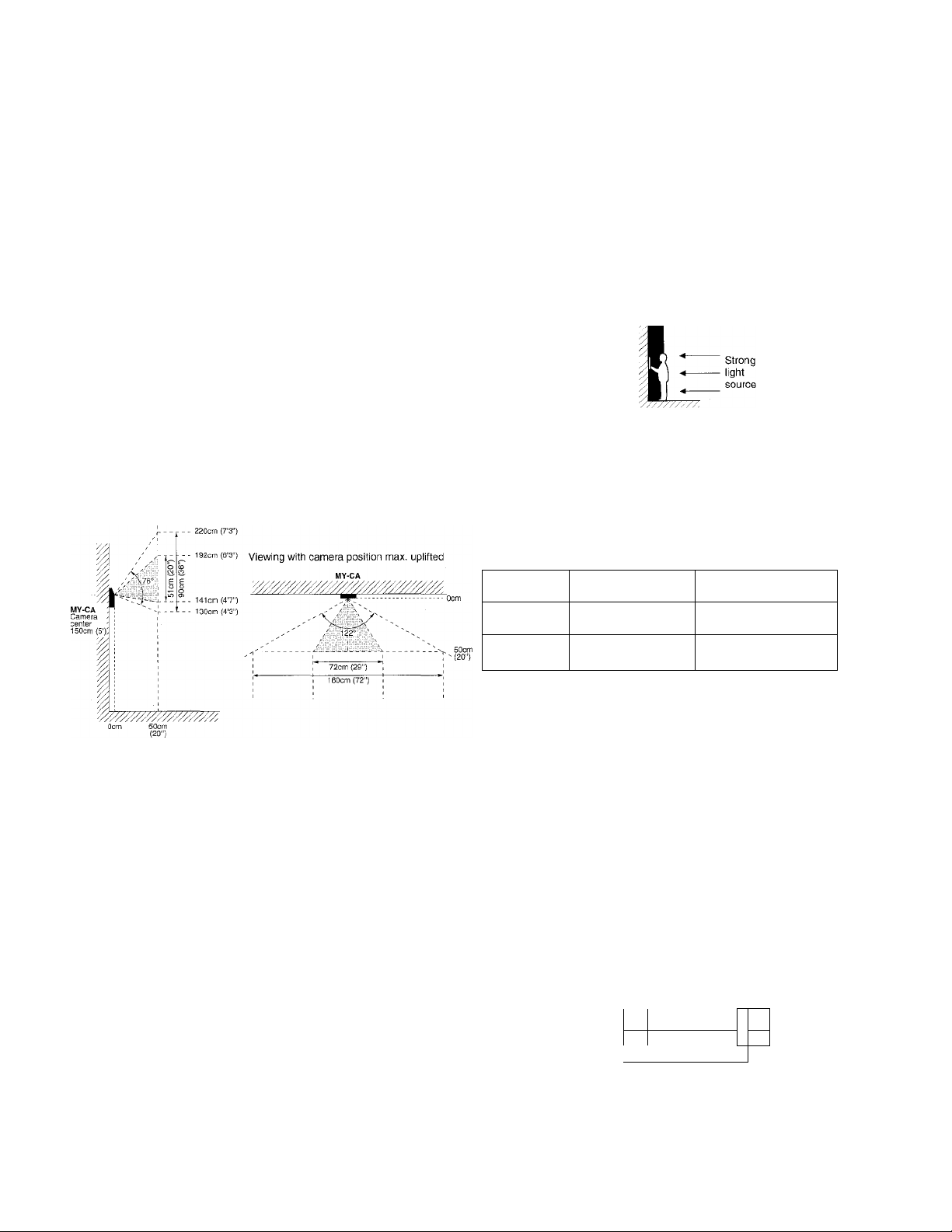
3 INSTRUCTIONS ON INSTALLATION & WIRING
MY-1CD video-monitor
MY-1CD are designed for indoor use only. Do not mount the video-monitor
in the following places as it may cause the system to malfunction;
• High temperature areas, or near equipment that varies in temperature.
• Extreme cold temperature areas
• Places subject to moisture or humidity extremes.
Mount the video-monitor so that the center of monitor screen comes to the
eye level of the user.
PanTilt door station
MY PanTilt door station employs CCD camera system and the performance
can be affected by bright direct light: strong sunlight, gate light, or street or
porch light which come directly into the camera lens.
As shown, the image viewing area can be expanded by
activating door station camera. The MY-CA door station
may be used as overhead camera, by placing inside the
MYW-CA enclosure.
Pantilt camera vision at 50 cm (20") distance
(vertical X horizontal)
Camera
MY-CA
MY-DC
MY-DG
MY-CA in MYW-CA, downviews the area of 4.7m vert, x 8.4m
horiz. (16’ X 28’) max. from 3 m (10') distance above.
: Shows viewing area of horizontal camera position.
On bottom of Pantilt door back case, cable inlet holes are provided. Do not
apply the back case with caulking seals, etc. Rainwater may pass through
these holes.
Call extension
One IER-2 speaker can be added to sound a chime tone in a remote
location. Connect non-polahzed wires from SO, - terminal on MY-1CD.
Wiring Precautions
Use a single pair (parallel) cable. Coaxial cable or 2 separate
wires can not be used.
When existing doorbell or chime wires must be used, iocate and
disconnect the bell transformer from the wires. Extra pair (s) in the
instailed cabie to video door station can affect the image quality, and
must be terminated with a 120 ohm resistor at each end of wires on both
video door station and video monitor (s).
Horizontal Viewing
51cm X 72cm
20” X 29”
49cm X 66cm
19”x26”
Parallel conductor cable
—
YES
n
I Ó
Pantilt viewing
90cm X 110-180cm
36” X 43”~72”
90cm X 180cm
36” X 72”
NO
i
li
u
Taking SG terminai on MY-1CD to earth may help, if noise exists in
communication.
-2-
Page 3

WALL-MOUNTING
MY-1CD video-monitor is supplied with wall-mounting bracket, which is
attached on back of unit.
Wall-mounting
Attach mounting bracket to single gang box or to wall surface.
Terminate wire on A1, A2 terminals. Then, connect DC 18V wires from
power supply.
Insert the prongs of the bracket, into the holes of the MY-1CD, aligning
at the marks. Pull the unit downward until it locks.
Placing on desk-top
The low-height base support is supplied with screws. Install the cable
not too tensely and in non-tripping manner.
Power supply
Locate the power supply within a convenient distance to an AC outlet.
Mounting bracket and screws are supplied.
PanTilt door stations
Any PanTilt door station may be used with MY-1CD one-room monitor.
MY-DC or MY-DG semi-flush mounts on 3-gang box (92mm, 3-5/8”
pitch). MY-CA surface-mounts on single-gang box (83.5mm, 3-5/16”
pitch).
WIY-1CD
Mounting
bracket Single-gang
Attach with 2 screw
supplied.
box
MY-CA Camera Angle Setting
MY-CA camera returns to center position at start of next operation.
The camera angle can be reprogrammed to a direction matching to the
site.
Turn on video monitor. About after 10 seconds, press both Monitor &
Backlight buttons.
Releasing from Monitor button, keep depressing Backlight button.
Approx. 5 seconds after, the bottom 1/4 of the screen starts flashing.
Then, release Backlight button.
Operate Pan-and-Tilt control pad to move the camera to desired
position.
Lastly, press Monitor button.
(on MY-1CD)
-3-
Page 4

Pantilt door
MY-CA
MY-1CD
AC
MY-1CD can be powered by a power supply PS-18YC/A (AC 120V) or PS-18YD/A (AC 220-240V).
When PS-18YC or PS-18YD is used, plug in to DC receptacle provided on back of MY-1CD.
Wiring
Install 2 nonpolarized parallel conductors. When
existing cable installation is used, check if the
image is clear and unaffected, before actually
mounting the unit.
Wiring distance
MY-1CD to PanTilt door station;
Diameter 0.65mm 1.0mm AWG
Distance
50m
100m Distance
22AWG 18AWG
165'
330’
■4-
Page 5

OPERATIONS on MY-1CD
' To view dim entry area, put contrast to right (NiGHT)
position and decrease brightness.
Pan-and-Tilting the door camera
MY-1CD monitor station is equipped with Aiphone’s
exclusive Pan-and-Tilt control pad. When you
received a door station call or monitor the entry,
operate to move the camera up to down, side to side.
PanTilt door station employs infrared CCD camera,
which transmits image of entry in less than 1 Lux of
light. At this time, press Backlight control button to
identifiably add more contrast to the image.
Door answering
When Call button is momentarily pressed at PanTilt
door station, chime tone sounds in 4-stroke, and
image of a caller is on the monitor. Use Pan-and-Tilt
touch-key control pad to locate a caller in the center of
monitor. When door release is included; After
verifying a caller, press and hold down door release
(key-mark) button.
Video monitoring (for approx. 2-1/2 minutes)
Press Monitor button, which activates the door
camera, seeing the image of entry. Press Monitor
button again to turn off the monitor.
Other Operations
★ A door station call-in is held with a image on MY-
1 CD monitor for approx. 45 seconds.
★ Monitor audibly and visually PanTilt door station by
picking up the handset on the MY-1CD.
MY-CA IMAGE VIEWING AREA
•5-
Page 6

BEFORE ASKING FOR REPAIR
★ In case the system does not provide a satisfactory performance, check possible causes, such as; Unplugged?
Disconnected wire? Shorted wire? If you still cannot find the cause, consult the dealer or distributor that you
purchased the product from.
★ Do not attempt to open front case of MY-1CD, without first unplugging power supply. High voltage is present on
the monitor unit inside.
★ Refrain from spraying water at the door station directly, regardless that the unit is designed to be weather-
resistent.
★ Clean your MY-1CD equipment by a soft cloth dampened with neutral household cleanser.
★ When the temperature outside lowers rapidly (after rain, etc.), the camera lens may be fogged and offer a dim
image at the video monitor. This is not a malfunction, and will return to normal shortly.
SPECIFICATIONS
Power source
Consumption
Communication
MY-1CD; DC18V. Use a power supply PS-18YC/A (AC 120V)
or PS-18YD/A (AC220-240V).
0.9A max. 0.D4A (standby)
Simultaneous with handset
Calling
Call button on door station or Monitor button on room monitor station activates door camera, and projects
infrared up to 50 cm (20”) on MY-CA.
Call tone
Video monitor
Scanning line
Dimensions (H x W x D)
Weight:
This equipment has been tested and found to comply with the limits fora Class B digital device, pursuant to Part 15 of the FCC Rules. These
limits are designed to provide reasonable protection against harrhful interference in a residential installation. This equipment generates,
uses, and can radiate radio frequency energy arid, if not installed and used in accordance with the instructions, may cause harmful
interference to radio communications. However, there is no guarantee that interference will not occur in a particular installation. If this
equipment does cause harmful inteference to radio or television reception, which can be determined by turning the equipment off and on, the
user Is encouraged to try to correct the interference by one or more of the following measures: ,,
• Reorient or relocate the receiving antenna. • Connect the equipment into an outlet on a circuit different from that to which the receiver is
connected, • Increase the separation between the equipment and receiver. • Consult the dealer or an experienced radio/TV technician
for help.
Electronic chime tone, 4-stroke, adjustable
4” direct view flat CRT
525 lines
210 X 186 X 57.5 (mm). 8-1/4” x 7-5/16” x 2-1/4”.
1,1 OOg (2.43 lbs.) approx.
-t-
-!•
•t-
-t-
Aiphone warrants its products to be free from defects of material and workmanship under normal use and service for a period of one
year after delivery to the ultimate user and will repair free of charge or replace at no charge, should it become defective upon which
-!•
-t-
examination shall disclose to be defective and under warranty. Aiphone reserves unto itself the sole right to make the final decision
-Í-
whether there is a defect in materials and/or workmanship; and whether or not the product is within the warranty.
•I-
-t-
This warranty shall not apply to any Aiphone product which has been subject to misuse, neglect, accident, or to use in violation of
instructions furnished, nor extended to units which have been repaired or altered outside of the factory. This warranty does not cover
4-
-t-
batteries or damage caused by batteries used in connection with the product.
•h
This warranty covers bench repairs only, and any repairs must be made at the shop or place designated in writing by Aiphone.
-F
Aiphone will not be responsible for any costs incurred involving on site service calls.
4- -t- 4- 4- 4- 4- 4- 4- -t- 4- 4- 4- 4- 4- 4- 4* 4- 4* 4- 4- 4- 4- 4- 4- 4- 4- 4- 4- »(• 4- 4* 4- 4- 4- 4- 4- 4- 4- 4- 4- 4» 4*
Aiphone Co., Ltd., Nagoya, Japan
Aiphone Corporation, Bellevue, WA, USA
WARRANTY
® AIPHONE
MY-1CD-I(E)0994K
-6-
COMMUNICATION SYSTEMS
HOME, BUSINESS, INDUSTRY.
Printed in Japan (E)
-t-
44*
44*
44444444-
4*
44-
