Page 1
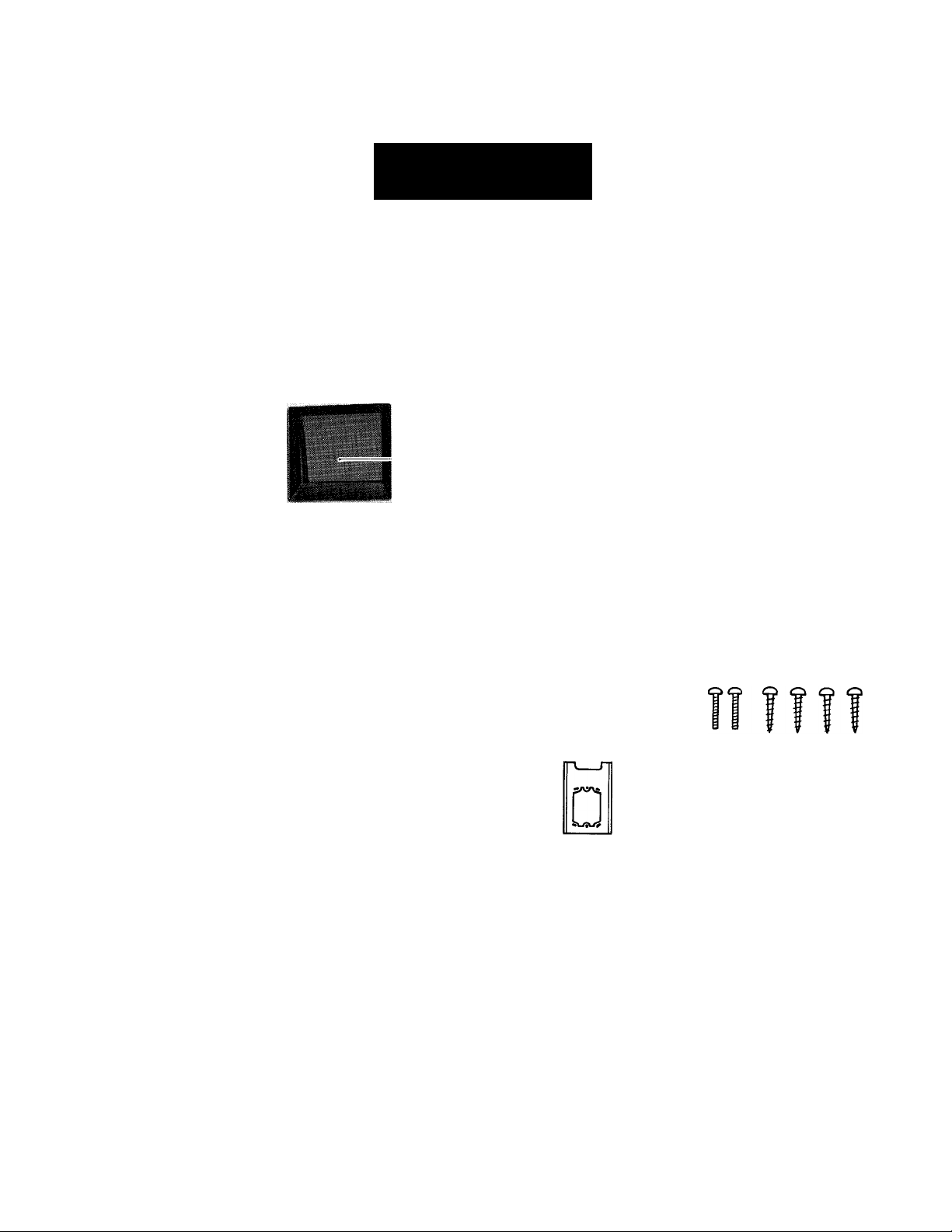
830557 0890 ©
O AlPHONE
2-WIRED VIDEO ENTRY SECURITY SYSTEM
INSTRUCTIONS
NAMES AND FUNCTIONS
(D
--------
@
---------
■
■
Model;
MY-1AD
Mounting accessories;
(Room station with video monitor)
MY-1AD
(T) Handset
(2) Chime volume control
(D Video monitor (4" CRT)
® DOOR RELEASE button
(5) Video monitor button
(D Contrast switch
@ Brightness control
® @
Stand & screw (x 2)
(for desk use)
Wall-mounting
bracket
Screw (x 4)
(for mounting
to gang box)
oo
SYSTEM FEATURES
*MY-1AD is a room master station with built-in video monitor for use with MY-DA video doorstation.
* Confirm a caller visually before you answer.
Picture comes on at video monitor right after call button is pressed on video doorstation.
* Employs a 4- inch direct view and flat screen monitor.
Monitor button allows you to see the outside without picking up handset.
*Door release button to activate electric door release.
Wood screw (x 4)
(for mounting
to wall surface)
Page 2
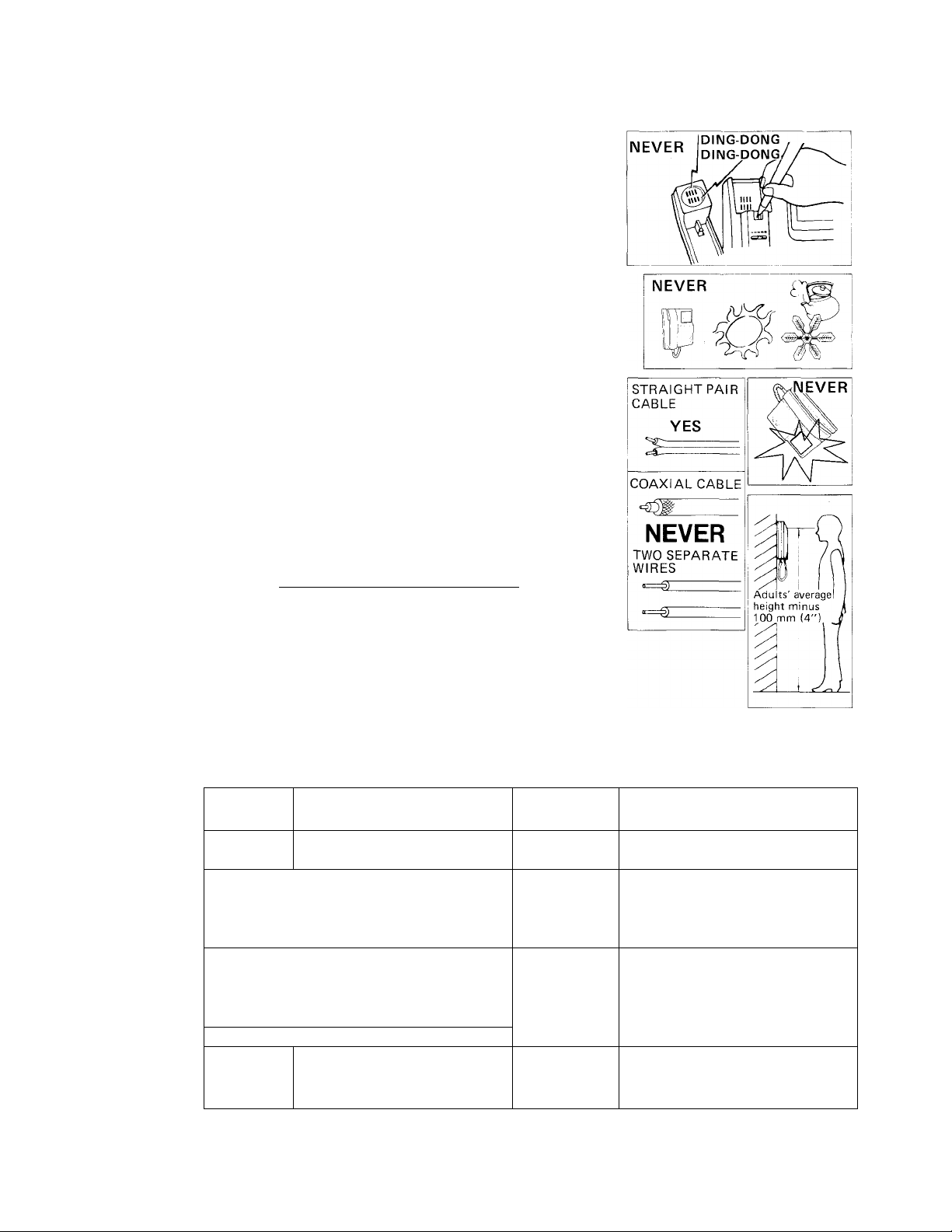
BEFORE YOU INSTALL AND OPERATE THE EQUIPMENT
— Prohibitions and precautions —
Operation
DO NOT HOLD HOOK SWITCH DOWN BY BALL-POINT PEN, ETC. WHILE
PICKING UP HANDSET. THE CHIME TONE SOUNDS THRU THE HANDSET
RECEIVER ELEMENT AND COULD CAUSE HEARING DAMAGE.
Installation
1. DO NOT CONNECT ANY TERMINAL ON ANY UNIT TO AC POWER LINES.
When you mount MY-IAD unit in place of existing bell or chime, be sure to
disconnect wires from the present transformer.
2. DO NOT OPEN THE FRONT COVER OF MY-IAD UNIT, WITHOUT FIRST
REMOVING PLUG OF POWER SUPPLY FROM AC OUTLET.
The high voltage is loaded on the monitor unit inside.
3. Do not drop or hit the unit. This may cause damage to the picture tube.
4. Avoid running the connecting wires through doors, windows or between furniture,
which may pinch and disconnect the wires.
5. IMPORTANTUse a parallel 2-conductor cable. When using existing two wires, strictly observe
that the two wires are of the same cable. Do not use any of the following wires,
as they will seriously affect the quality of picture and communication.
*coaxial cable; *two separate and individual wires; *a pair in multi-conductor
cable.
6. In case noise from power supply line is induced, take terminal on MY-IAD unit
to earth ground.
Installation location
1. Do not install MY-IAD unit in a place where it is exposed to;
*direct sunlight, *air conditioner heat, *frost, *vapor, *water, *chemicals,
*iron dust, etc.
Installation height
Determine MY-IAD installation height so that the center of the video monitor would
be at the convenient eye level; adults’ average height minus 100 mm (4").
Maintenance
1. Clean your MY-IAD equipment with a soft cloth dampened with neutral household
cleanser. Never use thinner nor lacquer, benzine, etc.
2. Do not splash water directly on unit.
SYSTEM COMPONENTS
DESCRIPTION
type, DC 18V.
Call extension speaker.
Electric door release. AC 12V,
0.35A.
□
MODELS
MY-DA
MY-IAD
PS-18YB 1 AC 110-125V, 50/60 Hz.
PS-18 YC AC 120V, 50/60 Hz.
PS-18YD AC 220-240V, 50/60 Hz.
IER-2
EL-9S
Note; MY-DA & MY-IAD are available in a set box, together with power supply.
Models: MYS-IADP(B), MYS-IADP(C) & MYS-IADP(D), each with PS-18YB,
PS-18YC&PS-18YD.
Video door station, with plastic
cover.
1 Room master station with video
monitor.
Power supply adaptor. Modular
-2 -
QTY
(per system)
1
1
1
1
1
REMARKS
Surface-mounts on single-gang box
or wall.
Surface-mounts on single-gang
box or wall (bracket included).
Can be placed on desk, using a
stand supplied.
—
Page 3
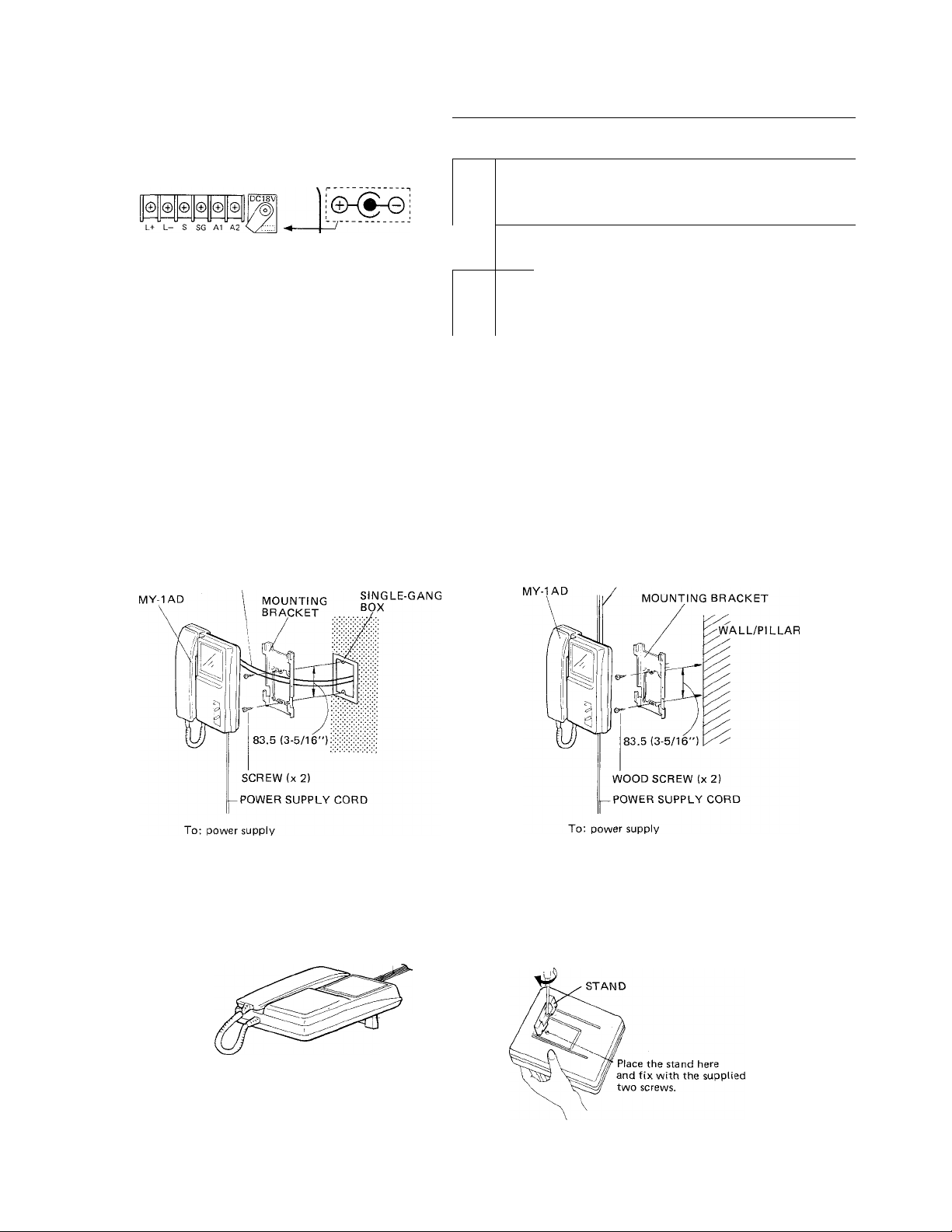
INSTALLATION
a
L (1)
Actual terminal location
MY-1 AD BACK VIEW
(2) Wall mounting
—
__________
Al ,
A2
; Connect to A1 , A2 terminals on
MY-DA (non-polarized).
0 >
output plug with cord
approximately 190 cm(6'-3")
long.
POWER SUPPLY
SG : Connect to j 1 2 terminals on IER-2.
(non-polarized).
L- : Connect to electric door release and bell
L+ ,
transformer.
-a
n
(3) Desk-top use
CONNECTING WIRES
CONNECTING WIRES
CONNECTING WIRES
-STAND
Select a location where the MY-1 AD unit will not fall or where the cable may cause tripping.
-3 -
Page 4
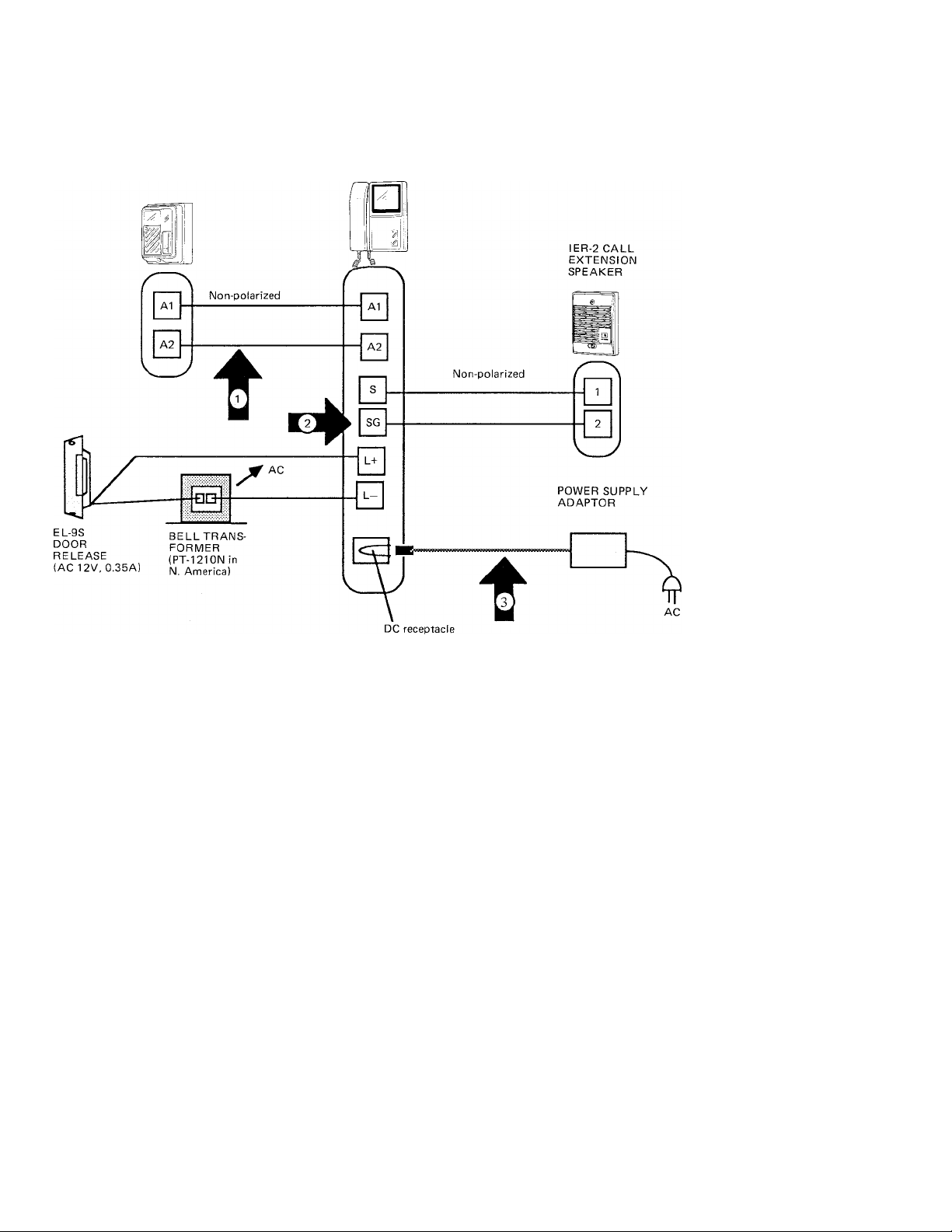
a
WIRING DIAGRAM
MY-DA VIDEO
DOORSTATION
MY-1AD ROOM
STATION
NOTES;
For connecting between video door station and MY-1 AD, do not use coaxial cable, or
two separate and individual wires or a pair in multi-conductor cable.
Use only a straight 2-conductor cable.
In case noise from power supply line is induced, take terminal on the MY-1 AD unit
to earth ground.
Locate MY-IAD unit within convenient reach of AC outlet. — DC output cord length:
approx. 1.9 m (6'-3").
Do not attempt to lengthen the DC output cord. It will seriously affect the quality
of the picture and communication.
Page 5
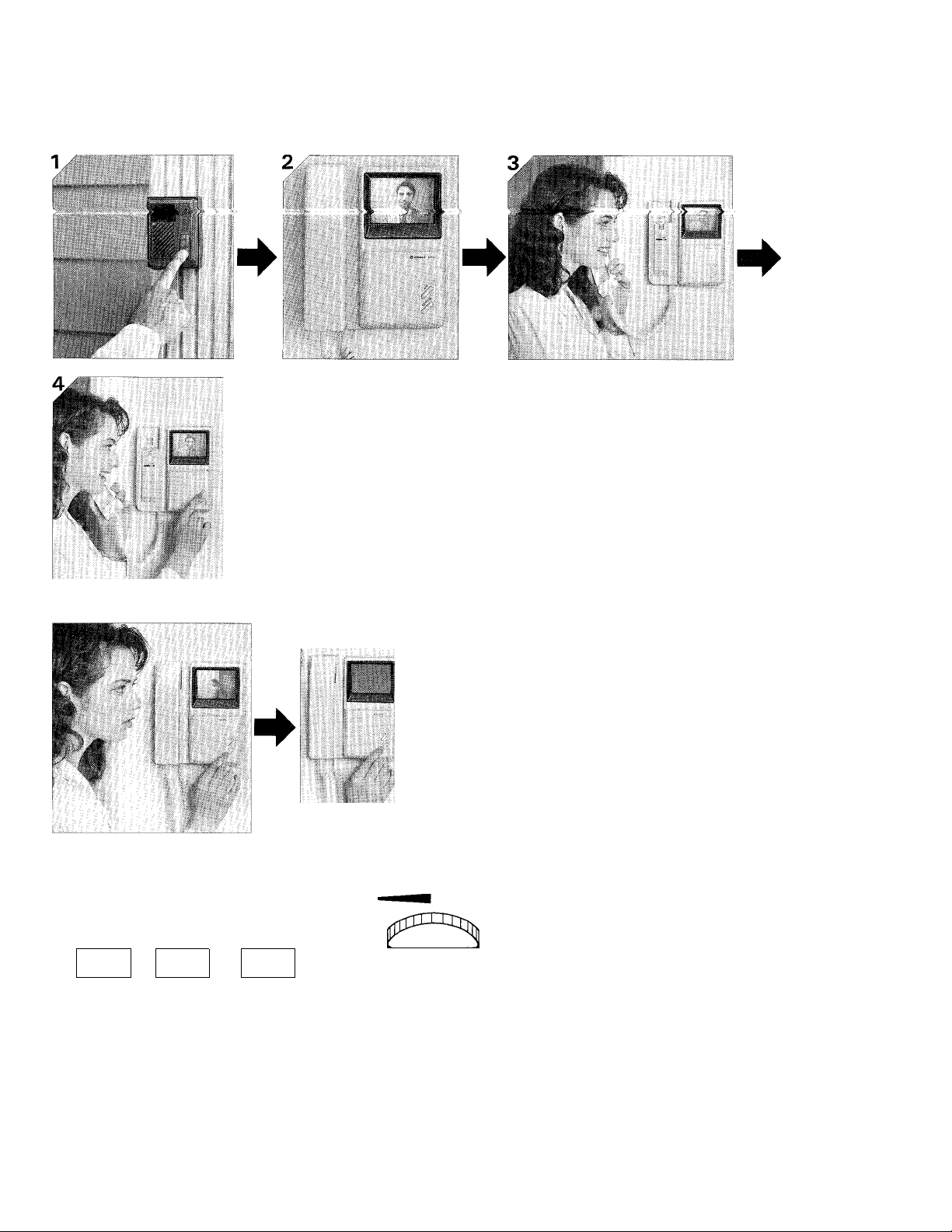
OPERATIONS
Receiving a call from doorstation;
&
: -W
4
■Si
n
(D Momentarily depress CALL button.
(D 4-stroke chime sounds and picture appears instantly.
d) Pick up handset to reply. When the picture shuts off,
depress MONITOR button.
(4) To activate the electric door release, depress and
hold DOOR RELEASE button.
The visitor may open while the buzzing sound is heard.
NOTE:
If you do not reply, the picture shuts off approx
imately 45 seconds after chime tone sounds.
• Monitoring the entrance area;
• Adjusting contrast;
LEFT
DAY NIGHT DAY NIGHT DAY • NIGHT
MIDDLE RIGHT
Cl*
SOFT
MEDIUM STRONG
(BOTTOM VIEW)
Depress MONITOR button.
The picture appears on the monitor for approximately 2
and half minutes.
Depress MONITOR button again to cancel.
NOTE;
Inside sound will not be heard at the doorstation.
• Adjusting brightness;
BRIGHT
DARKER BRIGHTER
(BOTTOM VIEW)
• Adjusting chime volume;
TONE VOL.
2)
HIGHER
LOWER
Can be adjusted to 3 levels as desired.
At the entrance where it is dark even
in the daytime, put the adjustment
switch to the NIGHT position and
turn down the brightness.
Turn the knob counterclock
wise to make the picture
brighter.
The chime call tone can be
adjusted from low to high
volume according to the
room conditions.
Page 6
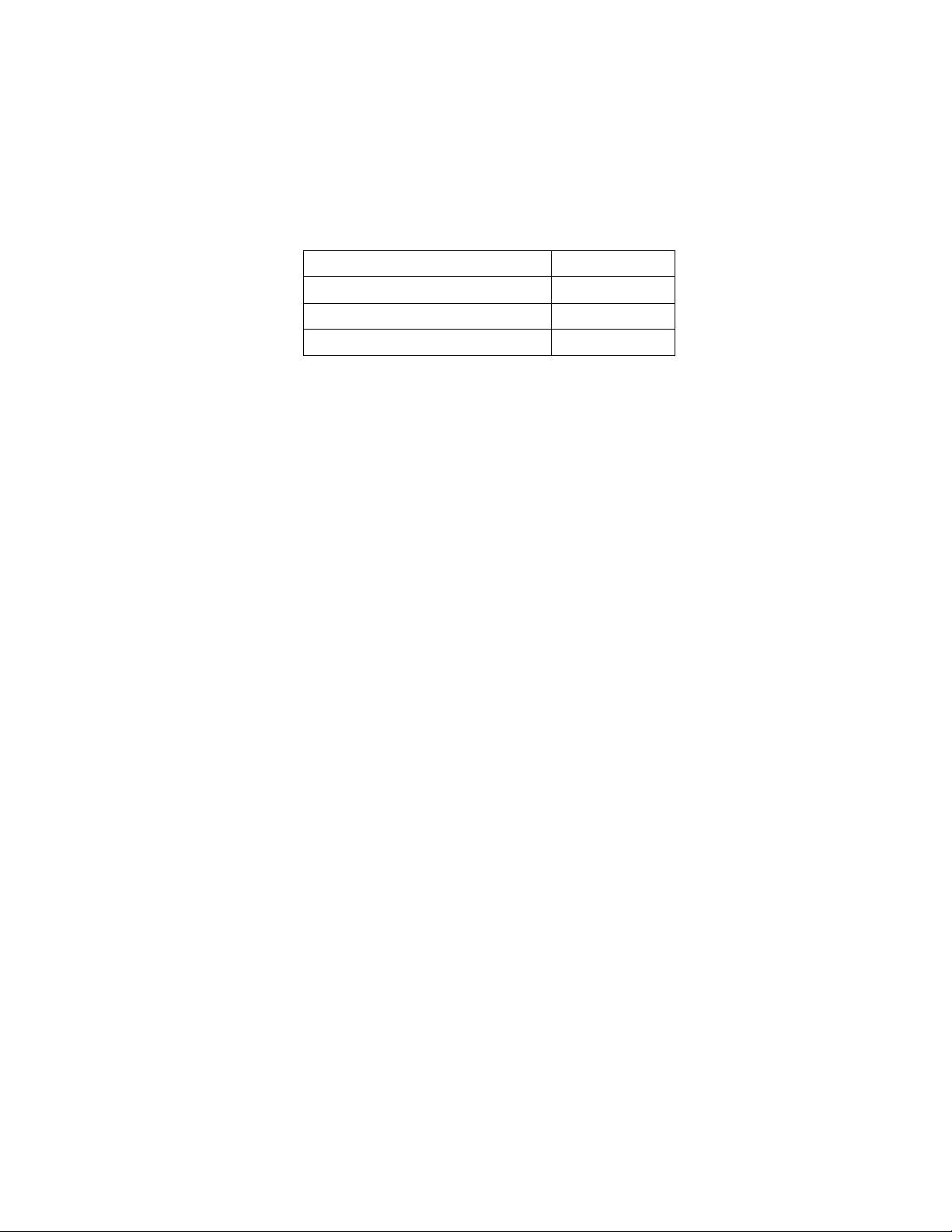
a
* Power source
* Current consumption
* Calling
* Communication
♦Wiring
♦Wiring distance
SPECIFICATIONS
DC 18V. Use a power supply adaptor PS-18YB, 18YC or 18YD.
0.9A maximum. 0.15A in standby mode.
4-stroke electronic chime
Simultaneous with handset.
Single pair, straight conductors (non-polarized) between video door station and MY-1 AD.
Diameter 0.65 mm
Distance i 50 m
AWG 22 AWG
Distance 165'
1.0 mm
100 m
18 AWG
330'
♦Video monitor
* Scanning line
♦Dimensions
♦Weight
4 inch direct view CRT.
525 lines.
H: 210 mm x W: 186 mm x D: 53.5 mm (8-1/4" x 7-5/16" x 2-1/8")
; Approx. 1.1 kg (2.43 lbs.).
1 WARRANTY f
Aiphone warrants its products to be free from defects of material and workmanship under normal use and service for a period of one
year after delivery to the ultimate user and will repair free of charge or replace at no charge, should it become defective upon which
examination shall disclose to be defective and under warranty. Aiphone reserves unto itself the sole right to make the final decision
^ whether there is a defect in materials and/or workmanship; and whether or not the product is within the warranty.
This warranty shall not apply to any Aiphone product which has been subject to misuse, neglect, accident, or to use in violation of
instructions furnished, nor extended to units which have been repaired or altered outside of the factory.
This warranty does not cover batteries or damage caused by batteries used in connection with the proauct.
2 This warranty covers bench repairs only, and any repairs must be made at the shop or place designated in writing by Aiphone, Aiphone
^ will not be responsible for any costs incurred involving on site service calls.
Aiphone Co., Ltd., Nagoya, Japan
Aiphone Corporation, Bellevue, Washington, USA
^1^^ INTERCOM SYSTEMS
® AIPHONE
HOME, BUSINESS, INDUSTRY
MY-1AD-1(E)0890F
6 -
Printed in Japan (E)
