Page 1
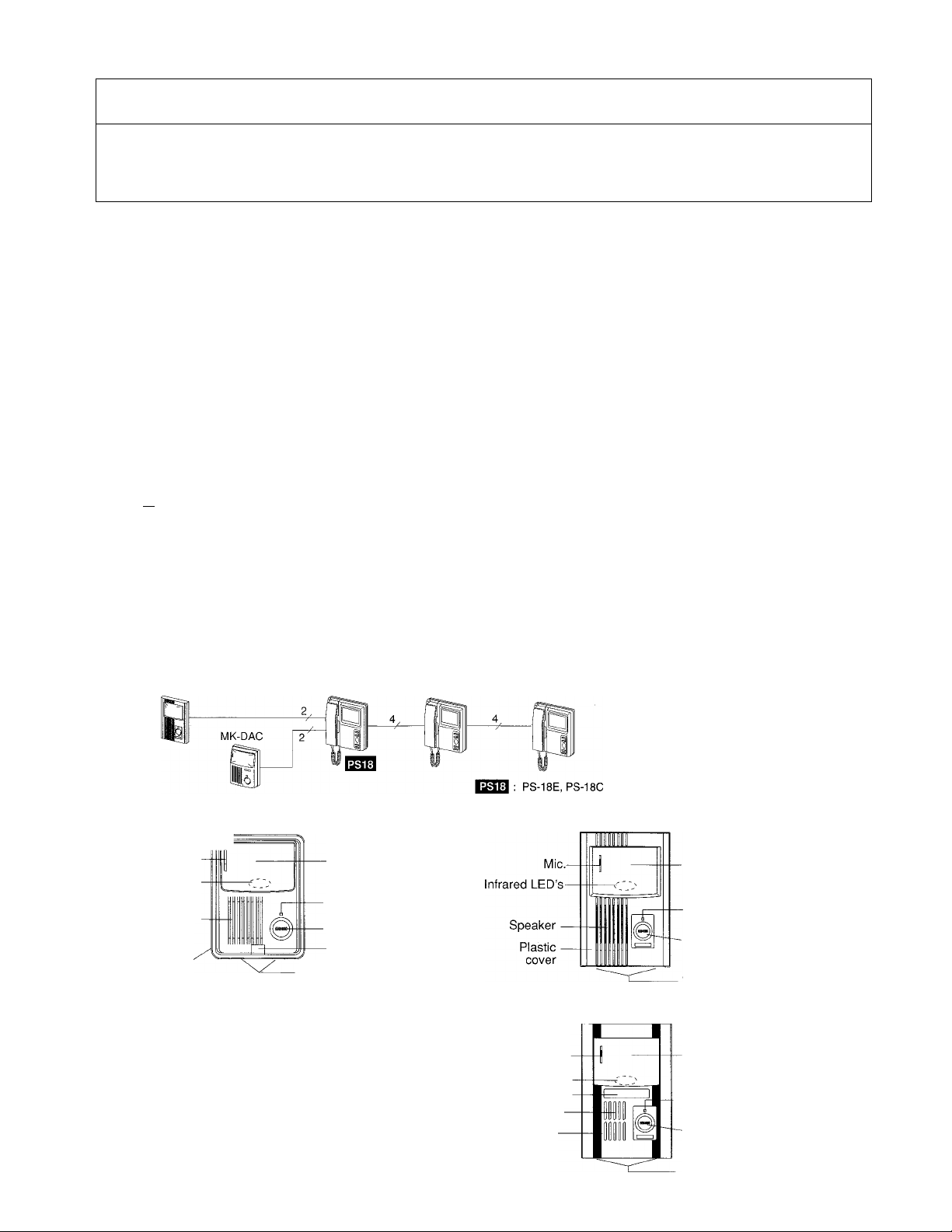
83089200 0500 (B)
O AIPHONE'
MK Series
PANTILT VIDEO DOOR STATION
M K“ D AC, Single-gang surface mount
MOCIgIS! MK~D3Cj 3-gang semi-flush mount
-
INSTALLATION & OPERATION MANUAL
PRECAUTIONS ON INSTALLATION
This Manual and the Markings on the product contain various symbols in order that the product can be used safely and properly, and
that the installer and user are protected from injury and property damage. The following precautions must be thoroughly read and
understood before proceeding.
WARNING Negligence could result in death or serious injury.
A
1. When exisitng chime wires are used, be sure to locate and disconnect the bell transformer,
Unit damage or electric shock could result. Ask qualified personnel. ^
2. Do not change or alter MK-DAC/DBC/DGC. It can cause fire or electric shock,
3. Video door station is weather-resistant, but do not spray directly on video door station to
prevent electric shock.
4. Make sure wires are connected properly before plugging in power supply. Fire or electric
shock could result.
Explanations of Symbols;
/^GENERAL PRECAUTIONS
The A mark indicates caution
statement (incl. danger and
warning), which is specifically
shown inside.
M K“ D G C) 3-gang semi-flush mount
I GENERAL INSTRUCTIONS
The • mark indicates contents
which demands a specific action
shown inside or attached.
0
GENERAL PROHIBITIONS
The ® mark indicates contents
which prohibit a specific action
shown inside or attached.
DISMANTLE PROHIBITIONS
1 SYSTEM OUTLINE & COMPONENTS
MK-DAC & MK-DBC are PanTilt camera video door stations for use with
Aiphone MY series Video Entry Security Intercoms. MK-DGC is the aluminumpanelled version for MK-DBC.
MK-DBC MY-2CD MYH-2CD MYH-2CD
2 NAMES & FEATURES
MK-DAC
Mic.
Infrared LED’s
Speaker
Back frame
0 Do not cover water drainage holes.
Features
Works with MY-1CD, MY-2CD, MY-CU monitor w/ IE-8MD
orTD-H/B intercom, MYW-P1L/P3L& MYH-CU(B)
w/LEF(-C), and TB-ADM10 w/TB-M.
1. 2-conductor non-polarized wiring.
2. Infrared LED's sees in the dark.
3. MK-DAC: single-gang or wall surface mounting.
MK-DBC, MK-DGC: 3-gang semi-flush mounting.
4. MKW-R box for MK-DBC surface wall or single-gang
mounting.
CCD camera
(motorized)
Locator LED
for visibility in the dark
CALL button
Screw cover
Water drainage holes
Infrared LED’s
Directory & oover
Speaker
Aluminum panel
- 1
Package Contents
> PanTilt video door station
(MK-DAC, MK-DBC, MK-DGC)
’ Packet of screws
’ Hexagonal wrench
' Supplementary directory cards
(for MK-DGC only)
' Installation & Operation Manual
MK-DBC
CCD camera
(motorized)
Locator LED
for visibility in the dark
CALL button
® Do not cover water drainage holes.
MK-DGC
Mic.-
® Do not cover water drainage holes
Water drainage holes
CCD camera
(motorized)
Locator LED
for visibiiity in the dark
CALL button
Water drainage holes
Page 2
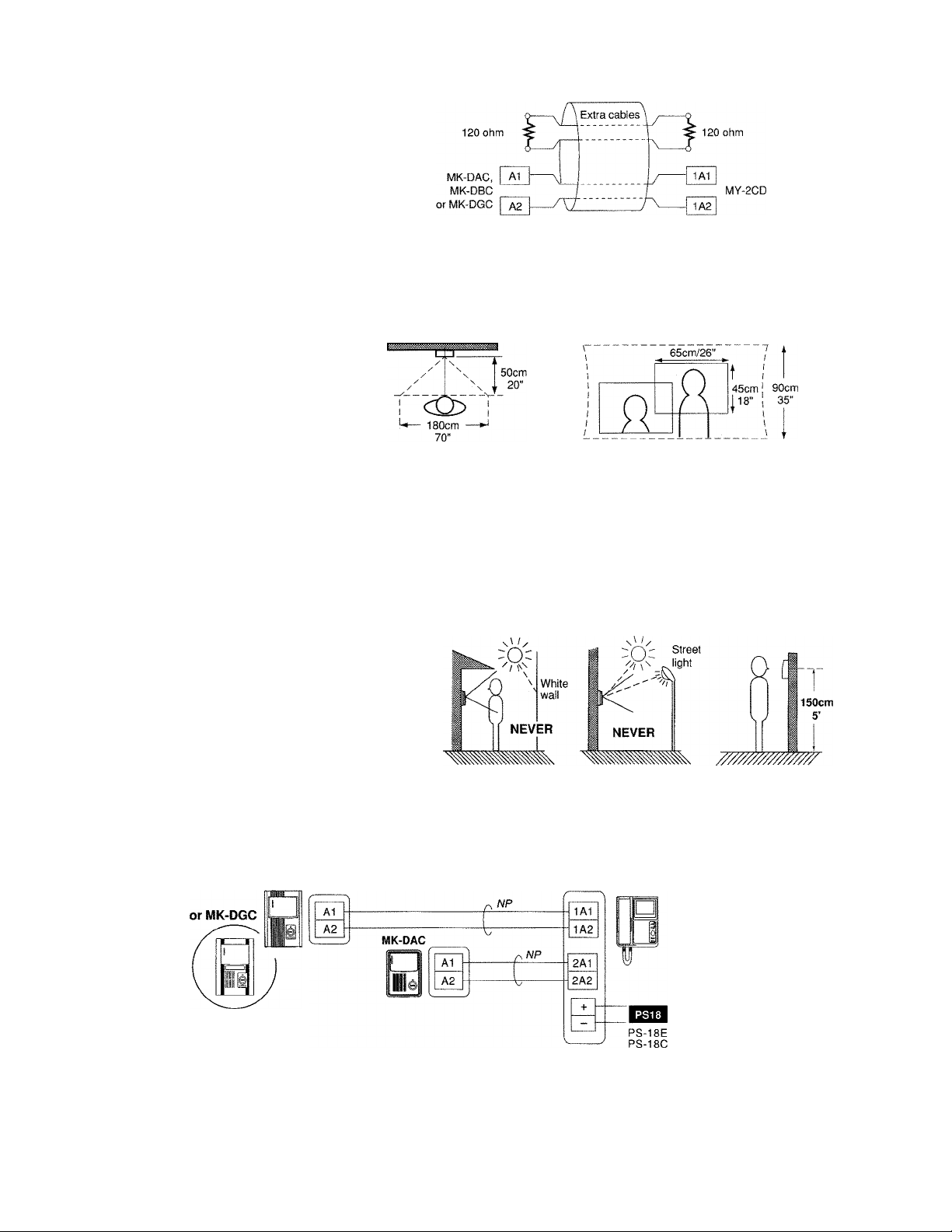
3 INSTALLATION-
Wiring precautions
1. Keep video wires more than 30cm/1' away from
AC 100-240V power lines.
2. Employ 2-conductor parallel wires only.
Coax-cable can not be used.
3. When existing cable is used, install a 120Q resistor
at both ends of unused wires.
4. Do not mix audio/video wires with those of another
video door station or device.
Image view area (approx.) when pan-and-tnted
VERTICAL (tilting)
220cm / 7’3” -
90cm / 3'
130cm/4'3'
a
150cm
50cm
20'
5’
i
HORIZONTAL (panning)
/////MM/MW//
• The image view area is a guideline, and may vary according to environment.
• The peripheral part of monitor may slightly be distorted.
• The image may have reflective light come into lens from camera cover.
Mounting locations & height
Install a video door station in the following locations;
- Places subject to temperature/humidity extremes.
- Places from from dust, vapor, smoke and chemicals.
- Places where a call Is strongly backlit (white wall is
on the background).
- Places where direct sunlight or strong light comes
into the camera lens.
Top view
Mounting locations
180cm / 70”
Mounting height
4 WIRING DIAGRAM
MK-DBC
MY-2CD
-2 -
Page 3

5 MOUNTING
MK-DGC, MK-DBC 3-gang semi-flush mounting
Surface wall mounting on MKW-R (MK-DBC only)
Screw (2) (attached)
MK-DBC
Plastic
cover
See UP mark.
■i)" See UP mark.
Mounting bracket
MKW-R
X To wall or
83.5mm
(3-5/16")
single-gang box
Do not cover
0
water drainage
holes.
Hexagonal wrench
Panel mount screw
(attached)
Put the bracket on two
bosses on the left of
MKW-R box.
-3-
Cable inlet
Cut off either top or bottom
for surface wall cable run.
Black flanged screw (4)
(supplied w/MKW-R packet of screws)
Page 4

6 OPERATIONS
Calling: - Momentarily press CALL button on door station.
After room station replies, talk handsfree in front of camera.
TECHNICAL PRECAUTIONS
Caulking seals:
Do not apply any caulking seals around video door station. Water drainage holes on bottom will help
water or moisture to dissipate.
Cleaning:
Clean MK-DAC/DBC/DGC with a soft cloth dampened with neutral household cleanser. Never use any
harsh cleaner and cloth. Do not spray high-pressure water on video door station.
8 SPECIFICATIONS------------------------------
Power source: Supplied by master station.
Consumption:
Picture element:
Image view area
(approx.):
Min. iiiumination: Less than 1 Lux (at 50cm / 20” from camera).
Ambient temperature: -10°C ~ 60°C (14°F ~ -r140°F).
Wiring:
Wiring distance:
Unit housing & color:
Dimensions:
Weight (approx.):
370mA (max.). 4.5mA (Standby) (approx.)
CCD camera.
In horizontal oosition:
When pan-and-tilted: 90cm 180cm 3' 6'
2 parallel wires, non-poiarized to master.
Diameter O.65mm0 I.Ommo
DISTANCE
Fire-retardant plastic in black.
MK-DAC: 98 W X 130 H X 47.5 D (mm). (3-1/8"W x 5-1/8"H x 1-7/8"D)
MK-DBC: 115 W X 172H x 31.5 D (37 in recess) (mm). (4-1/2”W x 6-3/4"H x 1-1/4"D) (1-1/2" in recess)
MK-DGC: 114 W x 170H x 31.5 D (37 in recess) (mm). (4-1/2"W x 6-11/16"H x 1-1/4"D) (1-1/2" in recess)
MK-DAC: 240g(0.53 lbs.). MK-DBC: 350g(0.77 lbs.). MK-DGC: 410g(0.91 lbs.).
Vertical Horizontal Vertical Horizontal
45cm 65cm
50m 100m
18"
AWG 22AWG 18AWG
DISTANCE
165'
26"
330'
This equipment has been tested and found to comply with the limits for a Class B digital device, pursuant to Part 15 of the FCC Rules. These limits
are designed to provide reasonable protection against harmful interference in a residential installation. This equipment generates, uses, and can
radiate radio frequency energy, and if not installed and used in accordance with the instructions, may cause harmful interference to radio
communications. However, there is no guarantee that interference will not occur in a particular installation. If this equipment does cause harmful
interference to radio or television reception, which can be determined by turning the equipment off and on, the user is encouraged to try to correct
the interference by one or more of the following measures:
• Reorient or relocate the receiving antenna. • Connect the equipment into an outlet on a circuit different from that to which the receiver is
connected. • Increase the separation between the equipment and receiver. • Consult the dealer or an experienced radio/TV technician for help.
H*
•I*
Aiphone warrants its products to be free from defects of material and workmanship under normal use and service for a period of
two years after delivery to the ultimate user and will repair free of charge or replace af no charge, should it become defective
•i*
•i*
upon which examination shall disclose to be defective and under warranty. Aiphone reserves unto itself the sole right to make
the final decision whether there is a defect in materials and/or workmanship; and whether or not the product is within the
warranty.
-t-
This warranty shall not apply to any Aiphone product which has been subject to misuse, neglect, accident, or to use in violation
•h
of instructions furnished, nor extended to units which have been repaired or altered outside of the factory. This warranty does
•h
not cover batteries or damage caused by batteries used in connection with the unit.
This warranty covers bench repairs only, and any repairs must be made at the shop or place designated in writing by Aiphone.
Aiphone will not be responsible for any costs incurred involving on site service calls.
AIPHONE CO., LTD., NAGOYA, JAPAN
AIPHONE CORPORATION, BELLEVUE, WA, USA
AIPHONE EUROPE N.V., ANTWERP, BELGIUM
MK-DAC-I (E) 0500B
WARRANTY
® AIPHONE
Printed in Japan (E)
-s*
-f-
•t*
•i*
-I*
-4-
