Page 1
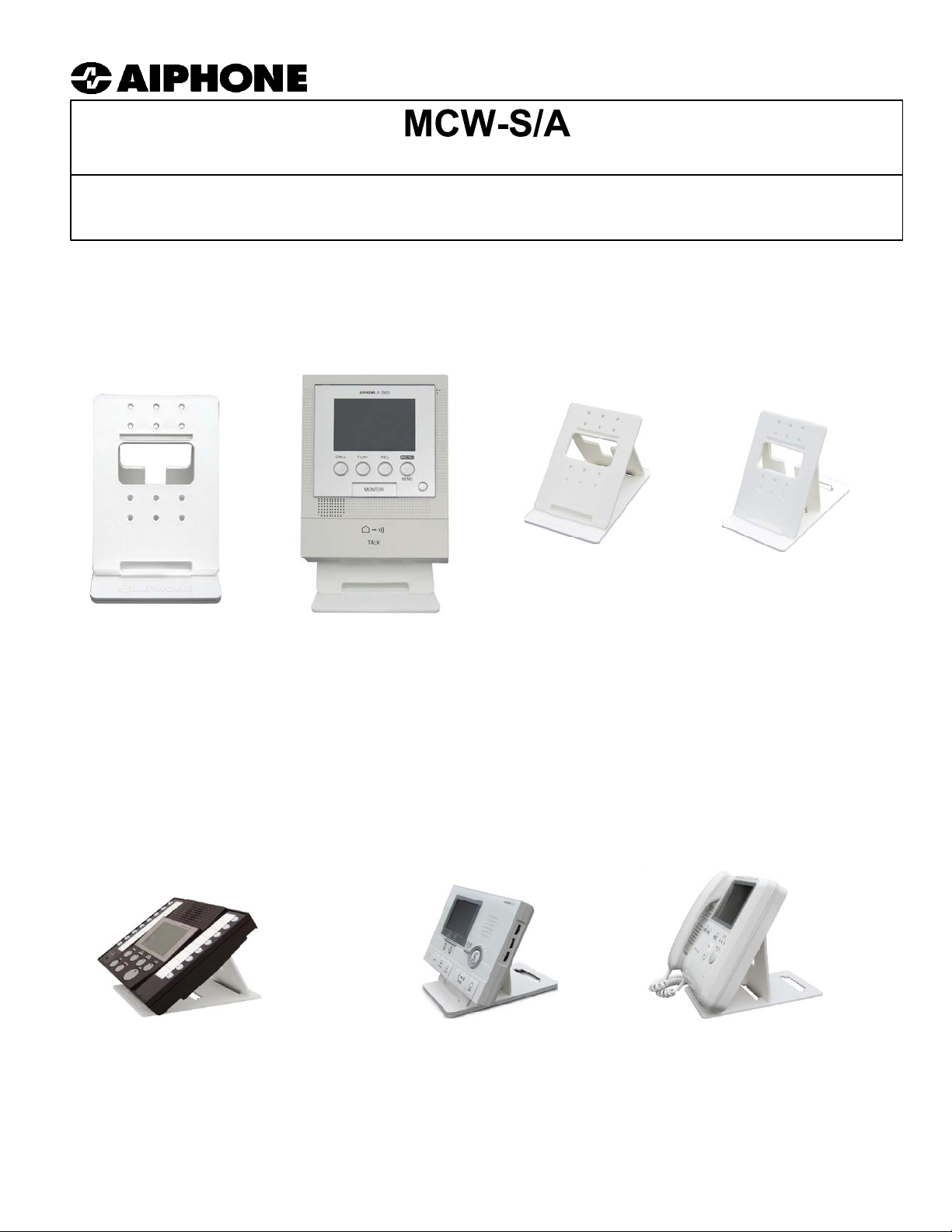
0915
Desk Mount Stand
Use with:
AX, GT, JF, JK, JO, JP, and KB Systems
- INSTRUCTIONS -
The MCW-S/A is a stand that will allow you to locate an Aiphone monitor station on a desk or
tabletop. This stand has two angle settings, enabling the user to select the optimal mounting
angle for the monitor station (45° or 60°).
MOUNTING:
MCW-S/A
JF-2MED on MCW-S/A
(shown at 60°)
Dimensions:
Faceplate: 4½” W x 6½” H
Base: 4½” W x 7⅞ D
Height at 45°: 5⅛”
Height at 60°: 6"
60° Angle45° Angle
Recommended mounting
hole position by system:
Top : Bottom:
AX GT
KB JF
JK
JO
JP
MOUNTING:
1. Attach the intercom’s mounting bracket to the MCW-S/A utilizing the appropriate set of mounting holes.
(Nuts and washers are supplied with the MCW-S/A; screws are supplied with the intercom, except for JO.)
2. Set the angle of the MCW-S/A by adjusting the rear support arm for either a 45° or 60° angle.
3. Lock the rear support arm into position to prevent the MCW-S/A from collapsing.
4. Feed the wires through the back of the MCW-S/A and attach to the intercom unit.
5. Mount the station onto the mounting bracket.
AX-8MV on MCW-S/A
(shown at 45°)
Aiphone Communication
Website: www.aiphone.com
Email: tech@aiphone.com
Phone: 800-692-0200
GT-1C on MCW-S/A
(shown at 60°)
KB-3MRD on MCW-S/A
(shown at 60°)
MCW-S/A Instr.
0915JD
