Page 1
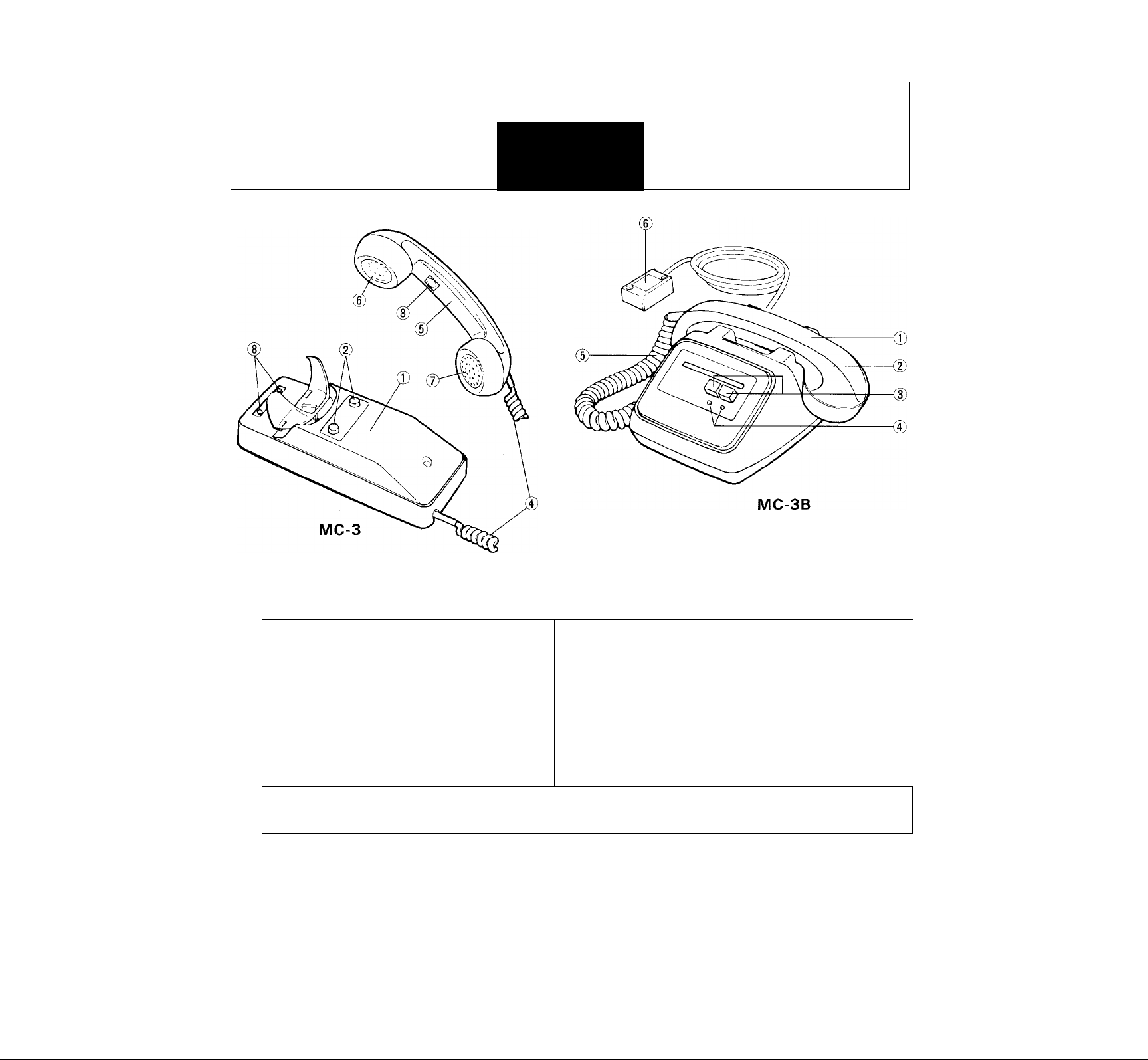
MARKET-COM
832577 1088i@)
O AlPHONE
V
INSTRUCTIONS
MODELS;
MC-3
MC-3B
(Master station, wall-mount)
(Master station, desk-use)
/
NOTE: The MC-3B handset assembly is exactly
the same as MC-3’s.
NAMES AND FUNCTIONS
MC-3
© Case ® Handset
@ Channel selector buttons
@ PAGE button
® CoO cord
® Handset
® Receiver
@ Microphone
® Channel occupied LED #1 & # 2 (red & green)
MC-3B
@ Case
@ Channel selector buttons
® Channel occupied LED #1 & #2 (red & green)
® Coil cord
® Terminal box & cord of approx. 1.4 m (4'-7-l/8")
J FEATURES
Two separate talk channels.
Two LEDs illumination indicates channels in use.
Common talk on either channel.
Page button built in handset.
Rubber mounted ECM (Electret Condenser Microphone) with amplifier built in handset.
Back mounting plate for use with a single gang electrical box for wall mounting.
MC-3 station divided in two sections with a positive contact plug connecting each half.
MC-A adaptor allows MC-3 stations to be connected to background music and a paging amplifier system.
Channel selector buttofis self-cancel.
Station-to-station communication separate from paging.
- 1 ~
Page 2
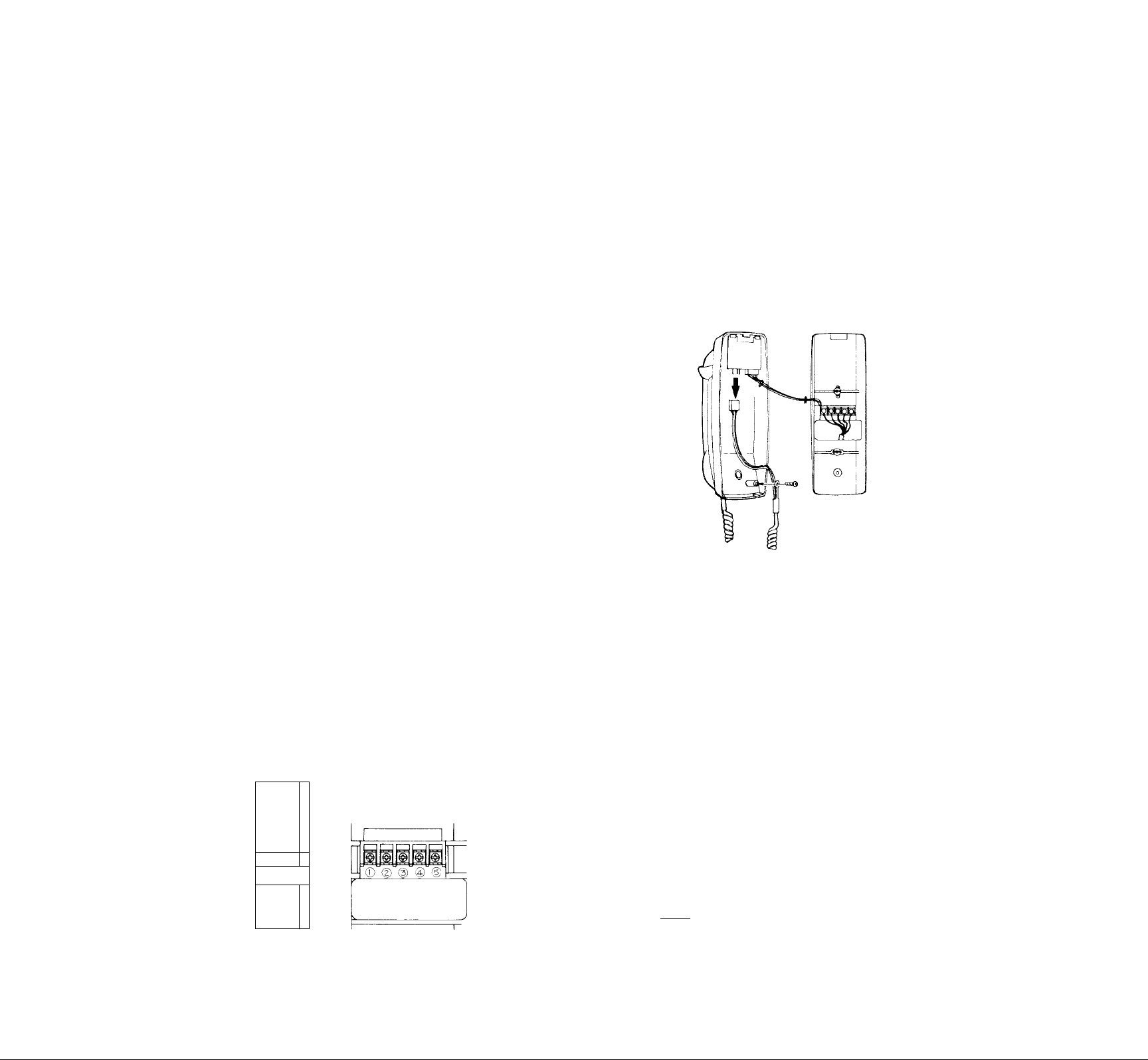
BEFORE YOU INSTALL AND OPERATE THE EQUIPMENT
— Prohibitions and precautions —
* Installation;
1. DO NOT CONNECT ANY TERMINAL ON ANY UNIT TO AC POWER LINES.
2. Select the installation locations that would not be exposed to temperature/humidity extremes, water, oil, dust, iron dust,
inflammable & chemical products, etc.
3. Be sure not to plug power supply into AC receptacle until you complete wiring connections, and unplug before opening the
unit.
* Maintenance;
1. Clean your equipment with a soft cloth dampened with neutral household cleanser. Never use thinner nor benzine, etc.
2. How to replace major parts;
* HANDSET
1) Remove a large screw located on front case of MC-3.
2) Gently lift lop section of MC-3 case and turn it over.
3) Remove the phillip screw holding coil cord to lower section of
the MC-3 top case.
4) Unplug the female section of the three prong positive connector
(i.e. small male plug).
5) Remove handset assembly.
6) Plug in the replacement handset’s three plug positive connector.
7) Screw the coil cord into place.
8) Gently replace top section of MC-3 case on to bottom section.
9) Re-screw the large screw on bottom front case of MC-3 to secure.
* NOTE: The handset assembly is a complete entity consisting of handset,
body, earpiece, mouthpiece, PCB amplifier, electret condenser micro
phone, 50-Hl receiver, three conductor 103S2 coil cord, and female
section of three prong positive contact plug.
INSTALLATION
(1) ACTUAL TERMINAL LOCATIONS
,
----
,
1
MC-3 BOTTOM CASE INSIDE VIEW
(1-3/8")
35 mm
55 mm
(2-3/16”)
n
22 mm
(7/8")
4 5
O
1 2 3
MC-3B TERMINAL BOX
INSIDE VIEW
- 2-
Page 3

(2) MC-3 WALL-MOUNTING INSTALLATION
WALL MOUNTING INSTALLATION
1) Remove a large screw located on front case of MC-3.
2) Gently lift top section of MC-3 case and turn it over.
3) Unplug the female section of the five prong positive connector
(i.e. large male plug), and separate top case from bottom case.
4) Attach bottom case to a single gang electrical box with screws.
5) Connect wires and gently replace top section of MC-3 case on to
bottom section.
6) Re-screw the large screw on bottom front case of MC-3 to secure.
WIRING DIAGRAM
3
FIVE PRONG CONNECTOR
NOTE: Be sure each block does not exceed ten MC-3/MC-3B stations. Up to three blocks (thirty MC-3/MC-3B stations)
may be installed per system.
Refer to the drawing below.
Ten IVIC-3/IVIC-3B stations
n q n n n n n
PS-24C
(or PS-24D)
BACKGROUND
MUSIC
SOURCE
AMP paging
- 3 -
SPEAKER
Page 4

OPERATION
* Calling;
Pick up handset, and depress either channel selector button red or green to reserve your channel. Then, page the desire
party by pushing PAGE button in handset. When paging, state which channel to use.
* Receiving a call;
When paged to a specific channel, pick up handset and depress a selector button red or green whichever is illuminated. You
are now connected to a calling party. When the conversation is concluded, hang up handset and the channel selector button
self-cancels.
SPECIFICATIONS
2
* Power source:
* Current consumption.
* Calling:
* Paging:
* Wiring:
Wiring distance: between MC-A to block of MC-3 stations;
DC 24V. Use an Aiphone’s power supply PS-24C, UL/CSA approved (or PS-24D
standard power supply available everywhere except in N. America).
30 mA maximum per station.
By paging.
Use a paging amplifier in conjunction with MC-A.
Five wires per station in parallel to each station block.
* Maximum number of stations;
* Maximum number of stations per block;
* Temperature range;
* Dimensions & weight:
AWG 24AWG
Distance 1,000'
Diameter 0.5 mm
Distance
300 m 500 m
30
10
14°F~ 131°F(-10°C~ 55°C)
MC-3; W: 90 mm (3-9/16") xH: 235 mm (9-1/4") x D: 105 mm (4-1/8");
22AWG
1,700'
20AWG 18AWG
2,500' 4,000'
0.65 mm 0.8 mm 1.0 mm ^
750 m 1,200 m
Approx. 600 g (1.3 lbs.)
MC-3B; W: 143 mm (5-5/8") x H: 102 mm (4-1/32") x D: 190 mm (7-1/2");
Approx. 1,000 g (2.2 lbs.)
WARRANTY
Aiphone warrants its products to be free from defects of material and workmanship under normal use and service for a period of one
year after delivery to the ultimate user and will repair free of charge or replace at no charge, should it become defective upon which
examination shall disclose to be defective and under warranty. Aiphone reserves unto itself the sole right to make the final decision
whether there is a defect in materials and/or workmanship; and whether or not the product is within the warranty.
This warranty shall not apply to any Aiphone product which has been subject to misuse, neglect, accident, or to use in violation of
instructions furnished, nor extended to units which have been repaired or altered outside of the factory.
This warranty does not cover batteries or damage caused by batteries used in connection with the product.
This warranty covers bench repairs only, and any repairs must be made at the shop or place designated in writing by Aiphone. Aiphone
will not be responsible for any costs incurred involving on site service calls.
Aiphone Co., Ltd., Nagoya, Japan
Aiphone Corporation, Bellevue, Washington
MC-3-ME) 1088D
IN I tHCOM SYSTEMS
® AIPHONE
UOMIC DIICIMCCC IMHIIQTPV
HOME, BUSINESS, INDUSTRY
Printed in Japan (E)
