Page 1
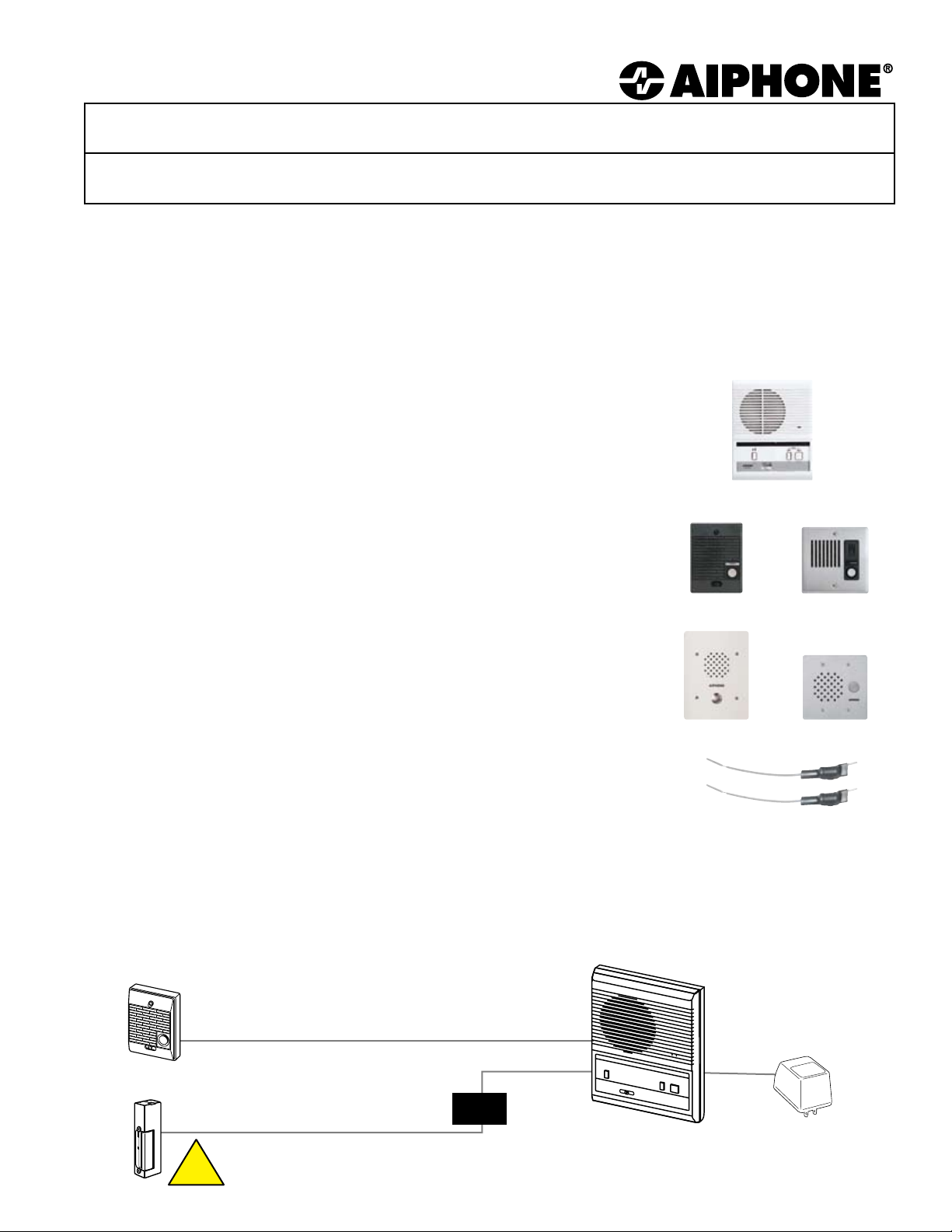
#90111 1109
LEM-1DL Supplemental Instructions
Single Master Station with Door Release
- REFER TO INSTALLATION MANUAL INSIDE LEM-1DL BOX FOR STANDARD
INSTALLATION INFORMATION -
The LEM-1DL master station provides communication to and from a door station, and has a separate button
for door release. This supplemental instruction manual addresses many of the additional functions and
modications for the LEM-1DL system, including installation and troubleshooting information.
MASTER STATION:
LEM-1DL: 1-call master station with “Normally Open” door release button
DOOR STATIONS:
LE-D: Surface mount, plastic door station (included with LEM-1DLS Set)
LE-DA: Flush mount in 2-gang box, stainless steel cover
LS-NVP/C: Vandal resistant ush mount in 3-gang box, white powder-coat nish
LE-SS: Vandal resistant ush mount sub in 2-gang box, stainless steel
LE-SSR: Vandal resistant, red mushroom button, ush mount in 2-gang box,
stainless steel
LE-SS-1G: Vandal resistant ush mount sub in 1-gang box, stainless steel
OPTIONAL COMPONENTS & ACCESSORIES:
RY-AC/A: External signaling relay (Requires 12VDC power supply)
DAK-2S: Dual master adaptor kit
(1 per 2 master stations. Use 2 DAK-2S for up to 4 total master stations)
SBX-NVP: Surface mount box for LS-NVP/C
SBX-2G: Surface mount box for LE-SS, LE-SSR, LE-DA
SBX-1G-SS: Surface mount box for LE-SS-1G
EL-12S: Door strike (for interior wood frame doors only)
PT-1210N: AC 12V Transformer (used for door strike and for each master station)
PS-1225UL: 12V DC Power Supply, 2.5A, UL Listed
822202: 2 conductor, 22AWG, Shielded wire
(Available in 500’ and 1000’ boxes)
Install two separate runs of this cable, one for the intercom and one for
the door release.
(Note: Door stations are weather resistant, made for outdoor use)
LEM-1DL
LE-D LE-DA
LS-VNP/C
DAK-2S
(2 component modules per kit)
LE-SS
DOOR RELEASE WIRES MUST BE IN A SEPARATELY JACKETED CABLE FROM THE INTERCOM WIRING.
LEM-1DL
PT-1210N
LEM-1DL Supplement
LE-D
LEM-1DLS Set contains:
1 LEM-1DL, 1 LE-D, 1 PT-1210N.
Door strike not included.
2 cond. shielded for intercom
Separate 2 conductor for door release
If using a non-Aiphone door strike, use separate power
source for door release mechanism.
!
Power
Source
for Strike
Pg. 1
Page 2
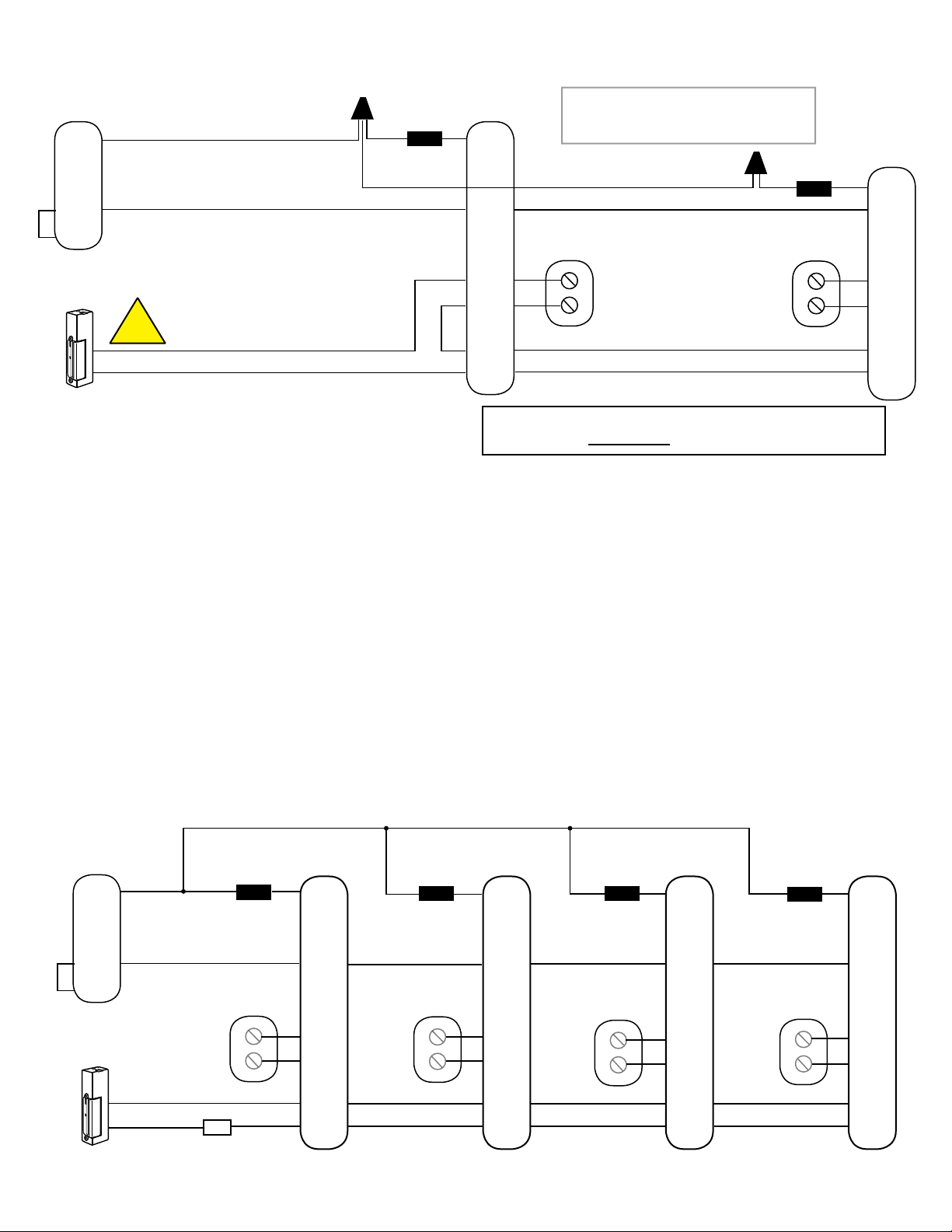
WIRING DIAGRAM: Dual Master LEM-1DL System with DAK-2S Dual Master Adaptor
LE-D
1
LEM-1DL
1
Component
Module
Please read and understand all
instructions before installation.
Component
LEM-1DL
Module
E E
Leave
-
E/- jumper
attached
+
If using a non-Aiphone door strike,
use a separate power source for the
!
door release mechanism.
-
EL
EL
Aiphone EL-12S
OPERATION NOTES:
1. Only one master can be used at a time.
2. If both masters are activated, a feedback (squeal) will be heard through the system when either TALK button is pressed.
3. If feedback occurs, press the OFF button on one of the LEM-1DL masters.
INSTALLATION GUIDELINES:
1. Use 2 conductor shielded wire from the door station to the rst master, then to the second master.
2. Install the units at the desired locations.
3. Separate PT-1210N power supplies are required for each master station. NOTE: Connect power leads to master BEFORE plugging in power supply
4. Install the bare wire leg of the component module directly onto the “1” terminal of the LEM-1DL’s.
5. Attach the wire coming form the “1” terminal of the LE-D to the colored wire end of the component modules at both masters. (The component
modules will easily t within the space available.)
6. Connect the “E” terminals between the door station and master stations.
7. If door release is included, use a separate 2-conductor wire from the “EL” terminals of the masters through an AC transformer and to the door strike.
8. The EL-12S is designed for a standard wood framed door, and for light and medium usage. If a different type of door is used, install a strike
appropriate for the door.
9. The door release button on the master station is a “Normally Open” contact closure. Contact rating is 30V AC/DC @ 1 Amp.
PT-1210N
IMPORTANT!!!
Each master REQUIRES an individual power supply.
PT-1210N
+
EL
EL
1
E
-
4 LEM-1DL Master Stations with 1 Door
LE-D
1
Component
Module
E
LEM-1DL LEM-1DL
1
E
-
PT-1210N
Door Strike
+
-
EL
EL
Power Source
for door strike
LEM-1DL Supplement
Pg. 2
Component
Module
PT-1210N
1
E
+
-
EL
EL
Note: In a multi-master system, all masters only talk to the
door station, and only one master can be on at a time
LEM-1DL
1
E
+
-
EL
EL
Component
Module
PT-1210N
LEM-1DL
1
Component
Module
E
PT-1210N
+
-
EL
EL
Page 3

WIRING DIAGRAM: LEM-1DL System with External Signaling using RY-AC Relay
Component
Module
LEM-1DL
1
E
PS-1225UL
+
-
EL
EL
To 1 of LE-D and
WHITE wire of RY-AC
Component Module
If a DAK-2S is not available, install components as shown below.
Capacitor: 25V, 15-33ufd Non-polarized
Diode: 1N4148
Output of RY-AC (Yellow
wires) provide a momentary
dry contact closure while
the call button on the door
station is being pressed.
White
+
-
Red
Black
RY-AC
Power source
for bell
To 1 of LEM-1DL
BELL
Leave
E/- jumper
attached
LE-D
1
E
-
Normally Open Dry
Contact to door
strike and power
NOTE: Intercom must be
powered with a 12VDC
power suplly when RY-AC
is connected.
SYSTEM CONFIGURATION:
LEM-1DL with Door Release contact activating a Normally Closed relay for a Magentic Lock
Note: For applications requiring a Normally Closed (N/C) contact (Magnetic locks, etc.), an external
relay should be chosen based on the lock’s power source.
- When using a 12-18V DC magnetic lock, Aiphone’s RY-18L relay may be used.
- For 24V DC magnetic locks, Aiphone’s RY-24L relay may be used.
- A 3rd party relay of similar specications may also be used. Refer to manufacturer’s
documentation for connection details.
LE Series Sub
1
E
LEM-1DL
1
E
-
Leave
E/- jumper
attached
LOCK
POWER
+
-
RY-18L / RY-24L
+
-
EL
EL
MAGNETIC LOCK WIRING METHOD:
(Normally Closed Contact)
Magnetic Lock
Red
Blk
COM
N/C
Use Brown & Yellow wires
when connecting to a Maglock.
Brn
Org
Yel
Lock Power: Power source for Magnetic Lock
When using 12-18V DC, use the RY-18L
When using 24-36V DC, use the RY-24L
LEM-1DL Supplement
Pg. 3
Page 4
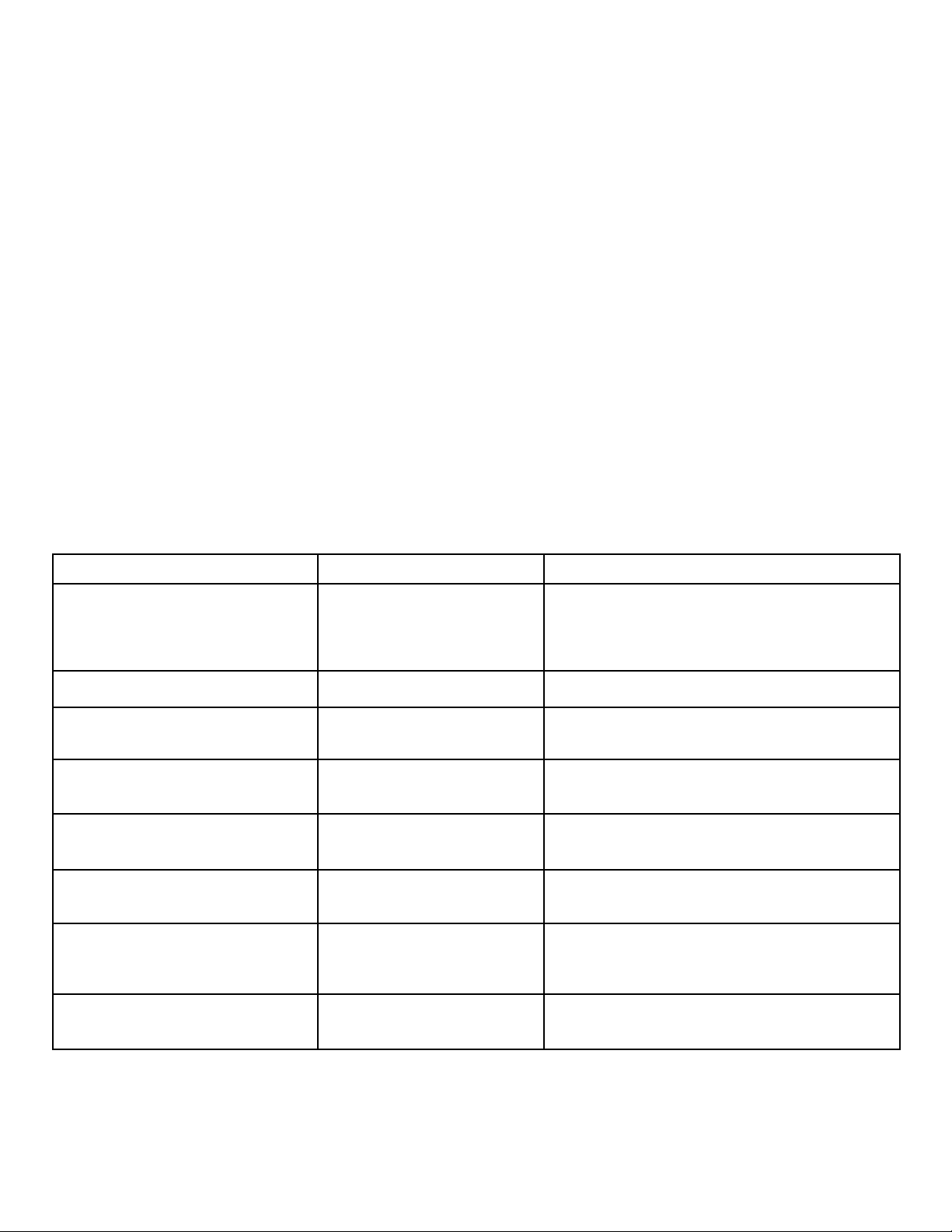
INSTALLATION TIPS:
1. Use shielded wire for the communication path, and ground one end of the shield to an earth ground.
2. Run intercom wire at least 20” away from AC wiring, uorescent lights or dimmer switches.
3. Keep intercom cable away from alarm, data, phone, and video cables.
4. Door release wires must be in a separately jacketed cable from the intercom wires. Use two separate
cables; one for audio and one for door release.
5. When installing a second master station, wire must be run from the rst master station, not from the
door station. See diagram on page 2.
6. Do not install master station near light switches, dimmer switches, or other devices that may cause
interference with the intercom system.
7. Do not install the master station on the opposite wall from the door station. If the units are too close,
acoustical feedback may result.
TROUBLESHOOTING GUIDE:
PROBLEM
No call tone from door to master station.
No communication from door station.
No call tone, no communication. Chirping
sound when volume control is turned all the
way up. Wrong voltage on LEM-1DL
In a system with RY-AC and external signaling
device connected, the external device is
activated every time TALK button is pressed.
In a dual master system, call tone is heard
at the second master when pushing the talk
button on one master.
In a dual master system, feedback occurs
when pressing the talk button.
AC noise when listening to the door station
AC noise when talking to the door station
POSSIBLE CAUSE
(A) OFF button on master not pressed.
(B) E/- jumper not attached.
E/- jumper not attached
DAK-2S component module missing or
installed incorrectly.
Missing DAK-2S dual master adaptor
kit.
One power supply is used for both
masters.
Intercom wiring run close to AC wiring.
Power wires run with communication
wires.
SOLUTION
(A) Press OFF button on master. If call tone still doesn’t come
through, read solution (B).
(B) Make sure jumper is attached to E/- terminals on door
station (or proper wires jumpered on LS-NVP, LE-SS subs).
Wire from E/- should be connected to E of master.
Ensure that the jumper at the door station is attached between
E and - terminals
Check power supply. If it’s a model SKK-620, remove and
replace with model PT-1210N. Verify that voltage on +/terminals is between 12-16V AC or 12-24V DC.
Make sure the component module is installed with the bare
wire under the 1 terminal and the white wire of the RY-AC
spliced to the colored wire.
Install 1 component module from the DAK-2S at each master.
See Pg. 2. If DAK-2S is not available, connect specied diode
and capacitor in parallel and install as shown on PG. 3.
Ensure that each master has its own power supply. Use any
power supply with output between 12-16V AC or 12-24V DC.
Aiphone recommends the PT-1210N.
Ensure that the intercom wire is run at least 20” from any AC
electircal wire, or crossed at 90 degrees. Intercom wire should
be shielded, with the drain wire connected to an earth ground
at the master end.
Ensure that power wires coming from the PT-1210N are not
run in the same jacket cable with the communication wires run
to the door.
Aiphone Communcation Systems
1700 130th AVE N.E.
Bellevue, WA 98005
(425) 455-0510
FAX (425) 455-0071
Toll Free Technical Support:
1-800-692-0200
E-mail tech@aiphone.com
LEM-1DL Supplement
Pg. 4
#90111
1109JD
