Page 1
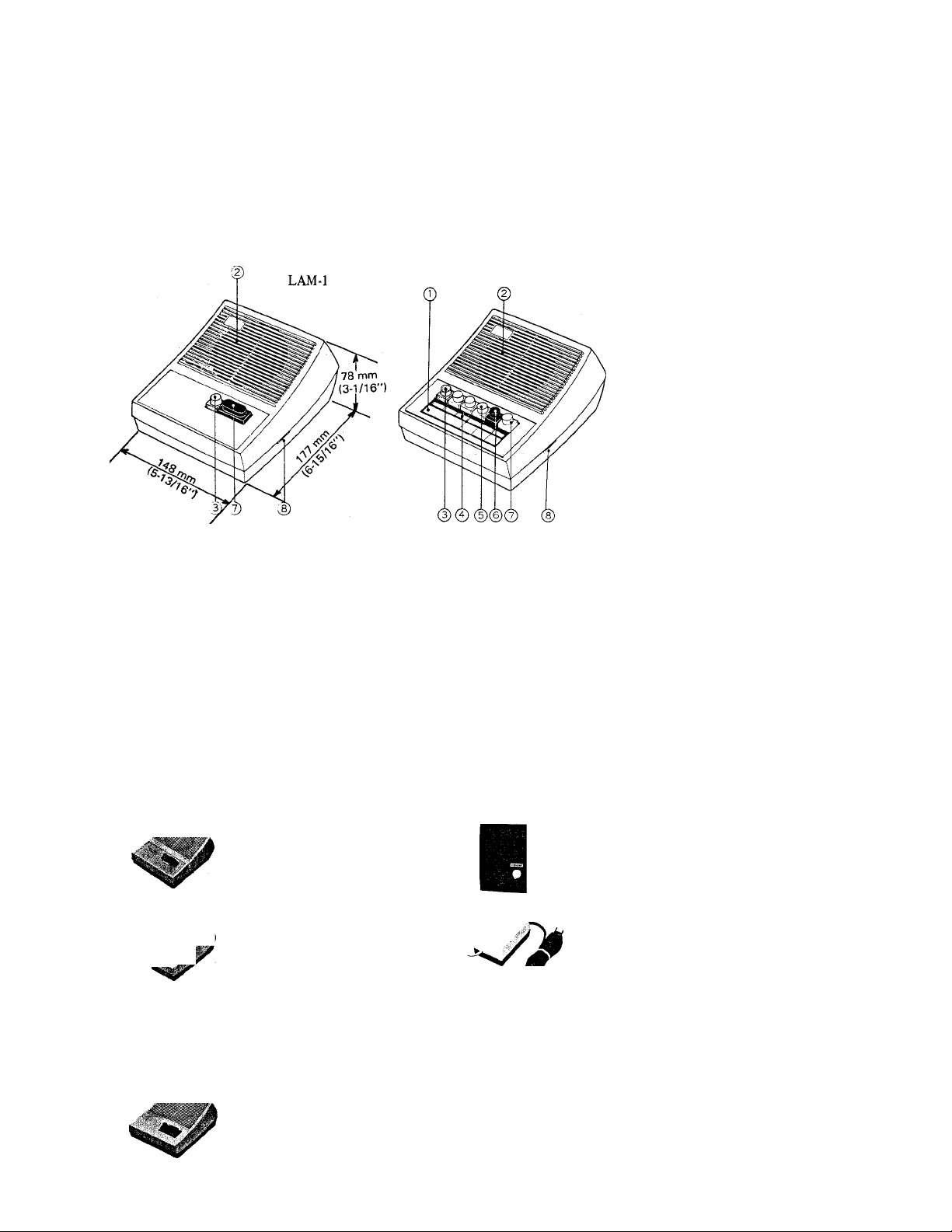
AlPHONE
LOUDSPEAKER INTERCOM SYSTEM
832492 LAM-11-0984 (
MASTER SELECTIVE SYSTEM
MODELS: LAM-1 (one call master)
* LAM -3 (three call master) ^ available in U.S.A.
- INSTRUCTIONS -
FEATURES AND SPECIFICATIONS:
* One master system — simple ‘DO IT YOURSELF’ installation.
* Superb fidelity and trouble free operation.
* Loudspeaking type intercom with volume control for fingertip adjustment.
* Automatic annunciator lamp memory for sub station call in (only LAM-3).
* Designed for desk or wall mount.
* Power source: DC 6 volt. Use PS-6D or four UA volt “C” batteries.
* Wiring: Single pair of wire per sub station.
LAM-3
NAMES AND FUNCTIONS
(T) Directory card
Speaker/Microphone
OFF button
(4) Call lamp
(5} Selector button
Call button
(t) Talk button
(8) Volume control
EQUIPMENT AVAILABLE FOR USE WITH YOUR LAM INTERCOM SYSTEM
LAM-1: 1 call master station.
LAM-3: 3 call master station,
(not available in U.S.A.)
.i'l
LA-A: Standard sub station.
LA-D: Weather resistant sub station.
PS-6D: Power supply (not available in North
America).
LA-DA: Flush-mount door station.
1
LA-AN: Privacy type sub station.
- 1 -
Page 2
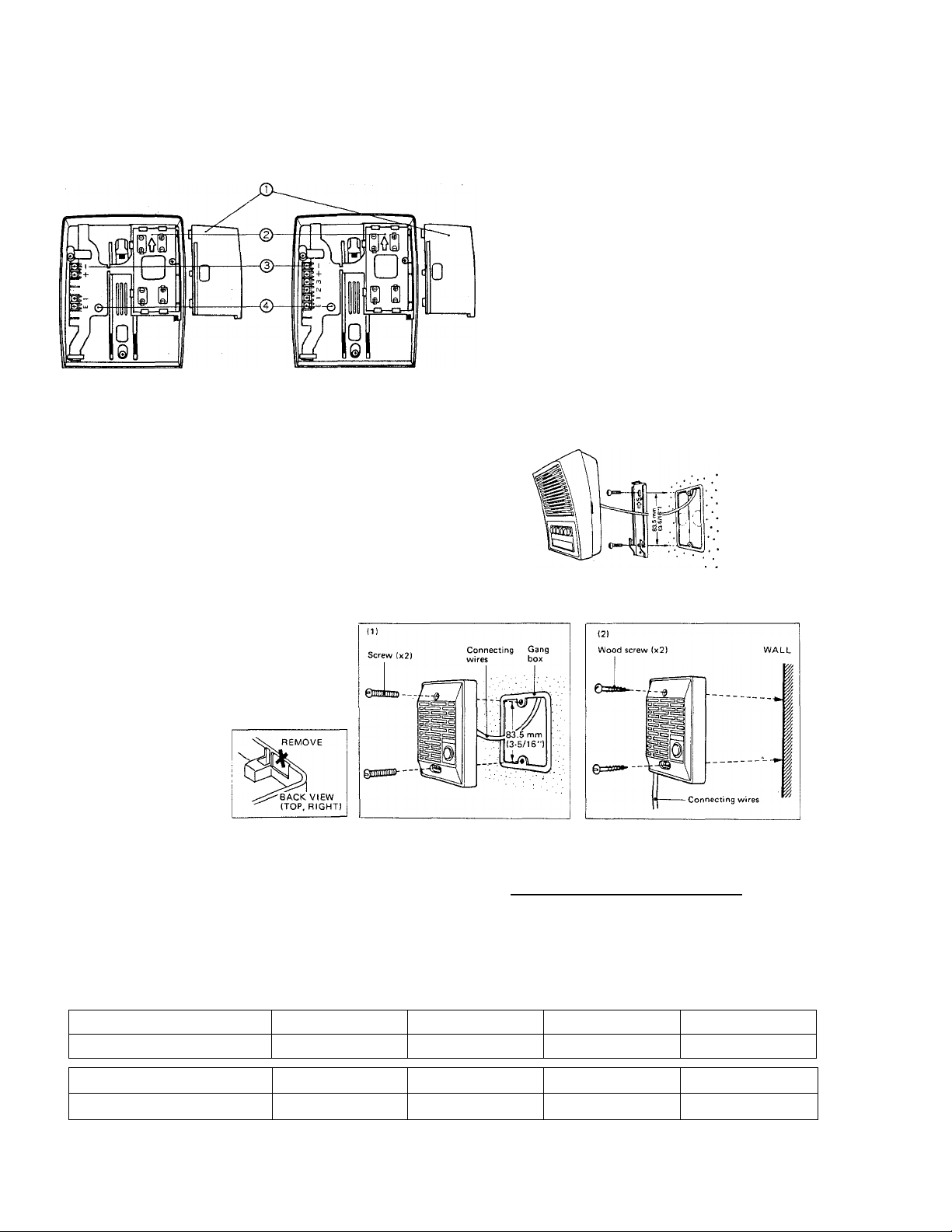
INSTALLATION
Do not attempt to install your intercom system until you have read and thoroughly understood the installation pro
cedure. Aiphone’s warranty is void if system is installed in a manner other than described in this manual.
LAM-1
LAM-3
WALL MOUNTING INSTALLATION
1) Attach mounting bracket to wall or box with supplied
screws.
2) Mount station upon the mounting bracket.
LA-D INSTALLATION
(T) Battery cover. ^
@ Battery compartment. Place four IM volt C batteries
in the indicated direction.
(3} Terminal block;
1,2,3 : sub station number
E : for common communication
+, — : for power supply (not required when using
batteries)
(?) Volume control for call tone. Adjust to desired level
using screw driver.
(1) Attach the unit to single gang box with the
supplied 2 screws.
(2) When mounting to wall, conductors may
be pulled out either from top or bottom
of the back case.
As shown, remove the
outlet part of the case
when passing
conductors through
the top.
WIRING
Two conductors are required from master to each sub. Connect 1 and E terminals on master to 1 and E terminals on
sub #1, 2 and E terminals on master to 1 and E terminals on sub #2, etc. Do not remove the shorting link attached to termi
nals on subs LA-A, LA-AN and LA-D.
Refer to the chart below and select the proper wire gauge to meet your requirements.
AWG WIRE SIZE 24 AWG 22 AWG
DISTANCE
DIAMETER OF WIRE 0.5 mm 0.65 mm
DISTANCE
400'
120 m 200 m
650' 1000'
20 AWG
0.8 mm 1.0 mm
300 m
18 AWG
1600'
480 m
Page 3

LAM-1 SYSTEM
LAM- 1
+0
.
LAM-3 SYSTEM
LAM-3
PS-6D
)C-6\
Power supply
•
+0
——^ / ^Power supply is not required if master is
by batteries.
LA-A
E0
LA-AN
m
|-"W|
LA-D
H
H
L
p
1
CALL BU7
CALL BUTTON
PRIV BUTTON
LA-A:
1. Depress momentarily call button. You will hear a call tone. Wait for master to answer.
After master replies, communication from LA-A is hands free.
2. If no call tone is heard when LA-A call button is depressed, master is talking with other sub.
Please call later.
LA-D:
Same as LA-A.
LA-AN:
Calling and talking operation same as LA-A.
LA-AN has privacy switch which allows a call to be received from master but prevents sound
going back to master. To place LA-AN in privacy position, depress PRIV button. To release
privacy switch for conversation, momentarily depress call button.
CALL BUTTON
-3 -
Page 4

MASTER STATION LAM-1 OPERATION
* Placing a call;
1. Momentarily depress both OFF and talk buttons.
2. Use talk button to control communications: push to talk; release to listen.
3. Upon completing conversation, depress OFF button.
* Receiving a call;
1. A call is announced by tone.
2. Use talk button to control communications: push to talk; release to listen.
3. Upon completing conversation, depress OFF button.
Calling by tone:
MASTER STATION LAM-3 OPERATION
Calling:
* Placing a call;
1. Depress the selector button of desired station and mometarily depress call button.
2. Use talk button to control communications: push to talk; release to listen.
3. Upon completing conversation, depress OFF button.
* Receiving a call;
1. An incoming call is annunciated both by tone and lamp.
Depress the selector button above the lighted call lamp.
2. Use talk button to control communications: push to talk; release to listen.
3. Upon completing conversation, depress OFF button.
CLEANING YOUR INTERCOM STATIONS
* Your Aiphone intercom stations may be cleaned with a soft cloth dampened with household cleanser, such as Mr. Clean
or Fantastik.
* * *
We at AIPHONE are proud of our products. Our designers and engineers strive to bring you the finest in communication
equipment. Each item has been carefully tested and inspected before leaving our factory. Properly installed and used, your
Aiphone intercom system should give years of trouble-free service.
We are pleased to offer the following warranty:
■0HI
Aiphone warrants its products to be free from defects of material and workmanship under normal
use and service for a period of one year after delivery to the ultimate user and will repair free of
charge or replace at no charge, should it become defective upon which examination shall disclose
to be defective and under warranty. Aiphone reserves unto itself the sole right to make the final
decision whether there is a defect in materials and/or workmanship: and whether or not the prod
uct is within the warranty.
This warranty shall not apply to any Aiphone product which has been subject to misuse, neglect,
accident, or to use in violation of instructions furnisheu, nor extended to units which have been
repaired or altered outside of the factory.
This warranty does not cover batteries or damage caused by batteries used in connection with the
product.
This warranty covers bench repairs only, and any repairs must be made at the shop or place des
ignated in writing by Aiphone. Aiphone will not be responsible for any costs incurred involving on
site service calls.
A lAIAliJiLLil UJJUiAAAAi 1.
Aiphone Co., Ltd., Nagoya, Japan
Aiphone Corporation, Bellevue, Washington
LAM-1-0984 (G)
UUA.
WARRANTY
ALL OVER THE WORLD AIPHONE®
PRINTED IN JAP ANCE)
4-
