Page 1
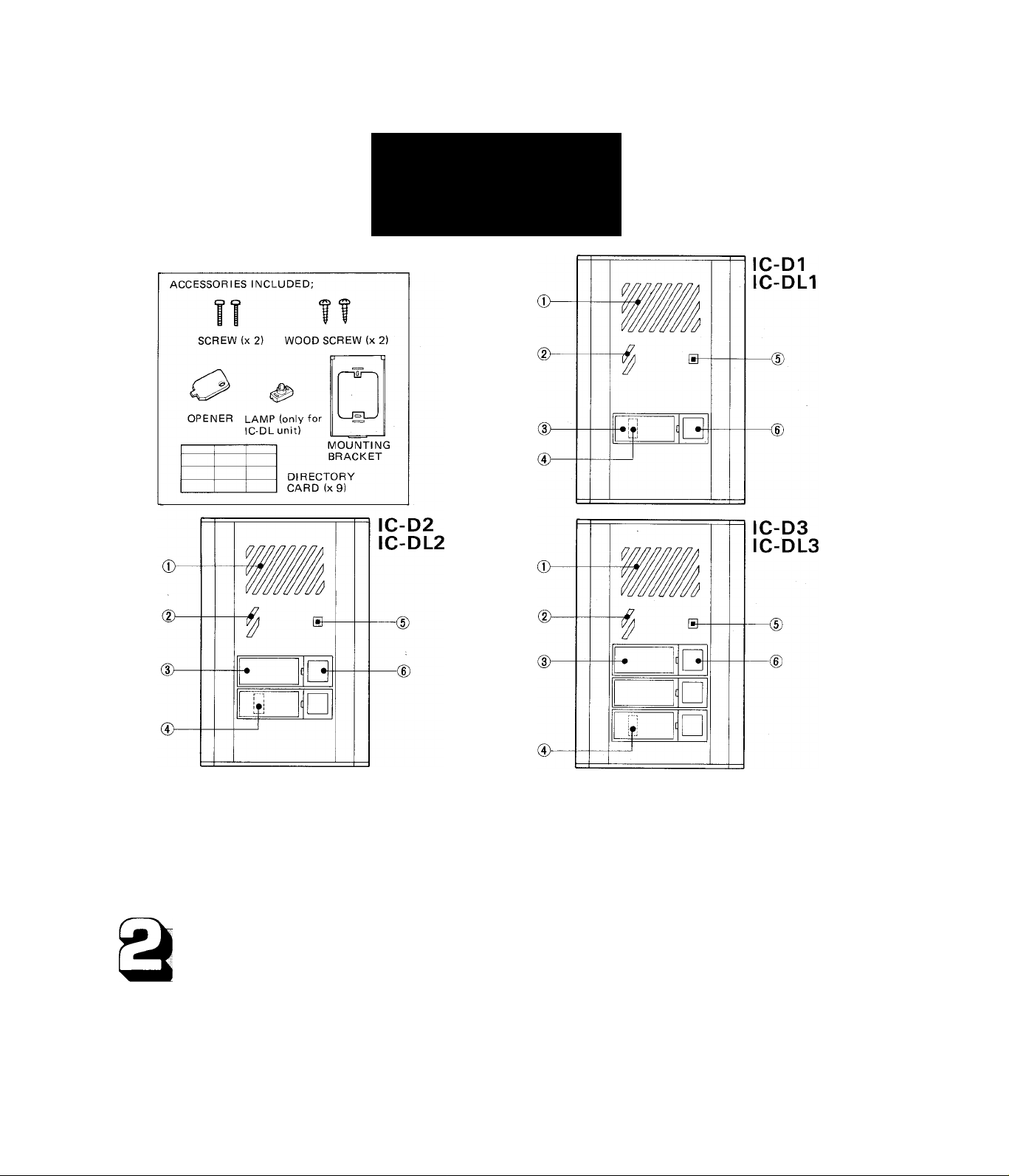
831059 1287 C6
O AlPHONE
1C series DOOR STATION
MODELS
INSTRUCTIONS
IC-D1.IC-DL1
IC-D2, IC-DL2
IC-D3, IC-DL3
1 -call, surface-mount
2- call, surface-mount
3- call, surface-mount
NAMES AND FUNCTIONS
® Speaker
(D Microphone
(D Directory card
0 Illumination lamp (on IC-DLl/2/3 only)
... located under directory card.
® Location indicator LED
FEATURES
Can work with Aiphone Chime Tone Intercoms; IC-IAD(U), IC-1GD(U)/A & IC-2AD(U)/A.
Calls selectively up to three room stations (on IC-D3/DL3).
Call-acknowledged tone heard at door station.
Surface-mount with rigid aluminum panel.
LED for location indication in the dark.
Illumination from under directory card (IC-DL type).
Communicates with the last called room station.
1 -
CALL button.
Page 2
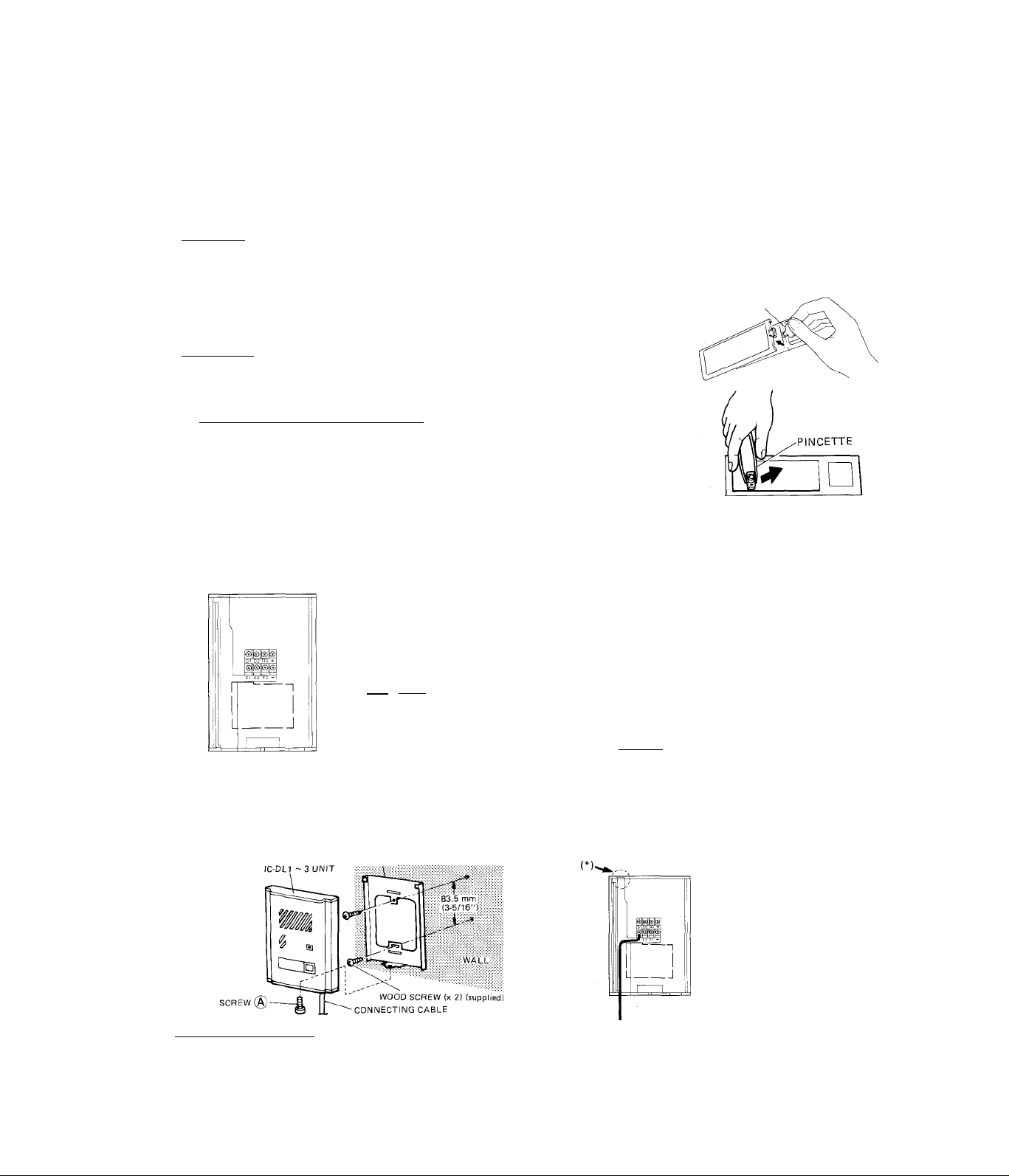
BEFORE YOU INSTALL AND OPERATE THE EQUIPMENT
— Prohibitions and precautions —
* Operation;
1. 0nIC-D2, D3/DL2, DL3, DO NOT TOUCH CALL BUTTON OF OTHER ROOM. It will cut off present communicatio
and calls a corresponding room station.
2. Door release can be activated at non-communicating room stations also. Observe that door release is operated only when
receiving a call from door station.
* Installation;
1. DO NOT CONNECT ANY TERMINAL ON ANY UNIT TO AC POWER LINES.
2. When you mount IC-D/DL series door station in place of existing bell or chime, be sure to disconnect wires from the
present transformer.
3. Select the installation locations that would not be exposed to temperature/
humidity extremes, water, oil, dust, iron dust, inflammable & chemical products,
etc.
* Maintenance;
1. Clean your equipment with a soft cloth dampened with neutral household
cleanser.
2. Do not splash water on the door station by hose, etc.
3. Filling in directory and lamp replacement;
As shown; the transparent cover can be removed, using a supplied opener. Fill in
directory and slide the cover back to place.
To replace the lamp, turn off the system’s power supply and pull the lamp off
from the pin terminals, using a pincette, etc.
Be careful not to touch with other components.
OPENER
PULL
ACTUAL TERMINAL LOCATION
; for connecting the first room station
: for connecting the second room station
; for connecting the third room station
I + [ , I — I : for power supply
NOTE; IC-D2/DL2 have no
IC-Dl/DLl have no
IC-D3/IC-DL3 BACK VIEW
terminals.
nor |P3| [es] terminals.
INSTALLATION
3
IC-D1 ~ 3 UNIT
MOUNTINGf
BRACKETS;
Connecting cable can be
passed from either top or
bottom of the chassis.
(*) Cut off the part by
nipper, etc. for cable
inlet.
* Surface-mounting to wall;
1. Remove a screw @ on bottom of IC-Dl ~ 3/IC-DLl ~ 3.
2. Attach the mounting bracket directly to wall with the supplied wood screws
screws.
3. After wiring, reattach IC-Dl ~ 3/IC-DLl ~ 3 unit to the mounting bracket.
_ 9 _
), or to one-gang box with the supplied
Page 3

a
WIRING DIAGRAM
The above diagram illustrates IC-D3/IC-DL3 number button signals by
(1)
chime tone each floor separately.
Wiring is polarized between IC-D(L)l/2/3 door station and main
room station.
Wiring method remains unchanged on terminals [3 , GH ^nd [L], [L]
(2)
from door station to main room station, regardless of main room station
type, either IC-IAD(U), IC-1GD(U)/A or IC-2AD(U)/A.
Install a jumper wire between terminals [+] & on each main room
(3)
station, if door release is included.
The second door station is optional for IC-2AD(U)/A system. Select a
(4)
suitable type, either IC-Dl, IC-DLl or other IC series.
For power supply, use a bell transformer enough to supply power for
(5)
both communication and door release (EL-9S). See POWER SUPPLY
REQUIREMENTS on page 4.
- 3 -
Page 4

SPECIFICATIONS
2
* Power source;
* Current consumption;
Example; For the system with IC-DL3 used (on Page 3), select a bell transformer or power supply suitable for both com
AC 12 ~ 16 Vor DC 12-24 V.
---
---------------IC-Dl
IC-D2
1C-D3 50 mA 25 mA
IC-DLl
IC-DL2
IC-DL3 140 mA 130 mA
IC-IAD(U)
1C-1GD(U)/A
IC-2AD(U)/A 200 mA
-
AC 12 ~ 16 V DC 12 ~ 24 V
1 mA 1 mA
50 mA
70 mA 40 mA
110 mA 90 mA
135 mA
200 mA
25 mA
150 mA
320 mA
320 mA
munications and door release;
(1) Bell transformer (AC 12 V); 140 mA (IC-DL3) + 135 mA (IC-IAD(U)) + 200 mA (IC-1GD(U)/A) -t
200 mA (IC-2AD(U)/A) -t 250 mA (EL-9S)
= 925 mA or more.
(2) Power supply (DC 12 V);
130 mA (IC-DL3) -t 150 mA (IC-1 AD(U)) -t 320 mA (IC-1GD(U)/A) +
320 mA (IC-2AD(U)/A)
= 920 mA or more
plus a bell transformer for EL-9S (AC 12V, 250 mA) is required.
* Communication;
* Calling;
* Wiring distance;
* Dimensions;
* Weight;
OPERATIONS
a
* Calling and communication;
Depress momentarily CALL button to signal a room station(s). After room station replies, communicate handsfree.
If CALL button of other room is pressed, the present communication is cut off and signals the corresponding room station(s).
Aiphone warrants its products to be free from defects of material and workmanship under normal use and service for a period of one
year after delivery to the ultimate user and will repair free of charge or replace at no charge, should u become defective upon which
examination shall disclose to be defective and under warranty. Aiphone reserves unto itself the sole right to make the final decision
whether there is a defect in materials and/or workmanship; and whether or not the product is within the warranty.
This warranty shall not apply to any Aiphone product which has been subject to misuse, neglect, accident, or to use in violation of
instructions furnished, nor extended to units which have been repaired or altered outside of the factory.
This warranty does not cover batteries or damage caused by batteries used in connection with the product.
This warranty covers bench repairs only, and any repairs must be made at the shop or place designated in writing by Aiphone. Aiphone
will not be responsible for any costs incurred involving on site service calls.
Simultaneous.
Pressing CALL button signals the room station by electronic chime.
For communication;
Diameter of wires
IC-Dl ~ 3/DLl ~ 3
~ main room station
AWG
IC-Dl ~ 3/DLl ~ 3
~ main room station
0.5 mm
90 m 150 m
24 AWG
300;
0.65 mm 0.8 mm
22 AWG
500'
230 m
20 AWG
750'
Height: 175 mm (6-7/8") x Width: 120 mm (4-3/4") x Depth: 25 mm(l").
Approximately 430 g (0.9 lbs.)
WARRANTY
Aiphone Co., Ltd., Nagoya, Japan
Aiphone Corporation, Bellevue, Washington
IC-D-I(E) 1287D
INTERCOM SYSTEMS
O AIPHONE
HOME, BUSINESS, INDUSTRY
Printed in Japan (E)
