Page 1
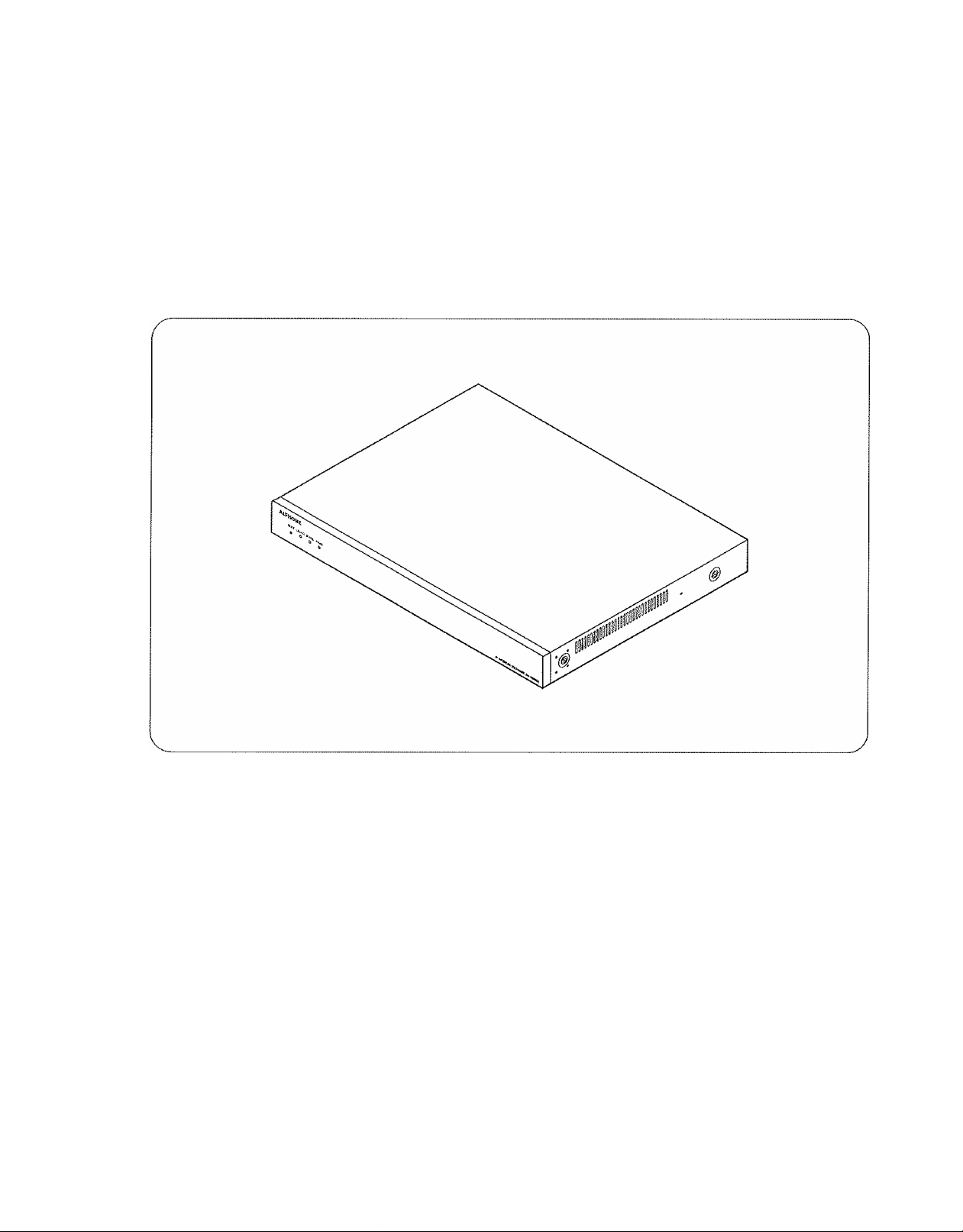
®AIPHONE
INSTALLATION MANUAL
IP INTERCOM EXCHANGE
AN-8000EX
Thank you for purchasing AiPHONE's iP intercom Exchange.
Please carefully follow the instructions in this manual to ensure long, trouble-free use of your equipment.
Page 2

TABLE OF CONTENTS
1. SAFETY PRECAUTIONS ......................................................................................... 3
2. GENERAL DESCRIPTION ....................................................................................... 4
3. FEATURES .................................................................................................................. 4
4. SPECIFICATIONS ...................................................................................................... 4
5. SYSTEM CONFIGURATION EXAMPLE ...............................................................5
6. NOMENCLATURE AND FUNCTIONS
Front.................................................................................................................................. 6
Rear................................................................................................................................. 6
7. INSTALLATION
7.1. Rack Mounting
7.1.1. Setting space.................................................................................................. 7
7.1.2. Caution when installing the unit...................................................................... 7
7.1.3. Mounting on the rack...................................................................................... 8
7.2. Desk-Top Installation................................................................................................ 8
7.3. Wail Mounting
....................................................................................................... 9
8. WIRING
8.1. Connection Diagram ................................................................................................10
8.2. Type of Cable...........................................................................................................12
8.3. Relations Between Core Diameter of Cable and Maximum Cable Length
8.4. Connector Connection
8.4.1. Mini-clamp connector connection..................................................................13
8.4.2, Removable terminal plug connection ...........................................................14
8.5. E-7000TD Terminal Board Wiring ...........................................................................15
............
12
9. ACCESSORIES...........................................................................................................16
Page 3

1. SAFETY PRECAUTIONS
« Before instatiation or use, be sure to carefully read alt the instructions in this section for correct and safe
operation.
® Be sure to foliow ali the precautionary instructions in this section, which contain important warnings and/or
cautions regarding safety.
® After reading, keep this manuai handy for future reference.
Safety Symbol and Message Conventions
Safety symbols and messages described beiow are used in this manual to prevent bodily injury and property
damage which could result from mishandling. Before operating your product, read this manual first and
understand the safety symbols and messages so you are thoroughly aware of the potential safety hazards.
\A/A D MIM Indicates a potentially hazardous situation which, if mishandled, could
ZjlA ■ V ^ il IMIIM result in death or serious personal injury.
A I |T|Indicates a potentially hazardous situation which, if mishandled, could
V«/A\VJ I I result in moderate or minor personal injury, and/or property damage.
- If you detect smoke or a strange smell coming
A WARNING
When installing the Unit
® Do not expose the unit to rain or an environment
where It may be splashed by water or other liquids,
as doing so may result in fire or electric shock.
® Use the unit only with the voltage specified on the
unit. Using a voltage higher than that which is
specified may result in fire or electric shock.
® Do not cut, kink, otherwise damage nor modify the
power supply cord. In addition, avoid using the
power cord in close proximity to heaters, and never
place heavy objects - including the unit itself -- on
the power cord, as doing so may result in fire or
electric shock.
from the unit
■ If water or any metallic object gets into the unit
• if the power supply cord is damaged (exposure of
the core, disconnection, etc.)
• If it is malfunctioning (no tone sounds.)
To prevent a fire or electric shock, never open nor
remove the unit case as there are high voltage
components inside the unit. Refer all servicing to
your nearest AlPHONE sales office.
Do not insert nor drop metallic objects or
flammable materials in the ventilation slots of the
unit's cover, as this may result in fire or electric
shock.
Do not touch a plug during thunder and lightning,
as this may result In electric shock.
« Avoid installing or mounting the unit in unstable
locations, such as on a rickety table or a slanted
surface. Doing so may result in the unit falling
down and causing personal injury and/or property
damage.
® Install the unit only in a location that can
structurally support the weight of the unit and the
mounting bracket. Doing otherwise may result in
the unit falling down and causing personal injury
and/or property damage.
When the Unit is in Use
® Should the following irregularity be found during
use, immediately switch off the power, disconnect
the power supply plug from the AC outlet and
contact your nearest AlPHONE sales office. Make
no further attempt to operate the unit in this
condition as this may cause fire or electric shock.
A CAUTION
When Installing the Unit
« Never plug in nor remove the power supply plug
with wet hands, as doing so may cause electric
shock.
« When unplugging the power supply cord, be sure
to grasp the power supply plug; never puli on the
cord itself. Operating the unit with a damaged
power supply cord may cause a fire or electric
shock.
® Do not block the fan exhaust vent on the unit's rear.
Doing so may cause heat to build up inside the unit
and result in fire.
Page 4

Be sure îo follow the instructions below when rack
mounting the unit. Failure to do so may cause a fire
or personal injury.
• Install the equipment rack on a stable, hard floor.
Fix it with anchor bolts or take other arrangements
to prevent it from falling down.
■ To mount the unit on the equipment rack CR-273
or CR-413, use the rack mounting hardware
supplied with the unit.
• When connecting the unit's power cord to an AC
outlet, use the AC outlet with current capacity
allowable to the unit.
When the Unit is in Use
« Do not place heavy objects on the unit as this may
cause it to fall or break which may result in
personal injury and/or property damage. In
addition, the object itself may fall off and cause
Injury and/or damage.
® Do not stand or sit on, nor hang down from the unit
as this may cause it to fail down or drop, resulting
in personal injury and/or property damage.
2. GENERAL DESCRIPTION
AlPHONE'S AN-8000EX is an exchange used for the AN-8000 Series Network Intercom System (IP network
compatible intercom) employing packet audio technology*k By connecting IP intercom exchanges (which
permit connection of up to 16 stations per exchange) to a network (LAN or WAN), an optimal system for inhouse or wide area information communications, such as duplex conversations between stations and paging
broadcasts, can be constructed. Since up to 80 exchanges can be combined, systems of up to a total of 1,280
stations can be realized. The system's "echo cancellation"*^ feature makes hands-free duplex conversation
possible (conversations made without using a handset at both parties) between stations.
Technology related to audio transmission over a network.
A circuit that prevents acoustic feedback or echo generated when the voice output from the station's
internal speaker enters the microphone.
Warning
This is a class A product. In a domestic environment this product may cause radio interference in which case
the user may be required to take adequate measures.
3. FEATURES
® Exchanges can be distributed over a data communications network.
® Can be connected to an existing local area network (LAN) or wide-area network (WAN). The system can
also be easily connected to fiber-optic networks without restrictions on operating distance.
« The dedicated software program enables centralized control with a personal computer.
® System maintenance (verifying operation log and Line supervision) can also be performed with a personal
computer and Internet browser.
4. SPECIFICATIONS
Number of Exchanges
connectable to LAN:
Line Capacity:
Speech Link Capacity
(Internal):
(External):
Paging Zones Capacity:
Paging Zone:
System Settings:
Maximum 80
Maximum 1,280 (80 Exchanges x 16 stations per Exchange)
4 links
Speech Link: maximum 8 links, Multicast paging Link:maximum 4 links,
Unicast paging: 1 link (simultaneous access capacity)
Maximum 160 (With 80 Exchanges)
Maximum 79 (Multicast paging), Maximum 16 (Unicast paging)
Personal computer setting using a dedicated software program (over LAN)
(Network Related)
Voice delay time:
Usage bandwidth:
80 or 320 ms, selectable
Maximum 2.08 Mbps (one way) when 16 Unicast pagings are made
Maximum 130 kbps (two-way) per cal!
Page 5
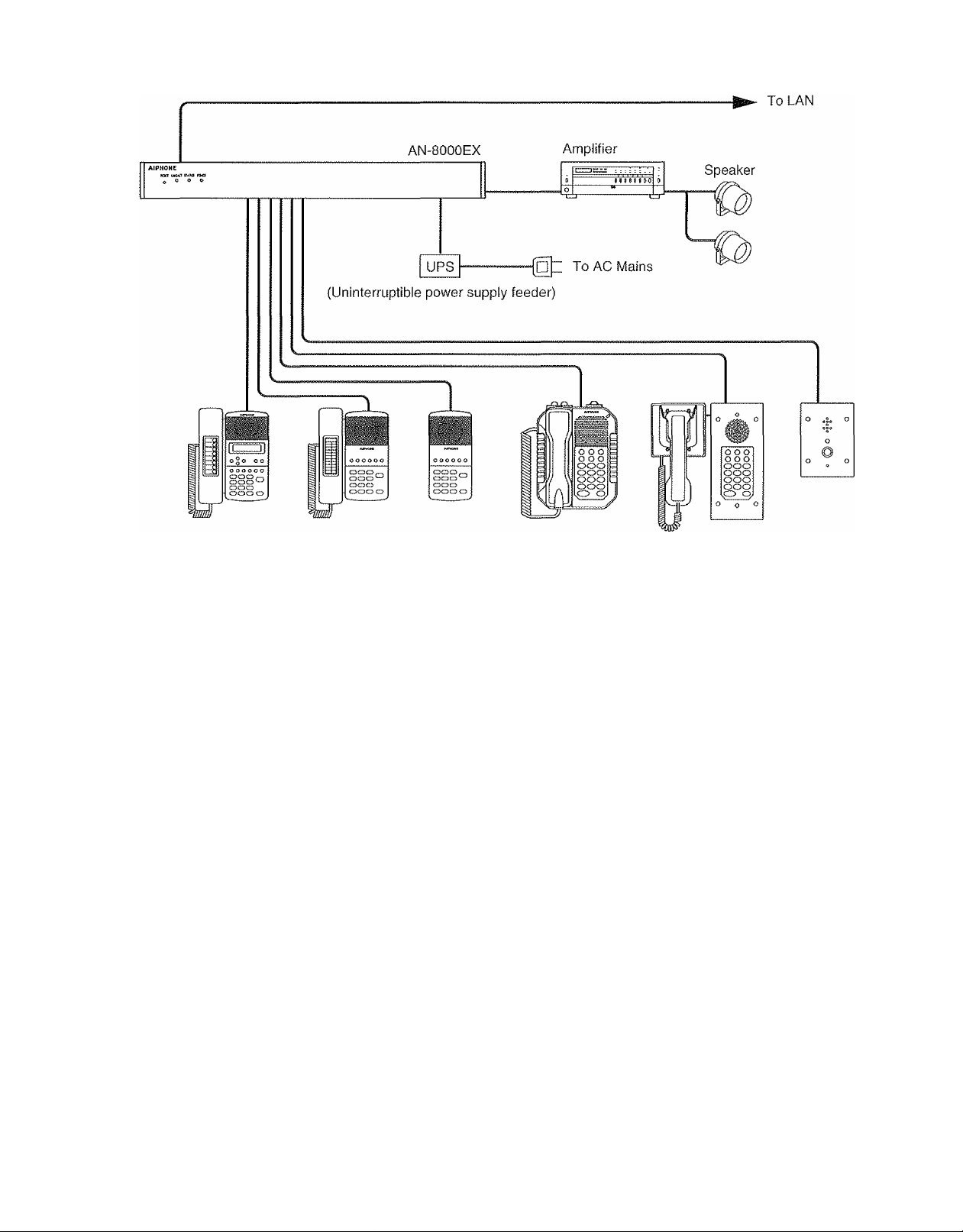
5, SYSTEM CONFIGURATION EXAMPLE
AN-8000MS
[Exchange]
AN-8000EX: IP Intercom Exchange
[Stations]
AN-8000MS:
AN-8010MS:
AN-8011 MS:
AN-8020MS:
AN-8031 MS:
RS-191:
AN-8050DS:
[Others]
YC-280: Wall mounting bracket for the AN-8000MS/8010MS/8020MS
YC-290: Wall mounting bracket for the AN-8011 MS
YC-241: Back box for the AN-8031 MS
YC-251: Wall-mount box for the AN-8031 MS
YC-150: Back box for the AN-8050DS
YS-13A: Wall-mount box for the AN-8050DS
E-7000TB: 40-Station Terminal Board
CR-273: Equipment Rack
CR-413: Equipment Rack
Multifunctional Master Station
Standard Master Station
Standard Hands-Free Master Station
Industrial-Use Master Station
Flush-Mount Master Station
Option Handset
Door Station
AN-8010MS AN-8011MS
AN-8020MS
RS-191 AN-8031 MS AN-8050DS
8
Page 6

6. NOMENCLATURE AND FUNCTIONS
[Front]
(i)(D(3)(4)(5)
AiPHOIIE
iïÉS£r;iLÎ4</ACr SrATy5ii P0ii'£R i
^ O O O
|oo OS ra-FF-OOCOj
P WTERCOH EWHWΠAN-&000EX
1. Reset key [RESET]
Pressing this key reactivates the exchange.
2. LNK/ACT indicator [LNK/ACT] (Green)
Lights when connected to a network, and flashes
while transmitting or receiving data.
3. Status indicator [STATUS] (Red)
Continuously lights while data is written to an
internal storage medium (FiashMemory), and
flashes to indicate such exchange malfunctions as
cooling fan failure.
[Rear]
4. Power indicator [POWER] (Green)
Lights when power is supplied to the exchange.
5. MAC address
This is the address* used by the exchange. Since
the relationship of each exchange location to Its
MAC address is established when setting the
network attributes, keep track of this relationship
for later use.
* The inherent address assigned to each network
component, expressed in 12-digit hexadecimal
notation.
6. Functional earth terminal [SIGNAL GND]
Ground this terminal.
Note; This terminal is not a safety ground.
7. Cooling fan
A CAUTION
Do not block the fan exhaust vent. Doing so
may cause heat to build up inside the unit and
result In fire.
8. AC inlet
Connects the supplied power cord.
Note
If there is a danger of lightning strikes, insert an
appropriate surge arrester into the power line.
9. Cord clamp
Pass the power cord through this clamp to ensure
that the plug cannot be pulled out when the unit Is
mounted to a wall. (Refer to p. 9)
10. Line connection terminal [LINE]
Connect the station to each terminal using a
mini'Clamp connector. (Refer to p. 13)
11. Paging output terminals
[PAGING OUT 1/2, AUDIO/CONTROL]
includes audio outputs (0 dB*, 600 Q, balanced)
and contact outputs (no-voltage make, 24 V DC,
0.5 A MAX).
Connect using a removable terminal plug.
(Refer to p. 14)
12. Network connection terminal [10/100M]
Connects a 10BASE-T- or 100BASE-TXcompatibie network. (Ethernet RJ45 jack)
0 dB - 1 V
6
Page 7

7, INSTALLATION
The exchange can be installed in any of three ways; (1) rack mounting, (2) wall mounting, and (3) desk-top
installation.
7.1. Rack younting
A) Elevated Operating Ambient - If installed in a closed or multi-unit rack assembly, the operating ambient
temperature of the rack environment may be greater than room ambient. Therefore, consideration should
be given to installing the equipment in an environment compatible with the maximum ambient temperature
(Tma) specified by the manufacturer.
B) Reduced Air Flow - Installation of the equipment In a rack should be such that the amount of air flow
required for safe operation of the equipment is not compromised.
C) Mechanical Loading - Mounting of the equipment in the rack should be such that a hazardous condition is
not achieved due to uneven mechanical loading.
D) Circuit Overloading - Consideration should be given to the connection of the equipment to the supply circuit
and the effect that overloading of the circuits might have on overcurrent protection and supply wiring.
Appropriate consideration of equipment nameplate ratings should be used when addressing this concern.
E) Reliable Earthing - Reliable earthing of rack-mounted equipment should be maintained. Particular attention
should be given to supply connections other than direct connections to the branch circuit {e.g. use of power
strips)."
The Exchange can be mounted on the CR-273 or CR-413 or standard EIA 19" Equipment rack.
These racks, when fully equipped with exchanges, can provide the following capacity of stations: 128 stations
for one CR-273, 192 stations for one CR-413, and 1,280 stations for seven CR-413s.
For the CR-273 and CR-413 Equipment rack assembly or BU-412 Blower unit Installation, read the installation
manual supplied with the rack.
Note
When installing the blower units, terminal
boards, and exchanges, lay the equipment
rack down face-up to do installation work
safely. Since the blower unit is installed from
the inside of the rack, be sure to install it first,
before mounting the other components.
7.1.1. Setting space
For maintenance works, allow much space
between the wall and Equipment rack.
7.1,2. Caution when Installing the unit
caution block the fan exhaust vent. Doing so may cause heat to build up inside the
unit and result in fire.
Do not stack up 3 Exchanges or more. If 2 or more
Exchanges are mounted in the Equipment rack, be
sure to mount the perforated panel of 1 U size {PF013B) or more above and below every 2 Exchanges.
Using the supplied rack mounting screws, install the
terminal board in a location that facilitates wiring and
maintenance work, taking into consideration the
direction of cable entry into the rack.
Exchange
Equipment rack
Perforated panel
7
Page 8

7.1.3. Mounting on the rack
7.2. Desk“Top Installation
When installing the Exchange on a desk, secure the supplied plastic feet to bottom surface of the Exchange
using the supplied machine screws.
Machine screw M4 x 20
(accessory)
Plastic foot (accessory)
8
Page 9

7.3. Wall Mounting
Step1. install the supplied wail-mounting bracket to the Exchange using each 2 supplied screws and
removed screws from the case.
Step 2. Mount the Exchange on the wall.
Notes
« Use appropriate screws for the construction of wall.
« Wood screws 3.5 x 20 are supplied with the AN-8000EX.
® The socket-outlet shall be installed near the equipment and shall be easily accessible.
Q
Page 10

8, WIRING
8.1. Connection Diagram
AN-8000EX Exchange
10
I
OXO O Q
oo o ooo
OOOr^
ooo^
ooo
ooo o
Station
Select an appropriate UPS taking into consideration the total power consumption of all system components
and the required backup time, and also the requirement that the UPS should employ the on-line power
system.
Reference
Exchange: Maximum 50 W.
8-Port 10M/100M Switching Hub: 10W (Differs depending on products.)
Page 11

[General description of connection]
For cables, referto p. 12.
1. Power supply connection
Connect the supplied power supply cord to AC
Mains or a UPS (Uninterruptible power supply
feeder).
About power supply cord handling
The supplied power supply cord is designed for
exclusive use with the AN-8000EX.
Use the supplied power supply cord only with the
Exchange.
2. Line terminal connection
The line terminals have no polarity.
(Refer to p. 13, Connector connection.)
3. Paging audio output terminal connection
Paging audio output terminals have no polarity.
(Refer to p. 14, Removable terminal plug
connection.)
[Specification of paging audio output]
0 dB*, 600 Q, balanced
4. Paging contact output terminal connection
Paging contact output terminals have no polarity.
(Refer to p. 14, Removable terminal plug
connection.)
[Specification of paging contact output]
No voltage make contact output
Withstand voltage: Max. 24 V DC
Control current: Max. 0.5 A
5. Network connection
Can be connected to a network of 10BASET/100BASE-TX in auto-sensing.
Use a UTP category 5 straight-through cable for
this connection.
6. Station connection
The connection method differs depending on
types of stations.
For details, refer to the instruction manual
supplied with each station.
* 0 dB - 1 V
i i
Page 12

8.2. Type of Cable
The types of cables are to be determined according to the following conditions.
« Twisted pair wires (such as those used for electronic push-button telephone) are to be used for wiring
between the Exchange and the stations in principle.
® DTP category 5 Straight through cables with RJ45 connector are to be used for wiring the equipments
connected to IP network.
® The number of cables pairs laid should be determined considering the possibility of future expansion of the
system.
® Outdoor wires should be used where wiring passes through inaccessible areas such as ceilings or under
floors where the maintenance is not performed, indoor wires may also be used, however, in case where
there is no risk of deterioration due to exposure to heat, etc.
Note
Specifications related to each junction are as follows.
Mini-clamp connector (AN-8000EX line terminal)
Conductor diameter: 0 0.4 - 0.65 mm (AWG22 -- 26), Solid wire
Outside diameter: 0 1.05 mm or below
Clip terminal (E-7000TB)
Conductor diameter: 0 0.4 ~ 0.8 mm (AWG20 “ 26), Solid wire
Outside diameter: 0 1.5 mm or below
Removable terminal plug (AN-8000EX Paging output)
Conductor diameter: 0 0.5 “ 2 mm {AWG12 - 24), Solid wire/Stranded wire
8.3. Relations Between Core Diameter of Cable and Maximum Cable Length
Refer to the following table as guidelines when designing the distance between the Exchange and stations so
that loop resistance value becomes 170 O or less.
Conductor diameter
(mm)
0 0.4
0 0.5
0 0.65
0 0.9
Loop resistance
(jQ/km)
295 570 m
187
113 1.5 km
58 2.9 km
Maximum cable length between the Exchange and station.
(Assuming that the loop resistance is 170 Q)
900 m
12
Page 13

8.4. Connector Connection
Mini-clamp connectors for line terminals and detachable terminal plugs for paging output terminal are supplied
with the AN-8000EX Exchange.
Perform each connector connection as follows.
8.4.1. Mini-clamp connector connection
Connect the mini-clamp connector supplied with the AN-8000EX to a cable using a commercially available
tool (pliers).
securely to a cover section (transparent side) of the
mini-clamp connector.
Note
insert the cable without stripping the cable jacket.
For cables, refer to p. 12, Type of Cable.
Step 2. With a pair of pliers, lightly pinch the mini-clamp cover
and, after ensuring that the cable is securely inserted,
firmly squeeze on the cover.
Note
Squeeze on the mini-clamp cover until it is correctly
locked.
Step 3. insert the wired connector (plug) into the exchange's connector (socket) until it locks into place.
IQ
Page 14

8.4.2. Removable terminal plug connection
Step 1. Strip a cable jacket of approx. 7 mm to expose inner cable.
7 mm
Step 2. Loosen the terminal screws and insert the cables.
Step 3. Tighten the terminal screws securely.
Notes
«Tug iightiy on the cable to be sure that it does not pull free. If the cable pulls free, loosen the
terminal screw again and reconnect from Step 2.
° Use the screwdriver appropriate to the screws tightened into the terminal plug.
Step 4. Insert the wired terminal plug into the terminal block of the Exchange.
For cables, refer to p. 12, Type of Cable.
Note
Do not solder plate on exposed inner cables when using a stranded wire.
14
Page 15

8.5. E-7000TB Terminal Board Wiring
For cable connection to the E-7000TB Terminal Board use the optional YC-105, clipping tool.
Hook the end of the cable onto the terminal and, with the cable end in hand, press the YC-105 Dedicated Tool
down onto the terminal from above. Pressing down the YC-105 tool cuts off the excess cable end, securing
the connection.
For cables, refer to p. 12, Type of Cable.
Bind the cables using cable
clips supplied with the E7000TB.
1 ^
Page 16

9. ACCESSORIES
Power supply cord (2 m)
CD*
.....................................................................
Removable terminal plug (4P)
Mini-clamp connector (2P) ................................20
Plastic foot
Machine screw M4 x 20
Contains the AN-8000 setting software program and the AN-8000 series instruction manual. The Setup
Launcher Is automatically started when the supplied CD-ROM is inserted into the PC's drive.
Note
If your PC's CD drive is not compatible with the AutoRun function, the setup guide is not automatically
started even when the CD is inserted. Use either "Explorer" or "My Computer" to execute the following files,
or use [Start Run] In the Task Bar and enter the following command.
<Drive where CD is placed> Vmdex.htmi
For example, when placing the CD In the "d" drive, d:\lndex.html
.
............
s Please contact to the AlPHONE sales office to obtain the up-to-date version for firmware, software
® The software version number can be confirmed using the Help menu.
® The current firmware version can be confirmed on the system management screen displayed when
® The instruction manual version number can be confirmed by checking the preparation date (month
..........................................................
....................
and the instruction manuals.
the browser establishes the connection to the Exchange.
and year) shown at the lower right corner of the last page.
Example; Prepared in November 2004; 200411
....................................
............................
......................................
..........................
Version update information ...................
1
1
2
4
4
Rack mounting bracket
Tapping screw 3x8...............................................8
Rack mounting screw 5x12
with plain washer
Wall mounting bracket
Wood screw 3.5 x 20
.......................................
................................................
........................................
..........................................
..... ...........................................
2
4
2
4
^ AIDUAMi;
