Ainol NOVO7 User Manual

User
User
User
User Manual
Manual
Manual
Manual of
of
Ainol
of
Ainol
of Ainol
Ainol Novo7
Novo7
Novo7
Novo7 Paladin
Paladin
Paladin
Paladin
-----translated
-----translated
-----translated
-----translated by
Preface
Preface
Preface
Preface
Firstly thanks a lot for using Ainol digital products--NOVO 7 Tablet PC, sincerely hope you
can enjoy it. This manual will introduce product feature that allows you to fully understand
how to use it. For better understanding the device, please read the instructions.
1. It is based on Android 4.0 operating system
2. Supports WiFi, RJ45 Internet and 3G
3. CPU: XBurst 1GHz, GPU: GC860, DDR2_512M
4. 7.0 inch high-definition LCD touch screen, 800x480
5. Touch screen
6. HD Video Player (1080P)
7. The device has USB OTG port and can be connected to an external U disk and hard
disk
8. Sensitive G-Sensor
Table of contents
by
Pandawill
by
Pandawill
by Pandawill
Pandawill staff
staff
staff
staff
Foreword
Notice
Accessories
Keystroke operations
Features
Navigating your device
File Manager
App Installer
Browser
Calendar
Media Player
Sound recorder
Wireless and Networks
Settings
Calculator
Gallery
Clock
Search
Music Player
TF Card Usage
Memory Format
OTG
Mobile Storage Function

USB Charge
FAQ

Notice
Notice
Notice
Notice
This manual contains important safety measures and the information to use the product
correctly.
In order to avoid using improperly, please read the manual carefully before using it.
Never use the device in extremely cold, hot, dusty and moist environment
�
Please do not drop device or hit it with hard objects. Otherwise, it would lead to the
�
damage or abnormal display of the TFT Screen.
Battery life will vary as the conditions and environment of use vary
�
Please charge the battery in time if any following conditions:
�
A. The system warns that the power is low
B. There is no response when operating the keys
When the device is formatting, uploading or downloading documents do not
�
disconnect it suddenly. Otherwise it will probably lead to player failure. We are not
responsible for any document losses incurred by damage and repair the machine or
other reasons. Please use it as the manual and copy the important data in time. If you
have any questions, please contact the dealer. Do not disassemble the machine
independently. Otherwise, you will lose the warranty that our company is committed
to. The user will be responsible for the entire problem caused by disassembling the
machine without permission.
Because the difference of calculating the capacity, the player system firmware and
�
FLASH memory FAT partition table should occupy a certain space. There might be
some discrepancies from the local logo of memory capacity and the memory capacity
connected to PC. Depending on the firmware version and FLASH category used by
the machine
At present, there are many computer viruses created. Viruses can easily damage
�
documents and firmware programs. Please step up anti-virus program. You can
upgrade the firmware in the computer after you ensure that it has no viruses, and
then formatted it to solve the problem.
There might be some differences in different software and hardware of the product
performance and functionality. No notice upon changes. The company reserves the right
to improve the product.
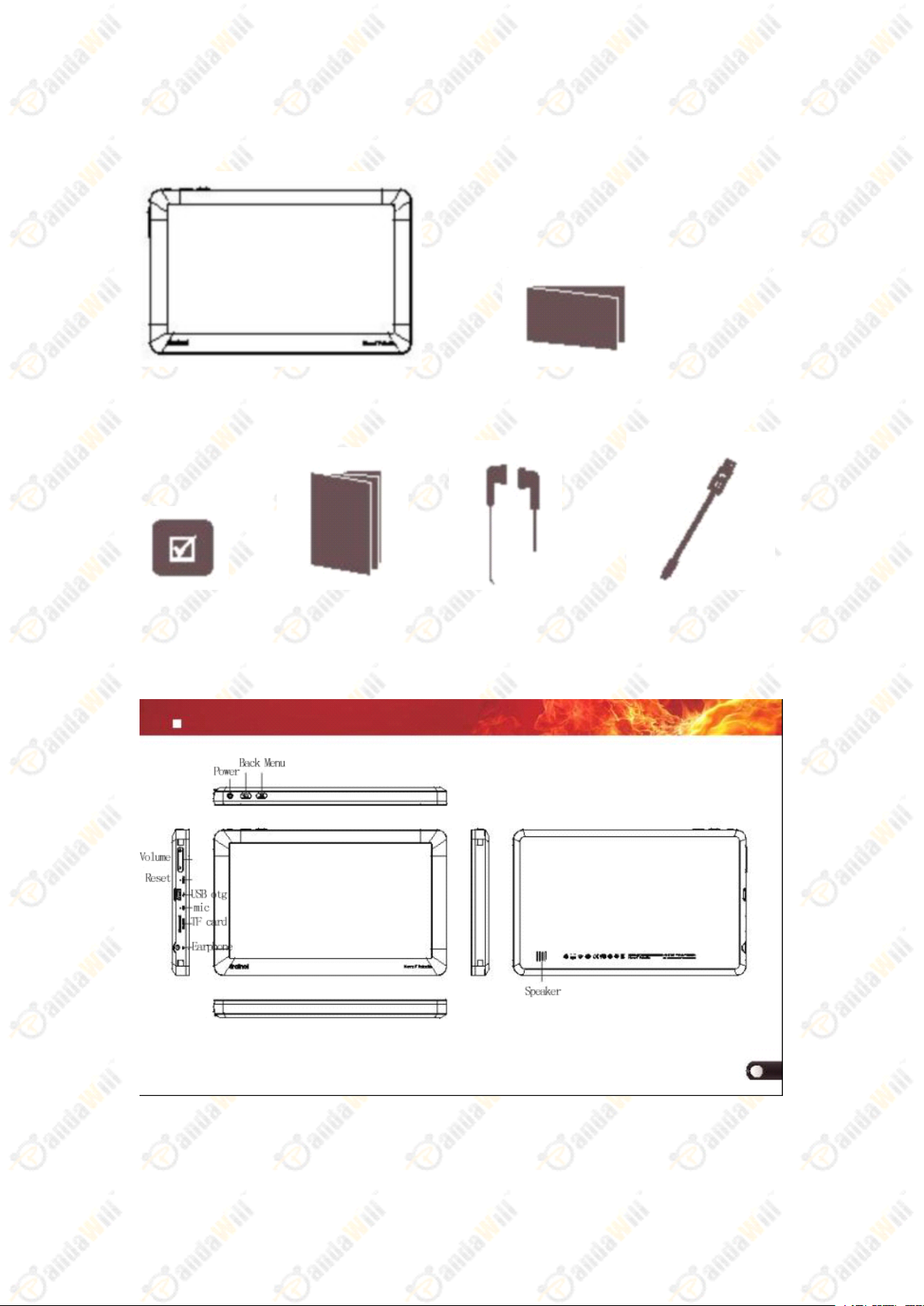
Accessories:
Accessories:
Accessories:
Accessories: no notice upon changes
Novo 7 Paladin Warranty
Certificate Manual Headphone USB cable
Keystroke
Keystroke
Keystroke
Keystroke operations
operations
operations
operations
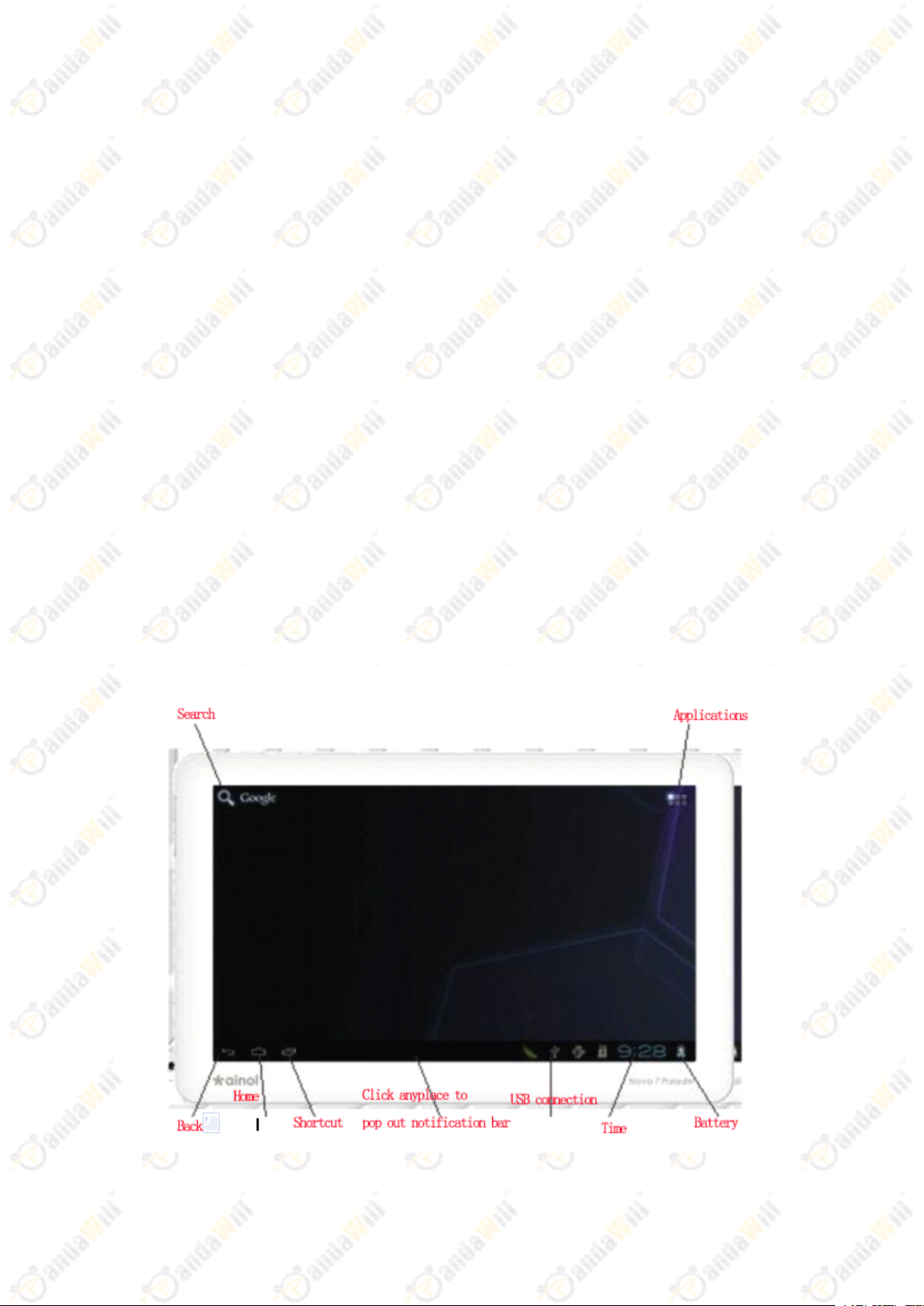
Features
Features
Features
Features
● 7.0 inch high-definition LCD touch screen, 800x480
● Android 4.0 OS
● Supports APK Application and Installation
● HD Video Player (1080P)
● G-Sensor
● Music Player, supporting MP3, MP4, M4A, 3GP, 3GPP, 3G2, 3GP2, MPEG, OGG, MID,
SMF, IMY, WMA, AAC, WAV, AMR, MIDI, XMF, RTTTL, RTX, OTA, FLAC, APE, RA, RM
formats
● Supports SRT, SUB, SSA, ASS, SMI and MKV Embedded Subtitles
● Support for TF Memory Cards (2GB-4GB-8GB-16GB)
● Video Player, supporting MOV, MKV, AVI, RM, TS, TP, M2TS, VOB, DAT, MPEG, MP4,
PMP, 3GP, FLV, WMV, MPG formats
● Picture Gallery, supporting JPG, BMP, PNG, GIF formats
● Internal Microphone, Supports Ultra-Long Recording
● Energy-Saving Mode, Adjustable Brightness
● WIN2000, WINXP, VISTA, WIN7 OS Compatibility
● Supports E-book and Bookmark Functions
● Supports Firmware Upgrade
● Supports Multi-T asking

Basic
Basic
Basic
Basic Operations
Power
Power
Power
Power Key
Press and hold (3sec) to turn the device on or off. Press to lock the device, or to wake the
screen for unlocking.
Press M key to go to Menu to change the wallpaper, applications or device settings.
Applications:
Applications:
Applications:
Applications: Access your device ’ s applications.
1. From a Home screen, touch Applications icon.
2. Slide your finger left or right to scroll the Applications screens.
3. Touch an icon to launch the application
Operations
Operations
Operations
Key
Key
Key
ES File Explorer
File
Manager
File
Manager
File
File Manager
Manager
Email
Use Email to view and manage all your email accounts in one application.
Press Applications Key and choose Email icon.
