Page 1
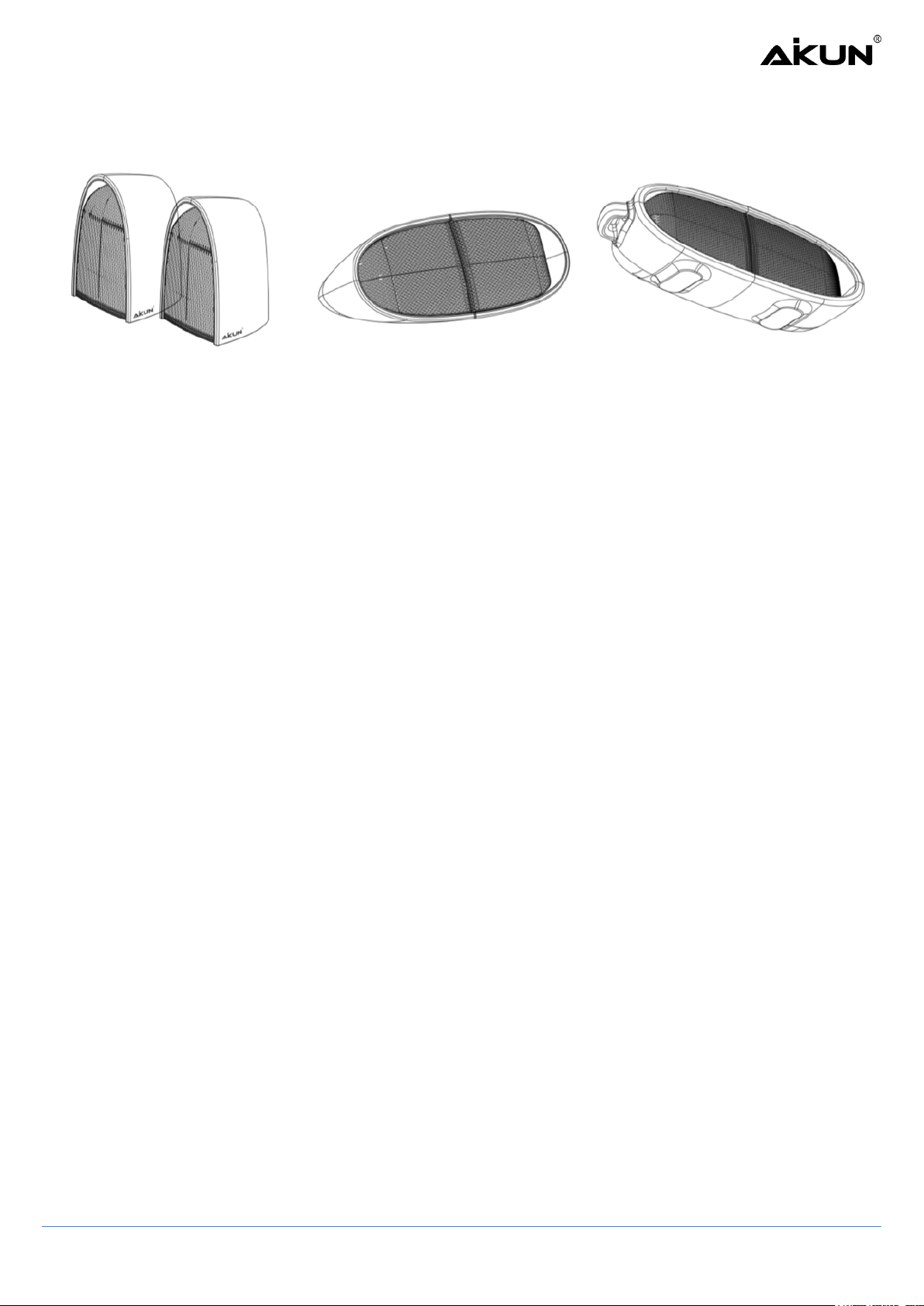
hello V83 Specification
True Wireless Bluetooth Speaker
Version 20181119
Basic Specification
■ Size: single head (width: 69MM, thickness: 65MM, height: 96MM)
■ Weight: single: 220±10g – Together 440 ±10g
■ Charging port: TPYE-C
■ Button / Keys: 1 (MFB button) Multi Function Button
■ Charge indicator: Red LED (Charging) / light off (Charging completed
■ Battery specifications: lithium polymer rechargeable battery, 752938, 1000mAh x 2
■ Speaker charging current: 0-500mA
■ Speaker charging time: about 3Hour
■ Working voltage: 3.45V-4.2V
■ Listen to music current: MAX 1.2A (depending on volume and audio content)
■ Call current: MAX 40mA
■ Shutdown current: 42uA
■ Standby time: about 72hs
■ Music time: 12:15 hours (depending on volume and audio content- distance)
■ Call time: 8:10 hours
■ Bluetooth version: Bluetooth 4.2
■ Bluetooth chip: ATS2823
■
Built in DSP: Digital Speaker Ampl ifier
■ Support Profile: HSP, HFP, A2DP, AVRCP
■ MFB Multi Function Button (play/pause/outgoing Voice Assistant/Answer/Rejecting call/Hanging up)
■ Pairing name: V83
■ Pairing code: no pairing code required
■ RF transmits power: class 2
■ RF input impedance: 50 ohm
■ RF emission intensity: 3dBm
■ RF receiving sensitivity: -86dBm
■ Transmission range (Hz): 2.40GHz~2.48GHz
■ Communication distance: Up to 33 feet indoor and 36 meters/118 feet outdoors
■ TWS function: once two speakers are paired and connected, use as true wireless stereo speakers.
■ Audio sampling accuracy: 16bits
■ Audio sampling rate: 44.1~48kHz
■ Audio encoding format: CVSD, mSBC, SBC, AAC
■ Signal to noise ratio: >93dB
■ Working temperature: -15 ° C ~ +60 ° C
■ Working humidity: 10%~85% (non-freezing state)
Speaker Specification
A2 building, Lianhe Industrial Park, Fengtang Road, Fuyong, Baoan, Shenzhen TEL: +86 755 6110 2468 FAX: +86
755 6110
www.aikun.co
1 / 3
Page 2
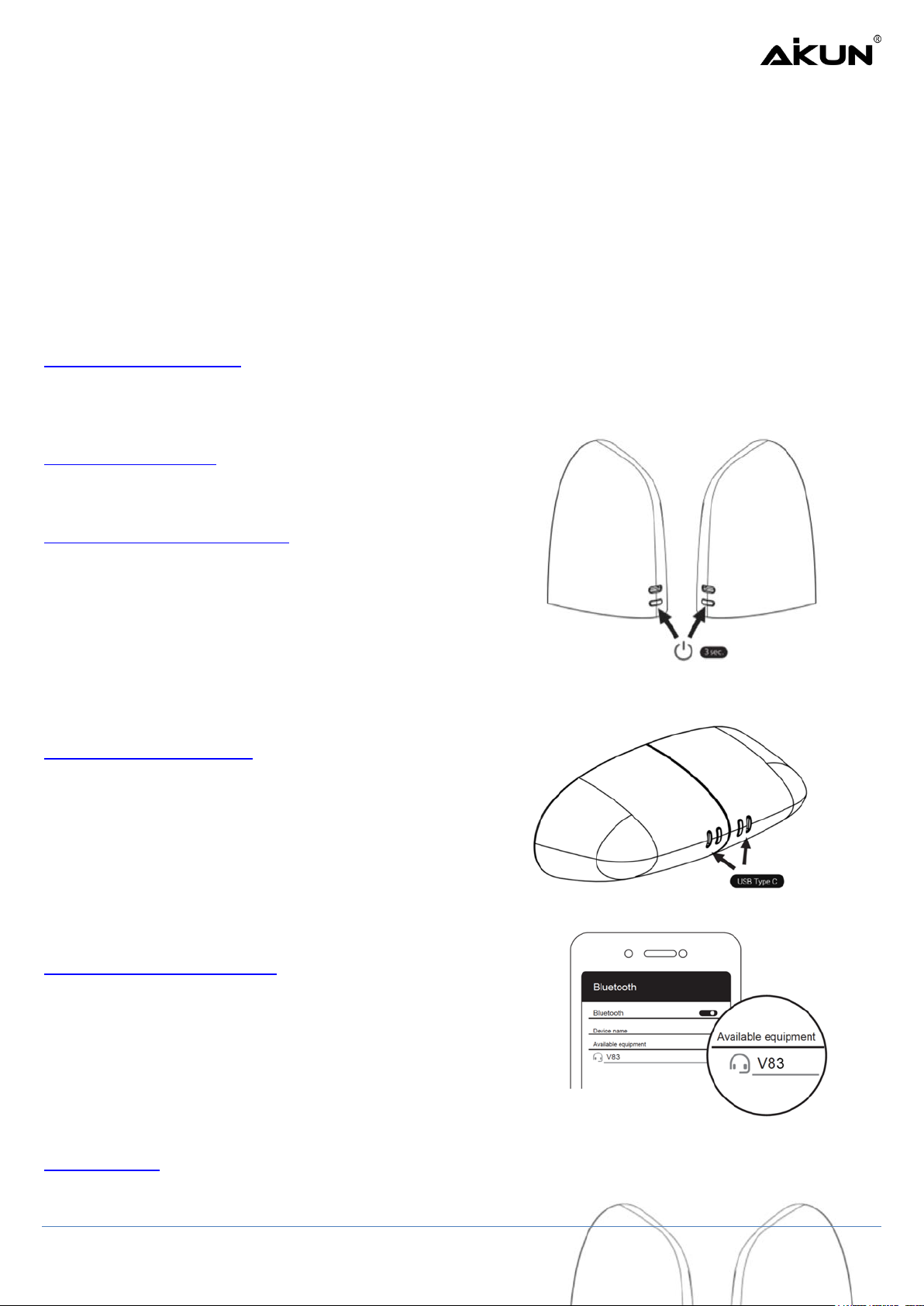
■ Speaker Specifications: Φ45mm
■ Impedance: 4Ω/typ
■ Frequency FO~20KHz
■ Sensitivity: S.P.L+.-10dB
■ Output power: regular 5W
MIC Specification
■ MIC type: Pole microphone
■ MIC sensitivity: -42±3dB
■ SPL: 130dB
Speaker Operating Instructions
1 - Power On the Speaker
Hold (3 sec) the button MFB on the right and the left
Button on the speaker to power on and then follow
The voice instructions to pair to your phone
Power Off the Speaker
Hold (3 sec) the button MFB on the right and the left
Button on the speaker to power off the Speaker
2 - Connecting V83 R/L Channel
After V83 R/L Channel is powered on, will automatically
Connecting together, and the blue light will flash quickly.
If the connection is successful, it will Voice that the
Right/Left channel is connected,
After the right/left channel connect, the LED indicator
Flashes blue, Now The V83 R/L channel successfully
Connected together.
To Charging V83 Operation
To Power up the Speaker, simply plug in Dual
Type C Cable into Speaker backside and plug USB A
Into the power supply or wall charger. It takes approx.
2:3 hours to fully power up. The LED in front will light up
Red when charging, and Blue when fully charged.
To Paring V83 with you Device
After The V83 R/L channel successfully powered up and
Connected together. Search “ hello V83 ” on your
Smartphones Bluetooth list, and select V83 to pair with
Smartphone. You will hear “Bluetooth Connected”
When pairing is complete.
Answer the call
If a call comes in when listening to music or speaker is
A2 building, Lianhe Industrial Park, Fengtang Road, Fuyong, Baoan, Shenzhen TEL: +86 755 6110 2468 FAX: +86
755 6110
www.aikun.co
2 / 3
Page 3

Standing by, press the MFB to Answer the incoming call.
Answering the incoming call in music playing:
If the music is playing, it will pause automatically
During the call, the music will start playing automatically.
(Only Main speaker operates effectively)
Reject Calls
If a call comes in, press and hold the MFB button for
2 seconds to reject the incoming call.
(Only Main speaker operates effectively)
Reject the incoming call in music playing:
Press and hold the MFB button for 2 seconds
End Calls
Press the MFB to terminate when you finished your call.
(Only Main earphone operates effectively)
Music Play Operating
Music Play
Operate on the phone or Click MFB of the speaker. (Music wi ll pla y automatically on some
Mobile phones when it connects with Bluetooth device)
Pause and Restart Music
When li s t ening to music, click MFB to pause music and click MFB again to restart music.
Call up voice assistant
After paring your V83 with your device Double Click the Active Channel MFB Button to call up the voice
assistant
(Such as Siri, Huawei voice or Google Voice. etc.) Call up voice assistant
Language selection
V83 give you ability to select in 2 languages. By default is English/Spanish or English/Chinese
When V83 not paired with the device, double-click the MFB to switch between the two languages.
Automatic Shut down
If the speaker is not paired with your Bluetooth device and not in active mood, the speaker will power off
automatically after 10 Minutes, to power on again hold (3 sec) the button MFB
If the speaker is already paired with your Bluetooth device and not in active mood, the s peaker will power off
Mood automatically after 60 Minutes, to power on again hold (3 sec) the button MFB
Out of V83 Range (10meters)
If your device “Smartphone is out of the V83 Bluetooth range (10meters) the speaker will automatic Bluetooth
discounting and after 10Minutes the speaker will go power off Mood automatically to saving Power.
To power on again hold (3 sec) the button MFB
A2 building, Lianhe Industrial Park, Fengtang Road, Fuyong, Baoan, Shenzhen TEL: +86 755 6110 2468 FAX: +86
755 6110
www.aikun.co
3 / 3
Page 4

This device complies with part 15 of the FCC Rules. Operation is subject to the following two
conditions: (1) this device may not cause harmful interference, and (2) this device must accept
any interference received, including interference that may cause undesired operation.
Any changes or modifications not expressly approved by the party responsible for compliance
could void the user's authority to operate the equipment.
NOTE: This equipment has been tested and found to comply with the limits for a Class B
digital device, pursuant to Part 15 of the FCC Rules. These limits are designed to provide
reasonable protection against harmful interference in a residential installation. This equipment
generates, uses and can radiate radio frequency energy and, if not installed and used in
accordance with the instructions, may cause harmful interference to radio communications.
However, there is no guarantee that interference will not occur in a particular installation.
If this equipment does cause harmful interference to radio or television reception,
which can be determined by turning the equipment off and on, the user is encouraged to try to
correct the interference by one or more of the following measures:
-- Reorient or relocate the receiving antenna.
-- Increase the separation between the equipment and receiver.
-- Connect the equipment into an outlet on a circuit different
from that to which the receiver is connected.
-- Consult the dealer or an experienced radio/TV technician for help.
The device has been evaluated to meet general RF exposure requirement. The device can be
used in portable exposure condition without restriction
