Aigo F850 User Manual
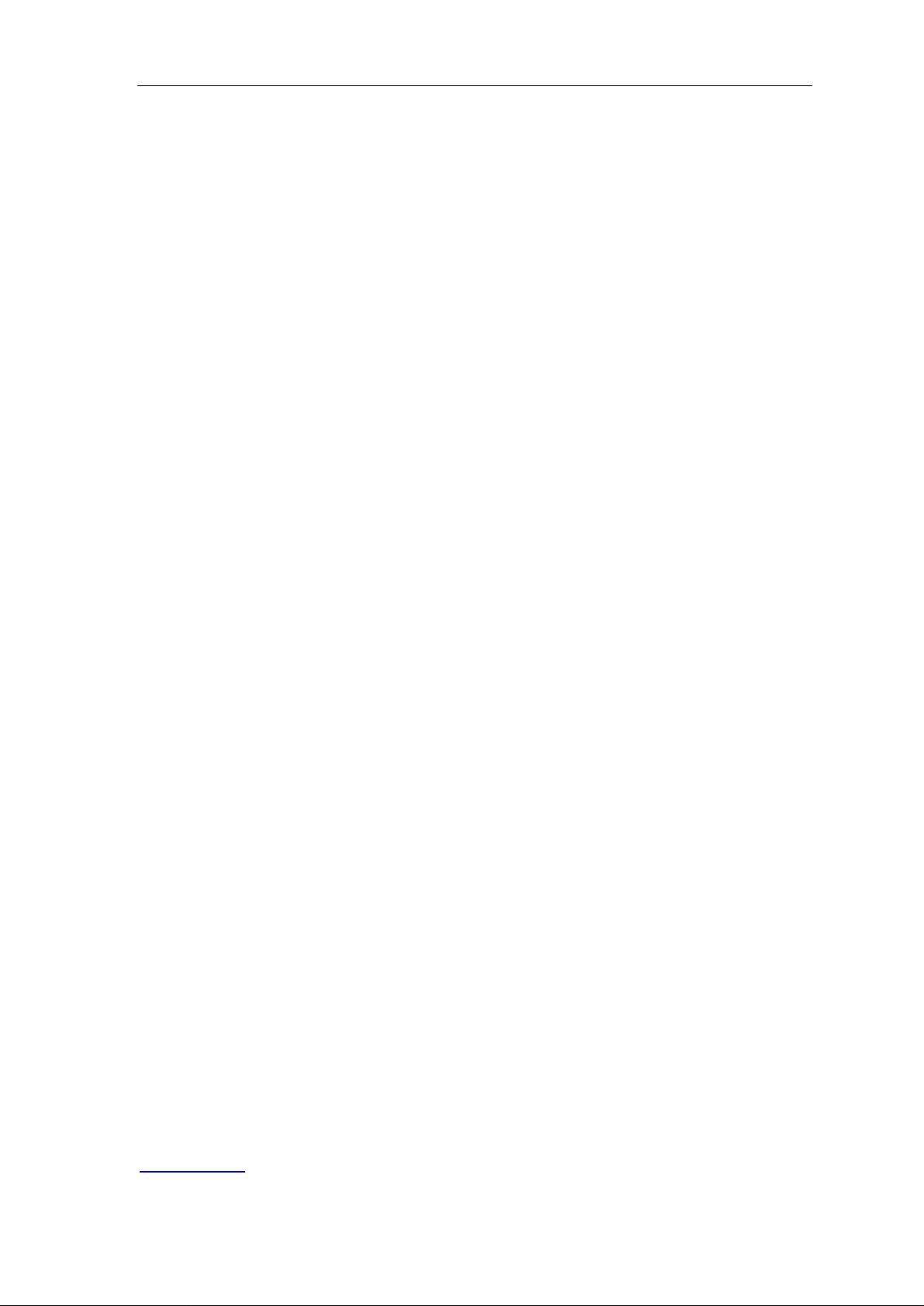
Instruction Manual MP3 F850 Player/FM Tuner
F850 USER MANUAL
MP3 PLAYER / FM TUNER
Thank you for purchasing our product.
Please read this manual carefully before use.
Beijing Huaqi Information Digital Technology Co.,Ltd
www.aigo.com
Page 1 of 27

Instruction Manual MP3 F850 Player/FM Tuner
CONTENT
NOTICE.................................................................................................................................................4
UNIQUE FEATURES...........................................................................................................................4
CONTROLS..........................................................................................................................................5
GENERAL VIEW...............................................................................................................................5
FUNCTION OF BUTTON/INTERFACE...........................................................................................5
LCD DISPLAY...................................................................................................................................6
BATTERY INDICATOR.....................................................................................................................6
CHARGE NOTICE.............................................................................................................................6
SPACE REMINDER...........................................................................................................................6
BASIC OPERATION ...........................................................................................................................7
POWER ON/POWER OFF.........................................................ERROR! BOOKMARK NOT DEFINED.
POWER ON/POWER OFF.................................................................................................................7
SYSTEM DIRECTORY.....................................................................................................................7
SYSTEM MODE................................................................................................................................7
MODE SWITCH.................................................................................................................................7
SETUP/QUIT THE MENU.................................................................................................................7
INTALL THE SOFTWARE ON PC....................................................................................................8
STARTUP ANIMATION DIY............................................................................................................9
PARTICULAR OPERATION............................................................................................................10
1 MUSIC MODE............................................................................................................................10
1.1 THE LCD DISPLAY................................................................................................................10
1.2 VOLUME CONTROL.............................................................................................................10
1.3 PAUSE/PLAY............................................................................................................................11
1.4 MUSIC FILES SELECTION....................................................................................................11
1.5 QUICK FORWARD / BACKWARD.........................................................................................11
1.6 EQ SETTING...........................................................................................................................11
1.7 TIME DISPLAY SETTING......................................................................................................12
1.8 CYCLE SETTING................................................................................................................12
1.9 SPEED SETTING...................................................................................................................12
1.10 INDEX SETTING..................................................................................................................12
1.12 DELETE FILE......................................................................................................................13
1.13 MARK A-B............................................................................................................................13
2 FM DIGITAL RADIO.................................................................................................................17
2.1 LCD DISPLAY........................................................................................................................17
2.2. SEARCH MODE SETTING...................................................................................................17
2.3 MUTE MODE.........................................................................................................................19
2.4 NOISE AVOID SETTING........................................................................................................19
2.5 FM MP3 ENCODING.............................................................................................................19
3 VOICE.........................................................................................................................................21
Page 2 of 27
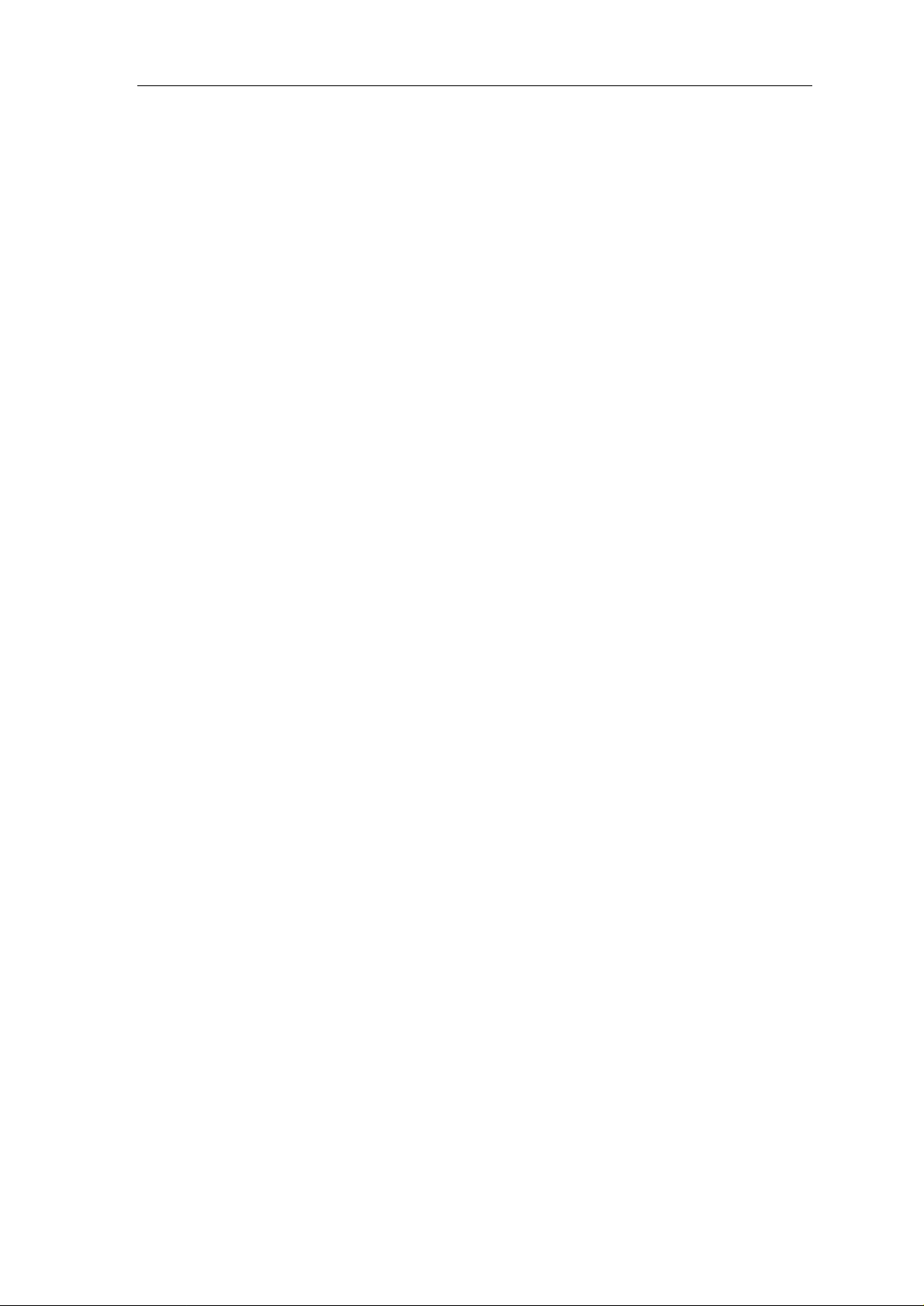
Instruction Manual MP3 F850 Player/FM Tuner
3.1 LCD DISPLAY........................................................................................................................21
3.2 VOICE FILE SELECT............................................................................................................21
3.3 TIME DISPLAY SETTING......................................................................................................21
3.4 CYCLE SETTING...................................................................................................................21
3.5 INDEX SETTING....................................................................................................................21
3.6 LYRIC DISPLAY.....................................................................................................................22
3.7 DELETE THE PLAYING FILE...............................................................................................22
3.8 MARK A-B..............................................................................................................................22
3.10 DIGITAL VOICE RECORD..................................................................................................22
3.11 START....................................................................................................................................22
3.11 STOP.....................................................................................................................................22
3.13 VOICE RECORD SETTING.................................................................................................22
4 SYSTEM.....................................................................................................................................22
4.1 LCD DISPLAY........................................................................................................................22
4.2 REVIEW THE FILES..............................................................................................................22
4.3 FILE DELETE........................................................................................................................23
4.4 SCREEN SAVER SETTING.....................................................................................................23
4.5 TIME SHUT-DOWN SETTING...............................................................................................23
4.6 CONTRAST.............................................................................................................................24
4.7 LANGUAGE............................................................................................................................24
4.8 VERSION................................................................................................................................24
4.9 SN............................................................................................................................................24
4.10 UPGRADE............................................................................................................................25
4.11 FORMAT...............................................................................................................................25
4.12 DEFAULTS...........................................................................................................................25
SAFTY.................................................................................................................................................25
TROUBLE SHOOTING.....................................................................................................................26
SPECIFICATION................................................................................................................................26
GUARANTEE REGULATIONS........................................ ERROR! BOOKMARK NOT DEFINED.
Page 3 of 27
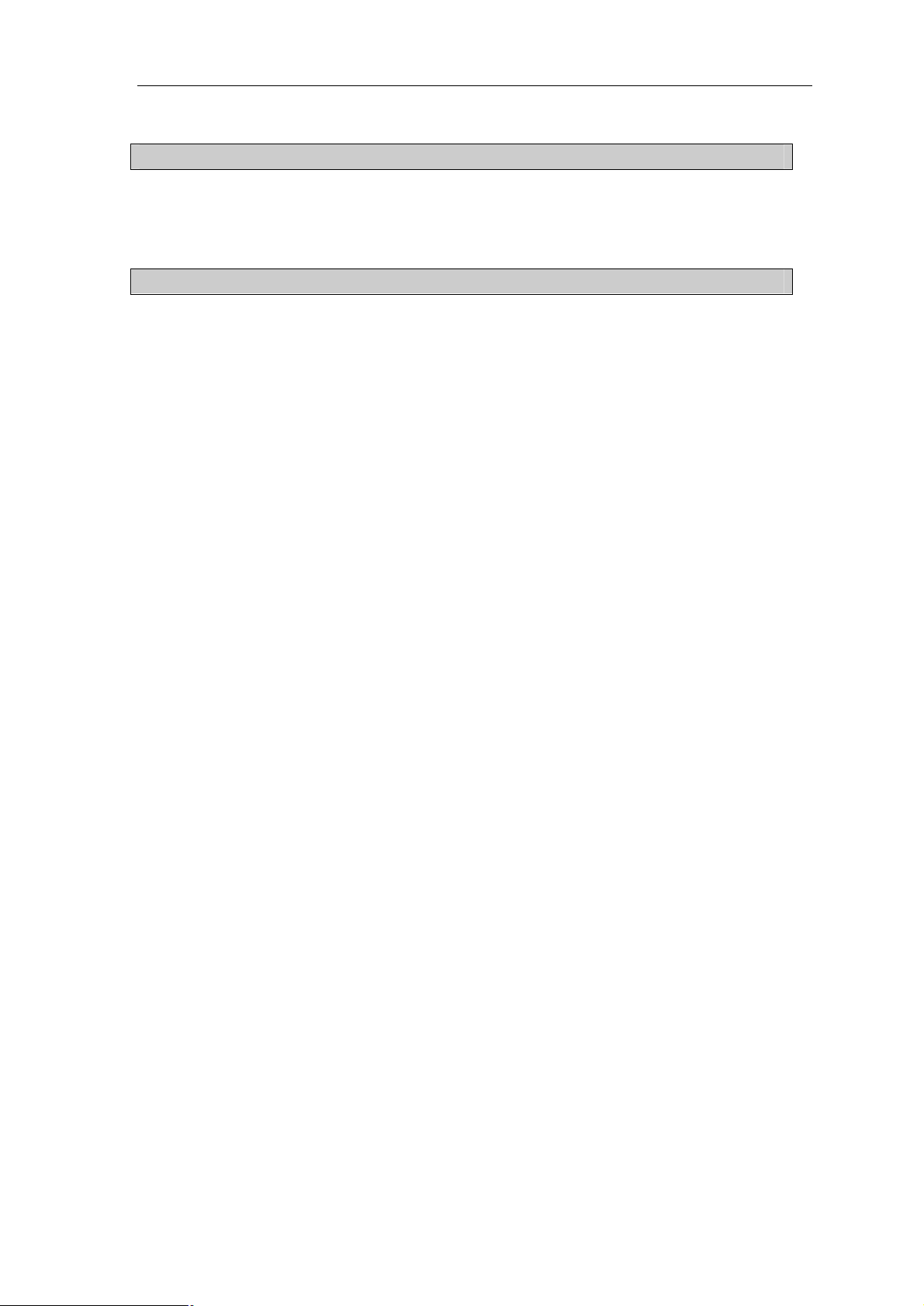
Instruction Manual MP3 F850 Player/FM Tuner
NOTICE
High quality digital audio files can be copied using this product. Please use this function if
local law permits.
Our company may modify, update, and replace our products without prior notice.
UNIQUE FEATURES
l Unique Design
l Multi-Codec Player
Supports MP3 and WMA formats.
l Digital FM radio and FM encoding
FM radio mode provides a frequency range from 76Mhz to 108Mhz. It is able to record
the currently playing program into digital audio files and save them into the the player’s
memory as you listen to the radio.
l High quality voice recording
You can make high quality voice recordings by setting the appropriate sensitivity and
quality.
l Moving disk
Supports the USB mass storage protocol and can be used as a moving disk.
l DIY Animation
The player provides an CD to install the graphics software for startup. You can use this to
make animations for your MP3 player.
Page 4 of 27
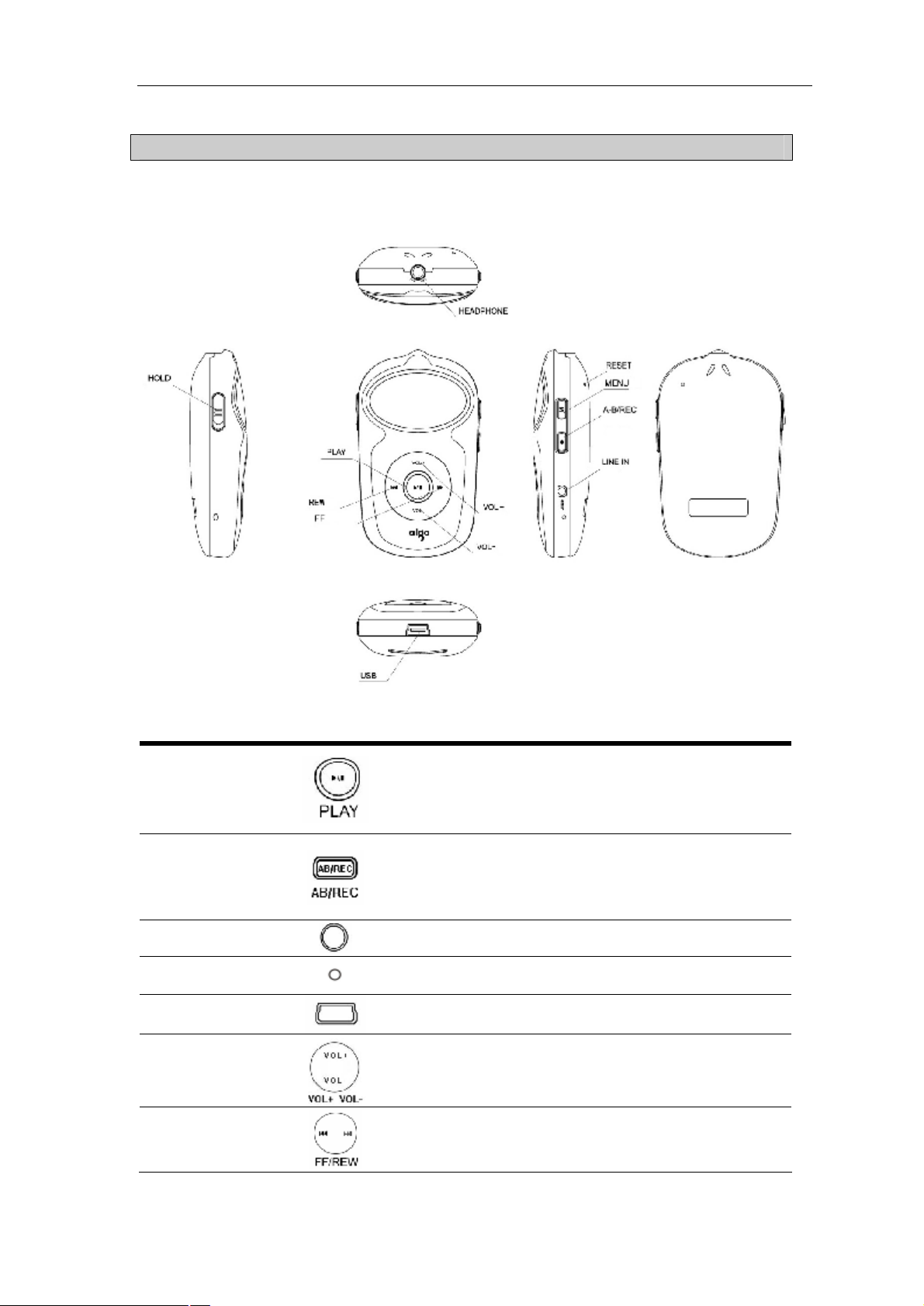
CONTROLS
GENERAL OVERVIEW
Instruction Manual MP3 F850 Player/FM Tuner
BUTTON/INTERFACE FUNCTIONS
PLAY
REC
HEADPHONE
MIC
USB
VOL+/VOL-
FF / REW
E Press and hold to turn on or off.
E To confirm a selection
E To shift between play and pause
E Press and hold to start recording.
E To perform A-B repeat.
Earphone output
Microphone
USB connection interface/charger input
E To increase / decrease volume.
E Enter / Exit the folder in SYS mode.
E Press once to perform the menu function.
E Press to select the previous / next file in
MUSIC/VOICE, or station for the radio.
Page 5 of 27
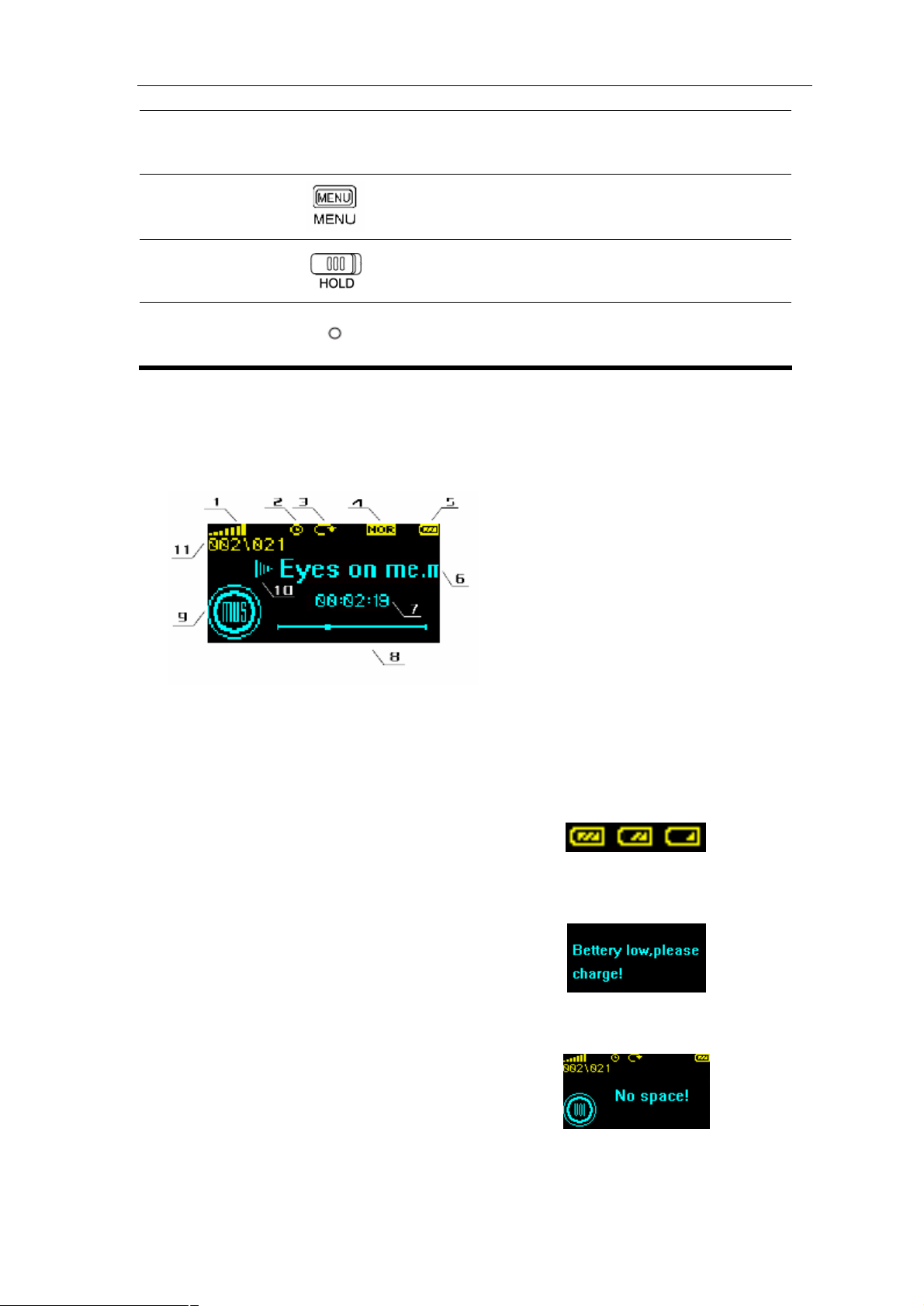
Fast forward/Rewind
MENU
Instruction Manual MP3 F850 Player/FM Tuner
E Press and hold to
while playing music or voice files.
E Press and hold to activate a selected
mode, among MUSIC/FM/VOICE//SYS.
E Press to Enter/Exit the menu
HOLD
RESET
LCD DISPLAY
BATTERY INDICATOR
E To put the system on hold.
E Restart
1、Volume
2、Shut-off time icon
3、Cycle order
4、EQ icon
5、Battery icon
6、File name
7、Play time display
8、Playing time bar
9、Mode
10、Play/Pause/Hold icon
11、Current song /Total number
of songs
Indicates 3 conditions: Full, middle,
Low.
CHARGE NOTICE
When battery icon is changed into low,
the player displays:
SPACE REMINDER
When memory is full, the player
displays:
Page 6 of 27
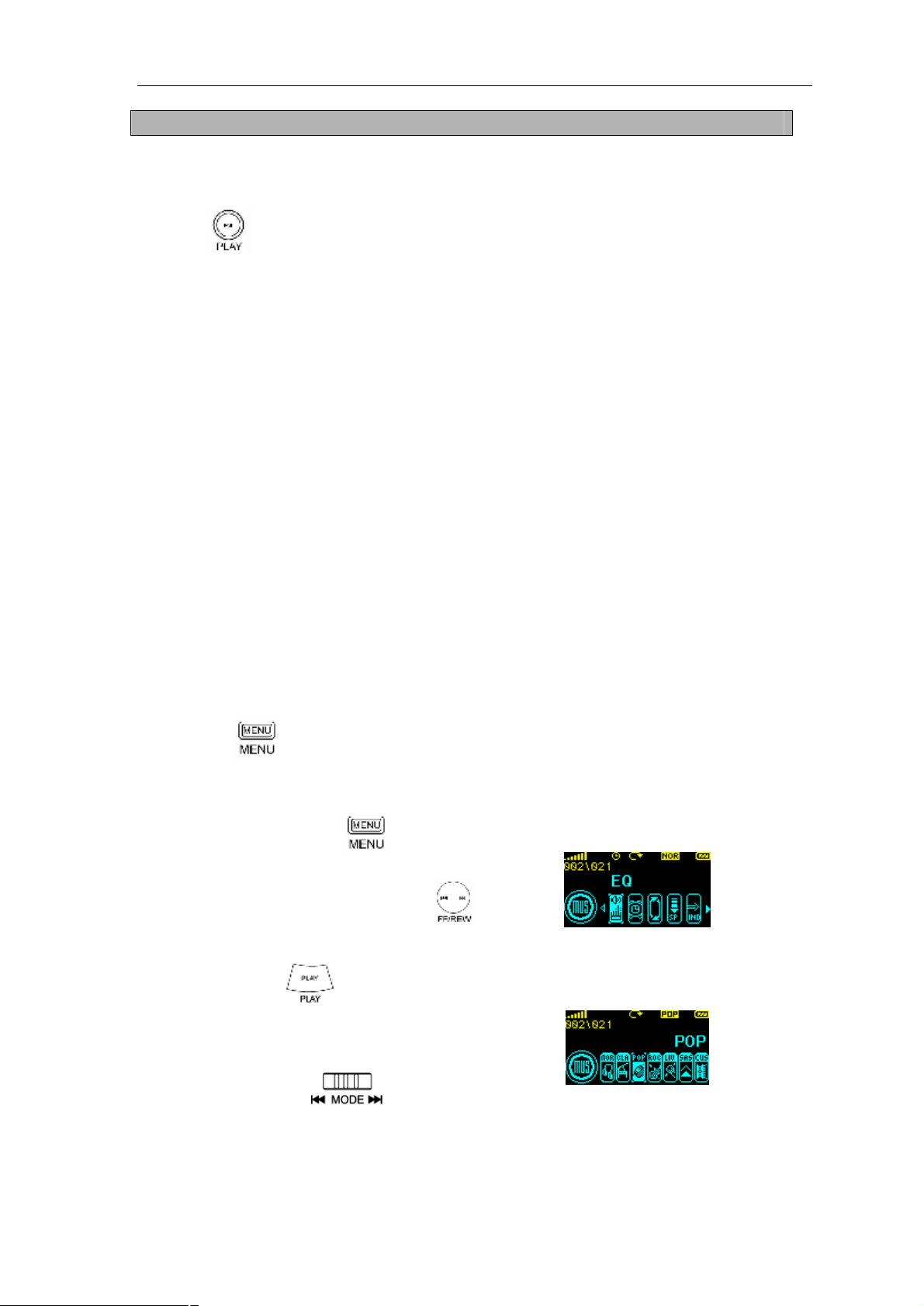
Instruction Manual MP3 F850 Player/FM Tuner
lower portion
BASIC OPERATION
TURN ON/OFF
TURN ON/OFF
Press and hold to turn the player on. To turn it off, do the same.
Note:
1 The system will automatically save the current state and settings when the player is
turned off, and will resume the saved state the next time the player is turned on.
2 The system will automatically shut off if it is idle for 1 minute.
SYSTEM DIRECTORY
VOICE folder: Only MP3 files are played under the VOICE folder.
Note:
The MP3 files from line-in or FM encode will be saved under the boot folder,MP3 files from
microphone recordings will be saved under the VOICE folder.
SYSTEM MODE
MODE FUNCTION
MUSIC Play music files
FM Listen to the radio / FM record
VOICE Play / record voice files
SYSTEM System files/settings management
MODE SWITCH
Press down to switch among four modes.
SETUP/QUIT THE MENU
EXP: EQ setting in the MP3 mode
Step 1: After pressing ,the menu
list will be shown in the lower
area of LCD; dial left/right
to search through each menu .
Find the EQ option.
Step 2: Press to confirm the EQ
option,and the EQ option list
will appear in the
of the LCD , you can dial
left/right to search
for POP in the EQ option.
Page 7 of 27
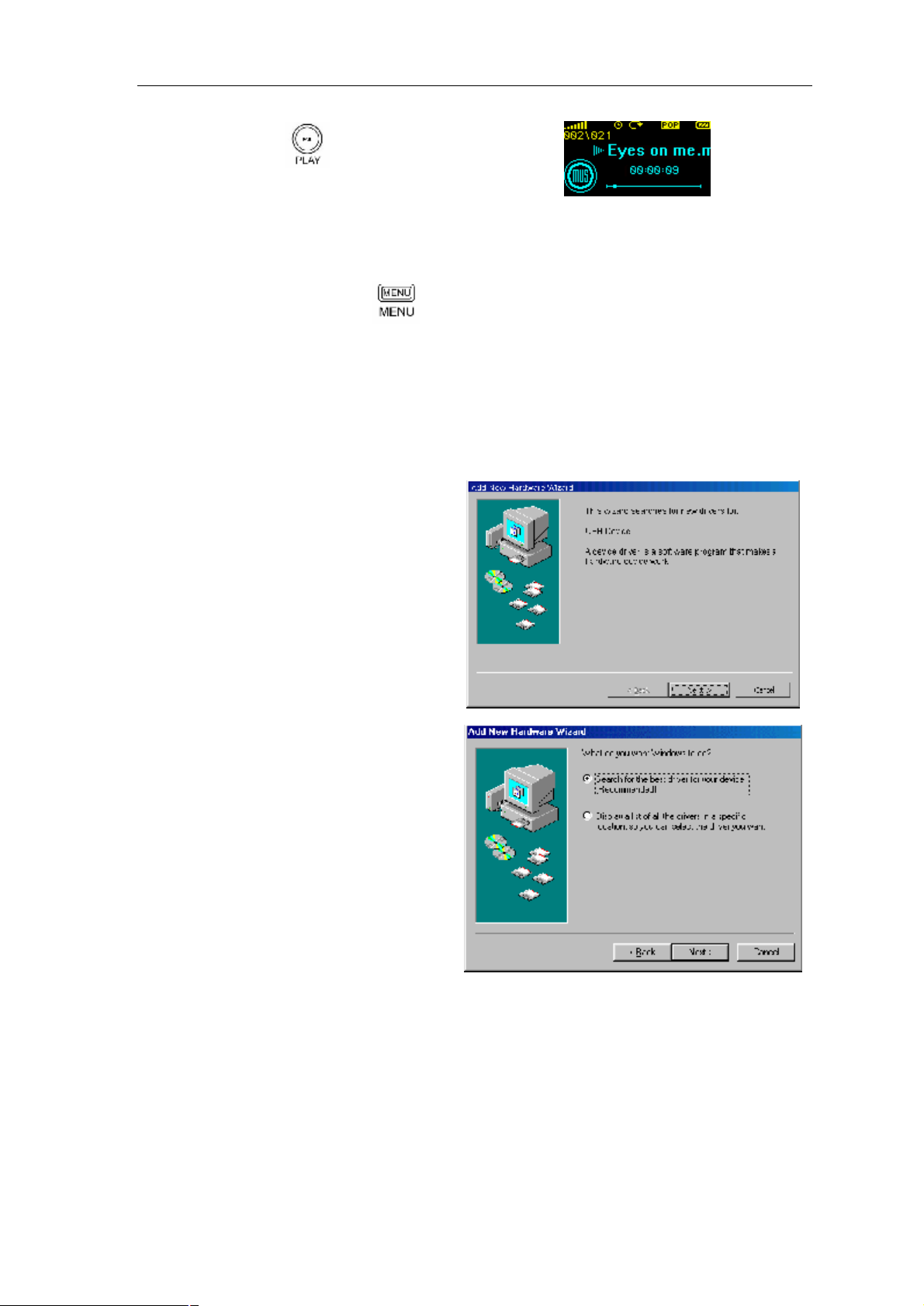
Instruction Manual MP3 F850 Player/FM Tuner
Step 3: Press to confirm the pop
option.
Attention:the icon has changed
The sound effect will be pop while playing music, and the pop icon will be shown in the
LCD window.
Quit the menu: press down to quit menu function.
INTALLING THE SOFTWARE ON YOUR PC
Supports USB mass storage protocol.
If you are running Windows 98 se/2000/ME/NT/XP, Mac OS 9.X, Linux 2.4.X, this player will
be recognized by the PC automatically and installation of any communication software is
unnecessary.
Installing the mass storage protocol under Windows 98 :
1. Insert the installation CD into the
CD-ROM drive.
2. Connect the player to your PC
using the USB cable.
3. Click “Next”.
Click “Next”
Page 8 of 27
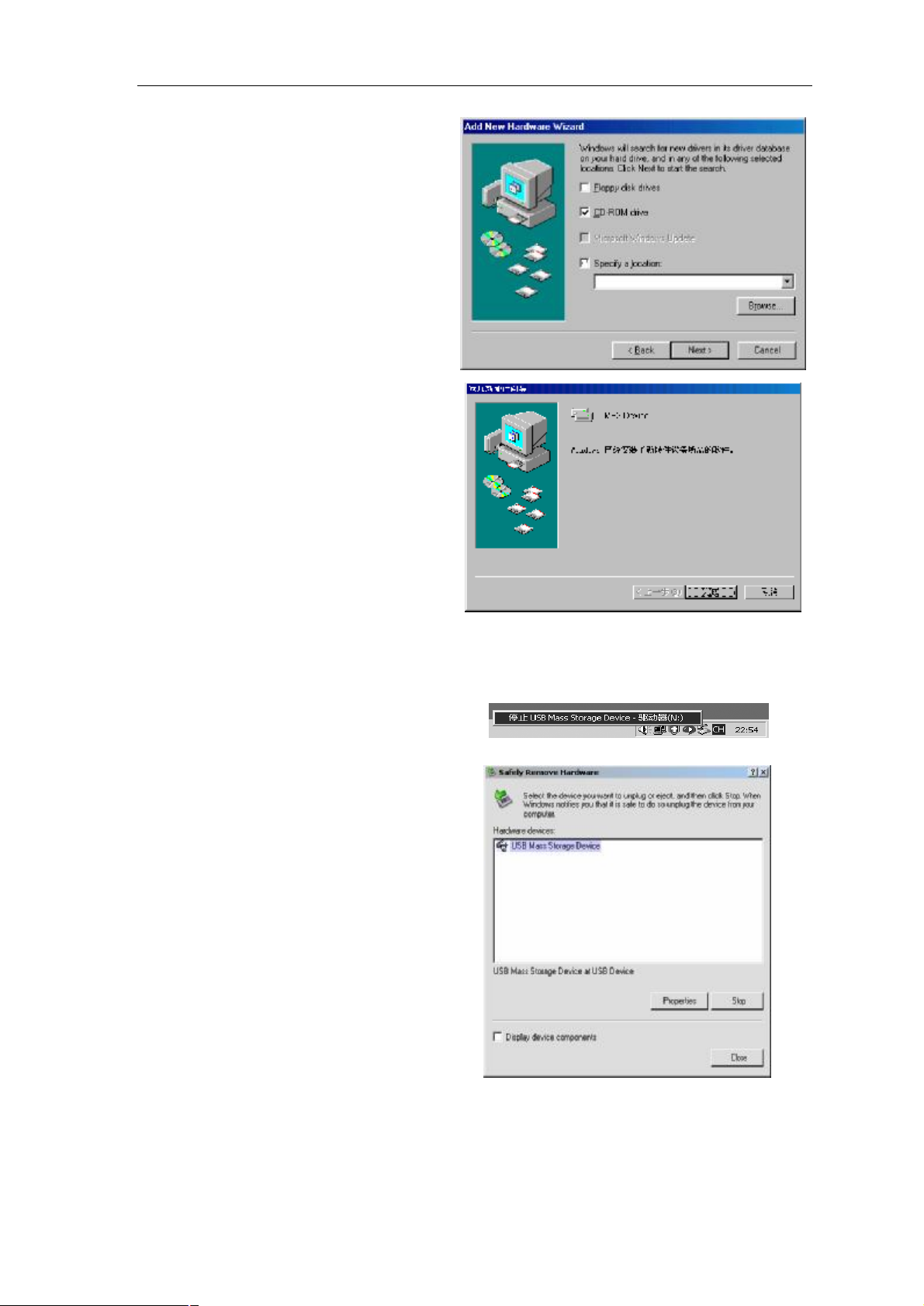
Instruction Manual MP3 F850 Player/FM Tuner
Click “Next”
Continue to click “Next” the installation
is finished
After you’re done with the installation, you will find a new moving disk on your PC.
You can copy and/or move files between the player and the PC.
NOTE:
When you want to transfer files from
your computer, use the USB cord. Do
not pull out the player while there are
files in the process of being transmitted;
this may cause damage to existing files
in the player. The picture on the right
shows an incorrect method.
The correct method of
disconnecting the USB cord : Left click
the Safely Remove Hardware icon. A
window will pop up, click “stop USB
Mass Storage Device”. When a
window pops up saying it’s safe to
remove hardware, you may disconnect
the USB cord.
STARTUP ANIMATION DIY
You can use Flash graphic software tool “GixEdit”, to make startup animations for your MP3 player.
*Note:When saving the animation, it must be saved in the ROOT folder of your MP3
Page 9 of 27
