Aigo F820 PLUS User Manual

Instruction Manual MP3 F820 PLUS Player/FM Tuner
F820 PLUS USER MANUAL
MP3 PLAYER / FM TUNER
Thank you for purchasing our product.
Please read this manual carefully before use.
Beijing Huaqi Information Digital Technology Co.,Ltd
www.aigo.com
Page 1 of 23

Instruction Manual MP3 F820 PLUS Player/FM Tuner
CONTENTS
USER’S NOTICE .................................................................................................................................4
UNIQUE FEATURES...........................................................................................................................4
UNIQUE FEATURES...........................................................................................................................4
CONTROLS..........................................................................................................................................4
GENERAL VIEW...............................................................................................................................5
FUNCTION OF BUTTON/INTERFACE...........................................................................................5
LCD DISPLAY...................................................................................................................................6
BATTERY INDICATOR.....................................................................................................................6
CHARGE NOTICE.............................................................................................................................6
CHARGE DESCRIPTION.................................................................................................................6
SPACE REMINDER...........................................................................................................................6
LOCK/UNLOCK SETTING..............................................................................................................6
BASIC OPERATION ...........................................................................................................................7
POWER ON/POWER OFF.................................................................................................................7
CREAT THE RECORDING DIRECTORY FILE...............................................................................7
SYSTEM MODE................................................................................................................................7
MODE SWITCH.................................................................................................................................7
SETUP/QUIT THE MENU.................................................................................................................8
INTALL THE SOFTWARE ON PC....................................................................................................8
PARTICULAR OPERATION............................................................................................................11
1 MUSIC MODE............................................................................................................................11
1.1 THE LCD DISPLAY.................................................................................................................11
1.2 VOLUME CONTROL..............................................................................................................11
1.3 PAUSE/PLAY............................................................................................................................11
1.4 MUSIC FILES SELECTION....................................................................................................11
1.5 QUICK FORWARD / BACKWARD.........................................................................................11
1.6 LIST SETTING.........................................................................................................................11
1.7 EQ SETTING..........................................................................................................................12
1.8 CYCLE SETTING...................................................................................................................13
1.9 INDEX SETTING....................................................................................................................13
1.11 LYRIC....................................................................................................................................13
1.12 DELETE FILE......................................................................................................................14
1.13 MARK A-B............................................................................................................................14
1.13.1 START................................................................................................................................14
1.13.2 QUIT..................................................................................................................................14
2 FM DIGITAL RADIO.................................................................................................................15
2.1 LCD DISPLAY........................................................................................................................15
2.2. SEARCH MODE SETTING...................................................................................................15
2.2.1 SWITCH BETWEEN PRESET AND TUNING MODE........................................................15
Page 2 of 23
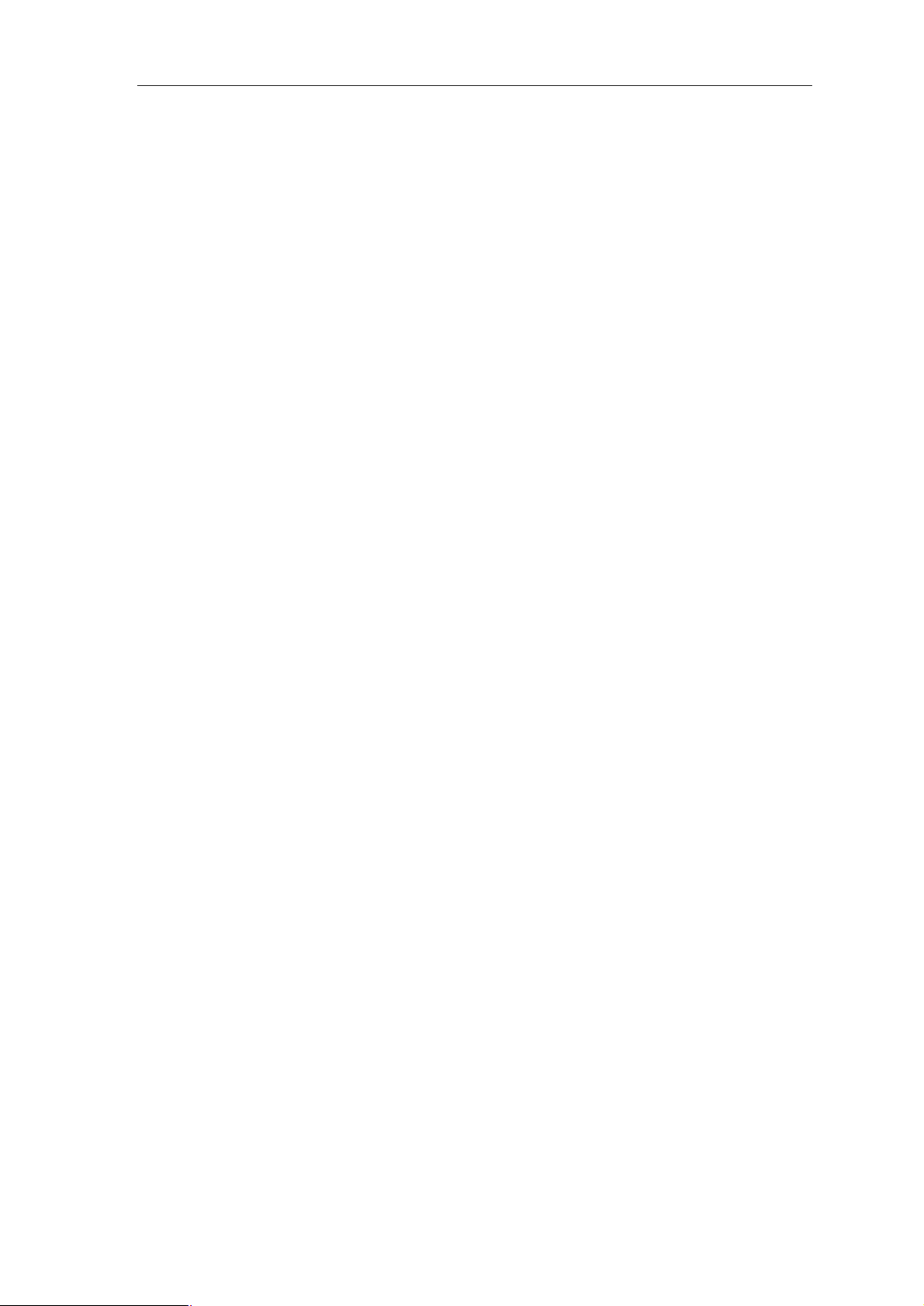
Instruction Manual MP3 F820 PLUS Player/FM Tuner
2.2.2 NOISE AVOID SETTING.....................................................................................................15
2.2.3 AUTO SCAN........................................................................................................................16
2.2.4 FM STATION SELECT........................................................................................................16
2.2.5 FM STATION DELETE........................................................................................................16
2.2.6 DELETE ALL THE STATIONS............................................................................................17
2.2.7 MANUAL SETTING.............................................................................................................17
2.3 MUTE MODE.........................................................................................................................17
2.4 FM MP3 ENCODING.............................................................................................................17
2.5 FM RECORDING...................................................................................................................17
2.5.1 START..................................................................................................................................17
2.5.2 STOP....................................................................................................................................17
2.5.3 FM ENCODING SETTING..................................................................................................18
3 VOICE.........................................................................................................................................18
3.1 LCD DISPLAY........................................................................................................................18
3.2 VOICE FILE SELECT............................................................................................................18
3.3 CYCLE SETTING...................................................................................................................18
3.4 INDEX SETTING....................................................................................................................19
3.5 DELETE THE PLAYING FILE...............................................................................................19
3.6 MARK A-B..............................................................................................................................19
3.7 DIGITAL VOICE RECORD....................................................................................................19
3.8 START.....................................................................................................................................19
3.9 STOP.......................................................................................................................................19
3.10 VOICE RECORD SETTING.................................................................................................19
4 SYSTEM.....................................................................................................................................19
4.1 LCD DISPLAY........................................................................................................................19
4.2 REVIEW THE FILES..............................................................................................................19
4.3 FILE DELETE........................................................................................................................20
4.4 SCREEN SAVER SETTING.....................................................................................................20
4.5 TIME SHUT-DOWN SETTING...............................................................................................20
4.6 CONTRAST.............................................................................................................................21
4.7 LANGUAGE............................................................................................................................21
4.8 VERSION................................................................................................................................21
4.9 SN............................................................................................................................................21
4.10 FORMAT...............................................................................................................................22
4.11 DEFAULTS............................................................................................................................22
SAFTY.................................................................................................................................................22
TROUBLE SHOOTING.....................................................................................................................22
SPECIFICATION................................................................................................................................23
GUARANTEE REGULATIONS........................................ERROR! BOOKMARK NOT DEFINED.
Page 3 of 23
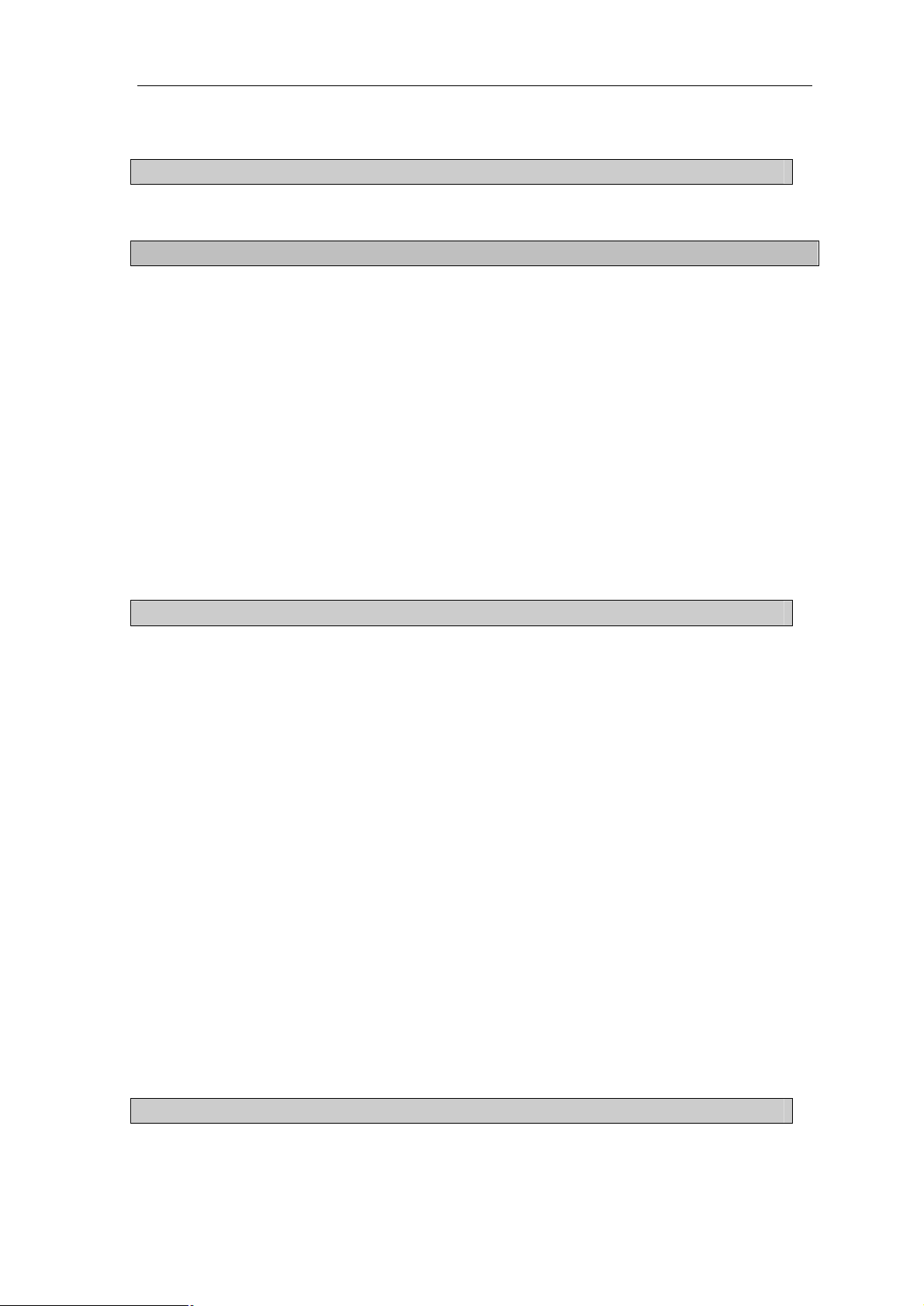
Instruction Manual MP3 F820 PLUS Player/FM Tuner
NOTICE
High quality digital audio files can be copied using this product. Please use this function if
local law permits.
Our company may modify, update, and replace our products without prior notice.
UNIQUE FEATURES
1 Do not subject the player to heavy pressure.
2 Do not store/use this product in environments of high temperature or humidity .
3 This kind of environment includes: Higher than 45 degrees Centigrade/ direct sunlight or
very close to a heat source / steamy and highly moist environments/ high dust
4 Please do not damage the screen of the liquid crystal display with sharp objects.
5 Losses and damages caused by a third party are excluded from the company’s warranty.
6 Do not use organic solvents to clean the products (benzene, etc.)
7 Our company will not exchange a player for a new one unless the problem is caused by
the player.
8 Only install components to your product that are included in the packaging.
9 If the product goes against any regulations, please attach an explanation and send it back
to our company as soon as possible.
UNIQUE FEATURES
l Multi-Codec Player
Supports MP3 and WMA formats.
l Digital FM function and FM encoding
FM radio mode provides frequencies ranging from 76Mhz to 108Mhz. You may use it to
record a playing program into digital audio files and save them into the memory of the
player.
l High quality voice recordings
Make high quality voice recordings by setting the appropriate sensitivity and quality
according to the temporal environment.
l Moving disk
Supports USB mass storage protocol and can be used as the moving disk.
CONTROLS
Page 4 of 23
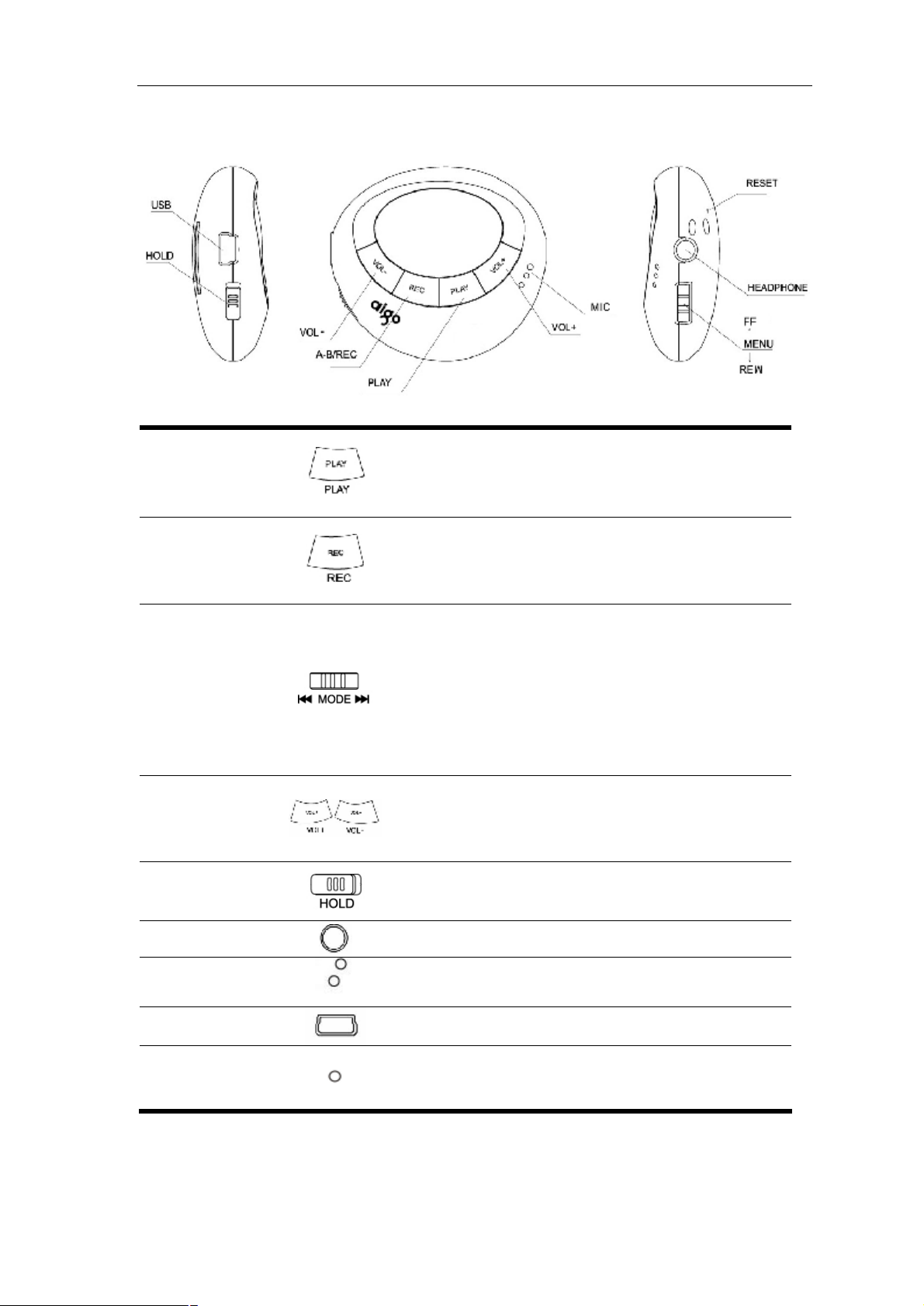
Instruction Manual MP3 F820 PLUS Player/FM Tuner
GENERAL VIEW
FUNCTION OF BUTTON/INTERFACE
E Press and hold to power on or power off.
PLAY
E To confirm selecting
E Shift between play and pause while playing
REC
MODE / FF /
REW
VOL+/VOL-
HOLD
HEADPHONE
MIC
USB
E Press and hold to start recording.
E To perform A-B repeat.
E Press and hold to activate a mode among
MUSIC/FM/VOICE//SYS.
E Press to enter/exit menu.
E Dial left/right to select the previous/next file
for MUSIC/VOICE or station for FM.
E Dial left/right and hold for a
forward/backward scan while playing
music or voice files.
E To decrease / increase volume.
E Exit / Enter the folder in SYS mode.
E
E Hold the system
Earphone output
Microphone
USB connection interface/charger input
RESET
E Restart
Page 5 of 23
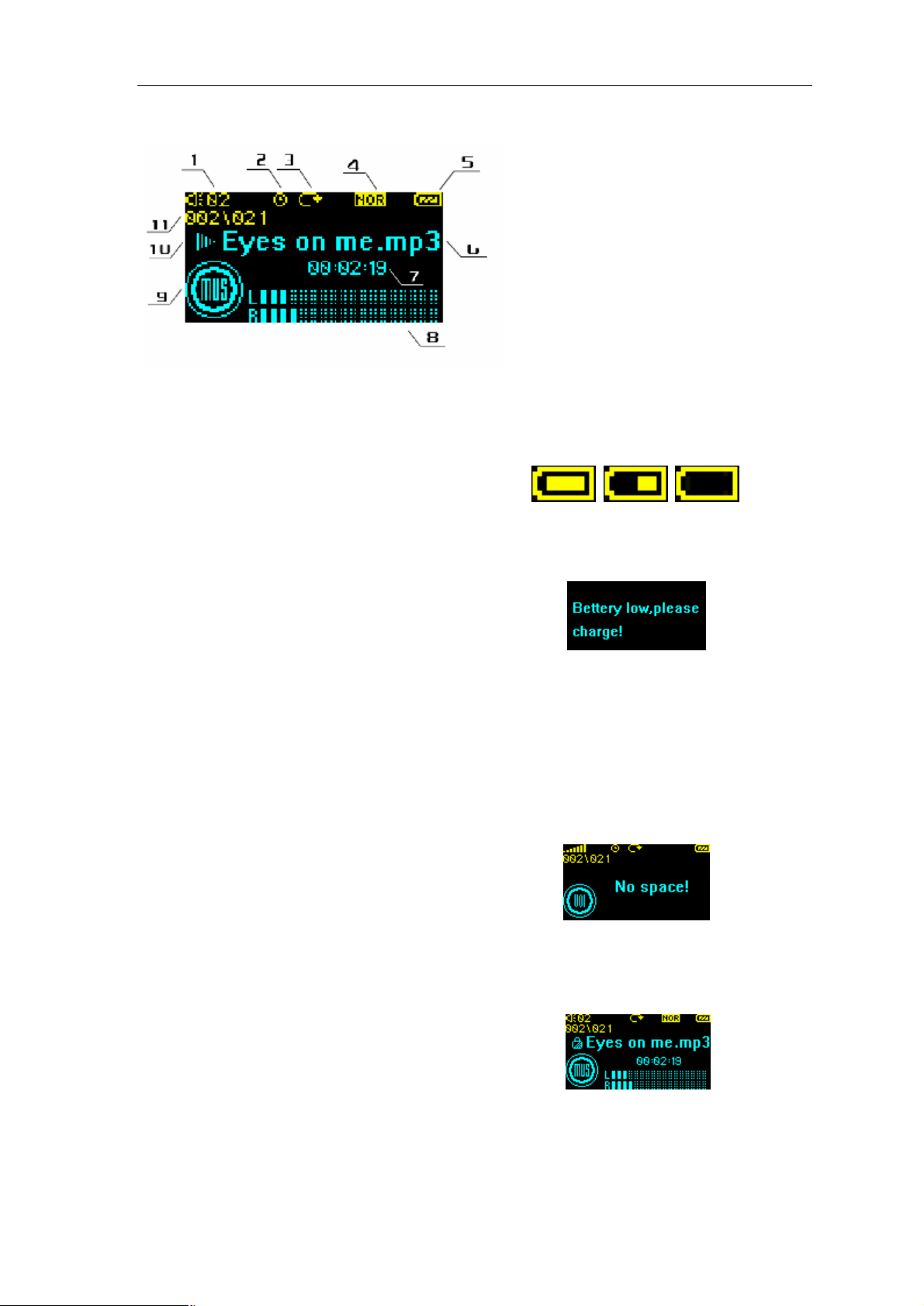
Instruction Manual MP3 F820 PLUS Player/FM Tuner
LCD DISPLAY
1、Volume
2、Power off time icon
3、Cycle order
4、EQ icon
5、Battery icon
6、File name
7、Play time display
8、Metronome
9、Mode state
10、Play/Pause/Hold icon
11、Current song /Total songs
BATTERY INDICATOR
Indicates 3 conditions: Full, middle,
empty.
CHARGE NOTICE
When power is insufficient, the
product will power off automatically.
After the battery icon changes to low,
before it shuts off it will display:
CHARGE
The product can be charged using the PC’s USB port or the charger. While charging, the red
LED indicator lamp will turn light on. When it is fully charged, the lamp will automatically go
out.
SPACE REMINDER
When the memory is full, the product
will not be able to record.
LOCK/UNLOCK SETTING
Dial the “HOLD” key to lock /unlock
When locked, the player will display:
Page 6 of 23
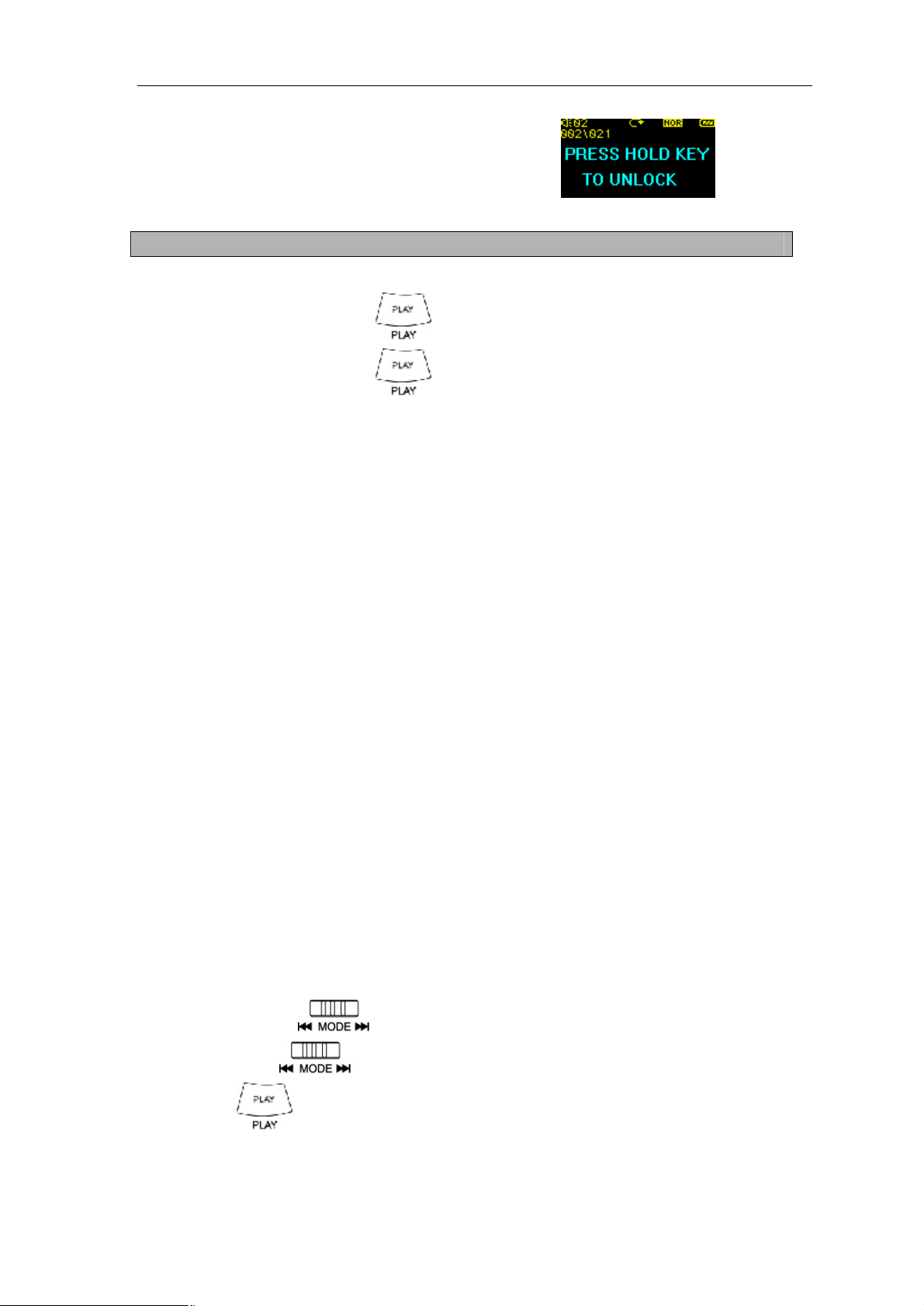
Instruction Manual MP3 F820 PLUS Player/FM Tuner
Displayed Lock cue:
BASIC OPERATION
POWER ON/POWER OFF
When the player is off, press and hold to turn on.
When the player is on, press and hold to turn off.
Note:
a) The system will save automatically states and settings when it is shut off, and
resume the saved state the next time the player is turned on.
b) The system will power off if idle for 1 minute.
CREATING THE RECORDING DIRECTORY FILE
1、VOICE DIRECTORY
When the player is turned on, it will enter into VOICE mode, and automatically create a
VOICE folder under the root directory;
Through the moving disc, create a VOICE folder under the root directory manually ;
Note: The recording file by the MIC will be saved under VOICE;
2、FM DIRECTORY
When recording the FM radio, an FM folder will automatically be created under the root
directory;
Through the moving disc, manually create an FM folder under the root directory;
Note: The FM radio recording files will be saved under the FM folder
SYSTEM MODE
MODE FUNCTION
MUSIC Plays MP3/WMA files
FM Listen to the radio / FM record
VOICE Plays / records voice files
SYSTEM System files/settings management
MODE SWITCH
1、Press and hold to switch amongst the four modes.
2、Dial right/left to choose a mode.
3、Press to enter the mode.
Page 7 of 23
