Aigale M001 EVB User Manual

M001 EVB User Guide
(PCB Ver:I1)
V0.1
2016/05/12
Kai. Wu

Relative Software
Application Software
•FTDI VCP Drivers (FT2232D)
•Libusb-win32-bin-1.2.6.0
•Cygwin
Set-up Procedure
1. Download FTDI VCP Drivers (FT2232D)
2. Download Libusb-win32-bin-1.2.6.0
3. Set Up EVB for Windows
4. Install FTDI VCP Drivers
5. Install Libusb-win32-bin-1.2.6.0
6. Install Cygwin
7. Insert file “OpenOCD.zip”
8. Burning MCU Image with normal firmware
9. Run WIFI Normal Driver
10. Burning MCU Image with MFG firmware
11. Run WIFI MFG tool
2
Confidential
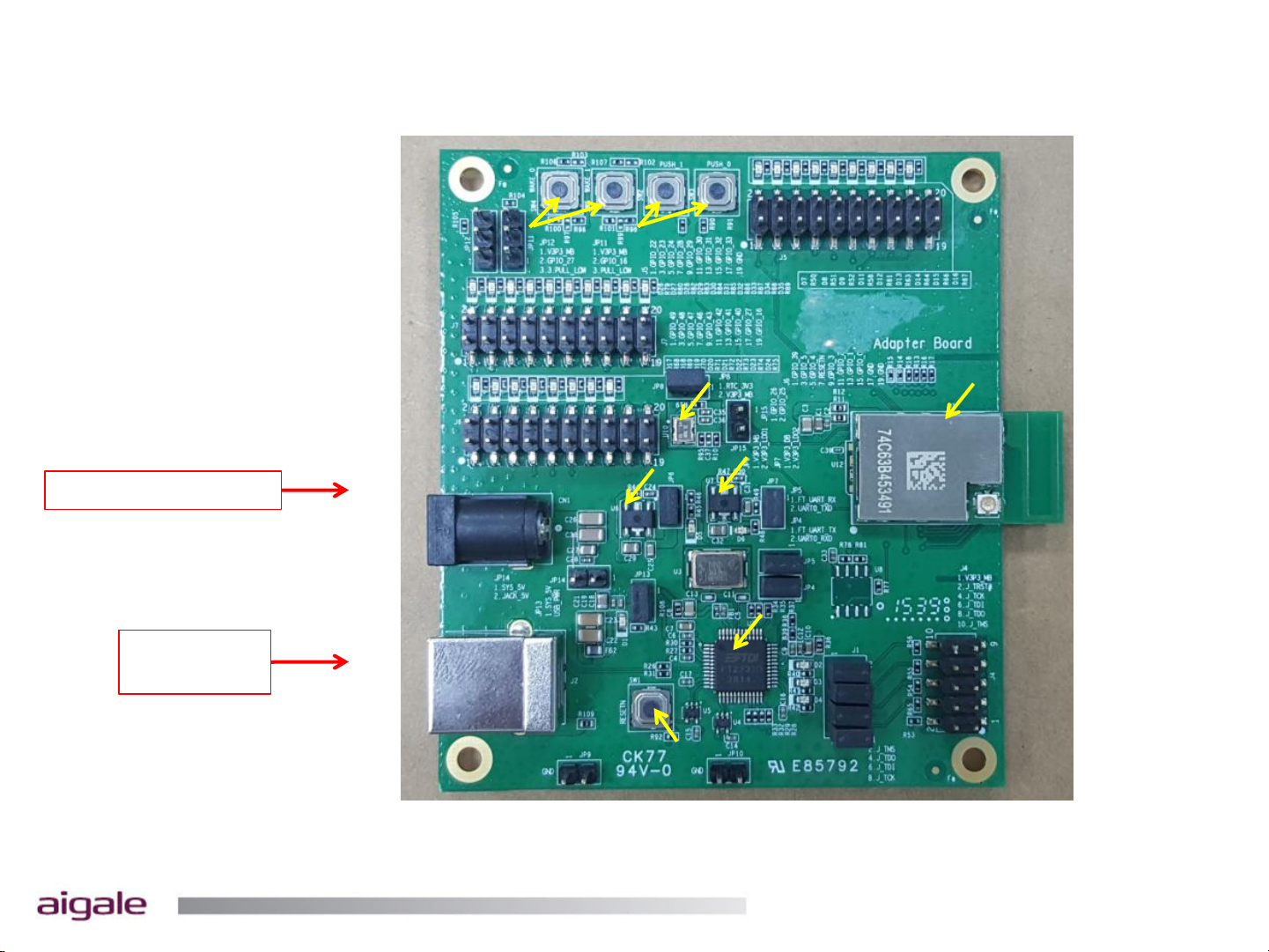
Relative Hardware
EVB Power Supply Option:
1. USB B-type 5V Input
2. Power Jack 5V Input
(If the USB B-type driving force
shortage)
module Wake Up
module Push SW
Power Jack 5V Input
USB B-type
5V Input
External 32.768KHz to module
LDO 5V to 3.3V
module Reset
module
LDO 5V to 3.3V
FTDI USB to UART/JTAG with module
(COM Port 1 for module’s JTAG,
COM Port 2 for module’s UART0)
3
Confidential
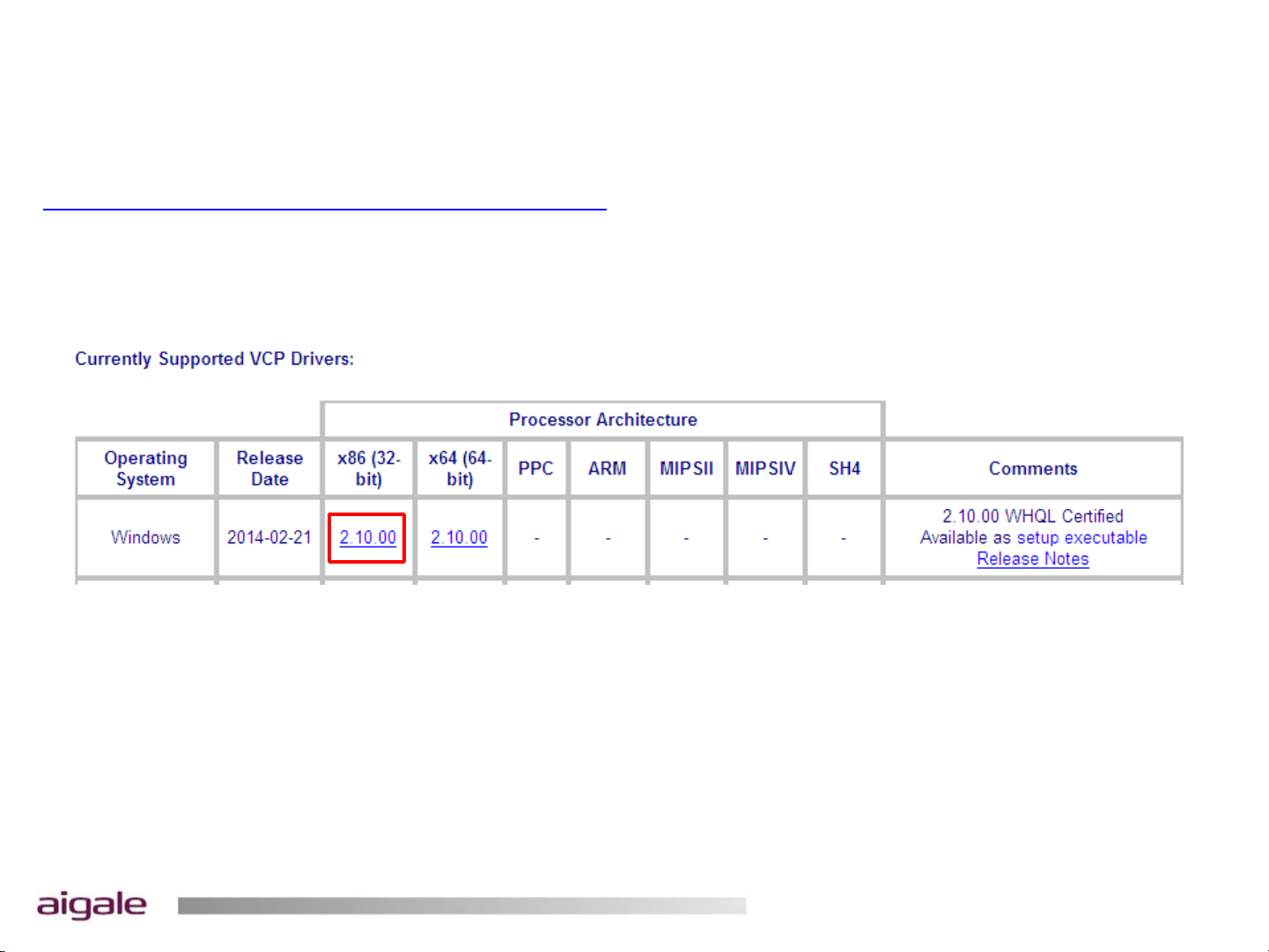
1. Download FTDI VCP Drivers (FT2232D)
Install the driver manually. You can get the driver from FTDI’s web site.
http://www.ftdichip.com/Drivers/VCP.htm
4
Confidential

2. Download Libusb-win32
You can get the driver from libusb-win32’s web site.
http://sourceforge.net/projects/libusb-win32
5
Confidential

3. Set Up the EVB for Windows
The USB port (B type) connects the evaluation board to the PC.
Please refer to the EVB’s PCB
Info document.
3.3V IN
LED
5V IN
LED
ANT1
ANT2
6
Confidential
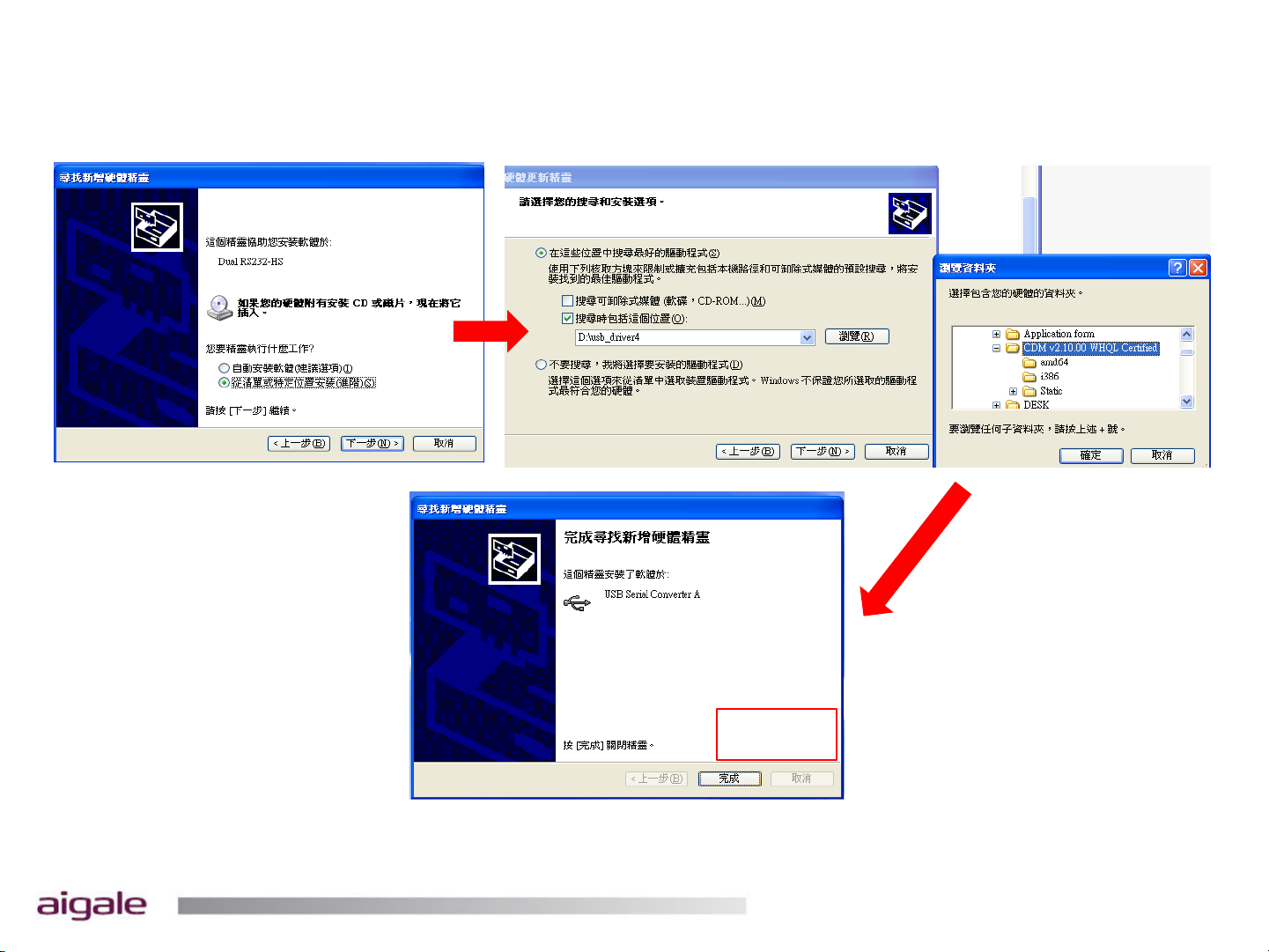
4-1. Install FTDI VCP Drivers
DONE
7
Confidential
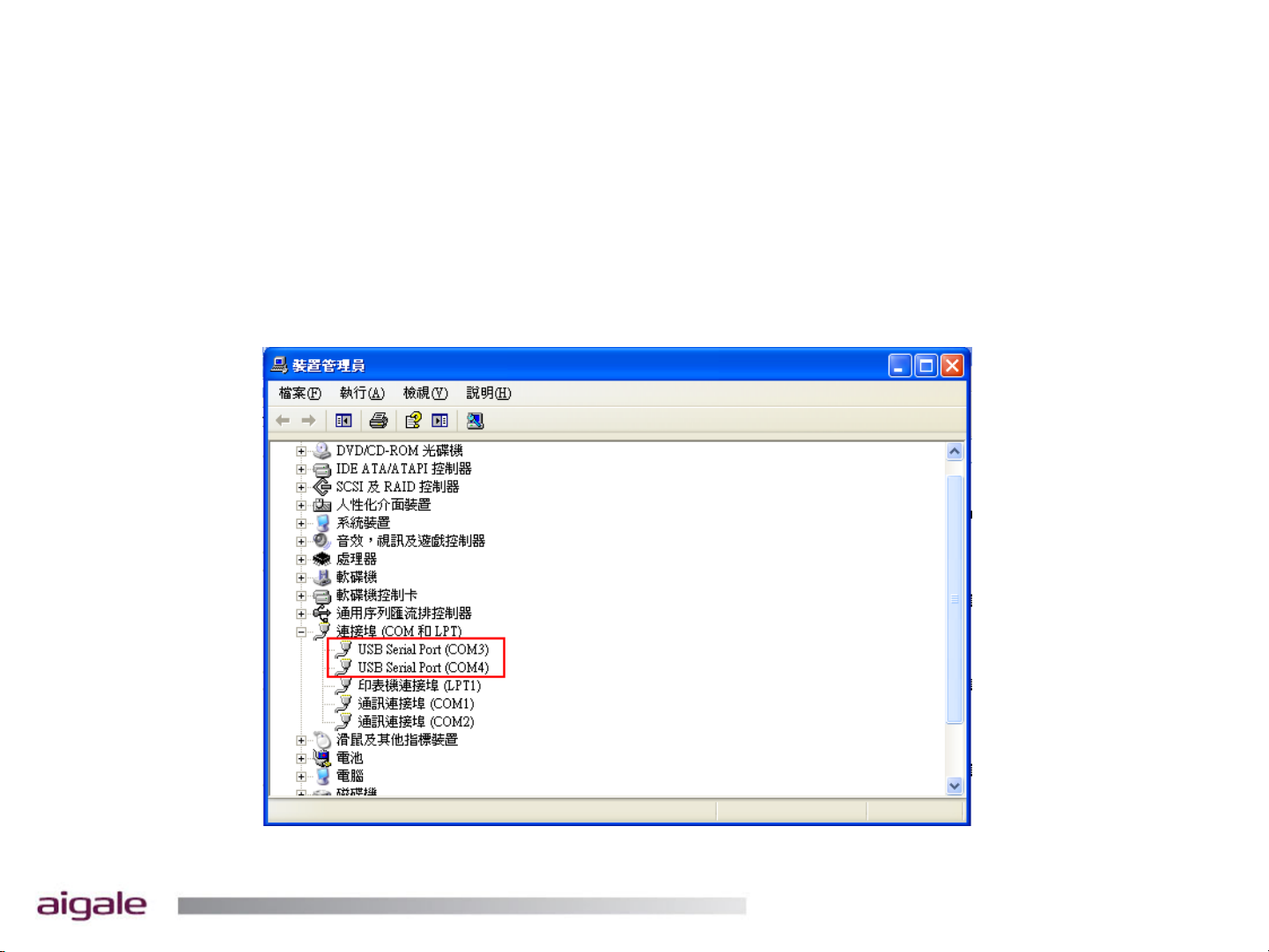
4-2. Install FTDI VCP Drivers
Verifying Driver Installation:
To verify that driver installation has completed successfully, you can open the
“Device Manager” (right-click My Computer, select Properties).
In the System Properties windows, select Hardware, Device Manager.
Two “USB Serial Port” should be listed under MY-PC\Ports (COM & LPT)
8
Confidential
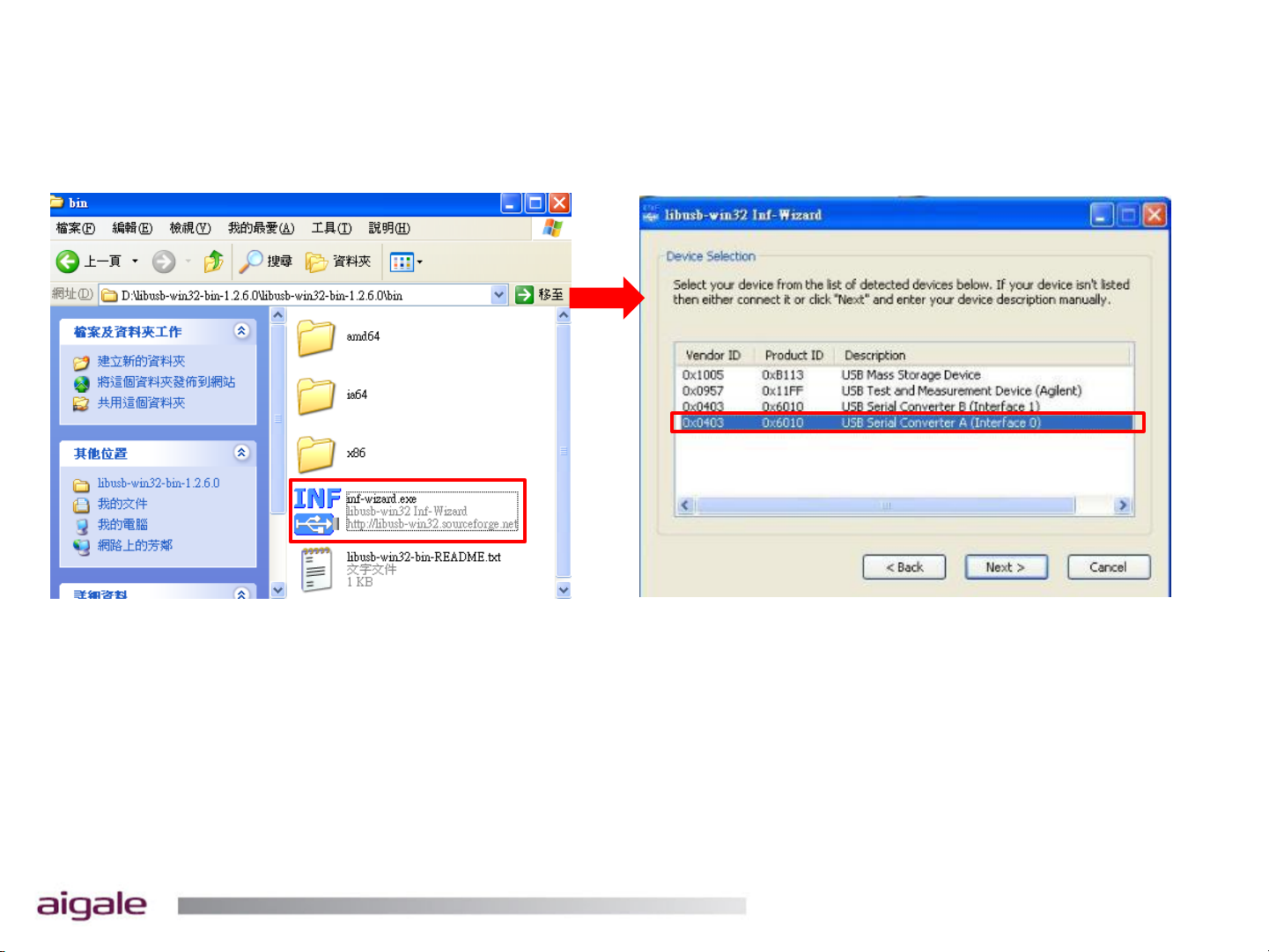
5-1. Install Libusb-win32
Install inf-wizard:
USB Serial Converter A (Interface 0)
9
Confidential
