Aifro AP16A1A User Manual
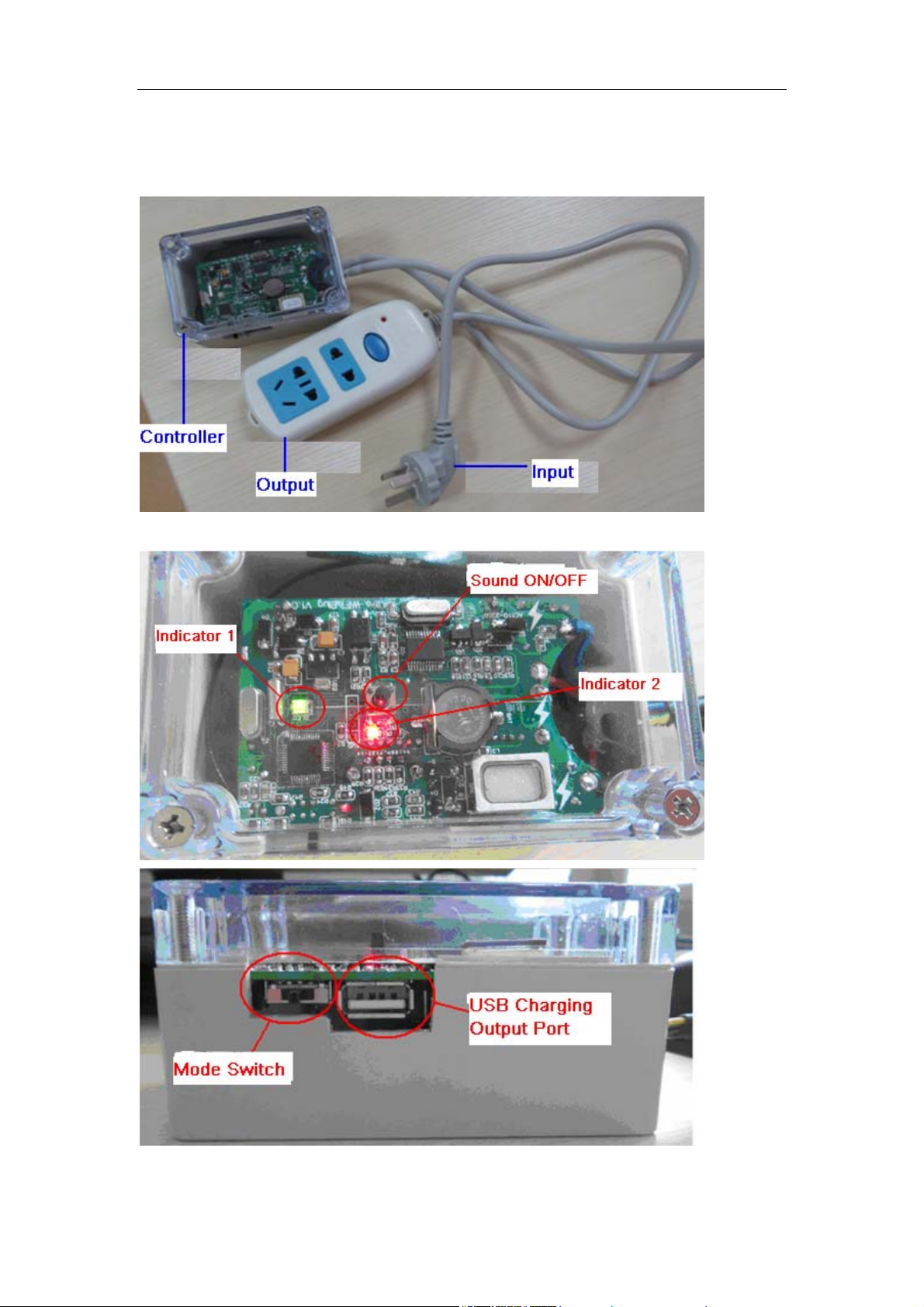
Aifro Inc.
Aifro MenoPlug User Manual (Express Version)
1. Introduction to product outward appearance

Aifro Inc.
Power Input:
Voltage: AC 85-265v 50/60Hz
Power Output:
Voltage: AC 85-265v 50/60Hz
Sound ON/OFF:
Switch on to play the sound prompts of the device status.
Indicator 1:
Red light always ON: Network fu nction i s tur ned of f a nd th ere is a lways switch
output.
Green light always ON: Network function is turned off and there is no switch output.
Red light flashing (quick flashing): Network en abled, b ut no con nection is
established, and there is switch output.
Red light flashing (slow flashing): Netwo rk e nabled, the c onnection i s esta blished
and there is switch output.
Green light flashing (quick flashing): N etwork e nabled, but n o co nnection i s
established, and there is no switch output.
Green light flashing (slow flashing): Network enabled, the connection is established
and there is no switch output.
Red light and green light alternately flashing: Device malfunction
Indicator 2:
Red light ON: Network connection is established.
Red light OFF: No network connection.
Mode Switch:
Toggle switch to left: Always On mode, there is always switch output, red light on.
Toggle switch to middle: N etwork mode, switch is c ontrolled by netw ork, light
flashing.
Toggle switch to right: Always OFF mode, there is no switch output, green light on.
USB Charging Output Port:
P rovide 5V, 1A charging for mobile devices
2. How to use
(1) Toggle the mode switch to the middle position and enter the network mode.
(2) Turn on the power and Indicator 1 starts flashing, ready to establish the network connection.
(3) Install AifroControler.apk to the mobile phone (supporting Android 2.2 or above).
(4) Open the WLAN list o n your mobile phone, select "Device0001" or " Device0002" and input
the p assword 12345678 to connect. A fter co nnected s uccessfully, I ndicator 1 w ill turn t o s low
flashing, and Indicator 2 is on.
(5) Run AifroControler and tap "ON" or "OFF" to turn on/turn off the switch.
