Page 1

Bluetooth In-Car Speakerphone
User manual
English 01/07
Deutsch 08/15
Francais 16/23
Italiano 24/30
Español 31-37
日本語 38/43
Page 2

1
Overview
This portable Multi-function Bluetooth
In-Car Speakerphone is specially designed
for users to enjoy convenience and freedom
of wireless communication. The magnetic
basement design is suitable for use in the
car, at home, in the office or outdoor. This
Speakerphone is powered by a micro-USB
cable. Use the USB charger to charge in the
car, or use a wall adapter to use as a
conference speakerphone at home or in the
office. The advanced built-in microphone
adopts DSP technology for echo
cancellation and noise reduction. This
Bluetooth In-Car Speakerphone gives you
an outstanding full duplex sound quality.
Specifications
Bluetooth: Bluetooth 4.2+EDR
Bluetooth frequency: ISM 2.4 GHz-2.48GHz
Bluetooth effective range: 0-10 meters
Build-in rechargeable battery:3.7V,500mAh
Power output: 5V, 500mAh
Charging time: 2 hours
Hands-free working time: up to 10 hours
Music-play working time: up to 6 hours
Page 3

2
Buttons and Control
Operation:
1. Charge your Bluetooth in-car
Speakerphone.
Make sure that your Bluetooth Hands-free
Speakerphone is fully charged for the first
time. Normal full charging time is 2
hours(approx).
Importance
1) Please use the USB interface no more
than 5V to charge the device.
2) Red LED is on when charging and off
when charging is completed.
3) The charging indicator will be delayed for
1. Vol-/Previous track
2. Vol+/Next track
3. Answer/Reject
4. Multi-function button
5. MIC
6. Charging port
7. LED indicator
8. SD card slot
Page 4
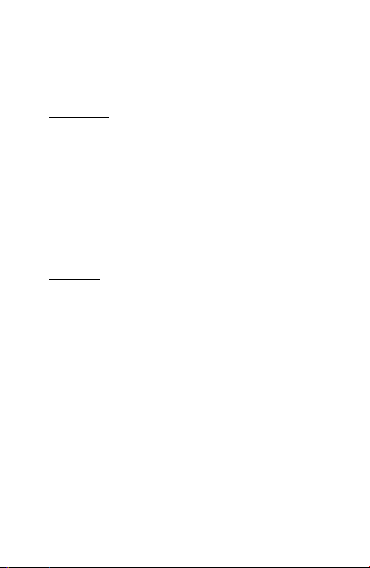
3
minutes, if the speakerphone has not
been used for a long time or the battery
is drained.
2. ON/OFF
1) Power on. Press and hold the button
“ M ” for 2-3 seconds until you hear a
prompt tone. The blue LED flash on
quickly.
2) Power off. Press and hold the button
“M ” until you hear a prompt tone. The
blue LED is off.
3. Pairing
When using the Bluetooth Hands-free
Speakerphone for the first time, you need to
pair it with your mobile phone. (Effective
range is 3m)
1) Turn on the Bluetooth In-car
Speakerphone, the speakerphone has a
prompt tone as well as the blue LED
flashes on quickly.
2) Activate your mobile phone’s Bluetooth
function to search for the pairing name
of Bluetooth Hands-free Speakerphone.
3) Select the pairing name of Bluetooth
Hands-free Speakerphone in your
mobile phone, and press it to pair (some
Page 5

4
mobile phones require you to enter the
password“0000”). After successfully
pairing, you will hear a prompt tone.
NOTES: If not paired successfully at the first
time, please turn Off/On the speakerphone,
repeating the above steps for pairing.
4. Connecting to 2 mobile phones
This devices support to connect 2 mobile
phones simultaneously on working. If you
are willing to connect it to another
Bluetooth enabled phone, please follow the
steps below:
1) Turn off the one mobile phone’s
Bluetooth function.
2) Turn on the other mobile phone’s
Bluetooth and connect it with
speakerphone.
3) Turn on one phone’s Bluetooth once
again, the speakerphone will connect
with the Bluetooth automatically .
5. Hands-free function
1) Answer/Reject call. When receiving a
phone call, answer the call by pressing
the button
.
Pressing and hold the
button for 2-3 seconds to reject the
call.
Page 6

5
2) End call. Press the button to end a
call.
3) Redial last dialed phone number.
Double click the button when your
Bluetooth Hands-free Speakerphone is
working, you can dial the last dialed
number.
4) Transferring calls from speakerphone to
mobile phone. During a call, if you want
to transfer a call from car speakerphone
to mobile phone, the call will be routed
to your mobile phone by double clicking
the button .
6. Adjust volume.
When you are calling or listening to music,
press and hold the button +/- to
increase/decrease the volume. When
hearing a prompt tone “DuDu”, it means
that the speakerphone has reached the
maximum volume.
7. Music playback from Bluetooth enabled
devices/Micro SD card
After connecting with your Bluetooth
enabled devices, you can play the music via
Bluetooth In-car Speakerphone. When
plugging the Micro SD card into the
Page 7

6
speakerphone, the speakerphone will play
the MP3/WMA audio file in priority to the TF
card. When playing music, press and hold
the button of +/- to adjust the volume. And
also you can press the button +/- to choose
previous/next song.
NOTES: If there is a incoming call, the
speakerphone will switch to hands-free call
mode. After ending the call, the
speakerphone will play music once again.
8. Power protection
When the battery becomes low, the
speakerphone will have a prompt tone
“DuDu”, which means you should charge
the speakerphone to make it work well.
9. Activate Siri or Google assistant of your
phone.
Connecting the Hands-free Bluetooth
Speakerphone to your phone, double click
the button“M”to activate Siri or Google
assistant of your phone. If it is activated
successfully, a prompt tone
“DingDong”will be heard. (Siri for iPhone
phones, Google assistant for Android
phones.)
Page 8

7
10. Maintenance
1) Keep the device away from wet, humid,
and high temperature environments.
2) Keep the device away from any corrosive
liquids.
3) Keep the device away from any sharp
object to avoid scratches or damage.
4) Do not disassemble the device.
5) Keep the device in a dry environment
when not in use.
11. Safety
1) Please use the device in a place
consistent with local traffic laws and
regulations.
2) Please concentrate on the road while
driving and using the device.
3) Keep the device away from children.
4) Never use the device in where electronic
or wireless communication is prohibited.
Page 9

8
Überblick
Diese tragbare Multi-Funktion Bluetooth
Freisprecheinrichtung ist speziell für
Benutzer design, die Komfort und Freiheit
der drahtlosen Kommunikation genießen.
Das Magnetkeller-Design eignet sich für
unterschiedlichen Situationen wie z.B im
Auto, zu Hause, im Büro oder im Freien.
Diese Freisprecheinrichtung wird über ein
Micro USB Kabel mit Strom versorgt.
Verwenden Sie das USB-Ladegerät zum
Aufladen im Auto oder einen Wandadapter
für die Verwendung als
Konferenzlautsprecher zu Hause oder im
Büro. Das integrierte eingebaute Mikrofon
verwendet DSP-Technologie zur
Echounterdrückung und
Geräuschreduzierung. Diese Bluetooth
Freisprecheinrichtung bietet Ihnen eine
hervorragende Vollduplex-Klangqualität.
Spezifikationen
Bluetooth: Bluetooth 4.2 + EDR
Bluetooth Frequenz: ISM 2,4 GHz-2,48 GHz
Bluetooth Reichweite: 0-10 Meter
Eingebauter Akku: 3,7 V 500 mAh
Ausgangsleistung: 5V, 500mAh
Ladezeit: 2 Stunden
Page 10

9
Freisprecharbeitszeit: bis zu 10 Stunden
Musikspielzeit: bis zu 6 Stunden
Tasten und Kontrolle
Operation:
1. Lade Bluetooth Freisprecheinrichtung
im Auto auf.
Stellen Sie sicher, dass Ihre Bluetooth
Freisprecheinrichtung zum ersten Mal
vollständig aufgeladen ist. Die normale volle
Ladezeit beträgt ca. 2 Stunden.
WICHTIG
1) Verwenden Sie die USB Schnittstelle
nicht mehr als 5V, um das Gerät
aufzuladen.
5. Vol-/Vorheriges Lied
6. Vol+/Nächstes Lied
7. Erhalten/Ablehnen
8. Multifunktionstaste
1. MIC
2. Aufladen Schnittstelle
3. LED-Anzeige
4. SD Kartensteckplatz
Page 11

10
2) Nach dem Laden abgeschlossen, wird die
rote LED erlischt und es wird beim Laden
leuchtet.
3) Die Ladeanzeige wird um Minuten
verzögert, wenn die
Freisprecheinrichtung längere Zeit nicht
verwendet wurde oder der Akku leer ist.
2. EIN/AUS
1) Einschalten: Halten Sie die Taste „ M"
2-3 Sekunden lang gedrückt, bis Sie
einen Aufforderungston hören. Die blaue
LED blinkt schnell.
2) Ausschalten: Halten Sie die Taste „ M"
gedrückt, bis Sie einen Aufforderungston
hören. Die blaue LED ist aus.
3. Paarung
Wenn Sie die ersten Mal die Bluetooth
Freisprecheinrichtung verwenden, müssen
Sie sie mit Ihrem Mobiltelefon koppeln. (Die
Reichweite beträgt 3m)
1) Schalten Sie die Bluetooth
Freisprecheinrichtung im Auto ein. Die
Freisprecheinrichtung gibt einen
Aufforderungston aus und die blaue LED
blinkt schnell.
2) Aktivieren Sie die Bluetooth Funktion
Page 12
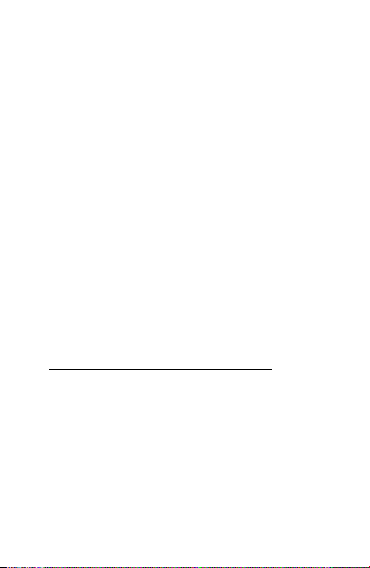
11
Ihres Mobiltelefons, um nach dem
Namen der „ Bluetooth
Freisprecheinrichtung(T826)” zu
suchen.
3) Wählen Sie in Ihrem Mobiltelefon den
Namen der „ Bluetooth
Freisprecheinrichtung(T826)” aus und
drücken Sie zum Koppeln darauf (bei
einigen Mobiltelefonen müssen Sie das
Kennwort „ 0000" eingeben.) Nach
erfolgreichem Pairing hören Sie einen
Aufforderungston.
HINWEIS: Wenn das Pairing beim ersten
Mal nicht erfolgreich war, machen Sie bitte
die Freisprecheinrichtung Neustart, und
wiederholen Sie die obigen Schritte für die
Paarung.
4. Verbinden mit 2 Mobiltelefone
Diese Geräte unterstützen den
gleichzeitigen Anschluss von 2
Mobiltelefonen. Wenn Sie mit einem
anderen Bluetooth fähigen Telefon
verbunden werden möchten, führen Sie die
folgenden Schritte aus:
1) Deaktivieren Sie die Bluetooth Funktion
eines Mobiltelefons.
2) Schalten Sie das Bluetooth des anderen
Page 13
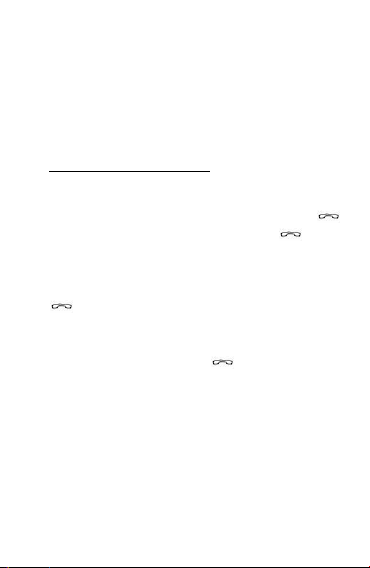
12
Mobiltelefons ein und verbinden Sie es
mit der Freisprecheinrichtung.
3) Schalten Sie die Bluetooth Funktion eines
Telefons erneut ein. Die
Freisprecheinrichtung stellt automatisch
eine Verbindung mit Bluetooth her.
5. Freisprechen Funktion
1) Anruf annehmen/ablehnen. Nehmen Sie
den Anruf an, wenn Sie einen Anruf
erhalten, indem Sie die Taste
drücken. Halten Sie die Taste 2-3
Sekunden lang gedrückt, um den Anruf
abzuweisen.
2) Anruf beenden. Drücken Sie die Taste
, um einen Anruf zu beenden.
3) Wahlwiederholung der zuletzt
gewählten Rufnummer. Doppelklicken
Sie auf die Taste , wenn Ihre
Bluetooth Freisprecheinrichtung aktiv ist.
Sie können die zuletzt gewählte
Nummer wählen.
4) Weiterleiten von Anrufen von der
Freisprecheinrichtung zum
Mobiltelefon. Wenn Sie während eines
Anrufs einen Anruf von der
Freisprecheinrichtung an das
Mobiltelefon weiterleiten möchten, wird
Page 14
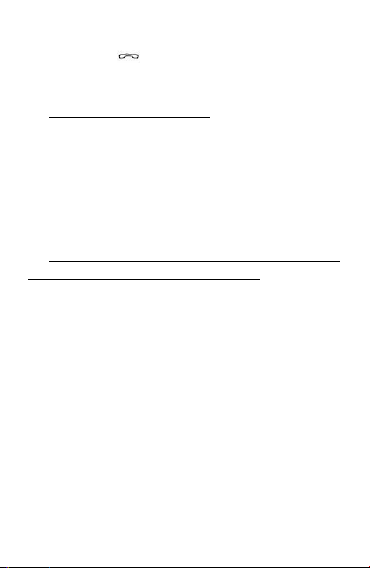
13
der Anruf durch Doppelklicken auf die
Taste an Ihr Mobiltelefon
weitergeleitet.
6. Lautstärke einstellen.
Halten Sie beim Anrufen oder Musikhören
die Taste +/- gedrückt, um die Lautstärke zu
erhöhen/verringern. Wenn Sie den
Aufforderungston „ DuDu “ hören,
bedeutet dies, dass der Lautsprecher die
maximale Lautstärke erreicht hat.
7. Musikwiedergabe von Bluetooth
fähigen Geräten/Micro SD Karte
Nachdem Sie sich mit Ihren
Bluetooth-fähigen Geräten verbunden
haben, können Sie die Musik über die
Bluetooth Freisprecheinrichtung im Auto
wiedergeben. Beim Anschließen der Micro
SD-Karte an die Freisprecheinrichtung gibt
die Freisprecheinrichtung die MP3/WMA
Audiodatei vorrangig der TF-Karte wieder.
Halten Sie während der Musikwiedergabe
die Taste +/- gedrückt, um die Lautstärke
einzustellen. Sie können auch die Taste +/-
drücken, um den vorherigen/nächsten Titel
auszuwählen.
HINWEIS: Wenn ein Anruf eingeht, wechselt
Page 15

14
die Freisprecheinrichtung in den
Freisprechmodus. Nach dem Beenden des
Anrufs spielt der Lautsprecher erneut Musik.
8. Warnung bei schwacher Batterie
Wenn der Akku fast leer ist, ertönt auf dem
Lautsprecher der Aufforderungston „ DuDu
“. Dies bedeutet, dass Sie den Lautsprecher
aufladen müssen, damit er funktioniert.
9. Aktivieren Sie Siri oder Google Assistent
Ihres Telefons.
Wenn Sie die Freisprecheinrichtung mit dem
Telefon verbinden, doppelklicken Sie auf die
Taste „ M “ , um Siri oder den
Google-Assistenten Ihres Telefons zu
aktivieren. Bei erfolgreicher Aktivierung
ertönt ein Ansageton „DingDong“. (Siri für
iPhone, Google Assistent für Android.)
10. Wartung
1) Halten Sie das Gerät von feuchten,
feuchten und heißen Umgebungen fern.
2) Halten Sie das Gerät von ätzenden
Flüssigkeiten fern.
3) Halten Sie das Gerät von scharfen
Gegenständen fern, um Kratzer oder
Beschädigungen zu vermeiden.
Page 16

15
4) Zerlegen Sie das Gerät nicht.
5) Bewahren Sie das Gerät bei
Nichtgebrauch in einer trockenen
Umgebung auf.
11. Sicherheit
1) Verwenden Sie das Gerät an einem Ort,
der den örtlichen Verkehrsvorschriften
und -bestimmungen entspricht.
2) Konzentrieren Sie sich bitte während der
Fahrt und beim Gebrauch des Geräts auf
die Straße.
3) Halten Sie das Gerät von Kindern fern.
4) Verwenden Sie das Gerät niemals an
Orten, an denen die elektronische oder
drahtlose Kommunikation verboten ist.
Page 17

16
Introduction
Ce Haut-parleur Bluetooth de voiture
portable et multifonctionnel est
spécialement conçu pour que les utilisateurs
puissent profiter de la commodité et de la
liberté de communication sans fil. Le design
du sous-sol magnétique convient pour une
utilisation dans la voiture, à la maison, au
bureau ou à l'extérieur. Ce haut-parleur
téléphonique est alimenté par un câble
micro-USB. Utilisez le chargeur USB pour
charger dans la voiture, ou utilisez un
adaptateur mural pour utiliser comme
haut-parleur téléphonique de conférence à
la maison ou au bureau. Le microphone
intégré de pointe adopte la technologie
DSP pour l'annulation de l'écho et la
réduction du bruit. Ce Haut-parleur
Bluetooth de voiture portable et
multifonctionnel vous offre une qualité
sonore exceptionnelle en duplex intégral.
Spécifications
Bluetooth: Bluetooth 4.2+EDR
Fréquence Bluetooth: ISM 2.4 GHz-2.48GHz
Distance efficace Bluetooth: 0-10 mètres
Batterie rechargeable intégrée: 3.7V,
500mAh
Page 18

17
Puissance de sortie: 5V, 500mAh
Temps de charge: 2 heures
Temps de travail mains libres: jusqu'à 10
heures
Temps de lecture musicale: jusqu'à 6
heures
Boutons et Contrôles
Opération
1. Charger votre haut-parleur
téléphonique de voiture Bluetooth
Assurez-vous que votre haut-parleur
téléphonique mains libres Bluetooth est
complètement chargé pour la première fois.
Le temps normal de charge complète est de
2 heures (environ).
1. Vol-/Chanson précédente
2. Vol+/Chanson suivante
3. Répondre/Rejeter
4. Bouton multifonctionnel
5. MIC
6. Port de charge
7. Indicateur LED
8. Slot de la carte SD
Page 19

18
Importance
1) Veuillez utiliser l'interface USB pas plus
de 5V pour charger l'appareil.
2) LED rouge est allumée lors du
chargement et est éteinte lorsque le
chargement est terminé.
3) L ’ indicateur de charge est retardé de
quelques minutes si le haut-parleur
téléphonique n’a pas été utilisé pendant
longtemps ou si la batterie est épuisée.
2. Allumer/Eteindre
1) Allumer. Maintenez le bouton “ M ”
pendant 2-3 secondes jusqu'à ce que
vous entendiez un signal sonore. LED
bleue clignote rapidement.
2) Eteindre. Maintenez le bouton “ M ”
jusqu'à ce que vous entendiez un signal
sonore. LED bleue est éteinte.
3. Appairage
Lorsque vous utilisez le haut-parleur
téléphonique mains libres Bluetooth pour la
première fois, vous devez l'appairer avec
votre téléphone portable. (La distance
effective est de 3m)
1) Allumez le haut-parleur téléphonique de
voiture Bluetooth, le haut-parleur
Page 20

19
téléphonique émet un signal sonore et
LED bleue clignote rapidement.
2) Activez la fonction Bluetooth de votre
téléphone mobile pour rechercher le
nom d'appairage du haut-parleur
téléphonique mains libres Bluetooth.
3) Sélectionnez le nom d'appairage du
haut-parleur téléphonique mains libres
Bluetooth dans votre téléphone mobile
et l’appuyez pour l'appairer (certains
téléphones mobiles exigent que vous
saisissiez le mot de passe " 0000 "). Après
l'appairage réussi, vous entendrez un
signal sonore.
NOTES: Si l’appairage échoue la première
fois, veuillez éteindre/allumer le
haut-parleur téléphonique, et répéter les
étapes ci-dessus pour l’appairage.
4. Connexion à 2 téléphones mobiles
Cet appareil permet de connecter 2
téléphones mobiles simultanément en cours
de fonctionnement. Si vous voulez le
connecter à un autre téléphone Bluetooth,
veuillez suivre les étapes ci-dessous:
1) Désactivez la fonction Bluetooth de votre
téléphone mobile.
2) Activez le Bluetooth de l'autre téléphone
Page 21

20
mobile et connectez-le au haut-parleur
téléphonique.
3) Activez à nouveau le Bluetooth d ’ un
téléphone, le haut-parleur téléphonique
se connectera automatiquement au
Bluetooth.
5. Fonction mains libres
1) Répondre/Rejeter un appel. Lorsque
vous recevez un appel, répondez à
l'appel en appuyant sur le bouton
.
Maintenez le bouton pendant 2 à 3
secondes pour rejeter l'appel.
2) Terminer l'appel. Appuyez sur le bouton
pour terminer l’appel.
3) Recomposer le dernier numéro de
téléphone composé. Double-cliquez sur
le bouton lorsque votre haut-parleur
téléphonique mains libres Bluetooth
fonctionne, vous pouvez composer le
dernier numéro composé.
4) Transférer d'appels du haut-parleur
téléphonique vers le téléphone mobile.
Lors d'un appel, si vous voulez transférer
l’appel du haut-parleur téléphonique
de voiture vers le téléphone mobile,
l'appel sera acheminé vers votre
téléphone mobile en double-cliquant sur
Page 22
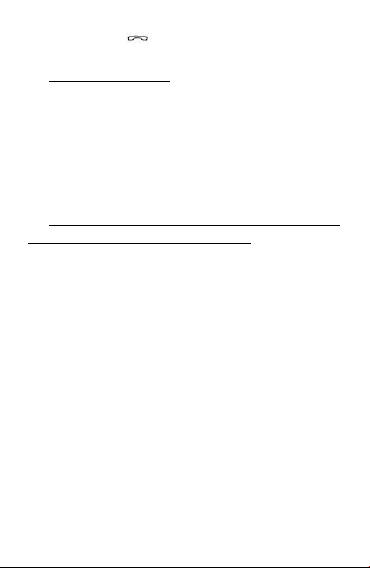
21
le bouton .
6. Régler le volume
Lorsque vous appelez ou écoutez de la
musique, maintenez le bouton +/- pour
augmenter/diminuer le volume. Lorsque
vous entendez un signal sonore “DuDu”,
cela signifie que le haut-parleur
téléphonique a atteint le volume maximum.
7. Lecture musicale des appareils
Bluetooth/de la carte Micro SD
Après avoir connecté à vos appareils
Bluetooth, vous pouvez écouter la musique
via le haut-parleur téléphonique Bluetooth
de voiture. Lorsque vous insérez la carte
Micro SD dans le haut-parleur téléphonique,
le haut-parleur téléphonique joue le fichier
audio MP3/WMA en priorité sur la carte TF.
Lorsque la lecture musicale, maintenez le
bouton +/- pour régler le volume. Et vous
pouvez aussi appuyer sur le bouton +/-
pour choisir la chanson
précédente/suivante.
NOTES: S'il y a un appel entrant, le
haut-parleur téléphonique passe en mode
mains libres. Après l'appel terminé, le
haut-parleur téléphonique joue à nouveau
Page 23

22
de la musique.
8. Protection de l'alimentation
Lorsque la batterie est faible, le haut-parleur
téléphonique émet un signal sonore
“DuDu”, ce qui signifie que vous devriez
charger le haut-parleur téléphonique pour
qu'il fonctionne bien.
9. Activer Siri ou l'assistant Google de
votre téléphone
Connectez le haut-parleur téléphonique
mains libres Bluetooth à votre téléphone,
double-cliquez sur le bouton“M”pour
activer Siri ou l'assistant Google de votre
téléphone. S'il est activé avec succès, un
signal sonore “DingDong”sera entendu.
(Siri pour les iPhones, l'assistant Google
pour les téléphones Android.)
10. Maintenance
1) Maintenez l ’ appareil à l ’ abri des
environnements mouillé, humides et à
haute température.
2) Maintenez l ’ appareil à l ’ abri de tous
liquides corrosifs.
3) Maintenez l ’ appareil à l ’ abri de tous
objets tranchants pour éviter les rayures
Page 24
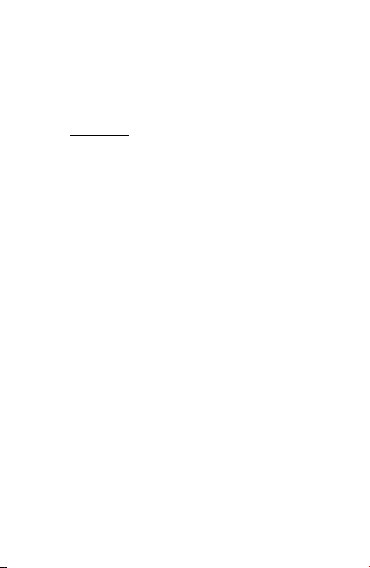
23
ou les dommages.
4) Ne démontez pas l'appareil.
5) Gardez l'appareil dans une place sèche
lorsque vous ne l’utilisez pas.
11. Sécurité
1) Veuillez utiliser l'appareil dans une place
conforme aux lois et règlements de la
circulation locale.
2) Concentrez-vous sur la route pendant la
conduite et l'utilisation de l'appareil.
3) Gardez l'appareil hors des enfants.
4) N'utilisez jamais l'appareil dans une place
où l’électronique ou la communication
sans fil est interdite.
Page 25

24
Riassunto
Questo multifunzione Altoparlante
Bluetooth portatile per auto è progettato
specialmente per utenti di godere della
comodità e della libertà della
comunicazione wireless. Il design
magnetico del seminterrato è adatto per
usare in auto, a casa, in ufficio o all'aperto.
Questo vivavoce è alimentato da un cavo
micro-USB. Carica Bluetooth con il USB
caricatore in auto o Con un adattatore da
muro puo utilizzare come vivavoce della
conferenze per a casa o in ufficio. Il
microfono inserito avanzato adotta la
tecnologia DSP per eliminare l'eco e ridurre
il rumore. Questo vivavoce Bluetooth per
auto offre una straordinaria qualità del
suono full duplex.
I’istruzione
Bluetooth: Bluetooth 4.2 + EDR
Frequenza Bluetooth: ISM 2,4 GHz-2,48GHz
Ambito effettiva Bluetooth: 0-10 metri
Batteria ricaricabile inserito: 3,7 V 500 mAh
Potenza in uscita: 5 V, 500 mAh
Tempo di ricarica: 2 ore
Orario di lavoro a mani libere: fino a 10 ore
Orario di lavoro con musica: fino a 6 ore
Page 26

25
Pulsanti e Controllo
Funzionamento
1. Caricare il vivavoce Bluetooth per auto.
As si cura ch e il vi va voce Blu e t o oth si a
com pletamen te caric o alla pr ima vo lta. Il
normale tempo di ricarica è di 2 ore (circa).
Importanza
1) Utilizzare l'interfaccia USB non più di 5V
per caricare il dispositivo.
2) Il LED rosso è acceso quando si carica e si
spegne quando la ricarica è completata.
3) L'indicatore di carica verrà ritardato per
alcuni minuti, se il vivavoce non è stato
utilizzato per un lungo periodo di tempo
o se la batteria è scarica.
1. Vol-/precedente
2. Vol+/prossima
3. Risposta/Rifiuta
4. Pulsante multifunzione
5. MIC
6. Attacco di ricarica
7. Indicatore LED
8. Tacca per scheda SD
Page 27
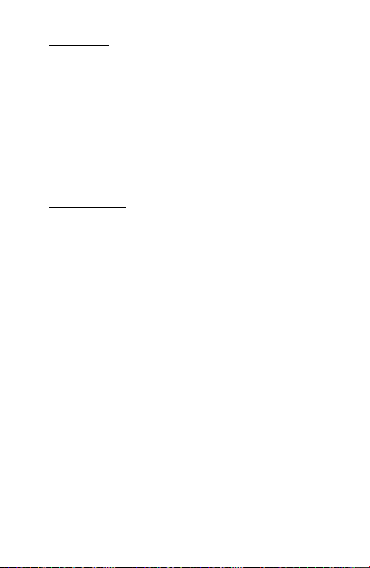
26
2. ON/OFF
1) Accensione. Premere il pulsante "M" per
2-3 secondi fino a quando si sente un
tono di avviso.. Il LED blu lampeggia
velocemente.
2) Spegnimento. Premere o il pulsante "M"
fino a quando si sente un tono di avviso..
Il LED blu è spento.
3. Assocciare
Quando si utilizza l'altoparlante vivavoce
Bluetooth alla prima volta, è necessario
associarlo al telefono cellulare. (L'intervallo
effettivo è 3m)
1) Accendere il vivavoce per auto Bluetooth,
l'altoparlante ha un tono di avviso e il
LED blu lampeggia rapidamente.
2) Attivare la funzione Bluetooth del
telefono cellulare per cercare il nome di
associazione del vivavoce Bluetooth.
3) Scegliere il nome di associazione del
vivavoce Bluetooth nel telefono cellulare
e premere per assocaire (alcuni telefoni
richiedono di inserire la password
"0000"). Dopo l'accoppiamento con
successo, sentirai un tono di avviso.
NOTE: Se l’associazione non è riuscita alla
prima volta, si prega di
Page 28
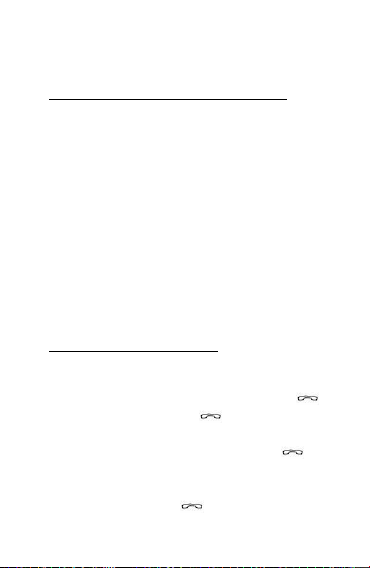
27
spegnere/riaccendere il vivavoce, ripetere i
metodi precedenti per l'associazione.
4. Connessione a 2 telefoni cellulari
Quando dispositivi funziona, puo
connettere contemporaneamente 2 telefoni
cellulari. Se desidera collegarlo a un altro
telefono abilitato Bluetooth,prego di
seguire nel seguente modo:
1) Disattiva la funzione Bluetooth di un
telefono cellulare.
2) Attivare il Bluetooth dell'altro telefono
cellulare e collegarlo con l'altoparlante.
3) Attivare nuovamente il Bluetooth di un
telefono, il vivavoce si connetterà
automaticamente al Bluetooth.
5. Funzione di mani libere
1) Rispondi/Rifiuta chiamata: Quando si
riceve una chiamata, risponde alla
chiamata premendo il pulsant e.
Premere il pulsante per 2-3 secondi
per rifiutare la chiamata.
2) Fine chiamata: Premere il tasto per
terminare la chiamata.
3) Comporre l'ultimo numero di telefono.
preme il pulsante due volte quando il
vivavoce Bluetooth funziona, è possibile
Page 29
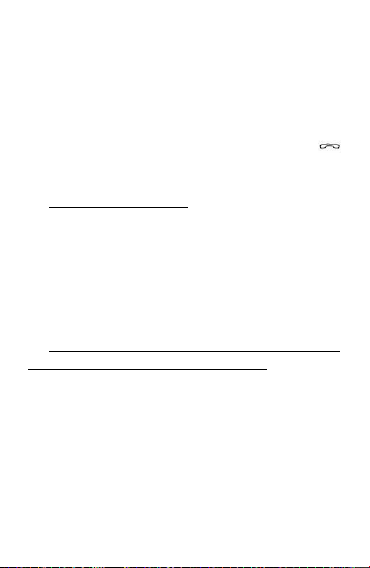
28
comporre l'ultimo numero composto.
4) Trasferimento di chiamate dal vivavoce
al telefono cellulare. Durante una
chiamata, se si desidera trasferire una
chiamata dal vivavoce per auto al
telefono cellulare, la chiamata trasferera
sul cellulare premendo il pulsante
due volte.
6. Regolare il volume.
Quando si sta chiamando o ascoltando
musica, tenere premuto il pulsante +/- per
aumentare/abbassare il volume. Quando si
sente un tono di avviso "DuDu", significa
che il vivavoce ha raggiunto il volume
massimo.
7. Riproduzione musicale da dispositivi
abilitati Bluetooth/Micro SD card
Dopo aver associato Bluetooth, è possibile
trasmettere la musica tramite l'altoparlante
vivavoce Bluetooth. Quando si inserisce la
scheda Micro SD nell'altoparlante, il
vivavoce riprodurrà il file audio MP3/WMA
in modo prioritario sulla scheda TF. Durante
la riproduzione di musica, premere e tenere
premuto il pulsante +/- per regolare il
volume. E puoi anche premere il pulsante
Page 30

29
+/- per scegliere la canzone
precedente/successiva.
NOTE: se c'è una chiamata in arrivo, il
vivavoce passerà alla modalità chiamata a
mani libere. Al termine della chiamata, il
vivavoce trasmette continuamente la
musica.
8. Protezione della batteria
Quando la batteria è scaricata, il vivavoce ha
un tono "DuDu", il che significa che è
necessario caricare l'altoparlante per farlo
funzionare.
9. Attiva Siri o l'assistente Google del tuo
telefono.
Collegando il vivavoce Bluetooth al telefono,
preme pulsante "M" due volte per attivare
Siri o l'assistente Google del tuo telefono.
Se viene attivato con sucesso, verrà ha un
segnale di avviso "DingDong". (Siri per
telefoni iPhone, assistente Google per
telefoni Android.)
10. Manutenzione
1) Tenere il dispositivo lontano da ambienti
umidi, umidi e ad alta temperatura.
2) Tenere il dispositivo lontano da liquidi
Page 31
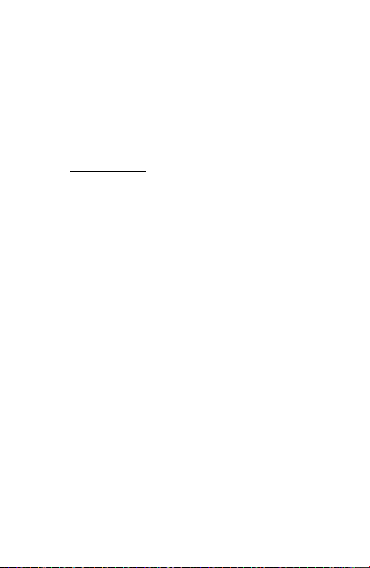
30
corrosivi.
3) Tenere il dispositivo lontano da oggetti
appuntiti per evitare graffi o danni.
4) Non smontare il dispositivo.
5) Conservare il dispositivo in un ambiente
asciutto quando non in uso.
11. Siccurezza
1) Utilizzare il dispositivo in un luogo si
conforma alle leggi e ai regolamenti
locali sul traffico.
2) Si prega di concentrarsi sulla strada
durante la guida e l'utilizzo del
dispositivo.
3) Tenere il dispositivo lontano dai bambini.
4) Non utilizzare mai il dispositivo in luoghi
in cui è vietata la comunicazione
elettronica o wireless.
Page 32

31
Visión general
Este altavoz Bluetooth para automóvil, muy
versátil y portátil, está diseñado para
brindar a los usuarios la libertad y la
comodidad de la comunicación inalámbrica.
La parte inferior del producto está
diseñada magnéticamente para su uso en
automóviles, hogares, oficinas o al aire
libre. Este altavoz cargado por un cable
micro-USB. Use el cargador USB para cargar
en el automóvil o use un cargador normal
para cargarlo. Utilizado la avanzada
tecnología de micrófono DSP incorporado,
puede lograr la cancelación de eco y la
reducción de ruido. Este altavoz Bluetooth
para coche le ofrece una buena calidad de
sonido.
Especificaciones
Bluetooth: Bluetooth 4.2+EDR
Bluetooth frecuencia: ISM 2.4 GHz-2.48GHz
Alcance efectivo de Bluetooth: 0-10 metros
Batería recargable incorporada: 3.7V/500
mAh
Potencia de salida: 5V, 500mAh
Tiempo de carga: 2 horas.
Tiempo de trabajo de manos libres:
hasta 10 horas
Page 33

32
Tiempo de trabajo de reproducción de
música: hasta 6 horas
Botones y controles
Operación
1. Cargar su altavoz Bluetooth de
automóvil.
Asegúrese de que su Altavoz manos libres
Bluetooth esté completamente cargado por
primera vez. El tiempo normal de carga
completa es de 2 horas (aprox.).
Importancia
1) Utilice puerto USB no más de 5V para
cargar el dispositivo.
2) El LED rojo se enciende cuando se está
1. Vol-/Canción anterior
2. Vol+/Siguiente Canción
3. Contestar/Rechazar
4. Botón de multifuncion
5. MIC
6. Puerto de carga
7. Indicador LED
8. Ranura para tarjeta SD
Page 34
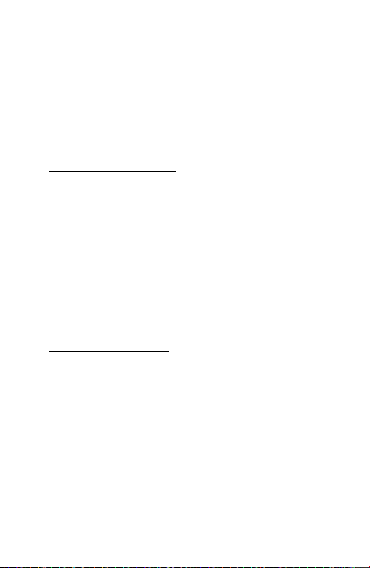
33
cargando y se apaga cuando se
completa la carga.
3) El indicador de carga se retrasará unos
minutos, si el altavoz no se ha utilizado
durante mucho tiempo o la batería está
agotada.
2. Encender/Apagar
1) Encender. Mantenga presionado el
botón "M" durante 2-3 segundos hasta
que escuche un tono de aviso. El LED
azul parpadea rápidamente.
2) Apagar. Mantenga presionado el botón
"M" durante 2-3 segundos hasta que
escuche un tono de aviso. El LED azul
está apagado.
3. Emparejamiento
Cuando utilice el Altavoz manos libres
Bluetooth por primera vez, debe
sincronizarlo con su móvil. (El rango efectivo
es de 3m)
1) Encender el altavoz Bluetooth, el altavoz
tiene un tono rápido y el LED azul
parpadea rápidamente.
2) Activar la función Bluetooth de su móvil
para buscar el nombre de
emparejamiento del altavoz manos libres
Page 35

34
Bluetooth.
3) Seleccionar nombre de emparejamiento
del altavoz manos libres Bluetooth en su
móvil y presiónelo para vincularlo
(algunos móviles requieren que ingrese
la contraseña “ 0000 ” ). Después de
emparejarse con éxito, escuchará un
tono de aviso.
NOTA: Si no se empareja correctamente la
primera vez, reiniciar el altavoz, repitiendo
los pasos anteriores para el
emparejamiento.
4. Conectar con dos móviles
Este dispositivo admite conectar 2 móviles
simultáneamente en funcionamiento. Si está
dispuesto a conectarlo a otro móvil con
Bluetooth, siga los pasos a continuación:
1) Desactivar la función Bluetooth de un
móvil.
2) Activar el Bluetooth del otro móvil y
conéctelo con el altavoz.
3) Vuelva a activar el Bluetooth de móvil, el
altavoz se conectará con el Bluetooth
automáticamente.
5. Función de manos libres
1) Responder/Rechazar llamada. Al recibir
Page 36

35
una llamada telefónica, responda a la
llamada presionando el botón .
Mantenga presionado el botón
durante 2-3 segundos para rechazar la
llamada.
2) Finalizar la llamada. Pulse el botón
para finalizar una llamada.
3) Volver a marcar el último número de
teléfono marcado. Haga doble clic en el
botón cuando Altavoz manos libres
Bluetooth esté funcionando, puede
marcar el último número marcado.
4) Transferencia las llamadas del altavoz al
móvil. Durante una llamada, si desea
transferir una llamada del altavoz al
teléfono móvil, la llamada se dirigirá a su
móvil haciendo doble clic en el botón
.
6. Ajustar Volumen.
Cuando llamar o escuchar música,
mantenga presionado el botón +/- para
aumentar/disminuir el volumen. Cuando
escucha un tono de aviso "DuDu", significa
que el altavoz ha alcanzado el volumen
máximo.
7. Reproducir música desde dispositivos
Page 37
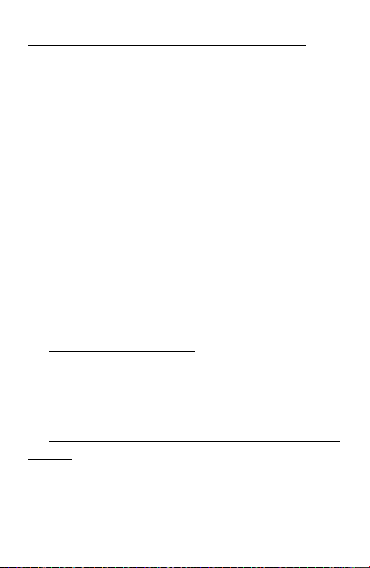
36
conectado bluetooth/Tarjeta micro SD
Después de conectarse con sus dispositivos
habilitados Bluetooth, puede reproducir la
música a través del Altavoz Bluetooth. Al
conectar la tarjeta Micro SD al altavoz, el
altavoz reproducirá el archivo de audio
MP3/WMA con prioridad a la tarjeta TF. Al
reproducir música, mantenga presionado el
botó +/- para ajustar el volumen. Y también
puede presionar el botón +/- para elegir la
canción anterior/siguiente.
NOTA: Si hay una llamada entrante, el
altavoz cambiará al modo de llamada
manos libres. Después de finalizar la
llamada, el altavoz reproducirá música de
nuevo.
8. Preteción de Batería
Cuando la batería bajo, el altavoz hacerá un
sonido de "DuDu", lo que significa que debe
cargar el altavoz para que funcione bien.
9. Activar Siri o asistente de Google de su
móvil.
Conectando el Altavoz Bluetooth de manos
libres a su móvil, haga doble clic en el botón
"M" para activar Siri o el asistente de
Google de su móvil. Si se activa con éxito, se
Page 38
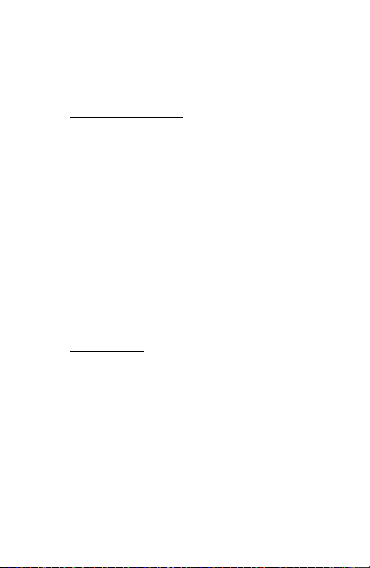
37
escuchará un tono de aviso "DingDong".
(Siri para móviles de Iphone, asistente de
Google para móviles de Android).
10. Mantenimiento
1) Mantenga el dispositivo alejado de
entornos húmedos, de alta temperatura
2) Mantenga el dispositivo alejado de
líquidos corrosivos.
3) Mantenga el dispositivo alejado de
objetos afilados para evitar arañazos o
daños.
4) No desmonte el dispositivo.
5) Mantenga el dispositivo en un ambiente
seco cuando no usarlo durante mucho
tiempo.
11. Seguridad
1) Utilice el dispositivo en un lugar que sea
compatible con las leyes y regulaciones
de tráfico locales.
2) Concéntrese en la carretera mientras
conduce y usa el dispositivo.
3) Mantenga el dispositivo alejado de los
niños.
4) Nunca use el dispositivo en lugares
donde la comunicación electrónica o
inalámbrica esté prohibida.
Page 39

38
ご紹介
このポータブル多機能Bluetooth車載スピーカーフォ
ンは、ワイヤレス通信の利便性と自由を楽しむように
設計されています。磁性ベースの設計は車、家、オフ
ィス ま たは屋外で の 使用に適して い ます。マイク ロ
USBケーブルでスピーカーフォンを給電します。車中に
USB充電器を使って充電できます。または壁のアダプ
ターを使用して充電します。自宅やオフィスで会議のス
ピーカーフォンとして使用します。先進の内蔵マイクは
エコーの防ぐとノイズリダクションのためにDSP技術を採
用していま す。この Bluetooth車載スピ ーカーフォン
は、優れた全二重音質を提供します。
仕様
Bluetooth: Bluetooth 4.2+EDR
Bluetooth周波数: ISM 2.4 GHz-2.48GHz
Bluetooth有効範囲: 0-10 メートル
内蔵充電式バッテリー: 3.7V 500mAh
出力: 5V, 500mAh
充電時間: 2 時間
ハンズフリー作業時間: 最大10時間
音楽連続再生時間: 最大6時間
Page 40

39
ボタンとコントロール
操作
1. 充電について
初めて使用する前に、本機が完全に充電されている
ことを確認してください。通常状況でフル充電時間は
約2時間です。
重要
1) 電池への損害を避ける為に、5V以下のUSBイン
ターフェースを使用して本機を充電してください。
2) 充電中はLEDが赤色になり、充電 が完 了すると
消灯します。
3)
若し本機が長期間使用されていなかった場合、ま
5. 音量-/前の曲
6. 音量+/次の曲
7. 電話を受ける/拒否
8. 多機能ボタン
1. マイク
2. 充電ポート
3. LEDライト
4. マイクロSDカードスロット
Page 41
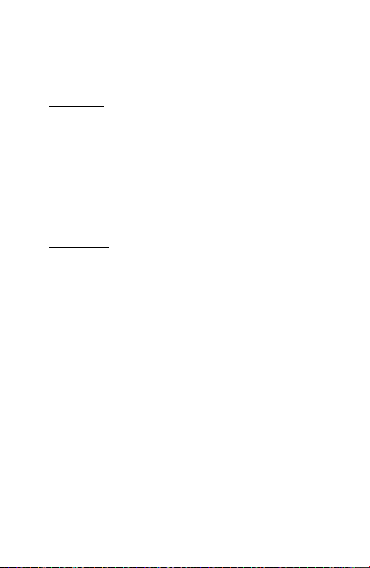
40
たはバッテリ ーが消耗していた場合は、LEDの照
明は遅らせます。
2. オン/オフ
1) 電源オン. プロンプト音が鳴るまで「M」ボタンを2
〜3秒間押してください。青色のLEDが高速点滅
します。
2) 電源オフ. プロンプトトーンが聞こえるまで「M」ボタ
ンを長く押してください。青いLEDが消えます。
3. ペアリング
初めて本機を使用する時、携帯とペアリングする必要
があります。(有効範囲:3m)
1) 電源をオンにすると、プロンプトトーンが鳴り、青色
のLEDが高速点滅します
2) 携 帯 の Bluetooth 機 能 を 有 効 に し て 、
Bluetoothハンズフリースピーカーフォンのペアリン
グ名を検索します。
3) 携帯でBluetoothハンズフリースピーカ ーフォンの
ペアリング名を選択して、ペアリングします(部分
の携帯でパスワード「0000」を入力する必要があ
ります)。成功的にペアリングされると、プロンプト
トーンが聞こえます。
注意: 初めてペアリングに失敗した場合は、本機をオ
フ/オンにして、成功的にペアリングのためにもう一回上
Page 42

41
記の手順をご参考ご操作してください。
4. 2台の携帯に接続
本機は、動作中に2台の携帯を同時に接続すること
をサポートできます。別のBluetooth対応携帯に接
続しても構わない場合は、下記の手順に従ってくださ
い。
1) 第1台の携帯の Bluetooth 機能をオフにしてくだ
さい。
2) 他の携帯のBluetoothを有効にして、それをスピ
ーカーフォンに接続してください。
3) 第1台 携帯のBluetoothをもう一度オン にする
と 、 ス ピ ー カ ー フ ォ ン が 自 動 的 に こ の 携 帯
Bluetoothに接続できます。
5. ハンズフリー機能
1) 電話に出る/拒否. 電話に出るには、 ボタン
を押してください。拒否するには、 ボタンを2〜
3秒間押してください。
2) 通話を終了. ボタンを押すと通話を終了でき
ます。
3) 最 後に ダイ ヤ ル した 電話 番 号 をリ ダイ ヤ ル .
Bluetoothハンズフリース ピーカーフォンが作動し
ている時に ボタンをダブルクリックすると、最後に
ダイヤルした番号をダイヤルできます。
Page 43
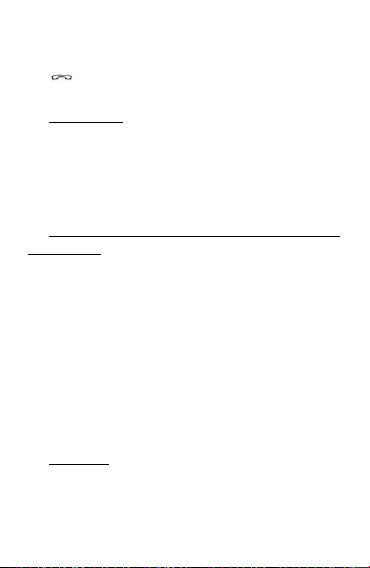
42
4) スピーカーフォ ンから携帯への通話の転送. 通
話中に本機から携帯に通話を転送したい場合、
ボタンを2回クリックしてください。
6. 音量の調節
電話をかけたり音楽を聴いたりしている時は、+/- ボ
タンを押すより音量を上げ/下げます。若しプロ ンプト
音「DuDu」が聞こえたら、本機が最大音量に達した
ことを意味します。
7. Bluetooth対応設備/Micro SDカードからの
音楽を再生
Bluetooth対応設備と接続し た後、本機で音楽を
再生できます。SDカードを本機に差し込むと、本機は
優先にTFカードでのMP3/WMA音楽ファイルを再生
します。音楽を再生中に +/- ボタンを長く押すと音
量を調節で きま す。また、+/- ボタンを押して前・次
の曲を選ぶこともできます。
注意: 着信があると、本機は自動的にハンズフリー通
話モードに切り替わります。通話終了後、本機はもう
一度音楽を再生できます。
8. 電源保護
電量不足になると、「DuDu」というプロンプトトーンが
鳴ります。その時、本機を充電する必要があります。
Page 44
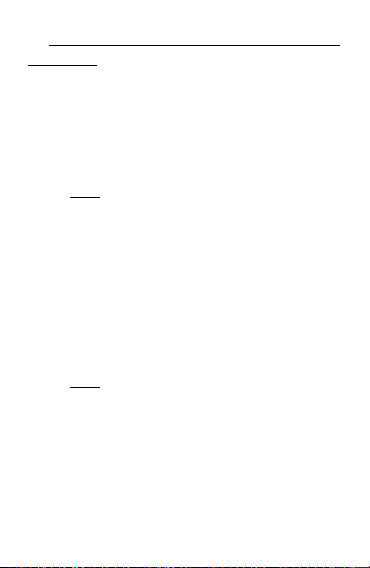
43
9. 携帯のSiriまたはGoogleアシスタントを有効に
してください
本機を携帯に接続し、「M」ボタンをダブルクリックして
携帯のSiriまたはGoogleアシスタントを起動します。
成功的に起動されると、プロンプト音「DingDong」が
聞こえます。 ( iPhone は Siri に対 応、Androidは
Googleアシスタントに対応)
10. 放置
1) 本機を湿気・湿気・高温の環境から遠ざけてくだ
さい。
2) 本機を腐食性の液体から遠ざけてください。
3) 傷や損傷を防ぐため、本機を鋭利な物から遠ざけ
てください。
4) 本機を分解しないでください。
5) 使用していない時は、本機を乾燥した環境に放
置してください。
11. 安全
1) 地域の交通法規に準拠した場所で本機を使用
してください。
2) 運転中および使用中は道路に注意してください。
3) 本機を子供から遠ざけてください。
4) 電子設備または無線通信が禁止されている場所
では、絶対に本機を使用しないでください。
