Page 1
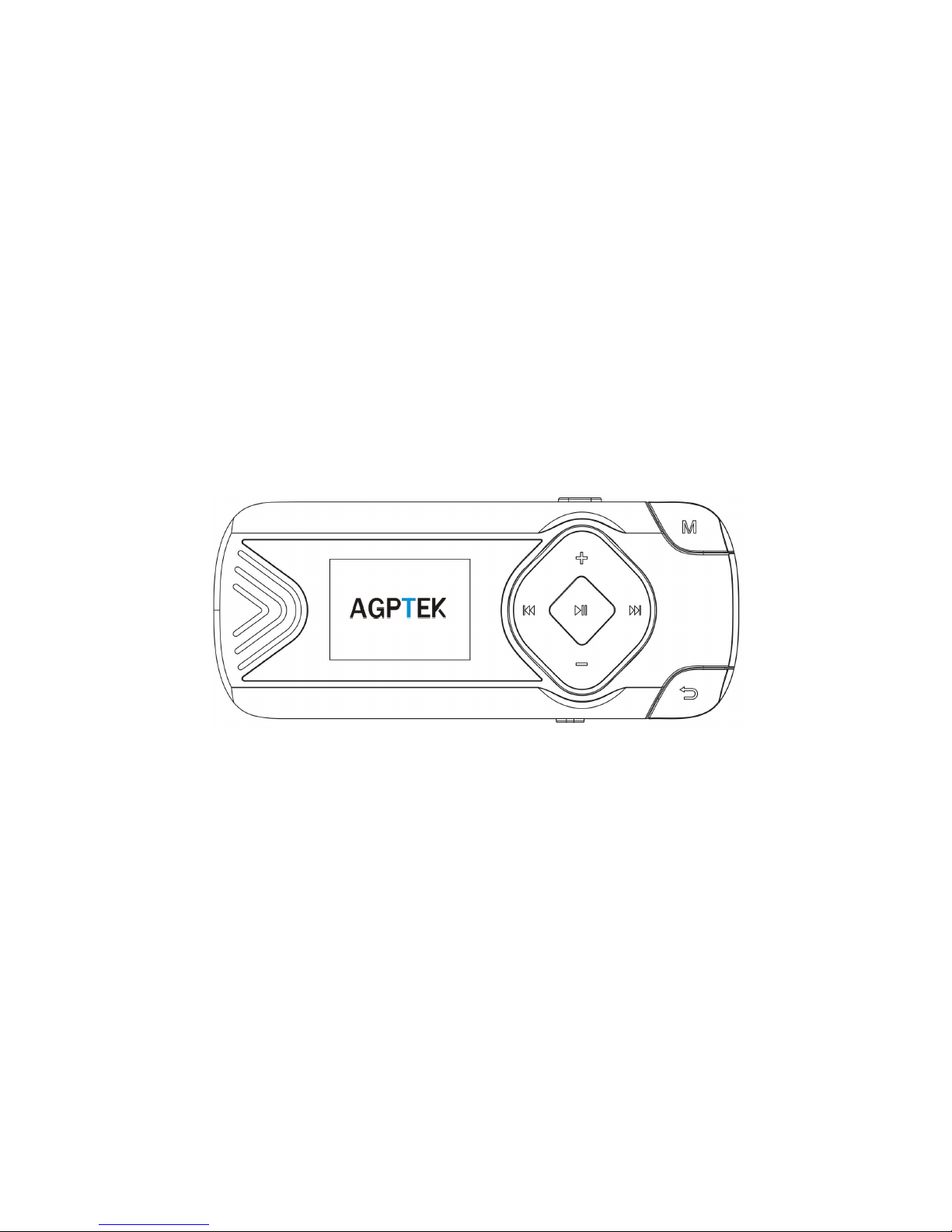
User Manual
R1SB Music Player
Page 2

About the manuals
This User Manual only describes the basic operating instructions.
For detailed information and operating instructions, you can access to
the online Help Guide (Full version) using various devices from
www.agptek.com.
About the Operating System
Make sure that the OS is
Windows98/ME/2K/XP/SP2/Vista/Linux6.2/Mac OS 10.3.
Charge the Player
1.Use 5V/500mA charger (Not included)
2.By connecting to a computer with the included USB cable
The battery for your player is recharged while the player is connected
to a running computer.
Note: If you charge your player when it has not been used for a long
period of time, your computer may not recognize it, or nothing may
appear on the display. Charge the player for about 10 minutes, after
which it should start operating normally again.
If the display of the player remains blank for more than 10 minutes,
disconnect the player and press the RESET button to reset the player.
If you turn on the computer, restart the computer, shut down the
computer, or wake up the computer from Sleep or Hibernate status
while your player is connected to the computer, the player may
malfunction. In this case, disconnect the player and press the RESET
button of the player with a pen or paper clip to reset it. Disconnect the
player from the computer before performing these operations.
To prevent battery deterioration, charge the battery at least once every
half a year or every year.
Page 3
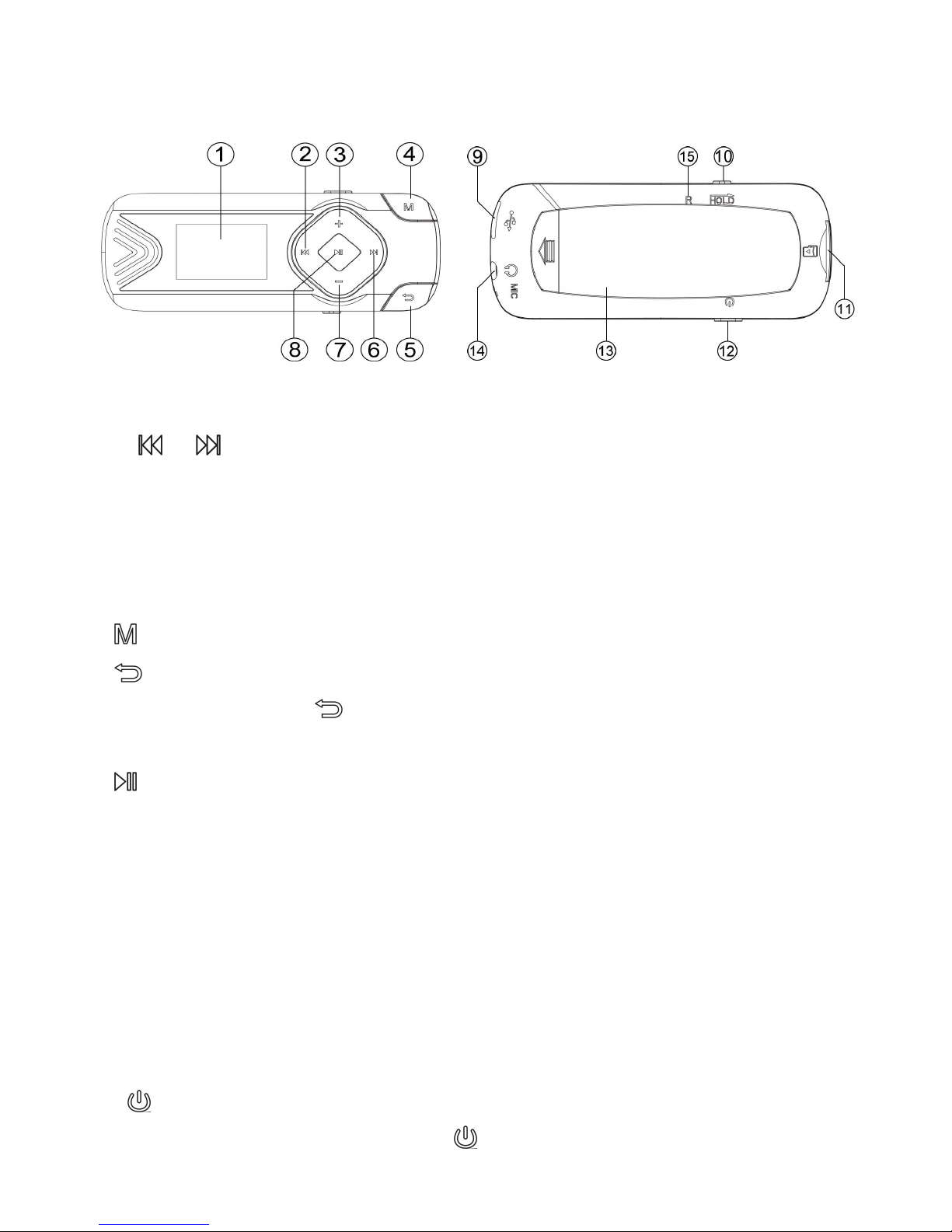
Parts and Controls
Front Rear
1. Display
2/6. / button 【Previous/Next/Scroll up/Scroll down】
Press to select a menu item, start fast-rewinds/forwards during
playback, or preset an FM station.
3/7. VOL +/- buttons
Click volume button +/- to increase/decrease the volume.
4. button【Menu】
5. BACK/Home button
Always click button to go back or press and hold to go to home
menu.
8. Play/Enter/Pause button
Executes the desired items. Starts/pauses music playback, or
pauses/restarts recording.
9. USB port
10. Lock/Unlock(Slider switch)
Slide to the right side to lock your player. Repeat to unlock. This will
disable the operation buttons to avoid accidental operation while
carrying your player.
11. Micro SD card slot
12. Power button/Screen on/Screen off
Press and hold the power button for 3 seconds to turn it on/off.
Page 4

Click to turn on/off the screen.
13. Clip
14. Headphone jack
15.RESET button
Press the RESET button with a pen or paper clip, etc. to reset your
player. While your player is connected to the computer via USB, you
cannot reset the player.
How to Use Your player
The Home menu is the starting point of each application.
Press either side of the / button to select an item, and then press
the play button to confirm.
Always click button to go back or press and hold to go to home
menu.
Home menu
Music, Bluetooth, FM radio, Recordings, Set, Folder View, Now
playing(Last played)
Music
When there is a icon in the Home menu, click the middle button to
access to its function. The related list will show, including: All songs,
Now playing(Last played), Artists, Albums, Genres, Playlists, Create
Playlists. Choose from the menu, and click the button to play the
music. Click button to return.
Rewind/Forward
While it ’ s on music playing interface, hold the button to fast
forward, short press to next music file; hold the button to rewind,
short press to the previous song files. Click button to play/pause.
Submenu
While it’s on music playing interface, click button M to access to the
submenu.
The related list will show, including “Back to Home ”, “ Shuffle ” ,
“Repeat”“Equalizer”, “Variable Speed Playback”, “Repeat settings”,
Page 5

“Bookmarks”,, “Delete”, “Add to playlist”, “Remove from playlist”
and “Play music from...”.
1. Repeat settings(only available when the music is playing)
Repeat Mode(A-B):choose Repeat Mode, click button to confirm
the starting time A when A is flashing.
Then click the button to set the ending time B when B is flashing.
Cick button again, the icon for A-B indication will appear on the
screen and the passage from time A to B will be repeated automatically.
Bluetooth
Find on Home menu with the button to access to its function.
Note: Please open the Bluetooth of the device you want to connect
with the player at first.
Bluetooth switch control, choose to enable or disable Bluetooth.
Search for device, choose to search the nearby devices with its
Bluetooth opened;
Device List, choose from the available devices and select to
connect/disconnect.
When the Bluetooth is enabled, choose“Search for device”to search the
nearby devices, then all of the devices which has opened its Bluetooth
will be listed. Select the device you want to connect, then click to
connect. After successfully connected, this player is ready to play music
or FM radio by Bluetooth earphones, Bluetooth speaker etc.
FM radio
Find on Home menu with the button to access to its function.
Insert the earphone, then select FM frequency from 87.0 to 108.0MHz.
While in the FM radio interface, click button M to enter its submenu:
Start FM radio recording, Save to preset, Clear preset, Auto tune, FM
recording.
Tune to the radio station you want. Choose Start FM radio recording to
start recording the radio. Click button to pause/resume. Click
and choose yes to save the recording and it will back to the FM radio
interface automatically.
Find the radio recordings in FM radio > FM recording.
Page 6

Note:
1.You can not Start FM radio recording under Bluetooth mode
2.The radio recordings will also be saved in Recording > Recordings
library.
Recordings
When there is a icon in the Home menu, click button to access to
its function. The related list will show, including: Start voice recording,
Recordings library, Record format, Record Settings.
-Choose Start voice recording and click button to start voice
recording, click again to pause/resume.
-Click the M button and choose yes to save the recording with button
.
-Find the saved recordings in Recordings >Recordings library.
Click the button / to select from all the recording files you have
saved.
Then click button to play the recording files you saved.
Record format, choose the record format and bit rate.
Choose from Normal/AVR mode.
Note: When you start recording under AVR mode, the recorder will
start recording automatically if sound is detected and stop recording
when no sound detected.
Nowplaying(Last played)
The player displays Nowplaying when there is music/FM radio is
paused at background.
The player displays Nowplaying when there is music/FM radio playing
at background.
Set
When there is a icon in the Home menu, click button to access
to its function. The related list will show, including: Language,
Brightness, Backlight timer, Date and time, Sleep timer, Screensaver,
Format device, Factory settings, Information.
Note: when you set “date and time”, choose to set date, use button
Page 7

/
to switch to next one, increase or decrease with
button +/-, press
but
ton to save. Set time under“Time setting“ and adjust the time in
the same way.
Folder View
Find on Home menu with button to access to its function.
Click button / to choose from the different folders/files. Click
button to play/view. Click button M to access to the submenu.
Note: Always put the lyric file and the music file in the same folder.
Importing and Transferring Music
You can transfer musk (WMA or MP3 codec) into [MUSIC] folder on you
player by dragging and dropping it in Windows Explorer on your
computer. Note: Do not disconnect your player while files are being
transferred. If you do, the file being transferred will be damaged.
You cannot transfer music with copyright protection since your player
does not support it.
Help and Troubleshooting
● Can’t turn on the player
- Please check whether the player is run out of battery, connect the
player to a adapter and try again after charging.
● Can’t hear any sound from the player
- Please check if the volume is set to 0;
- Please check if the earphone is in poor contact with the player.
● Heavy noise when playing music
- Please make sure the plug is clean or this may cause noises;
- Please check if the music file is damaged. Try to play other musics to
confirm. Damaged files may lead to heavy noise or skipping.
● Can’t download file from computer
- Please confirm whether it’s connected properly;
- Please check whether the storage space of the internal memory is full;
- Please check whether the USB cable is damaged.
Page 8

● I cannot charge the battery.
- Disconnect the player, and then reconnect it.
- Charge the battery is in an ambient temperature in the range of 5 °C
(41 °F) to 35 °C (95 °F).
- Turn on the computer.
- Release the computer from Sleep or Hibernation status.
● [Connecting USB] does not appear when your player is connected
to the computer.
- Disconnect the player, and then reconnect it.
- Disconnect your player, wait a few minutes, and reconnect it. If the
problem persists, disconnect the player, restart the computer, and then
reconnect the player.
- Connect your player to another USB connector on your computer.
- If you charge your player when it has not been used for a long period
of time, your computer may not recognize it or nothing may appear on
the display. Charge the player for about 10 minutes, after which it
should start operating normally again.
● Your player becomes unstable while it is connected to the
computer.
If your player does not function as expected, try the following steps to
resolve the issue.
1. Connect your player to your computer to charge the battery.
You may be able to resolve some issues by charging the battery.
2. Press the RESET button with a pen or paper clip, etc.
Before resetting your player, disconnect your player from your
computer and check that no song is being played back. You can then
reset the player safely. After resetting the player, hold the power button
to turn on the player.
If the approaches listed above fail to resolve the issue, please contact
support@agptek.com.
Page 9

About the headphones
Avoid playing the unit at so loud a volume that extended play might
affect your hearing.
At a high volume outside sounds may become inaudible. Avoid
listening to the unit in situations where hearing must not be impaired,
for example, while driving or cycling.
As the headphones are of open-air design, sounds go out through the
headphones. Remember not to disturb those close to you.
About the in-ear headphones
The earbuds seal your ears. Therefore, be aware that there is a risk of
damage to your ears or eardrums if strong pressure is applied to the
earbuds, or the earbuds are suddenly removed from your ears. After
use, be sure to take the earbuds off your ears gently.
For the latest information
If you have any questions or issues with this product, or would like to
know more about this product, please visit www.agptek.com.
Page 10

Specifications
Screen
0.96 inch display
Size
70*28*16.5mm net weight: 21g
Capacity
16 GB(expandable up to 128GB)
Music formats
MP3/WMA/OGG/APE/FLAC/WAV/AAC-LC
/ACELP
Record formats
MP3(32 64 128 192 kbps)
WAV(512 768 1024 1536 kbps)
Charging time
2 hours
Battery capacity
3.7V/ 190mAh
Micro-USB transfer
5V 500mA wall charger (USB 2.0)
Distortion
<±5%
Earphone output
(L)15mW+( R)15mW
SNR
85dB
Working Temperature
32-113℉
If you have any more questions, please feel free to contact
support@agptek.com.
