Page 1

User Manual
AGPTEK A26 Music Player
Page 2
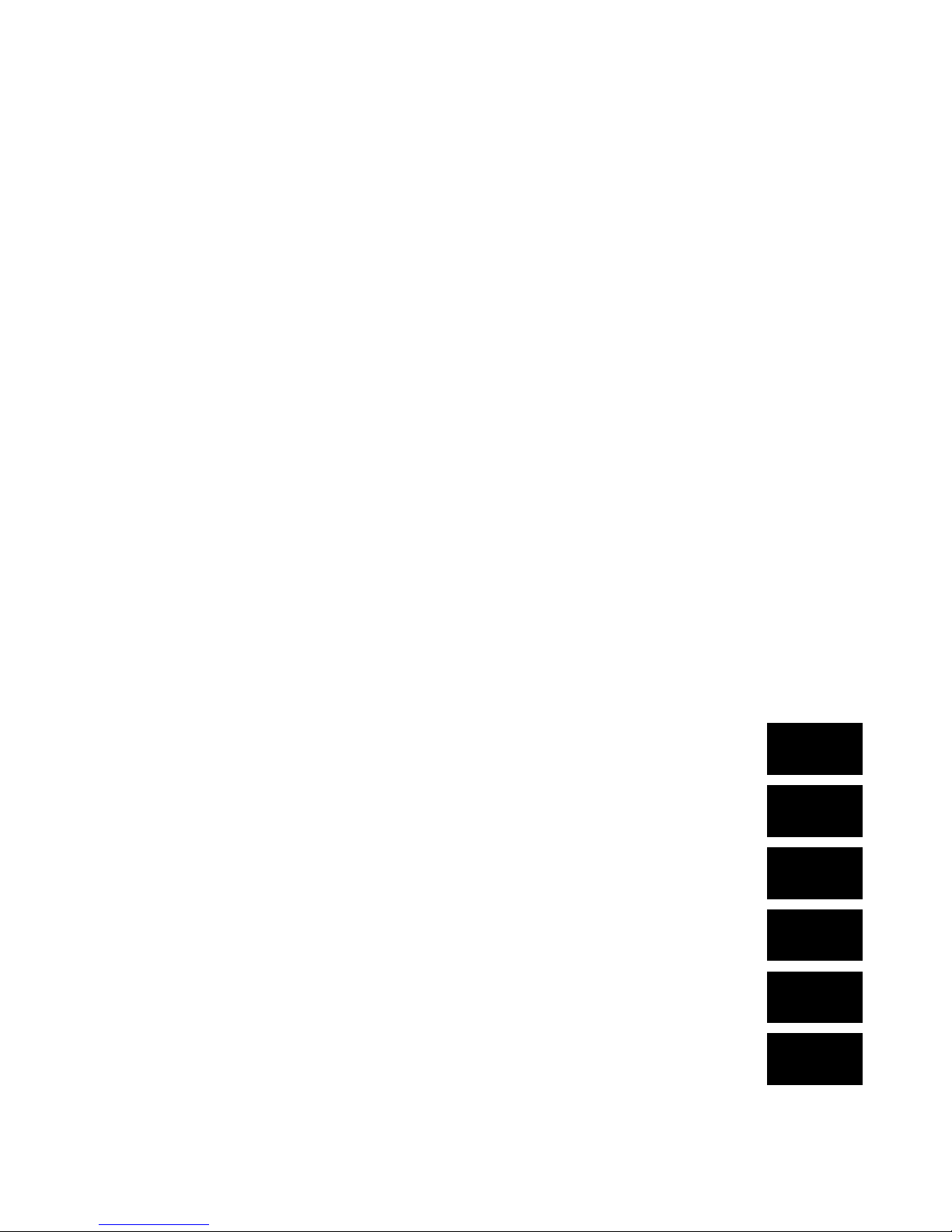
CONTENTS
01/03
04/06
07/09
10/12
13/15
16/18
English
Deutsch
Italiano
Español
Francais
日本語
Page 3
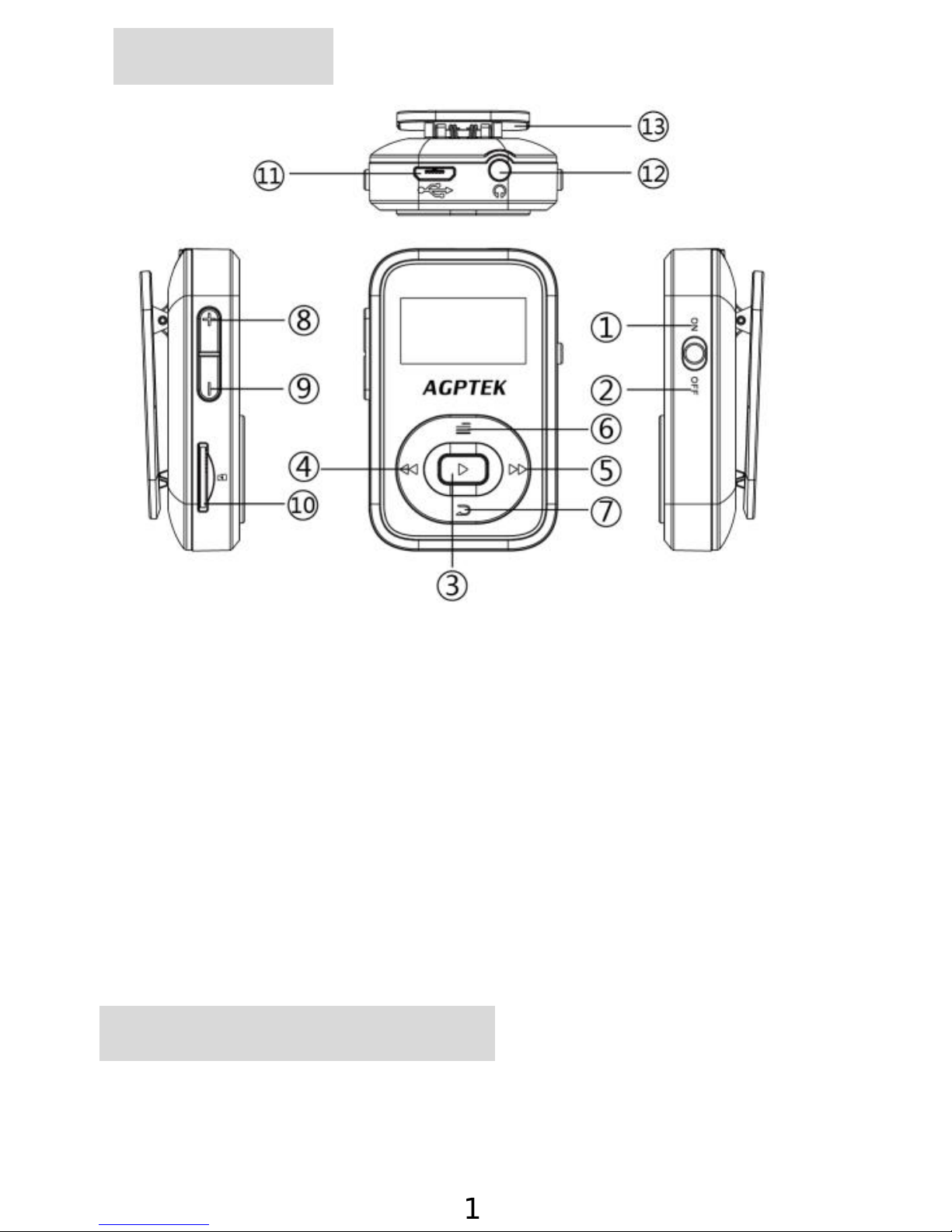
1. Power On
3. Play/pause/
Confirm/Power On/off
5. Next song/Fast
forward
7. Back/Scroll down
9. Volume down
11. Micro USB jack
Quick Guide
Turn on/off the player
Turn the slider switch to ON/OFF position
to power on/off the player.
2. Power Off
4. Previous song/
Rewind/Return
6. Menu button/
Scroll up
8. Volume up
10. Card slot
12. Earphone jack
13. Clip
1
Page 4
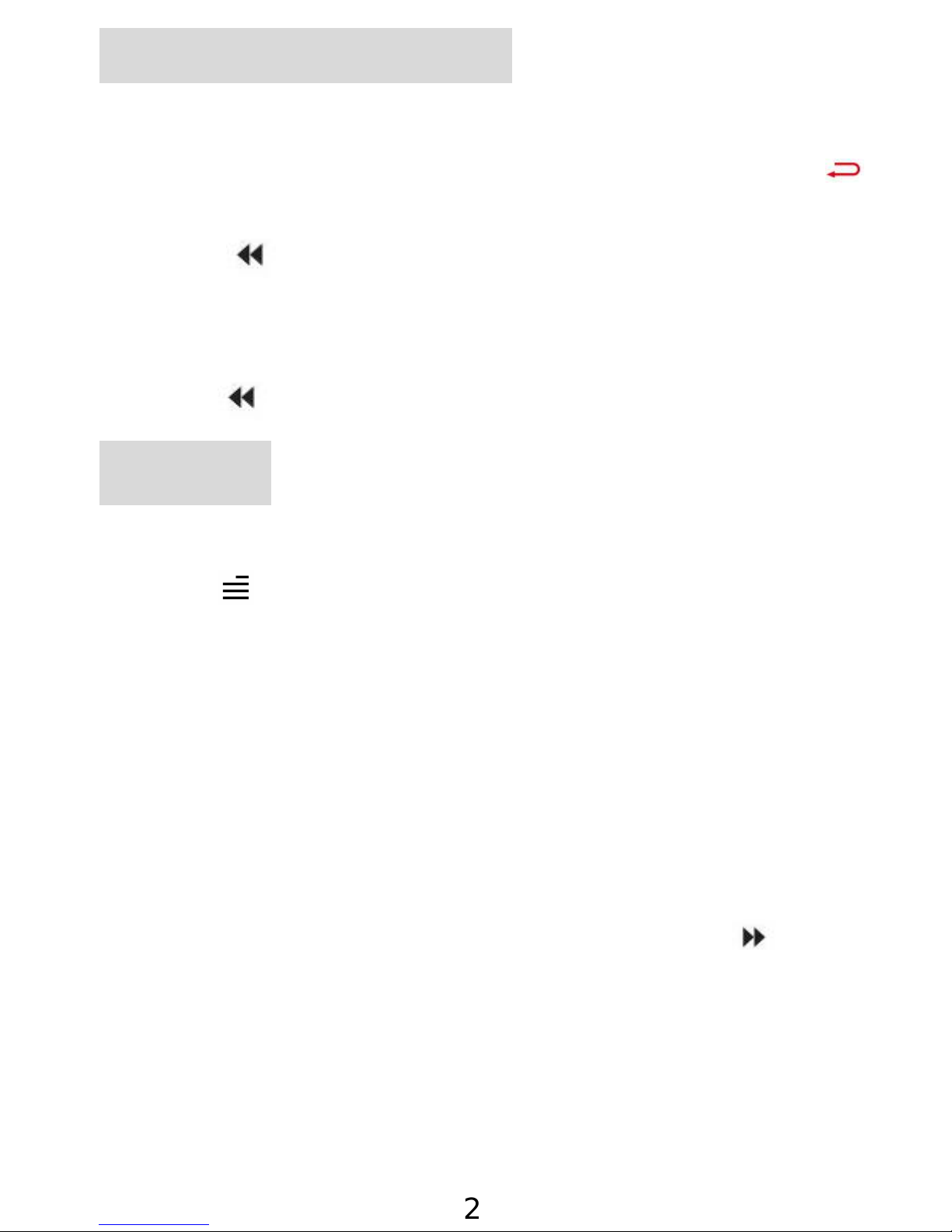
Return to main screen
While on music playing/sound recording/
radio playing interface, click the button
to exit, and the click the left arrow
button continually to back to the main
screen.
While on other interfaces, always click
button to return.
Submenu
While it’s on music playing interface, click
button to access to its submenu.
“Repeat Settings”(only available when the
music is playing)
Choose “ Replay settings ” > “ Replay
Mode” to access to its function, the icon
for A-B will appear on music playing
interface. Starting time for replay is
confirmed while clicking the icon (B is
flashing), click the button again and then it
will start replaying (adjust the replay
paragraph according to your need). Click
the button again to back to normal playing.
2
Page 5

Play music by Bluetooth
Find Bluetooth icon, click to enter with the
central button. All of the devices(Bluetooth
Receiver) connected before and being
searched now will be listed here. Choose
from the devices(Check the Bluetooth
status of the device you want to connect at
first) and click the central button to connect.
After successfully connected, it will go to
the music list for all songs in the player
automatically. Click button to go back to
the submenu. Click again to choose to
return to the main interface.
Note: A26 music player can only pair with
Bluetooth Receiver like Bluetooth earphone
or Bluetooth Speaker, etc.
Any questions, please feel free to contact
support@agptek.com.
3
Page 6
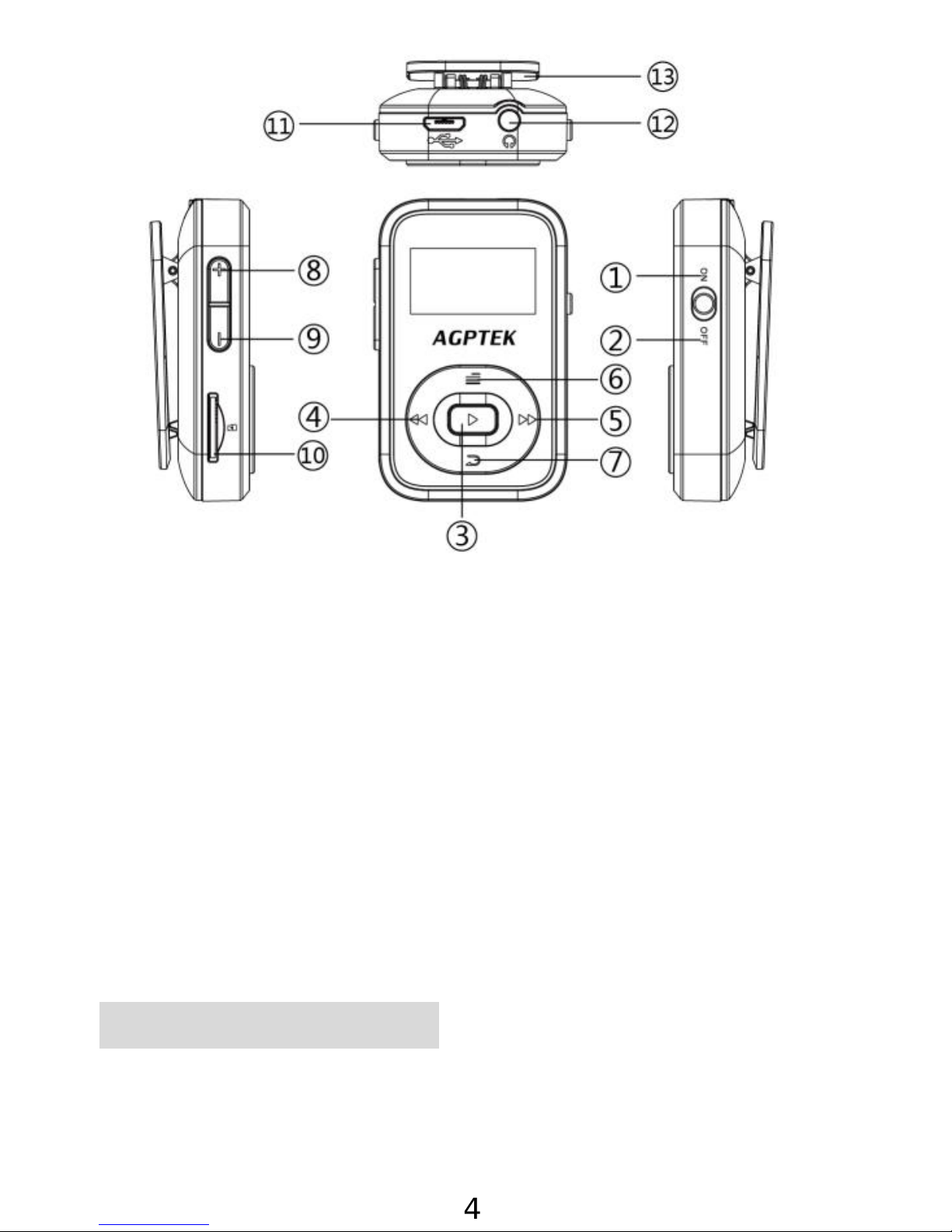
Ein/ Aus schalten
Wenn der Schalter auf On Seite ist, halten
Sie die mittlere Taste für 3 Sekunden
gedrückt um ein/aus zu schalten.
1. Power On
3. Abspielen/
Anhalten/Bestätigen
/Power On/off
5. Nächst/ Schnller
Vorlauf
7. Zurück/Nach unten
9. Lautstärke -
11. USB Schnittstelle
2. Power Off
4. Vorherig/
Schneller Rücklauf
6. Menü Taste /
Nach oben
8. Lautstärke+
10. Karte Slot
12. Kopfhörer
Schnittstelle
13. Clip
4
Page 7

Zurück zum Haupmenü
Während es auf der Musikwiedergabe /
Tonaufnahme/Radio-Wiedergabe-Schnittst
elle ist, klicken Sie auf die Taste zu
beenden, dann klicken Sie auf die linke
Taste um zurück zum Hauptmenü zu
sein.
Während es auf anderen Schnittstellen ist,
klicken Sie einfach auf die Taste , um
zurückzukehren.
Untermenü
Während es auf der Musik-Wiedergabe-
Schnittstelle ist, klicken Sie auf die Taste
um auf das Untermenü zuzugreifen.
"Wiederholen Einstellungen" (nur verfügbar,
wenn die Musik abgespielt wird)
Wählen Sie "Wiederholen Einstellungen">
"Wiederholen Modus", um auf seine
Funktion zuzugreifen. Das Symbol für A-B
erscheint. Die Startzeit für die
Wiederholung wird bestätigt, während Sie
auf die Taste klicken (B blinkt), klicken
Sie erneut auf die Taste und dann wird die
Wiedergabe wiederholt (stellen Sie den
5
Page 8

Wiederholungspunkt entsprechend Ihrer
Notwendigkeit ein). Klicken Sie erneut auf
die Taste, um zur normalen Wiedergabe
zurückzukehren.
Bluetooth Modus
Klicken Sie auf die mittlere Taste um
Bluetooth auszuwählen. Alle Geräte, die
zuvor angeschlossen und gescannt wurden,
werden hier aufgelistet. Wählen Sie aus den
Geräten (Überprüfen Sie den
Bluetooth-Status des Geräts, das Sie zuerst
verbinden möchten) und klicken Sie auf die
mittlere Taste , um eine Verbindung
herzustellen. Nach erfolgreicher
Verbindung geht es zur Musikliste des
Player automatisch. Klicken Sie auf die Taste
, um zum Untermenü zurückzukehren.
Klicken Sie erneut, um zur
Hauptschnittstelle zurückzukehren.
Hinweis: A26 MP3 Player kann nur mit
Bluetooth-Empfänger wie
Bluetooth-Kopfhörer oder
Bluetooth-Lautsprecher, etc gekoppelt
werden.
Weitere Probleme, einfach uns kontaktieren
support@agptek.com.
6
Page 9

Ràpido guida
Accensione/Spegnimento
Ruotare l'interruttore del cursore sulla
1. Accensione
3. Riproduzione/ Pausa
/ Confermare
/Accensione/
Spegnimento
5. Brano successivo /
avanzamento veloce
7. Indietro/Scroll giù
9. Volume giù
11. Micro USB Jack
2. Spegnimento
4. Brano
precedente /
Rewind/Ritorno
6. Pulsante menu/
Scroll l'alto
8. Volume su
10. Slot per
scheda
12. Jack auricolari
13. Clip
7
Page 10

posizione on/off per accendere/spegnere il
lettore.
Torna alla schermata principale
Durante la riproduzione di
musica/registrazione audio/interfaccia di
riproduzione radio, fare clic sul pulsante
per uscire, e fare clic sul pulsante
continuamente per tornare alla
schermata principale.
Mentre su altre interfacce, sempre fare clic
sul pulsante per tornare.
Sottomenu
Mentre è sull'interfaccia di riproduzione
musicale, fare clic sul pulsante per
accedere al suo sottomenu.
"Ripeti impostazioni" (disponibile solo
quando la musica è in riproduzione)
Scegli "Riproduci impostazioni" >
"modalità di riproduzione" per accedere
alla sua funzione, l'icona di a-b apparirà
sull'interfaccia di riproduzione musicale. Il
tempo di avvio per la ripeti riproduzione è
confermato mentre si fa clic sull'icona
(b lampeggia), fare nuovamente clic sul
pulsante e poi si avvierà la riproduzione
(regolare il paragrafo riproduzione in base
8
Page 11

alle proprie esigenze). Fare nuovamente clic
sul pulsante per tornare alla riproduzione
normale.
Riprodurre musica con Bluetooth
Trovare l'icona Bluetooth, fare clic sul
pulsante centrale per entrare. Tutti i
dispositivi (ricevitore Bluetooth) collegati
prima e la ricerca saranno ora visualizzati
qui.
Scegliere tra i dispositivi (controllare lo
stato Bluetooth del dispositivo che si
desidera collegare in un primo momento) e
fare clic sul pulsante centrale per
connettersi. Dopo avere collegato con
successo, andrà alla lista di musica per tutte
le canzoni nel lettore automaticamente.
Fare clic sul pulsante per tornare al
sottomenu. Clicca di nuovo per scegliere di
tornare all'interfaccia principale.
Nota: il lettore MP3 A26 può accoppiarsi
solo con il ricevitore Bluetooth come
auricolare Bluetooth o altoparlante
Bluetooth, ecc.
Se avete qualunque domande, seli metta in
contatto con prego con
support@agptek.com.
9
Page 12

1. Encendido
3. Reproducir/Pausar/
Confirmar/Encendido/
Apagado
5. Canción siguiente/
avance rápido
7. Vuelta/Desliza abajo
9. Volumen -
11. Jack de micro del
USB
13. Clip
Guía rápido
Encendido / Apagado
Desliza el interruptor a la posición ON/OFF
2. Apagado
4. Canción
anterior/Retroces
o/Vuelta
6. Botón de menú/
Deslizar arriba
8. Volumen up
10. Ranura para
tarjeta
12. Jack de
auriculares
10
Page 13

para encender/apagar el reproductor.
Vuelta a menú principal
Mientras está en reproducción de música /
grabación de sonido / interfaz de
reproducción de radio, haga clic en el
botón para salir, luego haga clic en el
botón continuamente para volver a la
interfaz principal.
Mientras está en otras interfaces, siempre
haga clic en el botón para volver.
Submenú
Mientras está en la interfaz de
reproducción de música, haga clic en el
botón para acceder a submenú.
"ajustes de repetición" (sólo disponible
cuando la música se está reproduciendo)
Elija "Releer ajustes" > "modo de
repetición" para acceder a su función, el
icono de a-b aparecerá en la interfaz de
reproducción de música.
La hora de inicio para la repetición se
confirma mientras haga clic en el botón
(b está destellando), haga clic en el botón
otra vez luego comenzará a reproducir
11
Page 14

(ajuste el párrafo de la repetición según su
necesidad). Vuelva a hacer clic en el botón
para volver a la reproducción normal.
Reproducir música con bluetooth
Busca el icono de Bluetooth, haga clic en el
botón central para entrar. Todos los
dispositivos (receptor Bluetooth)
conectados antes y busca ahora se
mostrarán aquí.
Elija entre los dispositivos (Compruebe el
estado de Bluetooth del dispositivo que
desea conectar al principio) y haga clic en el
botón central para conectar. Después de
conectado correctamente, irá a la lista de la
música para todas las canciones en el
reproductor automáticamente.
Haga clic en el botón para volver al
submenú. Haga clic de nuevo para elegir
volver a la interfaz principal.
Nota: El reproductor de música A26 sólo
puede emparejar con el receptor Bluetooth
como auricular bluetooth o altavoz
bluetooth, etc.
Si tiene cualquiera duda, por favor contact
nosotros con support@agptek.com.
12
Page 15

1. ON(allumer)
3. Jouer/pauser/
Confirmer/On/off
5. Suivant/Avance
rapide
7. Retour/Bas
9. Volume -
11. Port USB
Guide Rapide
Mise sous /hors tension
Faire glisser l’ interrupteur sur la position
“On/off”. Si celui-ci est déjà en position
2. Off(Eteindre)
4.Précédent/Retou
r rapide/retour
6. Menu /Haut
8. Volume +
10. Cran de carte
12. Jack des
ecouteurs
13. Pince
13
Page 16

“On” position, presser la touche “ ”
pendant 3 secondes.
Retourner à l’interface musicale
Quand sous l ’ interface de
musique/enregistrement/radio, cliquez le
bouton pour retirer, et puis cliquez
continuellement le bouton pour
retourner à l’interface musicale.
Quand sous les autres interfaces, toujours
cliquez le bouton pour retourner.
Sous-menu
Quand sous l’interface musicale(l’interface
de lecture), cliquez le bouton pour
accéder au sousmenu.
“ paramètres de répetition ” (seulement
disponible quand la lecture est en cours)
Choisissez “paramètres de répetition” >
“ Mode de répetition ” pour accéder à la
fonction, l’ icône A-B s’ affichera sur l ’
interface. (A est le point de démarrer, B est
le point de terminer, la repetition est de A à
B). L ’ heure du commencement sera
14
Page 17

confirmée en appuyant sur l ’ icône (B
scintille), appuyez de nouveau sur le
bouton puis l’appareil rejouera (adjustez le
paragraphe répété selon votre besoin).
Lecture via Bluetooth
Trouvez l ’ icône Bluetooth, cliquez le
bouton central pour entrer. Tout les
appareils(Bluetooth Recepteur) qui a été
connecté ou recherché avant s ’ affichera
dans la liste. Choisissez votre appareil et
cliquez le bouton central pour la connexion.
Après avoir connecté, il va
automatiquement afficher la liste”toutes les
titres ” . Clicquez le bouton pour
retourner au sousmenu. Clicquez encore
une fois pour retourner à l ’ interface
principale.
Note: Le lecteur A26 peut seulement
connecter avec les récepteur Bluetooth,
comme enceinte Bluetooth et écouteurs
Bluetooth.
N’hésitez pas à nous contacter si vous avez
des questions via: support@agptek.com.
15
Page 18

クイックガイド
電源オン/オフ
電源オン/オフには、側面のスライドスイッチ
1.電源を入れる
3.再生/一時停止/確
認/電源ボタン
5.次へ/早送り
7.戻る/下の選択肢
9.音量下げ
11.USB ジャック
13.クリップ
2.電源を切る
4.前へ/巻戻し/戻る
6.メニューボタン/
上の選択肢
8.音量上げ
10.マイクロ SD カ
ード端子
12.イヤホンジャッ
ク
16
Page 19

を ON / OFF 位置にします。
メイン画面に戻る
音楽再生中/録音中/ラジオ再生画面に、 ポタ
ンを押すと、前の界面に戻ります。 ポタン
を押し続けてメインメニュ画面に戻る。
他の機能の界面で ポタンを押すより戻りま
す。
サブメニュー
音楽再生中には、 ボタンを押すとサブメニュ
ーに入ります。
リピート設定 (音楽再生中に有効のみです。)
リピートモード(A-B):リピートモードを選
択し、 ボタンをクリックして開始時間 A(A
が点滅する)を確定します。その後、 ボタ
ンをクリックして終了時刻 B を設定します(B
が点滅する)。 ボタンを再度クリックして
確認します。スクリーンに A-B 表示のアイコ
ンが表示されます。時刻 A から時刻 B までの
音声は自動的に繰り返されます。
ボタンを再度クリックして通常再生モード
に戻ります。
17
Page 20

Bluetooth モードで音楽再生
Bluetooth アイコンを見つけると、中央ポタン
を押すと機能に入ります。前に接続された、検
索されたデバイスはすべて(Bluetooth 機器)
が Bluetooth のリストに表示されます。デバ
イスから選択して、中央ボタン押し接続します。
接続されると、自動にすべての曲に入ります。
ボタンを押すより、サブメニューに戻りま
す。 ポタンを押し続けて、メインメニュー
に戻ります。
ご注意:本機器は Bluetooth ワイヤレスイヤホ
ン/Bluetooth スピーカーなどのレシーバー機
器との接続が可能です。
若し商品についてどの様な問題と意見があれ
ば、ご遠慮なく、support@agptek.com と連
絡してください。お客様のご意見を待ちして望
んでいます。
18
