Page 1
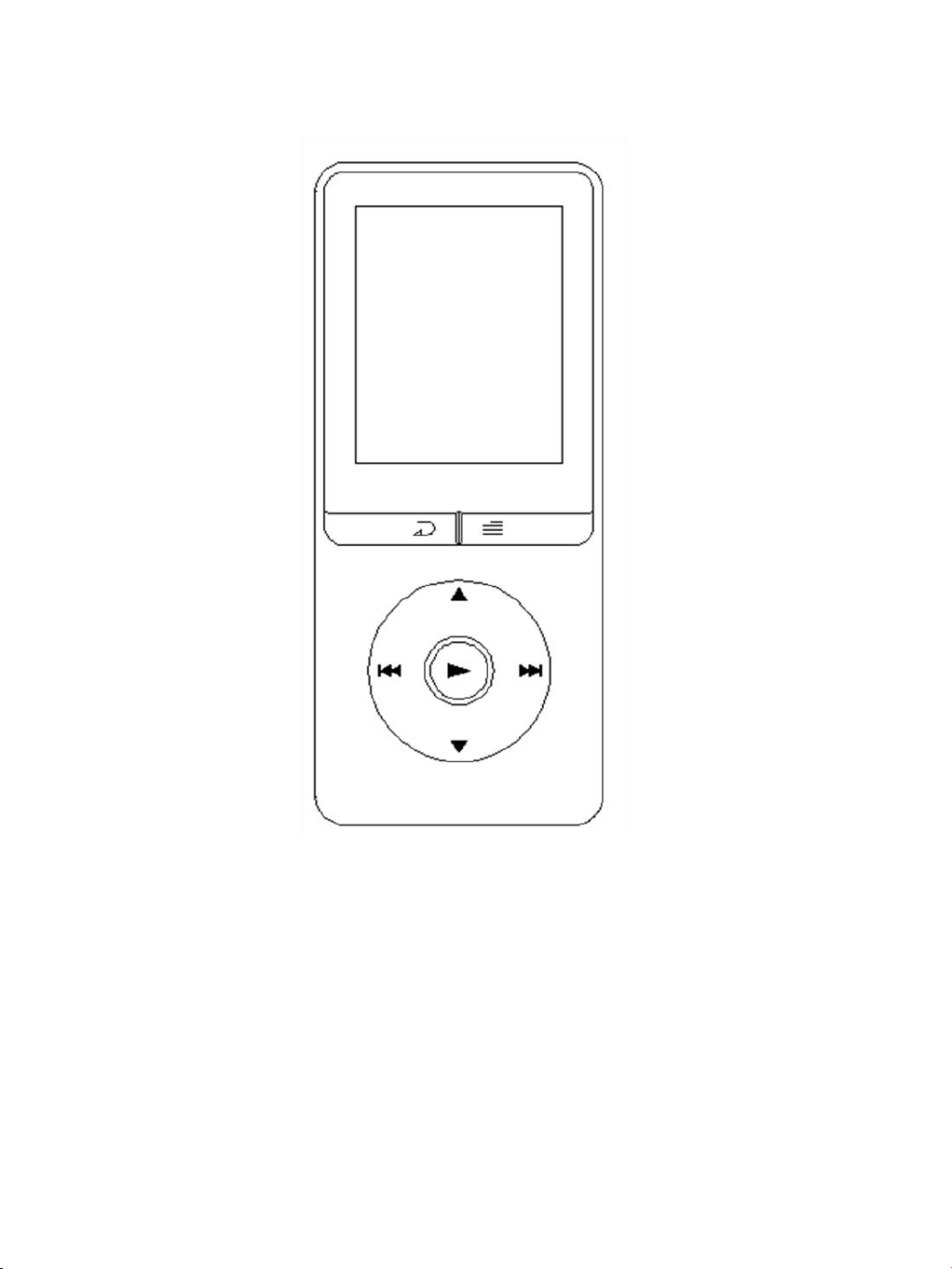
AGPTEK A20 MP3 Player
Thank you for purchasing AGPtek MP3 Player. Please read
the manual carefully before using the product. Specifications
are subject to change without prior notice.
Page 2

01-06 AGPtek A20 Music Player User Maunal
07-14 AGPtek A20 Music Player Deutsche
Bedienungsanleitung
15-22 AGPtek A20 Music Player Guía rápido de inicio
23-30 AGPtek A20 Music Player Guida Rapida
31-36 AGPtek A20 Music Player Guide Rapide
Index
Buttons and Controls............................................................... 1
Date Transfer............................................................................2
Charge the Player.....................................................................2
Power ON/OFF........................................................................3
Main Interface..........................................................................3
Play Music/Video.....................................................................3
Volume Adjustment ............................................................... 3
Rewind/ Fast Forward............................................................. 3
Play mode.................................................................................3
FM radio...................................................................................4
Pictures.....................................................................................4
Record...................................................................................... 4
E book...................................................................................... 4
Tools.........................................................................................5
Setting...................................................................................... 5
Date and time...........................................................................5
Trouble Shooting..................................................................... 5
Specifications...........................................................................6
Page 3

Buttons and Controls
1
Page 4
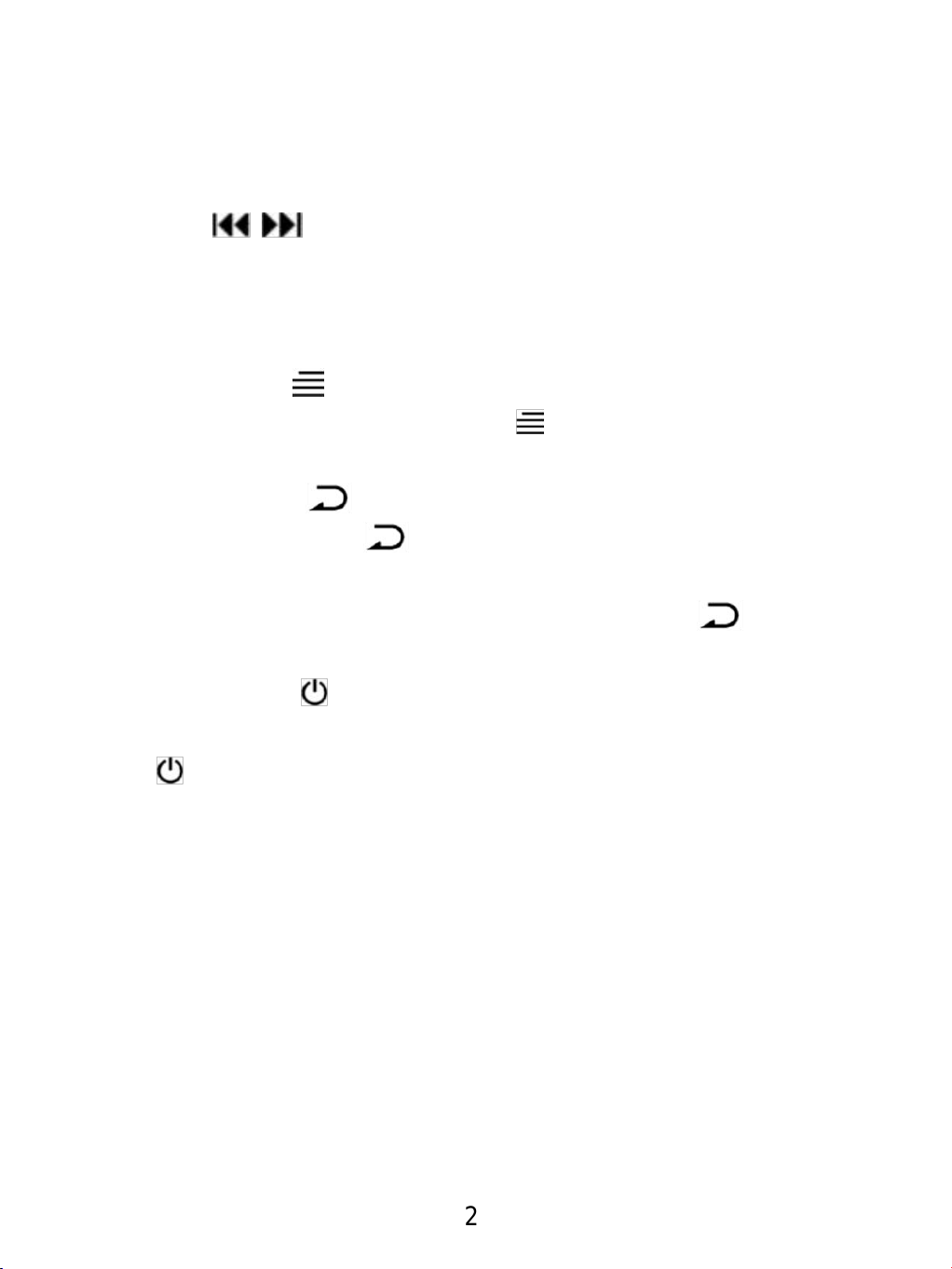
1. Button ▲/▼:
In main interface, click to select the function.
In music playing interface, click ▲/▼ to increase/decrease
the volume.
2. Button / :
In main interface, click to select the function.
In music playing interface, click to play the previous/next
song, hold to rewind/fast forward.
3. Menu Button
In music playing interface, click to access to its submenu.
Hold the Menu button to lock/unlock.
4. Return Button
In any interface, click to back to the previous menu; hold
to back to main interface.
Note: Please click the right part of the icon to avoid
operation problem.
5. Power Button :
Hold to switch on/off the device. Click to turn off the screen.
Click to wake up the player and display the clock, then
click any button to go back to the interface.
Date Transfer
Connect to the computer by the attached USB cable. Copy
the musics and other related files you need to transfer in the
computer, and then paste in the player.
Charge the Player
1. By the USB cable
The USB cable can both be used for data transfer and
charging the player.
2
Page 5
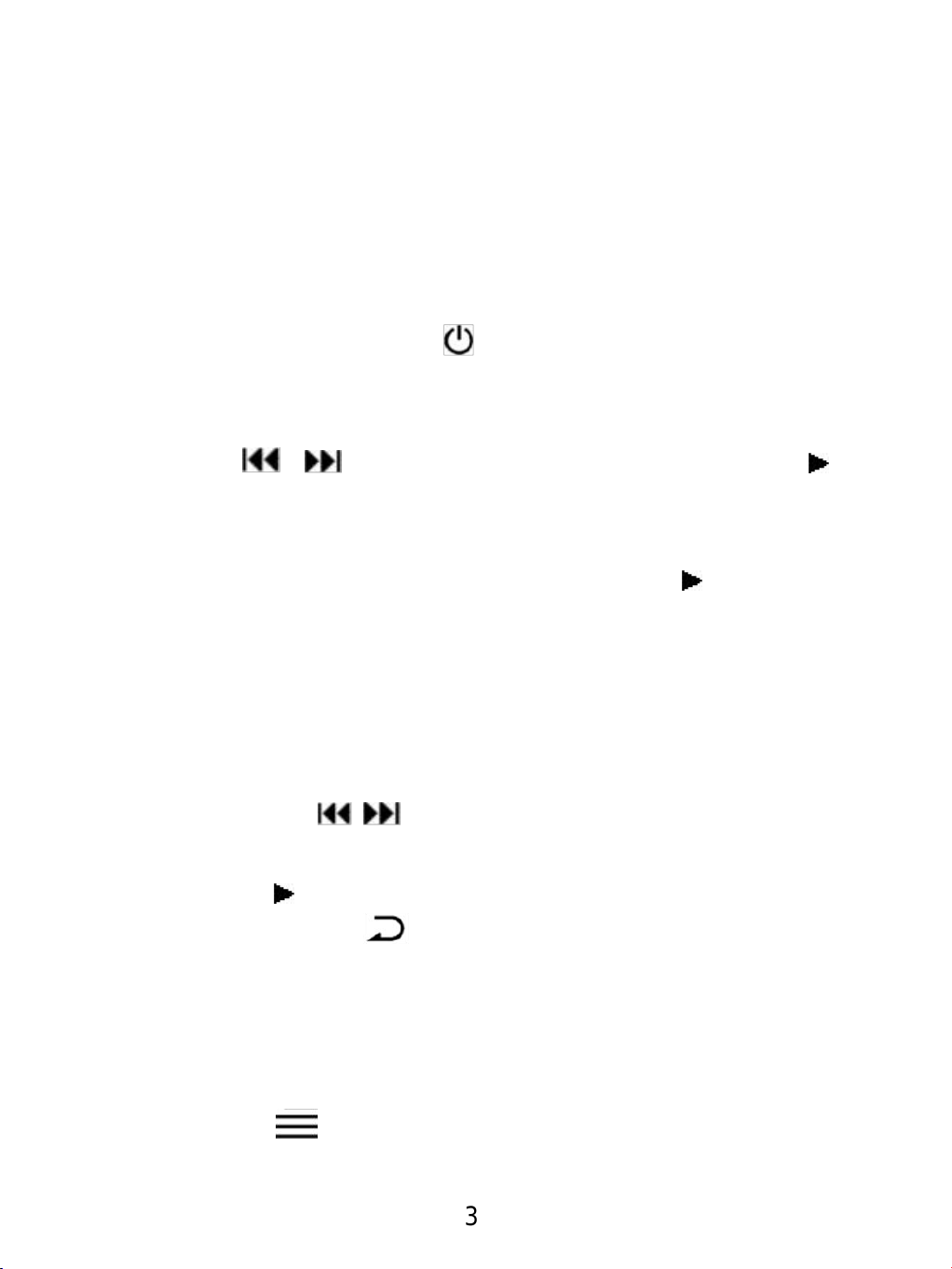
2. By connecting to a computer or charger(Not included)
Note : The specifications of the charger must meet the
following requirements or any accident or failure happened
are regarded as manmade damage.
Input: AC110-240V 50/60Hz Max:100mA
Output: DC5.0-5.5V 500mA-800mA
Power ON/OFF
Hold the power button on
the right side of the player to
turn it on/off.
Main Interface
Click ▲/▼/ / to choose the function. Click to
access to its function.
Play Music/Video
Select “Music” on main menu, click button to access to
its function.
Volume Adjustment (▲/▼)
Press ▲/▼ to increase/decrease the volume.
Rewind/ Fast Forward
When it’s on main playing interface:
- Hold the button / for fast backward/forward. Click
to the previous/next song or video;
- Click button to play or pause.
In any interface, click to back to the previous menu; hold
to back to main interface.
Note: This player can only support the video format in
160*128.
Play mode
- Click button to access to its submenu, and set the
3
Page 6
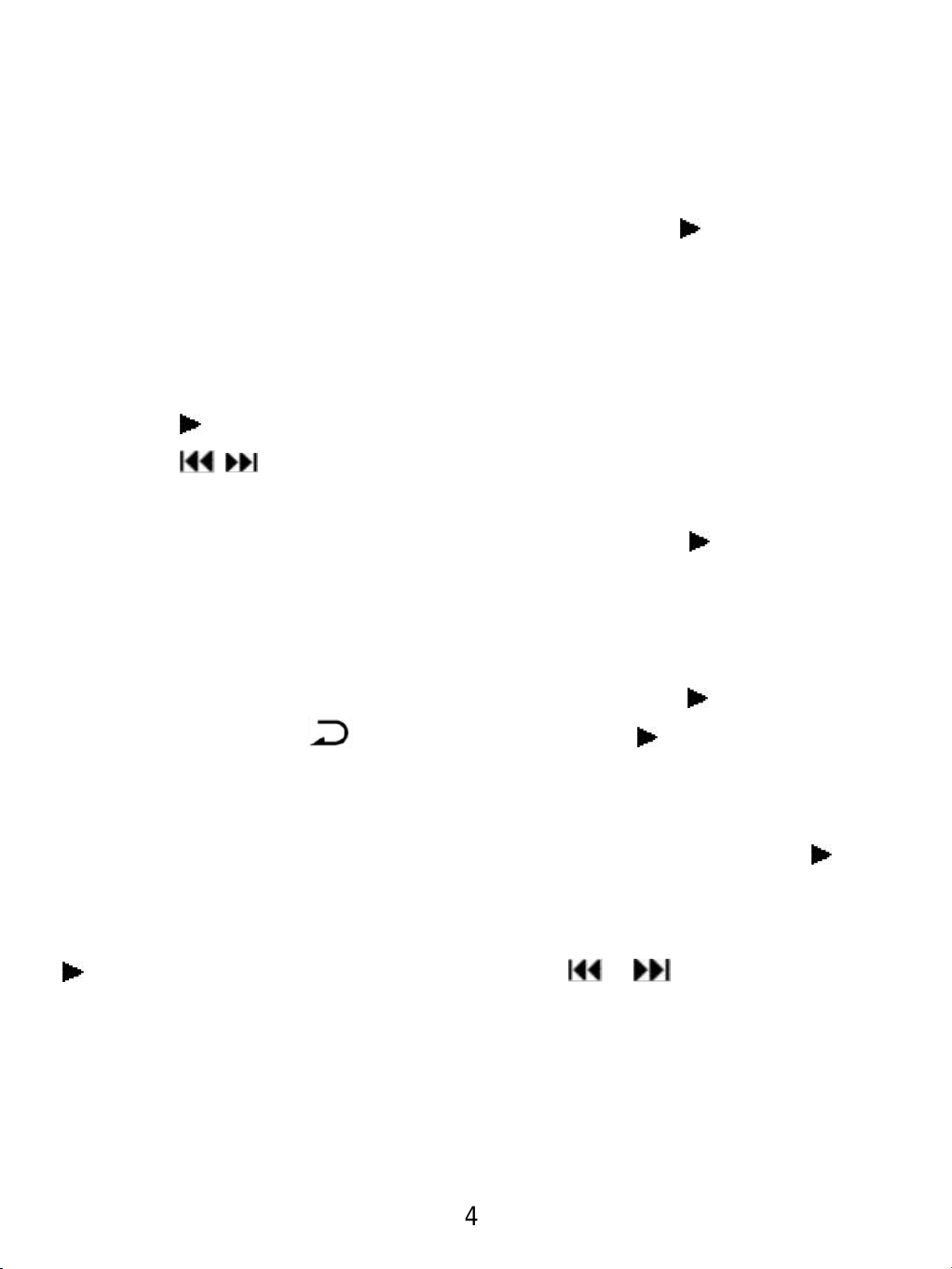
Speed/Sleep timer/Equalizer etc.
Please note that the submenu is different for music and
video.
FM radio
Select “Radio” on main menu, click button to access to
its function. A related list will show including “Station list”,
“Manual tune”, “Auto tune” and “FM recording”.
Click▲/▼to select.
Pictures
- Click to enter/play;
- Click / to go to the previous/next picture.
Record
Select “Record” on main menu, click button to access to
its function. and then a related list will show as Start Voice
Recording, Recordings library, Record Format and Record
Settings.
- Select “Start Voice Recording” and click to start your
recording. Click and then click to save your
recording;
- Select a format among MP3, WAV and ACT;
- When it’s on recording interface, click the button to
pause or start;
- See your recording files in Recordings library. Click button
to play the recordings. Click / to go to the
previous/next recording.
E book
Please kindly note the device only can recognize the article
in “txt.” format.
4
Page 7
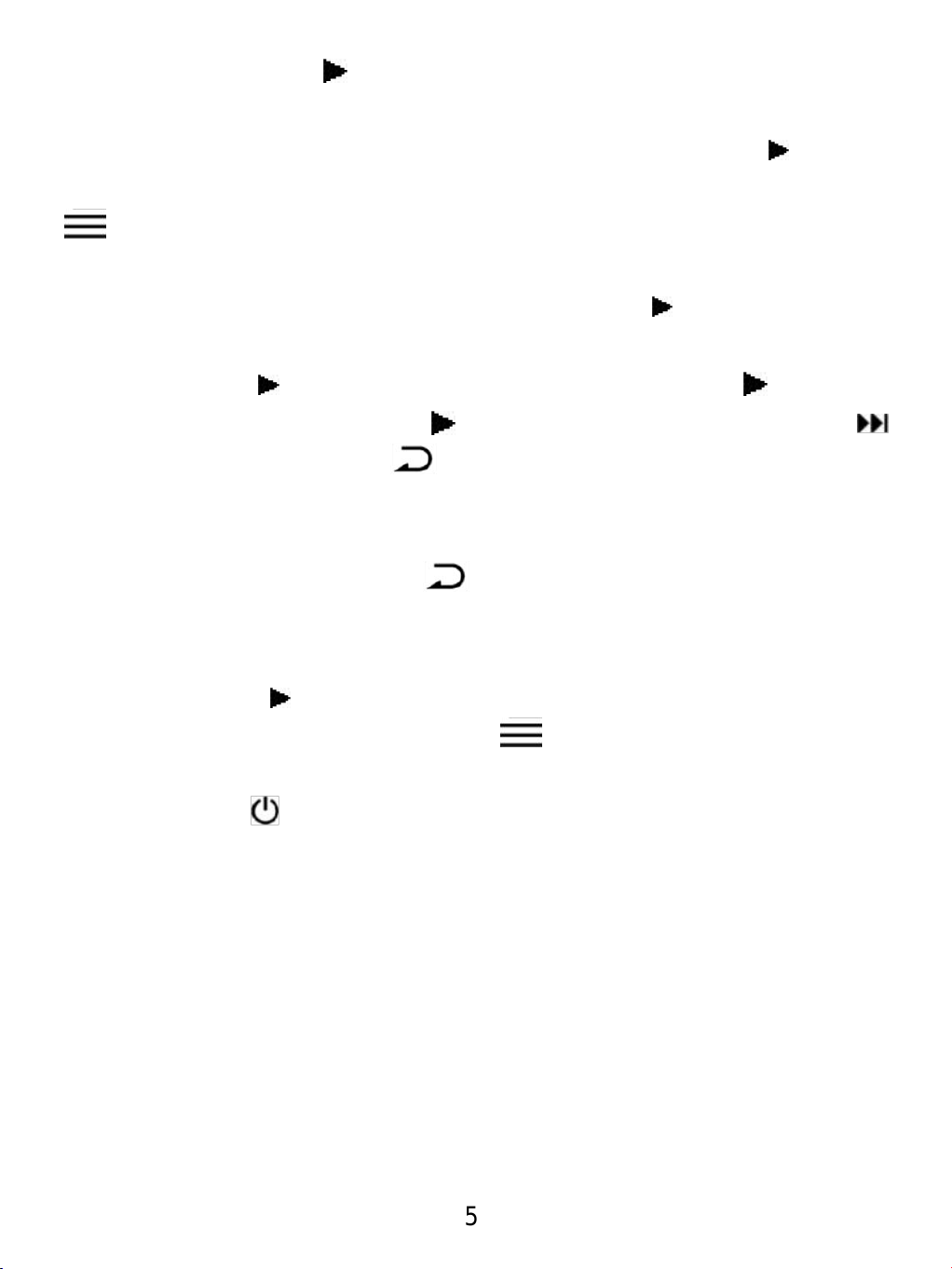
- Click the button to enter;
- Click button▲/▼to turn the page up and down
- While on text playing interface, click the button to play
automatically, click again to back to normal playing (click
and choose Playsetting to set the interval)
Tools
Select “Tools” on main menu, click button to access to its
function. A related list will show “Calendar”, “Stopwatch”.
Click button to access to Stopwatch, click again to
start the timer, then click again to stop/resume. Press
to start a new one. Click to go back.
Note: the maximum Stopwatch timer list is 5.
Setting
Click▲/▼to select. Click to back to the previous menu;
hold to back to main interface.
Date and time
Click button to select year/month/day. Click▲/▼to
adjust the year/month/day. Click to save your settings.
Trouble Shooting
Hold button for 10 seconds to restart the player if it
crashed or doesn’t work.
a. Can’t turn on the player
Please check whether the player is run out of battery,
connect the player to a adapter and try again after charging.
b. Heavy noise when playing music
Please make sure the plug is clean or this may cause noises;
Please check if the music file is damaged. Try to play other
musics to confirm. Damaged files may lead to heavy noise
5
Page 8
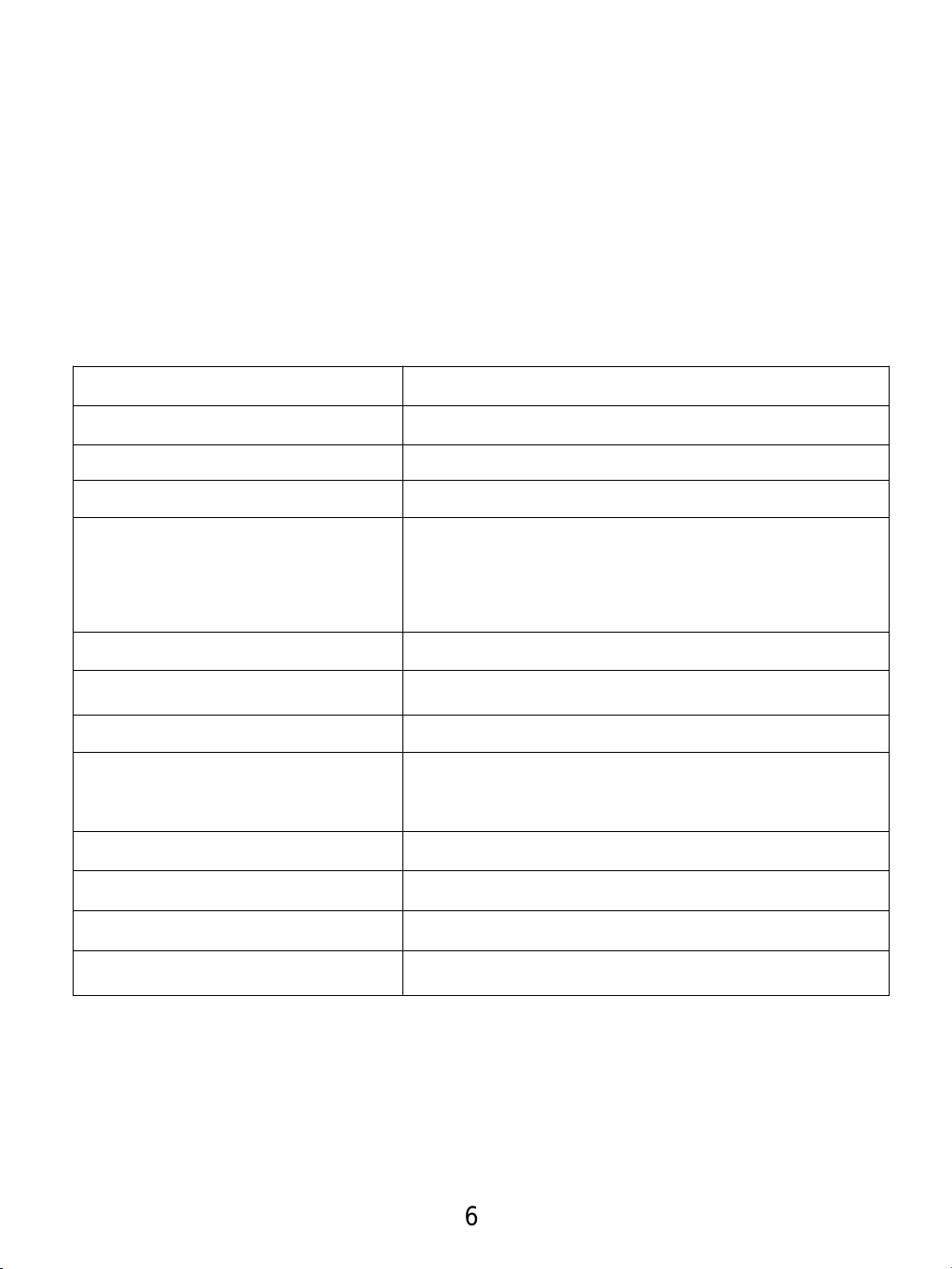
or skipping;
c. Can’t hear any sound from the player
Please check if the volume is set to 0;
Please check if the earphone is in poor contact with the
player.
If you have any problems about this product, please feel
free to contact support@agptek.com.
Specifications
Screen TFT screen
g
y
)
)
y
y
6
Weight 31.5
Dimension 92*40*9mm
Flash memor
8GB
Audio format MP3/WMA/WAV/OGG/AAC-LC/
ACELP/APE(8KHz-48KHz)/FLA
C(8KHz-48KHz
Video format AMV(converted video
Recording format MP3/WAV/ACT
Photo format JPG/JPEG/BMP
Playing time 70 hours music playing at medium
volume
Batter
650mA lithium batter
Charging time 3-4 hours
SD card expansion Up to 64G
Bitrate 3Kbps-1440Kbps
Page 9

AGPTEK Lettore MP3
Vielen Dank für AGPtek MP3-Player zu bestellen.
Bitte lesen Sie diese Anleitung sorgfältig durch, bevor Sie
das Gerät benutzen.
7
Page 10
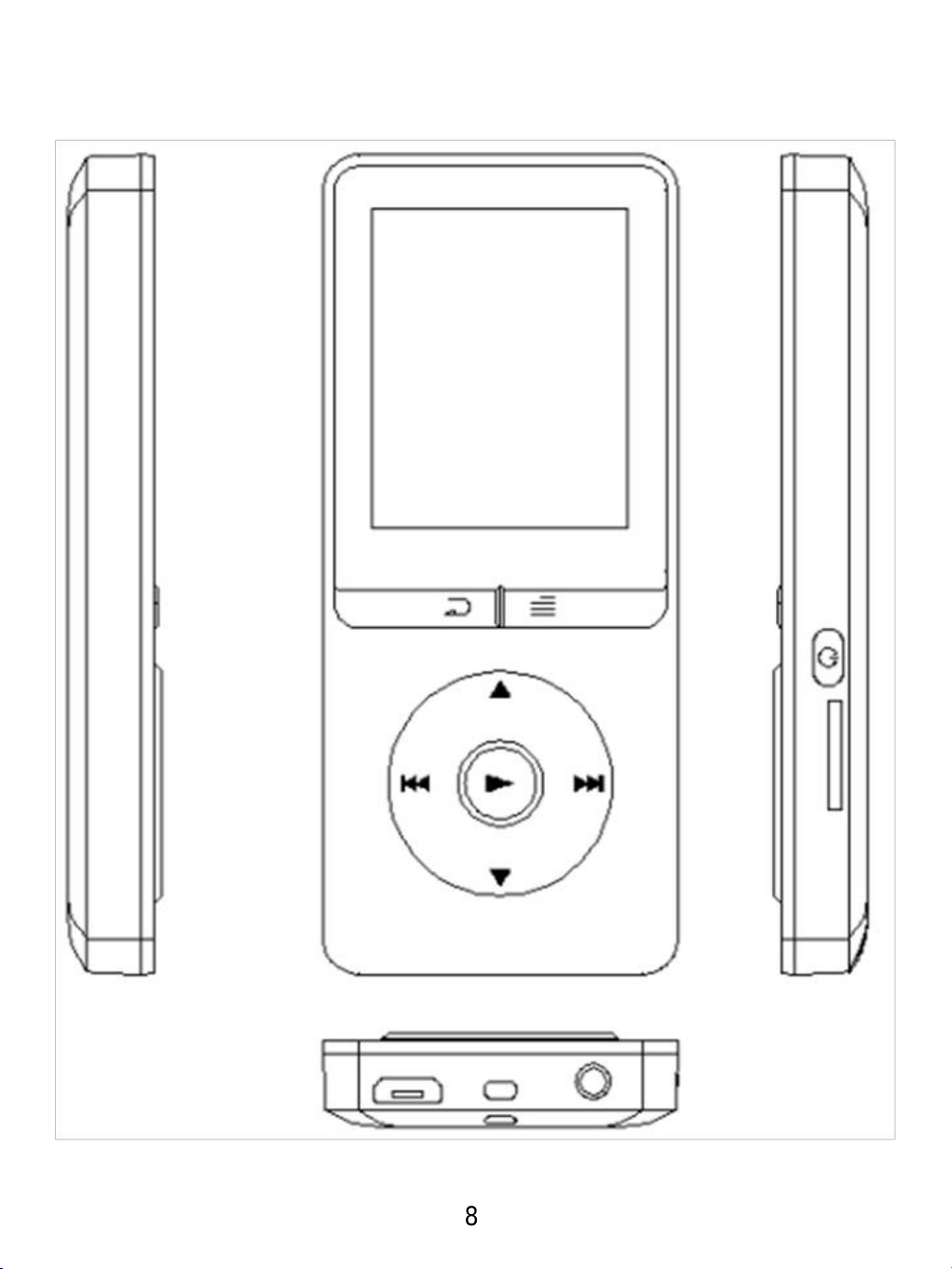
Tasti E Controlli
8
Page 11
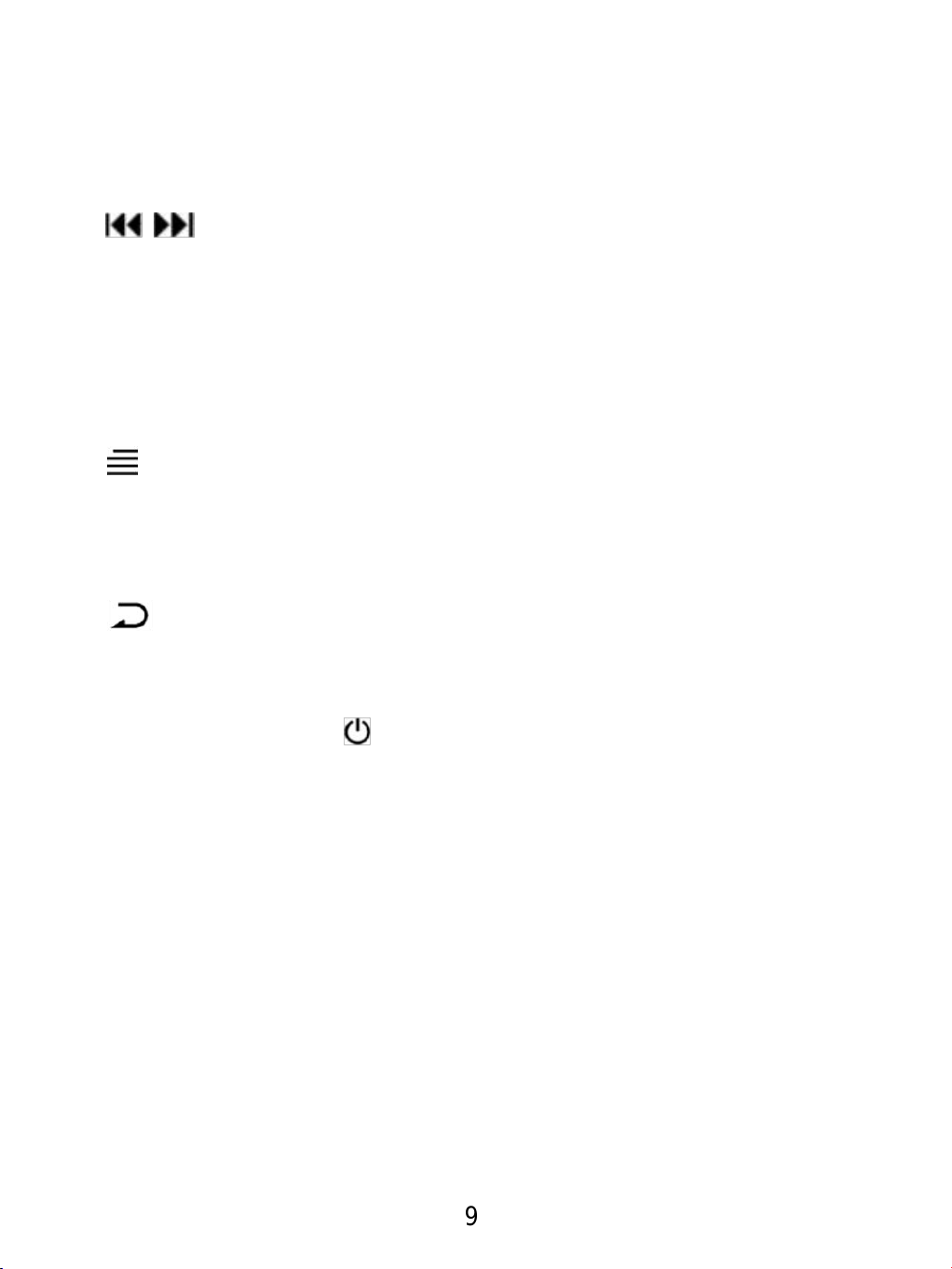
1,▲/▼ Taste
In Hauptmenü, die Taste drück zu die Funktionen zu wählen.
In Wiedergabe Bildschirm, die Taste drücken um Lautstärke
zu stellen.
2, / Taste
In Hauptmenü, die Taste drücken um die Funktionen zu
wählen.
In Wiedergabe Bildschirm, die Taste drücken um vorheriges
/ nächstes Lied zu hören, die Taste gedrückt halten um die
Musik schnell abzuspielen.
3, Taste
In Wiedergabe Bildschirm,die Taste drücken um zu
Untermenü zu sein. Die Taste gedrückt halten, um das Gerät
zu sperren und entsperren.
4, Zurück Taste
In jede Memü, die Taste drücken um zu vorherige Menü zu
sein, die Taste gedrückt halten, um zu Hauptmemü zu sein.
5, Ein/Ausschalter
Halten Sie die Ein/Ausschalter für 3 Sekunden gedrückt um
das Gerät ein/aus zu schalten.
Klicken Sie die Taste zum Aufwecken / Ausschalten des
Bildschirms, während es auf Backstage arbeitet.
Aufladen.
1,Verwenden Sie zum Laden das USB-Kabel.
2,Sie können das Gerät über den Computer oder ein
Ladegerät per USB-Kabel aufladen.
Hinweis:
Die Spezifikationen des Ladegeräts müssen die folgenden
9
Page 12
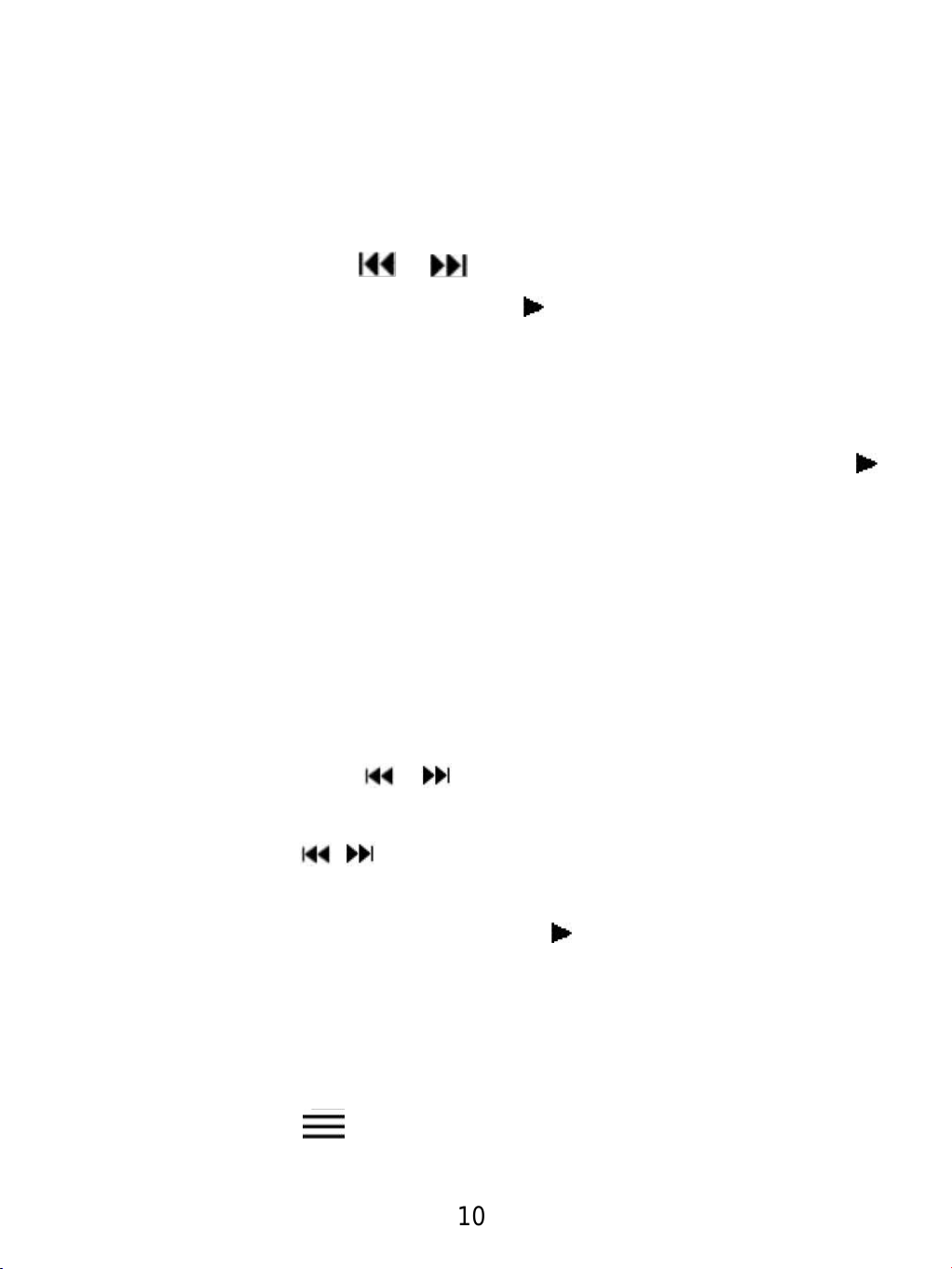
Anforderungen erfüllen:
Input: AC110-240V 50/60Hz Max:100mA
Output: DC5.0-5.5V 500mA-800mA
Haupte Menü:
Drücken Sie ▲/▼/ / Taste, um unterschiedliche
Funktionien zu wählen, dann Taste drücken um die
Funktion zu zugreifen.
Musik/ Vidio abspielen
Finden Sie „Musik/Vedio“ auf Hauptbildschirm mit Taste ,
um auf seine Funktion zuzugreifen.
Lautstärkeregelung
Klicken Sie auf die Taste ▲/▼, um die Lautstärke zu
erhöhen / verringern.
Rewind/Forward
1, Drücken Sie die / Taste um die Musikdatei zu
wechseln.
2,Halten Sie die / Taste gedrückt, um den Titel schnell
abzuspielen.
3,Drücken Sie die Mitteltaste , um während der
Wiedergabe anzuhalten. Drücken Sie sie erneut um wieder
fortzufahren.
Hinweis: Das Gerät unterstützt nur 160 * 128 Videos.
Musik:
Drücken Sie die Taste, um zu Untermenü zu sein, dann
10
Page 13

können Sie „Wiederholen, Shuffle,
Musikwiedergabe,Equalizer,Variable Schnelligkeit,
Wiedergabemodus, Sleep Timer, Lesezeichen, Löschen; Zur
Wiedergabeliste hinzufügen, Aus Wiedergabeliste
löschen“ einstellen.
UKW Radio
Finden Sie „UKW Radio“ auf Hauptbildschirm mit Taste ,
um auf seine Funktion zuzugreifen.Sie können „Manuelle
Einstellung, Automatisch Ewinstellung, und
UKW-Aufnahme“ stellen.
Aufzeichnungen
Finden Sie „Aufzeichnungen“ auf Hauptbildschirm mit Taste
, um auf seine Funktion zuzugreifen.Sie können
„Sprachaufnahme starten, Aufnahmebibliothek, Aufnahme
Format, Aufnahme Einstellungen“ stellen.
-Drücken Sie die Taste, um die Aufnahme zu starten,
noch mal drücken um Pause / Fortsetzen zu machen.
-Drücken Sie die Taste, dann um Aufnahme zu
speichern.
-Die gespeicherte Aufnamen können Sie in
Aufnahmebibliothek finden.
Aufnahme Format: MP3/WAV/ACT
E-Buch
Finden Sie E-Buch auf Hauptbildschirm mit Taste , um auf
seine Funktion zuzugreifen.
11
Page 14

- Klicken Sie auf die Taste ▲ / ▼, um die Seite zu blättern
- Drücken Sie die Taste , um automatisch zu blättern,
drücken Sie erneut, um zurück zur normalen Modus
(drücken Sie die Taste und wählen Sie Playsetting, um
das Intervall einzustellen)
Hinweis: Für EBook wird nur das txt-Format unterstützt.
Alarm
Finden Sie „Alarm“ auf Hauptbildschirm mit Taste , um
auf seine Funktion zuzugreifen.
Sie können „Kalender, Sekundenuhr“ einstellen.
Drücken Sie die Taste , um Stopuhr zu starten, und
drücken Sie erneut, um anzuhalten / fortzusetzen. Drücken
Sie die Taste , um eine neue zu starten. Drücken Sie die
Taste , um zurückzugehen.
Hinweis: Die maximale Stoppuhr-Timer-Liste ist 5.
Einstellungen
Finden Sie „Einstellungen“ auf Hauptbildschirm mit Taste ,
um auf seine Funktion zuzugreifen. Sie können
„Wiedergabemodus, Soundeinstellungen, Power off, Sleep
Timer, Displayeinstellungen, Datum und Uhrzeit, Sprache,
Informationen, Gerät formatieren,
Werkseinstellungen“ stellen.
Fehler Behebung
● Der Player lässt sich nicht einschalten
Überprüfen Sie, ob Batterie leer ist, schließen Sie den Player
12
Page 15

an einen Computer an und versuchen Sie es nach dem Laden
erneut.
● Es gibt kein Ton mehr.
- Überprüfen Sie, ob die Lautstärke auf 0 eingestellt wird.
- Überprüfen Sie, ob der Kopfhörer einen schlechten Kontakt
zum Player hat.
● Starkes Geräusch bei Musikwiedergabe
- Stellen Sie bitte sicher, dass der Stecker sauber ist.
- Überprüfen Sie, ob die Musikdatei beschädigt ist.
Versuchen Sie, andere Musiktitel zu bestätigen. Beschädigte
Dateien können zu starkem Rauschen oder Überspringen
führen.
● Die Datei kann nicht vom Computer heruntergeladen
werden
- Bestätigen Sie, ob es Problem mit Kontakt gibt.
- Überprüfen Sie, ob der Speicherplatz des internen
Speichers voll ist;
- Überprüfen Sie, ob das USB-Kabel beschädigt ist.
Technische Daten
Bildschirm TFT Bildschirm
)
13
Gewicht 31.5g
Größe 92*40*9mm
Speicherplatz 8GB
Musik Format MP3/WMA/WAV/OGG/AAC-L
C/ACELP/APE(8KHz-48KHz)/
FLAC(8KHz-48KHz)
Video Format AMV(converted video
Page 16

Aufnahme Format MP3/WAV/ACT
Für weitere Fragen stehen wir Ihnen sehr gerne per Email
zur Verfügung.support@agptek.com.
14
Bild Format JPG/BMP/JPEG
Spielzeit 70 Stunden bei mittlerer
Lautstärke
Batterie 650mA Lithium-Batterie
Aufladenzeit 3-4 Stunden
SD-Kartenerweiterung Up to 64G
Bitrate 3Kbps-1440Kbps
Page 17

AGPTEK Reproductor MP3
Gracias por comprar AGPtek MP3 Player. Por favor, lea el
manual cuidadosamente antes de usar el producto. Las
especificaciones están sujetas a cambios sin previo aviso.
15
Page 18

Botones y controles
16
Page 19
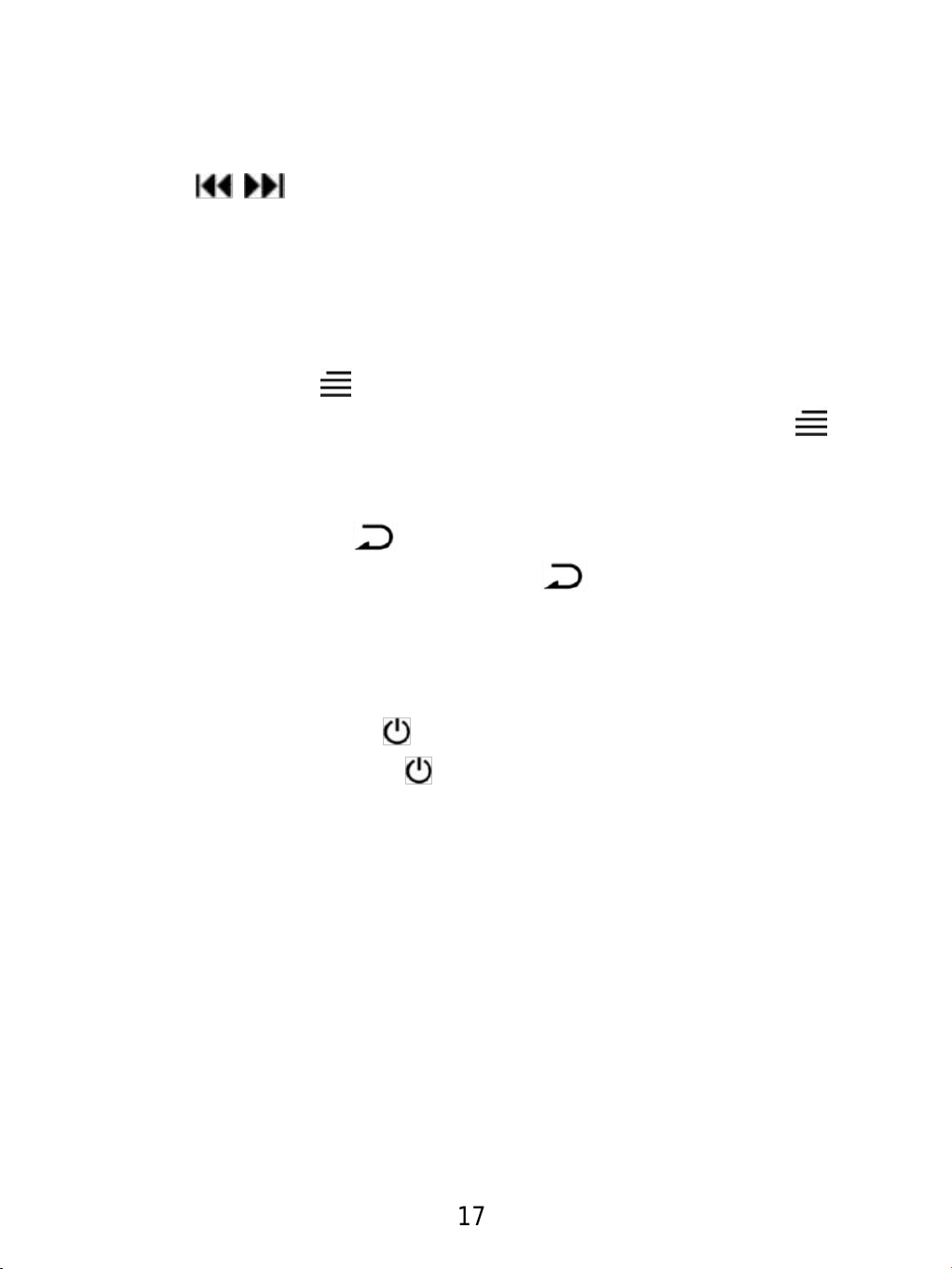
1. Botón ▲/▼:
En el interfaz de reproducción de música, haga clic ▲/▼
para subir/bajar el volumen.
2. Botón / :
En la interfaz principal, haga clic para seleccionar la función.
En la interfaz de reproducción de música, haga clic para
reproducir la canción siguiente/anterior, mantenga pulsado
para rebobinado / avance rápido.
3. Botón de menú
En la interfaz de reproducción de música, haga clic para
acceder al submenú. Mantenga presionado el botón de menú
para bloquear / desbloquear.
4. Botón de retroceso
En cualquier interfaz, haga clic para volver al menú
anterior; presione para retroceder a la interfaz principal.
Nota: Por favor, haga clic en la parte derecha del icono
para evitar un problema operacional.
5. Botón de encendido :
Mantenga presionado para encender / apagar el
dispositivo. Haga clic para desactivar la pantalla. Haga clic
para activar el reproductor y visualizar el reloj, a
continuación, haga clic en cualquier botón para volver a la
interfaz.
Transferencia de datos
Conectar al ordenador mediante el cable USB que se incluye.
Copiar la música y otros archivos relacionados que necesite
transferir en el equipo y, a continuación, pegar en el
reproductor.
17
Page 20

Cargar el reproductor
1. Mediante el cable USB
El cable USB se puede utilizar para transferir datos y para
cargar el dispositivo.
2. Conectándolo a un ordenador o cargador (No incluido)
Nota: Las especificaciones del cargador deben cumplir con
los siguientes requisitos o cualquier accidente o fallo
ocurrido se consideraría como un daño provocado.
Entrada: AC110-240V 50/60Hz Max:100mA
Salida: DC5.0-5.5V 500mA-800mA
Encendido / Apagado
Mantenga pulsado el botón
de encendido en el lado
derecho del reproductor
para encenderlo / apagarlo.
Interfaz principal
Haz clic ▲/▼/ / para escoger la función. Clic para
acceder a esa función.
Reproducir Música / Vídeo
Seleccionar Música en el menú principal, haz clic en para
acceder a esa función.
Ajuste de volumen (▲/▼)
Pulsa ▲/▼ para subir/bajar el volumen.
Rebobinado/ Avance rápido
Cuando se encuentre en el interfaz de reproducción:
18
Page 21

- Mantenga pulsado el botón / para un rápido
retroceso / avance. Haga clic para anterior / siguiente
canción o vídeo;
- Haz clic para reproducir o pausar.
En cualquier interfaz, haga clic para volver al menú
anterior; presione para retroceder a la interfaz principal.
Nota: Este reproductor solo soporta el video en format
160*128.
Modo de reproducción
- HaGA click en para acceder al submenú, y ajustar la
velocidad / Temporizador / ecualizador, etc.
Tenga en cuenta que el submenú es diferente para la música
y el vídeo.
FM radio
Selecciona “Radio” en el menú principal, haz clic en para
accede a esa función. Una lista se mostrará como "Lista de
canales", "Búsqueda manual", "Auto búsqueda" y "grabación
de FM". Haz clic▲/▼para seleccionar.
Fotos
- Clic para seleccionar;
- Clic / para ir a la anterior/siguiente foto.
Grabación
- Seleccione "Grabar" en el menú principal, haga clic en el
botón para acceder a su función. Después una lista
19
Page 22

mostrará funciones como inicio de grabación de voz,
Biblioteca de grabaciones, Formato de registro y la
configuración de grabación.
- Seleccione “comenzar la grabación” y haga clic para
empezar a grabar. Clic en y después clic para guardar
la grabación;
- Seleccione el formato entre MP3, WAV y ACT;
- Cuando se encuentre en la interfaz de grabación, haga clic
en el botón para empezar o pausar;
- Vea los archivos registrados en la biblioteca de
grabaciones. Haga clic en para reproducir las grabaciones.
Haga clic / para ir a la anterior /siguiente grabación.
Ebook
- Por favor note que el dispositivo sólo puede reconocer el
artículo en formato "Txt.". Haga clic en el botón para
seleccionar;
- Haga clic en ▲/▼para pasar la página arriba o abajo
- Mientras esté en la interfaz de texto, haga clic en el botón
para reproducir de forma automática, haga clic de nuevo
para volver a reproducción normal (pulse y seleccione ajuste
de reproducción para establecer el intervalo)
- Herramientas
Seleccionar "Herramientas" en el menú principal, haga clic
en el botón para acceder a su función. Una lista mostrará
"Calendario", "Cronómetro".
Haga clic en para accede al cronómetro, haga clic otra
vez para empezar a contar, después haga clic otra vez
20
Page 23
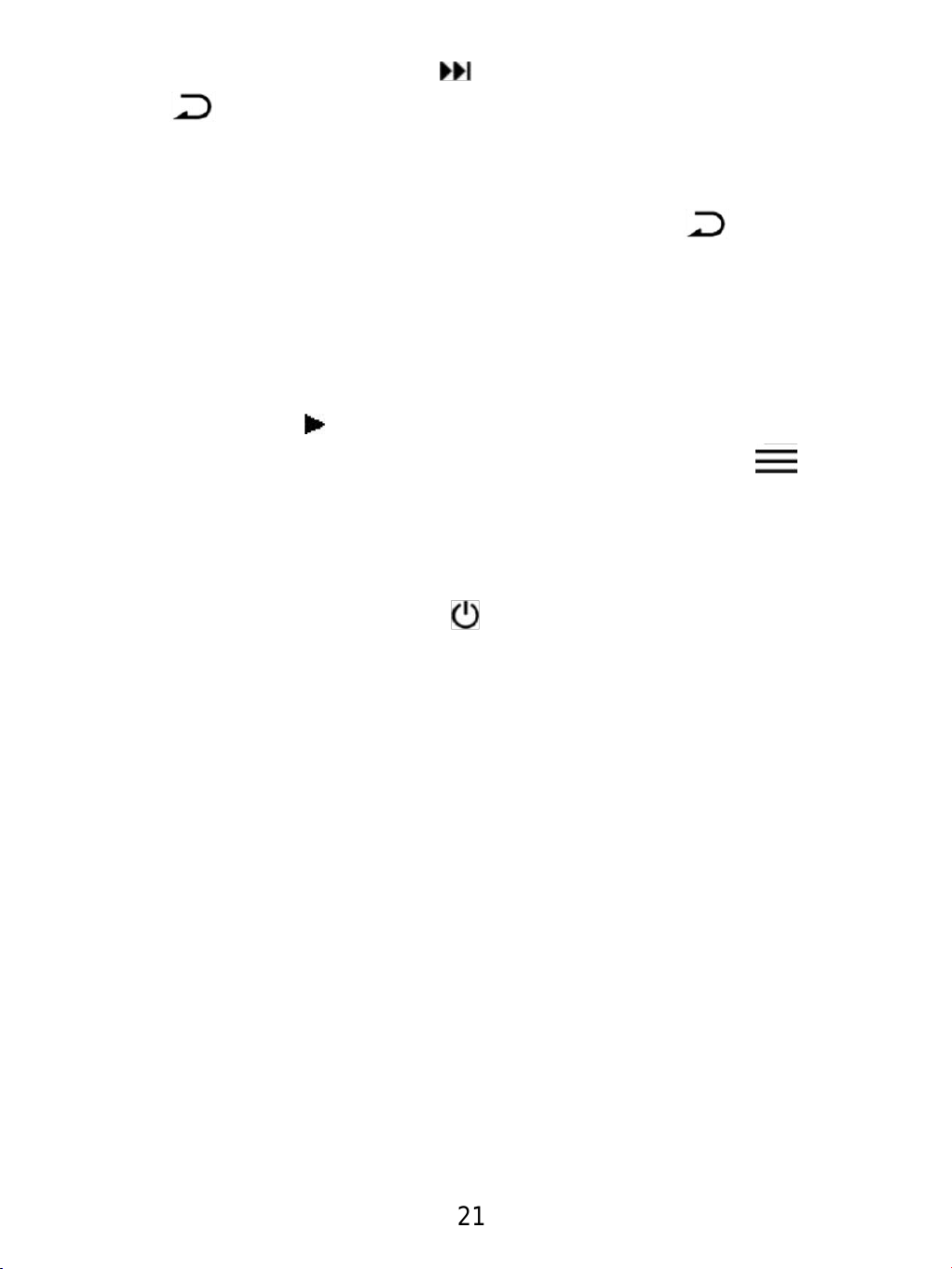
para parar/continuar. Pulse para empezar de nuevo. Haga
clic en para volver atrás.
Nota: el tiempo máximo para el cronómetro es 5.
Ajustes
Haga clic en▲/▼para seleccionar. Haga clic para volver
al menú anterior; mantén pulsado para volver al interfaz
principal.
Fecha y hora
Pulsa el botón para seleccionar año/mes/día. Haz
clic▲/▼para ajustar el año/mes/día. Haga clic para
guardar los ajustes.
Solución de problemas
Mantén pulsado el botón durante 10 segundos para
restablecer el reproductor si se bloquea o no funciona.
No se puede encender el reproductor
Por favor, compruebe si el reproductor se queda sin batería,
conecte el reproductor a un adaptador y vuelva a intentarlo
después de la carga.
Ruido molesto cuando se reproduce música
Por favor asegúrese de que la clavija esté limpia o puede
causar ruidos;
Por favor, compruebe si el archivo de música está dañado.
Trate de reproducir otras músicas para confirmar. Archivos
dañados pueden dar lugar a ruidos fuertes o saltos.
No se oye ningún sonido del reproductor
Por favor, compruebe si el volumen se establece en 0;
21
Page 24
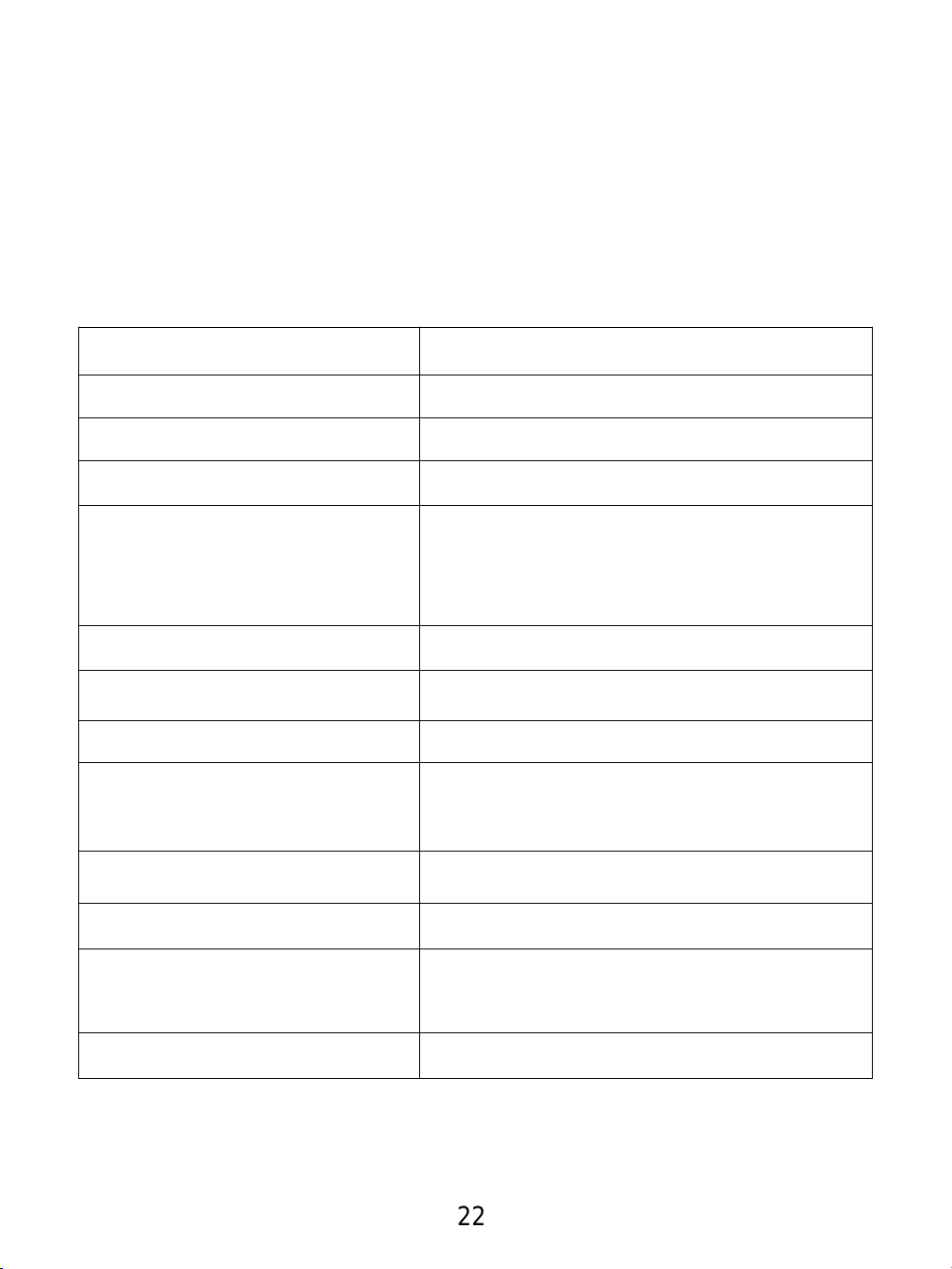
Por favor, compruebe si el auricular se encuentra en mal
contacto con el reproductor.
Si tiene algún problema con este producto, por favor,
siéntase libre de contactar con nosotros en
support@agptek.com.
Especificaciones
Pantalla
22
TFT screen
Peso
Memoria
Dimensiones
Formato Audio
Formato Video
Formato Grabación
Formato Foto
Tiempo de reproducción
Batería
Tiempo de carga
31,5g
8GB
92 * 40 * 9 mm
MP3/WMA/WAV/OGG/AAC-L
C/ACELP/APE(8KHz-48KHz)/
FLAC(8KHz-48KHz)
AMV(converted video)
MP3, WMA, ACT
JPG/BMP/JPEG
70 horas música de reproducción
en volumen medio
batería de litio de 650mA
3-4 horas
Extensión de la tarjeta
Hasta 64 GB
SD
Bitrate
3Kbps-1440Kbps
Page 25
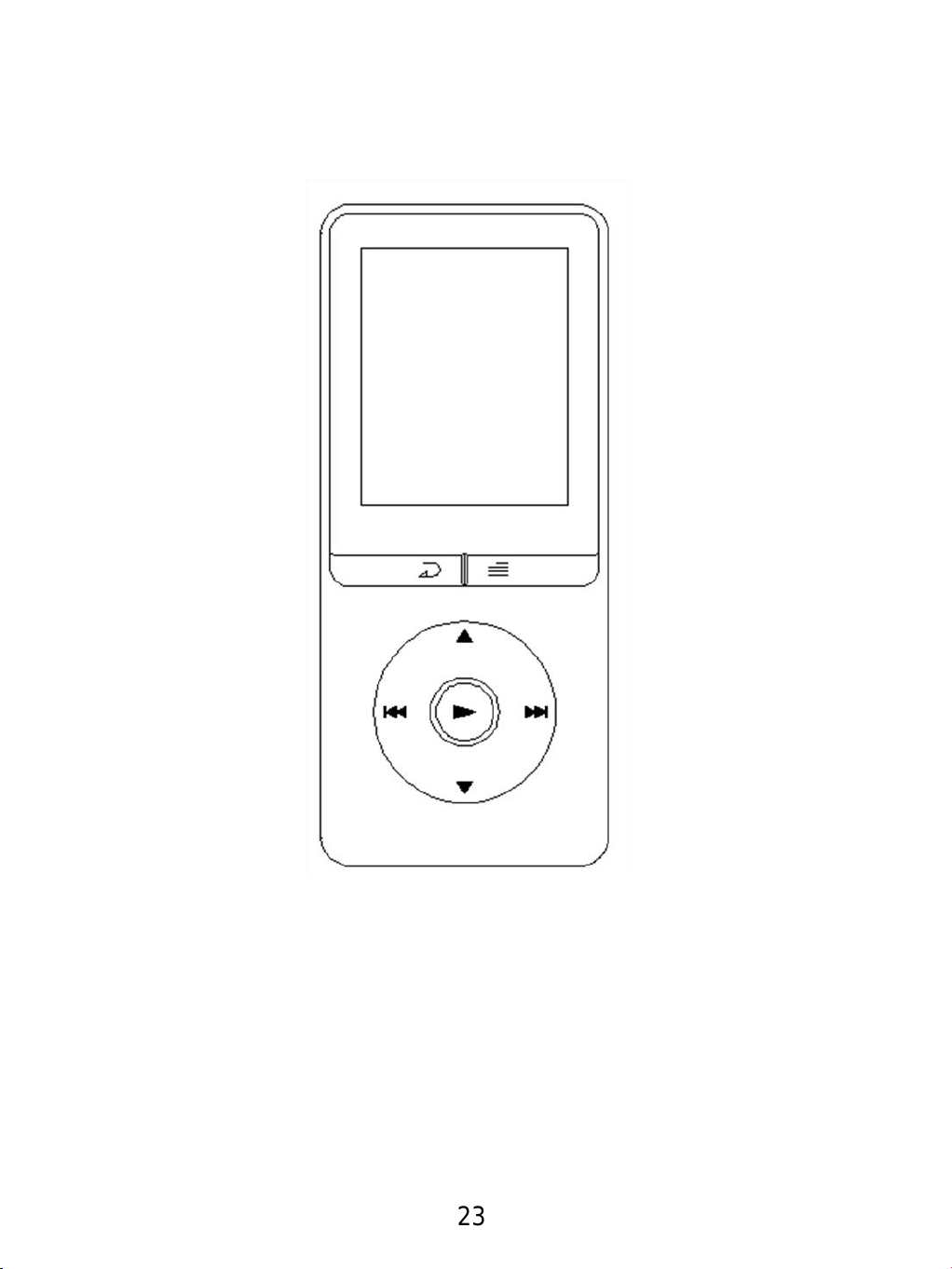
AGPTEK Lettore MP3
Grazie per aver acquistato AGPtek MP3 Player. Si prega di
leggere attentamente il manuale prima di utilizzare il
prodotto. Le specifiche sono soggette a modifiche senza
preavviso.
23
Page 26

Tasti E Controlli
24
Page 27

1. Tasto ▲/▼:
nell'interfaccia principale, Premere per selezionare la
funzione.
nel interfaccia della riproduzione musicale, Premere
▲/▼per aumentare/diminuire il volume.
2. Tasto / :
nell'interfaccia principale, Premere per selezionare la
funzione.
nel interfaccia della riproduzione musicale, Premere per
traccia precedente/successiva , Mantenere premuto per
riascoltare/avanzare velocemente.
3. Pulsante menu
nel interfaccia della riproduzione musicale, Premere per
accedere al relativo sottomenu. Tenere premuto il pulsante
Menu per bloccare/sbloccare.
4. Ritorno
In qualsiasi interfaccia, Premere per tornare al menu
precedente; tenere premuto per tornare interfaccia principale.
Nota: Cliccate la parte destra dell'icona per evitare il
problema di funzionamento.
5. Pulsante di alimentazione :
Tenere premuto per accendere/spegnere il dispositivo. Fare
clic per spegnere lo schermo. Premere per svegliarsi il
lettore e visualizzare l'orologio, quindi fare clic su un
pulsante qualsiasi per tornare all'interfaccia.
Trasferimento files
Collegate il computer con il cavo USB e potrete copiare i
brani all’interno del player.
25
Page 28

Ricarica della batteria
Utilizzate il cavo USB. Potete ricaricare il player sia
collegandolo ad un computer, sia ad un alimentatore con
ingresso USB (Non incluso)
Nota : Le specifiche del caricabatterie devono soddisfare i
seguenti requisiti o qualsiasi incidente o mancato successo
sono considerati come danno artificiale.
Ingresso: AC110-240V 50/60Hz Massimo:100mA
Uscita: DC5.0-5.5V 500mA-800mA
Accendere/Spegnere
enere premuto il pulsante di alimentazione Tsul
lato
destro del lettore per attivare/disattivare.
Interfaccia principale
Premere ▲/▼/ / per scegliere la funzione. Premere
per accedere alla sua funzione.
Riprodurre musica/Video
Selezionare "Music" dal menu principale, Premere il tasto
per accedere alla sua funzione.
Regolare il volume (▲/▼)
Premere ▲/▼per aumentare/diminuire il volume.
Riascoltare/avanzare velocemente
Quando è il principale interfaccia di riproduzione:
- Tenere premuto il pulsante / per
Riascoltare/avanzare velocemente. Premere per traccia
precedente/ successiva;
- Premere il tasto per riprodurre o mettere in pausa.
In qualsiasi interfaccia, Premere per tornare al menu
precedente; tenere premuto per tornare interfaccia principale.
26
Page 29

Nota: Questo lettore può supportare solo il formato video di
160*128.
Modalità di riproduzione
- Premere il tasto per accedere al relativo sottomenu, e
impostare la velocità/Timer di spegnimento/equalizzatore
ecc.
Siete pregati di notare che il sottomenu è diverso per musica
e video.
Radio FM
Selezionare "Radio" dal menu principale, Premere il tasto
per accedere alla sua funzione. apparirà una lista tipo
"Elenco delle stazioni", "Sintonia manuale", "Auto tune" e
"Registrazione FM". Premere▲/▼per selezionare.
Immagini
- Premere per entrare/riprodurre;
- Premere / per tornare all'immagine
precedente/successiva.
Registrazione
Selezionare "Registrazione" nel menu principale, Premere il
tasto per accedere alla sua funzione. apparirà una lista
tipo: Inizia la ricerca delle vocale, libreria di registrazioni,
formato di registrazione e le impostazioni di registrazione.
- Selezionare "iniziare registrazione vocale" e Premere
per iniziare la registrazione. Premere e poi Premere
salvare la registrazione;
- Selezionare un formato tra MP3, WAV e ACT;
- Quando è sulla interfaccia di registrazione, Premere il tasto
per mettere in pausa o avviare;
27
Page 30

- Vedere i file di registrazione nella Libreria registrazioni.
Premere il tasto per riprodurre le registrazioni. Premere
/ per andare alla registrazione precedente/successiva.
E- book
Si prega di notare che il dispositivo solo in grado di
riconoscere l'articolo in formato "txt.".
- Premere il tasto per entrare;
- Premere il tasto▲/▼di voltare pagina su e giù.
- Mentre il riproduzione interfaccia testuale, Premere il tasto
per riprodurre automaticamente, Clicca di nuovo per
tornare a riprodurre normale (Clicca di nuovo per tornare a
riprodurre normale e scegliere Playsetting per
impostare l'intervallo)
Strumenti
Selezionare "Strumenti" dal menu principale, Premere il
tasto per accedere alla sua funzione. apparirà una lista
tipo: "Calendario", "Cronometro".
Premere il tasto per accedere a cronometro, Premere
nuovamente per avviare il timer, quindi Premere
nuovamente per arrestare/riprendere. Premere per
avviare una nuova. Premere per tornare indietro.
Nota: l'elenco dei timer cronometro massimo è 5.
Impostazioni
Premere▲/▼per selezionare. Premere per tornare al
menu precedente; tenere premuto per tornare interfaccia
principale.
Data e ora
Premere il tasto per selezionare anno/mese/giorno.
28
Page 31

Premere▲/▼per regolare il giorno/mese/anno. Premere
per salvare le impostazioni.
Risoluzione dei problemi
Premuto il tasto per 10 secondi per riavviare il lettore
se si è bloccato o non funziona.
a. Non è possibile accendere il lettore
Controllare se il lettore è a corto di batteria, collegare il
lettore a una scheda e provare nuovamente dopo la ricarica.
b. Forte rumore durante la riproduzione di musica
Assicurati che la spina sia pulita o ciò potrebbe causare
rumori;
Si prega di controllare se il file è danneggiato. Se si tenta di
riprodurre altre musiche per confermare. File danneggiati
possono causare rumore pesante o saltando.
c. Non è possibile scaricare il file dal computer
Non è possibile scaricare il file dal computer;
Si prega di verificare se lo spazio di archiviazione della
memoria interna è pieno;
Si prega di controllare se il cavo USB è danneggiato.
Se avete problemi su questo prodotto, non esitate a
contattare support@agptek.com
Specifiche
g
29
Schermo schermo TFT da 1,8 pollici
Memoria flash 8GB
Peso 31,5
Dimensione 92 * 40 * 9mm
Page 32

Formato audio MP3/WMA/WAV/OGG/AAC
30
-LC/ACELP/APE(8KHz-48K
Hz)/FLAC(8KHz-48KHz)
Formato video AMV(converted video)
Registrazione format MP3, WMA, ACT
Formato foto JPG/JPEG/BMP
Tempo di riproduzione 70 ore di musica per la
riproduzione di volume tra
Batteria Batteria al litio 650mA
Scheda di espansione SD fino a 64 GB
Bitrate 3Kbps-1440Kbps
Tempo di ricarica 3-4 ore
Page 33

AGPTEK Lecteur Mp3
Merci pour l'achat de A20 lecteur impermeable
audionumérique fabriqués par AGPtek. Avant d'utiliser le
lecteur, veuillez lire le manuel. Si vous avez des questions ou
des idées, veuillez envoyer un e-mail à support@agptek.com,
nous sommes impatients de vous entendre!
31
Page 34

Présentation du lecteur et des touches
32
Page 35

1. Bouton▲/▼:
Sous l’ interface principale, cliquez pour sélectionner les
fonctions.Sous l’interface de musique, cliquez ▲/▼ pour
régler le volume.
2. Bouton / :
sous l’interface principale, cliquez pour sélectionner les
fonctions.Sous l’interface de musique, cliquez pour choisir la
chanson precedente/suivante. Maintenez pour rembobiner/
avance rapide.
3. Menu Bouton
Sous l’interface musique, cliquez pour accéder au
submenu. Maintenez le Menu Bouton pour verrouiller
/déverrouiller.
4. Bouton
Sous n’importe quelle interface, cliquez pour rentrer au
menu precedent;Maintenez pour rentrer à l’interface
principale.
5. Bouton :
Maintenez pour allumer/éteindre le mp3.Cliquez pour
éteindre l’écran, Cliquez encore une fois pour réveiller le
mp3 et afficher le temps, et puis cliquez n’importe quel
bouton popur rentrer à l’interface.
Data Transférer
Connectez le mp3 avec votre ordinateur via un cable
USB.Copiez les chansons et d’autre fichier ce que vous
voule sûr votre ordinateur, et puis les collez dans votre mp3.
Charger le mp3
Brancher l’embout USB du câble sur l’ordinateur, et
33
Page 36
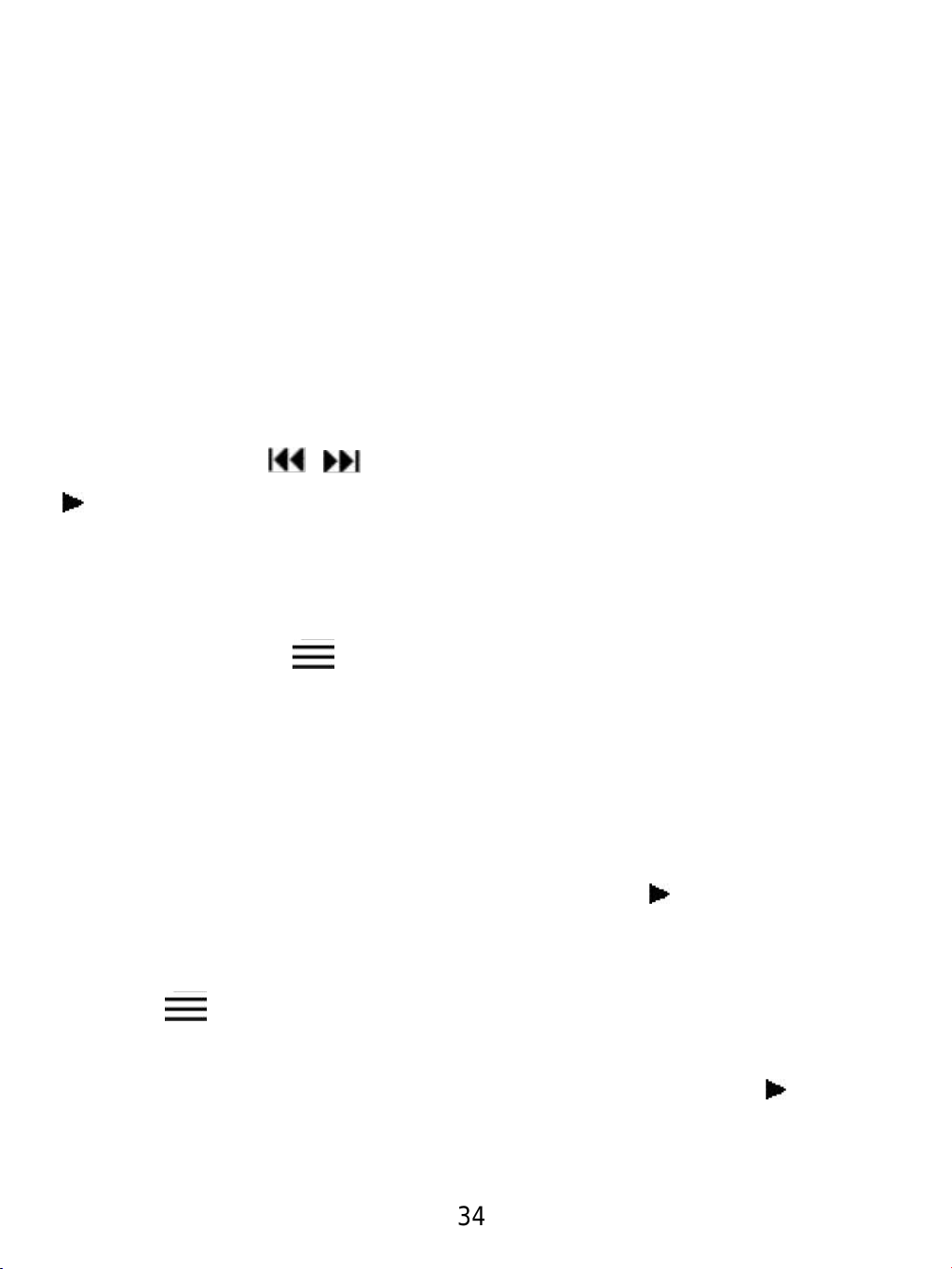
l’embout micro-USB sur votre appareil. Lorsque celui-ci est
complètement rechargé, débrancher le en retirant le câble de
l’appareil.
Remarque: Lorsque que l’appareil est mis à recharger, deux
options sont disponibles : “Charge & Transfert” ou “Charge
& Lecture”. Une icône dans le coin supérieur droit de l’écran
montre l’avancement du chargement.
Input: AC110-240V 50/60Hz Max:100mA
Output: DC5.0-5.5V 500mA-800mA
Interface Principale
Cliquez ▲/▼/ / pour choisir les fonctions. Cliquez
pour accéder à sa function.
Note: This player can only support the video format in
160*128.
Mode de lecteur
Cliquez Bouton pour accéder à son sousmenu, et puis
régler répéter /aléatoire /égaliseur / vitesse variable/arrêt
programmé,etc.
Notez que le sousmenu est différents pour musique et pour
video.
FM radio
Choisissez “Radio FM” cliquez le Bouton pour accéder à
sa fonction. Il affichera une liste: “présélection”, “Réglage
Manuel ”, “Réglage Auto” et “Enregistrement FM”.
Pressez pour confirmer. cliquez▲/▼pour choisir.
Enregistrement
Choisissez “Enregistrement” cliquez le Bouton pour
accéder à sa fonction. Il affichera une liste: démarrer
34
Page 37
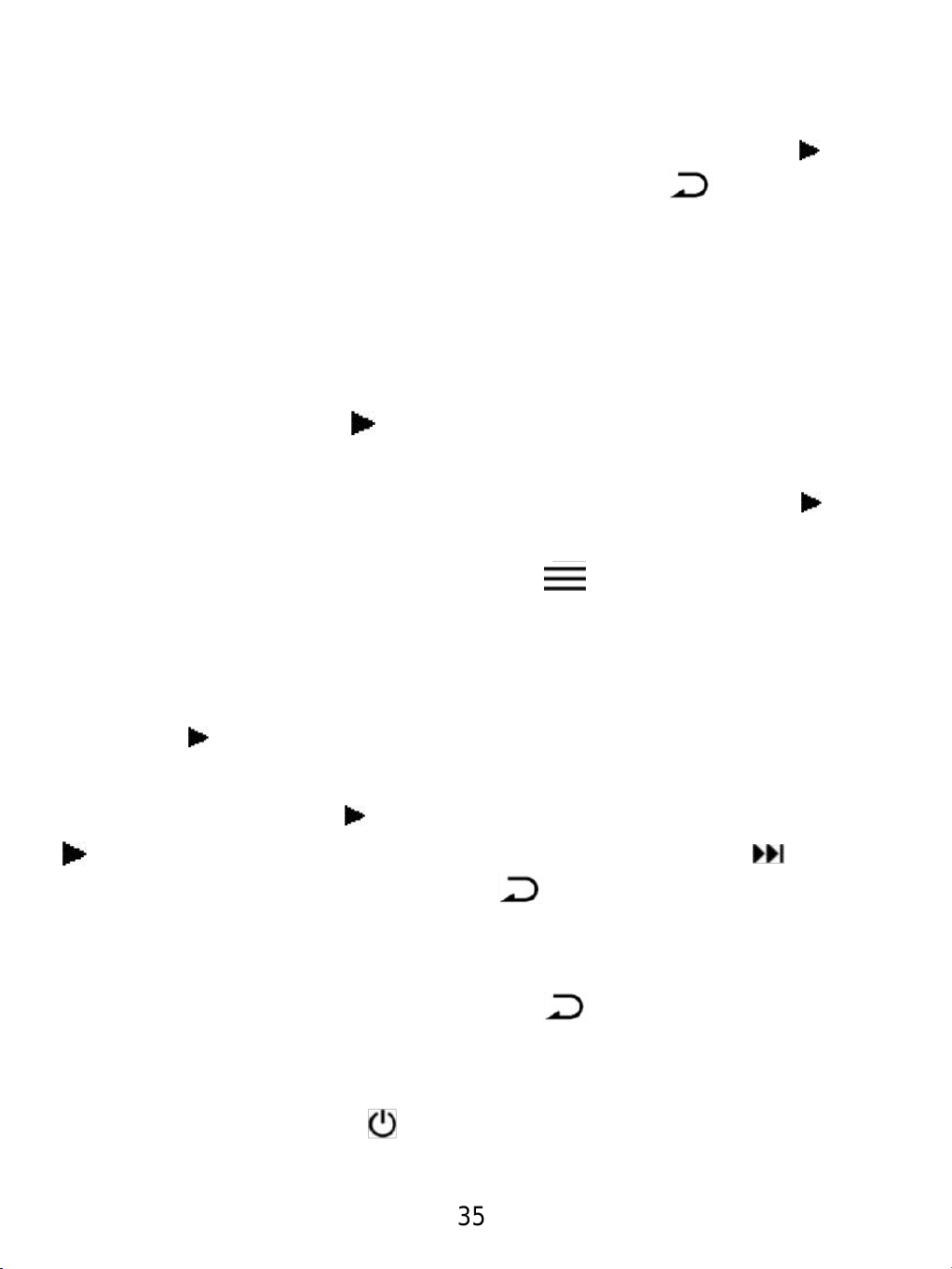
enregistrement vocal, bibliothèque d’enregistrement, Enreg
Format, Config d’Enreng.
Choisir “démarrer enregistrement vocal” et cliquez pour
commencer votre enregistrement. Cliqueze pour choisir
sauvegarder ou non.
- Format d’enregistrement: MP3, WAV et ACT;
E book
Veillez noter que ce mp3 reconnaître seulement format
“TXT. ”
- Cliquez le Bouton pour entrer;
- Cliquez Bouton▲/▼pour tourner les pages.
- Quand sous l’interface de texte, cliquez le Bouton pour
parcourir automatiquement.cliquez encore une fois pour
rentrer à la mode normal. (cliquez et choisir Playsetting
pour régler le intervalle.)
Mode réveil
Choisir “Mode réveil ”sous l’interface principale, cliquez le
Bouton pour accéder à sa fonction. Il affichera une
liste :“Calendrier”, “Chronometer ”.
Cliquez le Bouton pour accéder Chronometer, cliquez
encore une fois pour commencer. Pressez pour
commencer le nouveau. Cliquez pour rentrer.
Note: le nombre maximum de chronometer est 5
Défénir
Cliquez▲/▼ pour choisir. Cliquez pour rentrer. Il y a 10
réglages: mode lecteur, réglage du son, power off, etc.
Dépannage
Maintenez le Bouton pour 10 secondes à rouvrir le mp3
35
Page 38
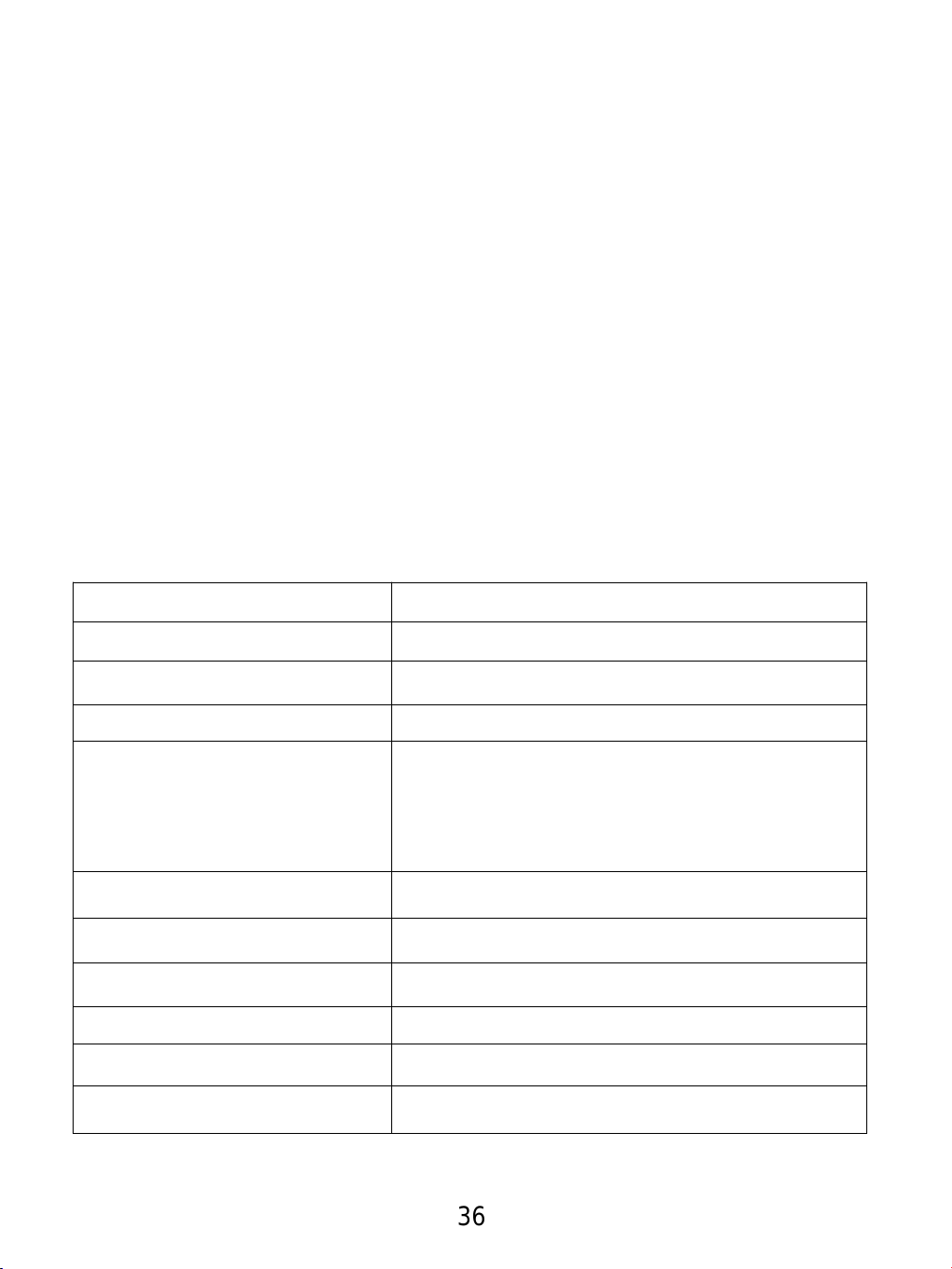
s’il ne fonctionne pas sans raison.
● Le lecteur ne s’allume pas
Vérifier que la batterie ne soit pas déchargée, essayer de
connecter le lecteur à un ordinateur puis retenter une fois la
batterie rechargée.
● Aucun son n’est émis
-Vérifier que le volume ne soit pas à zéro.
-Vérifier que le casque audio soit correctement branché
● Aucun fichier ne peut être ajouté depuis l’ordinateur
-Vérifier que le lecteur soit correctement branché
-Vérifier que l’espace de stockage de la mémoire interne ne
soit pas plein
-Vérifier que le câble USB ne soit pas endommagé.
Spécifications
Poids 31.5
g
36
Dimension 92*40*9mm
Ecran 1.8 pouce 128*160 TFT écran
Mémoire 8Go
Format Audio MP3/WMA/WAV/OGG/AAC-LC
/ACELP/APE(8KHz-48KHz)/FL
AC(8KHz-48KHz)
Format Video AMV(converted video)
Recording format MP3/WAV/ACT
Format Photo JPG/JPEG/BMP
Temps de charge 3-4 heures
Autonomie de lecture 70 heures avec volume médiocre
Batterie 650mA lithium
