Page 1

1
AGPTek Longevity Music Player
A18 User Manual
Please contact us via support@agptek.com, when anything comes to your mind, we urge
to turn this little thing into the best music player in the world and in your hand.
Page 2

2
Index
Quick Guide ....................................................................................................... 3
Power On and Off .............................................................................................. 4
Charging the Battery .......................................................................................... 4
Transfer Files to Your Player ............................................................................. 4
Play Your Music ................................................................................................. 5
Play by Bluetooth ............................................................................................... 7
FM Radio ............................................................................................................ 8
Recordings .......................................................................................................... 8
Folder View ........................................................................................................ 9
Tools ................................................................................................................... 9
Pictures ............................................................................................................. 10
E Book .............................................................................................................. 11
Support and Troubleshooting ........................................................................... 11
Page 3
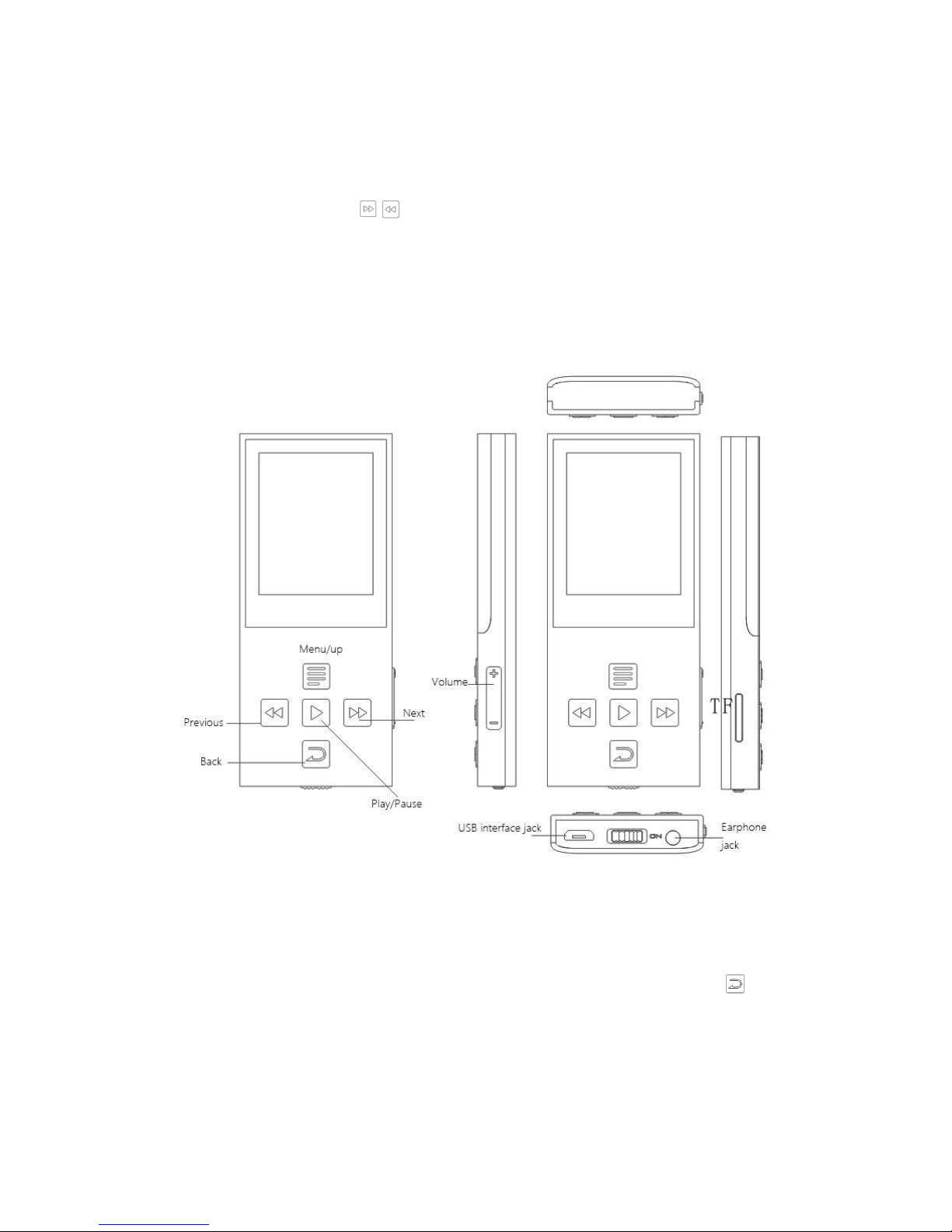
3
Quick Guide
Plug earphone into the jack on bottom right of your device then slide the power switch to
right to turn the player on.
Each time you tap the button / , it will bring you to one of its nine different functions,
including Music, Bluetooth, FM Radio, Set, Recordings, Folder view, Tools, Pictures,
and EBook.
Note: the player will switch to sleep (stand-by) mode if inactive for a few seconds. And
you can hold the central button for about 3 seconds to wake up the player.
When it’s on music/FM radio/recording playing interface, tap the button to back to
last grade; in other interface, tap the icon to scroll down.
Page 4

4
Power On and Off
Turn the slider switch (Main Power) at the bottom of the player to to right.
1. Standby mode. While the slider switch in ON position, pressing the central button for
about 3 seconds to turn off your player. Please kindly note, the device is not really
powered off but fallen into standby mode, and the battery will be consumed still. To turn
off your player totally, please turn the slider switch(Main Power) at the bottom of the
player to to the left.
2. If you have been fallen into standby mode with the slider switch in ON position, you
can wake up the unit by pressing the center button for three seconds.
Note: If you cannot switch the player on, please make sure the slider switch is in ON
position (right side).
Charging the Battery
1. Plug one end of the provided micro USB cable into the USB port of a computer, plug
the other end into the micro USB port on your device. It will start charging automatically.
2. You can also charge the device via chargers. Please kindly note that the chargers
should meet standards: input: AC110-240V 50/60Hz Max: 100mA; output: DC5.0-5.5V
500mA-800mA.
Transfer Files to Your Player
1. Connect your device to the computer with the enclosed Micro USB cable the mp3
player will show up as a removable disk as soon as the computer recognize it and then
just drag files into the mp3 player. If your computer cannot recognize the player, the
enclosed Micro USB lead may has problem please use another Micro USB lead to
connect it to your PC.
Page 5

5
2. When your device is showed as a removable disk, you can put the files saved on your
Main
computer to your player. When the slider is "off" the unit will power up when connected
to a USB port, and then go dead when disconnected. Slide the switch of the opposite
position it will power up OK.
Play Your Music
Selecting the Music icon on main screen with central button,
and then a related list will show as “All songs”, “Artist”,
“Albums”, and “Genres” etc. Choose and adjust according to
your need.
1. Return to main screen
When the player is on music playing screen, there are two ways for you to return:
Press the menu button, a related list will show with the item “Back to Home”, choose it
and then you will return to the main screen
Press the back button to return to the last grade, then tap the button continually to
return to the main screen.
2. Rewind/Forward
- Hold button to fast rewind, tap to the previous song
- Hold the button to fast forward, tap to the next song
- Tap the central button to play or pause.
3. Volume Adjustment
Press and hold the button +/- to adjust the volume.
4. Resume Playback
Resume/Now playing option
Page 6

6
When you have back to main screen and start another application, the next time you enter
“Music”, you will find the item “Resume” or “Now playing”, choose them and then tart
playing from where you left off.
Resume with power on/off
Press the back button to exist from the main playing screen and hold the central button
for three seconds to turn the player into sleep mode, the next time you wake up the player
it will start playing from where you left off last time.
5. Submenu
Shuffle and Repeat
When you are on music playing interface, tap the menu
button to access to its submenu, and then choose the item
“Shuffle” or “Repeat” according to your need.
Note: if you play the song through “Music”, it will only shuffle/repeat the songs in the
folder which your music is included. If you play the song through “Folder”, it will shuffle
songs by folder and repeat as you set.
Add Bookmarks
When accessed to the submenu, choose “Bookmarks” with the option “Add bookmark”
from the list that appears.
1) Bookmarks are marked by the stopping time as “hh:mm:ss”.
2) Maximum number of bookmarks supported by each audio file is 10. Additional
bookmarks will override the ones set previously.
3) To find saved bookmarks, select “go to bookmark”, found under item “Bookmarks”.
Select “Delete bookmark” to delete it.
Language learning
Page 7

7
1) Choose “Repeat mode” to access to its function, and the icon for A-B indication will
appear on playing screen.
2) Starting time for replay is confirmed while tapping the button (B is flashing).
3) Tap the button again and then it will start replaying (adjust the replay paragraph
according to your need)
4) Tap the button again to back to normal playing.
The player will fall into sleep mode as you set in “Sleep timer”
Choose “Rock”, “Funk”, “Classical” etc. in “Equalizer”, and you can also custom the
effect according to your need.
The player will start playing indifferent speed according to your set in “Speed”.
Add the music file to playlist in “Add to playlist”.
Play by Bluetooth
Please kindly note turn your BT device on pairing mode before connecting.
Select the “Bluetooth” icon on main screen with central button to enter its function. Make
sure that the BT device is on pairing mode. (Please kindly note that for some Bluetooth
speaker and lots of Bluetooth headphones, only when the LED flash red and blue at the
same time, it is under pairing mode)
The screen will display as “please wait” > “Searching” > “Bluetooth Connected”. Then
play the music files as you want. Note: playlist is not supported under BT mode.
Please kindly note you can’t rewind or forward under BT mode, and there is a BT icon
on top left corner of the screen.
If your BT device can’t be connected with the player, please kindly check under the
“Bluetooth device list”, find and choose your BT device and then start connecting.
If the Bluetooth feature does not work on your player please contact us for help:
Page 8

8
support@agptek.com.
FM Radio
Select the “FM radio” icon on main screen with central button to enter its function.
Manual tune and Auto tune
When choose “Manual tune”,tap the button and for rewind and forward search one
by one, and hold the button for searching automatically, then press the central button to
stop.
When choose “Auto tune”, it will start searching automatically, and the searched stations
will be saved under “Stations”.
Set via submenu
While on radio playing screen, press the menu button to access to its submenu. Then a
related list will show as “Bluetooth link”, “Save to preset”, “Tuner region” etc. Adjust
according to your need.
Please kindly that you need to turn your BT device on pairing mode if you choose
“Bluetooth link”. Choose “Search” and find your BT name, then tap and connect it with
your player. When it’s connected, you can enjoy listening radio via the BT device.
Start FM recording
Choose the item “Start FM recording”, and then tap the back button to with the option
“Yes” to save it.
Tap the item “FM recording” to play the saved recordings you saved.
Recordings
Select the “Recordings” icon on main screen with central button to enter its function.
The following functions are displayed: “Start Voice Recording”, “Recordings library”,
Page 9

9
“Recording Format” and “Record Settings”.
- Select a format from MP3 and WAV
- Select the bitrate according to your need under “Record Settings”
- Select “Track AVR mode” under “Record Settings” and then it will start recording
automatically once it’s waked up by the sound
- Scroll to “Start Voice Recording” to start your recording
- To pause or stop recording, press the central button
- To save, press the back button and then select answer yes to save
- To play, go to “Recordings Library” and play as music
Folder View
Select “Folder View” icon on main screen with central button to enter its function.
Tap the button / to choose different folders, and play according to your need.
Tools
Select the “Tools” icon on main screen with central button to enter its function. The n a
related list will show as follows “Video”, “Calendar”, “Stopwatch” and “Alarm”.
Video
- Tap the central key for Playing/Pause
- Hold button to fast rewind, tap to the previous video
- Hold the button to fast forward, tap to the next video
- Back to menu: while in video playing screen, tap the back button and then tap the
button continually to back to the main menu
- Tap the menu button to enter into its submenu, and then a related list will show as
“Brightness” and “Repeat” etc. Adjust according to your need.
Page 10

Note: The product only supports 160*128 video, you may convert video files to this
format by the tools included in the device.
To use the “amvtransform” included in the device
Install the program on your computer first, and then press
the icon to choose the file you want to convert on
your computer, and choose the icon to put the
converted video in the file on your A02 player. Choose the icon to start convert, the
bottom will show the progress of converting for the icon , it will be ok until it showed
100%.
Calendar
Tap the central button to enter its function. And then tap the button to choose among
year/month/day, tap the menu/ back button to choose different value.
Stopwatch
Tap the central button to enter its function. There are 5 preset options for you. Tap the
central button to enter it.
- Tap the button / to start different items
- Tap the button to back to last grade
Alarm
Tap the central button to enter its function. And set the alarm time/cycle/music and
volume according to your need.
Pictures
Select the “Pictures” icon on main screen with central button to enter its function. Tap the
button / to change different picture items.
When it’s on picture playing interface, tap the menu button to access to its function, and
10
Page 11

then adjust according to your need.
E Book
Please note: Only “txt” format is supported for eBooks.
Select the “E Book” icon on main screen with central button to enter its function.
Tap the button and to turn the page up/down.
Tap the button to access to its submenu.
Please note: if you can’t read your txt document through E book, connect your player to
the computer, and then choose the file for the item “save as”, select the code as “UTF-8”
and save. Copy the txt file to E-Book folder and it will back to normal condition for your
reading.
Support and Troubleshooting
1. How to use the playlist
To use the preset playlist.
Press the button and then choose the option “Add to playlist” for the song you want to
operate. There are 3 items prepared for you, including “Playlist on the go [1]”, “Playlist
11
Page 12

12
on the go [2]” and “Playlist on the go [3]”, you can add the song to any one of these three
as you like.
To create the playlist by yourself
Editing Playlist by media player could be painful, no matter by iPod or others. There is a
free program called Media Go. It's the easiest program to use for transferring playlists to
the AGPTek. Just create your playlists in Media Go and then right-click its name and
select 'Add playlist to X :( Which is your MP3 player's disk) '. (You can download it at
http://mediago.sony.com/enu/)
After sending your playlist and music to the player, you may find it in “Music”.
2. If the device is frozen, turn it off and then restart
3. If the device doesn’t turn on
Turn the slider power switch to off (left).
Connect the player to your computer.
If the player still can’t be used after charging, please contact with our customer service.
4. Serious Noise
Page 13

Dirt will cause noise. Inspect the headset and clean if necessary.
A damaged music file may cause serious noise. Try another song to test.
5. No sound heard from headset
Please check whether the voice volume is setting up at 0.
Please check if there is any problem about the headset connecting.
Specifications
Weight 39.5g
Material Plastic
Capacity 8 GB (supports up to 64GB)
E book TXT
Video format WMA (160*128)
Picture format BMP/JPG
Music format
MP3、WMA、APE、FLAC、OGG
Recording format WAV, MP3
Dimension
92mm×40mm×11mm
Battery 700 mah lithium-ion rechargeable battery
13
