Page 1
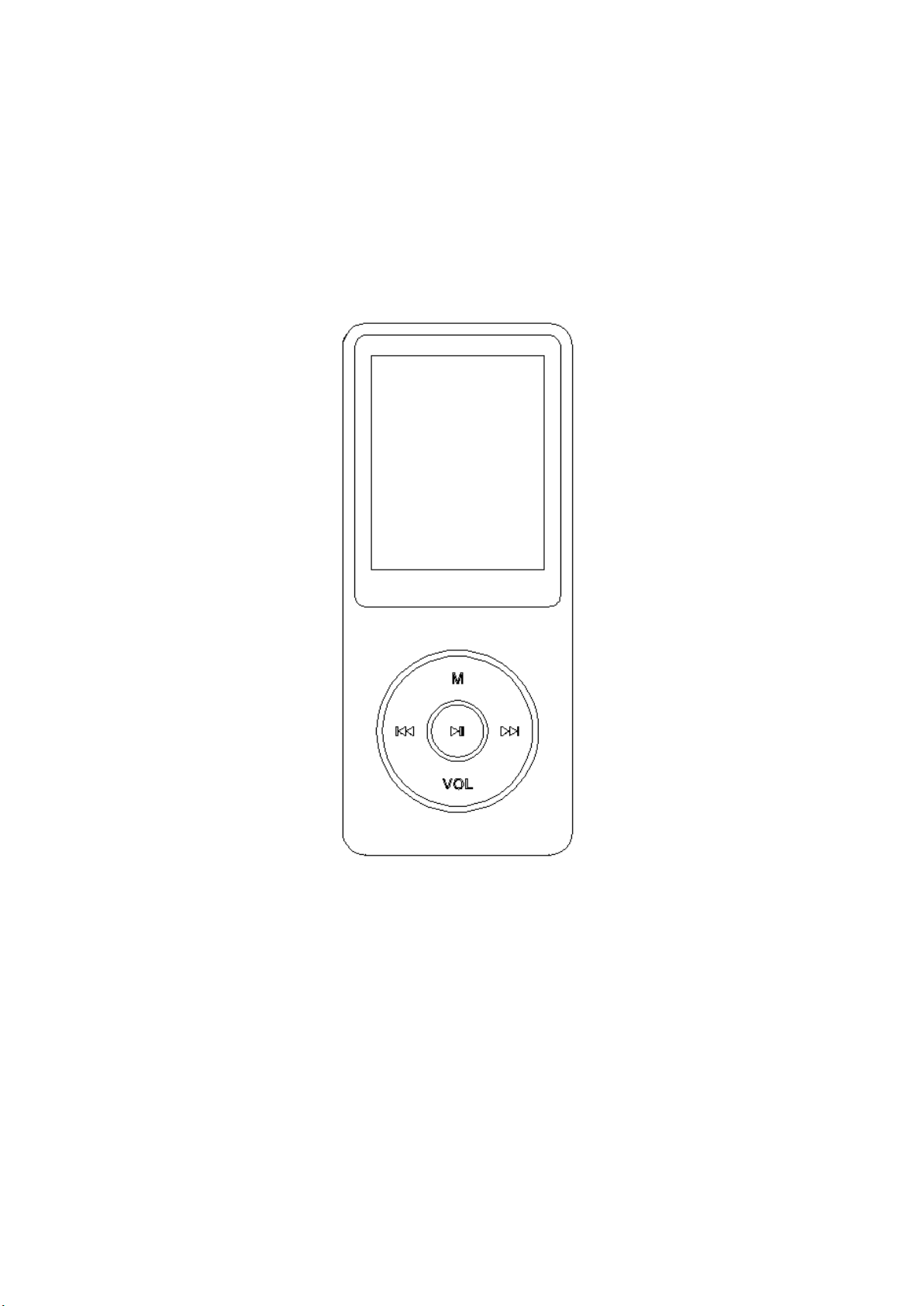
AGPTek Longevity Music Player
A02 User Manual
Please contact us via Leo@agptek.com, when anything comes to your mind, we urge to
turn this little thing into the best music pl ayer in the world and in your hand.
1
Page 2

Index
Quick Guide ...................................................................................................... 4
Power On and Off ............................................................................................. 5
Charging the Battery ......................................................................................... 6
Basic Operation ................................................................................................. 6
Lock screen .................................................................................................................. 6
Delete folder ................................................................................................................ 6
Play Your Music ............................................................................................... 6
Home Screen & Main Screen ...................................................................................... 6
Return .......................................................................................................................... 7
Rewind/Forward .......................................................................................................... 8
Shuffle and Repeat ...................................................................................................... 8
Play Mode .................................................................................................................... 9
Volume Adjustment ..................................................................................................... 9
Resume Playback ........................................................................................................ 9
Transfer Files to Your Player .......................................................................... 10
Video ............................................................................................................... 10
Radio ............................................................................................................... 11
Recording ........................................................................................................ 12
E Book ............................................................................................................ 12
FAQ and Supports ........................................................................................... 13
How to use the playlist .............................................................................................. 13
Add bookmark for your audio book .......................................................................... 14
How to sort you music or audio books - before copying to the pl ayer ..................... 15
2
Page 3

How to load tons (2000 up) of Music ....................................................................... 16
How to load APE (lossless) music ............................................................................ 16
Format Supported ...................................................................................................... 17
How to sort music in SD card by artists, album s and genres .................................... 17
Can I play FLAC, or other music formats? ............................................................... 18
Multiple audiobooks sorted by same author ............................................................. 19
Support and Troublesh oot ing .......................................................................... 19
3
Page 4
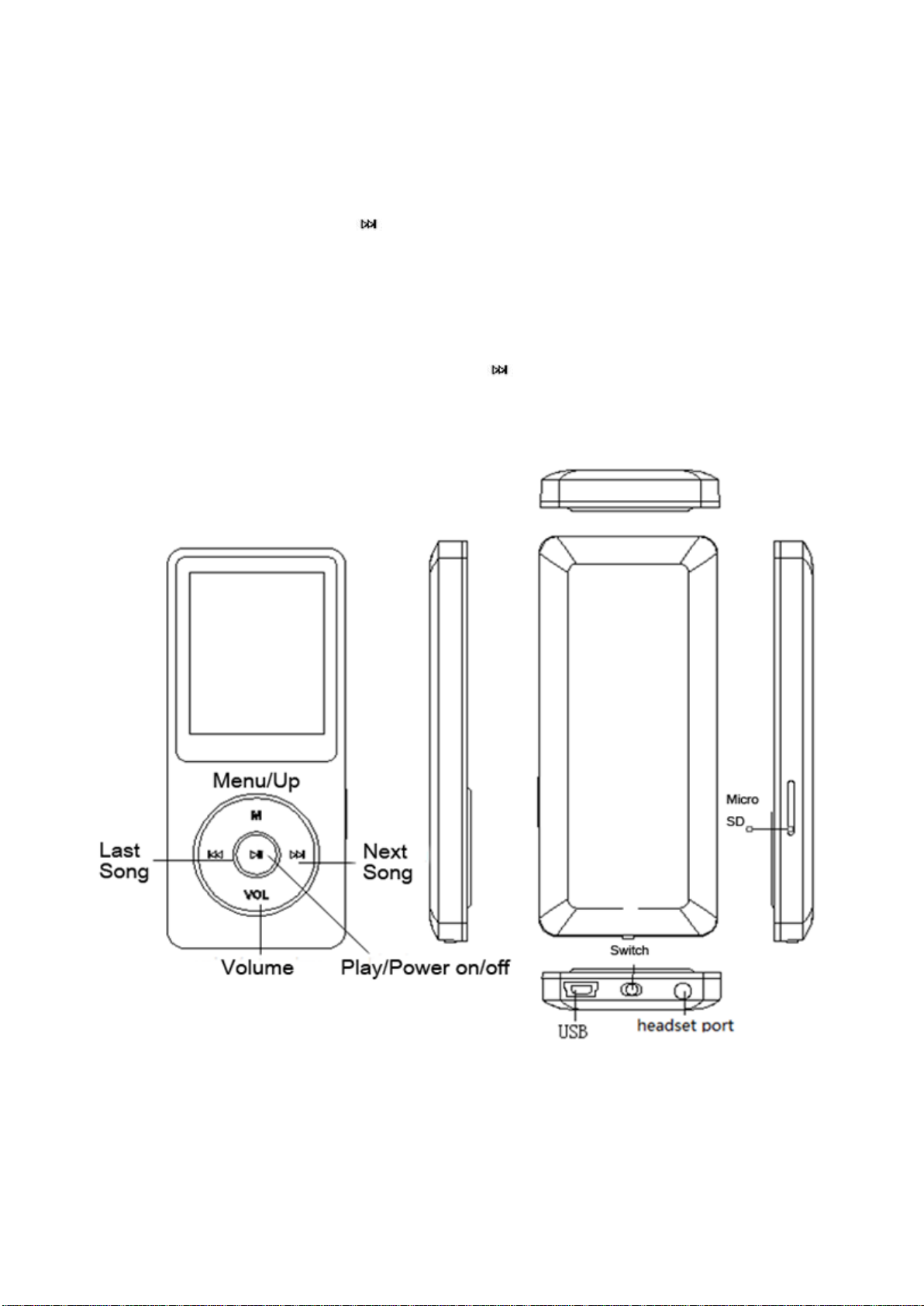
Quick Guide
Plug earphone into the jack on bottom right of your device then slide the power switch to
the right to turn the player on. The AGPtEK logo will appear on screen.
Each time you press the button , it will bring you to o ne of its nine different functions,
including Music, V ideo, Radio, Pictures, Recordings, EBook, Folder, Tools, a nd Setting.
Note: the player will switch to sleep (stand-by) mode if inactive for a few seconds. To
wake up the player, press and hold the round button in the center of shuttle.
4
Page 5
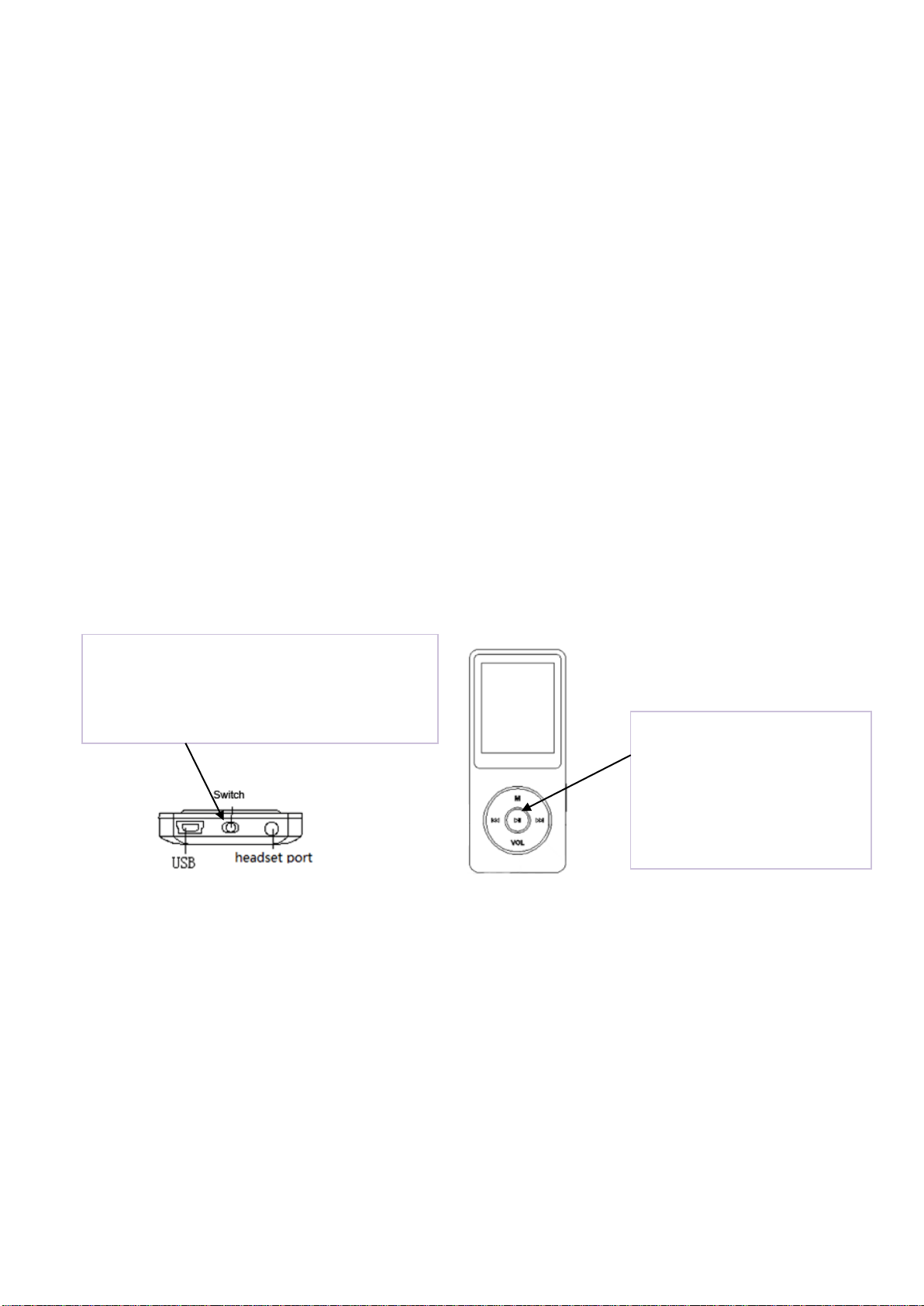
Power On and Off
Turn the slider switch(Main Power) at the bottom of the player to to the right.
1. Standby mode. While the slider switch in ON position, pressing the central button for
about 3 seconds to turn off your player. Please kindly note, the device is not really
powered off but fallen into standby mode, and the battery will be consumed still. To
turn off your player totally, please turn the slider switch(Main Power) at the bottom of
the player to to the left.
2. If you have been fallen into standby mode with the slider switch in ON position, you
can wake up the unit by pressing the center button for three seconds.
3. When the player is on the song playing screen, press the button VOL and then pre ss the
center button to turn off it. The next time you switch back on the player, it will start
from the last position it left off.
Slide the main power switch right for
ON, or left to turn player OFF.
Press the button for 3
seconds to wake up unit
from stand-by mode.
Note: If you cannot switch the player on, please make sure the slider sw itch is in ON
position (right side).
5
Page 6
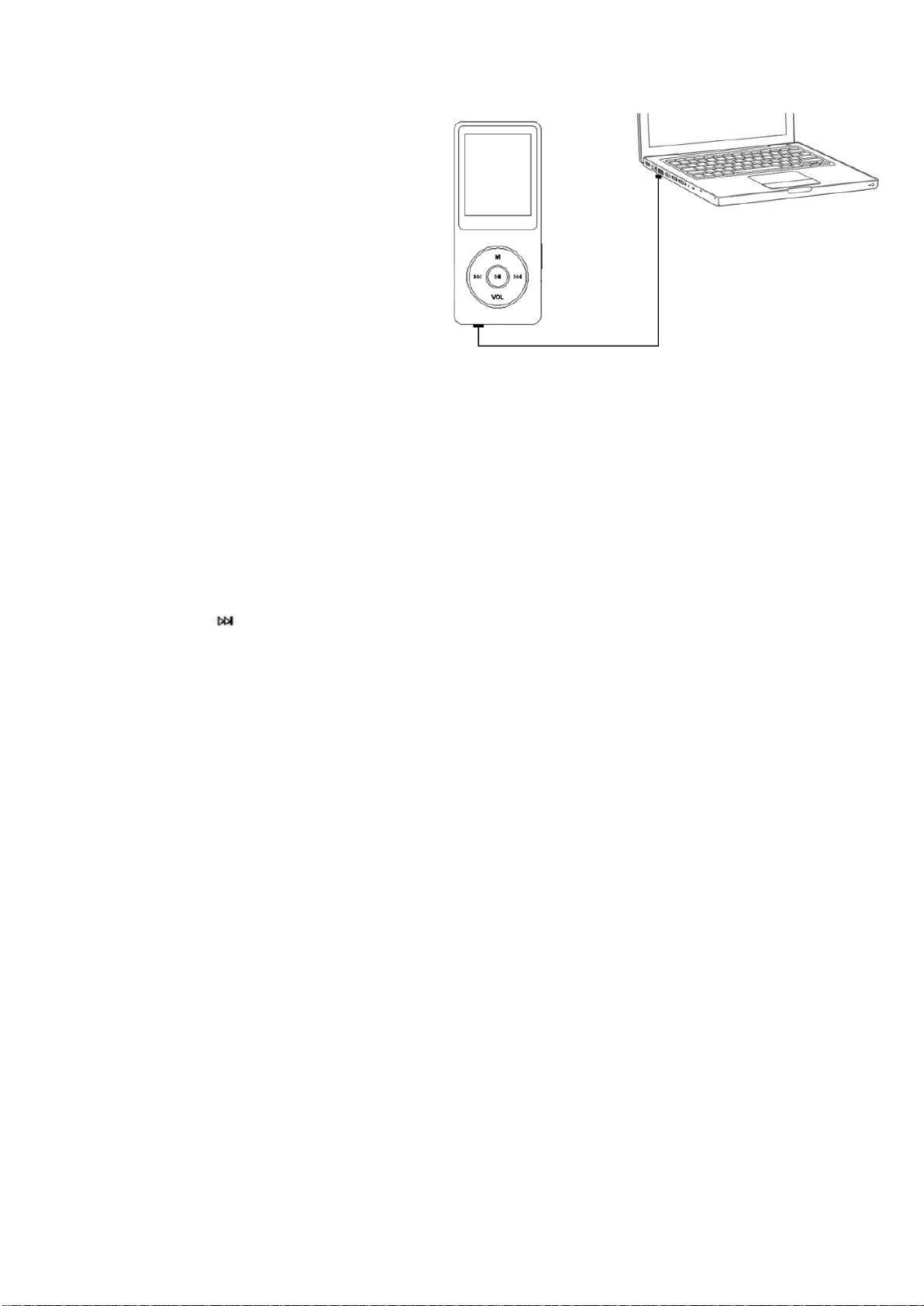
Charging the Battery
1. P lug one end of the provided
micro USB cable into the USB
port of a computer.
2. Plug the other end of the cable
into the micro USB port on your
device.
3. When the device is fully charged, disconnect the cable from your device by pulling it
straight outward.
Basic Operation
Lock screen
Tap the button and M at the same time to lock the screen. Repeat to unlock.
Delete folder
Selecting the Folder icon on main screen with central button, and then you can delete
folders as you need.
Tap the item you want to delete with right arrow button, and then choose “Delete”.
Play Your Music
Home Screen & Main Screen
Power on to get access to its main screen; when it’s on music playing interface, tap the M
button to access to its home screen. Selecting the Music icon on main screen with central
button will display the following submenu:
- All songs – played in name order
- Artist – played in artist’s name order
6
Page 7
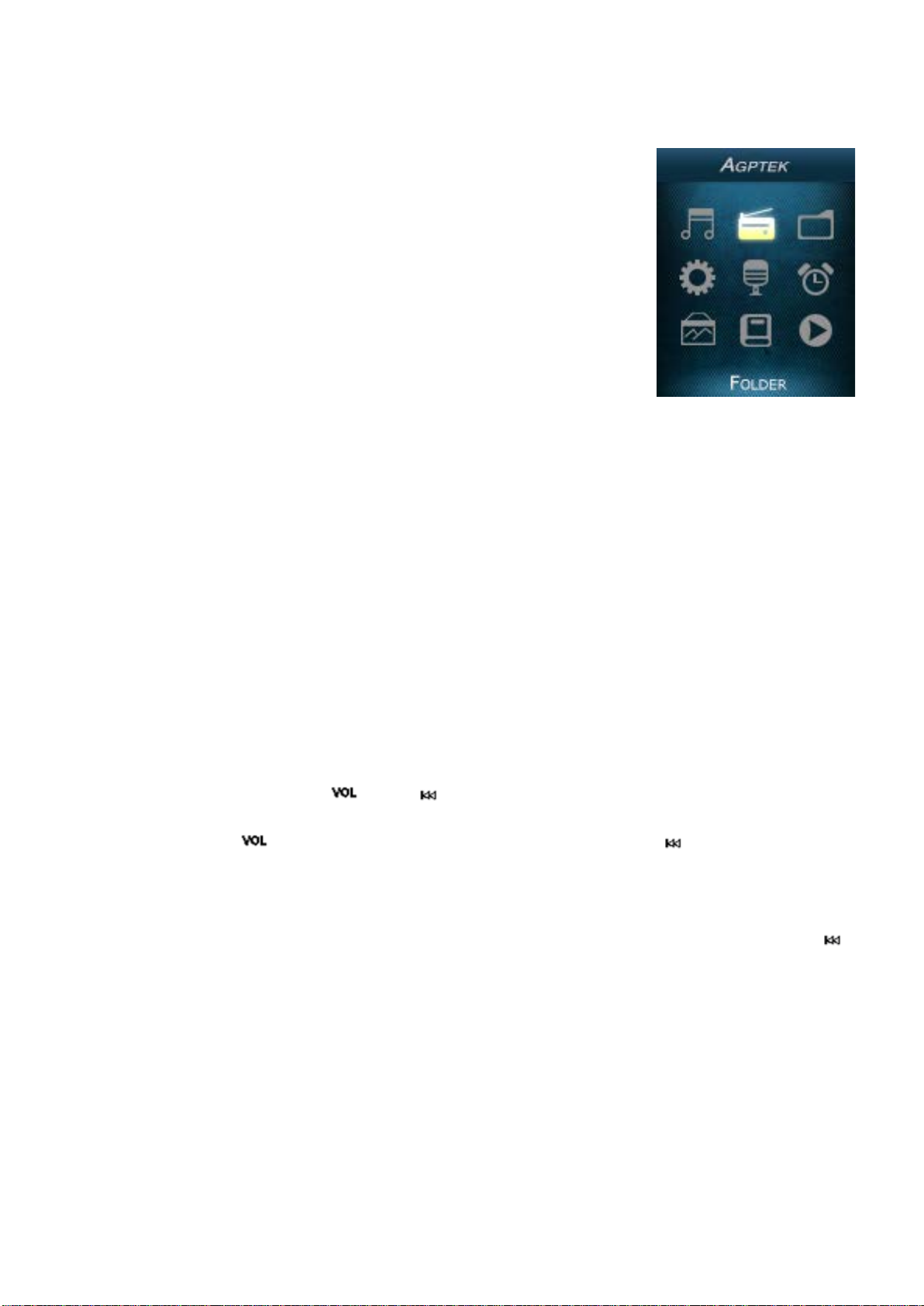
- Resume – will take you to a song or audiobook that you have been listening to
previously.
- Albums – played by folder name
- Genre – played by genre
- Album art – after viewing, press the Vol button to go back
- Playlists – three lists
- Update card Data
- Local folder – internal memory
Main Screen
- Card folder – external, Micro SD memory card
Return
1. Return to main screen
When the player is on music playing screen, there are two ways for you to return:
Return with the button “M”
Press “M” button, a related list will show with the item “Home”, choose it and then you
will return to the main interface.
Return with the button and
Press the button to return to the last grade, press the button continually to re t urn
to the main interface.
Note: While playing music, press the M button to switch to Home screen then press
to go back to music.
2. Return to music playing screen
- Choose the item “Now playing” under “Music” or tapping the right arrow button and
then choose “Now playing” while the music i s pl aying under backstage.
- Tapping the right arrow button and then choose “Last played” while the music playing
7
Page 8
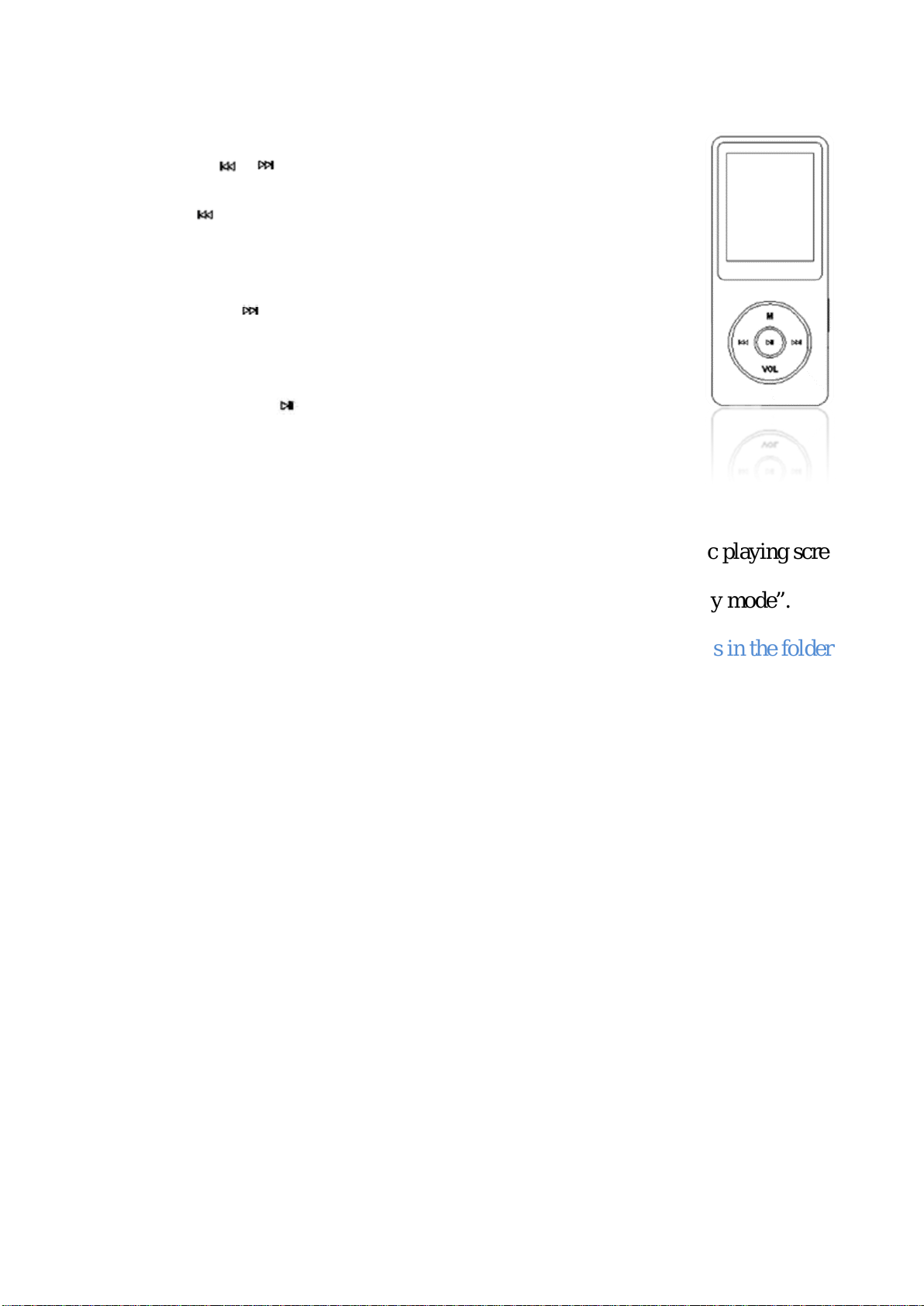
is for PAUSE.
Rewind/Forward
Use the button / for rewind/forward;
Hold button to fast rewind, tap to the previous song or audiobook
chapter;
Hold the button to fast forward, tap to the next song audiobook
chapter;
Tap the central button to play or pause.
Shuffle and Repeat
Shuffle your music through the button “M”
You can choose the song from “Music” or “Folder” to get into the music playing screen
and then push the button M, you will find the item “Shuffle” under “Play mode”.
Note: if you play the song through “Music”, it will only shuffle the songs in the folder
which your music is included. If you play the song through “Folder”, it will shuffl e songs
by folder.
Shuffle your music through “Setting”
You can also shuffle all your songs (internal card or external card) under play mode by
pressing the button “Setting” on main screen. When “Shuffle” is for on in this situation,
you can shuffle your songs in two ways:
- Back to the main interface, and then choose “Music” or “Folder” to shuffle your songs
- Choose with the “Play music from…” under play mode of “Setting”, please note that
the songs you shuffle are from “Music” in this situation.
Note: The condition of shuffle in music playing screen are always the same as it’s in the
“Setting”
8
Page 9

To repeat your songs
You can repeat your songs from the music playing screen by pressing the button M> “Play
mode” > “Repeat”, and you can also repeat by pressing “Sett ing”> “Play m ode” > “Repeat”.
The player would only play the first 10 seconds of a track and t hen skip if you select optio n
“View playing”.
Note: if you play songs thr ough “Music”, it w ill only r epeat in the folder which your songs
is included. If you play songs through “Folder”, it will repeat by folder with the option
“Repeat all”. The song you choose with the option “Repeat” under “Setting” are from
“Music”.
Play Mode
You can choose between “Easy mode” and “Normal mode”.
When the player is on the music playing screen, it comes to easy mode by pressing the
center button (please press the central butt on for about 2 seconds). Again to back to norm al
mode.
Note: In easy mode, all the buttons are for the tracks and volume control. Thus making it
a short cut for volume control.
Volume Adjustment
Press and hold the “VOL”. When you see the volume icon, press “M” to raise or “Vol” to
lower the volume.
Resume Playback
Resume option
If you are in the “Music” menu, select “Resume” t o start playing from where you left off
Resume with power on/off
Press the button VOL to exist from the main playing scre en and push the central button
9
Page 10
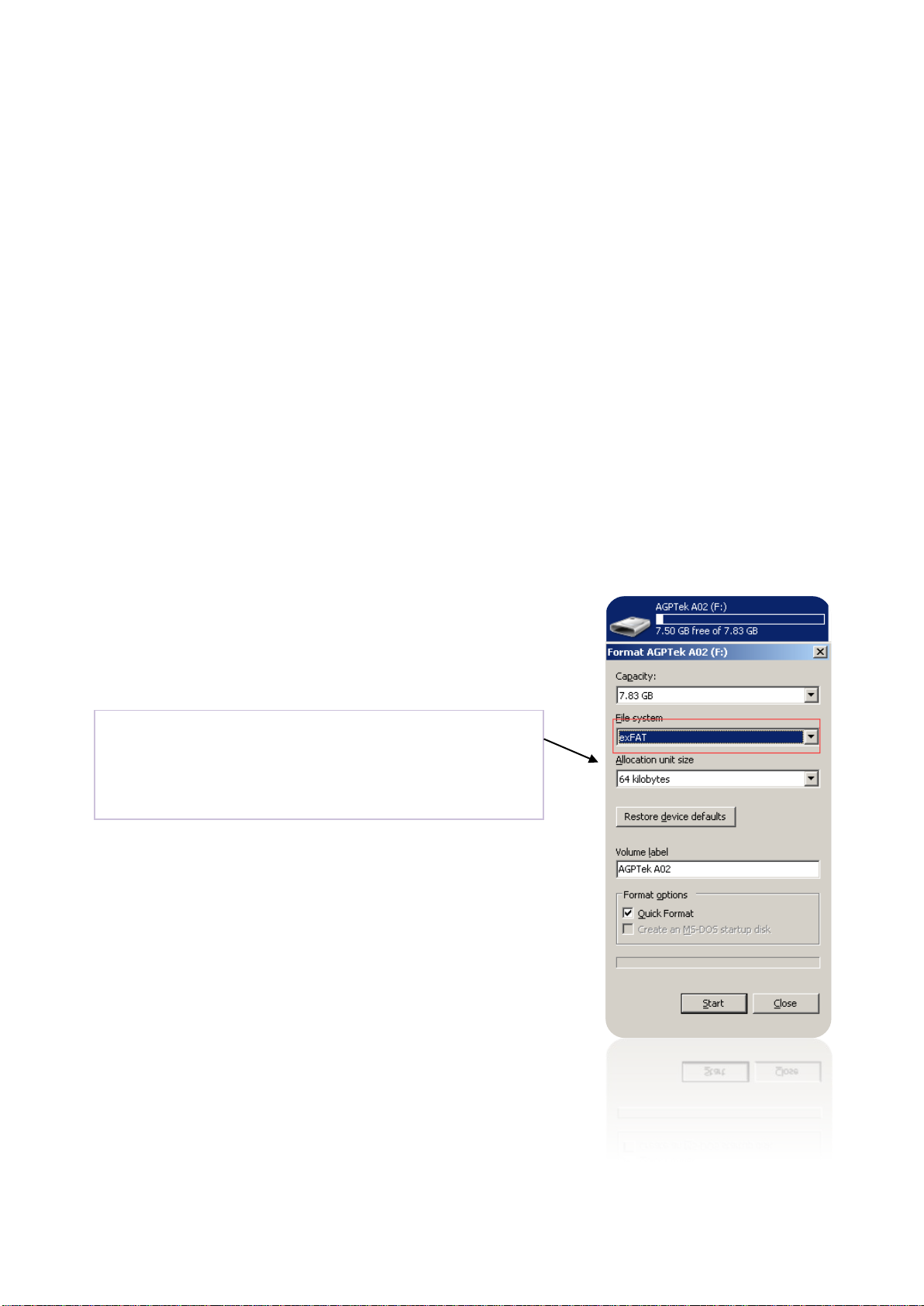
for three seconds to switch off the player , the next time you turn on the player it will start
option.
from where you left off.
Transfer Files to Your Player
1. Connect your device to the computer with the enclosed Micro USB cable the mp3
player will show up as a removable disk as soon as the c omputer recognize it and then
just drag files into the mp3 player. If your computer cannot recognize the player, the
enclosed Micro USB lead may has problem please use another Micro USB lead to
connect it to your PC.
2. When your device is showed as a removable disk, you can put the files saved on your
computer to your player. When the slider is "off" the unit will power up when
connected to a USB port, and then go dead when disconnected. Slide the switch of the
opposite position it will power up OK.
Right-click your device on computer, and then
choose the item “Format” with exFAT option
Note: if there is the “Disk error” showing for
your device, please connect your player with the
computer, and then format the disk with “exFAT”
Video
Back to menu
10
Page 11
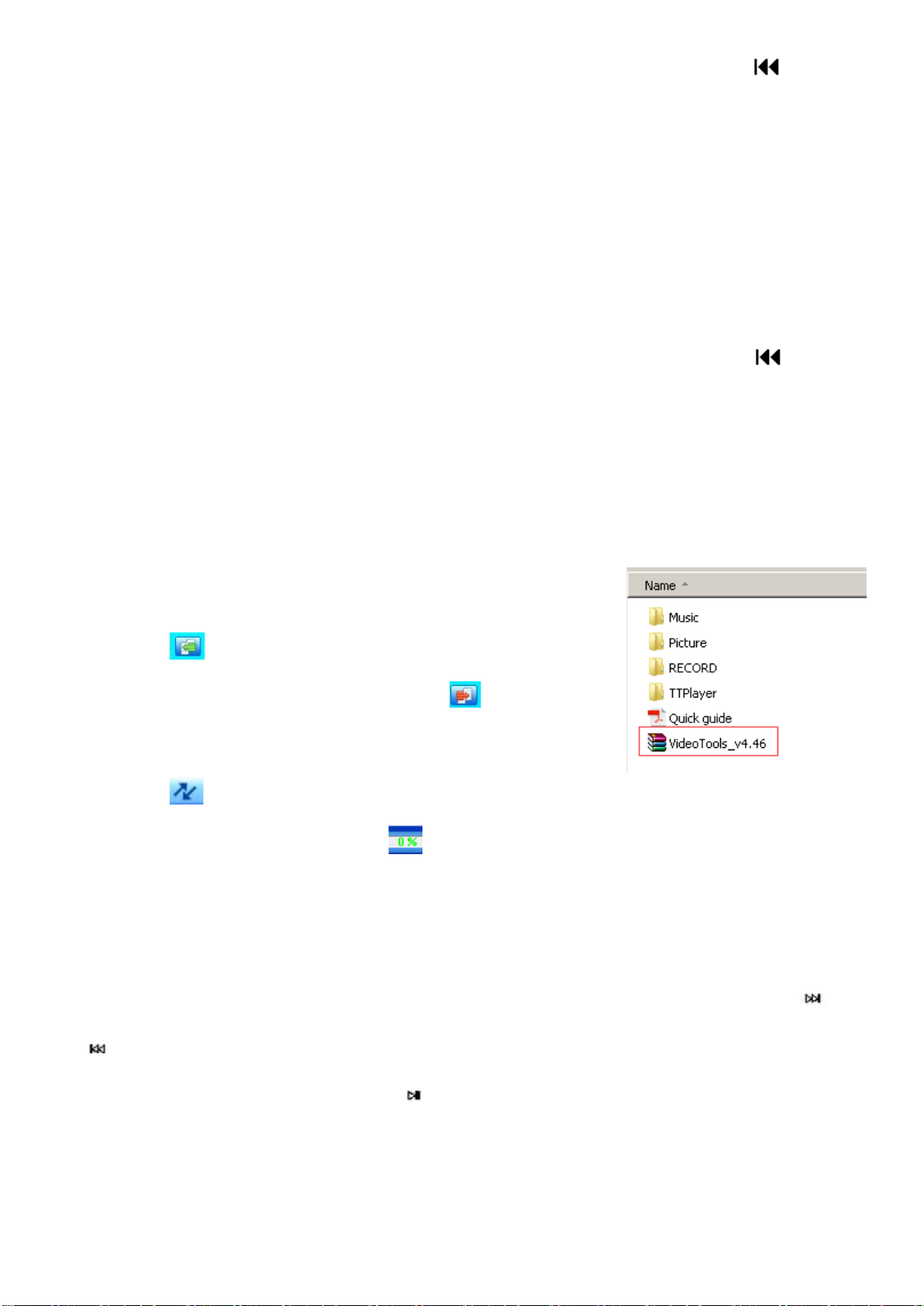
- When is on video playing screen, press VOL or under other states press " " for short
time to return to last menu.
- Press “M” button, a related list will show with the item “Home”, choose it and then you
will return to the main interface.
Playing/Pause: tap the playing key
- Fast rewind/fast forward: long pressing the last-song/next-song
- Back to menu: in music play mode press VOL or under othe r states press " " for short
time to return to last menu.
Note: The pr oduct on ly supports 160*128 video, you may convert video files to this format
by the tools included in the device.
To use the “amvtransform” included in the device
Install the program on your computer first, and then press
the icon to choose the file you want to convert on
your computer, and choose the icon to put the
converted video in the file on your A02 player. Choose
the icon to start convert, the bottom will show the
progress of converting for the icon , it will be ok until it showed 100%.
Radio
Manual tune and Auto tune
You can adjust the radio through “Manual tune” or “Auto tune”,press the button and
for rewind and forward search one by one, and long press the button for searching
automatically, then press the button to stop.
Set the FM radio with the button “M”
While on radio playing screen, press the “M” button to view a related list. Some of the
11
Page 12
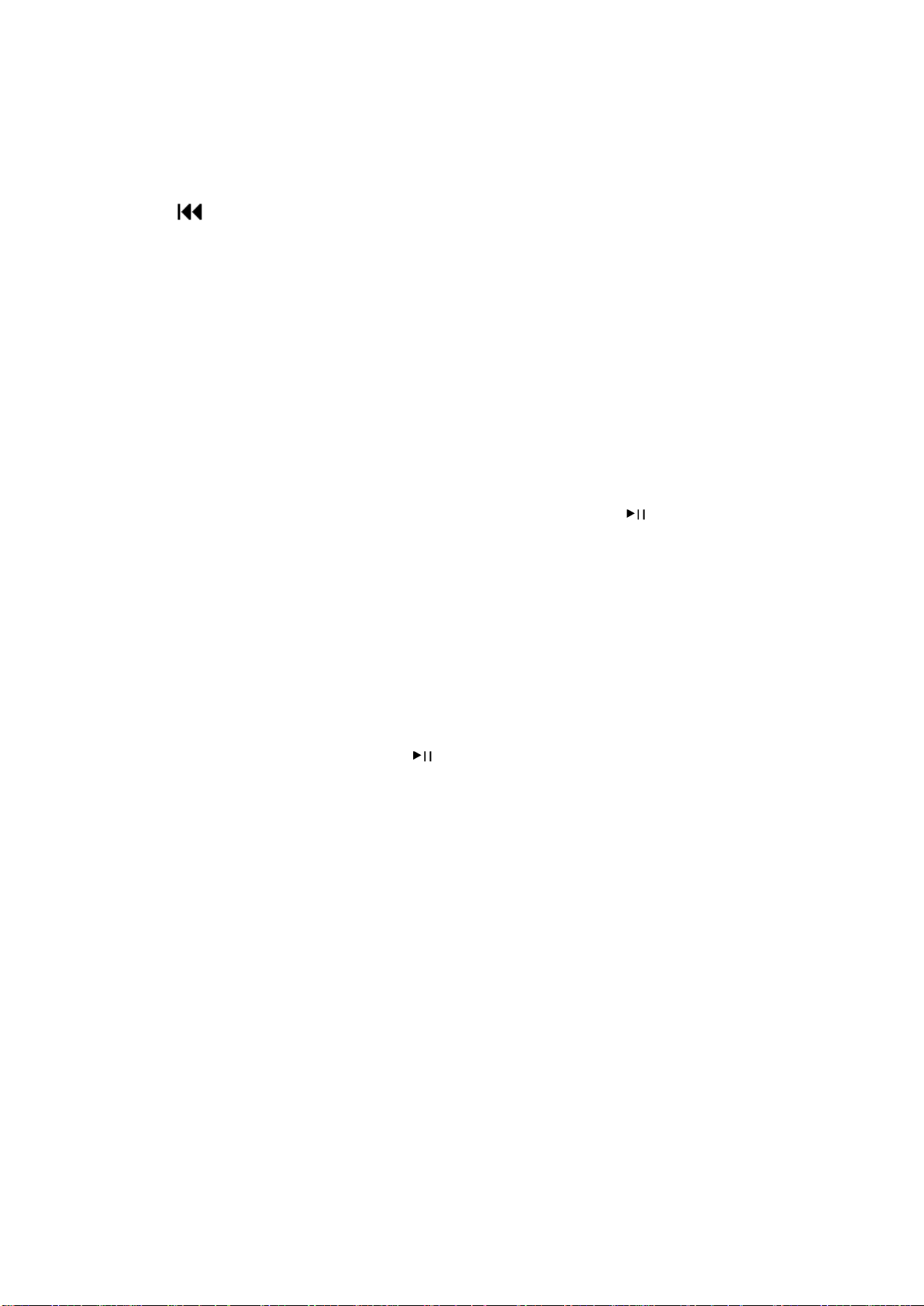
items displayed are “Home”, “Previous me nu”, “Save to preset”, “Tuner region” and so
on.
- Choose the item “Home” to main interface (You can also press VOL button and then
press " " continually to return the main interface.). Choose “Previous menu” to back
up to the last menu.
- Choose the item “Start FM radio recording” to save the radio you want to record, and
you will find it in the item “FM recording”.
Please kindly note that you can only listen to mono radio station on this player.
Recording
From the “Main” menu screen, select “Recording”. Press the button to enter.
The following functions are displayed: Sta rt Voice Recording, Recordings library,
Storage, Recording Format and Record Settings.
- Select a format from MP3, WAV or ACT
- Scroll to “Start Voice Recording” to start your recording
- To pause or stop recording, press
- To save, press “Vol” then select answer yes to save
- To play, go to “Recordings Library” and play as music
:
Note
If you choose “Storage” with the item “Internal Memory” and then start
recording, the recording file will be saved in internal memory; if you choose “Storage”
with the item “External Memory” and then star recording, the recording file will be
saved in external memory.
E Book
Please note: Only “txt” format is supported for eBooks.
12
Page 13
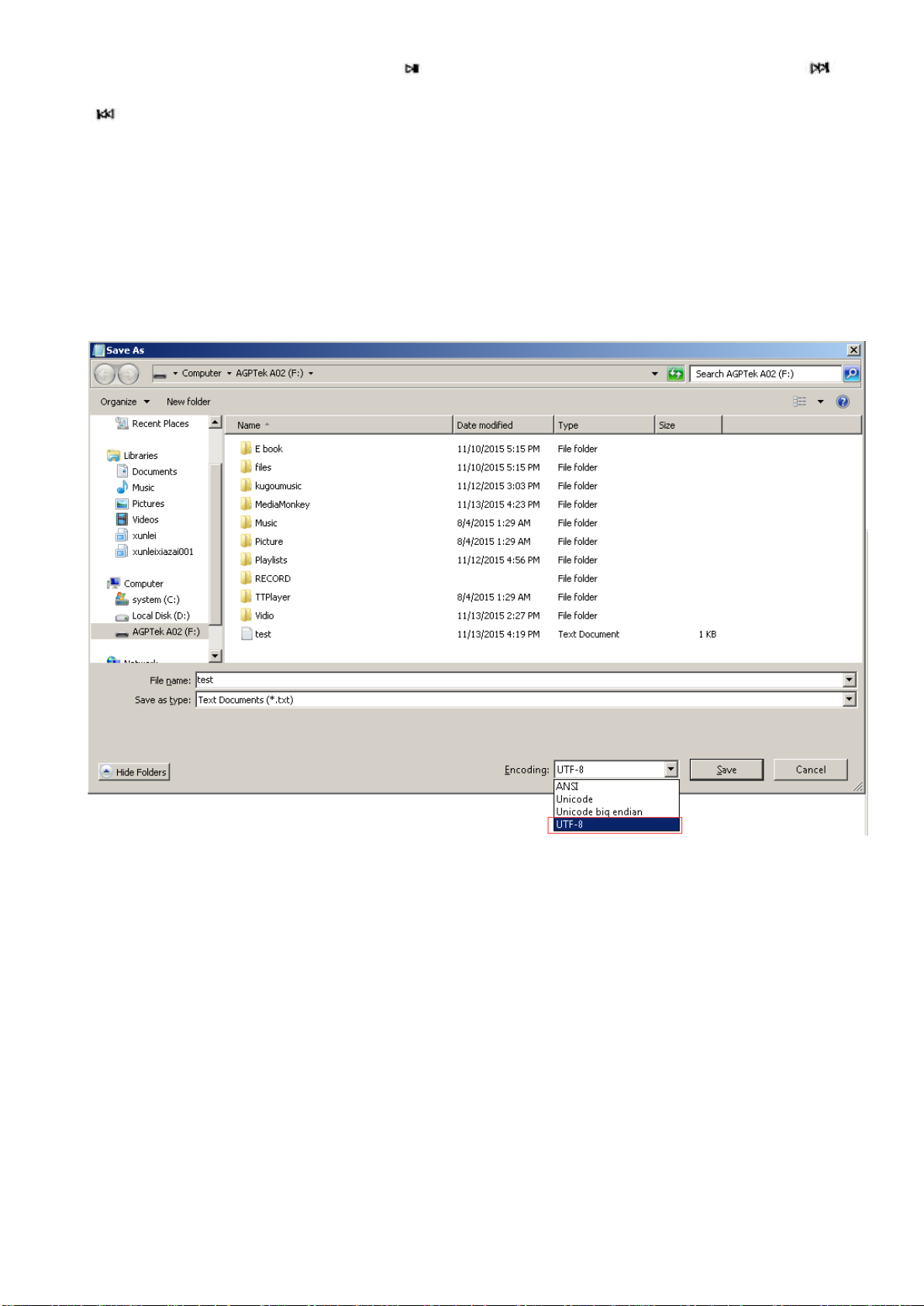
From m ain menu, press the button to enter E book function. Press the button and
to turn the page up/down.
Please note: if you can’t read your txt document through E book, connect your p layer to
the computer, and then choose the file for the item “save as”, select the code as “UTF-8”
and save. Copy the txt file to E-Book folder and it will back to normal condition for your
reading.
FAQ and Supports
How to use the playlist
To use the preset playlist.
Press the button and then choose the option “Add to playlist” for the song you want to
operate. There are 3 items prepared for you, inc luding “Playlist on the go [1]”, “Playlist on
the go [2]” and “Playlist on the go [3]”, you can add the song to any one of these three as
you like.
13
Page 14

To create the playlist by your self
Editing Playlist by media player could be painful, no matter by iPod or others. There is a
free program called Media Go. It's the easiest program to use for transferring playlists to
the AGPTek. Just create your playlists in Media Go and then right-click its name and select
'Add playlist to X :( Which is your MP3 player's disk) '. (You can download it at
http://mediago.sony.com/enu/)
After sending your playlist and music to the player, you may find it in “Music”.
Add bookmark for your audio book
While in audio playing mode, tap the “M” button to acce ss t o t he submenu. From the list
that appears, choose “Bookmarks” with the option “Add bookmark”.
Bookmarks are marked by the stopping time as “hh:mm:ss”. The next time this song is
played, you press the M >bookmarks >.go to bookmark, and choose the bookmark, you
could go back to the point you marked last tim e.
Maximum number of bookmarks supported by each audio file is 10. Additional
14
Page 15

bookmarks will override the ones set previously.
To find saved bookm arks, select “go to bookmark”, found under item “Bookmarks”.
Select “Delete bookmark” to delete it.
How to sort you music or audio books - before copying to the player
Sort by name in computer
Sort and arrange your music by name on the com put er. This will give it the highest
priority. Before copying the fi l es from your computer to the player, please arrange them
in the correct sequence. Sorting is done by nam e (ASCII) and not by #, as in the sample
below:
If the file order is sorted by name BEFORE you copying them into the playe r, they woul d
be right order. To play your newl y copied music on the player, open the “Music” folder.
Rename Music Files
If your music is not sort by the right number, use the application “Renamer” to sort your
music by number. Download Renamer on the website (http://renamer.en.softonic.com/
),
and then choose the item “Add folders” or “Add files ” to add your music into list. For
more details, please kindly check the link).
15
Page 16
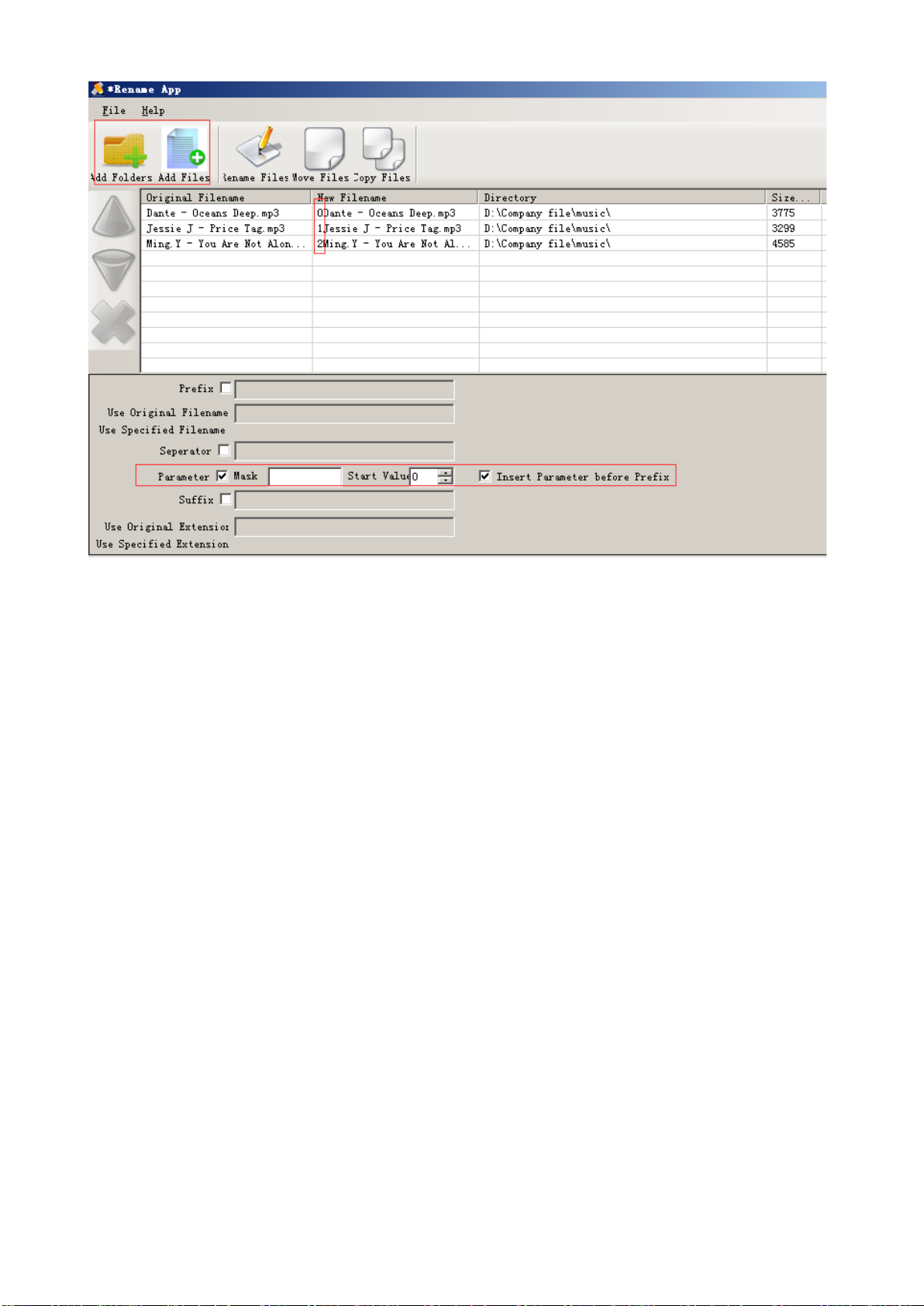
Note: To check out the arranged music you have done, you need to open the “Folder” on
the main interface of your player, and then you can enjoy your music as the arranged or der.
How to load tons (2000 up) of Music
With the SD card inserted in your PC, create separate folders for each artist on the card.
Drag and drop related songs into each related folder.
Make separate folders in card and drop your tracks into them.
Please kindly note that the player can only see a max of 4000 tracks.
How to load APE (lossless) music
An entire multi-track audio CD may be ripped to a single audio file and a cue sheet.
However software audio players and hardware digital audio pl ayers often treat each audio
file as a single playlist entry , which can make it difficult to select and identify the individual
tracks. A common solution is to split the original audio file into a series of separate files,
one per track.
16
Page 17
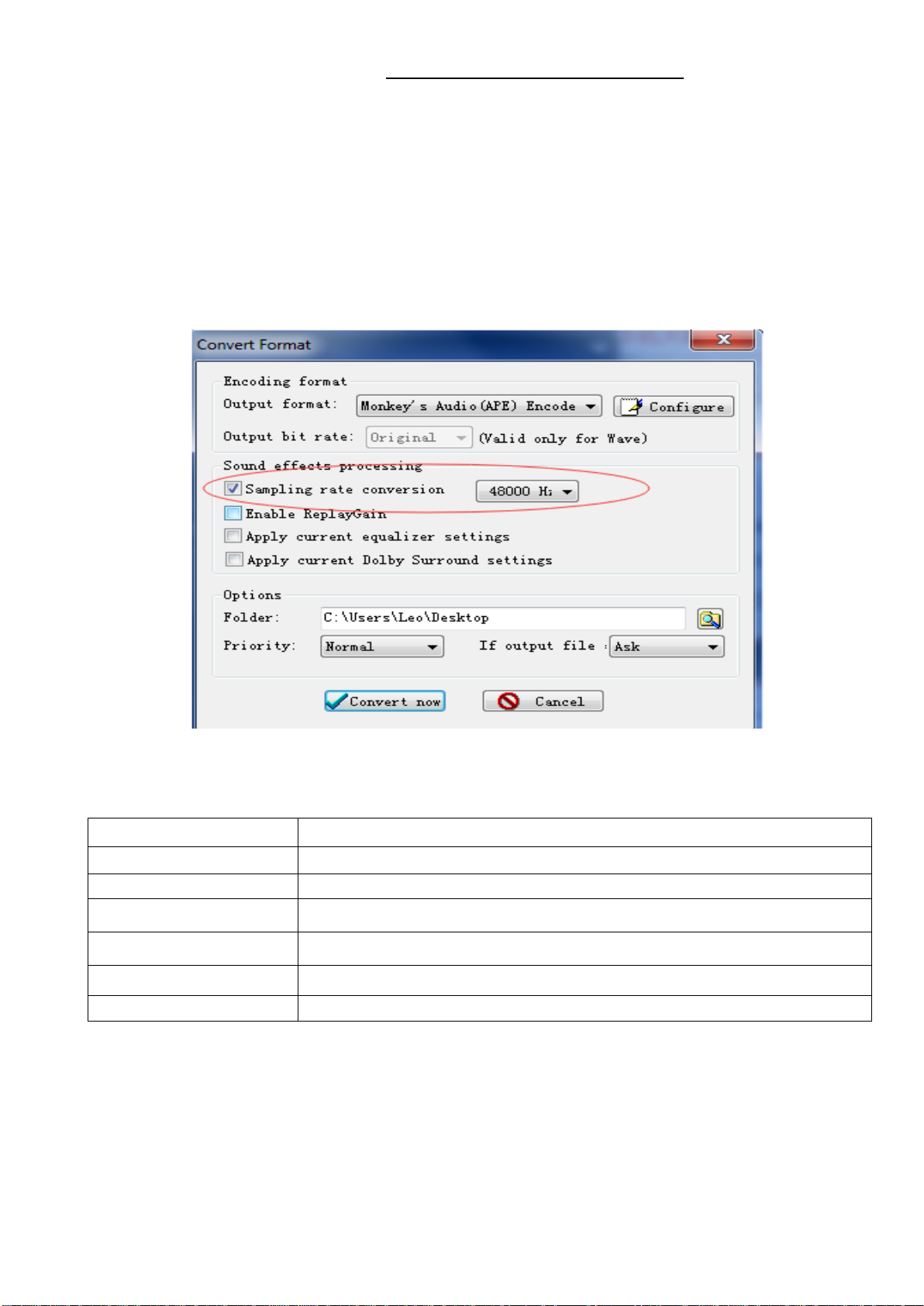
Step 1; Download TTplayer via http://images.agptek.us/image/TTPlayer.rar. And then add your
music format
MP3/WAV/APE/WMA/FLAC etc.
Video format
AMV(converted video)
Picture
JPG/JPEG/BMP
E-book
Support TXT
FM radio
Support Radio
Lyrics display
Support LRC Lyrics
Recording
WAV
APE music into TT player.
Step 2; Select the music you need to conve rt, and then right click, choose “Convert For mat”.
Step 3; Now Choose “Monkey’s Audio (APE)” and sampli ng rate conversion from 44000
or 48000 Hz, and then “Convert now”
Step 4; when the conversion is finished, copy the split APE music into your MP3 pl ayer.
Format Supported
How to sort music in SD card by artists, albums and genres
1. Insert your micro SD card into the player
2. Find “Folder’ ’ icon and select it. Select “Card folder” from the list that appears. You now
can select and play songs that have been move d t o SD card.
17
Page 18

3. Press the button to exit from the song screen and press the button to go back to
MP1
Bit rate:32kbps---448kbps
Sampling rate:8KHz---48KHz
MP2
Bit rate:8kbps---384kbps
Sampling rate:8KHz---48KHz
MP3
Bit rate:8kbps---320kbps
Sampling rate:8KHz---48KHz
WMA
Bit rate:5kbps---384kbps
sampling rate:8KHz---48KHz
OGG
Bit rate:Q0--Q10(20kbps---499kbps)
sampling rate:8KHz---48KHz
APE
Bit rate: Fast\Normal Compression(800kbps-1000kbps)
sampling rate:8KHz---48KHz
FLAC
Bit rate:L0--L8(1000kbps-1200kbps)
sampling rate:8KHz---48KHz
IMA-ADPCM
Bit rate:32kbps---384kbps
sampling rate:8KHz---48KHz
MS-ADPCM
Bit rate:32kbps---384kbps
sampling rate:8KHz---48KHz
PCM
Bit rate:128kbps---1536kbps
sampling rate:8KHz---48KHz
AAC-LC
Bit rate:(8kbps---320kbps)
Sampling rate:8KHz---48KHz
ACELP
Bit rate:5kbps---64kbps
sampling rate:8KHz---16KHz
the main menu.
4. Press the ‘music’ icon and you can see all the tracks on your micro SD card and sorted
by artists, albums and genres.
Note: The 'Music' option can only show music on the internal memory or the c ard memory
but not a combination of both.
Can I play FLAC, or other music formats?
You can play FLAC or other audio formats. However, the music file can only be played
within the ranges listed below:
MP3
WAV
18
Page 19

You may convert the music by TTplayer which is included in the device of ape file, thus
making them the playable range.
Select the music you need to convert, and then right-click, choose “Convert Format”.
Choose “Monkey’s Audio (APE)” and sam pling rate conve rsion from 44000 or 48000 Hz,
and then “Convert now”
Multiple audiobooks sorted by same author
The player arranges audiobook in the follo wing order; author, name of book then followe d
by sections or chapters.
In order to keep different book titles written by the same author in correct flowing order,
create a separate folder for each book title. Keep all books by same author under the
author’s name. The player will arrange titles of each book written by the same author
separately and keep the chapters in chronological order within the correct audiobook. For
example: (Author Smith has two books, Happiness and Dealing with Loss)
Smith > Dealing with Loss > section 01, 02, ….
Smith > Happiness > section 01, 02, ….
Once you have finished listening to Dealing with Loss, the player will start playing the
next book, Happiness.
Support and Troubleshooting
If the device is frozen, turn it off and then restart
If the device only plays each song for 10 seconds, turn of f the sli deshow feature, or you
may restore the player to factory’s setting (found in setting)
If the device doesn’t turn on
- Turn the slider power switch to off (left)
- Connect t he player to your computer
19
Page 20

If the player still can’t be use d after charging, please contact with our customer service。
Serious Noise
- Dirt will cause noise. Inspect the headset and clean if necessary
- A dama ged music file may cause serious noise. Try another song to test
No sound heard from headset
- Please check whether the voice volume is setting up at 0
- Please check if there is any problem about the headset connecting
Couldn’t play audio books music
If the audio books’ format is audible, you may use the tools below to convert it.
http://download.cnet.com/Free-AAC-to-MP3-Converter/3000-2140_4-76060139.html
or http://toptitleweb.com/howtos/convert-aax-to-mp3.html
7. If the device could not recognize a Micro SD card, check if you switch from local folder
to card folder.
20
