AG Neovo X-174 User Manual
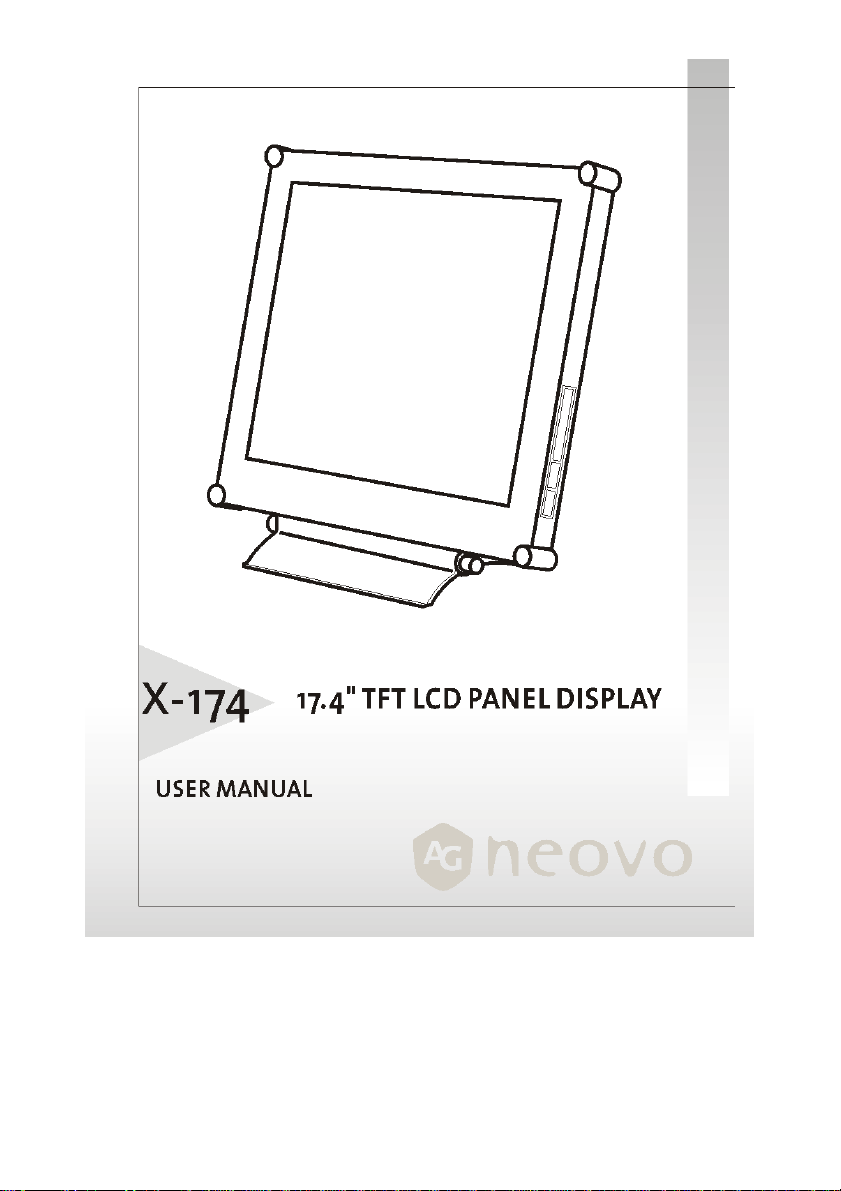

Table of Contents
Precautions................................................................................................................................................................2
Warning on installation...........................................................................................................................2
Warning on power connection..............................................................................................................2
Warning on tilt ...........................................................................................................................................2
Warning on Maintenance.......................................................................................................................3
Warning on transportation....................................................................................................................3
Package Contents......................................................................................................................................4
Identify the Parts and Controls ...........................................................................................................................5
Setup..............................................................................................................................................................7
Customizing Your Monitor................................................................................................................................ 10
Introducing the On-Screen Display System.................................................................................... 10
OSD Menus..................................................................................................................................................11
Display Adjust...............................................................................................................................11
Color T emperature.......................................................................................................................11
OSD Adjust.....................................................................................................................................11
Input Select....................................................................................................................................11
Misc Adjust ...................................................................................................................................12
Brightness & Contrast...............................................................................................................12
Horizontal & Vertical Position................................................................................................12
Clock & Phase...............................................................................................................................12
Auto Adjust...................................................................................................................................12
White Balance..............................................................................................................................13
Selecting Color Temperature...................................................................................................13
Using User Defined Color Temperature...............................................................................13
OSD Position.................................................................................................................................13
OSD Time.......................................................................................................................................13
Transparency OSD.......................................................................................................................14
Selecting a Language.................................................................................................................14
Input Select...................................................................................................................................14
Recall...............................................................................................................................................14
Information..................................................................................................................................14
Backlight........................................................................................................................................14
Sharpness......................................................................................................................................14
Fullscreen ......................................................................................................................................15
Mode Text/Gr aphic.....................................................................................................................15
Warning Messages and Troubleshooting......................................................................................................16
Warning Messages..................................................................................................................................16
Troubleshooting.......................................................................................................................................18
Technical Features and Specifications............................................................................................................19
Power Saving Function...........................................................................................................................19
Plug & Play.................................................................................................................................................19
Preset and User Modes...........................................................................................................................19
Specifications...........................................................................................................................................20
Regulation ...............................................................................................................................................................21
FCC compliance.........................................................................................................................................21
TCO'95.........................................................................................................................................................22
1
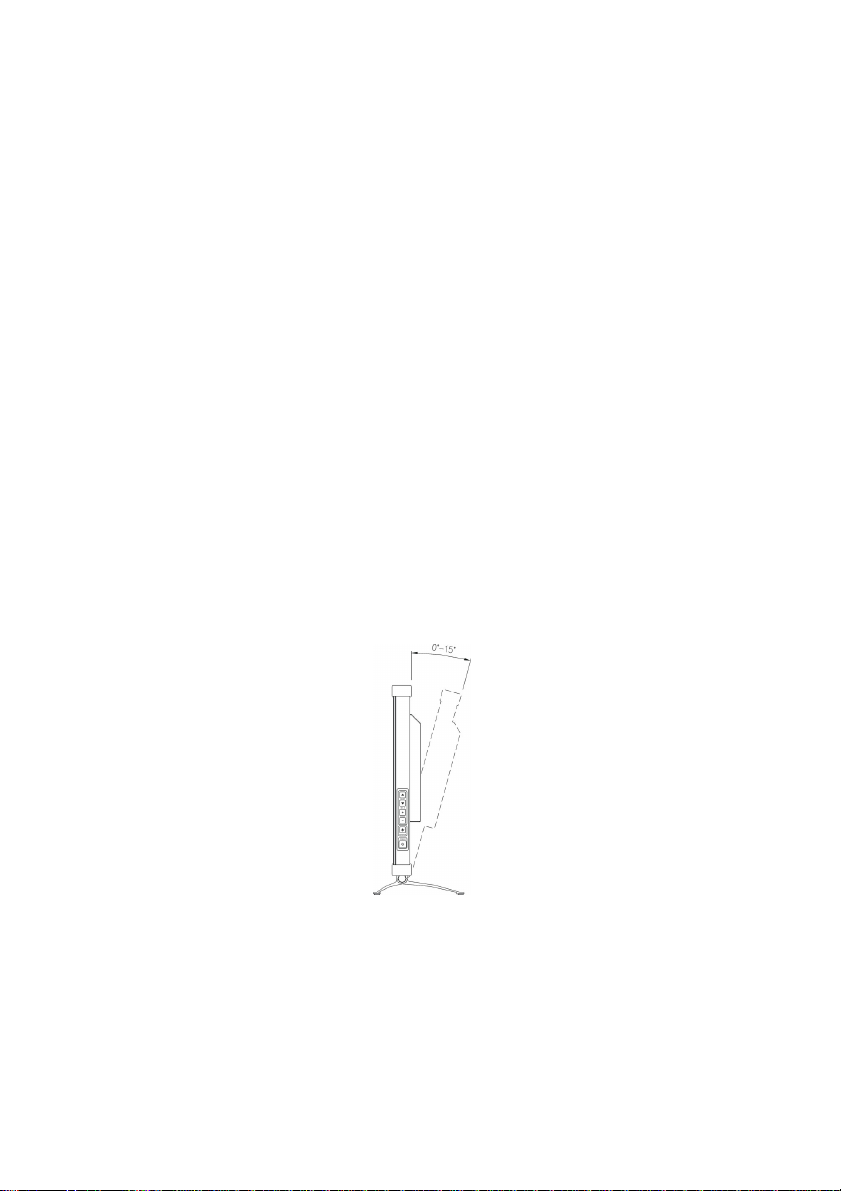
Precautions
Warning on installation
Do not cover or block the ventilation holes in the case.
Do not install the monitor near heat sources such as radiators or air ducts, or in a
place subject to direct sunlight, excessive dust, mechanical vibration or shock.
Warning on power connection
Use an appropriate power cord for your local power supply.
The outlet should be installed near the monitor and be easily accessible.
Do not allow anything to rest on the power cord.
Disconnect the power plug from the power outlet under following conditions:
Ø If you will not use it for an indefinite period time.
Ø When the power cord or plug is damaged of frayed.
Ø If the product has been dropped or the cabinet has been damaged.
Ø If the product exhibits a distinct change in performance, indicate a need
for service.
Warning on tilt
With the tilt, this monitor can be adjusted to the desired angle within 15 degree
vertically. To turn the monitor ver tically, hold it at the top with both hands as
illustrated below.
2

Warning on Maintenance
Clean the cabinet, glass, and controls with a soft cloth lightly moistened with a
mild detergent solution. Do not u se any typ e of ab r asiv e p ad , scour ing p o wde r or
solvent, such as alcohol or benzene.
Do not rub, touch, or tap the surface of the screen with sharp or abrasive items
such as a pen or screwdriver. This type of contact may result in a scratched glass.
Do not insert sharp objec ts or spill liquid into the monitor through ventilation
holes. They may cause accident fire, electric shock or failure.
Do not attempt to service this product y ourself, as opening or removing covers
may expose you to dangerous voltage potentials or other risks.
Warning on transportation
When you transport this monitor for r epair or shipment, use the original carto n
and packing materials.
3
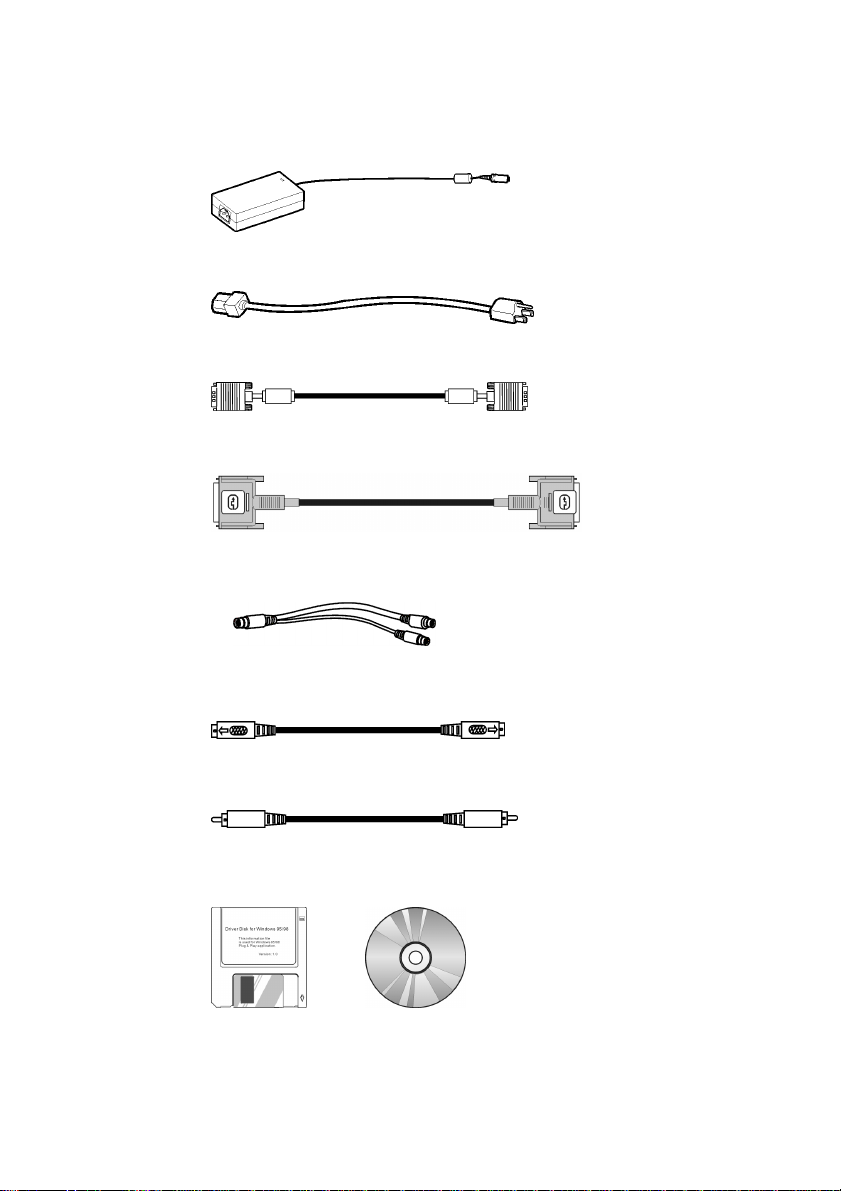
Package Contents
Before using this monitor, check the following items are included in your carton box:
Monitor (*1)
Power adapter (*1)
Power cord (*1)
D-sub 15-pin signal cable (*1)
Digital DVI signal cable (*1)
Video cable (Mini-din 8-pin to S-VHS and CVBS) (*1)
(Optional)
S- Video cable (*1,)
Video CVBS cable (*1)
Floppy/CD-ROM (containing Windows information file and user’s manual)
(Optional)
(Optional)
4
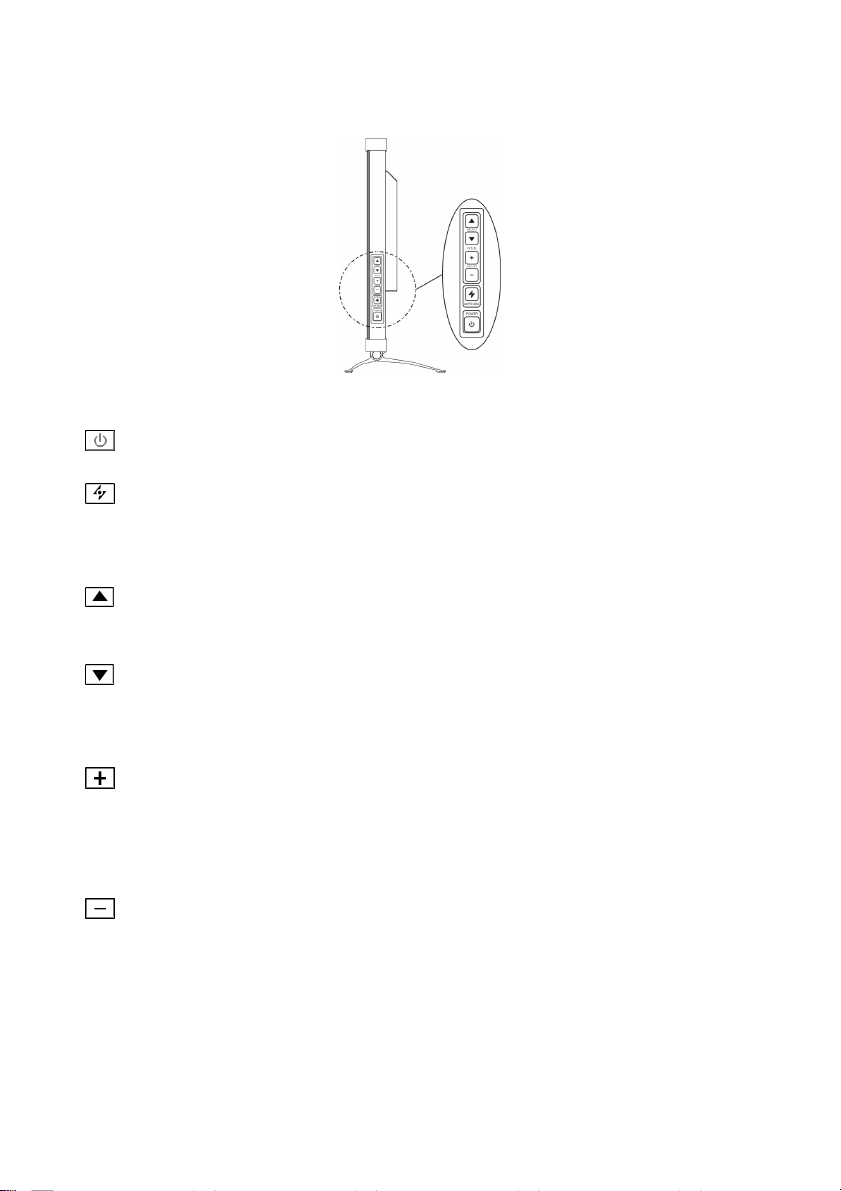
Power switch
Turns the monitor on or off.
AUTO button
Adjust the picture position and performance automatically.
You are recommended to press the button the first time you use the monitor or
every time you change the resolution and/or refresh rate of the input signal.
UP button
Activates the On-Screen Display menu.
Move the selected item upward while the On-Screen Display sub-menu appears.
Down button
Activates the On-Screen Display menu.
Move the selected item downward while the On-Screen Display sub-menu
appears.
Increase button
Activates the On-Screen Display menu.
Move the selected item right while the On-Screen Display main menu appears.
Increase the adjustment value of selected item while the On-Screen Display
sub-menu appears.
Decrease button
Activates the On-Screen Display menu.
Move the selected item left while the On-Screen Display main menu appears.
Decrease the adjustment value of selected item while the On-Screen Display
sub-menu appears.
Identify the Parts and Controls
Side view
5
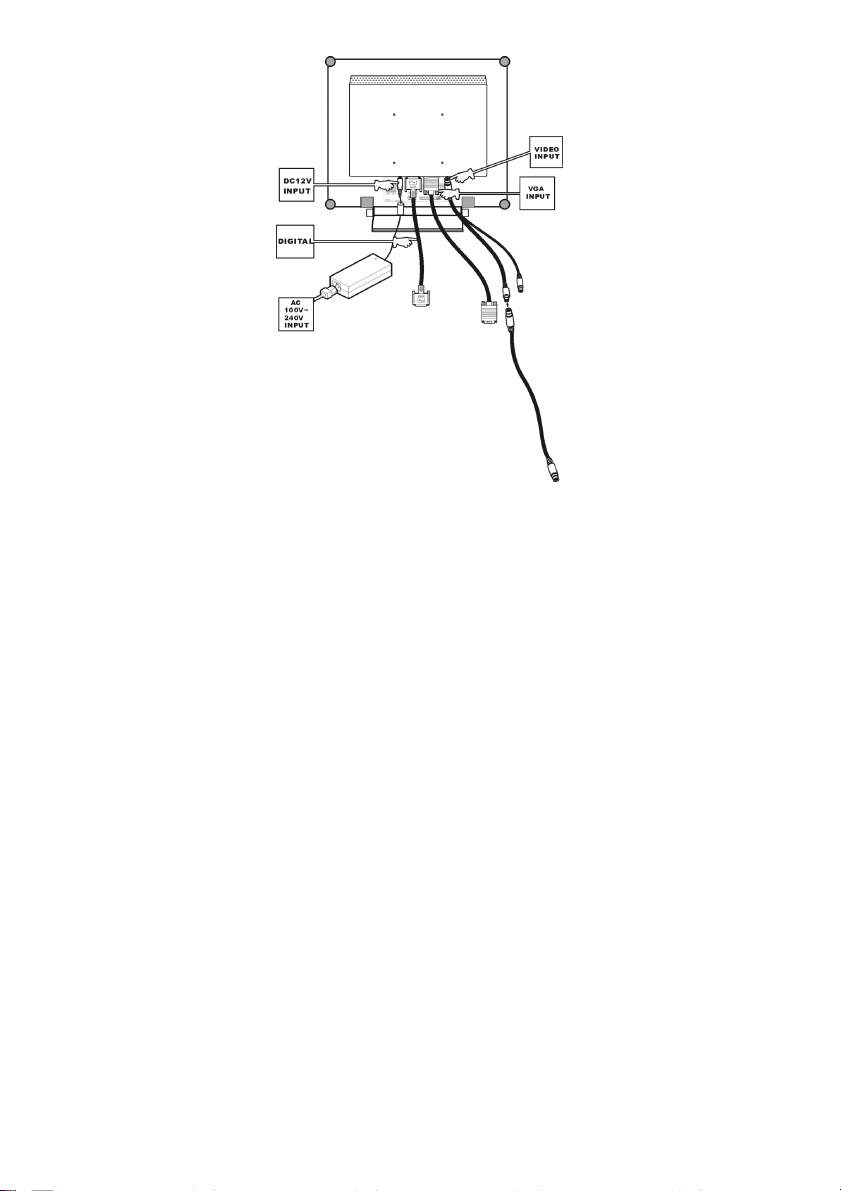
Rear View
DC +12V Power inlet
Provides +12V DC power to the monitor.
VGA-In
D-sub 15-pin connector for VGA signal.
VIDEO-In (Optional)
Mini-dim 8- pin connector for S-Video or CVBS signal.
Digital
DVI-D connector for digital signal input
CVBS connector for CVBS video signal input
6
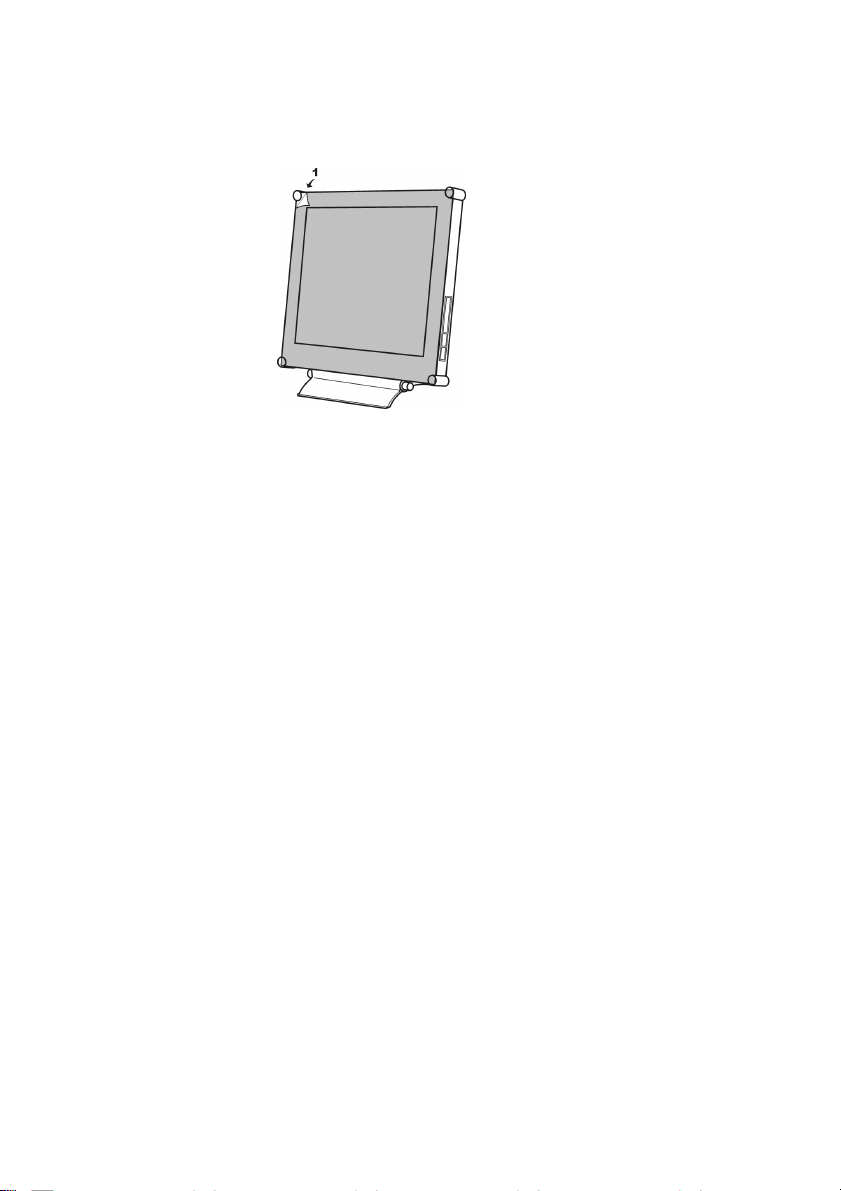
Setup
Please follow the steps one by one to setup your monitor.
1. Split the dust-proof plastic sheet
Split the dust-proof plastic sheet from the screen surface of monitor.
2. Connect the monitor to the computer (if you are using a video source, please skip
this step.)
There are two kinds of signal formats that are digital and analog. This monitor can
support both of them. Depending on the output signal of your computer, you may
need to use different signal cable and to connect into different port of the monitor.
Ø Connecting to an IBM PC/AT or compatible computer by using the D-Sub
15-pin cableWith the computer being switched off, connect the analog
VGA signal cable to the “ANALOG” port at rear of the monitor and
computer.
Ø Connecting to an IBM PC/AT or compatible computer by using the DVI
cableWith the computer being switched off, connect the digital DVI
signal cable to the “DIGITAL” port at rear of the monitor and computer.
Ø Connecting to a Macintosh or compatible computer With the computer
being switched off, connect the analog VGA signal cable to the
“ANALOG” port at rear of the monitor and computer.
7
