AG Neovo U-19 User manual


ii

TABLE OF CONTENTS
SAFETY INFORMATION
FCC Declaimers .....................................................................................................................v
WEEE ....................................................................................................................................vi
Hg ..........................................................................................................................................vi
PRECAUTIONS
Notice ...................................................................................................................................vii
Cautions When Setting Up ................................................................................................... vii
Cautions When Using.......................................................................................................... viii
Cleaning and Maintenance ...................................................................................................ix
Notice for the LCD Display.....................................................................................................x
Transporting the LCD Display ...............................................................................................xi
CHAPTER 1: PRODUCT DESCRIPTION
1.1 Package Contents ......................................................................................................... 12
1.2 Installation ..................................................................................................................... 13
1.2.1 Installing the Stand................................................................................................. 13
1.2.2 Adjusting the Tilt..................................................................................................... 13
1.2.3 Wall Mounting ........................................................................................................ 14
1.3 Control Buttons.............................................................................................................. 15
1.4 Overview ....................................................................................................................... 16
1.4.1 Front View .............................................................................................................. 16
1.4.2 Side View ............................................................................................................... 16
1.4.3 Rear View............................................................................................................... 17
CHAPTER 2: MAKING CONNECTIONS
2.1 Connecting the AC Power ............................................................................................. 18
2.2 Connecting Input Source Signals.................................................................................. 18
2.3 Connecting Audio Devices ............................................................................................ 19
2.4 Connecting USB Devices.............................................................................................. 19
CHAPTER 3: ON SCREEN DISPLAY (OSD) MENU
3.1 Using the OSD .............................................................................................................. 20
3.2 OSD Menu Tree ............................................................................................................ 21
CHAPTER 4: ADJUSTING THE LCD DISPLAY
4.1 Brightness Setting ......................................................................................................... 22
4.2 Colour Setting................................................................................................................ 23
4.3 Image Setting ................................................................................................................ 24
4.4 OSD Setting .................................................................................................................. 25
4.5 Audio Setting ................................................................................................................. 26
4.6 Other Setting ................................................................................................................. 27
iii

4.7 OSD Lock ...................................................................................................................... 28
CHAPTER 5: WARNINGS AND TROUBLESHOOTING
5.1 Warning Messages........................................................................................................ 29
5.2 Troubleshooting.............................................................................................................30
CHAPTER 6: SPECIFICATIONS
6.1 Display Specification ..................................................................................................... 31
6.2 Display Dimensions ....................................................................................................... 32
iv
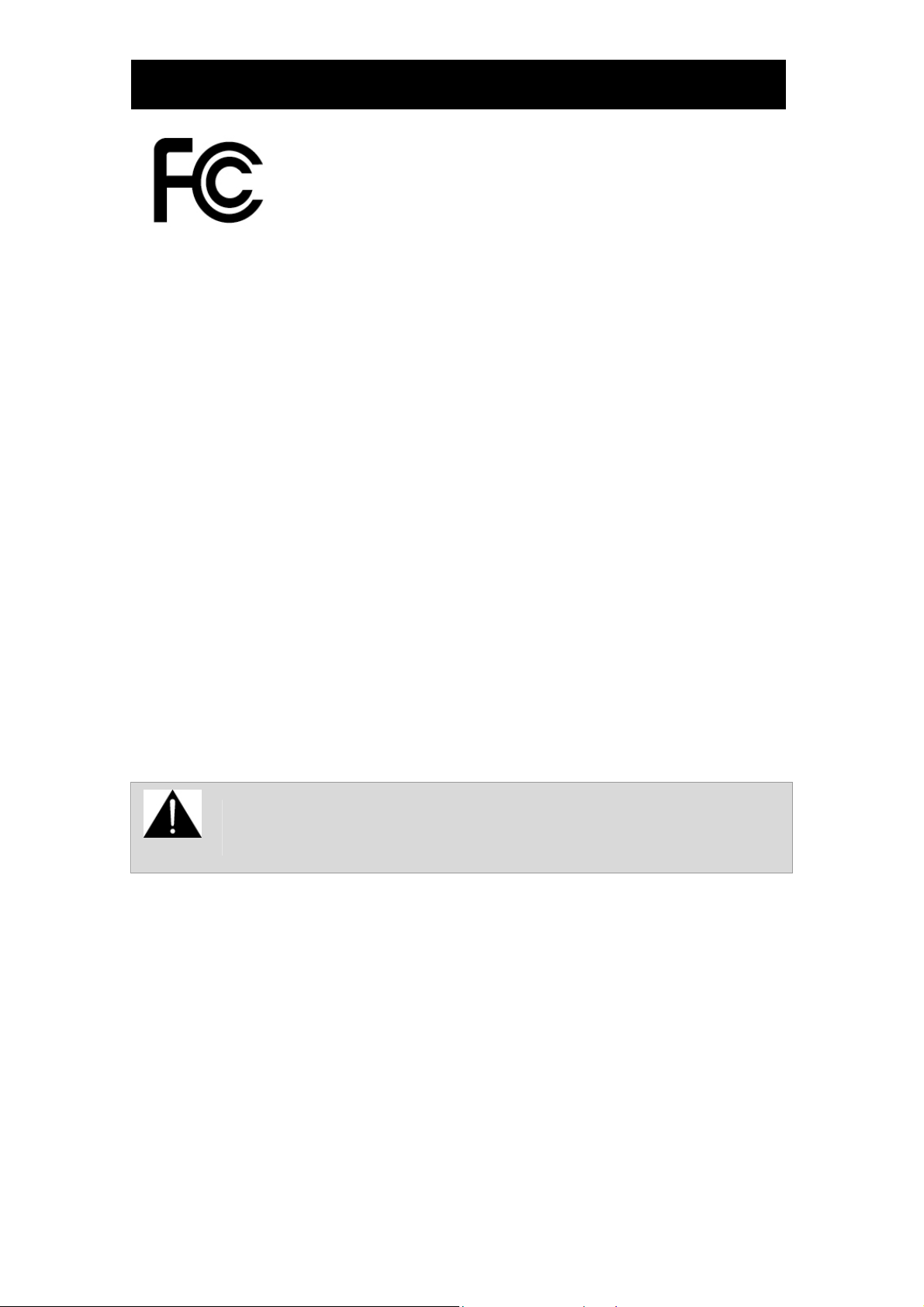
SAFETY INFORMATION
This FCC Class-B compliant digital device complies with the Interference-Causing
Equipment Regulations of Canada.
FCC Declaimers
This device complies with Section 15 of the FCC listing. The operation procedures must meet the following conditions:
(1) this device must not cause any damaging interference; and (2) this device must accept any received interference,
including any unpredictable interference that may possibly occur.
Dear users,
This device has passed the Class B digital device regulations and complies with Section 15 of the FCC listing; these
are intended to provide reasonable warranty against damaging interference for home use. This device will produce,
use and emit radio frequency energy; therefore, installation or use without following the instructions given may cause
damaging interference to radio communication. Nonetheless, it is not possible to state with certainty that interference
will occur from specific installations. If this device has caused damaging interference to radio or TV signals (simply turn
the device on and off to check if such interference is caused by the device), we recommend that you fix the
interference using the following methods:
• Readjust the direction or location of the antenna.
• Increase the distance between this device and the receiver.
• Use a different power source other than the power source used by the receiver.
• Consult your local dealer or an experienced radio/TV technician.
Making changes or modifications to the device without the permission from an authorized dealer may
void the warranty of this device.
Warning:
v
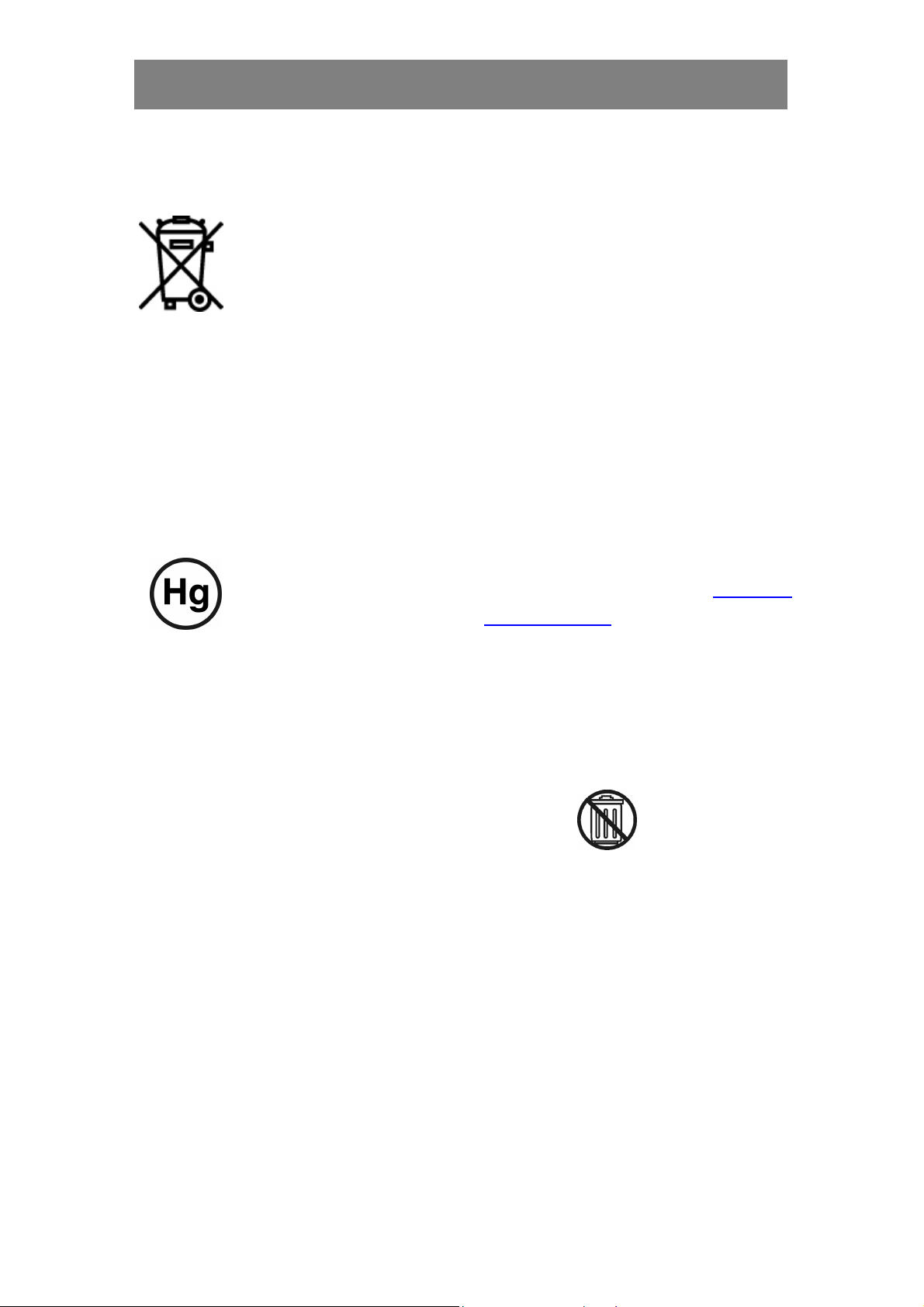
PRECAUTIONS
g
SAFETY INFORMATION
WEEE
Information for users applicable in European Union countries
The symbol on the product or its packaging signifies that this product has to be disposed separately
from ordinary household wastes at its end of life. Please kindly be aware that this is your
responsibility to dispose electronic equipment at recycling centers so as to help conserve natural
resources. Each country in the European Union should have its collection centers for electrical and
electronic equipment recycling. For information about your recycling drop off area, please contact
your local related electrical and electronic equipment waste management authority or the retailer
where you bought the product.
Hg
Lamp Disposal
LAMP(S) inside this product contain mercury and must be recycled or disposed of according to local,
state or federal laws. For more information, contact the electronic industries alliance at www.eiae.or
for lamp specific disposal information check www.lamprecycle.org.
Vermont Hg directive
Title 10: Conservation and Development
Chapter 164: COMPREHENSIVE MERCURY MANAGEMENT
§ 7106. Labeling of mercury-added products
Contains Mercury, Dispose of Properly
vi
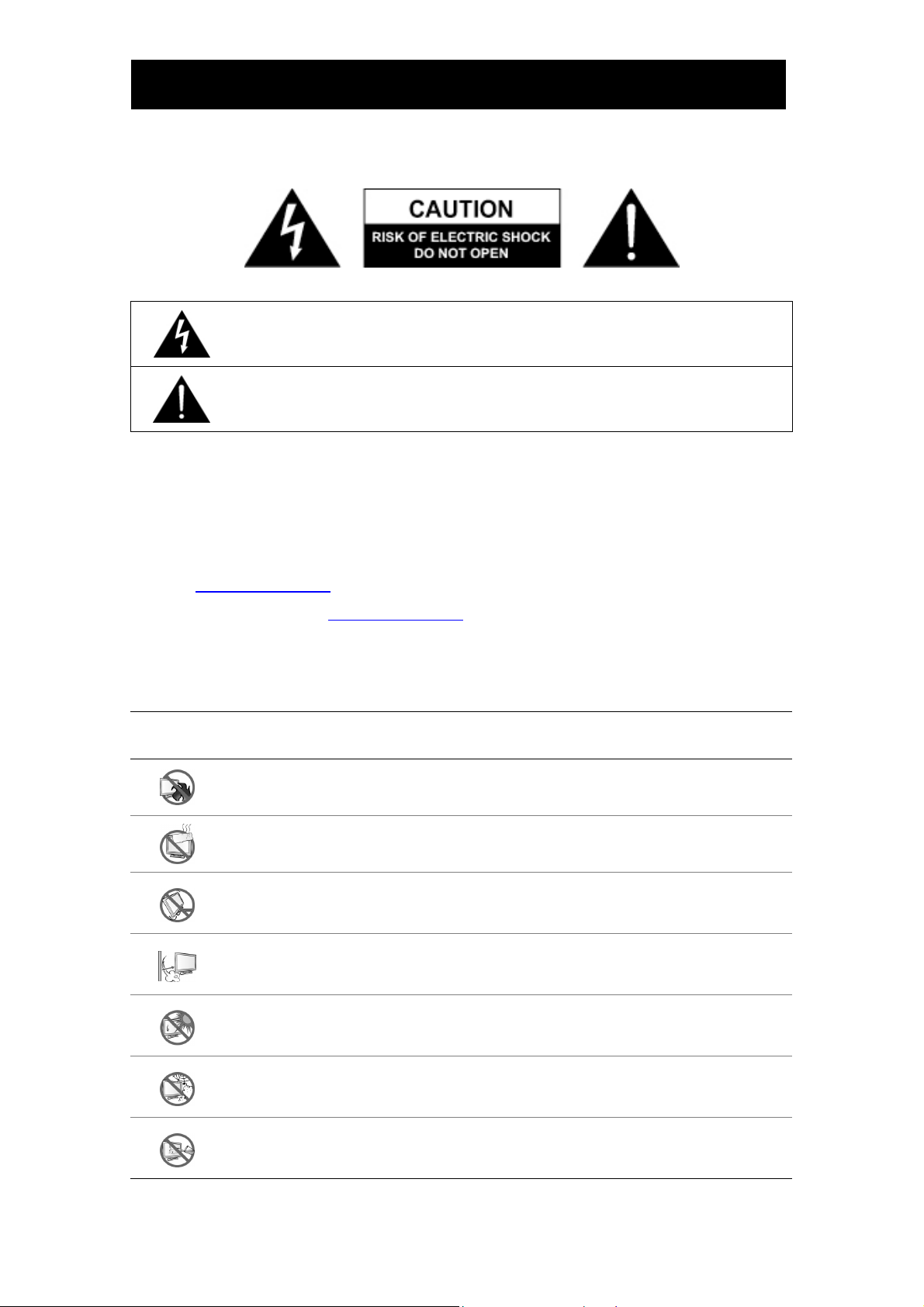
PRECAUTIONS
PRECAUTIONS
Symbols used in this manual
This icon indicates the existence of a potential hazard that could result in personal injury or damage
to the product.
This icon indicates important operating and servicing information.
Notice
• Read this User Manual carefully before using the LCD display and keep it for future reference.
• The product specifications and other information provided in this User Manual are for reference only. All
information is subject to change without notice. Updated content can be downloaded from our web site at
http://www.agneovo.com
• To register online, go to http://www.agneovo.com
• To protect your rights as a consumer, do not remove any stickers from the LCD display. Doing so may affect
the determination of the warranty period.
.
.
Cautions When Setting Up
Do not place the LCD display near heat sources, such as a heater, exhaust vents, or in direct
sunlight.
Do not cover or block the ventilation holes in the housing.
Place the LCD display on a stable area. Do not place the LCD display where it may subject to
vibration or shock.
Place the LCD display in a well-ventilated area.
Do not place the LCD display outdoors.
Do not place the LCD display in a dusty or humid environment.
Do not spill liquid or insert sharp objects into the LCD display through the ventilation holes. Doing so
may cause accidental fire, electric shock or damage the LCD display.
vii
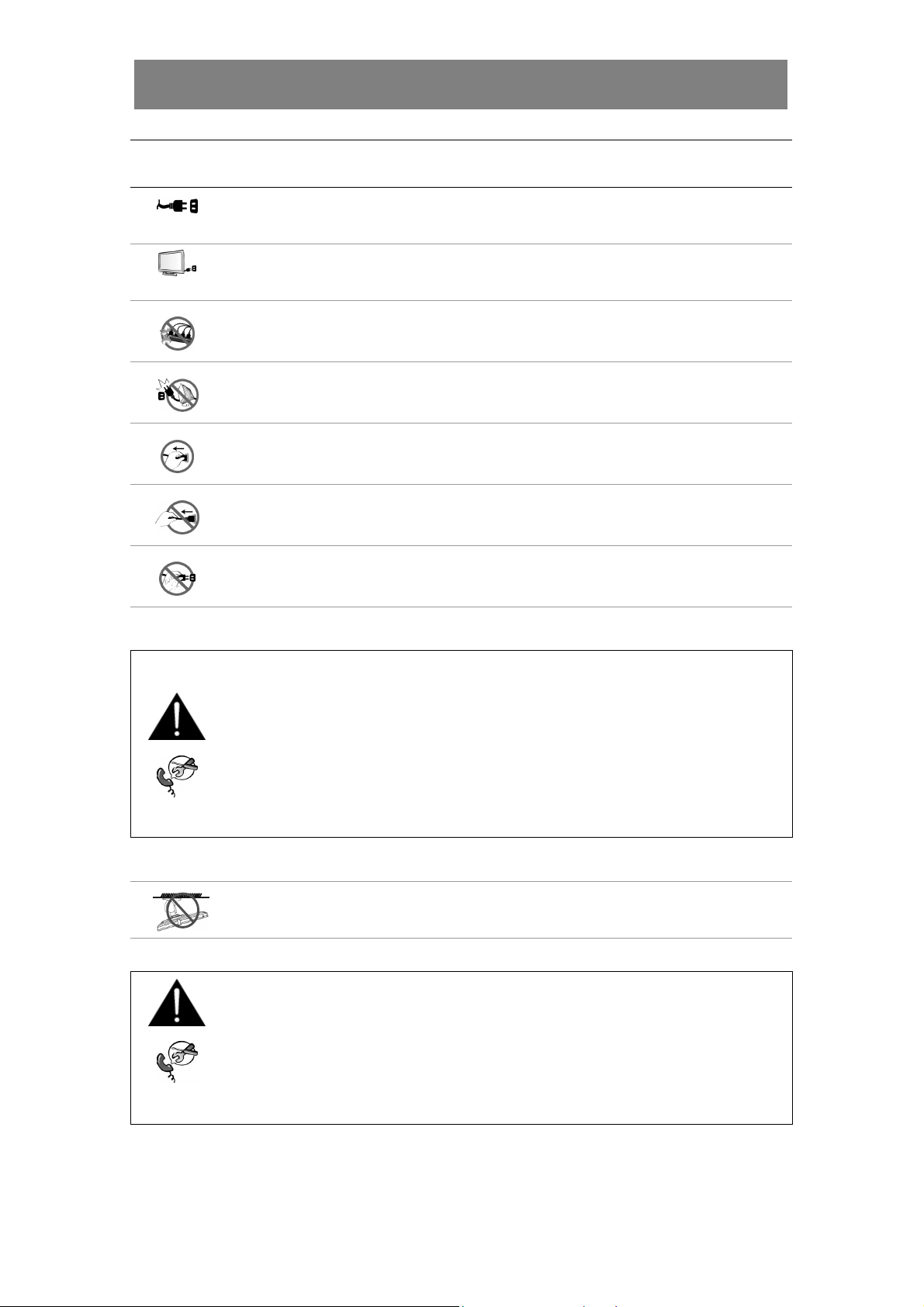
PRECAUTIONS
PRECAUTIONS
Cautions When Using
Use only the power cord supplied with the LCD display.
The power outlet should be installed near the LCD display and be easily accessible.
If an extension cord is used with the LCD display, ensure that the total current consumption plugged
into the power outlet does not exceed the ampere rating.
Do not allow anything to rest on the power cord. Do not place the LCD display where the power cord
may be stepped on.
If the LCD display will not be used for an indefinite period of time, unplug the power cord from the
power outlet.
To disconnect the power cord, grasp and pull by the plug head. Do not tug on the cord; doing so may
cause fire or electric shock.
Do not unplug or touch the power cord with wet hands.
WARNING:
Unplug the power cord from the power outlet and refer to qualified service personnel under the
following conditions:
• When the power cord is damaged.
• If the LCD display has been dropped or the housing has been damaged.
• If the LCD display emits smoke or a distinct odor.
Ceiling mount or mount on any other horizontal surface overhead are not advisable.
WARNING:
Installation in contravention of the proper installation of displays may result in undesirable
consequences, particularly hurting people and damaging property. Without prior advice from
AG Neovo, AG Neovo assumes no responsibility for inappropriate installation, including without
limitation ceiling mount, or the consequential damage for the use of inappropriate system design.
viii
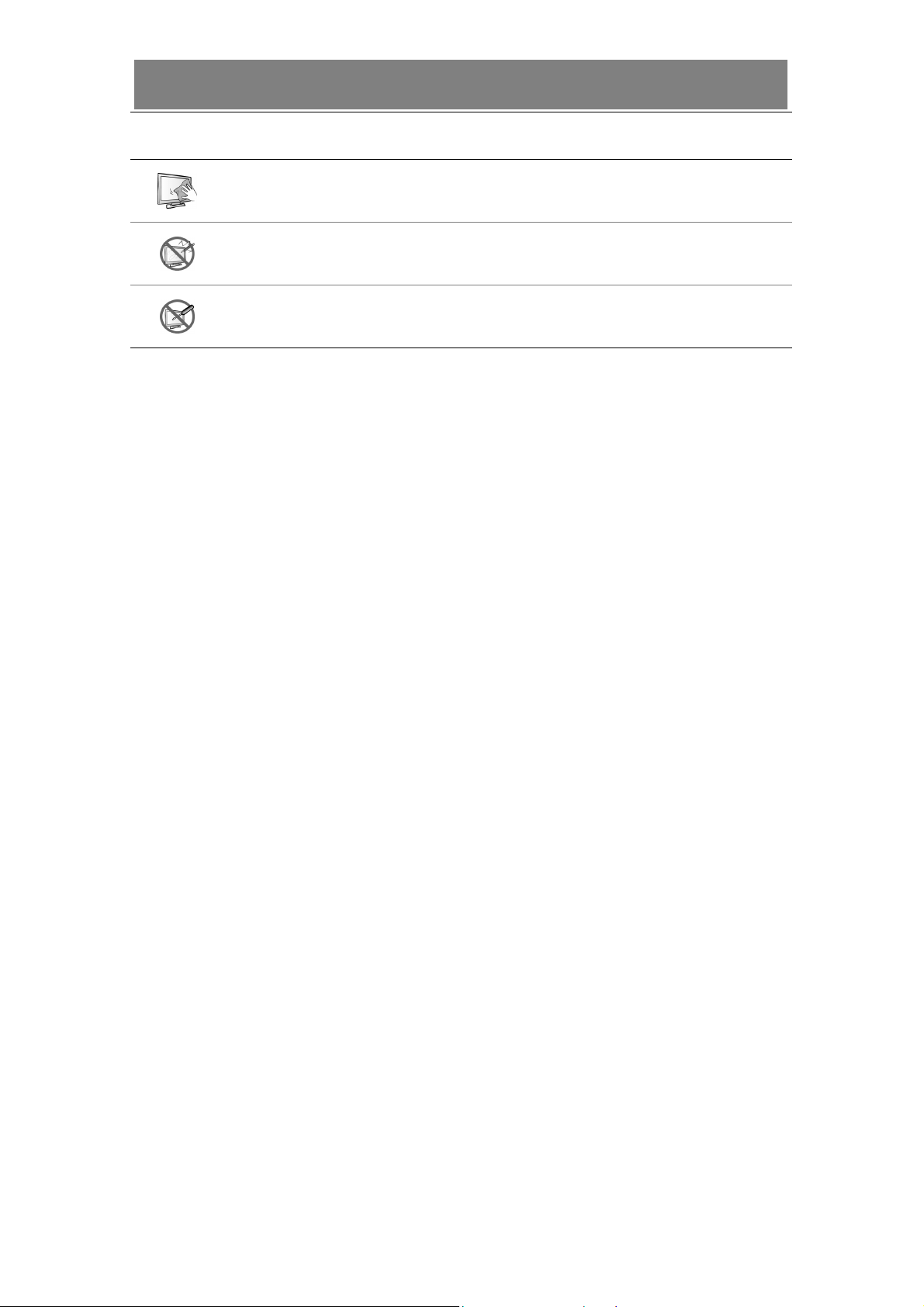
PRECAUTIONS
PRECAUTIONS
Cleaning and Maintenance
The LCD display comes with NeoV™ Optical Glass. Use a soft cloth lightly moistened with a mild
detergent solution to clean the glass surface and the housing.
Do not rub or tap the surface of the glass with sharp or abrasive items such as a pen or screwdriver.
This may result in scratching the surface of the glass.
Do not attempt to service the LCD display yourself, refer to qualified service personnel. Opening or
removing the covers may expose you to dangerous voltage or other risks.
ix
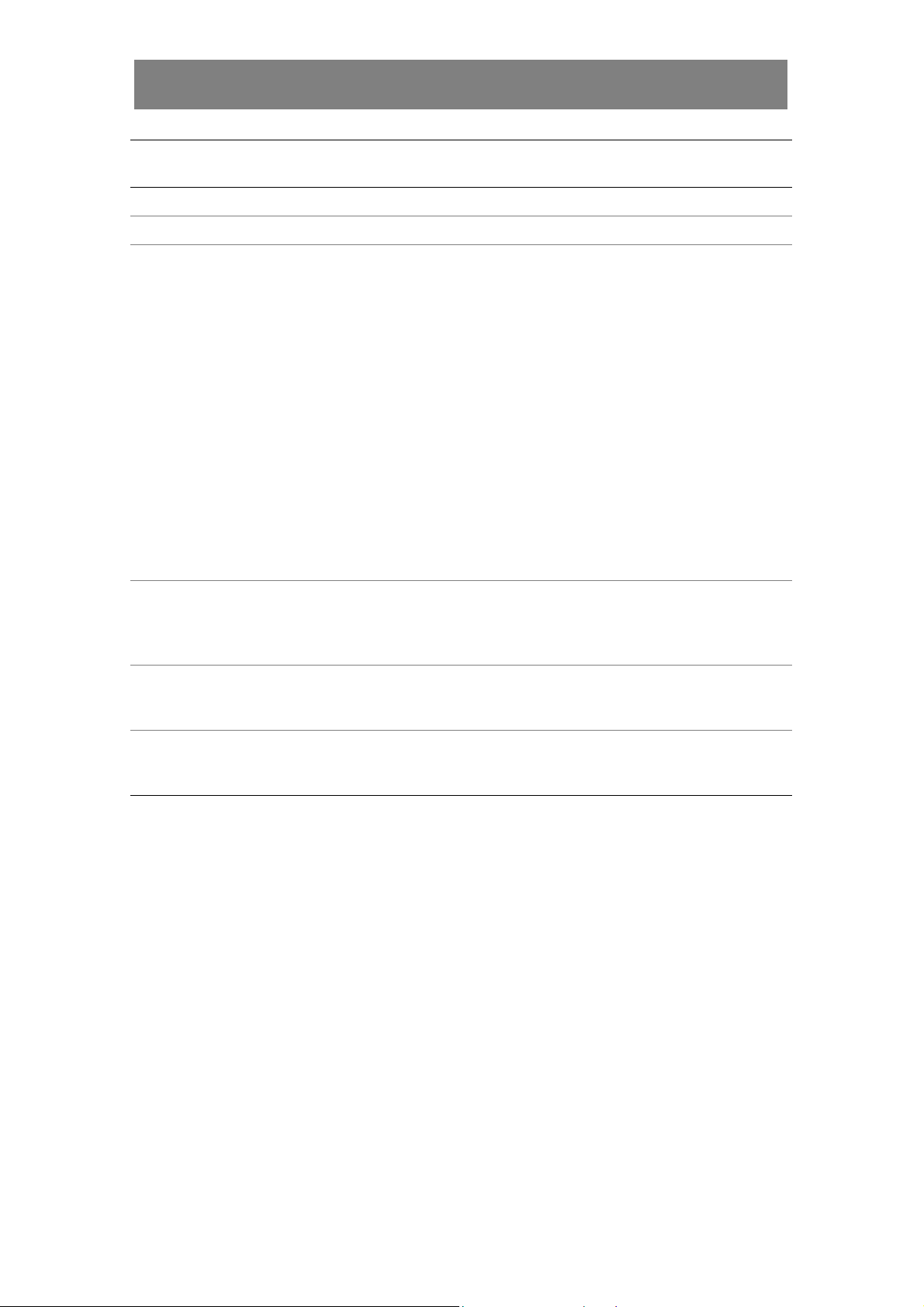
PRECAUTIONS
PRECAUTIONS
Notice for the LCD Display
In order to maintain the stable luminous performance, it is recommended to use low brightness setting.
Due to the lifespan of the lamp, it is normal that the brightness quality of the LCD display may decrease with time.
When static images are displayed for long periods of time, the image may cause an imprint on the LCD display. This is
called image retention or burn-in.
To prevent image retention, do any of the following:
• Set the LCD display to turn off after a few minutes of being idle.
• Use a screen saver that has moving graphics or a blank white image.
• Switch desktop backgrounds regularly.
• Adjust the LCD display to low brightness settings.
• Turn off the LCD display when the system is not in use.
Things to do when the LCD display shows image retention:
• Turn off the monitor for extended periods of time. It can be several hours or several days.
• Use a screen saver and run it for extended periods of time.
• Use a black and white image and run it for extended periods of time.
When the LCD display is moved from one room to another or there is a sudden change from low to high ambient
temperature, dew condensation may form on or inside the glass surface. When this happens, do not turn on the LCD
display until the dew disappears.
Due to humid weather conditions, it is normal for mist to form inside the glass surface of the LCD display. The mist will
disappear after a few days or as soon as the weather stabilizes.
There are millions of micro transistors inside the LCD display. It is normal for a few transistors to be damaged and to
produce spots. This is acceptable and is not considered a failure.
x
