AG Neovo TSC-40-IC User Manual
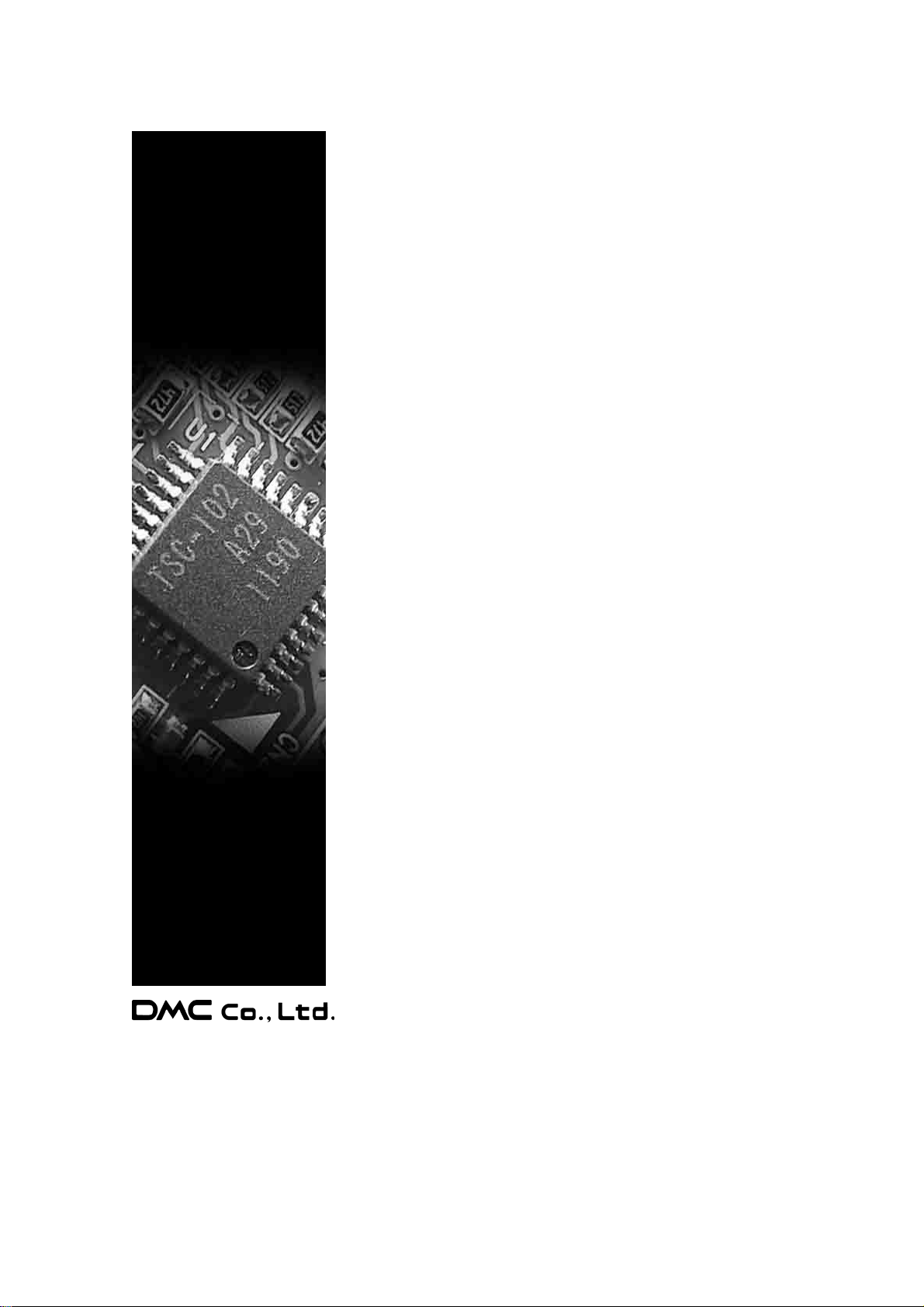
Analog Resistive Touch Screen Controller
TSC-40/IC product specification

TSC-40/IC Product Specification
Table of Contents
1. PRODUCTS OUTLINE .............................................................................................................2
1-1. Scope of Application ........................................................................................................................2
1-2. Outline...............................................................................................................................................2
1-3. Features ............................................................................................................................................2
1-4. General specification ........................................................................................................................3
2. Pin layout and representation................................................................................................4
3. Pin functions............................................................................................................................ 5
4. Initial setting ............................................................................................................................ 7
4-1. EEPROM setting ..............................................................................................................................7
4-2. Touch screen mode setting.............................................................................................................7
4-3. Power supply voltage setting ..........................................................................................................7
5. Data sheet ................................................................................................................................ 8
5-1. Absolute maximum rating ................................................................................................................ 8
5-2. Recommended operational conditions.............................................................................................9
5-3. Timing requirement......................................................................................................................... 10
5-4. DC standards..................................................................................................................................11
6. Packaging Specification....................................................................................................... 12
6-1. Outline.............................................................................................................................................12
6-2. Notes on storage/handling ............................................................................................................. 12
6-3. Basic packaging .............................................................................................................................12
6-4. Small group packaging ..................................................................................................................13
6-5. Tray specification............................................................................................................................14
6-6. Product name label specification ..................................................................................................14
7. Storage Specification............................................................................................................15
7-1. Storage Conditions .........................................................................................................................15
7-2. Baking .............................................................................................................................................15
8. Implementation Temperature Specification .......................................................................16
9. Terminal Pin Specification ...................................................................................................17
10. Cleaning ............................................................................................................................... 17
11. Changes and improvements..............................................................................................18
11-1. Version history..............................................................................................................................18
12. Warranty...............................................................................................................................19
12-1. Warranty Period............................................................................................................................ 19
12-2. Warranty Target............................................................................................................................ 19
12-3. Warranty Exceptions.....................................................................................................................19
13. Notes on use........................................................................................................................20
13-1. Overall handling............................................................................................................................20
13-2. Others............................................................................................................................................20
Dimensional Drawing
Circuit Diagram
Document No. DER-S0026A 1 Version 1.2 ©2008 DMC Co., Ltd.

TSC-40/IC Product Specification
1. PRODUCTS OUTLINE
1-1. Scope of Application
This specification applies to the TSC-40/IC.
1-2. Outline
TSC-40/IC is an analog touch screen control IC that performs A/D conversion on analog signal for the
4-wire and 5-wire resistive analog touch screen, and transmits coordination data with 10bit resolution to
the host in a 9600bps serial (asynchronous).
The serial communication enables a connection with PC’s serial port via RS-232C I/F circuit or TTL level.
At the coordinate detection, internal filtering process provides a stabilized coordinate value. By using the
correction function, in addition to the losses that occur in the circuit, display deflection between touch
screen input point that occur in each element and indicator cursor can be corrected to adjust the display
position.
1-3. Features
§ Two coordinate output modes are provided and selected per application: “Coordinate data mode”
where coordinate information is sent with 10bit resolution as it is, and “correction data mode” where
read coordinate is converted to the indicator’s display coordinate and sent.
§ “Correction data mode“ is available after EEPROM is externally attached. It enables to set up to nine
correction points. Coordinate data can be corrected with the base of correction points. Using this
function allows the host driver to make the implementation of correction function unnecessary. In
addition, by placing correction points at the touch screen center and center points of four edges of
touch screen, resistance value deviation of transparent electrode film can be corrected.
§ Two external switch functions are always available in the coordinate (correction) data mode. Two
pieces of external switch information are, at the transmission of coordinate data, included in the
coordinate data as pen-down/pen-up information. Since in the pen-up mode, pen-up data can be
always output to the host, this switch is available as a function switch.
§ At the touch screen input, buzzer and LED outputs are available. Input confirmation via display and
sound is available.
§ When no touch screen input is performed, the state moves to “power-save mode“ so that such
application can be supported that requests a low power consumption.
§ Seven types of coordinate output rates are provided and either can be selected per application among
seven types: six types from 30 to 150p/s plus one type, a point mode that outputs the coordinate only
one time when pen-down is performed.
Document No. DER-S0026A 2 Version 1.2 ©2008 DMC Co., Ltd.
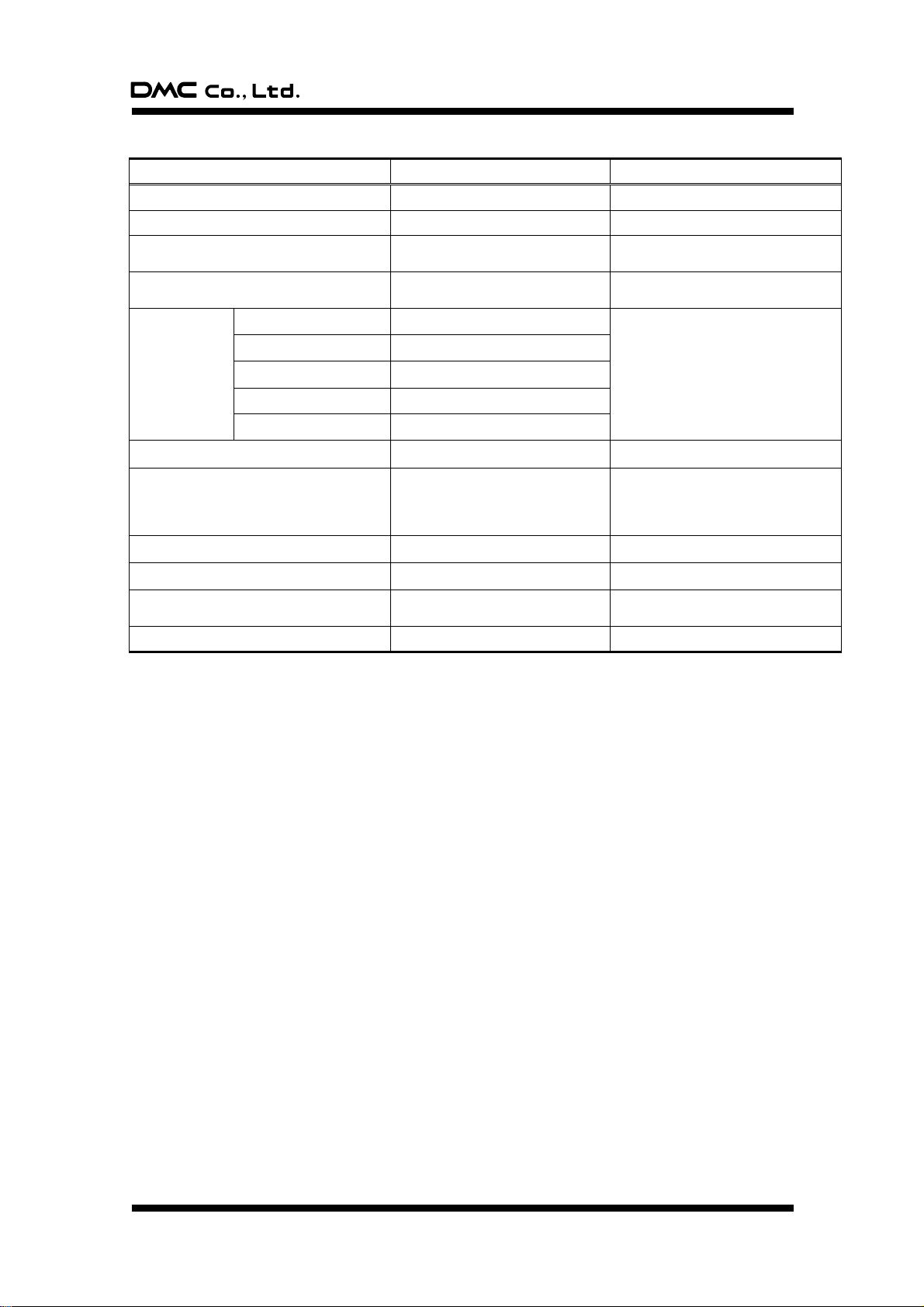
TSC-40/IC Product Specification
1-4. General specification
Item Rating Notes
Power supply voltage DC 3.3V to 5.5V
Power consumption 29.5mW (standard)
Operating Temp
Temperature range at storing
Communication scheme Asynchronous, serial
Communication rate 9600bps
Communication
scheme
Operation frequency 6MHz Fixed to 6MHz
Coordinate output rate (point / second)
Linearity error ±3 LSB
Data length 8bits
Stop bit 1bit
Parity None
-20 ˚C to +85 ˚C
(No dew condensation)
-40 ˚C to +125 ˚C
(No dew condensation)
(1) Point mode
(2) 30p/s (3) 50p/s
(4) 80p/s (5) 100p/s
(6) 130p/s (7) 150p/s
Each setting is fixed
Point Mode: Only when touch screen is
input, pen-down ID is sent once. After
input ends, no pen-up ID is sent.
Input response time 10ms (TYP) 150p/s, For coordinate data mode.
Coordinate resolution 10bit (1024×1024)
Dimension (mm) 9×9×1.7
In the correction data function,
resolution follows the setting value
Document No. DER-S0026A 3 Version 1.2 ©2008 DMC Co., Ltd.
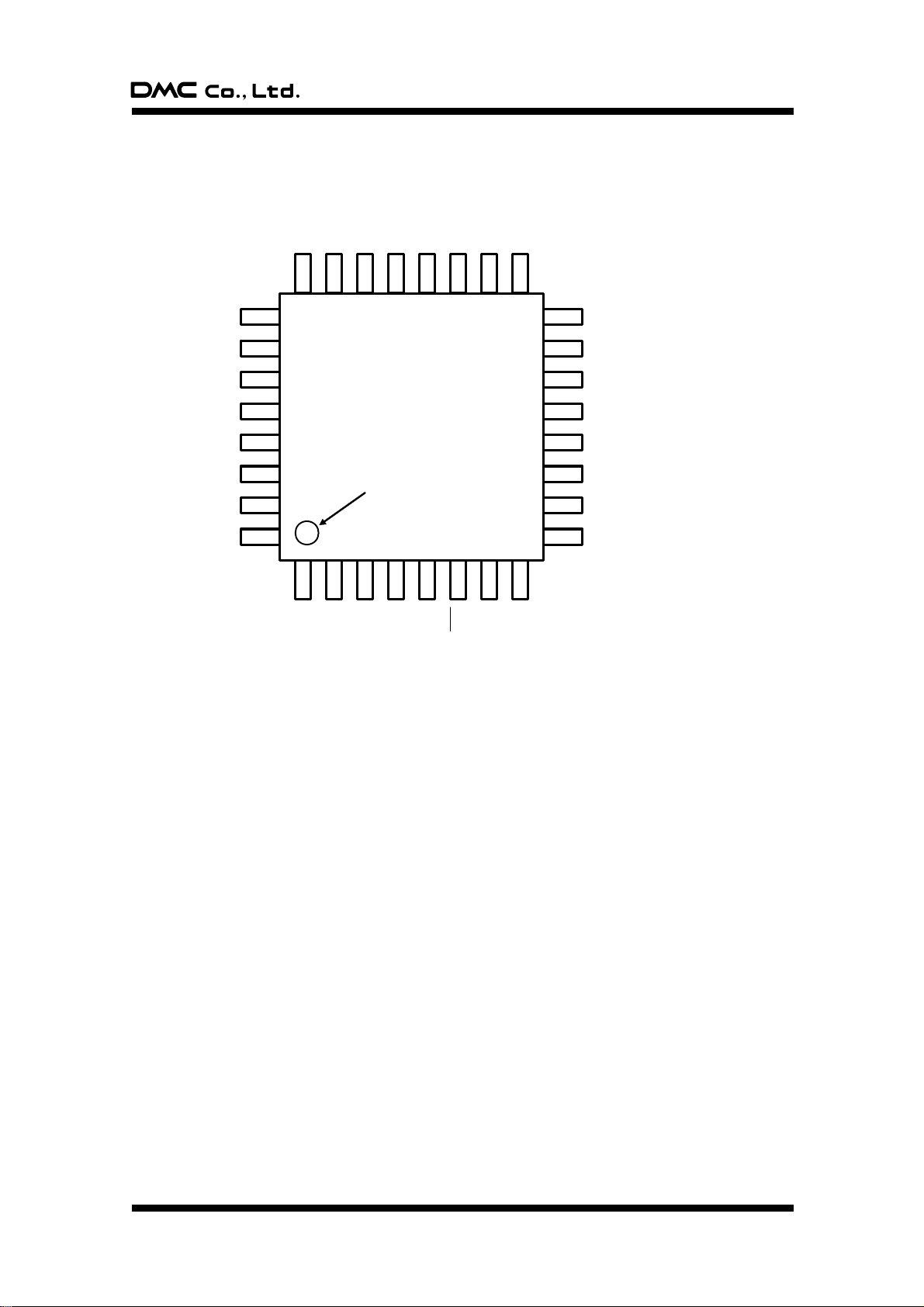
2. Pin layout and representation
SEL0 25
RxD
TxD
SW1
SW0
BEEP
AN0
AN1
26
27
28
29
30
31
32
20 SXL/UR
21 SXR/LR
22 THO
23 THI
24 RxD_I 1AN2
TSC-40x
xxx
INDEX
####
2AN3
3SEL1
4EEP-DO
5VREF
19 SYU/UL
6RST
18 SYD/LL
7CNVSS
Marking specification
TSC-40x Product number x: version number
xxx ROM number
#### Lot number
TSC-40/IC Product Specification
17
SEL4/EEP-CS 16
SEL3/EEP-CLK 15
SEL2/EEP-DI 14
LED1 13
P30 12
VSS 11
XOUT 10
XIN 9
8VCC
Document No. DER-S0026A 4 Version 1.2 ©2008 DMC Co., Ltd.
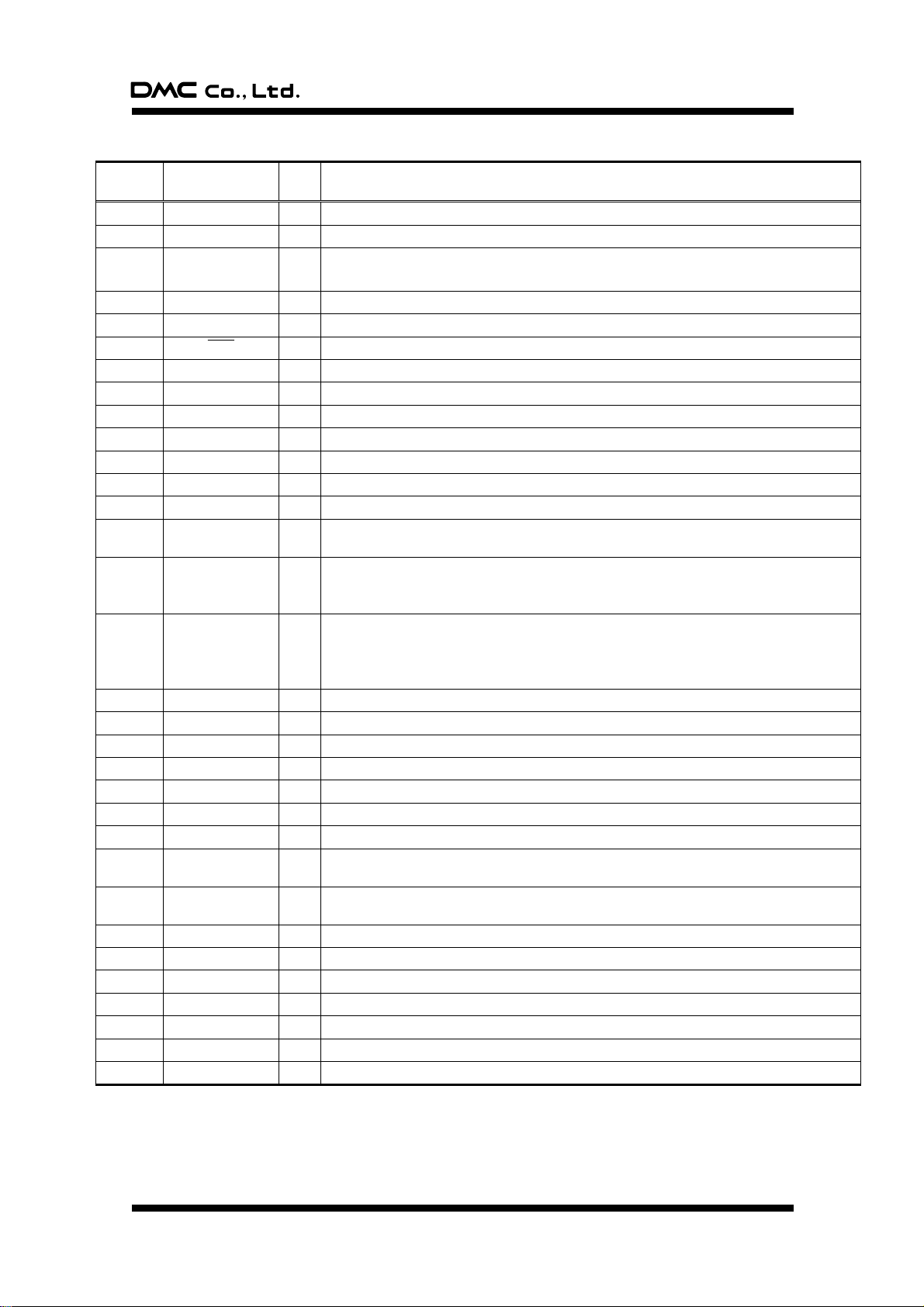
3. Pin functions
TSC-40/IC Product Specification
Pin
number
Pin name I/O Functional description
1 AN2 I/O Touch screen XL/UR input pin.
2 AN3 I/O Touch screen XR/LL input pin.
3 SEL1 I
Transition select pin.
H = Auto transition
*1 after reset. L = transition by command.
4 EEP-DO I EEPROM DO input pin; At using no EEPROM, Vcc or GND is connected.
5 VREF I A/D converter reference voltage input pin; Vcc is connected.
6
RST
I Reset input pin (active L).
7 CNVSS I Operation mode control pin; Vss is connected.
8 VCC I Power supply input pin; Vcc is connected.
9 XIN I Clock input pin; When using external clock, clock is input to this pin.
10 XOUT O Clock output pin; When using external clock, this pin is opened.
11 VSS I Power supply input pin (GND); GND is connected.
12 P30 O Opened*2.
13 LED1 O LED output pin; ON = Lo, OFF = Hi.
14*3 SEL2/EEP-DI I/O
EEPROM DI signal output pin
Whether or not EEPROM is used, connect with GND via resistance
EEPROM SK signal output pin
15*3 SEL3/EEP-CLK I/O
Touch screen mode setting pin. (L=4-wire, H=5-wire)
; When using EEPROM, EEPROM DI is connected.
.
; When using EEPROM, EEPROM SK is connected.
Whether or not EEPROM is used, connect with Vcc or GND via resistance
EEPROM setting pin shared with EEPROM CS signal output pin.
16*3 SEL4/EEP-CS I/O
EEPROM is set via resistance and Vcc or GND is connected. (L = Used, H = Not
used).
When using EEPROM, EEPROM CS is connected.
17 O Unused pin; Opened.
18 SYD/LL O Touch screen LL control pin.
19 SYU/UL O Touch screen UL control pin.
20 SXL/UR O Touch screen UR control pin.
21 SXR/LR O Touch screen LR control pin.
22 THO O Pen down detection pin.
23 THI I In power-save mode, start signal input pin by pen down.
24 RxD_I I
25 SEL0 I
In power-save mode, start signal input pin by command reception.
Only used serial mode, RxD is connected.
If power supply voltage is 4.0 to 5.5V, GND is connected. If power supply voltage is
3.3 to 4.0V, Vcc is connected.
26 RxD I/O Data receive pin.
27 TxD I/O Data send pin.
28 SW1 I SW1 input pin *4; H = ON = 1, L = OFF = 0.
29 SW0 I SW0 input pin *4; H = ON = 1, L = OFF = 0.
30 BEEP O BEEP output pin; Hi output; Output frequency =2.5kHz, Output time =50ms.
31 AN0 I Touch screen YD/LL input pin.
32 AN1 I Touch screen YU/Sense input pin.
.
Document No. DER-S0026A 5 Version 1.2 ©2008 DMC Co., Ltd.

TSC-40/IC Product Specification
*1: Auto transition = Mode changes by a command are not performed. It becomes a “Coordinate Data
Mode (150pps)” immediately after reset.
*2: Always open. If connected with V
CC, VSS, or other circuit, an error operation may occur.
*3: About pin number 14, 15 and 16, immediately after a power supply injection, it works as an input
terminal and becomes an output terminal after that. Do not open these terminals.
*4: If neither SW0 nor SW1 function is used, connect 28 and 29 pins to GND directly.
Document No. DER-S0026A 6 Version 1.2 ©2008 DMC Co., Ltd.
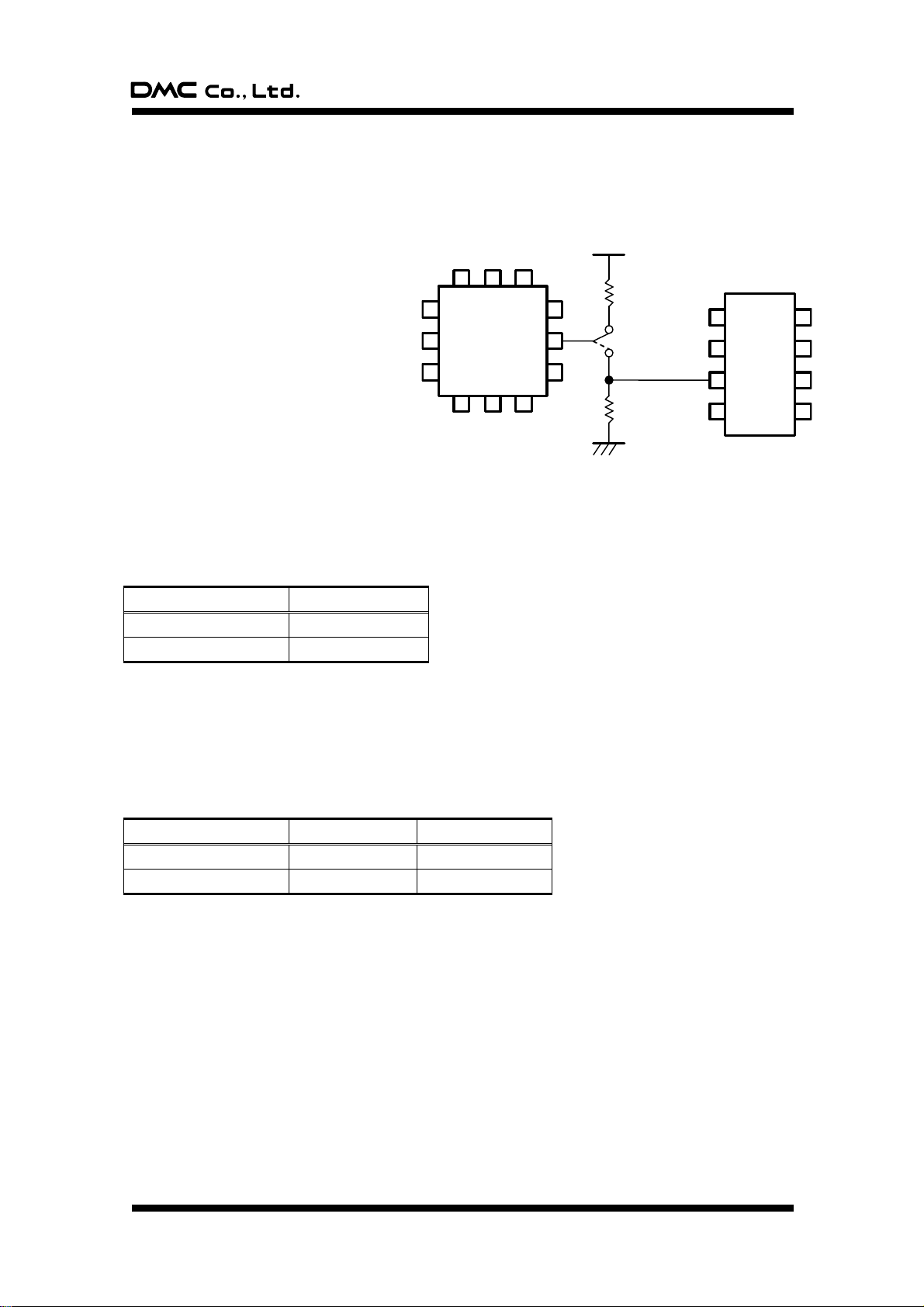
TSC-40/IC Product Specification
4. Initial setting
4-1. EEPROM setting
Depending on that calibration is performed in either TSC-40/IC or host, you can select whether EEPROM
is used or not to store the correction data. EEPROM selection can be set via pin number 16, where
hardware reset release enables the setting.
(TSC-40/IC)
SEL4/EEP-CS
4-2. Touch screen mode setting
Touch screen mode setting for 4-wire/5-wire is performed by setting pin number 15 to “H” or “L”. When
power supply is turned on, or hardware reset is released, pin number 15 is read to turn on in either
4-wire/5-wire mode.
Mode Pin number 15
4-wire touch screen GND
5-wire touch screen Vcc
4-3. Power supply voltage setting
Power supply mode setting for 3.3V/5V is performed by setting pin number 25 to “H” or “L”. When power
supply is turned on, or hardware reset is released, pin number 25 is read to turn on in either 3.3V mode/5V
mode.
Power supply voltage Mode Pin number 25
3.3 to 4.0V 3.3V mode Vcc
4.0 to 5.5V 5V mode GND
*When you operate it with 3.3V mode, the inside frequency of CPU works at 3MHz, and the sampling rate
is 80pps max in calibration data mode.
VCC
(EEPROM)
H= Not used
L= Used
CS
Document No. DER-S0026A 7 Version 1.2 ©2008 DMC Co., Ltd.
