Page 1
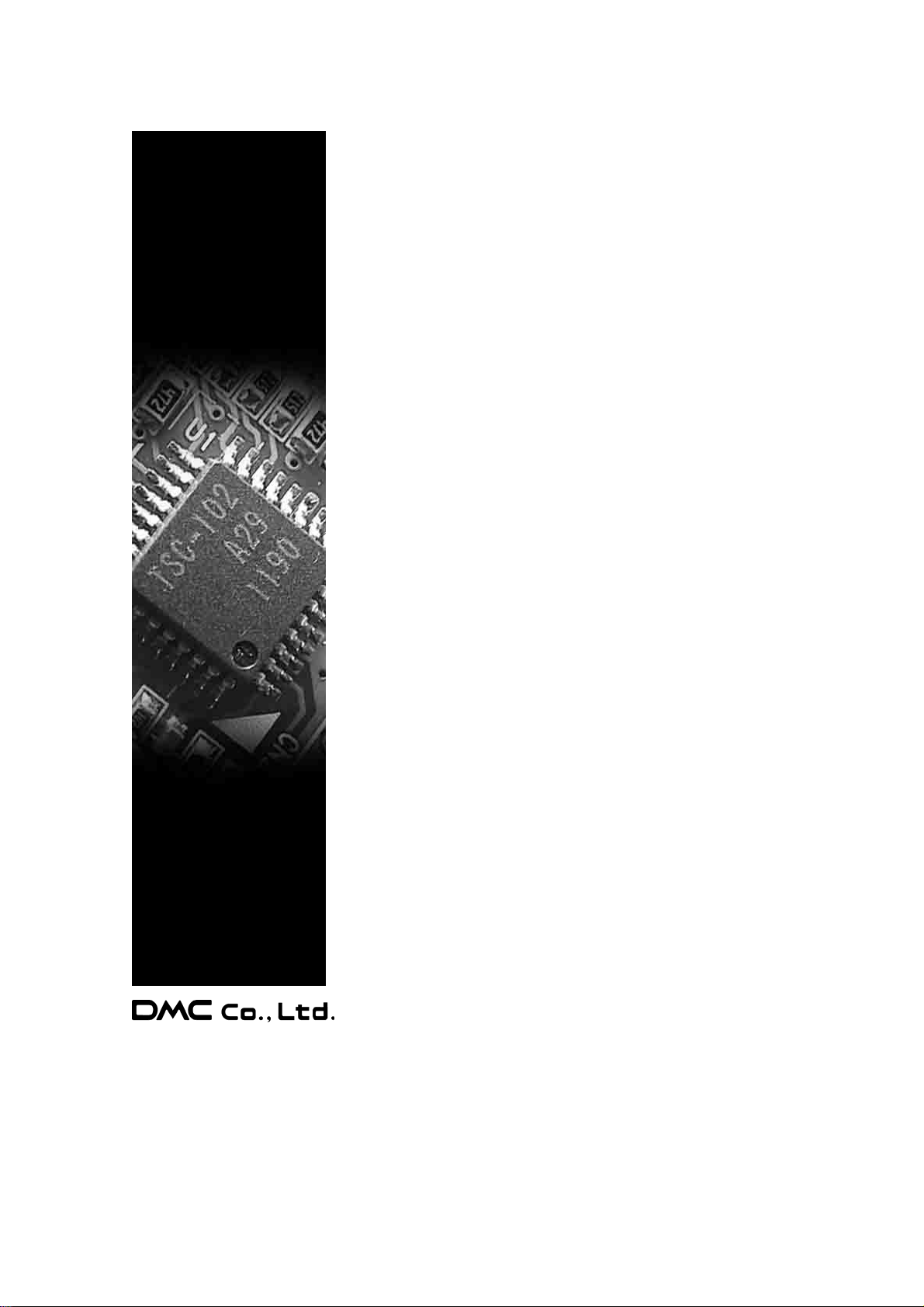
Analog Resistive Touch Screen Controller
TSC-30/IC product specification
Page 2

TSC-30/IC Product Specification
Table of Contents
1. Products outline......................................................................................................................2
1-1. Scope of Application ........................................................................................................................2
1-2. Outline...............................................................................................................................................2
1-3. Features ............................................................................................................................................2
1-4. General specification ........................................................................................................................3
2. Pin layout and representation................................................................................................4
3. Pin functions............................................................................................................................ 5
4. Initial setting ............................................................................................................................7
4-1. EEPROM setting ..............................................................................................................................7
4-2. Communication mode setting ..........................................................................................................7
4-3. Touch screen mode setting.............................................................................................................7
4-4. Configuration in USB mode.............................................................................................................8
4-5. Panel ID setting (USB mode) .........................................................................................................8
5. Data sheet ................................................................................................................................9
5-1. Absolute maximum rating ................................................................................................................ 9
5-2. Recommended operational conditions...........................................................................................10
5-3. Timing requirement......................................................................................................................... 12
5-4. DC standards..................................................................................................................................14
6. Packaging Specification....................................................................................................... 16
6-1. Outline.............................................................................................................................................16
6-2. Notes on storage/handling ............................................................................................................. 16
6-3. Basic packaging .............................................................................................................................16
6-4. Small group packaging ..................................................................................................................17
6-5. Tray specification............................................................................................................................18
6-6. Product name label specification ..................................................................................................18
7. Storage Specification............................................................................................................19
7-1. Storage Conditions .........................................................................................................................19
7-2. Baking .............................................................................................................................................19
8. Implementation Temperature Specification .......................................................................20
9. Terminal Pin Specification ...................................................................................................21
10. Cleaning ...............................................................................................................................21
11.Changes and improvements...............................................................................................22
11-1. Version history..............................................................................................................................22
12. Warranty...............................................................................................................................23
12-1. Warranty Period............................................................................................................................ 23
12-2. Warranty Target............................................................................................................................ 23
12-3. Warranty Exceptions.....................................................................................................................23
13. Notes on use........................................................................................................................24
13-1. Overall handling............................................................................................................................24
13-2. Others............................................................................................................................................24
Dimensional Drawing
Circuit Diagram
Document No. DER-S0008A 1 Version 1.0 ©2008 DMC Co., Ltd.
Page 3

TSC-30/IC Product Specification
1. Products outline
1-1. Scope of Application
This specification applies to the TSC-30/IC.
1-2. Outline
TSC-30/IC is an analog touch screen control IC that performs A/D conversion on analog signal for the
4-wire, 5-wire and 8-wire resistive analog touch screen, and transmits coordination data with 10bit
resolution to the host in a 9600bps serial (asynchronous) and USB.
At the coordinate detection, internal filtering process provides a stabilized coordinate value. By using the
correction function, in addition to the losses that occur in the circuit, display deflection between touch
screen input point that occur in each element and indicator cursor can be corrected to adjust the display
position.
1-3. Features
§ Two coordinate output modes are provided and selected per application: “Coordinate data mode”
where coordinate information is sent with 10bit resolution as it is, and “correction data mode” where
read coordinate is converted to the indicator’s display coordinate and sent.
§ “Correction data mode“ is available after EEPROM is externally attached. It enables to set up to nine
correction points. Coordinate data can be corrected with the base of correction points. Using this
function allows the host driver to make the implementation of correction function unnecessary. In
addition, by placing correction points at the touch screen center and center points of four edges of
touch screen, resistance value deviation of transparent electrode film can be corrected.
§ USB has multi-touch screen function enable two simultaneous connections to the host.
§ Two external switch functions are always available in the coordinate (correction) data mode. Two
pieces of external switch information are, at the transmission of coordinate data, included in the
coordinate data as pen-down/pen-up information. Since in the pen-up mode, pen-up data can be
always output to the host, this switch is available as a function switch.
§ At the touch screen input, buzzer and LED outputs are available. Input confirmation via display and
sound is available.
§ In the serial communication, when no touch screen input is performed, the state moves to “power-save
mode“ so that such application can be supported that requests a low power consumption. In USB
mode, USB suspend is supported and restored by the external interrupt of touch screen input.
§ Seven types of coordinate output rates are provided and either can be selected per application among
seven types: six types from 30 to 150p/s plus one type, a point mode that outputs the coordinate only
one time when pen-down is performed.
Document No. DER-S0008A 2 Version 1.0 ©2008 DMC Co., Ltd.
Page 4
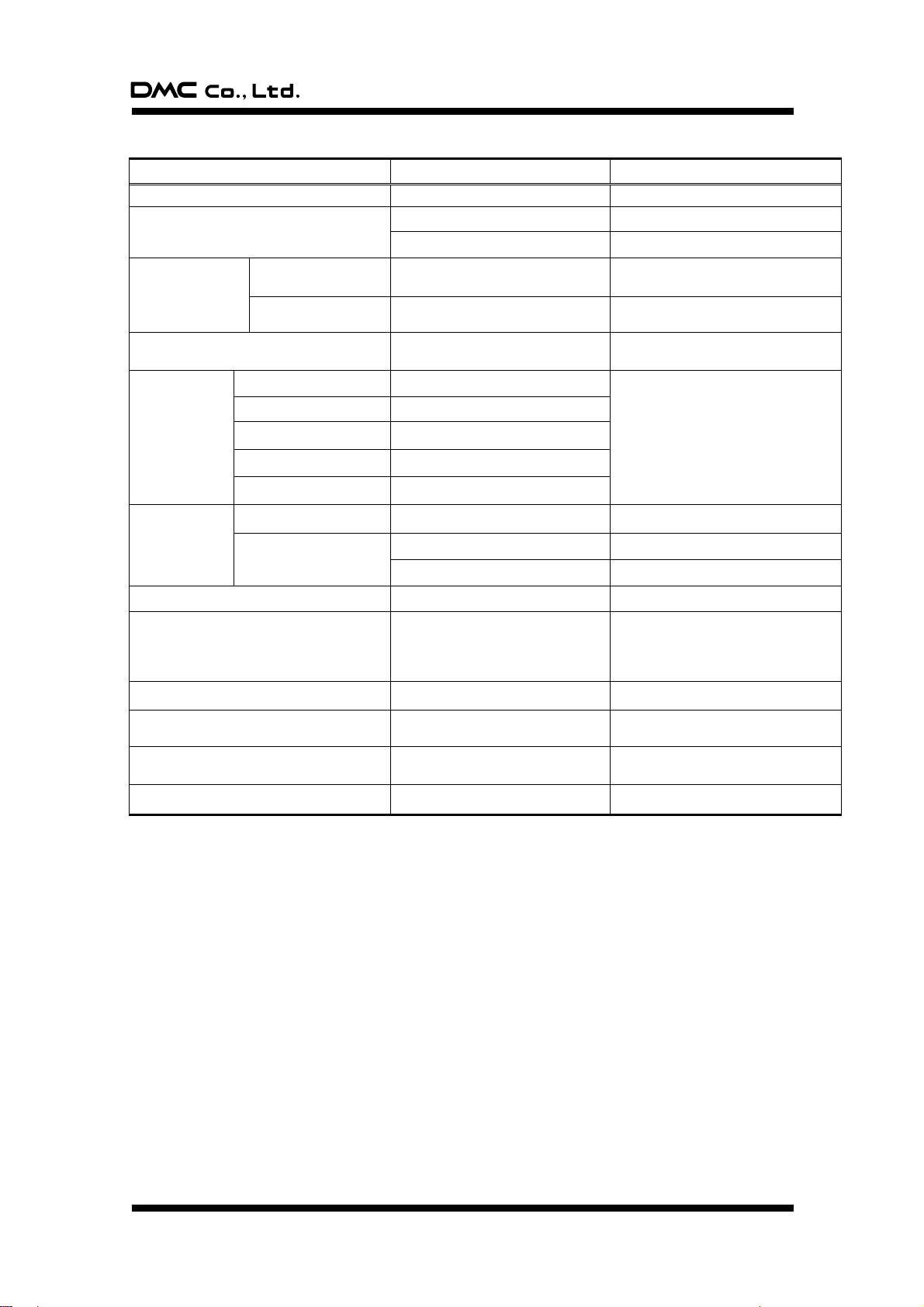
TSC-30/IC Product Specification
1-4. General specification
Item Rating Notes
Power supply voltage DC 3.00V to 5.25V
Power consumption
Asynchronous serial
Operating Temp
USB
Temperature range at storing
Communication scheme Asynchronous, serial
Communication rate 9600bps
Communication
scheme (serial)
Communication
scheme (USB)
Operation frequency 6MHz Fixed to 6MHz
Coordinate output rate (point / second)
Linearity error ±3 LSB
Input response time 10ms (TYP)
Coordinate resolution 10bit (1024×1024)
Dimension (mm) 12×12×1.7
Data length 8bits
Stop bit 1bit
Parity None
Transfer rate USB Specification2.0 Full Speed
Transfer mode
125mW (standard) Power supply voltage is 5V.
30mW (standard) Power supply voltage is 3.3V.
-20 ˚C to +85 ˚C
(No dew condensation)
0 ˚C to +70 ˚C
(No dew condensation)
-40 ˚C to +125 ˚C
(No dew condensation)
Control transfer (command)
Interrupt transfer (coordinate)
(1) Point mode
(2) 30p/s (3) 50p/s
(4) 80p/s (5) 100p/s
(6) 130p/s (7) 150p/s
Each setting is fixed
Point Mode: Only when touch screen is
input, pen-down ID is sent once. After
input ends, no pen-up ID is sent.
For coordinate mode, 150p/s,
Serial mode
In the correction data function,
resolution follows the setting value
Document No. DER-S0008A 3 Version 1.0 ©2008 DMC Co., Ltd.
Page 5
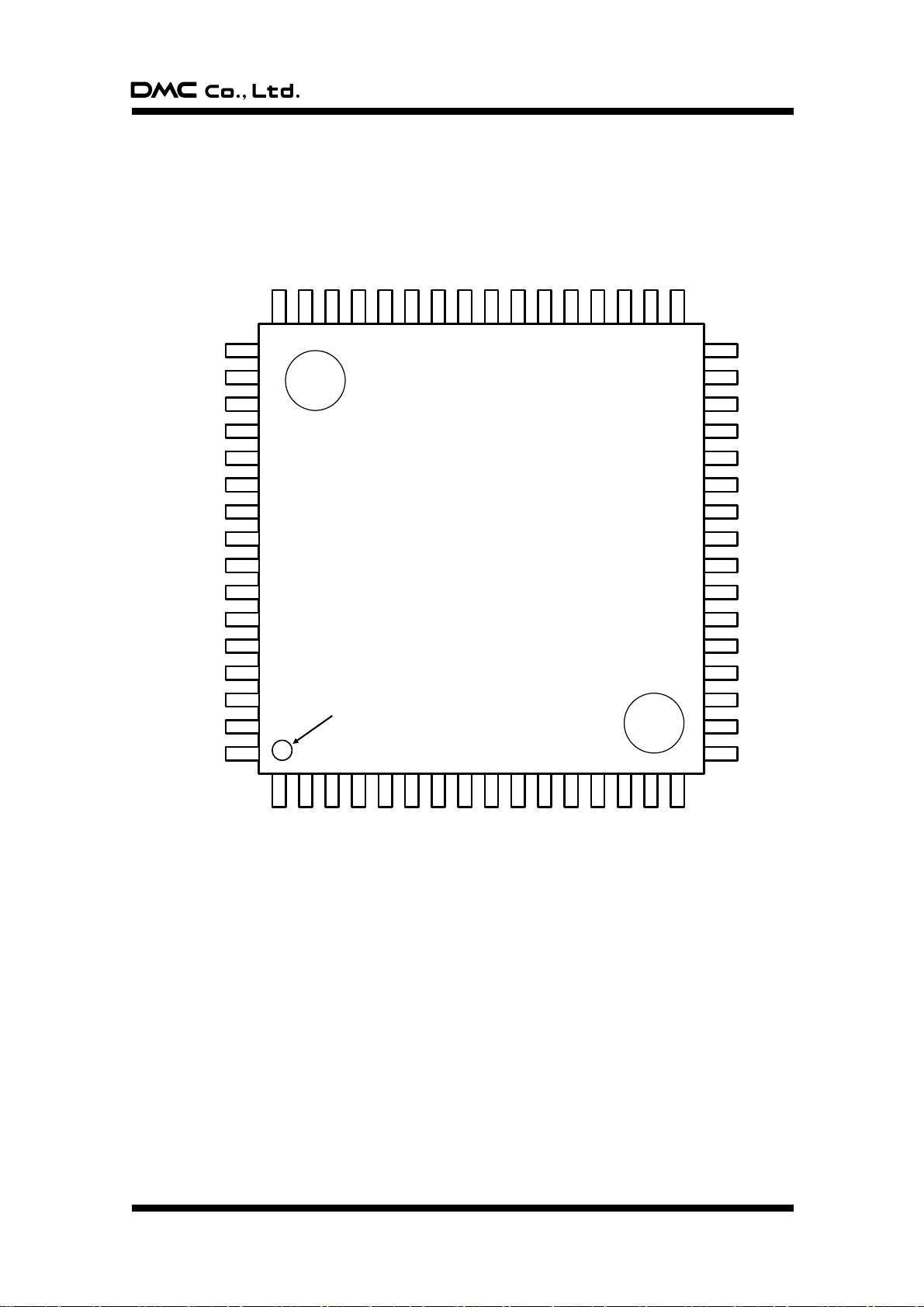
R
f
t
2. Pin layout and representation
EEP-CLK/JP10
EEP-CS/JP9
PANEL_AD_YD
PANEL_AD_YU
RxD
TxD
JP1
JP2
JP3
JP4
JP5
JP6
JP7
JP8
49
50
51
52
53
54
55
56
57
58
59
60
61
62
63
64
EEP-DO/JP12
EEP-DI/JP11
45
46
47
48
PAN EL_TH I
43
44
TSC-30x
XXX ######
INDEX
1
2
3
4
5
6
SW0
SW1
PANEL_AD_XL
PAN EL_A D_X
PAN EL_TH Ob1
PAN EL_TH Oa
42
7
CNVss
PAN EL_TH Ob2
41
40
8
9
Vcc
RESET
Marking specification
TSC-30x Product number x: version number
xxx ROM number
###### Lot number
TSC-30/IC Product Specification
RxD_I
BEEP
USB_PW
PEN_UP
PAN EL_TH Ob3
33
34
35
36
37
38
39
32
PANEL_UR
31
PANEL_LL
30
PANEL_XR/LR
29
PANEL_XL/UR
28
PAN EL_ YU/U L
27
PAN EL_ YD/L L
26
D-
25
D+
TrON
24
23
USBVref
22
Vcc
21
Vcc
20
Vss
19
18
LED2
17
LED1
11
10
Vre
12
13
14
15
16
Xin
Vss
Xou
Vcc
Vss
LED0
Document No. DER-S0008A 4 Version 1.0 ©2008 DMC Co., Ltd.
Page 6
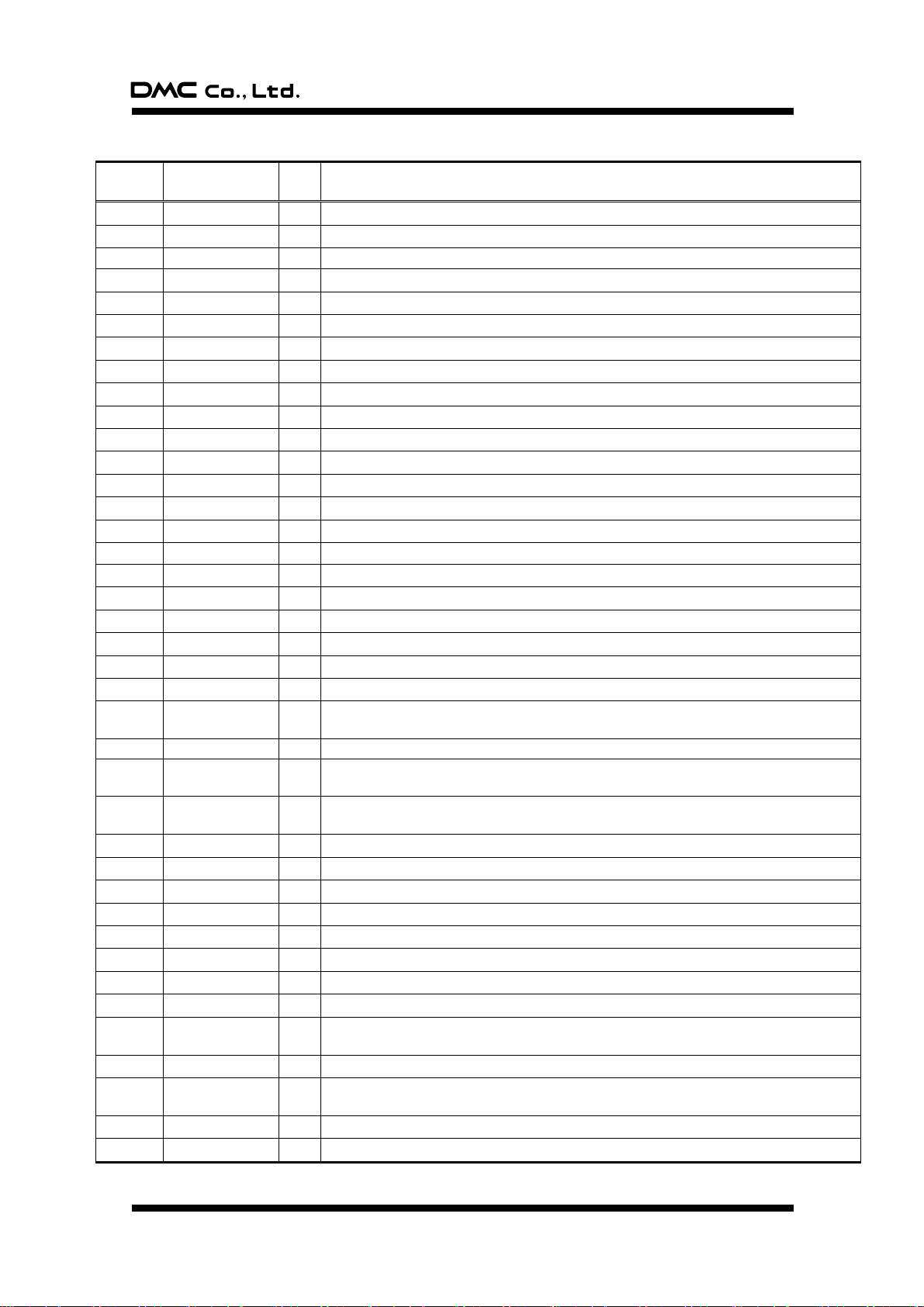
3. Pin functions
TSC-30/IC Product Specification
Pin
number
1 PANEL_AD_XL I Touch Screen XL input pin.
2 PANEL_AD_XR I Touch Screen XR input pin.
3 SW0 I SW0 input pin; H=ON=1, L=OFF=0.
4 SW1 I SW1 input pin; H=ON=1, L=OFF=0.
5 I Unused pin. Via resistance; Vcc is connected.
6 I Unused pin. Via resistance; Vcc is connected.
7 CNVss P Vss is connected.
8 RESET I Reset input pin (active L).
9 Vcc P Power supply input pin; Vcc is connected.
10 Vref P A/D converter reference voltage input pin; Vcc is connected.
11 Vss P Power supply input pin (GND); GND is connected.
12 Xin I Clock input pin; When using external clock, clock is input to this pin.
13 Xout O Clock output pin; When using external clock, this pin is opened.
14 Vcc P Power supply input pin; Vcc is connected.
15 Vss P Power supply input pin (GND); GND is connected.
16 LED0 O LED output pin; When internal initialization was finished correctly, output L.
17 LED1 O LED output pin; Touch input, ON=L, OFF=H.
18 LED2 O LED output pin; When a response for the command is NAK, output L.
19 O Unused pin; Opened.
20 Vss P Power supply input pin (GND); GND is connected.
21 Vcc P Power supply input pin; Vcc is connected.
22 Vcc P Power supply input pin; Vcc is connected.
23 USBVref P
24 TrON O Identification signal for USB. D+ is connected via resistance (1.5k ohm).
25 D+ I/O
26 D- I/O
27 PANEL_YD/LL O Touch screen control pin.
28 PANEL_YU/UL O Touch screen control pin.
29 PANEL_XL/UR O Touch screen control pin.
30 PANEL_XR/LR O Touch screen control pin.
31 PANEL_LL O Touch screen control pin. Used only in 5-wire mode. In 4-wire/8-wire mode, opened.
32 PANEL_UR O Touch screen control pin. Used only in 5-wire mode. In 4-wire/8-wire mode, opened.
33 O Unused pin; Opened.
34 O Unused pin; Opened.
35 RxD_I I
36 BEEP O BEEP output pin; H output.
37 USB_PW I
38 PEN_UP I GND is connected.
39 PANEL_THOb3 I/O Touch screen control pin. Used only in 5-wire mode. In 4-wire/8-wire mode, opened.
Pin name I/O Functional description
USB reference voltage input pin. If Vcc is 3.3V, Vcc is connected. If Vcc is 5V, GND is
connected via capacitor.
Data send/receive pin; In USB mode, D+ pin.
In serial mode, GND is connected via resistance (1k to 10k ohm).
Data send/receive pin; In USB mode, D- pin.
In serial mode, GND is connected via resistance (1k to 10k ohm).
In power-save mode, start signal input pin by command reception. Only used serial
communication mode.
USB power supply detection pin. In USB mode, USB-Vbus is connected. *1
In serial mode, GND is connected.
Document No. DER-S0008A 5 Version 1.0 ©2008 DMC Co., Ltd.
Page 7
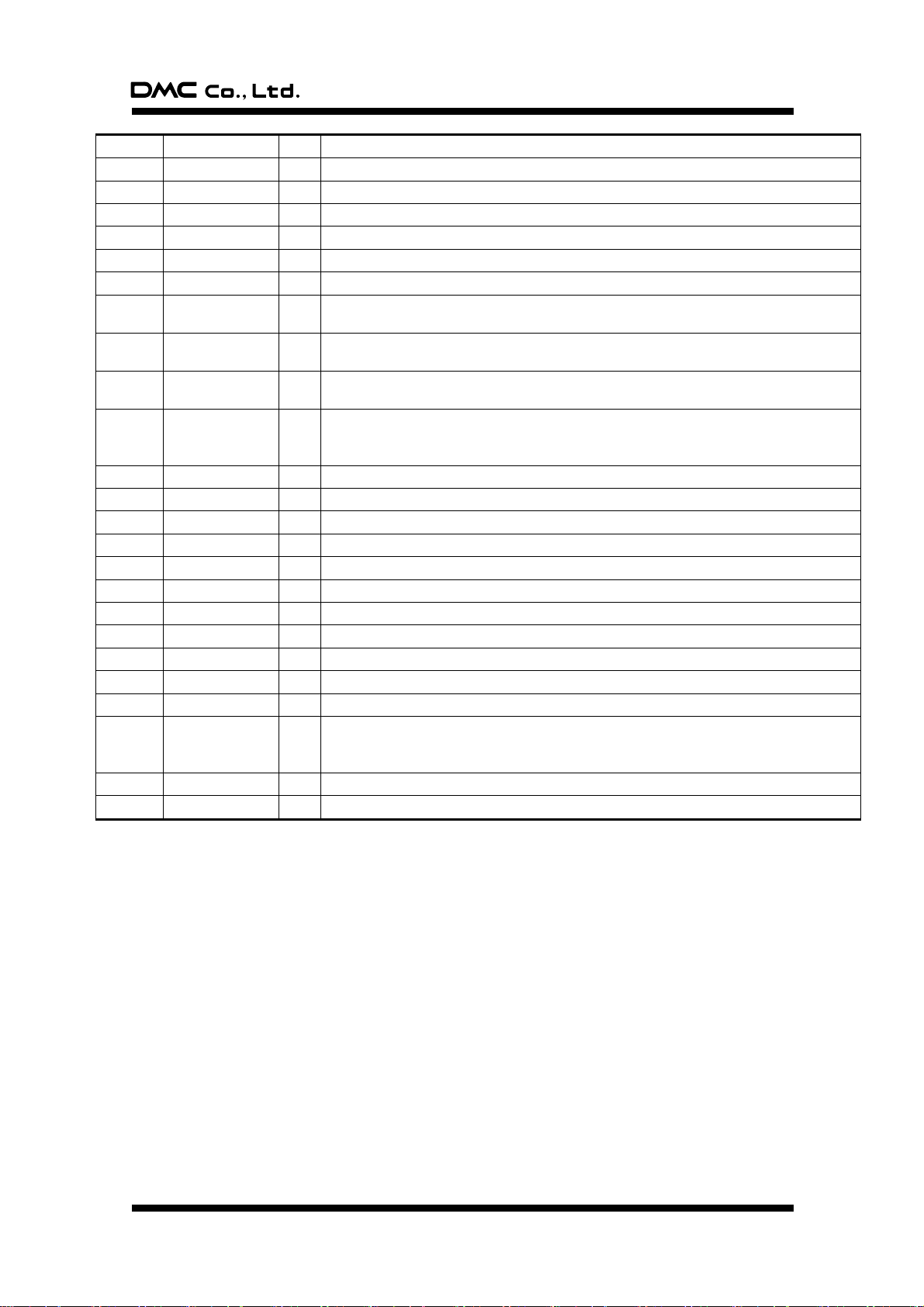
TSC-30/IC Product Specification
40 PANEL_THOb2 I/O Touch screen control pin. Used only in 5-wire mode. In 4-wire/8-wire mode, opened.
41 PANEL_THOb1 I/O Touch screen control pin. Used only in 5-wire mode. In 4-wire /8-wire mode, opened.
42 PANEL_THOa I/O Pen down detection pin.
43 PANEL_THI I In power-save mode, start signal input pin by pen down.
44 O Unused pin; Opened.
45 O Unused pin; Opened.
46 O Unused pin; Opened.
47 EEP-DO/JP12 I/O
48 EEP-DI/JP11 I/O
49 EEP-CLK/JP10 I/O
50 EEP-CS/JP9 I/O
51 RxD I In serial mode, data receive pin. In USB mode, Vcc is connected via resistance.
52 TxD O In serial mode, data send pin. In USB mode, opened.
53 O Unused pin; Opened.
54 O Unused pin; Opened.
55 JP1 I GND is connected.
56 JP2 I GND is connected.
57 JP3 I GND is connected.
58 JP4 I Panel ID select pin.
59 JP5 I Panel ID select pin.
60 JP6 I Touch screen mode setting pin; L=4 / 8 wire, H=5-wire
61 JP7 I Touch screen mode setting pin; L=4 / 5 wire, H=8-wire
62 JP8 I
63 PANEL_AD_YD I Touch Screen YD input pin.
64 PANEL_AD_YU I Touch Screen YU input pin.
*1: Please be careful if you use a external power supply not to exceed the power supply voltage in this
terminal.
Vcc is connected.
When using EEPROM, EEPROM DO is connected.
When using EEPROM, EEPROM DI is connected.
When not using EEPROM, Vcc is connected via resistance.
When using EEPROM, EEPROM SK is connected.
When not using EEPROM, Vcc is connected via resistance.
EEPROM setting pin shared with EEPROM CS signal output pin.
EEPROM is set via resistance and Vcc or GND is connected. (L=Used, H=Not used)
When using EEPROM, EEPROM CS is connected.
In USB mode, if Vcc is 5V, Vcc is connected via resistance. If Vcc is 3.3V, GND is
connected.
In serial mode, Vcc is connected via resistance or GND is connected.
Document No. DER-S0008A 6 Version 1.0 ©2008 DMC Co., Ltd.
Page 8
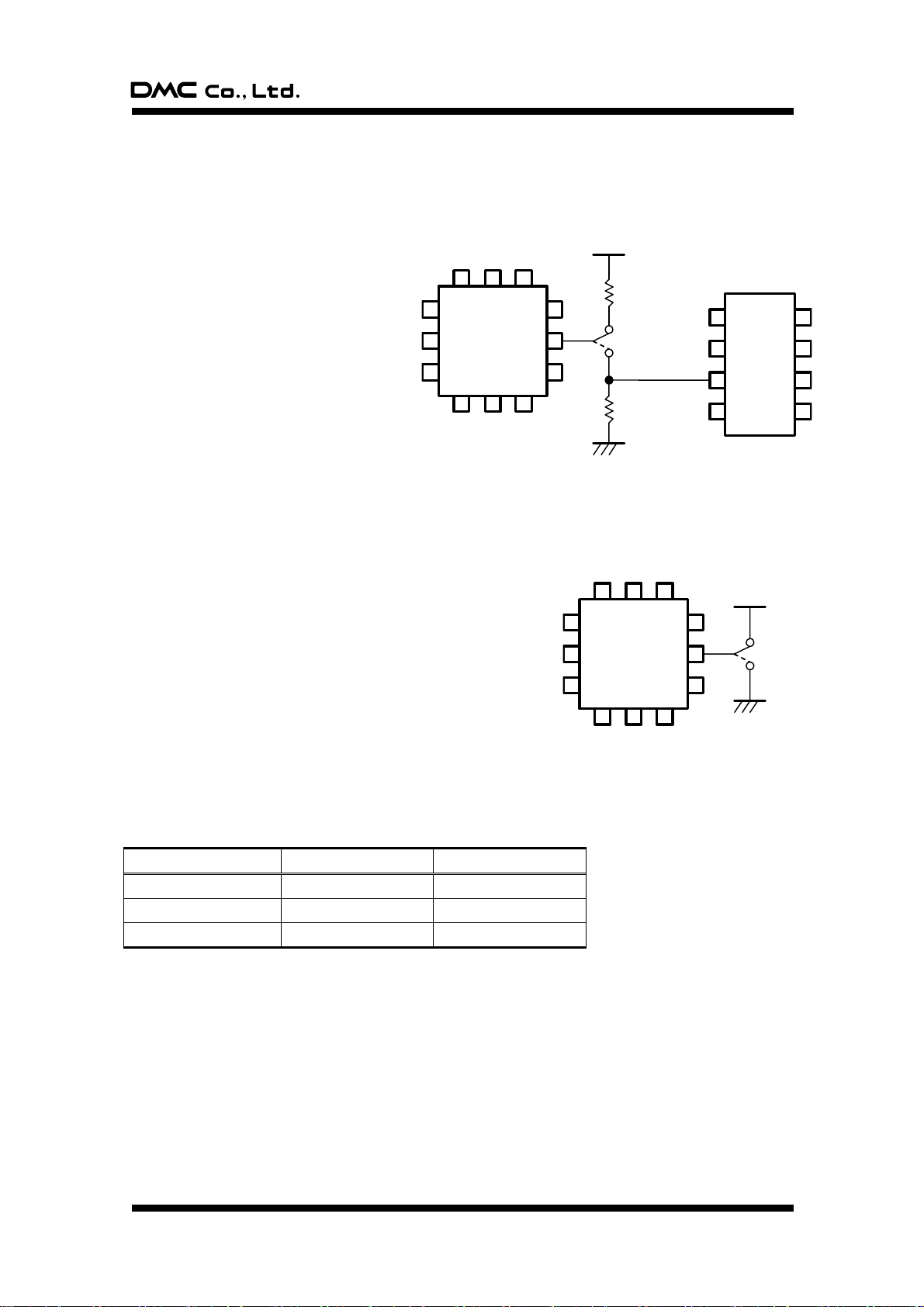
TSC-30/IC Product Specification
4. Initial setting
4-1. EEPROM setting
Depending on that calibration is performed in either TSC-30/IC or host, you can select whether EEPROM
is used or not to store the correction data. EEPROM selection can be set via pin number 50, where
hardware reset release enables the setting.
(TSC-30/IC)
EEP-CS/JP9
4-2. Communication mode setting
Communication mode setting for serial/USB is performed by setting pin number 37 to “H” or “L”. When
power supply is turned on, or hardware reset is released, pin number 37 is read to turn on in either USB/
serial mode.
No both communication schemes are used at a time. After the
hardware reset, if setting is performed with jumper switch, the
setting is enabled by power supply restart or hardware reset.
4-3. Touch screen mode setting
Touch screen mode setting for 4-wire, 5-wire or 8-wire is performed by setting pin number 60 and 61 to “H”
or “L”. When power supply is turned on, or hardware reset is released, pin number 60 and 61 are read to
turn on in either 4-wire, 5-wire or 8-wire mode.
Mode Pin number 60 Pin number 61
4-wire touch screen GND GND
5-wire touch screen Vcc GND
8-wire touch screen GND Vcc
VCC
(EEPROM)
H= Not used
L= Used
CS
(TSC-30/IC)
USB Vbus
H = USB
USB_PW
L= Serial
Document No. DER-S0008A 7 Version 1.0 ©2008 DMC Co., Ltd.
Page 9
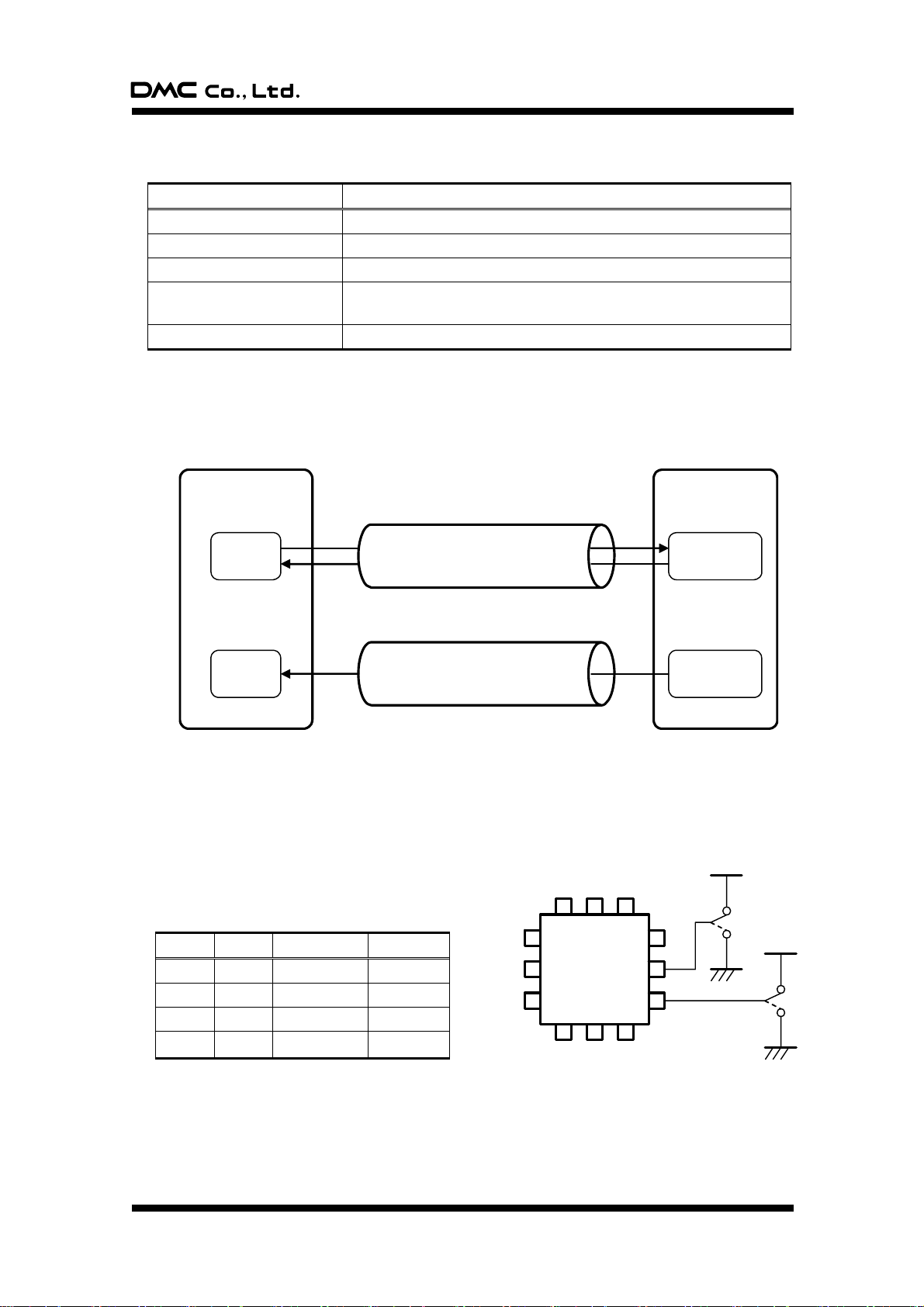
TSC-30/IC Product Specification
4-4. Configuration in USB mode
§ Basic configuration
Item Specification
USB standard Specification Rev2.0 Full Speed
Power supply Bus power supply / Self-Power
Device class Vendor definition
Interrupt (coordinate)
transfer interval
1ms
End point buffer size EP0: 8byte EP1: 5byte (EP0: control transfer, EP1: interrupt transfer)
§ Connection with Host
Coordinate data, correction value or other various output data are all output to the host as a response
to IN token. Output coordinate in coordinate data mode and correction data mode is output in the
interrupt transfer, while other data is output to the host with control transfer.
Host TSC-30/IC
Buffer
(Descriptor, Device Request (command))
Control transfer
End Point 0
IN/OUT
Buffer
Interrupt transfer
(Coordinate data)
End Point 1
IN
4-5. Panel ID setting (USB mode)
If two (three or four) touch screens to the same host are connected simultaneously, each TSC-30/IC to the
host needs panel ID setting. This function is enabled in the USB mode, by setting pin number 58 (JP4) and
pin number 59 (JP5) to “H” or “L”. Setting is enabled when hardware is reset, where Device Descriptor’s
iProduct is set to “0” or “1” and this value is identified by the
host as panel ID.
JP4 JP5 iProduct Panel ID
L L 00h 0
H L 01h 1
L H 02h 2
H
H
03h 3
(TSC-30/IC)
JP4
JP5
VCC
H
VCC
L
H
L
Document No. DER-S0008A 8 Version 1.0 ©2008 DMC Co., Ltd.
Page 10
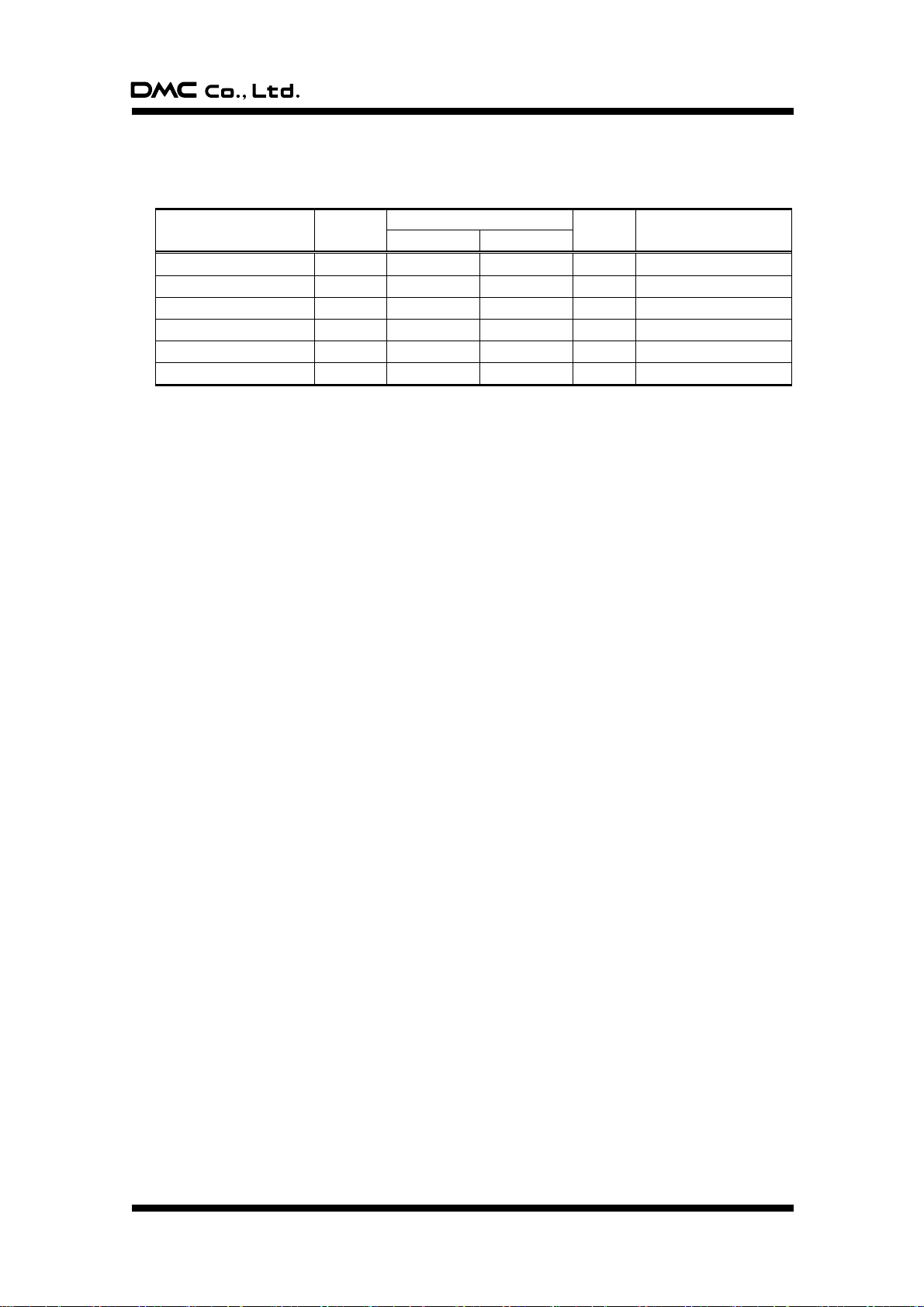
TSC-30/IC Product Specification
5. Data sheet
5-1. Absolute maximum rating
Item Symbol
Minimum Maximum
Power supply voltage VCC -0.3 6.5 V
Input voltage VI -0.3 Vcc+0.3 V
Output voltage VO -0.3 Vcc+0.3 V
Power consumption PD 500 mW Ta=25˚C
Operation temperature TOPR -20 +85 ˚C
Storage temperature TSTG -40 +125 ˚C
Rating
Unit Description
Document No. DER-S0008A 9 Version 1.0 ©2008 DMC Co., Ltd.
Page 11
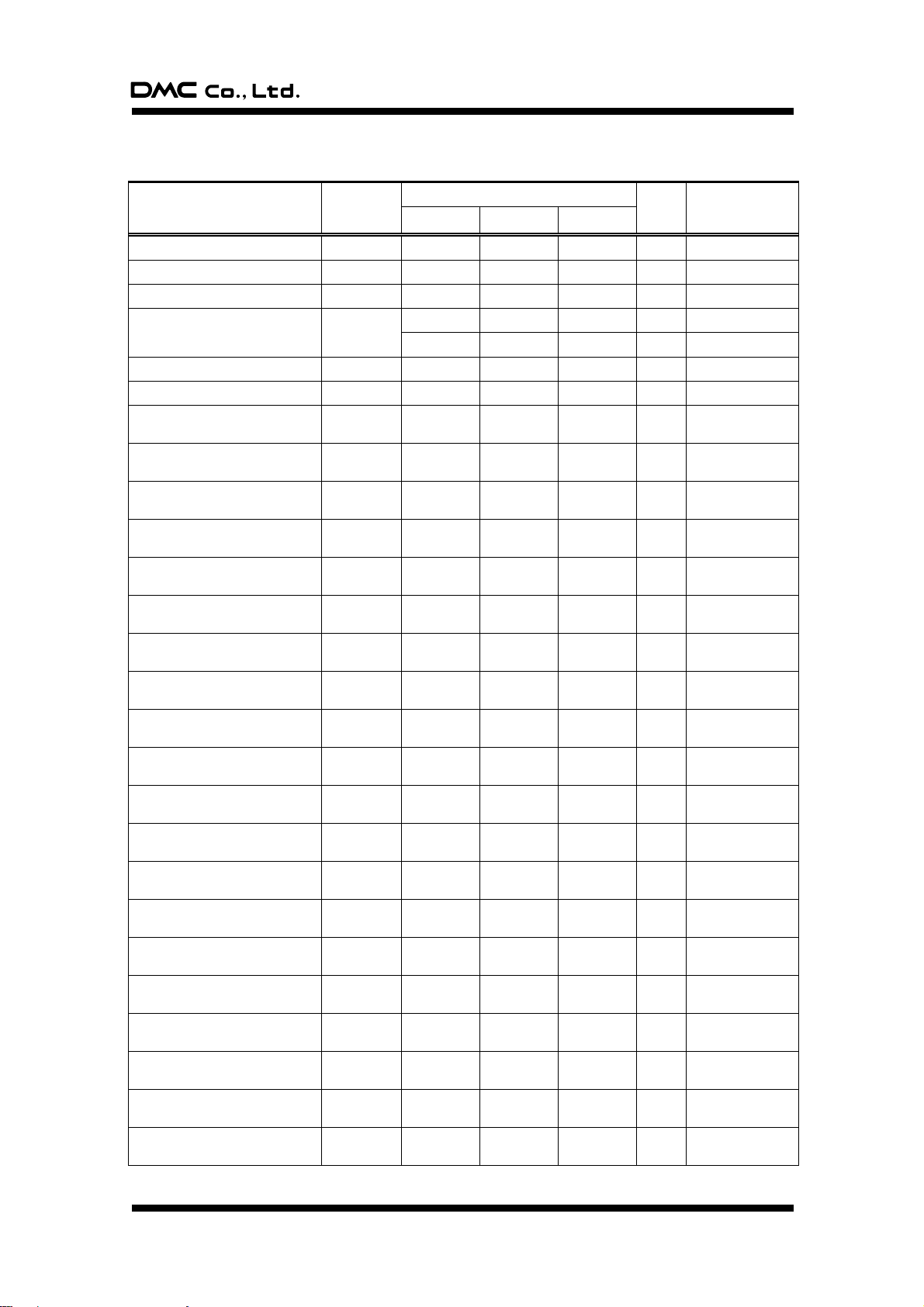
5-2. Recommended operational conditions
Item Symbol
Minimum Standard Maximum
Rating
TSC-30/IC Product Specification
Unit Description
Power supply voltage
Analog reference voltage
Analog reference voltage
Analog reference voltage USB
Power supply voltage
Analog reference voltage
“H” input voltage
(Pin number 16-19, 27-50)
“H” input voltage
(Pin number 1-6, 51-64)
“H” input voltage
RESET, X
IN, Pin number 7, 15
“H” input voltage
D+, D-
“L” input voltage
(Pin number 16-19, 27-50)
“L” input voltage
(Pin number 1-6, 51-64)
“L” input voltage
RESET, X
IN, Pin number 7, 15
“L” input voltage
D+, D-
“H” output total peak current *1
(Pin number 16-19, 27-50)
“H” output total peak current *1
(Pin number 1-6, 51-64)
“L” output total peak current *1
(Pin number 27-50)
“L” output total peak current *1
(Pin number 16-19)
“L” output total peak current *1
(Pin number 1-6, 51-64)
“H” output total average current*1
(Pin number 16-19, 27-50)
“H” output total average current*1
(Pin number 1-6, 51-64)
“L” output total average current*1
(Pin number 27-50)
“L” output total average current*1
(Pin number 16-19)
“L” output total average current *1
(pin number 1-6, 51-64)
“H” output peak current *2
(Pin number 16-19, 27-50)
“H” output peak current *2
(Pin number 1-6, 51-64)
Vcc 3.00 5.00 5.25 V
AVcc Vcc V
AV
REF 2.0 Vcc V
USBV
REF
3.0 3.6 V Vcc=3.6 to 4.0V
3.0 Vcc V Vcc=3.0 to 3.6V
Vss 0 V
AVss 0 V
IH 0.8Vcc Vcc V
V
IH 0.8Vcc Vcc V
V
IH 0.8Vcc Vcc V
V
IH 2.0 3.6 V
V
IL 0 0.2Vcc V
V
IL 0 0.2Vcc V
V
IL 0 0.2VCC V
V
IL 0 0.8 V
V
OH (peak) -80 mA
ΣI
OH (peak) -80 mA
ΣI
OL (peak) 80 mA
ΣI
OL (peak) 80 mA
ΣI
OL (peak) 80 mA
ΣI
OH (avg) -40 mA
ΣI
OH (avg) -40 mA
ΣI
OL (avg) 40 mA
ΣI
OL (avg) 40 mA
ΣI
OL (avg) 40 mA
ΣI
OH (peak) -10 mA
I
OH (peak) -10 mA
I
Document No. DER-S0008A 10 Version 1.0 ©2008 DMC Co., Ltd.
Page 12
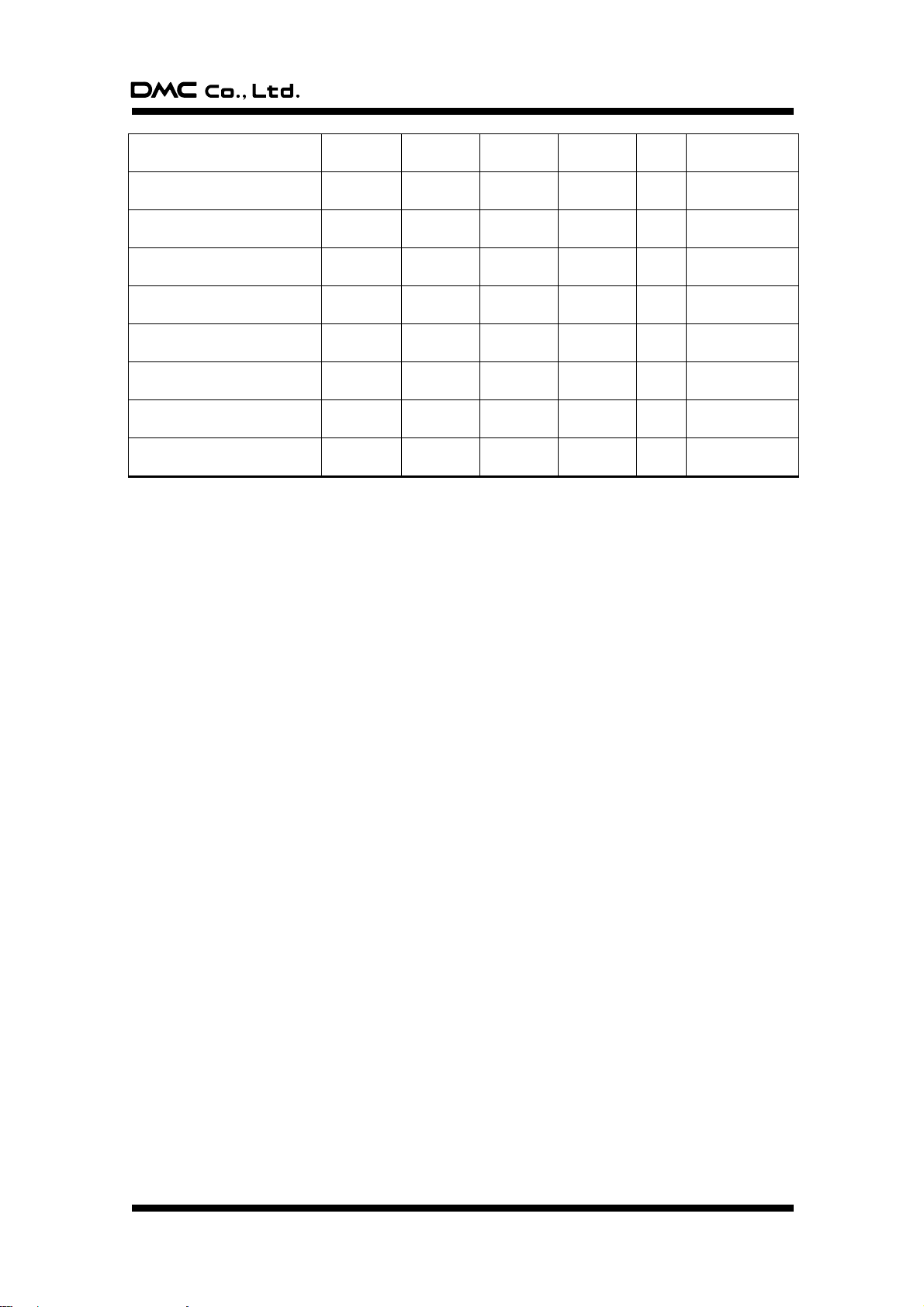
TSC-30/IC Product Specification
“L” output peak current *2
(Pin number 27-50)
“L” output peak current *2
(Pin number 16-19)
“L” output peak current *2
(Pin number 1-6, 51-64)
“H” output average current *3
(Pin number 16-19, 27-50)
“H” output average current *3
(Pin number 1-6, 51-64)
“L” output average current *3
(Pin number 27-50)
“L” output average current *3
(Pin number 16-19)
“L” output average current *3
(Pin number 1-6, 51-64)
Vibration frequency *4
OH (peak) 10 mA
I
OH (peak) 20 mA
I
OH (peak) 10 mA
I
OH (avg) -5 mA
I
OH (avg) -5 mA
I
OL (avg) 5 mA
I
OL (avg) 10 mA
I
OL (avg) 5 mA
I
X
IN 6.0 MHz
In USB mode
Tolerance:±0.25%
*1 The total peak output current is the absolute value of the peak currents flowing through all the
applicable ports. The total average output current is the average value of the absolute value of the
currents measured over 100ms flowing through all the applicable ports.
*2 The peak output current is the absolute value of the peak current flowing in each port.
*3 The average output current is the average value of the absolute value of the currents measured over
100ms.
*4 The duty of oscillation frequency is 50%.
Document No. DER-S0008A 11 Version 1.0 ©2008 DMC Co., Ltd.
Page 13

TSC-30/IC Product Specification
w
(
5-3. Timing requirement
§ Reset
(Vcc = 3.0 to 5.25V , Vss = 0V , Ta = -20 to 85°C)
Item Symbol
RESET L width tw 2 μs
§ Power-on reset
Reset input voltage shall be 0.6V or below at the timing when power supply voltage crosses 3.0V.
RESET
0.8Vcc
PWR ON)
VCC
RESET
Minimum Maximum
3.0V
≦0.2Vcc
Rating
t
0.2Vcc
Reset release voltage: Vcc = 3.0V
Unit Description
0.8Vcc
0.2Vcc
(Ta = -20 to 85°C)
Document No. DER-S0008A 12 Version 1.0 ©2008 DMC Co., Ltd.
Page 14

TSC-30/IC Product Specification
XINX
X
X
p
X
t
t
§ External clock timing
Item Symbol
Rating
Unit Description
Minimum Maximum
Input cycle tC 166 ns
Clock pulse width tWH, tWL 70 ns
WH
0.8VCC
tC
WL
IN
0.2V
CC
§ Clock input circuit
Using ceramic vibrator
External clock input circuit
CIN
C
OUT
OUT
en
IN
OUT O
Document No. DER-S0008A 13 Version 1.0 ©2008 DMC Co., Ltd.
Page 15

TSC-30/IC Product Specification
5-4. DC standards
(Vcc=3.00 to 5.25V, Vss=0V, Ta=-20 to 85˚C, unless otherwise noted)
Item Symbol Condition
“H” Output voltage
(Pin number 16-19, 27-50)
“H” Output voltage
(Pin number 1-6, 51-64)
“H” Output voltage
(Pin number. 25 (D+), 26 (D-))
“L” Output voltage
(Pin number 27-50)
“L” Output voltage
(Pin number 16-19)
“L” Output voltage
(Pin number. 25 (D+), 26 (D-))
“L” Output voltage
(Pin number 1-6, 51-64)
hysteresis
(Pin number 35-37)
hysteresis
(Pin number 1-6, 51-64)
hysteresis
(Pin number 25(D+), 26(D-))
hysteresis
(Pin number 8)
“H” Input current
(Pin number 16-19, 27-50)
“H” Input current
(Pin number 1-6, 51-64)
“H” Input current
(Pin number 7, 8)
“H” Input current
(Pin number 12)
“L” Input current
(Pin number 16-19, 27-50)
Input “L” current
(Pin number 1-6, 51-64)
Input “L” current
(Pin number 7, 8, 15)
Input “L” current
(Pin number 12)
Rating
Minimum Standard Maximum
IOH = -10mA
OH
V
VCC = 4.0 to 5.25V
IOH = -1.0mA
IOH = -10mA
OH
V
VCC = 4.0 to 5.25V
IOH = -1mA
OH
V
Pull-down with 0V via a
resistor of 15kΩ±5%
IOL = 10mA
CC = 4.0 to 5.25V
OL
V
V
IOL = 1mA
IOL = 20mA
CC = 4.0 to 5.25V
OL
V
V
IOL = 1mA
OL
V
Pull-up with 3.6V via a
resistor of 15kΩ±5%
IOL = 10mA
CC = 4.0 to 5.25V
OL
V
V
I
OL = 1mA
T+ - VT- 0.6 V
V
T+ - VT- 0.6 V
V
T+ - VT- 0.25 V
V
T+ - VT- 0.5 V
V
IH VI = VCC 5.0 μA
I
IH VI = VCC 5.0 μA
I
IH VI = VCC 5.0 μA
I
IH VI = VCC 4.0 μA
I
IL VI = VSS -5.0 μA
I
IL VI = VSS -5.0 μA
I
IL VI = VSS -5.0 μA
I
IL VI = VSS -4.0 μA
I
Vcc-2.0
VCC-1.0
Vcc-2.0
Vcc-1.0
2.8 3.6 V
2.0
1.0
2.0
1.0
0.3
2.0
1.0
Unit
V
V
V
V
V
Document No. DER-S0008A 14 Version 1.0 ©2008 DMC Co., Ltd.
Page 16

TSC-30/IC Product Specification
Power supply current
Icc1
Icc2
Icc3
Normal
mode
*1
STOP mode
*2
At USB
suspend
mode*3
Vcc=
4.0 to 5.25V
Vcc=
3.0 to 4.0V
Vcc=
3.0 to 5.25V
Vcc=
4.0 to 5.25V
Vcc=
3.0 to 5.25V
2.1 60 mA
2.0 mA
125.0 250 uA
0.1 uA
35
mA
*1: All USB difference-input circuits enabled. Leaving I/O pins open. Operating functions: CPU, Timers
*2: All USB difference-input circuits enabled. Leaving I/O pins open. Operating functions: Timers, USB
receiving. Disabled functions: CPU.
*3: All USB difference-input circuits disabled. Leaving I/O pins open. Oscillation stopped.
Document No. DER-S0008A 15 Version 1.0 ©2008 DMC Co., Ltd.
Page 17

TSC-30/IC Product Specification
A
6. Packaging Specification
6-1. Outline
With a basic packaging unit of 800, TSC-30/IC is packaged for the number of 800 and its multiple using
damp-proof aluminum laminate bags (Basic packaging). If the delivery quantity is less than 800 or not
multiple of 800, or the product can not be packaged with a unit of 800, then no damp-proof packaging
specification is applicable (Small group packaging).
If packaged with small group packaging, the products may be dampened. Before packaging, the product
shall take the baking process as specified in [Baking] defined in “7. Storage Specification”.
6-2. Notes on storage/handling
(1) Handle the packages with care and avoid throwing and dropping them. Or, a large impact may be
imposed, causing packaging material’s damage, broken package or bending lead.
(2) Cardboard box may be deteriorated in its strength and deformed due to storage site’s humidity,
stacking condition and storage duration. It is desirable to keep the storage under normal
temperature/humidity (5 to 35
(3) After unpacking, be careful in handling the product to avoid electrostatic breakdown.
6-3. Basic packaging
6-3-1. Packaging type
Damp-proof packaging (Aluminum laminate bag)
6-3-2. Packaging quantity specification
Quantity per tray Number of trays Quantity per packages
160 5 + 1(cover) 800
Desiccant Tray
Humidity indicator
Packaging label
°C, 45 to 75%RH). For warehousing, follow the FIFO principle.
Product name label
luminum laminate bag
Packaging label
Product name
label
Packaging box
Document No. DER-S0008A 16 Version 1.0 ©2008 DMC Co., Ltd.
Page 18

A
A
6-3-3. Diagram for packaging box sizes
L: 351 W: 148 D: 55 (mm)
6-4. Small group packaging
6-4-1. Packaging type
General packaging (No damp-proof processing)
6-4-2. Packaging quantity specification
Quantity per tray Number of trays Quantity per packages
160 1 – 5 + 1(cover) 1 - 799
Desiccant
Number of trays: 1 to 5
(Additionally, one dummy tray pl
aced at the top for reinforcing)
Product name label
* No sizes specified for packaging box (Cardboard
box) used for transportation.
TSC-30/IC Product Specification
ir cap
ntistatic bag
Document No. DER-S0008A 17 Version 1.0 ©2008 DMC Co., Ltd.
Page 19

TSC-30/IC Product Specification
6-5. Tray specification
This tray is heat-proof type, allowing the heating with 125 °C for 24 hours. During heating/cooling process,
however, bending may occur. In baking process, to minimize the bending, heat and cool the tray by placing
it on a flat plate.
6-6. Product name label specification
DMC P/N: Product number (TSC-30/IC)
QTY: Quantity
DAC: DMC Control Number
Document No. DER-S0008A 18 Version 1.0 ©2008 DMC Co., Ltd.
Page 20

TSC-30/IC Product Specification
7. Storage Specification
7-1. Storage Conditions
For storing the product until its implementation, it is recommended that the following storage conditions are
applied:
1. Before unpacking the damp-proof package (Aluminum laminate bag)
Temperature and humidity: 5 to 40
Duration: Two years or less
2. After unpacking the damp-proof package (Aluminum laminate bag)
For the storing duration after the damp-proof package is unpacked and before the implementation, it is
recommended that the following storage conditions is to be applied:
(1) Reflow method: Two weeks or less under the ambient condition: 30
3. Temporary storage after damp-proof package is unpacked
To store again temporarily the once unpacked and unused damp-proof package, it is recommended to
pack it again into another damp-proof bag with desiccant within a shorter time after opened (Around 10
minutes) as far as possible, and fold the bag’s opening, followed by sealing with adhesive material
such as adhesive tape, then store it under the following conditions:
Temperature, humidity: 5 to 40
Duration: One month or less
°C, 20 - 80%RH
7-2. Baking
If any condition among those 1 to 3 listed below is applicable, it is recommended to apply the baking as
described below to dry the moisture the package absorbs.
You may place the tray used for damp-proof packaging directly into the thermostatic chamber since the
tray is heat-proof type. When placing into the chamber or after removing from it, to avoid deformation, cool
the tray by placing it on the flat plate such as surface table.
1. Any condition among 1 to 3 in [7-1. Storage condition] is unsatisfied
2. Indicator’s 30% Humidity Check section changes the color to lavender or pink
3. Blue color indicator of desiccant (Silica gel) changes to pink or white
Baking method
Temperature: 125
Duration: 20 to 24 hours
Frequency: Four times or less (Upper limit: 96 accumulative hours)
°C
°C, 20 - 80%RH
°C, 70%RH or less
Document No. DER-S0008A 19 Version 1.0 ©2008 DMC Co., Ltd.
Page 21

TSC-30/IC Product Specification
8. Implementation Temperature Specification
We do not recommend the wave soldering method.
1. Reflow method (Infrared reflow, air reflow)
Frequency: Three times or less
Temperature: The following device surface temperature profile is recommended.
Package’s surface temperature
175±10 °C 1 to 4 °C/s
110±20s
Figure 1: Infrared reflow, air reflow temperature profile
2. Soldering iron (Manual soldering)
Soldering bit’s temperature: 370 °C or lower
Soldering time: Five seconds or less/terminal
260 °C max.
255 °C or higher, 10s max.
220 °C or higher, 50s max.
200 °C or higher, 70s max.
Time
Document No. DER-S0008A 20 Version 1.0 ©2008 DMC Co., Ltd.
Page 22

TSC-30/IC Product Specification
9. Terminal Pin Specification
Base material :Cu
Coat :Sn-1.5%Cu
Thickness of coat :5um or above
10. Cleaning
In case of cleaning boards with solvents after soldering, following items should be taken attention.
*Administrative guidance and regulation.
*Residual ionic (non ionic) contamination.
*Solvent resistance of parts.
Document No. DER-S0008A 21 Version 1.0 ©2008 DMC Co., Ltd.
Page 23

TSC-30/IC Product Specification
11.Changes and improvements
11-1. Version history
§ TSC-30/IC
Ver0.1 (July 31, 2007)
Draft release
Ver0.2 (September 27, 2007)
2. Pin layout Pin layout was changed. (SW0, SW1, LED0, LED2, RxD_I)
3. Pin functions Pin functions were changed. (LED0, LED2, USB_PW, EEP-DI/JP11,
EEP-CLK/JP10, JP3, JP8)
4-2. Communication mode setting Terminal number was changed from 57 to 37.
4-5. Panel ID setting (USB mode) Replaced setting of JP4 with JP5.
“6. Packing Specification” was added.
“7. Storage Specification” was added.
“8. Implementation Temperature Specification” was added.
“9. Cleaning” was added.
Ver0.3 (November 29, 2007)
1-2. Outline 8-wire touch screen was added.
3. Pin function Pin functions were changed. (USBVref, USB_PW, JP6, JP7)
4-3. Touch screen mode setting 8-wire touch screen mode was added.
6-6. Product name label specification “Pb Free” was added.
Circuit Diagram In USB mode, Vcc is 3.3V, it changed the circuit of the USB_PW terminal.
Circuit Diagram A capacitor was added to a power I/F circuit.
Ver 1.0 (March 13, 2008)
First release
(Change from ver0.3.)
1-4. General specification Input response time was added.
2. Pin layout and representation Marking specification was changed.
3. Pin functions “8-wire” was added.
3. Pin functions “Sleep mode” was changed to “Power save mode”.
4-2. Communication mode setting “Vcc” was changed to “USB Vbus”.
5-2. Vibration frequency “In USB mode, Tolerance:±0.25%” was added.
9. Terminal Pin Specification was added.
Circuit Diagram In USB mode, Self-powered mode was added.
Circuit Diagram In USB mode, the part number of the resonator was changed.
Circuit Diagram Revision 1 for first release.
Document number was added.
Document No. DER-S0008A 22 Version 1.0 ©2008 DMC Co., Ltd.
Page 24

TSC-30/IC Product Specification
12. Warranty
12-1. Warranty Period
§ The warranty period is limited to 1 year from the date of shipping. The warranty for the initial defection
such as appearance defection is limited to 1 month.
§ Any defected parts under proper use will be examined by the supplier and replaced by the new parts if
the defection is considered to be caused by the supplier.
§ The replacement is subject to be included in the next lot.
12-2. Warranty Target
§ The warranty only covers the product itself and does not cover any damage to others caused by using
this product. Onsite repair or replacement is not supported.
§ We will do our best for delivery problem and product defections, but the warranty for the production line
is not covered.
12-3. Warranty Exceptions
Following conditions are not covered with the warranty and subject to charge.
§ Any malfunctions and damages during transportation and transfer by the user.
§ Any malfunctions and damages caused by a natural disaster or a fire.
§ Any malfunctions and damages caused by static electricity
§ Any malfunctions and damages caused by the failure of the associated equipment.
§ If the product is remodeled, disassembled or repaired by the user.
§ If the product is glued onto the equipment and uninstalled.
§ Any malfunctions and damages caused by an improper usage and handling against the specifications
and notes.
Document No. DER-S0008A 23 Version 1.0 ©2008 DMC Co., Ltd.
Page 25

TSC-30/IC Product Specification
13. Notes on use
13-1. Overall handling
§ When using the product, do not place it close to, or make it contact with, the conductive materials such
as metal.
§ Do not touch the metal part in the product directly with your hands. Or, it may be destructed by the static
electricity. If you contact, or may contact, it directly with your hand, prepare in advance the measure
against static electricity.
§ To store the product, use an appropriate packing box and keep the storage temperature range with no
overload on it.
§ In using the product or storing it, avoid the following conditions:
- Conditions where water is, or may be, attached to the product.
- Conditions where condensation takes place, or may take place.
- In the ambience of organic solvent or acidity or contact, or where the product contacts them.
§ Do not alter or disassemble the product.
13-2. Others
§ This specification may be changed for improvement without prior notices.
§ No liabilities are taken by us for any damage caused by use of this product.
§ This product intends to be used for the standard applications (e.g. office equipment and OA devices,
industrial use, communication devices, household equipment). Avoid its use where failure or malfunction
directly may affect the human body or special applications where extremely high reliability is required
(e.g. airline and space industries, nuclear controls, medical use for life-sustaining).
§ Semi-conductor devices may fail in a certain possibility. Keep the safety design in your mind so that
possible failure in this product shall not cause physical accidents such as injury and death, fire and other
social damages.
TSC-30/IC Product Specification
Version 1.0: Issued at March 13, 2008
©2008 DMC Co., Ltd.
This document is allowed to redistribute but no alteration, part or all, is prohibited.
http://www.dmccoltd.com/english/
9F Kanda Sent-Building 1-2-4, Yushima, Bunkyo-ku, Tokyo, 113-0034 Japan
Phone: +81-3-5209-7131 (Japanese), 7135 (English) Fax: +82-3-5209-7130
Document No. DER-S0008A 24 Version 1.0 ©2008 DMC Co., Ltd.
Page 26

Page 27

Page 28

Page 29

Page 30

Page 31

Page 32

Page 33

Page 34

Page 35

Page 36

Page 37

Page 38

