AG Neovo S-19, S-17 User Manual

0

Table of Contents
NOTES BEFORE USE ..............................................................................................................................2
INSTALLATION............................................................................................................................................................2
CONNECTING TO POWER ..........................................................................................................................................2
MAINTENANCE ..........................................................................................................................................................2
DELIVERING YOUR LCD DISPLAY...............................................................................................................................2
ADJUSTING YOUR LCD DISPLAY VIEWING ANGLE ....................................................................................................3
BASE LOCK.................................................................................................................................................................3
GETTING STARTED................................................................................................................................ 5
CONTROL BUTTONS ................................................................................................................................................. 6
INSTALLATION............................................................................................................................................................7
ADJUSTING YOUR LCD PANEL................................................................................................................................. 8
SELECTING OSD FEATURES...................................................................................................................................... 8
Brightness & Contrast.................................................................................................................................. 8
Horizontal & Vertical Position................................................................................................................... 8
Sharpness......................................................................................................................................................... 8
OSD Transparency......................................................................................................................................... 9
Phase & Clock.................................................................................................................................................. 9
Color Temperature........................................................................................................................................ 9
Horizontal & Vertical OSD Position .........................................................................................................9
Graphic Text.................................................................................................................................................... 9
Recall................................................................................................................................................................ 10
Language........................................................................................................................................................ 10
Auto & Input Set Auto Adjustment ....................................................................................................... 10
Exit ................................................................................................................................................................. 10
WARNING MESSAGES AND TROUBLESHOOTING ...........................................................................11
WARNING MESSAGES ..............................................................................................................................................11
TROUBLESHOOTING GUIDE .....................................................................................................................................12
SPECIFICATION......................................................................................................................................................... 13
CANADA............................................................................................................................................... 14
FCC DECLAIMERS....................................................................................................................................................14
TCO'95................................................................................................................................................................... 15
1

Notes Before Use
Installation
Do not cover or block the vent at the back of the LCD display.
Keep LCD display away from direct sunlight or heat source, e.g., electrical heater
or radiator. Avoid dust, mechanical vibration or shock.
Connecting to Power
Use correct type of power cord according to local specifications.
Connect to a source near your LCD display.
Do not put objects on top of the power cord.
Disconnect the power cord from the source when
you are not using the LCD display for a long period of time;
the cable is damaged or worn out;
the LCD display falls off or case is broken; or
Send your LCD display for service when the performance deteriorates to a
significant extent.
Maintenance
Clean the frame, screen and control buttons of your LCD display with a soft cloth
dampened with a small quantity of mild detergent. Do not use any volatile
substance or solvent such as alcohol or benzene to clean your LCD display. Do not
rub, touch or hit screen surface with sharp or abrasive objects (e.g., pencil or
screwdriver) to avoid scratches on screen surface.
Do not let objects or liquids get into the vent at the back of the LCD display. It
may cause fire, electric shock or damage to parts.
Delivering Your LCD display
Use the original packaging materials and the carton to pack the LCD display
before delivery.
2
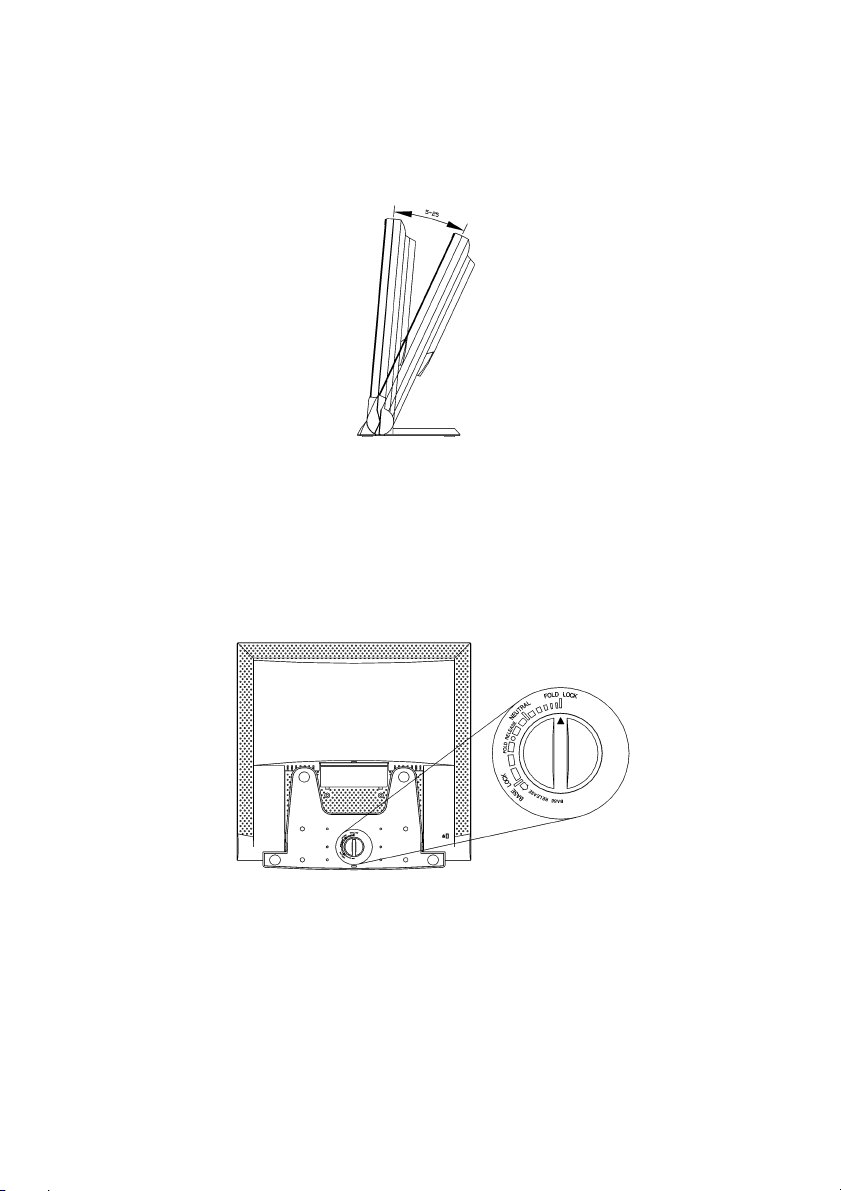
Adjusting Your LCD display Viewing Angle
You can adjust your LCD display between 5°~25° by holding the top of the panel with both
hands and pushing back and forth to adjust the viewing angle to the desired angle.
Base Lock
If you want to mount your LCD panel on the wall or save space for transportation, you can
fold the base up and lock it with the patent pending base lock.
The unique design of this handy and magic mechanism consists of three sections: base lock,
neutral and fold lock.
1. Base Lock—for long distance transportation, you can fold up the base and turn
the lock to base position to prevent the base from unfolding.
2. Neutral—you may fold and unfold the base anytime when the lock is at the
neutral position.
3. Fold Lock—when you are adjusting the view angle, set the lock to this position to
avoid extending the panel to greater than 25°.
3

When you open the carton of your LCD panel, the default position of the lock is at Base Lock.
If you want to release the base, turn the lock counterclockwise to Base Release position and
release the lock, it will automatically switch to the Neutral position. Now you may easily
unfold the base. When the angle between the panel and the base is smaller than 25°, the
lock will continue to switch to Fold Lock position and stop.
The adjustable range of the panel and base is between 5°~25°, when it reaches the
maximum range, the lock will automatically lock the base up to prevent damage of either
the panel or the base.
If you want to fold up the base again, you will need to turn counterclockwise and hold the
lock (when the angle is already at 25°, the lock will be stuck, and you will need to readjust
the angle to smaller than 25° before you can turn the lock), then push the panel until the
base folds up to the panel. Lastly, don't forget to turn the lock counterclockwise to Base Lock
position to secure the base.
4
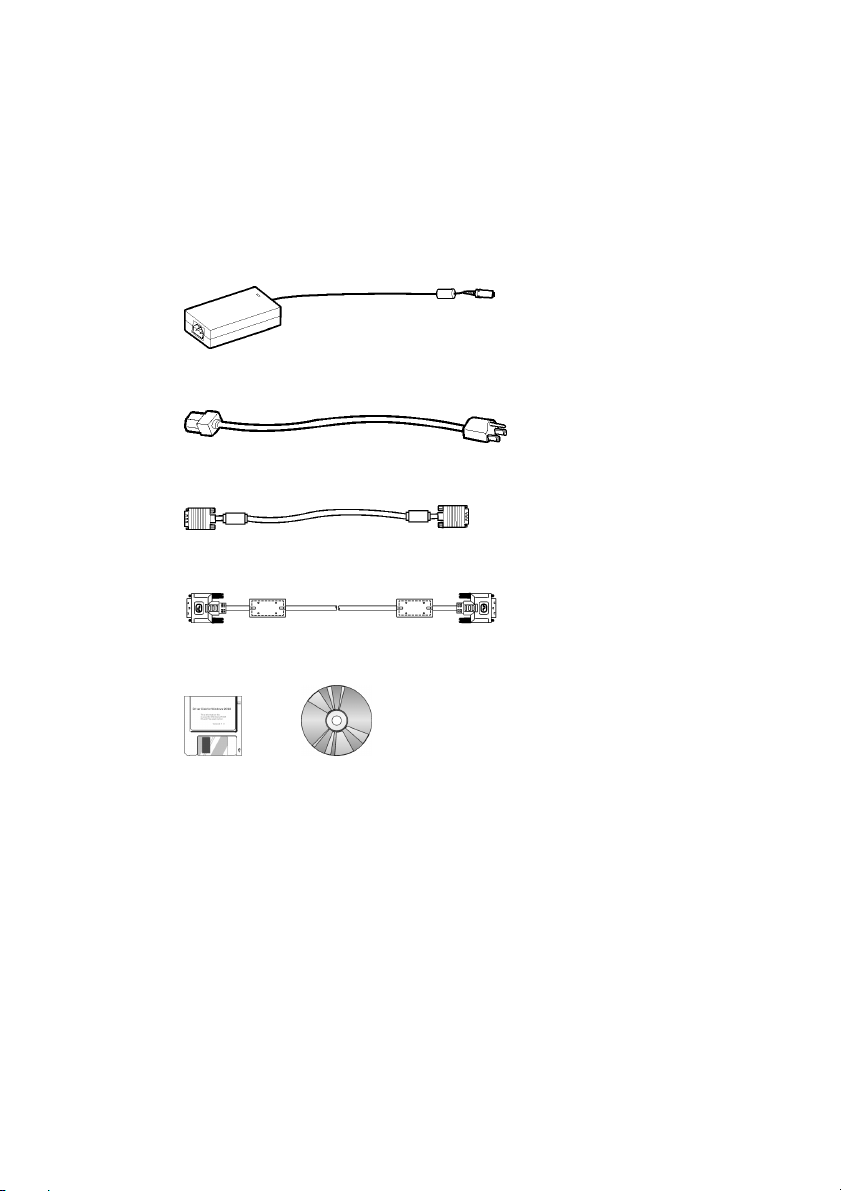
Getting Started
After you have unpacked your LCD display, make sure that the following items are included
in the package.
LCD display
Adaptor (Must use one of the following adaptors: Linearity LAD6019AB5, Li Shin
LSE9901B1260)
Power cord
D-sub 15-pin VGA cable (*1)
DVI-D digital cable (*1)
Floppy/CD-ROM (containing Windows information file and user’s manual)
5
