Page 1

Error Messages
Agilent Technologies
N5181A/82A MXG Signa l Generators
This guide applies to the following signal generator models:
N5181A MXG Analog Signal Generator
N5182A MXG Vector Signal Generator
Due to our continuing efforts to improve our products through firmware and hardware revisions, signal
generator design and operation may vary from descriptions in this guide. We recommend that you use the
latest revision of this guide to ensure you have up-to-date product information. Compare the print date of this
guide (see bottom of page) with the latest revision, which can be downloaded from the following website:
www.agilen t.com/find/mxg
Manufacturing Part Number: N5180-90020 - For Online Use Only
Printed in USA
September 2006
© Copyright 2006 Agilent Technologies, Inc.
Page 2

Notice
The material contained in this document is provided “as is”, and is subject to being changed, without no tice,
in future editions.
Further, to the maximum extent permitted by applicable law, Agilent disclaims all warranties, either express
or implied with regard to this manual and to any of the Agilent products to which it pertains, including but
not limited to the implied warranties of merchantability and fitness for a particular purpose. Agilent shall not
be liable for errors or for incidental or consequential damages in connection with the furnishing, use, or
performance of this document or any of the Agilent products to which it pertains. Should Agilent have a
written contract with the User and should any of the contract terms conflict with these terms, the contract
terms shall control.
Questions or Comments about our Documentation?
We welcome any questions or comments you may have about our documentation. Please send us an E-mail
at sources_manuals@am.exch.agilent.com.
ii
Page 3

Error Messages
Introduction
Introduction
If an error condition occurs in the signal generator, it is reported to both the front panel display error queue
and the SCPI (remote interface) error queue. These two queues are viewed and managed separately.
NOTE When there is an unviewed message in the front panel error queue, the ERR annunciator
appears on the signal generator’s display.
Characteristic Front Panel Display
Error Queue
Capacity (#errors) 30 30
Overflow Handling Circular (rotating).
Drops oldest error as new error comes in.
Viewing Entries Press:
Clearing the Queue Press:
Unresolved Errors
(errors that must be
resolved.
For example: unlock,
avalanched, and
hi/lo)
Utility > Error Info > View Next
(or
Previous) Error Message
Utility > Error Info >
ClearErrorQueue(s)
Re-reported after queue is cleared. Re-reported after queue is
SCPI Remote Interface
Error Queue
Linear, first-in/first-out.
Replaces newest error with:
-350, Queue overflow
Use SCPI query
SYSTem:ERRor[:NEXT]?
Power up
Send a *CLS command
Read last item in the queue
cleared.
Page 4

Error Messages
Error Message Format
Error Message Format
When accessing error messages through the front panel display error queue, the error numbers, messages
and descriptions are displayed on an enumerated (“1 of N”) bas is. When acces s ing err or mess ages using the
SCPI (remote interface) error queue, the error numbers and the <error_description> portions of the error
query response are displayed on the host terminal.
In this guide, an explanation is generally included with each error to further clarify its meaning. The error
messages in this guide are listed numerically. In cases where there are multiple listings for the same error
number, the messages are in alphabetical order, excluding simple words like “the” and “it”.
Error messages appear in the lower-left corner of the display as they occur.
Page 5

Error Messages
Error Message Types
Error Message Types
Events do not generate more than one type of error. For example, an event that generates a query error will
not generate a device-specific, execution, or command error.
Query Errors (–499 to –400) indicate that the instrument’s output queue control has detected a problem
with the message exchange protocol described in IEEE 488.2, Chapter 6. Errors in this class set the query
error bit (bit 2) in the event status register (IEEE 488.2, section 11.5.1). These errors correspond to message
exchange protocol errors described in IEEE 488.2, 6.5. In this case:
• Either an attempt is being made to read data from the output queue when no output is either present or
pending, or
• data in the output queue has been lost.
Device Specific Errors (–399 to –300 and 201 to 703) indicate that a device operation did not properly
complete, possibly due to an abnormal hardware or firmware condition. These codes are also used for
self-test response errors. Errors in this class set the device-specific error bit (bit 3) in the event status register
(IEEE 488.2, section 11.5.1).
The <error_message> string for a positive error is not defined by SCPI. A positive error indicates that the
instrument detected an error within the GPIB system, within the instrument’s firmware or hardware, during
the transfer of block data, or during calibration.
Execution Errors (–299 to –200) indicate that an error has been detected by the instrument’s execution
control block. Errors in this class set the execution error bit (bit 4) in the event status register (IEEE 488.2,
section 11.5.1). In this case:
• Either a <PROGRAM DATA> element following a header was evaluated by the device as outside of its
legal input range or is otherwise inconsistent with the device’s capabilities, or
• a valid program message could not be properly executed due to some device condition.
Execution errors are reported after rounding and expression evaluation operations are comp leted . Round ing
a numeric data element, for example, is not reported as an execution error.
Command Errors (–199 to –100) indicate that the instrument’ s parser detected an IEEE 488.2 syn tax error.
Errors in this class set the command error bit (bit 5 ) in the ev ent s tatus regist er (I EEE 4 88.2 , s ection 11.5.1).
In this case:
• Either an IEEE 488.2 syntax error has been detected by the parser (a control-to-device message was
received that is in violation of the IEEE 488.2 standard. Possible violations include a data element that
violates device listening formats or whose type is unacceptable to the device.), or
• an unrecognized header was received. These include incorrect device-specific headers and incorrect or
unimplemented IEEE 488.2 common commands.
Page 6

-440 Query UNTERMINATED after indefinite response
A query was received in the same program message in which a query
requesting an indefinite response was executed (see IEEE 488.2,
6.3.7.5).
-430 Query DEADLOCKED
A SCPI output queue has filled, preventing further SCPI command
execution, and there is no more room left in the corresponding SCPI
input queue to accept a query to read from the output queue. The
system automatically discards output to correct the deadlock.
-420 Query UNTERMINATED
A condition causing an UNTERMINATED query error occurred (see
IEEE 488.2, 6.3.2.2). For example, the device was addressed to
talk and an incomplete program message was received.
-410 Query INTERRUPTED
A condition causing an INTERRUPTED query error occurred (see
IEEE 488.2, 6.3.2.7). For example, a query was followed by DAB
or GET before a response was completely sent.
-400 Query Error
This is a generic query error for devices that cannot detect
more specific errors. The code indicates only that a query
error as defined in IEE 488.2, 11.5.1.1.7 and 6.3 has occurred.
-350 Queue overflow
This is a specific code entered into the queue in lieu of the code
that caused the error. This message indicates that there is no more
room in the queue and an error occurred but was not recorded.
-330 Self-test failed; BBG{value}: {name}
A self-test executed on the baseband generator failed. Report this
error to Agilent Technologies.
-330 Self-test failed; The loop back test failed because the digital module
could not be set up.
To run a diagnostic loop back test, the instrument needs to
communicate with and set up the module. This error is reported when
the instrument cannot communicate with the module.
-321 Out of memory
*** No documentation ***
-321 Out of memory; Arb file selection failed. File System failed to access
required file. Some table editor files may be corrupted.
There was a problem accessing a required file.
-321 Out of memory; ARB is not functional.
There is insufficient memory for the ARB to generate the requested
waveform.
Page 1
Page 7

lperrordoc.txt
-321 Out of memory; BBG 3GPP cannot function properly.
3GPP cannot function properly due to dynamic memory allocation
failure.
-321 Out of memory; Burst shape subsystem unable to operate.
Operations on a Burst Shape could not be completed because of
insufficient memory.
-321 Out of memory; Cannot convert binary file to bit file.
There is not enough memory to convert a binary file to a bit file.
Reduce the size of any sweep lists and try again.
-321 Out of memory; Cannot precalculate frequencies. Try fewer frequencies.
Indicates that memory was exhausted during frequency precalculation
(used to speed the process of sweep/list mode). List mode cannot
run until either fewer frequencies have been supplied or more
memory becomes available and the same set of frequencies are sent
again, FREQ:MODE CW is executed, or :FREQ:MODE LIST is executed.
-321 Out of memory; Complementary Cumulative Distribution Display cannot
function.
There is insufficient working memory available. Report this error
to Agilent Technologies.
-321 Out of memory; Could not copy current istate.
An instrument state operation, such as save/recall, could not
allocate enough space to copy an instrument state. The operation is
aborted.
-321 Out of memory; Could not perform channelization code conflict test.
This error is reported when an attempt to check WCDMA DL channels
for conflicting channelization codes fails due to an out of memory
error.
-321 Out of memory; Display system out of memory. An abnormal display may
result. Memory consumption should be reduced.
There was not enough memory in the system to properly update the
display. Some inconsistencies may be seen. The size of any
list/sweep should be reduced, and the source should be preset to
clear up any inconsistencies. Report this error to Agilent
Technologies.
-321 Out of memory; FFT subsystem unable to function.
There is insufficient working memory available. Report this error
to Agilent Technologies.
-321 Out of memory; FILE NAME
A file system operation has failed due to a lack of memory in the
system. Reduce memory usage and try again.
-321 Out of memory; FIR subsystem unable to operate.
Page 2
Page 8

There is insufficient working memory available. Report this error
to Agilent Technologies.
-321 Out of memory; Front panel firmware upgrade unable to begin.
There is insufficient working memory available. Report this error
to Agilent Technologies. The front panel firmware was not
successfully upgraded, but it was not corrupted either.
-321 Out of memory; Graph subsystem cannot function.
There is insufficient working memory available. Report this error
to Agilent Technologies.
-321 Out of memory; Histogram display cannot function
There is insufficient working memory available. Report this error
to Agilent Technologies.
-321 Out of memory; Impulse response display cannot function.
There is insufficient working memory available. Report this error
to Agilent Technologies.
-321 Out of memory; I/Q map display cannot function.
There is insufficient working memory available. Report this error
to Agilent Technologies.
lperrordoc.txt
-321 Out of memory; Memory allocation error.
There is insufficient working memory available. Report this error
to Agilent Technologies.
-321 Out of memory; Memory catalog failed.
There is not enough memory to complete a catalog listing. Reduce
the size of any sweep lists and try again.
-321 Out of memory; Modulation subsystem unable to operate.
There is insufficient working memory available. Report this error
to Agilent Technologies.
-321 Out of memory; Not enough memory to buffer paging message.
There is not enough memory to buffer the asynchronous paging
message, so it will not be played. Reduce the size of any
list/sweep, and preset the source to clear up any inconsistencies.
If the problem persists, report this error to Agilent Technologies.
-321 Out of memory; Not enough memory to read data file.
There is not enough memory to read the specified data file. Try a
smaller file. Reduce the size of any list/sweep, and preset the
source to clear up any inconsistencies. If the problem persists
report this error to Agilent Technologies.
-321 Out of memory; Not enough Waveform Memory on BBG{value}
There is not enough memory left on the baseband board to generate
the required baseband file. Remove any file that might have been
previously downloaded and is not required anymore (e.g. ARB files).
Page 3
Page 9

Select different parameters that require a smaller file. Upgrade to
a baseband option with larger memory.
-321 Out of memory; The pre-coding bit data for this transport channel is
not generated due to the memory overflow or memory allocation error.
Reduce the amount of coding applied to data or decrease the amount
of data.
-321 Out of memory; Shape subsystem unable to operate.
There is insufficient working memory available. Report this error
to Agilent Technologies.
-321 Out of memory; Simulation requires {value} points free in ARB memory.
The simulation cannot occur until the specified number of points
are available in ARB memory. Increase the amount of available ARB
memory and try again.
-321 Out of memory; SMI is not functional.
There is insufficient memory for the SMI to generate its cal data.
-321 Out of memory; The table editor cannot function properly until more
memory is available.
There is insufficient working memory available. Reduce the size of
any sweep lists and try again.
lperrordoc.txt
-321 Out of memory; Unable to display format window.
The instrument was unable to create part of the graphical user
interface due to an inability to allocate memory (possibly due to
fragmentation). Report this error to Agilent Technologies. The
instrument is still functional.
-321 Out of memory; Unable to display protocol window.
The instrument was unable to create part of the graphical user
interface due to an inability to allocate memory (possibly due to
fragmentation). Report this error to Agilent Technologies. The
instrument is still functional.
-321 Out of memory; Unable to display timeslot window.
The instrument was unable to create part of the graphical user
interface due to an inability to allocate memory (possibly due to
fragmentation). Report this error to Agilent Technologies. The
instrument is still functional.
-321 Out of memory; {name}
The header file to be written is too big to fit on the media. The
new information was not written and the original header is
untouched.
-321 Out of memory; {name} display cannot function.
There is insufficient working memory available. Report this error
to Agilent Technologies.
-315 Configuration memory lost; Persistent state checksum is bad. Using
Page 4
Page 10

factory defaults.
The persistent state is corrupt and had to be reinitialized with
the factory preset values.
-315 Configuration memory lost; Persistent state preset. Using factory
defaults.
The persistent state has been forced to return to factory preset
values.
-313 Calibration memory lost; Cal not found and was created: {name}
The specified cal file was not found so it was created by the
system.
-313 Calibration memory lost; Cal out of mem: {name}
Inadequate memory for specified cal file.
-313 Calibration memory lost; Cal resizing: {name}
Inadequate memory to resize specified cal file.
-313 Calibration memory lost; Cal restored from backup: {name}
A specified cal file was restored from backup.
-313 Calibration memory lost; Cannot restore cal from backup:
{name}err={value}
lperrordoc.txt
Cannot restore specified cal from backup because of a file error.
-313 Calibration memory lost; Cannot store cal to backup: {name}err={value}
Cannot store specified cal to backup because of a file error.
-313 Calibration memory lost; Cannot store cal: {name}err={value}
Cannot store specified cal because of a file error.
-313 Calibration memory lost; Error occurred while trying to load data from
previous internal IQ calibration.
An expected file was not found while trying to load internal IQ
calibration data.
-313 Calibration memory lost; Previous Internal IQ calibration data is
invalid. Data has been removed. A new user IQ calibration is
recommended.
An expected file was not found while trying to load internal IQ
calibration data. All other data has been removed. A new cal should
be performed.
-313 Calibration memory lost; Stored calibration data is invalid.
An unexpected error occur while attempting to restore cal data. The
stored data is not valid. Service is required. report this error to
Agilent Technologies.
-310 System error
Page 5
Page 11

*** No documentation ***
-310 System error; The ADC {name} has timed out during a conversion.
The returned data is not valid. Report this error to Agilent
Technologies.
-310 System error; Arb generation failed. File System failed to access
required file.
There was a problem opening, reading or writing to the specified
file.
-310 System error; Automatic reboot performed due to exception vector
#{value} at PC 0x%06X
An exception occurred at the instruction address. This is a
internal firmware error. Currently not supported.
-310 System error; Cal in use, cannot delete: {name}
Calibration file cannot be deleted since it is currently in use.
Error caused by diagnostic command.
-310 System error; Cannot change manual point until list mode error
condition cleared.
An error is keeping the sweep/list from being able to set the
frequency and/or power. Until the problem is addressed, the manual
point cannot be changed.
lperrordoc.txt
-310 System error; Could not create percent complete window semaphore.
When trying to initialize a percent complete Window the needed
semaphore could not be created. Report this error to Agilent
Technologies.
-310 System error; Could not limit frequency settings. Please preset.
Based on the current frequency settings (multiplier, offset, etc.)
the signal generator cannot successfully limit the frequency.
Preset the signal generator to insure the firmware will return to a
valid state.
-310 System error; Critical digital module error. Report this error to
Agilent Technologies.
This error cannot be generated under normal operating conditions
and should be reported to Agilent Technologies.
-310 System error; Display could not be initialized: {name}
A fatal error has occurred while the LCD controller was being
initialized. The display is not functional. Repeated errors of this
nature may mean that service is required. Report this error to
Agilent Technologies.
-310 System error; Error backing up system files.
Error encountered while writing system files to backup storage.
-310 System error; Error creating directory: {name}
Page 6
Page 12

Error creating a directory. The directory is shown in error
message.
-310 System error; Error restoring system files.
Error encountered while restoring system files from backup storage.
-310 System error; Error sending RS232 XON/XOFF. {name}
Caused by either framing, parity, or overrun errors during RS232
communication.
-310 System error; Error updating RS232 configuration. {name}
Caused by either framing, parity, or overrun errors during RS232
communication.
-310 System error; Error updating RS232 RTS line. {name}
Caused by either framing, parity, or overrun errors during RS232
communication.
-310 System error; Expected memory media not found. {name}.
Expected memory media (storage media) was not found. Report this
error to Agilent Technologies.
-310 System error; Failed to write file.
lperrordoc.txt
An attempt to write to a file in the internal file system has
failed. This may be a temporary condition caused by insufficient
disk space or system interaction. Try reducing file system usage
and try again. If the problem persists, report this error to
Agilent Technologies.
-310 System error; FIR subsystem generated more coefficients than the
hardware can handle.
The maximum number of coefficients for a given set of hardware has
been exceeded. The filter must be created with fewer coefficients.
-310 System error; Hardware communication error during ramp sweep.
The synthesis system had a hardware communications failure during
ramp sweep.
-310 System error; Hardware error. Unable to apply phase inversion!
There is an error with the baseband generator. Try turning CDMA2000
or 1xEVDV mode off and on again to reset the card. If the problem
persists, report this error to Agilent Technologies.
-310 System error; Invalid object. {name}
Internal error. File system operation encountered invalid object.
-310 System error; Line:{value} file: {name} stack: {name}
An internal error occurred at the specified location within the
specified file.
-310 System error; Media raw. {name}
Page 7
Page 13

The flash storage media was never formatted or is corrupted. The
system will reformat it now.
-310 System error; Not implemented. {name}
Internal error. This functionality is not implemented.
-310 System error; Null pointer. {name}
Internal error. File system operation failed.
-310 System error; Path too long deleting cal
Resulting path to calibration file was too long and file was not
removed. Error caused by diagnostic command.
-310 System error; Previous boot failed at step {value}.
An internal error occurred during previous boot up at the specified
step.
-310 System error; Receive pace not supported
Command is not supported for RS232 communication.
-310 System error; Revert to default cal not implemented
Command not implemented.
lperrordoc.txt
-310 System error; RS232 receive error. {name}
Caused by either framing, parity, or overrun errors during RS232
communication.
-310 System error; RS232 send error. {name}
Caused by either framing, parity, or overrun errors during RS232
communication.
-310 System error; RTS pace not supported
The RS232 command is not supported.
-310 System error; Storage media not present: {name}.
Internal error. The storage media referenced was not found but was
expected. This could happen on a vector box when the internal USB
memory was not found during bootup.
-310 System error; The system was powered off during file system update.
File system volumes were verified.
Informational warning. Powering down system (turning the power off)
during file system write operation may leave the file system in
inconsistent state. On subsequent reboot the volume was verified
and errors repaired.
-310 System error; Transmit pace not supported
Command is not supported for RS232 communication.
-310 System error; Unknown file system error. {name}
Page 8
Page 14

Internal error.
-310 System error; Volume already exists: {name}
Internal error. The attempt to mount volume detected that volume
already exists. The system will proceed anyway.
-310 System error; Volume consistency check failed: {name} Volume needs to
be reformatted.
Consistency check detected that volume is corrupted and cannot be
automatically fixed. Contact service for help.
-310 System error; Volume failed to mount after reformatting: {name}
The volume was reformatted successfully but failed to mount. The
storage media could be damaged.
-310 System error; Volume failed to mount. It was reformatted: {name} -
{name}.
The volume was reformatted because is failed to mount. It was
either completely damaged or never initialized. This error reports
the 'Success' or 'Failure' of formatting operation. The system will
try to proceed either way.
-310 System error; Volume format failed: {name}
The formatting of the file system volume failed. The instrument
hardware may be damaged.
lperrordoc.txt
-310 System error; Volume reformatted: {name}
Informational error that a file system volume was reformatted
because it was damaged or formatting was requested by user.
-310 System error; {name}
An compatibility language specific system error occurred. The
string contains information about the error.
-310 System error; The {name} board's DCM unlock.
The FPGA's DCM reported unlock. The clocks may not work correctly.
Cycle the instrument's power. If the error is repeated, service is
required. Report this error to Agilent Technologies.
-310 System error; The {name} subsystem was not found. The requested
operation could not be completed.
The subsystem named in the error was not found. Operations within a
subsystem depend on the subsystem for successful execution. If it
is not found the operations cannot be executed. Digital
personalities are also considered subsystems.
-280 Program error; The following error is not recognized:{name}
The specified error is not recognized by the system. Report this
error to Agilent Technologies.
-280 Program error; The following SCPI command generated an error:{name}
The SCPI command generated an error.
Page 9
Page 15

lperrordoc.txt
-278 Macro header not found
A syntactically legal macro label in the *GMC? query could
not be executed because the header was not previously defined.
-277 Macro redefinition not allowed
The macro label defined in the *DMC command could not be
executed because the macro label was already
defined (see IEEE 488.2, 10.7.6.4).
-276 Macro recursion error
A syntactically legal macro program data sequence could not
be executed because the device found it to be
recursive (see IEEE 488.2, 10.7.6.4).
-275 Macro definition too long
A syntactically legal macro program data sequence could not
be executed because the string or block contents were too
long for the device to handle (see IEEE 488.2, 10.7.6.1).
-274 Macro parameter error
The macro definition improperly used a macro parameter
placeholder (see IEEE 488.2, 10.7.3).
-273 Illegal macro label
The macro label defined in the *DMC command was a legal string
syntax, but could not be accepted by the device (see
IEEE 488.2, 10.7.3 and 10.7.6.2). For example, the label was
too long, the same as a common command header, or contained
invalid header syntax.
-272 Macro execution error
A syntactically legal macro program data sequence could not
be executed due to an error within the macro definition
(see IEEE 488.2, 10.7.6.3).
-271 Macro syntax error
A syntactically legal macro program data sequence, written
in accordance with IEEE 488.2, 10.7.2, could not be executed
due to a syntax error within the macro definition
(see IEEE 488.2, 10.7.6.3).
-270 Macro error
A macro-related execution error occurred. This error message
is used when the device cannot detect the more specific
errors described for errors -271 through -279.
-261 Math error in expression
A syntactically legal expression program data element could
not be executed due to a math error. For example, a
divide-by-zero was attempted. The definition of a math
error is device-specific.
Page 10
Page 16

-260 Expression error
An expression data element-related error occurred. This
error message is used when the device cannot detect the
more specific errors described for errors -261 through -269.
-259 LAN error; A NetBIOS name conflict occurred. This device no longer has
a NetBIOS hostname.
Change the instrument's hostname. Contact your network system
administrator for assistance.
-259 LAN error; A NetBIOS scope was detected on the network: NetBIOS naming
may not work properly.
Contact your network system administrator for assistance.
-259 LAN error; Default gateway IP address is inconsistent with subnet mask
or IP class rules. The instrument automatically corrects the offending
entry.
Check the entry for syntax and numerical errors and try again.
Verify that the subnet mask is consistent with this address (host
bits should not be all 0s or 1s). If no subnet is specified, verify
that the address is valid with respect to the default class
netmasks: A (0x00FFFFFF), B(0x0000FFFF), or C(0x000000FF).
-259 LAN error; The desired hostname could not be registered through
NetBIOS.
lperrordoc.txt
Contact your network system administrator for assistance.
-259 LAN error; Domain names can only contain letters, numbers, hyphens '-'
and dots '.'; the first character must also be a letter or number.
-259 LAN error; Hostnames are limited to 15 characters and can only contain
letters, numbers and hyphens. The first character must be a letter and
the last character must be a letter or a number.
-259 LAN error; The instrument could not extend lease for a dynamic IP
address using DHCP.
An initial DHCP LAN configuration was obtained. However, when the
lease expired, the instrument was unable to extend it and as a
result lost the previously assigned IP address. Refer to the
internet DHCP protocol documentation for further information.
-259 LAN error; The instrument could not obtain a LAN configuration using
DHCP or Auto-IP: manual configuration was used instead. This error
occurs if no DHCP servers are present or the DHCP server did not
provide a lease of at least 5 minutes.
The instrument was configured to use DHCP with a fallback to
Auto-IP to obtain the LAN interface configuration. The instrument
was not able to negotiate with surrounding DHCP servers. Either
DHCP servers are not present, the lease times are less than 5
minutes or they are not allowing this device to obtain an IP
address. Possibly, the LAN cable is disconnected or is broken.
Page 11
Page 17

-259 LAN error; The instrument could not obtain a LAN configuration using
DHCP: {name} configuration was used instead. This error occurs if no
DHCP servers are present or the DHCP server did not provide a lease of
at least 5 minutes.
The instrument was configured to use DHCP to obtain the LAN
interface configuration. The instrument was not able to negotiate
with surrounding DHCP servers. Either DHCP servers are not present,
the lease times are less than 5 minutes or they are not allowing
this device to obtain an IP address. Possibly, the LAN cable is
disconnected or is broken.
-259 LAN error; The instrument detected an IP address conflict.
Enter a new IP address or switch to DHCP/AUTO-IP.
-259 LAN error; IP address and default gateway must be on the same subnet.
The instrument automatically changes the offending entries.
The IP address and default gateway are not on the same network as
specified by the subnet mask. Verify that both addresses are on the
same subnet and try again. Contact your network system
administrator for assistance.
-259 LAN error; IP address is inconsistent with subnet mask or IP class
rules. The instrument automatically changes the offending entry.
The IP address is invalid. Check the entry for syntax and numerical
errors and try again. Verify that the subnet mask is consistent
with this address (host bits should not be all 0s or 1s). If no
subnet is specified, verify that the address is valid with respect
to the default class netmasks: A (0x00FFFFFF), B(0x0000FFFF) or
C(0x000000FF).
lperrordoc.txt
-259 LAN error; The network has been disconnected.
-259 LAN error; The network has been reconnected.
-259 LAN error; Network initialization failed. {name}
An error occurred during network initialization. The string
contains information about the error.
-257 File name error; Filename cannot contain any directory information:
{name}
This error occurs when a filename with any directory information is
passed to the SCPI command RADio:ARB:GENerate:SINE. The parameter
is the bad filename.
-257 File name error; The filename specified for saving or recalling is not
valid. Note that only the STATE memory subsystem can be used with
save/recall. Name supplied: {name}
Save/Recall can only operate on the STATE memory subsystem. The
parameter is the bad filename.
-257 File name error; Invalid Filename
Page 12
Page 18

An invalid filename was encountered. Please refer to the user
manual for guidelines on filename format.
-257 File name error; No file has been selected for use as the PRAM file.
Please select an existing file before trying to use PRAM.
No file has been selected for use as the PRAM file. Please select
an existing file before trying to use PRAM.
-257 File name error; Waveform file not selected.
Waveform file or sequence file must be selected when turning ARB
on.
-257 File name error; {name}
There was a problem with the specified file name. Check the syntax
and try again.
-256 File name not found; User preset file could not be found: a user
preset state must be saved before the preset type can be set to User.
The instrument could not find a user-saved preset state. The user
must first save a preset state before the Preset Type can be set to
User.
-256 File name not found; {name}
The file specified does not exist.
lperrordoc.txt
-256 File name not found; {name} The modulation type has been defaulted.
The specified file is not a modulation file type so the modulation
type has been defaulted.
-255 Directory full; {name}
A legal program command or query could not be executed because the
media directory was full.
-254 Media full; Could not convert file to normalized secure form: {name}
If a secure file is written in three parts to the non-volatile
storage, extra storage (2 times the total size of the files) is
required to complete the write operation. If there is insufficient
memory, the file cannot be written.
-254 Media full; {name}
Invalid file or device name.
-253 Corrupt media; {name}
A source media (possibly EEPROM) for a data file is corrupt. This
error is usually seen in conjunction with errors concerning a
certain file.
-241 Hardware missing; Cannot access a baseband generator that does not
exist.
Tried to retrieve access information that was not created for a
given baseband generator. The hardware probably does not exist.
Page 13
Page 19

-241 Hardware missing; No Source Module connected
Cannot turn on Source Module Mode if source module is not
connected. Check cable connection.
-241 Hardware missing; SIO address does not exist
The expected board is not installed. Report this error to Agilent
Technologies.
-240 Hardware error; BBG Arb Fifo has emptied.
The Baseband board BBG FIFO has emptied prematurely. The BBG FIFO
buffers digital data from SDRAM Waveform memory. Report this error
to Agilent Technologies.
-240 Hardware error; BBG Arb SDRAM refresh failure.
The baseband board BBG waveform memory failed a refresh cycle.
Report this error to Agilent Technologies.
-240 Hardware error; BBG Arb waveform memory (SDRAM) cannot be reliably
accessed.
There is a problem aligning the phase of the SDRAM access clock.
Report this error to Agilent Technologies.
-240 Hardware error; BBG Communication failure
lperrordoc.txt
Communication with the BBG FPGA failed; specifically, the SSIO bus
failed to respond. Cycle the instrument's power. Report this
failure to Agilent Technologies.
-240 Hardware error; BBG Feldspar ASIC has failed to initialize.
The BBG Assembly Feldspar Asic has failed to initialize properly.
The instrument will require power cycling. Report this error to
your Agilent Technologies sales and service office.
-240 Hardware error; BBG waveform memory transaction aborted.
BBG temporarily stalled. No data was lost. The operation may have
exceeded the computational bandwidth. To prevent this error, use a
less complex waveform or stop the BBG before performing other
tasks.
-233 Invalid version
A legal program data element was parsed but could not be
executed because the version of the data is incorrect to
the device. This particular error is used when file or block
data elements are recognized by the instrument, but cannot
be executed for reasons of version incompatibility. For
example, a non-supported file version or a non-supported
instrument version.
-230 Data corrupt or stale; EEPROM @ offset 0x%06X: wrote 0x%02hX, read
0x%02hX
After writing shadow RAM data to EEPROM, a memory comparison
detected a difference. The EEPROM may not be retaining data
properly. Report this error to Agilent Technologies.
Page 14
Page 20

-230 Data corrupt or stale; Either the file is not a bit file, or the
number of bits specified does not match the number of data bytes in
the file.
An error has occurred while downloading a user file to the Bit
memory catalog. Either the user file is not a bit file, or the
number of bits specified in the SCPI command does not match the
number of bytes in the file. Ensure that the bit specifier matches
the actual number of bits in the file.
-230 Data corrupt or stale; File is unusable: {name}
The file ({name}) is not properly formed, so it cannot be used. This
can happen if a file is not of the type expected, or the data was
damaged prior to being placed in the instrument.
-230 Data corrupt or stale; Header File is Not Found or Invalid: {name}.
This error occurs when trying to open a header file, the file does
not match any known header format or does not exist. {name} is the
filename being accessed.
-230 Data corrupt or stale; Header File Parameter Out of Range or Not
Valid: {name}.
This error is reported when trying to apply the header parameters
to the instrument state. If one of the parameters does not contain
a valid value for that state, this error is reported. The {name} will
describe which header field contained the invalid value.
lperrordoc.txt
-230 Data corrupt or stale; The user file version is not recognized. {name}
An error has occurred while loading a user file where the version
of the file is not recognized as a supported version.
-230 Data corrupt or stale; {name}
The sequence file that you are attempting to run is the wrong size.
-224 Illegal parameter value
Used where an exact value was expected from a list of
possibilities.
-224 Illegal parameter value; Analog bus node not present
The analog bus node that was selected is not a valid node in the
system.
-224 Illegal parameter value; Command requires at least one data value.
A modulation type cannot be created without data.
-224 Illegal parameter value; Illegal parallel bus address
Internal error. The instrument tried to access an illegal parallel
bus address.
-224 Illegal parameter value; Latch name not present
The latch name that was selected is not a valid latch in the
system.
Page 15
Page 21

-224 Illegal parameter value; Option 416 does not have a valid license.
*** No documentation ***
-224 Illegal parameter value; The OSR must be an even value.
RADio:ARB:GENerate:SINE generates a valid sine waveform and the OSR
must be an even value to generate a waveform with an even number of
samples.
-224 Illegal parameter value; Total user file bits must be greater than 0.
An attempt was made to select a user file that contains 0 bits.
Select another user file that contains at least 1 bit.
-223 Too much data
A legal program data element of block, expression or string type
was received that contained more data than the device could handle
due to memory or related device-specific requirements.
-223 Too much data; The current power setting results in too many data
points. A new symbol map cannot be generated. The current channel
power has been reverted to its previous value.
Due to hardware limitations, only a certain number of unique data
points can be created for the IQ map. This channel power level has
resulted in an IQ map that exceeds the hardware limit when turned
on, and cannot be accommodated. The channel power has been reverted
to its previous value to retain a valid signal. To turn this
channel on, try a different power setting or turn some other
channel off.
lperrordoc.txt
-223 Too much data; The current setting results in too many data points. A
new symbol map cannot be generated. The current channel has been
restored to its previous type.
Due to hardware limitations, only a certain number of unique data
points can be created for the IQ map. This channel type, together
with its power setting, has exceeded that limit. The channel type
reverts to its previous type to retain a valid signal. To try a
different power setting, turn the channel off, switch to the
desired type, change the power setting, and then turn the channel
back on.
-223 Too much data; The current setting results in too many data points. A
new symbol map cannot be generated. The format has been turned off.
Due to hardware limitations, only a certain number of unique data
points can be created for the IQ map. CDMA2000 or 1xEV-DV mode
turns off when the power combination of all channels exceed that
limit. Adjust the channel power level and try again. Due to
hardware limitations, only 256 unique data points can be created
for the IQ map. WCDMA mode turns off when the power combination of
all channels exceeds that limit. Adjust the channel power level and
try again.
-223 Too much data; The current setting results in too many data points. A
new symbol map cannot be generated. The IQ Rotation has been restored
to previous value.
Due to hardware limitations, only a certain number of unique data
points can be created for the IQ map. IQ rotation is designed to
Page 16
Page 22

alleviate this problem, but incorrect use can result in undesirable
effects. This error indicates that the current IQ rotation is
optimal and cannot be changed.
-223 Too much data; The number of carriers exceeds the maximum allowed.
The maximum number of carriers cannot exceed the maximum that is
defined in the technical specifications document. Reduce the number
of carriers and try again.
-223 Too much data; The number of CDMA carriers exceeds the maximum
allowed.
The maximum number of CDMA carriers cannot exceed the maximum that
is defined in the technical specifications document. Reduce the
number of channels and try again.
-223 Too much data; The number of CDMA channels exceeds the maximum
allowed.
The maximum number of CDMA channels cannot exceed the maximum that
is defined in the technical specifications document. Reduce the
number of carriers and try again.
-223 Too much data; The number of list points exceeds the maximum allowed.
Some tables have a maximum number of entries. Sweep/List can only
have 1601 points, for example. The baseband generator cannot use an
I/Q map that has more than 16 unique values for both I and Q. You
can use global search and replace to replace all occurrences of a
given value (in both I and Q) with a different value.
lperrordoc.txt
-223 Too much data; The number of points in the table exceeds the maximum
allowed.
This error occurs when you try to create a table that is too big.
For example, if you enter a list in SCPI that is longer than the
maximum allowed length, or if you attempt to expand a table and the
table is already at its maximum length.
-223 Too much data; User filter has too many symbols.
The baseband generator cannot use a filter that has more than 32
symbols. You may have specified an incorrect over-sample ratio in
the filter table editor.
-223 Too much data; {name}
The specified file was being built up by a SCPI data block transfer
when the memory block allocation failed.
-222 Data out of range
A legal program data element was parsed but could not be
executed because the interpreted value was outside the legal
range defined by the device (see IEEE 488.2 11.5.1.1.5).
-222 Data out of range; A burst fall shape must have at least two points.
Two points are needed to specify a fall shape in the MEM:DATA:SHAPe
command.
-222 Data out of range; A burst rise shape must have at least two points.
Page 17
Page 23

lperrordoc.txt
Two points are needed to specify a rise shape in the MEM:DATA:SHAPe
command.
-222 Data out of range; A burst shape can only have up to {value} points
for the fall shape.
The user has specified more than the maximum number of points
allowed for the fall shape in the MEM:DATA:SHAPe command.
-222 Data out of range; A burst shape can only have up to {value} points
for the rise shape.
The user has specified more than the maximum number of points
allowed for the rise shape in the MEM:DATA:SHAPe command.
-222 Data out of range; A differential mapping can only have up to 256
states.
The user has specified more than 256 states in the MEM:DATA:IQ or
MEM:DATA:FSK commands for the differential states specification.
-222 Data out of range; A modulation must have at least two points.
Two points are needed to specify a 1 bit per symbol modulation.
This error can be reported for I/Q or FSK modulation specifications
using MEM:DATA:IQ and MEM:DATA:FSK.
-222 Data out of range; An FSK modulation can only have up to 16
frequencies.
The user has specified more than 16 frequencies in the MEM:DATA:FSK
command.
-222 Data out of range; An I/Q modulation can only have up to 256 states.
The user has specified more than 256 states in the MEM:DATA:IQ
command.
-222 Data out of range; Channel type not allowed for current link/config.
The channel type you are trying to add is not supported by the
current CDMA2000 or 1xEV-DV link and/or radio configuration.
-222 Data out of range; In the {name}, the slot position + num_slots cannot
exceed 64.
The slot position + number of time slots cannot exceed 64. The slot
position will be clipped.
-222 Data out of range; Manual point exceeds frequency list size. Limiting
to maximum point.
The sweep/list manual point has been reassigned to a smaller number
value due to the longest list decreasing in size or being turned
off. Its new value is the length of the frequency list that is the
longest enabled list.
-222 Data out of range; Manual point exceeds list sizes. Limiting to
maximum point.
The sweep/list manual point has been reassigned to a smaller number
value due to the longest list decreasing in size or being turned
Page 18
Page 24

off. Its new value is the length of the longest enabled list
(frequency or power).
-222 Data out of range; Manual point exceeds power list size. Limiting to
maximum point.
The sweep/list manual point has been reassigned to a smaller number
value due to the longest list decreasing in size or being turned
off. Its new value is the length of the power list, that is the
longest enabled list.
-222 Data out of range; Number of parameters is not an even number
The user flatness calibration points must be an even number.
-222 Data out of range; OCNS channel(s) power clipped to minimum limit.
As DPCH channel one power is increased, one or more of the OCNS
channels may become clipped to its minimum power of -40dBm during
channel balancing.
-222 Data out of range; Only DEFAULT or USER FILE data type is allowed.
Data type is changed to DEFAULT
Only Default data or user file is valid for Paging channel. Paging
data is now set to Default.
-222 Data out of range; Sequence point exceeds size of active lists.
Clipped to maximum list element.
lperrordoc.txt
An error that occurs when in list sweep mode. The index used for
determining the next point to sweep is beyond the valid range for
the current list of points.
-222 Data out of range; Synthesizer: Frequency out of bounds.
The signal generator received an internal request for a frequency
outside of its supported frequency range. Report this error to
Agilent Technologies.
-222 Data out of range; Value clipped to available memory.
There was insufficient memory, so a value was clipped to allow
waveform generation with the available memory. For example, OSR.
-222 Data out of range; value clipped to lower limit.
An input value is below the minimum value allowed. Examples are:
frequency setting, reference, or offset; output power; power
reference and offset; modulation depth, deviation, or modulation
source frequency; number of points and start/stop values for list
mode; start/stop values for internal I/Q calibration; sequence or
register values (save/recall); dwell time.
-222 Data out of range; value clipped to upper limit.
An input value is above the maximum value allowed. Examples:
frequency setting, reference, or offset; output power; power
reference and offset; modulation depth, deviation, or modulation
source frequency; number of points and start/stop values for list
mode; start/stop values for internal I/Q calibration; sequence or
register values (save/recall); dwell time.
Page 19
Page 25

-222 Data out of range; {name} clipped to lower limit.
An input value is below the minimum value allowed. In some cases
the minimum value is affected by other item setting due to
coupling.
-222 Data out of range; {name} clipped to upper limit.
An input value is above the maximum value allowed. In some cases
the maximum value is affected by other item setting due to
coupling.
-221 Settings conflict; (delay + width) must be less than the period and
less than (42s - width). For the second pulse in an Adjustable
Doublet, the delay must be less than (42s - (first_pulse_delay) (second_pulse_width)).
-221 Settings conflict; 3GPP Uplink AWGN refers PRACH Message Part, but the
Message Part is set to off.
3GPP Uplink AWGN refers PRACH Message Part as E ref, but the
Message Part is set to off. To avoid this, set the Message Part to
be on.
-221 Settings conflict; 3GPP Uplink PRACH MessageTotalPower can be set only
when Total is selected as PowerSetUpMode. Pp-m can be set only when
Pp-m is selected.
lperrordoc.txt
3GPP Uplink PRACH MessageTotalPower can be set only when Total is
selected as Power SetUp Mode. Pp-m can be set only when Pp-m is
selected as Power SetUp Mode.
-221 Settings conflict; 8757D system mode does not support the following
command: {name}
The instrument is connected to an 8757 network analyzer in smart
mode and cannot set this feature.
-221 Settings conflict; A change in the clock rate has caused the skew to
be outside the valid range. The skew has been set to zero.
When the frequency is changed and the skew setting is to high or
too low for the new frequency, this error is generated to report
that the skew has been re-set to zero.
-221 Settings conflict; All channels are off. Could not perform operation.
This error is reported when an attempt is made to balance powers
when all channels are off.
-221 Settings conflict; All timeslots with the payload (E) fields set to
EXT have been reset to PN9. EXT is incompatible with combined EDGE/GSM
mode.
EXT is incompatible with combined EDGE/GSM mode.
-221 Settings conflict; ARB marker RF blanking cannot be on with pulse
modulation.
There is a hardware conflict between pulse modulation and ARB
marker to RF blanking. ARB marker to RF blanking will be turned
Page 20
Page 26

off.
-221 Settings conflict; At least one of the channels must be on in order to
turn the mode on. WCDMA has been turned off.
To output a valid RF signal, at least one channel must be turned
on. Since all channels are off, WCDMA mode has been turned off to
avoid undefined behavior.
-221 Settings conflict; At least one of the channels must be on in order to
turn the mode on. {name} has been turned off.
CDMA2000 or 1xEV-DV requires at least one channel to be on to turn
the mode on. Having at least one channel on in the current link
direction, and in the case of reverse link the current Operating
Mode, allows the mode to be turned on.
-221 Settings conflict; auto power search was aborted due to invalid
setting. Check the {name} parameters, then press APPLY to rerun auto
power search.
Auto power search is aborted for the reason described in error
message. Check the setting, then press APPLY to run Auto power
search.
-221 Settings conflict; BBG data clock has been set to internal. Ext data
bit clock does not work with combined GSM/EDGE.
Combined GSM/EDGE does not work with an external bit clock. However
it can be used with an external symbol clock.
lperrordoc.txt
-221 Settings conflict; BBG data clock has been set to internal. Ext data
bit clock does not work with data rates over 50 Mbps. Ext symbol clock
is okay.
Parallel mode does not work with an external bit clock. However it
can be used with an external symbol clock.
-221 Settings conflict; BCH Conflicts with another multiframe type.
*** No documentation ***
-221 Settings conflict; BCH is allowed only in TimeSlot 0.
*** No documentation ***
-221 Settings conflict; The bit rate has been set to 50 Mbps. Ext (serial)
data in does not work with data rates above 50 Mbps.
Ext (serial) does not work at rates above 50 Mbps. Ext parallel can
be used at higher bit rates.
-221 Settings conflict; Block size has been adjusted to match BlockSetSize
/ NumberOfBlks. But block size does not match the BlockSetSize
exactly. Try another value.
Block size has been adjusted to match
BlockSetSize / NumberOfBlks. But block size is not match to the
value exactly, please try another value.
-221 Settings conflict; Block size has been adjusted to match BlockSetSize
/ NumberOfBlocks.
Page 21
Page 27

Block size has been adjusted to match BlockSetSize /
NumberOfBlocks.
-221 Settings conflict; Block size of DCH{value} must match to
BlockSetSize / NumberOfBlks.
Block size must match to BlockSetSize / NumberOfBlks. The pointed
out DCH should be re-checked.
-221 Settings conflict; Burst cannot be on while using AM.
There is a hardware conflict for the burst envelope (I/Q menu) and
AM1/AM2. The most recently requested modulation will be turned on.
The previous modulation will be turned off.
-221 Settings conflict; Cannot have more than 4 EDGE multiframe timeslots
on simultaneously. The selected timeslot has been turned off.
An unsupported timeslot type was encountered. EDGE doesn't support
more than 4 multiframe timeslots being turned on.
-221 Settings conflict; Cannot have uplink protocols while the control
frame is on. Frames 1-17 timeslots changed to downlink.
Indicates that, in TETRA mode, some of the timeslots are set to
uplink. When the control frame is turned on in TETRA, all timeslots
in all frames must use downlink protocols. The instrument enforces
this by reconfiguring the timeslots that are not using downlink
protocols when the control frame is switched on.
lperrordoc.txt
-221 Settings conflict; Cannot select uplink protocols while the control
frame is on. Selection changed to custom.
Indicates that in TETRA mode, an attempt has been made to select
uplink protocols while the control frame is switched on. TETRA
requires that the control frame be switched off in order to select
uplink protocols.
-221 Settings conflict; Cannot turn AWGN on, option 403 is required for any
AWGN functionality
Option 403 (AWGN) is required to enable the AWGN portion of option
400 (WCDMA).
-221 Settings conflict; cannot update Baseband generator with Even Second
Delay.
There is an error with the CDMA2000 or 1xEV-DV hardware. Try
turning the CDMA2000 or 1xEV-DV mode off and on again to reset the
baseband generator card. If the problem persists, report this error
to Agilent Technologies.
-221 Settings conflict; Cannot use the Digital Bus while running over
100Msamples/sec. The Digital Bus has been turned off.
The Digital Bus cannot run over 100Msamples/sec. The Digital Bus
has been turned off.
-221 Settings conflict; Carrier formats must be the same.
All digital modulation multicarriers must be the same format.
-221 Settings conflict; Changing one of the setup parameters caused the
Page 22
Page 28

clock rate to be out of range. The clock rate has been clipped to its
new lower limit.
Clock rate limits are dependant on of the other setup parameters.
This error is reported when the parameters change causing the clock
rate to be below the new limits.
-221 Settings conflict; Changing one of the setup parameters caused the
clock rate to be out of range. The clock rate has been clipped to its
new upper limit.
Clock rate limits are dependant on of the other setup parameters.
This error is reported when the parameters change causing the clock
rate to be above the new limits.
-221 Settings conflict; Channel #{value} must be on for any transport
channel following it to be on. All transport channels following
channel #{value} have been turned off
Transport channels must be turned on sequentially. Therefore, all
transport channels with a higher number than a channel that is
turned off will be automatically turned off.
-221 Settings conflict; Channel #{value} must be turned on before channel
#{value} can be turned on. Channel #{value} has been turned off.
Transport channels must be turned on sequentially. For example,
channels 1,2 and 3 must be turned on before channels 4 through 6
can be activated.
lperrordoc.txt
-221 Settings conflict; Clipping not allowed for CDMA2000 or 1xEV-DV
reverse radio configurations 1 and 2. Clipping set to 100%.
The clipping function is not available for the CDMA2000 or 1xEV-DV
reverse link radio configurations 1 and 2. The value is
automatically reset to 100% (no clipping).
-221 Settings conflict; The command cannot be executed when no TDMA or Real
Time Custom mode is on.
The command (e.g. MEM:DATA:PRAM:BLOCK) can be executed only when a
TDMA mode (or Real Time Custom) is not on. Turn the desired mode on
and then resend the command.
-221 Settings conflict; Compressed Mode should be off when {name}.
Compressed Mode should be off when
any antenna is selected as Transmit Diversity
or OutOfSyncTest is on
or Transport Position is Flexible.
-221 Settings conflict; conflict between code = {value}, spread factor =
{value} and code = {value}, spread factor = {value}
A channelization code conflict exists between two codes, each at
its respective spread factor. Parameters 1 and 3 are channelization
codes. Parameters 2 and 4 are spread factors.
-221 Settings conflict; conflict between code = {value},data rate = {value}
sps and code = {value}, data rate = {value} sps
A channelization code conflict exists between two codes, each at
its respective data rate. Parameters 1 and 3 are channelization
Page 23
Page 29

codes. Parameters 2 and 4 are data rates.
-221 Settings conflict; Continuous and Discontinuous setting conflict. All
selected Continuous timeslots are now set to Discontinuous.
Indicates that while in TETRA mode an attempt has been made to
simultaneously assign continuous and discontinuous protocols to the
timeslots. Continuous and discontinuous protocols cannot coexist in
TETRA mode. If a discontinuous protocol is selected for any
timeslot, all timeslots' protocols are changed to discontinuous
protocols.
-221 Settings conflict; Continuous protocol timeslots cannot be turned off.
A continuous protocol timeslot is switched off while in TETRA mode.
When a continuous protocol has been selected for a timeslot in
TETRA mode, all of the timeslots must be switched on.
-221 Settings conflict; Could not perform File Header operation while
format is off: {name}.
This error is reported when a file header command is tried when the
format is not on. File Headers can only be modified while the
format the file is associated with is turned on. {name} is a string
describing the Format.
-221 Settings conflict; The current data rate is not valid for this radio
configuration. Data rate changed to the default rate.
lperrordoc.txt
The new radio configuration does not support the current data rate.
The data rate is changed to the default rate for the new radio
configuration, which is 1X for F-FCH and 2X for F-SCH.
-221 Settings conflict; The current paging indicator (PI) is not valid for
2400 bps data rate. The PI has been changed to 0, the default.
QPCH channel with a data rate of 2400 bps only supports up to 191
paging indicators. The PI has been set to 0 (default value) to
remain valid for this data rate.
-221 Settings conflict; The current RC or data rate does not support turbo
coding. Turbo Coding has been turned off.
Either specification or hardware does not support turbo coding for
this data rate. Turbo coding is now turned off. If turbo coding is
desired, select a valid data rate and then turn turbo coding on.
For F-SCH channels, data rates below 14.4 kbps and the highest data
rates for each RC are not valid for turbo coding.
-221 Settings conflict; Data of DPDCH must not be TrCH when method of
active Compressed Mode is Higher Layer.
Transport channel coding is supported on compressed mode by SF/2,
but it is not supported on compressed mode by Higher Layer. Higher
Layer method supports physical channel coding only.
-221 Settings conflict; DCH data block is too large. Maximum size of Block
Set ( = Block Size * number of Blocks) is 200000. Reduce Block Size
or number of blocks.
The 3GPP standard defines the transport block set size as 0 to
200000
Page 24
Page 30

-221 Settings conflict; DCH generation is not support with a DPCH slot
format of 16.
DCH generation is not support with a DPCH slot format of 16.
-221 Settings conflict; The DCH which is referenced by 3GPP Uplink AWGN
must be on.
The DCH which is referenced by AWGN Eb Ref is off. To avoid this,
set the DCH to on.
-221 Settings conflict; Differential encoding has been turned off.
Differential encoding does not work above 50 Mbps.
Differential encoding does not work above 50 Mbps.
-221 Settings conflict; The Digital Data state could not be turned on
because the module was not connected. Please connect the module before
turning the state on.
This error is generated if the module is not connected when digital
data is turned on.
-221 Settings conflict; The Digital Data state could not be turned on
because there is no Format turned on. Please turn on a format before
turning on the digital module.
When turning the digital module on, a check is made to see if a
format is turned on. This error is generated when no format is
found.
lperrordoc.txt
-221 Settings conflict; The Digital Data state was forced off because the
connection to the digital module was lost. You must reconnect the
module to turn Digital Data back on.
When the digital module is disconnected while the state is on, the
state will be forced off. This error is reported to notify the user
that the state was forced off.
-221 Settings conflict; The Digital Data state was forced off because there
are no longer any formats turned on or the digital module was set up
in input mode and the RT Custom format was turned off.
All formats were turned off, so the digital module has to be turned
off as well. In input mode, RT custom must be on, so if it is
turned off the digital module will be turned off as well.
-221 Settings conflict; Discontinuous and Continuous setting conflict. All
selected Discontinuous timeslots are now set to Continuous.
Indicates that while in TETRA mode an attempt has been made to
simultaneously assign discontinuous and continuous protocols to the
timeslots. Discontinuous and continuous protocols cannot coexist in
TETRA mode. If a continuous protocol is selected for any timeslot,
all timeslots' protocols are changed to continuous protocols.
-221 Settings conflict; Doppler shift has been reduced to reflect the new
frequency.
The requested frequency is incompatible with the current value of
the Doppler shift. The Doppler shift has been set to the maximum
value compatible with the new frequency.
Page 25
Page 31

-221 Settings conflict; Downlink and Uplink setting conflict. All selected
Downlink timeslots are now set to Uplink.
With uplink selected for one or more timeslots, a downlink timeslot
was selected. For NADC and PDC digital modulation for bursted data,
all traffic channels must be either uplink or downlink. To continue
data transmission, all downlink timeslots have been changed to.
Uplink.
-221 Settings conflict; Enabled modulation source conflicts with previously
enabled modulation source. Previous modulation disabled.
Three sources are shared by FM1/PM1, AM1/AM2, FM2/PM2, pulse and
burst envelope: INT, EXT1, and EXT2. Each source can be used by
only one modulation at a time. If a modulation requests a source
while it is in use by an active modulation, the first modulation is
turned off, and the second modulation is turned on.
-221 Settings conflict; External data cannot be selected for multiple
channels. PN9 is automatically selected for {name}.
The current hardware only supports one external data source at any
given time. The <CHANNEL NAME> data source has been changed to PN9,
the default data source.
-221 Settings conflict; FFCH/OCNS and QPCH cannot be on at the same time.
QPCH has been turned off.
QPCH is generated using both channel 3 and 4. Channel 3 has been
turned on to generate FFCH or OCNS. Channel 4 can no longer
generate QPCH. Therefore, QPCH must be turned off.
lperrordoc.txt
-221 Settings conflict; FM and PM not allowed.
There is a hardware conflict between FM and PM. The most recently
requested modulation will be turned on. The previous modulation
will be turned off.
-221 Settings conflict; FM1/PM1 value set less than FM2/PM2 value. FM2/PM2
changed to match FM1/PM1 value.
The deviation of FM2/PM2 must always be less than or equal to the
deviation settings for FM1/PM1. This error will be reported to the
queue when FM2/PM2 is enabled and FM1/PM1 is also enabled and an
adjustment to either FM1/PM1 deviation causes the FM1 or PM1
deviation to be less than the FM2 or PM2 deviation. It will also be
reported when FM1/PM1 is being turned on, and the last FM2/PM2
deviation setting is greater than the current FM1/PM1 deviation
setting. In both cases the FM2/PM2 deviation will be adjusted to
match the FM1/PM1 deviation.
-221 Settings conflict; FM2/PM2 value set greater than FM1/PM1 value.
FM1/PM1 changed to match FM2/PM2 value.
FM2/PM2 deviation must be FM1/PM1 deviation. This error is reported
when both FM1/PM1 and FM2/PM2 are enabled and an adjustment to
either FM2/PM2 deviation causes the FM2 or PM2 deviation to be
greater than the FM1 or PM1 deviation. It is also be reported as
FM2/PM2 is turned on, and the last FM1/PM1 deviation setting is
less than the current FM2/PM2 deviation setting. In both cases the
FM1/PM1 deviation is adjusted to match the FM2/PM2 deviation.
-221 Settings conflict; FM/PM deviation decreased to account for FM rate
Page 26
Page 32

and ramp sweep settings.
The deviation and rate settings for FM and PM are interrelated when
ramp sweep is active. The deviation setting will be automatically
set to an acceptable value when the rate moves outside an
acceptable range.
-221 Settings conflict; FM/PM rate increased to account for deviation and
ramp sweep settings.
The deviation and rate settings for FM and PM are interrelated when
ramp sweep is active. The rate setting will be automatically set to
an acceptable value when the deviation moves outside an acceptable
range.
-221 Settings conflict; The format must be on and fully configured for use
before being specified as the secondary frame. The secondary frame is
unchanged.
The secondary frame setup must be completely configured as a
stand-alone setup before being selected for use as a secondary
frame. It must have a format, framing, and at least one timeslot
turned on.
-221 Settings conflict; Frame repeat changed to continuous.
Single is not a valid repeat setting for an external data source.
-221 Settings conflict; The frequency spacing has been limited by the
number of carriers.
lperrordoc.txt
The frequency spacing and the number of carriers must be such that
the bandwidth limitation of the baseband generator is not exceeded.
-221 Settings conflict; The frequency spacing has been limited by the
number of tones.
The frequency spacing and the number of tones must be such that the
80 MHz of bandwidth is not exceeded. If FS_MAX is the maximum
frequency spacing in MHz and N is the number of tones, then {FS_MAX
<= (80) / (N - 1)}.
-221 Settings conflict; The frequency spacing has been limited by the tone
alignment.
The frequency spacing and alignment must be such that the 80 MHz of
bandwidth is not exceeded and that no tone is more than 40 MHz from
the carrier.
-221 Settings conflict; FSK frequency deviation has been limited by the
sample rate.
The Arb Sample Rate must be at least 16 times the Digital Mod FSK
frequency deviation. If this cannot be achieved without exceeding
the maximum sample rate for the current settings, the FSK frequency
deviation will be limited.
-221 Settings conflict; FSK frequency deviation has been limited by the
symbol rate.
The maximum FSK frequency deviation depends on the symbol rate.
-221 Settings conflict; If amplitude reference state is on, power units
Page 27
Page 33

must be dB. If amplitude reference state is off, allowable power units
are dBm, dBuV, dBuVemf, V, and Vemf.
An attempt was made to change the units used when reporting the
amplitude value through SCPI or displaying it on the front panel.
The units specified conflict with the amplitude reference state. If
amplitude reference state is on, power units must be dB. If
amplitude reference state is off, allowable power units are dBm,
dBuV, dBuVemf, V, and Vemf.
-221 Settings conflict; Illegal setting of DCH state. Transport
channels(DCHs) must be turned on sequentially.
Transport channels must be turned on sequentially. For example,
channels 1,2 and 3 must be turned on before channels 4 through 6
can be activated.
-221 Settings conflict; In fixed position the block size must be either 0
or equal to block set size. The block size has been set to the block
set size.
In fixed position mode the block size must be equal to either the
block set size or 0.
-221 Settings conflict; In the F-PDCCH overlaid mode, the relative power of
the F-PDCCH1 is different from the F-PDCCH0's.
In the F-PDCCH overlaid mode, the relative power of the F-PDCCH1
must be same as the F-PDCCH0's.
lperrordoc.txt
-221 Settings conflict; In the F-PDCCH overlaid mode, the slot positions of
the F-PDCCH1 cannot be overlapped with F-PDCCH0s'. Check the slot
position again.
In the F-PDCCH overlaid mode, the slot positions of the F-PDCCH1
cannot be overlapped with F-PDCCH0s'. Check the slot position
again.
-221 Settings conflict; In the F-PDCH0 and 1, the occupied number of walsh
codes at timeslot#{value} cannot exceed 28. Decrease the number of
walsh codes.
In the F-PDCH0 and 1, the occupied number of walsh codes must not
exceed 28. The number of walsh codes should be decreased.
-221 Settings conflict; Incompatible step sweep frequency setting. Start,
stop, center or span setting changed to be compatible with last
command.
Incompatible step sweep frequency setting. Start, stop, center or
span setting changed to be compatible with last command.
-221 Settings conflict; Incompatible step sweep power setting. Start, stop,
center or span setting changed to be compatible with last command.
Incompatible step sweep power setting. Start, stop, center or span
setting changed to be compatible with last command.
-221 Settings conflict; Increase in sweep span increases sweep time.
The minimum sweep time is dependant on the sweep span and start
freq.
Page 28
Page 34

-221 Settings conflict; Internal burst cannot be on with pulse modulation.
There is a hardware conflict between internal burst and pulse
modulation. The most recently requested modulation will be turned
on. The previous modulation will be turned off.
-221 Settings conflict; Invalid Channel Code on DPCH{value}. The channel
code has been changed from {value} to {value}
The Channel Code is limited by the Slot Format. Parameter 1 is
channel number, Parameter 2 and 3 are channelization codes.
-221 Settings conflict; Invalid Channel Code on OCNS{value}. The channel
code has been changed from {value} to {value}
The Channel Code is limited by the Symbol Rate. Parameter 1 is
channel number, Parameter 2 and 3 are channelization codes.
-221 Settings conflict; Invalid Channel code. Channel code has been changed
to the highest Channel code for this symbol rate
An attempt was made to input a channelization code beyond the
limitations imposed by the symbol rate. The channelization code is
reset to the highest allowable code for the present symbol rate
setting.
-221 Settings conflict; Invalid Channelization code setting. Change
Channelization code setting of physical channels to be orthogonal.
lperrordoc.txt
OVSF codes require that physical channel code settings be
orthogonal.
-221 Settings conflict; I/Q and AM WB cannot be on at the same time.
The modulation types I/Q and AM WB cannot be used at the same time.
This error is reported when the user attempts to activate one type
of modulation while the other is activated. The modulation type
that was most recently requested will be turned on and the
modulation that was on at the time will be turned off.
-221 Settings conflict; I/Q and Ramp Sweep cannot be on at the same time.
{name}
The Ramp Sweep and I/Q modulation cannot be used at the same time.
This error is reported when the user attempts to activate one
feature while the other one in conflict is activated. If Ramp Sweep
is turned on then the I/Q feature will be turned off. If I/Q is
turned on then Ramp Sweep will be changed to Step Sweep.
-221 Settings conflict; I/Q delay adjustment limits depend on the rate of
the active format. The delay has been limited to the current upper or
lower bound as appropriate.
I/Q delay adjustment limits depend on the rate of the active
format. The delay has been limited to the current upper or lower
bound as appropriate.
-221 Settings conflict; I/Q must be turned on before turning on Constant
Phase.
Constant Phase cannot work with out an I/Q signal to the modulator,
so it does not make sense to turn Constant Phase on without I/Q on.
Page 29
Page 35

-221 Settings conflict; IR buffer size is too small.
The 3GPP standard defines the transport block set size as 0 to
200000
-221 Settings conflict; The maximum value of the Summing Ratio is dependent
on the Modulator Atten value. Summing ratio value has been modified to
reflect the decreased IQ Modulator Atten value.
The maximum value of the Summing Ratio has a dependency on the
Modulator Atten value. Summing Ratio Max Value = +50dB +Modulator
Atten Summing Ratio Min Value = -50dB -Modulator Atten
-221 Settings conflict; New hardware settings can no longer support the
last IQ Out selection. IQ Out defaulted to Source 1.
Based on new settings in the vector modulation system, a previous
setting related to the IQ Output (rear panel) is no longer valid.
The setting will be default to the input selected for Source 1.
-221 Settings conflict; New wave shape changes limit for internal
frequency: frequency changed to new limit.
When using the internal modulation source, the upper limit varies
for the different waveforms. If the user changes the waveform when
the internal source frequency is higher than that allowed for the
new waveform, the frequency for the source will be changed, and the
user informed of that change with this message.
lperrordoc.txt
-221 Settings conflict; Nfirst1 - Nlast1 <= 6
GAP1 is a single frame method gap that is greater than 7 slots
long. DTX slots per frame should be less than 8.
-221 Settings conflict; Nfirst1 >= 8 or Nlast1 <= 6 or When TGD is not set
to Undefined or 0, Nfirst_1 + TGD >= 30
GAP1 is a double frame method gap; the DTX slots per frame is > 7.
DTX slots per frame should be less than 8.
-221 Settings conflict; Nfirst2 - Nlast2 <= 6
GAP2 is a single frame method gap that is greater than 7 slots
long. DTX slots per frame should be less than 8.
-221 Settings conflict; Nfirst2 >= 8 or Nlast2 <= 6
GAP2 is a double frame method gap; the DTX slots per frame is > 7.
DTX slots per frame should be less than 8.
-221 Settings conflict; The number of Preambles exceeds that allowed at the
current Max Power setting. The number of Preambles has been set to
{value}.
The number of preamble steps cannot be greater than what is allowed
by the difference between the initial and max power settings. The
following equation is used to calculate the max number of preamble
steps: # of preamble steps = ((maxPower-initPower)/rampStepSize)+1
-221 Settings conflict; Number of time slots cannot be 3.
Number of time slots in a 1xEV-DV channel can be 1, 2 or 4.
Page 30
Page 36

-221 Settings conflict; Only and first DPCH must be on (DPCH1) when
activating Compressed Mode.
Currently, only Single and first DPCH are supported in Downlink
compressed mode.
-221 Settings conflict; Only ONE user file can be selected for all traffic
channels. {name} is now using: {name} file.
All traffic channels (F-FCH, F-SCH) can use a user file as a data
source, but they must all use the same user file. The <CHANNEL
NAME> data has been changed to <FILE NAME> file.
-221 Settings conflict; Only PN9 and PN15 can be selected when slot format
is 16.
Only PN9 and PN15 can be selected when slot format is 16.
-221 Settings conflict; Only ramp sweeps can alternate.
Only ramp sweeps can alternate; list, step sweeps, and CW states
cannot.
-221 Settings conflict; Option 403 is required to be able to turn Noise on.
Option 403 (AWGN) is required to enable the AWGN portion of option
401 (Realtime cdma2000) or option 414 (Realtime 1xEV-DV).
-221 Settings conflict; OutOfSyncTest should be off when any antenna is
selected as Transmit Diversity or Compressed Mode is on.
lperrordoc.txt
Compressed Mode should be off when any antenna is selected as
Transmit Diversity or OutOfSyncTest is on.
-221 Settings conflict; Pattern repeat is changed to continuous because
data source is external.
Single is not a valid repeat setting for an external data source.
-221 Settings conflict; PHS or TETRA scramble cannot be on when the
currently selected modulation type has more than 2 bits per symbol.
The baseband generator provides modulations with more than 2
bits/symbol. For these modulations, PHS and TETRA scramble are
disabled.
-221 Settings conflict; Pulse period set less than pulse width value. Pulse
width changed to match period value.
A pulse period has been entered that is smaller than the pulse
width. The instrument automatically adjusts the pulse period to
match the pulse width.
-221 Settings conflict; The puncture rate is > 60 on {name} channel
{value}, increase the {name} Slot Format or edit the {name} fields to
reduce the puncture percent.
The puncture rate of each TrCH should be smaller than 60%, which is
displayed on UI screen as "Max Puncture" value. Max Puncture is
calculated as (1 - Puncturing Limit) * 100. Puncturing Limit is
defined at 3GPP STD TS 125 331. To avoid the error, increase the
symbol rate of physical channel, decrease the number of bits of the
TrCH, or align the rate matching attribute of each TrCHs.
Page 31
Page 37

lperrordoc.txt
-221 Settings conflict; The puncture rate is >= {value} percent on DCH Ch
{value}, increase the DPCH Slot Format or edit DCH fields to reduce
the puncture rate. All DPCH channels were turned off.
Transport channels cannot be punctured more than X%. The slot
format needs to be increased (which in turn increases the symbol
rate) on the underlying DPCH channel, or the transport channel
parameters must be changed to reduce the puncture percentage. The
underlying DPCH channel has been turned off.
-221 Settings conflict; QPCH and FFCH/OCNS cannot be on at the same time.
FFCH/OCNS has been turned off.
QPCH is generated using both channel 3 and 4. Channel 4 is now used
to generate QPCH. Channel 3 can no longer generate FFCH/OCNS.
Therefore, FFCH/OCNS must be turned off.
-221 Settings conflict; RACH is only defined for Radio Configuration 1 and
2. You must set one of these Radio Configurations before configuring
or using this code channel.
An attempt was made to setup the R-ACH while in a radio
configuration that does not support this channel. This channel is
only available in RC1 and RC2. If the R-ACH is the desired channel,
you must change to the proper radio configuration before
continuing.
-221 Settings conflict; Ramp Sweep and FM/PM cannot be on at the same time.
The modulation type FM and Ramp Sweep Mode cannot be used at the
same time. This error is reported when the user attempts to
activate fm modulation while the sweep is activated. The mode that
was most recently requested will be turned on and the mode that was
on at the time will be turned off.
-221 Settings conflict; Ramp Sweep cannot be on during DCFM/DCPM Cal.
A DCFM/DCPM Cal cannot be done in Ramp Sweep Mode. This error is
reported when the user attempts to perform a DCFM/DCPM calibration
while sweeping.
-221 Settings conflict; Ramping step should be 0 when Number of Preamble is
Infinity.
When the repetition number of PRACH Preambles is set to "Infinity",
the ramping step power of Preambles must be "0" dB. This is
equivalent to constant Preamble power configuration.
-221 Settings conflict; RCCCH is only defined for Radio Configuration 3 and
4. You must set one of these Radio Configurations before configuring
or using this code channel.
An attempt was made to setup the R-CCCH while in a radio
configuration that does not support this channel. This channel is
only available in RC3 and RC4. If the R-CCCH is the desired
channel, you must change to the proper radio configuration before
continuing.
-221 Settings conflict; RDCCH is only defined for Radio Configuration 3 and
4. You must set one of these Radio Configurations before configuring
or using this code channel.
Page 32
Page 38

An attempt was made to setup the R-DCCH while in a radio
configuration that does not support this channel. This channel is
only available in RC3 and RC4. If the R-DCCH is the desired
channel, you must change to the proper radio configuration before
continuing.
-221 Settings conflict; REACH is only defined for Radio Configuration 3 and
4. You must set one of these Radio Configurations before configuring
or using this code channel.
An attempt was made to setup the R-EACH while in a radio
configuration that does not support this channel. This channel is
only available in RC3 and RC4. If the R-EACH is the desired
channel, you must change to the proper radio configuration before
continuing.
-221 Settings conflict; Real-time noise in ARB formats cannot be used above
100Msps/bandwidth_factor. The noise has been turned off.
Real-time noise in ARB formats cannot be used above
100Msps/bandwidth_factor. The noise has been turned off.
-221 Settings conflict; Real-time noise in ARB formats cannot be used when
the RMS value of the waveform is unknown. Please see any previous
error message for why the RMS could not be calculated. The noise has
been turned off.
Real-time noise in ARB formats cannot be used when the RMS value of
the waveform is unknown. Please see any previous error message for
why the RMS could not be calculated. The noise has been turned off.
lperrordoc.txt
-221 Settings conflict; Reference marker not set for marker delta
measurements
No reference marker was set in the analog sweep marker table
editor. A reference marker must be set before marker delta
measurements can be performed.
-221 Settings conflict; The requested operation is not allowed in a two box
{name} setup.
Certain operations, such as setting to equal powers, are not
allowed in a two-ESG setup. A two-ESG setup exists when either
Voltage Other ESG or Percent Power Other ESG are greater than 0.0.
-221 Settings conflict; RPICH is only defined for Radio Configuration 3 and
4. You must set one of these Radio Configurations before configuring
or using this code channel.
An attempt was made to setup the R-PICH while in a radio
configuration that does not support this channel. This channel is
only available in RC3 and RC4. If the R-PICH is the desired
channel, you must change to the proper radio configuration before
continuing.
-221 Settings conflict; RSCH is only defined for Radio Configuration 1 and
2. You must set one of these Radio Configurations before configuring
or using this code channel.
The command attempted to enter a value or setting for the R-SCH in
RC1 or RC2. If this is the correct R-SCH, change to the desired
radio configuration and resend the command. If not, select the
command for the desired R-SCH. Use the following list to determine
Page 33
Page 39

the correct R-SCH command to use: R-SCH: Used in RC1 and RC2
R-SCH1: Used in RC3 and RC4 for Channel 4 R-SCH2: Used in RC3 and
RC4 for Channel 2
-221 Settings conflict; RSCH with Turbo coding is only available in Radio
Configurations 3 and 4. You must set one of these Radio Configurations
to proceed
Turbo coding is only allowed in R-SCH in RC3 and RC4. If turbo
coding is needed, change to the appropriate radio configuration,
set up the proper channels in addition to the R-SCH and turn on
turbo coding.
-221 Settings conflict; RSCH1 is only defined for Radio Configuration 3 and
4. You must set one of these Radio Configurations before configuring
or using this code channel.
The command attempted to enter a value or setting for the R-SCH1 in
RC3 or RC4. If this is the correct R-SCH, change to the desired
radio configuration and resend the command. If not, select the
command for the desired R-SCH. Use the following list to determine
the correct R-SCH command to use: R-SCH: Used in RC1 and RC2
R-SCH1: Used in RC3 and RC4 for Channel 4 R-SCH2: Used in RC3 and
RC4 for Channel 2
-221 Settings conflict; RSCH2 is only defined for Radio Configuration 3 and
4. You must set one of these Radio Configurations before configuring
or using this code channel.
lperrordoc.txt
*** No documentation ***
-221 Settings conflict; Selected digital modulation cannot be on with pulse
modulation.
There is a hardware conflict between the selected digital
modulation and pulse modulation. The most recently requested
modulation will be turned on. The previous modulation will be
turned off.
-221 Settings conflict; The selected Eb Ref channel which 3GPP Uplink AWGN
refers to must be on.
The physical channel to which the AWGN Eb Ref refers is off. Turn
the channel on.
-221 Settings conflict; Sequence list not specified
A list sweep was attempted but there was no list specified.
-221 Settings conflict; Skew cannot be enabled until the skew adjustment
has been completed.
Skew cannot be enabled until the skew adjustment has been
completed.
-221 Settings conflict; Skew cannot be enabled when filters are active that
exceed a length of 32 symbols.
Skew cannot be enabled when filters are active that exceed a length
of 32 symbols.
-221 Settings conflict; Skew is not compatible with the existing modulation
type. Skew has been disabled.
Page 34
Page 40

lperrordoc.txt
Skew is not compatible with the existing modulation type. Skew has
been disabled.
-221 Settings conflict; Skew limits depend on the rate of the active
format. The skew has been limited to the current upper or lower bound
as appropriate.
Skew limits depend on the rate of the active format. The skew has
been limited to the current upper or lower bound as appropriate.
-221 Settings conflict; Slot Format #1 does not allow CM by Puncturing.
Slot Format #1 does not allow CM by Puncturing.
-221 Settings conflict; Slot Format #16 does not allow CM by SF/2.
Slot Format #16 does not allow CM by SF/2.
-221 Settings conflict; The state of AWGN's Ec Reference has been turned
off. Ec/No information is no longer valid. Please choose a valid EcRef
channel type.
EcRef must be selected as a channel in the 'on' state. Therefore
since the state of the channel is now 'off', Ec/No values displayed
will be invalid.
-221 Settings conflict; Sum of FM1/PM1 and FM2/PM2 deviation cannot exceed
maximum value.
The sum of FM1/PM1 and FM2/PM2 deviation must always be less than
or equal to the maximum deviation value.
-221 Settings conflict; TCH/FS Conflicts with another multiframe type.
*** No documentation ***
-221 Settings conflict; TGD parameter is not set to Undefined or 0. TGPL1 *
15 >= TGSN + TGL2 + TGD TGD parameter is set to Undefined or 0. TGPL1
* 15 >= TGSN + TGL1
TGPL1 is the duration of transmission gap pattern 1. The gap
pattern consists of TGSN, TGD, TGL1 and TGL2. The gap pattern can't
be generated if the TGPL1 value is too short. TGPL1 should meet the
condition as below; TGD parameter is not set to Undefined or 0.
TGPL1 * 15 >= TGSN + TGL2 + TGD TGD parameter is set to Undefined
or 0. TGPL1 * 15 >= TGSN + TGL1
-221 Settings conflict; TGD parameter is not set to Undefined or 0. TGPL2 *
15 >= TGSN + TGL2 + TGD TGD parameter is set to Undefined or 0. TGPL2
* 15 >= TGSN + TGL1
TGPL2 is the duration of transmission gap pattern 2. The gap
pattern consists of TGSN, TGD, TGL1 and TGL2. The gap pattern can't
be generated if the TGPL2 value is too short. TGPL2 should meet the
condition as below; TGD parameter is not set to Undefined or 0.
TGPL2 * 15 >= TGSN + TGL2 + TGD TGD parameter is set to Undefined
or 0. TGPL2 * 15 >= TGSN + TGL1
-221 Settings conflict; the Transport Position must be FIXED when
compressed mode is on.
The Transport Position must be FIXED when compressed mode is on.
Page 35
Page 41

lperrordoc.txt
-221 Settings conflict; Transmit Diversity should be NONE when Compressed
Mode is on or OutOfSyncTest is on.
Transmit Diversity should be NONE when Compressed Mode is on or
OutOfSyncTest is on.
-221 Settings conflict; The TrCH must be selected in Data on DPDCH or Msg
Data physical channel setup.
The TrCH isn't selected in DPDCH(Msg Data) physical channel setup
in spite of 3GPP Uplink AWGN E bRef(E ref) refers to DCH(RACH). Set
TrCH as the data type.
-221 Settings conflict; Trigger Source setting now conflicts with Dynamic
Switching. Segment Order has been changed to LINEAR to accomodate
request.
Trigger Source setting now conflicts with Dynamic Switching.
Segment Order has been changed to LINEAR to accomodate request.
-221 Settings conflict; Turbo Coding is not available in the current
configuration. Please review your manual for valid configurations.
Turbo Coding is not available in the current
configuration. Please review your manual for
valid configurations.
-221 Settings conflict; Turn on channel #{value} caused the puncture rate
to exceed the maximum specified rate for at least one transport
channel. Transport channel #{value} has been turned off.
The puncture rate of each TrCH should be smaller than 60%, which is
displayed on UI screen as "Max Puncture" value. Max Puncture is
calculated as (1 - Puncturing Limit) * 100. Puncturing Limit is
defined at 3GPP STD TS 125 331. In this case, data bits number
before rate matching is increased because of TrCH addition, and
symbol rate of physical channel is not changed. So puncture rate is
increased. To avoid the error, increase the symbol rate of physical
channel or decrease the number of bits of TrCHs.
-221 Settings conflict; Unsupported configuration for Pilot Gating. Pilot
Gating can only be used for the Pilot alone or in conjunction with
REACH or RCCCH.
Changing the R-PICH gating from full is only allowed in three
channel structures: R-PICH, R-PICH with the R-CCCH or R-PICH with
the R-EACH.
-221 Settings conflict; Uplink and Downlink setting conflict. All selected
Uplink timeslots are now set to Downlink.
An Uplink timeslot type has been selected while another timeslot(s)
has Downlink selected. In NADC and PDC digital modulation for
bursted data, only either Uplink (base to mobile) or Downlink
(mobile to base) Traffic Channel type can be selected for all
timeslots at any one moment. To continue data transmission, all
Uplink timeslots have been changed to the Downlink configuration.
-221 Settings conflict; User FSK file has deviations which are incompatible
with the current symbol rate. The modulation type has been defaulted.
A frequency in the selected user FSK file exceeds the maximum
Page 36
Page 42

possible deviation for the current symbol rate. The default
modulation type for the mode has been selected to resolve the
conflict.
-221 Settings conflict; Walsh conflict between: {name} and {name}
There is a Walsh collision between two channels specified. Either
one Walsh code is equal to the other, or it falls under the other
Walsh's tree. A Walsh collision results in an invalid signal.
Select a different Walsh code according to Walsh selection rule.
-221 Settings conflict; Walsh length invalid! Changed to default Walsh
number
The current Walsh length is invalid for the current data rate. For
data rate 2X and above, doubling the rate will half the walsh
space. The channel Walsh number has been changed to the highest
valid Walsh code.
-221 Settings conflict; Waveforms are not allowed in STEP sweep mode. This
setting was turned off.
-221 Settings conflict; When combined GSM/EDGE is enabled, the maximum
number of filter symbols allowed is 32 (Skew Mode off) or 16 (Skew
Mode on). The filter type has been defaulted.
When Skew Mode is enabled, the number of user FIR filter symbols
must be less than 32. The filter type has been defaulted.
lperrordoc.txt
-221 Settings conflict; When Skew Mode is enabled, the maximum number of
filter symbols allowed is 32. The filter type has been defaulted.
When Skew Mode is enabled, the number of user FIR filter symbols
must be less than 32. The filter type has been defaulted.
-221 Settings conflict; When the clock rate setting is below 10 MHz or
above 200 MHz, only phase settings of 0 and 180 degrees are valid. The
phase was changed to a valid setting.
When the frequency is changed to below 10 MHz or above 200 MHz and
the phase is set at 90 or 270 degrees, the phase value is reduced
by 90 degrees. Only 0 and 180 degrees are valid in the frequency
ranges below 10 MHz and above 200 MHz.
-221 Settings conflict; You may not set Forward Link values while in
Reverse Link. Reset Link Direction to proceed.
Values or settings for forward link were entered while in reverse
link. If forward link is the desired link direction, set the ESG to
forward link first, and then re-enter the values or settings.
However, if reverse link is the correct link direction, consult the
SCPI or key references for the correct values or settings to enter.
-221 Settings conflict; You may not set Reverse Link values while in
Forward Link. Reset Link Direction to proceed.
Values or settings for reverse link were entered while in forward
link. If reverse link is the desired link direction, set the ESG to
reverse link first, and then re-enter the values or settings.
However, if forward link is the correct link direction, consult the
SCPI or key references for the correct values or settings to enter.
Page 37
Page 43

lperrordoc.txt
-221 Settings conflict; You may only set up channels that are part of your
current radio configuration.
An attempt was made to enter a value or setting for a channel that
is not supported in the current radio configuration. The R-FCH and
R-SCH are supported in all the radio configurations for reverse
link. However, the values or settings allowed for these channels
vary according to the radio configuration used. Refer to the Option
201 User's and Programming Guide to determine the supported
channels by radio configuration.
-221 Settings conflict; The {name} packet#{value} subpacket#{value} should
not be overlapped by another subpacket. Check the slot position.
-220 Parameter error
A program data element related error has occurred. This
particular error message is used if the device cannot detect
a more specific error described for errors -221 through -229.
-220 Parameter error; Channel Code exceeds spread factor.
The specified channelization code is too large. The channelization
code should always be at least one less than the spread factor.
-220 Parameter error; Data rate is not valid
The data rate is not contained in the defined data rate table.
-220 Parameter error; Spread factor exceeds maximum allowable spread factor
The spread factor exceeds the maximum allowable spread factor. The
maximum allowable spread factor is currently 256.
-220 Parameter error; Spread factor not valid
The spread factor should be a power of 2 that is between 4 and 256.
-220 Parameter error; {name} The modulation type has been defaulted.
The specified file is not a modulation file type so the modulation
type has been defaulted.
-215 Arm deadlock
The arm source for the initiation of a measurement is set to
GET and a subsequent measurement query is received. The
measurement cannot begin until a GET is received, but the
GET would cause an INTERRUPTED error.
-214 Trigger deadlock
A trigger source for the initiation of a measurement is set to GET
and a subsequent measurement query is received. The measurement
cannot begin until a GET is received, but the GET would cause an
INTERRUPTED error.
-213 Init ignored
A request for a measurement initiation was ignored as another
Page 38
Page 44

measurement was already in progress.
-213 Init ignored; Sweep is already initiated.
The list/sweep is currently initiated and sweeping, therefore the
command is not legal according to SCPI.
-212 Arm ignored
An arming signal was received and recognized by the device but was
ignored.
-211 Trigger ignored
A GET, *TRG, or triggering signal was received and recognized
by the device, but was ignored because of device timing
considerations. For example, the device was not ready to
respond.
-210 Trigger error
A GET,*TRG, or a triggering signal could not be executed due
to an error.
-202 Settings lost due to rtl
A setting associated with a hard local control (see
IEEE 488.2, 5.6.15) was lost when the device changed to
LOCS from REMS or to LWLS from RWLS.
lperrordoc.txt
-201 Invalid while in local
A command is not executable while the device is in local mode
due to a hard local control (see IEEE 488.2, 5.6.1.5). For
example, a device with a rotary switch receives a message
which would change the switch’s state, but the device is in
local so the message cannot be executed.
-200 Execution Error
For devices that cannot detect more specific errors, this
code indicates only that an execution error as defined in
IEEE 488.2, 11.5.1.1.5 has occurred.
-200 Execution error; cannot transmit paging message to Baseband generator.
There is an error with the CDMA2000 or 1xEV-DV hardware. Try
turning CDMA2000 or 1xEV-DV mode off and on again to reset the
baseband generator card. If the problem persists, report this error
to Agilent Technologies.
-200 Execution error; cannot write user file to Baseband generator.
There is a hardware error associated with the current CDMA format
(cdma2000, WCDMA or 1xEV-DV). Try turning the current CDMA format
mode off and on again to reset the baseband generator card. If the
problem persists, report this error to Agilent Technologies.
-200 Execution error; OPC Query Timeout Error: output signal is unsettled.
*OPC? timed out waiting for the signal to settle. This could be caused
by an unlocked or unleveled condition.
OPC query timeout occurred due to the signal being persistently
Page 39
Page 45

unsettled. This happens when the instrument is unlocked or
unleveled and *OPC? is executed. Since this query shall not return
0 ("not ready"; according to IEEE 488.2) the system will report an
execution error. If the unleveled or unlocked conditions are not
present, the error may suggest a hardware problem.
-184 Macro parameter error
A command inside the macro definition had the wrong number
or type of parameters.
-183 Invalid inside macro definition
The program message unit sequence, sent with a *DDT or a
*DMC command, is syntactically invalid (see IEEE 488.2,
10.7.6.3).
-181 Invalid outside macro definition
A macro parameter placeholder ($<number) was encountered
outside of a macro definition.
-180 Macro error
An error was encountered when defining a macro or executing a macro.
Specific details are not available.
-178 Expression data not allowed
lperrordoc.txt
A legal expression data was encountered, but was not allowed
by the device at this point in parsing.
-171 Invalid expression
The expression data element was invalid (see IEEE 488.2,
7.7.7.2). For example, unmatched parentheses or an
illegal character.
-170 Expression data error
An error was encountered when parsing an expression data element.
Specific details are not available.
-168 Block data not allowed
A legal block data element was encountered, but not allowed
by the device at this point in the parsing.
-161 Invalid block data
A block data element was expected, but was invalid (see
IEEE 488.2, 7.7.6.2). For example, an END message was received
before the end length was satisfied.
-160 Block data error
An error was encountered when parsing a block data element.
Specific details are not available.
-158 String data not allowed
A string data element was encountered, but not allowed by the
device at this point in the parsing.
Page 40
Page 46

lperrordoc.txt
-151 Invalid string data
A string data element was expected, but was invalid (see
IEEE 488.2, 7.7.5.2). For example, an END message was received
before the terminal quote character.
-151 Invalid string data; Filename too long.
The specified filename exceeds the maximum length.
-151 Invalid string data; Header Description String is too long and was
clipped to 32 characters.
This error occurs when trying to open a header file, the file does
not match any known header format or does not exist. {name} is the
filename being accessed.
-150 String data error
An error was encountered when parsing a string data element.
Specific details are not available.
-148 Character data not allowed
A legal character data element was encountered where prohibited
by the device.
-144 Character data too long
The character data element contains more than twelve
characters (see IEEE 488.2, 7.7.1.4).
-141 Invalid character data
Either the character data element contains an invalid character
or the particular element received is not valid for the header.
-140 Character data error
An error was encountered when parsing a character data element.
Specific details are not available.
-138 Suffix not allowed
A suffix was encountered after a numeric element that does
not allow suffixes.
-134 Suffix too long
The suffix contained more than twelve characters (see IEEE
488.2, 7.7.3.4).
-131 Invalid suffix
The suffix does not follow the syntax described in IEEE 488.2,
7.7.3.2, or the suffix is inappropriate for this device.
-130 Suffix error
An error was encountered when parsing a suffix.
Specific details are not available.
Page 41
Page 47

-128 Numeric data not allowed
A legal numeric data element was received, but the device does
not accept one in this position for the header.
-124 Too many digits
The mantissa of a decimal-numeric data element contained more
than 255 digits excluding leading zeros (see IEEE 488.2,
7.7.2.4.1).
-123 Exponent too large
The magnitude of an exponent was greater than 32000 (see IEEE
488.2, 7.7.2.4.1).
-121 Invalid character in number
An invalid character for the data type being parsed was
encountered. For example, an alpha in a decimal numeric or
a “9” in octal data.
-120 Numeric data error
An error was encountered when parsing a data element that appears
to be numeric including non-decimal numeric types.
Specific details are not available.
-114 Header suffix out of range
lperrordoc.txt
The value of a header suffix attached to a program mnemonic
makes the header invalid.
-113 Undefined header
The header is syntactically correct, but it is undefined for
this specific device. For example, *XYZ is not defined for
any device.
-112 Program mnemonic too long
The header contains more than twelve characters (see IEEE
488.2, 7.6.1.4.1).
-111 Header separator error
A character that is not a legal header separator was encountered
while parsing the header.
-110 Command header error
An error was detected in the header. This message is used when
the device cannot detect the more specific errors described for
errors -111 through -119.
-109 Missing parameter
Fewer parameters were received than required for the header.
For example, the *ESE common command requires one parameter,
so receiving *ESE is not allowed.
-108 Parameter not allowed
Page 42
Page 48

More parameters were received than expected for the header. For
example, the *ESE common command only accepts one parameter, so
receiving *ESE 0,1 is not allowed.
-105 GET not allowed
A Group Execute Trigger was received within a program message
(see IEEE 488.2, 7.7). Correct the GPIB controller program so
that the GET does not occur within a line of GPIB program code.
-104 Data type error
The parser recognized a data element that is not allowed.
For example, numeric or string data was expected, but block
data was encountered.
-103 Invalid separator
The parser was expecting a separator and encountered an illegal
character. For example, the semicolon was omitted after a
program message unit.
-102 Syntax error
An unrecognized command or data type was encountered. For
example, a string was received when the device does not
accept strings.
-102 Syntax error; Bad compatibility language character {name}
lperrordoc.txt
In 8656/57 compatibility mode, illegal language input was received.
TODO: Parameter is a string containing illegal character.
-102 Syntax error; Bad compatibility language token {name}
In 8656/57 compatibility mode, a known command or termination
specifier was received when it was not expected. For example, a
termination specifier was received with no currently active
function. TODO: Parameter is a string containing illegal token
-101 Invalid character
A syntactic command contains a character that is invalid for
that type. For example, a header containing an ampersand,
SETUP&. This error might be used in place of error
numbers -114, -121, -141 and some others.
-100 Command error
This is a generic syntax error for devices that cannot detect
more specific errors. The code indicates only that a command
error as defined in IEEE 488.2, 11.5.1.1.4 has occurred.
-100 Command error; AM compatibility command is not available while in
mixed modulation mode.
While in 8662 compatibility mode, AM is not available while mixed
modulation is active (SP41 or SP42) To control the AM modulation
first turn off mixed modulation mode (SP40).
-100 Command error; IL: Not a valid learn string.
In 8340 compatibility mode, IL was received via GPIB. The
Page 43
Page 49

information in the input string is not valid.
-100 Command error; LO: No low bandwidth ALC mode allowed.
In 8656/57 compatibility mode, LO was received via GPIB. This
command is not supported by the compatibility mode.
-100 Command error; OA is not supported for the current active function.
In 8340/8757 compatibility mode, the OA query was received but it
is not supported for the current active function.
-100 Command error; Query does not contain a valid value.
The data returned by the query does not represent a valid internal
value or hardware setting. The query is provided for backward
compatibility only. The command associated with this query has been
implemented but does not affect the instrument settings .
-100 Command error; R0: No standby mode allowed.
In 8656/57 compatibility mode, R0 was received via GPIB. This
command is not supported by the compatibility mode.
-100 Command error; Remote active function DN/UP not available.
In 8656/57 compatibility mode, either DN or UP was received via
GPIB. These commands are not supported by the compatibility mode.
lperrordoc.txt
-100 Command error; Remote active function IS not available.
The instrument only supports the Increment Set (IS) command for
Frequency (FR) and Amplitude (AP) in compatibility mode. All other
uses of IS are invalid.
-100 Command error; Unable to set new amplitude with UP/DN command.
The instrument is unable to obtain the necessary information to
calculate the new amplitude in compatibility mode with the UP/DN
command.
-100 Command error; Unable to set new frequency with UP/DN command.
The instrument is unable to obtain the necessary information to
calculate the new frequency in compatibility mode with the UP/DN
command.
208 I/O error; Could not access BBG{value}'s PRAM file {name}. The
personality has been turned off.
Deleting AUTOGEN_PRAM files while they are in use can lead to this
error. Turning the personality back on should fix this. If not,
report this error to the nearest Agilent Technologies sales and
service office.
208 I/O error; Unable to read bit file.
There is an error reading the specified bit file. Try selecting the
file again.
208 I/O error; The user file is too large.
The user file selected is too large. Try selecting a smaller file.
Page 44
Page 50

DCH files must be less than or equal to 4096 bytes. TPC pattern
files must be less than or equal to 256 bytes.
208 I/O error; The user file is too small.
The user file selected is too small. Try selecting a larger file.
208 I/O error; {name}
Invalid file or device name.
209 Invalid argument; {name}
A file system operation failed because an invalid parameter was
specified for the operation. Report this error to Agilent
Technologies.
211 Not owner; {name}
Permission has been denied to perform an operation on the specified
file.
219 Bad file number; {name}
Invalid file or device name.
220 Arg out of domain of func; {name}
An operation failed within the specified file because of an invalid
argument.
lperrordoc.txt
221 Access denied; Cannot modify file in use: {name}
A file cannot be deleted, renamed, or overwritten while it is in
use. For example, any segment of a sequence that is currently
selected in the ARB personality cannot be deleted or renamed while
the ARB personality is on.
221 Access denied; Cannot read {name}. You do not have the required
permissions.
You cannot read proprietary files in the volatile and non-volatile
waveform directories.
221 Access denied; Header fields not adjusted: {name}
Some header fields can be adjusted after they have been set and
others cannot. The fields that were not adjusted are listed.
222 Access denied; {name}
The file's permission setting does not allow the specified access.
This error signifies that an attempt was made to access a file (or,
in some cases, a directory) in a way that is incompatible with the
file's attributes. Note that the most typical case of this error is
attempting to modify a portion (typically the header) of an
encrypted file that is located in the non-volatile media.
223 Illegal seek; {name}
Illegal seek in a sequential file.
224 Text file busy; {name}
Page 45
Page 51

lperrordoc.txt
The parameter is file name that is busy.
501 Attenuator hold setting over range; Frequency change forced attenuator
adjust.
The firmware has changed the attenuator setting because, while in
attenuator hold mode, a change in frequency setting has forced the
ALC beyond its range.
501 Attenuator hold setting over range; Power set to lower limit.
The firmware has changed the power setting to a value other than
the requested value due to the fact that, while in attenuator hold
mode, the user has requested a power setting that is below the ALC
range for the attenuator setting. The power has been set to the
lower limit.
501 Attenuator hold setting over range; Power set to upper limit.
The firmware has changed the power setting to a value other than
the requested value due to the fact that, while in attenuator hold
mode, the user has requested a power setting that is above the ALC
range for the attenuator setting.
508 Frac-N Loop unlocked
The synthesizer is unlocked. Service may be needed.
512 Reference unlocked; There is a problem with the external reference
settings or connections.
The instrument's reference is unlocked. If an external reference is
connected, check its frequency and power and its physical
connection. Also make sure that the external reference frequency
specified in the instrument setup is correct. If this error occurs
when an external reference is not being used, the instrument may
require service.
515 Reference Missing; Reference board: 10Mhz reference signal bad or
missing
The instrument's reference is unlocked. If an external reference is
connected, check the frequency and power. It is possible for this
to occur during a poor connection/disconnection of an external
reference. If this error reoccurs when no external reference is
connected, the instrument may require service.
517 Calibration failure; A required calibration array was found
uninitialized. {name}
The specified calibration file was found empty or improperly
initialized. Report this error to the nearest Agilent Technologies
sales and service office
517 Calibration failure; The adjustment DAC does not have the necessary
range to remove the measured error.
517 Calibration failure; Cal aborted by user.
While executing the internal I/Q calibration, either a DCAS was
Page 46
Page 52

sent over the GPIB, or the Abort key on the front panel was
pressed.
517 Calibration failure; Calibration Array {name} interpolation failure. A
change in frequency from one calibration point to the next is causing
an interpolation failure because the frequency change is greater than
32.767 MHz.
The cal data interpolation algorithm is optimized to speed
calculations and requires calibration frequency point intervals of
32.767 MHz or less. Intervals greater than 32.767 MHz generate an
interpolation error. Report this error to Agilent Technologies.
517 Calibration failure; Calibration data used as part of an internal
calculation yielded incorrect results. The {name} calibration data is
invalid.
Calibration data used in an internal calculation yielded invalid
calibration terms. The calibration data is incorrect and must be
regenerated. Report this error to Agilent Technologies.
517 Calibration failure; The calibration was unable to optimize the
adjustment within a pre-defined number of iterations. Report this
error to Agilent Technologies.
517 Calibration failure; Cannot interpolate the value %1.9e with index
array {name}. Index array vals must be sorted in increasing order.
lperrordoc.txt
The specified calibration files have not been properly initialized.
Report this error to the nearest Agilent Technologies sales and
service office
517 Calibration failure; Correction of the measured error requires a DAC
correction greater than the maximum value of the DAC.
While executing an internal calibration, a failure occurred. The
minimization algorithm cannot provide an accurate calibration.
Correction of the measured error requires a DAC correction greater
than the maximum value of the DAC.
517 Calibration failure; DCFM DC overrange.
The instrument was unable to perform a DCFM or DCFM calibration due
to the input signal being outside of the offset range that can be
calibrated for.
517 Calibration failure; The index and data array sizes do not match.
{name} {name}
The specified calibration files have not been properly initialized.
Report this error to the nearest Agilent Technologies sales and
service office
517 Calibration failure; IQ Calibration failure.
A failure has occurred while executing the internal I/Q
Calibration. The calibration has been aborted.
517 Calibration failure; Measurement not stable.
The measurement is not stable and has resulted in an excessive
Page 47
Page 53

number of measurement iterations. Report this error to Agilent
Technologies.
517 Calibration failure; The minimization algorithm does not have the
necessary resolution to provide an accurate calibration value. Report
this error to Agilent Technologies.
517 Calibration failure; Minimum DAC value exceeded.
Correction of the measured error requires a DAC correction less
than the minimum value of the DAC.
517 Calibration failure; The required calibration values could not be read
from the file.
517 Calibration failure; The required calibration values could not be
written to the file.
517 Calibration failure; The specified waveform RMS value({name}) is
incorrect. The RMS value must be between 0 and the square root of 2
(1.41421356237...).
The specified waveform RMS value is incorrect. The waveform RMS
value is specified in the waveform header file. The RMS value is
used to adjust the I/Q modulator gain for optimum performance.
lperrordoc.txt
523 Power meter timeout; Power meter timeout during user flatness
calibration
The power meter times out when taking a reading during user
flatness calibration. Check GPIB configuration, address and cable
connections.
524 Power meter reading invalid; Power meter reading invalid during user
flatness calibration
The power meter reading is invalid during user flatness
calibration. Check GPIB configuration, address and cable
connections.
525 GPIB controller not enabled; Cannot set instrument into the GPIB
controller mode
At the start of user flatness calibration, the instrument could not
be set to the GPIB controller mode. Check GPIB configuration,
address, and cable connections.
526 GPIB device not assigned; GPIB device could not be assigned
During the initialization of the user flatness calibration, the
external power meter could not be assigned to the GPIB address.
Check GPIB configuration, address, and cable connections.
527 Frequency calibration table empty; User Flatness frequency calibration
table empty
There were no frequency calibration points entered in the user
Page 48
Page 54

flatness list table
528 Reference Changed to External
Reference is switching to external.
529 Reference Changed to Internal
Reference is switching to internal.
530 ALC Detector Heater Failed; The instrument has been on for more than
five minutes and the ALC detector heater is not at the required
operating temperature. Service might be required. Report this error
to Agilent Technologies.
531 ALC Detector Heater Failed
Only used to remove the LED showing failure.
532 PCI Bridge FPGA DCM unlocked
The PCI Bridge FPGA DCM unlocked; The clocks may not work
correctly.
533 RF Analog FPGA DCM unlocked
The RF Analog FPGA DCM unlocked; The clocks may not work correctly.
lperrordoc.txt
535 Proper channels not enabled; DPCH channel one is not enabled.
DPCH channel one must be enabled for channel balancing to occur.
535 Proper channels not enabled; No OCNS channels are enabled.
One or more OCNS channels must be enabled for channel balancing to
occur.
600 RPP has tripped.
The reverse power protection circuit has been triggered. Repeated
tripping of this circuit can cause damage to the instrument.
601 Power search failed.
While executing power search, the level meter circuit failed to
return a meaningful value. This event indicates that the power is
in a range that the leveling loop cannot properly level. The power
will be set to the last properly leveled power.
606 DSP times out; Front panel processor timed out on communication{name}.
The front panel processor did not respond to communication. Report
this error to the nearest Agilent Technologies sales and service
office.
606 DSP times out; {name}
The digital signal processor (DSP) failed to respond within the
appropriate amount of time while accessing the specified file.
Report this error to Agilent Technologies.
Page 49
Page 55

617 Configuration Error; Analog modulations subsystem not created.
The hardware control creation process failed due to a configuration
file conflict or a hardware configuration error. Report this error
to Agilent Technologies.
617 Configuration Error; Bad board header in fixed board: {name}
During the system configuration scan of the CPU and boards, a board
with a bad configuration header was detected. Report this error to
Agilent Technologies.
617 Configuration Error; Bad board header in parallel slot: {value}
During the system configuration scan of parallel bus boards, a
board with a bad configuration header was detected. Report this
error to Agilent Technologies.
617 Configuration Error; Bad board header in serial slot: {value}
During the system configuration scan of serial bus boards, a board
with a bad configuration header was detected. Report this error to
Agilent Technologies.
617 Configuration Error; Baseband generator control could not be created.
The baseband generator control creation process failed due to a
configuration file conflict or a hardware configuration error.
Report this error to Agilent Technologies.
lperrordoc.txt
617 Configuration Error; Found improperly configured devices.
An improperly configured device was found during the system
configuration scan. Report this error to the nearest Agilent
Technologies sales and service office.
617 Configuration Error; IQ modulations subsystem not created.
The hardware control creation process failed due to a configuration
file conflict or a hardware configuration error. Report this error
to Agilent Technologies.
617 Configuration Error; No freq output - bad configuration.
The frequency control subsystem failed to be created due to a
hardware configuration problem. Although the user interface appears
normal, the instrument is not functional. Report this error Agilent
Technologies.
617 Configuration Error; No power output - bad configuration.
The power control subsystem failed to be created due to a hardware
configuration problem. Although the user interface appears normal,
the instrument is not functional. Report this error to Agilent
Technologies.
617 Configuration Error; Sweep subsystem not created.
The sweep subsystem creation process failed due to a configuration
file conflict or a hardware configuration error. Report this error
to Agilent Technologies.
618 RS232 times out; RS232 reset.
Page 50
Page 56

lperrordoc.txt
If further input is not received within the timeout time while a
SCPI command is being processed, the command is aborted and the
input buffer is cleared.
619 FPGA revision is invalid
621 JTAG XSVF execution failed.
The XSVF JTAG FPGA code failed to successfully execute. Try again,
or contact Agilent Technologies.
622 Sequence references self; {name}
The specified sequence is not allowed because it contains a
reference to itself.
623 Usb Host functionality failure; {name}
The Usb Host features reported an error, most likely during
attaching a device. If the error repeats, contact Agilent
Technologies.
627 Licensing Error; A new challenge value must be generated using
'DIAGnostic:INFO:WLICense:CHALlenge?'
Most waveform license SCPI commands require an authentication code
which involves a challenge value. This challenge value must be
re-requested for each new command.
627 Licensing Error; An unexpected time setting was detected. Time-based
licenses have been adjusted.
The internal clock is at a time which is earlier than the last
known setting. Time-based waveform licenses have been adjusted to
reflect the difference between the expiration date and the last
known time.
627 Licensing Error; Because time-based licenses are present, setting the
date/time using SCPI commands is disabled.
627 Licensing Error; The specified authentication code is invalid
Most waveform license SCPI commands require an authentication code.
The specified code did not match the expected value.
627 Licensing Error; The specified license could not be installed: {name}.
627 Licensing Error; The specified license could not be removed because the
license was not found.
An error occurred during the removal of a license.
627 Licensing Error; The specified waveform license was not deleted because
it does not exist.
The user attempted to delete a non-existent waveform license.
627 Licensing Error; User-provided challenge values cannot be zero.
Page 51
Page 57

lperrordoc.txt
The authenticated license existence query requires the user to
provide a challenge value; this value cannot be zero.
628 Baseband Generator DAC over range; BBG{value}. Reduce the waveform
amplitude or reduce the runtime scaling. The output signal will be
invalid when this error occurs.
Reduce the waveform amplitude or reduce the runtime scaling. The
Baseband Generator DAC has a range of +/-32767 however not all of
this range is available for use. The over range message occurs when
the inputs to the D/A converters of the I/Q signals have been
overflowed. Some of the range is required for calibration offsets.
Some of the range is required for overshoot in the Baseband
Generator filters. Typically, a scaling of 70% of the full range
will avoid this error. The widest dynamic range is achieved with
the largest signal that does not cause the error message to occur.
The output signal will be invalid when this error occurs.
629 File format invalid; Incorrect sequence file type. {name}
The ARB sequence file operation failed because the specified file
was not a sequence file of the correct type. This can happen when
the user tries to list a single waveform sequence file with the
multi-waveform sequence SCPI query or vice-versa. {name} is the
sequence filename that was specified.
629 File format invalid; Invalid single waveform file selected. Each
segment must have at least 60 samples and segments cannot exceed the
waveform size. Segment #{value} of sequence {name}.
This error is reported when an invalid single waveform sequence is
selected to be played in the ARB system. A valid single waveform
sequence must have a minimum of 60 samples per segment and no
segment may have an offset plus length that exceeds the waveform's
file size. {value} is the segment number of the first offending segment
in the sequence. {name} is the single waveform sequence filename.
629 File format invalid; Invalid Waveform File selected. The file must have
a minimum of 60 samples and the same number of I and Q values. {name}
This error is reported when an invalid waveform is selected to be
played in the ARB system. A valid waveform file must have the same
number of I values as Q values and must contain a minimum of 60
samples. {name} is the filename
629 File format invalid; Sequence contains an invalid single waveform
sequence.
This is reported when an invalid single waveform sequence is found
in a sequence file.
629 File format invalid; Sequence contains an invalid waveform.
This is reported when an invalid waveform is found in a sequence
file.
629 File format invalid; Unable to view/edit selected sequence file.
Single Waveform Sequence files cannot be viewed or edited at this
time. {name}
This error is reported when an single waveform sequence is selected
to and the user tried to view or edit the sequence from the front
Page 52
Page 58

panel. {name} is the single waveform sequence filename
630 Arb Sequence Error; Failed to write Arb sequence to sequencer.
This is reported when there is a failure in playing the selected
sequence.
630 Arb Sequence Error; Sequence contains too many levels of sequences
containing other sequences. Maximum nesting level is 32.
This is reported when an Arb sequence contains too many levels of
sequences within sequences. If a sequence contains another
sequence, that is one level of nesting. If that second sequence
contains yet another sequence, that is a second level of nesting.
The maximum depth of sequence nesting is 32 levels.
630 Arb Sequence Error; Sequence contains too many segments.
This is reported when an Arb sequence contains too many waveform
segments. The maximum number of segments that can be added to the
sequencer is not affected by the repetition counts of individual
segments.
630 Arb Sequence Error; Single wave segment length must be at least 60
samples. Value set to minimum.
This error is reported when the user attempts to specify a single
waveform sequence in which a segment is less than 60 samples. Due
to hardware limitations of the sequencer, segments must be at least
60 samples long.
lperrordoc.txt
630 Arb Sequence Error; Single wave segment offset must be even. Value set
to the next lower, even value.
This error is reported when the user attempts to specify a single
waveform sequence in which a segment begins at an odd sample
offset. Due to hardware limitations of the sequencer, segments must
begin on an even sample pair boundary.
630 Arb Sequence Error; Unable to reset sequence on baseband board after
change in file. /USER/BBG{value}{name}
A change was made to a waveform file being referenced by the
sequencer that has made the current sequence invalid. It is likely
that the file contains too few samples. Correct the file size or
the lengths and offsets in single waveform sequences and reenable
the personality. {value} is the number of the baseband board on which
the error occurred. {name} is the name of the file that caused the
problem.
632 Power search failed. Power Unleveled.
While executing power search, the level meter closed loop reference
value failed to settle. This event indicates that the power is in
an unstable condition. The power will be set to the last properly
leveled power.
633 Power search failed. Reference reading unsettled.
While executing power search, the level meter closed loop reference
value failed to settle. This event indicates that the power is in
an unstable condition. The power will be set to the last properly
leveled power.
Page 53
Page 59

lperrordoc.txt
634 Power search failed. ALC open loop unsettled.
While executing power search, the level meter open loop voltage
failed to settle. This event indicates that the power is in an
unstable condition. The power will be set to the last properly
leveled power.
635 Power search failed. ALC abus voltage unsettled.
While executing power search, the level meter ALC voltage failed to
settle. This event indicates that the power is in an unstable
condition. The power will be set to the last properly leveled
power.
636 Power search failed. DAC value exceeded range.
While executing power search, the value requested for the offset
compensation DAC was beyond its available range. This event
indicates a low power level that cannot be compensated with the
hardware. The power will be set to the last properly leveled power.
637 Power search failed. Excessive iterations.
While executing power search, the number of iterations in the power
search algorithm exceeded the allowable limit. This event indicates
an unstable power level. The power will be set to the last properly
leveled power.
640 WB I/Q Settings conflict; I/Q and WB I/Q cannot be on at the same time:
Mux I/Q path and WB I/Q path cannot be on simultaneously
The modulation types I/Q and WB I/Q cannot be used at the same
time. This error is reported when the user attempts to activate one
type of modulation while the other is activated. The modulation
type that was most recently requested will be turned on and the
modulation that was on at the time will be turned off.
640 WB I/Q Settings conflict; WB I/Q and AM WB cannot be on at the same
time: Mux I/Q path and WB I/Q path cannot be on simultaneously
The modulation types I/Q and AM WB cannot be used at the same time.
This error is reported when the user attempts to activate one type
of modulation while the other is activated. The modulation type
that was most recently requested will be turned on and the
modulation that was on at the time will be turned off.
641 File header error; Could not perform header operation on '{name}'
There was a problem performing a header operation on the given
file.
642 Security error; Security level cannot be decreased since instrument is
already in secure mode.
This error occurs when trying to change the security level to a
less secure one and instrument is already in secure mode. The level
in secure mode can only be increased.
643 XML limit error
644 Firmware extension module error; Cannot load extension module due to
missing file ({name}).
Page 54
Page 60
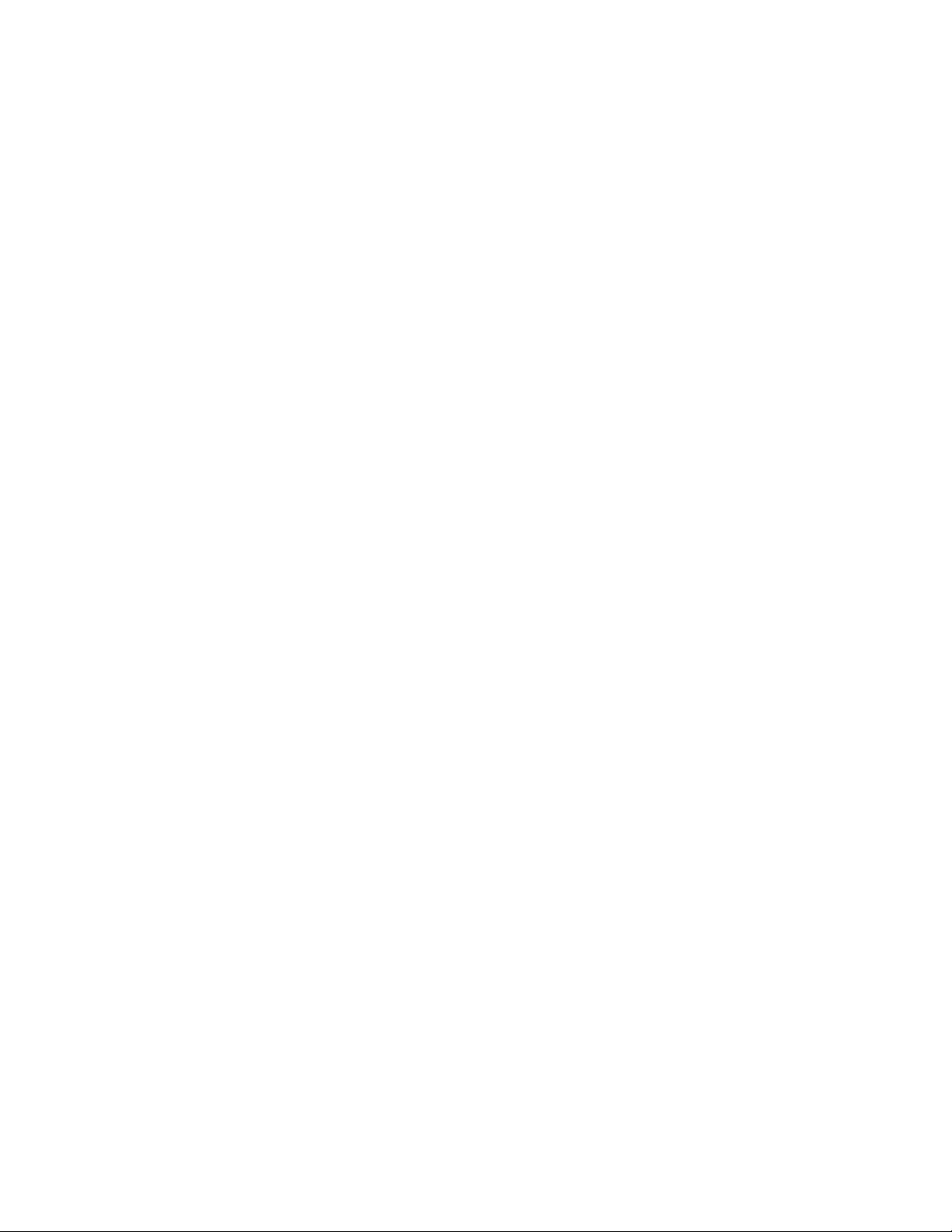
lperrordoc.txt
This error indicates that specified file containing code for self
test or calibrations is missing. Report this error to Agilent
Technologies.
644 Firmware extension module error; Failed access to operation in
calibration extension module({value}).
This error indicates that there was a problem accessing a specified
operation in the calibration extension module. This can occur if
the calibration extension module is corrupt or missing or does not
contain the referenced operation.
644 Firmware extension module error; Specified operation number ({value})
does not exist.
There was a problem accessing a specific operation in one of the
extension modules. This occurs if the extension module is corrupt
or missing or does not contain the referenced operation.
645 License specification error; {name}
The file may be corrupt or the firmware may need to be upgraded to
understand the license specification.
646 External media default path not found; To use the external media as the
user file system, you must choose an existing path on the external
media. Current path is {name}.
The default path ({name}) is not detected on the external USB media. In
Storage Type Auto mode, the external media is ignored. In Storage
Type Ext mode, user storage is unavailable (as if the media were
not there).
647 Unspecified Header Value; A waveform in the sweep has an unspecified
header value. All signal controlling fields must be set to specific
values.
The {name} includes the file header and the header field(s) that are
unspecified. To save a setup to the file header, use the Header
Utilities menu.
700 State Save Recall Error; Attempt to delete a non-saved state register.
Delete register ignored.
States that have not been saved cannot be deleted.
700 State Save Recall Error; Could not save last state file. Setting to
Power On Preset.
The instrument could not save the last state file, so the power-on
behavior has been set to Power On Preset.
700 State Save Recall Error; Failed to recall the instrument state. {name}
The instrument could not recall an instrument state. Previous error
messages may make why this error was reported clear.
700 State Save Recall Error; Failed to save the instrument state. {name}
The instrument could not save an instrument state. Previous error
messages may make why this error was reported clear.
Page 55
Page 61

700 State Save Recall Error; Recall data from different FW revision. No
instrument state change. {name}
An attempt was made to recall a state that was saved with an
incompatible version of the instrument firmware. This typically
occurs when a state file is copied from an instrument with a newer
version of firmware to an instrument with an older version of
firmware. Newer versions of instrument firmware can read older
state files. TODO: Parameter is filename.
700 State Save Recall Error; Recall non-saved state register. Recall
ignored.
A recall was attempted for a state register that is unused. If
state file exists, delete explicitly using catalog.
700 State Save Recall Error; Recalled state has a bad checksum. No
instrument state change. {name}
The state file was corrupt or out-of-date, so the recall was
ignored. If state file exists, delete explicitly using the memory
catalog.
700 State Save Recall Error; Save state ignored as the save recall
registers could not be written.
The instrument could not save an instrument state because it could
not write out the information of which save/recall registers are in
use. Previous error messages may make why this error was reported
clear.
lperrordoc.txt
700 State Save Recall Error; Unable to delete saved state. No instrument
state change.
Could not delete a saved state. Previous error messages may make
why this error was reported clear.
700 State Save Recall Error; Unable to read the secondary frame instrument
state file. The secondary frame has been turned off.
The format that is currently active needed the secondary frame
instrument state file to generate the secondary frame in pattern
RAM, but the instrument state file was either not previously saved
or it was deleted. You must create and save a secondary frame
instrument state.
702 Load/Store Error; Cannot create a filter with no coefficients.
A filter must have at least one coefficient specified.
702 Load/Store Error; Cannot create a Modulation with less than one bit per
symbol.
A modulation must have at least two states specified.
702 Load/Store Error; Cannot create a shape with less than 2 points.
Burst shape files must have two or more points for both the rise
and the fall shape specification.
702 Load/Store Error; Invalid modulation file.
The user modulation file is invalid. The file is either corrupt or
Page 56
Page 62

is not a modulation file.
702 Load/Store Error; Unrecognized FIR file version.
The file is either corrupt or is not a FIR file.
702 Load/Store Error; Unrecognized modulation file version.
The user modulation file has an unrecognized version. The file is
either corrupt or is not a modulation file.
702 Load/Store Error; Unrecognized shape file version.
The Burst Shape file is corrupted, or is not in the proper format.
703 Feature not supported; RS232 flow control is not supported.
Command is not supported for RS232 communication.
703 Feature not supported; The selected feature requires an option not
present on this instrument. To enable this feature, install option
'{name}'.
703 Feature not supported; The selected waveform was generated using an
option not present on this instrument. '{name}' See 'View Header
Details' for more information.
lperrordoc.txt
Selecting a file that was generated by another instrument with an
option that is not on the current instrument will generate this
error. {name} is the filename. Use the 'View Header Details' softkey in
the 'Header Utilities' menu for more information about the
licensing needed by segments and sequences.
704 Span adjusted due to selected sweep time; Choose a wider span or
shorter sweep time to avoid this conflict.
*** No documentation ***
800 Digital module configuration error; Could not configure FPGA(s) on the
Digital module: {name}. Report this error to Agilent Technologies.
This error is reported when the FPGAs on the digital module FPGAs
failed to be configured. The digital module will not work properly
in this state.
801 Digital module VCO unlock error; The VCO on the digital module is
unlocked. Check to make sure the clock settings are correct and the
correct clock reference is connected.
The VCO on the digital module is unlocked. Check to make sure the
clock settings are correct and the correct clock reference is
connected.
802 Digital module overrange error; The output data is being clipped by the
resampler. Reduce the scaling under the data menu to correct this
problem.
This error is reported when the output of the resampler is being
clipped.
803 Digital module input FIFO overflow error; There are more samples being
Page 57
Page 63

produced than can be consumed at the current clock rate. Verify that
the digital module clock is set up properly.
This error is reported when the digital module clock setup is not
synchronized with the rate the samples are entering the digital
module. Verify that the input clock rate matches the specified
clock rate under the clock setup menu.
804 Digital module input FIFO underflow error; There are not enough samples
being produced for the current clock rate. Verify that the digital
module clock is set up properly.
This error is reported when the digital module clock setup is not
synchronized with the rate the samples are entering the digital
module. Verify that the input clock rate matches the specified
clock rate under the clock setup menu.
805 Digital module output FIFO overflow error; There are more samples being
produced than can be consumed at the current clock rate. Verify that
the digital module clock is set up properly.
This error is reported when the output FIFO is overflowing in the
digital module. This error can be generated if and external clock
or its reference is not set up properly, or if the internal VCO is
unlocked.
806 Digital module output FIFO underflow error; There are not enough
samples being produced for the current clock rate. Verify that the
digital module clock is set up properly.
lperrordoc.txt
This error is reported when the output FIFO is underflowing in the
digital module. This error can be generated if and external clock
or its reference is not set up properly, or if the internal VCO is
unlocked.
807 Unexpected digital module interface FPGA; The interface FPGA on the
digital module is not up to date and needs to be updated to insure
proper operation. Please refer to the manual for details on updating
the module's interface FPGA.
This error is reported when and ssio interface FPGA is found with a
valid, but old version of the interface FPGA.
808 Digital module unlock error; The output clock is not locked. The clock
output may not be valid. Please make sure all references and clocks
are connected and the module is set up properly.
This error occurs when the output clock modules are not locked.
This can occur when the externally supplied clock is not stable,
the module is not set up properly, or the internal clock is not
locked. If the error persists after fixing all external causes,
then the module may need to be reset by turning it off then on.
This will set up the clock modules properly.
809 Digital module missing clock; Please make sure the external clock is
connected and the clock settings are correct.
This error occurs when the output clock modules are not receiving a
clock. This usually happens when the external or Device clock
source is selected and there is no clock source connected to the
clock input. If the error persists after fixing all external
causes, then the module may need to be reset by turning it off then
on. This will set up the clock modules properly.
Page 58
Page 64
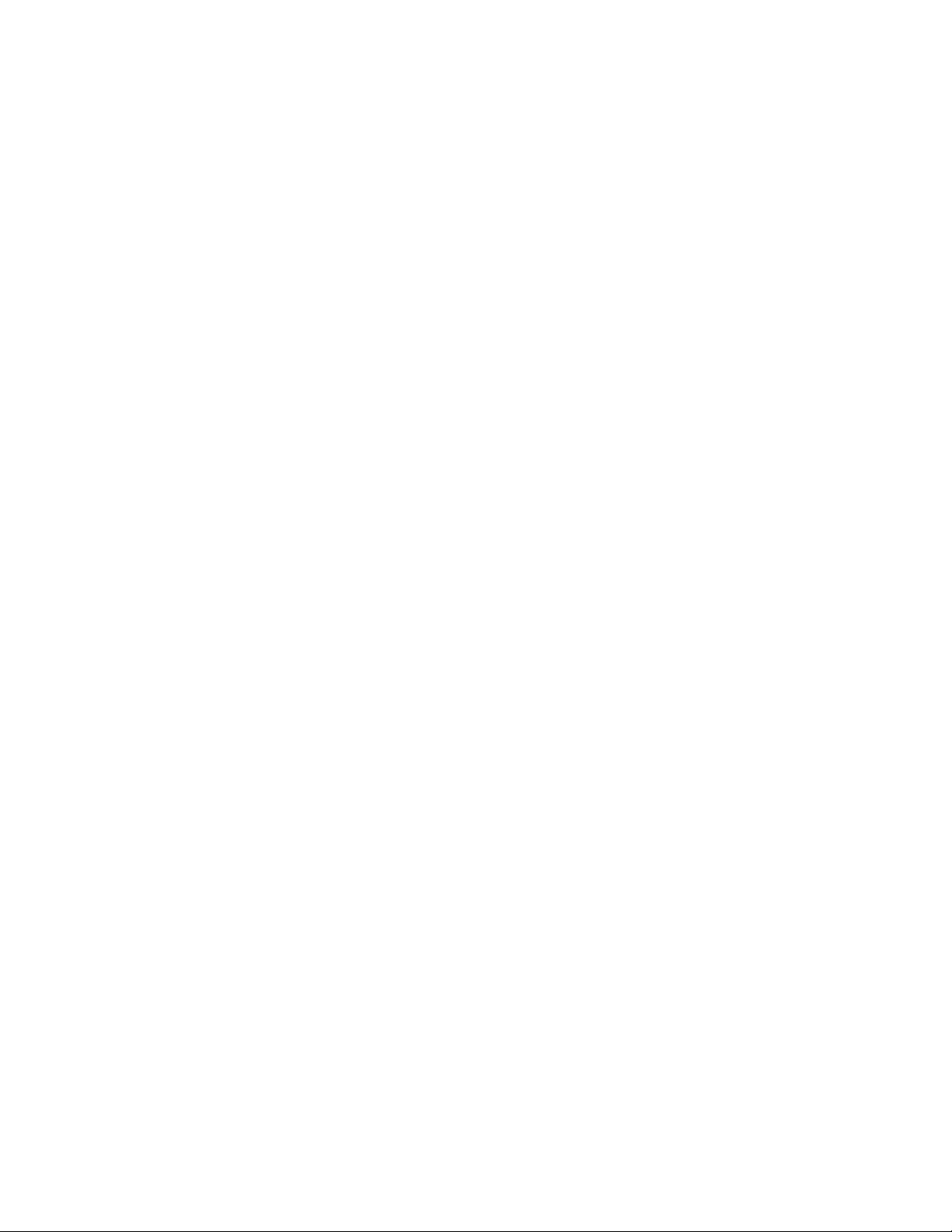
lperrordoc.txt
810 Enhanced ACPR module overheated; The Enhanced ACPR Module is
overheating and had been turned off as a precautionary measure. Please
contact Product Support for assistance
This error is reported when the Enhanced ACPR Module is
overheating; this could indicate a failure of the cooling fans and
the unit has been turned off as a precautionary measure.
Page 59
