Page 1

N4010A Wireless Connectivity Test Set Firmware Revision History
February 21st 2011
Revision A.05.03.16 – February 7th 2011 - Maintenance release
Please note:
Bluetooth® & Wireless LAN Options are supported in this release.
The latest Firmware Upgrade Utility (version 2.0.16) is required to install this firmware.
WLAN Test Suite users should use version 5.5.2, or later, of the API with this release of
firmware (using version 6.51, or later, of the API will give improved measurement speed).
Defects Fixed:
The default setting for command :LINK:CONFigure:FSMaccuracy:IQOFfset[:STATe]
has been changed from OFF to ON.
o This command was added in firmware release A.05.03.15.
o When the command was introduced, the default setting of OFF was chosen in
error.
o Prior to A.05.03.15, the default setting for this was ON.
o Changing the default back to ON ensures there are no compatibility issues
between the N4010A firmware and existing customer test code.
Revision A.05.03.15 – January 15th 2011 - Maintenance release
Please note:
Bluetooth® & Wireless LAN Options are supported in this release.
The latest Firmware Upgrade Utility (version 2.0.16) is required to install this firmware.
WLAN Test Suite users should use version 5.5.2, or later, of the API with this release of
firmware (using version 6.51, or later, of the API will give improved measurement speed).
Enhancement:
Added command :LINK:CONFigure:FSMaccuracy:IQOFfset[:STATe] to control/query
IQ offset compensation during Bluetooth CFSMA Tests.
o By default this setting is OFF.
o This setting is not available via the Front Panel. It can only be set via the remote
command above, is not remembered in SAVE/RECALL states, and is not retained
following a power cycle.
Page 2
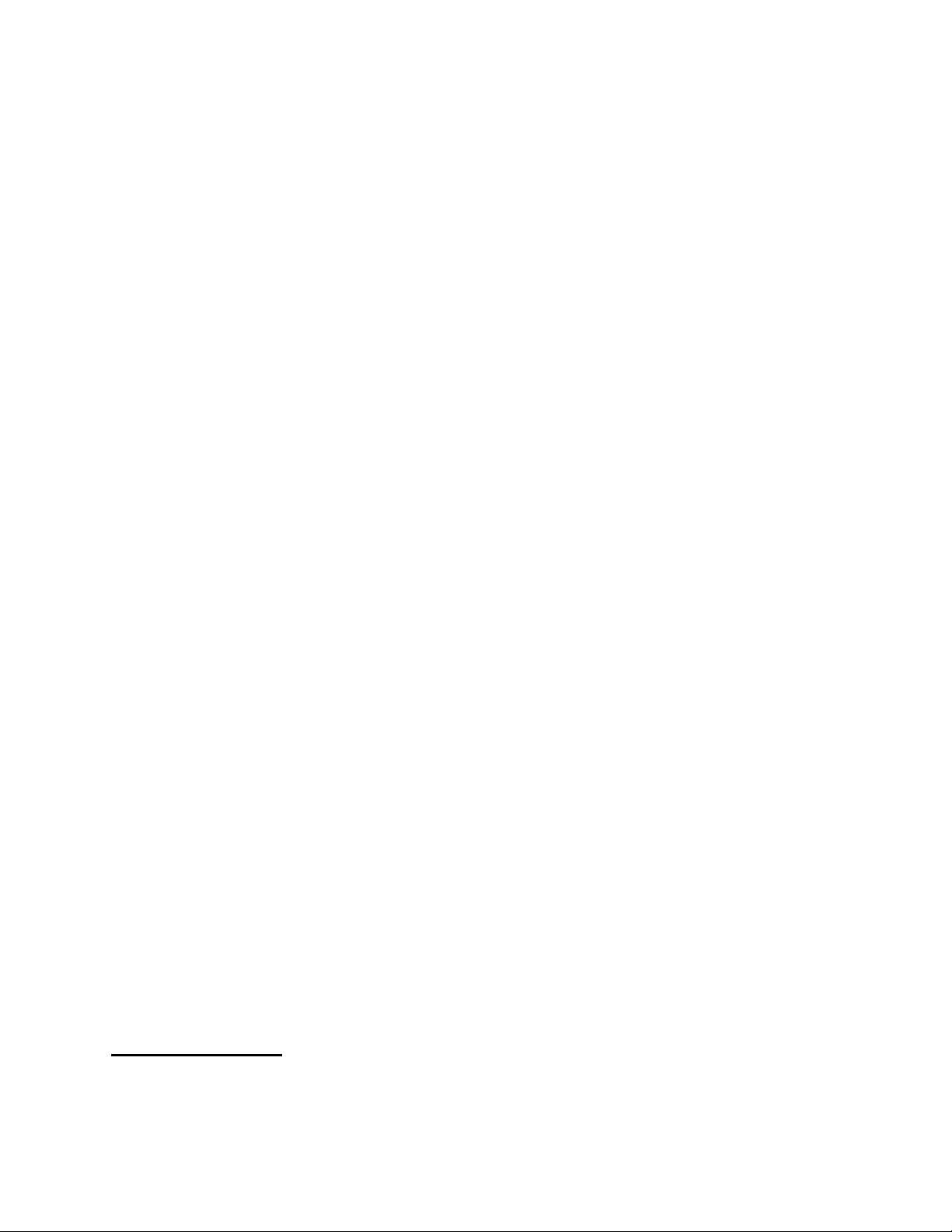
Revision A.05.03.14 – November 12th 2009 - Maintenance release
Please note:
Bluetooth® & Wireless LAN Options are supported in this release.
The latest Firmware Upgrade Utility (version 2.0.16) is required to install this firmware.
WLAN Test Suite users should use version 5.5.2, or later, of the API with this release of
firmware (using version 6.51, or later, of the API will give improved measurement speed).
Defects fixed:
Resolved an intermittent hang-up when the Bluetooth EDR Relative Power measurement
was used in a test sequence.
Revision A.05.03.13 – October 21st 2008 - Maintenance release
Please note:
Bluetooth® & Wireless LAN Options are supported in this release.
The latest Firmware Upgrade Utility (version 2.0.16) is required to install this firmware.
WLAN Test Suite users should use version 5.5.2, or later, of the API with this release of
firmware.
Enhancement:
Improved power control tracking to prevent the N4010A from sending redundant
commands to the DUT when it is already at maximum/minimum power levels.
Revision A.05.03.12 – October 1st 2008 - Maintenance release
Please note:
Bluetooth® & Wireless LAN Options are supported in this release.
The latest Firmware Upgrade Utility (version 2.0.16) is required to install this firmware.
WLAN Test Suite users should use version 5.5.2, or later, of the API with this release of
firmware.
Enhancement:
Added support for a new DSP that will be used on the Link Subsystem Assembly (“LSS”).
Other enhancements/changes
Added an error-checking process that prevents the firmware from being downgraded
below A.05.03.12 if the new DSP is present.
IMPORTANT NOTES:
Instruments that use the new DSP cannot be downgraded to firmware older than revision
A.05.03.12 – doing so may prevent the unit from booting up, with no means of recovery.
Page 3

Version 2.0.16 of the upgrade utility eliminates this risk by checking the DSP version
before attempting to downgrade the firmware.
The DSP version can also be checked via the front panel by pressing the following keys:
System Service Hardware Info
If the “LSS” description includes the term “HW=2008T4”, then it is using the new DSP. If
this term is different (for example, “HW=2001T4”), then it is using the older DSP.
Revision A.05.03.10 – July 18th 2008 - Maintenance release
Please note:
Bluetooth® & Wireless LAN Options are supported in this release.
The latest Firmware Upgrade Utility (version 2.0.9) is required to install this firmware.
WLAN Test Suite users should use version 5.4.5 of the API with this release of firmware.
Enhancement:
Implemented the auto-answer enable/disable feature.
Defects fixed
Pre-defined sequences did not run all tests.
Resolved a reliability issue with the firmware for the DAP board. Prior to this fix, the DAP
board could enter a state whereby the receiver noise floor would appear to be outside the
spectral mask limits.
Revision A.05.03.05 – April 8th 2008 - Maintenance release
Please note:
Bluetooth® & Wireless LAN Options are supported in this release.
The latest Firmware Upgrade Utility (version 2.0.9) is required to install this firmware.
WLAN Test Suite users should use version 5.4.5 of the API with this release of firmware.
Defects fixed
The input power setting has been fixed to match the 25 dBm value displayed on the front
panel following a power-cycle.
Revision A.05.03.04 – January 25th 2008 - Feature release
Please note:
Bluetooth® & Wireless LAN Options are supported in this release.
o The Bluetooth improvements introduced in releases A.04.04.03, A.04.05.02, and
A.04.05.03 have been included in this release.
Page 4

The latest Firmware Upgrade Utility (version 2.0.9) is required to install this firmware.
WLAN Test Suite users should use version 5.4.4 of the API with this release of firmware.
New features
WLAN RF frequency resolution has been improved from 1 MHz to 250 KHz.
Revision A.05.02.03 – August 27th 2007 - Feature release
Please note:
Bluetooth® & Wireless LAN Options are supported in this release.
o However, the Bluetooth measurement speed improvements introduced in release
A.04.04.03 are not yet included with this release, but are scheduled for a
subsequent build.
The latest Firmware Upgrade Utility (version 2.0.9) is required to install this firmware.
WLAN Test Suite users should use version 5.3.6 of the API with this release of firmware.
New features
This firmware supports the new features implemented in the N4010A WLAN Test Suite
Software (API). Refer to the N4010A Wireless Connectivity Test Set WLAN Test Suite
Software Revision History document for more details
Revision A.04.05.03 – May 16th 2007 - Feature release – Bluetooth Only
Please note that only Bluetooth® Options are supported in this release. Customers using
WLAN Options 102, 103, 104 and 204 should not install this release.
The latest release supporting Wireless LAN options is A.05.01.01.
Please note:
The latest Firmware Upgrade Utility (version 2.0.9) is required to install this firmware.
Defects fixed
Variation in DeltaF2 measurement results now resolved.
Revision A.04.05.02 – March 27th 2007 - Feature release – Bluetooth Only
Please note that only Bluetooth® Options are supported in this release. Customers using
WLAN Options 102, 103, 104 and 204 should not install this release.
The latest release supporting Wireless LAN options is A.05.01.01.
Page 5

Please note:
The latest Firmware Upgrade Utility (version 2.0.9) is required to install this firmware.
New features
Measurement speed improvements.
Defects fixed
Fixed hang up when activating/de-activating Headset Profile whilst disconnecting from a
call.
Fixed activate/de-activate and call/end call menu malfunction in Headset Profile Audio
Gateway role.
Revision A.05.01.01 – January 29th 2006 - Maintenance release
Please note:
Bluetooth® & Wireless LAN Options are supported in this release.
o Please note that the Bluetooth measurement speed improvements introduced in
release A.04.04.03 are not yet included with this release, but are scheduled for a
subsequent build.
The latest Firmware Upgrade Utility (version 2.0.7) is required to install this firmware.
WLAN Test Suite users should use version 5.1.9 of the N4010A WLAN Test Suite with
this release of firmware.
Defects fixed
Fixed IQ balance calibration error
Revision A.05.01.00 – November 23rd 2006 - Feature release
Please note that only WLAN Options (102, 103, 104, and 108) are supported in this
release. Customers using Bluetooth® Options 101, 105, 106, 107, 112, and 113 should not
install this release.
Please note:
The latest Firmware Upgrade Utility (version 2.0.7) is required to install this firmware.
Version 5.1.6 of the N4010A WLAN Test Suite should be used with this release of
firmware.
New features
Support added for 802.11n MIMO
Page 6

Revision A.04.04.03 – November 23rd 2006 - Feature release
Please note that only Bluetooth® Options are supported in this release. Customers using
WLAN Options 102, 103, 104 and 204 should not install this release.
Please note:
The latest Firmware Upgrade Utility (version 2.0.7) is required to install this firmware.
New features
Overall measurement speed improvements
Predefined Test Plans (PTP) for EDR added
Changed RPOW setting parameter to enable single power level measurement
Changed default POLL interval to „2‟ from „40‟
Defects fixed
Fixed hang up when Stop button pressed during Predefined Test Plan „0‟
Fixed SCAN incorrectly active after *RST when Headset Profile active
Removed 2 and 3 slot EDR packets
Disabled the effect of RPOW Max and Min Power parameter when not performing Max
or Min Power Control
Revision A.04.03.04 – Sept 4th 2006 - Feature release
Please note:
Bluetooth® & Wireless LAN Options are supported in this release.
The latest Firmware Upgrade Utility (version 2.0.7) is required to install this firmware.
WLAN Test Suite users should use version 4.0.2 of the N4010A WLAN Test Suite with
this release of firmware.
New features
Impairments for EDR packets added
Whitening for EDR packets added
Other enhancements/changes
Support for WLAN API version 4.0.2
Revision A.04.02.01 – June 15th 2006 - Maintenance release
Please note:
Bluetooth® & Wireless LAN Options are supported in this release.
The latest Firmware Upgrade Utility (version 2.0.7) is required to install this firmware.
Page 7

New features
None.
Defects fixed
Fixed an observed measurement speed reduction issue.
Other enhancements/changes
Support added for new mainboard.
Revision A.04.01.02 – May 17th 2006 - Feature release
Please note:
Bluetooth® & Wireless LAN Options are supported in this release.
The latest Firmware Upgrade Utility (version 2.0.2) is required to install this firmware.
WLAN Test Suite users should use version 3.1.6a of the N4010A WLAN Test Suite with
this release of firmware.
New features
Bluetooth Enhanced Data Rate (EDR) Loopback test capability (Option 107).
Bluetooth Headset Profile (Option 112).
Bluetooth Audio Analyzer/Generator (Option 113 – includes and supercedes Option 111).
Defects fixed
None.
Other enhancements/changes
Added support for new Link Sub-system hardware (N4010-60012).
Added support for new Frequency Extension hardware (N4010-61049).
Option 110 extended connectivity now included.
IMPORTANT NOTE:
If an instrument contains either or both of these new assemblies it should not be
downgraded to a firmware revision earlier than A.04.01.02; doing so may affect the
operation of the instrument. Instrument hardware information can be displayed on the
front panel by pressing the following keys:
System Service Hardware Info
Revision A.03.01.02 – November 23rd 2005 - Maintenance release
Please note:
Bluetooth® & Wireless LAN Options are supported in this release.
The latest Firmware Upgrade Utility (version 2.0.1) is required to install this firmware.
WLAN Test Suite users should use version 3.1.3a of the N4010A WLAN Test Suite with
this release of firmware.
Page 8

New features
None.
Defects fixed
Fixed an issue that occurred when MaxSymbolsUsed was set to more than 770.
Fixed an issue that resulted in no return from cataloguing the test set memory used for
marker files.
New Bluetooth address-based correlator to improve bit PO synchronization.
Other enhancements/changes
None.
Revision A.03.01.01 - November 16th 2005 - Feature release
All customers are advised to upgrade to this release.
Please note that all Bluetooth® & Wireless LAN Options are supported in this release.
New feature
(All the following new features are included to support version V3.0.5 WLAN Test Suite DLL)
Automatic scaling of different segment files in a complex sequence file.
Non-volatile file-storage of Arbitrary (ARB) Waveform Segment & Sequence files.
RF Blanking (blanking of carrier feed-through during segment file idle time.
Default 802.11 specification WLAN files now in non-volatile RAM (eight OFDM data rates
& 11Mbps DSSS). Also associated simple sequence files (play 1000 times).
Marker file download to volatile or non-volatile storage.
Defects fixed
Fixed a firmware upgrade issue that could leave the test set in an unstable state.
Revision A.02.00.25 - October 4th 2005 - Feature release
All customers are advised to upgrade to this release.
Please note that all Bluetooth® & Wireless LAN Options are supported in this release.
New feature
Bluetooth Enhanced Data Rate (EDR) Tx/Rx test capability (Option 105).
Bluetooth Enhanced Data Rate (EDR) Tx-Only test capability (Option 106).
Defects fixed
Fixed a hang-up issue that could occur if the „QoS‟ response was delayed.
Fixed a burst-negative-edge triggering issue. This issue tended to generate a 'Bit p0 not
found error'.
Other enhancements/changes
Added support for N4017A (Graphical Measurement Application) Option 205.
Page 9

Revision A.02.00.19 - June 27th 2005 - Maintenance release
Customers using only Bluetooth options are advised to upgrade to this release. Customers
using WLAN (Wireless LAN) options, or a combination of Bluetooth and WLAN options, are
advised not to upgrade to this release, as it has not been fully qualified for WLAN use. WLAN
customers who upgrade to this release do so at their own risk.
New feature
None.
Defects fixed
Fixed a measurement synchronization issue that occurred when significant power steps
or spikes were detected ahead of the packet envelope. This issue tended to generate a
'Bit p0 not found error'.
Fixed an issue that occurred when the device under test did not support the 'QoS_setup'
function. Previously the N4010A would not allow connection to these devices, reporting
an 'Unsupported LMP Parameter Value' error, or a 'QoS is not supported' error. This has
been resolved, and the N4010A can now connect to these devices.
Other enhancements/changes
None.
Revision A.02.00.12 - April 22nd 2005 - Maintenance release
All customers are advised to upgrade to this release.
Please note that all Bluetooth® & Wireless LAN Options are supported in this release.
Defect fixed
Fixed a defect where Bluetooth opt 101 Testmode connections could occasionally hang and lock
up the N4010A.
Revision A.02.00.11 - April 7th 2005 - New Features Added
All customers are advised to upgrade to this release.
Please note that all Bluetooth & Wireless LAN Options are supported in this release.
Earlier versions of firmware than A.00.02.11 should not be installed in instruments with
options 102 / 103 from Serial Number GB45140101 and above. Installation of earlier
firmware results in a loss of calibration data and re-calibration is required.
N4010A Instrument: The following features are added with this release:
Quick calibration routine added
Improved temperature correction
Page 10

Bluetooth– Option 101: The following Bluetooth features are added with this release:
RF Analyzer – use the test set as a tuned receiver to perform frequency and power
measurements. For SCPI commands see the operating guide.
RF Generator – use the test set as a signal generator to output a signal of specified
frequency and power. For SCPI commands see the operating guide.
Support for the N4017A Graphical Measurement Application (requires option 110).
WLAN – Options 102/103: The following WLAN features are added with this release through
the N4010A WLAN Test Suite Software (API):
Optional external 10 MHz Reference source
CW Frequency Offset Measurement
Test time improvements
Revision V2.0.1 or later of the N4010A WLAN Test Suite Software (API) is required to
access these features and can be downloaded from http://www.agilent.com/find/n4010a.
Revision A.01.17.02 - February 4th 2005 - New Feature Added
Customers using Option 101 Bluetooth are advised to upgrade to this release.
Please note that WLAN Options 102, 103, 104 and 204 are NOT supported in this release.
The following Bluetooth feature is added with this release; refer to the operating guide for more
information:
The Page Scan Repetition Mode (PSRM) parameter to the remote and front panel UIs
SCPI command, LINK:EUT:PSRMode R0|R1|R2 default R1
Revision A.01.16.05 - December 1st 2004 - Maintenance release
Customers using Option 101 Bluetooth are advised to upgrade to this release.
Please note that WLAN Options 102, 103, 104 and 204 are NOT supported in this release.
Revision A.01.16.04 - November 22nd 2004 - New Features Added
Customers using Option 101 Bluetooth are advised to upgrade to this release. Please note that
WLAN Options 102, 103, 104 and 204 are NOT supported in this release. The following
Bluetooth features are added with this release; refer to the operating guide for more information:
Bluetooth 1.2 identification and fast connect
Test Groups
Revision A.01.15.05 - October 18th 2004 - New Features Added
Customers using Option 101 Bluetooth are advised to upgrade to this release. Please note that
WLAN Options 102, 103, 104 and 204 are NOT supported in this release. The following
Bluetooth features are added with this release; refer to the operating guide for more information:
Bluetooth Audio I/O - Licensed Option 111 required for audio I/O.
Pairing - Licensed Option 111 required for pairing.
Global Power Control
Page 11

Averaging Measurements
Test speed improvement - varies with test plan.
Defects fixed
Test set does not respond to the INITiate command after changing the link type.
Front panel locked after pressing the Preset key.
Following a large number of test sequence cycles the test sequence halts presenting:
Error -310 “System error ” and Error 808,”Connection timeout”.
Revision A.01.14.12 - December 1st 2004 - Maintenance release
Customers using WLAN Options 102, 103, 104 and 204 are advised to upgrade to this release.
Please note that Option 101 Bluetooth operation up to and including release A.01.14.02 are
supported in this release.
Revision A.01.14.11 - November 16th 2004 - New Options Added
The following features are added with this release:
WLAN measurement capability provided in the following licensed options:
Option 102 - 802.11b and 802.11g 2.4GHz WLAN tests
Option 103 - 802.11b, 802.11g (2.4GHz), and 802.11a (5GHz) WLAN tests
Option 104 - Arbitrary Waveform File Download
Option 101 Bluetooth operation up to and including release A.01.14.02 are supported in this
release.
Option H01 WLAN - This firmware revision, or above, is not compatible with N4010A#H01 you
should not attempt to upgrade to this version.
For H01 compatible firmware please contact PLPN_Support@agilent.com.
Revision A.01.14.02 - September 17th 2004 - Maintenance release
Customers using Option 101 Bluetooth are advised to upgrade to this release.
Defect fixed
Improvements to in-band spur performance of receiver measurements when using Agilent VSA
software with connectivity option 110.
Revision A.01.12 - August 19th 2004 - Maintenance release
Customers using Option 101 Bluetooth are advised to upgrade to this release.
Revision A.01.07 - June 10th 2004 - Maintenance release
Customers using Option 101 Bluetooth are advised to upgrade to this release.
Defect fixed
Erroneous burst triggering when using Agilent VSA software with connectivity option 110.
Page 12

Revision A.01.02 - April 22nd 2004 - First release
This is the firmware revision shipping with the Test Set at launch. Option 101 Bluetooth and
Option 110 Connectivity are the only options supported by this release.
Known Issues in this Release
The following issues are present in this release of firmware. Future firmware updates are
planned to resolve these, available to download from http://www.agilent.com/find/N4010A. To
receive notification of updates, please subscribe to the Agilent e-mail update service at
http://www.agilent.com/find/emailupdates.
Transmitter Testmode Operation
Behaviour - Test sequence halts when testing in Transmitter Testmode presenting:
Error 412 “measurement timeout”.
Recommendation - Use only Loopback Testmode for unattended manufacturing test.
Loopback Testmode Operation
Behaviour - Connection does not release after performing ACL tests following Testmode
tests.
Recommendation - Place ACL tests ahead of Loopback Testmode tests in your
sequence.
Behaviour - Test set does not respond to the INITiate command after changing the
link type.
Recommendation - Place a *WAI command in your program immediately after the
LINK:TYPE command.
General Operation
Behaviour - Front panel locked after pressing the Preset key.
Recommendation - This condition occurs if the test set is preset during „page‟. Do not
preset the test set when the Status Indicator displays „Page‟.
Behaviour - Erroneous Packet Error Rates when using HV3 packets in a sensitivity test.
Recommendation - Avoid the use of HV3 packets for sensitivity tests.
Behaviour - Test sequence halts presenting: Error 804 “page timeout”.
Recommendation - Restart the test or test sequence.
Behaviour - Test sequence halts presenting: Error 402 “Max measurement retries”.
Recommendation - Restart the test or test sequence.
Behaviour - Failures of Power Control Test.
Recommendation 1 - Avoid use of BS00 and BSFF payloads.
Recommendation 2 - Set the test set Input Power level to 5 or 10 dBm when testing
class 1 EUTs.
Behaviour - Following a large number of test sequence cycles the test sequence halts
presenting: Error -310 “System error ” and Error 808,”Connection timeout”.
Recommendation - Power cycle the EUT.
Behaviour - Error -222,”Data out of range” presented when setting the poll period to the
default or lower setting.
Page 13

Recommendation - Query the setting using the LINK:CONF:POLL? command to
ensure your setting has been accepted.
Bluetooth and the Bluetooth logos are trademarks owned by the Bluetooth SIG, Inc., U.S.A. and licensed to Agilent Technologies, a
company dedicated to enabling the development of Bluetooth technology and Bluetooth communication.
