Page 1

Agilent N1020
TDR Probe
User’s Guide
Page 2

Page 3

Agilent N1020A
TDR Probe
User’s Guide
Agilent N1020A—At a Glance 2
Installing the Probe 4
Normalizing the Probe 6
Probe Characteristics 11
Replaceable Parts 12
Contacting Agilent Technologies 13
Warranty 14
Safety Symbols 15
Page 4

Agilent N1020A—At a Glance
The Agilent N1020A TDR Probe facilitates accurate,
repeatable time domain reflectometry measurements in
situations where RF connectors are unavailable. It is
ideal for use with the Agilent 54753A and
Agilent 54754A TDR plug-in modules.
Figure 1. Agilent N1020A TDR Probe
The Agilent N1020A TDR Probe includes the following
items:
■ RF cable (SMA, 36-inch)
■ Calibration substrate (quantity 2)
■ Grounding pin
■ Tweezer
2
Page 5

Figure 2. Probe tip and grounding pin
Accessories available
The following accessories are available from Cascade
Microtech®.
Internet address: http://www.cascademicrotech.com
■ Fixed-pitch compliant 50
hybrids, and MCMs. Bandwidth from dc to 20 GHz.
Order FPC-GSG-xxxx probe.
■ Fine-pitch active 100k
brids, and MCMs. Bandwidth from dc to 2.5 GHz. Order FPA-10X probe.
■ DC coaxial microprobes
■ Fine-pitch microprobes
■ Fine-pitch DC needle holder
Ω
probe for testing SMTs,
Ω
probe for testing SMTs, hy-
3
Page 6

Installing the Probe
1 Locate the grounding pin supplied with the probe.
2 As explained in the following caution statement,
insert the long end of the grounding pin into one of
the holes that are located in the tip of the probe.
Select any hole that is located in the spiral pattern.
CAUTION
connected by a spring. To avoid damaging the grounding pin,
always insert the longest solid end into the probe tip.
3 Using tweezers, gently push the pin until it is fully
seated into the hole.
4 Connect the supplied SMA cable to the TDR probe.
CAUTION
modules can be damaged by electrostatic discharge.
5 Discharge any static buildup on the SMA cable.
Momentarily short the center and outer conductors
of the cable together. Avoid touching the front-panel
input connectors without first touching the frame of
the instrument.
4
The grounding pin consists of two solid end pieces
The input circuits on the Agilent 83480A plug-in
Page 7

6 Connect the other end of the SMA cable to the TDR
plug-in module’s Channel input connector.
Moving the grounding pin
The probe comes with a movable grounding pin to make
connections to the ground plane easier. Use the following steps to move of grounding pin:
1 Using the supplied tweezers, gently pull the pin out
of the probe tip.
2 Insert the pin into one of the adjacent, conveniently-
located holes. Notice that these holes are in a spiral
pattern.
3 Using the tweezers, gently push the pin until it is
fully seated into the hole.
5
Page 8

Normalizing the Probe
Normalizing the probe ensures accurate measurements
with Agilent 54753A and Agilent 54754A TDR plug-in
modules. To learn more about normalization, refer to
the Agilent 83480A User’s Guide and the
Agilent 54753A and Agilent 54754A User’s Guide.
For the most recent version of these books, visit the following Internet web site http://www.agilent.com/go/light-
wave, and “click” on Support.
The TDR probe comes with two identical calibration
substrates. During the normalization procedure, the calibration substrate is used to move the measurement
plane from the module’s input connector to the end of
the probe tip. Each calibration substrate provides one
Ω
short pad, three 28
Ω
75
pads for probing. Three pads of each type are provided in the event that pads becomes damaged or worn
out with use.
When probing, always connect the probe’s ground to
the larger side of the resistant pad.
pads, three 50Ω pads, and three
6
Page 9

Figure 3. Calibration substrate
Ω
The 28
and 75Ω pads are provided so that you can
verify measurement normalization on devices that have
a characteristic impedance other than 50
ple, Rambus®
*
technology has a 28Ω characteristic
Ω
. For exam-
impedance. Regardless of the characteristic impedance
of the device being measured, always use the 50Ω termination pad during the normalization procedure.
CAUTION
Do not touch the 75Ω, 50Ω, or 28Ω pads. These
pads are precision resistors. Their values can be altered by
contamination (such as oils and dirt) or electrostatic discharge.
To normalize the probe
1 Press the Setup key and then Default setup on the
Agilent 83480A mainframe.
2 Remove any connections from the Agilent 54753A or
Agilent 54754A front-panel channel input
connectors.
3 Press Utility, Calibrate, and then Calibrate plug-in.
*. Rambus® is a trademark of Rambus Inc.
7
Page 10

4 Select the plug-in module to be calibrated, press 1
and 2 or 3 and 4.
5 Press Start cal to start the calibration, and follow the
on-screen instructions. This step completes a plugin module vertical calibration.
CAUTION
The input circuits on the Agilent 83480A plug-in
modules can be damaged by electrostatic discharge.
6 Discharge any static buildup on the TDR probe’s
SMA cable. Momentarily short the center and outer
conductors of the cable together. Avoid touching the
front-panel input connectors without first touching
the frame of the instrument.
7 Connect the SMA cable on the probe to the TDR
plug-in module’s Channel input connector.
8 Press Setup on the TDR plug-in module. Press
Stimulus and select 1 only. Press Enter and then Preset
TDR/TDT.
9 Connect the TDR probe to the device that you are
testing.
10 Use the Agilent 83480A’s Time ba se key to adjust the
time scale and position so that the desired response
is displayed. Changing the time base setting after the
calibration voids the calibration.
The following two steps perform a normalization routine. These steps move the measurement plane from
the module’s input connector to the end of the probe
tip.
11 Press Setup on the plug-in module. Press Normalize
response and then Establish normalization & ref plane.
8
Page 11

12 Follow the onscreen instructions (upper left-hand
corner). Use the short and 50
calibration substrate for short and 50
terminations.
Ω
pads on the
Ω
NOTE
and 50
procedure, you can use the 28
ment accuracy for devices having a characteristic impedance of
28Ω or 75Ω.
The following two steps activate the normalized
response.
13 Press Setup on the TDR plug-in module.
14 Press Normalize Response and then set TDR normalize to
15 Press Channel 1/3 and then set Display to off. This step
16 On the Agilent 83480A mainframe, press Marker. Set
17 Set
18 Set Reference so that ref plane is selected.
19 Press
20 Press
21 Set
During the normalization procedure, use only the short
Ω
termination pads on the calibration substrate. After the
Ω
pad or 75Ω pad to verify measure-
on.
is optional.
Mode to TDR/TDT.
+
Source to response 1 and then press Enter.
+
Position, the 0 key, and then the Enter key that
is located next to the numeric keypad.
×
Position, the 0 key, and then the Enter key that
is located next to the numeric keypad.
×
Source to response 1 and then press Enter.
+
The
and × markers should now be visible on the
displayed normalized response.
9
Page 12

Use the following optional steps to simulate the impedance profile of the device that you are testing as a function of the incident TDR step rise time.
22 Press Setup on the TDR plug-in module.
23 Press Normalize response and then Risetime.
24 Enter the desired rise time, and then press Enter.
Setting the rise time value too fast results in a noisy
normalized waveform. This is because the bandwidth of
the system has been exceeded. Increase the rise time
until the noise on the normalized waveform disappears.
10
Page 13

Probe Characteristics
There are no specifications for the Agilent N1020A TDR
Probe. (Product specifications describe warranted performance.) However, the following characteristics provide useful information by giving functional, but
nonwarranted, performance parameters.
Table 1. Characteristics of TDR Probe
Description Characteristic
Bandwidth DC to 6 GHz
.Insertion loss < 1.5 dB
Return loss > 16 dB
Connector 3.5 mm SMA
Weight 1.3 kg
Joystick travel 17 x 17 x 13 mm
Arm reach 100 to 220 mm
Arm sweep angle
Probe pitch 1.5 to 5.0 mm
+90
°
11
Page 14

Replaceable Parts
The following table lists the replaceable parts for the
probe. Notice that the grounding pin must be ordered
from Inter-Continental Microwave Company:
Phone: . . . . . . . . . . . . . . . . . . . . . . . . . . . (408) 727-1596
Fax number: . . . . . . . . . . . . . . . . . . . . . . (408) 727-0105
Internet address: . . . . . . . . . . http://www.icmicrowave.com
Email address: . . . . . . . . . . . . . . . . . . ICMfixture@aol.com
Table 2. Replaceable Parts and Accessories
Description Part Number
Grounding pin
SMA cable (m) 36” (91.4 cm) 8120-4977
Calibration substrate 1NB7-8474
Tweezer 8710-1308
*. Order from Inter-Continental Microwave Co.
12
*
41112542
Page 15

Contacting Agilent Technologies
To learn about other signal integrity test solutions, visit
our Internet web site at the following address:
http://www.agilent.com/go/tdr
Before returning the probe for service, call the Agilent
Technologies Instrument Support Center at (800) 403-
0801. Always call the Agilent Technologies Instrument
Support Center first to initiate service before returning
your probe to a service office. This ensures that the
repair can be properly tracked and that your probe will
be returned to you as quickly as possible. Call this number regardless of where you are located.
If the instrument is still under warranty or is covered by
an Agilent Technologies maintenance contract, it will be
repaired under the terms of the warranty or contract. If
the instrument is no longer under warranty or is not
covered by an Agilent Technologies maintenance plan,
Agilent Technologies will notify you of the cost of the
repair after examining the unit. When an instrument is
returned to a Agilent Technologies service office for
servicing, it must be adequately packaged and have a
complete description of the failure.
13
Page 16

Warranty
This Agilent Technologies instrument product is warranted against defects in material and workmanship for
a period of one year from date of shipment. During the
warranty period, Agilent Technologies will, at its option,
either repair or replace products which prove to be
defective. For warranty service or repair, this product
must be returned to a service facility designated by Agilent Technologies. Buyer shall prepay shipping charges
to Agilent Technologies and Agilent Technologies shall
pay shipping charges to return the product to Buyer.
However, Buyer shall pay all shipping charges, duties,
and taxes for products returned to Agilent Technologies
from another country.
Limitation of Warranty.
The foregoing warranty shall not apply to defects
resulting from improper or inadequate maintenance by
Buyer, Buyer-supplied software or interfacing, unauthorized modification or misuse, operation outside of the
environmental specifications for the product, or
improper site preparation or maintenance.
No other warranty is expressed or implied. Agilent
Technologies specifically disclaims the implied warranties of merchantability and fitness for a particular purpose.
Exclusive Remedies.
The remedies provided herein are buyer's sole and
exclusive remedies. Agilent Technologies shall not be
liable for any direct, indirect, special, incidental, or consequential damages, whether based on contract, tort, or
any other legal theory.
14
Page 17
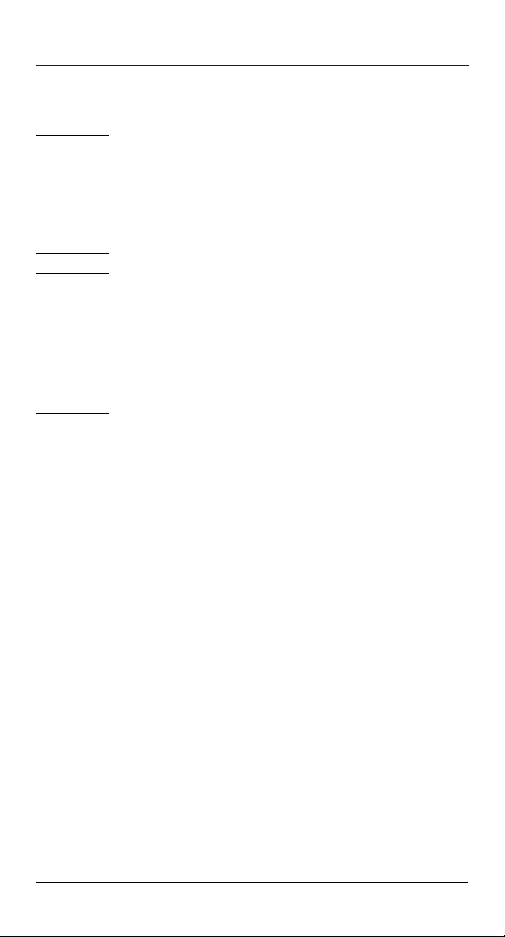
Safety Symbols
CAUTION
to a procedure which, if not correctly performed or adhered to,
could result in damage to or destruction of the product. Do not
proceed beyond a caution sign until the indicated conditions are
fully understood and met.
WARNING
The caution sign denotes a hazard. It calls attention
The
warning
attention to a procedure which, if not correctly
performed or adhered to, could result in injury
or loss of life. Do not proceed beyond a
warning sign until the indicated conditions are
fully understood and met.
sign denotes a hazard. It calls
15
Page 18

Page 19

© Copyright Agilent Technologies 2000
All Rights Reserved. Reproduction, adaptation, or translation without prior written permission is prohibited,
except as allowed under copyright laws.
Agilent Technologies
Lightwave Operations
1400 Fountaingrove Parkway
Santa Rosa, CA 95403-1799, USA
(707) 577-1400
Notice.
The information contained in this document is subject
to change without notice. Companies, names, and data
used in examples herein are fictitious unless otherwise
noted. Agilent Technologies makes no warranty of any
kind with regard to this material, including but not limited to, the implied warranties of merchantability and
fitness for a particular purpose. Agilent Technologies
shall not be liable for errors contained herein or for incidental or consequential damages in connection with the
furnishing, performance, or use of this material.
Restricted Rights Legend.
Use, duplication, or disclosure by the U.S. Government
is subject to restrictions as set forth in subparagraph
(c) (1) (ii) of the Rights in Technical Data and Computer Software clause at DFARS 252.227-7013 for DOD
agencies, and subparagraphs (c) (1) and (c) (2) of the
Commercial Computer Software Restricted Rights
clause at FAR 52.227-19 for other agencies.
Page 20

Agilent Technologies Part No. N1020-90002
Printed in USA
March 2000
18
Page 21

art/probetip.pcx @ 300 dpi 3–4
art/substrat.pcx @ 300 dpi 7
wga/1020a-20.tif @ 600 dpi 2
1
