
Programming Code Compatibility
Suite Guide Option 266
Agilent Technologies
PSA Spectrum Analyzers
This manual provides documentation for the following instruments
with Option 266 Installed:
PSA Series
E4440A (3 Hz - 26.5 GHz)
E4443A (3 Hz - 6.7 GHz)
E4445A (3 Hz - 13.2 GHz)
E4446A (3 Hz - 44.0 GHz)
E4447A (3 Hz - 42.98 GHz)
E4448A (3 Hz - 50.0 GHz)
Manufacturing Part Number: E4440-90628
Supersedes: E4440-90352
Printed in USA
June 2008
© Copyright 2001 – 2008 Agilent Technologies, Inc.

Notice
The information contained in this document is subject to change
without notice.
Agilent Technologies makes no warranty of any kind with regard to this
material, including but not limited to, the implied warranties of
merchantability and fitness for a particular purpose. Agilent
Technologies shall not be liable for errors contained herein or for
incidental or consequential damages in connection with the furnishing,
performance, or use of this material.
Where to Find the Latest Information
Documentation is updated periodically. For the latest information about
Agilent PSA Spectrum Analyzers, including firmware upgrades,
software upgrades, application information, and product information,
please visit the Internet URL listed below:
http://www.agilent.com/find/psa
2

Contents
1. Getting Started
Option 266 Description . . . . . . . . . . . . . . . . . . . . . . . . . . . . . . . . . . . . . . . . . . . . . . . . . . . . . . . 26
Option 266 Limitations . . . . . . . . . . . . . . . . . . . . . . . . . . . . . . . . . . . . . . . . . . . . . . . . . . . . . 26
Hardware and Firmware Requirements for Option 266 . . . . . . . . . . . . . . . . . . . . . . . . . . . . . 28
Installing Option 266 . . . . . . . . . . . . . . . . . . . . . . . . . . . . . . . . . . . . . . . . . . . . . . . . . . . . . . . . 30
Installing Optional Measurement Personalities . . . . . . . . . . . . . . . . . . . . . . . . . . . . . . . . . 30
Configuring Option 266 on PSA Analyzers . . . . . . . . . . . . . . . . . . . . . . . . . . . . . . . . . . . . . . . 37
The Configure Remote Lang Screen Menu - PSA Analyzers . . . . . . . . . . . . . . . . . . . . . . . . . 40
Running Software that Requires SCPI Commands . . . . . . . . . . . . . . . . . . . . . . . . . . . . . . . . 45
Service and Calibration . . . . . . . . . . . . . . . . . . . . . . . . . . . . . . . . . . . . . . . . . . . . . . . . . . . . . . . 47
Documentation for Option 266 . . . . . . . . . . . . . . . . . . . . . . . . . . . . . . . . . . . . . . . . . . . . . . . . . 48
Spectrum Analyzers with Option 266 . . . . . . . . . . . . . . . . . . . . . . . . . . . . . . . . . . . . . . . . . . 48
Spectrum Analyzer Updates . . . . . . . . . . . . . . . . . . . . . . . . . . . . . . . . . . . . . . . . . . . . . . . . . 48
2. Legacy Analyzer Command List
Table of All Legacy Analyzer Commands . . . . . . . . . . . . . . . . . . . . . . . . . . . . . . . . . . . . . . . . . 50
Table of Contents
3. Hints and Tips
A Few Helpful Hints and Tips . . . . . . . . . . . . . . . . . . . . . . . . . . . . . . . . . . . . . . . . . . . . . . . . . 82
4. Programming Commands
Command Syntax . . . . . . . . . . . . . . . . . . . . . . . . . . . . . . . . . . . . . . . . . . . . . . . . . . . . . . . . . . . 86
Programming Command Descriptions . . . . . . . . . . . . . . . . . . . . . . . . . . . . . . . . . . . . . . . . . . . 88
A1 [one]
Clear Write for Trace A . . . . . . . . . . . . . . . . . . . . . . . . . . . . . . . . . . . . . . . . . . . . . . . . . . . . . . . 89
Syntax . . . . . . . . . . . . . . . . . . . . . . . . . . . . . . . . . . . . . . . . . . . . . . . . . . . . . . . . . . . . . . . . . . . 89
Description . . . . . . . . . . . . . . . . . . . . . . . . . . . . . . . . . . . . . . . . . . . . . . . . . . . . . . . . . . . . . . . 89
A2 [two]
Maximum Hold for Trace A . . . . . . . . . . . . . . . . . . . . . . . . . . . . . . . . . . . . . . . . . . . . . . . . . . . . 90
Syntax . . . . . . . . . . . . . . . . . . . . . . . . . . . . . . . . . . . . . . . . . . . . . . . . . . . . . . . . . . . . . . . . . . . 90
Description . . . . . . . . . . . . . . . . . . . . . . . . . . . . . . . . . . . . . . . . . . . . . . . . . . . . . . . . . . . . . . . 90
A3 [three]
View Mode for Trace A . . . . . . . . . . . . . . . . . . . . . . . . . . . . . . . . . . . . . . . . . . . . . . . . . . . . . . . 91
Syntax . . . . . . . . . . . . . . . . . . . . . . . . . . . . . . . . . . . . . . . . . . . . . . . . . . . . . . . . . . . . . . . . . . . 91
Description . . . . . . . . . . . . . . . . . . . . . . . . . . . . . . . . . . . . . . . . . . . . . . . . . . . . . . . . . . . . . . . 91
A4 [four]
Blank Trace A . . . . . . . . . . . . . . . . . . . . . . . . . . . . . . . . . . . . . . . . . . . . . . . . . . . . . . . . . . . . . . 92
Syntax . . . . . . . . . . . . . . . . . . . . . . . . . . . . . . . . . . . . . . . . . . . . . . . . . . . . . . . . . . . . . . . . . . . 92
Description . . . . . . . . . . . . . . . . . . . . . . . . . . . . . . . . . . . . . . . . . . . . . . . . . . . . . . . . . . . . . . . 92
ACP
Adjacent Channel Power . . . . . . . . . . . . . . . . . . . . . . . . . . . . . . . . . . . . . . . . . . . . . . . . . . . . . . 93
Syntax . . . . . . . . . . . . . . . . . . . . . . . . . . . . . . . . . . . . . . . . . . . . . . . . . . . . . . . . . . . . . . . . . . . 93
Description . . . . . . . . . . . . . . . . . . . . . . . . . . . . . . . . . . . . . . . . . . . . . . . . . . . . . . . . . . . . . . . 93
ACPALPHA
Adjacent Channel Power Alpha Weighting . . . . . . . . . . . . . . . . . . . . . . . . . . . . . . . . . . . . . . . 94
Syntax . . . . . . . . . . . . . . . . . . . . . . . . . . . . . . . . . . . . . . . . . . . . . . . . . . . . . . . . . . . . . . . . . . . 94
Description . . . . . . . . . . . . . . . . . . . . . . . . . . . . . . . . . . . . . . . . . . . . . . . . . . . . . . . . . . . . . . . 94
ACPALTCH
3

Contents
Table of Contents
Adjacent Channel Power Alternate Channels . . . . . . . . . . . . . . . . . . . . . . . . . . . . . . . . . . . . .95
Syntax . . . . . . . . . . . . . . . . . . . . . . . . . . . . . . . . . . . . . . . . . . . . . . . . . . . . . . . . . . . . . . . . . . .95
Description . . . . . . . . . . . . . . . . . . . . . . . . . . . . . . . . . . . . . . . . . . . . . . . . . . . . . . . . . . . . . . . .95
ACPBRPER
Adjacent Channel Power Burst Period . . . . . . . . . . . . . . . . . . . . . . . . . . . . . . . . . . . . . . . . . . .96
Syntax . . . . . . . . . . . . . . . . . . . . . . . . . . . . . . . . . . . . . . . . . . . . . . . . . . . . . . . . . . . . . . . . . . .96
Description . . . . . . . . . . . . . . . . . . . . . . . . . . . . . . . . . . . . . . . . . . . . . . . . . . . . . . . . . . . . . . . .96
ACPBRWID
Adjacent Channel Power Burst Width . . . . . . . . . . . . . . . . . . . . . . . . . . . . . . . . . . . . . . . . . . .97
Syntax . . . . . . . . . . . . . . . . . . . . . . . . . . . . . . . . . . . . . . . . . . . . . . . . . . . . . . . . . . . . . . . . . . .97
Description . . . . . . . . . . . . . . . . . . . . . . . . . . . . . . . . . . . . . . . . . . . . . . . . . . . . . . . . . . . . . . . .97
ACPBW
Adjacent Channel Power Bandwidth . . . . . . . . . . . . . . . . . . . . . . . . . . . . . . . . . . . . . . . . . . . .98
Syntax . . . . . . . . . . . . . . . . . . . . . . . . . . . . . . . . . . . . . . . . . . . . . . . . . . . . . . . . . . . . . . . . . . .98
Description . . . . . . . . . . . . . . . . . . . . . . . . . . . . . . . . . . . . . . . . . . . . . . . . . . . . . . . . . . . . . . . .98
ACPCOMPUTE
Adjacent Channel Power Compute . . . . . . . . . . . . . . . . . . . . . . . . . . . . . . . . . . . . . . . . . . . . . .99
Syntax . . . . . . . . . . . . . . . . . . . . . . . . . . . . . . . . . . . . . . . . . . . . . . . . . . . . . . . . . . . . . . . . . . .99
Description . . . . . . . . . . . . . . . . . . . . . . . . . . . . . . . . . . . . . . . . . . . . . . . . . . . . . . . . . . . . . . . .99
ACPFRQWT
Adjacent Channel Power Frequency Weighting . . . . . . . . . . . . . . . . . . . . . . . . . . . . . . . . . . .100
Syntax . . . . . . . . . . . . . . . . . . . . . . . . . . . . . . . . . . . . . . . . . . . . . . . . . . . . . . . . . . . . . . . . . .100
Description . . . . . . . . . . . . . . . . . . . . . . . . . . . . . . . . . . . . . . . . . . . . . . . . . . . . . . . . . . . . . . .100
ACPLOWER
Lower Adjacent Channel Power . . . . . . . . . . . . . . . . . . . . . . . . . . . . . . . . . . . . . . . . . . . . . . . .101
Syntax . . . . . . . . . . . . . . . . . . . . . . . . . . . . . . . . . . . . . . . . . . . . . . . . . . . . . . . . . . . . . . . . . .101
Description . . . . . . . . . . . . . . . . . . . . . . . . . . . . . . . . . . . . . . . . . . . . . . . . . . . . . . . . . . . . . . .101
ACPMAX
Maximum Adjacent Channel Power . . . . . . . . . . . . . . . . . . . . . . . . . . . . . . . . . . . . . . . . . . . .102
Syntax . . . . . . . . . . . . . . . . . . . . . . . . . . . . . . . . . . . . . . . . . . . . . . . . . . . . . . . . . . . . . . . . . .102
ACPMEAS
Measure Adjacent Channel Power . . . . . . . . . . . . . . . . . . . . . . . . . . . . . . . . . . . . . . . . . . . . .103
Syntax . . . . . . . . . . . . . . . . . . . . . . . . . . . . . . . . . . . . . . . . . . . . . . . . . . . . . . . . . . . . . . . . . .103
Description . . . . . . . . . . . . . . . . . . . . . . . . . . . . . . . . . . . . . . . . . . . . . . . . . . . . . . . . . . . . . . .103
ACPMSTATE
Adjacent Channel Power Measurement State . . . . . . . . . . . . . . . . . . . . . . . . . . . . . . . . . . . .104
Syntax . . . . . . . . . . . . . . . . . . . . . . . . . . . . . . . . . . . . . . . . . . . . . . . . . . . . . . . . . . . . . . . . . .104
Description . . . . . . . . . . . . . . . . . . . . . . . . . . . . . . . . . . . . . . . . . . . . . . . . . . . . . . . . . . . . . . .104
ACPPAR
Adjacent Channel Power Manual or Auto . . . . . . . . . . . . . . . . . . . . . . . . . . . . . . . . . . . . . . . .105
Syntax . . . . . . . . . . . . . . . . . . . . . . . . . . . . . . . . . . . . . . . . . . . . . . . . . . . . . . . . . . . . . . . . . .105
Description . . . . . . . . . . . . . . . . . . . . . . . . . . . . . . . . . . . . . . . . . . . . . . . . . . . . . . . . . . . . . . .105
ACPPWRTX
Adjacent Channel Power Total Power Transmitted . . . . . . . . . . . . . . . . . . . . . . . . . . . . . . . .106
Syntax . . . . . . . . . . . . . . . . . . . . . . . . . . . . . . . . . . . . . . . . . . . . . . . . . . . . . . . . . . . . . . . . . .106
Description . . . . . . . . . . . . . . . . . . . . . . . . . . . . . . . . . . . . . . . . . . . . . . . . . . . . . . . . . . . . . . .106
ACPRSLTS
Adjacent Channel Power Measurement Results . . . . . . . . . . . . . . . . . . . . . . . . . . . . . . . . . .107
Syntax . . . . . . . . . . . . . . . . . . . . . . . . . . . . . . . . . . . . . . . . . . . . . . . . . . . . . . . . . . . . . . . . . .107
4

Contents
Description . . . . . . . . . . . . . . . . . . . . . . . . . . . . . . . . . . . . . . . . . . . . . . . . . . . . . . . . . . . . . . 107
ACPSP
Adjacent Channel Power Channel Spacing . . . . . . . . . . . . . . . . . . . . . . . . . . . . . . . . . . . . . . 108
Syntax . . . . . . . . . . . . . . . . . . . . . . . . . . . . . . . . . . . . . . . . . . . . . . . . . . . . . . . . . . . . . . . . . . 108
Description . . . . . . . . . . . . . . . . . . . . . . . . . . . . . . . . . . . . . . . . . . . . . . . . . . . . . . . . . . . . . . 108
ACPT
Adjacent Channel Power T Weighting . . . . . . . . . . . . . . . . . . . . . . . . . . . . . . . . . . . . . . . . . . 109
Syntax . . . . . . . . . . . . . . . . . . . . . . . . . . . . . . . . . . . . . . . . . . . . . . . . . . . . . . . . . . . . . . . . . . 109
Description . . . . . . . . . . . . . . . . . . . . . . . . . . . . . . . . . . . . . . . . . . . . . . . . . . . . . . . . . . . . . . 109
ACPUPPER
Upper Adjacent Channel Power . . . . . . . . . . . . . . . . . . . . . . . . . . . . . . . . . . . . . . . . . . . . . . . 110
Syntax . . . . . . . . . . . . . . . . . . . . . . . . . . . . . . . . . . . . . . . . . . . . . . . . . . . . . . . . . . . . . . . . . . 110
Description . . . . . . . . . . . . . . . . . . . . . . . . . . . . . . . . . . . . . . . . . . . . . . . . . . . . . . . . . . . . . . 110
ADJALL
LO and IF Adjustments . . . . . . . . . . . . . . . . . . . . . . . . . . . . . . . . . . . . . . . . . . . . . . . . . . . . . 111
Syntax . . . . . . . . . . . . . . . . . . . . . . . . . . . . . . . . . . . . . . . . . . . . . . . . . . . . . . . . . . . . . . . . . . 111
Description . . . . . . . . . . . . . . . . . . . . . . . . . . . . . . . . . . . . . . . . . . . . . . . . . . . . . . . . . . . . . . 111
AMB
A minus B into A . . . . . . . . . . . . . . . . . . . . . . . . . . . . . . . . . . . . . . . . . . . . . . . . . . . . . . . . . . . 112
Syntax . . . . . . . . . . . . . . . . . . . . . . . . . . . . . . . . . . . . . . . . . . . . . . . . . . . . . . . . . . . . . . . . . . 112
Description . . . . . . . . . . . . . . . . . . . . . . . . . . . . . . . . . . . . . . . . . . . . . . . . . . . . . . . . . . . . . . 112
AMBPL
(A minus B) plus Display Line into A . . . . . . . . . . . . . . . . . . . . . . . . . . . . . . . . . . . . . . . . . . 113
Syntax . . . . . . . . . . . . . . . . . . . . . . . . . . . . . . . . . . . . . . . . . . . . . . . . . . . . . . . . . . . . . . . . . . 113
Description . . . . . . . . . . . . . . . . . . . . . . . . . . . . . . . . . . . . . . . . . . . . . . . . . . . . . . . . . . . . . . 113
ANNOT
Annotation . . . . . . . . . . . . . . . . . . . . . . . . . . . . . . . . . . . . . . . . . . . . . . . . . . . . . . . . . . . . . . . 115
Syntax . . . . . . . . . . . . . . . . . . . . . . . . . . . . . . . . . . . . . . . . . . . . . . . . . . . . . . . . . . . . . . . . . . 115
Description . . . . . . . . . . . . . . . . . . . . . . . . . . . . . . . . . . . . . . . . . . . . . . . . . . . . . . . . . . . . . . 115
APB
Trace A Plus Trace B to A . . . . . . . . . . . . . . . . . . . . . . . . . . . . . . . . . . . . . . . . . . . . . . . . . . . . 116
Syntax . . . . . . . . . . . . . . . . . . . . . . . . . . . . . . . . . . . . . . . . . . . . . . . . . . . . . . . . . . . . . . . . . . 116
Description . . . . . . . . . . . . . . . . . . . . . . . . . . . . . . . . . . . . . . . . . . . . . . . . . . . . . . . . . . . . . . 116
AT
Input Attenuation . . . . . . . . . . . . . . . . . . . . . . . . . . . . . . . . . . . . . . . . . . . . . . . . . . . . . . . . . 117
Syntax . . . . . . . . . . . . . . . . . . . . . . . . . . . . . . . . . . . . . . . . . . . . . . . . . . . . . . . . . . . . . . . . . . 117
Description . . . . . . . . . . . . . . . . . . . . . . . . . . . . . . . . . . . . . . . . . . . . . . . . . . . . . . . . . . . . . . 118
AUNITS
Absolute Amplitude Units . . . . . . . . . . . . . . . . . . . . . . . . . . . . . . . . . . . . . . . . . . . . . . . . . . . 119
Syntax . . . . . . . . . . . . . . . . . . . . . . . . . . . . . . . . . . . . . . . . . . . . . . . . . . . . . . . . . . . . . . . . . . 119
Description . . . . . . . . . . . . . . . . . . . . . . . . . . . . . . . . . . . . . . . . . . . . . . . . . . . . . . . . . . . . . . 119
AUTO
Auto Couple . . . . . . . . . . . . . . . . . . . . . . . . . . . . . . . . . . . . . . . . . . . . . . . . . . . . . . . . . . . . . . . 121
Syntax . . . . . . . . . . . . . . . . . . . . . . . . . . . . . . . . . . . . . . . . . . . . . . . . . . . . . . . . . . . . . . . . . . 121
Description . . . . . . . . . . . . . . . . . . . . . . . . . . . . . . . . . . . . . . . . . . . . . . . . . . . . . . . . . . . . . . 121
AUTOCPL
Auto Coupled . . . . . . . . . . . . . . . . . . . . . . . . . . . . . . . . . . . . . . . . . . . . . . . . . . . . . . . . . . . . . . 123
Syntax . . . . . . . . . . . . . . . . . . . . . . . . . . . . . . . . . . . . . . . . . . . . . . . . . . . . . . . . . . . . . . . . . . 123
Description . . . . . . . . . . . . . . . . . . . . . . . . . . . . . . . . . . . . . . . . . . . . . . . . . . . . . . . . . . . . . . 123
Table of Contents
5

Contents
Table of Contents
AXB
Exchange Trace A and Trace B . . . . . . . . . . . . . . . . . . . . . . . . . . . . . . . . . . . . . . . . . . . . . . . .124
Syntax . . . . . . . . . . . . . . . . . . . . . . . . . . . . . . . . . . . . . . . . . . . . . . . . . . . . . . . . . . . . . . . . . .124
Description . . . . . . . . . . . . . . . . . . . . . . . . . . . . . . . . . . . . . . . . . . . . . . . . . . . . . . . . . . . . . . .124
B1 [one]
Clear Write for Trace B . . . . . . . . . . . . . . . . . . . . . . . . . . . . . . . . . . . . . . . . . . . . . . . . . . . . . .125
Syntax . . . . . . . . . . . . . . . . . . . . . . . . . . . . . . . . . . . . . . . . . . . . . . . . . . . . . . . . . . . . . . . . . .125
Description . . . . . . . . . . . . . . . . . . . . . . . . . . . . . . . . . . . . . . . . . . . . . . . . . . . . . . . . . . . . . . .125
B2 [two]
Maximum Hold for Trace B . . . . . . . . . . . . . . . . . . . . . . . . . . . . . . . . . . . . . . . . . . . . . . . . . . .126
Syntax . . . . . . . . . . . . . . . . . . . . . . . . . . . . . . . . . . . . . . . . . . . . . . . . . . . . . . . . . . . . . . . . . .126
Description . . . . . . . . . . . . . . . . . . . . . . . . . . . . . . . . . . . . . . . . . . . . . . . . . . . . . . . . . . . . . . .126
B3 [three]
View Mode for Trace B . . . . . . . . . . . . . . . . . . . . . . . . . . . . . . . . . . . . . . . . . . . . . . . . . . . . . . .127
Syntax . . . . . . . . . . . . . . . . . . . . . . . . . . . . . . . . . . . . . . . . . . . . . . . . . . . . . . . . . . . . . . . . . .127
Description . . . . . . . . . . . . . . . . . . . . . . . . . . . . . . . . . . . . . . . . . . . . . . . . . . . . . . . . . . . . . . .127
B4 [four]
Blank Trace B . . . . . . . . . . . . . . . . . . . . . . . . . . . . . . . . . . . . . . . . . . . . . . . . . . . . . . . . . . . . . .128
Syntax . . . . . . . . . . . . . . . . . . . . . . . . . . . . . . . . . . . . . . . . . . . . . . . . . . . . . . . . . . . . . . . . . .128
Description . . . . . . . . . . . . . . . . . . . . . . . . . . . . . . . . . . . . . . . . . . . . . . . . . . . . . . . . . . . . . . .128
BL
Trace B minus Display Line to Trace B . . . . . . . . . . . . . . . . . . . . . . . . . . . . . . . . . . . . . . . . . .129
Syntax . . . . . . . . . . . . . . . . . . . . . . . . . . . . . . . . . . . . . . . . . . . . . . . . . . . . . . . . . . . . . . . . . .129
Description . . . . . . . . . . . . . . . . . . . . . . . . . . . . . . . . . . . . . . . . . . . . . . . . . . . . . . . . . . . . . . .129
BLANK
Blank Trace . . . . . . . . . . . . . . . . . . . . . . . . . . . . . . . . . . . . . . . . . . . . . . . . . . . . . . . . . . . . . . .130
Syntax . . . . . . . . . . . . . . . . . . . . . . . . . . . . . . . . . . . . . . . . . . . . . . . . . . . . . . . . . . . . . . . . . .130
Description . . . . . . . . . . . . . . . . . . . . . . . . . . . . . . . . . . . . . . . . . . . . . . . . . . . . . . . . . . . . . . .130
BML
Trace B Minus Display Line . . . . . . . . . . . . . . . . . . . . . . . . . . . . . . . . . . . . . . . . . . . . . . . . . .131
Syntax . . . . . . . . . . . . . . . . . . . . . . . . . . . . . . . . . . . . . . . . . . . . . . . . . . . . . . . . . . . . . . . . . .131
Description . . . . . . . . . . . . . . . . . . . . . . . . . . . . . . . . . . . . . . . . . . . . . . . . . . . . . . . . . . . . . . .131
BTC
Transfer Trace B to Trace C . . . . . . . . . . . . . . . . . . . . . . . . . . . . . . . . . . . . . . . . . . . . . . . . . . .132
Syntax . . . . . . . . . . . . . . . . . . . . . . . . . . . . . . . . . . . . . . . . . . . . . . . . . . . . . . . . . . . . . . . . . .132
Description . . . . . . . . . . . . . . . . . . . . . . . . . . . . . . . . . . . . . . . . . . . . . . . . . . . . . . . . . . . . . . .132
BXC
Exchange Trace B and Trace C . . . . . . . . . . . . . . . . . . . . . . . . . . . . . . . . . . . . . . . . . . . . . . . .133
Syntax . . . . . . . . . . . . . . . . . . . . . . . . . . . . . . . . . . . . . . . . . . . . . . . . . . . . . . . . . . . . . . . . . .133
Description . . . . . . . . . . . . . . . . . . . . . . . . . . . . . . . . . . . . . . . . . . . . . . . . . . . . . . . . . . . . . . .133
C1 [one]
Set A Minus B Mode Off . . . . . . . . . . . . . . . . . . . . . . . . . . . . . . . . . . . . . . . . . . . . . . . . . . . . . .134
Syntax . . . . . . . . . . . . . . . . . . . . . . . . . . . . . . . . . . . . . . . . . . . . . . . . . . . . . . . . . . . . . . . . . .134
Description . . . . . . . . . . . . . . . . . . . . . . . . . . . . . . . . . . . . . . . . . . . . . . . . . . . . . . . . . . . . . . .134
C2 [two]
A Minus B Into A . . . . . . . . . . . . . . . . . . . . . . . . . . . . . . . . . . . . . . . . . . . . . . . . . . . . . . . . . . .135
Syntax . . . . . . . . . . . . . . . . . . . . . . . . . . . . . . . . . . . . . . . . . . . . . . . . . . . . . . . . . . . . . . . . . .135
Description . . . . . . . . . . . . . . . . . . . . . . . . . . . . . . . . . . . . . . . . . . . . . . . . . . . . . . . . . . . . . . .135
CA
6

Contents
Couple Attenuation . . . . . . . . . . . . . . . . . . . . . . . . . . . . . . . . . . . . . . . . . . . . . . . . . . . . . . . . . 136
Syntax . . . . . . . . . . . . . . . . . . . . . . . . . . . . . . . . . . . . . . . . . . . . . . . . . . . . . . . . . . . . . . . . . . 136
Description . . . . . . . . . . . . . . . . . . . . . . . . . . . . . . . . . . . . . . . . . . . . . . . . . . . . . . . . . . . . . . 136
CAL
Calibration . . . . . . . . . . . . . . . . . . . . . . . . . . . . . . . . . . . . . . . . . . . . . . . . . . . . . . . . . . . . . . . . 137
Syntax . . . . . . . . . . . . . . . . . . . . . . . . . . . . . . . . . . . . . . . . . . . . . . . . . . . . . . . . . . . . . . . . . . 137
Description . . . . . . . . . . . . . . . . . . . . . . . . . . . . . . . . . . . . . . . . . . . . . . . . . . . . . . . . . . . . . . 137
CARRON
Carrier On Power . . . . . . . . . . . . . . . . . . . . . . . . . . . . . . . . . . . . . . . . . . . . . . . . . . . . . . . . . . 138
Syntax . . . . . . . . . . . . . . . . . . . . . . . . . . . . . . . . . . . . . . . . . . . . . . . . . . . . . . . . . . . . . . . . . . 138
Description . . . . . . . . . . . . . . . . . . . . . . . . . . . . . . . . . . . . . . . . . . . . . . . . . . . . . . . . . . . . . . 138
CF
Center Frequency . . . . . . . . . . . . . . . . . . . . . . . . . . . . . . . . . . . . . . . . . . . . . . . . . . . . . . . . . . 139
Syntax . . . . . . . . . . . . . . . . . . . . . . . . . . . . . . . . . . . . . . . . . . . . . . . . . . . . . . . . . . . . . . . . . . 139
Description . . . . . . . . . . . . . . . . . . . . . . . . . . . . . . . . . . . . . . . . . . . . . . . . . . . . . . . . . . . . . 139
CHANNEL
Channel Selection . . . . . . . . . . . . . . . . . . . . . . . . . . . . . . . . . . . . . . . . . . . . . . . . . . . . . . . . . . 140
Syntax . . . . . . . . . . . . . . . . . . . . . . . . . . . . . . . . . . . . . . . . . . . . . . . . . . . . . . . . . . . . . . . . . . 140
Description . . . . . . . . . . . . . . . . . . . . . . . . . . . . . . . . . . . . . . . . . . . . . . . . . . . . . . . . . . . . . . 140
CHANPWR
Channel Power . . . . . . . . . . . . . . . . . . . . . . . . . . . . . . . . . . . . . . . . . . . . . . . . . . . . . . . . . . . . 141
Syntax . . . . . . . . . . . . . . . . . . . . . . . . . . . . . . . . . . . . . . . . . . . . . . . . . . . . . . . . . . . . . . . . . . 141
Description . . . . . . . . . . . . . . . . . . . . . . . . . . . . . . . . . . . . . . . . . . . . . . . . . . . . . . . . . . . . . . 141
CHP
Channel Power . . . . . . . . . . . . . . . . . . . . . . . . . . . . . . . . . . . . . . . . . . . . . . . . . . . . . . . . . . . . 142
Syntax . . . . . . . . . . . . . . . . . . . . . . . . . . . . . . . . . . . . . . . . . . . . . . . . . . . . . . . . . . . . . . . . . . 142
Description . . . . . . . . . . . . . . . . . . . . . . . . . . . . . . . . . . . . . . . . . . . . . . . . . . . . . . . . . . . . . . 142
CHPWRBW
Channel Power Bandwidth . . . . . . . . . . . . . . . . . . . . . . . . . . . . . . . . . . . . . . . . . . . . . . . . . . . 143
Syntax . . . . . . . . . . . . . . . . . . . . . . . . . . . . . . . . . . . . . . . . . . . . . . . . . . . . . . . . . . . . . . . . . . 143
Description . . . . . . . . . . . . . . . . . . . . . . . . . . . . . . . . . . . . . . . . . . . . . . . . . . . . . . . . . . . . . . 143
CLRAVG
Clear Average . . . . . . . . . . . . . . . . . . . . . . . . . . . . . . . . . . . . . . . . . . . . . . . . . . . . . . . . . . . . . 144
Syntax . . . . . . . . . . . . . . . . . . . . . . . . . . . . . . . . . . . . . . . . . . . . . . . . . . . . . . . . . . . . . . . . . . 144
Description . . . . . . . . . . . . . . . . . . . . . . . . . . . . . . . . . . . . . . . . . . . . . . . . . . . . . . . . . . . . . . 144
CLRW
Clear Write . . . . . . . . . . . . . . . . . . . . . . . . . . . . . . . . . . . . . . . . . . . . . . . . . . . . . . . . . . . . . . . 145
Syntax . . . . . . . . . . . . . . . . . . . . . . . . . . . . . . . . . . . . . . . . . . . . . . . . . . . . . . . . . . . . . . . . . . 145
Description . . . . . . . . . . . . . . . . . . . . . . . . . . . . . . . . . . . . . . . . . . . . . . . . . . . . . . . . . . . . . . 145
CLS
Clear Status Byte . . . . . . . . . . . . . . . . . . . . . . . . . . . . . . . . . . . . . . . . . . . . . . . . . . . . . . . . . . 146
Syntax . . . . . . . . . . . . . . . . . . . . . . . . . . . . . . . . . . . . . . . . . . . . . . . . . . . . . . . . . . . . . . . . . . 146
Description . . . . . . . . . . . . . . . . . . . . . . . . . . . . . . . . . . . . . . . . . . . . . . . . . . . . . . . . . . . . . . 146
CONTS
Continuous Sweep . . . . . . . . . . . . . . . . . . . . . . . . . . . . . . . . . . . . . . . . . . . . . . . . . . . . . . . . . 147
Syntax . . . . . . . . . . . . . . . . . . . . . . . . . . . . . . . . . . . . . . . . . . . . . . . . . . . . . . . . . . . . . . . . . . 147
Description . . . . . . . . . . . . . . . . . . . . . . . . . . . . . . . . . . . . . . . . . . . . . . . . . . . . . . . . . . . . . . 147
CORREK
Correction Factors On . . . . . . . . . . . . . . . . . . . . . . . . . . . . . . . . . . . . . . . . . . . . . . . . . . . . . . . 148
Table of Contents
7

Contents
Table of Contents
Syntax . . . . . . . . . . . . . . . . . . . . . . . . . . . . . . . . . . . . . . . . . . . . . . . . . . . . . . . . . . . . . . . . . .148
Description . . . . . . . . . . . . . . . . . . . . . . . . . . . . . . . . . . . . . . . . . . . . . . . . . . . . . . . . . . . . . . .148
COUPLE
Input Coupling . . . . . . . . . . . . . . . . . . . . . . . . . . . . . . . . . . . . . . . . . . . . . . . . . . . . . . . . . . . . .149
Syntax . . . . . . . . . . . . . . . . . . . . . . . . . . . . . . . . . . . . . . . . . . . . . . . . . . . . . . . . . . . . . . . . . .149
Description . . . . . . . . . . . . . . . . . . . . . . . . . . . . . . . . . . . . . . . . . . . . . . . . . . . . . . . . . . . . . . .149
CR
Couple Resolution Bandwidth . . . . . . . . . . . . . . . . . . . . . . . . . . . . . . . . . . . . . . . . . . . . . . . . .150
Syntax . . . . . . . . . . . . . . . . . . . . . . . . . . . . . . . . . . . . . . . . . . . . . . . . . . . . . . . . . . . . . . . . . .150
Description . . . . . . . . . . . . . . . . . . . . . . . . . . . . . . . . . . . . . . . . . . . . . . . . . . . . . . . . . . . . . . .150
CS
Couple Frequency Step Size . . . . . . . . . . . . . . . . . . . . . . . . . . . . . . . . . . . . . . . . . . . . . . . . . . .151
Syntax . . . . . . . . . . . . . . . . . . . . . . . . . . . . . . . . . . . . . . . . . . . . . . . . . . . . . . . . . . . . . . . . . .151
Description . . . . . . . . . . . . . . . . . . . . . . . . . . . . . . . . . . . . . . . . . . . . . . . . . . . . . . . . . . . . . . .151
CT
Couple Sweep Time . . . . . . . . . . . . . . . . . . . . . . . . . . . . . . . . . . . . . . . . . . . . . . . . . . . . . . . . .152
Syntax . . . . . . . . . . . . . . . . . . . . . . . . . . . . . . . . . . . . . . . . . . . . . . . . . . . . . . . . . . . . . . . . . .152
Description . . . . . . . . . . . . . . . . . . . . . . . . . . . . . . . . . . . . . . . . . . . . . . . . . . . . . . . . . . . . . . .152
CV
Couple Video Bandwidth . . . . . . . . . . . . . . . . . . . . . . . . . . . . . . . . . . . . . . . . . . . . . . . . . . . . .153
Syntax . . . . . . . . . . . . . . . . . . . . . . . . . . . . . . . . . . . . . . . . . . . . . . . . . . . . . . . . . . . . . . . . . .153
Description . . . . . . . . . . . . . . . . . . . . . . . . . . . . . . . . . . . . . . . . . . . . . . . . . . . . . . . . . . . . . . .153
DA
Display Address . . . . . . . . . . . . . . . . . . . . . . . . . . . . . . . . . . . . . . . . . . . . . . . . . . . . . . . . . . . .154
Syntax . . . . . . . . . . . . . . . . . . . . . . . . . . . . . . . . . . . . . . . . . . . . . . . . . . . . . . . . . . . . . . . . . .154
Description . . . . . . . . . . . . . . . . . . . . . . . . . . . . . . . . . . . . . . . . . . . . . . . . . . . . . . . . . . . . . . .154
DELMKBW
Occupied Power Bandwidth Within Delta Marker . . . . . . . . . . . . . . . . . . . . . . . . . . . . . . . . .155
Syntax . . . . . . . . . . . . . . . . . . . . . . . . . . . . . . . . . . . . . . . . . . . . . . . . . . . . . . . . . . . . . . . . . .155
Description . . . . . . . . . . . . . . . . . . . . . . . . . . . . . . . . . . . . . . . . . . . . . . . . . . . . . . . . . . . . . . .155
DET
Detection Mode . . . . . . . . . . . . . . . . . . . . . . . . . . . . . . . . . . . . . . . . . . . . . . . . . . . . . . . . . . . .156
Syntax . . . . . . . . . . . . . . . . . . . . . . . . . . . . . . . . . . . . . . . . . . . . . . . . . . . . . . . . . . . . . . . . . .156
Description . . . . . . . . . . . . . . . . . . . . . . . . . . . . . . . . . . . . . . . . . . . . . . . . . . . . . . . . . . . . . . .156
DL
Display Line . . . . . . . . . . . . . . . . . . . . . . . . . . . . . . . . . . . . . . . . . . . . . . . . . . . . . . . . . . . . . . .158
Syntax . . . . . . . . . . . . . . . . . . . . . . . . . . . . . . . . . . . . . . . . . . . . . . . . . . . . . . . . . . . . . . . . . .158
Description . . . . . . . . . . . . . . . . . . . . . . . . . . . . . . . . . . . . . . . . . . . . . . . . . . . . . . . . . . . . . .159
DLE
Display Line Enable . . . . . . . . . . . . . . . . . . . . . . . . . . . . . . . . . . . . . . . . . . . . . . . . . . . . . . . . .160
Syntax . . . . . . . . . . . . . . . . . . . . . . . . . . . . . . . . . . . . . . . . . . . . . . . . . . . . . . . . . . . . . . . . . .160
Description . . . . . . . . . . . . . . . . . . . . . . . . . . . . . . . . . . . . . . . . . . . . . . . . . . . . . . . . . . . . . . .160
DLYSWP
Delay Sweep . . . . . . . . . . . . . . . . . . . . . . . . . . . . . . . . . . . . . . . . . . . . . . . . . . . . . . . . . . . . . . .161
Syntax . . . . . . . . . . . . . . . . . . . . . . . . . . . . . . . . . . . . . . . . . . . . . . . . . . . . . . . . . . . . . . . . . .161
Description . . . . . . . . . . . . . . . . . . . . . . . . . . . . . . . . . . . . . . . . . . . . . . . . . . . . . . . . . . . . . . .161
DONE
Done . . . . . . . . . . . . . . . . . . . . . . . . . . . . . . . . . . . . . . . . . . . . . . . . . . . . . . . . . . . . . . . . . . . . .162
Syntax . . . . . . . . . . . . . . . . . . . . . . . . . . . . . . . . . . . . . . . . . . . . . . . . . . . . . . . . . . . . . . . . . .162
8

Contents
Description . . . . . . . . . . . . . . . . . . . . . . . . . . . . . . . . . . . . . . . . . . . . . . . . . . . . . . . . . . . . . . 162
E1[one]
Peak Marker . . . . . . . . . . . . . . . . . . . . . . . . . . . . . . . . . . . . . . . . . . . . . . . . . . . . . . . . . . . . . . 163
Syntax . . . . . . . . . . . . . . . . . . . . . . . . . . . . . . . . . . . . . . . . . . . . . . . . . . . . . . . . . . . . . . . . . . 163
Description . . . . . . . . . . . . . . . . . . . . . . . . . . . . . . . . . . . . . . . . . . . . . . . . . . . . . . . . . . . . . . 163
E2 [two]
Marker to Center Frequency . . . . . . . . . . . . . . . . . . . . . . . . . . . . . . . . . . . . . . . . . . . . . . . . . 164
Syntax . . . . . . . . . . . . . . . . . . . . . . . . . . . . . . . . . . . . . . . . . . . . . . . . . . . . . . . . . . . . . . . . . . 164
Description . . . . . . . . . . . . . . . . . . . . . . . . . . . . . . . . . . . . . . . . . . . . . . . . . . . . . . . . . . . . . . 164
E3 [three]
Delta Marker Step Size . . . . . . . . . . . . . . . . . . . . . . . . . . . . . . . . . . . . . . . . . . . . . . . . . . . . . . 165
Syntax . . . . . . . . . . . . . . . . . . . . . . . . . . . . . . . . . . . . . . . . . . . . . . . . . . . . . . . . . . . . . . . . . . 165
Description . . . . . . . . . . . . . . . . . . . . . . . . . . . . . . . . . . . . . . . . . . . . . . . . . . . . . . . . . . . . . . 165
E4 [four]
Marker to Reference Level . . . . . . . . . . . . . . . . . . . . . . . . . . . . . . . . . . . . . . . . . . . . . . . . . . . 166
Syntax . . . . . . . . . . . . . . . . . . . . . . . . . . . . . . . . . . . . . . . . . . . . . . . . . . . . . . . . . . . . . . . . . . 166
Description . . . . . . . . . . . . . . . . . . . . . . . . . . . . . . . . . . . . . . . . . . . . . . . . . . . . . . . . . . . . . . 166
EDITDONE
End of Limit Line Edits . . . . . . . . . . . . . . . . . . . . . . . . . . . . . . . . . . . . . . . . . . . . . . . . . . . . . 167
Syntax . . . . . . . . . . . . . . . . . . . . . . . . . . . . . . . . . . . . . . . . . . . . . . . . . . . . . . . . . . . . . . . . . . 167
Description . . . . . . . . . . . . . . . . . . . . . . . . . . . . . . . . . . . . . . . . . . . . . . . . . . . . . . . . . . . . . . 167
EDITLIML
Edit Limit Line . . . . . . . . . . . . . . . . . . . . . . . . . . . . . . . . . . . . . . . . . . . . . . . . . . . . . . . . . . . . 168
Syntax . . . . . . . . . . . . . . . . . . . . . . . . . . . . . . . . . . . . . . . . . . . . . . . . . . . . . . . . . . . . . . . . . . 168
Description . . . . . . . . . . . . . . . . . . . . . . . . . . . . . . . . . . . . . . . . . . . . . . . . . . . . . . . . . . . . . . 168
ERR
Error . . . . . . . . . . . . . . . . . . . . . . . . . . . . . . . . . . . . . . . . . . . . . . . . . . . . . . . . . . . . . . . . . . . . . 169
Syntax . . . . . . . . . . . . . . . . . . . . . . . . . . . . . . . . . . . . . . . . . . . . . . . . . . . . . . . . . . . . . . . . . . 169
Description . . . . . . . . . . . . . . . . . . . . . . . . . . . . . . . . . . . . . . . . . . . . . . . . . . . . . . . . . . . . . . 169
ET
Elapsed Time . . . . . . . . . . . . . . . . . . . . . . . . . . . . . . . . . . . . . . . . . . . . . . . . . . . . . . . . . . . . . . 170
Syntax . . . . . . . . . . . . . . . . . . . . . . . . . . . . . . . . . . . . . . . . . . . . . . . . . . . . . . . . . . . . . . . . . . 170
Description . . . . . . . . . . . . . . . . . . . . . . . . . . . . . . . . . . . . . . . . . . . . . . . . . . . . . . . . . . . . . . 170
EX
Exchange Trace A and Trace B . . . . . . . . . . . . . . . . . . . . . . . . . . . . . . . . . . . . . . . . . . . . . . . . 171
Syntax . . . . . . . . . . . . . . . . . . . . . . . . . . . . . . . . . . . . . . . . . . . . . . . . . . . . . . . . . . . . . . . . . . 171
Description . . . . . . . . . . . . . . . . . . . . . . . . . . . . . . . . . . . . . . . . . . . . . . . . . . . . . . . . . . . . . . 171
FA
Start Frequency . . . . . . . . . . . . . . . . . . . . . . . . . . . . . . . . . . . . . . . . . . . . . . . . . . . . . . . . . . . 172
Syntax . . . . . . . . . . . . . . . . . . . . . . . . . . . . . . . . . . . . . . . . . . . . . . . . . . . . . . . . . . . . . . . . . . 172
Description . . . . . . . . . . . . . . . . . . . . . . . . . . . . . . . . . . . . . . . . . . . . . . . . . . . . . . . . . . . . . . 172
FB
Stop Frequency . . . . . . . . . . . . . . . . . . . . . . . . . . . . . . . . . . . . . . . . . . . . . . . . . . . . . . . . . . . . 173
Syntax . . . . . . . . . . . . . . . . . . . . . . . . . . . . . . . . . . . . . . . . . . . . . . . . . . . . . . . . . . . . . . . . . . 173
Description . . . . . . . . . . . . . . . . . . . . . . . . . . . . . . . . . . . . . . . . . . . . . . . . . . . . . . . . . . . . . . 173
FDSP
Frequency Display Off . . . . . . . . . . . . . . . . . . . . . . . . . . . . . . . . . . . . . . . . . . . . . . . . . . . . . . 174
Syntax . . . . . . . . . . . . . . . . . . . . . . . . . . . . . . . . . . . . . . . . . . . . . . . . . . . . . . . . . . . . . . . . . . 174
Description . . . . . . . . . . . . . . . . . . . . . . . . . . . . . . . . . . . . . . . . . . . . . . . . . . . . . . . . . . . . . . 174
Table of Contents
9

Contents
Table of Contents
FOFFSET
Frequency Offset . . . . . . . . . . . . . . . . . . . . . . . . . . . . . . . . . . . . . . . . . . . . . . . . . . . . . . . . . . .175
Syntax . . . . . . . . . . . . . . . . . . . . . . . . . . . . . . . . . . . . . . . . . . . . . . . . . . . . . . . . . . . . . . . . . .175
Description . . . . . . . . . . . . . . . . . . . . . . . . . . . . . . . . . . . . . . . . . . . . . . . . . . . . . . . . . . . . . . .175
FPKA
Fast Preselector Peak . . . . . . . . . . . . . . . . . . . . . . . . . . . . . . . . . . . . . . . . . . . . . . . . . . . . . . . .176
Syntax . . . . . . . . . . . . . . . . . . . . . . . . . . . . . . . . . . . . . . . . . . . . . . . . . . . . . . . . . . . . . . . . . .176
Description . . . . . . . . . . . . . . . . . . . . . . . . . . . . . . . . . . . . . . . . . . . . . . . . . . . . . . . . . . . . . . .176
FREF
Frequency Reference . . . . . . . . . . . . . . . . . . . . . . . . . . . . . . . . . . . . . . . . . . . . . . . . . . . . . . . .177
Syntax . . . . . . . . . . . . . . . . . . . . . . . . . . . . . . . . . . . . . . . . . . . . . . . . . . . . . . . . . . . . . . . . . .177
Description . . . . . . . . . . . . . . . . . . . . . . . . . . . . . . . . . . . . . . . . . . . . . . . . . . . . . . . . . . . . . . .177
FS
Full Span . . . . . . . . . . . . . . . . . . . . . . . . . . . . . . . . . . . . . . . . . . . . . . . . . . . . . . . . . . . . . . . . .178
Syntax . . . . . . . . . . . . . . . . . . . . . . . . . . . . . . . . . . . . . . . . . . . . . . . . . . . . . . . . . . . . . . . . . .178
Description . . . . . . . . . . . . . . . . . . . . . . . . . . . . . . . . . . . . . . . . . . . . . . . . . . . . . . . . . . . . . . .178
GRAT
Graticule . . . . . . . . . . . . . . . . . . . . . . . . . . . . . . . . . . . . . . . . . . . . . . . . . . . . . . . . . . . . . . . . .180
Syntax . . . . . . . . . . . . . . . . . . . . . . . . . . . . . . . . . . . . . . . . . . . . . . . . . . . . . . . . . . . . . . . . . .180
Description . . . . . . . . . . . . . . . . . . . . . . . . . . . . . . . . . . . . . . . . . . . . . . . . . . . . . . . . . . . . . . .180
HD
Hold Data Entry . . . . . . . . . . . . . . . . . . . . . . . . . . . . . . . . . . . . . . . . . . . . . . . . . . . . . . . . . . . .181
Syntax . . . . . . . . . . . . . . . . . . . . . . . . . . . . . . . . . . . . . . . . . . . . . . . . . . . . . . . . . . . . . . . . . .181
Description . . . . . . . . . . . . . . . . . . . . . . . . . . . . . . . . . . . . . . . . . . . . . . . . . . . . . . . . . . . . . . .181
I1 [one]
Set RF Coupling to DC . . . . . . . . . . . . . . . . . . . . . . . . . . . . . . . . . . . . . . . . . . . . . . . . . . . . . . .182
Syntax . . . . . . . . . . . . . . . . . . . . . . . . . . . . . . . . . . . . . . . . . . . . . . . . . . . . . . . . . . . . . . . . . .182
Description . . . . . . . . . . . . . . . . . . . . . . . . . . . . . . . . . . . . . . . . . . . . . . . . . . . . . . . . . . . . . . .182
I2 [two]
Set RF Coupling to AC . . . . . . . . . . . . . . . . . . . . . . . . . . . . . . . . . . . . . . . . . . . . . . . . . . . . . . .183
Syntax . . . . . . . . . . . . . . . . . . . . . . . . . . . . . . . . . . . . . . . . . . . . . . . . . . . . . . . . . . . . . . . . . .183
Description . . . . . . . . . . . . . . . . . . . . . . . . . . . . . . . . . . . . . . . . . . . . . . . . . . . . . . . . . . . . . . .183
ID
Identify . . . . . . . . . . . . . . . . . . . . . . . . . . . . . . . . . . . . . . . . . . . . . . . . . . . . . . . . . . . . . . . . . . .184
Syntax . . . . . . . . . . . . . . . . . . . . . . . . . . . . . . . . . . . . . . . . . . . . . . . . . . . . . . . . . . . . . . . . . .184
Description . . . . . . . . . . . . . . . . . . . . . . . . . . . . . . . . . . . . . . . . . . . . . . . . . . . . . . . . . . . . . . .184
IP
Instrument Preset . . . . . . . . . . . . . . . . . . . . . . . . . . . . . . . . . . . . . . . . . . . . . . . . . . . . . . . . . .185
Syntax . . . . . . . . . . . . . . . . . . . . . . . . . . . . . . . . . . . . . . . . . . . . . . . . . . . . . . . . . . . . . . . . . .185
Description . . . . . . . . . . . . . . . . . . . . . . . . . . . . . . . . . . . . . . . . . . . . . . . . . . . . . . . . . . . . . . .185
KS,
Mixer Level . . . . . . . . . . . . . . . . . . . . . . . . . . . . . . . . . . . . . . . . . . . . . . . . . . . . . . . . . . . . . . . .186
Syntax . . . . . . . . . . . . . . . . . . . . . . . . . . . . . . . . . . . . . . . . . . . . . . . . . . . . . . . . . . . . . . . . . .186
Description . . . . . . . . . . . . . . . . . . . . . . . . . . . . . . . . . . . . . . . . . . . . . . . . . . . . . . . . . . . . . . .186
KS=
Marker Counter Resolution . . . . . . . . . . . . . . . . . . . . . . . . . . . . . . . . . . . . . . . . . . . . . . . . . .187
Syntax . . . . . . . . . . . . . . . . . . . . . . . . . . . . . . . . . . . . . . . . . . . . . . . . . . . . . . . . . . . . . . . . . .187
Description . . . . . . . . . . . . . . . . . . . . . . . . . . . . . . . . . . . . . . . . . . . . . . . . . . . . . . . . . . . . . .187
KSA
10

Contents
Amplitude in dBm . . . . . . . . . . . . . . . . . . . . . . . . . . . . . . . . . . . . . . . . . . . . . . . . . . . . . . . . . . 188
Syntax . . . . . . . . . . . . . . . . . . . . . . . . . . . . . . . . . . . . . . . . . . . . . . . . . . . . . . . . . . . . . . . . . . 188
Description . . . . . . . . . . . . . . . . . . . . . . . . . . . . . . . . . . . . . . . . . . . . . . . . . . . . . . . . . . . . . . 188
KSa
Normal Detection . . . . . . . . . . . . . . . . . . . . . . . . . . . . . . . . . . . . . . . . . . . . . . . . . . . . . . . . . . 189
Syntax . . . . . . . . . . . . . . . . . . . . . . . . . . . . . . . . . . . . . . . . . . . . . . . . . . . . . . . . . . . . . . . . . . 189
Description . . . . . . . . . . . . . . . . . . . . . . . . . . . . . . . . . . . . . . . . . . . . . . . . . . . . . . . . . . . . . . 189
KSB
Amplitude in dBmV . . . . . . . . . . . . . . . . . . . . . . . . . . . . . . . . . . . . . . . . . . . . . . . . . . . . . . . . . 190
Syntax . . . . . . . . . . . . . . . . . . . . . . . . . . . . . . . . . . . . . . . . . . . . . . . . . . . . . . . . . . . . . . . . . . 190
Description . . . . . . . . . . . . . . . . . . . . . . . . . . . . . . . . . . . . . . . . . . . . . . . . . . . . . . . . . . . . . . 190
KSb
Positive Peak Detection . . . . . . . . . . . . . . . . . . . . . . . . . . . . . . . . . . . . . . . . . . . . . . . . . . . . . 191
Syntax . . . . . . . . . . . . . . . . . . . . . . . . . . . . . . . . . . . . . . . . . . . . . . . . . . . . . . . . . . . . . . . . . . 191
Description . . . . . . . . . . . . . . . . . . . . . . . . . . . . . . . . . . . . . . . . . . . . . . . . . . . . . . . . . . . . . . 191
KSC
Amplitude in dBuV . . . . . . . . . . . . . . . . . . . . . . . . . . . . . . . . . . . . . . . . . . . . . . . . . . . . . . . . . 192
Syntax . . . . . . . . . . . . . . . . . . . . . . . . . . . . . . . . . . . . . . . . . . . . . . . . . . . . . . . . . . . . . . . . . . 192
Description . . . . . . . . . . . . . . . . . . . . . . . . . . . . . . . . . . . . . . . . . . . . . . . . . . . . . . . . . . . . . . 192
KSc
A Plus B to A . . . . . . . . . . . . . . . . . . . . . . . . . . . . . . . . . . . . . . . . . . . . . . . . . . . . . . . . . . . . . . 193
Syntax . . . . . . . . . . . . . . . . . . . . . . . . . . . . . . . . . . . . . . . . . . . . . . . . . . . . . . . . . . . . . . . . . . 193
Description . . . . . . . . . . . . . . . . . . . . . . . . . . . . . . . . . . . . . . . . . . . . . . . . . . . . . . . . . . . . . . 193
KSD
Amplitude in Volts . . . . . . . . . . . . . . . . . . . . . . . . . . . . . . . . . . . . . . . . . . . . . . . . . . . . . . . . . . 194
Syntax . . . . . . . . . . . . . . . . . . . . . . . . . . . . . . . . . . . . . . . . . . . . . . . . . . . . . . . . . . . . . . . . . . 194
Description . . . . . . . . . . . . . . . . . . . . . . . . . . . . . . . . . . . . . . . . . . . . . . . . . . . . . . . . . . . . . . 194
KSd
Negative Peak Detection . . . . . . . . . . . . . . . . . . . . . . . . . . . . . . . . . . . . . . . . . . . . . . . . . . . . . 195
Syntax . . . . . . . . . . . . . . . . . . . . . . . . . . . . . . . . . . . . . . . . . . . . . . . . . . . . . . . . . . . . . . . . . . 195
Description . . . . . . . . . . . . . . . . . . . . . . . . . . . . . . . . . . . . . . . . . . . . . . . . . . . . . . . . . . . . . . 195
KSE
Title Mode . . . . . . . . . . . . . . . . . . . . . . . . . . . . . . . . . . . . . . . . . . . . . . . . . . . . . . . . . . . . . . . . 196
Syntax . . . . . . . . . . . . . . . . . . . . . . . . . . . . . . . . . . . . . . . . . . . . . . . . . . . . . . . . . . . . . . . . . . 196
Description . . . . . . . . . . . . . . . . . . . . . . . . . . . . . . . . . . . . . . . . . . . . . . . . . . . . . . . . . . . . . . 196
KSe
Sample Detection . . . . . . . . . . . . . . . . . . . . . . . . . . . . . . . . . . . . . . . . . . . . . . . . . . . . . . . . . . . 197
Syntax . . . . . . . . . . . . . . . . . . . . . . . . . . . . . . . . . . . . . . . . . . . . . . . . . . . . . . . . . . . . . . . . . . 197
Description . . . . . . . . . . . . . . . . . . . . . . . . . . . . . . . . . . . . . . . . . . . . . . . . . . . . . . . . . . . . . . 197
KSG
Video Averaging On . . . . . . . . . . . . . . . . . . . . . . . . . . . . . . . . . . . . . . . . . . . . . . . . . . . . . . . . . 198
Syntax . . . . . . . . . . . . . . . . . . . . . . . . . . . . . . . . . . . . . . . . . . . . . . . . . . . . . . . . . . . . . . . . . . 198
Description . . . . . . . . . . . . . . . . . . . . . . . . . . . . . . . . . . . . . . . . . . . . . . . . . . . . . . . . . . . . . . 198
KSg
Display Off . . . . . . . . . . . . . . . . . . . . . . . . . . . . . . . . . . . . . . . . . . . . . . . . . . . . . . . . . . . . . . . . 199
Syntax . . . . . . . . . . . . . . . . . . . . . . . . . . . . . . . . . . . . . . . . . . . . . . . . . . . . . . . . . . . . . . . . . . 199
Description . . . . . . . . . . . . . . . . . . . . . . . . . . . . . . . . . . . . . . . . . . . . . . . . . . . . . . . . . . . . . . 199
KSH
Video Averaging Off . . . . . . . . . . . . . . . . . . . . . . . . . . . . . . . . . . . . . . . . . . . . . . . . . . . . . . . . . 200
Table of Contents
11

Contents
Table of Contents
Syntax . . . . . . . . . . . . . . . . . . . . . . . . . . . . . . . . . . . . . . . . . . . . . . . . . . . . . . . . . . . . . . . . . .200
Description . . . . . . . . . . . . . . . . . . . . . . . . . . . . . . . . . . . . . . . . . . . . . . . . . . . . . . . . . . . . . . .200
KSh
Display On . . . . . . . . . . . . . . . . . . . . . . . . . . . . . . . . . . . . . . . . . . . . . . . . . . . . . . . . . . . . . . . .201
Syntax . . . . . . . . . . . . . . . . . . . . . . . . . . . . . . . . . . . . . . . . . . . . . . . . . . . . . . . . . . . . . . . . . .201
Description . . . . . . . . . . . . . . . . . . . . . . . . . . . . . . . . . . . . . . . . . . . . . . . . . . . . . . . . . . . . . . .201
KSI
Extend Analyzer Reference Level . . . . . . . . . . . . . . . . . . . . . . . . . . . . . . . . . . . . . . . . . . . . . .202
Syntax . . . . . . . . . . . . . . . . . . . . . . . . . . . . . . . . . . . . . . . . . . . . . . . . . . . . . . . . . . . . . . . . . .202
Description . . . . . . . . . . . . . . . . . . . . . . . . . . . . . . . . . . . . . . . . . . . . . . . . . . . . . . . . . . . . . . .202
KSi
Exchange Trace B and Trace C . . . . . . . . . . . . . . . . . . . . . . . . . . . . . . . . . . . . . . . . . . . . . . . .203
Syntax . . . . . . . . . . . . . . . . . . . . . . . . . . . . . . . . . . . . . . . . . . . . . . . . . . . . . . . . . . . . . . . . . .203
Description . . . . . . . . . . . . . . . . . . . . . . . . . . . . . . . . . . . . . . . . . . . . . . . . . . . . . . . . . . . . . . .203
KSj
View Trace C . . . . . . . . . . . . . . . . . . . . . . . . . . . . . . . . . . . . . . . . . . . . . . . . . . . . . . . . . . . . . . .204
Syntax . . . . . . . . . . . . . . . . . . . . . . . . . . . . . . . . . . . . . . . . . . . . . . . . . . . . . . . . . . . . . . . . . .204
Description . . . . . . . . . . . . . . . . . . . . . . . . . . . . . . . . . . . . . . . . . . . . . . . . . . . . . . . . . . . . . . .204
KSK
Marker to Next Peak . . . . . . . . . . . . . . . . . . . . . . . . . . . . . . . . . . . . . . . . . . . . . . . . . . . . . . . .205
Syntax . . . . . . . . . . . . . . . . . . . . . . . . . . . . . . . . . . . . . . . . . . . . . . . . . . . . . . . . . . . . . . . . . .205
Description . . . . . . . . . . . . . . . . . . . . . . . . . . . . . . . . . . . . . . . . . . . . . . . . . . . . . . . . . . . . . . .205
KSk
Blank Trace C . . . . . . . . . . . . . . . . . . . . . . . . . . . . . . . . . . . . . . . . . . . . . . . . . . . . . . . . . . . . . .206
Syntax . . . . . . . . . . . . . . . . . . . . . . . . . . . . . . . . . . . . . . . . . . . . . . . . . . . . . . . . . . . . . . . . . .206
Description . . . . . . . . . . . . . . . . . . . . . . . . . . . . . . . . . . . . . . . . . . . . . . . . . . . . . . . . . . . . . . .206
KSL
Marker Noise Off . . . . . . . . . . . . . . . . . . . . . . . . . . . . . . . . . . . . . . . . . . . . . . . . . . . . . . . . . . .207
Syntax . . . . . . . . . . . . . . . . . . . . . . . . . . . . . . . . . . . . . . . . . . . . . . . . . . . . . . . . . . . . . . . . . .207
Description . . . . . . . . . . . . . . . . . . . . . . . . . . . . . . . . . . . . . . . . . . . . . . . . . . . . . . . . . . . . . . .207
KSl
Transfer Trace B to Trace C . . . . . . . . . . . . . . . . . . . . . . . . . . . . . . . . . . . . . . . . . . . . . . . . . . .208
Syntax . . . . . . . . . . . . . . . . . . . . . . . . . . . . . . . . . . . . . . . . . . . . . . . . . . . . . . . . . . . . . . . . . .208
Description . . . . . . . . . . . . . . . . . . . . . . . . . . . . . . . . . . . . . . . . . . . . . . . . . . . . . . . . . . . . . . .208
KSM
Marker Noise On . . . . . . . . . . . . . . . . . . . . . . . . . . . . . . . . . . . . . . . . . . . . . . . . . . . . . . . . . . .209
Syntax . . . . . . . . . . . . . . . . . . . . . . . . . . . . . . . . . . . . . . . . . . . . . . . . . . . . . . . . . . . . . . . . . .209
Description . . . . . . . . . . . . . . . . . . . . . . . . . . . . . . . . . . . . . . . . . . . . . . . . . . . . . . . . . . . . . . .209
KSm
Graticule Off . . . . . . . . . . . . . . . . . . . . . . . . . . . . . . . . . . . . . . . . . . . . . . . . . . . . . . . . . . . . . . .211
Syntax . . . . . . . . . . . . . . . . . . . . . . . . . . . . . . . . . . . . . . . . . . . . . . . . . . . . . . . . . . . . . . . . . .211
Description . . . . . . . . . . . . . . . . . . . . . . . . . . . . . . . . . . . . . . . . . . . . . . . . . . . . . . . . . . . . . . .211
KSN
Marker Minimum . . . . . . . . . . . . . . . . . . . . . . . . . . . . . . . . . . . . . . . . . . . . . . . . . . . . . . . . . . .212
Syntax . . . . . . . . . . . . . . . . . . . . . . . . . . . . . . . . . . . . . . . . . . . . . . . . . . . . . . . . . . . . . . . . . .212
Description . . . . . . . . . . . . . . . . . . . . . . . . . . . . . . . . . . . . . . . . . . . . . . . . . . . . . . . . . . . . . . .212
KSn
Graticule On . . . . . . . . . . . . . . . . . . . . . . . . . . . . . . . . . . . . . . . . . . . . . . . . . . . . . . . . . . . . . . .213
Syntax . . . . . . . . . . . . . . . . . . . . . . . . . . . . . . . . . . . . . . . . . . . . . . . . . . . . . . . . . . . . . . . . . .213
12

Contents
Description . . . . . . . . . . . . . . . . . . . . . . . . . . . . . . . . . . . . . . . . . . . . . . . . . . . . . . . . . . . . . . 213
KSO
Marker Span . . . . . . . . . . . . . . . . . . . . . . . . . . . . . . . . . . . . . . . . . . . . . . . . . . . . . . . . . . . . . . 214
Syntax . . . . . . . . . . . . . . . . . . . . . . . . . . . . . . . . . . . . . . . . . . . . . . . . . . . . . . . . . . . . . . . . . . 214
Description . . . . . . . . . . . . . . . . . . . . . . . . . . . . . . . . . . . . . . . . . . . . . . . . . . . . . . . . . . . . . . 214
KSo
Annotation Off . . . . . . . . . . . . . . . . . . . . . . . . . . . . . . . . . . . . . . . . . . . . . . . . . . . . . . . . . . . . . 215
Syntax . . . . . . . . . . . . . . . . . . . . . . . . . . . . . . . . . . . . . . . . . . . . . . . . . . . . . . . . . . . . . . . . . . 215
Description . . . . . . . . . . . . . . . . . . . . . . . . . . . . . . . . . . . . . . . . . . . . . . . . . . . . . . . . . . . . . . 215
KSp
Annotation On . . . . . . . . . . . . . . . . . . . . . . . . . . . . . . . . . . . . . . . . . . . . . . . . . . . . . . . . . . . . . 216
Syntax . . . . . . . . . . . . . . . . . . . . . . . . . . . . . . . . . . . . . . . . . . . . . . . . . . . . . . . . . . . . . . . . . . 216
Description . . . . . . . . . . . . . . . . . . . . . . . . . . . . . . . . . . . . . . . . . . . . . . . . . . . . . . . . . . . . . . 216
KST
Fast Preset . . . . . . . . . . . . . . . . . . . . . . . . . . . . . . . . . . . . . . . . . . . . . . . . . . . . . . . . . . . . . . . . 217
Syntax . . . . . . . . . . . . . . . . . . . . . . . . . . . . . . . . . . . . . . . . . . . . . . . . . . . . . . . . . . . . . . . . . . 217
Description . . . . . . . . . . . . . . . . . . . . . . . . . . . . . . . . . . . . . . . . . . . . . . . . . . . . . . . . . . . . . . 217
KSV
Frequency Offset . . . . . . . . . . . . . . . . . . . . . . . . . . . . . . . . . . . . . . . . . . . . . . . . . . . . . . . . . . . 218
Syntax . . . . . . . . . . . . . . . . . . . . . . . . . . . . . . . . . . . . . . . . . . . . . . . . . . . . . . . . . . . . . . . . . . 218
Description . . . . . . . . . . . . . . . . . . . . . . . . . . . . . . . . . . . . . . . . . . . . . . . . . . . . . . . . . . . . . . 218
KSx
External Trigger . . . . . . . . . . . . . . . . . . . . . . . . . . . . . . . . . . . . . . . . . . . . . . . . . . . . . . . . . . . 219
Syntax . . . . . . . . . . . . . . . . . . . . . . . . . . . . . . . . . . . . . . . . . . . . . . . . . . . . . . . . . . . . . . . . . . 219
Description . . . . . . . . . . . . . . . . . . . . . . . . . . . . . . . . . . . . . . . . . . . . . . . . . . . . . . . . . . . . . . 219
KSy
Video Trigger . . . . . . . . . . . . . . . . . . . . . . . . . . . . . . . . . . . . . . . . . . . . . . . . . . . . . . . . . . . . . . 220
Syntax . . . . . . . . . . . . . . . . . . . . . . . . . . . . . . . . . . . . . . . . . . . . . . . . . . . . . . . . . . . . . . . . . . 220
Description . . . . . . . . . . . . . . . . . . . . . . . . . . . . . . . . . . . . . . . . . . . . . . . . . . . . . . . . . . . . . . 220
KSZ
Reference Level Offset . . . . . . . . . . . . . . . . . . . . . . . . . . . . . . . . . . . . . . . . . . . . . . . . . . . . . . 221
Syntax . . . . . . . . . . . . . . . . . . . . . . . . . . . . . . . . . . . . . . . . . . . . . . . . . . . . . . . . . . . . . . . . . . 221
Description . . . . . . . . . . . . . . . . . . . . . . . . . . . . . . . . . . . . . . . . . . . . . . . . . . . . . . . . . . . . . . 221
L0 [zero]
Display Line Off . . . . . . . . . . . . . . . . . . . . . . . . . . . . . . . . . . . . . . . . . . . . . . . . . . . . . . . . . . . 222
Syntax . . . . . . . . . . . . . . . . . . . . . . . . . . . . . . . . . . . . . . . . . . . . . . . . . . . . . . . . . . . . . . . . . . 222
Description . . . . . . . . . . . . . . . . . . . . . . . . . . . . . . . . . . . . . . . . . . . . . . . . . . . . . . . . . . . . . . 222
LF
Low Frequency Preset . . . . . . . . . . . . . . . . . . . . . . . . . . . . . . . . . . . . . . . . . . . . . . . . . . . . . . . 223
Syntax . . . . . . . . . . . . . . . . . . . . . . . . . . . . . . . . . . . . . . . . . . . . . . . . . . . . . . . . . . . . . . . . . . 223
Description . . . . . . . . . . . . . . . . . . . . . . . . . . . . . . . . . . . . . . . . . . . . . . . . . . . . . . . . . . . . . . 223
LG
Logarithmic Scale . . . . . . . . . . . . . . . . . . . . . . . . . . . . . . . . . . . . . . . . . . . . . . . . . . . . . . . . . . 224
Syntax . . . . . . . . . . . . . . . . . . . . . . . . . . . . . . . . . . . . . . . . . . . . . . . . . . . . . . . . . . . . . . . . . . 224
Description . . . . . . . . . . . . . . . . . . . . . . . . . . . . . . . . . . . . . . . . . . . . . . . . . . . . . . . . . . . . . . 224
LIMD
Limit Line Delta Value . . . . . . . . . . . . . . . . . . . . . . . . . . . . . . . . . . . . . . . . . . . . . . . . . . . . . . 226
Syntax . . . . . . . . . . . . . . . . . . . . . . . . . . . . . . . . . . . . . . . . . . . . . . . . . . . . . . . . . . . . . . . . . . 226
Description . . . . . . . . . . . . . . . . . . . . . . . . . . . . . . . . . . . . . . . . . . . . . . . . . . . . . . . . . . . . . . 226
Table of Contents
13

Contents
Table of Contents
LIMF
Limit Line Frequency Value . . . . . . . . . . . . . . . . . . . . . . . . . . . . . . . . . . . . . . . . . . . . . . . . . .227
Syntax . . . . . . . . . . . . . . . . . . . . . . . . . . . . . . . . . . . . . . . . . . . . . . . . . . . . . . . . . . . . . . . . . .227
Description . . . . . . . . . . . . . . . . . . . . . . . . . . . . . . . . . . . . . . . . . . . . . . . . . . . . . . . . . . . . . . .227
LIMIDEL
Delete Limit Line Table . . . . . . . . . . . . . . . . . . . . . . . . . . . . . . . . . . . . . . . . . . . . . . . . . . . . . .228
Syntax . . . . . . . . . . . . . . . . . . . . . . . . . . . . . . . . . . . . . . . . . . . . . . . . . . . . . . . . . . . . . . . . . .228
Description . . . . . . . . . . . . . . . . . . . . . . . . . . . . . . . . . . . . . . . . . . . . . . . . . . . . . . . . . . . . . . .228
LIMIDISP
Limit Line Display . . . . . . . . . . . . . . . . . . . . . . . . . . . . . . . . . . . . . . . . . . . . . . . . . . . . . . . . . .229
Syntax . . . . . . . . . . . . . . . . . . . . . . . . . . . . . . . . . . . . . . . . . . . . . . . . . . . . . . . . . . . . . . . . . .229
Description . . . . . . . . . . . . . . . . . . . . . . . . . . . . . . . . . . . . . . . . . . . . . . . . . . . . . . . . . . . . . . .229
LIMIFAIL
Limits Failed . . . . . . . . . . . . . . . . . . . . . . . . . . . . . . . . . . . . . . . . . . . . . . . . . . . . . . . . . . . . . . .230
Syntax . . . . . . . . . . . . . . . . . . . . . . . . . . . . . . . . . . . . . . . . . . . . . . . . . . . . . . . . . . . . . . . . . .230
Description . . . . . . . . . . . . . . . . . . . . . . . . . . . . . . . . . . . . . . . . . . . . . . . . . . . . . . . . . . . . . . .230
LIMIFT
Select Frequency or Time Limit Line . . . . . . . . . . . . . . . . . . . . . . . . . . . . . . . . . . . . . . . . . . .231
Syntax . . . . . . . . . . . . . . . . . . . . . . . . . . . . . . . . . . . . . . . . . . . . . . . . . . . . . . . . . . . . . . . . . .231
Description . . . . . . . . . . . . . . . . . . . . . . . . . . . . . . . . . . . . . . . . . . . . . . . . . . . . . . . . . . . . . . .231
LIMIPURGE
Delete Current Limit Line . . . . . . . . . . . . . . . . . . . . . . . . . . . . . . . . . . . . . . . . . . . . . . . . . . . .232
Syntax . . . . . . . . . . . . . . . . . . . . . . . . . . . . . . . . . . . . . . . . . . . . . . . . . . . . . . . . . . . . . . . . . .232
Description . . . . . . . . . . . . . . . . . . . . . . . . . . . . . . . . . . . . . . . . . . . . . . . . . . . . . . . . . . . . . . .232
LIMIREL
Relative Limit Lines . . . . . . . . . . . . . . . . . . . . . . . . . . . . . . . . . . . . . . . . . . . . . . . . . . . . . . . . .233
Syntax . . . . . . . . . . . . . . . . . . . . . . . . . . . . . . . . . . . . . . . . . . . . . . . . . . . . . . . . . . . . . . . . . .233
Description . . . . . . . . . . . . . . . . . . . . . . . . . . . . . . . . . . . . . . . . . . . . . . . . . . . . . . . . . . . . . . .233
LIMITEST
Enable Limit Line Testing . . . . . . . . . . . . . . . . . . . . . . . . . . . . . . . . . . . . . . . . . . . . . . . . . . . .234
Syntax . . . . . . . . . . . . . . . . . . . . . . . . . . . . . . . . . . . . . . . . . . . . . . . . . . . . . . . . . . . . . . . . . .234
Description . . . . . . . . . . . . . . . . . . . . . . . . . . . . . . . . . . . . . . . . . . . . . . . . . . . . . . . . . . . . . . .234
LIML
Lower-Limit Amplitude . . . . . . . . . . . . . . . . . . . . . . . . . . . . . . . . . . . . . . . . . . . . . . . . . . . . . .235
Syntax . . . . . . . . . . . . . . . . . . . . . . . . . . . . . . . . . . . . . . . . . . . . . . . . . . . . . . . . . . . . . . . . . .235
Description . . . . . . . . . . . . . . . . . . . . . . . . . . . . . . . . . . . . . . . . . . . . . . . . . . . . . . . . . . . . . . .235
LIMM
Limit Middle-Amplitude . . . . . . . . . . . . . . . . . . . . . . . . . . . . . . . . . . . . . . . . . . . . . . . . . . . . . .236
Syntax . . . . . . . . . . . . . . . . . . . . . . . . . . . . . . . . . . . . . . . . . . . . . . . . . . . . . . . . . . . . . . . . . .236
Description . . . . . . . . . . . . . . . . . . . . . . . . . . . . . . . . . . . . . . . . . . . . . . . . . . . . . . . . . . . . . . .236
LIMU
Upper-Limit Amplitude . . . . . . . . . . . . . . . . . . . . . . . . . . . . . . . . . . . . . . . . . . . . . . . . . . . . . .237
Syntax . . . . . . . . . . . . . . . . . . . . . . . . . . . . . . . . . . . . . . . . . . . . . . . . . . . . . . . . . . . . . . . . . .237
Description . . . . . . . . . . . . . . . . . . . . . . . . . . . . . . . . . . . . . . . . . . . . . . . . . . . . . . . . . . . . . . .237
LN
Linear Scale . . . . . . . . . . . . . . . . . . . . . . . . . . . . . . . . . . . . . . . . . . . . . . . . . . . . . . . . . . . . . . .238
Syntax . . . . . . . . . . . . . . . . . . . . . . . . . . . . . . . . . . . . . . . . . . . . . . . . . . . . . . . . . . . . . . . . . .238
Description . . . . . . . . . . . . . . . . . . . . . . . . . . . . . . . . . . . . . . . . . . . . . . . . . . . . . . . . . . . . . . .238
LSPAN
14

Contents
Previous Span . . . . . . . . . . . . . . . . . . . . . . . . . . . . . . . . . . . . . . . . . . . . . . . . . . . . . . . . . . . . . 239
Syntax . . . . . . . . . . . . . . . . . . . . . . . . . . . . . . . . . . . . . . . . . . . . . . . . . . . . . . . . . . . . . . . . . . 239
Description . . . . . . . . . . . . . . . . . . . . . . . . . . . . . . . . . . . . . . . . . . . . . . . . . . . . . . . . . . . . . . 239
M1 [one]
Marker Off . . . . . . . . . . . . . . . . . . . . . . . . . . . . . . . . . . . . . . . . . . . . . . . . . . . . . . . . . . . . . . . . 240
Syntax . . . . . . . . . . . . . . . . . . . . . . . . . . . . . . . . . . . . . . . . . . . . . . . . . . . . . . . . . . . . . . . . . . 240
Description . . . . . . . . . . . . . . . . . . . . . . . . . . . . . . . . . . . . . . . . . . . . . . . . . . . . . . . . . . . . . . 240
M2 [two]
Marker Normal . . . . . . . . . . . . . . . . . . . . . . . . . . . . . . . . . . . . . . . . . . . . . . . . . . . . . . . . . . . . 241
Syntax . . . . . . . . . . . . . . . . . . . . . . . . . . . . . . . . . . . . . . . . . . . . . . . . . . . . . . . . . . . . . . . . . . 241
Description . . . . . . . . . . . . . . . . . . . . . . . . . . . . . . . . . . . . . . . . . . . . . . . . . . . . . . . . . . . . . . 241
M3 [three]
Delta Marker . . . . . . . . . . . . . . . . . . . . . . . . . . . . . . . . . . . . . . . . . . . . . . . . . . . . . . . . . . . . . . 242
Syntax . . . . . . . . . . . . . . . . . . . . . . . . . . . . . . . . . . . . . . . . . . . . . . . . . . . . . . . . . . . . . . . . . . 242
Description . . . . . . . . . . . . . . . . . . . . . . . . . . . . . . . . . . . . . . . . . . . . . . . . . . . . . . . . . . . . . . 242
M4 [four]
Marker Zoom . . . . . . . . . . . . . . . . . . . . . . . . . . . . . . . . . . . . . . . . . . . . . . . . . . . . . . . . . . . . . . 244
Syntax . . . . . . . . . . . . . . . . . . . . . . . . . . . . . . . . . . . . . . . . . . . . . . . . . . . . . . . . . . . . . . . . . . 244
Description . . . . . . . . . . . . . . . . . . . . . . . . . . . . . . . . . . . . . . . . . . . . . . . . . . . . . . . . . . . . . . 244
MA
Marker Amplitude Output . . . . . . . . . . . . . . . . . . . . . . . . . . . . . . . . . . . . . . . . . . . . . . . . . . . 245
Syntax . . . . . . . . . . . . . . . . . . . . . . . . . . . . . . . . . . . . . . . . . . . . . . . . . . . . . . . . . . . . . . . . . . 245
Description . . . . . . . . . . . . . . . . . . . . . . . . . . . . . . . . . . . . . . . . . . . . . . . . . . . . . . . . . . . . . . 245
MC0 [zero]
Marker Frequency Counter Off . . . . . . . . . . . . . . . . . . . . . . . . . . . . . . . . . . . . . . . . . . . . . . . 246
Syntax . . . . . . . . . . . . . . . . . . . . . . . . . . . . . . . . . . . . . . . . . . . . . . . . . . . . . . . . . . . . . . . . . . 246
Description . . . . . . . . . . . . . . . . . . . . . . . . . . . . . . . . . . . . . . . . . . . . . . . . . . . . . . . . . . . . . . 246
MC1 [one]
Marker Frequency Counter On . . . . . . . . . . . . . . . . . . . . . . . . . . . . . . . . . . . . . . . . . . . . . . . 247
Syntax . . . . . . . . . . . . . . . . . . . . . . . . . . . . . . . . . . . . . . . . . . . . . . . . . . . . . . . . . . . . . . . . . . 247
Description . . . . . . . . . . . . . . . . . . . . . . . . . . . . . . . . . . . . . . . . . . . . . . . . . . . . . . . . . . . . . . 247
MDS
Measurement Data Size . . . . . . . . . . . . . . . . . . . . . . . . . . . . . . . . . . . . . . . . . . . . . . . . . . . . . 248
Syntax . . . . . . . . . . . . . . . . . . . . . . . . . . . . . . . . . . . . . . . . . . . . . . . . . . . . . . . . . . . . . . . . . . 248
Description . . . . . . . . . . . . . . . . . . . . . . . . . . . . . . . . . . . . . . . . . . . . . . . . . . . . . . . . . . . . . . 248
MEAN
Trace Mean . . . . . . . . . . . . . . . . . . . . . . . . . . . . . . . . . . . . . . . . . . . . . . . . . . . . . . . . . . . . . . . 249
Syntax . . . . . . . . . . . . . . . . . . . . . . . . . . . . . . . . . . . . . . . . . . . . . . . . . . . . . . . . . . . . . . . . . . 249
Description . . . . . . . . . . . . . . . . . . . . . . . . . . . . . . . . . . . . . . . . . . . . . . . . . . . . . . . . . . . . . . 249
MEANPWR
Mean Power measurement . . . . . . . . . . . . . . . . . . . . . . . . . . . . . . . . . . . . . . . . . . . . . . . . . . . 250
Syntax . . . . . . . . . . . . . . . . . . . . . . . . . . . . . . . . . . . . . . . . . . . . . . . . . . . . . . . . . . . . . . . . . . 250
Description . . . . . . . . . . . . . . . . . . . . . . . . . . . . . . . . . . . . . . . . . . . . . . . . . . . . . . . . . . . . . . 250
MEASOFF
Measurement Off . . . . . . . . . . . . . . . . . . . . . . . . . . . . . . . . . . . . . . . . . . . . . . . . . . . . . . . . . . . 251
Syntax . . . . . . . . . . . . . . . . . . . . . . . . . . . . . . . . . . . . . . . . . . . . . . . . . . . . . . . . . . . . . . . . . . 251
Description . . . . . . . . . . . . . . . . . . . . . . . . . . . . . . . . . . . . . . . . . . . . . . . . . . . . . . . . . . . . . . 251
MF
Marker Frequency Output . . . . . . . . . . . . . . . . . . . . . . . . . . . . . . . . . . . . . . . . . . . . . . . . . . . 252
Table of Contents
15

Contents
Table of Contents
Syntax . . . . . . . . . . . . . . . . . . . . . . . . . . . . . . . . . . . . . . . . . . . . . . . . . . . . . . . . . . . . . . . . . .252
Description . . . . . . . . . . . . . . . . . . . . . . . . . . . . . . . . . . . . . . . . . . . . . . . . . . . . . . . . . . . . . .252
MINH
Minimum Hold . . . . . . . . . . . . . . . . . . . . . . . . . . . . . . . . . . . . . . . . . . . . . . . . . . . . . . . . . . . . .253
Syntax . . . . . . . . . . . . . . . . . . . . . . . . . . . . . . . . . . . . . . . . . . . . . . . . . . . . . . . . . . . . . . . . . .253
Description . . . . . . . . . . . . . . . . . . . . . . . . . . . . . . . . . . . . . . . . . . . . . . . . . . . . . . . . . . . . . . .253
MINPOS
Minimum X Position . . . . . . . . . . . . . . . . . . . . . . . . . . . . . . . . . . . . . . . . . . . . . . . . . . . . . . . . .254
Syntax . . . . . . . . . . . . . . . . . . . . . . . . . . . . . . . . . . . . . . . . . . . . . . . . . . . . . . . . . . . . . . . . . .254
Description . . . . . . . . . . . . . . . . . . . . . . . . . . . . . . . . . . . . . . . . . . . . . . . . . . . . . . . . . . . . . . .254
MKA
Marker Amplitude . . . . . . . . . . . . . . . . . . . . . . . . . . . . . . . . . . . . . . . . . . . . . . . . . . . . . . . . . .255
Syntax . . . . . . . . . . . . . . . . . . . . . . . . . . . . . . . . . . . . . . . . . . . . . . . . . . . . . . . . . . . . . . . . . .255
Description . . . . . . . . . . . . . . . . . . . . . . . . . . . . . . . . . . . . . . . . . . . . . . . . . . . . . . . . . . . . . . .255
MKACT
Activate Marker . . . . . . . . . . . . . . . . . . . . . . . . . . . . . . . . . . . . . . . . . . . . . . . . . . . . . . . . . . . .256
Syntax . . . . . . . . . . . . . . . . . . . . . . . . . . . . . . . . . . . . . . . . . . . . . . . . . . . . . . . . . . . . . . . . . .256
Description . . . . . . . . . . . . . . . . . . . . . . . . . . . . . . . . . . . . . . . . . . . . . . . . . . . . . . . . . . . . . . .256
MKBW
Marker Bandwidth . . . . . . . . . . . . . . . . . . . . . . . . . . . . . . . . . . . . . . . . . . . . . . . . . . . . . . . . . .257
Syntax . . . . . . . . . . . . . . . . . . . . . . . . . . . . . . . . . . . . . . . . . . . . . . . . . . . . . . . . . . . . . . . . . .257
Description . . . . . . . . . . . . . . . . . . . . . . . . . . . . . . . . . . . . . . . . . . . . . . . . . . . . . . . . . . . . . . .257
MKCF
Marker to Center Frequency . . . . . . . . . . . . . . . . . . . . . . . . . . . . . . . . . . . . . . . . . . . . . . . . . .258
Syntax . . . . . . . . . . . . . . . . . . . . . . . . . . . . . . . . . . . . . . . . . . . . . . . . . . . . . . . . . . . . . . . . . .258
Description . . . . . . . . . . . . . . . . . . . . . . . . . . . . . . . . . . . . . . . . . . . . . . . . . . . . . . . . . . . . . .258
MKD
Marker Delta . . . . . . . . . . . . . . . . . . . . . . . . . . . . . . . . . . . . . . . . . . . . . . . . . . . . . . . . . . . . . .259
Syntax . . . . . . . . . . . . . . . . . . . . . . . . . . . . . . . . . . . . . . . . . . . . . . . . . . . . . . . . . . . . . . . . . .259
Description . . . . . . . . . . . . . . . . . . . . . . . . . . . . . . . . . . . . . . . . . . . . . . . . . . . . . . . . . . . . . . .259
MKF
Marker Frequency . . . . . . . . . . . . . . . . . . . . . . . . . . . . . . . . . . . . . . . . . . . . . . . . . . . . . . . . . .261
Syntax . . . . . . . . . . . . . . . . . . . . . . . . . . . . . . . . . . . . . . . . . . . . . . . . . . . . . . . . . . . . . . . . . .261
Description . . . . . . . . . . . . . . . . . . . . . . . . . . . . . . . . . . . . . . . . . . . . . . . . . . . . . . . . . . . . . . .261
MKFC
Marker Counter . . . . . . . . . . . . . . . . . . . . . . . . . . . . . . . . . . . . . . . . . . . . . . . . . . . . . . . . . . . .262
Syntax . . . . . . . . . . . . . . . . . . . . . . . . . . . . . . . . . . . . . . . . . . . . . . . . . . . . . . . . . . . . . . . . . .262
Description . . . . . . . . . . . . . . . . . . . . . . . . . . . . . . . . . . . . . . . . . . . . . . . . . . . . . . . . . . . . . . .262
MKFCR
Marker Counter Resolution . . . . . . . . . . . . . . . . . . . . . . . . . . . . . . . . . . . . . . . . . . . . . . . . . .263
Syntax . . . . . . . . . . . . . . . . . . . . . . . . . . . . . . . . . . . . . . . . . . . . . . . . . . . . . . . . . . . . . . . . . .263
Description . . . . . . . . . . . . . . . . . . . . . . . . . . . . . . . . . . . . . . . . . . . . . . . . . . . . . . . . . . . . . .263
MKMIN
Marker Minimum . . . . . . . . . . . . . . . . . . . . . . . . . . . . . . . . . . . . . . . . . . . . . . . . . . . . . . . . . .264
Syntax . . . . . . . . . . . . . . . . . . . . . . . . . . . . . . . . . . . . . . . . . . . . . . . . . . . . . . . . . . . . . . . . . .264
Description . . . . . . . . . . . . . . . . . . . . . . . . . . . . . . . . . . . . . . . . . . . . . . . . . . . . . . . . . . . . . . .264
MKN
Marker Normal . . . . . . . . . . . . . . . . . . . . . . . . . . . . . . . . . . . . . . . . . . . . . . . . . . . . . . . . . . . .265
Syntax . . . . . . . . . . . . . . . . . . . . . . . . . . . . . . . . . . . . . . . . . . . . . . . . . . . . . . . . . . . . . . . . . .265
16

Contents
Description . . . . . . . . . . . . . . . . . . . . . . . . . . . . . . . . . . . . . . . . . . . . . . . . . . . . . . . . . . . . . 265
MKNOISE
Marker Noise . . . . . . . . . . . . . . . . . . . . . . . . . . . . . . . . . . . . . . . . . . . . . . . . . . . . . . . . . . . . . 266
Syntax . . . . . . . . . . . . . . . . . . . . . . . . . . . . . . . . . . . . . . . . . . . . . . . . . . . . . . . . . . . . . . . . . 266
Description . . . . . . . . . . . . . . . . . . . . . . . . . . . . . . . . . . . . . . . . . . . . . . . . . . . . . . . . . . . . . . 266
MKOFF
Marker Off . . . . . . . . . . . . . . . . . . . . . . . . . . . . . . . . . . . . . . . . . . . . . . . . . . . . . . . . . . . . . . . 268
Syntax . . . . . . . . . . . . . . . . . . . . . . . . . . . . . . . . . . . . . . . . . . . . . . . . . . . . . . . . . . . . . . . . . 268
Description . . . . . . . . . . . . . . . . . . . . . . . . . . . . . . . . . . . . . . . . . . . . . . . . . . . . . . . . . . . . . 268
MKP
Marker Position . . . . . . . . . . . . . . . . . . . . . . . . . . . . . . . . . . . . . . . . . . . . . . . . . . . . . . . . . . . 269
Syntax . . . . . . . . . . . . . . . . . . . . . . . . . . . . . . . . . . . . . . . . . . . . . . . . . . . . . . . . . . . . . . . . . 269
Description . . . . . . . . . . . . . . . . . . . . . . . . . . . . . . . . . . . . . . . . . . . . . . . . . . . . . . . . . . . . . . 269
MKPK
Marker Peak . . . . . . . . . . . . . . . . . . . . . . . . . . . . . . . . . . . . . . . . . . . . . . . . . . . . . . . . . . . . . . 270
Syntax . . . . . . . . . . . . . . . . . . . . . . . . . . . . . . . . . . . . . . . . . . . . . . . . . . . . . . . . . . . . . . . . . 270
Description . . . . . . . . . . . . . . . . . . . . . . . . . . . . . . . . . . . . . . . . . . . . . . . . . . . . . . . . . . . . . 270
MKPT
Marker Threshold . . . . . . . . . . . . . . . . . . . . . . . . . . . . . . . . . . . . . . . . . . . . . . . . . . . . . . . . . . 271
Syntax . . . . . . . . . . . . . . . . . . . . . . . . . . . . . . . . . . . . . . . . . . . . . . . . . . . . . . . . . . . . . . . . . . 271
Description . . . . . . . . . . . . . . . . . . . . . . . . . . . . . . . . . . . . . . . . . . . . . . . . . . . . . . . . . . . . . . 271
MKPX
Marker Peak Excursion . . . . . . . . . . . . . . . . . . . . . . . . . . . . . . . . . . . . . . . . . . . . . . . . . . . . . 272
Syntax . . . . . . . . . . . . . . . . . . . . . . . . . . . . . . . . . . . . . . . . . . . . . . . . . . . . . . . . . . . . . . . . . 272
Description . . . . . . . . . . . . . . . . . . . . . . . . . . . . . . . . . . . . . . . . . . . . . . . . . . . . . . . . . . . . . 272
MKREAD
Marker Readout . . . . . . . . . . . . . . . . . . . . . . . . . . . . . . . . . . . . . . . . . . . . . . . . . . . . . . . . . . . 273
Syntax . . . . . . . . . . . . . . . . . . . . . . . . . . . . . . . . . . . . . . . . . . . . . . . . . . . . . . . . . . . . . . . . . 273
Description . . . . . . . . . . . . . . . . . . . . . . . . . . . . . . . . . . . . . . . . . . . . . . . . . . . . . . . . . . . . . 273
MKRL
Marker to Reference Level . . . . . . . . . . . . . . . . . . . . . . . . . . . . . . . . . . . . . . . . . . . . . . . . . . . 275
Syntax . . . . . . . . . . . . . . . . . . . . . . . . . . . . . . . . . . . . . . . . . . . . . . . . . . . . . . . . . . . . . . . . . 275
Description . . . . . . . . . . . . . . . . . . . . . . . . . . . . . . . . . . . . . . . . . . . . . . . . . . . . . . . . . . . . . 275
MKSP
Marker to Span . . . . . . . . . . . . . . . . . . . . . . . . . . . . . . . . . . . . . . . . . . . . . . . . . . . . . . . . . . . . 276
Syntax . . . . . . . . . . . . . . . . . . . . . . . . . . . . . . . . . . . . . . . . . . . . . . . . . . . . . . . . . . . . . . . . . 276
Description . . . . . . . . . . . . . . . . . . . . . . . . . . . . . . . . . . . . . . . . . . . . . . . . . . . . . . . . . . . . . 276
MKSS
Marker to Step Size . . . . . . . . . . . . . . . . . . . . . . . . . . . . . . . . . . . . . . . . . . . . . . . . . . . . . . . . 277
Syntax . . . . . . . . . . . . . . . . . . . . . . . . . . . . . . . . . . . . . . . . . . . . . . . . . . . . . . . . . . . . . . . . . 277
Description . . . . . . . . . . . . . . . . . . . . . . . . . . . . . . . . . . . . . . . . . . . . . . . . . . . . . . . . . . . . . 277
MKT
Marker Time . . . . . . . . . . . . . . . . . . . . . . . . . . . . . . . . . . . . . . . . . . . . . . . . . . . . . . . . . . . . . . 278
Syntax . . . . . . . . . . . . . . . . . . . . . . . . . . . . . . . . . . . . . . . . . . . . . . . . . . . . . . . . . . . . . . . . . . 278
Description . . . . . . . . . . . . . . . . . . . . . . . . . . . . . . . . . . . . . . . . . . . . . . . . . . . . . . . . . . . . . . 278
MKTBL
Marker Table . . . . . . . . . . . . . . . . . . . . . . . . . . . . . . . . . . . . . . . . . . . . . . . . . . . . . . . . . . . . . . 279
Syntax . . . . . . . . . . . . . . . . . . . . . . . . . . . . . . . . . . . . . . . . . . . . . . . . . . . . . . . . . . . . . . . . . . 279
Description . . . . . . . . . . . . . . . . . . . . . . . . . . . . . . . . . . . . . . . . . . . . . . . . . . . . . . . . . . . . . . 279
Table of Contents
17

Contents
Table of Contents
MKTRACE
Marker Trace . . . . . . . . . . . . . . . . . . . . . . . . . . . . . . . . . . . . . . . . . . . . . . . . . . . . . . . . . . . . . .280
Syntax . . . . . . . . . . . . . . . . . . . . . . . . . . . . . . . . . . . . . . . . . . . . . . . . . . . . . . . . . . . . . . . . . .280
Description . . . . . . . . . . . . . . . . . . . . . . . . . . . . . . . . . . . . . . . . . . . . . . . . . . . . . . . . . . . . . .280
MKTRACK
Marker Track . . . . . . . . . . . . . . . . . . . . . . . . . . . . . . . . . . . . . . . . . . . . . . . . . . . . . . . . . . . . . .281
Syntax . . . . . . . . . . . . . . . . . . . . . . . . . . . . . . . . . . . . . . . . . . . . . . . . . . . . . . . . . . . . . . . . . .281
Description . . . . . . . . . . . . . . . . . . . . . . . . . . . . . . . . . . . . . . . . . . . . . . . . . . . . . . . . . . . . . .281
MKTYPE
Marker Type . . . . . . . . . . . . . . . . . . . . . . . . . . . . . . . . . . . . . . . . . . . . . . . . . . . . . . . . . . . . . . .282
Syntax . . . . . . . . . . . . . . . . . . . . . . . . . . . . . . . . . . . . . . . . . . . . . . . . . . . . . . . . . . . . . . . . . .282
Description . . . . . . . . . . . . . . . . . . . . . . . . . . . . . . . . . . . . . . . . . . . . . . . . . . . . . . . . . . . . . .282
ML
Mixer Level . . . . . . . . . . . . . . . . . . . . . . . . . . . . . . . . . . . . . . . . . . . . . . . . . . . . . . . . . . . . . . .283
Syntax . . . . . . . . . . . . . . . . . . . . . . . . . . . . . . . . . . . . . . . . . . . . . . . . . . . . . . . . . . . . . . . . . .283
Description . . . . . . . . . . . . . . . . . . . . . . . . . . . . . . . . . . . . . . . . . . . . . . . . . . . . . . . . . . . . . .283
MT0 [zero]
Marker Track Off . . . . . . . . . . . . . . . . . . . . . . . . . . . . . . . . . . . . . . . . . . . . . . . . . . . . . . . . . . .285
Syntax . . . . . . . . . . . . . . . . . . . . . . . . . . . . . . . . . . . . . . . . . . . . . . . . . . . . . . . . . . . . . . . . . .285
Description . . . . . . . . . . . . . . . . . . . . . . . . . . . . . . . . . . . . . . . . . . . . . . . . . . . . . . . . . . . . . . .285
MT1 [one]
Marker Track On . . . . . . . . . . . . . . . . . . . . . . . . . . . . . . . . . . . . . . . . . . . . . . . . . . . . . . . . . . .286
Syntax . . . . . . . . . . . . . . . . . . . . . . . . . . . . . . . . . . . . . . . . . . . . . . . . . . . . . . . . . . . . . . . . . .286
Description . . . . . . . . . . . . . . . . . . . . . . . . . . . . . . . . . . . . . . . . . . . . . . . . . . . . . . . . . . . . . . .286
MXMH
Maximum Hold . . . . . . . . . . . . . . . . . . . . . . . . . . . . . . . . . . . . . . . . . . . . . . . . . . . . . . . . . . . .287
Syntax . . . . . . . . . . . . . . . . . . . . . . . . . . . . . . . . . . . . . . . . . . . . . . . . . . . . . . . . . . . . . . . . . .287
Description . . . . . . . . . . . . . . . . . . . . . . . . . . . . . . . . . . . . . . . . . . . . . . . . . . . . . . . . . . . . . .287
O1 [one]
Format - Display Units . . . . . . . . . . . . . . . . . . . . . . . . . . . . . . . . . . . . . . . . . . . . . . . . . . . . . . .288
Syntax . . . . . . . . . . . . . . . . . . . . . . . . . . . . . . . . . . . . . . . . . . . . . . . . . . . . . . . . . . . . . . . . . .288
Description . . . . . . . . . . . . . . . . . . . . . . . . . . . . . . . . . . . . . . . . . . . . . . . . . . . . . . . . . . . . . . .288
O2 [two]
Format - Two 8-Bit Bytes . . . . . . . . . . . . . . . . . . . . . . . . . . . . . . . . . . . . . . . . . . . . . . . . . . . . .289
Syntax . . . . . . . . . . . . . . . . . . . . . . . . . . . . . . . . . . . . . . . . . . . . . . . . . . . . . . . . . . . . . . . . . .289
Description . . . . . . . . . . . . . . . . . . . . . . . . . . . . . . . . . . . . . . . . . . . . . . . . . . . . . . . . . . . . . . .289
O3 [three]
Format - Real Amplitude Units . . . . . . . . . . . . . . . . . . . . . . . . . . . . . . . . . . . . . . . . . . . . . . . .290
Syntax . . . . . . . . . . . . . . . . . . . . . . . . . . . . . . . . . . . . . . . . . . . . . . . . . . . . . . . . . . . . . . . . . .290
Description . . . . . . . . . . . . . . . . . . . . . . . . . . . . . . . . . . . . . . . . . . . . . . . . . . . . . . . . . . . . . . .290
O4 [four]
Format - One 8-Bit Byte . . . . . . . . . . . . . . . . . . . . . . . . . . . . . . . . . . . . . . . . . . . . . . . . . . . . . .291
Syntax . . . . . . . . . . . . . . . . . . . . . . . . . . . . . . . . . . . . . . . . . . . . . . . . . . . . . . . . . . . . . . . . . .291
Description . . . . . . . . . . . . . . . . . . . . . . . . . . . . . . . . . . . . . . . . . . . . . . . . . . . . . . . . . . . . . . .291
OCCUP
Percent Occupied Power Bandwidth . . . . . . . . . . . . . . . . . . . . . . . . . . . . . . . . . . . . . . . . . . . .292
Syntax . . . . . . . . . . . . . . . . . . . . . . . . . . . . . . . . . . . . . . . . . . . . . . . . . . . . . . . . . . . . . . . . . .292
Description . . . . . . . . . . . . . . . . . . . . . . . . . . . . . . . . . . . . . . . . . . . . . . . . . . . . . . . . . . . . . . .292
OL
18

Contents
Output Learn String . . . . . . . . . . . . . . . . . . . . . . . . . . . . . . . . . . . . . . . . . . . . . . . . . . . . . . . . 293
Syntax . . . . . . . . . . . . . . . . . . . . . . . . . . . . . . . . . . . . . . . . . . . . . . . . . . . . . . . . . . . . . . . . . . 293
Description . . . . . . . . . . . . . . . . . . . . . . . . . . . . . . . . . . . . . . . . . . . . . . . . . . . . . . . . . . . . . . 293
OT
Output Trace Annotations . . . . . . . . . . . . . . . . . . . . . . . . . . . . . . . . . . . . . . . . . . . . . . . . . . . 294
Syntax . . . . . . . . . . . . . . . . . . . . . . . . . . . . . . . . . . . . . . . . . . . . . . . . . . . . . . . . . . . . . . . . . . 294
Description . . . . . . . . . . . . . . . . . . . . . . . . . . . . . . . . . . . . . . . . . . . . . . . . . . . . . . . . . . . . . . 294
PEAKS
Peaks . . . . . . . . . . . . . . . . . . . . . . . . . . . . . . . . . . . . . . . . . . . . . . . . . . . . . . . . . . . . . . . . . . . . 295
Syntax . . . . . . . . . . . . . . . . . . . . . . . . . . . . . . . . . . . . . . . . . . . . . . . . . . . . . . . . . . . . . . . . . . 295
Description . . . . . . . . . . . . . . . . . . . . . . . . . . . . . . . . . . . . . . . . . . . . . . . . . . . . . . . . . . . . . . 295
PKPOS
Peak Position . . . . . . . . . . . . . . . . . . . . . . . . . . . . . . . . . . . . . . . . . . . . . . . . . . . . . . . . . . . . . . 296
Syntax . . . . . . . . . . . . . . . . . . . . . . . . . . . . . . . . . . . . . . . . . . . . . . . . . . . . . . . . . . . . . . . . . . 296
Description . . . . . . . . . . . . . . . . . . . . . . . . . . . . . . . . . . . . . . . . . . . . . . . . . . . . . . . . . . . . . . 296
PLOT
Plot . . . . . . . . . . . . . . . . . . . . . . . . . . . . . . . . . . . . . . . . . . . . . . . . . . . . . . . . . . . . . . . . . . . . . . 297
Syntax . . . . . . . . . . . . . . . . . . . . . . . . . . . . . . . . . . . . . . . . . . . . . . . . . . . . . . . . . . . . . . . . . . 297
Description . . . . . . . . . . . . . . . . . . . . . . . . . . . . . . . . . . . . . . . . . . . . . . . . . . . . . . . . . . . . . . 297
PP
Preselector Peak . . . . . . . . . . . . . . . . . . . . . . . . . . . . . . . . . . . . . . . . . . . . . . . . . . . . . . . . . . . 298
Syntax . . . . . . . . . . . . . . . . . . . . . . . . . . . . . . . . . . . . . . . . . . . . . . . . . . . . . . . . . . . . . . . . . . 298
Description . . . . . . . . . . . . . . . . . . . . . . . . . . . . . . . . . . . . . . . . . . . . . . . . . . . . . . . . . . . . . . 298
PREAMPG
External Preamplifier Gain . . . . . . . . . . . . . . . . . . . . . . . . . . . . . . . . . . . . . . . . . . . . . . . . . . 299
Syntax . . . . . . . . . . . . . . . . . . . . . . . . . . . . . . . . . . . . . . . . . . . . . . . . . . . . . . . . . . . . . . . . . . 299
Description . . . . . . . . . . . . . . . . . . . . . . . . . . . . . . . . . . . . . . . . . . . . . . . . . . . . . . . . . . . . . . 299
PRINT
Print . . . . . . . . . . . . . . . . . . . . . . . . . . . . . . . . . . . . . . . . . . . . . . . . . . . . . . . . . . . . . . . . . . . . . 300
Syntax . . . . . . . . . . . . . . . . . . . . . . . . . . . . . . . . . . . . . . . . . . . . . . . . . . . . . . . . . . . . . . . . . . 300
Description . . . . . . . . . . . . . . . . . . . . . . . . . . . . . . . . . . . . . . . . . . . . . . . . . . . . . . . . . . . . . . 300
PWRBW
Power Bandwidth . . . . . . . . . . . . . . . . . . . . . . . . . . . . . . . . . . . . . . . . . . . . . . . . . . . . . . . . . . 301
Syntax . . . . . . . . . . . . . . . . . . . . . . . . . . . . . . . . . . . . . . . . . . . . . . . . . . . . . . . . . . . . . . . . . . 301
Description . . . . . . . . . . . . . . . . . . . . . . . . . . . . . . . . . . . . . . . . . . . . . . . . . . . . . . . . . . . . . . 301
PWRUPTIME
Power Up Time . . . . . . . . . . . . . . . . . . . . . . . . . . . . . . . . . . . . . . . . . . . . . . . . . . . . . . . . . . . . 302
Syntax . . . . . . . . . . . . . . . . . . . . . . . . . . . . . . . . . . . . . . . . . . . . . . . . . . . . . . . . . . . . . . . . . . 302
Description . . . . . . . . . . . . . . . . . . . . . . . . . . . . . . . . . . . . . . . . . . . . . . . . . . . . . . . . . . . . . . 302
Q0 [zero]
EMI Peak Detection . . . . . . . . . . . . . . . . . . . . . . . . . . . . . . . . . . . . . . . . . . . . . . . . . . . . . . . . 303
Syntax . . . . . . . . . . . . . . . . . . . . . . . . . . . . . . . . . . . . . . . . . . . . . . . . . . . . . . . . . . . . . . . . . . 303
Description . . . . . . . . . . . . . . . . . . . . . . . . . . . . . . . . . . . . . . . . . . . . . . . . . . . . . . . . . . . . . . 303
Q1 [one]
Quasi-Peak Detection . . . . . . . . . . . . . . . . . . . . . . . . . . . . . . . . . . . . . . . . . . . . . . . . . . . . . . . 304
Syntax . . . . . . . . . . . . . . . . . . . . . . . . . . . . . . . . . . . . . . . . . . . . . . . . . . . . . . . . . . . . . . . . . . 304
Description . . . . . . . . . . . . . . . . . . . . . . . . . . . . . . . . . . . . . . . . . . . . . . . . . . . . . . . . . . . . . . 304
R1 [one]
Illegal Command SRQ . . . . . . . . . . . . . . . . . . . . . . . . . . . . . . . . . . . . . . . . . . . . . . . . . . . . . . . 305
Table of Contents
19

Contents
Table of Contents
Syntax . . . . . . . . . . . . . . . . . . . . . . . . . . . . . . . . . . . . . . . . . . . . . . . . . . . . . . . . . . . . . . . . . .305
Description . . . . . . . . . . . . . . . . . . . . . . . . . . . . . . . . . . . . . . . . . . . . . . . . . . . . . . . . . . . . . . .305
R2 [two]
End-of-Sweep SRQ . . . . . . . . . . . . . . . . . . . . . . . . . . . . . . . . . . . . . . . . . . . . . . . . . . . . . . . . . .306
Syntax . . . . . . . . . . . . . . . . . . . . . . . . . . . . . . . . . . . . . . . . . . . . . . . . . . . . . . . . . . . . . . . . . .306
Description . . . . . . . . . . . . . . . . . . . . . . . . . . . . . . . . . . . . . . . . . . . . . . . . . . . . . . . . . . . . . . .306
R3 [three]
Hardware Broken SRQ . . . . . . . . . . . . . . . . . . . . . . . . . . . . . . . . . . . . . . . . . . . . . . . . . . . . . . .307
Syntax . . . . . . . . . . . . . . . . . . . . . . . . . . . . . . . . . . . . . . . . . . . . . . . . . . . . . . . . . . . . . . . . . .307
Description . . . . . . . . . . . . . . . . . . . . . . . . . . . . . . . . . . . . . . . . . . . . . . . . . . . . . . . . . . . . . . .307
R4 [four]
Units-Key-Pressed SRQ . . . . . . . . . . . . . . . . . . . . . . . . . . . . . . . . . . . . . . . . . . . . . . . . . . . . . .308
Syntax . . . . . . . . . . . . . . . . . . . . . . . . . . . . . . . . . . . . . . . . . . . . . . . . . . . . . . . . . . . . . . . . . .308
Description . . . . . . . . . . . . . . . . . . . . . . . . . . . . . . . . . . . . . . . . . . . . . . . . . . . . . . . . . . . . . . .308
RB
Resolution Bandwidth . . . . . . . . . . . . . . . . . . . . . . . . . . . . . . . . . . . . . . . . . . . . . . . . . . . . . . .309
Syntax . . . . . . . . . . . . . . . . . . . . . . . . . . . . . . . . . . . . . . . . . . . . . . . . . . . . . . . . . . . . . . . . . .309
Description . . . . . . . . . . . . . . . . . . . . . . . . . . . . . . . . . . . . . . . . . . . . . . . . . . . . . . . . . . . . . .310
RBR
Resolution Bandwidth Ratio . . . . . . . . . . . . . . . . . . . . . . . . . . . . . . . . . . . . . . . . . . . . . . . . . .311
Syntax . . . . . . . . . . . . . . . . . . . . . . . . . . . . . . . . . . . . . . . . . . . . . . . . . . . . . . . . . . . . . . . . . .311
Description . . . . . . . . . . . . . . . . . . . . . . . . . . . . . . . . . . . . . . . . . . . . . . . . . . . . . . . . . . . . . . .311
RC
Recall State . . . . . . . . . . . . . . . . . . . . . . . . . . . . . . . . . . . . . . . . . . . . . . . . . . . . . . . . . . . . . . . .312
Syntax . . . . . . . . . . . . . . . . . . . . . . . . . . . . . . . . . . . . . . . . . . . . . . . . . . . . . . . . . . . . . . . . . .312
Description . . . . . . . . . . . . . . . . . . . . . . . . . . . . . . . . . . . . . . . . . . . . . . . . . . . . . . . . . . . . . . .312
RCLS
Recall State . . . . . . . . . . . . . . . . . . . . . . . . . . . . . . . . . . . . . . . . . . . . . . . . . . . . . . . . . . . . . . . .313
Syntax . . . . . . . . . . . . . . . . . . . . . . . . . . . . . . . . . . . . . . . . . . . . . . . . . . . . . . . . . . . . . . . . . .313
Description . . . . . . . . . . . . . . . . . . . . . . . . . . . . . . . . . . . . . . . . . . . . . . . . . . . . . . . . . . . . . . .313
REV
Revision . . . . . . . . . . . . . . . . . . . . . . . . . . . . . . . . . . . . . . . . . . . . . . . . . . . . . . . . . . . . . . . . . .314
Syntax . . . . . . . . . . . . . . . . . . . . . . . . . . . . . . . . . . . . . . . . . . . . . . . . . . . . . . . . . . . . . . . . . .314
Description . . . . . . . . . . . . . . . . . . . . . . . . . . . . . . . . . . . . . . . . . . . . . . . . . . . . . . . . . . . . . . .314
RL
Reference Level . . . . . . . . . . . . . . . . . . . . . . . . . . . . . . . . . . . . . . . . . . . . . . . . . . . . . . . . . . . .315
Syntax . . . . . . . . . . . . . . . . . . . . . . . . . . . . . . . . . . . . . . . . . . . . . . . . . . . . . . . . . . . . . . . . . .315
Description . . . . . . . . . . . . . . . . . . . . . . . . . . . . . . . . . . . . . . . . . . . . . . . . . . . . . . . . . . . . . . .315
RMS
Root Mean Square Value . . . . . . . . . . . . . . . . . . . . . . . . . . . . . . . . . . . . . . . . . . . . . . . . . . . . .317
Syntax . . . . . . . . . . . . . . . . . . . . . . . . . . . . . . . . . . . . . . . . . . . . . . . . . . . . . . . . . . . . . . . . . .317
Description . . . . . . . . . . . . . . . . . . . . . . . . . . . . . . . . . . . . . . . . . . . . . . . . . . . . . . . . . . . . . . .317
ROFFSET
Reference Level Offset . . . . . . . . . . . . . . . . . . . . . . . . . . . . . . . . . . . . . . . . . . . . . . . . . . . . . . .318
Syntax . . . . . . . . . . . . . . . . . . . . . . . . . . . . . . . . . . . . . . . . . . . . . . . . . . . . . . . . . . . . . . . . . .318
Description . . . . . . . . . . . . . . . . . . . . . . . . . . . . . . . . . . . . . . . . . . . . . . . . . . . . . . . . . . . . . .318
RQS
Service Request Mask . . . . . . . . . . . . . . . . . . . . . . . . . . . . . . . . . . . . . . . . . . . . . . . . . . . . . . .319
Syntax . . . . . . . . . . . . . . . . . . . . . . . . . . . . . . . . . . . . . . . . . . . . . . . . . . . . . . . . . . . . . . . . . .319
20

Contents
Description . . . . . . . . . . . . . . . . . . . . . . . . . . . . . . . . . . . . . . . . . . . . . . . . . . . . . . . . . . . . . 319
S1[one]
Continuous Sweep . . . . . . . . . . . . . . . . . . . . . . . . . . . . . . . . . . . . . . . . . . . . . . . . . . . . . . . . . 320
Syntax . . . . . . . . . . . . . . . . . . . . . . . . . . . . . . . . . . . . . . . . . . . . . . . . . . . . . . . . . . . . . . . . . . 320
Description . . . . . . . . . . . . . . . . . . . . . . . . . . . . . . . . . . . . . . . . . . . . . . . . . . . . . . . . . . . . . . 320
S2 [two]
Single Sweep . . . . . . . . . . . . . . . . . . . . . . . . . . . . . . . . . . . . . . . . . . . . . . . . . . . . . . . . . . . . . . 321
Syntax . . . . . . . . . . . . . . . . . . . . . . . . . . . . . . . . . . . . . . . . . . . . . . . . . . . . . . . . . . . . . . . . . 321
Description . . . . . . . . . . . . . . . . . . . . . . . . . . . . . . . . . . . . . . . . . . . . . . . . . . . . . . . . . . . . . 321
SADD
Add Limit Line Segment . . . . . . . . . . . . . . . . . . . . . . . . . . . . . . . . . . . . . . . . . . . . . . . . . . . . . 322
Syntax . . . . . . . . . . . . . . . . . . . . . . . . . . . . . . . . . . . . . . . . . . . . . . . . . . . . . . . . . . . . . . . . . . 322
Description . . . . . . . . . . . . . . . . . . . . . . . . . . . . . . . . . . . . . . . . . . . . . . . . . . . . . . . . . . . . . . 322
SAVES
Save State . . . . . . . . . . . . . . . . . . . . . . . . . . . . . . . . . . . . . . . . . . . . . . . . . . . . . . . . . . . . . . . . 323
Syntax . . . . . . . . . . . . . . . . . . . . . . . . . . . . . . . . . . . . . . . . . . . . . . . . . . . . . . . . . . . . . . . . . . 323
Description . . . . . . . . . . . . . . . . . . . . . . . . . . . . . . . . . . . . . . . . . . . . . . . . . . . . . . . . . . . . . . 323
SDEL
Delete Limit Line Segment . . . . . . . . . . . . . . . . . . . . . . . . . . . . . . . . . . . . . . . . . . . . . . . . . . . 324
Syntax . . . . . . . . . . . . . . . . . . . . . . . . . . . . . . . . . . . . . . . . . . . . . . . . . . . . . . . . . . . . . . . . . . 324
Description . . . . . . . . . . . . . . . . . . . . . . . . . . . . . . . . . . . . . . . . . . . . . . . . . . . . . . . . . . . . . . 324
SDON
Terminate Limit Line Segment . . . . . . . . . . . . . . . . . . . . . . . . . . . . . . . . . . . . . . . . . . . . . . . 325
Syntax . . . . . . . . . . . . . . . . . . . . . . . . . . . . . . . . . . . . . . . . . . . . . . . . . . . . . . . . . . . . . . . . . . 325
Description . . . . . . . . . . . . . . . . . . . . . . . . . . . . . . . . . . . . . . . . . . . . . . . . . . . . . . . . . . . . . . 325
SEDI
Activate Limit Line Segment . . . . . . . . . . . . . . . . . . . . . . . . . . . . . . . . . . . . . . . . . . . . . . . . . 326
Syntax . . . . . . . . . . . . . . . . . . . . . . . . . . . . . . . . . . . . . . . . . . . . . . . . . . . . . . . . . . . . . . . . . . 326
Description . . . . . . . . . . . . . . . . . . . . . . . . . . . . . . . . . . . . . . . . . . . . . . . . . . . . . . . . . . . . . . 326
SENTER
Segment Entry for Frequency Limit Lines . . . . . . . . . . . . . . . . . . . . . . . . . . . . . . . . . . . . . . 327
Syntax . . . . . . . . . . . . . . . . . . . . . . . . . . . . . . . . . . . . . . . . . . . . . . . . . . . . . . . . . . . . . . . . . . 327
Description . . . . . . . . . . . . . . . . . . . . . . . . . . . . . . . . . . . . . . . . . . . . . . . . . . . . . . . . . . . . . . 327
SER
Serial Number . . . . . . . . . . . . . . . . . . . . . . . . . . . . . . . . . . . . . . . . . . . . . . . . . . . . . . . . . . . . . 328
Syntax . . . . . . . . . . . . . . . . . . . . . . . . . . . . . . . . . . . . . . . . . . . . . . . . . . . . . . . . . . . . . . . . . . 328
Description . . . . . . . . . . . . . . . . . . . . . . . . . . . . . . . . . . . . . . . . . . . . . . . . . . . . . . . . . . . . . . 328
SETDATE
Set Date . . . . . . . . . . . . . . . . . . . . . . . . . . . . . . . . . . . . . . . . . . . . . . . . . . . . . . . . . . . . . . . . . . 329
Syntax . . . . . . . . . . . . . . . . . . . . . . . . . . . . . . . . . . . . . . . . . . . . . . . . . . . . . . . . . . . . . . . . . . 329
Description . . . . . . . . . . . . . . . . . . . . . . . . . . . . . . . . . . . . . . . . . . . . . . . . . . . . . . . . . . . . . . 329
SETTIME
Set Time . . . . . . . . . . . . . . . . . . . . . . . . . . . . . . . . . . . . . . . . . . . . . . . . . . . . . . . . . . . . . . . . . . 330
Syntax . . . . . . . . . . . . . . . . . . . . . . . . . . . . . . . . . . . . . . . . . . . . . . . . . . . . . . . . . . . . . . . . . . 330
Description . . . . . . . . . . . . . . . . . . . . . . . . . . . . . . . . . . . . . . . . . . . . . . . . . . . . . . . . . . . . . . 330
SMOOTH
Smooth Trace . . . . . . . . . . . . . . . . . . . . . . . . . . . . . . . . . . . . . . . . . . . . . . . . . . . . . . . . . . . . . 331
Syntax . . . . . . . . . . . . . . . . . . . . . . . . . . . . . . . . . . . . . . . . . . . . . . . . . . . . . . . . . . . . . . . . . . 331
Description . . . . . . . . . . . . . . . . . . . . . . . . . . . . . . . . . . . . . . . . . . . . . . . . . . . . . . . . . . . . . 331
Table of Contents
21

Contents
Table of Contents
SNGLS
Single Sweep . . . . . . . . . . . . . . . . . . . . . . . . . . . . . . . . . . . . . . . . . . . . . . . . . . . . . . . . . . . . . .332
Syntax . . . . . . . . . . . . . . . . . . . . . . . . . . . . . . . . . . . . . . . . . . . . . . . . . . . . . . . . . . . . . . . . . .332
Description . . . . . . . . . . . . . . . . . . . . . . . . . . . . . . . . . . . . . . . . . . . . . . . . . . . . . . . . . . . . . .332
SP
Frequency Span . . . . . . . . . . . . . . . . . . . . . . . . . . . . . . . . . . . . . . . . . . . . . . . . . . . . . . . . . . . .333
Syntax . . . . . . . . . . . . . . . . . . . . . . . . . . . . . . . . . . . . . . . . . . . . . . . . . . . . . . . . . . . . . . . . . .333
Description . . . . . . . . . . . . . . . . . . . . . . . . . . . . . . . . . . . . . . . . . . . . . . . . . . . . . . . . . . . . . . .334
SRQ
User-Defined SRQ . . . . . . . . . . . . . . . . . . . . . . . . . . . . . . . . . . . . . . . . . . . . . . . . . . . . . . . . . .335
Syntax . . . . . . . . . . . . . . . . . . . . . . . . . . . . . . . . . . . . . . . . . . . . . . . . . . . . . . . . . . . . . . . . . .335
Description . . . . . . . . . . . . . . . . . . . . . . . . . . . . . . . . . . . . . . . . . . . . . . . . . . . . . . . . . . . . . . .335
SS
Center Frequency Step Size . . . . . . . . . . . . . . . . . . . . . . . . . . . . . . . . . . . . . . . . . . . . . . . . . .336
Syntax . . . . . . . . . . . . . . . . . . . . . . . . . . . . . . . . . . . . . . . . . . . . . . . . . . . . . . . . . . . . . . . . . .336
Description . . . . . . . . . . . . . . . . . . . . . . . . . . . . . . . . . . . . . . . . . . . . . . . . . . . . . . . . . . . . . .337
ST
Sweep Time . . . . . . . . . . . . . . . . . . . . . . . . . . . . . . . . . . . . . . . . . . . . . . . . . . . . . . . . . . . . . . .338
Syntax . . . . . . . . . . . . . . . . . . . . . . . . . . . . . . . . . . . . . . . . . . . . . . . . . . . . . . . . . . . . . . . . . .338
Description . . . . . . . . . . . . . . . . . . . . . . . . . . . . . . . . . . . . . . . . . . . . . . . . . . . . . . . . . . . . . .339
STB
Status Byte Query . . . . . . . . . . . . . . . . . . . . . . . . . . . . . . . . . . . . . . . . . . . . . . . . . . . . . . . . . .340
Syntax . . . . . . . . . . . . . . . . . . . . . . . . . . . . . . . . . . . . . . . . . . . . . . . . . . . . . . . . . . . . . . . . . .340
Description . . . . . . . . . . . . . . . . . . . . . . . . . . . . . . . . . . . . . . . . . . . . . . . . . . . . . . . . . . . . . . .340
STDEV
Standard Deviation of Trace Amplitudes . . . . . . . . . . . . . . . . . . . . . . . . . . . . . . . . . . . . . . . .341
Syntax . . . . . . . . . . . . . . . . . . . . . . . . . . . . . . . . . . . . . . . . . . . . . . . . . . . . . . . . . . . . . . . . . .341
Description . . . . . . . . . . . . . . . . . . . . . . . . . . . . . . . . . . . . . . . . . . . . . . . . . . . . . . . . . . . . . .341
SUM . . . . . . . . . . . . . . . . . . . . . . . . . . . . . . . . . . . . . . . . . . . . . . . . . . . . . . . . . . . . . . . . . . . . . .342
Syntax . . . . . . . . . . . . . . . . . . . . . . . . . . . . . . . . . . . . . . . . . . . . . . . . . . . . . . . . . . . . . . . . . .342
Description . . . . . . . . . . . . . . . . . . . . . . . . . . . . . . . . . . . . . . . . . . . . . . . . . . . . . . . . . . . . . . .342
SV
Save State . . . . . . . . . . . . . . . . . . . . . . . . . . . . . . . . . . . . . . . . . . . . . . . . . . . . . . . . . . . . . . . . .343
Syntax . . . . . . . . . . . . . . . . . . . . . . . . . . . . . . . . . . . . . . . . . . . . . . . . . . . . . . . . . . . . . . . . . .343
Description . . . . . . . . . . . . . . . . . . . . . . . . . . . . . . . . . . . . . . . . . . . . . . . . . . . . . . . . . . . . . . .343
T1 [one]
Free Run Trigger . . . . . . . . . . . . . . . . . . . . . . . . . . . . . . . . . . . . . . . . . . . . . . . . . . . . . . . . . . .344
Syntax . . . . . . . . . . . . . . . . . . . . . . . . . . . . . . . . . . . . . . . . . . . . . . . . . . . . . . . . . . . . . . . . . .344
Description . . . . . . . . . . . . . . . . . . . . . . . . . . . . . . . . . . . . . . . . . . . . . . . . . . . . . . . . . . . . . . .344
T2 [two]
Line Trigger . . . . . . . . . . . . . . . . . . . . . . . . . . . . . . . . . . . . . . . . . . . . . . . . . . . . . . . . . . . . . . .345
Syntax . . . . . . . . . . . . . . . . . . . . . . . . . . . . . . . . . . . . . . . . . . . . . . . . . . . . . . . . . . . . . . . . . .345
Description . . . . . . . . . . . . . . . . . . . . . . . . . . . . . . . . . . . . . . . . . . . . . . . . . . . . . . . . . . . . . . .345
T3 [three]
External Trigger . . . . . . . . . . . . . . . . . . . . . . . . . . . . . . . . . . . . . . . . . . . . . . . . . . . . . . . . . . . .346
Syntax . . . . . . . . . . . . . . . . . . . . . . . . . . . . . . . . . . . . . . . . . . . . . . . . . . . . . . . . . . . . . . . . . .346
Description . . . . . . . . . . . . . . . . . . . . . . . . . . . . . . . . . . . . . . . . . . . . . . . . . . . . . . . . . . . . . . .346
T4 [four]
Video Trigger . . . . . . . . . . . . . . . . . . . . . . . . . . . . . . . . . . . . . . . . . . . . . . . . . . . . . . . . . . . . . . .347
22

Contents
Syntax . . . . . . . . . . . . . . . . . . . . . . . . . . . . . . . . . . . . . . . . . . . . . . . . . . . . . . . . . . . . . . . . . . 347
Description . . . . . . . . . . . . . . . . . . . . . . . . . . . . . . . . . . . . . . . . . . . . . . . . . . . . . . . . . . . . . . 347
TA
Trace A . . . . . . . . . . . . . . . . . . . . . . . . . . . . . . . . . . . . . . . . . . . . . . . . . . . . . . . . . . . . . . . . . . . 348
Syntax . . . . . . . . . . . . . . . . . . . . . . . . . . . . . . . . . . . . . . . . . . . . . . . . . . . . . . . . . . . . . . . . . . 348
Description . . . . . . . . . . . . . . . . . . . . . . . . . . . . . . . . . . . . . . . . . . . . . . . . . . . . . . . . . . . . . . 348
TB
Trace B . . . . . . . . . . . . . . . . . . . . . . . . . . . . . . . . . . . . . . . . . . . . . . . . . . . . . . . . . . . . . . . . . . . 349
Syntax . . . . . . . . . . . . . . . . . . . . . . . . . . . . . . . . . . . . . . . . . . . . . . . . . . . . . . . . . . . . . . . . . . 349
Description . . . . . . . . . . . . . . . . . . . . . . . . . . . . . . . . . . . . . . . . . . . . . . . . . . . . . . . . . . . . . . 349
TDF
Trace Data Format . . . . . . . . . . . . . . . . . . . . . . . . . . . . . . . . . . . . . . . . . . . . . . . . . . . . . . . . . 350
Syntax . . . . . . . . . . . . . . . . . . . . . . . . . . . . . . . . . . . . . . . . . . . . . . . . . . . . . . . . . . . . . . . . . . 350
Description . . . . . . . . . . . . . . . . . . . . . . . . . . . . . . . . . . . . . . . . . . . . . . . . . . . . . . . . . . . . . . 350
TH
Threshold . . . . . . . . . . . . . . . . . . . . . . . . . . . . . . . . . . . . . . . . . . . . . . . . . . . . . . . . . . . . . . . . 351
Syntax . . . . . . . . . . . . . . . . . . . . . . . . . . . . . . . . . . . . . . . . . . . . . . . . . . . . . . . . . . . . . . . . . 351
Description . . . . . . . . . . . . . . . . . . . . . . . . . . . . . . . . . . . . . . . . . . . . . . . . . . . . . . . . . . . . . 351
TIMEDATE
Time Date . . . . . . . . . . . . . . . . . . . . . . . . . . . . . . . . . . . . . . . . . . . . . . . . . . . . . . . . . . . . . . . . 352
Syntax . . . . . . . . . . . . . . . . . . . . . . . . . . . . . . . . . . . . . . . . . . . . . . . . . . . . . . . . . . . . . . . . . . 352
Description . . . . . . . . . . . . . . . . . . . . . . . . . . . . . . . . . . . . . . . . . . . . . . . . . . . . . . . . . . . . . . 352
TITLE
Title . . . . . . . . . . . . . . . . . . . . . . . . . . . . . . . . . . . . . . . . . . . . . . . . . . . . . . . . . . . . . . . . . . . . . 353
Syntax . . . . . . . . . . . . . . . . . . . . . . . . . . . . . . . . . . . . . . . . . . . . . . . . . . . . . . . . . . . . . . . . . . 353
Description . . . . . . . . . . . . . . . . . . . . . . . . . . . . . . . . . . . . . . . . . . . . . . . . . . . . . . . . . . . . . . 353
TM
Trigger Mode . . . . . . . . . . . . . . . . . . . . . . . . . . . . . . . . . . . . . . . . . . . . . . . . . . . . . . . . . . . . . . 354
Syntax . . . . . . . . . . . . . . . . . . . . . . . . . . . . . . . . . . . . . . . . . . . . . . . . . . . . . . . . . . . . . . . . . . 354
Description . . . . . . . . . . . . . . . . . . . . . . . . . . . . . . . . . . . . . . . . . . . . . . . . . . . . . . . . . . . . . . 354
TRA
Trace Data Input and Output . . . . . . . . . . . . . . . . . . . . . . . . . . . . . . . . . . . . . . . . . . . . . . . . . 355
Syntax . . . . . . . . . . . . . . . . . . . . . . . . . . . . . . . . . . . . . . . . . . . . . . . . . . . . . . . . . . . . . . . . . . 355
Description . . . . . . . . . . . . . . . . . . . . . . . . . . . . . . . . . . . . . . . . . . . . . . . . . . . . . . . . . . . . . . 355
TRB
Trace Data Input and Output . . . . . . . . . . . . . . . . . . . . . . . . . . . . . . . . . . . . . . . . . . . . . . . . . 356
Syntax . . . . . . . . . . . . . . . . . . . . . . . . . . . . . . . . . . . . . . . . . . . . . . . . . . . . . . . . . . . . . . . . . . 356
Description . . . . . . . . . . . . . . . . . . . . . . . . . . . . . . . . . . . . . . . . . . . . . . . . . . . . . . . . . . . . . . 356
TRC
Trace Data Input and Output . . . . . . . . . . . . . . . . . . . . . . . . . . . . . . . . . . . . . . . . . . . . . . . . . 357
Syntax . . . . . . . . . . . . . . . . . . . . . . . . . . . . . . . . . . . . . . . . . . . . . . . . . . . . . . . . . . . . . . . . . . 357
Description . . . . . . . . . . . . . . . . . . . . . . . . . . . . . . . . . . . . . . . . . . . . . . . . . . . . . . . . . . . . . . 357
TRDSP
Trace Display . . . . . . . . . . . . . . . . . . . . . . . . . . . . . . . . . . . . . . . . . . . . . . . . . . . . . . . . . . . . . . 358
Syntax . . . . . . . . . . . . . . . . . . . . . . . . . . . . . . . . . . . . . . . . . . . . . . . . . . . . . . . . . . . . . . . . . . 358
Description . . . . . . . . . . . . . . . . . . . . . . . . . . . . . . . . . . . . . . . . . . . . . . . . . . . . . . . . . . . . . . 358
TRIGPOL
Trigger Polarity . . . . . . . . . . . . . . . . . . . . . . . . . . . . . . . . . . . . . . . . . . . . . . . . . . . . . . . . . . . . 359
Syntax . . . . . . . . . . . . . . . . . . . . . . . . . . . . . . . . . . . . . . . . . . . . . . . . . . . . . . . . . . . . . . . . . . 359
Table of Contents
23

Contents
Table of Contents
Description . . . . . . . . . . . . . . . . . . . . . . . . . . . . . . . . . . . . . . . . . . . . . . . . . . . . . . . . . . . . . . .359
TRPRST
Trace Preset . . . . . . . . . . . . . . . . . . . . . . . . . . . . . . . . . . . . . . . . . . . . . . . . . . . . . . . . . . . . . . .360
Syntax . . . . . . . . . . . . . . . . . . . . . . . . . . . . . . . . . . . . . . . . . . . . . . . . . . . . . . . . . . . . . . . . . .360
Description . . . . . . . . . . . . . . . . . . . . . . . . . . . . . . . . . . . . . . . . . . . . . . . . . . . . . . . . . . . . . . .360
TRSTAT
Trace State . . . . . . . . . . . . . . . . . . . . . . . . . . . . . . . . . . . . . . . . . . . . . . . . . . . . . . . . . . . . . . . .361
Syntax . . . . . . . . . . . . . . . . . . . . . . . . . . . . . . . . . . . . . . . . . . . . . . . . . . . . . . . . . . . . . . . . . .361
Description . . . . . . . . . . . . . . . . . . . . . . . . . . . . . . . . . . . . . . . . . . . . . . . . . . . . . . . . . . . . . . .361
TS
Take Sweep . . . . . . . . . . . . . . . . . . . . . . . . . . . . . . . . . . . . . . . . . . . . . . . . . . . . . . . . . . . . . . . .362
Syntax . . . . . . . . . . . . . . . . . . . . . . . . . . . . . . . . . . . . . . . . . . . . . . . . . . . . . . . . . . . . . . . . . .362
Description . . . . . . . . . . . . . . . . . . . . . . . . . . . . . . . . . . . . . . . . . . . . . . . . . . . . . . . . . . . . . . .362
VAV G
Video Average . . . . . . . . . . . . . . . . . . . . . . . . . . . . . . . . . . . . . . . . . . . . . . . . . . . . . . . . . . . . . .363
Syntax . . . . . . . . . . . . . . . . . . . . . . . . . . . . . . . . . . . . . . . . . . . . . . . . . . . . . . . . . . . . . . . . . .363
Description . . . . . . . . . . . . . . . . . . . . . . . . . . . . . . . . . . . . . . . . . . . . . . . . . . . . . . . . . . . . . . .363
VB
Video Bandwidth . . . . . . . . . . . . . . . . . . . . . . . . . . . . . . . . . . . . . . . . . . . . . . . . . . . . . . . . . . .365
Syntax . . . . . . . . . . . . . . . . . . . . . . . . . . . . . . . . . . . . . . . . . . . . . . . . . . . . . . . . . . . . . . . . . .365
Description . . . . . . . . . . . . . . . . . . . . . . . . . . . . . . . . . . . . . . . . . . . . . . . . . . . . . . . . . . . . . .366
VBO
Video Bandwidth Coupling Offset . . . . . . . . . . . . . . . . . . . . . . . . . . . . . . . . . . . . . . . . . . . . . .367
Syntax . . . . . . . . . . . . . . . . . . . . . . . . . . . . . . . . . . . . . . . . . . . . . . . . . . . . . . . . . . . . . . . . . .367
Description . . . . . . . . . . . . . . . . . . . . . . . . . . . . . . . . . . . . . . . . . . . . . . . . . . . . . . . . . . . . . . .367
VBR
Video Bandwidth to Resolution Bandwidth Ratio . . . . . . . . . . . . . . . . . . . . . . . . . . . . . . . . .368
Syntax . . . . . . . . . . . . . . . . . . . . . . . . . . . . . . . . . . . . . . . . . . . . . . . . . . . . . . . . . . . . . . . . . .368
Description . . . . . . . . . . . . . . . . . . . . . . . . . . . . . . . . . . . . . . . . . . . . . . . . . . . . . . . . . . . . . . .368
VIEW
View Trace . . . . . . . . . . . . . . . . . . . . . . . . . . . . . . . . . . . . . . . . . . . . . . . . . . . . . . . . . . . . . . . .369
Syntax . . . . . . . . . . . . . . . . . . . . . . . . . . . . . . . . . . . . . . . . . . . . . . . . . . . . . . . . . . . . . . . . . .369
Description . . . . . . . . . . . . . . . . . . . . . . . . . . . . . . . . . . . . . . . . . . . . . . . . . . . . . . . . . . . . . .369
VTL
Video Trigger Level . . . . . . . . . . . . . . . . . . . . . . . . . . . . . . . . . . . . . . . . . . . . . . . . . . . . . . . . . .370
Syntax . . . . . . . . . . . . . . . . . . . . . . . . . . . . . . . . . . . . . . . . . . . . . . . . . . . . . . . . . . . . . . . . . .370
Description . . . . . . . . . . . . . . . . . . . . . . . . . . . . . . . . . . . . . . . . . . . . . . . . . . . . . . . . . . . . . . .370
XCH
Exchange . . . . . . . . . . . . . . . . . . . . . . . . . . . . . . . . . . . . . . . . . . . . . . . . . . . . . . . . . . . . . . . . . .371
Syntax . . . . . . . . . . . . . . . . . . . . . . . . . . . . . . . . . . . . . . . . . . . . . . . . . . . . . . . . . . . . . . . . . .371
Description . . . . . . . . . . . . . . . . . . . . . . . . . . . . . . . . . . . . . . . . . . . . . . . . . . . . . . . . . . . . . . .371
5. A Brief Introduction to the SCPI Language
SCPI Language Basics . . . . . . . . . . . . . . . . . . . . . . . . . . . . . . . . . . . . . . . . . . . . . . . . . . . . . . .374
Command Keywords and Syntax . . . . . . . . . . . . . . . . . . . . . . . . . . . . . . . . . . . . . . . . . . . . .374
Creating Valid Commands . . . . . . . . . . . . . . . . . . . . . . . . . . . . . . . . . . . . . . . . . . . . . . . . . .374
Special Characters in Commands . . . . . . . . . . . . . . . . . . . . . . . . . . . . . . . . . . . . . . . . . . . .375
Parameters in Commands . . . . . . . . . . . . . . . . . . . . . . . . . . . . . . . . . . . . . . . . . . . . . . . . . .377
Putting Multiple Commands on the Same Line . . . . . . . . . . . . . . . . . . . . . . . . . . . . . . . . .379
24

Getting Started
1 Getting Started
25

Getting Started
Getting Started
Option 266 Description
Option 266 Description
Option 266 (PSA Series Programming Code Compatibility Suite) for
Agilent Technologies’ PSA series of spectrum analyzers allows the
analyzer to be controlled using many of the remote programming
commands from the following analyzers:
• 8560 E/EC Series Portable Spectrum Analyzers, comprising:
— 8560E
— 8560EC
— 8561E
— 8561EC
— 8562E
— 8562EC
— 8563E
— 8563EC
— 8564E
— 8564EC
— 8565E
— 8565EC
• 8566A/B
• 8568A/B
• 8590 E/L Series Portable Spectrum Analyzers, comprising:
— 8590L
— 8591E
— 8592L
— 8593E
— 8594E
— 8594L
— 8595E
— 8596E
NOTE The 8566A/B and the 8568A/B are not considered part of the 8560
series of analyzers.
Option 266 is designed to replace these analyzers in many automated
systems with minimal or no modification to the currently used
measurement software.
Option 266 Limitations
The Agilent Option 266 (PSA Series Programming Code Compatibility
Suite) has been designed to emulate as closely as possible the operation
of the specified spectrum analyzers. It is not, however, intended as an
absolute direct replacement for these analyzers.
26 Chapter 1

Getting Started
Option 266 Description
Supported commands
Only a subset of the 8566/8568/8560 Series/8590 Series commands is
supported in this option (through a GPIB interface). These supported
commands were determined by feedback from our customers combined
with technical considerations and constraints.
Predefined Functions
In the 8566/8568/8560 Series/8590 Series analyzers, a “predefined
function” is an analyzer command that returns a number that can be
operated on by other analyzer commands. “Predefined variables” follow
the same idea, except the value to be passed as a parameter to the next
command is stored in a variable.
Option 266 does not support this type of behavior, so any commands
that originally acted as predefined functions or variables, or that
allowed predefined functions or variables as arguments in the
8566/8568/8560 Series/8590 Series analyzers, will no longer do so.
User-defined Functions
Getting Started
No user-defined functions, traces, or variables (FUNCDEF, TRDEF or
VARDEF) can be used as arguments or commands in programs
controlling any analyzer running Option 266. In addition, the behavior
of certain commands that rely on the “active functions” (UP, DN, etc.)
may be slightly different.
Chapter 1 27
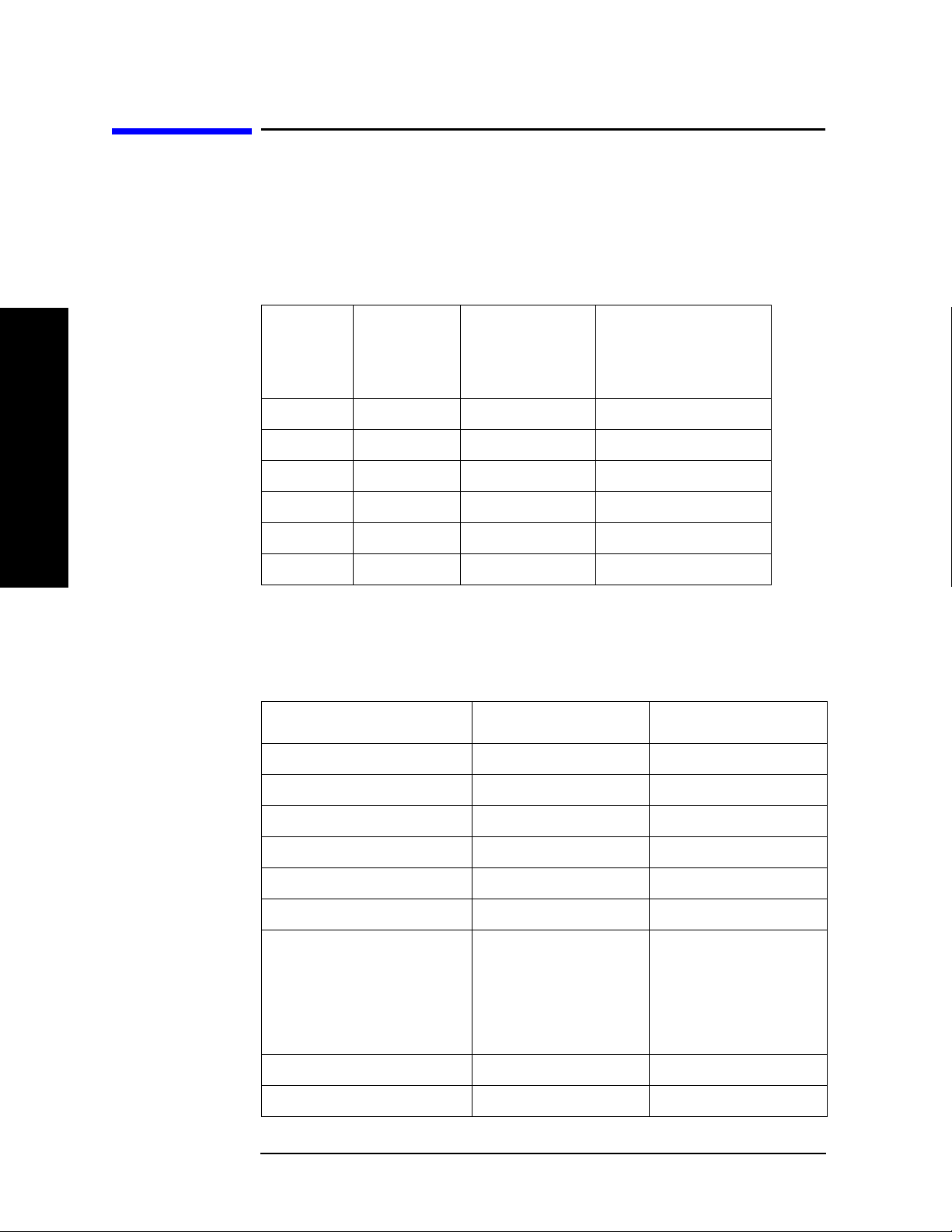
Getting Started
Hardware and Firmware Requirements for Option 266
Hardware and Firmware Requirements for
Option 266
One of the following Agilent spectrum analyzers and associated
hardware options is required to run Option 266.
Table 1-1 Compatible Agilent PSA Series Spectrum Analyzers
Getting Started
Analyzer
Model
Number
E4440A 26.5 GHz A.10.00 or later Option 266
E4443A 6.7 GHz A.10.00 or later Option 266
E4445A 13.2 GHz A.10.00 or later Option 266
E4446A 44.0 GHz A.10.00 or later Option 266
E4447A 42.98 GHz A.10.00 or later Option 266
E4448A 50.0 GHz A.10.00 or later Option 266
Upper
Frequency
Limit
Firmware PSA Series
Programming Code
Compatibility
Suite Personality
For maximum compatibility, you should select a PSA Series analyzer
that best matches the frequency range of your chosen remote language.
The frequency limits of the remote languages are listed below.
Table 1-2 Frequency Ranges of the Remote Languages
Remote Language Start Frequency Stop Frequency
8560E/EC 0 Hz 2.9 GHz
a
8561E/EC 0 Hz 6.5 GHz
8562E/EC 0 Hz 13.2 GHz
8563E/EC 0 Hz 26.5 GHz
8564E/EC 0 Hz 40.0 GHz
8565E/EC 0 Hz 50.0 GHz
8566A 0 Hz 22.0 GHz
8566B 0 Hz 22.0 GHz
8568A 0 Hz 1.5 GHz
8568B 0 Hz 1.5 GHz
8590L 0 Hz 1.8 GHz
8591E 0 Hz 1.8 GHz
28 Chapter 1

Hardware and Firmware Requirements for Option 266
Table 1-2 Frequency Ranges of the Remote Languages
Getting Started
Remote Language Start Frequency Stop Frequency
8592L
8593E
b
b
0 Hz 22.0 GHz
0 Hz 22.0 GHz
8594E 0 Hz 2.9 GHz
8595E 0 Hz 6.5 GHz
8596E
b
0 Hz 12.8 GHz
a. Or the upper frequency range of the PSA (whichever one is lower).
For example, the E4445A will only have a stop frequency of
13.2 GHz when emulating an 8563E/EC.
b. The command HNLOCK (Harmonic Lock) is not supported in Option
266. Thus, the different frequency spans associated with the various
harmonic bands are also not supported.
a
Getting Started
Chapter 1 29

Getting Started
Getting Started
Installing Option 266
Installing Option 266
You must load the desired personality option into the instrument
memory. Loading can be done from a firmware CD-ROM or from the
internet location. An automatic loading program comes with the files
and runs from your PC.
Installing Optional Measurement Personalities
When you install a measurement personality, you need to follow a three
step process:
1. Determine whether your memory capacity is sufficient to contain all
the options you want to load. If not, decide which options you want to
install now, and consider upgrading your memory. Details follow in
“Do You Have Enough Memory to Load All Your Personality
Options?” on page 1-30.
2. Install the measurement personality firmware into the instrument
memory. Details follow in “Loading an Optional Measurement
Personality” on page 34.
3. Enter a license key that activates the measurement personality.
Details follow in “Obtaining and Installing a License Key” on
page 34.
Adding measurement personalities requires the purchase of an upgrade
kit for the desired option. The upgrade kit contains the measurement
personality firmware and an entitlement certificate that is used to
generate a license key from the internet website. A separate license key
is required for each option on a specific instrument serial number and
host ID.
For the latest information on Agilent Spectrum Analyzer options and
upgrade kits, visit the following web location:
http://www.agilent.com/find/sa_upgrades
Do You Have Enough Memory to Load All Your Personality
Options?
If you do not have memory limitations then you can skip ahead to the
next section “Loading an Optional Measurement Personality” on
page 1-34. If after installing your options you get error messages
relating to memory issues, you can return to this section to learn more
about how to optimize your configuration.
If you have 64 MBytes of memory installed in your instrument, you
should have enough memory to install at least four optional
personalities, with plenty of memory for data and states.
The optional measurement personalities require different amounts of
memory. So the number of personalities that you can load varies. This is
30 Chapter 1

Getting Started
Installing Option 266
also impacted by how much data you need to save. If you are having
memory errors you must swap the applications in or out of memory as
needed. If you only have 48 MBytes of memory, you can upgrade your
hardware to 64 MBytes.
Additional memory can be added to any PSA Series analyzer by
installing Option 115. With this option installed, you can install all
currently available measurement personalities in your analyzer and
still have memory space to store more state and trace files than would
otherwise be possible.
To see the size of your installed memory for PSA Series Spectrum
Analyzers:
1. Ensure that the spectrum analyzer is in spectrum analyzer mode
because this can affect the screen size.
2. Press
System, More, Show Hdwr.
3. Read Flash Memory size in the table. If Option 115 is installed, the
table will also show Compact Flash Type and Compact Flash
Size.
PSA Flash
Memory Size
64 Mbytes 32.5 MBytes 30.0 MBytes
48 Mbytes 16.9 MBytes 14.3 MBytes
PSA Compact Flash
Memory Size
512 Mbytes (Opt. 115) 512 MBytes
Available Memory
Without Option
B7J and Option
122 or 140
Available Additional Memory for
Measurement Personalities
Available Memory With
Option B7J and Option 122 or
140
If you have 48 MBytes of memory, and you want to install more than 3
optional personalities, you may need to manage your memory
resources. The following section, “How to Predict Your Memory
Requirements” on page 1-31, will help you decide how to configure your
installed options to provide optimal operation.
Getting Started
How to Predict Your Memory Requirements
If you plan to install many optional personalities, you should review
your memory requirements, so you can determine whether you have
enough memory (unless you have a PSA Series with Option 115). There
is an Agilent “Memory Calculator” available online that can help you do
this, or you can make a calculated approximation using the information
that follows. You will need to know your instrument’s installed memory
size as determined in the previous section and then select your desired
applications.
Chapter 1 31

Getting Started
Getting Started
Installing Option 266
NOTE If you have a PSA Series analyzer with Option 115, there is adequate memory
to install all of the available optional personalities in your instrument.
To calculate the available memory on your PSA, see:
http://sa.tm.agilent.com/PSA/memory/
Select the “Memory Calculator” link. You can try any combination of
available personalities to see if your desired configuration is compatible
with your installed memory.
NOTE After loading all your optional measurement personalities, you should
have a reserve of ~2 MBytes memory to facilitate mode switching. Less
available memory will increase mode switching time. For example, if
you employ excessive free memory by saving files of states and/or data,
your mode switching time can increase to more than a minute.
You can manually estimate your total memory requirements by adding
up the memory allocations described in the following steps. Compare
the desired total with the available memory that you identified in the
previous section.
1. Program memory - Select option requirements from the table
“Measurement Personality Options and Memory Required” on
page 1-33.
2. Shared libraries require 7.72 MBytes.
3. Recommended mode swap space is 2 MBytes.
4. Screens - .gif files need 20-25 kBytes each.
5. State memory - State file sizes range from 21 kB for SA mode to
40 kB for W-CDMA. The state of every mode accessed since power-on
will be saved in the state file. File sizes can exceed 150 kB each when
several modes are accessed, for each state file saved.
TIP State memory retains settings for all states accessed before the Save State
command. To reduce this usage to a minimum, reduce the modes accessed
before the Save State is executed. You can set the PSA to boot into a selected
mode by accessing the desired mode, then pressing the System, Power
On/Preset, Power On keys and toggle the setting to Last.
32 Chapter 1

Getting Started
Installing Option 266
Measurement Personality Options and Memory Required
Personality Options
for PSA Series Spectrum Analyzers
a
Option File Size
(PSA Rev: A.10)
cdmaOne measurement personality BAC 1.91 Mbytes
NADC and PDC measurement personalities (not
BAE 2.43 Mbytes
available separately)
W-CDMA or W-CDMA, HSDPA, HSUPA
BAF, 210
5.38 Mbytes
measurement personality
cdma2000 or cdma2000 w/ 1xEV-DV measurement
personality
1xEV-DO measurement personality 204
GSM (with EDGE) measurement personality 202
Shared measurement library
b
Phase Noise measurement personality 226
Noise Figure measurement personality 219
Basic measurement personality with digital demod
hardware
Programming Code Compatibility Suited (8560
B78, 214
4.00 Mbytes
5.61 Mbytes
3.56 Mbytes
n/a 7.72 Mbytes
2.82 Mbytes
4.68 Mbytes
B7J Cannot be deleted
(2.64 Mbytes)
266
1.18 Mbytes
Series, 8590 Series, and 8566/8568)
b
b
b
Getting Started
b
c
c
c
TD-SCDMA Power measurement personality 211
TD-SCDMA Modulation Analysis or TD-SCDMA
212, 213 1.82 Mbytes
5.47 Mbytes
c
Modulation Analysis w/ HSDPA/8PSK measurement
personality
Flexible Digital Modulation Analysis 241
WLAN measurement personality 217
External Source Control 215
Measuring Receiver Personality
233
2.11 Mbytes
3.24 Mbytes
0.72 Mbytes
2.91 Mbytes
b
b
c
b
(available with Option 23A - Trigger support for
AM/FM/PM and Option 23B - CCITT filter)
EMC Analyzer
239
4.06 Mbytes
b
a. Available as of the print date of this guide.
b. Many PSA Series personality options use a 7.72 Mbyte shared measurement library. If
you are loading multiple personalities that use this library, you only need to add this
memory allocation once.
c. Shared measurement library allocation not required.
d. This is a no charge option that does not require a license key.
Chapter 1 33

Getting Started
Installing Option 266
Memory Upgrade Kits
The PSA 64 MByte Memory Upgrade kit part number is
E4440AU-ANE. The PSA Compact Flash Upgrade kit part number is
E4440AU-115.
For more information about memory upgrade kits contact your local
sales office, service office, or see:
http://www.agilent.com/find/sa_upgrades
Loading an Optional Measurement Personality
You must use a PC to load the desired personality option into the
instrument memory. Loading can be done from a firmware CD-ROM or
by downloading the update program from the internet. An automatic
loading program comes with the files and runs from your PC.
Getting Started
You can check the Agilent internet website for the latest PSA firmware
versions available for downloading:
http://www.agilent.com/find/psa_firmware
NOTE When you add a new option, or update an existing option, you will get the
updated versions of all your current options as they are all reloaded
simultaneously. This process may also require you to update the instrument
core firmware so that it is compatible with the new option.
Depending on your installed hardware memory, you may not be able to
fit all of the available measurement personalities in instrument
memory at the same time. You may need to delete an existing option file
from memory and load the one you want. Use the automatic update
program that is provided with the files. Refer to the table showing
“Measurement Personality Options and Memory Required” on
page 1-33. The approximate memory requirements for the options are
listed in this table. These numbers are worst case examples. Some
options share components and libraries, therefore the total memory
usage of multiple options may not be exactly equal to the combined
total.
Obtaining and Installing a License Key
If you purchase an optional personality that requires installation, you
will receive an “Entitlement Certificate” which may be redeemed for a
license key specific to one instrument. Follow the instructions that
accompany the certificate to obtain your license key.
To install a license key for the selected personality option, use the
following procedure:
NOTE You can also use this procedure to reinstall a license key that has been deleted
34 Chapter 1

Getting Started
Installing Option 266
during an uninstall process, or lost due to a memory failure.
1. Press System, More, More, Licensing, Option to accesses the alpha
editor. Use this alpha editor to enter letters (upper-case), and the
front-panel numeric keys to enter numbers for the option
designation. You will validate your option entry in the active
function area of the display. Then, press the
Enter key.
2. Press
License Key to enter the letters and digits of your license key.
You will validate your license key entry in the active function area of
the display. Then, press the
3. Press the
Activate License key.
Enter key.
Viewing a License Key
Measurement personalities purchased with your instrument have been
installed and activated at the factory before shipment. The instrument
requires a License Key unique to every measurement personality
purchased. The license key is a hexadecimal number specific to your
measurement personality, instrument serial number and host ID. It
enables you to install, or reactivate that particular personality.
Use the following procedure to display the license key unique to your
personality option that is already installed in your PSA:
Press
Personality key displays the personalities loaded, version
System, More, More, Licensing, Show License. The System,
information, and whether the personality is licensed.
NOTE You will want to keep a copy of your license key in a secure location. Press
System, More, then Licensing, Show License, and print out a copy of the
display that shows the license numbers. If you should lose your license key, call
your nearest Agilent Technologies service or sales office for assistance.
Getting Started
Using the Delete License Key on PSA
This key will make the option unavailable for use, but will not delete it
from memory. Write down the 12-digit license key for the option before
you delete it. If you want to use that measurement personality later,
you will need the license key to reactivate the personality firmware.
NOTE Using the Delete License key does not remove the personality from the
instrument memory, and does not free memory to be available to install
another option. If you need to free memory to install another option, refer to
the instructions for loading firmware updates located at the URL :
http://www.agilent.com/find/psa/
1. Press
System, More, More, Licensing, Option. Pressing the Option key
will activate the alpha editor menu. Use the alpha editor to enter the
letters (upper-case) and the front-panel numeric keyboard to enter
the digits (if required) for the option, then press the
Chapter 1 35
Enter key. As you

Getting Started
Installing Option 266
enter the option, you will see your entry in the active function area of
the display.
Getting Started
2. Press
Delete License to remove the license key from memory.
Ordering Optional Measurement Personalities
When you order a personality option, you will receive an entitlement
certificate. Then you will need to go to the Web site to redeem your
entitlement certificate for a license key. You will need to provide your
instrument serial number and host ID, and the entitlement certificate
number.
Required Information: Front Panel Key Path:
Model #: (Ex. E4440A)
Host ID:
__________________
Instrument
Serial Number:
__________________
System, Show System
System, Show System
36 Chapter 1

Getting Started
Configuring Option 266 on PSA Analyzers
Configuring Option 266 on PSA Analyzers
Figure 1-1 shows the menu map to configure Option 266 (Programming
Code Compatibility Suite) on your spectrum analyzer. Pressing
Config I/0, Configure Remote Lang, Language
on a PSA Series analyzer
allows you to select the remote programming language for the
instrument you are replacing.
System,
Getting Started
Chapter 1 37

Getting Started
Configuring Option 266 on PSA Analyzers
Figure 1-1 System Menu Map for Option 266 on PSA Series Analyzers
Getting Started
System
System
Show Errors
Power On/
Preset
Time/Date
Alignments
Config I/O
Reference
More
1 of 3
Config I/O
GPIB Address
19
IP Address
Host Name
visa
Subnet Mask
Gateway Address
SCPI LAN
Configure
Remote Lang
[SCPI]
Conf Rem Lang
Language
SCPI
Error Handling
Preferences
Figure 1-2 Language Link Menu Map for All Analyzers
Language
Error Handling
Preferences
Language
The selected softkey
on this menu shows
the current remote
language. If the
selected language is
not SCPI the value
displayed is that
returned on the 'ID?'.
Default value is SCPI.
Language
HP8566A
HP8566B
HP8568A
HP8568B
HP8590L
1 of 4
SCPI
More
Language
HP8592L
HP8594L
HP8591E
HP8593E
HP8594E
HP8595E
More
2 of 4
Language
HP8596E
HP8560E/EC
HP8561E/EC
HP8562E/EC
HP8563E/EC
HP8564E/EC
More
3 of 4
NOTE The language softkeys are not in alphanumeric order.
Language
HP8565E/EC
More
4 of 4
38 Chapter 1

Figure 1-3 Error Handling Link Menu Map
Getting Started
Configuring Option 266 on PSA Analyzers
Error Handling
Figure 1-4 Preferences Link Menu Map
Preferences
Error Handling
Command Err
On Off
Cmd Error Log
On Off
Clear Command
Error Log
Getting Started
Preferences
Limit RBW/VBW
On
Off
Atten Offset
On Off
Save Reg 7
(Preset Only)
On Off
Chapter 1 39

Getting Started
The Configure Remote Lang Screen Menu - PSA Analyzers
The Configure Remote Lang Screen Menu -
PSA Analyzers
Getting Started
Configure
Remote Lang
This key displays a menu allowing you to select the remote language
you wish to use, and to determine how command error messages are
stored and displayed.
Language This key allows you to select which remote programming language you
wish to use.
SCPI Selects the
SCPI remote programming language. This is
the default setting after installation.
HP8560E/EC Selects the
HP8560E/EC remote programming language
and sets the response to the remote programming
command ‘ID?’ to
HP8560E. It also performs an
instrument preset and sets Span, Trace Points,
couplings, VBW/RBW ratio, and Span/RBW ratio
appropriately as shown in Table 1-3 on page 42.
HP8561E/EC Selects the
HP8561E/EC remote programming language
and sets the response to the remote programming
command ‘ID?’ to
HP8561E. It also performs an
instrument preset and sets Span, Trace Points,
couplings, VBW/RBW ratio, and Span/RBW ratio
appropriately as shown in Table 1-3 on page 42.
HP8562E/EC Selects the
HP8562E/EC remote programming language
and sets the response to the remote programming
command ‘ID?’ to
HP8562E. It also performs an
instrument preset and sets Span, Trace Points,
couplings, VBW/RBW ratio, and Span/RBW ratio
appropriately as shown in Table 1-3 on page 42.
HP8563E/EC Selects the
HP8563E/EC remote programming language
and sets the response to the remote programming
command ‘ID?’ to
HP8563E. It also performs an
instrument preset and sets Span, Trace Points,
couplings, VBW/RBW ratio, and Span/RBW ratio
appropriately as shown in Table 1-3 on page 42.
HP8564E/EC Selects the
HP8564E/EC remote programming language
and sets the response to the remote programming
command ‘ID?’ to
HP8564E. It also performs an
instrument preset and sets Span, Trace Points,
couplings, VBW/RBW ratio, and Span/RBW ratio
appropriately as shown in Table 1-3 on page 42.
HP8565E/EC Selects the
HP8565E/EC remote programming language
and sets the response to the remote programming
command ‘ID?’ to
40 Chapter 1
HP8565E. It also performs an

Getting Started
The Configure Remote Lang Screen Menu - PSA Analyzers
instrument preset and sets Span, Trace Points,
couplings, VBW/RBW ratio, and Span/RBW ratio
appropriately as shown in Table 1-3 on page 42.
HP8566A Selects the
sets the response to the remote programming command
‘ID?’ to
HP8566A. It also performs an instrument preset
and sets Span, Trace Points, couplings, VBW/RBW
ratio, and Span/RBW ratio appropriately as shown in
Table 1-3 on page 42.
HP8566B Selects the
sets the response to the remote programming command
‘ID?’ to
HP8566B. It also performs an instrument preset
and sets Span, Trace Points, couplings, VBW/RBW
ratio, and Span/RBW ratio appropriately as shown in
Table 1-3 on page 42.
HP8568A Selects the
sets the response to the remote programming command
‘ID?’ to
HP8568A. It also performs an instrument preset
and sets Span, Trace Points, couplings, VBW/RBW
ratio, and Span/RBW ratio appropriately as shown in
Table 1-3 on page 42.
HP8568B Selects the
sets the response to the remote programming command
‘ID?’ to
HP8568B. It also performs an instrument preset
and sets Span, Trace Points, couplings, VBW/RBW
ratio, and Span/RBW ratio appropriately as shown in
Table 1-3 on page 42.
HP8566A remote programming language and
HP8566B remote programming language and
Getting Started
HP8568A remote programming language and
HP8568B remote programming language and
HP8590L Selects the
HP8590L remote programming language and
sets the response to the remote programming command
‘ID?’ to
HP8590L. It also performs an instrument preset
and sets Span, Trace Points, couplings, VBW/RBW
ratio, and Span/RBW ratio appropriately as shown in
Table 1-3 on page 42.
HP8591E Selects the
HP8591E remote programming language and
sets the response to the remote programming command
‘ID?’ to
HP8591E. It also performs an instrument preset
and sets Span, Trace Points, couplings, VBW/RBW
ratio, and Span/RBW ratio appropriately as shown in
Table 1-3 on page 42.
HP8592L Selects the
HP8592L remote programming language and
sets the response to the remote programming command
‘ID?’ to
HP8592L. It also performs an instrument preset
and sets Span, Trace Points, couplings, VBW/RBW
ratio, and Span/RBW ratio appropriately as shown in
Table 1-3 on page 42.
HP8593E Selects the
Chapter 1 41
HP8593E remote programming language and

Getting Started
The Configure Remote Lang Screen Menu - PSA Analyzers
sets the response to the remote programming command
‘ID?’ to
HP8593E. It also performs an instrument preset
and sets Span, Trace Points, couplings, VBW/RBW
ratio, and Span/RBW ratio appropriately as shown in
Table 1-3 on page 42.
Getting Started
HP8594E Selects the
sets the response to the remote programming command
‘ID?’ to
HP8594E. It also performs an instrument preset
and sets Span, Trace Points, couplings, VBW/RBW
ratio, and Span/RBW ratio appropriately as shown in
Table 1-3 on page 42.
HP8594L Selects the
sets the response to the remote programming command
‘ID?’ to
HP8594L. It also performs an instrument preset
and sets Span, Trace Points, couplings, VBW/RBW
ratio, and Span/RBW ratio appropriately as shown in
Table 1-3 on page 42.
HP8595E Selects the
sets the response to the remote programming command
‘ID?’ to
HP8595E. It also performs an instrument preset
and sets Span, Trace Points, couplings, VBW/RBW
ratio, and Span/RBW ratio appropriately as shown in
Table 1-3 on page 42.
HP8596E Selects the
sets the response to the remote programming command
‘ID?’ to
HP8596E. It also performs an instrument preset
and sets Span, Trace Points, couplings, VBW/RBW
ratio, and Span/RBW ratio appropriately as shown in
Table 1-3 on page 42.
HP8594E remote programming language and
HP8594L remote programming language and
HP8595E remote programming language and
HP8596E remote programming language and
NOTE Setting the remote language to anything other than ‘SCPI’ does not
affect the response to the SCPI command ‘*IDN?’ This command will
still return the model number and firmware version number of the PSA
Series spectrum analyzer.
Table 1-3 Span, Trace Points, Couplings, VBW/RBW Ratio, and Span/RBW
Ratio Settings
Remote
Language
HP8560E/EC 0 Hz 2.9 GHz 601 AC 1 91
HP8561E/EC 0 Hz 6.5 GHz 601 AC 1 91
HP8562E/EC 0 Hz 13.2 GHz 601 AC 1 91
HP8563E/EC 0 Hz 26.5 GHz 601 AC 1 91
Start
Freq.
42 Chapter 1
Stop
Freq.
Number
of Trace
Points
RF
Coupling
VBW/RBW
Ratio
Span/RBW
Ratio

Getting Started
The Configure Remote Lang Screen Menu - PSA Analyzers
Table 1-3 Span, Trace Points, Couplings, VBW/RBW Ratio, and Span/RBW
Ratio Settings
Remote
Language
HP8564E/EC 0 Hz 40 GHz 601 AC 1 91
HP8565E/EC 0 Hz 50 GHz 601 AC 1 91
HP8566A 2 GHz 22 GHz 1001 DC 3
HP8566B 2 GHz 22 GHz 1001 DC 3
HP8568A 0 Hz 1.5 GHz 1001 DC 3
HP8568B 0 Hz 1.5 GHz 1001 DC 3
Start
Freq.
Stop
Freq.
Number
of Trace
Points
RF
Coupling
VBW/RBW
Ratio
(VBW one
step wider
than RBW)
(VBW one
step wider
than RBW)
(VBW one
step wider
than RBW)
Span/RBW
Ratio
106
106
106
106
Getting Started
(VBW one
step wider
than RBW)
HP8590L 0 Hz 1.8 GHz 401 DC 0.3 106
HP8591E 0 Hz 1.8 GHz 401 DC 0.3 106
HP8592L 2.75
GHz
HP8593E 2.75
GHz
HP8594E 0 Hz 2.9 GHz 401 AC 0.3 106
HP8594L 0 Hz 2.9 GHz 401 DC 0.3 106
HP8595E 0 Hz 6.5 GHz 401 AC 0.3 106
HP8596E 0 Hz 12.8 GHz 401 AC 0.3 106
22 GHz 401 DC 0.3 106
22 GHz 401 DC 0.3 106
Command Err This key determines whether or not command errors are displayed on
the screen. When set to
On, error messages generated by unrecognized
commands or command arguments are displayed on the screen. When
set to
Off, error messages generated by unrecognized commands are not
displayed. The current setting is underlined on the key label, and this
setting is toggled each time the key is pressed.
Chapter 1 43

Getting Started
The Configure Remote Lang Screen Menu - PSA Analyzers
Cmd Error Log This key sets command error logging On or Off. When set to On, all error
messages are stored in a log file, regardless of whether they have been
displayed on the screen. When set to
Off, no further command error
messages are written to the log file.
The log file is an ASCII text file called LOGFILE.TXT on the C: drive. It
has a maximum size of 32 KB. Once it has reached its maximum size,
no further error messages will be recorded, but a message will be
displayed prompting you to clear the log file. Switching
Off does not clear the log file. Only the Clear Command Error Log softkey
Cmd Error Log to
will clear the error log.
Getting Started
Clear Command
Error Log
This key allows you to clear all messages from the command error log
file LOGFILE.TXT. You will be asked to press the key a second time to
confirm your decision to clear the log file.
Limit RBW/VBW This key toggles the
Limit RBW/VBW between On and Off. Setting it to
On causes the range of values for resolution and video bandwidths to be
limited, dependent on the remote language selected.
NOTE This restriction on RBW and VBW range changes to use the base PSA
range of bandwidths if the detector type is set to Quasi Peak, MIL Peak,
EMI Average, or Average.
Setting this key to Off causes the resolution bandwidth and video
bandwidth filters to use the base PSA range of values for all remote
languages.
Atten Offset This key toggles a supplemental attenuation On and Off. The default
state is Off. Setting it to On sets a fixed 12 dB supplemental
attenuation in the hardware to prevent too great a signal at the input to
the mixer (0 dBm maximum) for
reference level settings of up to +12 dBm. The selected condition is
preserved when
Preset is pressed or power is cycled.
Save Reg 7 This key enables or disables the saving of the Preset State in Register 7
(RC 7). Setting this to On causes the Preset State to be saved in
Register 7, but it can slow your analyzer down. Setting this to Off will
make your analyzer run faster, but the Preset State is not saved in
Register 7.
44 Chapter 1

Getting Started
Running Software that Requires SCPI Commands
Running Software that Requires SCPI
Commands
When a Remote Language other than SCPI has been selected, you will
only have access to a very small subset of SCPI commands. If you are
not familiar with the SCPI remote programming language, Chapter 5 ,
“A Brief Introduction to the SCPI Language,”on page 373 contains some
useful information.
The SCPI commands available while using other remote languages are:
*IDN?
•
Queries and returns the instrument identification string.
•
*RST
Performs an instrument preset.
•
:SYSTem:LANGuage SCPI | HP8560E | HP8561E | HP8562E |
HP8563E | HP8564E | HP8565E | HP8566A | HP8566B | HP8568A |
HP8568B | HP8590L | HP8591E | HP8592L | HP8593E | HP8594E |
HP8594L | HP8595E | HP8596E
Getting Started
Sets the current remote language. This command is only available if
you have Option 266 installed on your analyzer.
NOTE Agilent Technologies recommends that you do not repeatedly swap to
and from the SCPI language within your programs.
:SYSTem:LANGuage?
•
Queries and returns the current remote language. This command is
only available if you have Option 266 installed on your analyzer.
[:SENSe]:SWEep:TYPE AUTO|SWEep|FFT
•
Sets the Sweep Type. This command is only valid on the PSA Series
of analyzers.
•
[:SENSe]:SWEep:TYPE?
Queries and returns the Sweep Type. This command is only valid on
the PSA Series of analyzers.
[:SENSe]:SWEep:TYPE:AUTO:RULes SPEed|DRANge
•
Sets the auto rule setting for FFT and Sweep Type. This command is
only valid on the PSA Series of analyzers.
[:SENSe]:SWEep:TYPE:AUTO:RULes?
•
Queries and returns the auto rule setting for FFT and Sweep Type.
This command is only valid on the PSA Series of analyzers.
•
:SYSTem:OPTion?
Chapter 1 45

Getting Started
Getting Started
Running Software that Requires SCPI Commands
Returns a list of installed options.
If Option 266 is installed on your analyzer, the string “266” will
appear in the returned string. In the following example, options B7J,
266, and 110 are all installed.
Example: “B7J,266,110”
To return the analyzer to its full PSA SCPI capability, you must specify
the remote language as SCPI.
46 Chapter 1

Getting Started
Service and Calibration
Service and Calibration
Since the Performance Verification and Adjustment Software uses the
SCPI command language, you will need to set Remote Language to
SCPI prior to calibration or service of your Agilent spectrum analyzer.
When your analyzer is returned from an Agilent Technologies service
center, you may have to reinstall Option 266. Refer to “Installing
Option 266” on page 30.
Getting Started
Chapter 1 47

Getting Started
Getting Started
Documentation for Option 266
Documentation for Option 266
Spectrum Analyzers with Option 266
When you purchase your PSA Series spectrum analyzer with the
Programming Code Compatibility Suite (Option 266), you will receive
this manual - the Programming Code Compatibility Suite Guide. For
information on PSA series analyzers and other related documentation,
refer to the PSA web site at http://www.agilent.com/find/psa/.
This Programming Code Compatibility Suite Guide is not designed to
be a comprehensive guide to all legacy commands. It gives brief
descriptions of the supported commands, and highlights important
functional or behavioral differences that you should be aware of when
transferring your existing code to your PSA Series analyzer. For a fuller
description of these commands, refer to the manuals supplied with your
original analyzer.
Spectrum Analyzer Updates
For the latest information about this instrument, including software
upgrades, application information, and product information, please
visit the URL below.
Updating the Firmware and Software
Updated versions of the Agilent Spectrum Analyzers’ firmware and
software will be available via several sources. Information on the latest
firmware and software revision can be accessed through the following
URL:
http://www.agilent.com/find/psa/
NOTE If you have received Option 266 as an upgrade, the latest version of the
analyzer’s firmware has been included and should be loaded into your
instrument before installing the Option 266.
48 Chapter 1

2 Legacy Analyzer Command List
Legacy Analyzer Command List
49

Legacy Analyzer Command List
Table of All Legacy Analyzer Commands
Table of All Legacy Analyzer Commands
The following table lists all of the original programming commands
from the legacy analyzers (that is, the 8566A/B, the 8568A/B, the 8560
Series and the 8590 Series), and indicates which are supported in
Option 266. Refer to the alphabetical listing of commands in Chapter 4 ,
“Programming Commands,” on page 85 for more detailed information
about each supported command.
Table 2-1 Alphanumeric List of all Legacy Commands Showing their
Option 266 Support
Legacy Analyzer Command List
Command Description 8566 8568 8590
Series
A1 Clear-writes trace A Yes Yes Yes Yes Page 89
A2 Max Holds trace A Yes Yes Yes Yes Page 90
A3 View trace A Yes Yes Yes Yes Page 91
A4 Blanks trace A Yes Yes Yes Yes Page 92
ABORT Interrupt operation of all
user-defined functions
ABS Absolute NoNoNoNo
ACP Performs the adjacent
channel power
measurement
ACPACCL Accelerate adjacent channel
power measurement
ACPALPHA Adjacent channel power
alpha weighting
ACPALTCH Adjacent channel power
alternate channels
N/A N/A No No
N/A N/A Yes N/A Page 93
N/A N/A N/A No
N/A N/A N/A Yes Page 94
N/A N/A N/A Yes Page 95
8560
Series
Page for
Further
Details
ACPBRPER Adjacent channel power
burst period
ACPBRWID Adjacent channel power
burst width
ACPBW Specifies channel
bandwidth for ACP
measurement
ACPCOMPUTE Compute adjacent channel
power
50 Chapter 2
N/A N/A N/A Yes Page 96
N/A N/A N/A Yes Page 97
N/A N/A Yes Yes Page 98
N/A N/A N/A Yes Page 99

Legacy Analyzer Command List
Table of All Legacy Analyzer Commands
Table 2-1 Alphanumeric List of all Legacy Commands Showing their
Option 266 Support
Command Description 8566 8568 8590
Series
ACPCONTM Performs ACP
measurement in continuous
sweep
ACPE Adjacent channel power
extended
ACPERR ACP measurement error
query
ACPFRQWT Adjacent channel power
frequency weighting
ACPGR Adjacent channel power
graph on or off
ACPGRAPH Compute adjacent channel
power graph
ACPLOWER Lower adjacent channel
power
ACPMAX Maximum adjacent channel
power
N/A N/A No N/A
N/A N/A No N/A
N/A N/A No N/A
N/A N/A N/A Yes Page 100
N/A N/A No N/A
N/A N/A No No
N/A N/A Yes Yes Page 101
N/A N/A Yes Yes Page 102
8560
Series
Page for
Further
Details
Legacy Analyzer Command List
ACPMEAS Measure adjacent channel
power
ACPMETHOD Adjacent channel power
measurement method
ACPMK Adjacent channel power
marker on or off
ACPMSTATE Adjacent channel power
measurement state
ACPPAR ACP manual or auto N/A N/A Yes N/A Page 105
ACPPWRTX Total power transmitted N/A N/A Yes Yes Page 106
ACPRSLTS Adjacent channel power
measurement results
ACPSNGLM Performs ACP
measurement in single
sweep
ACPSP Channel spacing N/A N/A Yes Yes Page 108
ACPT Adjacent channel power
Tweighting
N/A N/A Yes Yes Page 103
N/A N/A N/A No
N/A N/A No N/A
N/A N/A Yes Yes Page 104
N/A N/A Yes Yes Page 107
N/A N/A No N/A
N/A N/A N/A Yes Page 109
Chapter 2 51

Legacy Analyzer Command List
Table of All Legacy Analyzer Commands
Table 2-1 Alphanumeric List of all Legacy Commands Showing their
Option 266 Support
Command Description 8566 8568 8590
Series
ACPUPPER Upper adjacent channel
power
ACTDEF Give user-defined function
active status
ACTVF Active function N/A N/A No N/A
ACTVFUNC Creates a user defined
active function
ADD Add No No No No
ADJALL LO & IF adjustment N/A N/A N/A Yes Page 111
ADJCRT Adjust CRT alignment N/A N/A N/A No
ADJIF Adjust IF N/A N/A N/A No
AMB Trace A − trace B -> trace A Yes Yes Yes Yes Page 112
AMBPL Trace A − trace B + Display
Line -> trace A
N/A N/A Yes Yes Page 110
N/A N/A No N/A
N/A N/A N/A No
Ye s Ye s Ye s Ye s Page 113
8560
Series
Page for
Further
Details
Legacy Analyzer Command List
AMPCOR Applies amplitude
correction at specified
frequencies
AMPCORDATA Amplitude correction data N/A N/A N/A No
AMPCORSAVE Save amplitude correction
data
AMPCORSIZE Amplitude correction data
array size
AMPCORRCL Amplitude correction recall N/A N/A N/A No
AMPLEN Amplitude correction
length
ANLGPLUS Turns on or off the Analog+
display mode
ANNOT Display Annotation Yes Yes Yes Yes Page 115
APB Trace A + trace B -> trace A Yes Yes Yes Yes Page 116
ARRAYDEF Defines an array N/A N/A N/A No
AT Input Attenuation Yes Yes Yes Yes Page 117
N/A N/A No No
N/A N/A N/A No
N/A N/A N/A No
N/A N/A No N/A
N/A N/A No N/A
AUNITS Amplitude Units Yes Yes Yes Yes Page 119
52 Chapter 2

Legacy Analyzer Command List
Table of All Legacy Analyzer Commands
Table 2-1 Alphanumeric List of all Legacy Commands Showing their
Option 266 Support
Command Description 8566 8568 8590
Series
AUTO Auto couple N/A N/A Yes N/A Page 121
AUTOCPL Auto couple N/A N/A N/A Yes Page 123
AUTOEXEC Turns on or off the function
defined with AUTOFUNC
AUTOFUNC Defines a function for
automatic execution
AUTOSAVE Automatically saves trace N/A N/A N/A No
AVG Average No No No No
AXB Exchange Traces A & B Yes Yes Yes Yes Page 124
B1 Clear-writes trace B Yes Yes Yes Yes Page 125
B2 Max Holds trace B Yes Yes Yes Yes Page 126
B3 View trace B Yes Yes Yes Yes Page 127
B4 Blanks trace B Yes Yes Yes Yes Page 128
BAUDRATE Baud rate of spectrum
analyzer
N/A N/A N/A No
N/A N/A N/A No
N/A N/A No N/A
8560
Series
Page for
Further
Details
Legacy Analyzer Command List
BIT Return or receive state of
bit
BITF Bit flag N/A N/A No N/A
BL Trace B − Display line ->
trace B
BLANK Blanks specified trace Yes Yes Yes Yes Page 130
BML Trace B − Display line ->
trace B
BRD Bus Read No No N/A N/A
BTC Transfer trace B to C Yes Yes Yes N/A Page 132
BWR Bus Write No No N/A N/A
BXC Exchange Traces B & C Yes Yes Yes N/A Page 133
C1 Turns off A - B Yes Yes Yes Yes Page 134
C2 A − B -> A Yes Yes Yes Yes Page 135
CA Couples Attenuation Yes Yes Yes Yes Page 136
CAL Calibrate N/A N/A Yes N/A Page 137
N/A N/A No N/A
Ye s Ye s Ye s N / A Page 129
Ye s Ye s Ye s Ye s Page 131
Chapter 2 53

Legacy Analyzer Command List
Table of All Legacy Analyzer Commands
Table 2-1 Alphanumeric List of all Legacy Commands Showing their
Option 266 Support
Command Description 8566 8568 8590
Series
CARDLOAD Copies data from memory
card to module memory
CARDSTORE Copies data to memory card N/A N/A N/A No
CARROFF Carrier off power N/A N/A N/A No
CARRON Carrier on power N/A N/A N/A Yes Page 138
CAT Catalog N/A N/A No N/A
CATALOG Catalog N/A N/A N/A No
CF Center Frequency Yes Yes Yes Yes Page 139
CHANNEL Channel selection N/A N/A N/A Yes Page 140
CHANPWR Channel power N/A N/A N/A Yes Page 141
CHP Performs the channel
power measurement
CHPGR Channel power graph on or
off
N/A N/A N/A No
N/A N/A Yes N/A Page 142
N/A N/A No N/A
8560
Series
Page for
Further
Details
Legacy Analyzer Command List
CHPWRBW Channel power bandwidth N/A N/A N/A Yes Page 143
CLRAVG Reset avg. counter to 1 Yes Yes Yes N/A Page 144
CLRBOX Clears a rectangular area
on the analyzer display
CLRDSP Clear display N/A N/A No No
CLRSCHED Clears autosave & autoexec
schedule buffer
CLRW Clear-writes specified trace Yes Yes Yes Yes Page 145
CLS Clear status byte N/A N/A Yes N/A Page 146
CMDERRQ Command error query N/A N/A No N/A
CNF Confidence test N/A N/A No N/A
CNTLA Auxiliary interface control
line A
CNTLB Auxiliary interface control
line B
CNTLC Auxiliary interface control
line C
N/A N/A No N/A
N/A N/A N/A No
N/A N/A No No
N/A N/A No No
N/A N/A No No
54 Chapter 2
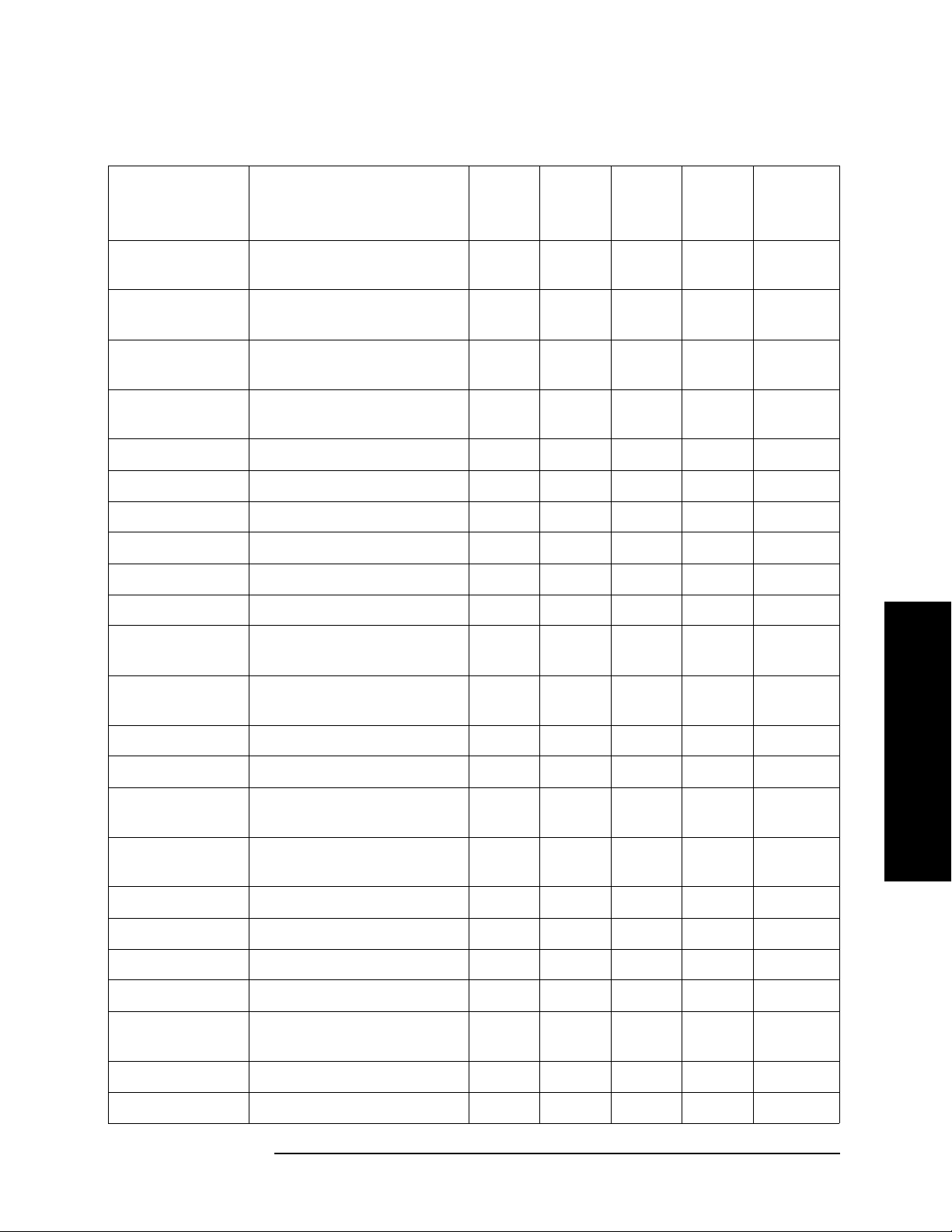
Legacy Analyzer Command List
Table of All Legacy Analyzer Commands
Table 2-1 Alphanumeric List of all Legacy Commands Showing their
Option 266 Support
Command Description 8566 8568 8590
Series
CNTLD Auxiliary interface control
line D
CNTLI Auxiliary interface control
line input
CNVLOSS Selects ref level offset to
calibrate amplitude display
COMB Turns the comb generator
on or off
COMPRESS Compress No No No N/A
CONCAT Concat No No No N/A
CONTS Continuous sweep mode Yes Yes Yes Yes Page 147
CORREK Correction factors on N/A N/A Yes N/A Page 148
COUPLE Selects AC or DC coupling N/A N/A Yes Yes Page 149
CR Couples Resolution BW Yes Yes Yes Yes Page 150
CRTHPOS Horizontal position of CRT
display
N/A N/A No No
N/A N/A No No
No N/A N/A No
N/A N/A No N/A
N/A N/A No N/A
8560
Series
Page for
Further
Details
Legacy Analyzer Command List
CRTVPOS Vertical position of CRT
display
CS Couples Step Size Yes Yes Yes Yes Page 151
CT Couples Sweep Time Yes Yes Yes Yes Page 152
CTA Converts display units to
dBm
CTM Converts dBm to display
units
CTRLHPIB Allows SA to control HP-IB N/A N/A N/A No
CV Couples Video Bandwidth Yes Yes Yes Yes Page 153
D1 Sets display to normal size No No N/A N/A
D2 Sets display to full CRT size No No N/A N/A
D3 Sets display to expanded
size
DA Display Memory Address Yes Yes Yes N/A Page 154
DATEMODE Set the date display format N/A N/A No No
N/A N/A No N/A
No No No N/A
No No No N/A
No No N/A N/A
Chapter 2 55
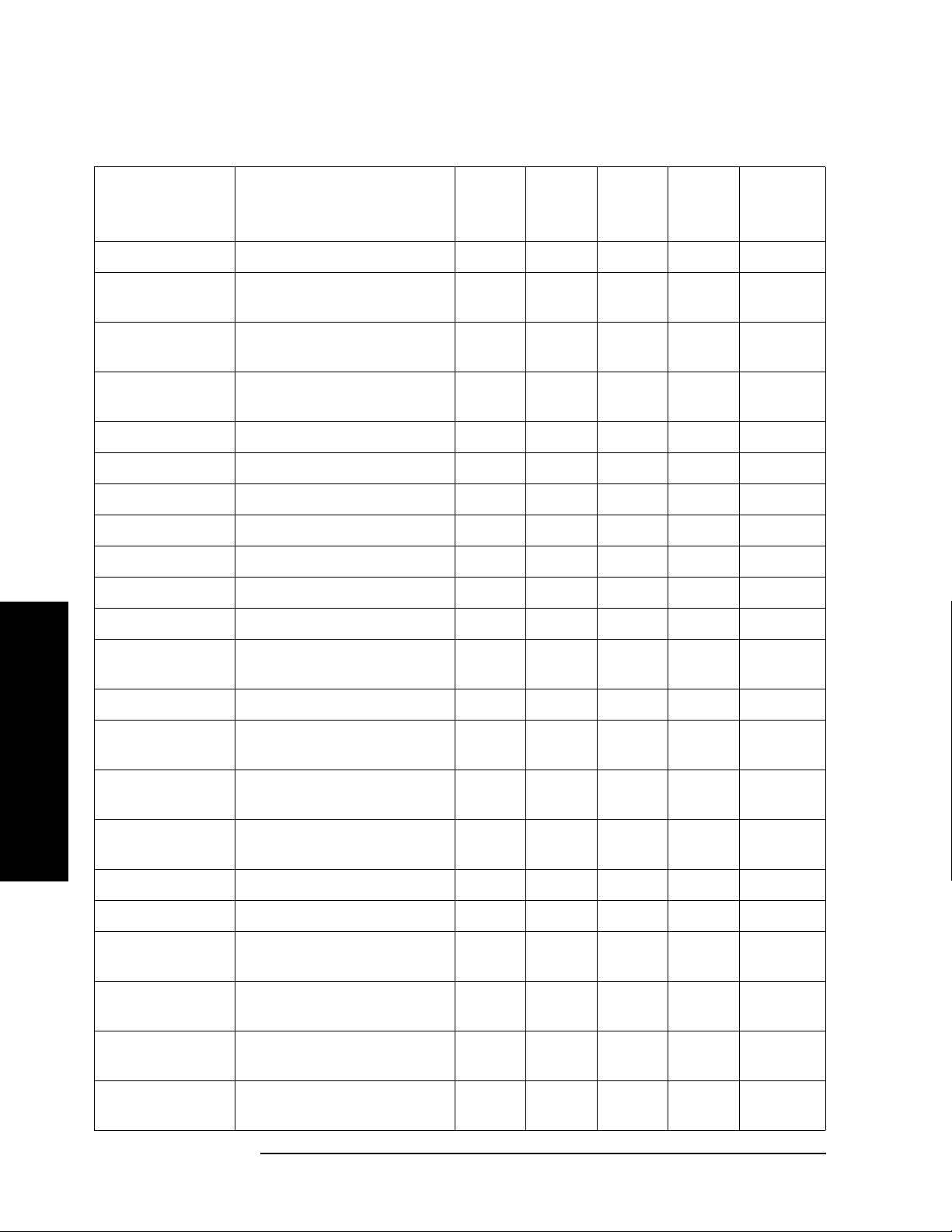
Legacy Analyzer Command List
Table of All Legacy Analyzer Commands
Table 2-1 Alphanumeric List of all Legacy Commands Showing their
Option 266 Support
Command Description 8566 8568 8590
Series
DD Display write binary No No N/A N/A
DELMKBW Occupied power bandwidth
within delta marker
DEMOD Turns the demodulator on
or off
DEMODAGC Demodulation automatic
gain control
DEMODT Demodulation time N/A N/A N/A No
DET Detection Mode Yes Yes Yes Yes Page 156
DISPOSE Frees Memory No No No No
DIV Divide No No No No
DL Display Line Level Yes Yes Yes Yes Page 158
DLE Turns the display line on/off Yes Yes N/A N/A Page 160
DLYSWP Delay sweep N/A N/A N/A Yes Page 161
N/A N/A N/A Yes Page 155
N/A N/A No No
N/A N/A N/A No
8560
Series
Page for
Further
Details
Legacy Analyzer Command List
DN Reduces the active function
by applicable step size
DONE Synchronizing function Yes Yes Yes Yes Page 162
DOTDENS Sets the dot density value
in Analog+ display mode
DR Display Memory Address
Read
DRAWBOX Draws a rectangular box on
analyzer display
DSPLY Display No No No No
DT Define Terminator No No No N/A
DW Display Memory Address
Write
E1 Active marker to maximum
signal
E2 Active marker to center
frequency
E3 Active marker frequency to
CF step size
N/A N/A No N/A
N/A N/A No N/A
No No N/A N/A
N/A N/A No N/A
No No N/A N/A
Ye s Ye s Ye s Ye s Page 163
Ye s Ye s Ye s Ye s Page 164
Ye s Ye s Ye s Ye s Page 165
56 Chapter 2

Legacy Analyzer Command List
Table of All Legacy Analyzer Commands
Table 2-1 Alphanumeric List of all Legacy Commands Showing their
Option 266 Support
Command Description 8566 8568 8590
Series
E4 Active marker to reference
level
EDITDONE Indicates limit line editing
is complete
EDITLIML Allows current limit line to
be edited
EE Enable entry NoNoNoN/A
EK Enable knob No No No N/A
ELSE Conditional Programming
(If…then…else…endif)
EM Erase trace C memory No No No No
ENDIF Conditional Programming
(If…then…else…endif)
ENTER Enter from HP-IB No No No No
EP Enter parameter function N/A N/A No N/A
Ye s Ye s Ye s Ye s Page 166
N/A N/A N/A Yes Page 167
N/A N/A N/A Yes Page 168
No No N/A No
No No N/A N/A
8560
Series
Page for
Further
Details
Legacy Analyzer Command List
ERASE User memory & registers
erased
ERR Queries the error queue Yes Yes N/A Yes Page 169
ET Elapsed time N/A N/A N/A Yes Page 170
EX Exchanges trace A & B Yes Yes Yes Yes Page 171
EXP Exponential No No No No
EXTMXR Presets external mixing
mode
FA Start frequency Yes Yes Yes Yes Page 172
FB Stop frequency Yes Yes Yes Yes Page 173
FDIAG Frequency diagnostics N/A N/A N/A No
FDSP Frequency display off N/A N/A N/A Yes Page 174
FFT Fast fourier transform NoNoNoNo
FFTAUTO Marker to Auto FFT N/A N/A No N/A
FFTCLIP FFT signal clipped N/A N/A No N/A
FFTCONTS FFT continuous sweep N/A N/A No N/A
No No No N/A
No N/A N/A No
Chapter 2 57

Legacy Analyzer Command List
Table of All Legacy Analyzer Commands
Table 2-1 Alphanumeric List of all Legacy Commands Showing their
Option 266 Support
Command Description 8566 8568 8590
Series
FFTKNL Fast fourier transform
kernel
FFTMKR FFT markers N/A N/A No N/A
FFTMM FFT marker to midscreen N/A N/A No N/A
FFTMS FFT marker to FFT stop
frequency
FFTOFF FFT off N/A N/A No N/A
FFTPCTAM FFT percent amplitude
modulation
FFTPCTAMR FFT percent amplitude
modulation readout
FFTSNGLS FFT single sweep N/A N/A No N/A
FFTSTAT FFT status N/A N/A No N/A
FFTSTOP FFT stop frequency N/A N/A No N/A
No No N/A N/A
N/A N/A No N/A
N/A N/A No N/A
N/A N/A No N/A
8560
Series
Page for
Further
Details
Legacy Analyzer Command List
FMGAIN FM gain N/A N/A No N/A
FOFFSET Frequency offset Yes Yes Yes Yes Page 175
FORMAT Erase & format the selected
memory device
FPKA Fast preselector peak Yes N/A N/A N/A Page 176
FREF Frequency reference N/A N/A N/A Yes Page 177
FS Full frequency span Yes Yes Yes Yes Page 178
FULBAND Set start/stop freq for ext
mixing bands
FUNCDEF Function definition No No No No
GATE Turn time-gating on or off N/A N/A No No
GATECTL Gate control N/A N/A No No
GC Gate preset N/A N/A No N/A
GD Gate delay N/A N/A No No
GDRVCLPAR Clear pulse parameters N/A N/A No N/A
GDRVGDEL Gate Delay for the
frequency window
N/A N/A No No
No N/A N/A No
N/A N/A No N/A
58 Chapter 2

Legacy Analyzer Command List
Table of All Legacy Analyzer Commands
Table 2-1 Alphanumeric List of all Legacy Commands Showing their
Option 266 Support
Command Description 8566 8568 8590
Series
GDRVGLEN Gate length for frequency &
time windows
GDRVGT Turns gate in frequency
window on or off
GDRVGTIM Gate trigger to marker
position for time window
GDRVPRI Pulse repetition interval N/A N/A No N/A
GDRVPWID Pulse width N/A N/A No N/A
GDRVRBW Couple resolution
bandwidth to pulse width
GDRVREFE Enter reference edge N/A N/A No N/A
GDRVST Couple sweep time to pulse
repetition interval
GDRVSWAP Update the time or
frequency window
GDRVSWDE Delay sweep for time
window
N/A N/A No N/A
N/A N/A No N/A
N/A N/A No N/A
N/A N/A No N/A
N/A N/A No N/A
N/A N/A No N/A
N/A N/A No N/A
8560
Series
Page for
Further
Details
Legacy Analyzer Command List
GDRVSWP Sweep time for the time
window
GDRVUTIL Turns the gate utility on or
off
GDRVVBW Couple video bandwidth to
the gate length
GETPLOT Get plot N/A N/A No N/A
GETPRNT Get print N/A N/A No N/A
GL Gate length N/A N/A No No
GP Sets the polarity
(positive/negative) of the
gate trigger
GR Plot GPIB input as Graphs No No No N/A
GRAT Graticule on/off Yes Yes Yes Yes Page 180
HAVE Checks for options installed N/A N/A No N/A
HD Holds data entry No No Yes No Page 181
N/A N/A No N/A
N/A N/A No N/A
N/A N/A No N/A
N/A N/A No No
Chapter 2 59

Legacy Analyzer Command List
Table of All Legacy Analyzer Commands
Table 2-1 Alphanumeric List of all Legacy Commands Showing their
Option 266 Support
Command Description 8566 8568 8590
Series
HN Harmonic number N/A N/A No N/A
HNLOCK Harmonic lock No N/A No No
HNUNLK Harmonic band unlock No N/A No No
IB Input to trace B memory No No No N/A
I1 Sets the RF coupling to AC N/A Yes N/A N/A Page 182
I2 Sets the RF coupling to DC N/A Yes N/A N/A Page 183
ID Instrument identification Yes Yes Yes Yes Page 184
IDCF Identified signal to center
frequency
IDFREQ Identified signal frequency N/A N/A N/A No
IDSTAT Signal identifier status No N/A N/A N/A
IF Conditional Programming
(If…then…else…endif)
IFTKNL 16 bit discrete fourier
transform
N/A N/A N/A No
No No No No
No No N/A N/A
8560
Series
Page for
Further
Details
Legacy Analyzer Command List
INT Integer No No No No
INZ Input impedance N/A N/A No N/A
IP Instrument preset Yes Yes Yes Yes Page 185
KEYCLR Clear user defined keys N/A N/A No No
KEYCMD Define function & label of
softkey
KEYDEF Assign function to soft key No No No No
KEYENH Key enhance N/A N/A No N/A
KEYEXC Executes specified soft key No No No N/A
KEYLBL Relabels softkey without
changing its function
KS, Mixer level Yes Yes N/A N/A Page 186
KS= HP8566: Selects factory
preselector setting
HP8568: Marker counter
frequency resolution
KS( Locks the save registers No No N/A N/A
N/A N/A No N/A
N/A N/A No N/A
No
Ye s
No No
Page 187
60 Chapter 2
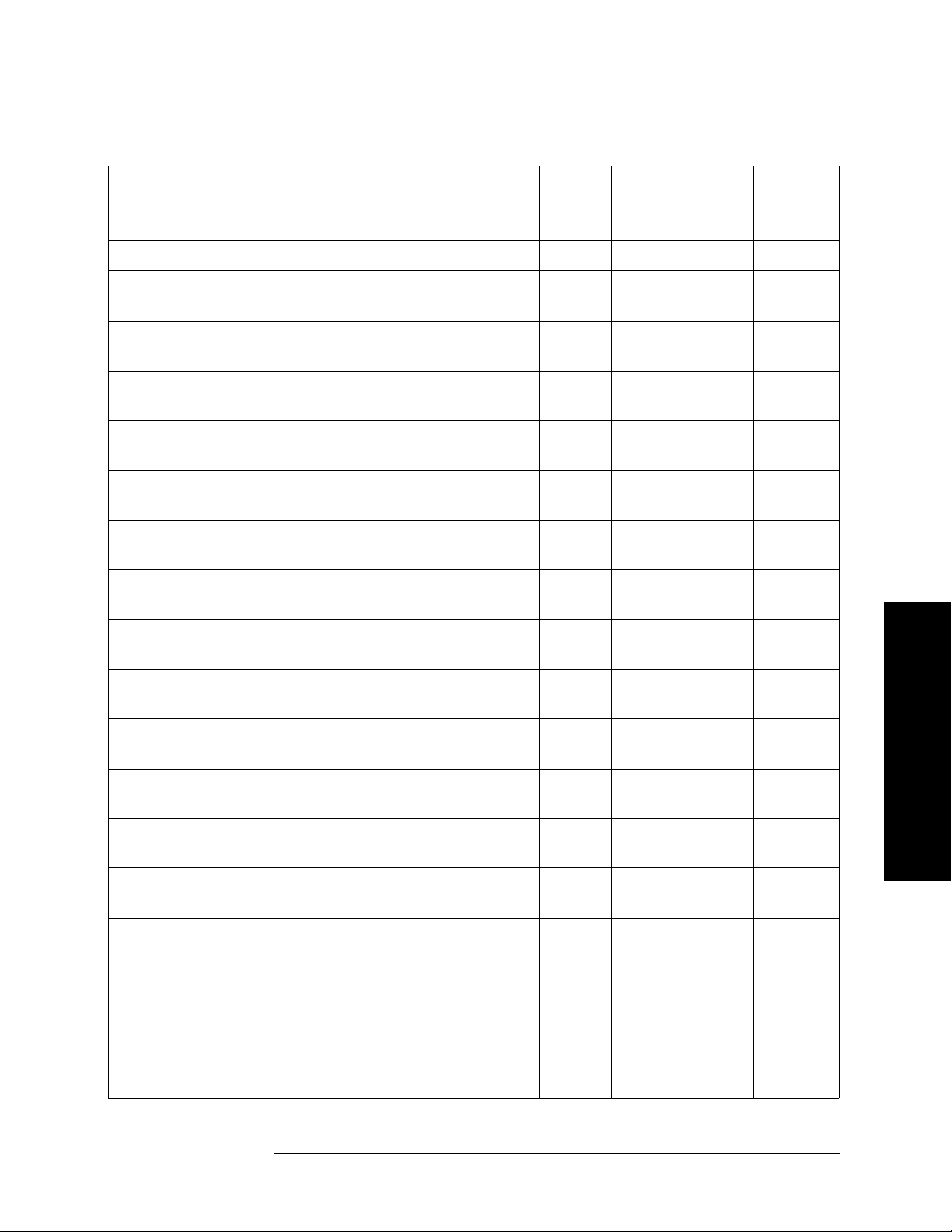
Legacy Analyzer Command List
Table of All Legacy Analyzer Commands
Table 2-1 Alphanumeric List of all Legacy Commands Showing their
Option 266 Support
Command Description 8566 8568 8590
Series
KS) Unlocks the save registers No No N/A N/A
KS> Specifies preamp gain for
signal input 2
KS< Specifies preamp gain for
signal input 1
KS| Display memory address
write
KS# Turns off YTX self-heating
correction
KS/ Allows preselector to be
peaked manually
KS123 Returns up to 1001 words
display memory
KS125 Writes up to 1001 display
memory words
KS126 Returns every Nth value of
a trace
N/A No N/A N/A
N/A No N/A N/A
No No N/A N/A
No N/A N/A N/A
No N/A N/A N/A
No No N/A N/A
No No N/A N/A
No No N/A N/A
8560
Series
Page for
Further
Details
Legacy Analyzer Command List
KS127 Sets analyzer to accept
binary display write
KS39 Writes display memory
address in fast binary
KS43 Sets SRQ 102 when
frequency limit exceeded
KS91 Returns the amplitude
error
KS92 Specifies value DL, TH,
active mkr in display units
KS94 Returns code for harmonic
number in binary
KSA Sets amplitude units to
dBm
KSa Selects normal detection Yes Yes N/A N/A Page 189
KSB Sets amplitude units to
dBmV
No No N/A N/A
No No N/A N/A
No No N/A N/A
No No N/A N/A
No No N/A N/A
No No N/A N/A
Ye s Ye s Ye s N / A Page 188
Ye s Ye s Ye s N / A Page 190
Chapter 2 61

Legacy Analyzer Command List
Table of All Legacy Analyzer Commands
Table 2-1 Alphanumeric List of all Legacy Commands Showing their
Option 266 Support
Command Description 8566 8568 8590
Series
KSb Selects positive peak
detection
KSC Sets amplitude units to
dBuV
KSc Trace A + trace B -> trace A Yes Yes Yes N/A Page 193
KSD Sets amplitude units to V Yes Yes Yes N/A Page 194
KSd Selects negative peak
detection
KSE Sets the analyzer title mode Yes Yes Yes N/A Page 196
KSe Selects sample detection Yes Yes N/A N/A Page 197
KSF HP8566: Shifts the YTO
HP8568: Measures the
Sweep Time
KSf Recover last instrument
state at power on
Ye s Ye s N /A N/ A Page 191
Ye s Ye s Ye s N / A Page 192
Ye s Ye s N /A N/ A Page 195
No No N/A N/A
No No N/A N/A
8560
Series
Page for
Further
Details
Legacy Analyzer Command List
KSG Turns on video averaging Yes Yes Yes N/A Page 198
KSg Turns off the display Yes Yes N/A N/A Page 199
KSH Turns off video averaging Yes Yes Yes N/A Page 200
KSh Turns on the display Yes Yes N/A N/A Page 201
KSI Allows the reference level to
be extended
KSi Exchanges traces B & C Yes Yes Yes N/A Page 203
KSJ Manual control of DACs No No N/A N/A
KSj Views trace C Yes Yes N/A N/A Page 204
KSK HP8566: Active Mkr to next
highest peak
HP8568: Counts pilot IF at
marker
KSk Blanks trace C Yes Yes N/A N/A Page 206
KSL Turns off marker noise
function
KSl Moves trace B into trace C Yes Yes Yes N/A Page 208
No No N/A N/A Page 202
Yes N o N/ A N/ A Page 205
Ye s Ye s N /A N/ A Page 207
62 Chapter 2

Legacy Analyzer Command List
Table of All Legacy Analyzer Commands
Table 2-1 Alphanumeric List of all Legacy Commands Showing their
Option 266 Support
Command Description 8566 8568 8590
Series
KSM Turns on marker noise
function
KSm Turns off the graticule Yes Yes Yes N/A Page 211
KSN Marker minimum value
detected
KSn Turns on the graticule Yes Yes Yes N/A Page 213
KS O M a r ke r s pa n Yes Ye s Yes N/A Page 214
KSo Turns off the annotation Yes Yes Yes N/A Page 215
KSP GPIB address No No N/A N/A
KSp Turns on the annotation Yes Yes Yes N/A Page 216
KSQ Unlocks frequency band No No N/A N/A
KSq Decouples IF gain and
input attenuation
KSR Turns on service
diagnostics
Ye s Ye s Ye s N / A Page 209
Ye s N o N /A N/ A Page 212
No No N/A N/A
No No N/A N/A
8560
Series
Page for
Further
Details
Legacy Analyzer Command List
KSr Sets service request 102 No No N/A N/A
KSS HP8566: Fast GPIB
operation
HP8568: Determine second
LO frequency
KST HP8566: Fast preset
HP8568: Shifts second LO
down
KSt HP8566: Locks frequency
band
HP8568: Continues sweep
from marker
KSU HP8566: External mixer
preset
HP8568: Shift second LO
up
KSu Stops the sweep at the
active marker
KSV Frequency offset Yes Yes N/A N/A Page 218
No No N/A N/A
Ye s N o N /A N/ A Page 217
No No N/A N/A
No No N/A N/A
No No N/A N/A
Chapter 2 63

Legacy Analyzer Command List
Table of All Legacy Analyzer Commands
Table 2-1 Alphanumeric List of all Legacy Commands Showing their
Option 266 Support
Command Description 8566 8568 8590
Series
KSv HP8566: External mixer
frequency identifier
HP8568: Inhibits phase
lock
KSW Amplitude error correction
routine
KSw Displays amplitude error
correction routine
KSX Amplitude correction
factors on
KSx Sets trigger mode to
external
KSY Amplitude correction
factors off
KSy Sets trigger mode to video Yes Yes N/A N/A Page 220
KSZ Reference level offset Yes Yes Yes N/A Page 221
No No N/A N/A
No No N/A N/A
No No N/A N/A
No No N/A N/A
Ye s Ye s N /A N/ A Page 219
No No N/A N/A
8560
Series
Page for
Further
Details
Legacy Analyzer Command List
KSz Sets the display storage
address
L0 Turns off the display line Yes Yes Yes Yes Page 222
LB Writes text label No No No No
LCLVAR Defines a local variable for
use
LF Preset 0−2.5GHz Yes N/A Yes N/A Page 223
LG Selects log scale Yes Yes Yes Yes Page 224
LIMD Delta amplitude value for
limit line segment
LIMF Frequency value for
limit-line segment
LIMIDEL Erase contents of limit line
table
LIMIDISP Controls when the limit
line(s) are displayed
LIMIFAIL Limit line fail N/A N/A Yes Yes Page 230
No No N/A N/A
N/A N/A N/A No
N/A N/A N/A Yes Page 226
N/A N/A N/A Yes Page 227
N/A N/A Yes N/A Page 228
N/A N/A Yes N/A Page 229
64 Chapter 2

Legacy Analyzer Command List
Table of All Legacy Analyzer Commands
Table 2-1 Alphanumeric List of all Legacy Commands Showing their
Option 266 Support
Command Description 8566 8568 8590
Series
LIMIFT Select frequency or time
limit line
LIMIHI Upper limit N/A N/A No N/A
LIMILINE Limit line N/A N/A No N/A
LIMILO Lower limit N/A N/A No N/A
LIMIMIRROR Mirror limit line N/A N/A No N/A
LIMIMODE Limit line entry mode N/A N/A No N/A
LIMIPURGE Disposes of current limit
line, not limit line table
LIMIRCL Load stored limit line into
limit line table
LIMIREL Determine whether limit
line values
absolute/relative
LIMISAV Save contents of limit line
table for recall
N/A N/A Yes N/A Page 231
N/A N/A N/A Yes Page 232
N/A N/A N/A No
N/A N/A Yes Yes Page 233
N/A N/A N/A No
8560
Series
Page for
Further
Details
Legacy Analyzer Command List
LIMISEG Define slope & offset of
limit line segments
LIMISEGT Enter limit line segment for
sweep time
LIMITEST Compare active trace data
to limit line parameters
LIML Amplitude value for limit
line segment in lower limit
line
LIMM Middle amplitude value for
limit-line segment
LIMTFL Specifies a flat limit-line
segment
LIMTSL Specifies a sloped limit-line
segment
LIMU Amplitude value for limit
line segment in upper limit
line
LINFILL Line fill N/A N/A No N/A
N/A N/A No N/A
N/A N/A No N/A
N/A N/A Yes Yes Page 234
N/A N/A N/A Yes Page 235
N/A N/A N/A Yes Page 236
N/A N/A N/A No
N/A N/A N/A No
N/A N/A N/A Yes Page 237
Chapter 2 65
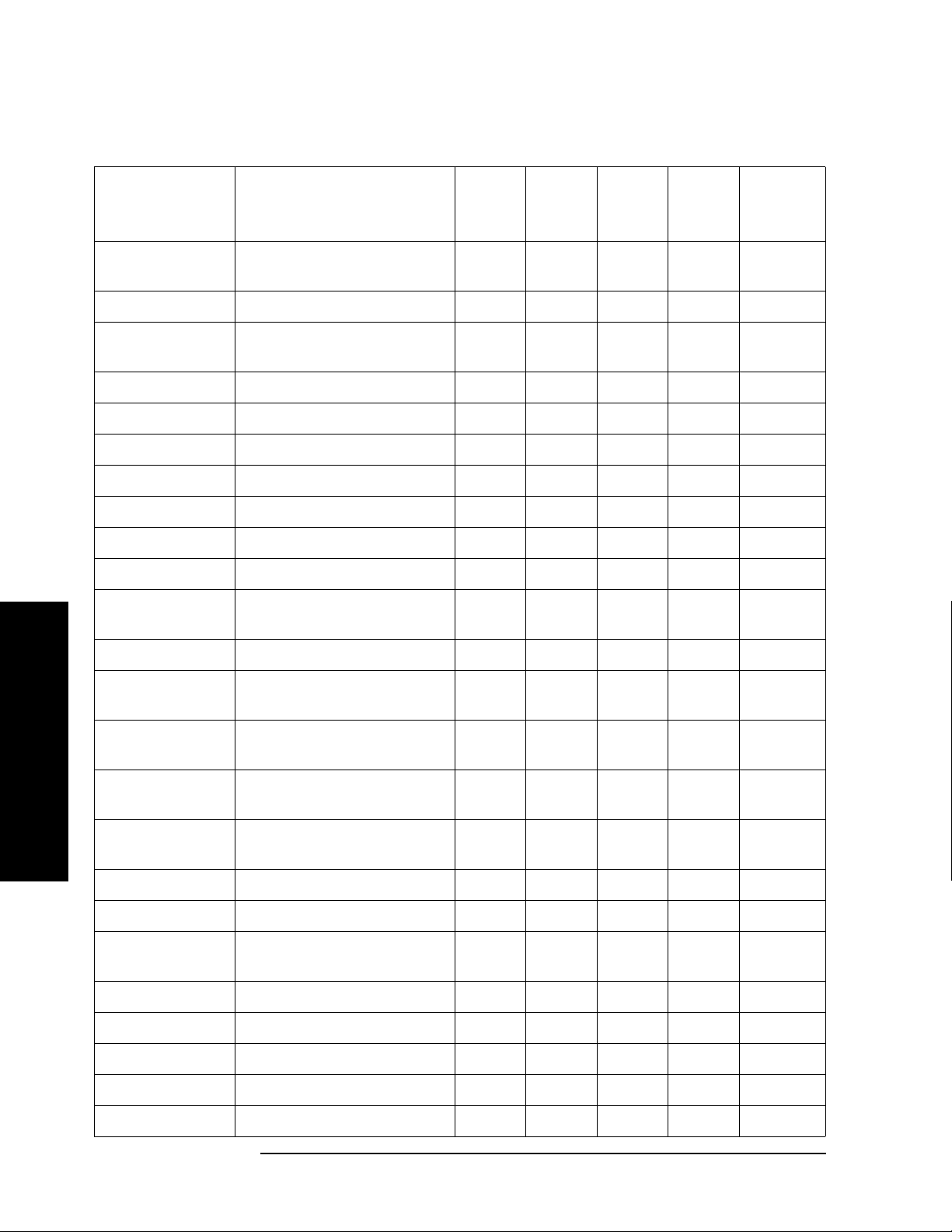
Legacy Analyzer Command List
Table of All Legacy Analyzer Commands
Table 2-1 Alphanumeric List of all Legacy Commands Showing their
Option 266 Support
Command Description 8566 8568 8590
Series
LL Provides lower left recorder
output voltage at rear
LN Selects linear scale Yes Yes Yes Yes Page 238
LOAD Load article/file into
internal memory
LOG Log No No No No
LOLIMOFF LO Limit Off No No N/A N/A
LSPAN Last span N/A N/A Yes N/A Page 239
M1 Turns off all markers Yes Yes Yes Yes Page 240
M2 Marker Normal Yes Yes Yes Yes Page 241
M3 Marker Delta Yes Yes Yes Yes Page 242
M4 Marker zoom Yes Yes Yes N/A Page 244
MA Returns the amplitude of
active marker
No No N/A N/A
N/A N/A No N/A
Ye s Ye s Ye s Ye s Page 245
8560
Series
Page for
Further
Details
Legacy Analyzer Command List
MBIAS Mixer bias N/A N/A N/A No
MBRD Processor memory block
read
MBWR Processor memory block
write
MC0 Turns off the marker
frequency counter
MC1 Turns on the marker
frequency counter
MDS Measurement data size Yes Yes Yes N/A Page 248
MDU Measurement data units No No No N/A
MEAN Returns mean value of
trace in display units
MEANPWR Mean power measurement N/A N/A N/A Yes Page 250
MEANTH Trace mean above threshold N/A N/A No N/A
MEAS Measurement status N/A N/A N/A No
MEASOFF Measurement off N/A N/A Yes N/A Page 251
No No N/A N/A
No No N/A N/A
N/A Yes Yes N/A Page 246
N/A Yes Yes N/A Page 247
Ye s Ye s Ye s Ye s Page 249
MEASURE Measure mode N/A N/A No N/A
66 Chapter 2

Legacy Analyzer Command List
Table of All Legacy Analyzer Commands
Table 2-1 Alphanumeric List of all Legacy Commands Showing their
Option 266 Support
Command Description 8566 8568 8590
Series
MEM Returns amount of memory
available
MENU Menu N/A N/A No No
MERGE Merge two traces No No No N/A
MF Returns frequency of the
active marker
MIN Minimum No No No No
MINH Min Hold N/A N/A Yes Yes Page 253
MINPOS Returns the minimum
position in the trace
MIRROR Mirror image of the trace No No No N/A
MKA Amplitude of the active
marker
MKACT Specifies the active marker Yes Yes Yes N/A Page 256
MKACTV Marker as the active
function
No No No No
Ye s Ye s Ye s Ye s Page 252
Ye s Ye s Ye s N / A Page 254
Ye s Ye s Ye s Ye s Page 255
N/A N/A No N/A
8560
Series
Page for
Further
Details
Legacy Analyzer Command List
MKBW Marker bandwidth N/A N/A Yes Yes Page 257
MKCF Moves the active marker to
center frequency
MKCHEDGE Marker to channel edge N/A N/A N/A No
MKCONT Continues sweeping from
the marker after stop
MKD Delta marker Yes Yes Yes Yes Page 259
MKDELCHBW Delta markers to channel
power bandwidth
MKDLMODE Marker delta display line
mode
MKDR Reciprocal of marker delta N/A N/A N/A No
MKF Specifies the frequency of
the active marker
MKFC Turns the marker
frequency counter on or off
Ye s Ye s Ye s Ye s Page 258
No No No N/A
N/A N/A N/A No
N/A N/A No N/A
Ye s Ye s Ye s Ye s Page 261
N/A Yes Yes Yes Page 262
Chapter 2 67

Legacy Analyzer Command List
Table of All Legacy Analyzer Commands
Table 2-1 Alphanumeric List of all Legacy Commands Showing their
Option 266 Support
Command Description 8566 8568 8590
Series
MKFCR Specifies the marker
frequency counter
resolution
MKMCF Marker mean to center
frequency
MKMIN Moves active marker to
minimum signal detected
MKN Normal marker Yes Yes Yes Yes Page 265
MKNOISE Marker noise function Yes Yes Yes Yes Page 266
MKOFF Turns all markers or the
active marker off
MKP Specifies the horizontal
position of the marker
MKPAUSE Pauses the sweep at the
active marker
MKPK Marker peak Yes Yes Yes Yes Page 270
N/A Yes Yes Yes Page 263
N/A N/A N/A No
Ye s Ye s Ye s Ye s Page 264
Ye s Ye s Ye s Ye s Page 268
Ye s Ye s Ye s N / A Page 269
No No No N/A
8560
Series
Page for
Further
Details
Legacy Analyzer Command List
MKPT Marker peak threshold N/A N/A N/A Yes Page 271
MKPX Marker peak excursion Yes Yes Yes Yes Page 272
MKREAD Specifies marker readout
mode
MKRL Moves the active marker to
reference level
MKSP Marker span Yes Yes Yes Yes Page 276
MKSS Marker step size Yes Yes Yes Yes Page 277
MKSTOP Stops the sweep at the
active marker
MKT Position marker in units of
time
MKTBL Marker table N/A N/A No N/A Page 279
MKTRACE Marker trace Yes Yes Yes N/A Page 280
MKTRACK Turns the marker signal
track on or off
MKTYPE Specifies the type of active
marker to be used
Ye s Ye s Ye s N / A Page 273
Ye s Ye s Ye s Ye s Page 275
No No No N/A
N/A N/A N/A Yes Page 278
Ye s Ye s Ye s Ye s Page 281
Ye s Ye s N o N /A Page 282
68 Chapter 2

Legacy Analyzer Command List
Table of All Legacy Analyzer Commands
Table 2-1 Alphanumeric List of all Legacy Commands Showing their
Option 266 Support
Command Description 8566 8568 8590
Series
ML Mixer Level Yes Yes Yes Yes Page 283
MOD Modulo NoNoNoNo
MODE Mode of operation N/A N/A No N/A
MODRCLT Recalls trace from module
memory
MODSAVT Saves trace in module
memory
MOV Move NoNoNoNo
MPY Multiply No No No No
MRD Memory Read No No N/A N/A
MRDB Memory read byte No No N/A N/A
MSDEV Specifies mass storage
device
MSI Mass storage interface N/A N/A No N/A
MT0 Turns off marker signal
track
N/A N/A N/A No
N/A N/A N/A No
N/A N/A N/A No
Ye s Ye s Ye s Ye s Page 285
8560
Series
Page for
Further
Details
Legacy Analyzer Command List
MT1 Turns on marker signal
track
MWR Memory Write No No N/A N/A
MWRB Memory write byte No No N/A N/A
MXM Maximum No No No No
MXMH Max Hold Yes Yes Yes Yes Page 287
MXRMODE Mixer mode N/A N/A N/A No
NDB Number of dB N/A N/A No N/A
NDBPNT Turns the N dB points
function on or off
NDBPNTR N dB points bandwidth N/A N/A No N/A
NORMLIZE Normalize trace data N/A N/A N/A No
NRL Normalized reference level N/A N/A No No
NRPOS Normalized reference
position
Ye s Ye s Ye s Ye s Page 286
N/A N/A No N/A
N/A N/A N/A No
Chapter 2 69

Legacy Analyzer Command List
Table of All Legacy Analyzer Commands
Table 2-1 Alphanumeric List of all Legacy Commands Showing their
Option 266 Support
Command Description 8566 8568 8590
Series
NSTART Start harmonic No N/A N/A N/A
NSTOP Stop harmonic No N/A N/A N/A
O1 Ou tp ut fo rm at Ye s Ye s Yes N/ A Page 288
O2 Ou tp ut fo rm at Ye s Ye s Yes N/ A Page 289
O3 Ou tp ut fo rm at Ye s Ye s Yes N/ A Page 290
O4 Ou tp ut fo rm at Ye s Ye s Yes N/ A Page 291
OA Returns the active function
value
OBW Occupied bandwidth N/A N/A No N/A
OBWBW Bandwidth measured by
occupied bandwidth
OBWFERR Occupied bandwidth
transmit frequency error
OBWLOWER Relative lower frequency
limit of occupied bandwidth
N/A N/A No N/A
N/A N/A No N/A
N/A N/A No N/A
N/A N/A No N/A
8560
Series
Page for
Further
Details
Legacy Analyzer Command List
OBWPCT Occupied bandwidth
percent
OBWPWR Total power in the occupied
bandwidth
OBWUPPER Relative upper frequency
limit of occupied bandwidth
OCCUP Percent occupied power
bandwidth
OL Output learn string Yes Yes No N/A Page 293
ONCYCLE On cycle N/A N/A No N/A
ONDELAY On delay N/A N/A No N/A
ONEOS On end of sweep No No No No
ONMKR On marker pause N/A N/A No N/A
ONMKRU On marker update N/A N/A No N/A
ONPWRUP On power up N/A N/A No N/A
ONSRQ On service request N/A N/A No N/A
ONSWP On sweep NoNoNoN/A
N/A N/A No N/A
N/A N/A No N/A
N/A N/A No N/A
N/A N/A N/A Yes Page 292
70 Chapter 2

Legacy Analyzer Command List
Table of All Legacy Analyzer Commands
Table 2-1 Alphanumeric List of all Legacy Commands Showing their
Option 266 Support
Command Description 8566 8568 8590
Series
ONTIME On time N/A N/A No N/A
OP Output parameters No No No No
OR Set position of origin N/A N/A N/A No
OT Output trace annotations Yes Yes N/A N/A Page 294
OUTPUT Output - sending data to
the GPIB from function
PA Plot absolute No No No No
PARSTAT Parallel status N/A N/A No N/A
PCTAM Turns the percent AM
measurement on or off
PCTAMR Percent AM response N/A N/A No N/A
PD Pen down No No No No
PDA Probability distribution
amplitude
PDF Probability distribution
frequency
No No No No
N/A N/A No N/A
No No No No
No No No No
8560
Series
Page for
Further
Details
Legacy Analyzer Command List
PEAKS Sorts the signal peaks by
amplitude/frequency
PKDLMODE Peak table delta display
line mode
PKPOS Peak position Yes Yes Yes N/A Page 296
PKRES Peak result N/A N/A No N/A
PKSORT Selects how to sort signal
peaks listed in peak table
PKTBL Turns the peak table on or
off
PKZMOK Peak zoom okay N/A N/A No N/A
PKZOOM Peak zoom N/A N/A No N/A
PLOT Prints the screen Yes Yes Yes Yes Page 297
PLOTORG Display origins N/A N/A N/A No
PLOTSRC Plot source N/A N/A N/A No
PLTPRT Plot port N/A N/A No N/A
Ye s Ye s Ye s Ye s Page 295
N/A N/A No N/A
N/A N/A No N/A
N/A N/A No N/A
Chapter 2 71

Legacy Analyzer Command List
Table of All Legacy Analyzer Commands
Table 2-1 Alphanumeric List of all Legacy Commands Showing their
Option 266 Support
Command Description 8566 8568 8590
Series
POWERON Power on state N/A N/A No N/A
PP Peaks the preselector Yes N/A Yes Yes Page 298
PR Plot relative No No No No
PREAMPG External preamplifier gain N/A N/A Yes N/A Page 299
PREFX Change user memory
entries file prefix
PRINT Print N/A N/A Yes Yes Page 300
PRNPRT Print port N/A N/A No N/A
PRNTADRS Print address N/A N/A No N/A
PS Skip page No No N/A N/A
PSDAC Preselector DAC number N/A N/A N/A No
PSTATE Protect state N/A N/A No No
PU Pen up No No No No
N/A N/A No N/A
8560
Series
Page for
Further
Details
Legacy Analyzer Command List
PURGE Purge file N/A N/A No N/A
PWRBW Power bandwidth Yes Yes Yes Yes Page 301
PWRUPTIME Power up time N/A N/A Yes N/A Page 302
Q0 Sets detector to EMI Peak
detection
Q1 Sets detector to Quasi Peak
detection
R1 Resets service request 140 Yes Yes Yes N/A Page 305
R2 Allows service request 140
& 104
R3 Allows service request 140
& 110
R4 Allows service request 140
& 102
RB Resolution bandwidth Yes Yes Yes Yes Page 309
RBR Resolution bandwidth/Span
ratio
Ye s Ye s N /A N/ A Page 303
Ye s Ye s N /A N/ A Page 304
Ye s Ye s Ye s N / A Page 306
Ye s Ye s Ye s N / A Page 307
Ye s Ye s Ye s N / A Page 308
N/A N/A N/A Yes Page 311
RC Recalls state register Yes Yes Yes Yes Page 312
72 Chapter 2

Legacy Analyzer Command List
Table of All Legacy Analyzer Commands
Table 2-1 Alphanumeric List of all Legacy Commands Showing their
Option 266 Support
Command Description 8566 8568 8590
Series
RCLOSCAL Recall open/short average N/A N/A N/A No
RCLS Recall state Yes Yes Yes Yes Page 313
RCLT Recall trace N/A N/A No No
RCLTHRU Recall internal
thru-reference trace into
trace B
RELHPIB Release control of GPIB N/A N/A No No
REPEAT Conditional Programming
(Repeat .. Until …)
RESETRL Reset reference level N/A N/A No N/A
RETURN Return to user defined
function origination point
REV Returns the revision string
to the controller
RL Reference level Yes Yes Yes Yes Page 315
N/A N/A N/A No
No No No No
N/A N/A No No
Ye s Ye s Ye s Ye s Page 314
8560
Series
Page for
Further
Details
Legacy Analyzer Command List
RLCAL Reference level calibration N/A N/A N/A No
RLPOS Reference level position N/A N/A No N/A
RM S R oo t m e an sq ua re Ye s Yes Yes Yes Page 317
ROFFSET Reference level offset Yes Yes Yes Yes Page 318
RQS SRQ mask Yes Yes Yes Yes Page 319
S1 Continuous sweep mode Yes Yes Yes Yes Page 320
S2 Single sweep mode Yes Yes Yes Yes Page 321
SADD Adds a limit line segment N/A N/A N/A Yes Page 322
SAVEMENU Save menu N/A N/A No N/A
SAVES Saves analyzer state to
specified register
SAVET Save trace N/A N/A No No
SAVRCLF Save or recall flag N/A N/A No N/A
SAVRCLN Save or recall number N/A N/A No N/A
SAVRCLW Save or recall data N/A N/A No N/A
Ye s Ye s Ye s Ye s Page 323
SDEL Deletes a limit line segment N/A N/A N/A Yes Page 324
Chapter 2 73

Legacy Analyzer Command List
Table of All Legacy Analyzer Commands
Table 2-1 Alphanumeric List of all Legacy Commands Showing their
Option 266 Support
Command Description 8566 8568 8590
Series
SDON Indicates limit line segment
is done
SEDI Edits limit line segment N/A N/A N/A Yes Page 326
SEGDEL Delete specified segment
from limit line tables
SENTER Segment entry for
frequency limit lines
SENTERT Segment entry for sweep
time limit lines
SER Serial number N/A N/A Yes Yes Page 328
SETDATE Set the date of spectrum
analyzer
SETTIME Set the time of spectrum
analyzer
SHOWMENU Shows menu N/A N/A N/A No
N/A N/A N/A Yes Page 325
N/A N/A No N/A
N/A N/A Yes No Page 327
N/A N/A No N/A
N/A N/A Yes Yes Page 329
N/A N/A Yes Yes Page 330
8560
Series
Page for
Further
Details
Legacy Analyzer Command List
SIGDEL Signal amplitude delta No N/A N/A N/A
SIGID External mixing frequency
bands signal identifier
SKYCLR Clears user softkey N/A N/A N/A No
SKYDEF Defines user softkey N/A N/A N/A No
SMOOTH Smooths given trace over
specified number points
SNGLS Single sweep mode Yes Yes Yes Yes Page 332
SP Frequency Span Yes Yes Yes Yes Page 333
SPEAKER Turns the internal speaker
on or off
SPZOOM Span Zoom N/A N/A No N/A
SQLCH Sets the squelch threshold N/A N/A No N/A
SQR Square root No No No No
SQUELCH Adjusts squelch level N/A N/A N/A No
SRCALC Selects internal or external
level control
No N/A N/A No
Ye s Ye s Ye s Ye s Page 331
N/A N/A No N/A
N/A N/A No No
74 Chapter 2

Legacy Analyzer Command List
Table of All Legacy Analyzer Commands
Table 2-1 Alphanumeric List of all Legacy Commands Showing their
Option 266 Support
Command Description 8566 8568 8590
Series
SRCAT Attenuate source output
level
SRCCRSTK Coarse tracking adjust N/A N/A N/A No
SRCFINTK Fine tracking adjust N/A N/A N/A No
SRCNORM Source normalization N/A N/A No N/A
SRCPOFS Offset source power level N/A N/A No No
SRCPSTP Select source power step
size
SRCPSWP Select sweep range of
source output
SRCPWR Select source power level N/A N/A No No
SRCTK Adjust tracking of source
output with SA sweep
SRCTKPK Auto adjust tracking of
source output with SA
sweep
N/A N/A No N/A
N/A N/A No No
N/A N/A No No
N/A N/A No N/A
N/A N/A No No
8560
Series
Page for
Further
Details
Legacy Analyzer Command List
SRQ Service request Yes Yes Yes Yes Page 335
SS Frequency Step Size Yes Yes Yes Yes Page 336
ST Sweep Time Yes Yes Yes Yes Page 338
STB Status byte query N/A N/A Yes Yes Page 340
STDEV Standard deviation of trace
amplitude
STOR Store file N/A N/A No N/A
STOREOPEN Save current instrument
state
STORESHORT Store short N/A N/A N/A No
STORETHRU Store thru-calibration trace
in trace B
SUB Subtract NoNoNoNo
SUM Sum of trace element
amplitudes in display units
SUMSQR Squares trace element
amplitudes & returns sum
Ye s Ye s Ye s Ye s Page 341
N/A N/A N/A No
N/A N/A N/A No
No No No No
No No No No
Chapter 2 75

Legacy Analyzer Command List
Table of All Legacy Analyzer Commands
Table 2-1 Alphanumeric List of all Legacy Commands Showing their
Option 266 Support
Command Description 8566 8568 8590
Series
SV Saves state Yes Yes Yes Yes Page 343
SW Skip to next control
instruction
SWPCPL Sweep couple N/A N/A No No
SWPOUT Sweep output N/A N/A N/A No
SYNCMODE Synchronize mode N/A N/A No N/A
T0 Turns the threshold level
off
T1 Sets the trigger mode to
free run
T2 Sets the trigger mode to
line
T3 Sets the trigger mode to
external
T4 Sets the trigger mode to
video
No No N/A N/A
No No No N/A
Ye s Ye s Ye s Ye s Page 344
Ye s Ye s Ye s Ye s Page 345
Ye s Ye s Ye s Ye s Page 346
Ye s Ye s Ye s Ye s Page 347
8560
Series
Page for
Further
Details
Legacy Analyzer Command List
T7 Sets the trigger mode to
level
T8 Sets the trigger mode to
edge
TA Returns trace A amplitude
values to controller
TB Returns trace B amplitude
values to controller
TDF Trace data format Yes Yes Yes Yes Page 350
TEXT Writes text on the analyzer
screen
TH Threshold Yes Yes Yes Yes Page 351
THE Turns the threshold on or
off
THEN Conditional Programming
(If…then…else…endif)
TIMEDATE Allows setting of time &
date for analyzer
N/A N/A No N/A
N/A N/A No N/A
Ye s Ye s Ye s Ye s Page 348
Ye s Ye s Ye s Ye s Page 349
No No No No
No No N/A N/A
No No N/A No
N/A N/A Yes Yes Page 352
76 Chapter 2

Legacy Analyzer Command List
Table of All Legacy Analyzer Commands
Table 2-1 Alphanumeric List of all Legacy Commands Showing their
Option 266 Support
Command Description 8566 8568 8590
Series
TIMEDSP Enables display of time &
data on analyzer display
TITLE Title entry N/A N/A Yes Yes Page 353
TM Trigger Mode Yes Yes Yes Yes Page 354
TOI Third order
intermodulation
measurement
TOIR Third order
intermodulation response
TRA Returns trace A amplitude
values to controller
TRB Returns trace B amplitude
values to controller
TRC Returns trace C amplitude
values to controller
TRCMEM Trace C memory N/A N/A No N/A
N/A N/A No N/A
N/A N/A No N/A
N/A N/A No N/A
Ye s Ye s Ye s Ye s Page 355
Ye s Ye s Ye s Ye s Page 356
N/A N/A Yes N/A Page 357
8560
Series
Page for
Further
Details
Legacy Analyzer Command List
TRDEF Trace define No No No No
TRDSP Trace display Yes Yes Yes N/A Page 358
TRGRPH Trace graph display No No No N/A
TRIGPOL Trigger polarity N/A N/A N/A Yes Page 359
TRMATH Executes specified trace
math at end of sweep
TRPRST Sets trace operations to
their preset values
TRSTAT Returns current trace
states to controller
TS Takes a sweep Yes Yes Yes Yes Page 362
TVLINE Selects which horizontal
line of video to trigger on
TVLSFRM Selects the type of video
frame to trigger on
TVSTND TV standard N/A N/A No N/A
TVSYNC Selects polarity of video
modulation to trigger on
No No No N/A
No No Yes N/A Page 360
Ye s Ye s Ye s N / A Page 361
N/A N/A No N/A
N/A N/A No N/A
N/A N/A No N/A
Chapter 2 77

Legacy Analyzer Command List
Table of All Legacy Analyzer Commands
Table 2-1 Alphanumeric List of all Legacy Commands Showing their
Option 266 Support
Command Description 8566 8568 8590
Series
TWNDOW Formats trace information
for FFT.
UNTIL Conditional Programming
(Repeat…Until…)
UP Increases active function
value by applicable step
UR Upper right x-y recorder
output voltage at rear
USTATE Configures user defined
states
VARDEF Variable definition No No No No
VARIANCE Returns the amplitude
variance of specified trace
VAVG Turns video averaging on or
off
VB Video Bandwidth Yes Yes Yes Yes Page 365
N/A N/A No No
No No N/A No
N/A N/A No N/A
No No N/A N/A
No No No N/A
No No No No
Ye s Ye s Ye s Ye s Page 363
8560
Series
Page for
Further
Details
Legacy Analyzer Command List
VBO Video Bandwidth Coupling
Offset
VBR Video Bandwidth Ratio N/A N/A Yes Yes Page 368
VIEW Stores and views the
specified trace
VTL Video trigger level N/A N/A N/A Yes Page 370
WAIT Suspend program operation
for specified time
WINNEXT Next window N/A N/A No N/A
WINOFF Turns off the window
display mode
WINON Turns on the window
display mode
WINZOOM Window zoom N/A N/A No N/A
XCH Exchanges the two specified
traces.
ZMKCNTR Zone marker at center
frequency
Ye s Ye s N /A N/ A Page 367
Ye s Ye s Ye s Ye s Page 369
N/A N/A No N/A
N/A N/A No N/A
N/A N/A No N/A
Ye s Ye s Ye s N / A Page 371
N/A N/A No N/A
78 Chapter 2

Legacy Analyzer Command List
Table of All Legacy Analyzer Commands
Table 2-1 Alphanumeric List of all Legacy Commands Showing their
Option 266 Support
Command Description 8566 8568 8590
Series
ZMKPKNL Zone marker for next peak
left
ZMKPKNR Zone marker for next peak
right
ZMKSPAN Zone marker span N/A N/A No N/A
N/A N/A No N/A
N/A N/A No N/A
8560
Series
Page for
Further
Details
Legacy Analyzer Command List
Chapter 2 79

Legacy Analyzer Command List
Table of All Legacy Analyzer Commands
Legacy Analyzer Command List
80 Chapter 2
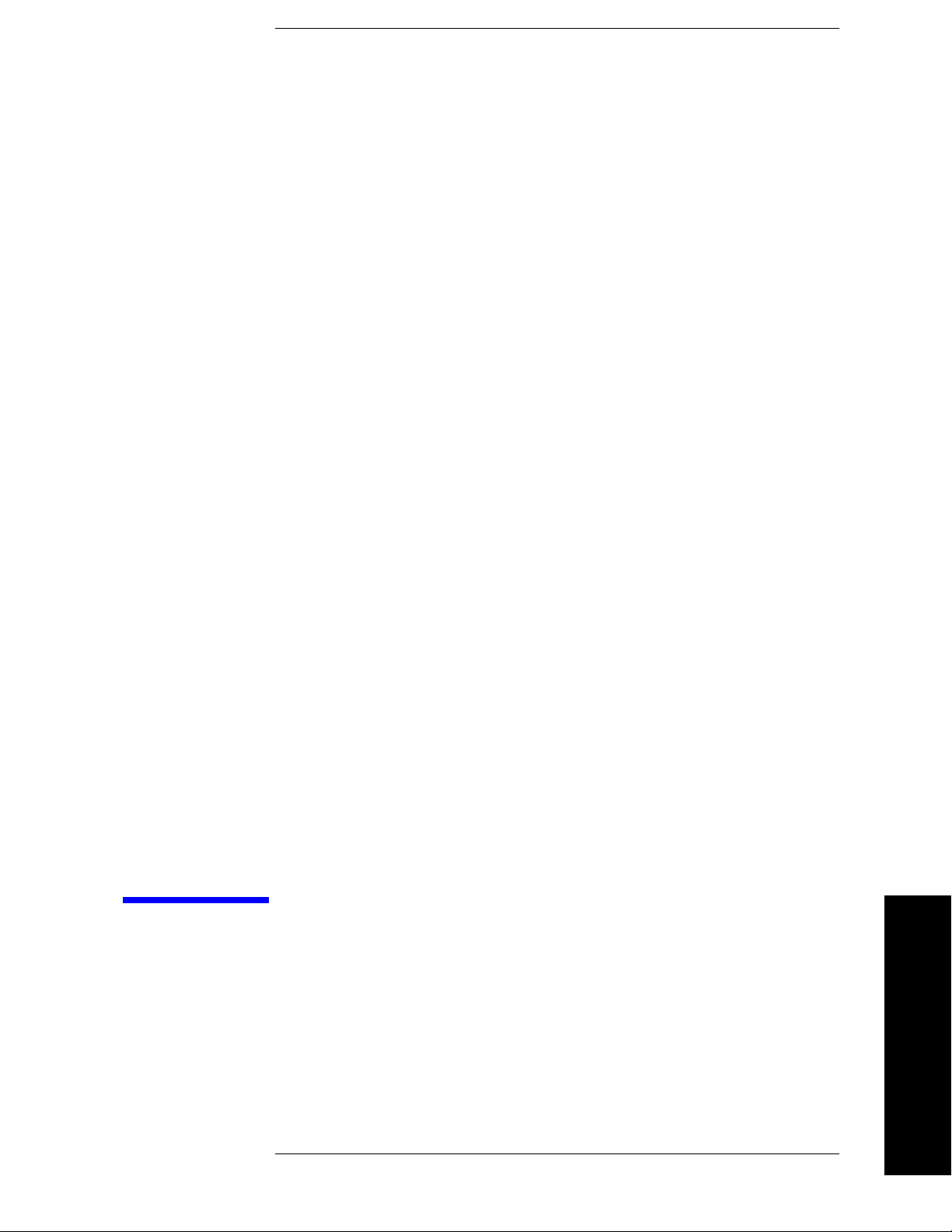
3 Hints and Tips
This chapter includes a list of helpful hints and tips that will help you
get the most from Option 266 on your PSA Series analyzer.
Hints and Tips
81

Hints and Tips
A Few Helpful Hints and Tips
A Few Helpful Hints and Tips
These pages lists a few hints and tips that will help you get the most
from your analyzer and Option 266.
Compatibility - speed and consistency - for best compatibility with
•
your legacy analyzer, Option 266 should be used on the analyzer
whose frequency range most closely matches the frequency range of
your legacy analyzer. For example, the best match for the 8565E
with its 50 GHz upper frequency limit is the PSA E4448A analyzer
which also has an upper frequency limit of 50 GHz.
Compatibility and Sweep Times - for best compatibility between PSA
•
Series analyzers and the legacy analyzers, use the Manual Swept
mode for 8566A/B, 8568A/B, or 8590 Series analyzers. Manual Swept
mode is the default setting on PSA Series analyzers with Option 266
installed.
When analyzing stationary signals, you can change to the Best
Speed setting, which is accessed from the Auto Couple hardkey and
the FFT & Sweep menu. This results in faster sweep times on a PSA
analyzer than on the legacy analyzers because of the PSA’s better
performance. In the majority of applications, this faster speed would
be desirable, but that is not always the case.
When you are using the Best Speed setting, you cannot change the
sweep time manually as the sweep time is always coupled to give the
fastest sweep times based on the current settings.
•
Time-out (1) - Agilent suggests that you increase the timeout when
performing MA and MF commands to allow previous marker
functions to complete correctly.
•
Time-out (2) - Agilent recommends increasing the timeout on a serial
poll (
SPOLL) due to differences in Sweep Times on some settings.
Note, however, that this may not be necessary when using the Best
Speed setting on the FFT & Sweep menu (accessed from the Auto
Couple hardkey).
•
Synchronization (1) - to synchronize after an IP command, Agilent
recommends that you use the DONE command. We also suggest that
the DONE command is used in conjunction with a timeout of about 5
seconds in case the analyzer starts to auto align. Alternatively, you
could set auto alignment to Off. To set auto alignment to Off, press
System, Alignments, Auto Align on the front panel.
•
Synchronization (2) - Agilent recommends that synchronization (using
the DONE command) is used with marker functions when signal
tracking is turned on.
Hints and Tips
82 Chapter 3

Hints and Tips
A Few Helpful Hints and Tips
• AC and DC Coupling - The 8568A/B has two RF input ports:
— DC Coupled (with a BNC connector) to handle a frequency range
of 100 Hz to 1.5 GHz
— AC Coupled (with an N Type connector) to handle a frequency
range of 100 kHz to 1.5 GHz
The 8560 Series and the 8590 Series of legacy analyzers only have
one RF input port, and support AC and DC coupling through the
COUPLE command (page 149).
The PSA series analyzers only have a single RF input port.
When using PSA models E4440A, E4443A, and E4445A with the
UKB option, you must use DC coupling to see calibrated frequencies
of less than 10 MHz. Signals of less than 10 MHz are not calibrated
when using AC coupling on these analyzers.
NOTE PSA models E4446A, E4447A, and E4448A do not allow AC coupling.
Overloading - if you are overloading the analyzer, connect a 10 dB
•
attenuator to the RF input and set the
Ext Amp Gain (external
amplifier gain) to -10 dB. This softkey is accessed via the Amplitude
hardkey and the
Instrument Presets - consecutive instrument presets (using the IP
•
More 1 of 3 softkey.
command, that is, issuing a command such as IP;IP;IP;) are not
required.
SCPI Language - Agilent recommends that you do not repeatedly
•
swap to and from the SCPI language within your programs.
• GPIB, LAN, and USB Connectivity - Option 266 only works via
the GPIB bus on the PSA. While using Option 266, you can send
SCPI commands using the LAN or USB to the instruments. This
may be helpful to set certain SCPI parameters on the instrument
without the need to turn off the code compatibility application.
Chapter 3 83
Hints and Tips

Hints and Tips
A Few Helpful Hints and Tips
Hints and Tips
84 Chapter 3

Programming Commands
4 Programming Commands
This chapter lists all the supported 8566A/B, 8568A/B, 8560 Series, and
8590 Series compatible commands in alphanumeric order, and gives
brief details on their syntax and operation. For more detailed
information on these commands, see your 8566A/B, 8568A/B, 8560
Series or 8590 Series Operating and Programming Manual.
85

Programming Commands
Programming Commands
Command Syntax
Command Syntax
Command syntax is represented pictorially.
• Ovals enclose command mnemonics. The command mnemonic must
be entered exactly as shown.
• Circles and ovals surround secondary keywords or special numbers
and characters. The characters in circles and ovals are considered
reserved words and must be entered exactly as shown.
• Rectangles contain the description of a syntax element defined in
Table 4-1, “Syntax Elements.”
• A loop above a syntax element indicates that the syntax element can
be repeated.
• Solid lines represent the recommended path.
• Dotted lines indicate an optional path for bypassing secondary
keywords or using alternate units.
• Arrows and curved intersections indicate command path direction.
• Semicolons are the recommended command terminators. Using
semicolons makes programs easier to read, prevents command
misinterpretation, and is recommended by IEEE Standard 728.
NOTE Uppercase is recommended for entering all commands unless otherwise
noted.
Syntax Elements are shown in the syntax diagrams as elements within
rectangles. In the syntax diagrams, characters and secondary keywords
are shown within circles or ovals. Characters and secondary keywords
must be entered exactly as shown.
86 Chapter 4

Table 4-1 Syntax Elements
Programming Commands
Command Syntax
Programming Commands
Syntax
Component
Definition/Range
Analyzer command Any spectrum analyzer command in this chapter, with required
parameters and terminators.
Character S
a b c d e f g h i j k l m n o p q r s t u v w x y z databyte.
P
Character & EOI 8-bit byte containing only character data and followed by end-or-identify
(EOI) condition, where the EOI control line on GPIB is asserted to indicate
the end of the transmission. END signifies the EOI condition.
Character string A list of characters.
Data byte 8-bit byte containing numeric or character data.
Data byte & EOI 8-bit byte containing numeric or character data followed by end-or-identify
(EOI) condition, where the EOI control line on GPIB is asserted to indicate
the end of the transmission. END signifies the EOI condition.
Delimiter | \ @ ˆ $ % ; ! Matching characters that mark the beginning and end of a
character string, or a list of spectrum analyzer commands. Choose
delimiting characters that are not used within the string they delimit.
Digit 0 1 2 3 4 5 6 7 8 9
lsb length Represents the least significant byte of a two-byte word that describes the
number of bytes returned or transmitted. See msb length.
msb length Represents the most significant byte of a two-byte word that describes the
number of bytes returned or transmitted. See lsb length.
Number Expressed as integer, decimal, or in exponential (E) form.
Real Number Range: ± 1.797693134862315 × 10
308
, including 0.
Up to 15 significant figures allowed.
Numbers may be as small as ± 2.225073858507202 × 10
−308
Integer Number Range: −32,768 through +32,767
Output
termination
Carriage return (C
condition. ASCII codes 13 (carriage return) and 10 (line feed) is sent via
) and line feed (LF), with end-or-identify (EOI)
R
GPIB, then the end-or-identify control line on GPIB sets to indicate the
end of the transmission.
Units Represent standard scientific units.
Frequency Units: GZ, GHZ, MZ, MHZ, KZ, KHZ, HZ
Amplitude Units: DB, DBMV, DM, DBM, DBUV, V, MV, UV
Time Units: SC, S, MS, US
Chapter 4 87

Programming Commands
Programming Commands
Programming Command Descriptions
Programming Command Descriptions
All supported commands are listed here, along with their descriptions
and cross-references to similar commands.
This chapter is not designed to be a comprehensive guide to all
8566A/B, 8568A/B, 8560 Series, or 8590 Series commands. It gives brief
descriptions of the supported commands, and highlights important
functional or behavioral differences that you should be aware of when
transferring existing 8566A/B, 8568A/B, 8560 Series or 8590 Series
code to your PSA Series analyzer. For a fuller description of the
commands, refer to the 8566A/B, 8568A/B, 8560 Series or 8590 Series
Operating and Programming Manual.
In the descriptions of the commands, TRA corresponds to Trace 1, TRB
corresponds to Trace 2, and TRC corresponds to Trace 3.
To avoid confusion between numbers and letters, all commands that
incorporate numbers have had the number spelled out and placed in
square brackets after the command. For example, the command ‘I1’ is
shown as ‘I1 [one]’ - that is, the capital letter ‘I’ followed by the number
‘1’, and then the word ‘one’ italicized in square brackets. The italicized
word in brackets does not form part of the command.
88 Chapter 4

A1 [one]
Clear Write for Trace A
Syntax
Programming Commands
A1 [one] Clear Write for Trace A
Programming Commands
A1
;
Description
The A1 command sets Trace A to clear write. That is, it continuously
displays any signal present at the spectrum analyzer input. The A1
command initially clears Trace A, setting all elements to zero. The
sweep trigger then signals the start of the sweep, and Trace A is
continually updated as the sweep progresses. Subsequent sweeps send
new amplitude information to the display addresses.
NOTE The functions of the command A1 are identical to the CLRW TRA
command (page 145).
Chapter 4 89

Programming Commands
A2 [two] Maximum Hold for Trace A
A2 [two]
Maximum Hold for Trace A
Programming Commands
Syntax
A2
;
Description
The A2 command updates each trace element with the maximum level
detected during the period that the trace has been active.
NOTE The functions of the command A2 are identical to the MXMH TRA
command (page 287).
90 Chapter 4

A3 [three]
View Mode for Trace A
Syntax
Programming Commands
A3 [three] View Mode for Trace A
Programming Commands
A3
;
Description
The A3 command displays Trace A and then stops the sweep if no other
traces are active. Trace A does not get updated with new data.
NOTE The functions of the command A3 are identical to the VIEW TRA
command (page 369).
Chapter 4 91
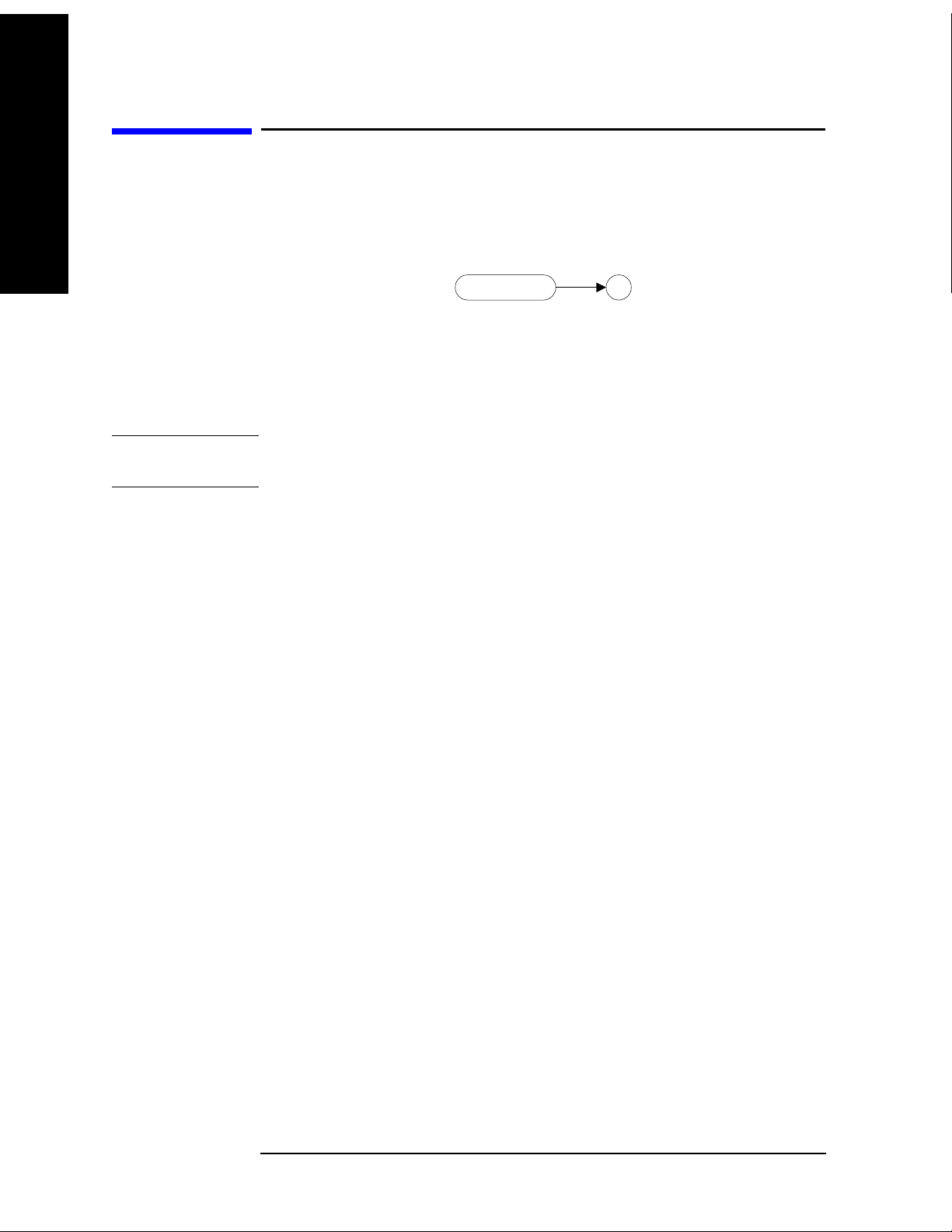
Programming Commands
A4 [four] Blank Trace A
A4 [four]
Blank Trace A
Programming Commands
Syntax
A4
;
Description
The A4 command blanks Trace A and stops the sweep if no other traces
are active. Trace A is not updated.
NOTE The functions of the command A4 are identical to the BLANK TRA
command (page 130).
92 Chapter 4

ACP Adjacent Channel Power
Syntax
Programming Commands
ACP Adjacent Channel Power
Programming Commands
ACP
;
Description
ACP measures the power of the carrier and the power of the channels
that are adjacent to the carrier, and then computes a power ratio for
each of the adjacent channels, using the carrier power as a reference.
ACP performs the adjacent channel power measurement using the
values for channel spacing (ACPSP) and channel bandwidth (ACPBW).
NOTE Option 266 supports this measurement using the ANALOG method
only.
Chapter 4 93

Programming Commands
ACPALPHA Adjacent Channel Power Alpha Weighting
ACPALPHA
Adjacent Channel Power Alpha Weighting
Programming Commands
Syntax
ACPALPHA
S
P
real
?
;
Description
This command sets the alpha weighting for ACP measurements.
Range: Any real number between 0 and 1
94 Chapter 4

Programming Commands
ACPALTCH Adjacent Channel Power Alternate Channels
ACPALTCH
Adjacent Channel Power Alternate Channels
Syntax
Programming Commands
ACPALTCH 0
S
P
;
1
2
?
Description
The ACPALTCH command sets the number of alternate channels to be
measured by an adjacent channel power measurement to either 0, 1, or
2. The number of alternate channels is used with the ACPRSLTS
command (page 107).
Range: 0, 1, or 2.
Default value: 0.
Chapter 4 95

Programming Commands
ACPBRPER Adjacent Channel Power Burst Period
ACPBRPER
Adjacent Channel Power Burst Period
Programming Commands
Syntax
ACPBRPER
S
P
real
S
MS
US
SC
?
Description
The ACPBRPER command sets the cycle time (period) of the burst RF
signal. The cycle time is needed to set the sweep times when using the
peak, two bandwidth, burst power, and gated methods for adjacent
channel power measurements.
NOTE Option 266 supports the ACP measurement using the ANALOG
method only.
;
96 Chapter 4

Programming Commands
ACPBRWID Adjacent Channel Power Burst Width
ACPBRWID
Adjacent Channel Power Burst Width
Syntax
Programming Commands
ACPBRWID
S
P
real
S
MS
US
SC
?
Description
The ACPBRWID command sets the on-time (pulse width) of the burst
RF signal. The pulse width is needed to set the gating times when using
the gated method for adjacent channel power measurements.
Range 5 µs to 9.5 seconds
NOTE Option 266 supports the ACP measurement using the ANALOG
method only.
;
Chapter 4 97

Programming Commands
ACPBW Adjacent Channel Power Bandwidth
ACPBW
Adjacent Channel Power Bandwidth
Programming Commands
Syntax
ACPBW
S
P
real
HZ
KHZ
MHZ
GHZ
KZ
MZ
GZ
?
;
Description
The ACPBW command sets the bandwidth of the channels as an active
function for the ACPMEAS (page 103) and ACPCOMPUTE (page 99)
commands. The channel bandwidth cannot be greater than the channel
spacing. If the channel bandwidth is greater than the channel spacing,
the measurement is not performed.
98 Chapter 4

ACPCOMPUTE Adjacent Channel Power Compute
ACPCOMPUTE
Adjacent Channel Power Compute
Syntax
Programming Commands
Programming Commands
ACPCOMPUTE
;
Description
Calculates the ACP of a transmitter based on data on the display. This
function does not make a new measurement before computing. The
measurement must have been made with ANALOG or PEAK method
selected so the appropriate data is available for the calculation.
NOTE Option 266 supports the ACP measurement using the ANALOG
method only.
Chapter 4 99
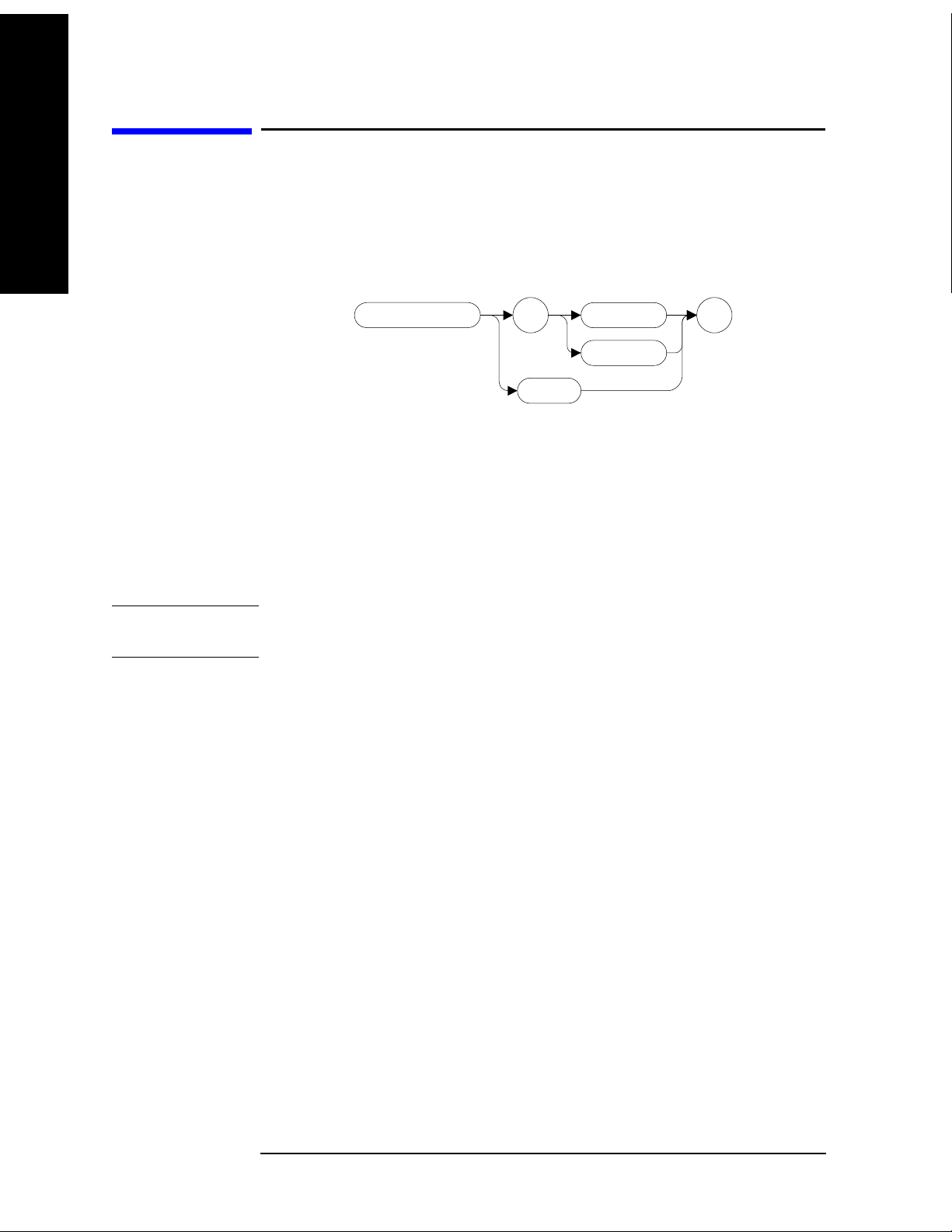
Programming Commands
ACPFRQWT Adjacent Channel Power Frequency Weighting
ACPFRQWT
Adjacent Channel Power Frequency
Programming Commands
Weighting
Syntax
ACPFRQWT RRCOS
S
P
OFF
?
Description
The ACPFRQWT command is used to control the frequency weighting
when making an Adjacent Channel Power measurement. Weighting is
not used in the measurement if OFF has been selected.
Root-raised-cosine weighting is selected with the RRCOS parameter.
Default value: OFF
NOTE Option 266 supports the ACP measurement using the ANALOG
method only.
;
100 Chapter 4
