
Errata
This manual may contain references to HP or Hewlett-Packard. Please note that Hewlett-Packard's former test and
measurement, semiconductor products and chemical analysis businesses are now part of Agilent Technologies. To
reduce potential confusion, the only change to product numbers and names has been in the company name prefix: where
a product number/name was HP XXXX the current name/number is now Agilent XXXX. For example, model number
HP8648 is now model number Agilent 8648.
Ce manuel peut contenir des références à <<HP>> ou <<Hewlett-Packard.>> Veuillez noter que les produits de test et
mesure, de semi-conducteur et d'analyse chimique qui avaient fait partie de la société Hewlett-Packard sont maintenent
une partie de la société Agilent Technologies. Pour reduire la confusion potentielle, le seul changement aux noms de
reference a été dans le préfixe de nom de société : là où un nom de référence était HP XXXX, le nouveau nom de
référence est maintenant Agilent XXXX. Par example, le HP 8648 s'appelle maintenent Agilent 8648.
Diese Gebrauchsanweiseung kann Bezug nehmen auf die Namen HP oder Hewlett-Packard. Bitte beachten Sie, dass
ehemalige Betriebsbereiche von Hewlett-Packard wie HP-Halbleiterprodukte, HP-chemische Analysen oder HP-Testund Messwesen nun zu der Firma Agilent Technology gehören. Um Verwirrung zu vermeiden wurde lediglich bei
Produktname und - Nummer der vo laufende Firmenname geändert: Produkte mit dem Namen/Nummer HP XXXX
lauten nun mehr Agilent XXXX. Z.B, das Modell HP 8648 heißt nun Agilent 8648.
Questo manuale potrebbe contenere riferimenti ad HP o Hewlett-Packard. Si noti che le attività precedentemente gestite
da Hewlett-Packard nel campo di Test & Misura, Semiconduttori, ed Analisi Chimica sono ora diventate parte di
Agilent Technologies. Al fine di ridurre il rischio di confusione, l'unica modifica effettuata sui numeri di prodotto e sui
nomi ha riguardato il prefisso con il nome dell'azienda : dove precedentemente compariva "HP XXXX" compare ora
"Agilent XXXX". Ad esempio: il modello HP8648 è ora indicato come Agilent 8648.
Este manual puede hacer referencias a HP o Hewlett Packard. Las organizaciones de Prueba y Medición (Test and
Measurement), Semiconductores (Semiconductor Products) y Análisis Químico (Chemical Analysis) que pertenecían a
Hewlett Packard, ahora forman parte de Agilent Technologies. Para reducir una potencial confusión, el único cambio en
el número de producto y nombre, es el prefijo de la compañía: Si el producto solía ser HP XXXX, ahora pasa a ser
Agilent XXXX. Por ejemplo, el modelo HP8648 es ahora Agilent 8648.
Document Part Number 5971-2669
Printed in the UK September 2004
A

マニュアル・チェンジ
変更
本文中の「HP(YHP)」、または「(横河)ヒューレット・パッカード株式会社」という語句を、「Agilent」、
または「アジレント・テクノロジー株式会社」と変更してください。
ヒューレット・パッカード社の電子計測、半導体製品、化学分析ビジネス部門は分離独立し、アジ
レント・テクノロジー社となりました。
社名変更に伴うお客様の混乱を避けるため、製品番号の接頭部のみ変更しております。
(例: 旧製品名 HP 4294A は、現在 Agilent 4294A として販売いたしております。)

Service Guide
HP EPM E4418A/E4419A
(EPM-441A/442A)
Power Meters
HP Part no. E4418-90006
January 24 1997

© Copyright Hewlett-Packard Company
All rights reserved. Reproduction, adaptation, or translation without prior
written permission is prohibited, except as allowed under the copyright
laws.
Printed in the UK.
ii HP EPM-441A/442A Service Guide

Legal Information
Legal Information
Notice
Information contained in this document is subject to change without
notice. Hewlett-Packard makes no warranty of any kind with regard to
this material, including, but not limited to, the implied warranties of
merchantability and fitness for a particular purpose. Hewlett-Packard
shall not be liable for errors contained herein or for incidental or
consequential damages in connection with the furnishings, performance,
or use of this material. No part of this document may be photocopied,
reproduced, or translated to another language without the prior written
consent of HP.
Certification
Hewlett-Packard Company certifies that this product met its published
specifications at the time of shipment from the factory. Hewlett-Packard
further certifies that its calibration measurements are traceable to the
United States National Institute of Standards and Technology, to the
extent allowed by the Institute’s calibration facility, and to the calibration
facilities of other International Standards Organization members.
Warranty
This Hewlett-Packard instrument product is warranted against defects in
material and workmanship for a period of one year from date of shipment.
During the warranty period, Hewlett-Packard Company will at its option,
either repair or replace products which prove to be defective. For warranty
service or repair, this product must be returned to a service facility
designated by HP. Buyer shall prepay shipping charges to HP and HP
shall pay shipping charges, duties, and taxes for products returned to HP
from another country. HP warrants that its software and firmware
designated by HP for use with an instrument will execute its
programming instructions when properly installed on that instrument.
HP does not warrant that the operation of the instrument, or firmware
will be uninterrupted or error free.
HP EPM-441A/442A Service Guide iii

Legal Information
Limitation of Warranty
The foregoing warranty shall not apply to defects resulting from improper
or inadequate maintenance by Buyer, Buyer-supplied software or
interfacing, unauthorized modification or misuse, operation outside of the
environmental specifications for the product, or improper site preparation
or maintenance. NO OTHER WARRANTY IS EXPRESSED OR IMPLIED.
HP SPECIFICALLY DISCLAIMS THE IMPLIED WARRANTIES OF
MERCHANTABILITY AND FITNESS FOR A PARTICULAR PURPOSE.
Exclusive Remedies
THE REMEDIES PROVIDED HEREIN ARE BUYER’S SOLE AND
EXCLUSIVE REMEDIES. HP SHALL NOT BE LIABLE FOR ANY
DIRECT, INDIRECT, SPECIAL, INCIDENTAL, OR CONSEQUENTIAL
DAMAGES, WHETHER BASED ON CONTRACT, TORT, OR ANY
OTHER LEGAL THEORY.
iv HP EPM-441A/442A Service Guide

Equipment Operation
Equipment Operation
Warnings and Cautions
This guide uses warnings and cautions to denote hazards.
WARNING A warning calls attention to a procedure, practice or the
like, which, if not correctly performed or adhered to, could
result in injury or the loss of life. Do not proceed beyond a
warning until the indicated conditions are fully
understood and met.
Caution A caution calls attention to a procedure, practice or the like which,
if not correctly performed or adhered to, could result in damage to
or the destruction of part or all of the equipment. Do not proceed
beyond a caution until the indicated conditions are fully
understood and met.
Personal Safety Considerations
WARNING This is a Safety Class I product (provided with a protective
earthing ground incorporated in the power cord). The
mains plug shall only be inserted in a socket outlet
provided with a protective earth contact. Any interruption
of the protective conductor, inside or outside the
instrument, is likely to make the instrument dangerous.
Intentional interruption is prohibited.
If this instrument is not used as specified, the protection
provided by the equipment could be impaired. This
instrument must be used in a normal condition (in which
all means of protection are intact) only.
No operator serviceable parts inside. Refer servicing to
qualified personnel. To prevent electrical shock, do not
remove covers.
For continued protection against fire hazard, replace the
line fuse(s) only with fuses of the same type and rating (for
example, normal blow, time delay, etc.). The use of other
fuses or material is prohibited.
HP EPM-441A/442A Service Guide v

Equipment Operation
ISM
Group 1
Class A
General Safety Considerations
WARNING Before this instrument is switched on, make sure it has
been properly grounded through the protective conductor
of the ac power cable to a socket outlet provided with
protective earth contact.
Any interruption of the protective (grounding) conductor,
inside or outside the instrument, or disconnection of the
protective earth terminal can result in personal injury.
Caution Any adjustments or service procedures that require operation of
the instrument with protective covers removed should be
performed only by trained service personnel.
Markings
The CE mark shows that the product complies with
all the relevant European legal Directives (if
accompanied by a year, it signifies when the design
was proven.
This is the symbol of an Industrial Scientific and
Medical Group 1 Class A product.
The CSA mark is a registered trademark of the
Canadian Standards Association.
External Protective Earth Terminal.
While this is a Class I product, provided with a
protective earthing conductor in a power cord, an
external protective earthing terminal has also been
provided. This terminal is for use where the earthing
cannot be assured. At least an 18AWG earthing
conductor should be used in such an instance, to
ground the instrument to an assured earth terminal.
vi HP EPM-441A/442A Service Guide

Equipment Operation
IEC 1010-1 Compliance
This instrument has been designed and tested in accordance with IEC
Publication 1010-1 +A1:1992 Safety Requirements for Electrical
Equipment for Measurement, Control and Laboratory Use and has been
supplied in a safe condition. The instruction documentation contains
information and warnings which must be followed by the user to ensure
safe operation and to maintain the instrument in a safe condition.
HP EPM-441A/442A Service Guide vii

List of Related Publications
List of Related Publications
The HP EPM-441A and HP EPM-442A User’s Guides are also available in
the following languages:
• English Language User’s Guide - Standard
• German Language User’s Guide - Option ABD
• Spanish Language User’s Guide - Option ABE
• French Language User’s Guide - Option ABF
• Italian Language User’s Guide - Option ABZ
• Japanese Language User’s Guide - Option ABJ
HP EPM-441A/442A Service Guide is available by ordering Option 915.
HP EPM-441A/442A CLIPs (Component Location and Information Pack)
is available by ordering E4418-90007.
viii HP EPM-441A/442A Service Guide

Sales and Service Offices
Sales and Service Offices
If you need technical assistance with a Hewlett-Packard test and
measurement product or application please contact the Hewlett-Packard
office or distributor in your country.
Asia Pacific:
Hong Kong: (852) 2599 7889
India: (91-11) 647 2311
Japan:
Hewlett-Packard Japan Ltd.
Measurement Assistance Center
9-1, Takakura-Cho, Hachioji-Shi,
Tokyo 192, Japan
Tel: (81-426) 56-7832
Fax: (81-426) 56-7840
Korea: (82-2) 769 0800
Malaysia: (60-3) 291 0213
Philippines: (63-2) 894 1451
PRC: (86-10) 6505 0149
Singapore: (1800) 292 8100
Taiwan: (886-3) 492 9666
Thailand: (66-2) 661 3900
For countries in Asia Pacific not listed contact:
Hewlett-Packard Asia Pacific Ltd.
17-21/F Shell Tower, Times Square,
1 Matheson Street, Causeway Bay,
Hong Kong
tel: (852) 2599 7070
fax: (852) 2506 9285
HP EPM-441A/442A Service Guide ix

Sales and Service Offices
Australia/New Zealand:
Hewlett-Packard Australia Ltd.
31-41 Joseph Street
Blackburn, Victoria 3130
Australia
1 800 629 485
Canada:
Hewlett-Packard Canada Ltd.
5150 Spectrum Way
Mississauga, Ontario
L4W 5G1
(905) 206 4725
In Europe, Africa and Middle East please call your local HP sales office or
representative:
Austria: (1) 25000-0
Belgium and Luxembourg: (02) 778 3417
Baltic Countries: (358) 08872 2100
Czech Republic: (0042) 2-4743111
Denmark: 45 99 10 00
Finland: (90) 88 721
France: (0) 1 69.29.41.14
Germany: (0180) 532 62-33
Greece: (1) 7264045
Hungary: (1) 252 4705
Ireland: (01) 284 4633
Israel: (03) 5380 333
Italy: 02 - 92 122 241
Netherlands: (020) 547 6669
Norway: (22) 73 56 50
Poland: (22) 608 7700
x HP EPM-441A/442A Service Guide

Sales and Service Offices
Portugal: (11) 482 85 00
Russia: tel (7/095) 928 6885, fax (7/095) 916 9844
South Africa: (011) 806 1000
Spain: (34) 1 631 1323
Sweden: (08) 444 22 77
Switzerland: (01) 735 7111
Turkey: (212) 224 59 25
United Kingdom: (01344) 366 666
For countries in Europe/Middle East and Africa not listed, contact:
Hewlett-Packard
International Sales Europe
Geneva, Switzerland
Tel: +41-22-780-4111
Fax: +41-22-780-4770
Latin America:
Hewlett-Packard
Latin American Region Headquarters
5200 Blue Lagoon Drive
9th Floor
Miami, Florida 33126
USA
(305) 267 4245/4220
United States:
Hewlett-Packard Company
Test and Measurement Organization
5301 Stevens Creek Blvd.
Bldg. 51L-SC
Santa Clara, CA 95052-8059
1 800 452 4844
In any correspondence or telephone conversations, refer to the power
meter by its model number (which is on the front panel) and full serial
number (which is on the rear panel). With this information, the HP
representative can quickly determine whether your unit is still within its
warranty period.
HP EPM-441A/442A Service Guide xi

Sales and Service Offices
Returning Your Power Meter for Service
Use the information in this section if you need to return your power meter
to Hewlett-Packard.
Package the Power Meter for Shipment
Use the following steps to package the power meter for shipment to
Hewlett-Packard for service:
1. Fill in a blue service tag (available at the end of this guide) and
attach it to the power meter. Please be as specific as possible about
the nature of the problem. Send a copy of any or all of the
following information:
■ Any error messages that appeared on the power meter display.
■ Any information on the performance of the power meter.
Caution Power meter damage can result from using packaging materials
other than those specified. Never use styrene pellets in any shape
as packaging materials. They do not adequately cushion the power
meter or prevent it from shifting in the carton. Styrene pellets
cause power meter damage by generating static electricity and by
lodging in the rear panel.
2. Use the original packaging materials or a strong shipping
container that is made of double-walled, corrugated cardboard
with 159 kg (350 lb) bursting strength. The carton must be both
large enough and strong enough to accommodate the power meter
and allow at least 3 to 4 inches on all sides of the power meter for
packing material.
3. Surround the power meter with at least 3 to 4 inches of packing
material, or enough to prevent the power meter from moving in
the carton. If packing foam is not available, the best alternative is
TM
SD-240 Air Cap
from Sealed Air Corporation (Commerce, CA
90001). Air Cap looks like a plastic sheet covered with 1-1/4 inch
air filled bubbles. Use the pink Air Cap to reduce static electricity.
Wrap the power meter several times in the material to both
protect the power meter and prevent it from moving in the carton.
4. Seal the shipping container securely with strong nylon adhesive
tape.
5. Mark the shipping container “FRAGILE, HANDLE WITH CARE”
to ensure careful handling.
6. Retain copies of all shipping papers.
xii HP EPM-441A/442A Service Guide

About this Guide
About this Guide
Chapter 1: Specifications
This chapter lists the power meter’s specifications and describes how to
interpret these specifications.
Chapter 2: Performance Tests
This chapter contains procedures which allow you to test the power
meter’s electrical performance to it’s specifications.
Chapter 3: Adjustments
This chapter contains checks and adjustments that ensure proper
performance of the power meter.
Chapter 4: Theory of Operation
This chapter describes how each of the power meter’s individual
assemblies operate.
Chapter 5: Replaceable Parts
This chapter details the power meter’s replaceable parts. It also explains
how to assemble and disassemble the power meter.
HP EPM-441A/442A Service Guide xiii

About this Guide
xiv HP EPM-441A/44 2A Service Guide

Table of Contents
Page
Legal Information ........................................................................ iii
Equipment Operation ................................................................... v
Personal Safety Considerations............................................. v
General Safety Considerations ............................................. vi
Markings ................................................................................ vi
IEC 1010-1 Compliance........................................................ vii
List of Related Publications ...................................................... viii
Sales and Service Offices ............................................................. ix
Returning Your Power Meter for Service ............................ xii
About this Guide ........................................................................ xiii
Specifications....................................................................................... 1-1
Introduction................................................................................... 1-2
Power Meter Specifications .......................................................... 1-3
Meter ....................................................................................... 1-3
Accuracy.................................................................................. 1-4
Power Reference ..................................................................... 1-5
Power Meter Supplemental Characteristics ............................... 1-6
Power Reference ..................................................................... 1-6
Measurement Speed ............................................................... 1-6
Zero Drift of Sensors .............................................................. 1-7
Measurement Noise................................................................ 1-7
Settling Time .......................................................................... 1-9
Power Sensor Specifications .................................................. 1-12
General Characteristics ................................................................ 1-13
Rear Panel Connectors ........................................................... 1-13
Environmental Characteristics .................................................... 1-14
General Conditions................................................................. 1-14
Operating Environment ......................................................... 1-14
Storage Conditions ................................................................. 1-14
General .......................................................................................... 1-15
Dimensions ............................................................................. 1-15
Weight ..................................................................................... 1-15
Safety ...................................................................................... 1-15
Remote Programming ............................................................ 1-15
Non-Volatile Memory ............................................................. 1-16
HP EPM-441A/442A Service Guide Contents-1

Performance Tests .............................................................................. 2-1
Introduction................................................................................... 2-2
Equipment Required .............................................................. 2-3
Performance Test Record ....................................................... 2-4
Performance Tests .................................................................. 2-4
Calibration Cycle .................................................................... 2-4
Test Procedures ...................................................................... 2-4
Zero Test........................................................................................ 2-5
Specification........................................................................... 2-5
Description.............................................................................. 2-5
Equipment .............................................................................. 2-5
Test Setup ............................................................................... 2-5
Procedure ................................................................................ 2-6
Instrument Accuracy Test ............................................................ 2-7
Specification........................................................................... 2-7
Description.............................................................................. 2-7
Equipment .............................................................................. 2-7
Test Setup ............................................................................... 2-7
Procedure ................................................................................ 2-8
Power Reference Level Test ......................................................... 2-10
Description.............................................................................. 2-10
Equipment .............................................................................. 2-11
Test Setup ............................................................................... 2-11
Procedure ................................................................................ 2-11
HP E-Series Power Sensor Interface Test................................... 2-14
Procedure ................................................................................ 2-14
HP E-Series Power Sensor Functional Test ................................ 2-15
Description.............................................................................. 2-15
Equipment .............................................................................. 2-15
Procedure ................................................................................ 2-16
Performance Test Record.............................................................. 2-18
Adjustments.......................................................................................... 3-1
Introduction................................................................................... 3-2
Safety Considerations ............................................................ 3-2
Equipment Required .............................................................. 3-3
Post-Repair Adjustments ....................................................... 3-3
Power Reference Oscillator Frequency Adjustment ................... 3-4
Description.............................................................................. 3-4
Equipment .............................................................................. 3-4
Procedure ................................................................................ 3-4
Power Reference Oscillator Level Adjustment............................ 3-6
Description.............................................................................. 3-6
Contents-2 HP EPM-441A/442A Service Guide

Equipment .............................................................................. 3-8
Procedure ................................................................................ 3-8
Measurement Uncertainty..................................................... 3-11
Display Brightness and Contrast Adjustment ............................ 3-12
Introduction ............................................................................ 3-12
Procedure ................................................................................ 3-12
Theory of Operation ........................................................................... 4-1
Introduction................................................................................... 4-2
A1 Power Supply ........................................................................... 4-3
A2 Processor Assembly ................................................................. 4-4
A3 Front Panel Assembly ............................................................. 4-7
A4 Interface Assembly.................................................................. 4-8
A5 Daughter Assembly ................................................................. 4-9
A6 Measurement Assembly .......................................................... 4-10
Replaceable Parts ............................................................................... 5-1
Introduction................................................................................... 5-2
Assembly Part Numbers............................................................... 5-3
Front Panel Connector Repair ..................................................... 5-5
Firmware Upgrades ...................................................................... 5-6
Downloading Firmware.......................................................... 5-6
Assembly and Disassembly Guidelines ....................................... 5-7
Removing the Power Meter Cover ......................................... 5-7
Removing the A1 Power Supply Assembly ........................... 5-8
Removing the A2 Processor Assembly................................... 5-9
Removing the A4 Interface Assembly ................................... 5-10
Removing the A5 Daughter or A6 Measurement
Assemblies .............................................................................. 5-11
Removing the A7 Fan Assembly ............................................ 5-12
Removing the Power Meter Battery (BT1)............................ 5-13
Removing the A3 Front Panel Assembly............................... 5-14
Replacing the Front Panel Power Reference Cable
Assembly ................................................................................. 5-17
Replacing the Rear Panel Power Sensor Cable
Assemblies (Options 002 and 003)......................................... 5-18
Replacing the Rear Panel Power Reference Cable
Assembly (Option 003) ........................................................... 5-20
HP EPM-441A/442A Service Guide Contents-3

Contents-4 HP EPM-441A/442A Service Guide

List of Figures
Page
2-1 Zero Test Setup .......................................................................... 2-5
2-2 Instrument Accuracy Test Setup .............................................. 2-7
2-3 Power Reference Level Test Setup ........................................... 2-11
2-4 Sensor Functional Test Setup................................................... 2-16
2-5 Sensor Functional Test Setup with Attenuator ....................... 2-17
3-1 Adjustment Setup ...................................................................... 3-4
3-2 A2L9 Adjustment Location ....................................................... 3-5
3-3 Adjustment Setup ...................................................................... 3-6
3-4 A2R90 Adjustment Location ..................................................... 3-10
HP EPM-441A/442A Service Guide Contents-5

Contents-6 HP EPM-441A/442A Service Guide

List of Tables
Page
1-1 Zero Set Specifications .............................................................. 1-4
1-2 Noise Multiplier ......................................................................... 1-7
1-3 Power Sensor Specifications± ................................................... 1-8
1-4 Settling Time ............................................................................. 1-9
1-5 Settling Time ............................................................................. 1-10
2-1 Required Equipment ................................................................. 2-3
2-2 Zero Test Results ....................................................................... 2-6
2-3 Instrument Accuracy Results.................................................... 2-9
2-4 Power Reference Level Result................................................... 2-13
2-5 Functional Test Result .............................................................. 2-17
2-6 Performance Test Record .......................................................... 2-18
3-1 Post Repair Adjustments, Tests, and Checks .......................... 3-3
HP EPM-441A/442A Service Guide Contents-7

Contents-8 HP EPM-441A/442A Service Guide

1
Specifications

Specifications
Introduction
Introduction
This chapter details the power meter’s specifications and supplemental
characteristics.
Specifications describe the warranted performance and apply after a 30
minute warm-up. These specifications are valid over the power meter’s
operating and environmental range unless otherwise stated and after
performing a zero and calibration.
Supplemental characteristics, which are shown in italics, are intended to
provide information useful in applying the power meter by giving typical,
but nonwarranted performance parameters. These characteristics are
shown in italics or denoted as “typical”, “nominal” or “approximate”.
For information on measurement uncertainty calculations, refer to
HP Application Note 64-1A, “Fundamentals of RF and Microwave Power
Measurements”, Literature Number 5965-6630.
1-2 HP EPM-441A/442A Service Guide

Specifications
Power Meter Specifications
Power Meter Specifications
Meter
Frequency Range
100 kHz to 50 GHz and 75 GHz to 110 GHz, power sensor dependent
Power Range
-70 dBm to +44 dBm (100 pW to 25 W), power sensor dependent
Power Sensors
Compatible with all HP 8480 series power sensors and HP ECP-series
power sensors.
Single Sensor Dynamic Range
90 dB maximum (HP ECP-series power sensors)
50 dB maximum (HP 8480 series power sensors)
Display Units
Absolute: Watts or dBm
Relative: Percent or dB
Display Resolution
Selectable resolution of:
1.0, 0.1, 0.01 and 0.001 dB in logarithmic mode, or
1, 2, 3 and 4 significant digits in linear mode
Default Resolution
0.01 dB in logarithmic mode
3 digits in linear mode
HP EPM-441A/442A Service Guide 1-3

Specifications
Power Meter Specifications
Accuracy
Instrumentation
Absolute:
sensor linearity specification in your power sensor manual to assess
overall system accuracy.)
Relative:
sensor linearity specification in your power sensor manual to assess
overall system accuracy.)
Zero Set (digital settability of zero): Power sensor dependent (refer to
Table 1-1). For HP ECP-series power sensors, this specification applies
when zeroing is performed with the sensor input disconnected from the
POWER REF.
±0.02 dB (Logarithmic) or ±0.5% (Linear). (Refer to the power
±0.04 dB (Logarithmic) or ±1.0% (Linear). (Refer to the power
Table 1-1: Zero Set Specifications
Power Sensor Zero Set
HP 8481A
HP 8481B
HP 8481D
HP 8481H
HP 8482A
HP 8482B
HP 8482H
HP 8483A
HP 8485A
HP 8485D
HP R8486A
HP R8486D
HP Q8486A
HP Q8486D
HP W8486A
HP 8487A
HP 8487D
HP ECP-E18A
HP ECP-E26A
±50 nW
±50 µW
±20 pW
±5 µW
±50 nW
±50 µW
±5 µW
±50 nW
±50 nW
±20 pW
±50 nW
±30 pW
±50 nW
±30 pW
±200 nW
±50 nW
±20 pW
±50 pW
±50 pW
1-4 HP EPM-441A/442A Service Guide

Power Reference
Power Output
Specifications
Power Meter Specifications
1.00 mW (0.0 dBm). Factory set to
Institute of Standards and Technology.
Accuracy
±1.2% worst case (±0.9% rss) for one year.
±0.7% traceable to the US National
HP EPM-441A/442A Service Guide 1-5

Specifications
Power Meter Supplemental Characteristics
Power Meter Supplemental Characteristics
Power Reference
Frequency
50 MHz nominal
SWR
1.05 maximum
Connector
Type N (f), 50
Ω
Measurement Speed
Over the HP-IB, three measurement speed modes are available as shown,
along with the typical maximum measurement speed for each mode:
• Normal: 20 readings/second
• x2: 40 readings/second
• Fast: 200 readings/second, for HP ECP-series power sensors only
Maximum measurement speed is obtained using binary output in free run
trigger mode.
1-6 HP EPM-441A/442A Service Guide

Specifications
Power Meter Supplemen tal Characteristics
Zero Drift of Sensors
Power sensor dependent (refer to Table 1-3).
Measurement Noise
Power sensor dependent (refer to Table 1-2 and Table 1-3).
Averaging effects on measurement noise. Averaging over 1 to 1024
readings is available for reducing noise. Table 1-3 provides the
measurement noise for a particular power sensor with the number of
averages set to 16 for normal mode and 32 for x2 mode. Use the “Noise
Multiplier” for the appropriate mode (normal or x2) and number of
averages to determine the total measurement noise value.
For example, for an HP 8481D power sensor in normal mode with the
number of averages set to 4, the measurement noise is equal to:
(<45 pW x 2.75) = <124 pW
Table 1-2: Noise Multiplier
Number of
Averages
Noise Multiplier
(Normal Mode)
Noise Multiplier
(x2 mode)
1 2 4 8 16 32 64 128 256 512 1024
5.5 3.89 2.75 1.94 1.0 0.85 0.61 0.49 0.34 0.24 0.17
6.5 4.6 3.25 2.3 1.18 1.0 0.72 0.57 0.41 0.29 0.2
HP EPM-441A/442A Service Guide 1-7

Specifications
Power Meter Supplemental Characteristics
Table 1-3: Power Sensor Specifications±
1
Power Sensor Zero Drift
Measurement Noise
HP 8481A <±10 nW <110 nW
HP 8481B <
HP 8481D <
HP 8481H <
HP 8482A <
HP 8482B <
HP 8482H <
HP 8483A <
HP 8485A <
HP 8485D <
HP R8486A <
HP R8486D <
HP Q8486A <
HP Q8486D <
±10 µW <110 µW
±4pW <45 pW
±1 µW <10 µW
±10 nW <110 nW
±10 µW <110 µW
±1 µW <10 µW
±10 nW <110 nW
±10 nW <110 nW
±4pW <45 pW
±10 nW <110 nW
±6pW <65 pW
±10 nW <110 nW
±6pW <65 pW
2
HP W8486A <
HP 8487A <
HP 8487D <
HP ECP-E18A
HP ECP-E26A
1. Within 1 hour after zero set, at a constant temperature, after a 24
hour warm-up of the power meter.
2. The number of averages at 16 (for normal mode) and 32 (for x2 mode),
at a constant temperature, measured over a 1 minute interval and 2
standard deviations. For HP ECP-series power sensors the
measurement noise is measured within the low range. Refer to the
relevant power sensor manual for further information.
±40 nW <450 nW
±10 nW <110 nW
±4pW <45 pW
<± 15 pW <70 pW
<± 15 pW <70 pW
1-8 HP EPM-441A/442A Service Guide

Power Meter Supplemen tal Characteristics
Settling Time
0 to 99% settled readings over the HP-IB.
For HP 8480 series power sensors
Manual filter, 10 dB decreasing power step:
Table 1-4: Settling Time
Specifications
Number of
Averages
Settling Time (s)
(Normal Mode)
Response Time (s)
(x2 mode)
Normal Mode x2 Mode
Maximum dBm
Maximum dBm
Maximum dBm
150 ms
Typica l
Settling
Settling
Settling
Times
Times
Times
200 ms
500 ms
1 2 4 8 16 32 64 128 256 512 1024
0.15 0.2 0.3 0.5 1.1 1.9 3.4 6.6 13 27 57
0.15 0.18 0.22 0.35 0.55 1.1 1.9 3.5 6.9 14.5 33
Auto filter, default resolution, 10 dB decreasing power step,
normal and x2 speed modes:
Maximum dBm
20 dB
20 dB
20 dB
10 dB
10 dB
10 dB
10 dB
10 dB
10 dB
Power
Power
Power
Sensor
Sensor
Sensor
Dynamic
Dynamic
Dynamic
Range
Range
Range
Typical
Settling
Settling
Settling
Times
Times
Times
150 ms
180 ms
350 ms
20 dB
20 dB
20 dB
10 dB
10 dB
10 dB
10 dB
10 dB
10 dB
Power
Power
Power
Sensor
Sensor
Sensor
Dynamic
Dynamic
Dynamic
Range
Range
Range
6.6 s
Minimum dBm
Minimum dBm
Minimum dBm
10 dB
10 dB
10 dB
3.5 s
Minimum dBm
10 dB
10 dB
10 dB
HP EPM-441A/442A Service Guide 1-9

Specifications
Power Meter Supplemental Characteristics
For HP ECP-series power sensors
Number of
Averages
Settling Time (s)
(Normal Mode)
Response Time (s)
(x2 mode)
In FAST mode, within the range -50 dBm to +17 dBm, for a 10 dB
decreasing power step, the settling time is 10 ms
and 20 ms
1
When a decreasing power step crosses the power sensor’s auto-range
1
for the HP EPM-442A
1
for the HP EPM-441A
switch point, add 25 ms. Refer to the relevant power sensor manual for
further information.
For HP ECP-series power sensors in normal and x2 speed modes, manual
filter, 10 dB decreasing power step:
Table 1-5: Settling Time
1 2 4 8 16 32 64 128 256 512 1024
0.07 0.12 0.21 0.4 1 1.8 3.3 6.5 13 27 57
0.04 0.07 0.12 0.21 0.4 1 1.8 3.4 6.8 14.2 32
1-10 HP EPM-441A/442A Service Guide

Power Meter Supplemen tal Characteristics
Auto filter, default resolution, 10 dB decreasing power step,
normal and x2 speed modes:
Normal Mode x2 Mode
Specifications
Typical
Settling
Times
Maximum dBm
70 ms
120 ms
400 ms
6.5 s
60 dB
10 dB
10 dB
10 dB
Minimum dBm
Power
Sensor
Dynamic
Range
Typical
Settling
Times
Maximum dBm
40 ms
70 ms
210 ms
3.4 s
60 dB
10 dB
10 dB
10 dB
Minimum dBm
Power
Sensor
Dynamic
Range
HP EPM-441A/442A Service Guide 1-11

Specifications
Power Meter Supplemental Characteristics
Power Sensor Specifications
Definitions
Zero Set
In any power measurement, the power meter must initially be set to zero
with no power applied to the power sensor. Zero setting is accomplished
within the power meter by digitally correcting for residual offsets.
Zero Drift
This parameter is also called long term stability and is the change in the
power meter indication over a long time (usually one hour) for a constant
input power at a constant temperature, after a defined warm-up interval.
Measurement Noise
This parameter is also known as short term stability and is specified as
the change in the power meter indication over a short time interval
(usually one minute) for a constant input power at a constant
temperature.
1-12 HP EPM-441A/442A Service Guide

General Characteristics
Rear Panel Connectors
Recorder Output
Specifications
General Characteristics
Analog 0-1 Volt, 1 k
HP-IB
Allows communication with an external controller.
Ground
Binding post, accepts 4 mm plug or bare-wire connection
Line Power
• Input Voltage Range: 85 to 264 Vac, automatic selection
• Input Frequency Range: 47 to 63 Hz
• Power Requirement: approximately 50 VA (14 Watts)
Ω output impedance, BNC connector
HP EPM-441A/442A Service Guide 1-13

Specifications
Environme ntal Characteristics
Environmental Characteristics
General Conditions
Complies with the requirements of the EMC Directive 89/336/EEC. This
includes Generic Immunity Standard EN 50082-1: 1992 and Radiated
Interference Standard EN 55011:1991/CISPR11:1990, Group 1 - Class A.
Operating Environment
Temperature
0ºC to 55ºC
Maximum Humidity
95% at 40ºC (non-condensing)
Minimum Humidity
15% at 40ºC (non-condensing)
Maximum Altitude
3,000 meters (9,840 feet)
Location
For use indoors.
Storage Conditions
Storage Temperature
-20ºC to +70ºC
Non-Operating Maximum Humidity
90% at 65ºC (non-condensing)
Non-Operating Maximum Altitude
15,240 meters (50,000 feet)
1-14 HP EPM-441A/442A Service Guide

Specifications
General
Dimensions
The following dimensions exclude front and rear panel protrusions:
212.6 mm W x 88.5 mm H x 348.3 mm D (8.5 in x 3.5 in x 13.7 in)
Weight
Net
HP EPM-441A, 4.0 Kg (8.8 lb)
HP EPM-442A, 4.1 Kg (9.0 lb)
Shipping
HP EPM-441A, 7.9 Kg (17.4 lb)
General
HP EPM-442A, 8.0 Kg (17.6 ib)
Safety
Conforms to the following Product Specifications:
• EN61010-1: 1993/IEC 1010-1:1990+A1/CSA C22.2 No.
1010-1:1993
• EN60825-1: 1994/IEC 825-1: 1993 Class 1
• Low Voltage Directive 72/23/EEC
Remote Programming
Interface
HP-IB interface operates to IEEE 488.2.
Command Language
SCPI standard interface commands.
HP EPM-441A is HP 437B code compatible.
HP EPM-441A/442A Service Guide 1-15

Specifications
General
HP EPM-441A HP-IB Compatibilty
SH1, AH1, T6, TE0, L4, LE0, SR1, RL1, PP1, DC1, DT1, C0
Non-Volatile Memory
Battery
Lithium Polycarbon Monoflouride, approximate lifetime 5 years at 25ºC.
1-16 HP EPM-441A/442A Service Guide

2
Performance Tests
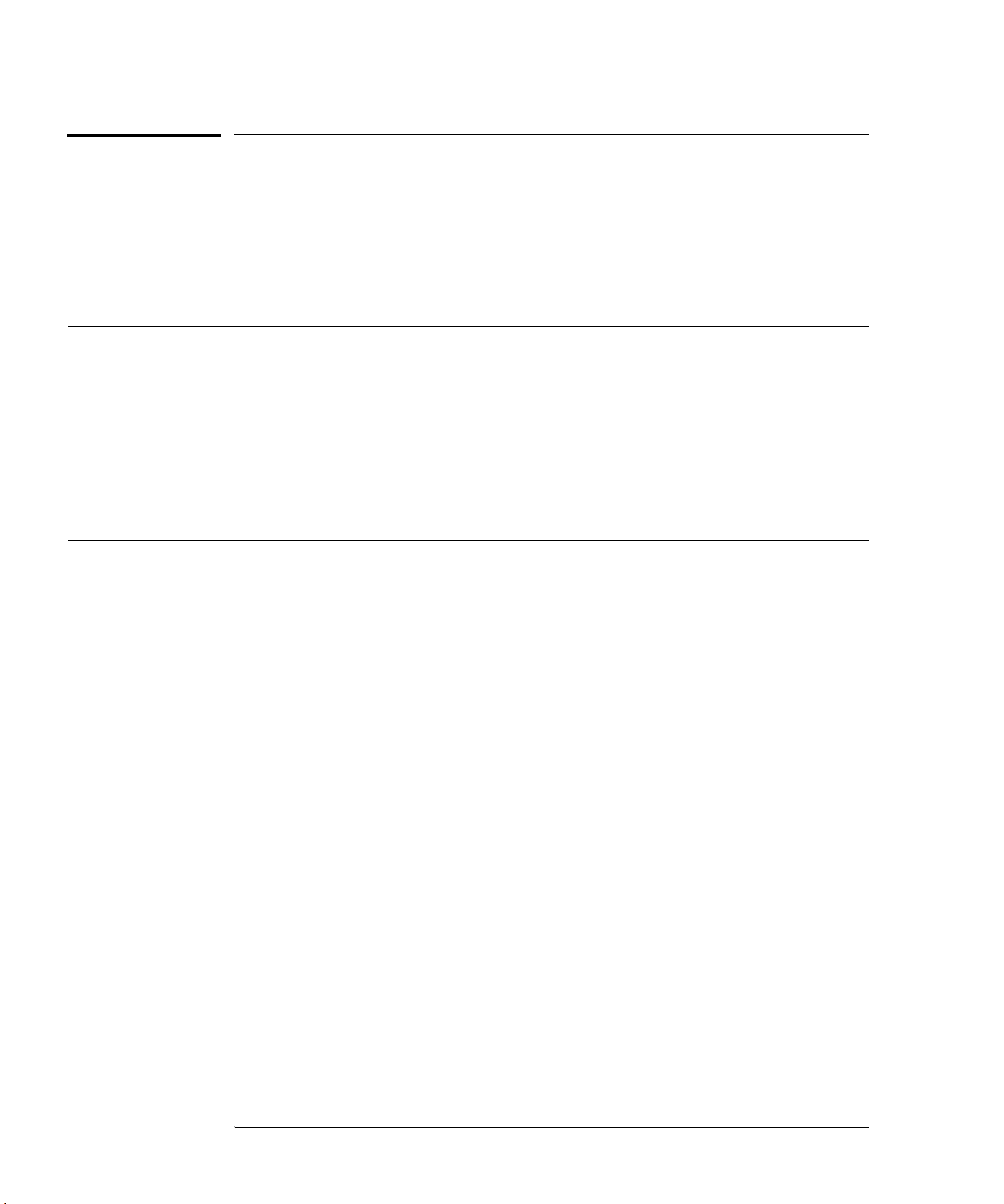
Performance Tests
Introduction
Introduction
The procedures in this chapter test the power meter’s electrical
performance using the specifications in Chapter 1 as the performance
standards. All tests can be performed without access to the interior of the
power meter. A simpler operational test is included in “Self Test” of the
User’s Guide.
Note For valid performance tests, the following conditions must be met:
a. The power meter and test equipment must have a 30 minute
warm-up for all specifications.
b. The line voltage for the power meter must be 85 to 264 Vac and
the line frequency must be 47 to 63 Hz.
c. The ambient temperature must be 00 to 550C.
2-2 HP EPM-441A/442A Service Guide

Performance Tests
Introduction
Equipment Required
Table 2-1 lists all the equipment required for the adjustments and
performance tests. If substitutions must be made, the equipment used
must meet the critical specifications.
Table 2-1: Required Equipment
Equipment
Required
Model
Number
Critical Specification Usage
Digital Multimeter HP 3458A Range 0 to 20 V
Resolution 0.01 V
Range Calibrator HP 11683A Calibration Uncertainty
±0.25%
Frequency Counter HP 5314A Range 10 Hz to 50 MHz
Resolution 1 Hz
Power Meter HP 432A Range 1 mW
Transfer Accuracy 0.2%
Thermistor Mount HP 478A
Option H75
SWR<1.05 at 50 MHz
Accuracy
±0.5% at 50 MHz
HP 478A
Option H76
Power Sensor HP E-series
power sensor
30 dB Attenuator HP 11807A
or
HP 8491A
Option 030
1
P and A
P and A
P and A
P and A
P and A
P
P
Power Sensor Cable HP 11730A P and A
1. P = Performance Tests, A = Adjustments
HP EPM-441A/442A Service Guide 2-3
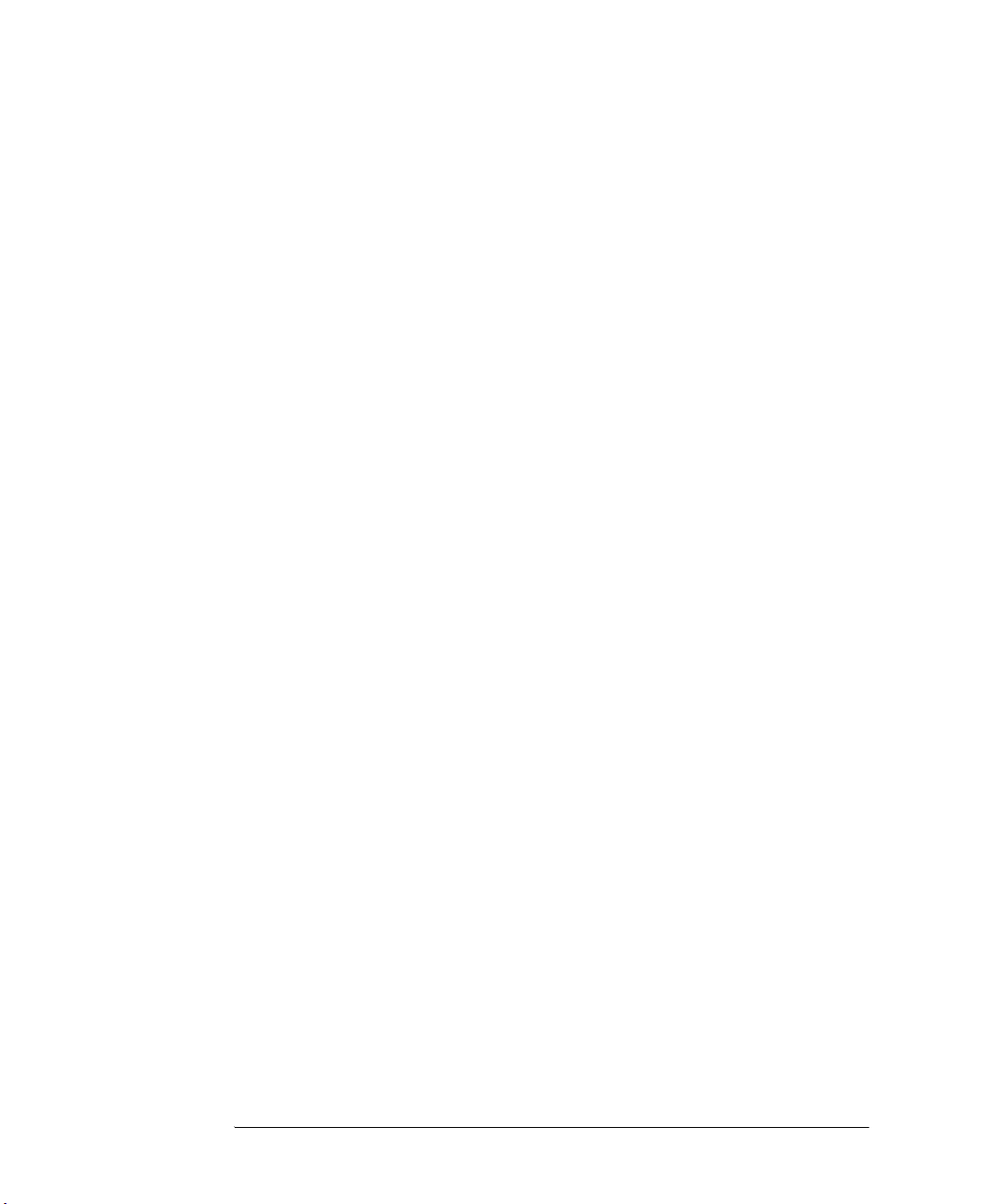
Performance Tests
Introduction
Performance Test Record
Results of the performance tests may be tabulated in Table 2-6,
“Performance Test Record,” on page 2-18. The Performance Test Record
lists all of the performance test specifications and the acceptable limits for
each specification. If performance test results are recorded during an
incoming inspection of the power meter, they can be used for comparison
during periodic maintenance. The test results may also prove useful in
verifying proper adjustments after repairs are made.
Performance Tests
The performance tests given in this chapter are suitable for incoming
inspection or preventive maintenance. During any performance test, all
shields and connecting hardware must be in place.
The tests are designed to verify published power meter specifications.
Perform the tests in the order given and record the data in Table 2-6 on
page 2-18 and/or in the data spaces provided at the end of each procedure.
Calibration Cycle
This power meter requires periodic verification of performance to ensure
that it is operating within specified tolerances. The performance tests
described in this chapter should be performed once each year. Under
conditions of heavy usage or severe operating environments, the tests
should be more frequent. Adjustments that may be required are described
in Chapter 3.
Test Procedures
It is assumed that the person performing the following tests understands
how to operate the specified test equipment. Equipment settings, other
than those for the power meter, are stated in general terms. It is assumed
that the person will select the proper cables, adapters, and probes
required for test setups illustrated in this chapter.
2-4 HP EPM-441A/442A Service Guide

Zero Test
Specification
Electrical Characteristics Performance Limits
Performance Tests
Zero Test
Accuracy: Zero set (Digital settability of zero)
1. This performance limit is determined by the zero set specification of the power
sensor used in the measurement plus the measurement noise. The range
calibrator has a zero set specification of
noise specification is 110 nW at 16 averages. At 512 averages a noise multiplier of
0.24 is required, giving a measurement noise specification of 0.0264 µW
(0.24x512).
±0.05 µW. The calibrator measurement
±0.0764 µW
1
Description
After the power meter is initially calibrated and zeroed, the change in the
digital readout is monitored. This test also takes drift and noise into
account, since drift, noise and zero readings cannot be separated.
Equipment
Range Calibrator .................................. HP 11683A
Power Sensor Cable ............................. HP 11730A
Test Setup
Power Meter
Range
Calibrator
CHANNEL A
HP 11730A
POWER
METER
Figure 2-1: Zero Test Setup
HP EPM-441A/442A Service Guide 2-5

Performance Tests
Zero Test
Procedure
The following procedure should be performed for the Zero Test.
Note The procedure details the key presses required on the
HP EPM-441A. For the HP EPM-442A the equivalent key presses
should be performed on both channels.
1. Connect the equipment as shown in Figure 2-1.
2. Switch the power meter on.
3. Press then .
4. Press , for a reading in watts.
Preset
Local
dBm/W
5. Set the range calibrator as follows:
RANGE............................................ 3
POLARITY ...................................... NORMAL
FUNCTION..................................... STANDBY
LINE................................................ ON
Confirm
W
µW
Note When switching the range calibrator to STANDBY, allow enough
time for the range calibrator to settle to its zero value before
attempting to zero the power meter. This settling would appear on
the power meter display as downward drift. When the drift has
reached minimum, (typically less than 60 seconds), the range
calibrator is settled.
6. On the power meter press ,
System
Inputs
select 512 from the pop up window then press .
7. On the power meter press , . When the wait symbol
disappears press . Wait approximately 10 seconds for the
Zero
Zero
Cal
Input Settings Filter
,
Enter
Cal
wait symbol to disappear.
8. Wait 30 seconds then verify that the power meter’s reading is
within
±0.05 µW. Record the reading.
Table 2-2: Zero Test Results
Channel B
Min
Channel A
Actual Result
Actual Result
(HP EPM-442A
Max
Only)
-76.40 nW ________________ ________________ +76.40 nW
2-6 HP EPM-441A/442A Service Guide

Instrument Accuracy T est
Instrument Accuracy Test
Specification
Electrical Characteristics Performance Limits
Performance Tests
Accuracy
1. This performance limit does not include the corresponding sensor power
linearity specification.
±0.5% or ±0.02 dB
1
Description
The power meter accuracy is verified for various power inputs. The range
calibrator is switched to provide these reference inputs.
Equipment
Range Calibrator ................................... HP 11683A
Power Sensor Cable .............................. HP 11730A
Test Setup
Power Meter
Range
Calibrator
CHANNEL A
HP 11730A
POWER
METER
Figure 2-2: Instrument Accuracy Test Setup
HP EPM-441A/442A Service Guide 2-7

Performance Tests
Instrument Accuracy Test
Procedure
The following procedure should be performed for the Instrument Accuracy
Test.
Note The procedure details the key presses required on the
HP EPM-441A. For the HP EPM-442A the equivalent key presses
should be performed on both channels.
1. Connect the equipment as shown in Figure 2-2.
2. Switch the power meter on.
3. Press then .
4. Press , for a reading in watts.
Preset
Local
dBm/W
5. Set the range calibrator as follows:
RANGE............................................ 3
POLARITY ...................................... NORMAL
FUNCTION..................................... STANDBY
LINE ............................................... ON
Confirm
W
µW
Note When switching the range calibrator to STANDBY, allow enough
time for the range calibrator to settle to its zero value before
attempting to zero the power meter. This settling would appear on
the power meter display as downward drift. When the drift has
reached minimum, (typically less than 60 seconds), the range
calibrator is settled.
6. On the power meter press ,
System
Inputs
select 512 from the pop up window then press .
7. On the power meter press , . Wait approximately 10
Zero
Cal
Input Settings Filter
,
Enter
Zero
seconds for the wait symbol to disappear. Verify that the display
reads 0
±0.05 µW.
8. Set the range calibrator’s FUNCTION switch to CALIBRATE.
9. Set the range calibrator’s RANGE switch to 1 mW.
10. Press to calibrate the power meter.
Cal
11. Set the range calibrator’s RANGE switch to the positions shown in
Table 2-3 on page 2-9. For each setting, verify that the power
meter’s reading is within the limits shown.
2-8 HP EPM-441A/442A Service Guide

Table 2-3: Instrument Accuracy Results
Performance Tests
Instrument Accuracy T est
Range
Calibrator
Setting
Min
1
Channel A
Actual Results
Channel B
Actual Results
(HP EPM-442A
only)
Max
1
3 µW3.100 µW _______________ _______________ 3.230 µW
10 µW9.900 µW _______________ _______________ 10.10 µW
30 µW31.40 µW _______________ _______________ 31.80 µW
100 µW99.50 µW _______________ _______________ 100.5 µW
300 µW0.314 µW _______________ _______________ 0.318 µW
1 mW 0.995 mW _______________ _______________ 1.005 mW
3 mW 3.141 mW _______________ _______________ 3.171 mW
10 mW 9.984 mW _______________ _______________ 10.08 mW
30 mW 31.63 mW _______________ _______________ 31.94 mW
100 mW 100.9 mW _______________ _______________ 101.8 mW
1. These performance limits are determined by the zero set specification of the power sensor
used in the measurement plus the measurement noise.
Note The nominal outputs for the 3 µW, 30 µW, 3 00 µW, 3 m W, 1 0 m W,
30 mW and, 100 mW settings are 3.16
µW, 31.6 µW, 316 µW,
3.156 mW, 10.03 mW, 31.78 mW, and 101.3 mW respectively.
Note It is not necessary to check instrument accuracy in dBm. The
power meter uses the same internal circuitry to measure power
and mathematically converts watts to dBm.
HP EPM-441A/442A Service Guide 2-9

Performance Tests
Power Reference Level Test
Power Reference Level Test
Electrical
Characteristics
Power Reference 1 mW Internal 50 MHz oscillator
Power Reference
Accuracy
Performance
Limits
factory set to ±0.7% traceable to
National Institute of Standards
and Technology (NIST).
±1.9% Worst case (power meter
accuracy plus verification
system error).
±0.9% RSS for one year.
Conditions
Description
The power reference oscillator output is factory adjusted to 1 mW ±0.7%.
This accuracy is achieved using a measurement system accurate to 0.5%
(traceable to the National Institute of Standards and Technology) and
allows for a transfer error of
If an equivalent measurement system is employed for verification, the
power reference oscillator output can be verified to 1 mW
maximum error is made up of
worst case oscillator drift for one year,
±0.2% transfer error.
±0.2% when making the adjustment.
±1.9%. The 1.9%
±0.7% factory adjustment accuracy, ±0.5%
±0.5% verification system error and
If the Power Reference Oscillator Level Adjustment is carried out before
this verification test is performed, the result obtained here will be more
accurate.
The power reference oscillator can be set to
equipment and following the adjustment procedure. To ensure maximum
accuracy in verifying the power reference oscillator output, the following
procedure provides step by step instructions for using specified
Hewlett-Packard test instruments of known capability. If equivalent test
instruments are used, signal acquisition criteria may vary and reference
should be made to the manufacturer’s guidelines for operating the
instruments.
2-10 HP EPM-441A/442A Service Guide
±0.7% using the same

Performance Tests
Power Reference Level Test
Equipment
Test power meter ................................... HP 432A
Thermistor Mount ................................ HP 478A Option H75 or H76
Digital Voltmeter (DVM)....................... HP 3458A
Test Setup
Power Meter
POWER
REF
HP 432A
Power Meter
RF
V
Digital
Multimeter
+
INPUT
INPUT
HP 478A
Option H75
Vcomp
Figure 2-3: Power Reference Level Test Setup
Procedure
The following equation allows the Power Reference Oscillator power to be
calculated by measuring the voltages V
2
0
P
meas
2V
compV1V0
-----------------------------------------------------------------------------------=
()
4R CalibrationFactor
–()V
, V1, V
0
2
V
–+
1
The definitions of the terms in this equation are:
•V
is the voltage measured between V
0
applied and after the HP 432A has been zeroed.
is the voltage measured between V
•V
1
applied. This power is approximately 1 mW.
•V
is the voltage between the HP 432A V
comp
chassis ground with power applied.
• R is the resistance of the mount resistor in the HP 432A power
meter.
• Calibration Factor is the value of the thermistor mount at
50 MHz.
, and the resistance R.
comp
comp
comp
and V
and V
comp
with no power
RF
with power
RF
connector and
HP EPM-441A/442A Service Guide 2-11

Performance Tests
Power Reference Level Test
The following procedure should be performed to allow you to calculate
.
P
meas
Note The procedure details the key presses required on the
HP EPM-441A. For the HP EPM-442A the equivalent key presses
should be performed on both channels.
1. Set the DVM to measure resistance. Connect the DVM between
the V
connector on the rear panel of the HP 432A and pin 1 on
RF
the thermistor mount end of the sensor cable. Verify that no power
is applied to the HP 478A.
2. Round off the DVM reading to two decimal places and record this
value as the internal bridge resistance (R) of the HP 432A
(approximately 200
■ R ____________Ω
Ω).
3. Connect the equipment as shown in Figure 2-3, ensuring that the
DVM input leads are isolated from chassis ground.
Note Ensure that the HP 432A and the power meter under test have
been powered on for at least 30 minutes before performing the
following steps.
4. Press on the power meter.
Preset
Local
5. Set the HP 432A RANGE switch to Coarse Zero. Adjust the front
panel Course Zero control to obtain a zero meter indication.
6. Fine zero the HP 432A on the most sensitive range, then set the
RANGE switch to 1 mW.
7. Set the DVM to measure microvolts. Connect the positive and
negative input leads, respectively, to the V
and VRF connectors
comp
on the rear panel of the test power meter.
8. Observe the reading on the DVM. If less than 400
the next step. If 400
µV or greater, press and hold the test power
µV, proceed to
meter Fine Zero switch and adjust the Coarse Zero control so that
the DVM indicates 200
µV or less. Release the Fine Zero switch
and proceed to the next step.
9. Round the DVM reading to two decimal places. Record this
reading as V
■ V
___________
0
.
0
2-12 HP EPM-441A/442A Service Guide

Performance Tests
Power Reference Level Test
10. Turn the power reference on by pressing
Zero
■ , on the HP EPM-441A.
■ , , , on the
Power Ref Off On
Cal
Zero
Cal
Cal
More
Power Ref Off On
HP EPM-442A.
11. Round the DVM reading to two decimal places. Record this
reading as V
■ V
___________
1
12. Disconnect the DVM negative input lead from the V
.
1
connector
RF
on the HP 432A. Reconnect it to the HP 432A chassis ground.
13. Observe the DVM reading. Record the reading as V
■ V
__________
comp
comp
.
14. Calculate the Power Reference Oscillator power using the
following equation:
2
P
meas
-----------------------------------------------------------------------------------=
15. Verify that P
2V
compV1V0
()
4R CalibrationFactor
meas
–()V
0
is within the limits shown in Table 2-4. Record
2
V
–+
1
the reading.
Table 2-4: Power Reference Level Result
Channel B
Min
Channel A
Actual Result
Actual Result
(HP EPM-442A
Max
Only)
0.981 mW ________________ ________________ 1.019 mW
HP EPM-441A/442A Service Guide 2-13
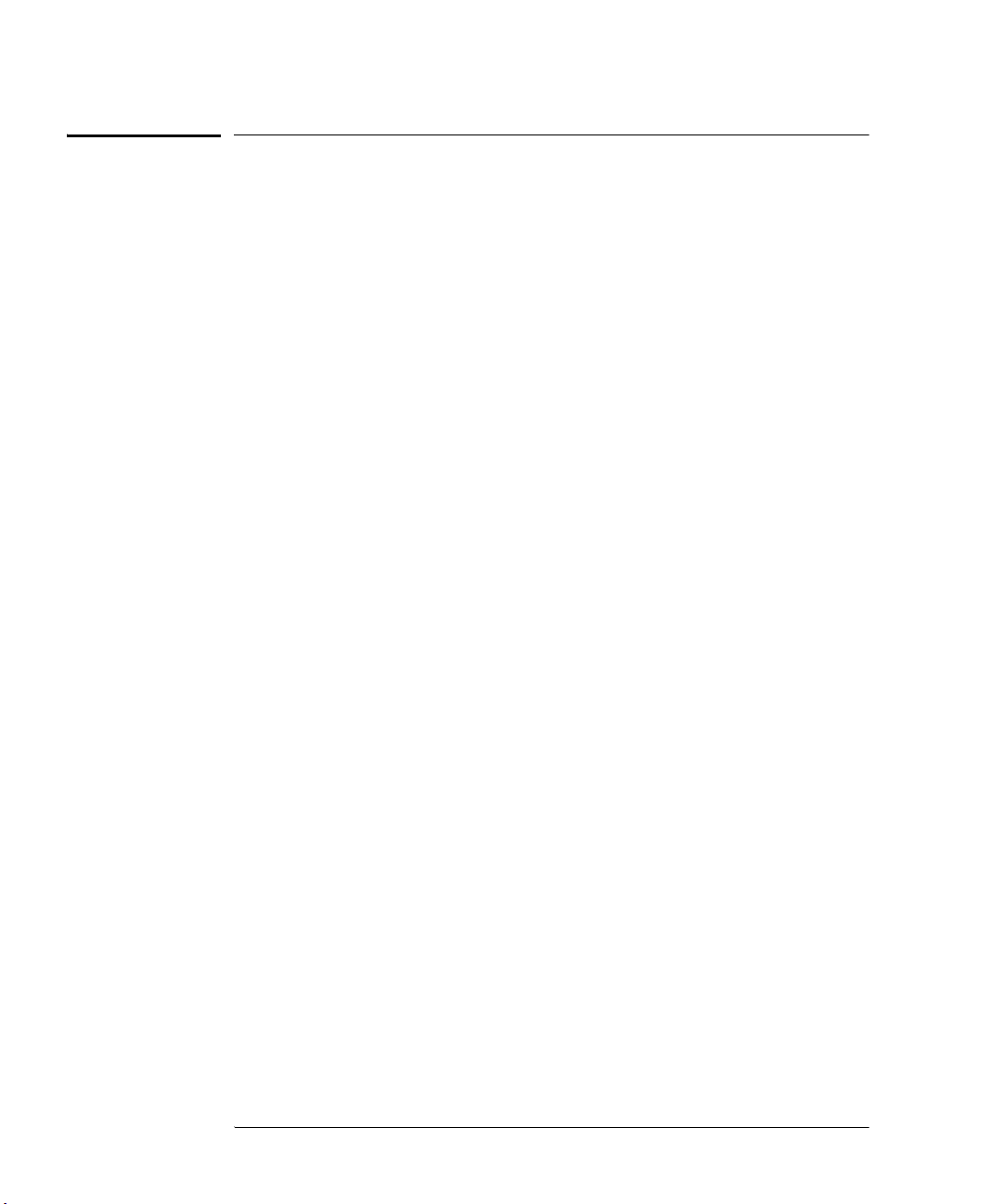
Performance Tests
HP E-Series Power Sensor Interface Test
HP E-Series Po wer Sensor Interface Test
The HP E-series power sensors have their sensor calibration tables stored
in EEPROM which enables the frequency and calibration factor data to be
downloaded automatically by the power meter. The frequency and
calibration factor data have checksums which are compared with the data
downloaded by the power meter. For the HP EPM-442A dual channel
power meter, this test should be performed on both channels.
Procedure
1. When there is no power sensor connected to the Channel A input
the message “No Sensor” (“No Sensor ChA” on the
HP EPM-442A) appears on the measurement window.
2. Connect the HP E-series power sensor to the power meter’s
Channel A input. The message “Reading Sensor ChA” appears.
When all the data is downloaded this message disappears and a
reading is displayed on the measurement window. If the download
fails, a warning message and error flag are displayed on the front
panel. Also, SCPI error message “-310, System Error” is
generated.
3. For the HP EPM-442A repeat these steps for Channel B.
2-14 HP EPM-441A/442A Service Guide

Performance Tests
HP E-Series Power Sensor Functional Test
HP E-Series Power Sensor Functional Test
Description
This test verifies that the meter/sensor combination can make RF
measurements.
The HP E-series power sensors operate over a 90 dB dynamic range
(-70 to +20 dBm). However, since there is an amplifier in these power
sensors, the voltages presented to the power sensor connector are always
within the range of voltages available from the HP 11683A range
calibrator.
Equipment
Power Sensor Cable .............................. HP 11730A
Reference Attenuator ............................ HP 11708A
HP E-series power sensor
HP EPM-441A/442A Service Guide 2-15

Performance Tests
HP E-Series Power Sensor Functional Test
Procedure
To complete the Functional Test the following procedure should be
performed.
Note The procedure details the key presses required on the
HP EPM-441A. For the HP EPM-442A the equivalent key presses
should be performed on both channels.
1. Connect the equipment as shown in Figure 2-4.
Power Meter
HP E-Series
Power Sensor
POWER
REF
CHANNEL A
HP 11730A
Figure 2-4: Sensor Functional Test Setup
2. Press .
3. On the power meter press , . Wait approximately
Preset
Local
Zero
Cal
Zero
10 seconds for the wait symbol to disappear. Verify that the
display reads 0
4. Press to calibrate the power meter.
Cal
±50 pW.
5. Turn the power reference on by pressing
Zero
■ , on the HP EPM-441A.
■ , , , on the
Power Ref Off On
Cal
Zero
Cal
Cal
More
Power Ref Off On
HP EPM-442A.
2-16 HP EPM-441A/442A Service Guide

Performance Tests
HP E-Series Power Sensor Functional Test
6. Connect the 30 dB attenuator as shown in Figure 2-5.
Power Meter
HP E-Series
Power Sensor
HP 11708A
30 dB ATTENUATOR
CHANNEL A
HP 11730A
Figure 2-5: Sensor Functional Test Setup with Attenuator
7. Press , , , and select to
System
Inputs
Input Settings
More
Range
“LOWER”. This switches to the power sensor’s low range.
8. Verify that the display reads -30 dBm
9. Press and set to “UPPER”. This switches to the power
Range
±1 dB. Record the reading.
sensor’s upper range.
10. Verify that the display reads -30 dBm
11. Press and set to “LOWER”.
Range
±1 dB. Record the reading.
12. Disconnect the 30 dB attenuator and reconnect as shown in
Figure 2-4.
13. Verify that an overload error is displayed on the status line at the
top of the power meter’s display.
14. Press and set to “UPPER”.
15. Verify that the display reads 0 dBm
Range
±1 dB. Record the reading.
Table 2-5: Functional Test Result
Channel B
Test
Channel A
Overload Error
Overload Error
(HP EPM-442A
Only)
Low Range, 30 dB pad
Upper Range, 30 dB pad
Low Range, no pad
High Range, no pad
HP EPM-441A/442A Service Guide 2-17

Performance Tests
Performance Test Record
Performance Test Record
Model HP EPM-441A/442A Power Meter
Tested by ___________________________________________
Serial Number _______________________________________
Date _______________
Table 2-6: Performance Test Record
Channel A
Test Min Result
Zero Test
Instrument Accuracy
3
µW
10
µW
µW
30
µW
100
300
µW
1 mW
3 mW
10 mW
30 mW
100 mW
Power Reference
P
meas
Interface Test Pass/Fail ___________ ___________ Pass/Fail
Functional Test
Low Range, 30 dBm pad
Low Range, 30 dBm pad
Low Range, no pad
Upper Range, no pad
−76.40 nW +76.40 nW
µW
3.100
9.900
µW
µW
31.40
µW
99.50
0.314 mW
0.995 mW
3.141 mW
9.984 mW
31.63 mW
100.9 mW
0.981 mW ___________ ___________ 1.019 mW
Pass/Fail
Pass/Fail
Pass/Fail
Pass/Fail
Actual
Result
___________
___________
___________
___________
___________
___________
___________
___________
___________
___________
___________
___________
___________
___________
Channel B
Actual
Result
___________
___________
___________
___________
___________
___________
___________
___________
___________
___________
___________
___________
___________
___________
Max
Result
µW
3.230
10.10
µW
µW
31.80
µW
100.5
0.318 mW
1.005 mW
3.171 mW
10.08 mW
31.94 mW
101.8 mW
Pass/Fail
Pass/Fail
Pass/Fail
Pass/Fail
2-18 HP EPM-441A/442A Service Guide

3
Adjustments

Adjustments
Introduction
Introduction
This chapter describes adjustments and checks which ensure proper
performance of the power meter. Adjustments are not normally required
on any fixed periodic basis, and normally are performed only after a
performance test has indicated that some parameters are out of
specification. Performance tests should be completed after any repairs
that may have altered the characteristics of the power meter. The test
results will make it possible to determine if adjustments are required.
Allow 30 minutes for the power meter to warm up, and then remove the
cover, for access to the test and adjustment points.
To determine which performance tests and adjustments to perform after a
repair, see “Post-Repair Adjustments”, on page 3-3.
Safety Considerations
This warning must be followed for your protection and to avoid damage to
the equipment being used.
WARNING Adjustments described in this chapter are performed with
power applied to the instrument and with protective
covers removed. Maintenance should be performed only by
trained personnel who are aware of the hazards involved.
When the maintenance procedure can be performed
without power, the power should be removed.
3-2 HP EPM-441A/442A Service Guide
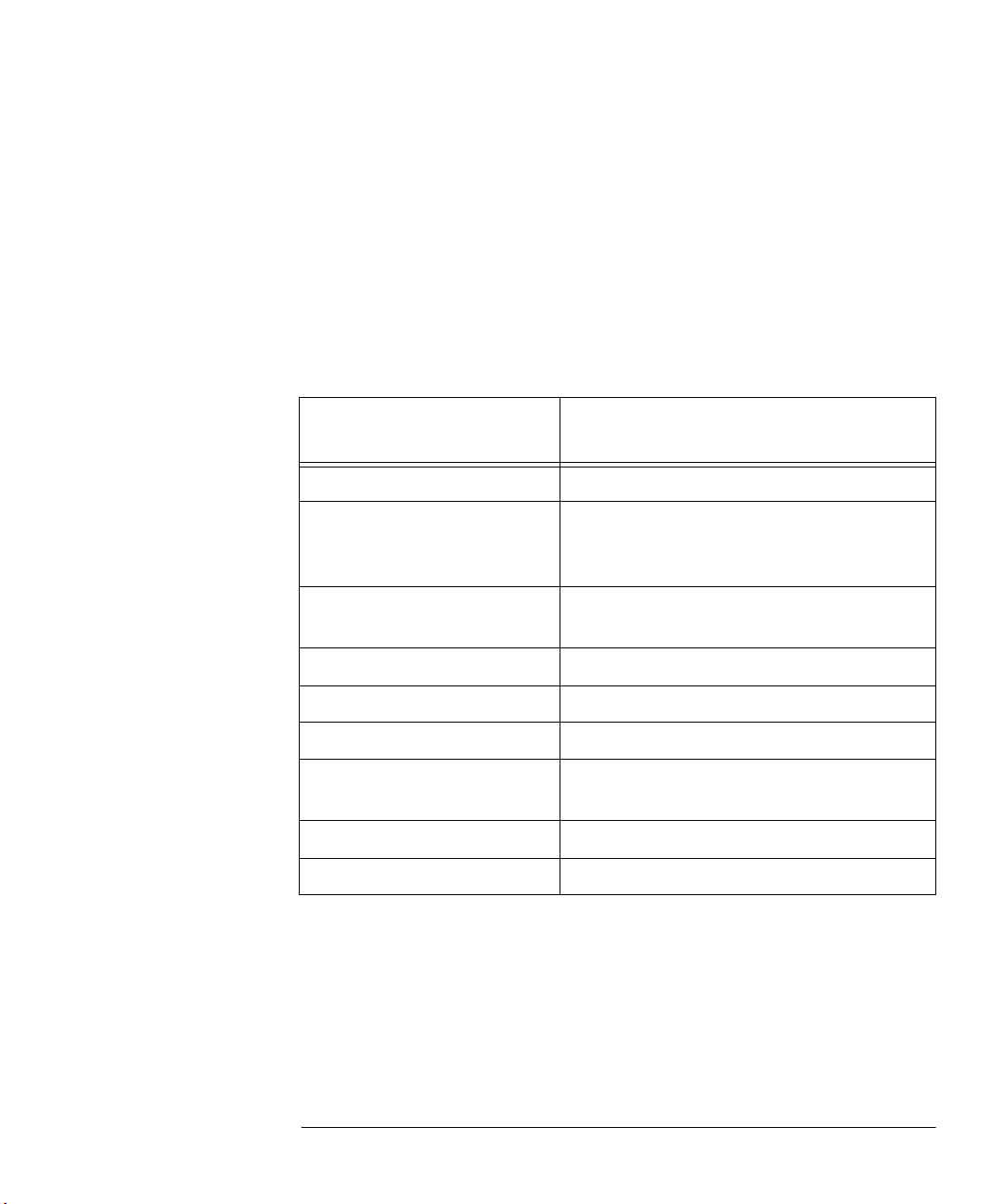
Adjustments
Introduction
Equipment Required
The adjustment procedures include a list of recommended test equipment.
The test equipment is also identified on the test setup diagrams.
Post-Repair Adjustments
Table 3-1 lists the adjustments related to repairs or replacement of any of
the assemblies.
Table 3-1: Post Repair Adjustments, Tests, and Checks
Assembly Replaced
A1 Power Supply Self Test
A2 Processor Assembly Frequency and Level Adjustments,
A3 Front Panel Assembly Instrument Accuracy Test, Display
A4 Interface Assembly All automated Tests
A5 Daughter Assembly Instrument Accuracy Test
A6 Measurement Assembly Zero Test, Instrument Accuracy Test
W1 or W2 Power Sensor
Cable
BT1 Battery Battery Self Test
Power Reference Cable Kits Power Reference Level Test
Related Adjustments, Performance
Tests or Sel f Tes t s
Power Reference Level Test, Display
Brightness and Contrast Adjustment.
Brightness and Contrast Adjustment.
Instrument Accuracy Test, Zero Test
HP EPM-441A/442A Service Guide 3-3

Adjustments
Power Reference Oscillator Frequency Adjustment
Power Reference Oscillator Frequency Adjustment
Note Adjustment of the power reference oscillator frequency may also
affect the output level of the oscillator. Therefore, after the
frequency is adjusted to 50.0
checked as described in “Power Reference Oscillator Level
Adjustment”, on page 3-6.
The power reference oscillator frequency is a nominal
specification.
Description
Variable inductor A2L9 is adjusted to set the power reference oscillator
output frequency to 50.0
characteristic.
Power Meter
±0.5 MHz. This frequency is a supplemental
±0.5 MHz, the output level should be
Frequency Counter
POWER
REF
Figure 3-1: Adjustment Setup
Equipment
Frequency Counter................................ HP 5314A
Procedure
1. Ensure that the power meter has been powered on for at least
30 minutes before making any measurements.
2. Connect the equipment as shown in Figure 3-1. Set up the counter
to measure frequency.
3-4 HP EPM-441A/442A Service Guide

Power Reference Oscillator Frequency Adjustment
3. Turn the power reference on by pressing
Zero
■ , on the HP EPM-441A.
■ , , , on the
Power Ref Off On
Cal
Zero
Cal
Cal
More
Power Ref Off On
HP EPM-442A.
4. Observe the reading on the frequency counter. If it is
±0.5 MHz, no adjustment of the power reference oscillator
50.0
frequency is necessary. If it is not within these limits, adjust the
power reference oscillator frequency as described in step 5 and
step 6.
5. Remove the power meter cover.
6. Adjust A2L9 to obtain a 50.0
±0.5 MHz indication on the
frequency counter. Refer to Figure 3-2 for the position of A2L9.
A2R90
BT1
Adjustments
A2 Assembly
A2J13
J12
A2L9
Front Panel
Figure 3-2: A2L9 Adjustment Location
HP EPM-441A/442A Service Guide 3-5

Adjustments
Power Reference Oscillator Leve l Adjustme nt
Power Reference Oscillator Level Adjustment
Description
The power reference oscillator is factory adjusted to 1.0 mW ±0.7%. This is
done using a special measurement system accurate to 0.5% traceable to
the National Institute of Standards and Technology (NIST) and allowing
for a 0.2% transfer error. To ensure maximum accuracy in re-adjusting the
power reference oscillator, the following procedure provides step-by-step
instructions for using specified Hewlett-Packard instruments of known
capability. If equivalent instruments are used, signal acquisition criteria
may vary and reference should be made to the manufacturer’s guidelines
for operating the equipment.
Note The power meter may be returned to the nearest HP office to have
the power reference oscillator checked and/or adjusted.
Power Meter
POWER
REF
HP 478A
Option H75
HP 432A
Power Meter
Digital
Multimeter
RF
V
Vcomp
Figure 3-3: Adjustment Setup
+
INPUT
INPUT
3-6 HP EPM-441A/442A Service Guide

Adjustments
Power Reference Oscillator Level Adjustment
For this adjustment the following mathematical assumptions are made:
Equation 1:
2
2
V
–+
1
P
meas
2V
compV1V0
-----------------------------------------------------------------------------------=
()
4R CalibrationFactor
–()V
0
can be manipulated to give equation 2:
V
V
1
compV0
V
comp
2
– 4R
10()
3–
()CalibrationFactor()–+=
by using the following assumptions:
2
V
V
– V
0
2
=
1
1V0
2
–()–
The error in doing this is:
2
V
1
So if , that is, then the error can
2
V
–+()– V
0
2V0V1V
–()2V
2V1V
0
0
compV1V0
be ignored. In practice and . The error is less
2
2
V
–()– 2V
0
1
–()«V
V
4Volts~V
comp
2
– 2V
+2V
0
«
0Vcomp
400µV<
0
1V0
–()==
0V1V0
than 0.01%.
By substituting equation 3 into equation 1 and manipulating the result
you get:
0V1V
–()
2
2– V
0
compV1V0
–()=410
3–
()R CalibrationFactor()+
This quadratic can be solved to give equation 2.
The definitions of the terms in equation 2 are:
•V
is the voltage measured between V
0
comp
and V
with no power
RF
applied and after the HP 432A has been zeroed.
is the voltage measured between V
•V
1
comp
and V
with power
RF
applied. This power is approximately 1 mW.
•V
comp
is the voltage between the HP 432A V
connector and
comp
chassis ground with power applied.
• R is the resistance of the mount resistor in the HP 432A power
meter.
• Calibration Factor is the value of the thermistor mount at
50 MHz.
HP EPM-441A/442A Service Guide 3-7

Adjustments
Power Reference Oscillator Leve l Adjustme nt
Equipment
Test power meter ................................... HP 432A
Thermistor Mount ................................ HP 478A Option H75
Digital Voltmeter (DVM)....................... HP 3456A
Procedure
Note The procedure details the key presses required on the
HP EPM-441A. For the HP EPM-442A the equivalent key presses
should be performed on both channels.
1. Set up the DVM to measure resistance. Connect the DVM between
the V
the thermistor mount end of the sensor cable. Verify that no power
is applied to the HP 478A
2. Round off the DVM reading to two decimal places and record this
value as the internal bridge resistance (R) of the test power meter
(approximately 200
■ R (Internal Bridge Resistance)_______________Ω
3. Connect the equipment as shown in Figure 3-3. The leads should
be isolated from ground. Ensure that the power reference
oscillator is off. Ensure that both the power meter under test and
the HP 432A have been powered on for at least 30 minutes before
proceeding to the next step.
4. Set the HP 432A range switch to coarse zero and adjust the front
panel coarse zero control to obtain a zero meter indication.
5. Fine zero the HP 432A on the most sensitive range, then set the
range switch to 1 mW.
connector on the rear panel of the HP 432A and pin 1 on
RF
Ω).
Note Ensure that the DVM input leads are isolated from chassis ground
when performing the next step.
6. Set up the DVM to measure microvolts.
7. Connect the positive and negative input leads, respectively, to the
and VRF connectors on the rear panel of the HP 432A.
V
comp
3-8 HP EPM-441A/442A Service Guide

Adjustments
Power Reference Oscillator Level Adjustment
8. Observe the reading on the DVM. If less than 400 µV, pr o c ee d w it h
the next step. If 400
µV or greater, press and hold the HP 432A
fine zero switch and adjust the coarse zero control so that the
DVM indicates 200
µV or less. Then release the fine zero switch
and proceed to the next step.
9. Round off the DVM reading to the nearest microvolt and record
this value as V
■ V
________________µV
0
■ Disconnect the DVM negative input lead from the V
.
0
RF
connector on the test power meter and reconnect it to chassis
ground.
HP EPM-441A/442A Service Guide 3-9

Adjustments
Power Reference Oscillator Leve l Adjustme nt
10. Turn the power reference on by pressing
Zero
■ , on the HP EPM-441A.
■ , , , on the
Power Ref Off On
Cal
Zero
Cal
Cal
More
Power Ref Off On
HP EPM-442A.
11. Record the reading on the DVM to two decimal places. This is
.
V
comp
■ V
12. Reconnect the negative lead to the V
_____________V
comp
connector on the rear panel
RF
of the HP 432A. The DVM is now set up to measure V
represents the power reference oscillator output level.
13. Calculate the required value of V
using equation 2.
1
which
1
V
1
V
compV0
V
comp
2
– 4R
10()
3–
()CalibrationFactor()–+=
14. Remove the power meter’s cover and adjust A2R90 until the DVM
indicates the calculated value of V
. Refer to Figure 3-4 for the
1
position of A2R90.
Figure 3-4: A2R90 Adjustment Location
A2R90
BT1
A2 Assembly
A2J13
J12
A2L9
Front Panel
3-10 HP EPM-441A/442A Service Guide

Adjustments
Power Reference Oscillator Level Adjustment
Measurement Uncertainty
When calculating measurement uncertainty the significant multimeter
uncertainty parameters are for V
which should be included are:
• Maths Assumptions: ±0.01%
• Effective Efficiency Calibration: ±0.05%
• Mismatch Uncertainty with Source and Mount: ±0.1%
•SWR: ≤1.05
These values are typical.
, V1-V0 and R. Other uncertainties
comp
HP EPM-441A/442A Service Guide 3-11

Adjustments
Display Brightness and Contrast Adjustment
Display Brightness and Contrast Adjustment
Introduction
The following procedure should be performed whenever a front panel
assembly or processor assembly are replaced.
The brightness is controlled automaticaly after executing the
Set Brightness
Note The contrast adjustment is subjective and varies according to
individual user requirements.
softkey, located under the softkey menu.
Procedure
Service
1. Access the softkey menu and use the softkey to
increase the contrast, or the softkey to decrease the contrast
of the display.
2. When the desired display contrast level is obtained, press the
Set Contrast Service
menu.
Display
softkey, located under the softkey
3-12 HP EPM-441A/442A Service Guide

4
Theory of Operation

Theory of Operation
Introduction
Introduction
This chapter describes how each of the power meter’s assemblies operate.
A block diagram is included at the end of the chapter giving you an overall
view of the power meter’s operation.
4-2 HP EPM-441A/442A Service Guide

Theory of Operation
A1 Power Supply
A1 Po we r Supply
The power supply is a 40 W, 47 to 63 Hz switching power supply which
produces three voltages (+5V, +12V and -12V).
The mains fuse can be changed easily since it is located in the line input
module on the power meter’s rear panel (HP Part Number 2110-0957).
The fuse holder contains a spare fuse as standard on shipment.
In addition there is also a fuse on the power supply assembly (HP Part
Number 2110-0957). However, a transient suppressor is fitted to the line
input module so that any mains transient blows the line module fuse
before the power supply fuse. If the power supply fuse blows there is a
fault within the power meter.
HP EPM-441A/442A Service Guide 4-3

Theory of Operation
A2 Processor Assembly
A2 Processor Assembly
The processor assembly contains the microcontroller and associated
circuits, the power-on/ standby control and switching, the 1 mW reference
calibrator, the recorder output, and the front panel drivers. It provides
that platform on which the power meter can run, facilitating the system
inputs and outputs.
Regulated DC voltages at +12 V, -12 V and +5 V are converted by the A1
power supply assembly when the AC mains is attached to the rear. The
DC voltages are connected and distributed to the rest of the system by
circuits on the processor assembly. When the key on the front panel
is pressed a bistable latch changes state. This, in turn, applies the correct
gate voltages to turn on three MOSFET switches, which connects the
power supply unit voltages to the distributed power buses. The bistable
latch is connected to a permanent power-supply which has the backup of
battery power when AC mains is removed from the power meter. The
+12 V supply is used to power the fan. This is filtered to decouple it from
the rest of the system.
The reference oscillator has a 50 MHz oscillator circuit with automatic
level control (ALC). The oscillator output is level detected and that level is
compared to a temperature stable precision reference voltage. This
comparison produces an error signal that gives negative feedback control
of the oscillator output power. The frequency and power level of the
calibrator are factory set to provide a 50 MHz 1 mW transfer standard.
The precision reference voltage and the ALC control signal are both
measured in the calibrator self test. The calibrator is switched on or off
using a signal from the microcontroller. The front panel LED indicator is
switched with a separate microcontroller signal.
The recorder is a 12 bit DAC driven by the microcontroller. The DAC
output is buffered, filtered and scaled to give a 1 V full scale output with a
nominal 1 k
Circuitry for the keyboard driver includes some damage protection, but it
is basically a direct connection from the keypad row and column matrix to
the microcontroller’s control lines. Three LEDs on the front panel are
illuminated under the following conditions:
Ω output impedance.
4-4 HP EPM-441A/442A Service Guide

Theory of Operation
A2 Processor Assembly
LED +12 V +5 V ref_led_off
Standby Active Not Active -
On Active Active -
Power Ref Active Active Active
The LCD controller on the A3 front panel assembly is configured as a
memory mapped peripheral, and as such requires only to be fed with the
appropriate address, data and control lines from the microcontroller
circuits. The bias voltage for the LCD is produced by a DC to DC converter
that takes the +5 V (DIST) voltage and converts that to a nominal +21 V.
The DC to DC converter is adjusted by a combination of the contrast
control signal from the microcontroller and the temperature sense voltage
that is generated on the A3 front panel assembly. The temperature sense
voltage helps to compensate for the normal variation of LCD contrast with
temperature. Current to the LCD’s LED backlight array is sourced from a
constant current circuit that compensates for variation in LED knee
voltage. A control input to this circuit from the front panel temperature
sense voltage allows for de-rating of the maximum LED current at high
operating temperatures. A control input from the microcontroller allows
the optimum backlight brightness to be factory set. The temperature
sense voltage, LED current and LCD bias voltage are all measured at self
test.
An analog multiplexer provides means by which several diagnostic points
can be switched to the A6 measurement assembly(s) for analogue to
digital conversion. The microcontroller uses this function to perform self
test.
A6 measurement assembly(s) to microcontroller communication is
conducted on a serial interface bus, the Internal Serial Bus (ISB). The ISB
is connected to the bi-directional serial port on the microcontroller via
buffers. The system clock and some control signals are connected to the
measurement modules. The measurement module interface is completed
with the distribution of switched and direct power (+12 V, -12 V and +5 V).
The microcontroller circuits that control all the above functions, and
provide platform for the system software to run on, comprise the
microcontroller itself, memory, and clock and logic circuits. The logic
circuits have the function of ensuring the correct sequencing and decoding
HP EPM-441A/442A Service Guide 4-5

Theory of Operation
A2 Processor Assembly
of the control signals for the various peripherals. The crystal oscillator
clock circuit is buffered and distributed to the A4 interface assembly and
the A5 daughter assembly. The program memory for the microcontroller is
FLASH EEPROM to allow for in-circuit programming. The static RAM is
split into volatile and non-volatile blocks, with the power for the
non-volatile RAM being connected to the permanent (battery backed)
power supply.
4-6 HP EPM-441A/442A Service Guide

Theory of Operation
A3 Front Panel Assembly
A3 Front Panel Assembly
The front panel assembly is made up of a liquid crystal display (LCD), a
keypad and, depending on the power meter option, a power reference cable
assembly and a sensor cable assembly(s).
There are two inputs to the front panel assembly:
• the flex circuit from connector A2J4 of the processor assembly
which controls the keypad.
• the ribbon cable from A2J3 of the processor assembly which
controls the LCD display.
The power meter self tests contain display tests. These are accessed by
pressing , , , , ,
Display
System
Inputs
.
More
Service Self Test Individual
HP EPM-441A/442A Service Guide 4-7

Theory of Operation
A4 Interface Assembly
A4 Interface Assembly
The interface assembly contains the circuitry required for remote control
of the power meter. This assembly supports the HP-IB interface with a
protocol controller integrated circuit and two physical interface buffers.
The assembly is connected to data, address, and control signals from the
A2 processor assembly. The system clock from the A2 processor assembly
is divided by four to provide the HP-IB controller integrated circuit’s clock
signal.
The interface assembly also provides a filtered path for the recorder
output signal.
4-8 HP EPM-441A/442A Service Guide

Theory of Operation
A5 Daughter Assembly
A5 Daughter Assembly
The daughter assembly is loaded vertically into the A2 processor
assembly. It contains two slotted post connectors. Depending on whether
you have an HP EPM-441A or an HP EPM-442A power meter, either one
or two of these connectors are used respectively for the A6 measurement
assembly(s).
HP EPM-441A/442A Service Guide 4-9

Theory of Operation
A6 Measurement Assembly
A6 Measurement Assembly
There is one measurement assembly in the HP EPM-441A and two in the
HP EPM-442A.
The measurement assembly amplifies and converts the chopped AC signal
produced by the power sensor (either HP 8480 series power sensors or
HP E-series power sensors) into a 32 bit digital word. This digital word is
proportional to the input RF power level applied to the power sensor. The
measurement assembly also measures the sensor resistor voltage to detect
whether a power sensor is present. If a power sensor is connected it
determines the model, and whether it’s connected to the front or rear
panel. This assembly produces the differential drive signal for the power
sensor’s chopper. When an HP E-series power sensor is present this
assembly converts and corrects the power sensor’s temperature dependent
voltage.
With reference to the block diagram at the end of this chapter, the chopped
AC input signal is amplified by the input amplifier. This operational
amplifier in combination with a single bipolar transistor in the power
sensor, produce a feedback amplifier which has a gain of approximately
500. The “Feedback” line shown sets the gain and also biases the
transistor. The differential amplifier removes any common mode noise or
interference. It uses a special ground wire (“Sensor Ground”), connected
close to the RF bulkhead in the power sensor as it’s second input.
The band pass filter represents the filtering action of the input amplifier.
When the power meter is working with an HP E-series power sensor the
equalizer is switched on to reduce the high pass cut off frequency of the
input amplifier. This improves the settling time in fast mode operation.
The output of the equalizer is split into two paths. One path is amplified
by a gain of 100. Both signals are each converted to digital words by the
dual analog to digital converter (ADC). The ADC’s sampling rate is set to a
frequency 200 times above the chop rate for the HP 8480 series power
sensors and 100 times above the chop rate for the HP E-series power
sensors.
The Digital Signal Processor (DSP) converts the chopped signals into
digital words proportional to the input level. It compares both levels,
calibrates the gain and decides which level is output to the host processor
(after additional filtering) via the “Internal Serial Bus”.
4-10 HP EPM-441A/442A Service Guide

Theory of Operation
A6 Measurement Assembly
The DSP chip controls the logic which sets the chopper driver voltage and
frequency control. For the:
• HP 8480 series power sensors this is 0 V and -10 V at 217 Hz.
• HP E-series power sensors this is +7 V and -3 V at 434 Hz.
The DSP also controls logic to allow the AUX ADC to measure a number of
voltages, and when requested, send the relevant data to the host
processor. The AUX ADC digitizes a voltage which is produced by the
HP E-series power sensors and is proportional to temperature. This
voltage is required for temperature compensation. This AUX ADC also
tests the sensor resistor wires to check sensor continuity. Lastly, use is
made of this AUX ADC for the power meter’s self test of both the
measurement assembly and the A2 processor assembly. The results are
reported back to the A2 processor assembly via the “Internal Serial Bus”.
The HP E-series power sensors have built in serial EEPROM and range
switching which is controlled or accessed via the measurement assembly.
The “N-Chop” sensor wire used by the HP 8480 series power sensors
doubles as a serial clock and the sensor resistor line doubles as a
bi-directional serial data line. The “Auto Zero” line is also used as a serial
bus enable control.
The wire labelled “Auto Zero” is grounded to the “Sensor Ground” line
when an HP 8480 series power sensor is used. Autozeroing is
accomplished without the need for this signal in the power meter.
All clocks are derived from the 16.67 MHz system clock which is generated
on the A2 processor assembly and distributed on the A5 daughter
assembly.
HP EPM-441A/442A Service Guide 4-11

Theory of Operation
A6 Measurement Assembly
4-12 HP EPM-441A/442A Service Guide

Instrument Block Diagram
HPEPM-441A/442A Service Guide

Theory of Operation
A6 Measurement Assembly
4-14 HP EPM-441A/442A Service Guide

5
Replaceable Parts

Replaceable Parts
Introduction
Introduction
This chapter contains details of some of the higher level components and
assemblies which can be ordered from Hewlett-Packard. It also details
how to assemble and disassemble the power meter for repair.
To order parts contact your local Hewlett-Packard Sales and Service
Office.
To return your power meter for servicing at a qualified service center refer
to “Contacting Hewlett-Packard” in Chapter 2 of the User’s Guide.
5-2 HP EPM-441A/442A Service Guide

Assembly Part Numbers
Replaceable Parts
Assembly Part Numbers
Reference
Designator
A1 Power Supply Assembly 0950-2649 2
A2 Processor Assembly E4418-60001 2
A301 Front Panel Assembly for:
HP EPM-441A and
HP EPM-441A Option 002
A302 Front Panel Assembly for:
HP EPM-441A Option 003
A303 Front Panel Assembly for:
HP EPM-442A and
HP EPM-442A Option 002
A304 Front Panel Assembly for:
HP EPM-442A Option 003
A4 Interface Assembly E4418-60004 5
A5 Daughter Assembly for:
HP EPM-441A
Daughter Assembly for:
HP EPM-442A
Description
HP Part
Number
E4418-69017 8
E4418-69018 9
E4419-69019 1
E4419-69020 4
E4418-60002 3
E4419-60002 4
Check
Digit
A6 Measurement Assembly E4418-60003 4
A7 Fan Assembly E4418-61004 7
BT1 Battery 1420-0338 0
MP1 Bail Handle 34401-45011 9
MP2 Front Bumper 34401-86011 5
MP3 Rear Bumper 34401-86012 6
MP4 Outer Cover E4418-00009 4
MP5 Rear Bezel E4418-20008 5
HP EPM-441A/442A Service Guide 5-3

Replaceable Parts
Assembly Part Numbers
Reference
Designator
Description
HP Part
Number
Check
Digit
W1 Channel A sensor cable Assy E4418-61009 2
W2 Channel B sensor cable Assy
E4418-61009 2
(HP EPM-442A only)
W3 Recorder Output Cable Assy E4418-61015 0
Front Power Reference Cable Kit E4418-61811 4
Rear Power Reference Cable Kit E4418-61813 6
5-4 HP EPM-441A/442A Service Guide
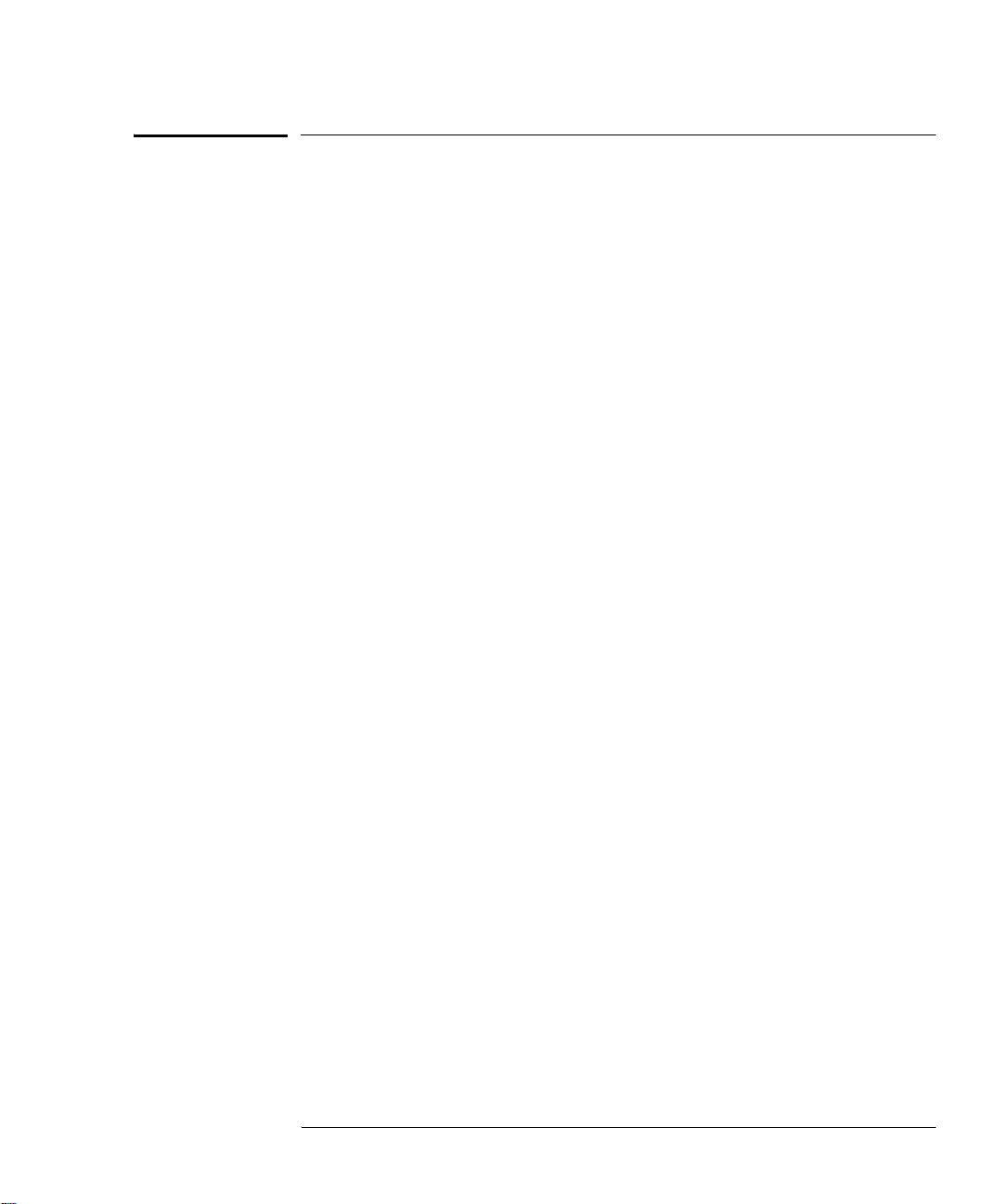
Replaceable Parts
Front Panel Connector Repair
Front Panel Connector Repair
The front panel assembly is an exchange assembly. However, if front panel
sensor cables or power reference cables are faulty they should be replaced
by ordering the appropriate kit and following the assembly/disassembly
procedure. The instrument accuracy test should then be carried out to
verify the functionality of the new part.
HP EPM-441A/442A Service Guide 5-5

Replaceable Parts
System
Inputs
Firmware Upgrades
Firmware Upgrades
The power meter’s firmware can be upgraded using a 300 or 700 series
Unix workstation or a PC. The current version of firmware can be
accessed by HP Service Centers using the World Wide Web. An executable
file on the Unix workstation is also required.
To determine the firmware version in your power meter, press:
More
• , , , .
Contact your local Service Center if you require a firmware upgrade. Refer
to “Sales and Service Offices”, on page -ix for details of your local Service
Center.
Downloading Firmware
Instrument Firmware should be downloaded after the processor board is
replaced. Firmware can be accessed by HP Service Centers using the
World Wide Web.
Service Version
5-6 HP EPM-441A/442A Service Guide

Replaceable Parts
Assembly and Disassembly Guidelines
Assembly and Disassembly Guidelines
The guidelines in this section describe the removal and replacement of the
major assemblies in the HP EPM-441A and HP EPM-442A power meters.
Once an assembly has been replaced, refer to “Post-Repair Adjustments”,
on page 3-3 to ensure that the correct performance tests and adjustments
are carried out.
WARNING Refer to the safety symbols on the power meter and
“Equipment Operation”, on page -v before operating this
power meter with the cover removed. Failure to comply
with the safety precautions can result in severe or fatal
injury.
WARNING Before carrying out any assembly or disassembly of the
power meter ensure that you disconnect the power cord.
Even with the power meter switched off there are
potentially dangerous voltages present on the power
supply assembly.
Removing the Power Meter Cover
When replacing the power meter cover retighten the captive screws in the
rear bezel using a 9 lb/in T15 screw driver.
HP EPM-441A/442A Service Guide 5-7

Replaceable Parts
Assembly and Disassembly Guide line s
Removing the A1 Power Supply Assembly
1. Remove the power supply cover by lifting it out.
2. Disconnect the line input module from the chassis and power
supply assembly.
3. Disconnect the cable assembly from the power supply which
connects to the A2 processor assembly.
4. Unscrew the power supply assembly and lift out the power supply.
(When replacing these screws use a 9 lb/in T15 screw driver.)
WARNING When replacing the power supply unit in the power meter
ensure that all earth wiring is reconnected. There are two
terminals to check, the first is the force fit connector to the
power supply unit itself and the second a closed loop
terminal bonded to the chassis with an M3.5 machine screw
(use a 9 lb/in T15 screw driver). All the protective earth
wiring can be identified by the insulation color green with
a yellow stripe.
5-8 HP EPM-441A/442A Service Guide

Replaceable Parts
Assembly and Disassembly Guidelines
Removing the A2 Processor Assembly
1. Remove the A5 daughter and A6 measurement assemblies as
described on page 5-11.
2. Move the A2 plastic support bracket to its forward position using
the two side levers, then disconnect the front panel keypad and
front panel LCD cables from the A2 assembly.
3. Disconnect the following cables from the A2 processor assembly:
■ power reference semi-rigid
■ fan connector
■ power supply connector
4. Turn the power meter upside down and remove the three screws
as shown. (When replacing these screws use a 6 lb/in T10 screw
driver.)
5. Push the A2 processor assembly towards the front panel to release
it from the 50-pin connector. Lift it upwards to remove.
screws
Note When re-assembling the processor board, ensure the A2 plastic
support bracket is returned to its locked position.
Note After replacing a processor board, the display brightness and
contrast must be adjusted. See Chapter 3 “Adjustments”.
Note Firmware should be downloaded to the instrument after the
processor board is replaced. Refer to “Downloading Firmware”, on
page 5-6.
HP EPM-441A/442A Service Guide 5-9

Replaceable Parts
Assembly and Disassembly Guide line s
Removing the A4 Interface Assembly
1. Remove the A2 processor, A5 daughter and A6 measurement
assemblies as shown on page 5-9 and page 5-11.
2. Disconnect the line power module from the A1 power supply and
the chassis.
3. Disconnect the earth wire screw. (When replacing this screw use a
9 lb/in T15 screw driver.)
4. Remove the two screws on the underside of the deck assembly
then remove the assembly by sliding forward and tilting up from
the rear. (When replacing these screws use a 21 lb/in T15 screw
driver.)
screws
5. Unscrew the HP-IB connector from the rear panel. (When
replacing these screws use a 6 lb/in 9/32 in socket.)
6. Disconnect the Recorder Output cable.
7. Lift the A4 interface assembly from the two standoffs and slide it
out.
5-10 HP EPM-441A/442A Service Guide

Replaceable Parts
Assembly and Disassembly Guidelines
Removing the A5 Daughter or A6 Measurement Assemblies
1. Disconnect the flex circuit from measurement assembly.
Note Care should be taken when disconnecting the flex circuit from the
measurement assembly.
The flex circuit assembly is released by pushing the connector tab
forward and lifting.
To replace the flex circuit, loop it as shown on page 5-16, and
connect the flex circuit as shown in the figures below.
2. Slide out the measurement assembly from the side of the power
meter.
3. The daughter assembly is removed vertically.
A5
A6
1. Connector closed
2. Slide connector clamp
in direction of arrow
4. Position sensor flex
circuit into connector
in direction of arrow
HP EPM-441A/442A Service Guide 5-11
5.
6. Push clamp closed in
direction of arrow
3. Rotate connector
clamp in direction of
arrow

Replaceable Parts
Assembly and Disassembly Guide line s
Removing the A7 Fan Assembly
1. Remove the A1 power supply assembly as shown on page 5-8.
2. Remove the pins which attach the fan to the chassis.
3. Remove the fan cable connector from the A2 processor assembly to
release the fan.
5-12 HP EPM-441A/442A Service Guide

Replaceable Parts
Assembly and Disassembly Guidelines
Removing the Power Meter Battery (BT1)
1. Remove the A2 processor assembly as described on page 5-9.
2. Remove the A2J1 link to disconnect the battery from the rest of
the circuitry.
3. Verify the battery protection circuitry by:
■ ensuring that there are no electrical short circuits across the
battery terminals.
■ ensure that there are no voltages present which could apply a
charging voltage.
4. Once the protection circuit has been verified remove the battery.
The battery is siliconed to the assembly. It may be necessary to
remove it using a scalpel.
5. Store the battery individually in an anti-static (dissipative) bag or
suitable non-conductive packaging.
6. After replacing the battery secure it using a tie wrap. This should
be secured from the top of the A2 processor assembly. The
recommended tie wrap part number is 1400-1154.
7. Replace the A2J1 link.
WARNING This power meter uses a lithium battery which may
explode if mishandled. The battery should not be subjected
to short circuit of the battery terminals or to excessive
heat.
Do not recharge this battery or dispose of it by burning.
Check local country regulatory requirements on the
disposal of lithium batteries.
HP EPM-441A/442A Service Guide 5-13

Replaceable Parts
Assembly and Disassembly Guide line s
Removing the A3 Front Panel Assembly
1. Disconnect the following cables from the A2 processor assembly:
■ power reference semi-rigid (When replacing use the torques
detailed on page 5-17.)
■ front panel keypad
■ front panel LCD
Note Care should be taken when disconnecting the front panel
keyboard and LCD. Remove the cables by pulling straight up from
the connectors.
2. Disconnect the flex circuit from the measurement assembly.
Note Care should be taken when disconnecting the flex circuit from the
measurement assembly.
The flex circuit assembly is released by pushing the connector tab
forward and lifting.
To replace the flex circuit, loop it as shown on page 5-16, and
connect the flex circuit as shown in the figures on page 5-11.
3. Remove the center screw from the right hand side of the front
panel.
4. Remove the front panel by pressing in the metal tab on the front
panel as shown and push down on the side of the chassis until the
standoffs are cleared from the holes.
screw
tab
Note After replacing a front panel assembly, the display brightness and
contrast must be adjusted. Refer to Chapter 3 “Adjustments”.
5-14 HP EPM-441A/442A Service Guide

Replaceable Parts
Assembly and Disassembly Guidelines
Replacing the Front Panel Power Sensor Cable Assemblies
1. Remove the front panel from the power meter. (Refer to “Removing
the A3 Front Panel Assembly”, on page 5-14 for details on
removing the front panel.)
2. Replace the power sensor cable assembly(s) using the replacement
kit.
HP EPM-441A/442A Service Guide 5-15

Replaceable Parts
Assembly and Disassembly Guide line s
5-16 HP EPM-441A/442A Service Guide
