
Programming Conversion Guide
Agilent Technologies
8590/ESA Spectrum A nalyzers
This guide documents firmware revision A.08.xx
This manual provides documentation for the following instru ments:
Agilent Technologies ESA-ESeries
E4401B(9 kHz- 1.5 GHz)
E4402B(9 kHz - 3.0 GHz)
E4404B(9 kHz - 6.7 GHz)
E4405B(9 kHz - 13.2 GHz)
E4407B(9 kHz - 26.5 GHz)
and
Agilent Technologies ESA-L Series
E4411B (9 kHz- 1.5 GHz)
E4403B (9 kHz - 3.0 GHz)
E4408B (9 kHz - 26.5 GHz )
Manufa cturing Part Number: E4401-90408
Supersedes: E4401-90238
Printed in USA
December 2001
© Copyri gh t 1999, 2000 , 2001 Agilen t Technologies, In c.

Notice
The information contained in this document is subject to change
without notice.
Agilent Technolog ies makes no warranty of any kind with r egard to this
material, including but not limited to, the implied warranties of
merchantability and fitness for a particular purpose. Agilent
Technologies shall not be liable for e rro rs contain e d herein or fo r
incidental or consequential damages in connecti on with the furnis hing,
performance, or use of this material.
Safety Information
The following safety symbols are used throughout this manual.
Familiarize yourself with the symbols and their meaning before
operating this instrument.
WARNING Warning denotes a hazard. It calls attention to a procedure
which, if not correctly performed or adhered to, could result in
injury or loss of life. Do not proceed beyond a warning note
until the indicated conditions are fully understood and met.
CAUTION Caution denotes a hazard. It calls attention to a procedure that, if not
correctly pe rfo rmed or ad h er e d to, co u ld result in damage to or
destruction of the instrument. Do not proceed beyond a caution sign
until th e in d icated con ditions are fully underst o o d an d met.
NOTE Note call s o ut specia l in format ion for the u se r’s att e ntion. It provides
operational information or additional instructions of which the user
should be aware .
The instruction documentation symbol. The product is
marked with this symbol when it is necessary for the
user to re fe r t o the instru ctions in th e docume n ta t io n.
This symbol is used to mark the on position of the
power line switch.
This symbol is used to mark the s tandby pos it ion of the
power line switch.
This symbol indicates that the input power required is
AC.
2

WARNING This is a Safety Class 1 Product (provided with a protective
earth ground incorporated in the power cord). The mains plug
shall be inserted only in a socket outlet provided with a
protected earth contact. Any interruption of the protective
conductor inside or outside of the product is likely to make the
product dangerous. Intentional interruption is prohibited.
WARNING No operator serviceable parts inside. Refer servicing to
qualified personnel. To prevent electrical shock do not remove
covers.
WARNING If this product is not used as specified, the protection provided
by the equipment could be impaired. This product must be used
in a normal condition (in which all means for protection are
intact) only.
CAUTION Always use the three-prong AC power cord supplied with this product.
Failure to ensure adequate grounding may cause product damage.
Warranty
This Agilent Technologies instrument product is warranted against
defects in material an d workman ship for a pe rio d o f t h re e ye ars from
date of shipment. During the warranty period, Agilent Technologies
will, at its option, either repair or replace products which prove to be
defective.
For warranty service or repair, this product must be returned to a
servi ce facility de s ignated by Agil e nt Te chnolo gies. Buy er shall prepay
shipping charges to Ag ilent Technologies and Agilent Technologies shall
pay shipping charg e s to re t u rn t h e p ro du ct to Buyer. However, Buyer
shall pay all sh ipping charge s, dut ie s, and t axes for produ ct s re t u rne d
to Agilent Technologies from another country.
Agilen t Technologie s warrants that its software and firmware
designated by Agilent Technologies for use with an instrument will
execute its programming instructions when properly installed on that
instrument. Agilent Technologies does not warr ant that t he oper ation of
the instrument, or software, or firmware will be uninterrupted or
error-free.
3

LIMITATION OF WARRANTY
The foreg o in g warranty sh al l n o t apply to defect s re su lting fro m
improper or inadequate maintenance by Buyer, Buyer-supplied
software or interfacing, unauthorized modification or misuse, operation
outside of the environmenta l sp ec ifications for the pro duct, or improper
site preparation or maintenance.
NO OTHER WARRANTY IS EXPRESSED OR IMPLIED. AGILENT
TECHNOLOGIES SPECIFICALLY DISCLAIMS THE IMPLIED
WARRANT IES OF MERCHANTABILITY AND FITNESS FOR A
PART ICULAR PURPOSE.
Should Agilent have a negotiated contract with the User and should
any of the con t ract terms confl ict with thes e te rms, the contract terms
shall cont ro l .
EXCLUSIVE REMEDIES
THE REMEDIES PROVIDED HEREIN ARE BUYER’S SOLE AND
EXCLUSIVE REMEDIES. AGILENT TECHNOLOGIES SHALL NOT
BE LIABLE FOR ANY DIRECT , INDIRECT, SPECIAL, INCIDENT AL,
OR CONSEQUENTIAL DAMAGES, WHETHER BASED ON
CONTRACT, TORT, OR ANY OTHER LEGAL THEORY.
Where to Find the Latest Information
Documentation is updated periodically. For the latest information about
Agilent Technologies ESA Spectrum Analyzers, including firmware
upgrades and ap plication information, please visit the following
Internet U R L:
http://www.agilent.com/find/esa
4

1 8590/ESA Spectrum Analyzers
Conversion Guide
5

About this Guide
The purpose of this document is to help programmers convert HP/Agilent 8590-Series analyzer code into SCPI code that
applies to the Agilent ESA spectrum analyzers.
6 Conversion Guide
NOTE Information in the description/comments column is “aligned” horizontally with the command(s) to which it applies.
The table in the main part of this guide consists of three columns (see the next several pages). Co lumn 1 contains the
HP/Agilent 8590-Series commands that may be present in your program. Col umn 2 is the corresponding SCPI command,
and column 3 describes the functi on of the command, a long with he lpful comments.
The Appendix conta ins a table that lists alternate commands used by the HP/Agilent 8566A/B, HP/Agilent 8568A/B, and
HP/Agilent 70000 Series analyzers and the associated HP/Agile nt 8590-Series command.
There may be more than one SCPI command that applies to any given HP/Agile nt 8590- Series analyzer command. In
these cases, the SCPI commands are list ed one after the other in column 2 of the table. The next HP/Agilent 8590-Se ries
command appears on the line following the pr evious (unrelated) SCPI command.
For example, f or the HP/Agil ent 8590- Series command AM PCOR, ther e is no s imilar SCPI comman d, and the desc ripti on
of AMPCOR is given in column 3. AMPCOR (data) has an associa ted SCPI command in col umn 2, with comments about
the SCPI command in column 3. AMPCOR OFF/ON has two SCPI commands that are related, and no comments are
given for those commands. The query AMPCOR? has a corresponding SCPI command in column 2, and associated
comments in column 3 for the SCPI command.
8590/ESA Spectrum Analyzers Conversion Guide
About this Guide
Where to Find the Latest Information
Documentation is updated periodically. For the latest information about Agilent Technologies ESA Spectrum Analyzers,
including firmware upgr ades and application information, please visit the following Int ernet URL:
http://www.agilent.com/find/esa

SCPI Output Format
SCPI Output Format
Conversion Guide 7
The Agilent ESA spectru m analyzers r eturn data in NR3 format as describe d in IEEE Std 48 8.2-1992. Respon se t erminator s
may be different than HP/ Agilent 8590-Series analyzer terminators. For example, note the follo wing differences:
• non-block response termination in the HP/Agilent 8590-Series a nalyzers is <CR><LF>, but in the Agilent ESA
spectrum anal y zer s it is <L F>< -E O I>
• boolean queries in HP/Agilent 8590- Series analyzers return ON or OFF, whereas boolean queries in Agilent ESA
spectrum anal y zer s return 1 or 0
• OA and EP are valid parameters for many HP/Agile nt 8590-Series spectrum analyzer commands, but are not valid for
Agilent ESA spectrum analyzers commands
8590/ESA Spectrum Analyzers Conversion Guide
SCPI Output Format

HP/Agilent
8590-Series
Analyzers
8 Conversion Guide
Command(s)
ABORT Stops the execution of all user-defined functions and
ABS Places the absolute value of the source values in the
ACP Performs the adjacent channel power measurem ent.
Corresponding SCPI Command(s) Description/Comments
8590/ESA Spectrum Analyzers Conversion Guide
readies the instrument for the next command received.
destination.
ACPBW
ACPBW?
ACPCONTM Changes the spectrum analyzer sweep mode to
ACPE Performs the adjacent channel power extended
ACPGR Determi nes if the ad jacen t chann el po wer (A CP) gra ph
ACPGRAPH Computes and displays an adjacent channel power
Allows you to specify the channel bandwidth used for
the adjacent chan n el power (ACP), exten ded adjacent
channel power (ACPE), and c hannel power (CHP)
measurements.
continuous sweep, and then performs the previous
power measurement (occupied bandwidth, adj acent
channel, or channel power) at the end of every sweep.
measurement.
function is enabled or disabled.
(ACP) graph.

HP/Agilent
8590-Series
Analyzers
Command(s)
ACPMK Determines if the graph marker function is enabled or
Corresponding SCPI Command(s) Description/Comments
disabled for the adjacent channel power (ACP) graph.
Conversion Guide 9
ACPPAR Deter mines if the spectru m analyzer settings used for
the adjacent channel power (ACP), extended adjacent
channel power (ACPE), channel power (CHP), or
occupied ban dwidth (OBW) measurement are se t
manually or automatically.
ACPSNGLM Changes the spectrum analyzer sweep mode to s ingle
sweep, performs a take swe ep (TS), and th en perform s
the previous power measurement.
ACPSP Allows you to specify the frequency spacing between
channels.
ACTDEF Creates a user-defined active function.
ACTVF Returns a “0” if the given func tion is not active, a “1”
if it is ac tive.
ADD
:TRACe:MATH:ADD <destination_trace>,<source_trace1>,
<source_trace2>
AMB Subtracts trace B from trace A and sends the result to
Adds the sources and sends the sum to the des tinat ion .
Performs the math expression and places the result in
the destination trace.
Destination traces are: TRACE 1|2|3
Expressions consist of:
(<operand><operator><operand>)
Operands are: TRACE 1|2|3
Operators are: + for addition, – for subtraction
trace A during every sweep of the spectrum analyzer.
8590/ESA Spectrum Analyzers Conversion Guide

HP/Agilent
8590-Series
Analyzers
Command(s)
AMBPL Subtracts trace B from trace A, adds the display line
10 Conversion Guide
Corresponding SCPI Command(s) Description/Comments
value to the difference, and sends the result to trace A
during every sweep of the spectrum analyzer.
8590/ESA Spectrum Analyzers Conversion Guide
AMPCOR
AMPCOR (data)
AMPCOR OFF/ON
AMPCOR?
AMPLEN Returns t he num ber o f f requenc y-ampl itude corre ction
[SENSE:]CORRection:CSET[1]|2|3|4:DATA <freq>,
<rel_ampl>{,<freq>, <rel_ampl>}
[:SENSe]:CORRection:CSET:ALL[:STATe] OFF|ON|0|1
[:SENSe]:CORRection:CSET[1]|2|3|4[:STATe] OFF|ON|0|1
[:SENSe]:CORRection:CSET[1]|2|3|4:DATA?
Applies amplit ude c orrection at specifie d frequencies.
Units an d spaces are not allowed in SCPI. The
separator must be a comma (,) and the terminator mus t
be a semicolon (;). Frequency and amplitude va lues
must be entered in Hz and dB.
The data format for the c o mm and and query is always
TDF P.
The HP/Agilent 8590-Series analyzer returns data in
the format: –57.71, –58.12, –56.87. The Agilent ESA
spectrum analyzers returns data in the format:
–5.46380000E+001, –5.44410000E+001,
–5.47590000E+001. This is an example of I EEE NR3
numeric response data.
factors that have been entered.
ANLGPLUS Turns the Analog+ dis play mode on or off.

HP/Agilent
8590-Series
Analyzers
Command(s)
Corresponding SCPI Command(s) Description/Comments
ANNOT
Conversion Guide 11
ANNOT ON|OFF
ANNOT?
APB
AT
AT < num eri c_
value>
AT AUTO
AT U P|DN
AT?
:DISPlay:WINDow:ANNotation[:ALL] OFF|ON|0|1
:DISPlay:WINDow:ANNotation[:ALL]?
:TRACe:MATH:ADD <destination_trace>, <source_trace1>,
<source_trace2>
[:SENSe]:POWer[:RF]:ATTenuation <rel_ampl>
[:SENSe]:POWer[:RF]:ATTenuation:AUTO ON|1
[:SENSe]:POWer[:RF]:ATTenuation?
Turns the screen annotation on or of f.
The HP/Agilent 8590-Series analyzer returns ON or
OFF. The Agilent ESA spectrum analyzers returns 1
or 0.
Adds trace A to trace B and sends the result to trace A.
Adds TRACE1 (trace A) to TRACE2 (trace B) and
sends the result to TRACE1 (trace A).
Specifies RF input attenuation.
The up/d o wn steps are in 5 dB in cremen ts.
8590/ESA Spectrum Analyzers Conversion Guide
The up/d o wn steps are in 5 dB in cremen ts.
The HP/Agilent 8590-Series analyzer outputs data in
the form at : 1 0. Th e A gi l en t ESA s p ec tr u m analyz er s
outputs dat a in the format: +1.00000000E +001.

HP/Agilent
8590-Series
Analyzers
Command(s)
Corresponding SCPI Command(s) Description/Comments
AUNITS
12 Conversion Guide
:UNIT:POWer DBM|DBMV|DBUV|V|W
AUNITS?
AUTO
AUTO :COUPle ALL|NONE
AVG Averages trace data.
AXB
:UNIT:POWer?
:TRACe:EXCH ang e TR A C E1 , TR AC E2
Specifies amplitude units for input, output, and
display.
8590/ESA Spectrum Analyzers Conversion Guide
Specifies amplitude units for the input, output, and
display for the active window.
Couples th e active functions automatically.
The instrument can automatically couple instrument
settin g s to g et h er fo r accurat e measurements a n d
optimum range. Thi s command is used to override the
coupling for special measurement needs.
The NONE parameter applies only to the SCPI
language.
Exchanges trace A and trace B.
Exchanges TRACE1 (trace A) and TRACE2 (trace B),
point by point.
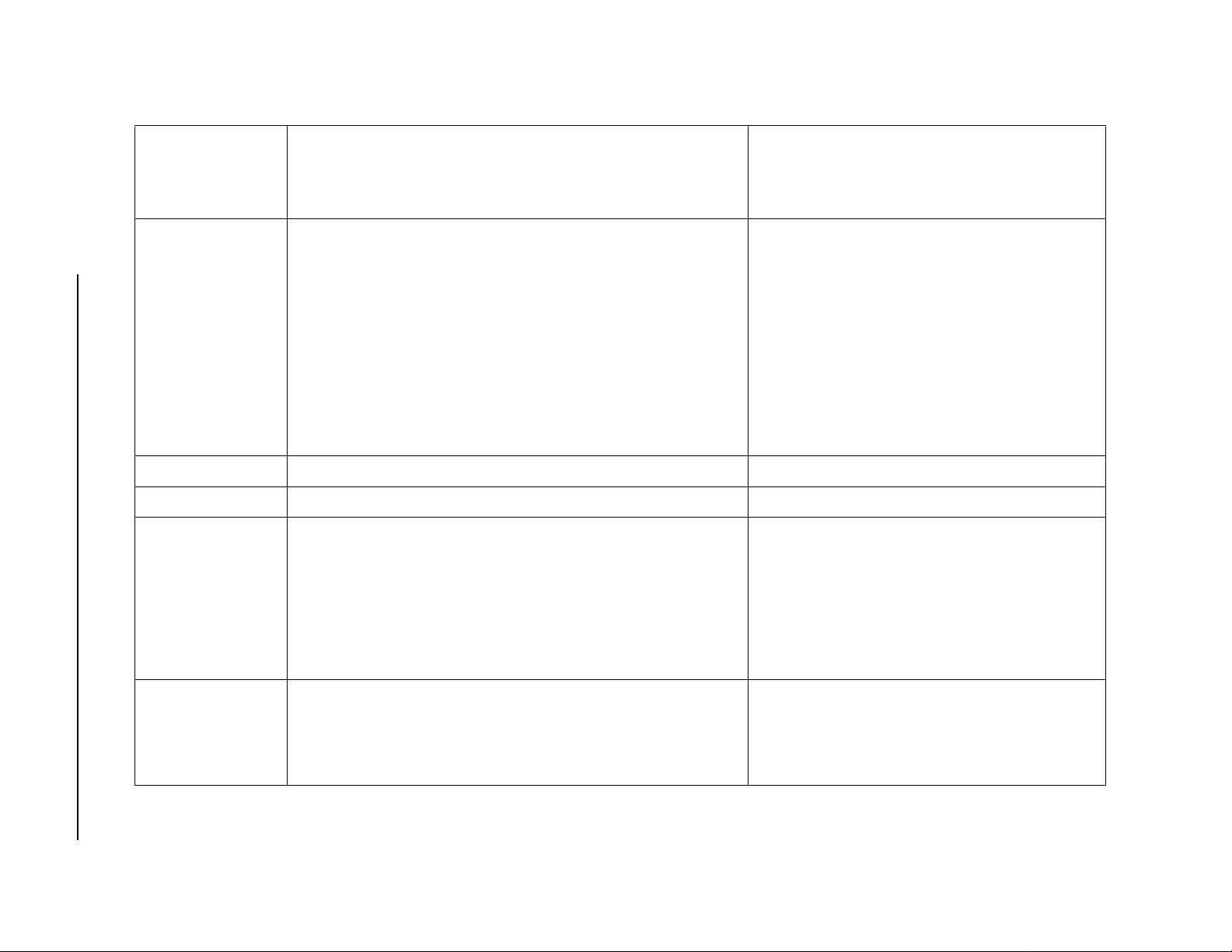
HP/Agilent
8590-Series
Analyzers
Command(s)
Corresponding SCPI Command(s) Description/Comments
BAUDRATE
Specifi es th e ba ud ra te of a s pec tru m ana lyzer wi th t he
RS-232 interf ac e option (Option 1AX) installed.
Conversion Guide 13
Specifies the baud rate of the instrument, with the
:SYSTem:COMMunicate:SERial[1]|2|3|4|5|6|7|8
[:RECeive]:BAUD <baud_rate>
BAUDRATE?
BIT Return s th e s t at e of a bit.
BITF Return s th e s t at e of a bit.
BLANK
BLANK TRA
BLANK TRB
BLANK TRC
:SYSTem:COMMunicate:SERial[1]|2|3|4|5|6|7|8
[:RECeive]:BAUD?
:TRACe[1]|2|3:MODE BL ANk
RS-232 interf ac e ins talled. If no optiona l serial port
number is specified, port 1 is assumed. The transmit
baud rate is set to the same value as the receive baud
rate.
The HP/Agilent 8590-Series analyzers return data in
the format: 1200. The Agilent ESA spectrum
analyzers ret urn data in the format: +1200.
Blanks trace A, trace B, or trace C and stops ta king
new data into the specified trace.
Selects the blank display mode for the selected trace.
TRACE1 co rresponds to tr ace A, TRACE2
corresponds to trace B, and TRACE3 corresponds to
trace C. The blank display mode turns off the trace
data so that it is not viewed on the disp lay.
8590/ESA Spectrum Analyzers Conversion Guide
BML
:TRACe:MATH:SUBTract:DLINe <trace>
Subtracts display line from trac e B and places the
result in tr ace B.
Subtracts DLINe (display line) fr om TRACE2 (trace
B) and places the resu lt into TRAC E2 (tra ce B) .

HP/Agilent
8590-Series
Analyzers
Command(s)
Corresponding SCPI Command(s) Description/Comments
BTC
14 Conversion Guide
BXC
CAL
CAL ALL
CAL AMP
CAL ON/OFF
CAL TG
CAL YTF
CAL INIT
CAL FREQ
:TRACe:COPY TRACE2, TRACE3
:TRACe:EXCH ang e TR A C E2 , TR AC E3
:CALibration:[ALL]
:CALibration:AUTO:MODE ALL|NRF
:CALibration:AUTO[:STATe] OFF|ON|0|1
:CALibration:TG
:CALibration:RF
:CALibration:DATA:DEFault
:CALibration:FREQuency[:STATe] OFF|ON|0|1
Transfers trace B into trace C.
Transfers TRACE2 (trace B) into TRACE3 (trace C).
Exchang es trace B and trace C.
Exchang es TR A C E2 (trac e B ) wit h TR ACE 3 (tra ce
C), point by point.
Initiates se l f - ca librati o n routi n es.
8590/ESA Spectrum Analyzers Conversion Guide

HP/Agilent
8590-Series
Analyzers
Command(s)
Corresponding SCPI Command(s) Description/Comments
CAT
Displays/returns directory information from either the
specified or the current mass storage device .
Conversion Guide 15
List all files in the current di rec tor y. <msus> is the
:MMEMory:CATalog? <drive>
CF
CF <value>
CF UP|DN
CF?
CHP Performs the channel power measurement.
CHPGR Dete rmines if the channel power graph function is
CLRAVG
[:SENSe]:FREQuency:CENTer <freq>
[:SENSe]:FREQuency:CENTer?
mass storage device. The return data will be of the
format: <mem_used>,<mem_free> {<file_listing>}
Each <file lis ting> indicates the name, type, and size
of one file in the directory list:
<file_name>,<file_type>,<file_size>
Specifies center frequency.
The HP/Agilent 8590-Series analyzer outputs data in
the format: 750000000. The Agilent ESA spectrum
analyzers outputs data in the format: +750000000.
enabled or disabled.
Restart s vi deo averaging.
8590/ESA Spectrum Analyzers Conversion Guide
[:SENSe]:AVERage:CLEar
CLRBOX Clears a rectangular area on the spec trum analyzer
CLRDSP Er ases user-gen erated gr ap h i cs an d tex t .
Re-start the trace averaging function.
display.

HP/Agilent
8590-Series
Analyzers
Command(s)
Corresponding SCPI Command(s) Description/Comments
CLRW
16 Conversion Guide
CLRW TRA
CLRW TRB
CLRW TRC
CLS
CMDERRQ Allows query of error queue.
CNF
CNTLA Sets the control line A of the auxiliary interface high
CNTLB Sets the c on t r o l li ne B of the auxili ar y inter f ace hig h
:TRACe[1]|2|3:MODE WRITe
*CLS
Clears the specified trace and enables trace data
acquisition.
8590/ESA Spectrum Analyzers Conversion Guide
TRACE1 corresponds to trace A, TRACE2
corresponds to trace B, and TRACE3 corresponds to
trace C.
Clears al l status bi ts .
The status bits do not map exactly.
or low.
Agilent ESA spectrum ana lyzers do not have an
auxiliary interface.
or low.
Agilent ESA spectrum ana lyzers do not have an
auxiliary interface.
CNTLC Sets the interfa c e contro l li n e C o f th e a ux i li ar y
interface high or low.
Agilent ESA spectrum ana lyzers do not have an
auxiliary interface.

HP/Agilent
8590-Series
Analyzers
Command(s)
CNTLD Sets the interface control line D of the auxiliary
Corresponding SCPI Command(s) Description/Comments
interface high or low.
Conversion Guide 17
Agilent ESA spe ctrum analyzers do not have an
auxili ar y interface.
CNTLI Returns a “1” when the interface control line I of the
auxiliary interface is high, and “0” if the line is low.
Agilent ESA spe ctrum analyzers do not have an
auxili ar y interface.
COMB Turns the comb generator on or off.
This hardware is not present in Agilent ESA spectrum
analyzers.
COMPRESS Reduces the nu mber of trace elements while re taining
the rela tive frequency and amplitude characteristics of
the trace data.
8590/ESA Spectrum Analyzers Conversion Guide
CONCAT Combi n es tw o tr aces.
CONTS
:INITiate:CONTinuous ON|1
CORREK
:CALibration:FREQuency[:STATe]?
Sets the spectrum analyzer to the continuous sweep
mode.
Query the instrument for the state of corrections.

HP/Agilent
8590-Series
Analyzers
Command(s)
Corresponding SCPI Command(s) Description/Comments
COUPLE
18 Conversion Guide
COUPLE AC|DC
COUPLE?
CRTHPOS Specifies the horizontal position of the text and
CRTVPOS Specifies the vertical position of the text and graticule
CTA Converts the source values from measurement unit s to
CTM Converts the source val ues to measurement unit s and
:INPut:COUPling AC|DC
:INPut:COUPling?
Selects direct-current (dc) coupling or
alternating-current (ac) coupling
8590/ESA Spectrum Analyzers Conversion Guide
Selects ac or dc coupling for the front panel RF
INPUT port. A blocking capac itor is switched in for
the ac mode.
This command appli es only to the following products:
Agilent E4404B
Agilent E4405B
The output is: AC or DC.
graticule on the spectrum analyzer display.
on the spectrum analyzer display.
the current absolute amplitude units and stores the
result in the destination.
places the result in the destination.
DA Accesses the current address of the display li st.

HP/Agilent
8590-Series
Analyzers
Command(s)
Corresponding SCPI Command(s) Description/Comments
DATEMODE
Allows you to set the forma t for dis playing the
real-time clock.
Conversion Guide 19
DATEMODE?
DEMOD
DEMOD AM|FM
DEMOD ON|OFF
DEMOD?
:DISPlay:ANNotation:CLOCk:DATE:FORMat MDY|DMY
:DISPlay:ANNotation:CLOCk:DATE:FORMat?
[:SENSe]:DEMod AM|FM
[:SENSe]:DEMod:STATe OFF|ON|0|1
[:SENSe]:DEMod:VIEW[:STATe] OFF|ON|0|1
[:SENSe]:DEMod:STATe?
Allows you to set the forma t for dis playing the
real-tim e clock. To set the date and time use the
command :S YS Tem:DATE <year>,<month>,<day>.
The response output is in the form: MDY or DMY.
Turns the demodulator on or off, and selects between
AM, FM, or quasi-peak demodulation.
Sets the type of demodulation.
Turns demodulation on or off.
Turns Demod View on or off. Demod View must be
turned on in order to activate the demodulat ion
waveform.
The HP/Agile nt 8590 -Seri es a nalyz er ret urns AM, FM
or OFF. The Agilent ESA spectrum analy zers returns
1 (corresponding to the HP/Agilent 8590-Series
response AM or FM), or 0 (corresponding to OFF).
8590/ESA Spectrum Analyzers Conversion Guide
[:SENSe]:DEMod:VIEW[:STATe]?
This query returns the st ate of Demod View. Demod
View must be tur n ed on in order to ac ti vate the
demodulation waveform.

HP/Agilent
8590-Series
Analyzers
Command(s)
Corresponding SCPI Command(s) Description/Comments
DET
20 Conversion Guide
DET NEG
DET POS
DET SMP
DET?
DISPOSE Deletes user -defined functions and frees spectrum
DIV Divides source 1 by source 2 and places the result in
[:SENSe]:DETector[:FUNCtion] NEGative|POSitive|
SAMPle
[:SENSe]:DETector[:FUNCtion]?
Selects the spectrum analyzer detection mode.
Specifie s the detection mode.
Negative peak detection displays the lowest sample
taken during the interval being displayed.
Positive peak detection displays the highest sample
taken during the interval being displayed.
Sample detecti on dis plays the first sample taken
during the interva l being displayed.
The HP/Agilent 8590- Series analyzer returns NEG,
POS, or SM P. The Agilent ESA spectrum analyzers
returns NEG, POS, or SAMP.
analyzer memory that was previously allocated for
user-defined operands.
The HP/Agilent 8590- Series analyzer returns NEG or
POS. The Agilent ESA spectrum analyzers returns 1
or 0.
the destination.
8590/ESA Spectrum Analyzers Conversion Guide

HP/Agilent
8590-Series
Analyzers
Command(s)
Corresponding SCPI Command(s) Description/Comments
DL
Conversion Guide 21
DL <value>
DL ON|OFF
DL UP|DN
DL?
DN Reduces the ac tive function by the appl icable step
DONE
:DISPlay:WINDow:TRACe:Y:DLINe <ampl>
:DISPlay:WINDow:TRACe:Y:DLINe:STATe OFF|ON|0|1
:DISPlay:WINDow:TRACe:Y:DLINe:STATe?
Defines the level of the display line in the active
amplitude units and displays the display line on the
spectru m an al y zer scree n.
Defines the level of the display line in the active
amplitude units, if no units are specified.
Turns the display line on or off.
The HP/Agilent 8590-Series analyzer outputs data in
the format: –25.00. The Agilent ESA spectrum
analyzers outputs data in the format:
–2.50000000E+001.
size.
Each HP/Agile nt 8590-Series command to which DN
can be applied will have <step> = DOWN|UP as a
parameter in the SCPI command. DN (as well as UP)
can only be sent as a parameter in SCPI.
Allows you to determi ne when the spectrum analyzer
has started to execute all commands prior to and
including DONE.
8590/ESA Spectrum Analyzers Conversion Guide
DONE?
*OPC
*OPC?
The HP/Agilent 8590-Series analyzer outputs data in
the format: 1. The Agilent ESA spectrum analyzers
outputs data in the format: +1.

HP/Agilent
8590-Series
Analyzers
Command(s)
DOTDENS Sets the dot density value in the Analog+ dis play
22 Conversion Guide
DRAWBOX Draws a rectangu lar box on the spectrum analyzer
DSPLY Displays the value of a variable on the spectrum
DT Defines any character as a label terminator.
EE Enables front -panel number entry. Sends the contro ller
EK Allows data entry with the front-panel knob when the
ENTER Allows t h e spectru m analyzer to receiv e d ata from
EP Enter parameter from front panel. Sends values
Corresponding SCPI Command(s) Description/Comments
mode.
8590/ESA Spectrum Analyzers Conversion Guide
display.
analyzer screen.
the values ente red on the spectrum analyzer num eric
keypad by the operator.
spectrum analyze r is under remote control.
other devices on the GPIB.
entered on the spectrum ana lyzer number keyboard to
the present active function value.
ERASE Clears trace A and trace B, disposes of the contents of
the user memory, and resets the state regist ers and the
spectrum analyzer to the instrument preset state.
EXP Places the exponential of the source in the destina tion.

HP/Agilent
8590-Series
Analyzers
Command(s)
Corresponding SCPI Command(s) Description/Comments
FA
Conversion Guide 23
FA <value>
FA UP|DN
FA?
FB
FA <value>
FA UP|DN
FB?
FFT Performs a discrete fast Fourier transform on the
FFTAUTO Performs a fast Fourier transform (FFT) on the signal
[:SENSe]:FREQuency:STARt <freq>
[:SENSe]:FREQuency:STARt?
[:SENSe]:FREQuency:STOP <freq>
[:SENSe]:FREQuency:STOP?
Specifies the start frequency.
The HP/Agilent 8590-Series analyzer outputs data in
the format: 750000000. The Agilent ESA spectrum
analyzers outputs data in the format: +750000000.
Specifies the stop frequency.
The HP/Agilent 8590-Series analyzer outputs data in
the format: 750000000. The Agilent ESA spectrum
analyzers outputs data in the format: +750000000.
source trace array and sto res the res ult in the
destination array.
on whi c h the ma r k er is placed .
8590/ESA Spectrum Analyzers Conversion Guide
FFTCLIP Indicates if the FFT results are valid.
FFTCONTS Performs a fast Fourier transform(FFT) continuously
on the current signal.
FFT MKR Activates the FFT markers and displays the FFT
annotation on the spectrum analyzer display.

HP/Agilent
8590-Series
Analyzers
Command(s)
FFTMM Changes the FFT mid-display frequency of the
24 Conversion Guide
FFTMS Changes the FFT stop frequency of the spectrum
FFTOFF Exits the fast Fourier transform (FFT) measur ement
FFTPCTAM Turns the percent AM function on or off. during an
FFTPCTAMR Returns the per ce n t of amplitude modulation (AM).
FFTSNGLS Changes the spectrum analyzer sweep mode to single
FFTSTAT Returns the status of the spectrum analyzer FFT
FFTSTOP S ets the FFT stop frequency of the FFT measurem ent.
Corresponding SCPI Command(s) Description/Comments
spectrum analyzer to the frequency of the FFT marker.
8590/ESA Spectrum Analyzers Conversion Guide
analyzer to the frequency of the FFT marker.
and FFT settings.
FFT measurement.
sweep mode (if necessary), and then performs a fast
Fourier transform (FFT) on trace A.
measurement functions.
FMGAIN
FMGAIN <value>
FMGAIN UP|DN
FMGAIN?
[:SENSe]:DEMod:FMDeviation <freq>
[:SENSe]:DEMod:FMDeviation?
Sets th e to tal FM dev i at i on fo r fu l l screen
demodulation.
The HP/Agilent 8590-Series analyzer outputs data in
the form at: 10. The Agilent ESA spectrum analyzers
outputs data in the format: +1.00000000E+ 001.

HP/Agilent
8590-Series
Analyzers
Command(s)
Corresponding SCPI Command(s) Description/Comments
FOFFSET
Specifies the frequency offset for all absolute
frequency readouts such as center frequency.
Conversion Guide 25
:DISPlay:WINDow:TRACe:X[:SCALe]:OFFSet <freq>
FOFFSET?
FORMAT Formats the memory card.
FS
FUNCDEF Defines a routine consisting of spectrum analyzer
GATE
GATE ON|OFF [:SENSe]:SWEep:TIME:GATE[:STATe] OFF|ON|0|1
:DISPlay:WINDow:TRACe:X[:SCALe]:OFFSet?
[:SENSe]:FREQuency:SPAN:FULL
The HP/Agilent 8590-Series analyzer outputs data in
the form at : 1 0. Th e A gi l en t ESA s p ec tr u m analyz er s
outputs dat a in the format: +1.00000000E +001.
Sets the frequency span of the spectrum analyzer to
full span.
Sets the frequency span to full span.
commands, assigns the routine a labe l, and stores the
routine and its label in the user memor y.
Turns time gating on or off.
8590/ESA Spectrum Analyzers Conversion Guide

HP/Agilent
8590-Series
Analyzers
Command(s)
Corresponding SCPI Command(s) Description/Comments
GATECTL
26 Conversion Guide
GATECTL
EDGE|LEVEL
GATECTL?
GC
[:SENS e]:SWEep: TIME:GATE:TYPE LEVel|EDGE
[:SENSe]:SWEep:TIME:GATE:TYPE?
[:SENSe]:SWEep:TIME:GATE:PRESet
Selects between the edge and the level mode for
Option 105, the time-g ated spectrum analysis
capability.
Selects between the edge and the level mode for
Option 1D6, the time-ga ted spectrum analysis
capability.
Level triggers the gate when the signal surpasses a
specific level, set to either low or high.
Edge triggers the gate when the edge of a signal is
encountered, set to either a negative-going edge or a
positive-going edge.
The HP/Agilent 8590- Series analyzer returns EDGE
or LEVEL. The Agilent ESA spectrum analyzers
returns EDGE or LEV.
Presets Option 105, the time-gated spectrum analysis
capability.
Presets Option 1D6, the time-gated spectrum analysis
capability.
8590/ESA Spectrum Analyzers Conversion Guide

HP/Agilent
8590-Series
Analyzers
Command(s)
Corresponding SCPI Command(s) Description/Comments
GD
Conversion Guide 27
GD <value>
GD UP|DN
GD?
GDRVCLPAR Clears the pulse pa rameters (pulse width, pul se
GDRVGDEL For the frequency window only, GDRVGDEL sets the
GDRVGL EN Adjus ts the gate length in both the time and frequency
GDRVGT Turns the gate on or off in the frequency window.
[:SENS e]:SWEep:TIME: GATE:DELay <tim e>
[:SENSe]:SWEep:TIME:GATE:DELay?
Sets the delay time before the gate opens.
Sets the delay time from when the gate trigger occurs
to when the gate opens. T his is for EDGE triggering
only.
The HP/Agilent 8590-Series analyzer outputs data in
the form at : 1 E- 6 . Th e A g il en t E SA spectrum
analyzers outputs data in the format:
+1.00000000E-006.
repetition interval, and refe rence edge) for a time-gate
measurement by setting the pulse paramet ers to 0.
time delay from when the gate trigger occurs to whe n
the gate is o pe n ed .
windows.
8590/ESA Spectrum Analyzers Conversion Guide
GDRVGT IM Activates the gate tri gger marker, and places it at the
given value.
GDRVPRI Enters the spe cified value as the pulse repetition
interval.

HP/Agilent
8590-Series
Analyzers
Command(s)
GDRVPWID Enters the specified value as the pulse width.
Corresponding SCPI Command(s) Description/Comments
28 Conversion Guide
GDRVRBW Couples or uncouples the resolution bandwidth to the
GDRVREFE Allows you to enter the position (in time) for a
GDRVST Couples or uncouples the sweep time to the pulse
GDRVSWAP Makes the window (either the time or freq uency
GDRVSWDE Allows you to specify the delay from the edge of the
GDRVSWP Specifies the sweep time for the time domain window
GDRVUTIL Turns the gate utility on or off.
GDRVVBW Couples or uncouples the video bandwidth to the gate
Specifies the gate time length in seconds. For EDGE
triggering only.
specified pulse width.
reference edge.
repetition interval.
window) that is currently not the active wind ow, the
active window.
gate trigg er until the sweep is started in the tim e
window.
of the gate utility.
length.
8590/ESA Spectrum Analyzers Conversion Guide
GETPLOT Initiates output of the spectrum analyzer display to a
plotter.
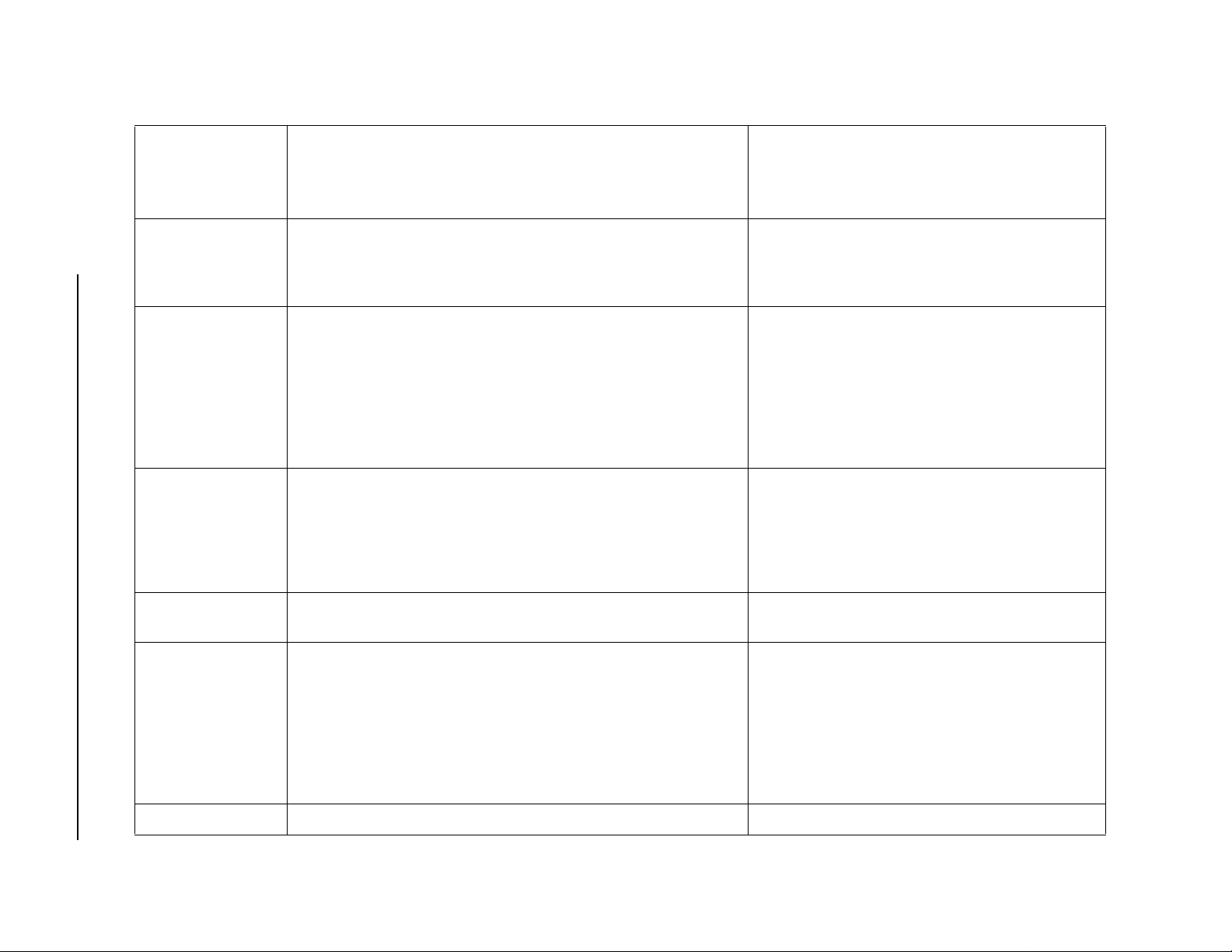
HP/Agilent
8590-Series
Analyzers
Command(s)
Corresponding SCPI Command(s) Description/Comments
GETPRNT
Initia tes output of the spectrum analyzer displa y to a
printer.
Conversion Guide 29
:HCOPy[:IMMediate]
GL
GL <value>
GL UP|DN
GL?
GP
GP POS|NEG
GP?
GR Graphs the given y coordinate while incrementing the
GRAT
[:SENSe]:SWEep:TIME:GATE:LENGth <time>
[:SENSe]:SWEep:TIME:GATE:LENGth?
[:SENSe]:SWEep:TIME:GATE:POLarity NEGative|POSitive
[:SENSe]:SWEep:TIME:GATE:POLarity?
Sets the leng th of time the gate is open.
Output fo r m ats are differ e n t.
Sets the polarity (positive or negative) for the gate
trigger.
8590/ESA Spectrum Analyzers Conversion Guide
Returns POS or NEG.
x coordinate by 1.
Turns the graticule on or off.
GRAT ON|OFF
GRAT?
HAVE Used by menus for testi ng for hardware configur at ion.
:DISPlay:WINDow:TRACe:GRATicule:GRID[:STATe] OFF|ON|0|1
:DISPlay:WINDow:TRACe:GRATicule:GRID[:STATe]?
The HP/Agilent 8590-Series analyzer outputs ON or
OFF. The Agilent ESA spectrum analyzers outputs 1
or 0.

HP/Agilent
8590-Series
Analyzers
Command(s)
HD Disables data entry via the spectr um analyzer numeric
30 Conversion Guide
HN Returns the harmonic number o f the current harmonic
HNLOCK Forces the spectrum analyzer to use only the selected
HNUNLK Unlocks the harmonic band.
IB Provides a method for putting values into trace B.
Corresponding SCPI Command(s) Description/Comments
keypad, knob, or step keys . T he ac tive function
readout is blanked, and any active function is
deactivated.
band in which the spectrum analyzer is tuni ng.
harmonic band.
8590/ESA Spectrum Analyzers Conversion Guide
ID
ID? *IDN?
IF etc IF/THEN/ELSE/ENDIF forms a decision and
INT Places the greates t integer that is less than or equal to
Returns the spec trum analyzer model number.
The HP/Agilent 8590-Series analyzer returns the
model number in the format : HP/ Agilent 8592L. The
Agilent ESA spectrum analyzers retur n s the form at:
Agilent E4411B.
branching construct.
the source value into the destination.

HP/Agilent
8590-Series
Analyzers
Command(s)
Corresponding SCPI Command(s) Description/Comments
INZ
Specifies the value of input im pedance exp ecte d at the
active input port.
Conversion Guide 31
INZ 75|50
INZ?
IP
KEYCLR Clears softkeys 1 through 6.
KEYCMD Allows you to defin e the function and label of a
KEYDEF Assigns a label a nd user-defined function to a softkey.
[:SENSe]:CORRection:IMPedance[:INPut][:MAGNitude] <number>
[:SENSe]:CORRection:IMPedance[:INPut][:MAGNitude]?
:SYSTem:PRESet
Amplitude co rrec tion is applied to the display data to
adjust for the measurement situations where the Unit
Under Test has a different impedance than the
instrument 50 Ohm input impedance.
The HP/Agilent 8590-Series analyzer outputs data in
the form at : 5 0. Th e A gi l en t ESA s p ec tr u m analyz er s
outputs data in the format : +50.
Performs an instrument preset.
8590/ESA Spectrum Analyzers Conversion Guide
softkey. The softkey label is updated when ever a
softkey is pressed.
KEYENH Allows you to activate inverse video mode or
underline part or all of the softkey label.
KEYEXC Executes the specified, pr eviously defined softkey.
KEYLBL Relabels a softkey without changing its function.
LB Writes text at the current pen position.

HP/Agilent
8590-Series
Analyzers
Command(s)
LF Performs an instrument preset to the baseband (band
32 Conversion Guide
LG
Corresponding SCPI Command(s) Description/Comments
0).
8590/ESA Spectrum Analyzers Conversion Guide
Specifies t he vertical gr aticu le divisions as logarit hmic
units, without changing the reference level.
LG <value>
LG UP|DN
LG?
LIMIDEL
LIMIDISP
:DISPlay:WINDow:TRACe:Y[:SCALe]:SPACing LOGarithmic
:DISPlay:WINDow:TRACe:Y[:SCALe]:PDIVision <rel_ampl>
:DISPlay:WINDow:TRACe:Y[:SCALe]:PDIVision?
:DISPlay:WINDow:TRACe:Y[:SCALe]:SPACing?
:CALCulate:LLINe[1]|2:DELete
:CALCulate:LLINe[1]|2:DISPlay OFF|ON|0|1
The HP/Agilent 8590-Series analyzer outputs data in
the form at: 10.00. The Agilent ESA spectrum
analyz er s outputs d at a in th e fo rmat:
+1.00000000E+001.
Dele te s all s eg m e n ts in th e cu r r ent lim it - li n e table.
Cont rols when th e limit lin e ( or li m i t li n es) are
displayed.

HP/Agilent
8590-Series
Analyzers
Command(s)
Corresponding SCPI Command(s) Description/Comments
LIMIFAIL
Returns a “0” if the la st m eas urem en t sw eep o f tr ac e A
is equal to or wit hin the limit-line bounds.
Conversion Guide 33
:CALCulate:LLINe[1]|2:FAIL?
LIMIFT
:CALCulate:LLINe:CONTrol:DOMa in FREQuency|TIME
LIMIHALF
<no equivalent SCPI command>
LIMIHI
<no equivalent SCPI command>
LIMILINE
Selects how the limit-line segments are placed o n t he
spectrum analyzer display, according to frequency, or
accord ing to the sweep time setting of the spectrum
analyzer.
Edit/specify upper or lo wer limit line only.
There is no similar functio n in Agilent ESA spectrum
analyzers.
Allows you to specify a fixed trace as the upper lim it
line.
There is no similar functio n in Agilent ESA spectrum
analyzers.
Outputs the current limit-line table definitions.
8590/ESA Spectrum Analyzers Conversion Guide
:CALCulate:LLINe[1]|2:DATA?
:CALCulate:LLINe[1]|2:MARGin?
:CALCulate:LLINe[1]|2:MARGin:STATe?

HP/Agilent
8590-Series
Analyzers
Command(s)
Corresponding SCPI Command(s) Description/Comments
LIMILO
34 Conversion Guide
<no equivalent SCPI comm and>
LIMIMIRROR
<no equivalent SCPI comm and>
LIMIMODE
:CALCulate:LLINe[1]|2:TYPE UPPer|LOWer
LIMIREL
:CALCulate:LLINe:CMODe FIXed|RELative
LIMISEG
Allows you to specify a fixed trace as the lower limit
line.
8590/ESA Spectrum Analyzers Conversion Guide
Ther e is no simi lar func ti o n in A g ilent ES A s pe ctrum
analyzers.
Reflects the current definition about the amplitude
axis at the largest frequency or the larges t sweep time
in the definition.
Ther e is no simi lar func ti o n in A g ilent ES A s pe ctrum
analyzers.
Determines whether the limit-line entries are treated as
upper amplitude values, lowe r amplitud e values, upp er
and lower amplitude values, or mid-amplitude and
delta values.
Specifies the current limit lines as fixed or relative.
Adds new segments to the curre nt freq uen cy limit line
in either the upper limit line or the lower limit line.
:CALCulate:LLINe[1]|2:DATA:MERGe
<x-axis>,<ampl>,<connected> {<x-axis>,<ampl>,<connected>}
<x> is frequency in Hz.
<ampl> is amplitude in dB.
<connected>: 1 = connected, and 2 = not connected.

HP/Agilent
8590-Series
Analyzers
Command(s)
Corresponding SCPI Command(s) Description/Comments
LIMISEGT
Conversion Guide 35
:CALCulate:LLINe[1]|2:DATA:MERGe
<x-axis>,<ampl> ,< connected> {<x-axis>,<a mpl>,<connected>}
LIMITEST
:CALCulate:LLINe[1]|2:STATe OFF|ON|0|1
LINFILL
:CALCulate:LLINe[1]|2:AMPLitude:INTerpolate:
TYPE LOGarithmic|LINear
LN
:DISPlay:WINDow:TRACe:Y[:SCALe]:SPACing LINear
Adds new segments to the cu rrent sweep time limit
line in ei ther the upper limit line or the lower limit
line.
<x> is frequency in Hz.
<ampl> is amplitude in dB.
<connected>: 1 = connected, and 2 = not c onnected.
Compares trace A with the current limit-line data.
Fills lin ear inte r po l ated data into th e s p ec if i ed trace
data po ints of a destin ation tr a c e .
8590/ESA Spectrum Analyzers Conversion Guide
Specifies the vertical graticule divisions as li near
units, without changing the reference level.
Specifies the vertical graticule divisions as log or
linear units.
LOAD
:MMEMory:LOAD:STATe <reg_number>,<file_name>
:MMEMory:LOAD:TRACe TRACE1|TRACE2|TRACE3,
<file_name>
For loading a trace, amplitude corr ection, limit, or
state.
For loadi n g th e an al y ze r st at e fr o m a fil e.
For loading a trace.

HP/Agilent
8590-Series
Analyzers
Command(s)
LOG Takes the logarithm (ba se 10) of the sou rce , mult ipl ies
36 Conversion Guide
Corresponding SCPI Command(s) Description/Comments
the resul t by the scaling fa ctor, then stores it in the
destination.
8590/ESA Spectrum Analyzers Conversion Guide
LSPAN
[:SENSe]:FREQuency:SPAN:PREVious
M4 Activates a single marker on the trace and enables the
MDS
:FORMat: [:TRACe][:DAT A] ASC ii|INTeger,32|REAL,32|REAL,64
MDU Re turns values for the spectrum analyzer basel ine and
MEAN
MEAN TRA?
MEAN TRB?
MEAN TRC?
:TRACe:MATH:MEAN? <trace>
Changes the spectrum analyzer span to the previous
span setting.
knob to change the position of the marker. The active
function is then set to span.
Specifies measurement data size as byte or word.
Specifies the measurement data size in SCPI.
reference level.
Returns the mean value of the given trace in
measur ement units.
Returns the mean of the amplitudes of the trace
amplitude elements in measurement units. The format
of the response data will be differe nt.
Traces are: TRACE 1|2|3. TRACE1 c orresponds to
trace A, TRACE2 corresponds to trace B, and
TRACE3 corresponds to trace C.
MEANTH Returns the mean value of the given trace above the
threshold, in measurement units.

HP/Agilent
8590-Series
Analyzers
Command(s)
MEASOFF Turns off the current measurement, erases th e d isplay,
Conversion Guide 37
MEASURE Determines the type of measurement: signal ana lysis,
MEM Returns the amount of spectrum analyzer memory
MENU Selects and displays the softkey menus on the
MERGE Merges the source tr ace into th e specified area of t h e
Corresponding SCPI Command(s) Description/Comments
and then displ ays the menu accessed by
MEAS/USER.
stimu lus respons e, or si gn al nor maliz a t io n.
available.
spectru m an al y zer scree n.
destination tr ace.
MF
:CALCulate:MARKer[1]|2|3|4:X?
MIN Compares source 1 and 2, point by point, and stores
MINH
:TRACe[1]|2|3:MODE|MINHold
MINPOS Returns a value, which is the x-a xis position (in
Returns the frequency (or time) of the on-screen active
marker.
the lesser of the two in the destination.
Update s trace C elem en t s wi t h minimum level
detected.
Selec ts th e disp la y mo d e f o r th e se le cted tra ce.
Minimum hold displays the lowest measure d trace
value f o r all the data that has been measur ed since the
function was turned on.
display uni ts) of the minimum ampl itude value in trace
A, trace B, trace C, or user-defined trace.
8590/ESA Spectrum Analyzers Conversion Guide

HP/Agilent
8590-Series
Analyzers
Command(s)
MIRROR Displays the mirror image of a trace.
Corresponding SCPI Command(s) Description/Comments
38 Conversion Guide
MKA
MKA? :CALCulate:MARKer[1]|2|3|4:Y?
MKACT
MKACT 1|2|3|4
MKACT?
MKACTV Makes the current active marker the active function.
MKBW Returns the bandwidth at the specified power level
MKCF
:CALCulate:MARKer[1]|2|3|4:STATe ON|1
<no SCPI equivalent>
Specifies amplitude of the active mar k er.
Read the current Y value for the designated marker on
the assigned trace. The value is in the y-axis units for
the trace (dBm, volt s, and so forth).
The HP/Agilent 8590-Series analyzer outputs data in
the format: –66.9. The Agilent ESA spectrum
analyz er s outputs d at a in th e fo rmat:
–6.69000000E+001.
Specifies the active marker.
The HP/Agilent 8590-Series analyzer outputs data in
the form at: 1. The Agilent ESA spectrum an alyzers
outputs data in the format: +1.
relative to an on-screen marker (if present) or the
signal peak (if no on-screen marker is present).
Sets th e center frequency equal to the marker
frequency and m oves the marker to the center of the
screen.
8590/ESA Spectrum Analyzers Conversion Guide
:CALCulate:MARKer[1]|2|3|4[:SET]:CENTer
Sets the center frequency equal to the specified marker
frequency, which moves the marke r to the center of t he
screen.

HP/Agilent
8590-Series
Analyzers
Command(s)
MKCONT Resumes the sweep after execution of a MKSTOP
Corresponding SCPI Command(s) Description/Comments
command.
Conversion Guide 39
MKD
Activates the delta marker.
:CALCulate:MARKer [ 1]|2|3|4:MODE DELTa
or,
:CALCulate:MARKer[1]|2|3|4:X <param>
MKDLMODE Selects whether the marker ampl itude values are
MKF
:CALCulate:MARKer[1]|2|3|4:X <param>
MKF?
MKFC
:CALCulate:MARKer[1]|2|3|4:X?
:CALCulate:MARKer[1]|2|3|4:FCOunt[:STATe] OFF|ON|0|1
Positions the designated marker on the assigned trac e
at the specif ied X value. The val ue is in the x axis units
(which is often frequency or time).
shown as rela tive to the re ference leve l (normal mode ),
or relative to the display line (delta mode) when the
marker table is turned on.
Specifies the frequency value of the active marker.
Positions the designated marker on the assigned trac e
at the specif ied X value. The val ue is in the x axis units
(which is often frequency or time).
The HP/Agilent 8590-Series analyzer outputs data in
the format: 750E6. The Agilent ESA spectrum
analyzers outputs data in the format:
+7.50000000E+008.
Turns the marker frequency counter on or off.
8590/ESA Spectrum Analyzers Conversion Guide

HP/Agilent
8590-Series
Analyzers
Command(s)
Corresponding SCPI Command(s) Description/Comments
MKFCR
40 Conversion Guide
MKFCR <freq>
MKFCR AUTO
MKFCR UP|DN
MKFCR?
MKMIN
:CALCulate:MARKer:FCOunt:RESolution <real>
:CALCulate:MARKer:FCOunt:RESolution:AUTO ON|1
:CALCulate:MARKer:FCOunt:RESolution?
:CALCulate:MARKer[1]|2|3|4:MINimum
Sets the resolution of the marker frequency counter.
Sets the resolution of the marker frequency counter.
AUTO ON couples the marker counte r resolution to
the frequency sp an .
Sets the resolution of the m arke r frequency counte r s o
it is automatically coupled to the frequency span,
generating the fastest accurate count.
The HP/Agilent 8590-Series analyzer outputs data in
the format: 1000. The Agilent ESA spectrum
analyzers outputs data in the form at: +1000.
Moves active marker to minimum signal detected.
Places th e se le ct ed m a rk e r on the lo w est poin t on th e
trace that is assigned to that parti cular marker number.
8590/ESA Spectrum Analyzers Conversion Guide

HP/Agilent
8590-Series
Analyzers
Command(s)
Corresponding SCPI Command(s) Description/Comments
MKN
Conversion Guide 41
:CALCulate:MARKer[1]|2 |3|4:MODE POSiti on
:CALCulate:MARKer[1]|2|3|4:X <param>
:CALCulate:MARKer[1]|2|3|4:X?
MKN?
MKNOISE
:CALCulate:MARKer[1]|2|3|4:FUNCtion NOISe|OFF
:CALCulate:MARKer[1]|2|3|4:FUNCtion?
MKNOISE?
MKOFF
Activa te s th e mar k e r at th e ce nt e r o f the active tr ace .
Positions the designated marker on the current trace at
the center of the trace.
Positions the designated marker on the current trace at
the specified x pos ition.
The HP/Agilent 8590-Series analyzer outputs data in
the format: 750E6. The Agilent ESA spectrum
analyzers outputs data in the format:
+7.50000000E+008.
Displays the average noise level at the marker.
Selects the marker function for the specified marker.
NOISe is a noise meas urement.
The HP/Agilent 8590-Series analyzer outputs ON or
OFF. The Agilent ESA spectrum analyzers outputs 1
or 0.
Turns off either the active marker or all the markers.
8590/ESA Spectrum Analyzers Conversion Guide
MKOFF ALL
Turns the selected marker on or off.
:CALCulate:MARKer[ 1]|2|3|4:STATe OFF|ON|0|1
Turns off all the marker s o n all the trac es .
:CALCulate:MARKer:AOFF

HP/Agilent
8590-Series
Analyzers
Command(s)
Corresponding SCPI Command(s) Description/Comments
MKP
42 Conversion Guide
:CALCulate:MARKer[1]|3|3|4:X:P OSi tion <integer>
MKP?
MKPAUSE Pa uses the swe ep at the active marker for th e d ur ation
MKPK
MKPK HI
MKPK NL
MKPK NH
MKPK NR
:CALCulate:MARKer[1]| 3|3|4:X:POSition?
:CALCulate:MARKer[1]|2|3|4:MAXimum
:CALCulate:MARKer[1]|2|3|4:MAXimum:LEFT
:CALCulate:MARKer[1]|2|3|4:MAXimum:NEXT
:CALCulate:MARKer[1]|2|3|4:MAXimum:RIGHt
Places the active marker at the given x coordinate.
8590/ESA Spectrum Analyzers Conversion Guide
The HP/Agilent 8590-series analyzer outputs data in
the format: 200. The Agilent ESA spectrum analyzer s
outputs data in the format: +2.00000000E+ 002.
of the delay period.
Positions the active marker on a signal peak.
Places the sel ected marker on the highes t point on the
trace that is assigned to that parti cular marker number.
Places the selected marker on the next highest signal
peak to th e left of the current marked peak.
Places the selected marker on the next highest signal
peak from the current marked peak.
Places the selected marker on the next highest signal
peak to the right of the curre nt marked peak.

HP/Agilent
8590-Series
Analyzers
Command(s)
Corresp onding SC PI Comma n d( s) Descri pt io n / C o m me n t s
MKPX
Conversion Guide 43
MKPX <value>
MKPX UP|DN
MKPX?
MKREAD
MKREAD FRQ
MKREAD SWT
MKREAD IST
MKREAD PER
:CALCulate:MARKer:PEAK:EXCursion <rel_ampl>
:CALCulate:MARKer:PEAK:EXCursion?
:CALCulate:MARKer[1]|2|3|4:X:READout
FREQuency|TIME|ITIMe|PERiod
Specifies the minimum signal excursion for the
spectrum analyzer inte rnal peak-identific ation
routine.
Specifies the minimum signal excursion for the
analyzer internal peak identification routine to
recognize a signal as a peak. This applies to all
traces and all windows.
The HP/Agilent 8590-Series analyzer outputs
data in the f or mat: 6.00. The Agilent ESA
spectrum analyzers outputs data in t he form at:
+6.00000000E+000.
Selects the type of ac tive trace informatio n
displayed by the spectrum analyzer marker
readout.
Selects the units for the x-axis readout of the
marker. Available units are: frequency, time,
inverse of time, period.
8590/ESA Spectrum Analyzers Conversion Guide
MKREAD FFT
MKREAD?
:CALCulate:MARKer[1]|2|3|4:X:READout?
FFT is an invalid parameter for the Agilent ESA
spectru m an al y zers.
The HP/Agilent 8590-Series analyzer returns
marker readout in the format: FRQ SWT IST or
PER. The Ag il en t ESA spectrum a n al y ze rs
returns FREQ, TIME, ITIM, or PER.

HP/Agilent
8590-Series
Analyzers
Command(s)
Corresponding SCPI Command(s) Description/Comments
MKRL
44 Conversion Guide
:CALCulate:MARKer[1]|2|3|4[:SET]:RLEVel
MKSP
:CALCulate:MARKer[1]|2|3|4[:SET]:SPAN
MKSS
:CALCulate:MARKer[1]|2|3|4[:SET]:STEP
MKSTOP Stops the sweep at the active marker.
MKTBL
:CALCulate:MARKer:TABLe:STATe OFF|ON|0|1
Sets the reference level to the amplitude value of
the active marker.
8590/ESA Spectrum Analyzers Conversion Guide
Sets th e ref e r e n c e level to th e specif i ed m a rk er
amplitude.
Sets the start and stop frequenci es to the values of
the delta markers.
Sets the span to the value of the specified marker
frequency. The specified marker must be in delta
mode. Select the delta marker mode
with :CALCulate:MARKer
[1]|2|3|4:MODE:DELTa.
Sets the center frequency step size to the marker
frequency.
Sets the center frequency step size equal to the
specified marker frequency.
Turns the marker table on or off.
MKTBL?
:CALCulate:MARKer:T ABLe:STATe?
The HP/Agilent 859 0-Series analy zer outpu ts ON
or OFF. The Agilent ESA spectrum analyz ers
outputs 1 or 0.

HP/Agilent
8590-Series
Analyzers
Command(s)
Corresp onding SC PI Comma n d( s) Descri pt io n / C o m me n t s
MKTRACE
Moves the active marker to a corresponding
positi on in trace A, trace B, or trace C.
Conversion Guide 45
Automatical ly puts ma rkers at the sa me x posit ion
MKTRACE TRA
MKTRACE TRB
MKTRACE TRC
MKTRACE?
MKTRACK
:CALCulate:MARKer[1]|2|3|4:TRACe:AUTO OFF|ON|0|1
:CALCulate:MARKer[1]|2|3|4:TRACe <integer>
:CALCulate:MARKer[1]|2|3|4:TRACe?
on all the trace s .
Assig n s the specified marker to the designated
trace 1, 2, or 3.
The HP/Agilent 8590-Series analyzer returns
TRA, TRB, or TRC. The Agilent ESA spectrum
analyzers returns +1, +2, or +3.
Moves the signal with an active marker to the
center of the spectrum analyzer display and keeps
the signal peak at center screen.
8590/ESA Spectrum Analyzers Conversion Guide
:CALCulate:MARKer[1]|2|3|4:TRCKing[:STATe] OFF|ON|0|1
:CALCulate:MARKer[1]|2|3|4:TRCKing[:STATe]?
MKTRACK?
Turns marker signal tracking on or off. It
continuously puts the selected marker on the
highest displayed signal peak and moves it to the
center frequenc y. This allows you to keep a signal
on the display that is drifting in frequency.
The HP/Agilent 8590-Series analyzer outputs ON
or OFF. The Agilent ESA spectrum analy zers
outp ut s 1 o r 0 .
MKTYPE Changes the type of the current active marker.

HP/Agilent
8590-Series
Analyzers
Command(s)
Corresponding SCPI Command(s) Description/Comments
ML
46 Conversion Guide
ML <value>
ML UP|DN
ML?
MOD Stores the r emainde r from t he divi sion of sourc e 1
MODE Retur ns a “0” if the mode of operat ion is spe ctrum
MOV
[:SENSe]:POWer[:RF]:MIXer:RANGe[:UPPer] <ampl>
[:SENSe]:POWer[:RF]:MIXer:RANGe[:UPPer]?
Specifies the maximum signal level that is applied
to the input mi xer for a signal that is equal to or
below the reference level.
Specifies the maximum power at the input mixer
for a signal that is equal to or below the reference
level.
The HP/Agilent 8590-Series analyzer outputs
data in the format: –10. The Agilent ESA
spectrum analyzers outputs data in the format:
–1.00000000E+001.
by source 2 in the destination.
analysis. A number oth er tha n “0” is returned if
the operating mode (also called “personality”) is
other than spectrum analysis.
Copies the source values into the destination.
<dest_trace,<num_value>
8590/ESA Spectrum Analyzers Conversion Guide
:TRACe : C OPY <source_trace>,<dest_ trace>
MPY Multiplies the sources, point by point, and places
Transfers the source trace to the destination trace .
Source traces are: TRACE 1|2|3
Destination traces are: TRACE 1|2|3
the results in the destination.

HP/Agilent
8590-Series
Analyzers
Command(s)
MSI Allows you to specify the current mass storage
Conversion Guide 47
MXM Compares source 1 and source 2, point by point,
Corresp onding SC PI Comma n d( s) Descri pt io n / C o m me n t s
device as the spectrum analyzer memory or a
memory card.
sending the gr ea ter value of each comparison to
the destination.
MXMH
NDB
NDB?
NDBPNT
NDBPNT?
:TRACe:[1]|2|3:MODE MAXHold
:CALCulate:BWIDth|BANDwidth:NDB <rel_ampl>
:CALCulate:BWIDth|BANDwidth:NDB?
:CALCulate:BWIDth|BANDwidth[:STATe] OFF|ON|0|1
:CALCulate:BWIDth|BANDwidth[:STATe]?
Updates trace elements with maximum level
detected.
Specifies the distance (in dB) from the signal
peak for th e N dB points mea su r ement
(NDBPNT).
8590/ESA Spectrum Analyzers Conversion Guide
The HP/Agilent 8590-Series analyzer outputs
data in th e form at : –3. The Agile nt ESA spectrum
analyzers outputs data in the format:
–3.00000000E+000.
Turns the N dB points measurement
on or of f.
The HP/Agilent 8590-Series analyzer outputs ON
or OFF. The Agilent ESA spectrum analy zers
outp ut s 1 o r 0 .

HP/Agilent
8590-Series
Analyzers
Command(s)
Corresponding SCPI Command(s) Description/Comments
NDBPNTR?
48 Conversion Guide
:CALCulate:BWIDth|BANDwidth:RESult?
NRL
:DISPlay:WINDow:TRACe:Y[:SCALe]:NRLevel <rel_ampl>
NRL?
OA Returns the value of the active functi on.
OBW Performs the occupied ba ndwidth measurement
OBWPCT Specifies the percent of total power that is to be
:DISPlay:WINDow:TRACe:Y[:SCALe]:NRLevel?
Returns the bandwidth measured by the
N dB points measurement (NDBPT).
8590/ESA Spectrum Analyzers Conversion Guide
The HP/Agilent 8590-Series analyzer outputs
data in the format: –1E1. The Agilent ESA
spectrum analyzers outputs data in the format:
–1.00000000E+002.
Sets the normalized reference level.
The HP/Agilent 8590-se ries analy zer out puts d ata
in the format: 10. The Agilen t ESA spectrum
analyz er s outputs d at a in th e fo rmat:
+1.00000000E+001.
using the value for occupied bandwidth percent
(OBWPCT).
used in calculating the occupied bandwidth
(OBW).
OL Output current state in lear n st ring format.
ONCYCLE Executes the list of analyzer commands
periodically.
ONDELAY Execut es th e list of an alyzer com m a nd s af t er th e
time value has elapsed.
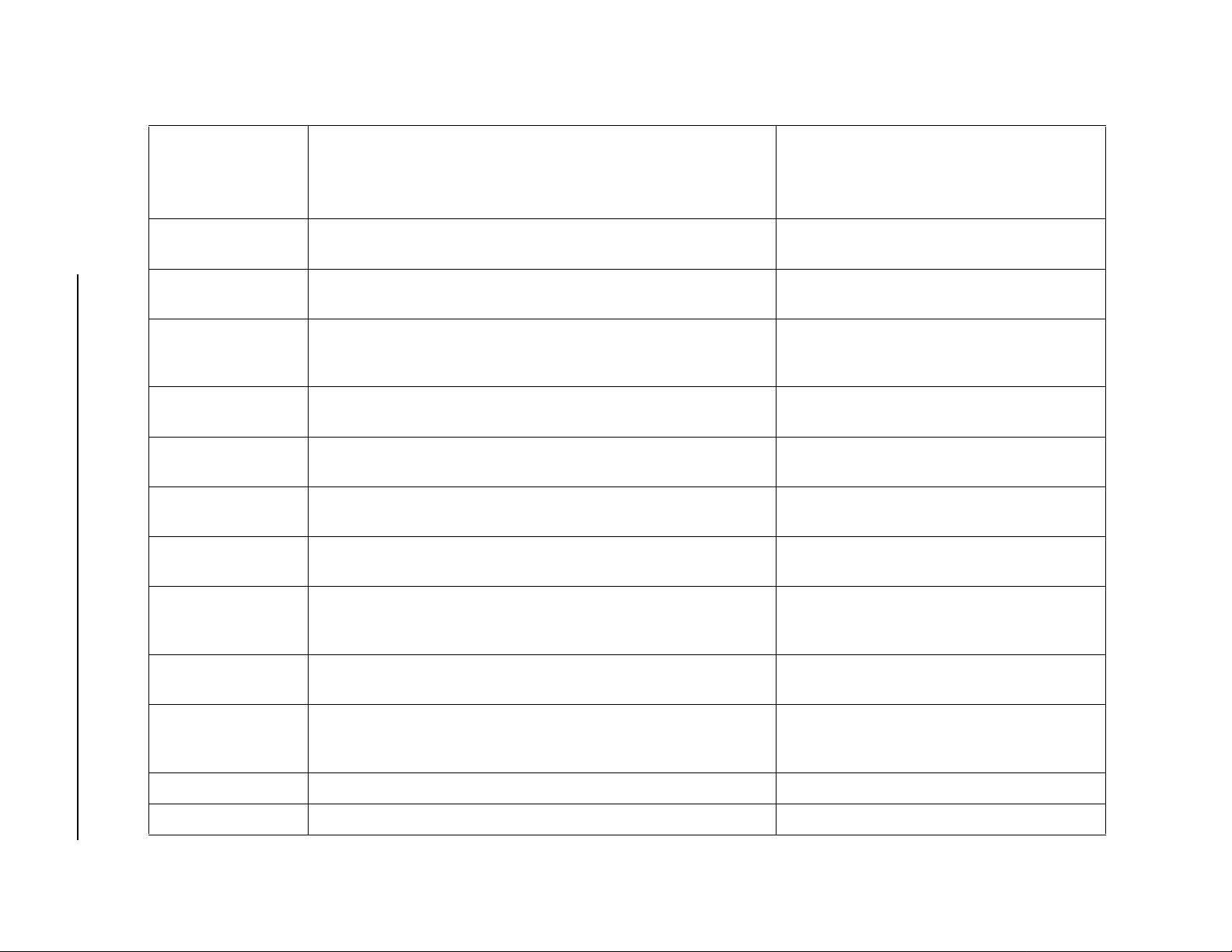
HP/Agilent
8590-Series
Analyzers
Command(s)
ONEOS Execu tes the list of analyzer commands aft er the
Corresp onding SC PI Comma n d( s) Descri pt io n / C o m me n t s
end of the sweep.
Conversion Guide 49
ONMKR Performs the list of analyzer commands when the
sweep reaches the ma rker position.
ONMKRU Execut es t h e l ist o f an aly ze r co mman d s wh ene ver
the valu e or th e u ni t s of the active m ar k e r are
changed.
ONPWRUP Executes the list of spectrum analyz er commands
once on power up.
ONSRQ Execut es t he l is t o f an aly ze r co mm and s wh ene ver
a service request occurs.
ONSWP Executes the list of analyzer commands at the
beginning of the sweep.
ONTIME Executes the list of analyzer commands at th e
specified time.
OP Returns the coordinates of the lower-left and
upper-right corners of the spectrum analyzer
display (P1, P2).
OUTPUT Allows the spectrum analyzer to send data to
other devices on the GPIB.
PA Moves the pen to a vect or location on the
spectrum analyzer screen relative to the reference
coordinates (0,0).
PARSTAT Returns parallel port stat us.
PCTAM Turns the percent AM measurement on or off.
8590/ESA Spectrum Analyzers Conversion Guide

HP/Agilent
8590-Series
Analyzers
Command(s)
PCTAMR Returns the percent AM measured by the pe rcent
50 Conversion Guide
PD Instructs the spectrum analyzer to plot vectors on
PDA Sums the probability distribution of amplitude in
PDF I n crements an element of the des tination trace
Corresponding SCPI Command(s) Description/Comments
AM meas u rement (PC TAM).
8590/ESA Spectrum Analyzers Conversion Guide
the spectrum analyzer screen until a PU command
is received.
the destination trace with the amplitude
distribution function of the source trace.
whenever the corre sponding e lement of the source
trace exceeds a threshold.

HP/Agilent
8590-Series
Analyzers
Command(s)
Corresp onding SC PI Comma n d( s) Descri pt io n / C o m me n t s
PEAKS
Conversion Guide 51
:TRACe:MATH:PEAK[:DA TA]?
:TRACe:MATH:PEAK:POINts?
:TRACe:MATH:PEAK:SORT AMPLitude |FREQuency
Sorts signal peaks by frequency or amplitude,
stores the results in the destinatio n trace , and
returns the number of peaks found.
Outputs the signal peaks to the controller, sorted
by frequency or by amplitude. The sort mode is
determined by the command
:TRAC e :MATH:PEAK:S O RT. The comm a nd s
:CALCulate:MARKer:PEAK:EXCursion and
:CALCulate:MARKer:PEAK:THReshold are
used t o de te rmin e w hat i s a s ig nal pe ak. To get the
number of signals found m eeting the specified
limits, use the query
:TRACe:MATH:PEAK:POINts.
Outputs the number of signal peaks identified.
The amplitude of the peaks can then be queried
with
:TRACe:MATH:PEAK[:DATA]?
Determines if the signals in the
:TRACe:MATH:PEAK[:DATA]? query should be
sorted by frequency or amplitude.
Frequency s orts the i den tif ied pe aks by i ncrea sing
frequency.
8590/ESA Spectrum Analyzers Conversion Guide
PKDLMODE Selects the signal peaks that are displayed in the
peak table .

HP/Agilent
8590-Series
Analyzers
Command(s)
PKPOS Returns a value, which is the index of the
52 Conversion Guide
PKRES Returns the x-ax is coordinates of the peaks in the
PKSORT S e le cts how th e si gn al peaks listed in th e p eak
PKTBL Turns the peak tab le on or off.
PKZMOK Return s a “0” if the pea k zoom routine
PKZOOM Auto matically tunes th e spectrum analyzer to the
Corresponding SCPI Command(s) Description/Comments
maximum value in trace A, trace B, trace C, or
user-defined trace.
peak table.
table are sorted : by decreasing amplit ude or by
ascending frequency.
(PKZOOM) found only th e spectrum analyzer
local oscillator feedthrough, otherwise a “1” is
returned.
signal with the highest amplitude level while
narrowing the frequency span to the specified
frequency span.
8590/ESA Spectrum Analyzers Conversion Guide
PLOT Initiates a plotter output of the screen data to the
remote interfac e.
PLTPRT Directs the plotter output to GPIB, serial or
parallel ports.

HP/Agilent
8590-Series
Analyzers
Command(s)
Corresp onding SC PI Comma n d( s) Descri pt io n / C o m me n t s
POWERON
Conversion Guide 53
:SYSTem:PON:TYPE PRESet|LAST
POWERON?
PP
PR Moves the pen to a new plot location on the
:SYSTem:PON:TYPE?
[:SENSe]:POWe r[:RF]:PCENter
Selects the sta t e the spectrum analyz er will be in
when it is turned on: IP (instrument preset) or
LAST state.
The response is: PRESET or LAST.
Perfor ms a pre s el ec to r pe ak .
Centers the preselector tracking to maximize
amplitude of the signal at the specified mar ker by
minimizing the loss through the filter.
This command appl ies only to the following
Agilent ESA spe ctrum analyzers models :
Agilent E4404B
Agilent E4405B
Agilent E4407B
Agilent E4408B
spect r u m analyzer screen re lative to the current
coordinates in display units.
8590/ESA Spectrum Analyzers Conversion Guide

HP/Agilent
8590-Series
Analyzers
Command(s)
Corresponding SCPI Command(s) Description/Comments
PREAMPG
54 Conversion Guide
[:SENSe]:CORRection:OFFSet [MAGNitude] <rel_ampl>
PREAMPG?
PREFX Specifie s or changes the prefix used in save and
PRINT Init iates ou t p ut of the sp ectrum analyzer disp lay
PRNPRT Dire cts the printer output to GPIB, serial or
PRNTADRS Allows you to set the GPIB address of t he printer.
PSTATE Protects all of the spectrum analyzer us er state
PU Instructs the spectrum analyzer not to plo t vector s
[:SENSe]:CORRection:OFFSet[MAGNitude]?
Subtracts a positive or negative pre amplifier gain
value from the displayed signal.
8590/ESA Spectrum Analyzers Conversion Guide
The HP/Agilent 8590-Series analyzer outputs
data in the format: 10.00. The Agilent ESA
spectrum analyzers outputs data in the format:
+1.00000000E+001.
recall operations.
to a printer.
parallel ports.
and trace registers from being changed.
on the spectrum anal yzer screen until a PD
command is received.
PURGE Deletes the specified file from the current mass
storage devic e. Replaced by DELETE.
PWRBW Computes the bandwi dth around the trace cen ter,
which includes signals whose total power is a
specified percentage of the total trace signal
power.

HP/Agilent
8590-Series
Analyzers
Command(s)
Corresp onding SC PI Comma n d( s) Descri pt io n / C o m me n t s
PWRUPTIME
Conversion Guide 55
PWRUPTIME? :SYSTe m:PON:TIME?
RB
RB <value>
RB AUTO
[:SENSe]:BANDwidth|BWIDth[:RESolution] <freq>
[:SENSe]:BANDwidth|BWIDth[:RESolution]:AUTO OFF|ON|0|1
Returns the numbe r of mi lliseconds that have
elapse d si nc e th e sp e ct r um an alyzer was tu r n ed
on.
The HP/Agilent 8590-Series analyzer outputs
data in the format : 1.91557506E8. The Agilent
ESA spectrum analyz ers data output format is
under development, and will be different than the
HP/Agilent 8590-S eries analyzer output format.
Specif ies the res o l u tion ban d w id th.
Couples the resolution bandwidth to the
frequency sp an.
AUTO parameters ON|OFF are not avai lable for
the HP/Agilent 8590-Series spectrum analyzers.
8590/ESA Spectrum Analyzers Conversion Guide
RB UP|DN
[:SENSe]:BANDwidth|BWIDth[:R ESolution]?
RB?
The HP/Agilent 8590-Series analyzer outputs
data in the format : 750000000. The Agilent ESA
spectrum analyzers outputs data in t he form at:
+750000000.
RCLS
Recall s s p ec tr u m an alyzer stat e d at a fro m one of
nine state registers in spectrum ana l y zer memory .
These registers do not appear in a FILE catalog.
*RCL

HP/Agilent
8590-Series
Analyzers
Command(s)
Corresponding SCPI Command(s) Description/Comments
RCLT
56 Conversion Guide
:MMEMory:LOAD:TRACe <label>,<file_name>
RELHPIB Releases sp ectrum analyzer control of the GPIB.
REPEAT...
UNTIL
RESETRL Resets the reference level to instrument preset
RETURN Stops the operation of a user- defined command
REV
REV? *IDN?
Recalls previously saved trace data, amplitude
factors, or limit-line data from the trace regis ters
in spectrum analyzer memory. These registers are
specially m apped to named files.
The conte n ts of the file are loaded into the
specified trace. See the LOAD command.
REPEAT/UNTIL forms a looping construct .
value.
and returns program operation to the point where
the user-def ined function was calle d.
Returns the date code of the firmware revision
number in YYMMDD format.
The HP/Agilent 8590-Series analyzer returns the
firmware revision numbe r date code in the format:
950129. The Agilent ESA spectrum analyzers
returns the format: Hewlett-Pa ckard, HP E4401B,
US00000084, A.00.00.
8590/ESA Spectrum Analyzers Conversion Guide

HP/Agilent
8590-Series
Analyzers
Command(s)
Corresp onding SC PI Comma n d( s) Descri pt io n / C o m me n t s
RL
Specifies the amplitude value of the reference
level.
Conversion Guide 57
RL <value>
RL UP|DN
RL?
RLPOS Selects the position of reference level.
RMS Returns t h e root mean square value of the trace in
ROFFSET
ROFFSET?
:DISPlay:WINDow:TRACe:Y[:SCALe]:RL EVel <ampl>
:DISPlay:WINDow:TRACe:Y[:SCALe]:RLEVel?
:DISPlay:WINDow:TRACe:Y[:SCALe]:RLEVel:OFFSet <rel_ampl>
:DISPlay:WINDow:TRACe:Y[:SCALe]:RLEVel:OFFSet?
Sets the amplitude value of the reference l evel for
the y-axis. The act ive window is assumed when
no window is specifi ed.
The HP/Agilent 8590-Series analyzer outputs
data in the fo r mat: 10.00. The Agilent ESA
spectrum analyzers outputs data in t he form at:
+1.00000000E+001.
measurement units.
Offsets all amplitude readouts without affecting
the trace.
Sets the amp litude reference level for the y-axis.
When no window is specifi ed, the active window
is assum ed .
The HP/Agilent 8590-Series analyzer outputs
data in the fo r mat: 10.00. The Agilent ESA
spectrum analyzers outputs data in t he form at:
+1.00000000E+001.
8590/ESA Spectrum Analyzers Conversion Guide

HP/Agilent
8590-Series
Analyzers
Command(s)
RQS Sets a bit mask for service requests.
Corresponding SCPI Command(s) Description/Comments
58 Conversion Guide
SAVEMENU Saves menu 1 under the specified menu number.
SAVES
:MMEMory:LOAD:STATe <reg_number>,<file_name>
Saves the currently displayed instrument state in
spectrum analyze r memory . These registers do not
appear in a FILE catalog.
The only acceptabl e delimite r is a single quote( ‘).
Only traces and sta tes are supported ; limit lines
and ampcor are not supported. Use only file
extensions: .TRC, .TRB, .TRA, and .S TA. A disk
drive name (C: or A:) mus t be included in the file
name. States and tra ces saved using
HP/Agilent 8590-Series analyzers cannot be read
by Agilent ESA spectrum analyzers.
8590/ESA Spectrum Analyzers Conversion Guide

HP/Agilent
8590-Series
Analyzers
Command(s)
Corresp onding SC PI Comma n d( s) Descri pt io n / C o m me n t s
SAVET
Conversion Guide 59
SAVET TRA
SAVET TRB
SAVET TRC
SAVET LIMILINE
SAVET AMPCOR
SAVRCLF Specifies either a save or recall operation.
SAVRCLN Specifies the number to append to the prefix for a
SAVRCLW Specif ie s the data to be tr an s f e rred.
SEGDEL Deletes the specified segment from the limit-line
:MMEMory:STORe:TRACe <label>,<file_name>
:MMEMory:ST O Re:LIMit LLINe1|LLINe2, <file_name>
Saves the selected trace d ata and state
informatio n, amplitude correction fac tors, or
limit-line tables in spectrum analyzer memory.
These registers are specially mapped to named
files.
Agilent ESA spe ctrum analyzers save onl y state
information registers *SAV and *RCL. The only
acceptable delimiter is a single quote(‘). Only
traces and states are supporte d; limit lines and
ampcor are not supported. Use only file
extensi ons: .TRC, .TRB, .T RA, and .STA. A disk
drive name (C: or A:) must be include d in the file
name. States and tra ces saved using
HP/Agilent 8590-Series analyzers cannot be read
by Agilent ESA spectrum analyzers.
8590/ESA Spectrum Analyzers Conversion Guide
save or re call operation, and initiates the transfer
of data .
tables.
SENTER Enters the limit-li ne data in either the upper and
lower limit- line tables or the mid and delta table
for limit line s based on frequency.

HP/Agilent
8590-Series
Analyzers
Command(s)
SENTERT Enters the limit-line data in ei ther the upper and
60 Conversion Guide
Corresponding SCPI Command(s) Description/Comments
lower limit-line table or the mid and delta tab le
for limit lines based on sweep time.
8590/ESA Spectrum Analyzers Conversion Guide
SER
SER?
SETDAT E
SETDAT E?
*IDN
or,
*IDN?
:SYSTem:DATE <year>,<month>,<day>
:SYSTem:DATE?
Returns the seri al number suffix of the spect r um
analyzer . For exa mple, ser ial number 453745 0345
will return 0345.
The HP/Agilent 8590-Series analyzer returns the
serial number suffix in the format: 0345 . The
Agilent ESA spectrum analyzers retur n s the
format: Hewlett-Pa cka r d, HP ESA-E1500B,
US4537450345, A.00.00.
Sets the d ate of the real-time clock.
Year is a 4-digit integer.
Month is an integer 1 to 12.
Day is an integer 1 to 31 (depending on the
month).
The HP/Agilent 8590-Series analyzer returns the
instrument d ate in the format: YYMMDD. The
Agilent ESA spectrum analyzers retur n s the
format: +YYYY, +MM, +DD.

HP/Agilent
8590-Series
Analyzers
Command(s)
Corresp onding SC PI Comma n d( s) Descri pt io n / C o m me n t s
SETTIME
Conversion Guide 61
SETTIME?
SMOOTH
SMOOTH TR A ?
SMOOTH TR B ?
SMOOTH TR C ?
:SYSTem:TIME <hour>,<minute>,<second>
:SYSTem:TIME?
:TRAC e:MATH:SMOoth <tr a c e>
Sets the time of the real-time clock.
Hour must be an integer 0 to 23.
Minute must be an in teger 0 to 59.
Second must be an intege r 0 to 59.
The HP/A gilent 8590-Series analyzer returns the
instrument time in the format: HHMMSS. The
Agilent ESA spectrum analyzers returns the
format: +HH, +MM, +SS.
Smooths the trace according to the number of
points s p ec if i ed fo r th e r un n i ng av e ra g e.
Smooths the trace according to the number of
points specified in
:TRACe:MATH:SMOoth:POINts.
8590/ESA Spectrum Analyzers Conversion Guide
T races are: TRACe 1|2|3.
TRACE1 corresponds to trace A,
TRACE2 corresponds to trace B, and TRACE3
corresponds to trace C.
:TRACe:MATH:SMOoth:POINts <integer>
Speci f ie s th e n u m b e r of po i n ts th at will be
smoothed in :T RACe:MATH:SMOo t h.
SNGLS
Selects single-sweep mode.
:INITia te:CONTinuou s OFF|0

HP/Agilent
8590-Series
Analyzers
Command(s)
Corresponding SCPI Command(s) Description/Comments
SP
62 Conversion Guide
SP <value>
SP UP|DN
SP?
SPEAKER
SPEAKER ON|OFF :SYSTem:SPEaker[:STATe] OFF|ON|0|1
SPZOOM
[:SENSe]:FREQuency:SPAN <freq>
[:SENSe]:FREQuency:SPAN?
:CALCulate:MARKer[1]|2|3|4: S TATe OFF|ON|0|1
:CALCulate:MARKer[1]2|3|4:MAXimum
Changes the total displayed frequency range
symmetrically about the center frequency.
8590/ESA Spectrum Analyzers Conversion Guide
Set the frequency span.
The HP/Agilent 8590-Series analyzer outputs
data in the format: 750000000. The Agilent ESA
spectrum analyzers outputs data in the format:
+750000000.
Turns the int erna l s peaker on or off.
Places a mark er on the highe st on -scre en sign al (i f
an on-screen marker is not present), turns on the
signal track function, and activates the span
function.
SQLCH
:CALCulate:MARKer[1]2|3|4:TRCKing[:STATe] OFF|ON|0|1
[:SENSe]:DEMod:SQUelch <n umber>
Sets th e squel ch lev el .
Sets the squelch threshold by setting the squelch
level.

HP/Agilent
8590-Series
Analyzers
Command(s)
SQR Places the square root of the source into the
Corresp onding SC PI Comma n d( s) Descri pt io n / C o m me n t s
destination.
Conversion Guide 63
SRCALC Selects internal or external leveling for use with
the built-in tracking generator.
SRCAT
:SOURce:POWer:ATT enuation <ampl>
:SOURce:POWer:AT Tenuation:AUTO OFF|ON|0|1
SRCNORM Subtracts trace B from trace A, adds the display
SRCPOFS
SRCPOFS?
SRCPSTP
SRCPSTP <numeric>
SRCPSTP AUTO
SRCPSTP?
:SOURce:POWer:STEP[:INCRement] <ampl>
:SOURce:POWer:STEP:AUTO ON|1
:SOURce:POWer:STEP[:INCRement]?
Attenuates the source output level.
Selects if the source output level attenuator will
be set automatically.
line, and sends the result to trace A.
Offsets the source power level readout.
Selects the source-po w er step siz e.
Specifies the source power step size to be one
vertical scale division.
The HP/Agilent 8590-Series analyzer outputs
data in the fo r mat: 10.00. The Agilent ESA
spectrum analyzers outputs data in t he form at:
+1.00000000E+001.
8590/ESA Spectrum Analyzers Conversion Guide

HP/Agilent
8590-Series
Analyzers
Command(s)
Corresponding SCPI Command(s) Description/Comments
SRCPSWP
64 Conversion Guide
SRCPSWP?
SRCPWR
:SOURce:POWer:SPAN <rel_ampl>
or,
:SOURce:POWer:SWEep <rel_ampl>
:SOURce:POW er:MODE FIXed|SWEep
:SOURce:POWer:SWEep?
:SOURce:POWer[:LEVel][:IMMediate][:AMPLitude] <ampl>
:SOURce:POW er:MODE FIXed|SWEep
Selects sweep range of the source output.
Specifies the ra nge of p ower level s thr ough which
the source output will sweep. Use
:SOURce:POWer:STARt to set the power level at
the start of the power sweep.
Sets the source out put to be at a single amplit ude
(fixed) or to sweep through a range of power
levels.
The HP/Agilent 8590-Series analyzer outputs
data in the format: 10.00. The Agilent ESA
spectrum analyzers outputs data in the format:
+1.00000000E+001.
Selects the source power level.
Specifies the source output power leve l and turns
on the source. An offs et power level can be added
to the output power to compensate for system
losses between the source and the receiver.
Sets the source out put to be at a single amplit ude
(fixed) or to sweep through a range of power
levels.
8590/ESA Spectrum Analyzers Conversion Guide
SRCPWR?
:SOURce:POWer[:LEVel][:IMMediate][:AMPLitude]?
The HP/Agilent 8590-Series analyzer outputs
data in the format: 10.00. The Agilent ESA
spectrum analyzers outputs data in the format:
+1.00000000E+001.
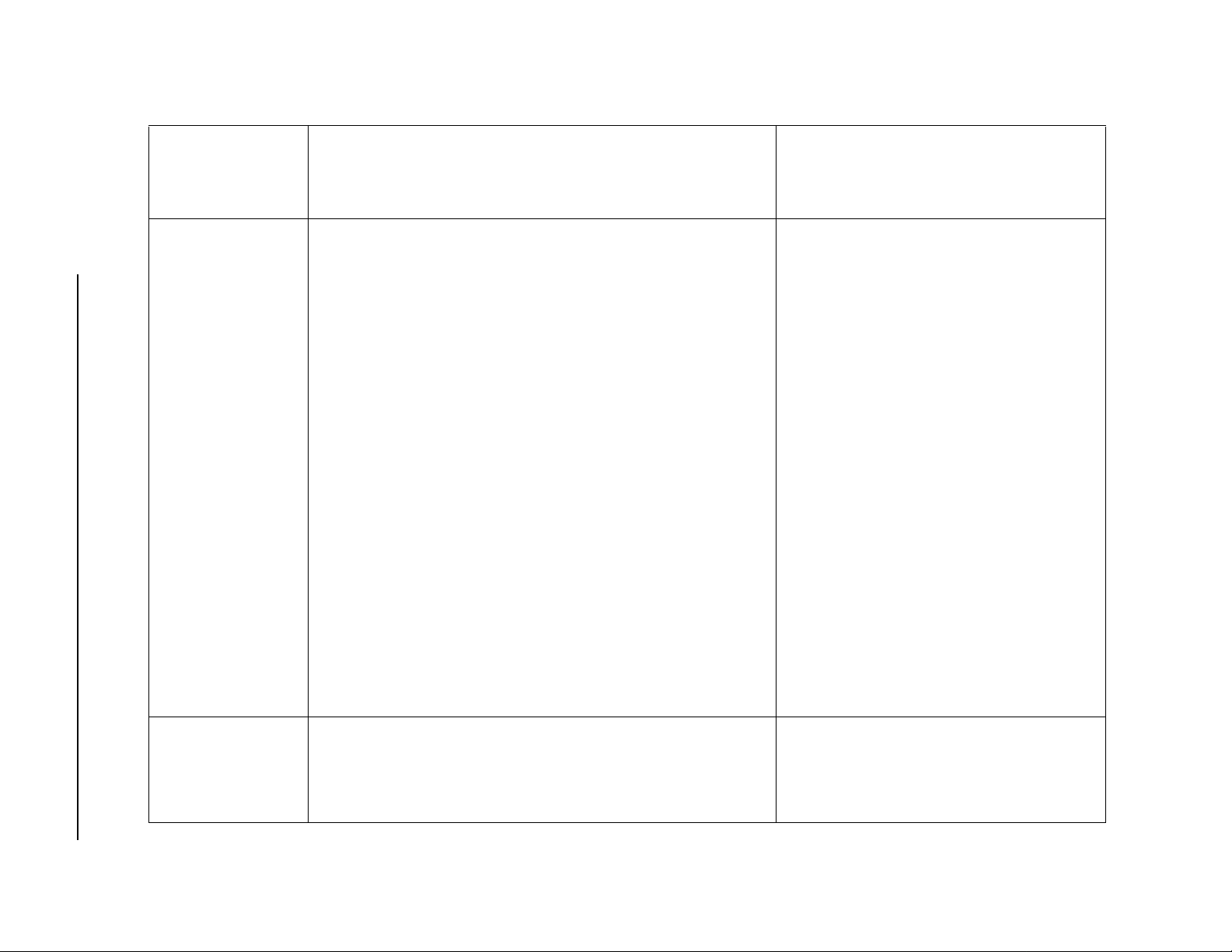
HP/Agilent
8590-Series
Analyzers
Command(s)
Corresp onding SC PI Comma n d( s) Descri pt io n / C o m me n t s
SRCTK
Conversion Guide 65
:SOURce:POWer:TRCKing <number>
:SOURce:POWer:TRCKing:PEAK
SRCTK?
:SOURce:POWer:TRCKing?
Adjusts tracking of source output with spectrum
analyzer sweep (3.0 GHz tracking generator
only).
All SCPI commands desc ribed here apply to the
following Agilent ESA spectrum analyzers
models having options 1DN (50 ohm tracking
generator) or 1DQ (75 ohm tracking generator)
only:
E4402B
E4403B
E4404B
E4405B
E4407B
E4408B
Adjusts th e tra cking of the source output with the
spectru m an al y zer sweep .
Automatically adjusts the tracking of the source
output with the spectrum analyzer sweep.
The HP/Agilent 8590-Series analyzer outputs
data in the format : 2048. The Agilent ESA
spectrum analyzers outputs data in t he form at:
+2048.
8590/ESA Spectrum Analyzers Conversion Guide
SRCTKPK
Adjusts tracking of source output with
spectrum-anal yze r swe ep (3. 0 GHz tra cking
generator only).
:SOURce:POWer:TRCKing:PEAK

HP/Agilent
8590-Series
Analyzers
Command(s)
SRQ The SRQ command is used by an external
66 Conversion Guide
Corresponding SCPI Command(s) Description/Comments
controlle r to simulate inte rr upts from the
spectrum analyzer.
8590/ESA Spectrum Analyzers Conversion Guide
SS
SS <value>
SS AUTO
SS UP|DN
SS?
ST
ST <value>
ST AUTO
ST UP|DN
ST?
[:SENSe]:FREQuency:CENTer:STEP[:INCRement] <freq>
[:SENSe]:FREQuency:CENTer:STEP:AUTO OFF|ON|0|1
[:SENSe]:FREQuency:CENTer:STEP[:INCRement]?
[:SENSe]:SWEep :TIME <time>
[:SENSe]:SWEep:TIME:AUTO OFF|ON|0|1
[:SENSe]:SWEep:TIME?
Specifies center -frequency step size.
Specifies whether the step size is set
automatically based on the span.
The HP/Agilent 8590-Series analyzer outputs
data in the format: 750000000. The Agilent ESA
spectrum analyzers outputs data in the format:
+750000000.
Specifie s the time in whic h the spec tr um analy zer
sweeps the displayed fre quency (or time) range.
Automatically selects the fastest s weep time for
the cur rent span.
The HP/Agilent 8590-Series analyzer outputs
data in the format: .500000. The Agilent ESA
spectrum analyzers outputs data in the format:
+5.0000000E-003.

HP/Agilent
8590-Series
Analyzers
Command(s)
STB Ret urns to the controll er the decima l equivale nt of
Corresp onding SC PI Comma n d( s) Descri pt io n / C o m me n t s
the stat us by te .
Conversion Guide 67
STDEV Returns the standard deviation of the trace
amplitude in me as urement units.
STOR Stores data on a RAM card.
SUB
:TRACe:MATH:SUBTract <destination_trace>,<source_trace1>,
<source_trace2>
SUM Returns the sum of the amplitudes of the trace
SUMSQR Returns the sum of the squares of the amplitude of
SWPCPL
SWPCPL SR|SA
SWPCPL?
[:SENSe]:SWEep:TIME:AUTO:MODE SRESponse|
SANalyzer
[:SENSe]:SWEep:TIME:AUTO:MODE?
Subtracts source 2 from source 1, point by point,
and sends the difference to the destination.
Performs the math expression and places the
result in the destin ation trace.
elements in measurement units.
each trace element.
Selects a stimulus -response (SR) or spectrum
analyzer (SA) auto-coupled sweep time.
Specifies the type of automatic coupling for the
fastest sweep time at the current span. This varies
based on the current measurement mode.
The HP/Agilent 8590-Series analyzer returns SR
or SA. The Ag il en t E SA spe ct r u m a n al y ze rs
returns SRES or SAN.
8590/ESA Spectrum Analyzers Conversion Guide

HP/Agilent
8590-Series
Analyzers
Command(s)
SYNCMODE Selects either the horizontal and vertical
68 Conversion Guide
Corresponding SCPI Command(s) Description/Comments
synchronizing cons tants, or the synchronization
rate for the internal monitor.
8590/ESA Spectrum Analyzers Conversion Guide
TA
TRACe[DATA]? TRACE1
TB
TRACe[DATA]? TRACE2
TDF
TDF A|B|M| I
TDF P
TDF?
TEXT Writes text on the analyzer screen at the current
FORMat[:TRACe][:DATA] ASCii
Returns trace A amplitude values from the
spectrum analyzer to the controller.
Returns TRACE1 (trace A) amplitude values
from the spectrum analyzer to the controller.
Returns trace B amplitude values from t he
spectrum analyzer to the controller.
Returns TRACE2 (trace B) ampl itude values from
the spectrum analyzer to the controller.
Formats trace information for return to the
controller.
TDF P is the only equivalent format. The queries
TRA?, TRB?, and TRC? always return in TDF P
format.
pen position.

HP/Agilent
8590-Series
Analyzers
Command(s)
Corresp onding SC PI Comma n d( s) Descri pt io n / C o m me n t s
TH
Clips signal responses below the threshold level.
Conversion Guide 69
TH <value>
TH AUTO
TH UP|DN
TH?
TIMEDATE
TIMEDATE?
:SYSTem:TIME <hour>, <minute>, <second>
:SYSTem:DATE <year> ,<month>,<day>
:SYSTe m:DATE?
and
:SYSTem:TIME?
Sets the ti m e and da t e of th e r ea l- t ime cloc k .
Year is a 4-digit integer.
Month is an inte ger 1 to 12.
Day is an integer 1 to 31 (depending on the
month).
The HP/A gilent 8590-Series analyzer returns the
instrument timedate in the forma t:
YYMMDDHHMMSS. The Agilent ESA
spectrum analyzers returns the format: +YYYY,
+MM, +DD for the date query, and +HH, +MM,
+SS for the time quer y. Both individual SCPI
queries need to be sent in order to receive the
same amount of info rmation as was giv en with the
single HP/Agilent 8590-Series query.
8590/ESA Spectrum Analyzers Conversion Guide

HP/Agilent
8590-Series
Analyzers
Command(s)
Corresponding SCPI Command(s) Description/Comments
TIMEDSP
70 Conversion Guide
TIMEDSP?
TITLE :DISPlay:ANNotatio n:TITLe:DATA <string> Activates the screen title mode.
TM
TM FREE
TM VID
TM LINE
TM EXT
TM?
:DISPlay:ANNotation:CL OCk[:STATe] OFF|ON|0|1
:DISPlay:ANNotation:CLOCk[:STATe]?
:TRIGger[:SEQuence]:SOURc e IMMed iate|VIDeo|
LINE|EXTernal|TV
:TRIGger[:SEQuence]:SOURce?
Turns th e re a l - t i m e clock disp lay on or of f.
Turns the spectrum analyzer display of date and
time on and off. The time and date pertain to all
windows.
The HP/Agilent 859 0-Series analy zer outpu ts ON
or OFF. The Agilent ESA spectrum analyz ers
outputs 1 or 0.
Specifie s trigger mode.
Specifies the s ource ( or type) of t rig gering u sed t o
start a m easurement.
Immediate is free-run triggering.
Video triggers on the video signal.
Line triggers on the power line signal.
External allows you to conne ct an ex ternal trig ger
source. TV trigger s on a selec ted line of a TV
frame.
The HP/Agilent 8590-Series analyzer outputs:
FREE, VID, LINE, or EXT. T he Agilent ESA
spectrum analyze rs outputs: FREE, VID, LINE,
EXT, or TV.
8590/ESA Spectrum Analyzers Conversion Guide
TOI Turns the third-order intermodulation (TOI)
measure m ent on or of f.

HP/Agilent
8590-Series
Analyzers
Command(s)
TOIR Returns the highest third-order intermodulation
Conversion Guide 71
Corresp onding SC PI Comma n d( s) Descri pt io n / C o m me n t s
product measured by the third-order
intermodulat ion measurement (TOI).
TRA TRB TRC
:TRACe[:DATA] <trace_name>,<definite_length_block>
TRA?
TRB?
TRC?
TRCMEM Returns a non-negative integer that indic ates the
TRDEF Cr e ates a user-def i n ed tr ac e.
TRDSP Turns the display of trace A, B, or C on or off. It
:TRACe[:DATA]? <trace_name>
Controls trace data input or output.
Transfers the trac e data from the controller to the
instrument. The query reads trace data out of the
instrument. The data is in a machine readable
format that the analyzer u n d erstands.
The data format for the command and query is
always TDF P.
The HP/Agile nt 85 90-Ser ies ana lyzer r eturns data
in the format: –57.71, –58.12, –56.87. The
Agilent ESA spectrum analyzers returns data in
the format: –5.46380000E+001,
–5.44410000E+001, –5.47590000E+001. This is
an example of IEEE NR3 numeric response data.
total number of trace registers available for
SAVET and RCLT.
does this without clearing the tra ce
(measurements can still be taken).
8590/ESA Spectrum Analyzers Conversion Guide
TRGRPH Displays a comp r es s ed tr a ce on the an al yz er
display.
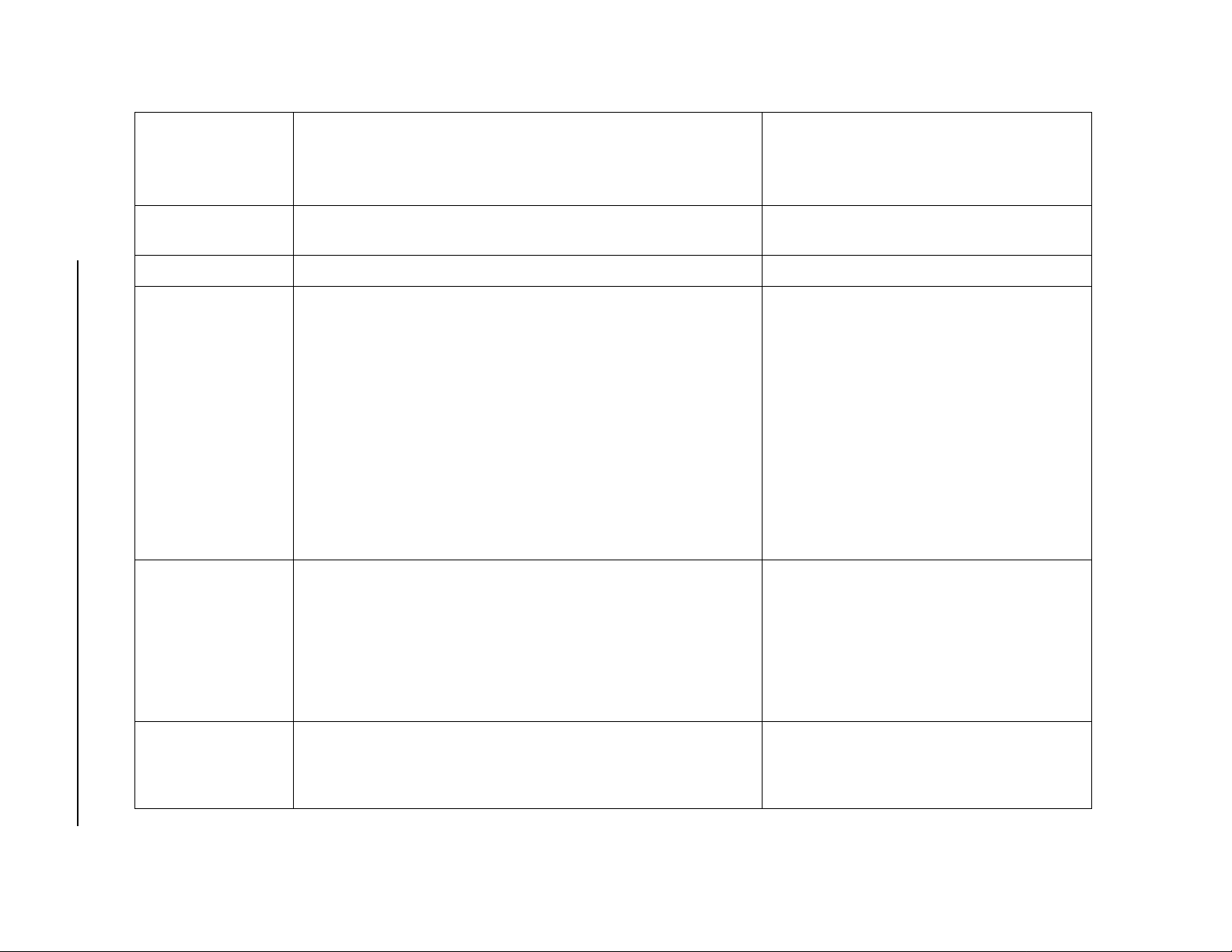
HP/Agilent
8590-Series
Analyzers
Command(s)
TRMATH Executes a list of analyzer commands at the end
72 Conversion Guide
TRPRST Sets the trace operations to their pre s et values.
Corresponding SCPI Command(s) Description/Comments
of each sw eep.
8590/ESA Spectrum Analyzers Conversion Guide
TRSTAT
TRACe[1]|2|3:MODE?
TS
INITiate[:IMMediate]
*OPC
TVLINE :TRIGger[:SEQuence]:TV:LINE <line>
Returns the status of traces A , B, and C: clear
write, blank, view, minimum hold, or maximum
hold.
Traces are: TRACE[1|2| 3]. TRACE1 corre sponds
to trace A, TRACE2 corresponds to trace B, and
TRACE3 corresponds to trace C.
The HP/Agilent 8590-Series analyzer returns the
format: CLRW A;BLANK B;BLANK C;. The
Agilent ESA spectrum analyzers retur n s the
format: WRIT;BLAN;BLAN. All three trace s in
the Agilent ESA spectrum analyzers will be
queried, with an EOI after each response.
Starts and completes one fu ll sweep befor e the
next command is e x ecuted.
Allows you to determine when the spectrum
analyzer has started to execute all commands
prior to and includi ng TS.
Sets the line numbe r of the horizontal line of
video on which to trigger.
:TRIGger[:SEQuence]:TV:LINE?
Returns the TV line num ber.

HP/Agilent
8590-Series
Analyzers
Command(s)
Corresp onding SC PI Comma n d( s) Descri pt io n / C o m me n t s
TVSFRM :TRIGger[:SEQuence]:TV:FMODe ENTire|ODD|EVEN
Conversion Guide 73
TVSTND :TRIGger[:SEQuence]:TV:STANdard
TVSYNC :TRIGger[:SEQuence]:TV:SLOPe POSitive|NEGative Selects between negative and pos itive trigger ing
TWNDOW Creates a window trace array for the fast Fourier
:TRIGger[:SEQuence]:TV:FMODe?
MNTSc|JNTSc|MPAL|BPAL|NPAL|CPAL|LSEC
:TRIGger[:SEQuence]:TV:STANdard?
Specifies type of video frame to trigger on.
Returns the vide o fr ame type specified for TV
field mode.
Selects th e triggering for the various formats
available. Refer to Chapter 5, Language
Reference in the Agilent ESA Spectrum Anal yz ers
Programmer’s Guide for more information about
this command.
Returns the selected TV standard.
for video frame formats.
transform (FFT) function.
8590/ESA Spectrum Analyzers Conversion Guide
UP Increases the active function by the applicable
step size.
Each HP/Agilen t 8590-Series command to which
DN can be applied will have <s tep> = DOWN|UP
as a param et er in th e SCPI comm a nd.
UP (as well as DN) can only be sent as a
parameter in SCPI.
USTATE Transmits informat ion that has been stored in the
analyzer by the user.
VARDEF Creates a u s er-d ef i n ed va r ia b le and ass i g n s it a
value.

HP/Agilent
8590-Series
Analyzers
Command(s)
VARIANCE Returns the am p litude variance of the specif ied
74 Conversion Guide
VAVG
Corresponding SCPI Command(s) Description/Comments
trace, in measurement units.
8590/ESA Spectrum Analyzers Conversion Guide
Enables the video-averaging function, which
averages trace points to smooth the displayed
trace.
VAVG <number>
VAVG ON/OFF
VAVG?
VB
VB <value>
VB AUTO
VB UP|DN
VB?
[:SENSe]:AVERage:COUNt <integer>
[:SENSe]:AVERage[:STATe] OFF|ON|0|1
[:SENSe]:AVERage:COUNt?
[:SENSe]:BANDwidth|BWIDth:VIDeo <freq>
[:SENSe]:BANDwidth|BWIDth:VIDeo:AUTO OFF|ON|0|1
[:SENSe]:BANDwidth|BWIDth:VIDeo?
Specif ies the number o f measur ements that are
combined.
Specif ies the number o f measur ements that are
combined. The value of successive measurements
can be combined together to average out
measur ement vari ations.
The HP/Agilent 8590-Series analyzer returns the
count in the format: 100 when VAVG is ON, and
returns 0 when VAVG is OFF. The Agilen t ESA
spectrum analyzers returns +100 when VAVG is
ON, and returns 0 when VAVG is OFF.
Specifie s the video bandwidth.
Couples the video bandwidth to the r es olution
bandwidth.
The HP/Agilent 8590-Series analyzer outputs
data in the format: 750000000. The Agilent ESA
spectrum analyzers outputs data in the format:
+750000000.

HP/Agilent
8590-Series
Analyzers
Command(s)
Corresp onding SC PI Comma n d( s) Descri pt io n / C o m me n t s
VBR
Specifies coupling ratio of video bandwidth to
resolution bandwidth.
Conversion Guide 75
VBR <value>
VBR UP|DN
VBR?
VIEW
[:SENSe]:BANDwidth|BWIDth:VIDeo:RATio <number>
[:SENSe]:BANDwidth|BWIDth:VIDeo:RATio?
Specifies the ratio of the vide o bandwidth to the
resolution bandwidth. This para me ter is
multiplied by the resolution bandwidth to
determine the automatic se tting of the video
bandwidth.
The HP/Agilent 8590-Series analyzer outputs
data in the format :.3000000. The Agilent ESA
spectrum analyzers outputs data in t he form at:
+3.00000000E-001.
Displays trace A , trace B, or trace C, and stops
taking new data into the viewed trace.
8590/ESA Spectrum Analyzers Conversion Guide
TRACe[1]|2|3:MODE VIEW
WAIT Suspends all spectrum ana lyzer operation for the
specified time duration.
WINNEXT Makes the window that is currently not the active
window, active.
WINOFF Turns off the windows display.
WINON Activates the windows display mode.
WINZOOM Expands the si ze of the active window so that it
fills the entir e spectrum analyzer display.

HP/Agilent
8590-Series
Analyzers
Command(s)
Corresponding SCPI Command(s) Description/Comments
XCH
76 Conversion Guide
XCH TRA|TRB|TRC,
TRA|TRB|TRC
ZMKCNTR Positions the zone marker at the specified
ZMKPKNL Places th e zone mar ker at th e n ex t si gn al p ea k t hat
ZMKPKNR Places the zone m ar ker at t he nex t s ig na l p eak th at
ZMKSPAN Allows you to change the width of the zone marker.
:TRACe:EXCHange <trace_1>,<trace_2>
Exchanges traces.
Exch an ges two tr a c e s , po i n t by poin t.
Trace_1 choices are: TRACE[1|2|3]
Trace_2 choices are: TRACE[1|2|3]
frequency.
is left of the current position of the zone marker.
is left of the current position of the zone marker.
8590/ESA Spectrum Analyzers Conversion Guide

APPENDIX
The alternate commands list ed in the following table provide compatibility with commands used by the HP/Agilent
8566A/B, HP/Agilent 8568A/B, and HP/Agilent 70000 Series analyzers. The equivalent commands for the HP/Agilent
8590-Series spectrum analyzers are listed in the far right column.
Conversion Guide 77
Alternate
Commands Description
HP/Agilent
8590-Series
Command
A1
A2
A3
A4
B1
B2
B3
B4
BL
C1
C2
CA
CR
CS
CT
CV
E1
E2
E3
E4
EM
EX
Clear write trace A
Max hold trace A
Store and view traceA
Store and blank traceA
Clear write trace B
Max hold trace B
Store and view trace B
Store and blank trace B
B – DL –> B
Trace A minus trace B off
Trace A minus trace B on
Coupled input attenuation
Coupled resolution bandwidth
Coupled step size
Coupled sweep time
Coupled video bandwidth
Peak se ar ch
Enter marker into center frequency
Enter marker delta into center frequency step size
Enter marker amplitude into reference level
Erase graphic s memory
Exchange trace A and B
CLRW TRA
MXMH TRA
VIEW TRA
BLANK TRA
CLRW TRB
MXMH TRB
VIEW TRB
BLANK TRB
BML
AMB OFF
AMB ON
AT AUTO
RB AUTO
SS AUTO
ST AUTO
VB AUTO
MKPK HI
MKCF
MKSS
MKRL
CLRDSP
AXB
8590/ESA Spectrum Analyzers Conversion Guide
APPENDIX
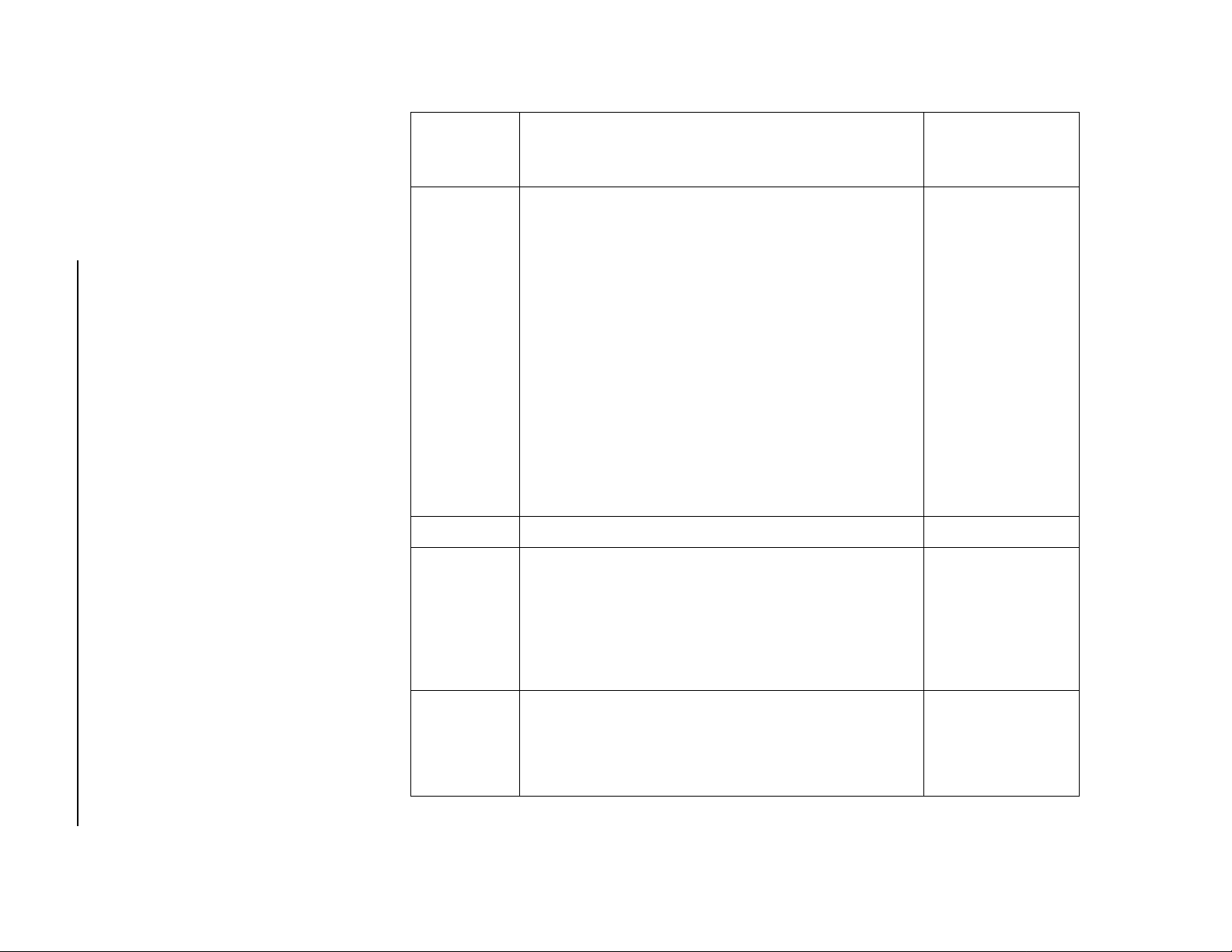
Alternate
Commands Description
HP/Agilent
8590-Series
Command
KSA
KSB
KSC
78 Conversion Guide
KSD
KSE
KSG
KSH
KSM
KSO
KSZ
KSc
KSi
KSl
KSm
KSn
KSo
KSp
L0 Display line off DL OFF
M1
M2
M3
MA
MC
MT0
MT1
dBm amplitude units
dBmV amplitude units
dBµV amplitude units
Volt amplitude units
Screen title
Video average on
Video average off
Marker noise
Marker value to span
Reference level offset
Trace A plu s tr ac e B int o tr ac e A
Exchange trace B and C
Trace B into trace C
Graticule off
Graticule on
Annotation of f
Annotation on
Marker off
Marker normal
Marker delta
Marker amplitude
Marker count
Marker track off
Marker track on
AUNITS DBM
AUNITS DBMV
AUNITS DBUV
AUNITS V
TITLE
VAVG ON
VAVG OFF
MKNOISE
MKSP
ROFFSET
APB
BXC
BTC
GRAT OFF
GRAT ON
ANNOT OFF
ANNOT ON
MKOFF
MKN
MKD
MKA?
MKFC
MKTRACK OFF
MKTRACK ON
8590/ESA Spectrum Analyzers Conversion Guide
APPENDIX
O1
O2
O3
O4
Output format, in real number format
Output format, in binary format, two bytes (word) per
element
Output format, in measurem ent data format
Output format, in binary format, 1 byte per element
TDF P
TDF B;MDSW
TDF M
TDF B;MDS B

Alternate
Commands Description
HP/Agilent
8590-Series
Command
R1
R2
R3
Conversion Guide 79
R4
RC
S1
S2
SV
T0
T1
T2
T3
T4
T7
T8
Activates illegal command service reque st only
Activates end of sweep, illegal command
Activates broken har dware, illegal command
Activates units key pressed, illegal command
Recall s t ate
Sweep continuous
Sweep single
Save state
Threshold off
Trigger mode free run
Trigger mod e line
Trigger mode external
Trigger mode video
Trigger mod e le vel
Trigger mode edge
RQS 32
RQS 36
RQS 40
RQS 34
RCLS
CONTS
SNGLS
SAVES
TH OFF
TM FREE
TM LINE
TM EXT
TM VID
GATECTL LEVEL
GATECTL EDGE
8590/ESA Spectrum Analyzers Conversion Guide
APPENDIX

8590/ESA Spectrum Analyzers Conversion Guide
APPENDIX
80 Conversion Guide
