Page 1

Contents
HP E1463A Form C Switch Module Use r’s Manual
Warranty . . . . . . . . . . . . . . . . . . . . . . . . . . . . . . . . . . . . . . . . . . 5
WARNINGS . . . . . . . . . . . . . . . . . . . . . . . . . . . . . . . . . . . . . . . . 6
Safety Symbols . . . . . . . . . . . . . . . . . . . . . . . . . . . . . . . . . . . . . . 6
Declaration of Conformity . . . . . . . . . . . . . . . . . . . . . . . . . . . . . . . . . 7
Reader Comment Sheet . . . . . . . . . . . . . . . . . . . . . . . . . . . . . . . . . . 9
Chapter 1. Getting Started with the HP E14 63A F orm C Switc h . . . . . . . . . . . . . . 11
Using This Chapter . . . . . . . . . . . . . . . . . . . . . . . . . . . . . . . . . . . . 11
Instrument Definition . . . . . . . . . . . . . . . . . . . . . . . . . . . . . . . . . . . 11
Form C Switch Description . . . . . . . . . . . . . . . . . . . . . . . . . . . . . . . . 11
Basic Operati on . . . . . . . . . . . . . . . . . . . . . . . . . . . . . . . . . . . . 12
Typical Configuration . . . . . . . . . . . . . . . . . . . . . . . . . . . . . . . . 13
Warnings and Cautions . . . . . . . . . . . . . . . . . . . . . . . . . . . . . . . . . . 13
Configuring the Form C Switch . . . . . . . . . . . . . . . . . . . . . . . . . . . . . . 14
General Purp os e R elay Configuration . . . . . . . . . . . . . . . . . . . . . . . . 14
Digital Output Configuration . . . . . . . . . . . . . . . . . . . . . . . . . . . . . 14
Setting the Logical Address Switch . . . . . . . . . . . . . . . . . . . . . . . . . 15
Setting the Interrupt Priority . . . . . . . . . . . . . . . . . . . . . . . . . . . . . 16
Installing the Form C Switch in a Mainfram e . . . . . . . . . . . . . . . . . . . . . . . 17
Terminal Modules . . . . . . . . . . . . . . . . . . . . . . . . . . . . . . . . . . . . . 18
Scre w Type Terminal Module . . . . . . . . . . . . . . . . . . . . . . . . . . . . 18
Terminal Module Option A3 G . . . . . . . . . . . . . . . . . . . . . . . . . . . . 19
Connecting User Inputs . . . . . . . . . . . . . . . . . . . . . . . . . . . . . . . . . . 20
Attaching a T erminal Module to t he Form C Switch . . . . . . . . . . . . . . . . . . . 21
Wiring a Terminal Module . . . . . . . . . . . . . . . . . . . . . . . . . . . . . . . . 22
Protecting Relays and Circuit s . . . . . . . . . . . . . . . . . . . . . . . . . . . . . . . 24
Relay Reliability . . . . . . . . . . . . . . . . . . . . . . . . . . . . . . . . . . . 24
Adding Rela y and Circuit Protection . . . . . . . . . . . . . . . . . . . . . . . . . 25
Maximum Allowable M odule Switch Curren t . . . . . . . . . . . . . . . . . . . . 26
Programming the Form C Switch . . . . . . . . . . . . . . . . . . . . . . . . . . . . . 27
Specifying SCPI Commands . . . . . . . . . . . . . . . . . . . . . . . . . . . . . 27
Channel List . . . . . . . . . . . . . . . . . . . . . . . . . . . . . . . . . . . . . . 28
Card Numbers . . . . . . . . . . . . . . . . . . . . . . . . . . . . . . . . . . . . . 28
Channel Address . . . . . . . . . . . . . . . . . . . . . . . . . . . . . . . . . . . 29
Initial Opera ti on . . . . . . . . . . . . . . . . . . . . . . . . . . . . . . . . . . . . . . 29
Chapter 2. Using the HP E1463 A Form C Swi tc h . . . . . . . . . . . . . . . . . . . . . . 31
Using This Chapter . . . . . . . . . . . . . . . . . . . . . . . . . . . . . . . . . . . . 31
Form C Switch Commands . . . . . . . . . . . . . . . . . . . . . . . . . . . . . . . . 31
Power-on and Reset Conditions . . . . . . . . . . . . . . . . . . . . . . . . . . . . . . 32
Module Iden tification . . . . . . . . . . . . . . . . . . . . . . . . . . . . . . . . . . . 32
Switching Channels . . . . . . . . . . . . . . . . . . . . . . . . . . . . . . . . . . . . 34
Scannin g Cha nne ls . . . . . . . . . . . . . . . . . . . . . . . . . . . . . . . . . . . . . 39
Querying the Form C S witch Module . . . . . . . . . . . . . . . . . . . . . . . . . . . 43
HP E1463A Form C Switch Module User’s Manual Contents 1
Page 2

Using the Scan Complete Bi t . . . . . . . . . . . . . . . . . . . . . . . . . . . . . . . 43
Recalling and Saving States . . . . . . . . . . . . . . . . . . . . . . . . . . . . . . . . 45
Detecting Error Conditi ons . . . . . . . . . . . . . . . . . . . . . . . . . . . . . . . . 46
Synchronizing the Form C Switch . . . . . . . . . . . . . . . . . . . . . . . . . . . . . 48
Chapter 3. HP E1463A Form C Switch C ommand Reference . . . . . . . . . . . . . . . . 49
Using This Chapter . . . . . . . . . . . . . . . . . . . . . . . . . . . . . . . . . . . . 49
Command Types . . . . . . . . . . . . . . . . . . . . . . . . . . . . . . . . . . . . . . 49
Common Command Format . . . . . . . . . . . . . . . . . . . . . . . . . . . . . 49
SCPI Command F ormat . . . . . . . . . . . . . . . . . . . . . . . . . . . . . . . 49
Linking Commands . . . . . . . . . . . . . . . . . . . . . . . . . . . . . . . . . . 51
SCPI Command Reference . . . . . . . . . . . . . . . . . . . . . . . . . . . . . . . . 52
ABORt . . . . . . . . . . . . . . . . . . . . . . . . . . . . . . . . . . . . . . . . . . . 52
ARM . . . . . . . . . . . . . . . . . . . . . . . . . . . . . . . . . . . . . . . . . . . . 53
:COUNt . . . . . . . . . . . . . . . . . . . . . . . . . . . . . . . . . . . . . . . . 53
:COUNt? . . . . . . . . . . . . . . . . . . . . . . . . . . . . . . . . . . . . . . . 54
DISPlay . . . . . . . . . . . . . . . . . . . . . . . . . . . . . . . . . . . . . . . . . . 55
:MONitor:CARD . . . . . . . . . . . . . . . . . . . . . . . . . . . . . . . . . . . 55
:MONitor[:STATe] . . . . . . . . . . . . . . . . . . . . . . . . . . . . . . . . . . 56
INITiate . . . . . . . . . . . . . . . . . . . . . . . . . . . . . . . . . . . . . . . . . . 57
:CONTinuous . . . . . . . . . . . . . . . . . . . . . . . . . . . . . . . . . . . . . 57
:CONTinuous? . . . . . . . . . . . . . . . . . . . . . . . . . . . . . . . . . . . . 58
[:IMMediate] . . . . . . . . . . . . . . . . . . . . . . . . . . . . . . . . . . . . . 58
OUTPut . . . . . . . . . . . . . . . . . . . . . . . . . . . . . . . . . . . . . . . . . . 59
:EXTernal[:STATe] . . . . . . . . . . . . . . . . . . . . . . . . . . . . . . . . . . 59
:EXTernal[:STATe]? . . . . . . . . . . . . . . . . . . . . . . . . . . . . . . . . . 60
[:STATe] . . . . . . . . . . . . . . . . . . . . . . . . . . . . . . . . . . . . . . . 60
[:STATe] ? . . . . . . . . . . . . . . . . . . . . . . . . . . . . . . . . . . . . . . . 60
:TTLTrgn[:STATe] . . . . . . . . . . . . . . . . . . . . . . . . . . . . . . . . . . 61
:TTLTrgn[:STATe]? . . . . . . . . . . . . . . . . . . . . . . . . . . . . . . . . . 61
[ROUTe:] . . . . . . . . . . . . . . . . . . . . . . . . . . . . . . . . . . . . . . . . . 62
CLOSe . . . . . . . . . . . . . . . . . . . . . . . . . . . . . . . . . . . . . . . . 62
CLOSe? . . . . . . . . . . . . . . . . . . . . . . . . . . . . . . . . . . . . . . . . 63
OPEN . . . . . . . . . . . . . . . . . . . . . . . . . . . . . . . . . . . . . . . . . 64
OPEN? . . . . . . . . . . . . . . . . . . . . . . . . . . . . . . . . . . . . . . . . 64
SCAN . . . . . . . . . . . . . . . . . . . . . . . . . . . . . . . . . . . . . . . . . 65
STATus . . . . . . . . . . . . . . . . . . . . . . . . . . . . . . . . . . . . . . . . . . 66
:OPERati on :CONDi tion? . . . . . . . . . . . . . . . . . . . . . . . . . . . . . . 68
:OPERati on:E N ABle . . . . . . . . . . . . . . . . . . . . . . . . . . . . . . . . . 68
:OPERati on:E N ABle? . . . . . . . . . . . . . . . . . . . . . . . . . . . . . . . . 68
:OPERati on[:E VENt]? . . . . . . . . . . . . . . . . . . . . . . . . . . . . . . . . 69
:PRESet . . . . . . . . . . . . . . . . . . . . . . . . . . . . . . . . . . . . . . . . 69
SYSTem . . . . . . . . . . . . . . . . . . . . . . . . . . . . . . . . . . . . . . . . . . 70
:CDEScript i on? . . . . . . . . . . . . . . . . . . . . . . . . . . . . . . . . . . . . 70
:CPON . . . . . . . . . . . . . . . . . . . . . . . . . . . . . . . . . . . . . . . . 70
:CTYPe? . . . . . . . . . . . . . . . . . . . . . . . . . . . . . . . . . . . . . . . 71
:ERRor? . . . . . . . . . . . . . . . . . . . . . . . . . . . . . . . . . . . . . . . . 71
TRIGger . . . . . . . . . . . . . . . . . . . . . . . . . . . . . . . . . . . . . . . . . . 72
2 HP E1463A Form C Switch Module User’s Manual Contents
Page 3

[:IMMediate] . . . . . . . . . . . . . . . . . . . . . . . . . . . . . . . . . . . . . 72
:SOURce . . . . . . . . . . . . . . . . . . . . . . . . . . . . . . . . . . . . . . . 73
:SOURce? . . . . . . . . . . . . . . . . . . . . . . . . . . . . . . . . . . . . . . . 74
IEEE 488.2 Common Command Reference . . . . . . . . . . . . . . . . . . . . . . . . 75
SCPI Command Qui ck Reference . . . . . . . . . . . . . . . . . . . . . . . . . . . . . 76
Appendix A. Specifications . . . . . . . . . . . . . . . . . . . . . . . . . . . . . . . . . . . 77
Relay Life . . . . . . . . . . . . . . . . . . . . . . . . . . . . . . . . . . . . . . . . 78
Appendix B. Register-Based Programming . . . . . . . . . . . . . . . . . . . . . . . . . . 79
About This Appendix . . . . . . . . . . . . . . . . . . . . . . . . . . . . . . . . . . . 79
Register Addressi ng . . . . . . . . . . . . . . . . . . . . . . . . . . . . . . . . . . . . 79
The Base Addres s . . . . . . . . . . . . . . . . . . . . . . . . . . . . . . . . . . . 80
Register Offset . . . . . . . . . . . . . . . . . . . . . . . . . . . . . . . . . . . . 81
Register Descriptions . . . . . . . . . . . . . . . . . . . . . . . . . . . . . . . . . . . 82
Reading and Writing to the Register s . . . . . . . . . . . . . . . . . . . . . . . . 82
The Manufa cturer Identifica ti on Register . . . . . . . . . . . . . . . . . . . . . . 82
The Device Type Register . . . . . . . . . . . . . . . . . . . . . . . . . . . . . . 82
The Status/ Control Register . . . . . . . . . . . . . . . . . . . . . . . . . . . . . 83
The Relay C ontrol Register . . . . . . . . . . . . . . . . . . . . . . . . . . . . . . 84
Programming Examples . . . . . . . . . . . . . . . . . . . . . . . . . . . . . . . . . . 85
Reading the Re gisters . . . . . . . . . . . . . . . . . . . . . . . . . . . . . . . . . 85
Making Measurements . . . . . . . . . . . . . . . . . . . . . . . . . . . . . . . . 87
Scannin g Cha nne ls . . . . . . . . . . . . . . . . . . . . . . . . . . . . . . . . . . 90
Appendix C. Form C Switch Error Messages . . . . . . . . . . . . . . . . . . . . . . . . . 93
Index . . . . . . . . . . . . . . . . . . . . . . . . . . . . . . . . . . . . . . . . . . . 95
HP E1463A Form C Switch Module User’s Manual Contents 3
Page 4

Notes
4 HP E1463A Form C Switch Module User’s Manual Contents
Page 5

Certification
Hewlett-Packard Company certifies that this product met its publi shed s peci fica t ions at the time of ship me nt from th e fact ory. Hewlet tPackard further certifi es that its calibrat ion mea sureme nt s are tracea ble to the Unit ed Sta tes Na tion al Institut e of Standards and Technology (formerly National Bureau of Standards), to the extent allowed by that organization’s calibration facility, and to the calibration
facilities of other International Standards Organization members.
Warranty
This Hewlet t-Pa ck ar d product is warr ante d agai nst de fect s in mate rials and w orkmansh ip for a period of three years from date of shipment. Duration and conditi ons of warranty for this product may be superse ded when the pr oduct i s i nt egrated into (becomes a part of)
other HP product s. Du ring the warranty period, Hewlett-Pa ck ar d Company will, at its opt ion, either repair or repl ace pr oducts which
prove to be defective.
For warranty se r vice or repair, this product mu st be r etur ned to a service facility designated by Hewlett-Packard (HP). Buyer shal l pr epay shipping cha rges to HP and HP shall pay shipping charges to re tu rn t he product to Bu yer. Howe ver, Buyer shall pa y all shi p ping
charges, duties, and taxe s for products returned to HP from anot her count r y.
HP warrants that its softwar e and firmwar e designa ted b y HP for use with a product will execute its programmin g instru cti ons wh en
properly installe d on that product. HP does not warrant that the operat ion of the product, or software , or firmware will be uninterrupted
or er ro r f r ee.
Limitation Of Warrant y
The foreg oin g warra nt y sh al l not apply t o defects resulting from improper or inadequa te maintenan ce by Buyer, Buyer-suppl ied products or interfacing, unauthori ze d m odificati on or misus e, operation outside of the environmenta l specificat i ons for the product, or improper site prep arat i on or maint ena nce.
The design and imp le mentation of any circuit on this product is the sole responsibility of the Buyer. HP does not warrant the Buyer’s
circuitr y or malfunctions of HP products that result from the Bu yer’s circuitry. In addition, HP does not warrant an y damage that occurs as a result of the B uyer’s circuit or an y defects that resul t from Buyer-supplied product s.
NO OTHER WARRANTY IS EXPRESSED OR IMPLIED. HP SPECIFICALLY DISCLAIMS THE IMPLIED WARR ANT IES OF
MERCHANTABILITY AND FITNESS FOR A PARTICULAR PURPOSE.
Exclusive Remedie s
THE REMED IES PROVIDED HEREIN ARE BUYER’S SOLE AND EXCLUSIVE REMEDIES. HP SHALL NOT BE LIABLE
FOR ANY DIRECT, INDIRECT, SPECIAL, INCIDENTAL, OR CONSEQUENTIAL DAMAGES, WHETHER BASED ON CONTRACT, TORT, OR ANY OTHER LEGAL THEORY.
Notice
The information contained in this document is subject to change without notice. HEWLETT-PACKARD (HP) MAKES NO WARRANTY OF ANY KIND W ITH REGARD TO THIS MATERIAL, INCLUDING, BUT NOT LIMITED TO, THE IMPLIED WARRANTIES OF MERCHANTABILITY AND FITNESS FOR A PARTICULAR PURPOSE. HP shall not be liable for errors contained
herein or for incidental or consequential damages in connection with the furnishing, performance or use of this material. This document c ontains proprietary information which is prote ct ed by copyright. A ll rights are reserved. No part of thi s d ocument may be photocopied, reproduced, or translate d to another lan guage wit h out the prior written consent of Hewlett -Packar d C ompany. HP assumes no
responsibility for the use or reliability of its software on equipment that is not furnished by HP.
Restricted Rights Legen d
Use, dupli ca tion or discl osu re by the U. S. Go vernme nt is subje ct to rest rict i ons as set fort h in subparagraph (c)(1) (ii ) of the Rights in
Technical Data and Comp uter Softwa re clause in D F ARS 252.227-701 3.
Hewlett-Packar d Company
3000 Hanover Street
Palo Alto, Cal if ornia 943 04 U.S. A.
Rights for non-DOD U.S. Government Departments and Agen ci es are as set f orth in F AR 52.227 -19 (c) (1,2).
HP E1463A 32-Ch ann el, 5 Amp, Form C Switch M odule User’s Manua l
Copyright © 1996 He wle tt-Pa cka rd Company. All Right s Reser ve d.
Edition 3
HP E1463A 32-Channel, 5 Amp, Form C Switch Module User’s Manual 5
Page 6

Documentatio n History
All Editions and Updates of this manual and their creation date are listed below. The first Edition of the manual is Edition 1. The Edition number increment s by 1 whenever the manua l is revised . Updates , which are issued betw een Edi ti ons, c ontain repla ce ment pa ges
to correct or add additional information to the current Edition of the manual. Whenever a new Edition is created, it wil l contain all of
the Update inf ormat ion for the pre viou s Editi on. Each new Ed iti on or Update also incl ude s a revis ed c op y of this documentation history page.
Edition 1 . . . . . . . . . . . . . . . . . . . . . . . . . . . . . . . . . . . . . . . . . . . . . . . . July 1991
Edition 2 . . . . . . . . . . . . . . . . . . . . . . . . . . . . . . . . . . . . . . . . . . . . . January 1994
Edition 3 . . . . . . . . . . . . . . . . . . . . . . . . . . . . . . . . . . . . . . . . . . . . . January 1996
Safety Symbols
Instruction manual symbol affixed to product. Indicat es that the us er must refer to t he
manual for specific WARNING or CAUTION information to avoid personal injury
or damage to the product.
Indicates the field wiring terminal that must
be connected to earth ground before operating the equipment—protects against electrical shock in case of fault.
Frame or chassis ground termi nal — t ypi-
or
cally connects to the equipment’s metal
frame.
WARNING
CAUTION
Alternating current (AC).
Direct curren t (DC).
Indicate s ha za rdous voltages.
Calls at te nt i on t o a pr ocedure, practi ce, or
condition that could cause bodily injury or
death.
Calls at te nt i on t o a pr ocedure, practi ce, or condition that could possibly cause damage to
equipme nt or perma nen t los s of data.
WARNINGS
The following ge ner al safet y prec aut ions mus t be observed du ring al l phas es of oper ation , ser vice , and repai r of this pr oduct.
Failure to comply with these precautions or with specific warnings elsewhere in this manual violates safety standards of design,
manufacture, and inten ded use of the product. Hewlett-Packar d Company assumes no liability for the cust o mer’s failu re to
comply with these requirements.
Ground the equipment: For Safety Cl as s 1 equipmen t (equ ipment ha vin g a protective ea rth ter mi nal) , an unint erru ptib le sa fety earth
ground must be provide d from the ma in s power sour ce to the produ ct input wi rin g termi nals or suppli ed power cable .
DO NOT operate the produc t in an explosive at mospher e or in the presen ce of flammable gases or fume s.
For continued protect ion a gainst fire, repl ace the line fuse (s) only with fuse(s) of the same voltage and current rating and type .
DO NOT use repaired fuses or short-circui ted fuse holders.
Keep away from live circuits: Operatin g personnel must not remove equipment covers or shields. Procedures involving the removal
of covers or shields are for use by service-trained personnel only. Under certain conditions , dangerous voltages m ay exist even with the
equipment switched off. To avoid dangerous ele ctrical shock , DO NOT perf orm procedures involving cover or shield removal unless
you are qualified to do so.
DO NOT operate damaged equipment: Whene ver it i s p ossibl e tha t the sa fe ty protection features bui l t into t hi s product have been impaired, eithe r t hr ough physical dam age, excessive moist ure , or any other reason, REMOVE POWER and do not use the product until
safe operation can be verified by service-trained personnel. If necessary, return the product to a Hewlett-P ackar d Sale s and Ser vice Office for service and repair to ensure that safety features are maintaine d.
DO NOT service or adjust alon e: Do not attempt internal service or adjustment unless another person, capable of rendering first aid
and resuscitation, is present.
DO NOT substitute parts or modify equipment: Because of the dan ger of introducing addition al hazards , do not install substitute
parts or perform any unauthorized modifica tion to the product. Retur n the product to a Hewlet t-P ackar d Sales and Ser vice O ffice for
service and repair to ensure that sa fe ty features are ma i nt ai ned.
6 HP E1463A 32-Channel, 5 Amp, Form C Switch Module User’s Manual
Page 7

Declaration of Conformity
according to ISO/IEC Guide 22 and EN 45014
Manufacturer’s Name: Hewlett-Pa ckar d C ompany
Loveland Manufacturing Center
Manufact urer’s Addre s s: 815 14th Street S.W.
Loveland, Colorado 80537
declares, that the product:
Product Name: 32-Channel F orm C Switch
Model Number : E1463A
Produc t Opt ion s: All
conforms to the following Pr od uct Spe cifi cati ons :
Safety: IEC 1010-1 (1990) Incl . Amend 1 (1992) /E N610 10-1 (1993)
CSA C22.2 #1010.1 (1 992)
UL 3111
EMC: CISPR 11:1990/EN55011 (1991): Group1 Class A
IEC 801-2:1991/ E N5008 2-1 (1 992) : 4kVCD, 8k VA D
IEC 801-3:1984/ E N5008 2-1 (1 992) : 3 V/m
IEC 801-4:1988/ E N5008 2-1 (1 992) : 1kV P ower Lin e
Supplementary Information: The product her ewi th c omplies w ith the requirements of t he Low Voltage Dire ctive
73/23/EEC and the EMC Directive 8 9/336/ EEC (inclu si ve 93/68/EEC ) and carr ies the "CE" mark acc ordingly.
Tested in a typical configuration in an HP C-Size VXI m ai nfr am e.
August 20, 199 5 Jim White , QA Manager
European conta ct: Your loca l He wlett-Pa cka rd Sales a nd Servi ce O ffic e or Hewlett- Packa rd GmbH, Departm ent
HQ-TRE, Herr en ber ger Straße 130, D-71034 Böblingen, Germ a ny (FAX +49-7031-14- 3143).
HP E1463A 32-Channel, 5 Amp, Form C Switch Module User’s Manual 7
Page 8

Notes
8 HP E1463A 32-Channel, 5 Amp, Form C Switch Module User’s Manual
Page 9

Please fold and tape for mailing
Reader Comment Sheet
HP E1463A 32-Channel, 5 Amp, Form C Switch User’s Manual
Editio n 3
You can help us improve our manual s b y sharing your commen ts and sug gesti ons. In apprec iat ion of your time, we will
enter yo u in a quarterly drawing for a Hewlett -Pac kar d Palmt op Personal Computer (U.S. government employees
cannot participate in the drawing).
Your Name
C ompany Nam e
Job Title
Address
Please list the s ystem controller, operati ng s ystem, progr am ming lan guage, and plug-in modules you are using.
City, State/Province
Country
Zip/Postal Code
Telephone Number with Area Code
fold here
BUSINESS REPLY MAIL
FIRST CLASS PERMIT NO.37 LOVELAND, CO
HEWLETT-PACKARD COMPANY
cut along this line
Measurement Systems Division
Learning Products Department
P.O. Box 301
Loveland, CO 80539-9984
NO POSTAGE
NECESSARY
IF MAILED
IN THE
UNITED STATES
fold here
Please pencil- in on e circle for each statement below: Disagree Agree
• The documentation is well organized. OOOOO
•Instructions are easy to understand. OOOOO
•The documentation is clearly written. OOOOO
•Examples are clea r a nd useful. OOOOO
•Illustrati ons are clear and help ful. OOOOO
•The documentation meets my overall expectations. OOOOO
Please write any comments or suggestions below--be specific.
Page 10

10 HP E1463A 32-Channel, 5 Amp, Form C Switch User’s Manual
Page 11

Getting Started with the HP E1463A
Using This Chapter
This chapter includes a Form C switch description, addressing guidelines,
configuration information, and an example program to check initial
operation. Chapter contents are as follows:
Chapter 1
Form C Switch
• Inst rumen t Definition. . . . . . . . . . . . . . . . . . . . . . . . . . . . . . . Page 11
• Form C Switch Description . . . . . . . . . . . . . . . . . . . . . . . . . . Page 11
• Warnings and C aut ions . . . . . . . . . . . . . . . . . . . . . . . . . . . . . Pag e 13
• Configuring the Form C Switch. . . . . . . . . . . . . . . . . . . . . . . Page 14
• Installing the Form C Switch in a Mainframe. . . . . . . . . . . . Page 17
• Terminal Modules . . . . . . . . . . . . . . . . . . . . . . . . . . . . . . . . . Page 18
• Connecting User Inputs . . . . . . . . . . . . . . . . . . . . . . . . . . . . . Page 20
• Attaching a Terminal Module to the Form C Switch. . . . . . . . Page 21
• Wiri ng a Terminal M odu le . . . . . . . . . . . . . . . . . . . . . . . . . . Pag e 22
• Protecting Relays and Circuits. . . . . . . . . . . . . . . . . . . . . . . . Page 24
• Prog ramming the F orm C Switch . . . . . . . . . . . . . . . . . . . . . Page 2 7
• Initial Operation . . . . . . . . . . . . . . . . . . . . . . . . . . . . . . . . . . . Page 29
Instrument Definition
HP plug-in modules installed in an HP mainframe or used with an
HP command module are treated as independent instruments each having
a unique secondary HP-IB address. Each instrument is also assigned a
dedicated error queue, input and output buffers, status registers and, if
applicable, dedicated mainframe/command module memory space for
readings or data. An instrument may be composed of a single plug-in
module (such as a counter) or multiple plug-in modules (for a switchbox
or scanning multimeter instrument).
Form C Switch Description
The HP E1463A 32-Channel, 5 Amp, Form C Switch Module is a C-Size
VXIbus and VMEbus r egister-based produ ct which can be used for
switching, scanning, and control. The switch can operate in a C-Size
VXIbus or VMEbus mainframe. The switch has 32 channels of Form C
relays. Each channel includes a relay with common (C), normally open
(NO), and normally closed (NC) contacts.
For th e Form C switch, switching consists of opening or closing a channel
relay to provid e alternat e co nnect ions to us er devices. Scanning consists o f
closing a set of relays, one at a time .
Chapter 1 Getting Started with the HP E1463A Form C Switch 11
Page 12

Basic Operation As shown in Figure 1-1, the Form C switch module consists of 32 channels
(channels 00 through 31). Each channel uses a nonlatching relay. Varistors
(MOVs) can be added for relay protection, and resistors or fuses can be
added for circuit protection. See “Adding Relay and Circuit Protection” on
page 25 f or more i nf ormat ion. External pull-up res istors can a lso b e adde d
for digital output applications. See pages 14 and 37 for additional
inform atio n abou t these ap p li c ations.
Figure 1-1. Form C Simplified Schemati c
Each channel is switched by opening or c losing the appropriate channel
relay. Since the relays are nonlatching, the relays are all open dur i ng
power-up or power-down. W hen a reset occurs, all channel commons (C )
are connect ed to the corresponding nor mally closed (NC) contacts. When a
channel is closed, the common contact (C) is connected to the normally
open contact (NO). Us er inputs an d outputs to each channel are via the NO,
NC, and C terminal connectors on the terminal module.
12 Getting Started with the HP E1463A Form C Switch Chapter 1
Page 13

Typical
Configuration
The Form C switch accepts us er inputs up to 125 Vdc or 250 Vac
Maximum rated power capacity (external load) is 150 Wdc or 1250 VA per
channel. Per modul e, you can switch 1500 Wdc or 12500 VA.
As noted, the switch may be configured for general purpose switching/
scanning or digital output app lications. For general purpose switching or
scannin g, no additi onal c onfigurat i on is required. To confi gure the swit ch
for digital output applications, install external pull-up resistors as required.
Multiple Form C swit ch mo dules ca n b e confi gure d as a switch b ox
instrument. When using a switchbox instrument, multiple Form C switch
modules within the switchbox instrument can be address ed using a s ing le
interface address. This configurati on, however, requires the us e of SCPI
(Standard C omm a nds for Programmable Instruments) commands. SCPI
commands are discussed throughout this manual and information on the
switchbox instrument configuration can be found in the C-Size VXIbus
System Installation an d Getting Start ed Guide.
Warnings and Cautions
rms
.
WARNING SHOCK HAZARD. Only qualified, service-trained personnel
who are aware of the hazards involved should install, configure,
or remove the Form C switch module. Use only wire rated for
the highest input voltage and remove all power sources from
the mainframe and installed modules before installing or
removing a module.
CAUTION MAXIMUM VOLTAGE/CURRENT. Maximum allowable voltage per
channel for the Form C switch is 125 Vdc or 250 Vac
per channel is 5 Adc or ac
load is 150 Wdc or 1250 VA per channel or 1500 Wdc or 12500 VA per
module. Exceeding any limit may damage th e Form C switc h.
STATIC ELECTRICITY. Stat ic electric ity is a major cause of component
failure. To prevent damage to the electrical components in the Form C
switch, observe a nt i-stat ic t echniques whenever r emoving a module from
the mainfra me or whenever working on a module. The F orm C switch is
susceptible to static discharges. Do not install the Form C switch module
without its metal shield attached.
(non-inductive). Maximum power of an external
rms
. Max imum c u rrent
rms
Chapter 1 Getting Started with the HP E1463A Form C Switch 13
Page 14

Configuring the Form C Switch
Typical Form C switch configurations are as a general purpose relay or
digital out put.
General Purpose
Relay Configuration
As factory-configured, the Form C switch module is set for general purpose
relay configuration. For th is conf igurat i on, you can switc h channels by
opening or closing channel relays or you can scan a set of channels.
Figure 1-2 shows a typical general purpose relay configuration for channel 00.
When the relay is open (NC terminal is connected to the C terminal),
load 1 is connected. When the relay is cl osed (NO terminal is c onnected
to the C terminal), load 2 is connected.
Figure 1-2. General Purpose Relay Configurat ion
Digital Ou tp u t
Configuration
By installing external pull-up resistors, the Form C switch can be
configured as a digital output device.
Figure 1-3 shows channel 00 con figured for digital output operation. W hen
the channel 00 relay is op en (NC connected to C), point 1 is at + V. When
the channel 00 relay is closed (NO connected to C), point 1 is at 0 V.
Figure 1-3. Digital Outp ut Con figu rati on
14 Getting Started with the HP E1463A Form C Switch Chapter 1
Page 15

Setting th e Logical
Address Switch
The logical address switch (LADDR) factory setting is 120. Valid
addresses are from 1 to 255. The Form C switch module can be configured
as a single instrument or as a switchbox. Refer to the C-Size VXIbus System
Installation an d Getting Start ed Guide for addressing information. Refer to
Figure 1-4 for switch position information.
Figure 1-4. Setting the Logical Address Switch
Note The addr ess switc h selec t ed valu e must b e a multiple of 8 if the modu le is
the first module in a swit chbox used with a VXIbus c ommand module, and
being instructed by SCPI commands.
Chapter 1 Getting Started with the HP E1463A Form C Switch 15
Page 16

Setting th e
Interrup t P riorit y
The Form C switch module generates an interrupt after a channel has been
closed. These interrupts are sent to, and a cknowledgments a r e received
from, the command module (HP E1406A, for example) via the VXIbus
backplane int err upt lines.
For most applications where the Form C switch module is installed in an
HP 75000 Series C mainfr a me, th e interrupt prior it y ju mper does not have
to be moved. This is because the VXIbus interrupt lines have the sa me
priority, and interrupt priority is establis hed b y installi ng mo dules in slots
numerically closest to the command module. Thus, sl ot 1 has a higher
priority than slot 2, slot 2 has a higher priority than slot 3, and so on.
Refer to Figure 1-5 to change the interrupt priority. You can select eight
different interrupt priority levels. Level 1 is the lowest priority and Level 7 is
the highest priority. Level X disables the interrupt. The module’s factory
setting is Level 1. To change, remove the 4-pin jumper (HP P/N 1258-0247)
from th e old priority loca tion a nd r einstall in the new priority loca tion. If th e
4-pin jumper is not used, the two jumper locations must have the same interrupt
priority level selected.
Figure 1-5. Setting the Interrupt Line
Note The interrupt priority jumper MUST be installed in position 1 when using the
HP E1405/06A command module. Level X interrupt priority should not be
used under normal operating conditions. Changing the priority level jumper is
not recommended. Do not change unless specifically instructed to do so.
16 Getting Started with the HP E1463A Form C Switch Chapter 1
Page 17

Installing the Form C Switch in a Mainframe
The HP E1463A may be installed in any slot (except slot 0) in a C-size VXIbus
mainframe. Refer to Figure 1-6 to install the Form C swit ch in a mai n f ra me.
Set the extraction levers out .
Slide the HP E1463A into any slot
(except slot 0) until the backplane
connectors touch.
Tighten the top and bottom screws to
secure the Form C switch module to the
mainframe.
NOTE: The extract ion levers will not
seat the backplane connectors on older
VXIbus mainframes. You must manually
seat the connectors by pushing in the
module until the module’s front panel is
flush with the front of the mainframe. The
extraction levers may be used to guide or
remove the Form C switch.
Seat the HP E1463A int o t he
mainf rame by pu shi ng in th e
extraction levers.
To remove the module from the mainf rame,
reverse the procedure.
Figure 1-6. Install ing the Form C Swi tch in a VXIbus Mai nframe
Chapter 1 Getting Started with the HP E1463A Form C Switch 17
Page 18

Terminal Modules
The HP E1463A 32-Channel, 5 Amp, Form C Switch Module is comprised
of a relay switch card and a screw type standard terminal module. User
inputs to the Form C sw it c h ar e to the normally open (NO), normally c lo sed
(NC), and commo n (C) termina l connectors on the screw type termina l
module. If the screw type terminal module is not desired, a solder eye
terminal module (Option A3G) is availa ble. If the solder eye terminal
module without the HP E1463A Form C switch card is desired, order
HP part numb er E1463-80 012. See Figure 1-9 on page 20 for the Form C
swi tch connector pin-out wh ich mates to t he terminal mod ule.
Screw Type
Terminal Module
Figure 1-7 shows the HP E1463A’s standard screw type terminal module
connectors and associated channel numbers. Use the guidelines below for
wire connections.
Figure 1-7. HP E1463A Standard Screw Type Terminal Module
Wiring Guidelines • Be sure the wires make good connections on scre w term ina ls.
• Maximum terminal w ire size is No. 16 AWG. When wiring all
channels, a smalle r gau ge wire (N o. 20 - 22 AWG ) is recomme nde d.
Wire ends s hould be stripped 6 mm (
prevent single strands from shorting to adjacent terminals.
≈ 0.25 in ch ) and t inned to
Note Refer to pages 22 and 23 before attempting to wire the terminal module.
18 Getting Started with the HP E1463A Form C Switch Chapter 1
Page 19

Terminal Module
Option A3G
A terminal module with screw type terminals is provided standard with the
HP E1463A. Option A3G can be ordered if a solder eye terminal module is
desired. Option A3G provides a plastic terminal module housing with solder
eye connectors (see Figure 1-8). This allows you to solder wires onto
connectors which are then inserted directly into the mating connector of the
Form C switch. Use the pin-out diagram on page 20 to make the connections.
Figure 1-8. Solder Eye Connecto r
Chapter 1 Getting Started with the HP E1463A Form C Switch 19
Page 20

Connecting User Inputs
Figure 1-9 shows the front panel of the HP E1463A and the Form C
swi tch’s con nect or pi n-out which mates to t he terminal mod ule.
Figure 1-9. HP E1463A Form C Switch Pin-out
20 Getting Started with the HP E1463A Form C Switch Chapter 1
Page 21

Attaching a Terminal Module to the Form C Switch
Extend the extrac tion levers on the
terminal module.
Align the terminal module connectors to the
Form C switch module connectors.
Apply gentle pressu re to atta ch the
terminal module to the Form C switch
module.
Push in the extraction levers to
lock the terminal module onto the
Form C switch module.
To remove the terminal module from the HP E1463A, use a
small screwdriver to release the two extraction levers. Push
both levers out simultaneously to free the terminal module from
the Form C switch module.
Chapter 1 Getting Started with the HP E1463A Form C Switch 21
Page 22

Wiring a Terminal Module
The following illustra tions show how to connect field wiring to the terminal
module.
Remov e Cl ear Cover
Make Connection s
Remove and Retain Wiring Panel
Install Connectors (solder eye only)
Continued on Next Pag e
Route Wiring
22 Getting Started with the HP E1463A Form C Switch Chapter 1
Page 23

Replace Wiring Panel Replace Clear Cover
Install the Terminal
Module
Push in the Extraction Levers to Lock the
Terminal M odule onto the HP E1463A
Chapter 1 Getting Started with the HP E1463A Form C Switch 23
Page 24

Protecting Relays and Circuits
Relays have a shorter life span than other electronic parts such as ICs.
Because of their mechanical nature, relays usually have about 10 million
operations (at 30 operations per second) which is not quite 100 hours.
Therefore, to get the full lif e out of a rela y in a switching module, you must
protect the relay. The following sections provide additional information
about protecting your relays and circuits.
Relay Reliability To make sure you get t he full life of your relays, keep the f ol lowing in mind:
• Be aware of non-resistive loads. When switching inductive loads,
high voltages (thousands of volts) are pr oduced a cross the relay
contacts. T his c ause s a rc ing a nd tr ansfer of material between contacts.
Oxides and carbides from components of the atmosphere coat the
contacts and cause high c ontact r esista nce. The transfer of material
creates hills and valleys which lock together to "weld" contacts. Motor
loads, for example, produce large inrush currents that can be 5 to 10
times greater than the steady state current. Table 1-1 summarizes how
many times greater the inrush current can be for different types of loads.
Table 1-1. Inrush Currents
Type of Load
Resistive 1
Solenoid 10 - 20
Motor 5 - 10
Incandescent Lamp 10 - 15
Mercury Lamp 3
Sodium Vapor Lam p 1 - 3
Capacitive 20 - 40
Transformer 5 - 15
Inrush Current Times
Steady State
• Be aware of heavy current applications. When a relay is used in
heavy current app lications, the thin layer of gold plating on the
contact may be destroyed. This will not affect the heavy current
application. If you go back to a low current application, however,
you may experi ence a h igh contact re s ist ance and b e u nable to use
the relay for low current applications.
24 Getting Started with the HP E1463A Form C Switch Chapter 1
Page 25

• Use protective circuits with your relay connections. The relay
manufacture r recommends some protective circuits that can b e us ed
with your relay connections. Refer to the Aromat Technical Data
Book (AGC-C0064-A-1) for additional information:
Aromat
401 River Oaks Par k way
San Jose, CA 95134
(408) 433-0466
Capacitors are n ot to b e placed across the load or rela y contacts. Capacitors
may suppr e ss a rcs, but the energy stored in the capa citors will flow throu gh
the relay contacts, welding them.
You can also add circuit protection within the HP E1463A component
module. See the sections following.
Adding Relay and
Circuit Protection
Space has been made available o n the HP E1463A Form C module for
adding relay and circuit protection. Relay protection can be added by
placing a protective device across the specified pads. This is done by
adding metal oxide varistors (MOVs) between the common (C) and
normally open (NO) or nor mally closed (NC) t ermi nals. No w as th e
voltage goes up, the varistor draws current to protect the relay. Figure 1-10
shows the locations where these protective devices can be added.
Circuit protection can be ad ded by placing a protective device in series with
the common lea d. This is done by ad ding a res istor or fuse between the
common (C) terminal and your circuit. When installing circuit protection
a jumper must b e removed first.
xx = channel number
Figure 1-10. Adding Relay and Circuit Protect ion
Chapter 1 Getting Started with the HP E1463A Form C Switch 25
Page 26

To install these protectiv e devices it is ne cessary to remove the sheet metal
covers from t he mod ule. The locatio ns f or installing the devices are labeled
as follows:
Table 1-2. Protective Devices Board L ocat ion
Relay Prote ctio n Circuit Pro tection
xxO
V
xxC
V
Cir cui t P r otec tion
xx
JM
Where xx is the channel number.
The varistor location across common (C) and normally open (NO).
The varistor location across common (C) and normally closed (NC).
The resist or or fus e locati on in s eries wi th commo n (C) .
Again, do not instal l a capacit or in any of t hese locations.
Maximum
Allowable Module
Switch Current
The HP E1463A has an i ndiv idual channel current specification of 5 A.
However, if you apply the 5 A to all the channels with a relay contact
resistanc e of .25 ohms, th e power dissipat i on would b e 200 W. Since the
HP E1401A mainframe can only provide cooling for 60 W per slot (keeps
the temperature rise to 10° C), this cannot be allowed to happen.
A reasonable maximum current for the entire module is 50 A. That is,
10 channels each carrying 5 A or some combination of channels and currents
that total 50 A. This will produce a bout 67.5 W of internal dissipation, leading
to a 15° C temperature rise. Figure 1-11 shows how to derate the chann els, in
terms of current throughout the channels, to keep internal power dissipation
under 45 W and 67.5 W or 10° C and 15° C temperature rise, respectively.
HP E1401A Mainframe and
.25 Ω Relay Contact Resistance
Figure 1-11. HP E1463A Allowable Switch Current
26 Getting Started with the HP E1463A Form C Switch Chapter 1
Page 27

Programming the Form C Switch
There are several ways you can program the Form C switch module. One way
is to write directly to the registers. This method can provide better throughput
speed, however, it requires more knowledge of the Form C switch design. See
Appendix B for information on regis ter programming.
Another way to program the Form C switch module is to use an HP E1406
command module and SCPI comma nds. With SCPI commands the HP
command module pars es the commands and wr ites to the approp riate Form
C switch register. The examples in this manual use the SCPI pr ogra mm ing
language. See Appendix B for examples on writing direct ly to the registers.
You can use different controllers and different programming languages. The
examples in this manual, however, are based on the following configurations:
– HP 9000 Series 200/300 Computer ru nni ng HP B ASIC
– HP Vectra Computer (or compatible) with an HP 82335A HP-IB
Interface Card (with command library) running Borland® Turbo C
See the C-Size VXIbus System Installation and Getting Sta rted Guid e for
informati on on additiona l c onfiguratio ns .
Note Most exa mples in this m anua l us e SCPI co mman ds. See Appen dix B for
Specifying SCPI
Commands
information on writi ng direc t ly to the regis ters.
To address specific channels (relays) within a Form C switch module, you
must specify the SCPI command and switch channel list. Table 1-3 lists the
most commonl y us ed commands.
Table 1-3. Common SCPI Commands
SCPI Command Command De scr ip tion
CLOSe <
OPEN <
SCAN <
channel_list>
channel_list>
channel_list>
Connects the normally open (NO) terminal to the common (C)
terminal for the specified channels.
Connects the normally closed (NC) terminal to the common (C)
terminal f or t he channel s specified.
Closes the set of Form C r elays, one at a time.
Chapter 1 Getting Started with the HP E1463A Form C Switch 27
Page 28

Channel List The channel list is a combination of the switch card number and the channel
numbers. The channel_list ta ke s t he form of
cc = switch card number (01-99)
nn = channel number (00-31)
@ccnn where,
Card Numbers The card nu mber (cc of the channel list) identifies the module within a
switchbox. The card number assigned depends on the switch configuration
used. Leading zeroes can be ignored for the card nu mb er.
Single-module Switchbox. In a single-module switchbox configuration,
the card nu mber is always 01.
Multiple-module Switchbox. In a multiple-module switchbox configuration,
modules are set to successive logical addresses. The module with the lowest
logical address is always card number 01. The module with the next successive
logical address is card number 02, and so on. Figure 1-12 illustr ates the card
numbers an d logical addre s ses of a typical mu lt iple-m odu le swit c hbox
configuration. See the C-Size VXIbus System Insta llat ion an d G etting
Started Guide for a d diti onal switchbox instrument information.
Figure 1-12. Card Numbers in a Multiple-mo d ule Sw itch b ox
28 Getting Started with the HP E1463A Form C Switch Chapter 1
Page 29

Channel Address The channel address (nn of the channel lis t) d etermine s wh ich relay on the
selected card will be addr e s s ed. F orm C switch channel numbers are 00
through 31. The channels can be addressed using channel nu mbers or
channel ranges. You can address the following:
• single channels (@ccnn);
• multiple channels (@ccnn,ccnn,...);
• sequential chann els (@ccnn:ccnn);
• groups of sequent ial channels (@ccnn:ccnn,cc nn:ccnn);
• or any combination of the ab ove.
Use a comma (,) to form a channel list or a colon (:) to form a channel
range. Only valid channels can be accessed in a channel list or channel
range. Also, the channel range must be from a lower channel number to
a higher channel number. For example,
CLOS (@215:100) generates an e r ror.
but
CLOS (@100:215) is acceptable,
Initial Operation
Two example programs follow which use Hewlett-Packard BASIC and
TURBO C languag es to get you started using the Form C switch module.
The first example assumes an HP 9000 Ser i es 200/300 c ontrol ler and a
Hewlett-Packard Interface Bus (HP-IB). (HP-IB is the Hewlett-Packard
implementation of the IEEE 488.2-1987 standard.) The second example
assumes an HP Vectra Computer (or compatible) with an HP 82335A
HP-IB Interface Card (with command library) running Borland® Turbo C.
Thi s p rogr am clos es cha n n e l 02 o f a Fo r m C s w i t ch module at lo g ica l
address 120 (s econdary addr ess = 12 0/8 = 15) and querie s t h e channel
closure state. The result is returned to the computer and displayed
(1 = channel closed, 0 = channel open). See Chapter 3 for information
on the SCPI commands.
HP BASIC 10 !Reset th e module.
20 OUTPUT 70915;"*RST"
30 !
40 OUTPUT 70915;"CLOS (@102)"
50 !
60 OUTPUT 70915;"CLOS? (@102)"
70 !
80 ENTER 70915;Value
90 !
100 PRINT Val u e
110 END
Close channel 02.
Query channel 02 state.
Enter result into Value.
Display result (should print a "1" to indicate that the channel is closed).
Chapter 1 Getting Started with the HP E1463A Form C Switch 29
Page 30

TURBO C #include <stdi o. h>
#include <chpi b.h> /*Include f ile for HP-I B*/
#define IS C 7L
#define FORMC 70915L /*Form C default address*/
#define TASK1 "*RST " /*Command for a re set*/
#define TASK2 "CLOSE (@102)" /*Command to close channel 02*/
#define TASK3 "CLOS? (@ 102)" /*Command to query channel 02*/
main ( )
{
char into[257];
int length = 256;
error_handler (IOTIMEOUT (7L,5.0), "TIMEOUT");
error_handler (IOOUTPUTS (FORMC, TASK1, 4), "OUTPUT command");
error_handler (IOOUTPUTS (FORMC, TASK2, 12), "OUTPUT command");
error_handler (IOOUTPUTS (FORMC, TASK3, 12), "OUTPUT command");
error_handler (IOENTERS (F ORM C, into, &length), "ENT ER comm and");
printf("Now let’s see if the switch is closed: %s",into);
return;
}
int error_handler (int error, char *routin e)
{
char ch;
if (error ! = NO ERR)
{
printf ("\n Error %d % s \n", error, errstr (error ));
printf (" in call to HP-IB function %s \n\n", routine);
printf ("Press ’Enter’ to exit: ");
scanf ("%c", &ch);
exit(0);
}
return 0;
}
/*Output commands to For m C*/
/*Enter from Form C*/
30 Getting Started with the HP E1463A Form C Switch Chapter 1
Page 31

Using the HP E1463A Form C Switch
Using This Chapter
This chapter uses typical examples to show how to use the Form C switch
module for switching channels and scanning channels. See Chapter 3 for
command inf orm at ion. C hapt er contents are as follows:
All examples in this chapter use the HP-IB select code of 7, primary address
of 09, and a secondary addre ss of 15 (L ADDR=120).
Chapter 2
• Form C Switch Commands . . . . . . . . . . . . . . . . . . . . . . . . . . Page 31
• Po we r-on and Reset C onditions. . . . . . . . . . . . . . . . . . . . . . . Pag e 32
• Module Identification. . . . . . . . . . . . . . . . . . . . . . . . . . . . . . . Page 32
• Switching Channels . . . . . . . . . . . . . . . . . . . . . . . . . . . . . . . . Page 34
• Scanning Channels. . . . . . . . . . . . . . . . . . . . . . . . . . . . . . . . . Page 39
• Querying the Form C Switch Module . . . . . . . . . . . . . . . . . . Page 43
• Using the Sc an Complete Bi t. . . . . . . . . . . . . . . . . . . . . . . . . Pag e 43
• Recalling and Saving States. . . . . . . . . . . . . . . . . . . . . . . . . . Page 45
• Detecting E rror Co nd itions . . . . . . . . . . . . . . . . . . . . . . . . . . Page 46
• Synchronizing the Form C Switch. . . . . . . . . . . . . . . . . . . . . Page 48
Form C Switch Commands
Table 2-1 explains some of the SCPI co mmands used in this chapt er.
Refer to Chapter 3 for more information on these commands.
Table 2-1. Form C Switch Command s Used in Chapter 2
SCPI Command Command Description
[ROUTe:]CLOSe
[ROUTe:]CLOSe?
[ROUTe:]OPEN
[ROUTe:]OPEN?
[ROUTe:]SCAN
INITiate[:IMMediate] Starts the scan sequence and closes the first channel
TRIGger:SOURce BUS | EXT | HOLD | IMM | TTLT Selects the trigger source to advance the scan.
<channel_list>
<channel_list>
<channel_list>
<channel_list>
<channel_list>
Closes the chann els in the channel list.
Queries the state of the channels in the channel list.
Opens the channels in the channe l list.
Queries the state of the channels in the channel list.
Closes the chann els in the channel li st, one at a time.
in the
channel list.
Chapter 2 Using the HP E1463A Form C Switch 31
Page 32

Power-on and Reset Conditions
Since the Form C switch module has nonlatching relays, a l l relays are in the
normally closed (NC) position at power-down and power-up.
*RST command opens all channels, invalidates the current channel list
The
for scann ing, and sets the following:
Table 2-2. Reset Conditions
Parameter Default Description
ARM:COUNt 1 Number of scanning cycles is 1.
TRIGger:SOURce IMM Will advance scanning cycles a utomatically.
INITiate:CONTinuous OFF Number of scanning cycles set by ARM:COUNt.
OUTPut[:STATe] OFF Trigger o utpu t from E XT o r TT L sou rce s is disa bl ed .
Module Identification
The following short programs use the *RST, *CLS, *IDN?, SYST:CTYP?, and
SYST:CDES? commands to reset and identify the Form C switch module.
HP BASIC 10 !Dimensions three string variables to fifty characters.
20 DIM A$[50], B$[50], C$[50]
30 !
40 OUTPUT 70915; "*RST; *CLS"
50 !
60 OUTPUT 70915; "*IDN?"
70 !
80 ENTER 70915; A$
90 !
100 OUTPUT 70915; "SYST:CDES? 1"
110 !
120 ENTER 70915; B$
130 !
140 OUTPUT 70915; "SYST:CT YP? 1"
150 !
160 ENTER 70915; C$
170 !
180 PRINT A$, B$, C$
190 END
Outputs the commands to reset and clear the status register.
Queries for module identification.
Enters the results into A$ .
Output the command for a card description.
Enters the results into B$ .
Outputs the command for the card type.
Enters the results into C$.
Prints the contents of variables A$, B$, and C$.
32 Using the H P E1463A Form C Swit ch Chapter 2
Page 33

TURBO C
#include <stdio.h>
#include <chpi b.h> /*Include f ile for HP-I B*/
#define IS C 7L
#define FORMC 70915L /*Form C default address*/
#define TASK1 "*RST; *CLS;*I DN?" /*Reset, clear, and query identification*/
#define TASK2 "SY ST:CDES ? 1" /*Command for card de scription*/
#define TASK3 "SY ST:CT YP? 1" /*Command for card type*/
main ( )
{
char into1[51], into2[51] , into3[51];
int length = 50; /*Out p u t and enter commands to Form C*/
error_handler (IOTIMEOUT (7L,5.0), "TIMEOUT");
error_handler (IOOUTPUTS (FO RMC, TASK1, 15), "OUTPUT command" );
error_handler (IOENTERS (F ORM C, into1, &length), "ENT ER comm and");
error_handler (IOOUTPUTS (FO RMC, TASK2, 12), "OUTPUT command" );
error_handler (IOENTERS (F ORM C, into2, &length), "ENT ER comm and");
error_handler (IOOUTPUTS (FO RMC, TASK3, 12), "OUTPUT command" );
error_handler (IOENTERS (F ORM C, into3, &length), "ENT ER comm and");
printf("IDENTIFICAT ION: % s",into1);
printf("CARD DESCRIPTION: %s",i nto2);
printf("CARD TYPE: %s",into3);
return;
}
int error_handler (int error, char *routin e)
{
char ch;
if (error ! = NO ERR)
{
printf ("\n Error %d % s \n", error, errstr (error ));
printf (" in call to HP-IB function %s \n\n", routine);
printf ("Press ’Enter’ to exit: ");
scanf ("%c", &ch);
exit(0);
}
return 0;
}
A typical print for the HP E1463A will look like the following:
HEWLET T- PA CKAR D, SW IT CH BO X, 0, A. 04 .00
32 Channel General Purpose Relay
HEWLETT-PACKARD,E1463A,0,A.04.00
Chapter 2 Using the HP E1463A Form C Switch 33
Page 34

Switching Channels
For general purpose relay operation, you can connect or disconnect a load
by opening or closing specified channel relays. By adding external pull-up
resistors, th e switch can be configured for digital output operat ions.
Use
terminal to its common (C) terminal, or use
connect a channel’s normally closed (NC) contact to its common (C)
terminal. The channel_list has the form
To
channel numbers. For example, to close channels 101 and 103, execute
CLOS (@101,103). T o OPEN or CLOSe a continuous range of channels
place a colon (:) between the first and last channel numbers.
The fo llowing HP BASIC program shows how to clos e and open chan nel 2
on an HP E1463A Form C module (card #1):
10 DISP "TEST E1463A Module"
20 OUTPUT 70915; "ROUT:CLOS (@102)"
30 OUTPUT 70915; "ROUT:OPEN (@102)"
40 END
CLOS <channel_list> to connect a channel’s normally open (NO)
OPEN <channel_ list> to
(@ccnn) where,
cc = card number (01-99)
nn = channel number (00-31)
OPEN or CLOSe multiple channels, plac e a comma (,) b etwe en the
Note Implied commands are those which appear in square brackets ([ ]) in the
command syntax. Note that the brackets are not part of the command and
are not sent to the instrument. For example, as in the program above,
ROUTe can be eliminat ed and just the CLO Se command can be us ed.
34 Using the H P E1463A Form C Swit ch Chapter 2
Page 35

Example: Voltage
Switching
This example closes channel 00 of a Form C switch module to switch the
load voltage (E) from load 1 to load 2. When the channel relay is open, the
load voltage is applied to load 1. When the relay is closed, the voltage is
applied to load 2. See Figure 2-1 for typical user connections.
The following program sh ows how to close channel 00 of the HP E1463A
Form C Switch:
10 DISP "Testing the HP E1463A"
20 OUTPUT 70915; "CLOS (@100)" !Close channe l 00 relay (connect
NO to C). 1 is the card number
and 00 is the channel number.
30 END
To open channel 00 , us e OPEN (@100).
Figure 2-1. Voltage Switching
Chapter 2 Using the HP E1463A Form C Switch 35
Page 36

Example: Controlling
RF Switches /
Step Attenuators
Figure 2-2 shows one way to drive the HP 8761 SPDT RF Switches or
HP 33300 Series Progra mmable Step Attenuators. (This figure only shows
control for t he HP 33300 40 dB st ep. Additional drive relays are require d
for the 10 dB and 20 dB steps.) The HP 8761A and HP 33300A/C operate
from a 12 - 15 V coil voltage, while the HP 8761B and HP 33300B/D
operate from a 24 V - 30 V coil voltage. To close channel 00, execute:
10 DISP "Applying -12V"
20 OUTPUT 70915; "CLOS (@100)" !Close ch annel 00 relay (connec t
NO to C). 1 is the card number
and 00 is the channel number.
30 END
To open channel 00 , us e OPEN (@100).
Figure 2-2. Controllin g RF Switch es/St ep Atten uato r s
36 Using the H P E1463A Form C Swit ch Chapter 2
Page 37

Example: Digital
Output Configuration
Figure 2-3 shows channel 00 con figured for digital output operation. W hen
the channel 00 relay is op en (NC conn ected to C), po int 1 is at + V and
point 2 is at 0 V. When the channel 00 relay is closed (NO connected to C),
points 1 and 2 are both at 0 V. To close channel 00, execute the following:
10 DISP "Closing channel 0"
20 OUTPUT 70915; "CLOS (@100)" !Close ch annel 00 relay (connec t
NO to C). 1 is the card number
and 00 is the channel number.
30 END
To open channel 00 , us e OPEN (@100).
Figure 2-3. Digital Output Configuration
Chapter 2 Using the HP E1463A Form C Switch 37
Page 38

Example: Matrix
Switching
The Form C switc h modu le can be con figure d as a 4 x 8 single- wire mat r i x
to conn ect any c ombination of up to f our user sources (S0, S1, S2 , S 3) t o
any combinatio n of up to eight user instruments (I0, I1, I1…I7) at a time.
To do this you must make the following co nnections:
Connect Common (C) Channel
Numb e rs T o gether
0, 8, 16, and 24 0 - 7
1, 9, 17, and 25 8 - 15
2, 10, 18, an d 26 16 - 23
3, 11, 19, an d 27 24 - 31
4, 12, 20, an d 28
5, 13, 21, an d 29
6, 14, 22, an d 30
7, 15, 23, an d 31
Connect Normall y Open (NO)
Channel Numbers To gether
Close this channel to connect S to I.
Figure 2-4. Matrix Switch in g
When the c onnec t ions are completed you will have the following matrix:
Close the channel number enclosed in the circle to connect the
correspondi ng row and column. The following examp le c loses channel 25
to connect S3 to I1 and closes channel 20 to connect S2 to I4. To close
channels 20 and 25, execute the following:
10 DISP "Testing Switch Matrix"
20 OUTPUT 70915; "CLOS (@120,125)"!Clo se ch an ne ls 20 a n d 25.
1 is the card number; 20 and 25
are channel numbers.
30 END
To open th e channels, use OPEN (@120,125).
38 Using the H P E1463A Form C Swit ch Chapter 2
Page 39

Scanning Channels
For the Form C switch module, sca nning c hannels consists of c losing a
specified set of channels, one channel at a time. You can scan any combination
of channels for a single-module or a multiple-module switchbox. Single,
multiple, or continuous scanning modes are available. See Chapter 3 for
additional information on scanning Form C switch chan n els.
Channel lists can extend across boundaries. For multiple-module switchbox
instruments, the channels to be scanned can extend across switch modules.
For example, f or a two-module switc hbox instrume nt,
will scan all channels of both Form C switch modules.
Use
32,767 scans). Use
See Chapter 3 for information about these SCPI commands.
SCAN (@100:231)
ARM:COUNt <number> t o set multiple/continuous scans (from 1 to
INITiate:CO NT i nuous ON to set continuous scanning.
Figure 2-5. Scannin g Usin g "Tri g Out" Po rt
Chapter 2 Using the HP E1463A Form C Switch 39
Page 40

Example: Scanning
Channels with an
External Instrument
Using “Trig In” and
“Trig Out” Ports
HP BASIC 10 !Reset and clear the module.
This example shows one way to synchronize instrument measurements of a
device under test (DUT) with Form C switch channel closures. For
measurement synchronizati on, the HP E1406A "Trig In" and "Trig Out"
ports are connected to the instrument "Voltmeter Complete" and "External
Trigger" ports. See Figure 2-5 for typical user connections.
For this exa mp le, the normally closed (NC) c ont ac ts ( channels 00-02) are
connected to ground, and the m easure ments are made on the co mmon (C)
contacts. The command module and instrument are connected via HP-IB. The
Form C switch module has a logical address 120 ( secondar y a ddress 15) , an d
the external instrument has an address o f 722.
20 OUTPUT 70915; "*RST;*CLS"
!External trigger, dc volts.
30
40 OUTPUT 722;"TRIG EXT;DCV"
!Memory first in, first out.
50
60 OUTPUT 722;"MEM FIFO"
!Enable "Trig Out".
70
80 OUTPUT 70915;"OUTP ON"
!External triggering.
90
100 OUTPUT 70915;"TRIG:SOUR EXT"
!Scan channels 00-02.
110
120 OUTPUT 70915;"SCAN (@100:102)"
!Enable scan.
130
140 OUTPUT 70915;"INIT"
!Wait for switch closures.
150
160 WAIT 2
!Start loop.
170
180 FOR Channel=1 TO 3
!Enter result.
190
200 ENTER 722;Result
!Display result.
210
220 PRINT Re sult
!Increment count.
230
240 NEXT Channel
250 END
40 Using the H P E1463A Form C Swit ch Chapter 2
Page 41

Example: Scanning
Channels with Sy stem
Multimeter Using
TTL Trigger
This examp le us es the HP E140 6A c ommand module’s TTL trigger bus
lines to synchronize Form C channel closures to a system multimeter
(HP E1412A). For measur ement synchron izat ion:
– HP E1406A TTL trigger bus line 0 is used by the Form C
module to trigger the multimeter to perform a measurement.
– HP E1406A TTL trigger bus line 1 is used by the multimeter to
advance the Form C scan.
These trigger bus lines are not actual ha r dw a r e connections. Th e trig ger i ng
is accomplished by the HP E1406A’s f irmware. The measure ment is ta ken
from the common (C) terminal. The co mmon terminals for channels 0
through 2 are connected together for this example. When one of these
switches is closed (C connected to NO), different DUTS are switched in for
a measurement. Figu re 2-6 shows how to connect the Form C modul e to the
HP E1412A multimeter module. The connections shown wit h dott ed lines
are not actual har dwa r e connections. These connections indicate how the
firmwa re operates to accomplish the triggering.
Figure 2-6. Scanni ng Usin g TTL Trig g er Bus Li nes
Chapter 2 Using the HP E1463A Form C Switch 41
Page 42

The following HP BASIC pro gra m sets up t he mu lt ime t er (HP-IB address
70903) to scan ma king 2-wire res ista n ce mea sur e men t s.
HP BASIC 10 ALLOCATE REAL Rdgs(1:3)
20 !
30 OUTPUT 70915; "*RST;*CLS"
40 OUTPUT 70903; "*RST;*CLS"
50 !
60 !
70 !range, NPLC.
80 OUTPUT 70903;"ABORT;:TRIG:SOUR TTLTRG0"
90 OUTPUT 70903; "OUTP:TTLT1:STAT ON"
100 OUTPUT 70903; "CONF:RES AUTO,DEF"
110 OUTPUT 70903; "TRIG:DEL 0; COUN 3;:CAL:ZE RO:AUT O ON"
120 !
130 OUTPUT 70903; "*OPC?"
140 ENTER 70903; Check
150 OUTPUT 70903; "INIT"
160 !
170 OUTPUT 70915; "OUTPUT:TTLT0:STATE ON"
180 !
190 OUTPUT 70915;"TRIG:SOUR TTLT1"
200 OUTPUT 70915; "SCAN (@100:102)"
210 OUTPUT 70915; "INIT"
220 !
230 OUTPUT 70903; "FETCH?"
240 ENTER 70903; Rdgs(*)
250 PRINT Rdgs(*)
260 END
Reset and clear the modules.
Multimeter triggers on TTL trigger line 0, multimeter pulse s TTL trigger
line 1 on measurement complete. Set multimeter function to resistance,
Check to see if multimeter re ady; when ready, initialize trigger 1.
Set up the Form C: Form C pulses TTL Trigger line 0 on channel closed.
Set Form C to be triggered by TTL Trigger line 1.
Enter and print readings.
42 Using the H P E1463A Form C Swit ch Chapter 2
Page 43

Querying the Form C Switch Module
All query commands end with a "?". These commands are used to
determine a specific state of the module. The data is sent to the output
buffer where you can retrieve it int o your computer. See C hapter 3 for more
information on these commands.
CLOSe? <channel_list> or OPEN? <channel_list > to query the channel
Use
state (open/closed).
channel(s) op en.
channel(s) open. (Commands are so ftware queries and do not acc ou nt for
relay hardware failures.)
The following example closes a range of channels and queries for the results.
HP BASIC 10 !Dimensions a string variable to 32 characters.
20 DIM Channels$[32]
30 !
40 OUTPUT 70915;"CLOS (@100:131)"
50 !
60 OUTPUT 70915;"CLOS? (@100:131)"
70 !
80 ENTER 70915; Channels$
90 !
100 PRINT "Channels Closed:";Channels$
110 END
Closes channels 00 through 31.
Queries to see if the channels are closed.
Enters the results from the switch card into the variable Channels$.
Prints the channels clo se d (should pr int 1’s).
CLOS? returns a "1" for channel(s) closed and a "0" for
OPEN? returns a "0" for channel(s) closed and a "1" for
Using the Scan Complete Bit
You can use the Scan Complete bit (bit 8) in the Operation Status Register (in
the command module) of a switchbox to determine when a scanning cycle
completes (no other bits in the register apply to the switchbox). Bit 8 has a
decimal value of 256 and you can read it directly with th e
command. Refer to the STATus:OPERation[:EVENt]? command in Chapter 3
for an example.
When enabled by the
STAT:OPER:ENAB 256 command, the Scan Complete
bit will be re ported a s bit 7 of the Status Register. Use the HP- I B Serial Poll or
the IEEE 488.2 Common Co mmand
*STB? to read the Status Register.
When b it 7 of the Status Register is e n a bled by the
Comman d to ass ert an HP- IB S ervice Request (SRQ), you can interrupt the
computer when the Scan Complete bit is set, after a scanning cycle
completes. This allows the computer to do other operations while the
scannin g cycle is in progress.
Chapter 2 Using the HP E1463A Form C Switch 43
STAT:OPER?
*SRE 128 Common
Page 44
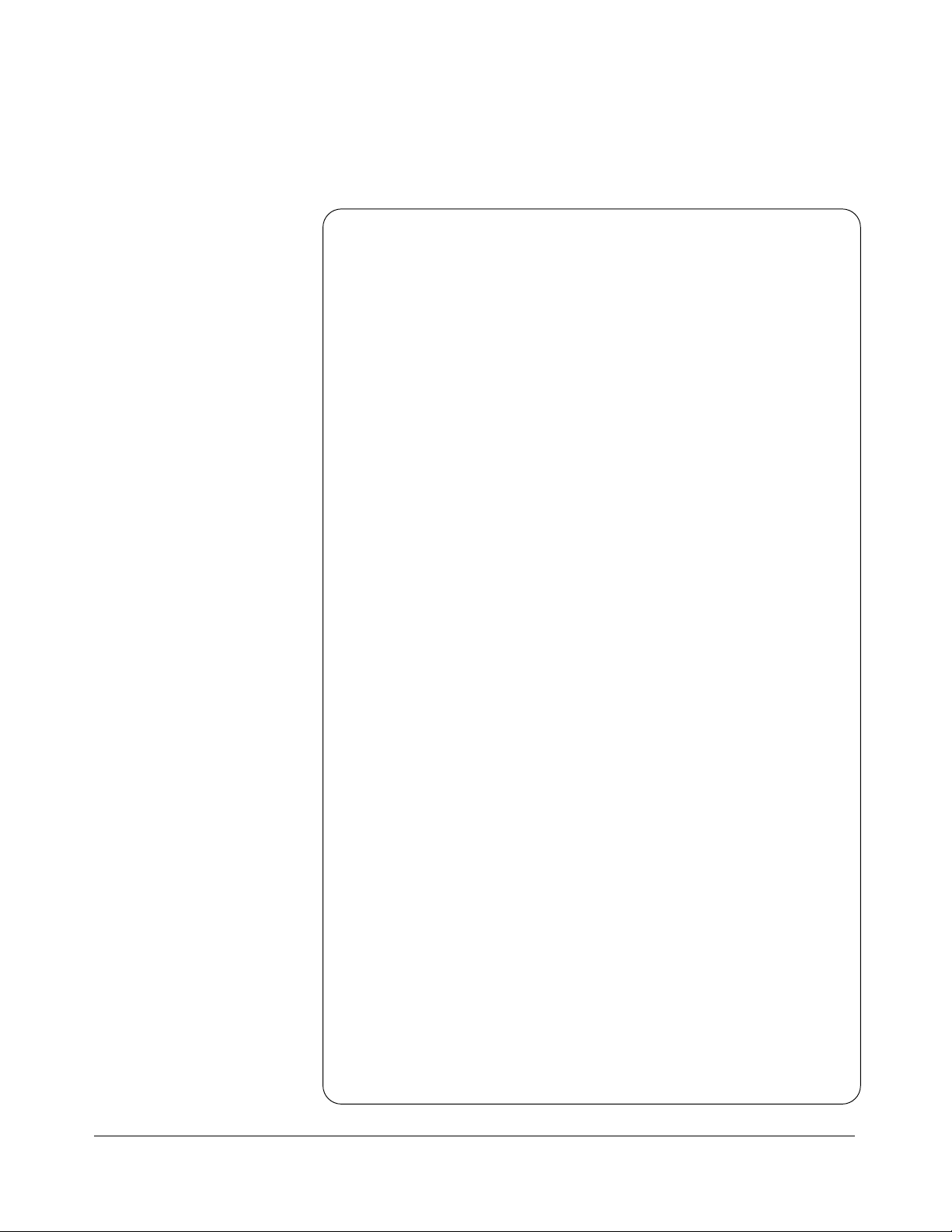
The following exampl e monitors bit 7 in the Status Register to determi ne
when the scanning cycle is complete. The computer used in this example is
an HP 9000 Series 200/ 300 ru nn ing HP BASIC as th e programming
languag e. The computer int erfa ces wit h an HP E1406A command module
over HP-IB. The HP-IB select code is 7, the HP-IB primary address is 09,
and the HP-IB secondary address is 15.
HP BASIC 10 !Resets and Clears the module.
20 OUTPUT 70915;"*RST; *CLS"
30 !
40 OUTPUT 70915;"STAT:OPER:ENAB 256"
50 !
60 OUTPUT 70915; "TRIG:SOUR IMM"
70 !
80 OUTPUT 70915; "SCAN (@100:115)"
90 !
100 OUTPUT 70915; "*OPC?"
110 ENTER 70915; A$
120 PRINT "*O PC? = ";A$
130 !
140 OUTPUT 70915;"STAT:OPER:ENAB?"
150 ENTER 70915; A$
160 !
170 PRINT "STAT:O PE R:ENA B?=";A$
180 !
190 OUTPUT 70915; "*STB?"
200 ENTER 70915; A$
210 !
220 PRINT "S wit ch Status = ";A$
230 !
240 OUTPUT 70915; "INIT"
250 !
Enable Scan Complete Bit.
Set the Form C switch up for continuous triggering.
Select channels to scan.
Wait for operation complete.
Query the c ontents in the operation status register.
Print the contents of the operation status register.
Query the contents of the status byte register.
Print the contents of the status byte register.
Start scan cycle.
Initialize the value of the counter.
260 I = 0
!Stay in loop until some value is returned from the SPOLL (70915) command.
270
280 WHILE (I=0)
290
300 PRINT "Waiting for scan to complete: SPOLL = ";
310 END WHILE
320
330 PRINT "Scan com pl ete: spoll = ";
340 END
I = SPOLL(70915)
I
I = SPOLL(70915)
I
44 Using the H P E1463A Form C Swit ch Chapter 2
Page 45

Recalling and Saving States
The *SAV <numeric_state> command saves the current instrument state.
The state number (0-9) is specified by the numeric_state paramete r.
The settings saved by this command a r e as follows:
• Channel relay states (open or clos ed)
• ARM:COUNt
• TRIGger:SOURce
• OUTPut:STATe
• INITiate:CO NTinuous
The *RCL <numeric_state> comma nd recalls the state when the last *SAV
was executed for the specif ie d numeri c_ stat e parame ter (0-9). If no *SAV
was executed for the numeric_stat e, *RST default settings are used. Refer
*SAV settings list for the settings recalled by *RCL.
to the
The following program s h ows how to sa ve and recall Form C switch states.
HP BASIC 10 !Dimension a string variable for 150 characters.
20 DIM A$[150]
30 !
40 OUTPUT 70915; "CLOS (@100:131)"
50 !
60 OUTPUT 70915; "*SAV 5"
70 !
80 OUTPUT 70915 "*RST;*CLS"
90 !
100 OUTPUT 70915;"CLOS? (@100:131)"
110 ENTER 70915;A$
120 !
130 PRINT "Channels Closed:";A$
140 !
150 OUTPUT 70915; "*RCL 5"
160 !
170 OUTPUT 70915 "CLOS? (100:131)"
180 ENTER 70915;A$
190 !
200 PRINT "Channels Closed:";A$
210 END
Close channels 00 - 31 on the Form C.
Save as numeric state 5.
Reset and clear the module.
Query the channels closed.
Prints closed channels (should print 0’s).
Recall numeric state 5.
Query to see what channels are closed.
Print the closed channels (should print 1’s).
Chapter 2 Using the HP E1463A Form C Switch 45
Page 46

Detecting Error Conditions
The SYSTem:ERRor? query requests a value from instrument’s error
register. This register contains an integer in the range [-32,768 to 32,767].
The response takes the following form:
<err_number>,<err_message>
where, <err_number> is the value of the instrument’s e rror , and
<err_message> is a s hort descrip tion of the error.
The following programs attempt an illegal channel closure and polls for an
error message:
HP BASIC 10 !Dimension a string variable for 256 characters.
20 DIM Err_num$[256]
30 !
40 OUTPUT 70915; "CLOS (@135)"
50 !
60 OUTPUT 70915; "SYST:ERR?"
70 ENTER 70915; Err_num$
80 !
90 PRINT Err_num$
100 END
Try to close an illegal channe l.
Query for a system error.
Prints error +2001, "Invalid channel number".
46 Using the H P E1463A Form C Swit ch Chapter 2
Page 47

TURBO C
#include <stdio.h>
#include <chpi b.h> /*Include fi le for HP-I B*/
#define IS C 7L
#define FORMC 70915L /*Form C default address*/
#define TASK1 "CLOSE (@135)" /*Command for illegal switch closure*/
#define TASK2 "SY ST:ERR?" /*Command for system error*/
main ( )
{
char into[257];
int length = 256;
/*Output commands to For m C*/
error_handler (IOTIMEOUT (7L,5.0), "TIMEOUT");
error_handler (IO O UTPUTS (FORMC, TASK1, 12 ), "OUTPU T comm and ");
error_handler (IO O UTPUTS (FORMC, TASK2, 9), "O UTPUT com mand");
/*Enter from Form C*/
error_handler (IO E NTER S ( FORM C , into , & length), "ENTER command");
printf("Now let’s print the errors: %s",into);
return;
}
int error_handler (int error, char *routin e)
{
char ch;
if (error ! = NO ERR)
{
printf ("\n Error %d % s \n", error, errstr (error ));
printf (" in call to HP-IB function %s \n\n", routine);
printf ("Press ’Enter’ to exit: ");
scanf ("%c", &ch);
exit(0);
}
return 0;
}
If no error occurs, the switchbox responds with 0, "No error". If there
has been more than one error, the instrument will respond with the first one in
its error queue. Subsequent queries continue to read the error queue until it is
empty. The maximum
<err_message> string length is 255 characters.
Chapter 2 Using the HP E1463A Form C Switch 47
Page 48

Synchronizing the Form C Switch
The following example shows how to synchronize a Form C switch module
with a measurement instrument. In this example, the Form C switch
module s witches a signal to a multimeter. The program then verifies that
the channel is closed before the multimeter begins its measurement.
HP BASIC 10 !Closes channel 5.
20 OUTPUT 70915; "CLOS (@105)"
30 !
40 OUTPUT 70915; "*OPC?"
50 ENTER 70915; Opc_value
60 !
70 OUTPUT 70915; "CLOS? (@105)"
80 ENTER 70915;A
90 !
100 If A=1 THEN
110 OUTPUT 70903;"MEAS:VOLT:DC?"
120 ENTER 70903; Meas_value
130 !
140 PRINT Meas_value
150 ELSE
160 PRINT "CHANNEL DID NOT CLOSE"
170 END IF
180 END
Wait for operation complete.
Check to see if channel is closed.
When channel is close d, measur e the voltage.
Print the measured voltage.
48 Using the H P E1463A Form C Swit ch Chapter 2
Page 49

HP E1463A Form C Switch Command
Using This Chapter
This chapter describes Standard Commands for Programmable Instruments
(SCPI) commands and summarizes IEEE 488.2 Common (*) Commands
used in this manual.
See t he HP E1406A Command Module User’s Manual for additional
information on SCPI a nd common commands. Chapter contents are as follows:
Chapter 3
Reference
• Command Types . . . . . . . . . . . . . . . . . . . . . . . . . . . . . . . . . . Page 49
• SCPI Command Reference . . . . . . . . . . . . . . . . . . . . . . . . . . Page 52
• IEEE 488.2 Common C ommand Reference . . . . . . . . . . . . . Page 75
• SCPI Command Quick Reference . . . . . . . . . . . . . . . . . . . . . Page 76
Command Types
Common
Command Format
SCPI Command
Format
Comman ds are s eparat ed i nto two types: IEEE 488.2 Common C ommands
and SCPI Co mmands.
The IEEE 488.2 standar d de fines the common c ommands that perform
functions like reset, self-test, status b yte qu ery, and so on. Common
commands are four or five characters in length, always begin with the
asterisk character (*), and may include one or more parameters. Th e
command keyword is separated from the first parameter by a space
character. So me examples of common c ommands are shown belo w:
*RST *ESE <unmask> *STB?
The SCPI commands perform functions like closing s witches, opening
switches, scanning channels, querying instrument states, or retrieving data.
A subsystem command structur e is a hierarch ical structure that usually
consists of a top level (or root) command, one or more lower level sub
commands, and t heir par ameters. The following example shows part of a
typical subsystem:
[ROUTe:]
CLOSe <channel_list>
SCAN <channel_list>
:MODE?
Chapter 3 HP E1463A Form C Switch Command Reference 49
Page 50

[ROUTe:] is the root command, CLOSe and SCAN are the second level su b
commands with
command.
<channel_list> as a parameter, and :MODE? is a third level
[ROUTe:] is also an implied command and is, therefore, optional.
Note There must be a space between the second level command (CLOSe, for
example) and the parameter
<channel_list>.
Command Separator A colon (:) always separates one command from the next lower level
command as shown below:
[ROUTe:]SCAN:MODE?
Colons separate the root command from the second level command
[ROUTe:]SCAN), and the secon d leve l from the third level (SCAN: MO DE?).
(
Abbreviated
Comma nds
The command syntax shows most commands as a mixture of upper and lower
case letters. The upper case letters indicate the abbreviated spelling for the
command. For shorter program lines, send only the abbreviated form. For
better program readability, you may send the entire command. The instrument
will accept either the abbreviated form or the entire command.
For example, if t he comma nd synta x s hows
TRIGGER are both acceptable forms. Other forms of TRIGger, such as
TRIGG or TRIGGE will generate an error. You may use upper or lower
case letters. The refore ,
TRIGG ER, trigger, and TrIgGeR are all acceptable .
TRIGger, then TRIG and
Implied Commands Implied commands are those which appear in square brackets ([ ]) in the
command syntax. (Note that the brackets are not part of the command and are
not sent to the instrument.) Suppose you send a second level command but do
not send the preceding implied command. In this case, the instrument assum es
you intend to use the implied command and it responds as if you had sent it.
Examine the portion of the
[ROUTe:]
CLOSe? <
The root command [ROUTe:] is an imp lie d command. To make a query
about a channel’s pr e sent status, you can sen d either o f the following
command statements:
[ROUTe :] subsystem shown below:
channel_list>
ROUT:CLOSe? <channel_list> or CLOSe? <channel_list>
Variable Command
Syntax
Some commands have what app ears to be a variab le synta x. F or exa mple:
OUTPut:TTLTrgn
In this command, the "n" is replaced by a number. No space is left between
the command and the number becaus e the number is not a parameter.
50 HP E1463A Form C Switch Command Refer ence Chapter 3
Page 51

The number is part of the command syntax. In the case of OUTPut:TTLTrgn,
"n" can range from 0 through 7.
Parameter Types The following list contains explanations and examples of parameter types
you wi ll see later in this chap ter.
• Boolean Parameters represent a single binary condition that is
either true or false (for example, ON, OF F, 1, 0). A ny non-zero
value is consider ed true.
• Discrete Parameters selects from a finite number of values.
These parameters use mnemonics to represent each valid setting.
An example is the
source can be
TRIGger:SOURce <sour ce> command where
BUS, EXTernal, HOLD, IMMediate, or TTLTrgn .
• Numeric Para meters are commonly used decimal representations
of numbers inclu di ng optional si gns, dec imal po ints, and scient if ic
notation (for example, 123, 123E2 , -123, -1.23E2 , .123, 1.23 E-2,
1.23000E- 01). Special cases include
DEFault, and INFinity .
MINimum, MAXimum ,
• Optional Parameters are shown within square brackets ([ ]). The
brackets are not part of the command, and are not sent to the
instrument. If you do not specify a value for an optional parameter,
the instrument chooses a default value. For examp le, c onside r the
ARM:COUNt? [<MIN | MAX>] command. I f you send the command
withou t s pecifying a param e ter, the p res en t
returned. If you send the
MIN parameter, the command returns the
minimum count available. If you send the
command returns the maximum count available. Be sure to place a
space between t he command and the parameter.
ARM:COUNt valu e is
MAX parame ter, t he
Linking Commands Linking IEEE 488.2 Common Commands with SCPI Commands. Use
a semicolon between the commands. For example:
*RST;*RCL 1 or CLOS (@101);*SAV 1
Linking Mul tip le S CPI C omma n d s. Use both a semicolon and a colon
between the commands. For example:
CLOS (@101);:CLOS? (@101)
SCPI also allows several commands within the same subsystem to be linked
with a semicolon. For example:
ROUT:CLOS (@101);:ROUT:CLOS? (@101)
or
ROUT:CLOS (@101);CLOS? (@101)
Chapter 3 HP E1463A Form C Switch Command Reference 51
Page 52

SCPI Command Reference
This section d escribes the Standard C ommands for Programmable Instruments
(SCPI) reference commands for the Form C switch. Commands are listed
alphabetically by subsyste m and also within each subsystem.
ABORt
The ABORt command stops a scan in progress when the scan is enabled via
the interface and the trigger source is
TRIGger:SOURce HOLD.
Subsystem Syntax ABORt
Comments • ABORt Actions: The ABORt command terminates the scan and
invalidates the current channel list.
• Stopping Scan Enabled Via Interface: When a scan is enabled via
an interfa ce, an inter face
scan. When the scan is enabled via the interface and
or HOLD is set, you can use ABORt to stop the scan.
TRIGger:SOURce BUS or
CLEAR co mmand can be used to stop the
TRIG:SOUR BUS
• Related Commands: ARM, INITiate:CONTinuous, [ROUTe:]SCAN,
TRIGger
Example Stopping a Scan with ABORt
This example stops a continuous scan in progress.
TRIG:SOUR BUS !Trigger command will be v ia
INIT:CONT ON !Set continuous scanning.
SCAN (@100:107) !Scan channels 00 to 07.
INIT !Start scan, close channel 00.
.
.
.
ABOR !Abort scan in progress.
backplane (bus) interface
(*TRG command generates trigger).
52 HP E1463A Form C Switch Command Refer ence Chapter 3
Page 53

ARM
Subsystem Syntax ARM
The ARM subs ystem selects the nu mber of scanning cyc les (1 to 32,767) for
INITia t e command.
each
:COUNt <
:COUNt? [<MIN | MAX>]
number> MIN | MAX
:COUNt ARM:COUNt <number> MIN | MAX allows scanning cycles to occur
a multiple of times (1 to 32,767) with one
INITiate:CONTinuous OFF | 0 is set. MIN sets 1 cycle and MAX
sets 32 ,7 67 cycles.
Parameters
INITiate command when
Parameter
Name
number
Parameter
Type Range of Values
numeric 1 - 32,767 | MIN | MAX 1
Default
Value
Comme nt s • Number of Scans: Use only numeric values between 1 and 32767,
MIN, or MAX for the number of scanning cycles.
• Related Commands: ABORt, INITiate[:IMMediate]
• *RST Co ndit io n: ARM:COUNt 1
Example Setti n g Ten Scann ing Cycles
This example sets a Form C switch for 10 scans of channels 00 through 03.
When the scan sequence completes, channels 00 through 03 (relays 00
through 03) are c losed.
ARM:COUN 10 !Set 10 scans per INIT c ommand .
SCAN (@100:103) !Scan channels 00 to 03.
INIT !Start scan, close channel 00.
Chapter 3 HP E1463A Form C Switch Command Reference 53
Page 54

:COUNt? ARM:COUNt? [<MIN | MAX>] returns the cu rren t number of scanning
ARM:COUNt. The current number of scan cycles is returned
Parameters
cycles set by
MIN or MAX is not specified. With MIN or MAX as a parameter,
when
MIN returns "1" a n d MAX returns "32,767".
Parameter
Name
MIN | MAX numeri c MIN = 1, MAX = 32,767 current
Parameter
Type Range of Values
Comments • Related Commands: INITiate[:IMMediate]
Example Query Number of Scans
This example sets a switchbox for 10 scanning cycles and queries the
number of scan cycles set. The
ARM:COUN 10 !Set 10 scans per INIT c ommand .
ARM:COUN? !Query numbe r of scans.
ARM:COUN? command returns 10.
Default
Value
cycles
54 HP E1463A Form C Switch Command Refer ence Chapter 3
Page 55

DISPlay
Subsystem Syntax DISPlay
:MO Nitor:CARD DISPlay:MONitor:CARD <number> | AUTO s elects the module in a
Parameters
The DISPlay subsystem monit ors t he channel state of the selected module in
a switchbox. This subsystem operates with an HP E1406A command
module when a display terminal is connected.
:MONitor
:CARD <
[:STAT e] <
number> | AUTO
mode>
switchbox to be monitored.
Parameter
Name
number | AUTO
Parameter
Type Range of Values
numeric 1 - 99 AUTO
Comme nt s • Selecting a Specific Module to be Monitored: Use the
DISPlay:MONitor:CARD command to send the card number for the
switchbox to be monitored.
• Selecting the Present Module to be Monitored: Use the
DISPlay:MONitor:CARD AUTO command to s elect the last module
addressed by a switchi ng command (for examp le,
[ROUTe:]CLO S e).
• *RST Co ndit ions: DISPlay:MONitor:CARD AUTO
Example Select Module #2 in a Switchbox for Monitoring
DISP:MON:CARD 2 !Se l ec ts modul e #2 in a switchbox.
Default
Value
Chapter 3 HP E1463A Form C Switch Command Reference 55
Page 56

:MONitor[:STATe ] DISPlay:MONitor[:STATe] <mode> turns the monitor mo de ON or OFF.
Parameters
Parameter
Name
mode
Parameter
Type Range of Values
boolean ON | OFF | 1 | 0 OFF | 0
Default
Value
Comments • Monitoring S witchbo x Chann els : DISPlay:MONitor:STATe ON or
DISPlay:MONitor:STATe 1 turns the monitor mode ON to show the
channel stat e of t he selected module.
DISPlay:MONitor:STATe OFF or DISPlay:MONitor:STATe 0 turns
the channel monitor OFF.
• Selecting the Module to be Monitored: Use the
DISPlay:MONi tor :CARD <numbe r > AUTO command to select the
module.
• Monitor Mode with an HP E1463A: When monitoring m ode is
turned ON, decimal numbers repres enting the channels closed will
be displayed at the bottom of the display terminal. For example, if
channels 3, 7, and 12 are closed, the bottom of the display will read
as follows:
Chan , , ,3, , , ,7, , , , , 12, , , , , . . . etc.
The channel numbers represent channels that are closed.
• *RST Co ndition: DISPlay:MONitor[:STATe] OFF | 0
Example Enabling the Monitor Mode
DISP:MON:CARD 2 !Select modul e #2 in a s witchbox.
DISP:MO N 1 !Turn monitor mode ON.
56 HP E1463A Form C Switch Command Refer ence Chapter 3
Page 57

INITiate
Subsystem Syntax INITiate
:CONTinuous INITiate:CONTinuous <mode> enables or disables continuous scanning
Parameters
The INITiate comman d subs ys t em selects continuous scanning cyc les a nd
starts the sca n n ing c ycle.
:CONTinuous <
:CONTinuous ?
[:IMMediate]
mode>
cycles for the switchbox.
Parameter
Name
mode
Parameter
Type Range of Values
boolean 0 | 1 | OFF | ON OFF | 0
Default
Value
Comments • Continuous Scanning Operation: Continuous scanning is enabled
with the
command. Sending the INITiate:IMMediate command closes the first
channel in t he channel list. Each trigger from the source specified by
the
channel list. A trigger at the end of the channel list closes the first
channel in t he channel list and the scan cycle repeats.
INITiate:CONTinuous ON or INITiate:CONTinuous 1
TRIGger:SOURce command advances the scan through the
• Noncontinuous Scanning Operation: Noncontinuous scanning is
enabled with the
command. Sending the INITiate:IMMediate command closes the first
channel in t he channel list. Each trigger from the source specified by
TRIGger:SOURce command advances the scan through the
the
channel list. At the end of the scannin g cy cle, the last channel in the
channel list is op ened.
INITiate:CONTinuous OFF or INITiate:CONTinuous 0
• Stopping Continuous Scan: See the ABORt command on page 52.
• Related Commands: ABORt, ARM:COUNt, TRIGger:SOURce
• *RST Condit ion: INITiate:CONTinuous OFF | 0
Example Enabling Continuous Scanning
This example enables continuous scanning of channels 00 through 03 of a
single-module switchbox. Since
set, use an interface clear command (such as
INIT:CONT ON !Enable co nti nuous scanning.
SCAN (@100:103) !Define channe l list.
INIT !Start scan cycle , close cha nne l 00.
TRIGger:SOURce IMMediate (default) is
CLEAR) to stop the scan.
Chapter 3 HP E1463A Form C Switch Command Reference 57
Page 58

:CONTinuous? INITiate:CONTinuous? queries the scanning state. With continuous
scanning enabled, the command returns "1" (ON). With continuous
scannin g disabled, the command re tur ns "0" (OFF).
Example Query Continuo us Sc an ning State
This example enables continuous scanning of a switchbox and queries the
state. Since co ntinu ous scanning is enabl ed,
INIT:CONT ON !Enable co nti nuous scanning.
INIT:CO NT? !Query conti nuo us sca nni ng state .
INIT:CO NT? returns "1".
[:IMMediate] INITiate[:IMMediate] starts t he sca nning proc ess an d cl os es the f irst
channel in t he channel list. Successive triggers from the source specified by
TRIGger:SOURce command advances the scan through the channel list.
the
Comments • Starting the Scanning Cycle: The INITiate:IMMediate command
starts scanning by closing the first channel in the channel list. Each
trigger rec eived adva nces the scan to the next channel in the channel
list. An invalid channel list definition causes an error (see
[ROUTe:]SCAN on pa g e 65).
• Stopping Scanning Cycles: See the ABORt command on page 52.
Example Enabling a Single Scan
This example enables a single scan of channels 00 through 03 of a
single-module switchbox. The trigger source to advance the scan is immediate
(internal) triggering set with
SCAN (@100:103) !Scan channels 00 - 03.
INIT !Begin scan, close channel 00
TRIGger:SOURce IMMediate (default ).
(use immediat e t riggering).
58 HP E1463A Form C Switch Command Refer ence Chapter 3
Page 59

OUTPut
The OUTPut command subsys t em enab les or disables the diff erent tri gger
lines of the HP E1406A command module.
Subsystem Syntax OUTPut
:EXTernal
[:STAT e] <
[:STATe]?
[:STAT e] <
[:STATe]?
:TTLTrg
n (:TTL Trg0 throug h :TTLTrg7)
[:STAT e] <
[:STATe]?
:EXTernal[:STATe] OUTPut:EXTernal[:STATe] <mode> enables or disables the "Trig Out"
port on the HP E1406A command module.
• OUTPut:EXTernal [: STAT e] ON | 1 enables the port
• OUTPut:EXTernal[:STAT e] OFF | 0 disables the port.
Parameters
mode>
mode>
mode>
Parameter
Name
mode
Parameter
Type Range of Values
boolean ON | OFF | 1 | 0 OFF | 0
Default
Value
Comments • En ab lin g "Trig Out" Port: When enab led, a pu lse is output from
the "Trig Out" port after each scanned switchbox channel is closed.
If disabled, a puls e is not output from the port after channel closures.
The output pulse is a + 5 V negative-going pulse.
• "Trig Out" Port Shared by Switchboxes: When enabled, the
"Trig Out" port is pulsed by any switchbox each time a scanned
channel is closed. To disable the output for a specific module send
OUTPut:EXTernal[:STATe] OFF or OUTPut:EXTernal[:STATe] 0
the
command for that module.
• One Output Selected at a Time: Only one output (TT LTrg or
EXTernal) can be enabled at one time. Enabling a different output
sourc e will a utomatically disable the active output.
• Related Commands: [ROUTe:]SCAN, TRIGger:SOURce
• *RST Co ndition: OUTPut:EXTernal[:STATe] OFF (port disabled)
Example Enabling "T rig Out" Por t
OUTP:EXT ON !Enable "Trig Out" port to output
pulse after e ac h sc anne d chan ne l is
closed.
Chapter 3 HP E1463A Form C Switch Command Reference 59
Page 60

:EXTernal[:STAT e]? OUTPut:EXTernal[:STATe ] ? queri es th e present state of the "Trig Out" port.
The command returns "1" if the port is enabled or "0" if the por t is disabled.
Example Query "Trig Out" Port Enable State
This example enable s t he "Trig Out" port and queries the enable state. Th e
OUTPut:E XTernal [ :ST AT e] ? command returns "1" since the port is enabled.
OUTP:EXT ON !Enable "Trig Out" port.
OUTP:EXT? !Query port enable sta te .
[:STATe] OUTPut[:STAT e ] <mode> enables or disables the "Trig Out" port on the
OUTPut [: ST AT e] ON | 1 enables the port
Parameters
HP E140 6 A command mo dule.
OUTP ut[ :ST AT e ] OF F | 0 disables the port. This command functions
and
the same as the
OUTPut:EXTernal[:STATe] c ommand.
Parameter
Name
mode
Parameter
Type Range of Values
boolean 0 | 1 | OFF | ON OFF | 0
Comments • *RST Condition: OUTPut[:STATe] OFF (port disabled)
Example Enabling "T rig Out" Por t
OUTP ON !Enable "Trig Out" port to output
pulse after e ac h sc anne d chan ne l is
closed.
[:STATe]? OUTPut[:STATe]? queries the present state of th e "Trig Out" port. The
command returns "1" if the port is enabled or "0" if the port is disabl e d. This
command functions the same as the
Example Query "Trig Out" Port Enable State
This example enable s t he "Trig Out" port and queries the enable state.
OUTPut[:STATe]? command returns "1" si nc e the port is enabled.
The
OUTP ON !Enable "Trig Out" port.
OUTP? !Query port ena ble state.
OUTPut:E XTernal[:STATe]? co mmand.
Default
Value
60 HP E1463A Form C Switch Command Refer ence Chapter 3
Page 61

:TTLTrgn[:STATe] OUTPut:TTLTrgn[:STATe] <mode> s elects a nd e na bles which TTL
Trigger bus line (0 to 7) wil l output a tr i gger when a channel is closed
during a scan. This is also used to disable a selected TTL Trigger bus line.
"n" specifies the TTL Trigger bus line (0 to 7) and "mode" enables
ON or 1) or disables (OFF or 0) the specified TTL Trigger bus line.
(
Parameters
Parameter
Name
n
mode
Parameter
Type Range of Values
numeric 0 to 7 N/A
boolean 0 | 1 | OFF | ON OFF | 0
Default
Value
Comments • Enabling TTL Trigger Bus: When enabl ed, a pulse is output from
the selected TTL Trigger bus line (0 to 7) after each channel in the
switchbox is closed during a scan. If disabled, a pulse is not output.
The output is a negative-going pulse.
• One Output Selected at a Time: Only one output (TT LTrg or
EXTernal) can be enabled at one time. Enabling a different output
sourc e will a utomatically disable the active output. For example, if
TTLTrg1 is the active output and TTLTrg4 is enabled, TTLTrg1 will
become disabled and
TTLTrg4 will become the active output.
• Related Commands: [ROUTe:]SCAN, TRIGger:SOURce,
OUTPut:TTLTrgn[:STATe]?
• *RST Conditio n: OUT Put :T T LTr g n[:STATe] OFF (disabled)
Example Enabling TTL Trigger Bus Line 7
OUTP:TTLT7:STAT 1 !Enable TTL Trigger bus line 7 to
output pul se af te r eac h sca nne d
channel is c losed.
:TTLTrgn[:STATe]? OUTPut:TTLTrgn[:STATe]? queries the present state of the specified TTL
Trigger bus line. The co mman d retu rns "1" if t he specified TTLTrg bu s line
is enabled or "0" if disabled.
Example Query TTL Trigger Bus Enable State
This examp le enab le s TTL Trigger bus line 7 and queries the ena b le state.
OUTPut:TTLTrgn? command ret urns "1" sin ce the port is enab led.
The
OUTP:TTLT7:STAT 1 !Enable TTL Trigger bus line 7.
OUTP:TTLT7? !Query bus enable stat e.
Chapter 3 HP E1463A Form C Switch Command Reference 61
Page 62
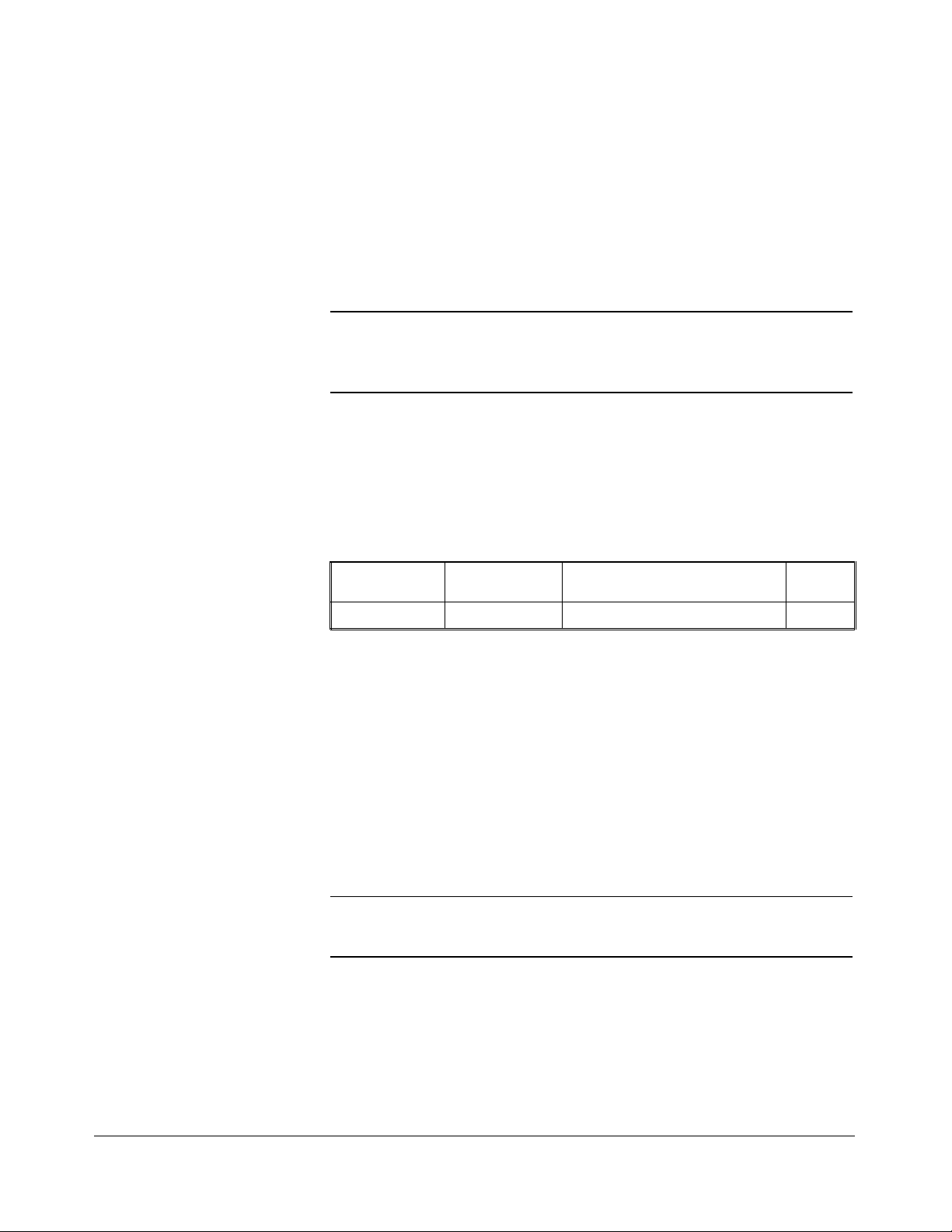
[ROUTe:]
Subsystem Syntax [ROUTe:]
The [ROUTe:] command subsystem controls switching and scanning
operations for Form C switch modules in a switchbox.
CLOSe <
CLOSe? <
OPEN <
OPEN? <
SCAN <
channel_list>
channel_list>
channel_list>
channel_list>
channel_list>
Note There must be a space between the second level command
CLOS, for example) and the parameter <channel_list>.
(
CLOSe [ROUTe:]CLOSe <channel_list> closes the Form C switch channels
specified by channel_list. Channel_list has the form
cc = card nu mber (01-99) and nn = channel number (00-31).
(@ccnn) where
Parameters
Parameter
Name
channel_list
Parameter
Type Range of Values
numeric cc00 - cc31 N/A
Comme nt s • Closing Channels: To close:
– a single channel use ROUT:CLOS (@ccnn);
– multiple channels use ROUT:CLOS (@ccnn,ccnn,...);
– sequential channels use RO UT :CLO S (@ccnn: ccnn);
– groups of sequential channels use
ROUT:CLOS (@ ccnn:ccnn, ccnn: ccnn) ;
– or any combination of the above.
Closure order for multiple channels with a single command is not
guaranteed.
Note Channel numbers can be in the channel_list in any random order.
Default
Value
• Related Commands: [ROUTe:]OPEN, [ROUTe:]CLOSe?
• *RST Co ndition: All channels open.
62 HP E1463A Form C Switch Command Refer ence Chapter 3
Page 63

Example Closing Form C Switch Channels
This examp le clos es channe ls 100 a n d 213 of a two- module s witchb ox
(card numbers 01 and 02).
CLOS (@100,213) !Close channels 100 and 213. 100
closes chann el 00 of card #1 and
213 closes cha nne l 13 of card #2.
CLOSe? [ROUTe:]CLOSe? <channel_list> returns the current state of the
channel(s) qu eried. Channel_lis t has the form
[ROUTe:]CLOSe on pa ge 62 for definitio n). The command returns "1" if
channel(s) are closed or returns "0" if c hannel(s) are open.
Comments • Query is Software Readback: The ROUTe:CLOSe? command
returns the current software state of the channel(s) sp ecifi ed. It does
not account for relay hardware failures.
Note A maximum of 128 channels can be queried at one time. Therefore, if you
want to query more than 128 channels, you must enter t he query data in two
separate c omma nds.
Example Query Channel Closure
(@ccnn) (see
This examp le clos es channe ls 100 a n d 213 of a two- module s witchb ox and
queries channel closure. Since the channels are programmed to be closed
"1,1" is retur ne d as a stri ng.
CLOS (@100,213) !Close channels 1 00 and 213.
CLOS? (@100,213) !Query channel s 100 and 213 sta te.
Chapter 3 HP E1463A Form C Switch Command Reference 63
Page 64

OPEN [ROUTe:]O PEN <channel_list> opens the Form C switch channels
specified by channel_list. Channel_list has the form
cc = card nu mber (01-99) and nn = channel number (00-31).
Parameters
(@ccnn) where
Parameter
Name
channel_list
Parameter
Type Range of Values
numeric cc00 - cc31 N/A
Comme nt s • Opening Channels: To open:
– a single channel use ROUT:OPEN (@ccnn);
– multiple channels use ROUT:OPEN (@ ccnn, ccnn, ...);
– sequential channels use RO UT :OPEN (@ ccnn: ccnn);
– groups of sequential channels use
ROUT:OPEN (@ccnn:ccnn,ccnn:ccnn);
– or any combination of the above.
Opening order for multiple channels with a single command is not
guaranteed.
• Related Commands: [ROUTe:]CLOSe, [ROUTe:]OPEN?
• *RST Co ndition: All channels open.
Example Opening Form C Switch Channels
This examp le opens channels 100 a nd 213 of a two- module switchbox
(card numbers 01 and 02).
Default
Value
OPEN (@100,213) !Open channels 100 and 213. 100
opens cha n ne l 00 of ca rd #1 and
213 opens channe l 13 of card #2.
OPEN? [ROUTe:]OPEN? <channel_list> returns the current state of the c hannel(s)
queried. Channel_list has the form
for definition). The command returns "1" if channel(s) are open or returns "0"
if channel(s) are closed.
Comme nt s • Query is Software Readback: The ROUTe:OPEN? co mmand
returns the current software state of the channel(s) sp ecifi ed. It does
not account for relay hardware failures.
Note A maximum of 128 channels can be queried at one time. Therefore, if you
want to query more than 128 channels, you must enter t he query data in two
separate c omma nds.
(@ccnn) (see [ROUTe:]OPEN on page 64
64 HP E1463A Form C Switch Command Refer ence Chapter 3
Page 65

Example Query Channel Open State
This example opens channels 100 and 213 of a tw o-module switchbox and
queries channel 213 state. Since channel 213 is programmed to be open, "1" is
returned.
OPEN (@100,213) !Open channe ls 100 and 213.
OPEN? (@213) !Query ch annel 213 state .
SCAN [ROUTe:]SCAN <channel_list> defines the channels to be scanned.
Channel_list has the form
nn = channel number (00-31).
Parameters
(@ccnn) where cc = card number (01-99) and
Parameter
Name
channel_list
Parameter
Type Range of Values
numeric cc00 - cc31 N/A
Default
Value
Comments • Defining Scan List: When ROUTe:SCAN is executed, the channel
list is checked for valid card and channel numbers. An error is
generated for an invalid channel list.
• Scanning Channels: To scan:
– a single channel use ROUT:SCAN (@ccnn);
– multiple channels use ROUT:SCAN (@ccnn,ccnn, ...);
– sequential channels use ROUT:SCAN (@ccnn:ccnn);
– groups of sequential channels use
ROUT:SCAN (@ccnn:ccnn,ccnn:ccnn);
– or any combination of the above.
Note Channel numbers can be in the channel_list in any random order.
• Scanning Operation: When a valid channel list is defined,
INITiate[:IMMediate] begins the scan and closes th e first channel in
the channel_list. Successive triggers from the source specified by
TRIGger:SOURce advance the scan through the channel list. At the
end of the scan, t he last trigger opens the last channel.
• Stopping Scan: See the ABORt command on page 52.
• Related Commands: TRIGger, TRIGger:SOURce
• *RST Condit ion: All channels open.
See Chapter 2 for example scanning programs using external instruments.
Example Scanning Using External Device
See “Scanning Channels” beginning on page 39 for examples of scanning
programs using external instruments.
Chapter 3 HP E1463A Form C Switch Command Reference 65
Page 66

STATus
Subsystem Syntax STATus
The STATus subsyst em reports the bit values of the Op eration Status
Register. It also allows you to unmask the bits you want reported from the
Standard Event Register and to read the summary bits from the Status Byte
Register.
:OPERation
:CONDition?
:ENABle <
:ENABle?
[:EVENt?]
:PRESet
unmask>
The STATus system contains four registers, two of which are under IEEE
488.2 control; the Standard Event Status Register (
Byte Re g iste r (
*STB?). The op erationa l st at us bit (OPR), service request bit
*ESE?) and the Status
(RQS), standard e ve nt summary bit (ESB), me ssa ge a v a ila b le b it (M A V)
and questionab le data bit (QUE) in the Status Byte Register (bits 7, 6, 5, 4
and 3 respectively) can be queried with the
*ESE? command to qu ery the "un mask" value for the Standar d Event Status
*STB? command. Use the
Register (the bits you want logically OR’d into the summary bit). The
registers are queried using decimal weighted bit values. The decimal
equivalents for bits 0 through 15 are included in Figure 3-1.
A numeric value of 256 ex ecuted in a
STAT:OPER:ENABle <unmask>
command allows only bit 8 to generate a s u mmary bit. The decimal value
for bit 8 i s 256.
The decimal values are also used in the inverse manner to determine which bits
are set from the total value returned by an
EVENt or CONDition query. The
Form C switch driver exploits only bit 8 of Operation Sta tus R egister. This bit
is called the scan complete bit which is set whenever a scan operation
completes. Since completion of a scan operation is an event in time, you will
find that bit 8 will never appear set when
However, you can find bit 8 set with the
STAT:OPER:COND? is queri ed.
STAT:OPER:EVEN? query command.
66 HP E1463A Form C Switch Command Refer ence Chapter 3
Page 67

Figure 3-1. HP E1463A Status System Register Diagram
Chapter 3 HP E1463A Form C Switch Command Reference 67
Page 68

:OPERation
:CONDition?
STATus:OP ERation:CONDition? returns the state of the Condition
Register in the Operation Status Group. The state represents conditions
which are part of t he instru ment’s op er at io n. The switch driver does not set
bit 8 in this register (see
STATus:OPERation[:EVENt]?).
:OPERation:ENABle STAT us: OPERati on:E NABle <unmask> sets an enable mask to allow
events recorded in the Event Register to send a summary bit to the Status Byte
Register (bit 7). For switch modules, when bit 8 in the Operation Status
Register is set to 1 and that bit is enabled by the
command, bit 7 in the Status Register is set to 1.
Parameters
STATus:OPERation:ENABle
Parameter
Name
unmask
Parameter
Type Range of Values
numeric 0 through 65 ,5 35 N/A
Comme nt s • Setting Bit 7 of the Status Register: STATus:OPERation:ENABle
256
sets bit 7 of the Status Register t o 1 a fter bit 8 of the Op eration
Status Register is set to 1.
• Related Commands: [ROUTe:]SCAN
Example Enabling Operation Status Register Bit 8
STAT:OPER:ENAB 256 !Enable bit 8 of the Operation Status
Registe r to be repo rted to bit 7
(OPR) in the Status Register.
:OPERation:ENABle? STATus:OPERation:ENABle? returns the bit value of the Operation
Status Register.
Comments • Output Format: Returns a decimal weighted value from 0 t o
65,535 indicating which bits are s et to tru e.
• Maximum Value Returned: The value returned is t he value set by
STAT:OPER:ENAB <unmask> command. However, the
the
maximum decimal weighted value used in this module is 256
(bit 8 set to true).
Default
Value
Example Query the Operation Status Enable Register
STAT:OPER:ENA B? !Query the Operation Stat us
Enable Register.
68 HP E1463A Form C Switch Command Refer ence Chapter 3
Page 69

:OPERation[:EVENt]? STATus:OPERation[:EVENt]? returns which bits in the Event Register
(Operation Status Group) are set. The Event Register ind icates when there
has been a time-related instru ment event.
Comme nt s • Setting Bit 8 of the Operation Status Register: Bit 8 (scan
complete) is set to 1 after a scanning cycle completes. Bit 8 returns
to 0 (zero) after sending the
• Returned Data after sending the STATus:O PERat ion [:EV ENt]?
Command: The command returns "+256" if bit 8 of the Operation
Status Register is set to 1. The command returns "+0" if bit 8 of the
Operat ion Sta tus R egister is set to 0.
• Event Register Cleared: Reading the Event Register with the
STATus:OPERation:EVENt? command c lears it.
• Aborting a scan: Aborting a scan will leave bit 8 set to 0.
• Related Commands: [ ROUTe:]SCAN
Example Reading the Operation Status Register After a Scanning Cycle
STAT:OPER? !Return the bit va lue s of the
read the register value +256 shows bit 8 is set to 1;
STATus:OPERation[:EVENt]? comma nd.
Operation Status R eg ist er.
+0 shows bit 8 is set to 0.
:PRESet STATus:PRESet af fects only the Enable R egister by setting all Enable
Register bits to 0. It does not affect either the "status byte" or the "standard
event status".
PRESet does not clear any of the Event Registers.
Chapter 3 HP E1463A Form C Switch Command Reference 69
Page 70

SYSTem
Subsystem Syntax SYSTem
:CDEScription? SYSTem:CDEScription? <number> returns the description of a sel ected
Parameters
The SYSTem subsystem returns the error numbers and error messages in
the error queue of a switchbox. It can also return the types and descriptions
of modules (cards) in a switchbox.
:CDEScription? <
:CPON <
:CTYPe? <
:ERRor?
number> | ALL
number>
number>
module (card) in a switchbox.
Parameter
Name
number
Parameter
Type Range of Values
numer i c 1 throu gh 9 9 N/A
Default
Value
Comme nts • Fo rm C Switch Modul e Descr ipt ion: The SYSTem:CDEScription?
command retur n s :
“32 Channel General Purpose Relay”
Example Reading the Description of a Card #1 Module
SYST:CDES? 1 !Return the description.
:CPON SYSTem:CPON <number> | AL L sets th e selec ted module (card) in a
switchbox to its power-on state.
Parameters
Parameter
Name
number
Parameter
Type Range of Values
numer i c 1 throu gh 9 9 N/A
Default
Value
Comme nts • Form C Switch Module Power-on State: The power-on state is all
channels (relays) open. Note that
opens all channels of all modules in a switchbox, while
SYSTem:CP ON <number> opens the channels in only the module
(card) specified in the command.
SYSTem:CPON ALL and *RST
Example Setting Card #1 Module to its Power-on State
SYST:CPON 1 !Set card #1 to power-on state .
70 HP E1463A Form C Switch Command Refer ence Chapter 3
Page 71

:CTYPe? SYSTem:CTYPe? <number> returns the module (card) type of a selected
module in a switchbox.
Parameters
Parameter
Name
number
Parameter
Type Range of Values
numer i c 1 throu gh 9 9 N/A
Comme nts • HP E1463A Fo rm C Switch Module Model Number: The
SYSTem:CTYPe? <numb er> command returns:
HEWLETT-PACKARD,El463A,0,A.04.00
where the 0 after E1463A is the module serial number (always 0)
and A.04.00 is an example o f the module revisi on c ode number.
Example Reading the Model Number of a Card #1 Module
SYST:CTYP? 1 !Return the model number.
:ERRor? SYSTem:ERRor? returns the error numbers and corresponding error
messages in the error queue of a switchbox. See Appendix C for a listing of
switchbox error numbers and mess a g es.
Comme nt s • Error Numbers/Messages in the Error Queue: Each error
generated by a switchbox stores an error number and corresponding
error message in the error queue. The error message can be up to
255 characters long.
Default
Value
• Clearing the Error Queue: An error number/messag e is remov ed
from the queue each time the
The errors are cleared first-in, first-out. When the queue is empty,
each following
error
”. To clear all error numbers/messages in the queue, execute
*CLS command.
the
SYSTem:ERRor? command re turns +0 , “No
• Maximum Error Numbers/Messages in the Error Queue: The
queue holds a maximum of 30 error numbers/messages for each
switchbox. If the queue overflows, the last error number/message in the
queue is replaced by -350, “Too many errors”. The least recent
error numbers/messages remain in the queue and the most recent are
discarded.
Example Reading the Error Queue
SYST:ERR? !Query the error que ue .
SYSTem:ERRor? command is sent.
Chapter 3 HP E1463A Form C Switch Command Reference 71
Page 72

TRIGger
Subsystem Syntax TRIGger
[:IMMediate] TRIGger[:IMMediate] causes a trigger event to occur when the defined
The TRIGger co mman d subsys t em c ontrols the triggering op erat ion of
Form C switch modules in a switchbox.
[:IMMediat e]
:SOURce <
:SOURce?
trigg er source is
source>
TRIGger:SOURce BUS or TRIGger:SOURce HOLD.
Comments • Executing the TRIGger[:IMMediate] Command: A channel list
must be defi ned wit h
INITiate[:IMMediate] command must be executed before
TRIGger[:IMMediate] will e xecut e.
[ROUTe:]SCAN <channel_list> and an
• BUS or HOLD Source Remains: If selected, the TRIGger: SO URce
BUS
or TRIGger:SOURce HOLD commands remain in effect after
triggering a switchbox with the
TRIGger[:IMMediate] command.
• Related Commands: INITiate, [ROUTe:]SCAN
Example Advancing Scan Using TRIGger Command
This example uses the
module switchbox from channel 00 through 03. Since
is set, the s can is advanced one channel each time TRIG g er is exec uted.
HOLD
TRIG:SOUR HOLD !Set trigger source to HOLD.
SCAN (@100:103) !Define channe l list.
INIT !Begin scan, close channel 00.
loop statement !Start count loop.
TRIG !Advance sca n to ne x t c hannel.
increment l oo p !Increment loop count.
TRIGger command to advance the scan of a single-
TRIGge r:SO URce
72 HP E1463A Form C Switch Command Refer ence Chapter 3
Page 73

:SOURce TRIGger:SOURce <source> specifies the trigger source to advance the
channel list during scann ing.
Parameters
Parameter
Name
BUS discrete *TRG or GET command IMM
EXTerna l discre te "Trig In" port IMM
HOLD discrete Hold Triggering IMM
IMMediate discrete Immediate Triggering IMM
n
TTLTrg
Parameter
Type Parameter Description
numeric TTL Trigger bus line 0 - 7 IMM
Default
Value
Comments • Enabling the Trigger Source: The TRIGger:SOURce command
only selects t he trigge r source. The
enables the trigger source.
INITiate[:IMMediate] command
• Using the TRIGger Command: You can use TRIGger[:IMMediate]
to advance the scan when TRIGger:SOURce BUS or
TRIGger:SOURce HOLD is selected.
• Using External Trigger Inputs: With TRIGger:SOURce EXTernal
selected, only one switchbox at a time can use the external trigger
input at the HP E1406A "Trig In" port. The trigg er input is assigned
to the first switchbox requesting the external trigger source (with a
TRIGger:SOURce EXTernal command).
• Assigning External Trigger: A switchbox assigned with
TRIGger:SOURce EXTernal remains assigned to that source until
the switchbox trigger source is changed to
IMMediate. When the source is changed, the external trigger source
is availab l e to the n ext switc hb ox req uesting it (with a
TRIGger:SOURce EXTernal command). If a switchbox requests an
external trigger input already assigned to another switchbox an error
is generated.
BUS, HOLD, or
• Using Bus Triggers: To trigger the switchbox with
TRIGger:SOURce BUS s elec t ed, u s e the IEEE 48 8. 2 common
command
*TRG or the HP-IB Group Execute Trigger (GET)
command.
• "Trig Out" Port Shared by Switchboxes: See the OUTPut
command on page 59.
• Related Commands: ABORt, [ROUTe:]SCAN, OUTPut
• *RST Co ndition: TRIGger:SOURce IMMediate
Chapter 3 HP E1463A Form C Switch Command Reference 73
Page 74

Example Scanning Using External Triggers
This example uses external triggering (
00 through 03 of a single-module switchbox. The trigger source to advance
the scan is the input to the "Trig In" on the HP E1406A command module.
INIT is executed, the scan is started and channel 00 is closed. Then,
When
each trigger received at the "Trig In" port advances the scan to the next
channel.
TRIG:SOUR EXT !Select exte rn a l trigge ring.
SCAN (@100:103) !Scan channels 00 through 03.
INIT !Begin scan, close channel 00.
trigger externally !Adv anc e scan to nex t cha n ne l.
Example Scanning Using Bus Triggers
This example uses bus triggering (
through 03 of a single-module switchbox. The trigger source to advance the
scan is the
INIT is executed, the scan is started and channel 00 is closed. Then, each
*TRG command a dva nces the scan to the next channel.
TRIG:SOUR BUS !Select interface (bus) triggering.
SCAN (@100:103) !Scan channels 00 through 03.
INIT !Begin scan, close channel 00.
loop statement !Loop to scan all channels.
*TRG !Advance sca n using bus tri gge ri ng.
increment l oo p !Increment loop count.
*TRG command (as set with TRIGger:SOURce BUS). When
TRIG:SOUR EXT) to scan channels
TRIG:SOUR BUS) to scan channels 00
:SOURce? TRIGger:SOURce? returns the current trigger source for the switchbox.
Command returns BUS, EXT, HOLD, IMM, or TTLT for sources
EXTernal, HOLD, IMMedi ate, or TTLTrgn, respectively.
Example Querying the Trigger So urce
This example sets external triggering and queries the trigger source. Since
external triggering is s et,
TRIG:SOUR EXT !Set external trigger source.
TRIG:SOUR? !Query trigger source.
TRIG:SOUR? returns "EXT".
74 HP E1463A Form C Switch Command Refer ence Chapter 3
BUS,
Page 75

IEEE 488.2 Common Command Reference
The following table lists the IEEE 488.2 C ommon (*) Commands that apply
to the HP E1463A module. The operation of some of these commands is
describ ed in ea r l ier in this m anual. For more inf ormat ion on Common
Commands, refer to the HP E1406A Command Module User’s Manua l or
the ANSI/IEEE Standa rd 488 .2-1 987.
Command Title Description
*IDN?
*RST
*TST?
*OPC
*OPC?
*WAI
*CLS
*ESE
*ESE?
*ESR?
Identificati on Q uery
Reset
Self-Test Query
Operation Complete
Operation Complete Query
Wait to Continu e
Clear Status Register
Event Statu s Enable
Event Statu s Enable Query
Event Statu s Register Query
Returns Identification String of the Switchbox .
Opens all channels, and sets the module to a known state.
Returns +0 if self-test passes.
Returns +cc01 for firmw are error.
Returns +cc02 for bus error.
Returns +cc10 if an interrupt was expected but not received.
Returns +cc11 if the busy bit was not held for 10 msec.
Sets the Request for OPC flag when all pending operations have
completed. Also sets OPC bit in the Standard Event Register.
Returns a "1" to the output queue when all pending operations have
completed. Used to synch ronize b e tween mul tip le instrume n ts.
Prevents an instrument from executing another command until the
operation caused by the previous command is finished. Since all
instruments normally perform sequential operations, execut ing thi s
command causes no change.
Clears all Status Registers (see STATus:O PERat i on[: EVENt]?).
Enables Status Register bits.
Querie s the current contents in the Event Stat u s Register .
Queries and clears current the contents in the Event Status Register.
*SRE
*SRE?
*STB?
*TRG Trigger Triggers the switchbox to advance the scan when scan is enabled
*RCL
*SAV
Service Request Enable
Service Request Enable Query
Read Status Byte Query
Recall Instrum ent St ate
Save Instrument State
Used to set the Service Request Enable Register bits, and
corresponding Seri al Pol l Stat u s Register bits, to generate a
service request.
Queries the current contents in the Service Request Enable Register.
Queries the current content s in the Status Byte Register .
and trigger source is TRIGger:SOURce BUS.
Recalls previously stored configuration.
Stores the current configuration in specified memory.
Chapter 3 HP E1463A Form C Switch Command Reference 75
Page 76

SCPI Command Quick Reference
The following table summarizes the SCPI commands for the Form C switch.
Command
Subsystem Command/Parameter Description
ABORt ABORt Abort a scan in progress.
ARM :COUNt <number> MIN | MAX
:COUNT? [MIN | MAX]
DISPlay :MONitor:CARD <numb er> | AUT O
:MONitor[:STATe] <mode>
INITiate :CONTi nuous <mode>
:CONTinuous?
[:IMMedi ate]
OUTPut :EXTernal[ :STATe] <mode>
:EXTernal[:STAT e] ?
[:STATe] <mode>
[:STATe]?
:TTLTrgn[:STATe] <mode>
:TTLTrgn[:STATe]?
[ROUTe:] CLOSe <channel_list>
CLOSe? <channe l_list>
OPEN <chann el_l ist>
OPEN? <channel _l ist >
SCAN <chan nel_list >
STATus :OPERation:CONDition?
:OPERation:ENABle <unmask>
:OPERation:ENABle?
:OPERation[:EVENt]?
:PRESet
Multiple scans per INIT command.
Query number of scan s.
Selects the module in a switchbox to be moni tored.
Turns monitor mode on or off.
Enables/Disables continuous scanning.
Query continuous scan state.
Starts a scanning cycle.
Enables/Disabl es "Trig O ut" pul se.
Query port enable state.
Enables/Disabl es "Trig O ut" pul se.
Query port enable state.
Enables/Disables TTL Trigger bus line pulse.
Query TTL Trigger Bus line state.
Close channel(s).
Query channel(s) closed.
Open channel( s).
Query channel(s) opened.
Define channels for scanning.
Returns status of the Condition Register.
Enables the Operation Status Register to set a bit in the
Status Register.
Query the contents in the Operation Status Register.
Returns status of Operation Status Register.
Sets Enable Register to 0.
SYSTem :CDEScription? <number>
:CTYPe? <number >
:CPON <numbe r> | ALL
:ERRor?
TRIGger [:IMMediate]
:SOURce BUS
:SOURce EXTernal
:SOURce HOLD
:SOURce IMM ediate
:SOURce TT LTrgn
:SOURce?
Returns description of module in switchbox .
Returns the module type.
Sets specified m odule to its power-on state.
Returns error number/me ssage to error queue.
Causes a trigger to occur.
Trigger source is *TRG.
Trigger source is "Trig In".
Hold off triggering.
Continuous (internal) triggering.
Trigger source is TTL trigger bus line (0 - 7).
Query scan trigger source.
76 HP E1463A Form C Switch Command Refer ence Chapter 3
Page 77

Specifications
Input Characteristics
Appendix A
General
Module Size/Device Type:
C-Size VXIbus, Register ba sed, A16/D16,
Interrupt er (levels 1-7, ju mp er selectab l e)
Relay Life (typical):
Condition Number of
NO Load 5 x 10
250 Vac, 2 A, Resist ive 10
250 Vac, 5 A, Resist ive 10
250 Vac, 2 A, p.f. = 0.4 2.5 x 10
250 Vac, 5 A, p.f. = 0.4 3.5 x 10
30 Vdc, 1 A, Resistiv e >10
30 Vdc, 5 A, Resistiv e 10
30 Vdc, 1 A, L/R = 7 msec > 10
30 Vdc, 5 A, L/R = 7 msec 10
NOTE: Relays are subject to normal wear out based on
the nu mber of operations.
Terminals:
Screw ty pe, maximum wir e size 16 AWG
Operations
7
6
5
5
4
6
5
6
5
Maximum Input Voltage:
250 Vdc or ac
250 Vdc or ac
Terminal to Terminal
rms
Terminal to Chassis
rms
Maximum Current per Channel (non-inductive):
5 Adc or ac
rms
Maxi mum Switchable Power per Channel:
150 W dc; 1,250 VA per switch
1,500 W dc; 12,50 0 VA per mo dule
DC Performance
Thermal Offset per Channel:
<7µV (<3 µV typical)
Closed Channel Resistance:
>100 mA: <0.250Ω
(< 2Ω at end of relay life)
<100 mA: <20Ω
Insulation Resistance (between any two points):
8
>10
Ω (at ≤40°C, ≤95% RH)
9
Ω (at ≤25°C,≤ 40% RH)
>10
AC Performance
Power Requirements:
Voltage:
+5 +12
Peak M od ule Curr e nt (A): 0. 10 0.60
Dynamic Modu le Current (A): 0. 10 0.01
Watts/slot: 10 W
Cooling/slot: .08 mm H
O @ 0.42 Liter/s ec for 10°C rise
2
Operating Temperature: 0 - 55°C
Operating Humidity: 65% RH, 0 - 40°C
* Absolute worst case when all relays are closed simultaneously
Capacitance:
*
< 30 pF (Channel to Channel)
<40 pF (Channel to Common)
<25 pF (Common to Guard)
Bandwidth (-3dB): >10 MHz (typical)
Crosstalk(dB) (for Z1 = Zs = 50Ω):
Frequency <10kHz <100kHz <1MHz
Channel to Channel <-83 <-63 <-43
Common to NO or NC <-80 <-60 <-40
Module t o Module <-100 <-100 <-90
Appendix A Specifications 77
Page 78

Relay Life
Relay Life Electromechanical relays are subject to normal wear-out. Relay life
depends o n s everal fa ct or s. The effects of loadin g an d s witc hing frequency
are briefly discussed below:
Relay Load. In general, higher po wer switching reduces relay life. In
addition, capacitive/inductive loads and high inrush currents (for example,
turning on a lamp or sta rting a motor) reduces r e la y life. Exceeding
specified maximum inpu ts can cause catastrop hic fail ure.
Switching Frequency. Relay contacts heat up whe n switched. As the
switching fr equency increases, the contacts ha ve le ss time to dissipate heat.
The resulting increase in contact temperatu re also redu ces relay life.
End-of-Life Detection A preventive maint enance routine can prevent problems cau s ed by
unexpect ed rela y failure. The end of the life of the relay can b e d etermined
by using one or more of the three methods d escribed bel ow. The b est
method ( or c ombination of methods), as well as the failure criteria, de pends
on the application in which the relay is used.
Contact Resistance. As the relay begins to wear out, its c ontact res ista nce
increases. When the resistance exceeds a predetermined value, the relay
should be replaced.
Stability of Contact Resistance. The stability of the contact resistance
decreas es with age. Using this meth od, the contact resistance is measured
several (5-10) times, and the variance of the measurements is de termined.
An increase in the variance indicates deteriorating performance.
Number of Operations. Relays can be replaced after a predetermined
number of contact c losures . However , this meth od requ ires knowledge of
the applied load and life specifications for the applied load.
Replacement Strategy The replacement strategy depends on the application. If so me relays are
used more often, or at a higher load, than the ot hers, the relays ca n be
individually replaced as needed. If all the relays see similar loads and
switching frequencies, the entire circu it board can be replaced when the end
of relay life approaches. The sensitivity of the application should be
weighed against the cost of replacing relays with some useful life remain ing.
Note Relays that wear out normally or fail due to misu s e should not be
considered defective and are not covered by the product’s warranty.
78 Relay Life Appendix A
Page 79

About This Appendix
The HP E1463A 32-Channel, 5 Amp, Form C Switch Module is a
register-based device. When a SCPI command is sent to the Form C
module, the HP E1406A command module parses the c ommand a nd
programs the Form C switch at the register level.
Register-based programming is a series of reads and wri tes directly to the
Form C switch module registers. Writing directly to the registers can
increase throughput speed since it eliminates the command parsing and
allows the use of an embedded controller. This appendix includes
information on the f ollowing:
• Register Addressing. . . . . . . . . . . . . . . . . . . . . . . . . . . . . . . . Page 79
• Register Descriptions . . . . . . . . . . . . . . . . . . . . . . . . . . . . . . . Page 82
• Prog ramming Ex ampl es. . . . . . . . . . . . . . . . . . . . . . . . . . . . . Page 85
Appendix B
Register-Based Programming
Register Addressing
Register addresses for register-based devices are located in the upper 25%
of VXI A16 address space. Every VXI module (up to 256 devices) is
allocated a 32 word (64-byte) block of addresses.
Figure B-1 shows the register addr ess location within A16 . Figure B-2 sho ws
the location of A16 address space in the HP E1406A command module.
When you are reading or writing to a Form C switch module register, a
hexadec imal or de cimal register addre ss ne e ds to be specified. Th is addre ss
consists of a base address plus a register offset:
Register Address = Base Address + Register Offset
Appendix B Register-Based Programming 79
Page 80

The Base Address The base address us ed in reg ister-ba sed programming depends on whether
the A16 address space in the HP E1406A command module is outside or
inside the HP command module.
A16 Address Spac e
Outside the Command
Module
When the command module is not part of your VXIbus system
(Figure B-1), the Form C switch module’s base address depends
on the command module used.
C00016 + (LADDR * 64)
1
16
or
49,152 + (LADDR * 64)
Where C00016 (49,152) is the star t ing location of th e VXI A16 a ddr e s s es,
LADDR is the Form C switch module’s logical address, and 64 is the
number of address bytes per register-based module. For example, the Form
C module’s factory s et logical address is 120. If the address is not changed,
the Form C module will have the following base address:
C00016 + (120 * 64)16 = DE00
16
or (decimal)
49,152 + (120 * 64) = 56,832
Figure B-1. Registers within A16 Address Space
1 The “16” at the end of the add ress i ndi cates a hexadecima l num ber.
80 Register-Based Programming Appendix B
Page 81

A16 Address Spac e
Inside the Command
Module
When the A16 address sp a c e is inside t he command module (Figure B-2),
the Form C module’s base address is computed as follows:
1FC00016 + (LADDR * 64)
16
or
2,080,768 + (LADDR * 64)
Where 1FC00016 (2,080,768) is the starting locat ion of the register
addresses, LADDR is the Form C module’s logical address, and 64 is the
number of address bytes per VXI module. Again, the Form C’s factory s et
logical address is 120. If the address is not chang e d , th e Fo r m C mod ul es
will have the following base address:
1FC00016 + (120 * 64)16 = 1FDE00
or
2,080,768 + (120 * 64) = 2,088,448
16
Figure B-2. Registers within HP Command Mo dule A16 Address Spac e
Register Offset The register offset is th e register’s loca tion in th e block of 64 address byte s.
For example, th e Form C module’s Status Register has an offset o f 04
(see the n ext section). When you write a command to this r egister, the r egister
offset is added to the base address to form the following register address:
1FDE0016 + 0416 = 1FDE04
16
or
2,088,448 + 4 = 2,088,452
Appendix B Register-Based Programming 81
16
Page 82

Register Descriptions
The Form C switc h modules contain 2 READ re gisters, 1 READ/WRITE
register, and 2 WRITE registers. This section describes each Form C
module regis ter.
Read ing and
Writing to the
Registers
The Manufacturer
Identification
Register
base + 00
Write Undefined
Read Manufacturer ID - returns FFFF
1514131211109876543210
16
Exa m ple progr ams a re pro v ide d at t h e en d of t h is a ppen d i x that show how
to read and write to these registers. You can read or write to the following
Form C switch module registers:
• Manufacturer ID Regist er (bas e + 00
• Device Type Register (base + 02
• Status/Control Register (base + 04
• Relay Control Register for Channels 00 - 15 (base + 06
• Relay Control Register for Channels 16 - 31 (base + 08
) (rea d )
16
) (read)
16
(read or write
16)
)
(write)
16)
(write)
16)
Each of these registers is discussed in the followi ng s ections.
The Manufactur e r I denti fi cat i on R egister is at offset address 0016 and
returns FF FF
. This shows Hewlett-Packard as the manufa ct urer and the
16
module is an A16 register-based module. This register cannot be written to.
in Hewlett-Packard A16 r egister- based card
16
The Device Type
Register
The Device Type Register is at offset address 0216 and returns 012116 if
you have an HP E1463A Form C Switch Module. The Device Type
Register cannot be writte n to.
base + 02
Write Undefined
Read 0121
1514131211109876543210
16
16
82 Register-Based Programming Appendix B
Page 83

The Status/Control
Register
The Status/Control Register is at offset address 0416 and informs the user
about the module’s status and configuration.
base + 04
Write Not Used E Not Us ed R
Read XMS Not Used BEXX11XX
1514131211109876543210
16
Reading the Status/
Control Register
When reading the status/control register, the following bits are of
importance:
Enable (bit 6) 0 indicates that the interrupt is enabled. The interrupt
generated after a channel has b een clos ed can be disab led. Bit 6 of this
register is used to inform the user of the interrupt status.
Busy (bit 7) 0 indicates that the module is busy. Each relay requires about
10 ms execution time during which time the Form C switch is busy. Bit 7
of this register is used to inform the user of a busy condition.
Modid Select (bit 14) 0 indicates that t he module has been selec ted by
MODID (module ID), and a 1 indicates it has not.
For example , if the Form C switch module is not busy (bit 7 = 1) and the
interrupt is enable d (bit 6 = 0), then a read of the Status/C ontrol R egister
(base + 04
) returns FF BF.
16
Writing to the Status/
Control Register
Note When writing to the registers it is necessary to write "0" to bit 0 after the
You can write to bits 0 and 6. See the following explanations:
Soft Reset (bit 0) Writing a "1" to this bit soft resets the module.
Enable (bit 6) Writing a "1" to this bit disabl es the interrupt function of the
module.
reset has been p erformed before any oth er comma nds can be programmed
and executed. SCPI commands take care of this automatically.
Typically, int errupts are onl y disabl ed to “peek-poke” a module. Refer to
the operating manual of the command module used before disabling the
interrupt. Writing a "1" to bit 0 resets the switch (all channels open).
Appendix B Register-Based Programming 83
Page 84

The Relay Control
Register
There are two relay control registers. These registers are used to connect
the common (C) to th e normally open (NO) t erminal. W hen reading these
registers, FFFF
is always returned.
16
– Relay Contro l Register 1 (base + 06
– Relay Contro l Register 2 (base + 08
16
16
)
)
The numbers shown in the register maps indicate the channel nu mber to be
written to. Writes to the Relay Control Registers enabl e you to open or
close the desired channel. For example, write a "1" to bit 2 of the Relay
Control Reg ister 06
to close channel 02:
16
WRITEIO -16, (2088448 + 06);4
where, t he 4 repr es ents 100 in h exa d ecima l.
Relay Control Register Chan n els 00 - 15
base + 06
Write CH15CH14 CH13 CH12 CH11 CH10 CH09 CH08 CH07 CH06 CH05 CH04 CH03 CH02 CH01 CH00
Read Always Returns FFFF
base + 08
Write CH31CH30 CH29 CH28 CH27 CH26 CH25 CH24 CH23 CH22 CH21 CH20 CH19 CH18 CH17 CH16
Read Always Returns FFFF
1514131211109876543210
16
16
Relay Control Register Chan n els 16 - 31
1514131211109876543210
16
16
84 Register-Based Programming Appendix B
Page 85

Programming Examples
The following sections provide examples in both HP BASIC a nd
HP-UX, C. These examples support the following configuration:
• Mainframe: HP 75000 Series C (HP E1401A)
• Controller: HP V/360 (HP E1480A) w/Resource Manager and Slot 0
• Programming Language: HP BASIC/HP-U X, C
• Switch Card: HP 32-Channel, 5 Amp Form C Switch Modu le
(HP E1463A)
Reading th e
Register s
The following examples read the modu le’s Manufacturer ID, D evice Type,
and Status Registers on the Form C switch.
HP BASIC 10 !***************************************************
20 !**** READREG *****
30 !***************************************************
40 OPTION BASE 1
50 !
60 DIM Reg_name$(1:3)[32], Reg_addr(1:3)
70 !
80 !
90 READ Reg_name$(*)
100 READ Reg_addr(*)
110 !
120 !
130 Base_addr = DVAL("DE00",16)
140 !
150 !
160 !
170 CONTROL 16,25;2
180 !
190 Read_regs(Base_addr, Reg_name$(*), Reg_addr(*))
200 !
210 DATA Identification register, Device register, Status register
220 DATA 00, 02, 04
230 END
.
.
.
300 !
310 !its contents.
320 SUB Read_regs(Base_addr, Reg_name$(*), Reg_addr(*))
330 !
340 For Number = 1 to 3
350 Register = READIO(-16,Ba se_addr + Reg_addr(number))
360 PRINT Reg_name$(num ber ); " = "; IVAL$(Register,16)
370 Next Num be r
380 SUBEND
Set up arrays to store register names and addresses.
Read register names and addresses into the arrays.
Set base address variable.
Map the A16 address space in the V/360.
Call the subprogram Read_re gs.
This subprogram steps throug h a loop that reads each register and prints
Appendix B Register-Based Programming 85
Page 86

HP-UX, C
/*******************************************************/
/*** readreg.c ***/
/*******************************************************/
#include <sys/vxi.h> /*source file for HP V/360 V XI driver s*/
#inclu d e <fcnt l .h>
#includ e <stdio.h>
#define logi cal _address 120 /*logical address of the form c module*/
int fd;
typedef unsigned short word;
typedef struct dev _regs{ /*set up pointers*/
unsigned short id_reg;
unsigned short device_type;
unsigned short status_reg;
unsigned short bank0_channels;
} DEV_REGS;
main ( )
{
/*open the HP V/360 VXI interface*/
fd=open("/dev/vxi /primary",O_RDWR);
if (fd){
perror("open");
exit(1);
}
/*retrieve the A16 pointers*/
dev=(struct dev_regs *)vxi_get_a16_addr(fd,logical_address);
/*sub to read the registers*/
read_reg(dev);
} /*END of main program*/
/*SUB READ_REG*/
int read_reg(reg_ptr)
DEV_REGS *reg_ptr;
{ /*read the id register*/
printf("\n ID Register = 0x%x\n",reg_ptr->id_reg) ;
/*read the device type register*/
printf("\n DEVI CE TYP E Register = 0x%x\n", reg_pt r-> devi ce_t ype);
/*read the status register*/
printf("\n ST ATUS Register = 0x%x\n", reg_pt r->st atus_reg);
return;
}
86 Register-Based Programming Appendix B
Page 87

Making
Measurements
HP BASIC 10 !***************************************************
The following examples close bit 1 on bank 0, wait for a measurement to be
made, an d then open the channel.
You must insert your own pr og r amming c ode for the me asureme n t part of
this program. If you are us ing the HP E1411B, see the HP E1326B/E1411B
1
⁄2-Digit Multimeter User’s Manual for programming examples.
5
20 !***** MAKEMEAS *****
30 !***************************************************
40 OPTION BASE 1
50 !
60 DIM Reg_name$(1:1)[32], Reg_addr(1:1)
70 !
80 !
90 READ Reg_name$(*)
100 READ Reg_addr(*)
110 !
120 !
130 Base_addr = DVAL("DE00",16)
140 !
150 !
160 CONTROL 16,25;2
170 !
180 Make_meas(Base_addr, Reg_addr(*))
190 !
200 DATA Bank0 channels register
210 DATA 06
220 END
.
.
.
280 !
290 !to be closed, mak es a meas ure ment, and then opens the re lay .
300 SUB Make_me as(Ba se_addr, Reg_addr(*))
310 !
320 WRITEIO -16, Base_addr + Reg_addr(1); 1
330 REPEAT
340 UNTIL BIT(READIO(-16,Base_addr+4),7)
.
. !
.
380 WRITEIO -16, Base_addr + Reg_addr(1);0
390 SUBEND
Set up arrays to store register names and addresses.
Read register names and address into the arrays.
Set base address variable.
Map the A16 address space in the V/360.
Call the subprogram Make_meas.
This subprogram clo ses bit 1 of bank0 channe ls, waits for the channel
Make Measurements.
Appendix B Register-Based Programming 87
Page 88

HP-UX, C
/*******************************************************/
/*** readreg.c ***/
/*******************************************************/
#include <time.h>
#include <sys/vxi.h> /*sour ce file for HP V/360 V XI driver s*/
#inclu d e <fcnt l .h>
#includ e <stdio.h>
#define logi cal _address 120 /*logical address of the form c module*/
int fd;
typedef unsigned short word;
typedef struct dev _regs{ /*set up pointers*/
unsigned short id_reg;
unsigned short device_type;
unsigned short status_reg;
unsigned short bank0_channels;
} DEV_REGS;
main ( )
{
/*open the HP V/360 VXI interface*/
fd=open("/dev/vxi /primary",O_RDWR);
if (fd){
perror("open");
exit(1);
}
/*retrieve the A16 pointers*/
dev=(struct dev_regs *)vxi_get_a16_addr(fd,logical_address);
/*sub to verify the time to close the switch*/
ver_time( );
/*sub to close switch and make measurem ent*/
make_m eas(dev );
} /*END of main program*/
/*SUB VER_TIME*/
ver_time( )
{
struct timeval first,
second,
lapsed;
struct timezone tzp;
Continued on Next Page
88 Register-Based Programming Appendix B
Page 89

gettimeofday(&first,&tzp);
for (j=0; j<=10000; j ++);
gettimeofday ( $second,&t zp);
if (first.tv_usec > second.t v_usec)
{
second.tv_usec +=1000000;
second.tv_sec--;
}
lapsed.tv_usec = second.tv_usec - first.tv_usec;
lapsed.tv_sec = second.tv_sec - first.tv_sec;
printf("Elap sed time for clo sing a channel is: %ld sec %ld usec \n",
lapsed.tv_sec, lapsed.tv_usec);
}
/*SUB MAKE_MEAS*/
int make_meas(reg_ptr)
DEV_REGS *reg_ptr;
{
/*close bit 1 of bank0 */
reg_ptr->bank0_channels=0x0001;
for (j=0; j<=10000; j ++); /*wait for switch to clo se*/
printf("\n Maki ng Measurem ent ");
.
. /*make measurements*/
.
/*open bit 1 of bank0*/
reg_ptr->bank0_channels=0x 0000;
return;
}
Note The sub ver_time allows time for switch closures. This sub should print a
time around 10 ms. If t he t ime is less, you must change the value of
for loop. For example, instead of 10000, you might have to use 12000.
j in the
Appendix B Register-Based Programming 89
Page 90

Scanning Channels The following examples scan through the bank 0 channels (closing one
switch at a time) and make measurements between switch closures.
Again, you must insert your own programming code for the measure ment
part of this program. I f you are using the HP E1411B, see the HP
1
E1326B/E1411B 5
examples.
HP BASIC 10 !***************************************************
20 !***** SCANNING *****
30 !***************************************************
40 OPTION BASE 1
50 !
60 DIM Reg_name$(1:1)[32], Reg_addr(1:1)
70 !
80 !
90 READ Reg_name$(*)
100 READ Reg_addr(*)
110 !
120 Base_addr = DVAL("DE00",16)
130 !
140 !
150 CONTROL 16,25;2
160 !
170 Scan_mea s(Base_addr, Reg_addr(*))
180 !
190 DATA Bank0 channels register
200 DATA 06
210 END
.
.
.
270 !
280 !closing one channel at a time (waits for the channel to be closed) so a
290 !measurement can be made.
300 SUB Scan_mea s(Base_addr, Reg_addr(*))
310 !
320 WRITEIO -16, Base_addr + Reg_addr(1);0
330 FOR
340 WRITEIO -16, Base_addr + Reg_addr(1);2^I
350 REPEAT
360 UNTIL BIT(READIO(-16,B a se_addr+4), 7)
370 PRINT "Ma king Measurement"
.
. !
.
420 NEXT
430 WRITEIO -16,Base_addr + Reg_addr(1);0
440 SUBEND
Set up arrays to store register names and addresses.
Read register names and addresses into the arrays.
Set base address variable.
Map the A16 address space in the V/360.
Call the subprogram Scan_meas.
This subprogram sets all bits in bank0 open the n scan through bank 0,
I = 0 to 15
Make Measurements.
⁄2-Digit Multimeter User’s Manual for programming
I
90 Register-Based Programming Appendix B
Page 91

HP-UX, C
/*******************************************************/
/*** scanning.c ***/
/*******************************************************/
#include <time.h>
#include <math.h> /*file to perform math functions*/
#include <sys/vxi.h> /*sour ce file for HP V/360 V XI driver s*/
#inclu d e <fcnt l .h>
#includ e <stdio.h>
#define logi cal _address 120 /*logical address of the form c module*/
#define lastch15
int fd, i, reg;
double y;
typedef unsigned short word;
typedef struct dev _regs{ /*set up pointers*/
unsigned short id_reg;
unsigned short device_type;
unsigned short status_reg;
unsigned short bank0_channels;
} DEV_REGS;
main ( )
{
/*open the HP V/360 VXI interface*/
fd=open("/dev/vxi /primary",O_RDWR);
if (fd){
perror("open");
exit(1);
} /*retrieve the A16 pointers*/
dev=(struct dev_regs *)vxi_get_a16_addr(fd,logical_address);
/*sub to verify the time to close the switch*/
ver_time( );
/*sub to close a set of switches and make measurements*/
scan_meas(dev);
} /*END of main program*/
/*SUB VER_TIME*/
ver_time( )
{
struct timeval first,
second,
lapsed;
struct timezone tzp;
Continued on Next Page
Appendix B Register-Based Programming 91
Page 92
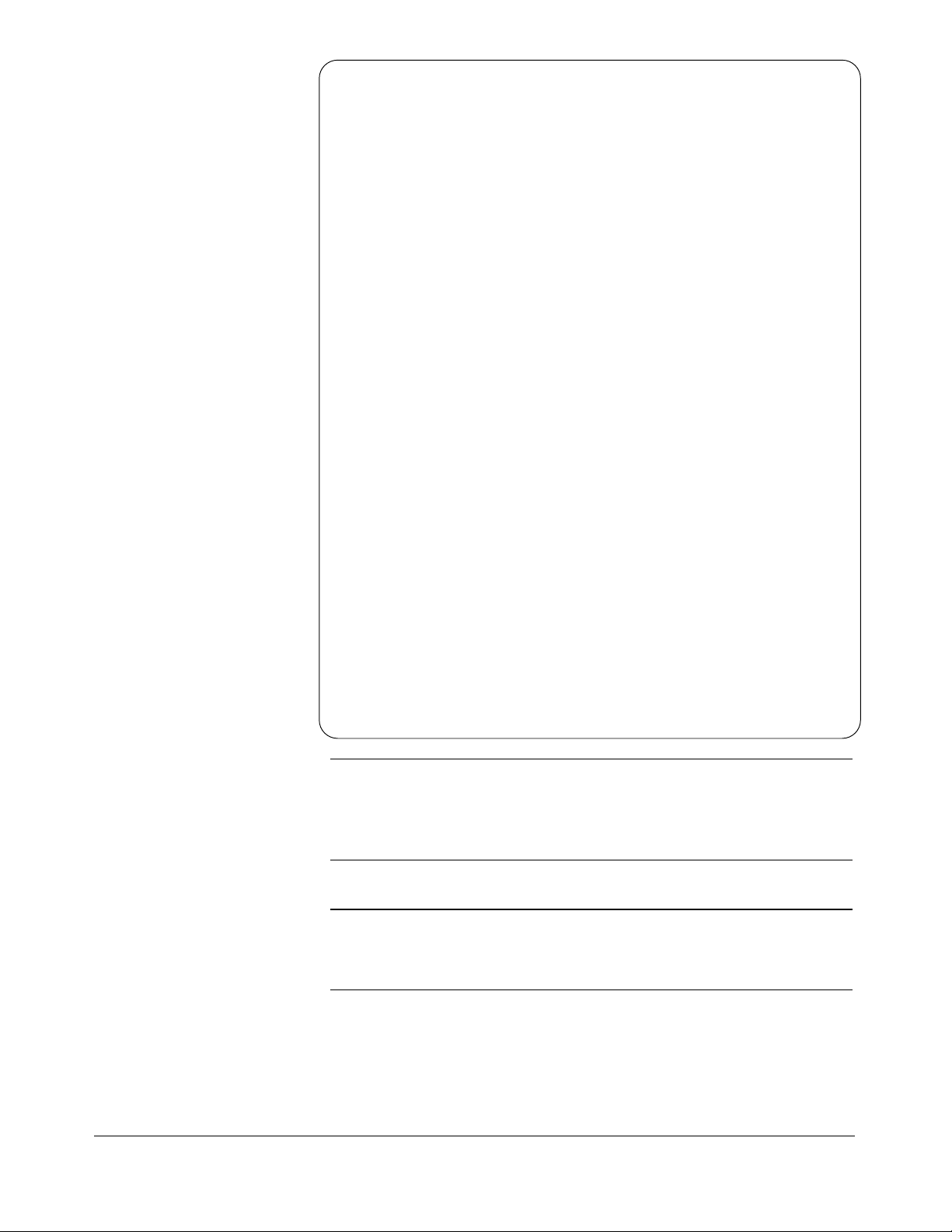
gettimeofday(&first,&tzp);
for (j=0; j<=10000; j ++);
gettimeofday ( $second,&t zp);
if (first.tv_usec > second.t v_usec)
{
second.tv_usec +=1000000;
second.tv_sec--;
}
lapsed.tv_usec = second.tv_usec - first.tv_usec;
lapsed.tv_sec = second.tv_sec - first.tv_sec;
printf("Elasped time for clo sing a channel is: %ld sec %ld usec \n",
lapsed.tv_sec, lapsed.tv_usec);
}
/*SUB SCAN_MEAS*/
int scan_mea s(reg_ptr)
DEV_REGS *reg_ptr;
{
/*set bank0 to 000 */
reg_ptr->bank0_channels=0x000;
i=0;
for (i=0;i=lastch;i ++)
{
y=i;
reg=pow(2.0,y);
reg_ptr-bank0_channels=reg;
for (j=0; j<=10000; j ++); /*wait for switch to be closed*/
printf("\n Making Measurement");
.
. /*make measurements*/
.
}
return;
}
Note The sub ver_time allows time for the switches to close. The program should
print a time around 10 ms. If the time is less, you must change the value of
the for loop. For example, instead of 10000, you might have to use 12000.
j in
Note The math.h include file requires an -l m option when compiling the above
program.
92 Register-Based Programming Appendix B
Page 93

Appendix C
Form C Switch Error Messages
Table C-1 lists the erro r me ssag es ass o ciated wit h t he Form C switch
module progr a mm ed by SCPI. S ee the app ropriate mainfr ame manual for a
complete list of error messa g es.
Table C-1. Form C Switch Error Messag es
Number Title Potential Cause(s)
-109 Missing Parameter Sendi ng a command requi ring a channel list without the channel list.
-211 Trigger Ignored Trigger received when scan not enabled. Trigger received after
scan complete. Trigger too fast.
-213 INIT Ignored Attempting to execute an INIT command when a scan is already in
progress.
-224 Illegal Parameter Val u e Attempting to ex ecute a comm and with a parameter not appli cabl e
to the command.
-310 System Error Too many characters in the channel list expression.
+ 1500 External Trigger Source
Already Allocated
+ 2000 Invalid Card Number Addressing a module (card) in a switchbox that is not part of the
+ 2001 Invalid Channel Number Attempting to addr e ss a channel of a module in a s witchbox that
+ 2006 Command Not Supported
On This Card
+ 2008 Scan List Not Initialized Executing an INIT command without a channel list defined.
+ 2009 Too Many Channels In
Channel List
+ 2011 E mpty Channel List Channel list contains no valid channels.
+ 2012 Invalid Channel Range
+ 2600 Function Not Supported On
This Card
Assigning an external trigger source to a switchbox when the trigger
source has already been assigned to another switchbox.
switchbox.
is not supported by the module (for example, channel 99 of a
multiplexer module).
Sending a command to a module (card) in a switchbox that is
unsupported by the module.
Attempting to address more channels than available in the
switchbox.
Invalid channel(s) specified in SCAN <
Attempting to begin scanning when no valid
Sending a command to a module (card) in a switchbox that is not
supported by the module or switchbox .
channel_list> command.
channel_list is defined.
Appendix C Form C Switch Error Messages 93
Page 94

Notes
94 Form C Switch Error Messages Appendix C
Page 95

*CLS, 32, 71, 75
*ESE, 75
*ESE ?, 66, 75
*ESR?, 75
*IDN?, 32, 75
*OPC, 75
*OPC?, 75
*RCL, 45, 75
*RST, 32, 45, 70, 7 5
*SAV, 45, 75
*SRE, 43, 75
*SRE?, 75
*STB ?, 43, 66 , 75
*TRG, 73 - 75
*TST ?, 75
*WAI, 75
A
A16 Address Space, 79 - 81
inside command module, 81
outside command module, 80
Abbreviated SCPI Command s, 50
ABORt Command, 52
Adding
external pull-up resistors, 12
fuses, 12, 25
relay and circuit protection, 25
resistors, 12, 25
Address
A16 address space, 79 - 81
base address, 80
bytes per VXI devic e, 80
channel, 29
logica l, 15, 28, 80 - 8 1
registers, 79
secondary, 11
ARM Subsystem, 53 - 54
ARM:COUNt, 39, 53
ARM:CO UNt?, 54
Index
HP E1463A Form C Switch Module Use r’s Manual
Attaching
form C switch to mainframe, 17
terminal module, 21
Attenuators
See Step Attenuators
B
Backplane Inter rupt Lines, 16
Base Address, 80
Basic Operation, 12
BASIC Programs
See HP BASIC Program s
Bits
enable register bit, 69
message available bit (MAV), 66
operational status bi t (OPR), 66
questionable data bit (QUE), 66
scan complete bit, 43 - 44, 66
service request bit (RQS), 66
standard event summary bit (ESB), 66
summary bit, 68
Boolean Command Par ameters, 51
C
Capacitors, use of, 25
Card Numbers
module, 28
multiple-mo dule switchb ox, 2 8
CAUTIONS, 13
Certification, 5
Channel
address, 29
closing, 58, 62
closi ng m ultiple, 34
closing specific, 29 - 30
descrip tion, 12
list, 28
monitoring, 55 - 56
opening, 64
opening multiple, 34
query closure, 63 - 64
query closure state, 29 - 30
range, 29
HP E1463A Form C Switch Module User’s Manual Index 95
Page 96

scanning, 39 - 42, 65, 74, 90 - 92
scanning with mul ti met er TTL tri gger , 41 - 42
switching, 34
Circuit
adding pro t ection, 25
pro t ecti ng , 24
CLEAR Command, 52, 57
Clearing Error Messages, 71
Closing
channels, 58, 62
first channel in channel list, 58
multiple channels, 34
specific chann e ls , 29 - 30
*CLS, 32, 71, 75
Command M odule
A16 address space, 79 - 81
trig in port, 73 - 74
trig out port, 59 - 60
Command Re ference, 49 - 76
Commands
ABORt, 52
ARM subs ystem, 53 - 54
CLEAR, 52, 57
DISPlay subsystem, 55 - 56
GET (group execute trigger), 73
IEEE 488.2 c omm on, 75
INITiate subsystem, 57 - 58
linking other commands, 51
OUTPut subs ystem, 59 - 61
quick reference (SCPI), 76
[ROUTe:] subsystem, 62 - 65
SCPI, 27
STATus subsystem, 66 - 69
SYSTem subs ystem, 70 - 71
TRIGger subsystem, 72 - 74
types of, 49
Comment Sheet, reader, 9
Common (*) Comman ds
*CLS, 32, 71, 75
*ESE, 7 5
*ESE?, 66, 75
*ESR?, 75
format, 49
*IDN?, 32, 75
linking with SCPI comman ds, 51
list of, 75
*OPC, 75
*OPC?, 75
param et ers, 49
*RCL, 45, 75
*RS T, 32, 45, 70, 75
*SAV, 45, 75
*SRE , 43, 75
*SRE?, 75
*STB?, 43, 66, 75
*TRG, 73 - 75
*TST?, 75
*WAI, 75
Condition Register, 68
Configuration, Form C switch, 13 - 14
Conformity, declaration, 7
Connecting
field wiring, 22 - 23
form C switch to mainframe, 17
terminal module t o form C switch, 21
user inputs, 20
Connections, terminal module, 18, 22 - 23
Connectors
pin- out diagram , 20
screw type (standard), 18
solder e ye (option A3G), 19
Continuous Scanning, 39, 57
Control/Statu s Registers, 83
Controlling
RF switches, 36
step attenuators, 36
Current, maximum allowed, 13, 26
D
Declarati on of Conformit y, 7
Descrip ti on, 11
Detecting Error Conditions, 46
Device Type Register, 82
reading the, 85 - 86
Digital Output
configuration, 14, 37
operation, 34
Disable
continuous scanning cycles, 57
interrupts, 83
trig out port, 59 - 60
TTL Trigger bus line, 61
Discrete Comm a nd Pa rameters, 51
DISPlay Subs ystem, 55 - 56
DISPlay:MONit or:CARD, 55
DISPlay:MONitor[:STATe], 56
Documentati on Histor y, 6
E
Enable
continuous scanning cycles, 57
interrupts, 83
register bits, 69
trig out port, 59 - 60
96 HP E1463A Form C Switch Module User’s Manual Index
Page 97

trigger s our ce, 73
TTL Trigger bus line, 61, 73
Error
conditions, detecting, 46
messages, 70, 93
messages in error queue, 71
numbers, 70, 93
numbers in error queue, 71
queue, 70
queue, maximum number, 71
register, 46
*ESE, 75
*ESE ?, 66, 75
*ESR?, 75
Event Regi ster , 68 - 69
Example Programs
closing specific channel, 29 - 30
closing specific channels, 34
contr oll ing RF s wit ch es, 36
controlling step atten uat ors, 36
digital out put configura ti on, 37
initial operation, 29 - 30
making measurement s, 87 - 88
matrix switch ing, 38
opening specific channels, 34
polling for error messages, 46 - 47
query channe l closur e sta t e, 29 - 30
query modu le, 43
reading registers, 85 - 86
reset and identify module, 32 - 33
save/recall instrument state, 45
scanning channels, 90 - 92
scanning chann els w ith mu ltim eter TTL tr igg er , 41 42
scanning using trig in ports, 40
scanning using trig out ports, 40
scanning with external instrument, 40
synchronizi ng the form C switch, 48
using s ca n complet e bit , 44
voltage switching , 35
Extern al
pull-up resistors, 12
trigger i nputs, 73
trigger port, 40
F
Field Wiring, 22 - 23
Form C Switch
attaching terminal module to, 21
card nu mbe rs , 28
channel address, 29
channel li st, 28
channel range, 29
command reference, 49 - 76
commands, 31
configuration, 13 - 14
descrip tion, 11
error messages, 93
identification program, 32 - 33
interrupt priority, 16
logical address, 80 - 81
programming, 27
reading regist er s, 82
scanning channels, 39 - 42, 65, 74, 90 - 92
schematic, si mp li fied, 12
SCPI commands, 52
specifications, 77
synchronizi ng, 48
using th e, 31 - 48
writing to registers, 82
Format
common (*) commands, 49
SCPI commands, 49
Fuses, adding, 12, 25
G
General Purp os e R elay Configuration, 14
Getting Started, 11 - 30
Group Ex ecu te Trigger (GET), 73
H
HP BASIC Programs
closing specific channels, 34
contr oll ing RF s wit ch es, 36
controlling step atten uat ors, 36
digital out put configura ti on, 37
initial operation, 29
load vol tage switching, 35
making measurement s, 87
matrix switch ing, 38
module identifica t i on, 32
monitoring st atus re gi ster , 44
opening specific channels, 34
polling for error messa ges, 46
query cha nne l closure, 43
reading regist er s, 85
save/recall instrument state, 45
scanning channe ls, 90
scanning chann els w ith mu ltim eter TTL tr igg er , 42
scanning using trig in ports, 40
scanning using trig out ports, 40
scanning with external instrument, 40
synchronizi ng w ith multimeter, 48
HP E1463A Form C Switch Module User’s Manual Index 97
Page 98

using s ca n complet e bit , 44
HP-IB
definition of, 29
Group Execute Trigger (GET), 73
secondary address, 11
service request, 43
HP-UX, C Programs
making measurement s, 88
reading regist er s, 86
scanning channels, 91 - 92
See als o TURBO C Prog ra ms
I
*IDN?, 32, 75
Implied SCPI Comma nds, 50
Initial Operati on, 29
INITiate Subsystem, 57 - 58
INITiate:CONT inu ous, 39, 57
INITiate:CONTi nuous?, 58
INITiate[:I M Mediate], 58
Installing E1463A in a Mainframe, 17
Instrument D e fini tion, 11
Interrupt
disabled, 83
enabled, 83
lines, backplane, 16
priorit y, 16
Manufacturer ID Register, 82
reading the, 85 - 86
Matrix
single-wire 4x8, 38
switching, 38
Maximum Voltage/Current, 13, 26
Measurements
making, 87 - 88
two-wire resistance, 42
Message Available Bit (MAV), 66
Module
identification program, 32 - 33
monitoring, 55 - 56
synchronizing with a multimeter, 48
Monitor Mode, 56
Multimeter
synchronizi ng with E1463 A, 48
TTL trigger, 41 - 42
Multiple-Module S witchbox
card nu mbe rs , 28
query state of, 64
scanning channe ls, 39
N
Noncontinuous Scanning, 57
Nonlatching Rela ys, 32
Numeric Comm and Pa ramet er s, 51
J
Jumpers
interrupt priority, 16
removing, 25
L
LADDR, 15, 80 - 81
Linking Commands, 51
Load Voltage
See Voltage
Logical Address
factory setting, 15, 80 - 81
multiple-mo dule switchb ox, 2 8
register-based, 80 - 81
setting, 15, 80 - 81
M
Mainfram e
cooling specification, 26
installing f orm C switch, 17
Making Measurem ent s, exam ple progra m , 87 - 88
O
Offset, regi ster , 81
*OPC, 75
*OPC?, 75
Opening
channels, 64
multiple channels, 34
Operation Status Regi ster, 43, 66, 68 - 69
bit value, 68
enabling bit 8, 68
query, 68
reading after scanning cycle, 69
setti n g bi t 8, 69
Operational Status Bit (OPR), 66
Option A3G, 19
Optional Command Parameters, 51
OUTPut Subsystem, 59 - 61
OUTPut:E XTernal[:STATe], 59
OUTPut:EXTernal[:STATe]?, 60
OUTPut[:ST AT e] , 60
OUTPut[:STATe]?, 60
OUTPut:T TLTrgn[:STATe], 61
OUTPut:TTLTrgn[:ST AT e]?, 61
98 HP E1463A Form C Switch Module User’s Manual Index
Page 99

P
Parameters
boolean, 51
common (*) commands (IEEE), 49
discrete, 51
numeric, 51
optiona l, 51
types of (SCPI), 51
Pin-out Dia gram, 2 0
Polling for Error Messages, 46 - 47
Ports
external trigger, 40
trig in, 40, 73 - 74
trig out, 40, 59 - 60
voltmeter complete, 40
Power-on C onditi ons, 32
Programmi ng
register-based, 79 - 92
the s w itch, 2 7
Protectin g Relays a nd Circuit s, 24 - 25
Q
Query
channel closure, 29 - 30, 63 - 64
commands, 43
continuous scanning state, 58
form C switch modul e, 43
module type, 71
multiple-mo dule switchb ox, 6 4
number of scanning cycles, 54
operation status register, 68
standard operation status register, 68
trig out port, 60
trigger s our ce, 74
TTL Trigger bus line state, 61
Questionable Dat a Bit (QUE), 66
Quick Reference SCPI Comm a nds, 76
R
*RCL, 45, 75
READ registers
device type register , 82, 85 - 86
manufact ur er ID register, 82, 85 - 86
status, 8 5 - 86
status/co n tr o l, 83
Reader Comment Sheet, 9
Reading
manufact urer ID regi ster , 85 - 86
operation status register, 69
registers, 79, 82, 85
status reg ister, 85 - 86
status/control register, 83
Recalling Instrument Sta te, 45
Register-based Progr am ming, 79 - 92
base address, 80
descrip tion, 79
device type register , 82, 85 - 86
manufact ur er ID register, 82, 85 - 86
programming examp les, 85 - 88, 90 - 92
register descriptio ns , 82
register offset , 81
relay control register, 84
status reg ister, 85 - 86
status/control register, 83
Registers
address, specifying, 79 - 80
addressing, 79
base address, 80
condition reg ister, 68
descrip tions, 82
device type register , 82, 85 - 86
error register , 46
event regi ster , 68 - 69
manufact ur er ID register, 82, 85 - 86
offset, 81
operation status regi ster, 43, 66, 68 - 69
reading, 82, 85
reading regist er s, 79
relay control register, 84
standard event register, 66
standard event sta tu s reg ist er , 66
status byte register, 66, 68
status reg ist er, 43, 68, 85 - 86
status/control register, 83
writing to, 82
writing to registers, 79
Relay
adding pro t ection, 25
configuration, 14
control regi ster , 84
end-of-life detection, 78
life, 78
load, 78
nonlatching, 12, 32
protecting, 24 - 25
reliability, 24
replacement strategy, 78
reset conditi on, 32
switching frequency, 78
Reset Conditions, 32
Resistance Measuremen ts, t wo-wire, 42
Resistors
HP E1463A Form C Switch Module User’s Manual Index 99
Page 100

add ing, 12, 25
extern a l pull -u p , 12
[ROUTe:] Subsystem, 62 - 65
[ROUTe:]CLOSe, 34, 62
[ROUTe:]CLOSe?, 43, 63
[ROUTe:]OPEN, 34, 64
[ROUTe:]OPEN?, 43, 64
[ROUTe:]SCAN, 39, 65
*RST, 32, 45, 70, 7 5
S
Safety Warnings, 6, 13
*SAV, 45, 75
Saving Instrum en t State, 45
Scan Com plete Bit, 66
using, 43
Scan Com plete Bit, using, 44
Scan Cycles
continuous scanning, 57
enabling and disabling, 57
query num b er of, 54
See also Scanni ng
selecting and starting, 57 - 58
setting number of, 53
stopping, 52
Scanning
channels, 39 - 42, 65, 74, 90 - 92
channels wit h m ult im eter TTL trig ger, 41 - 42
continuously, 39, 57
noncontinu ously, 57
See also Scan Cycles
starting the process, 58
stopping, 52
using bu s tr iggers, 74
using ex ter na l trigger s, 74
using tr i g in ports, 40
using tri g o ut p orts, 40
using TRIGger command, 72
Schematic, simplified, 12
SCPI Commands
abbr eviated, 50
ABORt, 52
ARM subs ystem, 53 - 54
boolean parameters, 51
command reference, 52
command separator, 50
commonl y used, 27
discrete pa ra meters, 51
DISPlay subsystem, 55 - 56
format, 49
implied, 50
INITiate subsystem, 57 - 58
linking, 51
numeric parameters, 51
optional paramet er s, 51
OUTPut subs ystem, 59 - 61
parameter types, 51
quick reference, 76
[ROUTe:] subsystem, 62 - 65
specifying, 27
STATus subsystem, 66 - 69
SYSTem subs ystem, 70 - 71
TRIGger subsystem, 72 - 74
variable comma nd syntax, 50
Screw Type Connectors, 18
Secondary HP-IB Addr ess, 11
Separator, SCPI commands, 50
Service Request, 43
bit (RQS), 66
Setting
interrupt line, 16
interrupt priority, 16
logical address switch, 15
number of scanning cycles, 53
trigger s our ce, 73
Single-Module Switchbo x
card nu mbe rs , 28
scanning channe ls, 39, 74
Solder Eye Connectors, 19
Specifications, 77
Specifying SCPI Commands, 27
*SRE, 43, 75
*SRE?, 75
Standar d Ev ent
register, 66
status register, 66
summary bit (ESB), 66
Standar d Opera tion Sta tus Register
See Operation St atus Reg i ster
Starting
scanning cycles, 57 - 58
scanning process, 58
Static Electricity, 13
Status
byte register, 66, 68
control regi ster , 83
register, 43, 68
register, reading, 85 - 86
STATus Subsystem, 66 - 69
Status/C ont rol R egister, 83
STATus:OPERation:CONDition?, 68
STATus:OPE Ra ti on: ENABle, 68
STATus:OPERation:ENABle?, 68
STATus:OPE Ra tion[:EVENt]?, 69
STATus:PRESet, 69
100 HP E1463A Form C Switch Module User’s Manual Index
