
Contents
HP E1401B User’s Guide and Service Manual
Edition 3
Warranty ................................................ ......... ......... ......... ......... ......... ......... ......... ........3
Safety Symbols.............................................................................................................4
WARNINGS.................................................................................................................4
Declaration of Conformity............................................................................................5
Reader Comment Sheet ................................................................................................7
Chapter 1
Using the Mainframe ........................................................................... ......... ......... ........9
Mainframe Description.................................................................................................9
Line Voltage and Input Power......................................................................................9
Air Flow......................................................................................................................10
Variable Speed Fan .............................................................................................11
Rear Panel Auxiliary Connector.................................................................................12
Remote Standby Switch .......................... ............................................................14
Installing the Power Line Fuse ...................................................................................15
Power Cords................................................................................................................16
HP E1401B Safety Grounding Information................................................................17
Grounding Procedure ..........................................................................................17
Chapter 2
Replaceable Parts and Assemblies .............................................................................19
Module Replacement .......................................................... .................................19
Component Locator .............................................................................................19
Cleaning Fan Filters ............................................................................................19
HP E1401B Replaceable Parts List ............................................................................20
Appendix A
HP E1401B Specifications ...........................................................................................25
Index ................................................................................................................................29
Contents 1

Notes:
2 Contents

Certification
Hewlett-Packard Company certifies that this product met its published specifications at the time of shipment from the factory. HewlettPackard further certifies that its calibration measurements are traceable to the United States National Institute of Standards and
Technology (formerly National Bureau of Standards), to the extent allowed by that organization’s calibration facility, and to the
calibration facilities of other International Standards Organization members.
Warranty
This Hewlett-Packard product is warranted against defects in materials and workmanship for a period of three years from date of shipment.
Duration and conditio ns of wa rrant y for this p roduc t may be su perseded when th e pro duct is in tegrate d in to (bec omes a part of) other HP
products. During the warranty period, Hewlett-Packard Company will, at its option, either repair or replace products which prove to be
defective.
For warranty service or repai r, this produc t must be return ed to a service facility design ated by Hewlett-Pa ckard (HP). Bu yer sha ll prep ay
shipping charges to HP and HP shall pay shipping charges to return the product to Buyer. However, Buyer shall pay all shipping charges,
duties, and taxes for products returned to HP from another country
HP warrants that its software and firmware designated by HP for use with a product will execute its programming instructions when
properly installed on that product. HP does not warrant that the operation of the product, or software, or firmware will be uninterrupted
or error free.
Limitation Of Warranty
The foregoing warranty sh all not apply to defects resu lting from im proper or ina dequate ma intenance by Buyer, Bu yer-supplie d products
or interfacing, unauthorized modification or misuse, operation outside of the environmental specifications for the product, or improper
site preparation or ma intenance.
The design and implementation of any circuit on this product is the sole responsibility of the Buyer. HP does not warrant the Buyer’s
circuitry or malfunctions of HP products that result from the Buyer’s circuitry. In addition, HP does not warrant any damage t hat occurs
as a result of the Buyer’s circuit or any defects that result from Buyer-supplied products.
NO OTHER WARRANTY IS EXPRESSED OR IMPLIED. HP SPECIFICALLY DISCLAIMS THE IMPLIED WARRANTIES OF
MERCHANTABILITY AND FITNESS FOR A PARTICULAR PURPOSE.
Exclusive Remedies
THE REMEDIES PROVIDED HEREIN ARE BUYER’S SOLE AND EXCLUSIVE REMEDIES. HP SHALL NOT BE LIABLE FOR
ANY DIRECT, INDIRECT, SPECIAL, INCIDENTAL, OR CONSEQUENTIAL DAMAGES, WHETHER BASED ON CONTRACT,
TORT, OR ANY OTHER LEGAL THEORY.
Notice
The information contained in this document is subject to change without notice. HEWLETT-PACKARD (HP) MAKES NO
WARRANTY OF ANY KIND WITH REGARD TO THIS MATERIAL, INCLUDING, BUT NOT LIMITED TO, THE IMPLIED
WARRANTIES OF MERCHANTABILITY AND FITNESS FOR A PARTICULAR PURPOSE. HP shall not be liable for errors
contained herein or for incidental or consequential damages in connection with the furnishing, perf ormance or use of this material. This
document contains proprietary information which is protected by copyright. All rights are reserved. No part of this document may be
photocopied, reproduced, or translated to another language without the prior written consent of Hewlett-Packard Company. HP assumes
no responsibility for the use or reliability of its software on equipment that is not furnished by HP.
U.S. Government Restricted Rights
The Software and Documentation have been developed entirely at private expense. They are delivered and licensed as "commercial
computer software" a s defined in DFARS 252.227- 7 013 (Oct 1988), DFARS 252.21 1-7015 (May 1991) or DFARS 252.227-7014
(June 1995), as a "commercial item" as defined in FAR 2.101(a), or as "Restri c ted computer software" as defined in FAR 52.227-19
(June 1987)(or any equivalent agency regulation or contract clause), whichever is applicable. You have only those rights provided for
such Software and Documentation by the applicable FAR or DFARS clause or the HP standard software agreement for the product
involved
HP E1401B User’s Gu id e and Service Manual
Edition 3
Copyright © 1997 Hewlett-Packard Company. All Rights Reserved.
3

Documentation History
All Editions and Updates o f this manu al and t heir cre ation da te are li sted belo w. The first Edi tion o f the m anual i s Edition 1. The Edition
number increments by 1 whenever the manual is revised. Updates, which are issued between Editions, contain replacement pages to
correct or add additional information to the current Edition of the manual. Whenever a new Edition is created, it will contain all of the
Update information for the previous Edi tion. Each ne w Edition or Upd ate also incl udes a revised copy of this d ocumentation h istory page.
Edition 1 . . . . . . . . . . . . . . . . . . . . . . . . . . . . . . . . . . . . . . . . . . . . . January 1995
Edition 2 . . . . . . . . . . . . . . . . . . . . . . . . . . . . . . . . . . . . . . . . . . . . . August 1995
Edition 3 . . . . . . . . . . . . . . . . . . . . . . . . . . . . . . . . . . . . . . . . . . . . . . March 1997
Safety Symbols
Instruction manual symbol affixed to
Instruction manual symbol affixed to
product. Indicates that the user must refer to
product. Indicates that the user must refer to
the manual for specific WARNING or
the manual for specific WARNING or
CAUTION information to avoid personal
CAUTION information to avoid personal
injury or damage to the product.
injury or damage to the product.
Indicates the field wiring terminal that must
be connected to earth ground before
operating the equipmentÅprotects against
electrical shock in case of fault.
WARNING
Alternating current (AC)
Direct current (DC).
Indicates hazardous voltages.
Calls attention to a procedure, practice , or
condition that could cause bodily injury or
death.
or
Frame or chassis ground terminal—typically
connects to the equipment' s metal frame.
CAUTION
Calls attention to a procedure, practice , or
condition that could p ossibly cause damage to
equipment or permane nt loss of data.
WARNINGS
The following genera l safety precautions must be observed during all phas es of operation, service, and re pair of this product. Failure to
comply with these precautions or with specific warnings elsewhere in this manual violates safety standards of design, manufacture, and
intended use of the product. Hewlett-Packar d Company assumes no liabilit y for the customer's failu re to comply with these requirements.
Ground the equipment: For Safety Class 1 equipment (equipment having a protective earth terminal), an uninterruptible safety earth
ground must be provided from the mains power source t o the product input wiring terminals or supplied power cable.
DO NOT operate the product in an explosive atmosphere or in the presence of flammable gases or fumes.
For continued protection against fire, replace the line fuse(s) only with fuse(s) of the same voltage and current rating and type. DO NOT
use repaired fuses or short-circuited fuse holders.
Keep away from live circuits: Operating personnel must not remove equipment covers or shields. Procedures involving the removal of
covers or shields are for use by service-trained personnel only. Under cer tain conditions, dangerous voltages may exist even w ith the
equipment swi tched off . To avoid da ngerous el ectrica l shock, DO N OT perform procedure s involvin g cover or sh ield remova l unless you
are qualified to do so.
DO NOT operate damaged equipmen t: Whenever it is possible that the safety protection features built into this product have been
impaired, either through physical damage, excessive moisture, or any other reason, REMOVE POWER and do not use the product until
safe operation can be verified by service-trained personnel. If necessary, return the product to a Hewlett-Packard Sales and Service Office
for service and repair to ensure that safety features are maintained.
DO NOT service or adjust alone: Do not attempt internal service or adjustment unless another person, capable of rendering first aid and
resuscitation, is present.
DO NOT substitute parts or modify equipment: Because of the dange r of introd ucing addi tional h azards, do not install substitute parts
or perform any unauthorized mod ification to the product. Return the product t o a Hewl ett-Packard Sales and Service Office for service
and repair to ensure that safety features are maintained.
4

Declaration of Conformity
according to ISO/IEC Guide 22 and EN 45014
Manufacturer’s Name: Hewlett-Packard Company
Loveland Manufacturing Center
Manufacturer’s Address: 815 14th Street S.W.
Loveland, Colorado 80537
declares, that the product:
Product Name: C-Size High Power VXI Mainframe
Model Number: HP E1401B
Product Options: All
conforms to the following Product Specifications:
Safety: IEC 1010-1 (1990) Incl. Amend 1 (1992)/EN61010-1 (1993)
CSA C22.2 #1010.1 (1992)
UL 3111
EMC: CISPR 11:1990/EN55011 (1991): Group1 Class A
IEC1000-3-2:1995/EN61000-3-2 (1995): Class A
IEC 801-2:1991/EN50 082 -1 (19 92): 4kVCD, 8kVAD
IEC 801-3:1984/EN50082-1 (1992): 3 V/m
IEC 801-4:1988/EN50082-1 (1992): 1 kV Power Line, 0.5 kV Signal Lines
ENV50141: 1993/prEN50082-1 (1995): 3 Vrms
ENV50142: 1994/prEN50082-1 (1995): 1 kVCM, 0.5 kVDM
IEC1000-4-8:1993/prEN50082-1 (1995): 3 A/m
EN61000-4-11: 1994/prEN50082-1 (1995): 30%, 10ms 60%, 100 ms
Supplementary Information: The product herewith complies with the requirements of the Low Voltage Directive
73/23/EEC and the EMC Directive 89/336/EEC (inclusive 93/68/EEC) and carries the "CE" marking acco rdingly.
November 6, 1995
European Contact: Your local Hewlett-Packard Sales and Service Office or Hewlett-Packard GmbH,
Department HQ-TRE, Herrenberger Straße 130, D-71034 Böblingen, Germany (FAX +49-7031-14-3143)
Jim White, QA Manager
5

Notes:
6

Pl
ease fold and tape for ma
ili
ng
Reader Comment Sheet
HP E1401B User’s Guide and Service Manual
Edition 3
You can help us improve our manuals by sharing your comments and sug gestions . In appreciation of your time, we will
enter you in a quarterly drawing for a Hewlett-Packard Palmtop Personal Computer (U.S. government employees
are not eligible for the drawing).
Your Name
Company Name
Job Title
Address
City, State/Province
Country
Zip/Postal Code
Telephone Number with Area Code
Please list the system controller, operating system, programming language, and plug-in modules you are using.
fold here
BUSINESS REPLY MAIL
FIRST CLASS PERMIT NO. 37 LOVELAND, CO
POSTAGE WILL BE PAID BY ADDRESSEE
cut along this li ne
HEWLETT-PACKARD COMPANY
Measurement Systems Division
Learning Products Department
P.O. Box 301
Loveland, CO 80539-9984
NO POSTAGE
NECESSARY
IF MAILED
IN THE
UNITED STATES
fold here
Please pencil-in one circle for each statement below: Disagree Agree
• The documentation is well organized. OOOOO
Instructions are easy to understand. OOOOO
•
The documentation is clearly written. OOOOO
•
•Examples are clear and useful. OOOOO
Illustrations are clear and helpful. OOOOO
•
The documentation meets my overall expectations. OOOOO
•
Please write any comments or suggestions below–be specific.


Mainframe Description
The HP E1401B mainframe is desi gned in full compli ance with the VXIbus
specification (Rev. 1.4) and VMEbus system specification (Rev. C.1). The
mainframe contains 13 slots for plug-in modules and can be rack mounted
in either the forward or reverse position.
•Improved Power Supply Reliability
•Solid state automatic bus grant sensing to bypass empty slots.
•Variable speed fan cooling.
•Rear mounted 25-pin D connector for auxiliary power supply
monitoring.
•Easy replacement of major components - most can be replaced from
the rear of the mainframe, even while the mainframe is mounted in a
rack.
Chapter 1
Using the Mainframe
•Seven standard VXIbus power supply voltages - all overvoltage,
overcurrent, and temperature prot ect ed.
•Maximum Usable Power (total power supply output power before
thermal protection shutdown): 900 W @25°C, 800W @ 40°C,
650 W @ 55°C.
Line Voltage and Input Power
The HP E1401B mainframe includes a power supply which automatically
adjusts for standard nominal line voltages of 100/120 VAC and 220/240
VAC, and nominal power line frequencies of 50 Hz and 60 Hz. The power
supply has a power factor corrected input section and thus can be powered
from any nominal line input over the range of 100 VAC to 240 VAC. The
power supply can also be powered fro m a 400 Hz AC li ne fr equency or DC
power line voltages. Refer to Appendix A for complete input power
specifications.
WARNING Refer to “HP E1401B Safety Grounding Information” on page 17
for complete grounding information when power line
frequencies exceed 66Hz.
Using the Mainframe 9Chapter 1

Air Flow
The air flow into the plug-in module slots in the HP E1401B mainframe is
significantly more than previous HP mainframes. The mainframe supplies
each of the 13 slots with enough air to coo l 60 Watts while maintaining only
a 10°C rise across a typically de nse module. Up t o 75 Watts per slot may be
dissipated if a 15°C rise is acceptable across a typically dense module. The
graph of Figure 1-1 shows t he air flow volume (l iters/second) versus change
in pressure across the module (mm H
O) for the mainframe.
2
Figure 1-1. Minimum Airflow Available Per Slot
The mainframe has a fan chambe r wi th three circulation fa ns. The speed of
the fans is controlled by the ambient temperature of the air drawn into the
mainframe. Air from the fan chamber is fo rced int o the compar tmenta lized
plenum at the bottom of the mainframe. Although the plenum does contain
a compartmentalized str ucture, some air flow is always present in each of the
13 slots even if one of the three mainframe ci rculation fans fails to operate.
The air passes through the installed modules and escapes out the sides and
top of the main frame.
If any plug-in module exceeds 40 Watts dissipation, you must provide a
minimum of 20 mm (0.8 in) of clearance above the mainframe.
A fourth fan provides cool ing fo r the powe r supply . This fa n is mounte d on
the side of the mainframe.
Caution When installing the mainframe in your system, ensure that the
air inlets and outlets are not obstructed. This prevents damage
to the mainframe and installed modules due to overheat ing.
Clean the air filter regularly.
10 Using the Mainframe Chapter 1

V ariable Speed Fan Normally, the speed of the four internal circulation fans is determined by the
ambient temperature of the air drawn into the mainf rame. One fan cools t he
power supply module an d three f ans cool t he VXI modules inserte d into th e
mainframe. You can override the temperature-controlled speed of the fans
by changing the p ositi on of the F an Speed Con trol Switch on th e rea r of the
mainframe to “HIGH”. This forces all four fans to remain at full speed all of
the time. The two fan modes are:
•Variable Speed Mode (factory default): Quiet operation (~75%
airflow) at <30°C ambient temperature. High speed operation at
>40°C ambi ent temperature.
•High Speed Mode (swi tch selectable): Full airflow at all times.
Figure 1-2. Forcing the Fan to High Speed
Using the Mainframe 11Chapter 1

Rear Panel Auxiliary Connector
A 25-pin “D” connector is provided on the rear panel of the mainframe to
allow monitoring of po wer supply voltages and other functions. The pinouts
for this connector are shown in the following table.
12 Using the Mainframe Chapter 1

+5V The +5 volt output lets you power external TTL circuitry if required. The
maximum current allowed from this supply is 1.0A.
+12V The +12 volt output lets you power a battery charging circuit to provide a
source for the +5 V STDBY input. The maximum cu rrent all owed from t his
supply is 1.0A.
+5V STDBY This provides an input to the mainframe backplane for a +5 volt standby
power source. This may be from a separate battery or power supply. The
maximum current input allo wed is 1.0A. This means that all of the s tan dby
circuitry in all of the modul es mounted i n the mainfr ame can draw a tota l of
1.0A when active.
SYSRESET* This pin provides an exte nsion of the backpl ane SYSRESET* s ignal . It ca n
be used to monitor for SYSRESET* or to send SYSRESET* to the
backplane. Shorting this line to ground inputs a SYSRESET* signal to the
system. If you use any extens io n cable out of the 25-pin D connec tor on the
mainframe rear panel, make certain that you do not violate VXI backplane
electrical sp ecifications (i.e. keep the cable as short as possible, or buffer th e
signal, etc.).
ACFAIL* This pin lets you monitor the ACFAIL* signal from the backplane. Since
this pin is connec ted directly to the backplan e, do not violat e VXI backplane
electrical sp ecifications (i.e. keep the cable as short as possible, or buffer th e
signal, etc.).
EXHAUST_TEMP This pin provides an analog output that is proportional to the power supply
exhaust temperature. Using this circuit, you can monitor the actual
temperature of the power supply exhaust temperature to receive a warning
signal that the ma inframe is runn ing under abnormal conditions. Th is output
provides 0Vdc at 0°C, with a rise of 10mV per degree centigrade when
referenced to chassis ground.
Using the Mainframe 13Chapter 1

Remote Standby
Switch
The remote standby switch connection is provided to let you turn the
mainframe ON or put it in STANDBY mode remotely. These two
connections are wired in parallel with the front panel ON/STANDBY
switch. This means that the front panel switch must be in STANDBY
position for the remote switch to function correctly.
Figure 1-3. Remote Standby Switch Wiring
If you wish to completely disable the front panel switch, you can remove
R93 (a surface mount, zer o-Ohm resistor) on the ba ck of the backplane PCA.
Figure 1-4 shows the loc ation of this resist or. Once R93 is removed, th e only
way to control power is through a switch connected to pins 5 and 18 of the
25-pin D connector on the rear panel of the mainframe. To access the
interface board, remove the power supply.
Figure 1-4. Location of R93 Surface Mount Resistor
14 Using the Mainframe Chapter 1

Installing the Power Line Fuse
The mainframe is shipped with a 15A fast blow (15AF) fuse (HP Part
Number 2110-0054) already installed. This fuse is suitable for all line
voltages. Figure 1-5 shows how to replace the fuse if necessary.
Figure 1-5. Replacing the Power Line Fuse
WARNING For continued protection against fire hazard, replace fuse only
with fuse of specified type and current rating.
AVERTISSMENT Pour ne pas compromettre la protection contra le risque
d’incendie, remplacer le fusible par un fusi ble de mêmes type et
courant nominal.
Using the Mainframe 15Chapter 1

Power Cords
WARNING For protection from electric shock hazard, power cord ground must
Table 1-1 shows the power cords and their Hewlett-Packard part numbers.
Table 1-1. Power Cords for the HP E1401B
Country Part Number Volts Rated Amps Type
U.K. 8120-5392 250 VAC 10 A Right Angle Connector Australia 8120-5393 250 VAC 10 A Right Angle Connector Europe 8120-5394 250 VAC 10 A Right Angle Connector U.S./Canada* 8120-5395 125 VAC 13 A Right Angle Connector Switzerland 8120-5397 250 VAC 10 A Right Angle Connector Denmark 8120-5398 250 VAC 10 A Right Angle Connector Japan 8120-5400 125 VAC 15 A Right Angle Connector Power Cords supplied by HP have polarities matched to the power input socket on the instrument:
L = Line or Active Conductor (also called “live” or “hot”), N = Neutral or identified conductor,
E = Earth or safety Ground
* CSA Certification includes only this power cord.
Note These are special high power cords. Make certain that any replacement
cord is capable of handling the indicated loads.
not be defeated. The front power switch on this instrument does not
disconnect all power from internal circuits. In case of emergency, the
operator may need to disconnect the power to this mainframe. Do not
block the operator’s access to the power cord, or (if installed in a
rack) to the circuit breaker which supplies power to the mainframe.
If a remote standby switch is connected to the mainframe by way of
the rear panel 25-pin Sub-D connector, then the operator may not be
able to turn this unit off by using the front panel switch. Notify the
operator of the location of the disconnect device (either the power
cord or a circuit breaker) for this mainframe.
AVERTISSMENT Pour ne pas compromettre la protection contre le choc électrique, ne
pas couper le circuit de continuité des masses de la fiche.
L’interrupteur avant de cet appariel ne coupe pas la totalité de
l’alimentation des circuits internes. En cas d’urgence, l’utilisateur
peut devoir debrancher cet appareil. Ne pas bloquer l’accès au
cordon d’alimentation ou (si l’appareil est installé sur un chassis) au
disjoncteur alimentant l’appareil.
Si un interrupteur de secours a distance est branche a cet appariel au
moyen d’un connecteur Sub D a 25 broches du panneau arriere, il est
possible que l’utilisateur n’arrive pas a mettre l’appareil hors tension
au moyen de l’interrupteur frontal. Avisez l’utilisateur de
‘emplacement du dispositif de sectionnement (cordon ou disjoncteur)
de l’appareil.
16 Using the Mainframe Chapter 1

HP E1401B Safety Grounding Information
WARNING For protection from electrical shock when operating at mains
frequencies greater than 66 Hz, connect the chassis ground
terminal to permanent earth ground.
AVERTISSMENT Risque de Choch électrique. Si la fréquence du secteur est
supérieure à 66 Hz, relier la borne de masse du chassis à une
prise de terre fixe.
Grounding
Procedure
Connect a 16 AWG (1.3 mm or larger) wire to the PEM nut shown in
Figure 1-6. The wire must be green with a yellow stripe or bare (no
insulation). Use an M4 x 10 screw, grounding lug, and toothed washers
(or toothed lug) as sho wn in Figure 1- 7. Securely attach the ot her end of t he
wire to a permanent earth ground using toothed washers or a toothed lug.
Figure 1-6. Grounding Connection
Figure 1-7. Grounding Screw, Toothed Washers
Using the Mainframe 17Chapter 1

Notes:
18 Using the Mainframe Chapter 1

Chapter 2
Replaceable Parts and Assemblies
There are no user sevicable parts in the HP E1401B. Repair is limited to
replacing the power supply module, the backplane module, or other
mechanical parts only.
Module
Replacement
The power supply is available on an exchange basis. The backplane
assembly should be replaced and not repaired (no exchange on the
backplane).
-- Backplane: E1401-66511
-- Power Supply: E1401-69202
Component Loca to r Refer to Figures 2-1 through 2-3 for component locator information.
WARNING There are no user servicable parts inside. Refer repair and
servicing to trained service personnel.
AVERTISSEMENT Ne contient pas d’élément que l’utilisateur puisse réparer.
Confier les réparations et la maintenance à un technicien
qualifié.
Cleaning Fan Filters Remove and clean the mainframe’s fan filter regularly (see Figure 2-3).
Replaceable Parts and Assemblies 19Chapter 2

HP E1401B Replaceable Parts List
Reference
Designator
A1 E1401-66511 1 PC Backplane Assembly
A2 E1401-69202 1 Power Supply; Power-650 Watts; 8 Outputs
B1-B4 3160-0864 4 Fan - Tubeaxial - 12 VDC
BZL1 E1401-04306 1 Front Bezel - Bottom
BZL2 E1401-04304 1 Bezel - Top
BZL3 E1401-04301 1 Front Bezel - Left
BZL4 E1401-04302 1 Front Bezel - Right
CBL1 E1401-61611 1 Cable - Back Plane Interface
CBL2 E1401-61612 1 Cable - Power Switch LED
CBL3 E1401-61610 1 Cable - Fan
CR1 1990-1027 1 LED - Lamp
CVR1 E1401-04110 1 Cover - Top
F1 2110-0054 1 Fuse 15A, 250V NTD FE UL
MP2 E1401-04603 1 Air Filter
MP94 1400-1502 1 Clip - LED Mounting Polypropylene
MP95 - MP97
MP100 - MP102
MP98 E1401-00102 1 Chassis
MP99 E1401-04602 1 Air Plenum
MP103 - MP128 E1401-41202 26 Guide, PC Extractor
MP129 E1401-01211 1 Bracket, Fan
MP130 E1401-00203 1 Fan Carrier (Blank Panel)
MP131 E1401-00204 1 Rear Panel
MP132 E1401-01212 1 Bracket, Power Supply Bottom
MP133 E1401-01213 1 Bracket, Power Supply Top
MP134 E1401-01215 1 Bracket, Air Filter
MP135 - MP136 5001-0543 2 Trim - Side Front Frame
MP137 5021-8411 1 Frame Front
MP138 - MP141 5041-8801 4 Foot
MP142 5041-8802 1 Trim Strip Top
MP143 - MP146 5041-8821 4 Stand-Off Rear Panel
MP149 - MP150 E1401-81205
HP Part
Number
E1401-81206 6 Horizontal Rail
1494-0075
E1401-21200
Total
Qty.
2 2 2
Mounting Rail, Front (uses E1401-21200; 1 per front rail)
Tapped Strip (mounts inside MP97 and MP102)
Tapped Strip Non-symmetric (mounts inside MP149 - MP150)
Description
PNL2 - PNL4 E1400-00209 3 Filler Panel - 1 Slot
PNL5 E1400-00203 1 Filler Panel - 3 Slot
PNL6 E1400-00204 1 Filler Panel - 7 Slot
X1 2110-0565
E1401-00210
1
Fuseholder Cap 15A Max for UL
1
EMI Spring Clip
20 Replaceable Parts and Assemblies Chapter 2
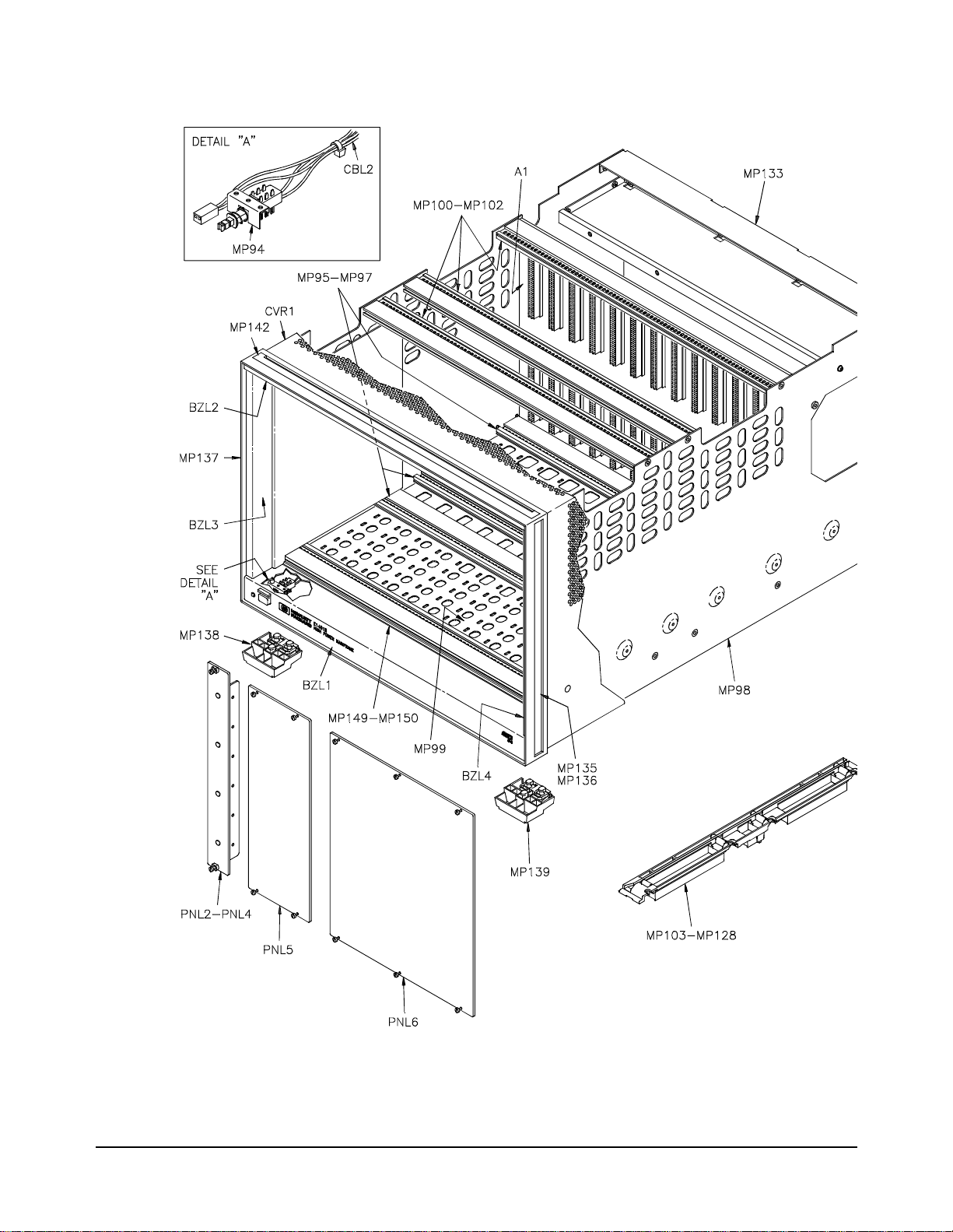
Figure 2-1. Mainframe Replaceable Parts
Replaceable Parts and Assemblies 21Chapter 2

Figure 2-2. Power Supply and Rear Panel Replaceable Parts
22 Replaceable Parts and Assemblies Chapter 2

Figure 2-3. Fan Assembly and Rear Panel Replaceable Parts
Replaceable Parts and Assemblies 23Chapter 2

Notes:
24 Replaceable Parts and Assemblies Chapter 2

HP E1401B Specifications
The HP E1401B High-Power mainframes are 100% compatible with
VXIbus specification revision 1.4.
Overall Mainframe Size
Mainframe Weight HP E1401B: 22 Kg (48.5 lbs) with no modules installed.
Module Size Thirteen (13) C-Size slots. The mainframes also accept A- or B- Size
modules using the optional HP E1403 Module Carrier.
Appendix A
Input Power 50 - 60 Hz Input Power:
Automatic Voltage Ranging, nominal range: 100 - 240 Vac
Nominal Frequency Range:50 - 60 Hz
400 Hz Input Power:
Nominal Voltage Range: 100 - 120 VAC
Nominal Frequency: 400 Hz
DC Input Power:
Input Voltage Range: 100 VDC minimum - 370 VDC maximum
General Power Supply Power Factor Corrected
Power Switch: On/Standby with lighted indicator in front
Rear panel connection allows remote operation.
Inrush Current: 40A max
Designed to meet EN-60555-2
Socket for detachable line cord: IEC 320 "HOT"
Chassis ground tap on rear panel: M4 x 0.7 threaded insert.
Fuse:
Voltage Maximum Current Fuse
100Vac 15A 15AF 120Vac 12A 15AF
220-240Vac 8A 15AF
±10%
±10%
±10%
±10%
HP E1401B Specifications 25Appendix A

Power Supply Outputs
VXI Ripple/Noise*
DC Output
Voltage
+5V 65A 60A 9.0A 70 - 80A
+12V 14A 12A 2.5A 14 - 18A
-12V 14A 12A 2.5A 14 - 18A
+24V 14A 12A 5.0A 15 - 19A
-24V 12A 10A 5.0A 12 - 16A
-5.2V 65A 60A 8.5A 70 - 80A
-2V 35A 30A 4.5A 35 - 41A
* IMP = Rated mainframe peak DC output current as defined by the VXIbus Specification.
** IMD = Rated mainframe peak-to-peak dynamic current as defined in the VXIbus
Specification by a current vs. frequency curve.
DC Output
Voltage
+5V +0.25/-0.125 50 mV 50 mV
+12V +0.06/-0.36 50 mV 50 mV
-12V -0.60/+0.36 50 mV 50 mV
+24V +1.2/-0.72 150 mV 150 mV
-24V -1.2/+0.72 150 mV 150 mV
-5.2V -0.26/+0.156 50 mV 50 mV
-2V -0.10/+0.10 50 mV 50 mV
Peak DC Output
Current (*IMP)
40°C 55°C
Allowed Variation Max. DC Load
P-P Dynamic
Current (**IMD)
Ripple/Noise
CD Current Limit
(supply shuts down)
Max. Induced
Ripple/Noise
* Per VXI Specification rev. 1.4
Maximum Power
Output**
** Uncertainty in shutdown is due to variable loading. Heavy loading on +5V, -2V, and
-5.2V will cause shutdown at the lower edge of the band. Heavy loading of the +12V,
-12V, +24V, or -24V will cause shutdown at the higher edge of the band. Low line
voltage (90Vac) will cause shutdown at the lower edge of the band.
26 HP E1401B Specifications Appendix A

Humidity Exceeds MIL-T-28800D test limit 3.7.2, 40 ºC and 95% RH.
Temperature Range Exceeds MIL-T-28800D Test Limits 3.7.2,
Non-operating:-40ºC to +75ºC
Operating: 0ºC to 55ºC
Shock and Vibration Meets the following MIL-T-28800D Test Limits:
Vibration test limits: 3.7.4.1 and 4.5.5.3.1
Shock Test Limits: 3.7.5.1 and 4.5.5.4.1
Bench handling test limits: 3.7.5.3 and 4.5.5.4.3
Cooling Provided
Fan set to "Variable": Quiet operation (approximately 75% airflow)
at <30ºC ambient temperature and high speed operation at >40ºC
ambient temperature.
Fan set to "HIGH": Full airflow all the time.
For modules with typical density:
10ºC rise at 60W per slot
15ºC rise at 75W per slot
Acoustical Noise Low fan speed: 48 dBA sound pressure at bystander position.
Lpa = 48 dB fiktiver Arbeitsplatz, normalier Betrieb, nach DIN 45635 T.1
High fan speed: 56 dBA sound pressure at bystander position.
Lpa = 56 dB fiktiver Arbeitsplatz, normalier Betrieb, nach DIN 45635 T.1
Classification Classified under MIL-T-28800 as Type III, Class 5, Style E, Color R.
EMC Testing Within the requirements of MIL-STD-461 methods CE01, CE02
(relaxed 30 dB below 2 MHz, relaxed 10 dB between 2 and 15 MHz),
CS01, CS02, CS06, RE01 (relaxed 10 dB), RE02, and RS02, RS03.
Meets requirements of CISPR 11 Level A.
Module Weight Maximum 3.5 Kg (7.7 lbs) per slot to comply with vibration and shock
specifications. Heavier modules may be installed if vibration and
shock environment is less severe.
Safety IEC 348, UL 1244, and CSA C22.2 #231.
HP E1401B Specifications 27Appendix A

Notes:
28 HP E1401B Specifications Appendix A

Index
HP E1401B User’s Guide and Service Manual
A
Air Flow, 10
C
Certification, 3
Cleaning Fan Filters, 19
Cooling Provided, 27
D
Declaration of Conformity, 5
Documentation History, 4
F
Filters, cleaning fan, 19
Fuse, 25
Fuse, installing, 15
G
General Powe r Supply, 25
Grounding Information, 17
Grounding Procedure, 17
I
Input Power, 9, 25
Installing the Power Line Fuse, 15
Power Supply Outputs, 26
R
Rear Panel Auxiliary Connector, 12–13
Remote Standby Switch, 14
Replaceable Parts List, 20
S
Safety Grounding Information, 17
Safety Warnings, 4
Specifications, 25–27
U
Using the Mainframe, 9
V
Variable Speed Fan, 11
VXI Ripple/Noise, 26
VXIplug&play Example Programs
See VXIplug&play Online Help
VXIplug&play Function Reference
See VXIplug&play Online Help
VXIplug&play Programming
See VXIplug&play Online Help
VXIplug&play Soft Front Panel
See VXIplug&play Online Help
L
Line Voltage, 9
M
Mainframe
description
size, 25
using, 9
weight, 25
Maximum Power Output, 26
, 9
P
Parts List, 20
Power Cords, 16
W
WARNINGS, 4
Index 29

30 Index
