Page 1

Agilent 75000 Series C
Agilent E1343A/E1344A/E1345A/E1347A
16-Channel Relay Multiplexer Module
User’s Manual and SCPI Programming Guide
Where to Find it - Online and Printed Information:
System installation (hardware/software)............VXIbus Configuration Guide*
Module configuration and wiring.......................This Manual
SCPI Programming.............................................This Manual
SCPI Example Programs....................................This Manual
SCPI command reference...................................This Manual
Register-based Programming .............................This Manual
VXIplug&play programming ............................VXIplug&play Online Help
VXIplug&play example programs .....................VXIplug&play Online Help
VXIplug&play function reference......................VXIplug&play Online Help
Soft Front Panel information..............................VXIplug&play Online Help
VISA language information................... .... .........VISA User's Guide
*Supplied with Agilent Comm and Modules, Embedded Controllers, and VXLink.
*E1345-90005*
Manual Part Number: E1345-90005
Printed in Malaysia E0206
Page 2

Page 3

Contents
Warranty ....................................................................................................................... 5
Safety Symbols ............................................................................................................. 6
WARNINGS................................................................................................................. 6
Declaration of Conformity............................................................................................ 7
Reader Comment Sheet ................................................................................................ 9
Chapter 1
Getting Started ............................................................................................................. 11
Using This Chapter ..................................................................................................... 11
Multiplexer Module Description ................................................................................ 11
General Description ............................................................................................. 11
Multiplexer Channel Descriptions and Connections ........................................... 11
Programming the Multiplexer Module ....................................................................... 14
Selecting Channels .............................................................................................. 14
SCPI Command Format Used in This Manual .................................................... 16
Initial Operation.......................................................................................................... 17
Chapter 2
Configuring the Relay Multiplexer Modules ............................................................ 19
Warnings and Cautions............................................................................................... 19
Connecting Field Wiring ............................................................................................ 20
Wiring Guidelines ............................................................................................... 20
Wiring a Terminal Module ......................................................................................... 21
Connecting the Analog Bus ........................................................................................ 22
Setting the Card ID ..................................................................................................... 23
Setting the Logical Address Switch............................................................................ 23
Using the Multiplexer Module with an HP Mainframe or Command Module ..........24
Using the Scanning Voltmeter Configuration ..................................................... 24
Using the Switchbox Configuration .................................................................... 25
Verifying Correct Logical Address Settings ....................................................... 25
Selecting the Interrupt Priority ................................................................................... 26
5 Volt Excitation for Strain Gages.............................................................................. 27
Adding Signal Conditioning Components/Current Shunts......................................... 27
Connecting User Inputs .............................................................................................. 29
Chapter 3
Using the Relay Multiplexer Modules ........................................................................ 31
Using This Chapter ..................................................................................................... 31
Multiplexer Commands .............................................................................................. 31
Connecting Switchbox Channels to Common ............................................................ 32
Connecting Switchbox Channels to Tree Terminals for Making Measurements....... 34
Scanning a Range of Switchbox Channels ................................................................. 36
Measuring Temperature Using Thermocouples
(E1344A/47A Modules Only).................................................................................. 39
Contents 1
Page 4

Chapter 4
Understanding the Relay Multiplexer Modules ........................................................ 41
Using This Chapter ..................................................................................................... 41
Commands for Scanning Switchbox Channels........................................................... 41
Using Scanning Trigger Sources ................................................................................ 41
Scanning with External Instruments ................................................................... 41
Using the Scan Complete Bit......................................................................................46
Chapter 5
Relay Multiplexer Command Reference ................................................................... 47
Using This Chapter ..................................................................................................... 47
Command Types ......................................................................................................... 47
Common Command Format ................................................................................ 47
SCPI Command Format ......................................................................................47
Linking Commands ............................................................................................. 49
SCPI Command Reference ......................................................................................... 49
ABORt ........................................................................................................................ 50
ARM ........................................................................................................................... 51
:COUNt ............................................................................................................... 51
:COUNt? .............................................................................................................. 52
DISPlay....................................................................................................................... 53
:MONitor:CARD ................................................................................................. 53
:MONitor[:STATe] ............................................................................................. 54
INITiate....................................................................................................................... 55
:CONTinuous ...................................................................................................... 55
:CONTinuous? .................................................................................................... 56
[:IMMediate] ....................................................................................................... 56
OUTPut....................................................................................................................... 57
[:STATe] ............................................................................................................. 57
[:STATe]? ............................................................................................................ 57
[ROUTe:] .................................................................................................................... 58
CLOSe ................................................................................................................. 58
CLOSe? ............................................................................................................... 59
OPEN .................................................................................................................. 59
OPEN? ................................................................................................................. 60
SCAN .................................................................................................................. 60
SCAN:MODE ..................................................................................................... 61
SCAN:MODE? .................................................................................................... 62
SCAN:PORT ....................................................................................................... 62
STATus....................................................................................................................... 63
:OPERation:ENABle ........................................................................................... 63
:OPERation[:EVENt]? ........................................................................................ 64
SYSTem...................................................................................................................... 65
:CDEScription? ................................................................................................... 65
:CPON ................................................................................................................. 66
:CTYPe? .............................................................................................................. 66
:ERRor? ............................................................................................................... 67
2 Contents
Page 5

Chapter 5
Relay Multiplexer Command Reference (continued)
TRIGger ...................................................................................................................... 68
[:IMMediate] ....................................................................................................... 68
:SOURce .............................................................................................................. 69
:SOURce? ............................................................................................................ 70
IEEE 488.2 Common Commands............................................................................... 71
Command Quick Reference........................................................................................ 72
Appendix A
16-Channel Relay Multiplexer Specifications ........................................................... 73
E1343A/44A 16-Channel Relay Multiplexer ............................................................. 73
E1345A/47A 16-Channel Relay Multiplexer ............................................................. 74
Relay Life ................................................................................................................... 75
End of Life Detection ................................................................................................. 75
Replacement Strategy ................................................................................................. 75
Appendix B
16-Channel Relay Multiplexer Registers ................................................................... 77
Register Addressing ............................................................................................ 77
Computer Configurations .................................................................................... 78
Reading the Registers .......................................................................................... 81
Writing to the Registers ....................................................................................... 82
Register Definitions ............................................................................................. 83
Appendix C
16-Channel Relay Multiplexer Error Messages ........................................................ 85
Contents 3
Page 6

Notes:
4 Contents
Page 7

Certification
Agilent Technologies, Inc. certifies that this product met its published specifications at the time of shipment from the factory. Agilent
Technologies further certifies that its calibration measurements are traceable to the United States National Institute of Standards and
Technology (formerly National Bureau of Standards), to the extent allowed by that organization's calibration facility, and to the
calibration facilities of other International Standards Organization members.
Warranty
This Agilent Technologies product is warranted against defects in materials and workmanship for a period of one year from date of
shipment. Duration and conditions of warranty for this product may be superseded when the product is integrated into (becomes a part of)
other Agilent products. During the warranty period, Agilent Technologies, Inc. will, at its option, either repair or replace products which
prove to be defective.
For warranty service or repair, this product must be returned to a service facility designated by Agilent Technologies. Buyer shall prepay
shipping charges to Agilent and Agilent shall pay shipping charges to return the product to Buyer. However, Buyer shall pay all shipping
charges, duties, and taxes for products returned to Agilent from another country
Agilent warrants that its software and firmware designated by Agilent for use with a product will execute its programming instructions
when properly installed on that product. Agilent does not warrant that the operation of the product, or software, or firmware will be
uninterrupted or error free.
Limitation Of Warranty
The foregoing warranty shall not apply to defects resulting from improper or inadequate maintenance by Buyer, Buyer-supplied products
or interfacing, unauthorized modification or misuse, operation outside of the environmental specifications for the product, or improper
site preparation or maintenance.
The design and implementation of any circuit on this product is the sole responsibility of the Buyer. Agilent does not warrant the Buyer's
circuitry or malfunctions of Agilent products that result from the Buyer's circuitry. In addition, Agilent does not warrant any damage that
occurs as a result of the Buyer's circuit or any defects that result from Buyer-supplied products.
NO OTHER WARRANTY IS EXPRESSED OR IMPLIED. AGILENT SPECIFICALLY DISCLAIMS THE IMPLIED WARRANTIES
OF MERCHANTABILITY AND FITNESS FOR A PARTICULAR PURPOSE.
Exclusive Remedies
THE REMEDIES PROVIDED HEREIN ARE BUYER'S SOLE AND EXCLUSIVE REMEDIES. AGILENT SHALL NOT BE LIABLE
FOR ANY DIRECT, INDIRECT, SPECIAL, INCIDENTAL, OR CONSEQUENTIAL DAMAGES, WHETHER BASED ON
CONTRACT, TORT, OR ANY OTHER LEGAL THEORY.
Notice
The information contained in this document is subject to change without notice. AGILENT TECHNOLOGIES, INC. MAKES NO
WARRANTY OF ANY KIND WITH REGARD TO THIS MATERIAL, INCLUDING, BUT NOT LIMITED TO, THE IMPLIED
WARRANTIES OF MERCHANTABILITY AND FITNESS FOR A PARTICULAR PURPOSE. Agilent shall not be liable for errors
contained herein or for incidental or consequential damages in connection with the furnishing, performance or use of this material. This
document contains proprietary information which is protected by copyright. All rights are reserved. No part of this document may be
photocopied, reproduced, or translated to another language without the prior written consent of Agilent Technologies, Inc. Agilent
assumes no responsibility for the use or reliability of its software on equipment that is not furnished by Agilent.
U.S. Government Restricted Rights
The Software and Documentation have been developed entirely at private expense. They are delivered and licensed as "commercial
computer software" as defined in DFARS 252.227- 7013 (Oct 1988), DFARS 252.211-7015 (May 1991) or DFARS 252.227-7014 (Jun
1995), as a "commercial item" as defined in FAR 2.101(a), or as "Restricted computer software" as defined in FAR 52.227-19 (Jun
1987)(or any equivalent agency regulation or contract clause), whichever is applicable. You have only those rights provided for such
Software and Documentation by the applicable FAR or DFARS clause or the Agilet standard software agreement for the product involved
Agilent E1343A/44A/45A/47A User's Manual
Edition 5
Copyright © 1989-2006 Agilent Technologies, Inc. All Rights Reserved.
5
Page 8

or
Documentation History
All Editions and Updates of this manual and their creation date are listed below. The first Edition of the manual is Edition 1. The Edition
number increments by 1 whenever the manual is revised. Updates, which are issued between Editions, contain replacement pages to
correct or add additional information to the current Edition of the manual. Whenever a new Edition is created, it will contain all of the
Update information for the previous Edition. Each new Edition or Update also includes a revised copy of this documentation history page.
Edition 1 . . . . . . . . . . . . . . . . . . . . . . . . . . . . . . . . . . . . . . . . . . .September 1989
Update 1. . . . . . . . . . . . . . . . . . . . . . . . . . . . . . . . . . . . . . . . . . . .September 1990
Edition 2 . . . . . . . . . . . . . . . . . . . . . . . . . . . . . . . . . . . . . . . . . . . . . . . Ju.ly 1992
Edition 3 . . . . . . . . . . . . . . . . . . . . . . . . . . . . . . . . . . . . . . . . . . . . . . . April 1993
Edition 4 . . . . . . . . . . . . . . . . . . . . . . . . . . . . . . . . . . . . . . . . . . . . . . . .May 1995
Edition 5 . . . . . . . . . . . . . . . . . . . . . . . . . . . . . . . . . . . . . . . . . . . . . . . April 1997
Safety Symbols
Instruction manual symbol affixed to
Instruction manual symbol affixed to
product. Indicates that the user must refer to
product. Indicates that the user must refer to
the manual for specific WARNING or
the manual for specific WARNING or
CAUTION information to avoid personal
CAUTION information to avoid personal
injury or damage to the product.
injury or damage to the product.
Indicates the field wiring terminal that must
be connected to earth ground before
operating the equipment — protects against
electrical shock in case of fault.
WARNING
Alternating current (AC)
Direct current (DC).
Indicates hazardous voltages.
Calls attention to a procedure, practice, or
condition that could cause bodily injury or
death.
Frame or chassis ground terminal—typically
connects to the equipment's metal frame.
CAUTION
Calls attention to a procedure, practice, or
condition that could possibly cause damage to
equipment or permanent loss of data.
WARNINGS
The following general safety precautions must be observed during all phases of operation, service, and repair of this product. Failure to
comply with these precautions or with specific warnings elsewhere in this manual violates safety standards of design, manufacture, and
intended use of the product. Agilent Technologies, Inc. assumes no liability for the customer's failure to comply with these requirements.
Ground the equipment: For Safety Class 1 equipment (equipment having a protective earth terminal), an uninterruptible safety earth
ground must be provided from the mains power source to the product input wiring terminals or supplied power cable.
DO NOT operate the product in an explosive atmosphere or in the presence of flammable gases or fumes.
For continued protection against fire, replace the line fuse(s) only with fuse(s) of the same voltage and current rating and type. DO NOT
use repaired fuses or short-circuited fuse holders.
Keep away from live circuits: Operating personnel must not remove equipment covers or shields. Procedures involving the removal of
covers or shields are for use by service-trained personnel only. Under certain conditions, dangerous voltages may exist even with the
equipment switched off. To avoid dangerous electrical shock, DO NOT perform procedures involving cover or shield removal unless you
are qualified to do so.
DO NOT operate damaged equipment: Whenever it is possible that the safety protection features built into this product have been
impaired, either through physical damage, excessive moisture, or any other reason, REMOVE POWER and do not use the product until
safe operation can be verified by service-trained personnel. If necessary, return the product to an Agilent Technologies Sales and Service
Office for service and repair to ensure that safety features are maintained.
DO NOT service or adjust alone: Do not attempt internal service or adjustment unless another person, capable of rendering first aid and
resuscitation, is present.
DO NOT substitute parts or modify equipment: Because of the danger of introducing additional hazards, do not install substitute parts
or perform any unauthorized modification to the product. Return the product to an Agilent Technologies Sales and Service Office for
service and repair to ensure that safety features are maintained.
6
Page 9

DECLARATION OF CONFORMITY
According to ISO/IEC Guide 22 and CEN/CENELEC EN 45014
Manufacturer’s Name:
Manufacturer’s Address:
Agilent Technologies, Incorporated
815 – 14th St. SW
Loveland, Colorado 80537
USA
Declares, that the product
Product Name:
Model Number:
16 Ch GP High Voltage Relay Multiplexer
E1343A
Product Options: This declaration covers all options of the above product(s).
Conforms with the following European Directives:
The product herewith complies with the requirements of the Low Voltage Directive 73/23/EEC and the EMC Directive 89/336/EEC
(including 93/68/EEC) and carries the CE Marking accordingly.
Conforms with the following product standards:
EMC Standard
CISPR 11:1990 / EN 55011:1991
EN50082-1 :1992
IEC 1000-4-2 :1995
IEC 1000-4-3 :1995
IEC 1000-4-4 :1995
The produt was tested in a typical configuration with Agilent Technologies or Hewlett-Packard Company test
systems
Safety
IEC 1010-1:1990+A2:1996 / EN 61010-1:1993
Canada: CSA C22.2 No. 1010.1:1992
UL 3111-1 : 1994
Limit
Group 1 Class A
4kV CD, 8kV AD
3 V/m
0.5kV signal lines, 1kV power lines
3 May 2001
Date
Ray Corson
Product Regulations Program Manager
Authorized EU-representative: Agilent Technologies Deutschland GmbH, Herrenberger Straβe 130, D 71034 Böblingen, Germany
Revision: B.01 Issue Date: 3 May 2001 Document E1343A.DOC
For further information, please contact your local Agilent Technologies sales office, agent or distributor.
Page 10

DECLARATION OF CONFORMITY
According to ISO/IEC Guide 22 and CEN/CENELEC EN 45014
Manufacturer’s Name:
Manufacturer’s Address:
Agilent Technologies, Incorporated
815 – 14th St. SW
Loveland, Colorado 80537
USA
Declares, that the product
Product Name:
Model Number:
16 Ch T/C High Voltage Relay Multiplexer
E1344A
Product Options: This declaration covers all options of the above product(s).
Conforms with the following European Directives:
The product herewith complies with the requirements of the Low Voltage Directive 73/23/EEC and the EMC Directive 89/336/EEC
(including 93/68/EEC) and carries the CE Marking accordingly.
Conforms with the following product standards:
EMC Standard
CISPR 11:1990 / EN 55011:1991
EN50082-1 :1992
IEC 1000-4-2 :1995
IEC 1000-4-3 :1995
IEC 1000-4-4 :1995
The produt was tested in a typical configuration with Agilent Technologies or Hewlett-Packard Company test
systems
Safety
IEC 1010-1:1990+A2:1996 / EN 61010-1:1993
Canada: CSA C22.2 No. 1010.1:1992
UL 3111-1 : 1994
Limit
Group 1 Class A
4kV CD, 8kV AD
3 V/m
0.5kV signal lines, 1kV power lines
3 May 2001
Date
Ray Corson
Product Regulations Program Manager
Authorized EU-representative: Agilent Technologies Deutschland GmbH, Herrenberger Straβe 130, D 71034 Böblingen, Germany
Revision: B.01 Issue Date: 3 May 2001 Document E1344A.DOC
For further information, please contact your local Agilent Technologies sales office, agent or distributor.
Page 11

DECLARATION OF CONFORMITY
According to ISO/IEC Guide 22 and CEN/CENELEC EN 45014
Manufacturer’s Name:
Manufacturer’s Address:
Agilent Technologies, Incorporated
815 – 14th St. SW
Loveland, Colorado 80537
USA
Declares, that the product
Product Name:
Model Number:
16 Channel Relay Multiplexer
E1345A
Product Options: This declaration covers all options of the above product(s).
Conforms with the following European Directives:
The product herewith complies with the requirements of the Low Voltage Directive 73/23/EEC and the EMC Directive 89/336/EEC
(including 93/68/EEC) and carries the CE Marking accordingly.
Conforms with the following product standards:
EMC Standard
CISPR 11:1990 / EN 55011:1991
EN50082-1 :1992
IEC 801-2 :1991
IEC 801-3 :1984
IEC 801-4 :1988
The produt was tested in a typical configuration with Agilent Technologies or Hewlett-Packard Company test
systems
Safety
IEC 1010-1:1990+A2:1996 / EN 61010-1:1993
Canada: CSA C22.2 No. 1010.1:1992
UL 3111-1 : 1994
Limit
Group 1 Class A
4kV CD, 8kV AD
3 V/m
0.5kV signal lines, 1kV power lines
3 May 2001
Date
Ray Corson
Product Regulations Program Manager
Authorized EU-representative: Agilent Technologies Deutschland GmbH, Herrenberger Straβe 130, D 71034 Böblingen, Germany
Revision: B.01 Issue Date: 3 May 2001 Document E1345A.DOC
For further information, please contact your local Agilent Technologies sales office, agent or distributor.
Page 12

DECLARATION OF CONFORMITY
According to ISO/IEC Guide 22 and CEN/CENELEC EN 45014
Manufacturer’s Name:
Manufacturer’s Address:
Agilent Technologies, Incorporated
815 – 14th St. SW
Loveland, Colorado 80537
USA
Declares, that the product
Product Name:
Model Number:
16 Channel T/C Low Offset Relay Multiplexer
E1347A
Product Options: This declaration covers all options of the above product(s).
Conforms with the following European Directives:
The product herewith complies with the requirements of the Low Voltage Directive 73/23/EEC and the EMC Directive 89/336/EEC
(including 93/68/EEC) and carries the CE Marking accordingly.
Conforms with the following product standards:
EMC Standard
CISPR 11:1990 / EN 55011:1991
EN50082-1 :1992
IEC 1000-4-2 :1995
IEC 1000-4-3 :1995
IEC 1000-4-4 :1995
The produt was tested in a typical configuration with Agilent Technologies or Hewlett-Packard Company test
systems
Safety
IEC 1010-1:1990+A2:1996 / EN 61010-1:1993
Canada: CSA C22.2 No. 1010.1:1992
UL 3111-1 : 1994
Limit
Group 1 Class A
4kV CD, 8kV AD
3 V/m
0.5kV signal lines, 1kV power lines
3 May 2001
Date
Ray Corson
Product Regulations Program Manager
Authorized EU-representative: Agilent Technologies Deutschland GmbH, Herrenberger Straβe 130, D 71034 Böblingen, Germany
Revision: B.01 Issue Date: 3 May 2001 Document E1347A.DOC
For further information, please contact your local Agilent Technologies sales office, agent or distributor.
Page 13

Using This Chapter
This chapter describes the E1343A 16-Channel High Voltage Relay,
E1344A 16-Channel General Purpose Thermocouple High Voltage Relay,
E1345A 16-Channel Relay, and E1347A 16-Channel Thermocouple Relay
Multiplexer Modules, and shows how to program the modules using SCPI
commands (Standard Commands for Programmable Instruments). This
chapter contains the following sections:
• Multiplexer Module Description. . . . . . . . . . . . . . . . . . . . . . Page 11
• Programming the Multiplexer Module . . . . . . . . . . . . . . . . . Page 14
• Initial Operation . . . . . . . . . . . . . . . . . . . . . . . . . . . . . . . . . . Page 17
Multiplexer Module Description
Refer to Figure 1-1 for the following explanations of all four 16-Channel
Relay Multiplexer Modules.
Chapter 1
Getting Started
General Description The multiplexer module switches (multiplexes) up to 16 channels. Each
channel provides High (H), Low (L), and Guard (G) connections.
The multiplexer module consists of a component assembly and a terminal
module. The channel relay switches are on the component assembly. The
field wiring from user sources (e.g., thermocouples) connects to the terminal
module. The terminal module also provides connections for multimeters,
voltmeters, counters, and other measuring devices.
Multiplexer Channel
Descriptions and
Connections
The channel relay switches are separated into two banks, Bank 0 and
Bank 1. Channels 00 to 07 are in Bank 0 and channels 08 to 15 are in
Bank 1. Each bank has its own H, L, and G Common terminals to which the
channel switches connect.
The channel switches also connect, through the AT and BT Tree Switches,
to the AT and BT Tree Switch Terminals, respectively. The Bank 0 channels
connect to the AT Tree Switch Terminals and the Bank 1 channels connect
to the BT Tree Switch Terminals. An additional tree switch, the AT2 Tree
Switch, provides connection of the Bank 1 channels to AT Tree Switch
Terminals. Use channel numbers 90, 91, and 92 to select the AT, BT, and
AT2 Tree Switches, respectively.
Connecting to the Tree Switch Terminals is the preferred method to connect
measuring devices, like multimeters, to measure the multiplexer channels.
This allows you to connect the measuring device to either the Bank 0 or
Bank 1 channels at any given time, or to the channels of both banks.
Getting Started 11Chapter 1
Page 14

The AT Tree Switch Terminals also connect to the H, L, and G connections
on the Analog Bus Connector. The BT Tree Switch Terminals also connect
to the I+, I-, and IG connections on the Analog Bus Connector. The Analog
Bus Connector provides direct channel connections between multiple
multiplexer modules, and connections between a multiplexer module and
the E1326/E1411 Multimeters. Cables make the necessary connections
without the need to externally wire the multimeter/multiplexer modules via
the terminal modules.
The 16-Channel Thermocouple Relay Multiplexer Modules (E1344A and
E1347A) uses the RT Tree Switch (Channel 93) to connect the thermistor on
the terminal module to the Bank 1 channel common. The thermistor can be
measured to determine the temperature inside of the terminal module to
compensate for temperature measurements made with thermocouples (see
Chapter 3).
Each channel High (H) line has a jumper on the terminal module that may
be removed to add filter components (see Chapter 2 under the “Adding
Signal Conditioning Components/Current Shunts” heading). Each Bank 0
and Bank 1 common line, the AT and BT Tree Switch, and the Analog Bus
lines all have 100 ohm resistors in series with each line. The resistors
provide relay protection and are located on the component module.
12 Getting Started Chapter 1
Page 15

Figure 1-1. Multiplexer Module Block Diagram
Getting Started 13Chapter 1
Page 16

Programming the Multiplexer Module
The multiplexer modules are programmed either in a switchbox or scanning
voltmeter configuration. To program the multiplexer modules using the
Standard Commands for Programmable Instruments (SCPI), you must select
the controller language, interface address, and SCPI commands to be used.
See the 75000 Series B Installation and Getting Started Guide or the
E1406 Command Module Manual for interface addressing and controller
language information of multiplexer modules in a switchbox or scanning
voltmeter configuration. If using the E1300 Mainframe or E1405
Command Module, you MUST have version 06.00 (or greater)
firmware for the Multiplexer Modules to properly identify.
Note This discussion applies to SCPI programming. See Appendix B
(“16-Channel Relay Multiplexer Registers”) for details on multiplexer
modules registers.
Selecting Channels To address specific channels within a multiplexer module in a switchbox or
scanning voltmeter configuration, you must:
• send the appropriate SCPI command string to the switchbox or
scanning voltmeter (e.g.,
CLOSe, OPEN, etc.)
Multiplexer Card
Numbers
• specify the card number
• specify the channel number
The card number identifies the module within a switchbox or scanning
voltmeter configuration. The switch module with the lowest logical address
is always card number 01. The card number with the next successive logical
address is 02, and so on. Figure 1-2 illustrates the card number and logical
address of a typical single module switchbox.
Figure 1-2. Card Numbers for a Single Module Switchbox
14 Getting Started Chapter 1
Page 17

Figure 1-3 illustrates the card numbers and logical addresses of a typical
multiple module switchbox. Figure 1-4 illustrates the card numbers of a
typical multiple module scanning voltmeter.
Figure 1-3. Card Numbers for a Multiple Module Switchbox
The logical addresses noted in Figures 1-2, 1-3, and 1-4 apply to modules
installed in an 75000 Series B Mainframe (Model Number E1300/E1301) or
in a mainframe with an E1405/E1406 Command Module. See the 75000
Series B Installation and Getting Started Guide or the E1406 Command
Module Manual for more information on switchboxes and scanning
voltmeter configurations, and logical addressing. If using the E1300
Mainframe or E1405 Command Module, you MUST have version 06.00
(or greater) firmware for the 16-Channel Multiplexer Modules to
properly identify. For uses in other systems or mainframes, see the
appropriate manuals.
Figure 1-4. Card Numbers for a Multiple Module Scanning Voltmeter
Getting Started 15Chapter 1
Page 18

Multiplexer Channel
Address
For the 16-Channel Multiplexers, the channel address (channel_list) is in the
form:
(@ccnn) for a single channel;
(@ccnn,ccnn) for multiple channels;
(@ccnn:ccnn) for sequential channels;
(@ccnn:ccnn,ccnn:ccnn) for groups of sequential channels;
or any combination of the above.
where "cc" is the card number and "nn" is the channel number.
For example, the command string to close channel 02 of card number 1 is:
CLOSe (@0102)
Since "cc" (the card number) must be sent, it becomes part of the channel
number. Also, you can ignore leading zeros in the card numbers. Thus, to
close channel 02, send "102" instead of "0102". To close the above channel,
execute:
CLOSe (@102)
SCPI Command
Format Used in This
Manual
You can send SCPI commands in either a short or long form. A long form
example is:
CLOSe (@102)
The same command shown without the lower case letters is the short form.
The command then becomes:
CLOS (@102)
Some commands in this manual are shown with brackets ([ ]). These are
implied or optional commands that you do not have to execute. For example,
the
ROUT command is an implied command and is shown in this manual as:
[ROUT:]CLOS (@102)
Thus, to execute these commands, simply enter:
CLOS (@102)
See Chapter 5 for more explanation about SCPI commands and how to send
them.
16 Getting Started Chapter 1
Page 19

Initial Operation
Use the following program example to verify initial multiplexer operation
by closing a channel and querying channel closure. The example first resets
the switchbox and then closes channel 02 of a single multiplexer module
(card number 1) in the switchbox. The program next queries the channel
closure state. A returned "1" shows that the command to close the channel
has been sent to the switchbox. A returned "0" shows that the command to
close the channel has not been sent to the switchbox.
The computer used in the example is an Series 200/300 computer with
BASIC as the program language. The computer interfaces to the mainframe
using the General Purpose Interface Bus (GPIB)
1
. The GPIB interface select
code is 7, the primary address is 09, and the secondary address is 14. Refer
to the 75000 Series B Installation and Getting Started Guide for addressing
information.
Example: Reset the switchbox and close channel 02
10 OUTPUT 70914;"*RST"
20 OUTPUT 70914;"CLOS (@102)"
30 OUTPUT 70914;"CLOS? (@102)"
40 ENTER 70914;Value
50 PRINT Value
60 END
Opens all channels.
Close channel 02.
Query channel 02 state.
Enter results into Value.
Display result.
1. GPIB is Agilent Technologies’ implementation of IEEE-488.2
Getting Started 17Chapter 1
Page 20

Notes:
18 Getting Started Chapter 1
Page 21

Chapter 2
Configuring the Relay Multiplexer Modules
This chapter shows how to connect external wiring to the 16-Channel Relay
Multiplexer Modules, and how to configure them:
• Warnings and Cautions. . . . . . . . . . . . . . . . . . . . . . . . . . . . . Page 19
• Connecting Field Wiring. . . . . . . . . . . . . . . . . . . . . . . . . . . . Page 20
• Wiring a Terminal Module . . . . . . . . . . . . . . . . . . . . . . . . . . Page 21
• Connecting the Analog Bus . . . . . . . . . . . . . . . . . . . . . . . . . Page 22
• Setting the Card ID . . . . . . . . . . . . . . . . . . . . . . . . . . . . . . . . Page 23
• Setting the Logical Address Switch . . . . . . . . . . . . . . . . . . . Page 23
• Using the Multiplexer Module with an Agilent Mainframe or
Command Module. . . . . . . . . . . . . . . . . . . . . . . . . . . . . . . Page 24
• Selecting the Interrupt Priority . . . . . . . . . . . . . . . . . . . . . . . Page 26
• 5 Volt Excitation for Strain Gages . . . . . . . . . . . . . . . . . . . . Page 27
• Adding Signal Conditioning Components/Current Shunts. . Page 27
• Connecting User Inputs. . . . . . . . . . . . . . . . . . . . . . . . . . . . . Page 29
Warnings and Cautions
WARNING SHOCK HAZARD. Only service-trained personnel who are aware of
the hazards involved should install, remove, or configure the
modules. Before installing any module, disconnect AC power from
the mainframe and from user wiring.
To prevent electrical shock, all wires to the channel connections must
be insulated to at least 120 Vrms (170 V peak).
Caution MAXIMUM VOLTAGE/CURRENT. Maximum voltage that may be
applied between High (H), Low (L), and Guard (G) terminals is 170 V
dc or 120 V rms (170 V peak) for the E1345A/47A or 250 V dc or AC
RMS (354 V peak) for the E1343A/44A. Maximum current is 50mA
(non-conductive) per channel.
STATIC ELECTRICITY. Static electricity is a major cause of
component failure. To prevent damage to the electrical components
in the multiplexer module, observe anti-static techniques whenever
removing a module from the mainframe or whenever working on a
module.
Configuring the Relay Multiplexer Modules 19Chapter 2
Page 22

Connecting Field Wiring
Figure 2-1 shows the terminal module for the 16-Channel High Voltage
Relay (E1343A), 16-Channel Relay (E1345A), 16-Channel General
Purpose Thermocouple High Voltage Relay (E1344A), and 16-Channel
Thermocouple Relay Multiplexer Modules (E1347A). Use the following
guidelines for wire connections.
Wiring Guidelines • If possible, use shielded cables with the shields connected to the Guard
(G) terminals and to the low connection near the measurement point.
• Be sure the wires make good connections on the screw terminals.
• For thermocouples, connect the Guard terminal to the thermocouple's
shield lead and the low connection near the measurement point.
Figure 2-1. Multiplexer Modules Connector Blocks
20 Configuring the Relay Multiplexer Modules Chapter 2
Page 23

Wiring a Terminal Module
Configuring the Relay Multiplexer Modules 21Chapter 2
Page 24

Connecting the Analog Bus
Figure 2-2 shows how to connect the analog bus between multiple
multiplexer modules and to the E1326 Multimeter. Use the cables shipped
with the multiplexer modules to connect the analog bus of the multiplexer
modules. Use the cable shipped with the E1326 Multimeter to connect the
analog bus of the multiplexer module to the Multimeter input.
These cables are needed to connect the MUX when mounted in the E1403
Module Carrier to the E1411A/B DMM in a C-size cardcage. They must be
ordered separately.
1. Connecting E1411 to RELAY MUXs: use E1326-61611
(long analog bus cable).
2. Connecting RELAY to RELAY or RELAY to FET MUX:
use E1400-61605.
Figure 2-2. Analog Bus Connections Between Multiplexer/Multimeter Modules
22 Configuring the Relay Multiplexer Modules Chapter 2
Page 25

Setting the Card ID
The Card ID Jumpers indicate which terminal assembly is used. Since the
E1343-66201 and E1345-66201 assembly is used with a variety of terminal
modules, the ID jumpers may be changed. To reduce setup time and avoid
configuration errors, check the jumpers to make sure they match the terminal
module used.
When the relay multiplexers are shipped from the factory, the Card ID
Jumpers are set according to the terminal module (E1343/44/45/47/55/56)
shipped with them. The system is able to identify the multiplexer with or
without the terminal module attached.
Note If the jumper setting does not match the terminal module attached, the
system will identify the card based on the jumper setting.
Setting the Logical Address Switch
The address switch (LADDR) factory setting is 112. You may have changed
the setting during module installation. Valid address values are from 0 to
255. Refer to the 75000 Series B System Installation and Getting Started
Guide or the E1406 Command Module Manual for addressing information.
Otherwise, to change the setting, refer to the Figure 2-3.
Figure 2-3. Locate and Set the Logical Address Switch
Configuring the Relay Multiplexer Modules 23Chapter 2
Page 26

Using the Multiplexer Module with an Agilent Mainframe
or Command Module
To program the multiplexer modules with an E1300A/01A Mainframe or an
1405B/E1406A Command Module, the modules must be configured as an
instrument. If using the E1300 Mainframe or E1405 Command Module,
you MUST have version 06.00 (or greater) firmware for the 16-Channel
Multiplexer Modules to properly identify. An instrument configuration
for the multiplexer modules must be a:
• Scanning Voltmeter - Used with an E1326B/E1411A Multimeter.
• Switchbox - Used with other switch type modules, like other
multiplexer modules, etc.
(The above requirements are not necessary if using register-based
programming to program the modules.)
Using the Scanning
Voltmeter
Configuration
Use this configuration for:
1. Easiest system programming.
2. Fastest execution speed.
3. Thermocouple measurements if using the E1326B/E1411B
temperature function.
To use this configuration, set the multimeter's logical address to a multiple
of 8. Also set the first multiplexer module's logical address to the next
address value, the second module to the next address value, and so on. The
following shows the logical address settings of a Scanning Voltmeter with
the multimeter address set to 24.
Logical Address Module Channels
24 E1326B/E1411A N/A
25 E1345A/E1347A 100-115
26 E1345A/E1347A 200-215
To program the scanning voltmeter, use the programming information in the
appropriate multimeter manual.
24 Configuring the Relay Multiplexer Modules Chapter 2
Page 27

Using the
Use this configuration when:
Switchbox
Configuration
Verifying Correct
Logical Address
Settings
1. Simultaneously closing multiple channels on multiple modules.
2. Other multimeters/modules cannot control the multiplexer modules.
To use this configuration, set the first multiplexer module's logical address
to a multiple of 8. Set the next multiplexer module's logical address to the
next address value, the third module to the next address value, and so on.
The following shows the logical address settings of a switchbox with the
first multiplexer module address set to 112.
Logical Address Module Channels
112 E1345A/E1347A 100-115
113 E1345A/E1347A 200-215
114 E1345A/E1347A 300-315
To program the switchbox, use the programming information in this manual.
To verify that the modules have the correct logical address setting, query the
E1300A/E1301A Mainframe or E1405B/E1406A Command Module as
follows:
E1301A Mainframe - From the “Select a Instrument” prompt of the front
panel, select the following menus:
SYSTEM
CONFIG?
LADDS
E1300A Mainframe, E1405B, or E1406A Command Module with an
RS-232 Terminal - From the “Select an Instrument” prompt, select the
following menus:
SYSTEM
CONFIG?
LADDS
If no front panel or RS-232 terminal is available, send the following SCPI
query command to the mainframe/command module:
VXI:CONF:DLAD?
The returning string contains all logical addresses in the system.
Configuring the Relay Multiplexer Modules 25Chapter 2
Page 28

Selecting the Interrupt Priority
The multiplexer modules generate interrupts after a channel relay closing or
opening completes. These interrupts set the selected line on the VXI
peripheral interrupt bus true.
The VXI peripheral interrupt bus consists of 7 interrupt priority lines that
carry the interrupt signal to the commander. Line 1 has the highest priority
and line 7 the lowest. The multiplexer module's default setting is line 1, since
it is the most commonly used interrupt line.
The E1300A/E1301A Mainframe default operation is to monitor all seven
interrupt lines. The E1405B/E1406A Command Module's default operation
is to manage only one line. The Command Module does, however, use an
interrupt line allocation table that allows you to select which lines the
command module is to monitor. For embedded controllers, refer to the
appropriate controller documentation to determine which of the line(s) the
controller monitors.
When using an E1300A/E1301A Mainframe or E1405B/E1406A Command
Module for register-based programming (instead of the SCPI driver) and
where the program generates an interrupt, be sure to use the multiplexer
module's interrupt line that does not interfere with the program. Use the line
that is not used by the SCPI driver to generate interrupts.
Refer to Figure 2-4 to change the interrupt priority. Unsolder and remove
two jumpers from the old priority location. Install the jumpers in the new
priority location (Figure 2-4 shows a priority change from 1 to 7).
Figure 2-4. Changing the Priority Interrupt Level Jumpers
26 Configuring the Relay Multiplexer Modules Chapter 2
Page 29

5 Volt Excitation for Strain Gages
The E1345-66201 is used with a variety of terminal modules including the
E1355A and E1356A Strain Gage Multiplexers. When used with these strain
gages, the jumpers JM1 and JM2 may be installed to provide 5 volt
excitation to the strain gage bridge. This voltage is fused at 4A. Channel x93
is used to sense it.
Jumpers JM1 and JM2 must be removed when used with the E1347A
Thermocouple terminal module. This must be done because the connector
pins in this case are used to sense the 5k Ohm thermistor on the terminal
module.
When the relay multiplexer is shipped from the factory, the jumpers are not
installed.
Adding Signal Conditioning Components/Current Shunts
The multiplexer module's terminal module allows you to add components on
each channel for:
-- Low-Pass Filters
-- Attenuators
-- Current Shunts (for current measurements using a voltmeter)
Figure 2-5 shows how to install the appropriate components for the above
configurations. In the figure, channel 12 shows a low pass filter
configuration, channel 07 an attenuator configuration, and channel 04 a
current shunt configuration.
Configuring the Relay Multiplexer Modules 27Chapter 2
Page 30

Figure 2-5. Signal Conditioning Components/Current Shunts
28 Configuring the Relay Multiplexer Modules Chapter 2
Page 31

Connecting User Inputs
The relay switch modules consist of a relay component module and a
connector (terminal) block. If you choose not to use the supplied connector
block, Figure 2-6 shows the front panel for the modules and the connection
diagram for wiring your own terminal connector.
Figure 2-6. Relay Multiplexer Modules Front Panel and Connector Pinout
Configuring the Relay Multiplexer Modules 29Chapter 2
Page 32

Notes:
30 Configuring the Relay Multiplexer Modules Chapter 2
Page 33

Using the Relay Multiplexer Modules
Using This Chapter
This chapter uses typical examples to show how to use the 16-Channel Relay
and 16-Channel Thermocouple Relay Multiplexer Modules. Refer to
Chapter 4 (“Understanding the Relay Multiplexer Modules”) for more
information. This chapter contains the following sections:
• Multiplexer Commands. . . . . . . . . . . . . . . . . . . . . . . . . . . . . Page 31
• Connecting Switchbox Channels to Common . . . . . . . . . . . Page 32
• Connecting Switchbox Channels to Tree Terminals for
• Scanning a Range of Switchbox Channels . . . . . . . . . . . . . . Page 36
• Measuring Temperature Using Thermocouples
Multiplexer Commands
Chapter 3
Making Measurements . . . . . . . . . . . . . . . . . . . . . . . . . . . Page 34
(E1344A and E1347A Module only) . . . . . . . . . . . . . . . . Page 39
Table 3-1. Multiplexer Commands in Chapter 3
Command Description
ARM:COUN <number> Selects multiple scanning cycles.
INIT[:IMM] Starts scanning process; use the [ROUT:]SCAN command
to select channels for scanning.
INIT:CONT 1| 0|ON|OFF Enables/disables continuous scanning cycles.
[ROUT:]CLOS <channel_list> Closes all channels in channel list.
[ROUT:]CLOS? <channel_list> Queries mainframe for channel closure.
[ROUT:]OPEN <channel_list> Opens all channels in channel list.
[ROUT:]SCAN <channel_list> Closes all channels in channel list one at a time; previous
channel opens before next channel closes.
[ROUT:]SCAN:MODE FRES Automatically closes paired channel relays (e.g., channels
01 and 09) during 4-wire ohms measurements and
scanning.
[ROUT:]SCAN:PORT ABUS Automatically closes the tree switches while scanning.
NOTE: The commands with brackets ([ ]) are implied and are not shown in this chapter
Using the Relay Multiplexer Modules 31Chapter 3
Page 34

Connecting Switchbox Channels to Common
• Closing any channel in Bank 0 (i.e., channels 00 to 07) connects the
channel to the Bank 0 Common.
• Closing any channel in Bank 1 (i.e., channels 08 to 15) connects the
channel to the Bank 1 Common.
Example: Connect
Channels 02 and 09 to
Common
Figure 3-1 shows how to connect channels 02 and 09 of a single module
switchbox to their respective Common Terminals. Execute:
CLOS (@102,109)
102 closes channel 02 and 109
closes channel 09; the first
number (1) is the card number.
Figure 3-1. Connecting Channels 02 and 09 to their Respective Commons
32 Using the Relay Multiplexer Modules Chapter 3
Page 35

Comments Opening Channels. Use the OPEN <channel_list> command to open
channels. For example, to open channels 02 and 09, execute:
OPEN (@102,109)
Closing/Opening Multiple Channels. To close or open multiple channels,
place a comma (,) between the channel numbers. To close or open a range
of channels, place a colon (:) between the channel numbers. You can do this
for both single or multiple module switchboxes. For example, to close:
-- channels 02 and 04 of a card #1 module, and
-- channels 07 through 10 of a card #1 module, and
-- channels 09 and 15 of a card #2 module
execute this command:
CLOS (@102,104,107:110,209,215)
Closing/Opening Order for Multiple Channels. Closing/opening order
for multiple channels with a single command is not guaranteed.
Query Open/Closed Channels. The
OPEN? <channel_list> commands determine if the channel in the channel
CLOS? <channel_list> and
list is open or closed, respectively. (The query command does not determine
if, in the event of a hardware failure, the channel remains open/closed.) For
example, to determine if the channels in the above example are closed,
execute:
CLOS? (@102,104,107:110,209,215)
and enter the response into a string variable. The returned response should
look like: "1,1,1,1,1,1,1,1".
A response of 1 indicates that the channel is closed; a response of 0 indicates
that the channel is open. The reverse is true for the
OPEN? <channel_list> command. The correct responses for both the
OPEN? and CLOS? commands are:
CLOS? 1 = Closed
0 = Open
OPEN? 1 = Open
0 = Closed
Note You must read the query response after sending a query command or the
switchbox will generate an error.
Using the Relay Multiplexer Modules 33Chapter 3
Page 36

Connecting Switchbox Channels to Tree Terminals for
Making Measurements
• Closing the AT Tree Switch connects any channel in Bank 0 (i.e.,
channels 00 to 07) to the AT Tree Switch Terminals and to the H, L,
and G terminals of the Analog Bus connector.
• Closing the BT Tree Switch connects any channel in Bank 1 (i.e.,
channels 08 to 15) to the BT Tree Switch Terminals and to the I+, I-,
and IG terminals of the Analog Bus connector.
• Use the Tree Switch Terminals to connect measuring devices like the
E1326 Digital Multimeter.
Example: Connect
Channels 02 and 09 to
Tree Terminals for
Voltage or 2-Wire Ohms
Measurements
Figure 3-2 shows how to connect channels 02 and 09 of a single module
switchbox to the AT Tree Switch Terminals and the Analog Bus connector
for voltage or 2-wire ohms measurements. Execute:
CLOS (@102,190,192)
OPEN (@102)
CLOS (@109)
102 closes channel 02,
190 closes the AT tree switch,
192 closes the AT2 tree switch.
Opens channel 02.
109 closes channel 09.
Figure 3-2. Closing Channels 02 and 09 for a Voltage Measurement
34 Using the Relay Multiplexer Modules Chapter 3
Page 37

Example: Connect
Channels 02 and 10 to
Tree Terminals for 4-Wire
Ohms Measurements
Figure 3-3 shows how to connect channels 02 and 10 of a single module
switchbox to their respective Tree Switch Terminals and the Analog Bus
connector for 4-wire ohms measurements. Execute:
CLOS (@102,110,190,191)
102 closes channel 02,
110 closes channel 10,
190 closes the AT tree switch,
and 191 closes the BT tree
switch.
Figure 3-3. Closing Channels 02 and 10 for a 4-Wire Ohms Measurement
Comments Opening the AT, BT, and AT2 Tree Switches. Use the
OPEN <channel_list> command to open the tree switches.
For example, to open the AT, BT, and AT2 Tree Switches, execute:
OPEN (@190,191,192)
Measuring with the E1326/E1411 Multimeters. The E1326/
E1411 Multimeters can directly measure channels of single or multiple
multiplexer modules in a scanning voltmeter configuration. The
multimeters, when correctly programmed, automatically close the
appropriate AT, BT, and AT2 Tree Switches. For more information,
see the E1326/E1411 User's Manual.
Using the Relay Multiplexer Modules 35Chapter 3
Page 38

Scanning a Range of Switchbox Channels
• You can scan a range of channels of a switchbox consisting of single
or multiple multiplexer modules (see the “Comments” section for
scanning requirements of a switchbox).
• Scanning involves sequentially closing each channel on a range of
specified channels.
• During scanning, the relay which was previously closed opens before
the next relay closes.
Example: Making Voltage
Measurements by
Scanning
Figures 3-4, 3-5, and the following commands, show how to make voltage
measurements by performing a single scanning cycle of all channels on two
multiplexer modules in a single switchbox. In the example, the:
-- AT Tree Switch Terminals of each terminal module connect to each
other and to the multimeter in Figure 3-5; to connect the AT Tree
Switch Terminals to each other, use either the Analog Bus Cables;
Analog Bus (shown in Figure 2-2) or wire the terminals together
between each terminal modules.
-- E1300/E1301 Mainframe's "Trig Out" pulse synchronizes the
switchbox with the multimeter.
-- GPIB Bus trigger command advances the switchbox channel list.
-- Multimeter GPIB select code is 7 and primary address is 22.
-- Switchbox GPIB select code is 7, the GPIB primary address is 09,
and the GPIB secondary address is 14.
-- Computer is an HP Series 200/300 Computer with BASIC using
GPIB.
Enter and Execute:
10 OUTPUT 722;"TRIG EXT;DC 10"
20 OUTPUT 70914;"OUTP ON"
30 OUTPUT 70914;"TRIG:SOUR BUS"
40 OUTPUT 70914;"SCAN:MODE VOLT"
50 OUTPUT 70914;"SCAN:PORT ABUS"
60 OUTPUT 70914;"SCAN (@100:215)"
70 OUTPUT 70914;"INIT"
80 FOR I=1 TO 32
90 ENTER 722;A
100 PRINT A
110 TRIGGER 70914
120 NEXT I
130 END
!Sets multimeter to external
triggers and to measure dc volts.
!Enables "Trig Out" port.
!Sets switchbox to receive Bus
triggers.
!Setup switchbox to measure
voltage.
!Closes the appropriate Tree
Switches while scanning;
automatically makes connection
to the Analog Bus.
!Selects channel list. 100 selects
first channel of module #1;
215 selects last channel of
module #2.
!Starts scanning cycle.
!Start count loop.
!Enter reading into variable A.
!Print reading in variable A.
!Trigger the switchbox to
advance the scan list.
!Increment count.
36 Using the Relay Multiplexer Modules Chapter 3
Page 39

Figure 3-4. Scanning Channels 100 to 215 of a Two Module Switchbox
Figure 3-5. Mainframe to Multimeter Connection for Synchronization
Using the Relay Multiplexer Modules 37Chapter 3
Page 40

Example: Making 2-Wire
Ohms Measurements by
Scanning
Use the same setup shown in the first program example in this section,
except change the commands in lines 10 and 40 to the following:
10 OUTPUT 722;"TRIG EXT;OHM"
40 OUTPUT 70914;"SCAN:MODE RES"
!Set multimeter to 2-wire ohms.
!Closes channel switches.
This command, when used with SCAN:PORT ABUS and
SCAN <channel_list> commands, automatically closes the channels defined
in the channel list, and the AT and AT2 Tree Switches during scanning.
Example: Making 4-Wire
Ohms Measurements by
Scanning
Example: Making
Multiple Scans
Example: Making
Continuous Scans
Use the SCAN:MODE FRES command to automatically close the selected
channels defined in the
SCAN <channel_list> command. This type of
measurement requires paired channel closure (e.g., channels 02 and 10),
which the command automatically performs. Change the commands in lines
10 and 40 to the following:
10 OUTPUT 722;"TRIG EXT;OHM"
40 OUTPUT 70914;"SCAN:MODE FRES"
!Set multimeter to 4-wire ohms.
!Closes channel switches.
This command, when used with the SCAN:PORT ABUS and
SCAN <channel_list> commands, automatically closes the channels defined
in the channel list and the AT and BT Tree Switches during scanning.
The ARM:COUN <number> command selects multiple scanning cycles. Add
the command to the first program example in this section, as follows:
OUTPUT 70914;"ARM:COUN 10"
OUTPUT 70914;"SCAN (@100:215)"
!Enables 10 scanning cycles.
!Sets scan list.
The INIT:CONT ON command selects continuous scanning cycles
(
INIT:CONT OFF disables continuous scanning cycles). Add the command
to the first program example in this section, as follows:
OUTPUT 70914;"INIT:CONT ON"
OUTPUT 70914;"SCAN (@100:215)"
!Enables continuous scanning
cycles.
!Sets scan list.
Comments See Chapter 4 for more information on scanning.
Scanning Requirements of a Switchbox (in an Mainframe with an
Command Module). To scan modules in a switchbox, you must:
-- know the card numbers (see Chapter 1) of all the modules to be
scanned;
-- sequentially address the modules (e.g., Logical Address 112, 113,
114, etc.);
-- set lowest addressed module to a logical address that is a multiple of
8 (see the 75000 Series B Installation and Getting Started Guide, or
other appropriate manuals, for more information).
38 Using the Relay Multiplexer Modules Chapter 3
Page 41

Measuring Temperature Using Thermocouples
(E1344A/47A Modules Only)
• Closing the AT and AT2 Tree Switches allows a multimeter connected
to the AT Tree Switch Terminals to measure the voltage of a
thermocouple or resistance of a thermistor connected to any channel.
• Closing the RT and AT2 Tree Switches allows a multimeter connected
to the AT Tree Switch Terminals to measure the resistance of the
thermistor on the terminal module.
• Use the thermistor resistance to calculate the temperature of the
terminal module to compensate thermocouple temperature
measurements (see “Comments” later in this section).
Example: Setup for
Measuring
Thermocouple
Temperature Using an
External Multimeter
Figure 3-6 and the following commands show how to set up channel 01 of a
single module switchbox to measure temperature of a thermocouple using
an external multimeter. Execute:
CLOS (@192,193)
measure thermistor temperature
OPEN (@193)
CLOS (@101,190)
measure thermocouple voltage; calculate
compensated thermocouple voltage Use multimeter.
192 and 193 close the AT2 and
RT tree switches.
Use multimeter.
Opens the RT Tree Switch.
Closes channel 01 and the AT
tree switch.
Figure 3-6. Temperature Measurement on Channel 01 Using a Thermocouple
Using the Relay Multiplexer Modules 39Chapter 3
Page 42

Comments Temperature Measurements using Thermistors. This consists of 2-wire
or 4-wire Ohms measurements. See “Connecting Switchbox Channels to
Tree Terminals for Making Measurements” on page 34 for making those
measurements.
Measuring Temperature with the E1326/E1411 Multimeters. The
E1326/E1411 Multimeters can directly measure channels of single or
multiple multiplexer modules. The multimeter automatically calculates the
correct temperature for the specific thermistor or thermocouple type used.
For more information, see the E1326/E1411 Multimeter User's Manual.
Thermocouple Compensation using the Thermistor on the
E1344A/47A Terminal Module. The temperature inside the terminal
module can affect the temperature reading taken from a thermocouple. Use
the thermistor inside the terminal module to determine the temperature
inside the terminal module to compensate the thermocouple temperature
measurements. Do the following:
1. Measure the resistance of the thermistor on the terminal module.
Compute the temperature of the terminal module from the reading
(T
).
ref
2. For values of resistance between 92.7 to 3.685e6, use the following
equations to calculate the temperature of the terminal module:
T
= temperature in degrees C.
ref
Thermos = the resistance of channel x93, the 5K ohm
thermistor.
A = 1.28463e-3
B = .23625e-3
C = 9.2697e-8
W = LOG (Thermos)
T
= 1./(A+W*(B +C*W*W))-273.15
ref
3. Measure the voltage on the thermocouple connected to a channel (V
4. Convert the thermistor temperature (T
(V
). Use the temperature to voltage characteristics of the
ref
) to the thermocouple voltage
ref
t
thermocouple measured in step 2 (different thermocouples have
different temperature-to-voltage characteristics).
5. Compute the compensated voltage (V) by the formula:
V = (V
V
t
).
ref
6. Convert the compensated voltage (V) calculated in step 4 to
temperature. This is the actual temperature measured by the
thermocouple.
40 Using the Relay Multiplexer Modules Chapter 3
).
Page 43

Understanding the Relay Multiplexer
Using This Chapter
This chapter explains techniques to scan the channels of 16-Channel Relay
and 16-Channel Thermocouple Relay Multiplexer Modules.
• Commands for Scanning Switchbox Channels. . . . . . . . . . . Page 41
• Using Scanning Trigger Sources. . . . . . . . . . . . . . . . . . . . . . Page 41
• Using the Scan Complete Bit . . . . . . . . . . . . . . . . . . . . . . . . Page 46
Commands for Scanning Switchbox Channels
Scanning multiplexer channels consists of closing a set of channels, one at a
time. Available for the multiplexers are single, multiple (2 to 32767), or
continuous scanning modes. See Figure 4-1 for the different commands used
in scanning.
Chapter 4
Modules
Using Scanning Trigger Sources
The TRIG:SOUR command specifies the source to advance the channel list.
Scanning with
External
Instruments
Use the
BUS
Mainframe "Trig Out" port, use the
different trigger sources. The sources are used in other VXIbus mainframes
with command modules that have "Trig Out" ports.
The examples on the following pages show different ways to scan channels
of a switchbox in an E1300/E1301 Mainframe. The operation is similar to
other VXIbus mainframes with command modules that have "Trig Out" and
"Event In" ports.
The computer used in the examples is an HP Series 200/300 used with
BASIC as the program language. The computer interfaces with the
mainframe over GPIB. Assumed is an:
TRIG command to advance the channel list while in the TRIG:SOUR
or TRIG:SOUR HOLD trigger state. To enable the E1300/E1301
-- GPIB select code of 7;
-- GPIB primary address of 09 for the E1300/E1301 Mainframe;
-- GPIB primary address of 22 for the 3457A Multimeter;
-- GPIB secondary address of 14 for the multiplexer module.
OUTP command. Figure 4-2 shows the
Understanding the Relay Multiplexer Modules 41Chapter 4
Page 44

Figure 4-1. Scanning Commands
42 Understanding the Relay Multiplexer Modules Chapter 4
Page 45

Figure 4-2. Trigger Sources for Scanning
Understanding the Relay Multiplexer Modules 43Chapter 4
Page 46

Example: Scanning With
External Devices
This example uses the mainframe "Trig Out" port to synchronize the
multiplexers to an Agilent 3457A Digital Multimeter. See the following
figure for typical connections. For this example, use the trigger output pulse
of the mainframe "Trig Out" port to trigger the multimeter via its External
Trigger port. The sequence of operation is:
1.
INIT (line 70) closes channel number 100.
2. The channel closure causes a trigger output from the "Trig Out" port.
3. The trigger causes the multimeter to make a measurement.
4. Measurement result is sent to the computer (lines 80 to 100).
5.
TRIGGER (line 110) advances the channel list to the next channel.
6. Steps 2-5 are repeated for channels 101 through 115.
10 OUTPUT 722;"TRIG EXT;DCV"
20 OUTPUT 70914;"OUTP ON"
30 OUTPUT 70914;"TRIG:SOUR BUS"
40 OUTPUT 70914;"SCAN:MODE VOLT"
50 OUTPUT 70914;"SCAN:PORT ABUS"
60 OUTPUT 70914;"SCAN (@100:115)"
70 OUTPUT 70914;"INIT"
80 FOR I=1 TO 16
90 ENTER 722;A
100 PRINT A
110 TRIGGER 70914
120 NEXT I
130 END
!Sets multimeter to external
trigger and to measure dc volts.
!Enables "Trig Out" port.
!Sets switchbox to receive Bus
triggers.
!Sets switchbox to measure
voltage.
!Closes the AT and AT2 Tree
Switches.
!Selects the channel list for
scanning.
!Starts scanning cycle.
!Start count loop.
!Enter reading into variable A.
!Print reading in variable A.
!Trigger the switchbox to
advance the channel list.
!Increment count.
44 Understanding the Relay Multiplexer Modules Chapter 4
Page 47

Example: Scanning
Using "Trig Out" and
"Event In" Ports
This example uses the mainframe "Trig Out" and "Event In" ports to
synchronize the multiplexers to an Agilent 3457A Digital Multimeter. See
the following figure for typical connections. For this example, use the
trigger output pulse of the mainframe "Trig Out" port to trigger the
multimeter via its "EXTERNAL TRIGGER" port. Note that the pulse output
from the multimeter's "VOLTMETER COMPLETE" port triggers the
switchbox to advance the channel list. Use the multimeter's reading storage
capability to store readings.
The sequence of operation is:
1.
INIT (line 50) closes channel number 100.
2. The channel closure causes a trigger output from the "Trig Out" port.
3. The trigger causes the multimeter to make a measurement.
4. Measurement result is stored into multimeter memory.
5. Trigger is output from multimeter's "VOLTMETER COMPLETE"
port.
6. Trigger to "Event In" port advances the channel list to the next
channel.
7. Steps 2-6 are repeated for channels 101 through 115.
10 OUTPUT 722;"TRIG EXT;DCV;MEM FIFO"
!Sets multimeter to external
trigger; to measure dc volts, and
store readings.
20 OUTPUT 70914;"OUTP ON"
30 OUTPUT 70914;"TRIG:SOUR EXT"
40 OUTPUT 70914;"SCAN (@100:115)"
50 OUTPUT 70914;"INIT"
60 END
!Enables "Trig Out" port.
!Sets switchbox to receive
external triggers.
!Selects the channel list
(channels 100 to 115).
!Starts scanning cycle.
Understanding the Relay Multiplexer Modules 45Chapter 4
Page 48

Using the Scan Complete Bit
You can use the Scan Complete Bit (bit 8) in the Operation Status Register
of a switchbox to determine when a scanning cycle completes (no other bits
in the register apply to the switchbox). Bit 8 has a decimal value of 256 and
you can read it directly with the
STATus:OPERation[:EVENt]? command in Chapter 5 for an example).
STAT:OPER? command (refer to the
Example: Scan Complete
Interrupt
When enabled by the
STAT:OPER:ENAB 256 command, the Scan
Complete Bit will be reported as bit 7 of the Status Register. Use the GPIB
Serial Poll or the IEEE 488.2 Common Command
Register. When bit 7 of the Status Register is enabled by the
*STB? to read the Status
*SRE 128
Common Command to assert a GPIB Service Request (SRQ), you can
interrupt the controller when the Scan Complete Bit is set, after a scanning
cycle completes. This allows the controller to do other operations while the
scanning cycle is in progress.
The following example monitors bit 7 in the Status Register to determine
when the scanning cycle completes. The computer used in the example is an
HP Series 200/300 used with BASIC as the program language. The
computer interfaces with the mainframe over GPIB. The GPIB select code
is 7, the GPIB primary address is 09, and the GPIB secondary address
is 14.
10 OUTPUT 70914;"*CLS"
20 OUTPUT 70914;"STAT:OPER:ENAB 256"
30 OUTPUT 70914;"*SRE 128"
40 OUTPUT 70914;"TRIG:SOUR EXT"
50 OUTPUT 70914;"SCAN (@100:115)"
60 OUTPUT 70914;"INIT"
70 WHILE NOT BIT(SPOLL(70914),7)
80 PRINT "DO OTHER OPERATION HERE"
90 END WHILE
100 PRINT "INTERRUPT GENERATED"
110 END
!Clear all switchbox status
structure.
!Enable Scan Complete Bit to set
bit 7 in Status Register.
!Enable bit 7 of Status Register
to assert SRQ.
!Set to external trigger mode.
!Select channels to be scanned.
!Start scanning cycle.
!Waiting for scan complete.
!Enter program lines for
computer to do other operations.
!Program goes to this line after
interrupt is generated by a
completed scanning cycle.
46 Understanding the Relay Multiplexer Modules Chapter 4
Page 49

Relay Multiplexer Command Reference
Using This Chapter
This chapter describes Standard Commands for Programmable Instruments (SCPI)
and summarizes IEEE 488.2 Common (*) Commands applicable to all four
16-Channel Relay Multiplexer Modules.
• Command Types. . . . . . . . . . . . . . . . . . . . . . . . . . . . . . . . . . . . . . . . . Page 47
• SCPI Command Reference . . . . . . . . . . . . . . . . . . . . . . . . . . . . . . . . Page 49
• IEEE 488.2 Common Commands . . . . . . . . . . . . . . . . . . . . . . . . . . . Page 71
• Command Quick Reference. . . . . . . . . . . . . . . . . . . . . . . . . . . . . . . . Page 72
Command Types
Commands are separated into two types : IEEE 488.2 Common Commands and SCPI
Commands.
Chapter 5
Common
Command
Format
SCPI
Command
Format
The IEEE 488.2 standard defines the Common Commands that perform functions
like reset, self-test, status byte query, etc. Common Commands are four or five
characters in length, always be gin with the asterisk character (*), and may include
one or more parameters. The command keyword is separated from the first
parameter by a spa ce character. Some e xam pl es of Com mon Com mands are shown
below:
*RST *ESR 32 *STB?
SCPI commands perform functions like closing switches, making measurements,
querying instrument states, or retrieving data. A subsystem command structure is a
hierarchical structure that usually consists of a top level (or root) command, one or
more lower level commands, and their parameters. The following example shows
part of a typical subsystem:
[ROUTe:]
CLOSe <channel_list>
SCAN <channel_list>
:MODE?
[ROUTe:]
parameters, and
is the root command, CLOSe and SCAN are se cond level co mmands with
:MODE? is a third level command.
Relay Multiplexer Command Reference 47
Page 50

Command
Separator
A colon (:) always separates one command from the next lower level command as
shown below:
ROUTe:SCAN:MODE?
Colons separate the root command from the sec ond level command (ROUTe:SCAN)
and the second level from the third level (
SCAN:MODE?).
Abbreviated
Commands
Implied
Commands
The command syntax shows most commands as a mixture of upper and lower case
letters. The upper case letters indicate the abbreviated spelling for the command. For
shorter program lines, s end the abbreviated form. For better program readability, you
may send the entire command. The instrument will accept either the abbreviated
form or the entire command.
For example, if the command syntax shows
are both acceptable forms. Other forms of
MEASure, then MEAS and MEASURE
MEASure, such as MEASU or MEASUR
will generate an error. You may use upper or lower case letters. Therefore,
MEASURE, measure, and MeAsUrE are all acceptable.
Implied commands are those which appear in square brackets ([]) in the command
syntax. (Note that the brackets are not part of the command and are not sent to the
instrument.) Suppose you send a second level command but do not send the
preceding implied command. In thi s case, t he instr ument ass umes you int end to use
the implied command and it responds as if you had sent it. Examine the
SOURce
subsystem shown below:
[SOURce:]
PULSe
:COUNt <
:COUNt? [<MIN|MAX>]
:PERiod <
:PERiod? [<MIN|MAX>]
count>
period>
The root command [SOURce:] is an implied command. To set the instrument's pulse
count to 25, you can send either of the following command statements:
SOUR:PULS:COUN 25 or PULS:COUN 25
48 Relay Multiplexer Command Reference
Page 51

Parameters Parameter Types. The following table contains explanations and examples of
parameter types you might see later in this chapter.
Parameter
Type Explanations and Examples
Numeric A ccept s al l commonl y used de ci mal repre sent ation s of nu mbers
including optional signs, decimal points, and scientific notation.
123, 123E2, -123, -1 .23E2, .123, 1 .23E-2, 1.2300 0E-01. Special
cases include MIN, MAX, and INF.
Boolean Represents a single binary condition that is either true or false.
ON, OFF, 1, 0.
Discrete Selects from a finite number of values. These parameters use
mnemonics to represent each valid setting.
Linking
Commands
An example is the TRIGger:SOURce <
where source can be BUS, EXT, HOLD, or IMM.
source> command
Optional Parameters. Parameters shown within square brackets ([]) are optional
parameters. (Note that the brackets are not part of the command and are not sent to
the instrument.) If you do not specify a value for an optional parameter, the
instrument chooses a default value. For example, consider the
ARM:COUNt? [<MIN|MAX>]
specifying a parameter, the present
MIN parameter, the command returns the minimum co unt avai la bl e. If you send the
MAX paramete r, the command returns the maximum count available. Be sure to
command. If you send the command without
ARM:COUNt value is returned. If you send the
place a space between the command and the parameter.
Linking IEEE 488.2 Common Commands with SCPI Commands. Use a
semicolon between the commands. For example:
*RST;OUTP ON or TRIG:SOUR HOLD;*TRG
Linking Multiple SCPI Commands. Use bo th a semicolon and a colon between th e
commands. For example:
ARM COUN 1;:TRIG:SOUR EXT
SCPI Command Reference
This section describes the Standard Commands for Programmable Instruments
(SCPI) commands for t he multip lexer modu les. Comma nds are listed alphabet ically
by subsystem and also within each subsystem.
Relay Multiplexer Command Reference 49
Page 52

The ABORt subsystem stops a scan in progress when the scan is enabled
via the interface, and the trigger modes are
TRIGger:SOURce HOLD
Subsystem Syntax ABORt
Comments • ABORt Operation invali dates the cu rrent ch annel list and s et s ARM:COUNt 1
(one scanning cycles per
(no continuous scanning cycles), and sets
(continuous internal triggering).
• Stopping Scans Enabled from Interface: When a scan is enabled from the
interface, use an interface
Instr" or "Cl ear Instr" key to stop the scan.
When the scan is enabled from the interface and the trigger source is
TRIGger:SOURce BUS or TRIGger:S OU Rce HOLD, use ABORt or the
E1301 front panel "Reset Instr" or "Clear Instr" keys to stop the scan.
• S topping Scans Enabl ed from Fr ont Pane l: When a scan is enabled from the
E1301 front panel, execute
Instr" or "Clear Instr" keys to stop the scan.
ABORt
TRIGger:SOURce BUS or
.
INITiate command), sets INITiate CONTinuous OFF
TRIGger:SOURce IMMediate
CLEAR command or the E1301 front panel "Reset
*RST over the interface or the front panel "Reset
• Related Commands: ARM, INITiate:CONTinuous, [ROUTe:]SCAN, TRIGger
Example Stopping a Scan with ABORt
TRIG:SOUR BUS
INIT:CONT ON
SCAN (@100:115)
INIT
•
ABOR
Bus is trigger source.
Set continuous scanning.
Sets channel list.
Starts scanning cycle.
Aborts scan in progress.
50 Relay Multiplexer Command Reference
Page 53

:COUNt
Parameters
ARM
The ARM subsystem selects the number of scanning cycles (1 through 32767) for
each
INITiate command.
ARM
:COUNt <
:COUNt? [MIN |MAX]
ARM:COUNt <number> MIN|MAX allows scanning cycles to occur a multiple
of times (1 to 32767) with one
INITiate:CONTinuous OFF|0 is set.
Parameter Name Parameter Type Range of Values
number> MIN|MAX
INITiate command and when
number>
<
numeric 1–32767|MIN|MAX
Comments • Number of Scans: Use only values between 1 to 32767 for the number of
scanning cycles (default is 1).
• Related Commands: ABORt, INITiate[:IMMediate]
• *RST Condition: ARM:COUNt 1
Example Setting Ten Scanning Cycles
ARM:COUN 10
SCAN (@100:115)
IINIT
Sets 10 scanning cycles.
Sets channel list.
Starts scanning cycle.
Relay Multiplexer Command Reference 51
Page 54

:COUNt?
Parameters
ARM:COUNt? [MIN|MAX] returns curren t number of scanni ng cycl es set by
ARM:COUNt. A value is supplied if no MIN or MAX parameter is sent . With MIN or
MAX passed as p arameters, MIN returns 1 and MAX returns 32767.
Parameter Name Parameter Type Range of Values
MIN|MAX numeric MIN=1, MAX=32767
Comments
• Related Commands: INITiate[:IMMediate]
Example Query Number of Scanning Cycles
ARM:COUN 10
ARM COUN?
Sets 10 scanning cycles.
Query number of scanning cycles;
returned value is 10.
52 Relay Multiplexer Command Reference
Page 55

The DISPlay subsystem monitors the channel state of a selected module (or card) in
a switchbox, and only operates with mainframes that have a display, such as the
75000 Series B Mainframe (Model Number E1301).
Subsystem Syntax DISPlay
:MONitor
:CARD <
:MONitor:CARD
DISPlay:MONitor:CARD <number|AUTO> selects t he module in a switch box to be
monitored.
Parameters
DISPlay
number |AUTO>
[:STATe] <
Parameter Name Parameter Type Range of Values
mode>
number|AUTO>
<
numeric 1–99
Comments • Selecting a Specific Module to be Monitored: Send the card number in a
switchbox with the
DISPlay:MONitor:CARD command.
• Selecting the Present Module to be Monitored: Use the
DISPlay:MONitor AUTO command to select the last module addressed
by a switching command (e.g.,
[ROUTe:]CLOSe).
• *RST Condition: DISPlay:MONitor:CARD AUTO
Example Select Module #2 in a Switchbox for Monitoring
DISP:MON:CARD 2
Selects module #2 in a switchbox.
Relay Multiplexer Command Reference 53
Page 56

:MONitor[:STATe]
Parameters
DISPlay:MONitor[:STATe] <mode> turns the monitor mode on or off.
Parameter Name Parameter Type Range of Values
mode>
<
boolean 0 |1|ON|OFF
Comments • Monitoring Switchbox Channels: DISPlay:MONitor[:STATe] ON or
DISPlay:MONitor[:STATe] 1
state of the selected module.
DISPlay:MONitor[:STATe] 0 turns the monitor mode OFF.
turns the mo nitor mode ON to show the channel
DISPlay:MONitor[:STATe] OFF or
• Selecting the Module to be Monitored:
Use the
module.
DISPlay:MONitor:CARD <number>|AUTO command to select the
• Monitor Mode on an E1301A Mainfr ame Display: The foll owing show s the
monitor mode on the display of an E1301 Mainframe.
SWITCH_112: Chan: 0,1, , , , , , , , ,
The example shows that channels 00 and 01 are closed.
• *RST Condition: DISPlay:MONitor[:STATe] OFF|0
Example Enabling the Monitor Mode
DISP:MON:CARD 2
DISP:MON 1
Selects module #2 in a switchbox.
Turns the monitor mode on.
54 Relay Multiplexer Command Reference
Page 57

The INITiate subsystem selects continuous scanning cycles and starts the scanning
cycle.
Subsystem Syntax INITiate
:CONTinuous <
:CONTinuous?
[:IMMediate]
:CONTinuous
INITiate:CONTinuous <mode> enables or disables co ntinuo us scanni ng cycl es for
the switchbox.
Parameters
INITiate
mode>
Parameter Name Parameter T y pe Range of Values
mode>
<
boolean 0|1|ON|OFF
Comments • Continuous Scanning Operation: Continuous scanning is enabled with the
INITiate:CONTinuous ON or INITiate:CONTinuous 1 command. Sending the
INITiate[:IMMediate] command closes the first channel in the channe l list. Each
trigger from a trigger source selected by the
advances the scan through the channel list. A trigger at the end of the channel
list closes the first channel in the list and the scan cycle repeats.
TRIGger:SOURce command
• Non-Continuous Scanning Operation: Non-Continuous scanning is enabled
with the
Sending the
channel list. Each trigger from a trigger source selected by the
TRIGger:SOURce command advances the scan through the channel list. A
trigger at th e end of the channel list opens the last channel in the list and the
scanning cycle stops.
INITiate:CONTinuous OFF or INITiate:CONTinuous 0 command.
INITiate[:IMMediate] command closes the first channel in the
• Stopping Continuous Scans: See the ABORt command.
• Related Commands: ABORt, ARM:COUNt, TRIGger, TRIGger:SOURce
• *RST Condition: INITiate:CONTinuous OFF
Example Enabling Continuous Scans
INIT:CONT ON
SCAN (@100:115)
INIT
Enables continuous scanning.
Sets channel list.
Starts scanning cycle.
Relay Multiplexer Command Reference 55
Page 58

:CONTinuous?
Example Query Continuous Scanning State
INITiate:CONTinuous? queries the scanning state. With continuous scanning
enabled, the command returns
command re turns
OFF.
ON. With continuous scanning disabled, the
[:IMMediate]
Comments • Starting the Scanning Cycle: The INITiate[:IMMediate] command starts
Example Enabling a Single Scan
INIT:CONT ON
INIT:CONT?
INITiate[:IMMediate] starts the scanning cycle and cl os es t he first channel in the
channel list. Successive triggers from the source specified by the
command advances the scan through the channel list.
scanning by closing the first channel in the c hannel list . A trigger advance s the
scan through the channel list. An invalid channel list generates an error
(see the
[ROUTe:]SCAN command).
Enables continuous scanning.
Query continuous scanning state.
TRIGger:SOURce
• Stopping Scanning Cycles: See the ABORt command.
SCAN (@100:115)
INIT
Sets channel list.
Starts scanning cycle.
56 Relay Multiplexer Command Reference
Page 59
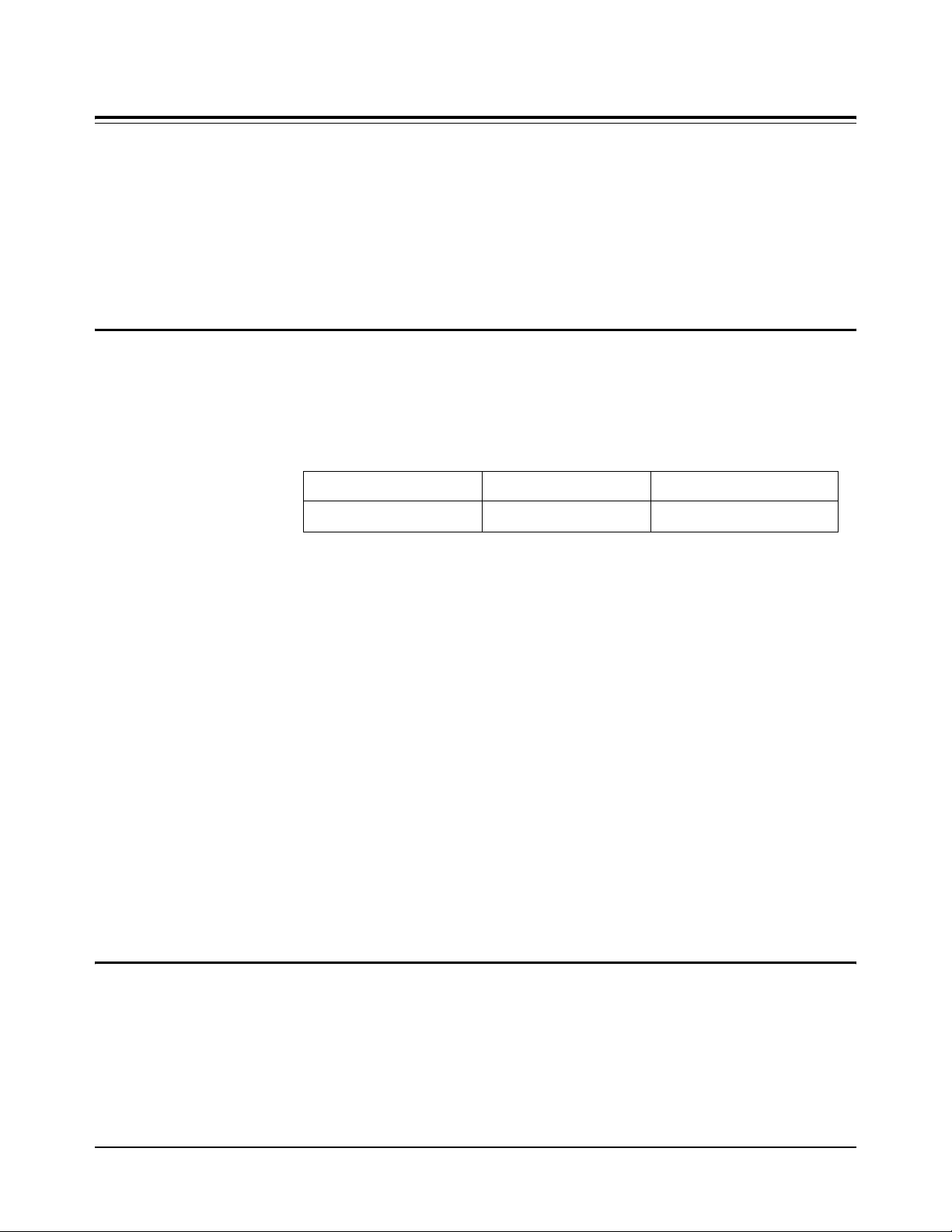
The OUTPut subsystem enables or disables the "Trig Out" port of the
E1300/E1301 Mainframe.
Subsystem Syntax OUTPut
[:STATe] <
[:STATe]?
[:STATe]
OUTPut[:STATe] <state> enables/disables the "Trig Out" por t on the rea r panel of
the E1300A/E1301A Mainframe.
OUTPut[:STATe] OFF|0 disables the port.
Parameters
Parameter Name Parameter Type Range of Values
OUTPut
state>
OUTPut[:STATe] ON|1 enables the port and
Comments • Enabling "T r ig Out " Port : When enabled, the "Trig Out" is pulsed each time
Example Enabling "Trig Out" Port
[:STATe]?
state>
<
a channel is closed during scanning. When disabled, the "Trig Out" is not
pulsed.
boolean 0|1 |ON|OFF
• Output Pulse: The pulse is a + 5 V negative-going pulse.
• "Trig Out" Port Shared by Switchbo xes: When en abled, th e "T rig Out" may
be pulsed by any switchbox each time a channel is closed in a switchbox
during scanning. To disable the output for a specific switchbox, send the
OUTPut[:STATe] OFF or OUTPut[:STATe] 0 command for that switchbox.
• Related Commands: [ROUTE:]SCAN, TRIGger:SOURce
• *RST Condition: OUTPut[:STATe] OFF (port disabled)
OUTP ON
Enables "Trig Out" port for pulse output.
OUTPut[:STATe]? queries the pres ent state of the "Trig Out" port. The co mmand
returns
1 if the port is enabled, or 0 if disabled.
Example Query "Trig Out" Port State
OUTP ON
OUTP:STAT?
Enables "Trig Out" port for pulse output.
Query port enable state.
Relay Multiplexer Command Reference 57
Page 60

The [ROUTe:] subsystem controls switching and scanning operations for the
multiplexer modules in a switchbox.
Subsystem Syntax [ROUTe:]
CLOSe <
CLOSe? <
OPEN <
OPEN? <
SCAN <
CLOSe
[ROUTe:]CLOSe <channel_list> closes multiplexer channels specifie d in the
channel_list. The channel_list is in the form (@ccnn), (@ccnn,ccnn) , or
(@ccnn:ccnn) where cc = card number (00–99) and nn = channel number (00–15).
[ROUTe:]
channel_list>
channel_list>
channel_list>
channel_list>
channel_list>
:MODE NONE|VOLT|RES|FRES
:MODE?
:PORT ABUS|NONE
Parameters
Parameter Name Parameter Type Range of Values
channel_list>
<
Comments •Closing Channels: To close:
-- a single channel, use
-- multiple channels, use
-- sequential channels, use
-- a group of sequential channels, use
[ROUTe:]CLOSe (@ ccnn :c cnn,c cn n:ccn n);
-- or any combination.
Closure order for multiple channels with a single command is not guaranteed.
[ROUTe:]CLOSe (@ccnn);
[ROUTe:]CLOSe (@ccnn,ccnn);
• Closing the AT, BT, AT2, and RT Tree Switches: Use channel numbers 90,
91, 92, and 93 to close the AT, BT, AT2, and RT Tree Switches, respectively.
• Related Commands: [ROUTe:]OPEN, [ROUTe:]CLOSe?
• *RST Condition: All multiplexer channels are open.
Example Closing Multiplexer Channels
numeric cc00-cc15
[ROUTe:]CLOSe (@ccnn:ccnn);
This example closes channel 00 of a card number 1 multiplexer module and
channel 15 of a card number 2 multiplexer module in a single switchbox.
CLOS (@100,215)
58 Relay Multiplexer Command Reference
100 closes channel 00 of multiplexer #1;
215 closes channel 15 of multiplexer #2.
Page 61

CLOSe?
Comments •Query is Software Readback: The [ROUTe:]CLOSe? command returns the
[ROUTe:]CLOSe? <channel_list> returns the current state of the channel(s)
queried. The channel_list is in the form (@ccnn). The command returns
channel is closed or returns
current sof tware state of the ch annel specified. It does not account for relay
hardware failures.
0 if the channel is open.
Example Query Multiplexer Channel Closure
1 if the
OPEN
CLOS (@100,215)
CLOS? (@215)
[ROUTe:]OPEN <channel_list> opens the mu ltiplexer channels specified in the
channel_list. The channel_list is in the form (@ccnn), (@ccnn,ccnn) , or
(@ccnn:ccnn) where cc = card number (00–99) and nn = channel number (00–15).
Parameters
Parameter Name Parameter Type Range of Values
channel_list>
<
Comments •Opening Channels: To open:
-- a single channel, use
-- for multiple channels, use
-- sequential channels, use
-- a group of sequential channels, use
[ROUTe:]OPEN (@ccnn :c cnn,c cnn:c cnn) ;
-- or any combination.
Opening order for multiple channels with a single command is not guaranteed.
[ROUTe:]OPEN (@ccnn);
100 closes channel 00 of multiplexer #1;
215 closes channel 15 of multiplexer #2.
Query channel 215
numeric cc00–cc15
[ROUTe:]OPEN (@ccnn,ccnn);
[ROUTe:]OPEN (@ccnn:ccnn);
• Opening the AT, BT, AT2, and RT Tree Switches:
Use channel numbers 90, 91, 92, and 93 to open th e AT, BT, AT2, and RT Tree
Switches, respectively.
• Related Commands: [ROUTe:]CLOSe, [ROUTe:]OPEN?
• *RST Condition: All multiplexer channels are open.
Example Opening Multiplexer Channels
This example opens channel 00 of a card number 1 multiplexer module and
channel 15 of a card number 2 multiplexer module in a single switchbox.
OPEN (@100,215)
100 opens channel 00 of multiplexer #1;
215 opens channel 15 of multiplexer #2.
Relay Multiplexer Command Reference 59
Page 62

OPEN?
[ROUTe:]OPEN? <channel_list> returns the curr ent state of the cha nnel(s) queried.
The channel_list is in the form (@ccnn). The command returns
open or returns
0 if the channel is closed.
1 if the channel is
Comments • Query is Software Readback: The [ROUTe:]OPEN? command returns the
current sof tware state of the ch annel specified. It does not account for relay
hardware failures.
Example Query Multiplexer Channel Open State
SCAN
OPEN (@100,215)
OPEN? (@215)
[ROUTe:]SCAN <channel_list> defines the channels to be scanned. The
channel_list is in the form (@ccnn), (@ccnn,ccnn), or (@ccnn:ccnn) where
cc = card number (00–99) and nn = channel number (00–15).
100 opens channel 00 of multiplexer #1;
215 opens channel 15 of multiplexer #2.
Query channel 215.
Parameters
Parameter Name Parameter Type Range of Values
channel_list>
<
numeric cc00-cc15
Comments • Defining the Channel List: When executing [ROUTe:]SCAN, the channel list
is checked for valid card and channel numbers. An e rror is generated for an
invalid channel list.
• Scanning Operation: With a valid channel list, INITiate[:IMMediate] starts the
scanning cycle and closes the first channel in the channel list. Successive
triggers from the source specified by
through the channel list.
TRIGger:SOURce advances the scan
• Stopping Scan: See the ABORt command.
• Closing the AT, BT, and AT2 Tree Switches:
See the
[ROUTe:]SCAN:PORT ABUS command.
• Related Commands: TRIGger, TRIGger:SOURce
• *RST Condition: All channels open.
Example Scanning Using External Devices
The following example shows how to scan channels using the E1300/E1301
Mainframe via GPIB and an Agilent 3457A Digita l Multimeter. This example uses
the mainframe "Trig Out" po rt to synchronize the multi plexer module in a switchbox
to the multim eter. The trigger pulse form the port triggers the multim eter for a
measurement. See Chapter 3 for typical user connections to the multiplexer.
60 Relay Multiplexer Command Reference
Page 63

The computer used in the example is an HP Series 200/300 with BASIC as the
program language. The computer interfaces with the mainframe over GPIB.
Assumed is a GPIB select code of 7, a GPIB primary address of 09 and 22 for the
E1300/E1301 Mainframe and Agile nt 3457A Mult imeter , respec tivel y, and a GPIB
secondary address of 14 for the switchbox.
SCAN:MODE
10 OUTPUT 722;"TRIG EXT;DCV"
20 OUTPUT 70914;"OUTP ON"
30 OUTPUT 70914;"TRIG:SOUR BUS"
40 OUTPUT 70914;"SCAN:MODE VOLT"
50 OUTPUT 70914;"SCAN:PORT ABUS"
60 OUTPUT 70914;"SCAN (@100:115)"
70 OUTPUT 70914;"INIT"
80 FOR I=1 TO 16
90 ENTER 722;A
100 PRINT A
110 TRIGGER 70914
120 NEXT I
130 END
[ROUTe:]SCAN:MODE <mode> sets the multiplexer channels defined by the
[ROUTe:]SCAN <channel_list> command for None, Volts, 2-wire Ohms, or 4-wire
!Sets multimeter to external trigger and to
measure dc volts.
!Enables "Trig Out" port.
!Sets switchbox to receive Bus triggers.
!Sets switchbox to measure voltage
during scanning.
!Sets switchbox to close the appropriate
Tree Switches during scanning.
!Selects the channel list.
!Starts scanning cycle.
!Start count loop.
!Enter reading into variable A.
!Print reading in variable A.
!Trigger the switchbox to advance the
channel list.
!Increment count.
Ohms measurements.
Parameters
Parameter Name Parameter Type Range of Values
mode>
<
discrete NONE|VOLT|RES|FRES
Comments • Order of Command Execution: The [ROUTe:]SCAN:MODE command must
be executed before the
[ROUTe:]SCAN <channel_list> command.
• NONE and VOLT Mode Description: Channel list is setup for volts
measurements.
• RES Mode Description: Channel list is setup for 2-wire ohms measurements.
• FRES Mode Description: Channel list is setup for 4-wire ohms
measurements. Use channels only in Bank 0 (channels 00 to 07) when
selecting the c hannel s with the
[ROUTe:]SCAN <channel_list> command. Any
channel that closes in Bank 0 automatically closes the paired channel in Bank
1 (e.g., channels 0 2 an d 10). Selecting a chan nel i n Bank 1 (channels 08 to 15)
causes an e r ror.
• *RST Condition: ROUT:SCAN:MODE NONE
Relay Multiplexer Command Reference 61
Page 64

Example S electing the 4-Wire Ohm s Mode
SCAN:MODE?
Example Query Scan Mode
SCAN:PORT
TRIG:SOUR EXT
SCAN:MODE FRES
SCAN (@100:107)
INIT
[ROUTe:]SCAN:MODE? returns the current stat e of the sc an mode. The command
returns
or
Since this example selects the
returns
SCAN:MODE FRES
SCAN:MODE?
[ROUTe:]SCAN:PORT <port> enables/disabl es the closing of the AT, BT, and AT2
tree switches during scanning.
NONE, VOLT, RES, o r FRES if the scan mode is in the NO NE, VOLT, RES,
FRES mode, respectively.
FRES (4-wire ohms) mode, the query command
FRES.
SCAN:PORT ABUS closes the appropriate tree
Selects external trigger source.
Selects the 4-wire ohms scanning mode.
Sets channel list.
Starts scanning cycle.
Selects the 4-wire ohms scanning mode.
Query the scanning mode.
switches (for Analog Bus connections). For correct operation, set the measurement
modes by the
The
[ROUTe:]SCAN:PORT NONE command prevents closing the tree switches.
[ROUTe:]SCAN:MODE command.
Parameters
Parameter Name Parameter Type Range of Values
port>
<
discrete ABUS|NONE
Comments • Order of Command Execution: The [ROUTe:]SCAN:PORT command must
be executed before the
[ROUTe:]SCAN <channel_list> command.
• *RST Condition: [ROUTe:]SCAN:PORT NONE
Example Selecting the ABUS Port
TRIG:SOUR EXT
SCAN:MODE FRES
SCAN:PORT ABUS
SCAN (@100:107)
INIT
Selects external trigger source.
Selects the 4-wire ohms scanning mode.
Selects the ABUS port.
Sets channel list.
Starts scanning cycle.
62 Relay Multiplexer Command Reference
Page 65

The STATus subsystem reports the bit values of the Operation Status Register.
Enables the Status Register to set a bit after a bit is set to 1 by the Operation Status
Register.
Subsystem Syntax STATus
:OPERation
:OPERation:ENABle
STATus:OPERation:ENABle <number> enables the Operation Status Register to
set a bit in the Status Register. For multiplexer modules, when bit 8 in the Operation
Status Register is set to 1, bit 7 in the Status Register is set to 1.
Parameters
Parameter Name Parameter Type Range of Values
:ENABle <
[:EVENt]?
STATus
number>
number>
<
numeric 1–32768
Comments • Setting Bit 7 of the Status Register: STATus:OPERation:ENABle 256 sets bit
7 of the Stat us Regi ster t o 1 after bit 8 of the Operat ion Status Register is set to
1.
• Related Commands: [ROUTe:]SCAN
Example Enable the Status Register
STAT:OPER:ENAB 256
Enables bit 7 of the Status Register.
Relay Multiplexer Command Reference 63
Page 66

:OPERation[:EVENt]?
STATus:OPERation[:EVENt]? returns the bit value of the Operation Status
Register (only bit 8 is used by the multiplexer modules).
Comments • Setting Bit 8 of the Operation Status Register: Bit 8 (Scan Comp lete) is set
to 1 after a sc anning cycle completes. Bit 8 returns to 0 after sending the
ST ATus:OPERation[:EVENt]? command.
• Returned Data after sending the STATus:OPERation[:EVENt]?
Command: The command returns
Register is set to 1. The command returns
Register is set to 0.
• Related Commands: [ROUTe:]SCAN
Example Reading the Operation Status Register after a Scanning Cycles
+256 if bit 8 of the Operation Status
+0 if bit 8 of the Operation Status
STAT:OPER?
read and print the register value
Returns the bit values of the Standard
Operation Status Register.
+256 shows bit 8 is set to 1;
+0 shows bit 8 is set to 0.
64 Relay Multiplexer Command Reference
Page 67

The SYSTem subsystem returns error numbers/messages in the error queue of a
switchbox, and returns module types and descriptions in a switchbox.
Subsystem Syntax SYSTem
:CDEScription? <
:CPON <
:CTYPe? <
:ERRor?
:CDEScription?
SYSTem:CDEScription? <number> returns the description of a selected module
(card) in a switchbox.
Parameters
Parameter Name Parameter Type Range of Values
SYSTem
number>
number|ALL>
number>
number>
<
numeric 1–99
Comments •16-Channel Relay Multiplexer Module Description: The
SYSTem:CDEScription? <number> command returns:
16 Channel High Voltage Relay Mux for the E1343A;
16 Channel High Voltage Mux with T/C for the E1344A;
16 Channel Relay Mux for the E1345A; and
16 Channel Relay Mux with T/C for the E1347A.
Example Reading the Description of a Card #1 Module
SYST:CDES? 1
Determines the description.
Relay Multiplexer Command Reference 65
Page 68

:CPON
SYSTem:CPON <number|ALL> opens all channels of a selected or all modules
(cards) in a switchbox.
Parameters
Parameter Name Parameter Type Range of Values
Comments •Differences between *RST and CPON: SYSTem:CPON only opens all
:CTYPe?
Parameters
Comments •16-Channel Relay Multiplexer Module Model Number:
number>
<
numeric 1–99
channels of a selected or all modules in a switchbox.
of all modules in a switchbox and also sets the trigger, etc. modes to the
power-on states.
Example Setting a Card #1 Module to its Power-on State
SYST:CPON 1
SYSTem:CTYPe? <number> returns the module (card) type of a selected module
in a switchbox.
Parameter Name Parameter Type Range of Values
number>
<
The
SYSTem:CTYPe? <number> command returns:
numeric 1–99
Sets module #1 to power-on state.
*RST opens all channels
HEWLETT-PACKARD,E1343A,0,A.01.00 (E1343A)
HEWLETT-PACKARD,E1344A,0,A.01.00 (E1344A)
HEWLETT-PACKARD,E1345A,0,A.01.00 (E1345A)
HEWLETT-PACKARD,E1347A,0,A.01.00 (E1347A)
Note: The 0 after the module number is the serial number of the module
(always 0). A.01.00 is an example of the module revision code number.
Example R eading the Model Number of a Card #1 Module
SYST:CTYP? 1
66 Relay Multiplexer Command Reference
Determines the model number.
Page 69

:ERRor?
Comments • Error Numbers/Messages in the Error Queue: Errors generated by a
SYSTem:ERRor? returns the error numbers and corresponding error messages in
the error queue of a switchbox. See Appendi x C for a list in g of the swit ch box err or
numbers and messages.
switchbox store an error number and corresponding error message in the error
queue. The error number is a lways a neg ative number. Each error message can
be up to 255 characters long.
• Clearing the Error Queue: An error number/message is removed from the
queue each time the
first-in, first-out. When the queue is empty, each following
command re turns
queue, execute
SYSTem:ERRor? command is sent . The err ors ar e cle ared
SYSTem:ERRor?
0, "No error". To clear all error numbers/messages in the
*CLS.
• Maximum Error Numbers/Messages in the Error Queue: The queue holds
a maximum of 30 error numbers/messages for each switchbox. If the queue
overflows, the last error number/message in the queue is replaced by -350,
"Too many errors". The oldest error numbers/messages remain in the queue
and the most recent are lost.
Example Reading the Error Queue
SYST:ERR?
Query the error queue.
Relay Multiplexer Command Reference 67
Page 70

The TRIGger subsystem commands controls the triggering operation of the
multiplexer modules in a switchbox.
Subsystem Syntax TRIGger
[:IMMediate]
:SOURce BUS|EXTernal|HOLD|IMMediate
:SOURce?
[:IMMediate]
TRIGger[:IMMediate] causes a trigger to occur when the defined trigger source is
TRIGger:SOURce HOLD or TRIGger:SOURce BUS.
Comments • Executing the TRIGger[:IMMediate] Command: A channel list must be
defined with
command must be executed before
switchbox.
• HOLD or BUS Source Remains: If selected, the TRIGger:SOURce HOLD or
TRIGger:SOURce BUS commands remain in effect after triggering the
switchbox with the
TRIGger
[ROUTe:]SCAN <channel_list> and an INITiate[:IMMediate]
TRIGger[:IMMediate] can trigger the
TRIGger[:IMMediate] command.
• Related Commands: INITiate, [ROUTe:]SCAN
Example Advancing Scan using the TRIGger Command
TRIG:SOUR HOLD
SCAN (@100:115)
INIT
loop statement
TRIG
increment loop
Sets trigger source to hold.
Sets channel list.
Starts scanning cycle.
Start count loop.
Advances channel list to next channel.
Increment count loop.
68 Relay Multiplexer Command Reference
Page 71

:SOURce
Parameters
Comments • Enabling the Trigger Source: The TRIGger:SOURce comma nd only selects
TRIGger:SOURce BUS|EXTernal|HOLD|IMMediate specifies the trigger source
to advance the channel list during scanni ng.
Parameter Name Parameter Type Range of Values
BUS discrete *TRG command
EXTernal discrete Event In BNC port
HOLD discrete Hold triggering
IMMediate discrete Continuous triggering
the trigger source. The
source.
INITiate[:IMMediate] command enables the trigger
• Using the TRIG Command: Y ou can use TRIGger[:IMMediate] to advance the
scan when
TRIGger:SOURce BUS or TRIGger:SOURce HOLD is selected.
• Using External Trigger Inputs: With TRIGger:SOURce EXTernal selected,
only one switchbox at a time can use the external trigger input at the
E1300/E1301 Mainframe "Event In" port. The trigger input is assigned to the
first switchbox requesting the external trigger source.
• Assigning External Trigger: A switchbox assigned with TRIG:SOUR EXT
remains assigned to that source until it receives a command to change the
source to
trigger source is available to another switchbox (with a
EXTernal
source if the source is already assigned, or an error is generated.
BUS, HOLD, or IMMediate. When the source is changed, the external
command). Another switchbox cannot receive an external trigger
• Using Bus Triggers: To trigger the switchbox with TRIGger:SOURce BUS
selected, use the IEEE 488.2 common command
Execute Trigger (
GET).
• "Trig Out" Port Shared by Switchboxes: See the OUTPut command.
• Related Commands: [ROUTe:]SCAN, TRIGger, ABORt
• *RST Condition: TRIGger:SOURce IMMediate
Example Scanning Using External Triggers
In the following e xample, the trigg er input is applie d to the E1300/E130 1 Mainframe
"Event In" port.
TRIG:SOUR EXT
SCAN (@100:115)
INIT
trigger externally
TRIGger:SOURce
*TRG or the GPIB Group
Sets trigger source to external.
Sets channel list.
Starts scanning cycle.
Advances channel list to next channel.
Relay Multiplexer Command Reference 69
Page 72

Scanning Using Bus Triggers
:SOURce?
Example Query Trigger Source
TRIG:SOUR BUS
SCAN (@100:115)
INIT
*TRG
TRIGger:SOURce? returns the current trigger source for the switchbox. Command
returns either
IMMediate, respectively.
or
TRIG:SOUR EXT
TRIG:SOUR?
BUS, EXT, HOLD, or IMM for trigger sources BUS, EXTernal, HOLD,
Select interface (BUS) triggering.
Sets channel list.
Starts scanning cycle.
Advances scan using BUS triggering.
Sets trigger source to external.
Query trigger source; returns EXT.
70 Relay Multiplexer Command Reference
Page 73

IEEE 488.2 Common Commands
The following table lists the IEEE 488.2 Common (*) Commands that all four
16-Channel Relay Modules accept. The operation of some of these commands is
described in Chapter 4 of this manual. For more information on Common
Commands, refer to the 75000 Series B Mainframe User's Ma nual (Model Number
E1300/E1301) or the ANSI/IEEE Standard 488.2-1987.
Command Title Description
*IDN?
*RST
*TST?
*OPC
*OPC?
*WAI
*CLS
*ESE
*ESE?
*ESR?
*SRE
*SRE?
*STB?
*TRG Trigger Triggers the switchbox to advance the scan when scan is enabled and
*RCL
*SAV
Note: These commands apply to many instruments and are not documented in detail here. See the
Series B E1300/E1301 Mainframe User's Manual
Identification
Reset
Self-Test
Operation Complete
Operation Complete Query
Wait to Complete
Clear status
Event status enable
Event status enable query
Event status register query
Service request enable
Service request enable query
Read status byte query
Recall instrument st ate
Store instrument state
Returns identification string of the switchbox.
Opens all channels, and invalidates current channel list for scanning.
Sets ARM:COUN 1, TRIG:SOUR IMM, and INIT:CONT OFF.
Always returns 0.
See note below.
See note below.
See note below.
Clears all status registers (see STATus:OPERation[:EVENt]?).
See note below.
See note below.
See note below.
Enables status register bits (see Chapter 4 for operation).
See note below.
See note below.
trigger source is TRIGger:SOURce BUS.
See note below.
See note below.
75000
or the ANSI/IEEE Standard 488.2-1987 for more information.
Relay Multiplexer Command Reference 71
Page 74

Command Quick Reference
The following tables summariz e SCPI and IEEE 488.2 Common (*) Commands for
the multiplexer modules used in a switchbox.
SCPI Commands Quick Reference
Command Description
ABORt Abort a scan in progress.
ARM :COUNt <
:COUNt? [MIN | MAX]
DISPlay :MONitor:CARD <
:MONitor[:STATe] <
INITiate :CONTinuou s <
:CONTinuous?
[:IMMediate]
OUTPut [:STATe] <
[:STATe]?
[ROUTe:] CLOSe <
CLOSe? <
OPEN <
OPEN? <
SCAN <
SCAN:MODE NONE|VOLT|RES|FRES
SCAN:MODE?
SCAN:PORT NONE|ABUS
STATus :OPERation:ENABle
:OPERation[:EVENt]?
SYSTem :CDEScription? <
:CPON <
:CTYPe? <
:ERRor?
number> MIN|MAX
number>|AUTO
mode>
mode>
channel _list>
channel _list>
channel _list>
channel _list>
channel _list>
number>
number>|ALL
number>
mode>
Multiple scans per INIT command.
Query number of scans.
Selects module to be monitored.
Selects monitor mode.
Enables/disables co ntin uous scanning.
Query mode.
Starts a scanning cycle.
Enables/disables "Trig Out" pulse.
Query state of trig out pulse.
Close channel(s).
Query channel(s) closed.
Open channel(s).
Query channel(s) opened.
Define channels for scanning.
Selects appropriate Channel Switches for Measurements.
Query state of scan mode.
Enables Tree Switches closure as part of a Measurement.
Enables the Operation Status Register to set a bit in the
Status Register.
Returns status of Operation Status Register.
Returns description of module in a switchbox.
Sets specified module to its power-on state.
Returns the module type.
Returns error number/message in a switchbox Error Queue.
TRIGger [:IMMediate]
:SOURce BUS
:SOURce EXTernal
:SOURce HOLD
:SOURce IMMediate
:SOURce?
Causes a trigger to occur.
Trigger source i s *TRG.
Trigger source is "Event In" BNC.
Hold off triggering.
Continuous (internal) triggers.
Query scan trigger source.
IIEEE 488.2 Common Commands Quick Reference
Command Title Description
*RST Reset Opens all channels, invalidates current channel list for scanning.
Sets ARM:COUN 1, TRIG:SOUR IMM, and INIT:CONT OFF.
*TRG Bus Trigger When scan is enabled and trigger source is TRIG:SOUR BUS, use the *TRG
command to trigger the switchbox to advance the scan.
*TST? Self Test Always returns 0.
72 Relay Multiplexer Command Reference
Page 75

Appendix A
16-Channel Relay Multiplexer
Specifications
Agilent E1343A/44A 16-Channel Relay Multiplexer
Maximum Voltage:
Terminal to Terminal: 250 Vdc or ac
Terminal to Chassis: 250 Vdc or ac
Maximum Current per Channel:
50 mA (non-inductive)
Maximum Power per Channel: 1 VA
Thermal Offset per Channel:
<10µV (differential H-L)
Closed Channel Resistance:
100 Ω ± 10% (the value of the protection resistors)
Insulation Resistance (Between any two points):
>109 Ω (at 40°C, 65% RH)
Relay Life:
@ No Load: 10
@ Rated Load: 10
Bandwidth (-3dB):
Z(source) = Z(load) = 50 Ω (Protection
resistors shorted) >10 MHz
8
Operations
7
Operations
; 354 V Peak
rms
354 V Peak
rms;
Reference Junction Measurement
Accuracy ( E1344A only):
0.4° C (over 18° to 28° C, operating temperature)
Screw Terminal Wire Size: 16 AWG Max; 26 Min
Module Size/Device Type: B, register-based
Connectors Used: P1
Number of Slots: 1
VXIbus Interface Capability:
Interrupter, D16
Interrupt Level: 1-7, selectable
Power Requirements:
Voltage +5
Peak module current, IPM (A): 0.20 0.13
Dynamic module current, IDM (A): 0.01 0.01
Watts/Slot: 1.0
Cooling/Slot:
0.02 mm H
O @ 0.10 liter/sec
2
+12
Channel-Channel Crosstalk (Typical)
(50 Ω Source & Load):
1 kHz -80 dB
10 kHz -80 dB
100 kHz -80 dB
1 MHz -60 dB
10 MHz -40 dB
Closed-Channel Capacitance:
High-Low <150 pF
Low-Guard <150pF
Guard-Chassis <2000p F
Humidity: 65% 0° to 40° C,
Operating Temperature: 0° to 55° C,
Storage Temperature: - 40° to 75° C,
EMC, RFI, Safety:
meets FTZ1046/1984, CSA556B, IEC348, UL1244
Net Weight (kg): 0.9
16-Channel Relay Multiplexer Specifications 73Appendix A
Page 76

Agilent E1345A/47A 16-Channel Relay Multiplexer
Maximum Voltage:
Terminal to Terminal: 120 Vdc or ac
Terminal to Chassis: 120 Vdc or ac
; 170 V Peak
rms
; 170 V Peak
rms
Maximum Current per Channel:
50 mA (non-inductive)
Maximum Power per Channel: 1 VA
Thermal Offset per Channel:
<4 µV (differential H-L)
Closed Channel Resistance:
100 Ω ±10% (the value of the protection resistors)
Insulation Resistance (Between any two points):
9
Ω (at 40°C, 65% RH)
>10
Relay Life:
@ No Load: 10
@ Rated Load: 10
8
Operations
7
Operations
Bandwidth (-3dB):
Z(source) = Z(load) = 50 Ω (Protection
resistors shorted) >10 MHz
Reference Junction Measurement
Accuracy ( E1347A only):
0.3°C (over 18° to 28°C, operating temperature)
Screw Terminal Wire Size: 16 AWG Max; 26 Min
Module Size/Device Type: B, register-based
Connectors Used: P1
No. Slots: 1
VXIbus Interface Capability:
Interrupter, D16
Interrupt Level: 1-7, selectable
Power Requirements:
Voltage +5
+12
Peak module current, IPM (A): 0.20 0.13
Dynamic module current, IDM (A): 0.01 0.01
Watts/Slot: 1.0
Cooling/Slot:
0.02 mm H
O @ 0.10 liter/sec
2
Channel-Channel Crosstalk (Typical)
(50 Ω Source & Load):
1 kHz -80 dB
10 kHz -80 dB
100 kHz -80 dB
1 MHz -60 dB
10 MHz -40 dB
Closed-Channel Capacitance:
High-Low <150 pF
Low-Guard <150pF
Guard-Chassis <2000pF
Humidity: 65% 0° to 40°C
Operating Temperature: 0° to 55°C
Storage Temperature: - 40° to 75°C
EMC, RFI, Safety:
meets FTZ1046/1984, CSA556B, IEC348, UL1244
Net Weight (kg): 0.9
74 16-Channel Relay Multiplexer Specifications Appendix A
Page 77

Relay Life
Electromechanical relays are subject to normal wear-out. Relay life depends
on several factors. The effects of loading and switching frequency are
briefly discussed below:
Relay Load. In general, higher power switching reduces relay life. In
addition, capacitive/induc tive loads and high inrush currents (e .g., turning
on a lamp or starting a motor) reduces relay life. Exceeding specified
maximum inputs can cause catastrophic failure.
Switching Frequency. Relay contacts heat up when switched. As the
switching frequency i ncreases, the contacts have less ti me to dissipate h eat.
The resulting increase in contact temperature also reduces relay life.
End of Life Detection
A preventative maintenance routine can prevent problems caused by
unexpected relay fail ure. The e nd of the li fe of t he rela y can be de termin ed
by using the three methods described below. The best method (or
combination of methods), as well as the failure criteria, depends on the
application in which the relay is used.
Contact Resistance. As the relay be gin s to wear out, its contact resista nce
increases. When the resistance exceeds a predetermined value, the relay
should be replaced.
Stability of Contact Resistance. The stability of the contact resist an ce
decreases with age. Using this method, the contact resistance is measured
several (5-10) times, and the v ariance of the measurements is determined.
An increase in the variance indicates deteriorating performance.
Number of Operations. Relays can be replaced after a predetermined
number of contact closures. However, this method requires knowledge of
the applied load and life specifications for the applied load.
Replacement Strategy
The replacement strategy depends on the application. If some relays are
used more often, or at a higher load, than the others, the relays can be
individually replaced as needed. If all the relays see similar loads and
switching frequencies, the entire circuit board should be replaced when the
end of life approaches. The sensitivity of the appli cation should be weighed
against the cost of replacing relays with some useful life remaining.
Note Relays that wear out normally or fail due to misuse should not be
considered defective and are not covered by the product's warranty.
16-Channel Relay Multiplexer Specifications 75Appendix A
Page 78

Notes:
76 16-Channel Relay Multiplexer Specifications Appendix A
Page 79
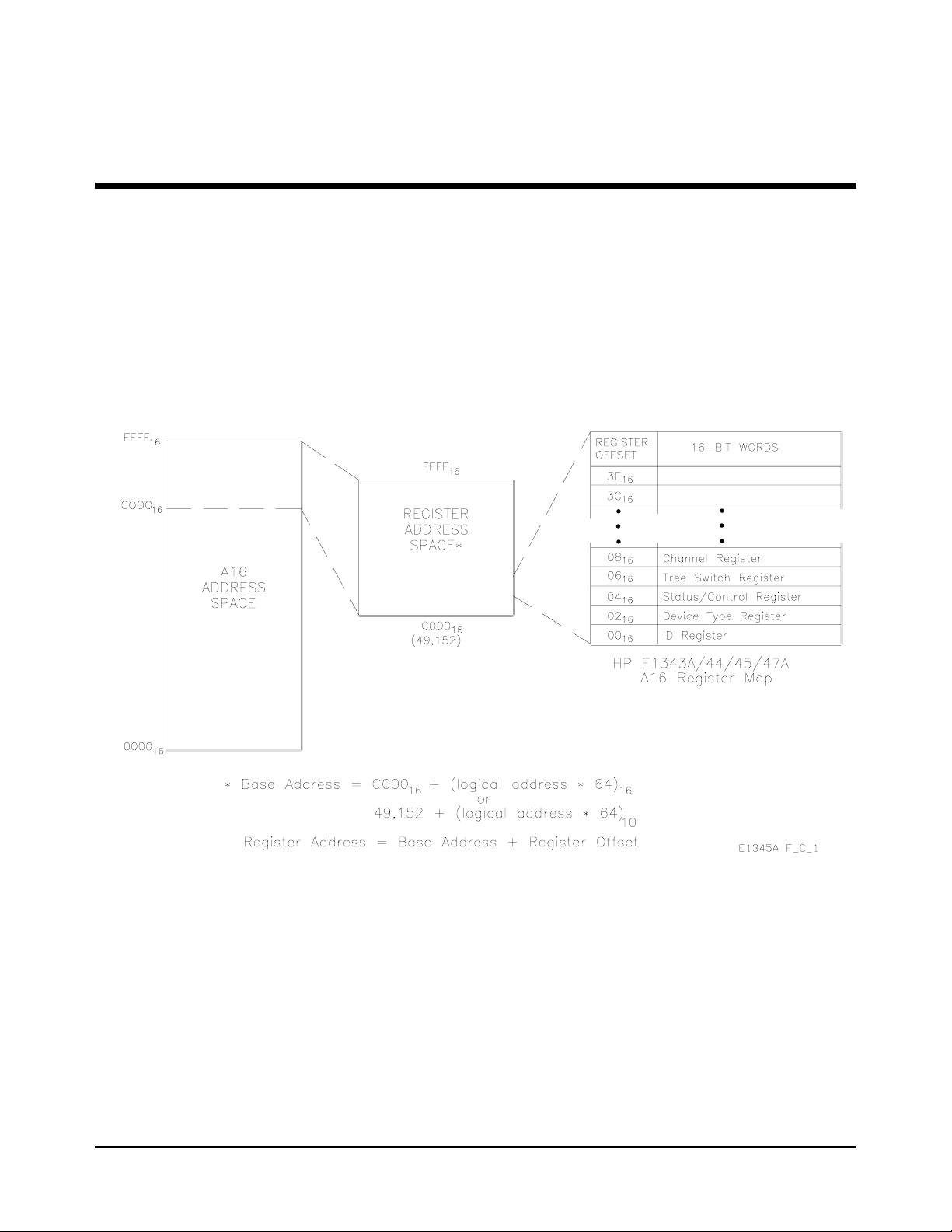
Appendix B
16-Channel Relay Multiplexer Registers
Register
Addressing
Register addresses for register-based devices are located in the upper 25%
of VXI A16 address space. Every VXI device (up to 256 devices) is
allocated a 64 byt e ( 32 wor d) bl ock of addresses. The Multi pl exe r uses six
of the 64 addresses allocated.
Figure B-1 shows the register address location within A16. Figure B-2
shows the location of A16 address space in the E1300/01 Mainframe and
E1405/06 Command Module.
Figure B-1. Relay Multiplexer Registers within A16 Address Space
16-Channel Relay Multiplexer Registers 77Appendix B
Page 80

Figure B-2. Multiplexer Registers within E1300/E1406 A16 Address Space
The Base Address When you are readi ng or wr itin g to a mu ltipl exer regi ster, a hexade cimal or
decimal register address is specified. This address consists of an A16 base
address plus a register offset or register number.
The A16 base address used in register-based programming depends on
whether the A16 address space is located inside the E1300(01) Mainframe,
E1405/06 Command Module, or elsewhere (e.g., embedded computer).
Figures B-1, B-2, and Table B-1 enable you to determine the base address
for the following computer configurations:
•E1300/E1301 Instrument BASIC (IBASIC)
•External Computer over GPIB to E1300/E1301 Mainframe or
E1405/06 Command Module
•V/382 Embedded Controller (C-Size system)
Computer
Configurations
78 16-Channel Relay Multiplexer Registers Appendix B
This section contains performance and functional information on the
computer configuratio ns that can be used wit h regist er-ba sed programmi ng.
Page 81

Throughput Speed Throughput speed is based on the amount of comman d parsing and whether
the registe rs are accessed from the VXI backplane or from the GPIB. T he
computer configurations which allow faster throughput relative to each
other are summarized below.
1. E1499A V/382 Controller with
READIO and WRITEIO
(register access is from VXI backplane).
2. E1300/01 IBASIC absolute addressing with
(register access is from VXI backplane).
3. E1300/01 IBASIC select code 8 wi th
READIO and WRITEIO (regis ter
access is from VXI backplane).
4. External Computer using
DIAG:PEEK? and DIAG:POKE
(register access is over GPIB).
5. External Computer using
VXI:READ? and VXI:WRITE
(register access is over GPIB).
Table B-1. Computer Configurations used with Relay Multiplexers
Computer Programming Method Base Address
E1300/E1301 IBASIC
(Absolute Addressing)
(Select Code 8)
READIO (-9826,Base_addr + offset)
WRITEIO -9826,Base_addr + offset;data
(positive select code = byte read or write
negative select code = word read or write)
READIO (8,Base_addr + reg number)
Base_addr = 1FC000
or
= 2,080,768 + (LADDR * 64)
offset = register offset (Figure B-1)
Base_addr = LADDR * 256
READIO and WRITEIO
+ (LADDR * 64)
16
16
WRITEIO 8,Base_addr + reg number;data
External Computer
(over GPIB to E1300/E1301
Mainframe
or E1405/E1406 Command
Module)
V/382 Embedded Computer
(C-Size system)
LADDR : logical address.
(LADDR * 64)
When using DIAG:PEEK? and DIAG:POKE, the width (number of bits) is 8 or 16.
: multiply quantity, then convert to a hexadecimal number (e.g. 80 * 64)16 = 140016.
16
VXI:READ? logical_address,offset
VXI:WRITE logical_address,offset,data
DIAG:PEEK? Base_addr + offset,width
DIAG:POKE Base_addr + offset,width,data
READIO (-16,Base_addr + offset)
WRITEIO -16,Base_addr + of fs et;d at a
(positive select code = byte read or write
negative select code = word read or write)
reg number = offset (Figure B-1)/2
logical address setting (LADDR)
offset = register offset (Figure B-1)
Base_addr = 1FC000
or
= 2,080,768 + (LADDR * 64)
offset = register offset (Figure B-1)
Base_addr = C00016 + (LADDR *64)
or
= 49,152 + (LADDR * 64)
offset = register offset (Figure B-2)
+ (LADDR * 64)
16
16
16
16-Channel Relay Multiplexer Registers 79Appendix B
Page 82

Embedded Computer
Programming
(C-Size Systems)
If the relay multiplexer is part of a C-Size VXI system, th e fastest throughput
is achieved using an embedded computer. The embedded comput er allows
you to access the r egisters f rom the VXI bus backpl ane, and th us, there i s no
parsing of SCPI command headers.
IBASIC Programming When the relay multiplexer is programmed using the E1300/E1301
Mainframe's Instrument BASIC (IBASIC), two methods o f accessing the
registers are through absolute addressing or using select code 8.
Absolute Addressing
and Select Code 8
The Register Offset and
Register Number
Absolute addressing is faster than select code 8 since the complete register
address (includ ing th e A16 starting locat ion 1FC000
) is specified . W hen
16
select code 8 is used, the IBASIC processor must calculate the complete
register address based on the logical address specified (Table B-1).
Depending on whether a bsolut e addr essin g or se lect code 8 is u sed, ei ther a
register offset or r egist er number is speci fied as part of the reg ister addres s.
Absolute addressing specifies a register offset, which is the register's
location in the block of 64 address bytes. For example, the multiplexer's
Channel Register has an offs et of 08
. When you write a command to this
16
register, the offset is added to the base address to form the register address
(using a logical address of 80):
register address = base address + register offset
= 1FC000
= 1FC00016 + 140016 +0816 = 1FD408
+ (80 * 64)16 + 08
16
16
16
or
= 2,080,768 + (80 * 64) + 8
= 2,080,768 + 5120 + 8 = 2,085,896
Using select code 8 requires that you specify a register number. The
register number is the register offse t/2. Referring to Fi gure B-1, the Channel
Register with an offset of 08, is register number 4.
External Computer
Programming
When the multiplexer is programmed by an external computer through the
E1300/E1301 Mainframe or E1405/E1406 Command Module, th e regist ers
are accessed using
VXI:WRITE
DIAG:PEEK?/DIAG:POKE and VXI:READ?/VXI:WRITE
.
DIAG:PEEK? and DIAG:POKE, or VXI:READ? and
Throughput speed using DIAG:PEEK? and DIAG:POKE is faster than
VXI:READ?
(including the A16 starting location 1FC000
and
VXI:WRITE specify the device log ic al addr es s and register offset only.
and VXI:WRITE because the complete register address
) is specified. VXI:READ?
16
Thus, the E1300/E1406 processor must calculate the complete register
address which decreases throughput speed.
IBASIC programming using absolute addressing or select code 8 is faster
than either
DIAG:PEEK? and DIAG:POKE or VXI:READ? and VXI:WRITE
because the registers are accessed from the VXIbus backplane rather than
from the GPIB. Also,
80 16-Channel Relay Multiplexer Registers Appendix B
READIO and WRITEIO are not parsed.
Page 83

Reading the
You can read the following multiplexer registers:
Registers
ID and Device Type
Registers
ID Model Description
FF00 E1345A 16-Channel 3 Wire Relay Multiplexer
FF01 E1343A 16-Channel 3 Wire High Voltage Relay Multiplexer
FF02 E1347A 16-Channel Thermocouple Relay Multiplexer
-- ID Register (base +00
-- Device Type Register (base +02
-- Status Contro l Register (base +0 4
-- Tree Switch Registers (base +06
-- Channel Registers (base +08
16
)
)
16
)
16
)
16
)
16
ID Registers: Reading thi s register returns FFFF16. This shows
Agilent Technologies as the manufacturer and that the module is an
A16 register based devic e.
Device Type Register: Reading this register returns:
FF03 E1344A 16-Channel Thermocouple High Voltage Relay Multiplexer
FF04 E1355A 8-Channel 120 Ohm Strain Relay Multiplexer
FF06 E1356A 8-Channel 350 Ohm Strain Relay Multiplexer
Status Control Register Each channel requires about 1 msec to close or open (2 msec for a close /open
cycle). During this time, an d al so duri ng a res et, th e mult iple xer is "b usy".
The Status Register returns the following:
16
16
Tree Switch and Channel
"busy": FFF7
"not busy": FFFF
Always returns FFFF16 regardles s of channel/tree switch state.
Registers
16-Channel Relay Multiplexer Registers 81Appendix B
Page 84

Writing to the
You can write to the following multiplexer registers:
Registers
-- Status Control Register (base +04
-- Tree Switch Registers (base +06
-- Channel R egisters (base +08
16
)
16
16
)
)
Status Control Register Writing a "1" to bit 0 of this register resets the interface circuitry to its
power-on state and opens all channels. This is the only allowable write to
this register.
Bit 7 is the only bit that has meaning when reading this register. The busy
bit will go true for about 1 msec after a write to either the Tree Switch
Register or the Channel Reg isters. The transition of the bus y bit from "busy"
to "not busy" corresponds to a backplane interrupt occurring. A backplane
interrupt always occurs after a channel write.
Tree Switches and
Channel Registers
Writing a "1" to these registers closes the channel/tree switch and writing a
"0" opens the channel/tree switch.
Resetting the Module To reset the module:
1. Write a "1" to bit 0 of the Status Control Register
2. Wait 100 usec
3. Write a "0" to bit 0 of the Status Control Register
NOTE: The busy bit in this case does not indicate when the relays have
settled.
Changing Channels 1. Write to the Tree Switch a nd Channel Registe rs.
2. Wait for busy to go to "1" or for a backplane interrupt.
82 16-Channel Relay Multiplexer Registers Appendix B
Page 85

Register Definitions The 16-Channel Relay Multiplexer Module s are regis ter-based d evices. See
Figure B-3 for register definitions.
ID Register
Base +00
1514131211109876543210
16
Write Undefined (Logical Address)
Read* Reg-Base A16 Manufacturer ID
* Returns FFFF16 =Hewlett-Packard A16 only register-based
Device Type Register
Base +02
Write Undefined
Read* 1 (A16 only) Module ID Code
1514131211109876543210
16
* Returns: FF0016 =16-Channel Relay Multiplexer (E1345A)
FF0116 =16-Channel High Voltage Relay Multiplexer (E1343A)
FF02
=16-Channel Thermocouple Relay Multiplexer (E1347A)
16
FF0316 =16-Channel Thermocouple High Voltage Relay Multiplexer (E1344A)
Status/Control Register
Base +04
Write* Undefined R
Read** B
1514131211109876543210
16
* R =Multiplexer reset to power-on state (all switches open)
** B =Status "busy" is true low in bit #7 (FF7F
)
16
Tree Switch Register
Base +06
Write* Undefined 93929190
Read Always returns FFFF
1514131211109876543210
16
16
* Write "1" closes switch, write "0" opens switch
Channel Registers
Base +08
Write* CH15 CH14 CH13 CH12 CH11 CH10 CH09 CH08 CH07 CH06 CH05 CH04 CH03 CH02 CH01 CH00
Read Always returns FFFF
1514131211109876543210
16
16
* Write "1" closes channel, write "0" opens channel
Figure B-3. Multiplexer Register Definitions
16-Channel Relay Multiplexer Registers 83Appendix B
Page 86

Notes:
84 16-Channel Relay Multiplexer Registers Appendix B
Page 87

Appendix C
16-Channel Relay Multiplexer
Error Messages
Table C-1 lists the error messages associated with the multiplexer modules
programmed by SCPI. See the appropriate Mainframe manual for a
complete list of error messages.
Table C-1. 16-Channel Relay Multiplexer Error Numbers/Messages
Number Title Potential Cause(s)
-211 Trigger ignored Trigger received when scan not enabled. Trigger received after scan
complete. Trigger too fast.
-213 Init Ignored Attempting to execute an
progress.
-224 Illegal parameter value Attempting to execute a command with a parameter not applicable to
the comman d.
+1500 External trigger source
already allocated
+2000 Invalid card number Addressing a module (card) in a switchbox that is not part of the
+2001 Invalid channel number Attempting to addres s a channe l of a module in a switchb ox that is not
+2006 Command not supported
on this card
+2008 Scan list not initialized Executing a scan without the
+2009 Too many channels in
channel list
+2012 Invalid Channel Range Invalid channel(s) specified in
Assigning an external trigger source to a switchbox when the trigger
source has already been assigned to another switchbox.
switchbox.
supported by the module (e.g., channel 99 of a multiplexer module).
Sending a command to a module (card) in a switchbox that is
unsupported by the module.
Attempting to address more channels than availa ble in the switchbox.
Attempting to begin scanning when no valid channel list is defined.
INIT command when a scan is already in
INIT command.
SCAN <channel_list> command.
+2600 Function not suppor ted on
this card
+2601 Channel list required Sending a command requiring a channel list without the channel list.
Sending a command to a module (card) in a switchbox that is not
supported by the module or switchbox.
16-Channel Relay Multiplexer Error Messages 85Appendix C
Page 88

Notes:
86 16-Channel Relay Multiplexer Error Messages Appendix C
Page 89

Index
Symbols:
*CLS, 71
*ESE, 71
*ESE?, 71
*ESR?, 71
*IDN, 71
*OPC, 71
*OPC?, 71
*RCL, 71
*RST, 71–72
*SAV, 71
*SRE, 46, 71
*SRE?, 71
*STB?, 46, 71
*TRG, 71–72
*TST?, 71–72
*WAI, 71
A
A16 Address Space, 77–78
Abbreviated Commands, 48
ABORt Command, 50
Absolute Addressing, 80
Adding
current shunts
signal conditioning compo nent s, 27–28
Address
channel
logical, 14–15, 23–25
verifying, 25
registers, 77–79
switch, setting, 23
Analog Bus, 12, 22, 34–35
cables, 12, 22, 36
connecting, 22, 34–36
connector, 12, 22, 34–36
ARM Subsystem, 51–52
ARM:COUNt, 31, 38, 51
ARM:COUNt?, 52
AT Tree Switch, 11–13
closing, 34, 38–39
connecting terminals , 36
opening, 35
AT2 Tree Switch, 11, 13
closing, 38–39
opening, 35
Attenuator Configuration, 27–28
, 27–28
, 16
B
Bank Channels, 11, 32, 34
Base Address, 78–79
Block Diagram, 13
Boolean Command Parameters, 49
BT Tree Switch, 11–13
closing, 34, 38
opening, 35
Bus Triggers, using, 70
C
Cables, analog bus, 12, 22
Capacitance, closed-channel, 73–74
Card
ID, setting
numbers, 14–16, 33, 38
Caution, 19
Changing Channels, 82
Channel
address
changing, 82
closing, 16–17, 32, 58
closing multiple, 33
closing/opening order, 33
common, 11, 32
connecting to common, 32
connecting to tree terminals, 34–35
connections, 11–13
descriptions, 11–12
lists, 58–60
measuring, 11
opening, 33, 59
opening multiple, 33
query open/closed, 33, 59–60
register, 80–83
relay switches, 11
scanning, 60
selecting, 14
switches, 11
Closing
channels
multiple cha nnels, 33
order for multiple channels, 33
*CLS, 71
, 23
, 16
a range of, 36
commands used, 41
switchbox, 41, 60–61
, 16–17, 32, 58
Index 87
Page 90

C (continued)
Command Reference
Commands
abbreviated
IEEE 488.2, 47, 71
implied, 16, 48
linking, 49
optional, 16, 48
parameters, 49
parameters, 49
quick reference, 72
scanning, 42
scanning switchbox channels, 41
SCPI, 47–49, 72
format, 16, 47
separator, 48
types, 47–49
Common (*) Commands, 47
*CLS, 71
*ESE, 71
*ESE?, 71
*ESR?, 71
*IDN?, 71
*OPC, 71
*OPC?, 71
*RCL, 71
*RST, 71–72
*SAV, 71
*SRE, 46, 71
*SRE?, 71
*STB?, 46, 71
*TRG, 71–72
*TST?, 71–72
*WAI, 71
format, 47
list of, 71
quick reference, 72
Common Terminals, 11, 32
Computer Configurations, 79
Configuring
multiplexer modules
scanning voltmeter, 24
switchbox, 25
Connecting
analog bus
channels to common, 32
channels to tree terminals, 34–35
field wiring, 20
, 47–72
, 48
, 19–30
, 22, 34–36
Connecting (continued)
user inputs
Connector
analog bus
pins, 29
Control Register, 81
definition, 83
writing to, 82
Current
maximum allowed
shunts, 27–28
source direct, 13
source tree, 13
specifications, 73–74
, 29
, 12
, 19
D
Device Type Register, 83
reading, 81
DIAG:PEEK?, 79–80
DIAG:POKE, 79–80
Discrete Co mmand Parameters, 49
DISPlay Subsystem, 53–54
DISPlay:MONitor:CARD, 53
DISPlay:MONitor[:STATe], 54
E
Embedded Computer Programming, 80
Error
messages
numbers, 85
queue, 67
*ESE, 71
*ESE?, 71
*ESR?, 71
Event In Port, 41
scanning using, 45
Examples
closing channels
connecting channels to common, 32
connecting channels to tree ter minals, 34–35
initial operation, 17
making continuous scans, 38
making multiple scans, 38
measure voltage by scanning, 36
measuring thermocouple temperature, 39
resetting the switchbox, 17
scan complete interrupt, 46
scanning 2-wire ohms measurements, 38
, 85
, 17
88 Index
Page 91

E (continued)
Examples (continued)
scanning 4-wire ohms measurements
scanning using event in port, 45
scanning using trig out port, 45
scanning w ith external devices, 44, 60–61
External
computer programming
devices, scanning with, 60–61
trigger port, 44–45
triggers, scanning with, 69
, 80
F
Field Wiring, connecting, 20
Five Volt Excitation for Strain Gages, 27
G
Getting Started, 11–18
GPIB
interface select code
primary address, 17, 41, 46
secondary address, 17, 41, 46
service request (SRQ), 46
Guidelines, wiring, 20
, 17, 41, 46
I
IBASIC Programming, 80
ID Register , 83
reading, 81
*IDN, 71
IEEE 488.2 Commands
Common (*) Commands
Implied Commands, 16, 48
Initial Operation, 17
INITiate Subsystem, 55–56
INITiate:CONTinuous, 31, 38, 55
INITiate:CONTinuous?, 56
INITiate[:IMMediate], 31, 56
Insulation Resistance, 73–74
Interrupt
generating
level, 73–74
lines, 26
priority, selecting, 26
scan complete, 46
, 26
, 47
, 38
J
Jumper
card ID
interrupt priority, 26
JM1 and JM2, 27
terminal module, 12
, 23
L
Linking Commands, 49
Logical Address, 14–15, 23
changing, 23
factory setting, 23
scanning voltmeter, 24
switch, setting, 23
switchbox, 25
verifying settings , 25
Low Pass Filter Configuration, 27–28
M
Measure
2-wire ohms
by scanning, 38
4-wire ohms, 35
by scanning, 38
channels, 11
multiplexe r channels, 11
resistance, 34
temperature
using multimeters
using thermistors, 40
using thermocouples, 39–40
thermistor, 12
resistance, 39
thermocouple voltage, 39
voltage, 34
by scanning, 36
with multimeters, 35
Modules, terminal, 11, 20–21
Multimeter
external trigger port
measuring with, 35, 39–40
primary address, 41
voltmeter complete port, 45
, 34
, 40
, 44–45
Index 89
Page 92

M (continued)
Multiplexer Module
block diagram
card numbers, 14
changing channels, 82
channel, 11–13
address, 16
connections, 11–13
channels, 11
command reference, 47–72
configuring, 19–30
description, 11
error messages, 85
error numbers, 85
initial operation, 17
programming, 14
reading registers, 81
register de finitions, 83
register types, 81
registers, 83
resetting, 82
selecting channels, 14
specifications, 73–74
understanding, 41–46
using, 31–40
with HP command module, 24
with HP mainframe, 24
writing to registers, 82
, 13
N
Numeric Command Parameters, 49
O
*OPC, 71
*OPC?, 71
Opening
channels
multiple cha nnels, 33
order for multiple channels, 33
Operation Status Register, 46, 63
bit value, 64
setting bit 8, 64
Optional
command parameters
commands, 16, 48
OUTPut Subsystem, 57
OUTPut[:STATe], 57
OUTPut[:STATe]?, 57
, 33, 59
, 49
P
Parameters, 49
Pinout, 29
Port
Event In
external trigger, 44–45
Trig Out, 36, 44
voltmeter complete, 45
Program Examples
closing channels
measure voltage by scanning, 36
resetting the switchbox, 17
scan complete interrupt, 46
scanning using event in port, 45
scanning using trig out port, 45
scanning with external devices, 44, 60–61
Programming the Multiplexer Module, 14
Protection Resistors, 13
, 41
scanning using, 45
enabling, 41, 57
query state, 57
scanning using, 45
shared by switchboxes, 57
, 17
Q
Query
error queu e
open/closed channels, 33, 59–60
scanning
cycles
mode state, 62
states, 56
trig out port, 57
trigger sources, 70
, 67
, 52
R
*RCL, 71
Reading
channel registers
device type registers, 81
ID register s, 81
registers, 81
status/control registers, 81
tree switch registers, 81
READIO, 79–80
, 81
90 Index
Page 93

R (continued)
Register-Based Programming
base address, 78–79
computer configurations, 79
DIAG:PEEK?, 79–80
DIAG:POKE, 79–80
embedded computers, 80
external computers, 80
IBASIC, 80
register number, 80
register offset, 80
throughput speed, 79–80
VXI:READ?, 79–80
VXI:WRITE, 79–80
Registers
addressing
base address, 78–79
channel, 80
channel register, 81–83
control register, 81–83
definitions, 83
device type register, 81, 83
ID register , 81, 83
number, 80
offset, 80
operation status regist er, 46, 63–64
reading, 81
status register, 46, 63, 81–83
tree switch register, 81–83
Relay Life, 73–75
Relay Replacement Strategy, 75
Resetting the Module, 82
Resistance Measurement, 34
Resistors
location of
purpose of, 12
[ROUTe:] Subsystem, 58–62
[ROUTe:]CLOSe, 31, 33, 58
[ROUTe:]CLOSe?, 31, 33, 59
[ROUTe:]OPEN, 31, 33, 35, 59
[ROUTe:]OPEN?, 33, 60
[ROUTe:]SCAN, 31, 38, 60–61
[ROUTe:]SCAN:MODE, 31, 38, 61
[ROUTe:]SCAN:MODE?, 62
[ROUTe:]SCAN:PORT, 31, 38, 62
*RST, 71–72
RT Tree Switch, 12–13
closing, 39
, 77–79
, 13
, 77–83
S
Safety Warnings, 19
*SAV, 71
Scan Complete Bit, 46
Scanning
channels
commands, 41–42
continuous cycles, 38, 55
cycle, 51, 56
query state, 56
range of channels, 36
requirements of a switchbox, 38
trigger sources, 41, 69–70
using
with external instruments, 41, 44, 60–61
Scanning Voltmeter
card numbers
configuration, 14, 24
logical address, 24
selecting channels, 14
Schematic, simplified, 13
SCPI Commands, 47–49, 72
abbreviated, 48
ABORt, 50
ARM subsystem, 51–52
DISPlay subsystem, 53–54
format used, 16, 47
implied, 16, 48
INITiate sub system, 55–56
linking, 49
optional, 16, 48
OUTPut subsystem, 57
parameters, 49
programming with, 14
quick reference, 72
reference, 49–70, 72
[ROUTe:] subsystem, 58–62
scanning, 42
STATus subsystem, 63–64
, 60
continuous, 38, 55
multiple, 38
query, 52
bus triggers
event in port, 45
external triggers, 69
trig out port, 45
, 70
, 14–15
parameters, 49
Index 91
Page 94

S (continued)
SCPI Commands (continued)
SYSTem subsystem
TRIGger su bsystem, 68–70
Select Code 8, 80
Selecting
channels
interrupt priority, 26
Service Request (SRQ), GPIB, 46
Setting
card ID
logical address switch, 23
scan complete bit, 46
Signal Conditioning Components, adding, 27–28
Soft Front Panel Information.
See VXIplug&play Online Help
Specifications
Speed of Throughput, 79–80
*SRE, 46, 71
*SRE?, 71
Static Electricity, 19
Status Register, 46, 63
definition, 83
reading, 81
writing to, 82
STATus Subsystem, 63–64
STATus:OPERation:ENABle, 46, 63
STATus:OPERation[:EVENt]?, 46, 64
*STB?, 46, 71
Strain Gages, 5 volt excitation, 27
Switchbox
card numbers
configuration, 14, 25
connecting
continuous scanning, 55
logical address, 14–15, 25
measure thermocouple temperature, 39
multiple module, 15, 33
scanning
selecting channels, 14
single module, 14, 33
, 14
, 23
, 73–74
channels to common
to tree terminals, 34–35
channels
commands, 41
range of channels, 36
requirements, 38
, 41, 60–61
, 65–67
, 14–15
, 32
Switches
AT Tree
AT2 Tree, 11, 13, 35, 38–39
BT Tree, 11–13, 34–35, 38
channel, 11
logical address, 23
RT Tree, 12–13, 39
tree, 11–13
SYSTem Subsystem, 65–67
SYSTem:CDEScription?, 65
SYSTem:CPON, 66
SYSTem:CTYPe?, 66
SYSTem:ERRor?, 67
, 11–13, 34–36, 38–39
relay, 11
T
Temperature Measurement, 39–40
Terminal Modules, 11
jumper, 12
wiring, 21
guidelines, 20
Thermocouple
compensation
measuring temperature with, 39–40
wiring, 20
Throughput Speed, 79–80
Tree Switches, 11–12
AT, 11–13, 34–36, 38–39
AT2, 11, 13, 35, 38–39
BT, 11–13, 34–35, 38
register, 81–83
RT, 12–13, 39
terminals, 11
Tree Terminals, connecting, 34–35
*TRG, 71–72
Trig Out Port, 36, 44
enabling, 41, 57
query state, 57
scanning using, 45
shared by switchboxes, 57
Trigger Sources, scanning, 41, 69–70
TRIGger Subsystem, 68–70
TRIGger[:IMMediate], 68
TRIGger:SOURce, 41, 69
TRIGger:SOURce?, 70
*TST?, 71–72
, 40
92 Index
Page 95

U
Understanding the Multiplexer Modules, 41–46
Using
event in ports
command module, 24–25
mainframe, 24–25
scan complete bit, 46
scanning trigger sources, 41
scanning voltmeter configuration, 24
switchbox configuration, 25
the relay multiplexer modules, 31–40
trig out ports, 45
, 45
V
Verifying Logical Address Settings, 25
Voltage
maximum allowed
measurement, 34
by scanning, 36
sense direct, 13
sense tree, 13
specifications, 73–74
Voltmeter Complete Port, 45
VXI Peripheral Interrupt Bus, 26
VXI:CONF:DLAD?, 25
VXI:READ?, 79–80
VXI:WRITE, 79–80
VXIplug&play example programs
See VXIplug&play Online Help
VXIplug&play function reference
See VXIplug&play Online Help
VXIplug&play programming
See VXIplug&play Online Help
, 19
W
*WAI, 71
Warning, 19
Wiring
guidelines
terminal mo dules, 20–21, 29
WRITEIO, 79–80
Writing
to registers
to status control registers, 82
, 20
, 82
Index 93
Page 96

Notes:
94 Index
