
Agilent 8703B
Lightwave Component Analyzer
Programmer’s Guide

Notices
© Agilent Technologies, Inc.
July 2004
proceed beyond a caution sign
until the indicated conditions
are fully understood and met.
No part of this manual may be
reproduced in any form or by
any means (including electronic storage and retrieval or
translation into a foreign language) without prior agreement and written consent from
Agilent Technologies, Inc. as
governed by United States and
international copyright lays.
Manual Part Number
08703-90058
Edition
July 2004
Printed in Malaysia
Agilent Technologies, Inc.
Digital Signal Analysis
1400 Fountaingrove Parkway
Santa Rosa, CA 95403, USA
Warranty
The material contained in this
document is provided “as is,”
and is subject to being
changed, without notice, in
future editions. Further, to the
maximum extent permitted by
applicable law, Agilent disclaims all warranties, either
express or implied, with regard
to this manual and any information contained herein,
including but not limited to the
implied warranties of merchantability and fitness for a
particular purpose. Agilent
shall not be liable for errors or
for incidental or consequential
damages in connection with
the furnishing, use, or performance of this document or of
any information contained
herein. Should Agilent and the
user have a separate written
agreement with warranty
terms covering the material in
this document that conflict
with these ter ms, th e warra nty
terms in the separate agreement shall control.
WARNING
Warning denotes a hazard. It
calls attention to a procedure
which, if not correctly performed or adhered to, could
result in injury or loss of life.
Do not proceed beyond a
warning sign until the indicated conditions are fully
understood and met.
Restricted Rights Legend.
Use, duplication, or disclosure
by the U.S. Government is subject to restrictions as set forth
in subparagraph (c) (1) (ii) of
the Rights in Technical Data
and Computer Software clause
at DFARS 252.227-7013 for
DOD agencies, and subparagraphs (c) (1) and (c) (2) of
the Commercial Computer
Software Restricted Rights
clause at FAR 52.227-19 for
other agencies.
Safety Notices
CAUTION
Caution denotes a hazard. It calls
attention to a procedure
which, if not correctly performed or adhered to, could
result in damage to or destruction of the product. Do not
2

Contents
1. Introduction to Instrument Control
Introduction to Instrument Control 1-2
Instrument Control using the VXIplug&play Driver 1-3
Instrument Control using BASIC 1-9
2. Alphabetical Command Reference
Alphabetical Command Reference 2-2
Keys to Programming Commands 2-3
Programming Commands 2-14
8703A Commands Not Supported in the 8703B 2-76
3. Command Listings
Alphabetical List of Commands 3-2
OPC-Compatible List of Commands 3-4
4. GPIB Programming
GPIB Programming 4-2
Analyzer Command Syntax 4-3
Analyzer Operation 4-7
GPIB Operation 4-8
Calibration 4-19
Display Graphics 4-22
Disk File Names 4-25
5. Reading Analyzer Data
Reading Analyzer Data 5-2
Output Queue 5-3
Command Query 5-3
Identification 5-3
Output Syntax 5-4
Marker Data 5-5
Array-Data Formats 5-7
Trace-Data Transfers 5-8
Stimulus-Related Values 5-9
6. Data Processing Chain
Data Processing Chain 6-2
Data Arrays 6-2
Common Output Commands 6-3
Fast Data Transfer Commands 6-4
Data Levels 6-4
Learnstring and Calibration-Kit String 6-5
7. Error Reporting
Error Reporting 7-2
Status Reporting 7-3
The Status Byte 7-6
Contents-1

Contents
The Event-Status Register and Event-Status Registers B and L 7-7
Error Output 7-8
Error Messages in Numerical Order 7-9
8. Programming Examples
Example Programs 8-2
Measurement Process 8-3
Programming Examples 8-5
Measurement Setup Examples 8-9
Measurement Calibration Examples 8-26
Measurement Data Transfer Examples 8-63
Measurement Process Synchronization Examples 8-74
Analyzer System Setup Examples 8-84
List-Frequency and Limit-Test Table Examples 8-92
Report Generation Examples 8-106
Limit Line and Data Point Special Functions 8-125
Contents-2

1
Introduction to Instrument Control 1-2
Instrument Control using the VXIplug&play Driver 1-3
Instrument Control using BASIC 1-9
Introduction to Instrument Control

Introduction to Instrument Control
Introduction to Instrument Control
Introduction to Instrument Control
In this chapter, you can find an introduction to the remote operation of your analyzer using an
external controller. You should be familiar with the operatio n of the analyz er before at tempting to
remotely control the analyzer over the Gener al Purpose Int erface B us (GPIB). Ref er to the user ’s
guide for operating information. For information on the instrument’s preset state and memory
allocation, refer to the 8703B Lightwave Component Analyzer Reference manual.
This manual is not intended to teach programming or to discuss GPIB theo ry except at an
introductory level. Programming examples that demonstrate the remote operation of the
analyzer are documented in Chapter 8, “Programming Examples” and are also provided o n the
CD-ROM that was shipped with this manual. All example programs are provided in BASIC, and
most are also provided in Visual C++ and Visual BASIC for use with the VXIplug&play driver.
1-2

Introduction to Instrument Control
Instrument Control using the VXIplug&play Driver
Instrument Control using the VXIplug&play Driver
VXIplug&play is a term indicating conformance to a set of system-level standards produced by
the VXIplug&play Systems Alliance. The charter of the alliance was “to improve the
effectiveness of VXI-based solutio ns by increasing ease-of-use and improving the interoperability
of multi-vendor VXI systems.”
Installing the VXIplug&play driver on your computer will allow you to control the analyzer via
common programming environments without having to learn the instrument-specific mne monics.
Requirements
The VXIplug&play driver for your analyzer is designed for a PC operating Windows 95 or
Windows NT version 3.51 or higher. The driver requires a virtual instrument software
architecture (VISA)-compatible GPIB interface, and the VISA I/ O Library version 1.1 or higher.
The driver is compatible with the following programming environments:
• Microsoft Visual Basic, version 4.0 o r higher
• Microsoft Visual C++, version 4.0 or higher
• Borland C++, version 4.5 or higher
• Agilent VEE, version 3.2 or higher
• National Instruments LabWindows/CVI, version 4.0.1 or higher
• National Ins truments LabVIE W, version 4.0.1 or high e r
Installing the VXIplug&play Driver
NOTE This procedure assumes that you have installed a VISA-compatible GPIB interface
and the VISA I/O library, version 1.1 or higher. It also assumes that you have
installed—and are familiar with—one of the programming environments listed
above.
1. The install program for t he VXIplug&play driver for your analyzer is located in the root
directory of the CD-ROM that accompanied this manual. The file is titled “875x.exe”
a. If you need to order a new CD-ROM, contact Agilent Technologies and order part number
08703-10202.
b. You can also download the file from the Web. Go to http://www.tm.agilent.com and follow
the “Software and Driver” and “Instrument Driver” links.
2. Run “875x.exe” to install the VXIplug&play driver on your computer. The default directory
that is used by the install-shield is vxipnp\winxx\875x, where winxx designates the operating
system in use by your computer, such as winnt, win95, etc.
3. If you have difficulty installing the VXIplug&play driver, contact Agilent Te chnologies by
calling the nearest sales or service office.
1-3

Introduction to Instrument Control
Instrument Control using the VXIplug&play Driver
System Setup
1. Use an GPIB interconnect cable (such as 10833A/B/C/D) to connect the analyzer to the GPIB
interface card on your computer.
2. Switch on the computer.
3. Switch on the analyzer.
a. To verify the analyzer's address, press:
Local, SET ADDRESSES, ADDRESS: 8703
The analyzer has only one GPIB interface, though it occupies two addresses: one for the
instrument and one for the display. The display address is equal to the instrument address
with the least-significant bit incremented. The display address is automatically set each
time the instrument address is set.
The default analyzer addresses are:
—16 for the instrument
—17 for the display
CAUTION Other devices connected to the bus cannot occupy the same address as the
analyzer or the display.
The analyzer should now be displaying t he instrument's address in the upper right section
of the display. If the address is not 16, return the address to its default setting (16) by
pressing:
16, x1, Preset
b. Set the system control mode to either “pass-control” or “talker/listener” mode. These are
the only control modes in which the analyzer will accept commands over GPIB. To set the
system-control mode, press:
Local, TALKER/LISTENER
or
Local, USE PASS CONTROL
1-4

Introduction to Instrument Control
Instrument Control using the VXIplug&play Driver
Verifying the Bus Connection
Check the interface bus connection and operation by following the appropriate procedure (for
the type of interface card you are using) below.
Interface Bus Verification Procedure (GPIB Interface Card)
1. Check the bus connection by running the VISA Assistant in the I/O Libraries. The VISA
Assistant will automatically report what it finds on the bus. Notice that the VISA Assistant is
reporting instruments at addresses 16 and 17. As mentioned earlier, these addresses
designate the instrument and its display, respectively.
Figure 1-1. VISA Assistant Window
2. To further verify GPIB operation, send a preset command to the analyzer by doing the
following in the VISA Assistant window:
a. Single-click on “GPIB0::16::INSTR” to highlight it.
b. Make sure that the “Formatted I/O” tab is selected.
c. Enter PRES; in the text box.
d. Click on “viPrintf.”
e. This command should preset the analyzer. If an instrument preset does not occur, there is
a problem. Check all GPIB address settings and physical connections. Most GPIB probl ems
are caused by an incorrect address or faulty/loose GPIB cables.
1-5

Introduction to Instrument Control
Instrument Control using the VXIplug&play Driver
Interface Bus Verification Procedure (National Instruments Card)
1. Check the bus connection by running Win32 VISA Interactive Control. When this program is
run, it automatically reports what it finds on the bus. Notice that the program is reporting
instruments at addresses 16 and 17. As mentioned earlier, these addresses designate the
instrument and its display, respectively.
Figure 1-2. Win32 VISA Interactive Control Window: Bus Report
2. To further verify GPIB operation, double click on “GPIB0::16::INSTR” and then perform the
following steps.
a. Make sure that the “Basic I/O” tab is selected.
b. Click on the “Write” tab.
c. Enter PRES; in the “Buffer” text box.
d. Click on “Execute.”
e. This command should preset the analyzer. If an instrument preset does not occur, there is
a problem. Check all GPIB address settings and physical connections. Most GPIB probl ems
are caused by an incorrect address or faulty/loose GPIB cables.
1-6

Instrument Control using the VXIplug&play Driver
Figure 1-3. Win32 VISA Interactive Control: Sending a Command
Introduction to Instrument Control
Controlling the Analyzer with the VXIplug&play Driver
The “Programming Examples” CD-ROM that was shipped with this manual includes many
example programs that can be used to control your analyzer . The fol lowing sections provide some
information on using the VXIplug&play driver with the Visual C++ and Visual BASIC
programming environment s.
Using Visual BASIC to Control the Analyzer
When using Visual BASIC, you will need to include the two fil es listed below in your proje ct. They
were installed on your computer in the following directories when you installed the driver:
• \vxipnp\winxx\875x\875x.bas
• \vxipnp\winxx\include\visa32.bas
NOTE The directories shown above are the default locations for these files. (“winxx”
indicates the operating system you are using, such as winnt, win95, etc.) If you
designated a different path during installation, you will need to amend the path
above to include the specific path that you indicated during installation.
1-7

Introduction to Instrument Control
Instrument Control using the VXIplug&play Driver
Using Visual C++ to Control the Analyzer
When using Visual C++, you will need to include the file listed below in your pro ject . The file was
installed on your computer in the following directory when you installed the driver:
\vxipnp\winxx\lib\msc\875x_32.lib
NOTE The directory shown above is the default location for this file. (“winxx” indicates
the operating system you are using, such as winnt, win95, etc.) If you designated a
different path during installation, you will need to ame nd the path above to include
the specific path that you indicated during installation.
1-8

Introduction to Instrument Control
Instrument Control using BASIC
Instrument Control using BASIC
This section describes how to control the analyzer using BASIC 6.2 (or higher), or BASIC for
Windows 6.3 (or higher) on one of the following computers:
• HP 9000 Series 200/300
• HP 9000 Series 700 with BASIC-UX
• PC with a GPIB interface card installed
.
Table 1-1. Additional BASIC 6.2 Programming Information
Description Agilent
Part Number
BASIC 6.2 Programming Guide 98616-90010
BASIC 6.2 Language Reference (2 Volumes) 98616-90004
Using BASIC for Instrument Control, Volume I 82303-90001
Using BASIC for Instrument Control, Volume II 82303-90002
BASIC for Windows Manual Set E2060-90100
Table 1-2. Additional GPIB Information
Description Agilent
Part Number
BASIC 6.2 Interface Reference 98616-90013
Tutorial Description of the General Purpose Interface Bus 5021-1927
Required Equipment
• Computer running BASIC 6.2 (or higher) or BASIC for Windows 6.3 (or higher)
• Supported GPIB interface card
• GPIB interconnect cables (such as 10833A/B/C/D)
System Setup and GPIB Verification
1. Connect the analyzer to the computer with an GPIB cable.
1-9

Introduction to Instrument Control
Instrument Control using BASIC
Figure 1-4. The Analyzer System with Controller
2. Switch on the computer, and launch BASIC or BASIC for Windows.
3. Switch on the analyzer.
a. To verify the analyzer's address, press:
Local, SET ADDRESSES, ADDRESS: 8703
The analyzer has only one GPIB interface, though it occupies two addresses: one for the
instrument and one for the display. The display address is equal to the instrument address
with the least-significant bit incremented. The display address is automatically set each
time the instrument address is set.
The default analyzer addresses are:
—16 for the instrument
—17 for the display
CAUTION Other devices connected to the bus cannot occupy the same address as the
analyzer.
The analyzer displays the instrument's address in the upper right section of the display. If
the address is not 16, return the address to its default setting (16) by pressing:
16, x1, Preset
1-10

Introduction to Instrument Control
Instrument Control using BASIC
b. Set the system control mode to either “pass-control” or “talker/listener” mode. These are
the only control modes in which the analyzer will accept commands over GPIB. To set the
system-control mode, press:
Local, TALKER/LISTENER
or
Local, USE PASS CONTROL
4. Check the interface bus by performing a simple command from the computer controller. Type
the following command on the controller:
OUTPUT 716;”PRES;”
Execute, or Return
NOTE HP 9000 Series 300 computers use the Return key as both execute and enter. Some
other computers may have an
function. For reasons of simplicity, the notation
Enter, Execute, or Exec key that performs the same
Return is used throughout this
document.
This command should preset the analyzer. If an instrument preset does not occur, there is a
problem. Check all GPIB addresses and connections. Most GPIB problems are caused by an
incorrect address or faulty/loose GPIB cables.
1-11

Introduction to Instrument Control
Instrument Control using BASIC
Sending Commands
A remote controller can manipulate the functions of the analyzer by sending commands to the
analyzer via the General Purpose Interface Bus (GPIB). The commands used are specific to the
analyzer. Remote commands executed over the bus take precedence over manual commands
executed from the instrument's fr ont pane l. R em ote co mmands are executed as soon as they are
received by the analyzer. A command only applies to the active channel (except in cases where
functions are coupled between channel s). Most commands are equivalent to front-pane l hardkeys
and softkeys.
Command Structure in BASIC
Consider the following BASIC command for setting the analyzer's start frequency to 50 MHz:
OUTPUT 716;”STAR 50 MHZ;”
The command structure in BASIC has several different elements:
the BASIC command statement OUTPUT - The BASIC data-output statement.
the appendage 716 - The data is directed to interface 7 (GPIB), and
on to the device at address 16 (the analyzer). This
appendage is terminated with a semicolon. The next
appendage is STAR, the instrument mnemonic for
setting the analyzer's start frequency.
data 50 - a single operand used by the root mnemonic STAR
to set the value.
unit MHZ - the units that the operand is expressed in.
terminator ; - indicates the end of a command, enters the data,
and deactivates the active-entry area.
The “STAR 50 MHZ;” command performs the same function as pressing the following keys on
the analyzer's front panel:
Start, 50, M/u
STAR is the root mnemonic for the start key, 50 is the data, and MHZ are the units. Where possible,
the analyzer's root mnemonics are derived from the equivalent key label. Otherw ise they are
derived from the common name for the function. Chapter 2, “Alphabetical Command Reference”
lists all the root mnemonics and all the different units accepted.
The semico lon (;) following MHZ terminates the command within the analyzer. It removes start
frequency from the active-entry ar ea, and prep ares the analyzer f or the next co mmand. If the re is
a syntax error in a command, the analyzer will ignore the comm and and look for the next
terminator. When it finds the next terminator, it starts processing incoming commands normally.
Characters between the syntax error and the next terminator are lost. A line feed also acts as a
terminator. T he BASIC OUTPUT statement transmits a carriage return/line feed following the data.
This can be suppressed by putting a semicolon at the end of the statement.
1-12

Introduction to Instrument Control
Instrument Control using BASIC
The OUTPUT 716; statement will transmit all items listed (as long as they are separated by
commas or semicolons) including:
• literal information enclosed in quotes
• numeric variables
•string variables
•arrays
A carriage return/line feed is transmitted after each item. Again, this can be suppressed by
terminating the commands with a semicolon. The analyzer automatically goes into remote mode
when it receives an OUTPUT command from the controller. When this happens, the front-panel
remote (R) and listen (L) GPIB status indicators illuminate. In remote m ode, the analyzer ignores
any data that is input with the front-panel keys, w ith the exception of
Local. Pressing Local,
returns the analyzer to manual operation, unless t he universal GPIB command LOCAL LOCKOUT
7 has been issued. There are two ways to exit from a local lockout. Either issue the LOCAL 7
command from the controller or cycle the line power o n the analyzer.
Setting a parameter such as start frequency is just one form of command the analyzer will accept.
It will also accept simple commands that require no operand at all. For example, execute:
OUTPUT 716;"AUTO;"
In response, the analyzer autoscales the active channel. Autoscale only applies to the active
channel, unlike start frequency, which applies to both channels as long as the channels are
stimulus-coupled.
The analyzer will also accept commands that switch various f unctions on and off. For example, to
switch on dual-channel display, execute:
OUTPUT 716;"DUACON;"
DUACON is the analyzer root mnemonic for “dual-channel display on.” This causes the analyzer to
display both channels. To go back to single-channel display mode, for example, switching off
dual-channel display, execute:
OUTPUT 716;"DUACOFF;"
The construction of the command starts with the root mnemonic DUAC (dual-channel display)
and ON or OFF is appended to the root to form the entire command.
The analyzer does not distinguish between upper- and lower-case letters. For example, execute:
OUTPUT 716;"auto;"
NOTE The analyzer also has a debug mode to aid in troubleshooting systems. W h en the
debug mode is ON, the analyzer scrolls incoming GPIB commands across the
display. To manually activate the debug mode, press
Local, GPIB DIAG ON. To
deactivate the debug mode from the controller, execute:
OUTPUT 716;"DEBUOFF;"
Command Query
Suppose the operator has changed the power level from the front panel. The computer can find
1-13

Introduction to Instrument Control
Instrument Control using BASIC
the new power level using the analyz er's command-query function. If a question mark is
appended to the root of a command, the analyzer will output the value of that function.
For instance, POWE 7 DB; sets the analyzer's output power to 7 dB, and POWE?; outputs the
current RF output power at the test port to the system controller. For example:
Type SCRATCH and press
Type EDIT and press
10 OUTPUT 716;"POWE?;"
20 ENTER 716;Reply
30 DISP Reply
40 END
Return, to clear old programs.
Return, to access the edit mode. Then type in:
NOTE Most commands can also be queried by sending the command (without a value)
and then sending the OUTPACTI command, as in the following example that queries
the power value:
10 OUTPUT 716;”POWE;OUTPACTI;”
Running the Program The computer will display the preset source-power level in dBm. Change
the power level by pressing
Local, Power, XX, x1. Now run the program again.
When the analyzer receives POWE?, it prepares to transmit the current RF source-power level.
The BASIC statement ENTER 716 allows the analyzer to transmit information to the computer by
addressing the analyzer to talk. This illuminates the analyzer front-panel talk (T) light. The
computer places the data transmitted by the analyzer into the variables listed in the ENTER
statement. In this case, the analyzer transmits t he output power , whi ch gets placed in the variable
Reply .
The ENTER statement takes the stream of binary-data output from the analyzer and reformats it
back into numbers and ASCII strings. With the formatting set to its default state, the ENTER
statement will format the data into real variables, integers, or ASCII strings, depending on the
variable being filled. The variable list must match the data the analyzer has to transmit. If there
are not enough variables, data is lost. If there are too many variables for the data available, a
BASIC error is generated.
The formatting done by the ENTER statement can be changed. The formatting can be
deactivated to allow binary transfers of data. Also, the ENTER USING statement can be used to
selectively control the formatting.
ON/OFF commands can be also be queried. The reply is a one (1) if the function is active, a zero
(0) if it is not active. Similarly , if a command controls a function that is underline d on the analyzer
softkey menu when active, querying that command yields a one (1) if the command is underlined,
a zero (0) if it is not. For example, press
Meas. Though there are seven options on the
measurement menu, only one is underlined at a time. The un derlined o ption will r eturn a one (1 )
when queried.
1-14

Introduction to Instrument Control
Instrument Control using BASIC
For instance, rewrite line 10 as:
10 OUTPUT 716;"DUAC?;"
Run the program once and note the result. Then press Local, Display, DUAL CHAN, to toggle the
display mode, and run the program again.
Another example is to rewrite line 10 as:
10 OUTPUT 716;"PHAS?;"
In this case, the program will display a one (1) if phase is currently being displayed. Since the
command only applies to the active channel, the response to the PHAS? inquiry depends on
which channel is active.
Operation Complete
Occasionally, there is a need to query the analyzer as to when certain analyzer operations have
completed. For instance, a program should not have the operator connect the next calibration
standard while the analyzer is still measuring the current one. To provide such information, the
analyzer has an “operation complete” reporting mechanism, or OPC command, that will indicate
when certain key commands have completed operation. The mechanism is activated by sending
either OPC or OPC? immediately before an OPC-compatible command. When the command
completes execution, bit 0 of th e event-status register will be set. If OPC was queried with OPC ?,
the analyzer will also output a one (1) when the command completes execution.
As an example, type SCRATCH and press
Return.
Type EDIT and press Return.
Type in the following program:
10 OUTPUT 716;"SWET 3 S;OPC?;SING;"
Set the sweep time to 3 seconds, and OPC a single sweep.
20 DISP "SWEEPING"
30 ENTER 716;Reply The program will halt at this point until the analyzer
completes the sweep and issues a one (1).
40 DISP "DONE"
50 END
1-15

Introduction to Instrument Control
Instrument Control using BASIC
Running the Program Running this program causes the computer to display the sweeping
message as the instrument executes the sweep. The computer will display DONE just as the
instrument goes into hold. When DONE appears, the program could then continue on, being
assured that there is a valid data trace in the instrument.
Preparing for Remote (GPIB) Control
At the beginning of a program, the analyzer is taken from an unknown state and brought under
remote control. This is done with an abort/clear sequence. ABORT 7 is used to halt bus activity
and return control to the computer. CLEAR 716 will then prepare the analyzer to receive
commands by:
• clearing syntax errors
• clearing the input-command buffer
• clearing any messages waiting to be output
The abort/clear sequence readies the analyze r to receive GPIB commands. T he next step i nvolves
programming a known state into the anal yzer. The most convenient way to do this is to preset the
analyzer by sending the PRES (preset) command. If preset cannot be used, the status-reporting
mechanism may be employed. When using the status-report ing register , CLES (Clear Status) can
be transmitted to the analyzer to clear all of the status-reporting registers and their enables.
Type SCRATCH and press
Return.
Type EDIT and press Return. Type in the following program:
10 ABORT 7 This halts all bus action and gives acti ve co nt ro l to
the computer.
20 CLEAR 716 This clears all GPIB errors, resets the GPIB interface, and
clears the syntax errors. It does not affect the
status-reporting system.
30 OUTPUT 716;"PRES;" Presets the instrument. This clears the status-reporting
system, as well as resets all of the front-panel settings,
except for the GPIB mode and the GPIB addresses.
40 END Running this program brings the analyzer to a known
state, ready to respond to GPIB contro l.
The analyzer will not respond to GPIB commands unless the remote line is asserted. When the
remote line is asserted, the analyzer is addressed to listen for commands from the controller. In
remote mode, all the front-panel keys are disabled (with the exception of
Local, and the
line-power switch). ABORT 7 asserts the remote line, which remains asserted until a LOCAL 7
statement is executed.
Another way to assert the remote line is to execute:
REMOTE 716
This statement asserts the analyzer's remote-o peration mode and addresses the analyzer t o listen
for commands from the controller. Press any front-panel key except
front-panel keys will respond until
1-16
Local, has been pressed.
Local. Note that none of the

Introduction to Instrument Control
Instrument Control using BASIC
Local, can also be disabled with the sequence:
REMOTE 716
LOCAL LOCKOUT 7
After executing the code above, none of the front-panel keys will respond. The analyzer can be
returned to local mode temporarily with:
LOCAL 716
As soon as the analyzer is addressed to listen, it goes back into local-lockout mode. The only way
to clear the local-lockout mode, aside from cycling line power, is to execute:
LOCAL 7
This command un-asserts the remote line on the interface. This puts the instrument into local
mode and clears the local-lockout comm and. Return the instrument to remote mode by pressing:
Local, TALKER/LISTENER
or
Local, USE PASS CONTROL
I/O Paths
One of the features of BASIC is the use of input/output paths. The instrument may be addressed
directly by the instrument's device number as shown in the previous examples. However, a more
sophisticated approach is to declare I/O paths such as: ASSIGN @Nwa TO 716. Assigning an I/O
path builds a look-up table in the computer's memory that contains the device-address codes and
several other parameters. It is easy to quickly change addresses th roughout the entir e program at
one location. I/O operation is more efficient because it uses a table, in place of calculating or
searching for values related to I/O. In the more elaborate examples where file I/O is discussed, the
look-up table contains all the information about the file. Execution time is decreased, because the
computer no longer has to calculate a device's address each time that device is addressed.
For example:
Type SCRATCH and press
Return.
Type EDIT and press Return.
Type in the following program:
10 ASSIGN @Nwa TO 716 Assigns the analyzer to ADDRESS 716.
20 OUTPUT @Nwa;"STAR 50 MHZ;" Sets the analyzer' s start frequency to 50 MHz.
NOTE The use of I/O paths in binary-format transfers allows the user to quickly
distinguish the type of transfer taking place. I/O paths are used throughout the
examples and are highly recommended for use in device input/output.
1-17

Introduction to Instrument Control
Instrument Control using BASIC
1-18

2
Alphabetical Command Reference 2-2
Keys to Programming Commands 2-3
Programming Commands 2-14
8703A Commands Not Supported in the 8703B 2-76
Alphabetical Command Reference

Alphabetical Command Reference
Alphabetical Command Reference
Alphabetical Command Reference
In this chapter, you can find an alphabetical list and brief descriptions of the supported
commands for controlling the Agilent 87 03B remotely.
NOTE Some commands have a range of values associated with them. If you send a
value that is beyond the analyzer’s capability, the analyzer will default to the
closest allowed value. Refer to the individual commands for the specific range
of values allowed.
Symbol Conventions
<num> Required numerical data.
<choice1|choice2|…|choicen> An appendage that is part of the command. For example,
FORMAT<DOS|LIF> indicates that the actual commands are
FORMATDOS and FORMATLIF .
<$> Indicates a character string operand which must be enclosed
by double quotes.
| An either/or choice in an appendage or optional data.
[ ] Optional data.
A terminator indicates the end of a command string, and this manual uses a semicolon as the
terminator in all syntax examples. The analyzer also interprets line feeds and GPIB end or
identify (EOI) messages as terminators. Terminators are not necessary for the analyzer to
interpret commands correctly, however in the case of a syntax error, the analyzer will attempt to
recover at the next terminator. Therefore, it is recommended that you conclude each command
with a terminator.
Because this chapter is an “Alphabetical Command Reference,” the commands have been listed
alphabetically, rather than by function, in both the “Syntax” sections and the “Description ”
sections. Therefore, commands grouped together in the “Syntax” sections, are grouped
alphabetically and/or due to common syntax form, not necessarily due to common functionality.
The softkeys listed in the “Front Panel Equivalents” tables may no t be in the first menu viewed
when the associated hardkey is pressed. In many cases, more than one key press will be required
to locate the softkey. Refer to your analyzer’s reference guide for the exact location of any
softkey.
Some commands that do not have an associated query syntax can be queried by sending the
command (without a value) and then sending t he OUTPACTI command, as in the following
example that queries the segment power value:
10 OUTPUT 716;”SEGPOWER;OUTPACTI;”
Many of the commands that do have a listed query syntax can also be queried in this manner.
2-2

Keys to Programming Commands
Table 2-1.Front Panel Equivalen ts (1 of 11)
Hardkey Softkey Command
Avg AVERAGING FACTOR AVERFACT
AVERAGING <ON |OFF> AVERO <ON|OFF>
AVERAGING RESTART AVERREST
IF BW [ ] IFBW
SMOOTHING APERTURE SMOOAPER
SMOOTHING ON OFF SMOOO <ON|OFF>
Cal ISOLATION ISOL
Cal ALTERNATE A and B ALTAB
Alphabetical Command Reference
Keys to Programming Commands
Cal ALTERNATE RFL/TRAN ALTAB
Cal CORRECTION ON OFF CORR
Cal DEFINE STANDARD DEFS
Cal DONE 1-PORT CAL SAV1
Cal DONE 2-PORT CAL SAV2
Cal DONE RESP ISOL’N CAL RAID
Cal DONE: DONE
Cal DONE: RESPDONE
Cal EXTENSION PORT 1 PORT1
Cal EXTENSION PORT 2 PORT2
Cal EXTENSIONS ON OFF PORE
Cal FULL 2-PORT CALIFUL2
Cal FWD ISOL’N FWDI
Cal FWD MATCH FWDM
Cal FWD TRA N S FWDT
Cal INTERPOL ON OFF CORI
Cal ISO L’N STD RAIISOL
Cal ISOLATION DONE ISOD
Cal MAXIMUM FREQUENCY MAXF
Cal OMIT ISOLATION OMII
2-3

Alphabetical Command Reference
Keys to Programming Commands
Table 2-1. Front Panel Equivalen ts (2 of 11)
Hardkey Softkey Command
Cal REFLECTION REFL
Cal RESPONSE CALIRESP
Cal RESPONSE RAIRESP
Cal RESPON SE & ISOL’N CALIRAI
Cal Respons e & Match (E/O) CA LIEORM
Cal Respons e & Matc h (O/E) CALIOERM
Cal Response & Match: Done RAMD
Cal RESUME CA L SEQUENCE RESC
Cal REV ISOL’N REVI
Cal REV MATCH REVM
Cal REV TRAN S REVT
Cal S11 1-PORT CALIS111
Cal S11A CLASS11A
Cal S11B CLASS11B
Cal S11C CLASS11C
Cal S22 1-PORT CALIS221
Cal S22A CLASS22A
Cal S22A CLASS22B
Cal S22A CLASS22C
Cal SET Z0 SETZ
Cal SLIDING LOAD DONE SLID
Cal SPECIFY CLASS DONE CLAD
Cal standar d listed under softkey 1 STANA
Cal standar d listed under softkey 2 STANB
Cal standar d listed under softkey 3 STANC
Cal standar d listed under softkey 4 STAND
Cal standar d listed under softkey 5 STANE
Cal standar d listed under softkey 6 STANF
Cal standar d listed under softkey 7 STANG
Cal STANDARDS DONE REFD
Cal STANDARDS DONE TRAD
2-4

Table 2-1. Front Panel Equivalen ts (3 of 11)
Hardkey Softkey Command
Cal TESTSET SW n Sweeps TSS WIn
Cal TRANSMISSN TRAN
Cal VELOCITY FACTOR VELOFACT
Center CENT
Chan 1 N/A CHAN1
Chan 2 N/A CHAN2
Chan 3 N/A CHAN3
Chan 4 N/A CHAN4
Copy LINE TYPE DATA LINTD ATA
LINE TYPE MEMORY LINTMEMO
LIST VALUES LISV
Alphabetical Command Reference
Keys to Programming Commands
NEXT PAGE NEXP
OP PARAMS OPEP
PLOT PLOT
RESTORE DISPLAY RESD
2-5

Alphabetical Command Reference
Keys to Programming Commands
Table 2-1. Front Panel Equivalen ts (4 of 11)
Hardkey Softkey Command
Display 2x:[1&2][3&4] D2XUPCH2
2x:[1&3][2&4] D2XUPCH3
4x:[1][2][3][4] D4XUPCH2
4x:[1][3][2][4] D4XUPCH3
AUX CHAN ON OFF AUXC <ON|OFF>
BACKGROUND INTENSITY BACI
BEEP DONE ON OFF BEEPDONE <ON|OFF>
BEEP FAIL ON OFF BEEPFAIL <ON|OFF>
BEEP WARN ON OFF BEEPWARN <ON|OFF>
BRIGHTNESS CBRI
DATA ->MEMORY DATI
DATA and MEMORY DISPDATM
DATA/MEM DISPDDM
DATA-MEM DISPDMM
DATA+MEM DISPDPM
DATA*MEM DISPDTM
MEM1/MEM2 DISPM1DM
MEM1-MEM2 DISPM1MM
MEM1+MEM2 DISPM1PM
MEM1*MEM2 DISPM1TM
MEM2/MEM1 DISPM2DM
MEM2-MEM1 DISPM2MM
MEM/DATA DISPMDD
MEM-DATA DISPMMD
MATH->MEM MATI
MEM1->MEM2 MEM1I
MEM2->MEM1 MEM2I
2-6
DEFAULT COLORS DEFC
DISPLAY: DATA DISPDATA
DUAL CHAN ON OFF DUAC <ON|OFF>
FREQUENCY BLANK FREO
INTENSITY INTE

Table 2-1. Front Panel Equivalen ts (5 of 11)
Hardkey Softkey Command
down N/A DOWN
Entry Off N/A ENTO
Format DELAY DELA
IMAGINARY IMAG
LIN MAG LINM
LOG MAG LOGM
PHASE PHAS
POLAR POLA
REAL REAL
SMITH CHART SMIC
SWR SWR
Alphabetical Command Reference
Keys to Programming Commands
Local ADDRESS: CONTROLLER AD DRCONT
ADDRESS: DISK ADDRDISC
ADDRESS: P MTR/GPIB ADDRPOWM
DISK UNIT NUMBER DISCUNIT
GPIB DIAG ON OFF DEBU <ON|OFF>
PLTR PORT GPIB ADDRPLOT
PRNTR PORT GPIB ADDRPRIN
USE PASS CONTROL USEPASC
Marker all OFF MARKOFF
D MODE OFF DELO
D REF = D FIXED MKR DELRFIXM
D REF = n DELR
FIXED MKR AUX VALUE MARKFAUV
FIXED MKR STIMULUS MARKFSTI
FIXED MKR VALUE MARKFVAL
MARKER n MARKn
MKR ZERO MARKZERO
2-7

Alphabetical Command Reference
Keys to Programming Commands
Table 2-1. Front Panel Equivalen ts (6 of 11)
Hardkey Softkey Command
Marker Fctn DISP MKRS ON OFF DISM
G + jB MKR SMIMGB
POLAR LIN MKR POLMLIN
SMITH LIN MKR SMIMLIN
POLAR LOG MKR POLMLOG
SMITH LOG MKR SMIMLOG
MARKER -> CENTER MA RKCENT
MARKER -> DELAY MARKDELA
MARKER -> SPAN MARKSPAN
MARKER -> START MARKSTAR
MARKER -> STOP MARKSTOP
MARKERS: CONTIN UOUS MARKCONT
MARKERS: COUPLED MARKCOUP
MARKERS: DISCRETE MARKDISC
MARKERS: UNCOUP LED MARKUNCO
MEASURE: STATS MEASTAT
SMITH R + jX MKR SM IMRX
POLAR Re/Im MKR POLMRI
SMITH Re/Im MKR SMIMRI
Marker Search BANDWIDTH MARK3DB
SEARCH LEFT SEAL
SEARCH RIGHT SEAR
SEARCH: MAX MARKMAXI
SEARCH: MAX SEAMAX
SEARCH: MIN MARKMINI
SEARCH: MIN SEAMIN
SEARCH: OFF SEAOFF
2-8
SEARCH: TARGET SEATARG
TRACKING ON OFF TRACK
WIDTH VALUE WIDV
WIDTHS ON OFF WIDT

Table 2-1. Front Panel Equivalen ts (7 of 11)
Hardkey Softkey Command
Meas B MEASB
AMEASA
A/B AB
A/R AR
B/R BR
CONVERSION 1/S CONV1DS
CONVERSION OFF CONVOFF
CONVERSION Y:Ref l CONVYREF
CONVERSION Y:Tran s CONVYTRA
CONVERSION Z:Refl CO NVZREF
CONVERSION Z:Trans CONVZT RA
Alphabetical Command Reference
Keys to Programming Commands
E/O Trans MEASEO1
O/E Trans (Port 1) MEASOE1
O/E Trans (Port 2) MEASOE2
O Refl MEASO1
O Trans MEAS001
RMEASR
Refl:FWD S11 (A/R) S11
Refl:REV S22 (B/R) S22
Trans:FWD S21 (B/R) S21
Trans:REV S12 (A/R) S12
Power N/A POWE
PORT POWER PORTP
PWR RANGE AUTO MAN PWRR <PMAN| P AUTO>
RANGE n PRAN
SOURCE PWR ON OFF SOUP <ON|OFF>
Preset N/A PRES
N/A RST
2-9

Alphabetical Command Reference
Keys to Programming Commands
Table 2-1. Front Panel Equivalen ts (8 of 11)
Hardkey Softkey Command
Save/Recall CLEAR CLEAREG <01-31>
CLEAR ALL CLEARALL
DATA ARRAY ON OFF EXTMDATA
DATA ONLY EXTMDATO
FILE NAME TITF
FORMAT ARY ON OFF EXTMFORM
FORMAT INT DISK INID
GRAHPICS ON OFF EXTMGRAP
INTERNAL DISK INTD
LOAD LOAD
RAW ARRAY ON OFF EXTMRAW
READ FILE TITLES REFT
SAVE SAVEREG
SAVE FILE when GRAPH FMT [ ] is set to CSV and
FILETYPE: GRAPHIC is selected.
SAVE FILE when GRAPH FMT [ ] is set to JPG and
FILETYPE: GRAPHIC is selected.
SAVE USING ASCII SAVUASCI
SAVE USING BINARY SAVUBINA
TITLE TITREG
Scale Ref AUTOS CALE AUTO
ELECTRICAL DELAY ELED
MARKER -> REFERENCE MARKREF
PHASE OFFSET PHAO
REFERENCE POSITI ON REFP
REFERENCE VALUE REFV
SCALE / DIV SCAL
Span N/A SPAN
SAVECSV
SAVEJPG
Start N/A STAR
Stop N/A STOP
2-10

Table 2-1. Front Panel Equivalen ts (9 of 11)
Hardkey Softkey Command
Sweep Setup ALL SEGS SWEEP ASEG
CONTINUOUS CONT
CONTINUOUS FRER
COUPLED CH ON OFF COUC
CW FREQ CWFREQ
CW TIME CWTIME
EXT TRIG ON SWEEP EXTTON
HOLD HOLD
LIN FREQ LINFREQ
LIST FREQ LISFREQ
LIST IF BW ON OFF LISIFBWM
Alphabetical Command Reference
Keys to Programming Commands
LIST POWER ON OFF LISPWRM
LIST TYPE: STEPPED LISTTYPELSTP
LIST TYPE: SWEPT LISTTYPELSWP
LOG FREQ LOGFREQ
MANUAL TRG ON POINT MANTRIG
MEASURE RESTAR T REST
NUMBER of GROUPS NUMG
NUMBER of POINTS POIN <NUM>
POWER SWEEP POWS
SEGMENT IF BW SEGIFBW
SEGMENT POWER SEGPOWER
SINGLE SING
SINGLE SEG SWEEP SSEG
STEP SIZE STPSIZE
SWEEP TIME AUTO SWEA
SWEEP TIME MANUAL SWET <NUM>
TRIGGER: TRIG OFF EXTTOFF
EDIT LIST EDITLIST
Sweep Setup or Cal CLEAR LIST YES CLEL
Sweep Setup or System STEP SWP ON OFF STEPSWP ON|OFF>
2-11

Alphabetical Command Reference
Keys to Programming Commands
Table 2-1. Front Panel Equivalents (10 of 11)
Hardkey Softkey Command
System AMPLITUDE OFFSET LIMIAMPO
BEEP FAIL ON OFF BEEPFAIL ON|OFF>
BW DISPLAY on OFF BWLIMDISP ON|OFF>
BW TEST on OFF BWLIMTEST ON|OFF>
CLEAR LIST CLER
CLEAR LIST YES CLEAL
DELTA LIMITS LIMD
DEMOD: AMPLITUDE DEMOAMPL
DEMOD: OFF DEMOOFF
DEMOD: PHASE DEMOPHAS
EDIT LIMIT LINE EDITLIML
EDIT RIPL LIMIT EDITRLIM
FIRMWARE REVISION SOFR
FLAT LINE LIMTFL
FREQUENCY BAND SELBND
HARMONIC OFF HARMOFF
HARMONIC SECOND HARMSEC
HARMONIC THIRD HARMTHIR
LIMIT LINE ON OFF LIMILINE
LIMIT TEST ON OFF LIMITEST
LOWER LIMIT LIML
MARKER -> AMP. OFS. LIMIMAOF
MARKER -> CW MARKCW
MARKER -> MIDDLE MARKMIDD
MARKER -> STIMULUS MARKSTIM
MAXIMUM BANDWIDTH BWLIMMAX
MAXIMUM FREQUENCY RLIMSTP
2-12
MAXIMUM RIPPLE RLIMM
MIDDLE VALUE LIMM
MINIMUM BANDWIDTH BWLIMMIN
MINIMUM FREQUENCY RLIMSTR
N DB POINTS BWLI MDB

Table 2-1. Front Panel Equivalents (11 of 11)
Hardkey Softkey Command
Alphabetical Command Reference
Keys to Programming Commands
System or Sweep Setup or
Cal
up N/A UP
SEGMENT DELETE SDEL
DONE EDITDONE
DONE SDON
EDIT SEGMENT SEDI
SEGMENT ADD SADD
2-13

Alphabetical Command Reference
Programming Commands
Programming Commands
AB
AB; or AB?;
Command Description Range Query Response
AB Measures and displays A/B on the active
channel.
N/A
<0|1><
L
>
F
ADDR
ADDR<CONT|DISC|PLOT|POWM|PRIN><num>; or ADDR<CONT|DISC|PLOT|POWM|PRIN>?;
Sets the GPIB address for the following peripherals.
Command Description Range Query Response
ADDRCONT Controller GPIB address. The address
where control is returned after a pass
control.
ADDRDISC External disk drive GPIB address. integers 0–30
ADDRPLOT Plotter GPIB address. integers 0–30
ADDRPOWM Power meter GPIB address. integers 0–30
ADDRPRIN Printer GPIB address. integers 0–30
integers 0–30
<num><
<num><
<num><
<num><
<num><
L
>
F
L
>
F
L
>
F
L
>
F
L
>
F
ADJB
ADJB
Executes autobiasing of optical modulator. No query response
ALTAB
ALTAB; or ALTAB?;
Command Description Range Query Response
ALTAB Places the analyzer in the alternate inputs
measurement mode, where A and B
measurements are made on alternate
sweeps. See also “CHOPAB.”
2-14
N/A
<0|1><
L
>
F

Alphabetical Command Reference
AR
AR; or AR?;
Command Description Range Query Response
AR
AR Measures and displays A/R on the active
channel.
N/A
<0|1><
L
>
F
ASEG
ASEG; or ASEG?;
Command Description Range Query Response
ASEG Uses all segments for list frequency sweep.
See also “SSEG”
N/A
<0|1><
L
>
F
AUTB;
AUTB<ON|OFF>;
Enable or disable autobiasing of optical modulator.
AUTO
AUTO;
Command Description Range Query Response
AUTO Auto scale the active channel. N/A N/A
AUXC
AUXC<ON|OFF>; or AUXC?;
Command Description Range Query Response
AUXC Enables and disables auxiliary channels 3
and 4. OPC-compatible.
Example
10 OUTPUT 716;”CHAN1;AU XCON;” Turns on channel 3
20 OUTPUT 716;”CHAN2;AU XCON;” Turns on channel 4
N/A
<0|1><
L
>
F
2-15

Alphabetical Command Reference
AVER
AVER
AVERFACT<num>; or AVERFACT?;
AVERO<ON|OFF>; or AVERO?;
AVERREST;
Command Description Range Query Response
AVERFACT Sets the averaging factor on the active channel. integers 0–999
AVERO Turns averaging on and off on the active
channel.
AVERREST Restarts the averaging on the active channel. N/A N/A
N/A
<num><
<0|1><
BACI
BACI<num>; or BACI?;
Command Description Range Query Response
BACI Sets the background intensity of the
display.
integers 0–100
<num><
L
>
F
BEEP
BEEP<DONE|WARN|FAIL><ON|OFF>; or BEEP<DONE|WARN|FAIL>?;
Command Description Range Query Response
BEEPDONE Causes the analyzer's warning beeper to
sound at the completion of functions such
as save, done with calibration standard,
and data trace saved.
N/A
<0|1><
L
>
F
L
>
F
L
>
F
BEEPFAIL Causes the analyzer's warning beeper to
sound in the event of a limit test failure.
BEEPWARN Causes the analyzer's warning beeper to
sound when a warning message is
generated.
N/A
N/A
<0|1><
<0|1><
L
>
F
L
>
F
BR
BR; or BR?;
Command Description Range Query Response
BR Measures and displays B/R on the active
channel.
2-16
N/A
<0|1><
L
>
F

Alphabetical Command Reference
BSAMP
BSAMP<ON|OFF>;
Switch B , sampler to : ON = LW, OFF = R F.
BWLIMDB
BWLIMDB<num>; or BWLIMDB?;
Command Description Range Query Response
BSAMP
BWLIMDB Enters the N dB Point, the amplitude below
the peak that is used to measure the filter’s
bandwidth.
-500 to 500 dB
<num><
L
>
F
BWLIMDISP
BWLIMDISP<ON|OFF>; or BWLIMDISP?;
Command Description Range Query Response
BWLIMDISP Turns the measured bandwidth value in the
upper left corner of the displa y on and off.
The measured bandwidth valu e is displayed
near the bandwidth Pass/Wide/Narrow
message.
N/A
<0|1><
L
>
F
BWLIMMKR
BWLIMMKR<ON|OFF>; or BWLIMMKR?;
Command Description Range Query Response
BWLIMMKR
Turns the limit bandwidth marker on and
off.
N/A
<0|1><
L
>
F
BWLIMMAX
BWLIMMAX<num>[HZ|KHZ|MHZ|GHZ]; or BWLIMMAX?;
Command Description Range Query Response
BWLIMMAX Enters the maximum bandwidth value. If the
measured bandwidth is greater than this
value, the filter fails the bandwidth test.
a. Refer to “Preset State and Memory Allocation” in your analyzer’s reference guide.
stimulus range
a
<num><
L
>
F
2-17
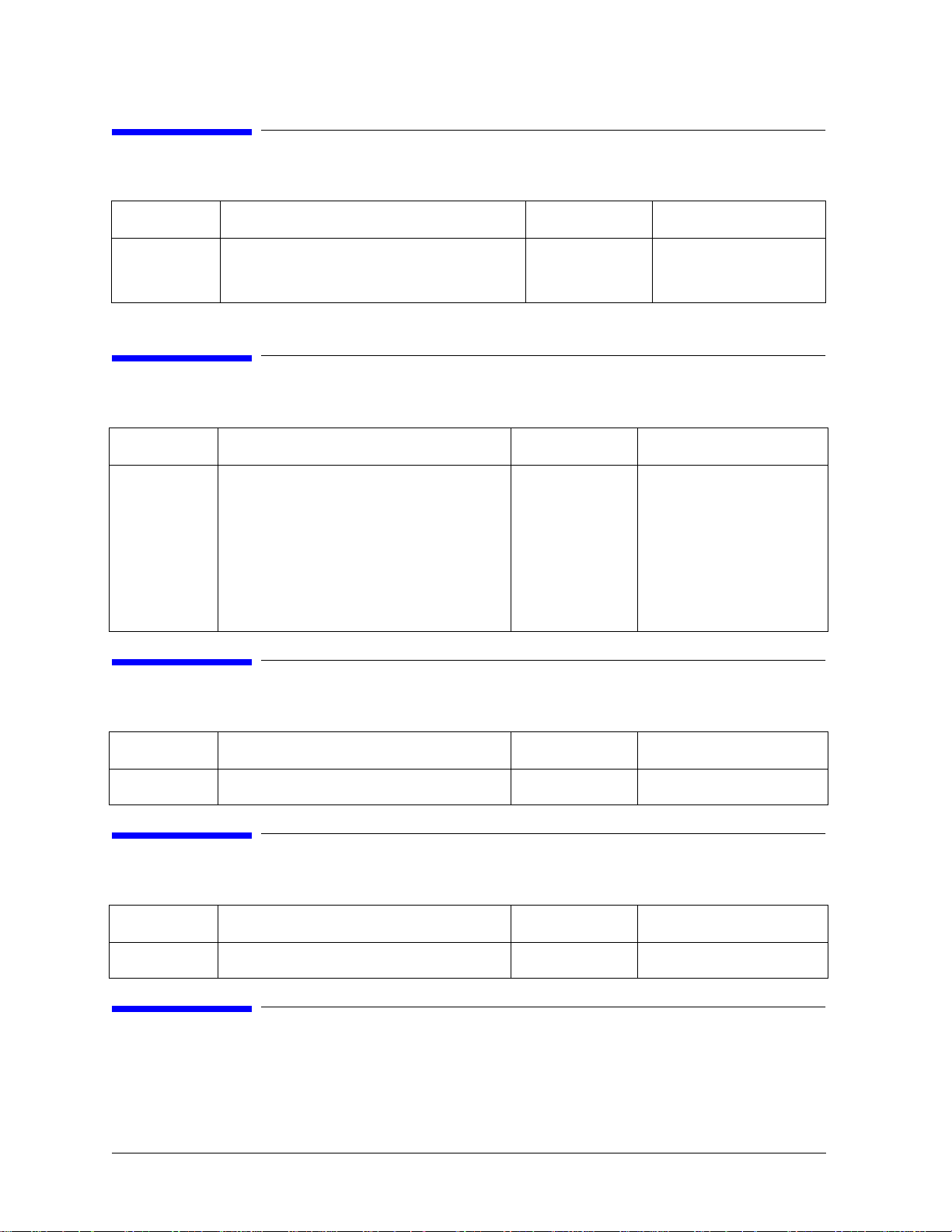
Alphabetical Command Reference
BWLIMMIN
BWLIMMIN
BWLIMMIN<num>[HZ|KHZ|MHZ|GHZ]; or BWLIMMIN?;
Command Description Range Query Response
BWLIMMIN Enters the minimum bandwidth value. If the
measured bandwidth is less than this value,
the filter fails the bandwidth test.
a. Refer to “Preset State and Memory Allocation” in your analyzer’s reference guide.
stimulus range
a
<num><
L
>
F
BWLIMSTAT
BWLIMSTAT;
Command Description Range Response
BWLIMSTAT Returns the results of the bandwidth test. A
returned value of 0 indicates that the filter
passed the bandwidth test. A returned
value of −1 indicates that the filter failed
the bandwidth test because it is narrower
than the bandwidth limit. A returned value
of 1 indicates that the filter failed the
bandwidth test because it is wider than the
bandwidth limit.
N/A
<−1|0|1><
L
>
F
BWLIMTEST
BWLIMTEST<ON|OFF>; or BWLIMTEST?;
Command Description Range Query Response
BWLIMTEST Turns the bandwidth test on and off. N/A
<0|1><
L
>
F
BWLIMVAL
BWLIMVAL;
Command Description Range Response
BWLIMVAL Returns the measured bandwidth value. N/A
<num><
L
>
F
CALI
CALI<EORM|OERM|FUL2|RAI|RESP|S111|S221>;
2-18

Alphabetical Command Reference
CALI<EORM|OERM|FUL2|RAI|RESP|S111|S221>?;
Command Description Range Query Response
CALK35MM
CALIEORM
Select E/O response and match
<011>
calibration.
CALIOERM
Select O/E response and match
<011>
calibration.
CALIFUL2
a
Begins the sequence for a short, load, open,
N/A
thru (SLOT) 2-port calibration.
CALIRAI Begins the sequence for a response and
N/A
isolation calibration.
CALIRESP Begins the sequence for a response
N/A
calibration.
CALIS111 Begins the sequence for an S11 1-port
N/A
calibration (ES models), or a reflection
1-port calibration (ET models).
CALIS221
a
Begins the sequence for an S22 1-port
calibration.
N/A
a. The result of the query command only tells if the particular type of calibration is currently active. It does not
provide information on the status of the cal sequence
.
<0|1><
<0|1><
<0|1><
<0|1><
<0|1><
L
L
L
L
L
CALK35MM
>
F
>
F
>
F
>
F
>
F
CALK35MM;
Command Description Range Query Response
CALK35MM Selects the 3.5mm calibration kit
coefficients.
N/A N/A
CBRI
CBRI<num>; or CBRI?;
Command Description Range Query Response
CBRI Adjusts the color brightness of the selected
display feature.
integers 0–100
<num><
L
>
F
2-19

Alphabetical Command Reference
CENT
CENT
CENT<num>[HZ|DB]; or CENT?;
Command Description Range Query Response
CENT Sets the center stimulus value. If a list
frequency segment is being edited, sets the
stimulus range
a
<num><
L
>
F
center of the list segment.
a. For frequency or power sweeps, refer to “Preset State and Memory Allocation,” in your analyzer’s reference guide.
For CW time: 0 to 24 hours. For frequency sweep, transform on:
on:
±1/time step.
± 1/frequency step. For CW time sweep, transform
2-20

Alphabetical Command Reference
CHAN
CHAN<1|2|3|4>;
Makes channel 1, 2, 3, or 4 the active channel. OPC-compatible. No query response.
NOTE These commands should use OPC? to prevent timing errors with subsequent
commands. Example code written in BASIC:
10 OUTPUT 716;"OPC?;CHAN2;"
20 ENTER 716;OPC
CLAD
CLAD;
Command Description Range Query Response
CLAD Class done (modify cal kit, specify class). N/A N/A
CHAN
CLASS
CLASS<11A|11B|11C|22A|22B|22C>;
These commands call reflection standard classes during a calibration sequence. If only one
standard is in the class, it is measured. If there is more than one, the standard being used must be
selected with STAN<A|B|C|D|E|F|G>. If there is only one standard in the class, these commands
are OPC-compatible.
Command Description Range Query Response
CLASS11A S11A: S11 (forward reflection) 1-port, open N/A N/A
CLASS11B S11B: S11 (forward reflection) 1-port, short N/A N/A
CLASS11C S11C: S11 (forward reflection) 1-port, load N/A N/A
CLASS22A S22A: S22 (reverse reflection) 1-port, open N/A N/A
CLASS22B
CLASS22C
EXAMPLE To measure the female open of a type-N cal kit:
S22B: S22 (reverse reflection) 1-port, short N/A N/A
S22C: S22 (reverse reflection) 1-port, load N/A N/A
OUTPUT 716;"CLASS11A;OPC?;STANB;"
ENTER 716 OPC;
2-21

Alphabetical Command Reference
CLEAREG
CLEAREG
CLEAREG<num>;
CLEARALL;
Command Description Range Query Response
CLEAREG Clears save/recall registers 01 through 31.
CLEAREG01 through CLEAREG05 are the
same as CLEA1 through CLEA5.
OPC-compatible.
CLEARALL Clears all the save/recall registers.
OPC-compatible.
two-digit
integers 01–31
N/A N/A
N/A
CLEAL
CLEAL;
Command Description Range Query Response
CLEAL Clears the limit line list. Should be
preceded by EDITLIML.
N/A N/A
CLEL
CLEL;
Clears the currently selected list. This could be a frequency list, power loss list, or limit test list.
Must be preceded by an “EDIT” command. No query response.
CLES
CL[E]S;
Command Description Range Query Response
CLES Clears the status byte register, the
event-status registers, and the enable
registers.
CLS
Same as
CLES.
N/A N/A
N/A N/A
CLER
CLER;
Clears (or deletes) the all of existing ripple test limits. No query response.
2-22

COEFA
COEFA<1-4> [value]
Set numerator coefficients of response model.
COEFB
COEFB<1-4> [value]
Set denominator coefficients of response model.
COEFDELA
COEFDELA [value];
Set delay coefficient of response model.
COEFK;
Alphabetical Command Reference
COEFA
COEFK;
Sets constant coefficient of response model.
CONS
CONS;
Continues the sequence that was paused.
CONT
CONT; or CONT?;
Command Description Range Query Response
CONT Places the analyzer in continuous sweep
trigger mode.
N/A
<0|1><
L
>
F
2-23

Alphabetical Command Reference
CONV
CONV
CONV<1DS|OFF|YREF|YTRA|ZREF|ZTRA>; or CONV<1DS|OFF|YREF|YTRA|ZREF|ZTRA>?;
These 6 commands convert the S-parameter data to:
Command Description Range Query Response
CONV1DS Inverted S-parameters. N/A
CONVOFF Turns S-parameter conversion off. N/A
CONVYREF Y:reflection (admittance). N/A
CONVYTRA Y:transmission (transmission). N/A
CONVZREF Z:reflection (impedance). N/A
CONVZTRA Z:transmission (transmission). N/A
<0|1><
<0|1><
<0|1><
<0|1><
<0|1><
<0|1><
L
>
F
L
>
F
L
>
F
L
>
F
L
>
F
L
>
F
CORI
CORI<ON|OFF>; or CORI?;
Command Description Range Query Response
CORI Turns interpolative error correction on and
off.
N/A
<0|1><
L
>
F
CORR
CORR<ON|OFF>; or CORR?;
Command Description Range Query Response
CORR Turns error correction on and off. N/A
<0|1><
L
>
F
COU
COU<C><ON|OFF>; or COU<C>?;
Command Description Range Query Response
COUC Couples and uncouples the stimulus
between the channels.
N/A
<0|1><
L
>
F
COUS
COUS<ON|OFF>;
2-24

Alphabetical Command Reference
Switch coupling to measurement parameter ON or OFF.
CWFREQ
CWFREQ<num>[HZ|DB]; or CWFREQ?;
Command Description Range Query Response
CWFREQ
CWFREQ Sets the CW frequency for power sweep and
CW frequency modes. While the list
stimulus range
a
<num><
L
>
F
frequency table segment is being edited, it
sets the center frequency of the current
segment. See also “MARKCENT.”
a. For frequency or power sweeps, refer to “Preset State and Memory Allocation,” in the analyzer’s reference guide.
For CW time: 0 to 24 hours. For frequency sweep, transform on:
on:
±1/time step.
±1/frequency step. For CW time sweep, transform
CWTIME
CWTIME; or CWTIME?;
Command Description Range Query Response
CWTIME Selects CW time as the sweep type. N/A
<0|1><
L
>
F
D2XUPCH
D2XUPCH<2|3>; or D2XUPCH<2|3>?;
Command Description Range Query Response
D2XUPCH2 Sets up a two-graticule display with
channel 2 on top.
D2XUPCH3 Sets up a two-graticule display with
channel 3 on top.
N/A
N/A
<0|1><
<0|1><
L
>
F
L
>
F
D4XUPCH
D4XUPCH<2|3>; or D4XUPCH<2|3>?;
Command Description Range Query Response
D4XUPCH2 Sets up a four-graticule display with
channel 2 in the upper right quadrant of
the display.
D4XUPCH3 Sets up a four-graticule display with
channel 3 in the upper right quadrant of
the display.
N/A
N/A
<0|1><
<0|1><
L
>
F
L
>
F
2-25

Alphabetical Command Reference
DATI
DATI
DATI;
Stores the data trace in channel memory. OPC-compatible. No query response.
DEBU
DEBU<ON|OFF>; or DEBU?;
Command Description Range Query Response
DEBU Turns the GPIB debug mode on and off.
When on, the analyzer scrolls incoming
GPIB commands across the display.
N/A
<0|1><
L
>
F
DEFC
DEFC;
Sets the d efault co lors for al l display f eatures. N o q uery res ponse.
DEFS
DEFS<num>;
Command Description Range Query Response
DEFS Begins standard definition during cal kit
modification. “<num>” is the standard
number.
integers 1–8 N/A
DEL
DEL<O|RFIXM>; or DEL<O|RFIXM>?;
DELR<num>; or DELR<num>?;
Command Description Range Query Response
DELO Turns delta marker mode off. N/A
DELR Makes the indicated marker the delta
reference.
DELRFIXM Makes the fixed marker the delta reference. N/A
integers 1–5
2-26
<0|1><
<0|1><
<0|1><
L
>
F
L
>
F
L
>
F

Alphabetical Command Reference
DELA
DELA; or DELA?;
Command Description Range Query Response
DELA
DELA Displays the data formatted as group delay. N/A
<0|1><
L
>
F
DEMO
DEMO<AMPL|OFF|PHAS>; or DEMO<AMPL|OFF|PHAS>?;
Command Description Range Query Response
DEMOAMPL Turns on transform demodulation and sets
the transform demodulation to amplitude
demodulation. Only has a meaningful effect
with a CW time transform.
DEMOOFF Turns the transform demodulation
function off.
DEMOPHAS Sets the transform demodulation to phase
demodulation. Only has a meaningful effect
with a CW time transform.
N/A
N/A
N/A
<0|1><
<0|1><
<0|1><
L
>
F
L
>
F
L
>
F
DISC
DISC<UNIT><num>; or DISC<UNIT>?;
Command Description Range Query Response
DISCUNIT Specifies which disk in an external
multiple-disk drive to be used for
save/recall.
integers 0–30
<num><
L
>
F
DISM
DISM<ON|OFF>; or DISM?;
Command Description Range Query Response
DISM When on, displays the response and
stimulus values for all markers that are
turned on; when off, only the active
marker's value is displayed.
N/A
<0|1><
L
>
F
DISP
DISP<DATA|DATM|DDM|DMM|MEMO|DPM|DTM|M1DM|M1MM|M1PM|M1TM|M2DM|M2MM|MATH|MMD
2-27

Alphabetical Command Reference
DONE
|MDD>;
DISP<DATA|DATM|DDM|DMM|MEMO|DPM|DTM|M1DM|M1MM|M1PM|M1TM|M2DM|M2MM|MATH|MMD
|MDD>?;
These commands display the indicated combinations of data and trace me mo ry on the active
channel.
Command Description Range Query Response
DISPDATA Data only. N/A
DISPDATM Data and memory. N/A
DISPDDM Data divided by memory (linear division,
N/A
log subtraction). See also “DIVI.”
DISPDMM Data minus memory (linear subtraction).
N/A
See also “MINU.”
DISPMEMO Memory only. N/A
DISPDPM
DISPDTM
DISPM1DM
DISPM1MM
DISPM1PM
DISPM1TM
DISP
M2DM
Display data plus memory. N/A
Display data times memory. N/A
Display memory 1 divided by memory 2. N/A
Display memory 1 minus by memory 2 N/A
Display memory 1 plus memory 2. N/A
Display memory 1 times memory 2. N/A
Display memory 2 divided by memory 1. N/A
<0|1><
<0|1><
<0|1><
<0|1><
<0|1><
<0|1><
<0|1><
<0|1><
<0|1><
<0|1><
<0|1><
<0|1><
L
>
F
L
>
F
L
>
F
L
>
F
L
>
F
L
>
F
L
>
F
L
>
F
L
>
F
L
>
F
L
>
F
L
>
F
DISP
M2MM
DISPMATH
DISPMMD
DISP
MDD
Display memory 2 minus memory 1. N/A
Display math results N/A
Display memory minus data N/A
Display memory divided by data N/A
<0|1><
<0|1><
<0|1><
<0|1><
L
>
F
L
>
F
L
>
F
L
>
F
DONE
DONE;
Done with a class of standards, during a calibration. Only needed when multiple standards are
measured to complete the class. OPC-compatible. No query response.
DONM
DONM;
2-28

Alphabetical Command Reference
DOSEQ
Done modifying a test sequence. No query response.
DOSEQ
DOSEQ<1-6>;
Start sequence 1-6. No query response.
DOWN
DOWN;
Decrements the value displayed in the active entry area (em ulates pressing the down-arrow key ).
No query response.
2-29

Alphabetical Command Reference
DRIVPORT
DRIVPORT
DRIVPORT<ON|OFF>;
Drive port; ON = LW, OFF = RF.
DUAC
DUAC<ON|OFF>; or DUAC?;
Command Description Range Query Response
DUAC Turns dual channel display on and off. N/A
<0|1><
L
>
F
EDIT
EDIT<DONE|LIML|LIST>;
Command Description Range Query Response
EDITDONE Done editing list frequency, limit table, cal
sensor table, or power loss list.
OPC-compatible.
EDITLIML Begins editing limit table. N/A N/A
EDITLIST Begins editing list frequency table. N/A N/A
N/A N/A
EDITRLIM
EDITRLIM;
Begins the editing of the ripple limit list. No query response.
ELED
ELED<num>[S]; or ELED?;
Command Description Range Query Response
ELED
2-30
Sets the electrical delay offset. ±10 seconds
<num><
L
>
F

Alphabetical Command Reference
ENTO
ENTO;
Command Description Range Query Response
ENTO
ENTO Removes displayed information from the
active entry area on the screen.
N/A N/A
EOCAL
EOCAL;
Internal E/O service calibration parameter.
ESE
ESE<num>; or ESE?;
Command Description Range Query Response
ESE Enables the selected event-status register
bits to be summarized by bit 5 in the status
byte. An event-status register bit is enabled
when the corresponding bit in the operand
<num> is set.
integers 0–255
<num><
L
>
F
ESNL
ESNL<num>; or ESNL?;
Command Description Range Query Response
ESNL Enables the selected event-status register L
bits to be summarized by bit 2 in the status
byte. An event-status register bit is enabled
when the corresponding bit in the operand
<num> is set.
integers 0–4095
<num><
L
>
F
ESL?
ESL?;
Command Description Range Query Response
ESL? Query only. Outputs event-status register. N/A
<num><
L
>
F
2-31

Alphabetical Command Reference
EXTM
EXTM
EXTM<DATA|FORM|GRAP|RAW><ON|OFF>; or EXTM<DATA|FORM|GRAP|RAW>?;
These commands include the indicated information when an instrument state is stored to the
internal floppy disk drive or an external disk.
Command Description Range Query Response
EXTMDATA Adds error corrected data (real and
imaginary pairs) along with the other files.
EXTMFORM Formatted trace data. Uses currently
selected format for data.
EXTMGRAP User graphics. N/A
EXTMRAW Raw data arrays (real and imaginary pairs). N/A
a. See Figure 6-1 on page 6-3. This error corrected data is the same as that output by the OUTPDATA command.
N/A
a
N/A
<0|1><
<0|1><
<0|1><
<0|1><
L
>
F
L
>
F
L
>
F
L
>
F
EXTT
EXTT<ON|OFF>; or EXTT?;
Command Description Range Query Response
EXTT Activates or deactivates the external
trigger mode. OPC-compatible.
N/A
<0|1><
L
>
F
FORM
FORM<1|2|3|4|5>;
These 5 commands set the data format for array transfers in and out of the instrument:
Command Description Range Query
Response
FORM1 The analyzer's internal binary format, 6 bytes-per-data point.
The array is preceded by a four-byte header. The first two
bytes represent the string “#A”, the standard block header.
The second two bytes are an integer representing the number
of bytes in the block to follow. FORM1 is best applied when
rapid data transfers, not to be modified by the computer nor
interpreted by the user, are required.
FORM2 IEEE 32-bit floating-point format, 4 bytes-per-number,
8 bytes-per-data point. The data is preceded by the same
header as in FORM1. Each number consists of a 1-bit sign, an
8-bit biased exponent, and a 23-bit mantissa. FORM2 is the
format of choice if your computer is not a PC, but supports
single-precision floating-point numbers.
2-32
N/A N/A
N/A N/A

Alphabetical Command Reference
Command Description Range Query
Response
FREO
FORM3 IEEE 64-bit floating-point format, 8 bytes-per-number,
16 bytes-per-data point. The data is preceded by the same
header as in FORM1. Each number consists of a 1-bit sign, an
11-bit biased exponent, and a 52-bit mantissa. This format
may be used with double-precision floating-point numbers.
No additional precision is available in the analyzer data, but
FORM3 may be a convenient form for transferring data to
your computer.
FORM4 ASCII f loating-point format. The data is transmitted as ASCII
numbers, as described in “Output Syntax” on page 5-4. There
is no header. The analyzer always uses FORM4 to transfer
data that is not related to array transfers (i.e. marker
responses and instrument settings). Data is comma delimited.
FORM5 PC-DOS 32-bit floating-point format with 4 bytes-per-number,
8 bytes-per-data point. The data is preceded by the same
header as in FORM1. The byte order is reversed with respect
to FORM2 to comply with PC-DOS formats. If you are using a
PC-based controller, FORM5 is the most effective format to
use.
FREO
FREO;
N/A N/A
N/A N/A
N/A
Frequency blank. Turns frequency notation off. Once the frequency notation has been turned off
(blanked), it cannot be turned back on until a preset or recall is initiated. No query response.
FRER
FRER; or FRER?;
Command Description Range Query Response
FRER Places the analyzer in GPIB free run mode.
(Same as continuous sweep trigger mode.)
See “CONT.”
N/A
<0|1><
L
>
F
FWD
FWD<I|M|T>;
These commands are OPC-compatible if there is only one standard in the class. If there is just one
standard, that standard is measured automatically. If there is more than one standard in the class,
2-33

Alphabetical Command Reference
HOLD
the standard being used must be selected with the STAN command.
Command Description Range Query Response
FWDI Selects the forward isolation calibration
class during a 2-port calibration sequence.
FWDM Selects the forward match calibration class
during a 2-port calibration sequence.
FWDT Selects the forward transmission
calibration class during a 2-port calibration
sequence.
N/A N/A
N/A N/A
N/A N/A
HOLD
HOLD; or HOLD?;
Command Description Range Query Response
HOLD Puts the sweep trigger into hold mode. N/A
<0|1><
L
>
F
IDN?
IDN?;
Command Description Range Query Response
IDN? Query only. Outputs the identification string:
where 87NNEX is the model number of the
instrument, xxxxxxxxxx is the serial number of
the instrument, and X.XX is the firmware
revision of the instrument.
N/A See command description
IFBW
IFBW<num>[HZ]; or IFBW?;
Command Description Range Query Response
IFBW Sets the IF bandwidth. Choose from 10, 30,
100, 300, 1000, 3000
<num><
L
>
F
IMAG
IMAG; or IMAG?;
Command Description Range Query Response
IMAG Selects the imaginary display format. N/A
<0|1><
L
>
F
2-34
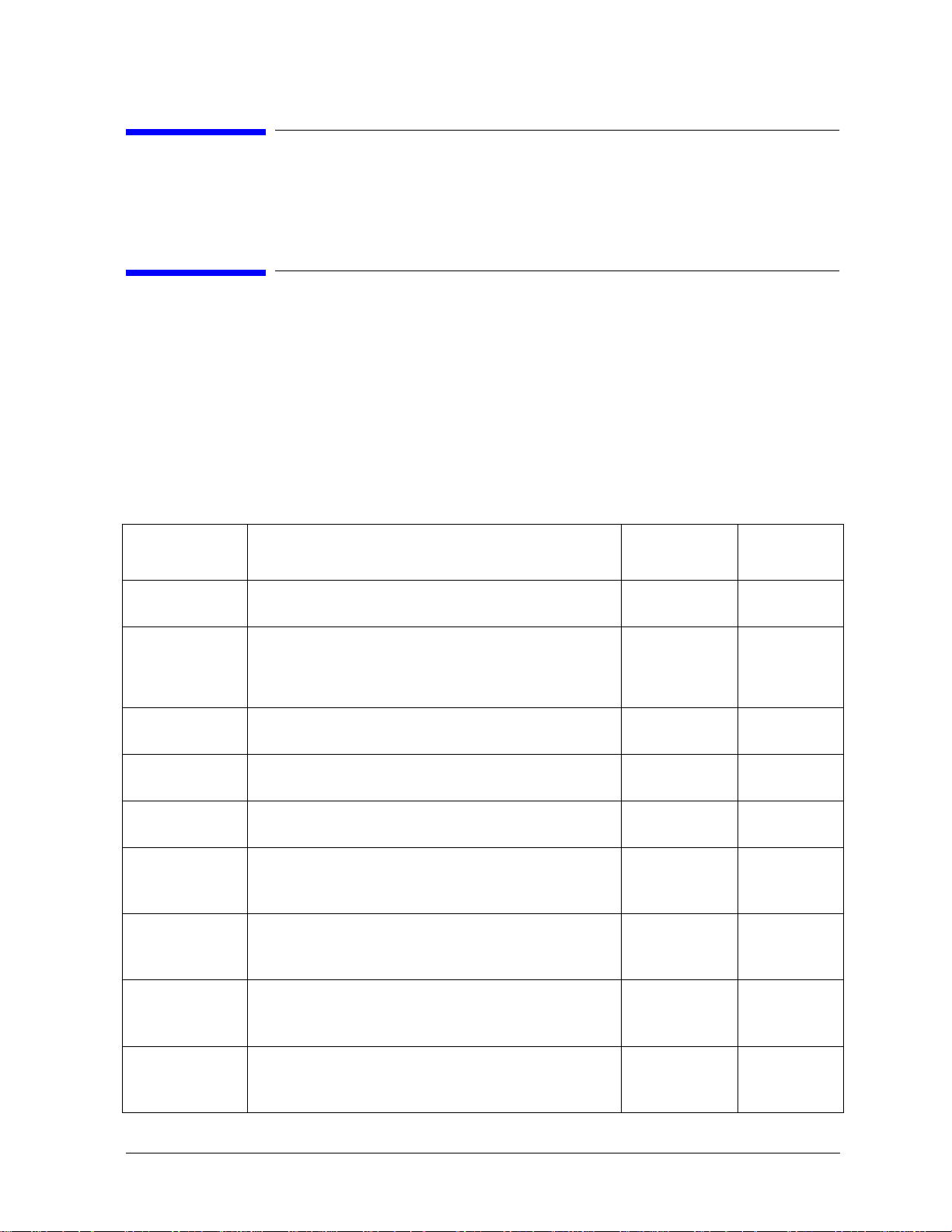
Alphabetical Command Reference
INI
INI
INI<D>;
Initializes the internal disk. All previous information on the disk will be destroyed. No query
response.
INPU
INPUCALC<num><array>;
INPU<CALK|DATA|FORM><array>;
INPULEAS<learnstring>; or INPULEAS?;
INPURAW<1|2|3|4><array>;
All of these commands (with a few noted exceptions) input an array and require that you set the
format for data transfers with the FORM command. All of these commands have an associated
OUTPut command that is used to transfer data from the analyzer. See “OUTP,” later in this
chapter.
Command Description Range Query
Response
INPUCALC
INPUCALK
INPUDATA Inputs an error corrected data array, using the current
INPUFORM Inputs a formatted data array, using the current setting
INPULEAS
INPURAW1 Inputs raw data array 1 (S
INPURAW2 Inputs raw data array 2 (S
b
b
Error coefficient array
Inputs a cal kit array in FORM1 only. Can be read out
with the OUTCALK command. After the transfer, the data
should be saved into the user cal kit area with the
SAVEUSEK command.
setting of the FORM command.
of the FORM command.
Inputs a learn string in FORM1 only. Can be read out
with the OUTPLEAS command, or with INPULEAS?.
received, the analyzer stops sweeping, error-corrects the
data, then formats and displays the data.
received, the analyzer stops sweeping, error-corrects the
data, then formats and displays the data.
a
<num>.
data). After the data is
11
data). After the data is
21
two-digit
integers 01–12
N/A N/A
N/A N/A
N/A N/A
N/A
N/A N/A
N/A N/A
N/A
<data><
L
>
F
INPURAW3 Inputs raw data array 3 (S
received, the analyzer stops sweeping, error-corrects the
data, then formats and displays the data.
INPURAW4 Inputs raw data array 4 (S
received, the analyzer stops sweeping, error-corrects the
data, then formats and displays the data.
data). After the data is
12
data). After the data is
22
N/A N/A
N/A N/A
2-35

Alphabetical Command Reference
INPU
a. These commands input an individual error coefficient array. Before sending an array, issue a CALIXXXX; command,
where XXXX specifies the calibration type. (See “CALI” earlier in this book.) Then input the array or arrays. Lastly
store the data with the SAVC command. The instrument goes into hold, displaying uncorrected data. Complete the
process by triggering a sweep, with the CONT command (for continuous sweep) or the SING command (for a single
sweep). See Table 2-1 on page 2-37 for the contents of the different arrays.
b. Does not require a preceding “FORM” command.
2-36

Table 2-1. Error Coefficient Arrays
Alphabetical Command Reference
INT
Array
Response Response
& Isolation
01 E
or E
R
T
EX (ED)
02 ET (ER)ESE
03 E
04 E
05
06 E
1-port Enhanced
b
E
D
R
Response
E
D
S
E
R
X
c
E
L
T
07 E
08 E
09 E
10 E
11 E
12 E
2-port
E
DF
E
SF
E
RF
E
XF
E
LF
E
TF
DR
SR
RR
XR
LR
TR
a
TRL/
LRM
E
E
E
E
E
E
E
E
E
E
E
E
DF
SF
RF
XF
LF
TF
DR
SR
RR
XR
LR
TR
O/E
Response
& Match
E
DR
E
SR
E
RR
E
XF
E
LF
E
TF
E
DF
E
SF
E
RF
E/O
Response
& Match
E
DI
E
S
E
R
E
X
E
T
a. One path, 2-port cal duplicates arrays 1 to 6 in arrays 7 to 12.
b. Response and isolation corrects for crosstalk and transmission tracking in transmission measurements, and for
directivity and reflection tracking in reflection measurements.
c. This term is used to generate the calibration coefficients, but is not used during measurement error correction.
Meaning of first subscript: M e aning of second subscript:
D: directivity F: forward
S: source match R: reverse
R: reflection tracking
X: crosstalk or isolation
L: load match
T: transmission tracking
INT
INT<D>;
Selects the internal disk as the active storage device. N o query response.
2-37

Alphabetical Command Reference
INTE
INTE
INTE<num>; or INTE?;
Command Description Range Query Response
INTE Sets the display intensity, 50 to 100
percent.
integers 50–100
<num><
L
>
F
ISO
ISO<D|L>;
Command Description Range Query Response
ISOD Done with isolation subsequence in a
2-port or enhance response calibration.
OPC-compatible.
ISOL Begins the isolation subsequence step in a
2-port calibration.
N/A N/A
N/A N/A
LIM
LIM<D|L|M|S|U><num>[DB|HZ];
These commands edit a limit test segment. The lim it tabl e edit ing is begun with EDITLIML;, and
a segment is brought up for editing wit h SEDI<num>; or added using SADD;. The segment is
closed with SDON;, the table is closed with EDITDONE;.
Command Description Range Query Response
LIMD Sets the limit delta value while editing a
limit line segment.
LIML Sets the lower limit value.
LIMM Sets the middle limit value.
LIMS Sets the limit stimulus break point.
LIMU Sets the upper limit value.
a. For log mag: ± 500 dB. For phase: ± 500 degrees. For Smith chart and Polar: ± 500 units. For linear magnitude: ± 500
units. For SWR:
10e-15 seconds, and 10 picounits.
b. For frequency or power sweeps, refer to “Preset State and Memory Allocation,” in your analyzer’s reference guide.
For CW time: 0 to 24 hours. For frequency sweep, transform on:
on:
±1/time step.
± 500 units. The scale is always positive, and has minimum values of 0.001 dB, 10e-12 degrees,
amplitude range
amplitude range
amplitude range
stimulus range
amplitude range
± 1/frequency step. For CW time sweep, transform
a
a
a
b
a
see “Note” below
see “Note” below
see “Note” below
see “Note” below
see “Note” below
NOTE Currently these commands can be queried by sending the command followed by
the OUTPACTI command, as in the following example to query the upper limit
2-38

Alphabetical Command Reference
value:
10 OUTPUT 716;”LIMU;OUTPACTI;”
Future revisions of firmware may support the standard query form (which
currently always returns a zero) for these commands.
LIMI
LIMI<AMPO|STIO><num>[HZ|DB]; or LIMI<AMPO|STIO>?;
LIMI<LINE|TEST><ON|OFF>; or LIMI<LINE|TEST>?;
LIMIMAOF;
These commands are used to define and display limit testing.
Command Description Range Query Response
LIMI
LIMIAMPO Enters the limit line amplitude offset.
LIMILINE Turns the display of the limit lines on and
off.
LIMIMAOF Marker to limit offset. Centers the limit
a
amplitude range
N/A
<num><
<0|1><
N/A N/A
L
>
F
L
>
F
lines about the current marker position
using the limit amplitude offset function.
LIMISTIO Enters the stimulus offset of the limit lines.
stimulus range
LIMITEST Turns limit testing on and off. N/A
a. For log mag: ± 500 dB. For phase: ± 500 degrees. For Smith chart and Polar: ± 500 units. For linear magnitude: ± 500
units. For SWR:
10e-15 seconds, and 10 picounits.
b. For frequency or power sweeps, refer to “Preset State and Memory Allocation,” in your analyzer’s reference guide.
For CW time: 0 to 24 hours. For frequency sweep, transform on:
on:
±1/time step.
± 500 units. The scale is always positive, and has minimum values of 0.001dB, 10e-12 degrees,
± 1/frequency step. For CW time sweep, transform
b
<num><
<0|1><
L
>
F
L
>
F
LIMT
LIMT<FL|SL|SP>; or LIMT<FL|SL|SP>?;
These commands edit a limit test segment. The lim it tabl e edit ing is begun with EDITLIML;, and
a segment is brought up for editing wit h SEDI N; or added using SADD;. The segment is closed
with SDON;, the table is closed with EDITDONE;.
Command Description Range Query Response
LIMTFL Makes the segment a flat line. N/A
LIMTSL Makes the segment a sloping line. N/A
LIMTSP Makes the segment a single point. N/A
<0|1><
<0|1><
<0|1><
L
>
F
L
>
F
L
>
F
2-39

Alphabetical Command Reference
LINFREQ
LINFREQ
LINFREQ; or LINFREQ?;
Command Description Range Query Response
LINFREQ Selects a linear frequency sweep. N/A
<0|1><
L
>
F
LINM
LINM; or LINM?;
Command Description Range Query Response
LINM Selects the linear magnitude display
format.
N/A
<0|1><
L
>
F
LINT
LINT<DATA|MEMO><num>;
Command Description Range Query Response
LINTDATA
LINTMEMO
Enters the line type for plotting data. integers 0–10 N/A
Enters the line type for plotting memory. integers 0–10 N/A
LIS
LISFREQ; or LISFREQ?;
LIS<IFBWM|PWRM><ON|OFF>; or LIS<IFBWM|PWRM>?;
List frequency functions.
Command Description Range Query Response
LISFREQ Selects the list frequency sweep mode. N/A
LISIFBWM Enables/disables the IFBW setting for a
list-frequency table in swept list mode.
LISPWRM Enables/disables the power setting for a
list-frequency table in swept list mode.
N/A
N/A
<0|1><
<0|1><
<0|1><
L
>
F
L
>
F
L
>
F
2-40

LISTTYPE
LISTTYPE<LSTP|LSWP>; or LISTTYPE?;
Alphabetical Command Reference
LISTTYPE
Command Description Range
LISTTYPELSTP Selects the stepped list mode for use with a
list-frequency table.
LISTTYPELSWP Selects the swept list mode for use with a
list-frequency table.
a. 0 = stepped list mode
1 = swept list mode
N/A
N/A
Query Response
L
<0|1><
<0|1><
>
F
L
>
F
LISV
LISV;
Command Description Range Query Response
LISV Activates the list values function. Requesting a
plot (or print) copies only the current page. See
also “NEXP,” “PREP,” “PLOT,” “PRINALL,” and
“PRINTALL.”
N/A N/A
LOAD
a
LOAD<num>;
Command Description Range Query Response
LOAD Loads the file from disk using the file name
provided by the preceding TITF<num>;
command. The actual file loaded depends
on the file title in the file position specified
by the TITF<num> command. Requires pass
control mode when using the GPIB port.
integers 1–5 N/A
LOGFREQ
LOGFREQ; or LOGFREQ?;
Command Description Range Query Response
LOGFREQ Selects a log frequency sweep. N/A
<0|1><
L
>
F
2-41

Alphabetical Command Reference
LOGM
LOGM
LOGM; or LOGM?;
Command Description Range Query Response
LOGM Selects the log magnitude display format. N/A
<0|1><
L
>
F
MANTRIG
MANTRIG; or MANTRIG?;
Command Description Range Query Response
MANTRIG Sets the trigger mode to manual trigger on
point. OPC-compatible.
N/A
<0|1><
L
>
F
MAN_LASER
MAN_LASER<ON|OFF>; or MAN_L AS ER?;
Toggles laser on and off (with autobias).
MARK
MARK<1|2|3|4|5><num>; or MARK<1|2|3|4|5>?;
MARK<3DB|BUCK|FAUV|FSTI|FVAL><num>; or MARK<BUCK|FAUV|FSTI|FVAL>?;
MARK<CONT|COUP|DISC|MAXI|MINI|OFF|UNCO>; or
MARK<CONT|COUP|DISC|MAXI|MINI|OFF|UNCO>?;
MARK<CENT|CW|DELA|MIDD|REF|SPAN|STAR|STIM|STOP|ZERO>;
Command Description Range Query
Response
MARK1 Makes marker 1 active and sets its stimulus
value.
MARK2 Makes marker 2 active and sets its stimulus
value.
MARK3 Makes marker 3 active and sets its stimulus
value.
MARK4 Makes marker 4 active and sets its stimulus
value.
MARK5 Makes marker 5 active and sets its stimulus
value.
stimulus range
stimulus range
stimulus range
stimulus range
stimulus range
a
a
a
a
a
<num><
<num><
<num><
<num><
<num><
L
>
F
L
>
F
L
>
F
L
>
F
L
>
F
2-42

Alphabetical Command Reference
Command Description Range Query
Response
MARK
MARK3DB Searches for 3dB bandwidth on the
bandpass high-side, using marker 1 as the
reference.
MARKBUCK Places the active marker on a specific
sweep point (bucket). <num> is the bucket
number.
MARKCENT Sets the center stimulus value to that of the
active marker's stimulus value.
MARKCONT Places the markers continuously on the
trace, not on discrete points (interpolates
the marker values between discrete points).
MARKCOUP Couples the markers between the channels,
as opposed to
MARKUNCO.
MARKCW Sets the CW frequency to the active
marker's frequency.
MARKDELA Sets electrical length so group delay is zero
at the active marker's stimulus.
MARKDISC Places the markers on the discrete
measurement points.
MARKFAUV Sets the auxiliary value of the fixed marker
position. Works in coordination with
MARKFVAL and MARKFSTI.
stimulus range
0 to (number-of-points − 1)
See footnote
b
.
<num><
<num><
N/A N/A
N/A
N/A
<0|1><
<0|1><
N/A N/A
N/A N/A
N/A
amplitude range
c
<0|1><
<num><
L
>
F
L
>
F
L
>
F
L
>
F
L
>
F
L
>
F
MARKFSTI Sets the stimulus position of the fixed
marker.
MARKFVAL Sets the value of the fixed marker position.
MARKMAXI
Same as
SEAMAX (search for maximum on
current channel's trace).
MARKMIDD Makes the marker amplitude the limit
segment middle value during a limit
segment edit.
MARKMINI
Same as
SEAMIN (search for minimum on
current channel's trace).
MARKOFF Turns all markers and marker functions
off.
MARKREF Sets the reference value to that of the active
marker's amplitude.
MARKSPAN Sets the span for the entire trace to that of
the span between the active marker and the
delta reference marker.
MARKSTAR Sets the start stimulus to that of the active
marker's.
a
stimulus range
amplitude rangec
N/A
<num><
<num><
<0|1><
N/A N/A
N/A
N/A
<0|1><
<0|1><
N/A N/A
N/A N/A
N/A N/A
L
>
F
L
>
F
L
>
F
L
>
F
L
>
F
2-43

Alphabetical Command Reference
MATI
Command Description Range Query
Response
MARKSTIM During a limit segment edit, sets the limit
stimulus break point to that of the active
marker's.
MARKSTOP Sets the stop stimulus to that of the active
marker's.
MARKUNCO Uncouples the markers between channels,
as opposed to
MARKZERO Places the fixed marker at the active
marker position and makes it the delta
reference.
a. For frequency or power sweeps, refer to “Preset State and Memory Allocation.” For CW time: 0 to 24 hours. For
frequency sweep, transform on:
b. For example, on a 201 point sweep, <num> can range from 0 to 200.
c. For log mag:
For linear magnitude:
values of 0.001dB, 10e
± 500 dB. For phase: ± 500 degrees. For Smith chart and Polar: ± 500 units.
MARKCOUP.
±1/frequency step. For CW time sweep, transform on: ±1/time step.
± 500 units. For SWR: ± 500 units. The scale is always positive, and has minimum
−12 degrees, 10e−15 seconds, and 10 picounits.
N/A N/A
N/A N/A
N/A
N/A N/A
<0|1><
MATI
MATI;
MATI to current memory.
L
>
F
MAXF
MAXF[<num>[freq suffix]];
Command Description Range Query Response
MAXF Sets the maximum valid frequency of a
standard being defined during a cal kit
modification.
0–1000 GHz N/A
MEAS
MEAS<A|B|R|E01|O1|OE1|OE2|OFF|MEASOO1>; or
MEAS<A|B|RE01|O1|OE1|OE2|OFF|MEASOO1>?;
Command Description Range Query Response
MEASA Measures and displays input A on the
active channel.
MEASB Measures and displays input B on the
active channel.
MEASR Measures and displays input R on the
active channel.
N/A
N/A
N/A
<0|1><
<0|1><
<0|1><
L
>
F
L
>
F
L
>
F
2-44

Alphabetical Command Reference
MEASTAT
Command Description Range Query Response
MEASEO1 Measures and displays electrical-to-optical
N/A
transmission.
MEASO1 Measures and displays optical reflection. N/A
MEASOE1 Measures and displays optical-to-electrical
N/A
transmission in port 1
MEASOE2 Measures and displays optical-to-electrical
N/A
transmission in port 2.
MEASOFF Switches off marker function
N/A
measurements.
MEASOO1 Measures and displays optical
N/A
transmission.
<0|1><
<0|1><
<0|1><
<0|1><
<0|1><
<0|1><
L
>
F
L
>
F
L
>
F
L
>
F
L
>
F
L
>
F
MEASTAT
MEASTAT<ON|OFF>; or MEASTAT?;
Command Description Range Query Response
MEASTAT Turns trace statistics on and off. N/A
<0|1><
L
>
F
2-45

Alphabetical Command Reference
MEM
MEM
MEM<O1|O2|1I|2I>;
Command Description Range Query Response
MEMO1
MEMO2
MEM1I
MEM2I
Activate memory 1.
Activate memory 2.
Memory 1 to memory 2.
Memory 2 to memory 1.
MENU
MENU<ON|OFF|AVG|CAL|COPY|DISP|FORM|MARK|MEAS|MRKF|POWE|RECA|SAVE|SCAL|SRCH
|STIM|SWEE|SYST>;
Command Description Range Query
Response
MENUON Turns the softkey menu on. N/A N/A
MENUOFF Blanks the softkey menu. Use with caution, as this
may give unusual results when setting up an
instrument state. Recommend setting up states
using MENUON (default) and, when setup is complete,
using MENUOFF .
MENUAVG Brings up the menu associated with the Avg front
panel key.
N/A N/A
N/A N/A
MENUCAL Brings up the menu associated with the
panel key.
MENUCOPY Brings up the menu associated with the
panel key.
MENUDISP Brings up the menu associated with the
panel key.
MENUFORM Brings up the menu associated with the
panel key.
MENUMARK Brings up the menu associated with the
panel key.
MENUMEAS Brings up the menu associated with the
panel key.
MENUMRKF Brings up the menu associated with the
front panel key.
MENUSRCH Brings up the menu associated with the
front panel key.
Cal front
Copy front
Display front
Format front
Marker front
Meas front
Marker Fctn
Marker Fctn
N/A N/A
N/A N/A
N/A N/A
N/A N/A
N/A N/A
N/A N/A
N/A N/A
N/A N/A
2-46

Alphabetical Command Reference
MINMAX
Command Description Range Query
Response
MENUPOWE Brings up the menu associated with the Marker Fctn
front panel key.
MENURECA Brings up the menu associated with the
front panel key
MENUSAVE Brings up the menu associated with the
front panel key
MENUSCAL Brings up the menu associated with the
front panel key.
MENUSTIM Brings up the menu associated with the
front panel key.
MENUSWEE Brings up the menu associated with the
front panel key.
MENUSYST Brings up the menu associated with the
panel key.
Save/Recall
Save/Recall
Scale Ref
Sweep Setup
Sweep Setup
System front
Front Panel Equivalents
Press the associated hardkey listed above.
MINMAX
N/A N/A
N/A N/A
N/A N/A
N/A N/A
N/A N/A
N/A N/A
N/A N/A
MINMAX<ON|OFF>; or MINMAX?;
Command Description Range Query Response
MINMAX Enables/disables min/max recording per
segment. Min and max values are recorded
per limit segment. Limit testing need not be
active.
N/A
<0|1><
L
>
F
For more information refer to “Limit Line and Data Point Special Functions” on page8-125.
MINU
MINU; or MINU?;
Command Description Range Query Response
MINU Data minus memory (linear subtraction).
See also “DISPDMM.”
N/A
<0|1><
L
>
F
MODEI;
Model to memory.
2-47

Alphabetical Command Reference
NEXP
NEXP
NEXP;
Displays the next page of the operating parameters list. (Use OPEP to display the operating
parameters list.) No query response.
NUMG
NUMG<num>;
Command Description Range Query Response
NUMG Activates the indicated number of groups
of sweeps. A group is whatever is needed to
update the current parameter once. This
function restarts averaging if it is enabled.
OPC-compatible.
integers 1–999 N/A
OMII
OMII;
Omits the isolation step of a calibration sequence. No query response.
OPC
OPC; or OPC?;
Command Description Range
OPC Operation complete. Reports the
completion of the next command received
by setting bit 0 in the event-status register,
or by replying to an interrogation if OPC? is
issued.
N/A
Query Response
L
<0|1><
>
F
a
a. 0 = next command not yet completed
1 = next command completed
2-48

Alphabetical Command Reference
OPEP
OPEP
OPEP;
Presents a list of key operating parameters. Requesting a plot (or print) copies only the current
page. See also “NEXP,” “PREP,” “PLOT,” “PRINALL,” and “PRINTALL.” No query response.
OUTP
In the following “Syntax” section, commands are grouped alphabetically by common syntax form,
not necessarily due to common functionality.
OUTP<ACTI|AMAX|AMIN|APER>;
OUTP<CALC|ICAL><num>;
OUTP<CALK|CHAN|CNTR|DATA|DATP|DATR|ERRO|FAIP|FORF|FORM>;
OUTPFARPLPT;
OUTP<IDEN|KEY|LEAS>;
OUTP<IPMCL><num>;
OUTP<MARK|MEMO|MSTA|MWID|OPTS|PLOT>;
OUTPLIM<num>;
OUTPLIM<F|L|M>;
OUTP<RAW><num>;
OUTP<PRIN>;
OUTP<RIPL|SEGAF|SEGAM|SEGF|SEGM>;
OUTPRPLBNDALL;
OUTPRPLBNDPF;
OUTPRPLBNDVAL;
OUTPSEQ<num>;
OUTP<SERN|STAT|TESS|TITL>;
NOTE Most commands that output an array require that you set the format for data
transfers with the FORM command.
Many of these commands have an associated INPUT command that is used to transfer data to the
analyzer. Refer to “Alphabetical Command Reference” on page 2-2 for a list of input commands.
2-49

Alphabetical Command Reference
OUTP
Command Description Range Response
OUTPACTI Outputs the value of the active function, or
the last active function if the active entry
area is off. The value is returned in ASCII
format.
OUTPAMAX
a
Outputs the max values for all limit line
segments. This is an ASCII transfer
(FORM4).
OUTPAMIN
a
Outputs the min values for all limit line
segments. This is an ASCII transfer
(FORM4).
OUTPAPER Outputs the smoothing aperture in
stimulus units, rather than as a percentage.
OUTPCALC Outputs the selected error coefficient array
for the active cal on the active channel.
b
OUTPCALK Outputs the currently active calibration kit,
as a string of less than 1000 bytes. The data
is in FORM1.
OUTPFARPLPT Outputs the onscreen failed ripple point
information in the following commaseparated value format: the number of
failed points followed by pairs of numbers
representing the first failed frequency, first
failure value, second failed frequency,
second failure value, and so on.
N/A
N/A
N/A
N/A
two-digit
integers 01–12
N/A
N/A
L
>
<$><
F
L
<array><
<array><
<num><
<array><
<$><
>
F
L
>
F
L
>
F
L
>
F
L
>
F
<num,array><
L
>
F
OUTPCHAN Outputs the active channel number: 1, 2, 3,
N/A
or 4.
OUTCNTR Outputs the ABUS counter. N/A
OUTPDATA Outputs the error-corrected data from the
N/A
active channel in real/imaginary pairs. See
Figure 6-1 on page 6-3.
OUTPDATP Outputs the trace data indexed by point
N/A
(see “SELPT”).
OUTPDATR Outputs the trace data for a range of points
N/A
(see “SELMINPT,” “SELMAXPT”). This is an
ASCII (FORM4) transfer.
OUTPERRO Outputs the oldest error message in the
N/A
error queue. Sends the error number first,
and then the error message itself, as an
ASCII (FORM4) string no longer than 50
characters.
<num><
<array><
L
>
F
L
>
F
<num,num><
L
<array><
<num,$><
>
F
L
F
L
>
F
>
2-50
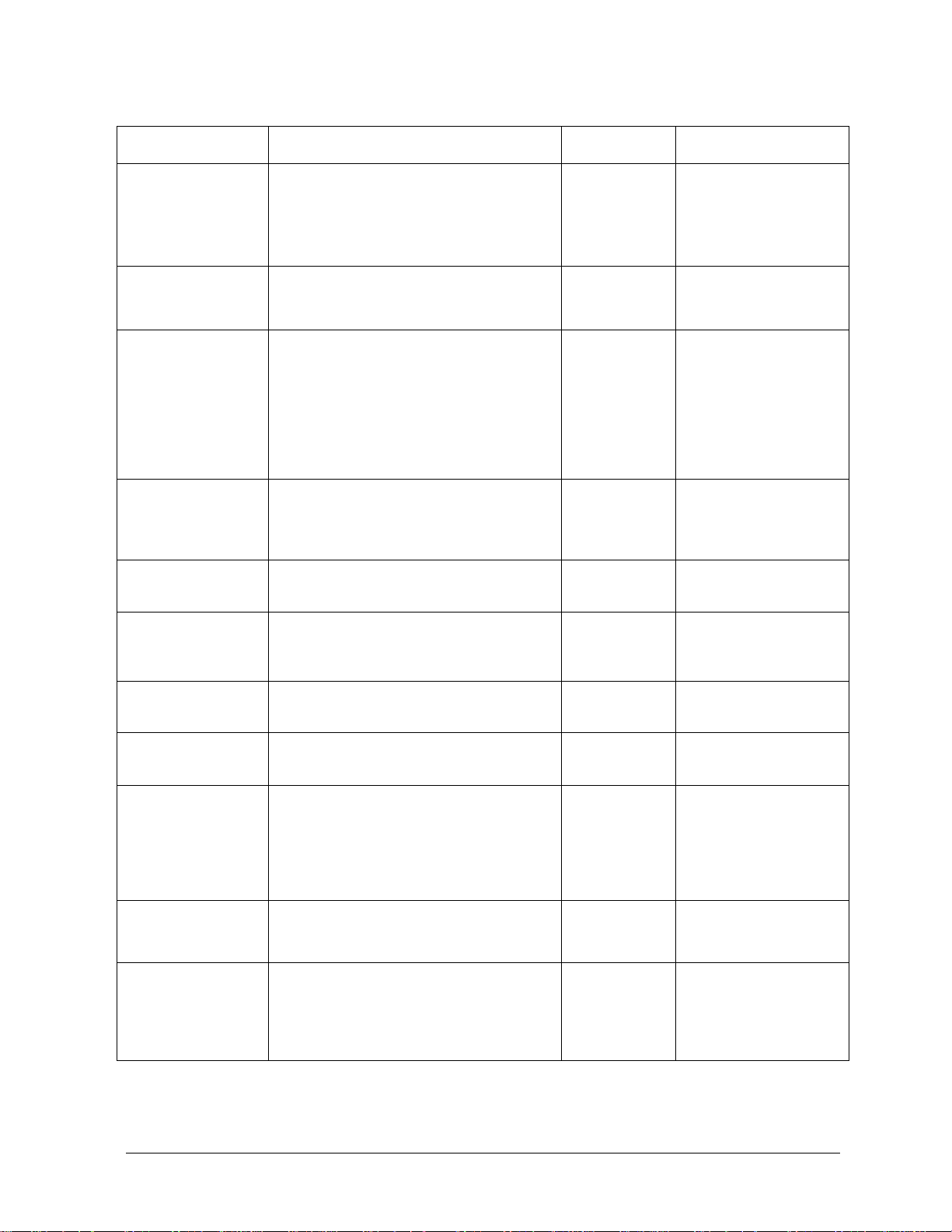
Alphabetical Command Reference
Command Description Range Response
OUTP
OUTPFAIP This command is similar to OUTPLIMF
except that it reports the number of
failures first, followed by the stimulus and
trace values for each failed point in the
test. ASCII format.
a
OUTPFORM Outputs the formatted display data array
from the active channel, in current display
units. See Table 2-3 on page 2-76.
OUTPIDEN Outputs the identification string for the
analyzer in the form:
Agilent,8703B,xxxxxxxxxx,X.XX where
8703B is the model number of the
instrument, xxxxxxxxxx is the serial
number of the instrument, and X.XX is the
firmware revision of the instrument. (Same
as the “IDN?” command.)
OUTPLEAS Outputs the learn string, which contains
the entire front panel state, the limit table,
and the list frequency table. It is always in
binary format not intended for decoding.
OUTPLIM Outputs the status of the limit test for the
a,
channel selected with <num>.
c
OUTPLIMF Outputs the limit test results for each failed
point, followed by the number of failed
a
points. This is an ASCII transfer.
,d
N/A
N/A
N/A
N/A
integers 1–4
N/A
L
<array><
<array><
<$><
>
F
L
>
F
L
>
F
<learnstring><
<0|1|−1><
<array><
L
F
L
>
F
L
>
F
>
OUTPLIML Outputs the limit test results for each point
in the sweep. This is an ASCII transfer.
a,c,d
OUTPLIMM Outputs the limit test results at the active
marker.
a,c,d
OUTPMARK Outputs the active marker values. The first
two numbers are the marker response
values, and the last is the stimulus value.
See Table 2-3 on page 2-76 for the meaning
of the response values as a function of
display format.
OUTPMAXP Outputs the maximum point value between
selected points.
OUTPMEMO Outputs the memory trace from the active
channel. The data is in real/imaginary
pairs, and can be treated the same as data
read with the OUTPDATA command. See
Figure 6-1 on page 6-3.
N/A
N/A
N/A
N/A
N/A
L
<array><
>
F
<num,num,num,num><
>
F
L
<num,num,num><
<num,num><
L
<array><
>
F
>
F
L
>
F
L
2-51

Alphabetical Command Reference
OUTP
Command Description Range Response
OUTPMINP Outputs the minimum point value between
N/A
selected points.
OUTPMRIS Outputs three values for risetime. N/A
OUTPMSTA Outputs the marker statistics in ASCII
N/A
format: mean, standard deviation, and
peak-to-peak variation in that order. If
statistics is not on, it is turned on to
generate current values and turned off
again. See also “MEASTAT.”
OUTPMWID Outputs the marker bandwidths search
N/A
results in ASCII format: bandwidth, center,
and Q in that order. If widths is not on, it is
turned on to generate current values and
then turned off again.
OUTPOPTS Outputs an ASCII string of the options
N/A
installed in the analyzer.
OUTPPLOT Outputs the HPGL plot string in ASCII
N/A
format to the GPIB port. Can be directed to
a plotter, or read into the computer.
OUTPPRIN Outputs a PCL raster dump of the display,
N/A
intended for a graphics printer.
L
<num,num><
>
F
<num,num,num><
<num,num,num><
<num,num,num><
L
<$><
>
F
L
>
<$><
F
L
<$><
>
F
L
>
F
L
>
F
L
>
F
OUTPRAW Outputs the selected raw data array. See
Figure 6-1 on page 6-3.
OUTPRIPL Outputs the peak-to-peak ripple between
selected points.
OUTPRPLBNDALL Outputs the measured ripple values for all
active frequency bands in the following
comma-separated value format: the number
of bands followed by pairs of numbers
representing the first band number (1),
ripple value of first band, second band
number (2), ripple value of second band,
and so on.
OUTPRPLBNDPF Outputs the pass/fail status for selected
frequency band (see
“SELBND”) as “1”
(band passes) or as “0” (band fails).
OUTPRPLBNDVAL Outputs the ripple value for selected
frequency band (see “SELBND”).
integers 1–4:
1=S11 data
2=S21 data
3=S
data
12
4=S22 data
Frequency
range
N/A
N/A
N/A
L
<array><
>
F
<num,num><
<num,array><
L
<0|1><
<num><
>
F
L
>
F
L
>
F
L
>
F
2-52
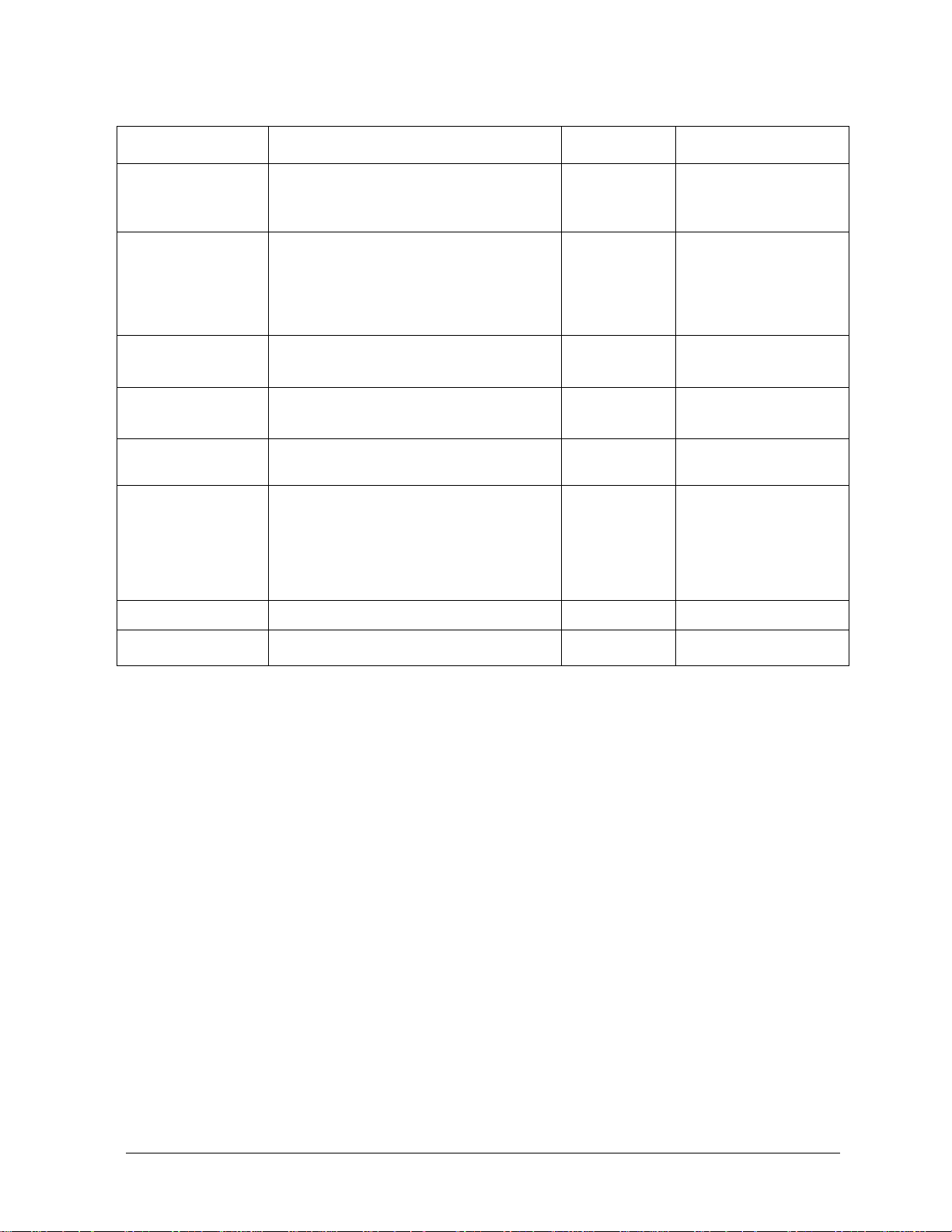
Alphabetical Command Reference
Command Description Range Response
OUTP
OUTPSEGAF Outputs the segment number and its limit
N/A
test st atus for all active segments. Th is is an
ASCII transfer.
OUTPSEGAM Outputs the limit test min/max for all
a,c
N/A
segments. Outputs the segment number,
max stimulus, max value, min stimulus,
min value for all active segments. This is an
ASCII transfer.
OUTPSEGF Outputs the limit test status for a specified
segment. See also “SELSEG.”
OUTPSEGM Outputs limit test min/max for a specified
segment. See also “SELSEG.”
OUTPSERN Outputs a string that contains the serial
a,c
N/A
a,c
N/A
a
N/A
number of the analyzer.
OUTPSTAT Returns the status byte as an ASCII integer
N/A
(0–255) that can be interpreted as the 8-bit
status byte. Refer to “The Status Byte” on
page 7-6 for more information about the
status byte. This command is the same as
“STB?.”
OUTPTESS Outputs the test status N/A
L
<array><
<array><
<0|1|−1><
>
F
L
>
F
L
<num,num><
L
>
<$><
F
L
<num><
>
F
>
F
L
>
F
OUTPTITL Outputs the display title in ASCII format. N/A
a. Refer to “Limit Line and Data Point Special Functions” on page 8-125.
b. See Table 2-1 on page 2-37 for the contents of the different arrays. Each array is output in the currently set form
determined by the FORM command. The data is in real/imaginary pairs, with the same number of pairs as points in the
sweep.
c. Values returned for limit test status are: 0 (fail), 1 (pass), or
d. This command outputs the limit test results. The results consist of four f ields. First is the stimulus value for the point.
Second is an integer indicating test status. Third is the upper limit at that point. Fourth is the lower limit at that
point. If there are no limits at that point, the third and forth fields are zero.
−1 (no limit).
<$><
L
>
F
2-53

Alphabetical Command Reference
PAUS
OUTP Reference Tables
Table 2-2. Error Coefficient Arrays
Array
Response Response
& Isolation
01 E
or E
R
T
EX (ED)
02 ET (ER)ESE
03 E
04 E
05
06 E
1-port Enhanced
b
E
D
R
Response
E
D
S
E
R
X
c
E
L
T
07 E
08 E
09 E
10 E
11 E
12 E
2-port
E
DF
E
SF
E
RF
E
XF
E
LF
E
TF
DR
SR
RR
XR
LR
TR
a
TRL/
LRM
E
E
E
E
E
E
E
E
E
E
E
E
DF
SF
RF
XF
LF
TF
DR
SR
RR
XR
LR
TR
O/E
Response
& Match
E
DR
E
SR
E
RR
E
XF
E
LF
E
TF
E
DF
E
SF
E
RF
E/O
Response
& Match
E
DI
E
S
E
R
E
X
E
T
a. One path, 2-port cal duplicates arrays 1 to 6 in arrays 7 to 12.
b. Response and isolation corrects for crosstalk and transmission tracking in transmission measurements, and for
directivity and reflection tracking in reflection measurements.
c. This term is used to generate the calibration coefficients, but is not used during measurement error correction.
Meaning of first subscript: M e aning of second subscript:
D: directivity F: forward
S: source match R: reverse
R: reflection tracking
X: crosstalk or isolation
L: load match
T: transmission tracking
PAUS
PAUS;
Pauses the sequence; to be followed b y CONS to resume the sequence. No query response.
2-54

Alphabetical Command Reference
PHAO
PHAO<num>; or PHAO?;
Command Description Range Query Response
PHAO
PHAO Sets the phase offset. 0–360 degrees
<num><
L
>
F
PHAS
PHAS; or PHAS?;
Command Description Range Query Response
PHAS Selects the phase display format. N/A
<0|1><
L
>
F
PLOT
PLOT;
Initiates a plot. Requires pass control mode when using the GPIB port. No query response.
POIN
POIN<num>; or POIN?;
Command Description Range Query Response
POIN Sets the number of points in the sweep, or
in a sweep segment.
Choose from:
3, 11, 21, 26, 51,
101, 201, 401,
801, 1601
<num><
L
>
F
NOTE This command should be followed by a wait equal to 2 sweeps. Example wait code
written in BASIC:
OUTPUT 716;"POIN801;"
OUTPUT 716;”SWET?;”
ENTER 716;T
WAIT 2*T
2-55

Alphabetical Command Reference
POL
POL
POL<A|MLIN|MLOG|MRI>; or POL<A|MLIN|MLOG|MRI>?;
Command Description Range Query Response
POLA Selects the polar display format. N/A
POLMLIN Selects linear as the marker readout format
for polar display.
POLMLOG Selects log as the marker readout format
for polar display.
POLMRI Selects real/imaginary as the marker
readout format for polar display.
N/A
N/A
N/A
<0|1><
<0|1><
<0|1><
<0|1><
L
>
F
L
>
F
L
>
F
L
>
F
PORE
PORE<ON|OFF>; or PORE?;
Command Description Range Query Response
PORE Turns port extensions on and off. N/A
<0|1><
L
>
F
PORT
PORT<1|2><num>[S]; or PORT<1|2>?;
These commands set the port extension length for the indicated port or input.
Ports 1 and 2 refer to the test set ports.
Command Description Range Query Response
PORT1 Port 1 ±10 seconds
PORT2 Port 2 ±10 seconds
<num><
<num><
L
>
F
L
>
F
PORTP
PORTP<CPLD|UNCPLD>; or PORTP?;
Command Description Range
PORTP Selects either coupled or uncoupled for the
port powers of a given channel.
a. 0 = uncoupled
1 = coupled
N/A
2-56
Query Response
L
<0|1><
>
F
a

Alphabetical Command Reference
POWE
POWE<num>[DB]; or POWE?;
Command Description Range Query Response
POWE
POWE Sets the output power level. output power
range of your
analyzera
a. The output power range of your analyzer depends upon the model and installed options. Refer to your analyzer’s
reference guide to determine the power range of your analyzer.
<num><
L
>
F
POWS
POWS; or POWS?;
Command Description Range Query Response
POWS Selects power sweep, from the sweep type
menu.
N/A
<0|1><
L
>
F
PRAN
Syntax
PRAN<num>;
Command Description Range Query Response
PRAN Sets the source power range.
a. PRAN0 through PRAN7 are used for ranges 0 through 7.
b. Use two-digit integers 01 through 12. PRAN01 through PRAN12 are used for ranges 0 through 11.
integers
integers
a
0–7
b
01–12
N/A
PRES
PRES;
Presets the analyzer to the factory preset state. OPC-compatible. No query response.
NOTE Pressing the Preset key on the analyzer will either invoke the factory preset state,
or a user-selected state (if one has been set up). Sending the PRES command will
always invoke the factory preset state. This i s true even if the analyz er is cur rently
set up to recall a user preset st ate when t he
State and Memory Allocation” on page9-1. For more information on user presets,
see your analyzer’s user’s guide.
Preset key is pressed. Refer to “Preset
2-57

Alphabetical Command Reference
PWRR
NOTE This command should use OPC? to prevent timing errors with subsequent
commands. Example code written in BASIC:
10 OUTPUT 716;"OPC?;PRES;"
20 ENTER 716;X
PWRR
PWRR<PMAN|PAUTO>; or PWRR?;
Command Description Range Query Response
L
PWRR Selects whether the power range is in auto
or manual mode.
a. 0 = manual mode
1 = auto mode
N/A
<0|1><
a
>
F
PULV [value];
Set pulse width search value.
PULW<ON|OFF>;
Select pulse width sear ch OF F /ON.
RAI
RAI<D|ISOL|RESP>;
Command Description Range Query Response
RAID Completes the response and isolation cal
sequence. OPC-compatible.
RAIISOL Calls the isolation class for the response
and isolation calibration.
RAIRESP Calls the response class for the response
and isolation calibration.
N/A N/A
N/A N/A
N/A N/A
RAMD;
Response and match cal done.
2-58

Alphabetical Command Reference
READ
READ<DATE|TIME>;
Command Description Range Query Response
READ
READDATE Outputs the date in the following string
format: DD MMM YYYY.
READTIME Outputs the time in the following string
format: HH:MM:SS.
N/A N/A
N/A N/A
REAL
REAL; or REAL?;
Command Description Range Query Response
REAL Sets the display format to real. N/A
<0|1><
L
>
F
RECAREG
RECAREG<num>;
Command Description Range Query Response
RECAREG Recalls from save/recall registers 01–31.
OPC-compatible.
two-digit
integers 01–31
N/A
RECAREG<1-31>;
Recalls previously saved display colo rs. No query response.
RECEOUT<ON|OFF>;
Select path to receiver output; ON=CAL, OFF = OPT.
2-59

Alphabetical Command Reference
RECO
RECO
RECO;
Recalls previously saved display colo rs. No query response.
REF
REF<D|L>;
Command Description Range Query Response
REFD Completes the reflection calibration
subsequence of a 2-port calibration.
OPC-compatible.
REFL Begins the reflection calibration
subsequence of a 2-port calibration.
N/A N/A
N/A N/A
REF
REF<P|V><num>; or REF<P|V>?;
Command Description Range Query Response
REFP Enters the reference position. 0 is the
bottom, 10 is the top of the graticule.
REFV Enters the reference line value.
a. For log mag: ± 500 dB. For phase: ± 500 degrees. For Smith chart and Polar: ± 500 units. For linear magnitude: ± 500
units. For SWR:
−15 seconds, and 10 picounits.
10e
± 500 units. The scale is always positive, and has minimum values of 0.001dB, 10e−12 degrees,
integers 0–10
amplitude range
a
<num><
<num><
L
>
F
L
>
F
REFT
REFT;
Recalls file titles from disk. Requires pass control if using an external disk drive on GPIB. No
query response.
RESC
RESC;
Command Description Range Query Response
RESC Resume a previously started cal sequence. N/A N/A
2-60

Alphabetical Command Reference
RESD
RESD;
Command Description Range Query Response
RESD
RESD Restores the measurement display after
viewing the operating parameters or list
values.
N/A N/A
RESM;
Reset model 1.
RESPDONE
RESPDONE;
Command Description Range Query Response
RESPDONE Completes the response calibration
sequence. OPC-compatible.
N/A N/A
REST
REST;
Measurement restart. No query response.
REV
REV<I|M|T>;
These commands are OPC-compatible if there is only one standard in the class. If there is just one
standard, that standard is measured automatically. If there is more than one standard in the class,
the class command only calls another menu.
Command Description Range Query Response
REVI Calls the reverse isolation calibration class
during a full 2-port calibration.
REVM Calls the reverse match calibration class
during a full 2-port calibration.
REVT Calls the reverse transmission calibration
class during a full 2-port calibration.
N/A N/A
N/A N/A
N/A N/A
2-61

Alphabetical Command Reference
RLIMLINE
RLIMLINE
RLIMLINE<ON|OFF>; or RLIMLINE?;
Command Description Range Query Response
RLIMLINE Turns the lines that represent the ripple
test limits on and off.
N/A
<0|1><
L
F
RLIMM
RLIMM<num>[DB]; or RLIMM?;
Command Description Range Query Response
RLIMM Sets the value of the maximum allowable
ripple limit for current frequency band.
0.01 to 100 dB
<num><
L
>
F
RLIMSTP
RLIMSTP<num>[HZ|KHZ|MHZ|GHZ]; or RLIMSTP?;
Command Description Range Query Response
RLIMSTP Sets the stop frequency of the current
frequency band.
a. Refer to “Preset State and Memory Allocation.”
stimulus range
a
<num><
L
>
F
>
RLIMSTR
RLIMSTR<num>[HZ|KHZ|MHZ|GHZ]; or RLIMSTR?;
Command Description Range Query Response
RLIMSTR Sets the start frequency of the current
ripple limit.
a. Refer to “Preset State and Memory Allocation.”
stimulus range
a
<num><
L
>
F
RLIMTEST
RLIMTEST<ON|OFF>; or RLIMTEST?;
Command Description Range Query Response
RLIMTEST Turns the ripple limit test on and off. N/A
2-62
<0|1><
L
>
F

Alphabetical Command Reference
RLIMVAL
RLIMVAL<OFF|ABS|MAR>;
Command Description Range Query Response
RLIMVAL
RLIMVAL Displays the ripple limit value of the
selected band (see “SELBND”) in absolute
format (ABS) or margin format (MAR). OFF
turns the displayed ripple limit value off.
N/A N/A
RST
RST;
Presets the analyzer to the factory preset state. OPC-compatible. See Chapter 9, “Preset State
and Memory Allocation” No query response.
NOTE Pressing the Preset key on the analyzer will either invoke the factory preset state,
or a user-selected state (if one has been set up). Sending the RST command will
always invoke the factory preset state. This i s true even if the analyz er is cur rently
set up to recall a user preset state when the
Preset key is pressed. For more
information on user preset s, see your analyzer’s user’s guide.
S
S<11|12|21|22>; or S<11|12|21|22>?;
Command Description Range Query Response
S11 Forward reflection measurement N/A
S12 Reverse transmission measurement N/A
S21 Forward transmission measurement N/A
S22
Reverse reflection measurement
N/A
<0|1><
<0|1><
<0|1><
<0|1><
L
>
F
L
>
F
L
>
F
L
>
F
SADD
SADD;
Adds a new segment to the table during a list-frequency, limit-table, cal sensor table, or power
loss table edit. No query response.
2-63

Alphabetical Command Reference
SAV
SAV
SAV<1|2|C>;
Command Description Range Query Response
SAV1 Completes the 1-port calibration sequence.
OPC-compatible.
SAV2 Completes the 2-port calibration sequence.
OPC-compatible.
SAVC Completes the transfer of error correction
coefficients back into the instrument.
OPC-compatible.
N/A N/A
N/A N/A
N/A N/A
SAVE
SAVEREG<num>;
Command Description Range Query Response
SAVEREG Saves to save/recall registers 01–31.
SAVEREG01 through SAVEREG05 are the
same as SAVE1 through SAVE5.
OPC-compatible.
two-digit
integers 01–31
N/A
SAVECSV
SAVECSV;
Saves the current measurement to the disk drive in the comma-separated value (CSV) format. No
query response.
SAVEJPG
SAVEJPG;
Saves the current display to the disk drive in the JPG format. OPC-compatible. No query
response.
SAVU
SAVU<ASCI|BINA>;
Command Description Range Query Response
SAVUASCI Selects ASCII format for saving to disk.
Conforms to CITIFile specifications.
SAVUBINA Selects binary format for saving to disk. N/A N/A
2-64
N/A N/A

Alphabetical Command Reference
SCAL
SCAL<num>; or SCAL?;
Command Description Range Query Response
SCAL
SCAL Sets the trace scale factor.
a. For log mag: ± 500 dB. For phase: ± 500 degrees. For Smith chart and Polar: ± 500 units. For linear magnitude: ±500
units. For SWR:
10e
−15 seconds, and 10 picounits.
± 500 units. The scale is always positive, and has minimum values of 0.001dB, 10e−12 degrees,
amplitude range
a
<num><
L
>
F
SDEL
SDEL;
Deletes the current segment while editing a list frequency, a limit table, or a power loss list. No query
response.
SDON
SDON;
Closes a segment after editing a list frequency, a limit table, or a power loss list. No query response.
SEA
SEA<L|R>;
SEA<MAX|MIN|OFF>; or SEA<MAX|MIN|OFF>?;
SEATARG<num>; or SEATARG?;
These commands control the marker searches. The marker searches place the active marker
according to the indicated search criteria. The search is continuously updated if tracking is ON
(see “TRACK”).
Command Description Range Query Response
SEAL Search left for next occurrence of the target
value.
SEAMAX Search for trace maximum on the current
channel.
SEAMIN Search for trace minimum on the current
channel.
SEAOFF Turns the marker search off. N/A
SEAR Search right for next occurrence of the
target value.
SEATARG Set the search target amplitude.
N/A N/A
N/A
N/A
N/A N/A
amplitude range
a
<0|1><
<0|1><
<0|1><
<num><
L
>
F
L
>
F
L
>
F
L
>
F
2-65

Alphabetical Command Reference
SEDI
a. For log mag: ± 500 dB. For phase: ± 500 degrees. For Smith chart and Polar: ± 500 units.
For linear magnitude:
± 500 units. For SWR: ± 500 units.
SEDI
SEDI<num>; or SEDI?;
Command Description Range Query Response
SEDI During either a frequency, limit, or power
loss table edit, selects segment <num> for
editing.
state dependent.
Range for
frequency segment
= 1 to 30. Range for
limit t est segment =
1 to 18 . Range for
power loss table
segment = 1 to 12
<num><
L
>
F
SEG
SEG<IFBW|POWER><num>;
Command Description Range Query Response
SEGIFBW Sets the IFBW for the active segment of a
list-frequency table in swept list mode.
SEGPOWER Sets the power for the active segment of a
list-frequency table in swept list mode.
a. The output power range is dependent upon the model and option configuration of your analyzer. Refer to your
analyzer’s reference guide to determine the output power range of your analyzer.
Choose from 10,
30, 100, 300,
1000, 3000,
3700, 6000
output power
range of your
analyzer
a
see “Note” below
see “Note below
NOTE Currently these commands can be queried by sending the command followed by
the OUTPACTI command, as in the following example to query the upper limit
value:
10 OUTPUT 716;”SEGIFBW;OUTPACTI;”
Future revisions of firmware may support the standard query form (which
currently always returns a zero) for these commands.
2-66

Alphabetical Command Reference
SEL
SEL<MAXPT|MINPT|PT|SEG><num>; or SEL<MAXPT|MINPT|PT|SEG>?;
Command Description Range Query Response
SEL
SELMAXPT Selects the last point number in the range
of points that the
report.
SELMINPT Selects the first point number in the range
of points that the
report.
SELPT Selects the point number that the
OUTPDATR command will
OUTPDATR command will
OUTPDATP command will report.
SELSEG Selects the segment number to report on
for the
OUTPSEGF and OUTPSEGM
commands.
0 to n−1, where
n=number of
points
0 to n−1, where
n=number of
points
0 to n−1, where
n=number of
points
integers 1–18
<num><
<num><
<num><
<num><
L
>
F
L
>
F
L
>
F
L
>
F
NOTE For the definition of a limit segment, see “Limit Line and Data Point Special
Functions” on page 8-125.
SELBND
SELBND<num>; or SELBND?;
Command Description Range Query Response
SELBND Selects the ripple frequency band for the
following commands: OUTPRPLBNDPF,
OUTPRPLBNDVAL, and RLIMVAL.
integers 1−12
<num><
L
>
F
SET
SET<Z><num>; or SET<BIT|Z>?;
SET<DATE|TIME><$>;
Command Description Range Query Response
SETDATE Sets the date in the following format: DD
MMM YYYY, where DD is the day and must
be 2 digits, MMM is the month and must be
three alpha characters (JAN, FEB, MAR,
APR, MAY, JUN, JUL, AUG, SEP, OCT, NOV,
DEC), and YYYY is the year and must be 4
digits.
See “Description .” N/A
2-67

Alphabetical Command Reference
SING
Command Description Range Query Response
SETTIME Sets the time in the following format:
HH:MM:SS, where HH is the hour, MM is
minutes, SS is seconds, and each must be 2
digits.
SETZ Sets the characteristic impedance of the
measurement system.
See “Description .” N/A
0.1 to 500 Ω
<num><
SING
SING;
Single sweep. OPC-compatible. No query response.
SLI
SLI<D>;
Sliding load done. No query response.
SMI
SMI<C|MGB|MLIN|MLOG|MRI|MRX>; or SMI<C|MGB|MLIN|MLOG|MRI|MRX>?;
L
>
F
Command Description Range Query Response
SMIC Selects Smith chart display format. N/A
SMIMGB Selects G+jB (conductance and
susceptance) marker readout on a Smith
chart.
SMIMLIN Selects linear magnitude marker readout
on a Smith chart.
SMIMLOG Selects log magnitude marker readout on a
Smith chart.
SMIMRI Selects real/imaginary pairs (resistance
and reactance) marker readout on a Smith
chart.
SMIMRX Selects R + jX marker readout on a Smith
chart.
N/A
N/A
N/A
N/A
N/A
<0|1><
<0|1><
<0|1><
<0|1><
<0|1><
<0|1><
L
>
F
L
>
F
L
>
F
L
>
F
L
>
F
L
>
F
SMOO
SMOOAPER<num>; or SMOOAPER?;
2-68

Alphabetical Command Reference
SMOOO<ON|OFF>; or SMOOO?;
Command Description Range Query
Response
SOFR
<0|1><
L
L
F
SMOOAPER Sets the smoothing aperture as a percent of the
trace.
SMOOO Selects whether smoothing is on or off. N/A
0.05 to 20%
<num><
SOFR
SOFR;
Displays the firmware revision on the screen. No query response.
SOFT
SOFT<num>;
Command Description Range Query Response
SOFT Acts as though the indicated softkey was
pressed.
integers 1–8 N/A
SOUP
>
F
>
SOUP<ON|OFF>; or SOUP?;
Command Description Range Query Response
SOUP Selects whether the source power is on or
off.
N/A
<0|1><
L
>
F
SPAN
SPAN<num>[HZ|DB]; or SPAN?;
Command Description Range Query Response
SPAN Sets the stimulus span value. If a list
frequency segment is being edited, sets the
span of the list segment.
a. For frequency or power sweeps, refer to “Preset State and Memory Allocation,” in your analyzer’s reference guide.
For CW time: 0 to 24 hours. For frequency sweep, transform on:
±1/time step.
on:
stimulus range
± 1/frequency step. For CW time sweep, transform
a
<num><
L
>
F
2-69

Alphabetical Command Reference
SPLD
SPLD
SPLD<ON|OFF>; or SPLD?;
Command Description Range Query Response
SPLD Turns the split display mode on and off. N/A
<0|1><
L
>
F
SPLID
SPLID<1|2|4>; or SPLID<1|2|4>?;
Command Description Range Query Response
SPLID1 Puts all displayed channels on one full-size
graticule.
SPLID2 Puts all displayed channels on two
graticules.
SPLID4 Puts each displayed channel on a separate
graticule.
N/A
N/A
N/A
<0|1><
<0|1><
<0|1><
L
>
F
L
>
F
L
>
F
SRE
SRE<num>; or SRE?;
Command Description Range Query Response
SRE Service request enable. A bit set in <num>
enables the corresponding bit in the status
byte to generate an SRQ.
integers 0–255
<num><
L
>
F
SSEG
SSEG<num>; or SSEG?;
Command Description Range Query Response
SSEG Selects the desired segment of the
frequency list for a list frequency sweep.
See also “ASEG”.
integers 1–30
<num><
L
>
F
ST AN
STAN<A|B|C|D|E|F|G>;
2-70

Alphabetical Command Reference
Standards A through G are associated with softkeys 1 through 7, respectively.
Command Description Range Query
Response
STAR
STANA These 7 commands (OPC-compatible) select a
STANB N/A N/A
STANC N/A N/A
STAND N/A N/A
STANE N/A N/A
STANF N/A N/A
STANG N/A N/A
standard from a class during a calibration sequence.
If a class is requested, as in CLASS11A (S11 1-port
cal) the analyzer will do one of two things:
• If there is only one standard in the class, it will
measure that standard automatically.
• If there are several standards in the class, then
one of these commands must be used to select
one of these standards, causing it to be
measured.
N/A N/A
ST AR
STAR<num>[HZ|DB]; or STAR?;
Command Description Range Query Response
STAR Sets the start stimulus value. If a list
frequency segment is being edited, sets the
start of the list segment.
a. For frequency or power sweeps, refer to “Preset State and Memory Allocation,” in your analyzer’s reference guide.
For CW time: 0 to 24 hours. For frequency sweep, transform on:
on:
±1/time step.
stimulus range
± 1/frequency step. For CW time sweep, transform
a
<num><
L
>
F
STB?
STB?;
Command Description Range Query Response
STB? Query only. Outputs the status byte in
ASCII format (FORM4). Same as
OUTPSTAT.
N/A
<num><
L
>
F
STEPSWP
Syntax
STEPSWP<ON|OFF>; or STEPSWP?;
Command Description Range Query Response
STEPSWP Turns step sweep mode on or off. N/A
<0|1><
L
>
F
2-71

Alphabetical Command Reference
STOP
STOP
STOP<num>[HZ|DB]; or STOP?;
Command Description Range Query Response
STOP Sets the stop stimulus value. If a list
frequency segment is being edited, sets the
stop of the list segment.
a. For frequency or power sweeps, refer to “Preset State and Memory Allocation,” in your analyzer’s reference guide.
For CW time: 0 to 24 hours. For frequency sweep, transform on:
on:
±1/time step.
stimulus range
± 1/frequency step. For CW time sweep, transform
a
<num><
L
>
F
STPSIZE
STPSIZE<num>[HZ|DB]; or STPSIZE?;
Command Description Range Query Response
STPSIZE Sets the step size while editing a list
frequency segment.
a. For frequency or power sweeps, refer to “Preset State and Memory Allocation,” in your analyzer’s reference guide.
For CW time: 0 to 24 hours. For frequency sweep, transform on:
±1/time step.
on:
stimulus range
±1/frequency step. For CW time sweep, transform
a
<num><
L
>
F
SWE
SWEA;
SWET<num>[S]; or SWET?;
Command Description Range Query Response
SWEA Automatically selects the fastest sweep
time based on the current analyzer settings
for number of points, IF bandwidth, sweep
mode, averaging condition and frequency
span.
SWET Sets the sweep time. (Setting SWET0 is
equivalent to sending the
SWEA command.)
N/A N/A
0–86,400 s
<num><
L
>
F
NOTE The SWET command should be followed by a wait equal to 2 sweeps. Example wait
code written in BASIC:
10 OUTPUT 716;"SWET.1;"
20 WAIT 2*.1
2-72
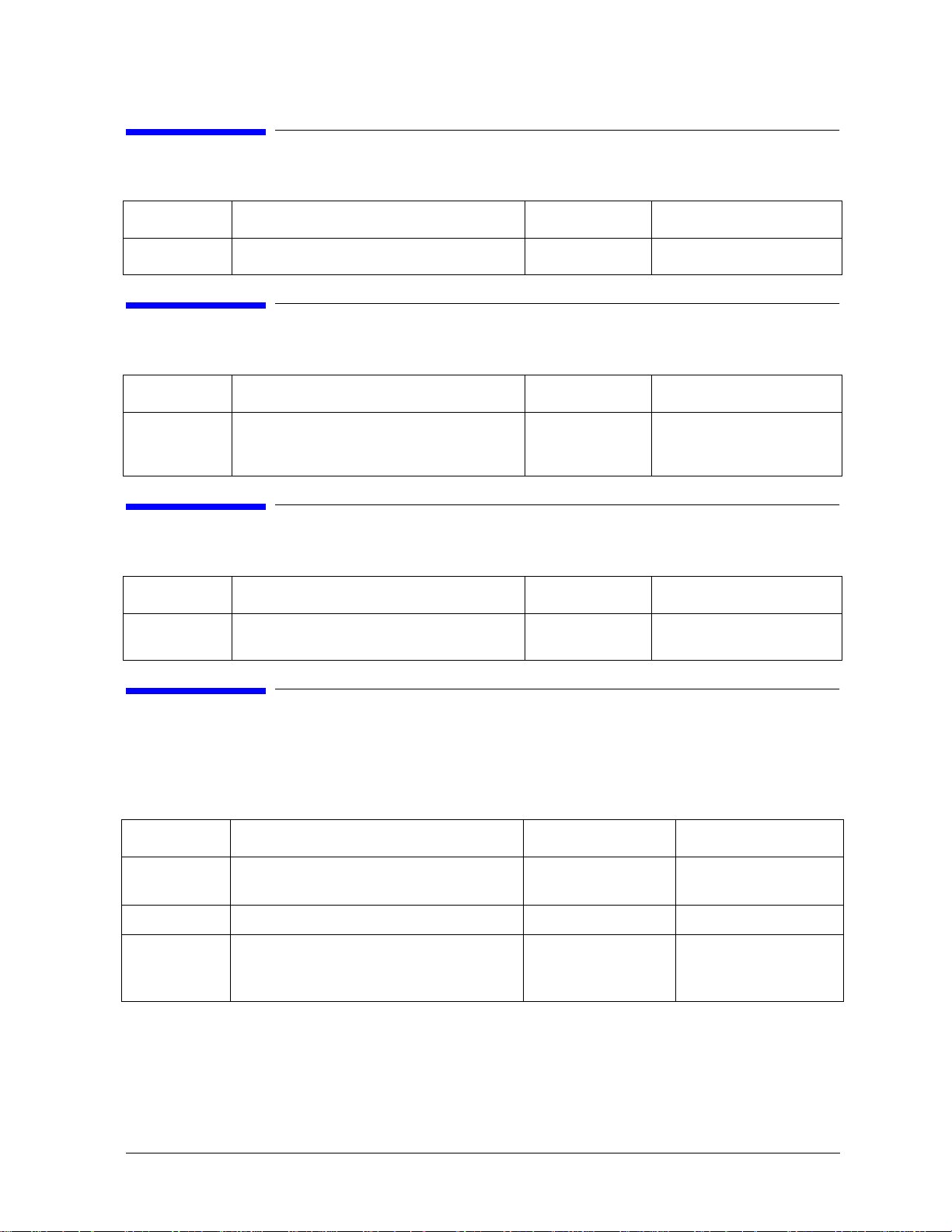
Alphabetical Command Reference
SWR
SWR; or SWR?;
Command Description Range Query Response
SWR
SWR Selects the SWR display format. N/A
<0|1><
L
>
F
TESS?
TESS?;
Command Description Range Query Response
TESS? Query only. Queries whether a test set is
connected. Returns a one on the standard
analyzer.
N/A
<0|1><
L
>
F
TINT
TINT<num>; or TINT?;
Command Description Range Query Response
TINT Adjusts the tint for the selected display
feature.
integers 0–100
<num><
L
>
F
TIT
TIT<F|REG><num><$>;
TIT<L><$>;
TITSQ;
Command Description Range Query Response
TITF Titles the indicated file numbers. <num>: 1–5
<$>: 10 char. max.
TITL Enters a new display title. 48 characters max N/A
TITREG Titles save/recall registers 01 through 31.
TITREG01 through TITREG05 are the
same as
TITR1 through TIT R5.
<num>: 01–31
<$>: 10 char. max.
N/A
N/A
2-73

Alphabetical Command Reference
TRA
TRA
TRA<D|N>;
Command Description Range Query Response
TRAD Completes the transmission calibration
subsequence of a 2-port calibration or
enhanced response calibration.
OPC-compatible.
TRAN Begins the transmission calibration
subsequence of a 2-port calibration or
enhanced response calibration.
N/A N/A
N/A N/A
TRACK
TRACK<ON|OFF>; or TRACK?;
Command Description Range Query Response
TRACK Turns marker search tracking on and off. N/A
<0|1><
L
>
F
20 ENTER 716;X
TRIG
TRIG;
Wait for sweep trigger.
TST?
TST?;
Command Description Range Query Response
TST? Query only. Causes a self test and returns a
zero if the test is passed.
N/A
<num><
L
>
F
TSTP
TSTP<P1|P2>;
Selects test port 1 or 2 for non-S-parameter measurements. No query response.
UP
UP;
2-74

Alphabetical Command Reference
USEPASC
Increments the value displayed in the active entry area (emulates pressing the up-arrow key). No query response.
USEPASC
USEPASC; or USEPASC?;
Command Description Range Query Response
USEPASC Puts the analyzer in pass control mode. N/A
<0|1><
L
>
F
VELOFACT
VELOFACT<num>; or VELOFACT?;
Command Description Range Query Response
VELOFACT Enters the velocity factor of the
transmission medium.
0 to 10
<num><
L
>
F
WID
WIDT<ON|OFF>; or WIDT?;
WIDV<num>; or WIDV?;
Command Description Range Query Response
WIDT Turns the bandwidth search on and off. N/A
WIDV Enters the widths search parameter.
a. For log mag: ± 500 dB. For phase: ± 500 degrees. For Smith chart and Polar: ± 500 units.
For linear magnitude:
± 500 units. For SWR: ± 500 units.
amplitude range
a
<0|1><
<num><
L
>
F
L
>
F
WINDUSEM
WINDUSEM;
Uses trace memory as window.
WRSK
WRSK<num><$>;
Command Description Range Query Response
WRSK Enters new softkey labels into the indicated
softkey positions. Initial use of these
commands requires previous commands
MENUFORM; and MENUOFF;.
<num>: integers 1–8
<$>: 10 char. max.
N/A
2-75

Alphabetical Command Reference
8703A Commands Not Supported i n th e 8703B
8703A Commands Not Supported in the 8703B
Table 2-3.
ALIS HARMSEC MAXF
ASAMP HARMTHIR MEASEO2
CALCEXEC INDEREFRxx MEASO2
CALCEXIT INPU OEO1 MEASOO2
CALCHECK INPUOEO2 MOD RF
CWEXT INPUOEO3 OUTKEY
EXTAOPTI INPUOEO4 OUTMUPL
FRES INPUOEO5 WAVL1300
GUIS INPUOEO6 WAVL1550
HARMOFF KOR?
2-76

3
Alphabetical List of Commands 3-2
OPC-Compatible List of Commands 3-4
Command Listings

Command Listings
Alphabetical List of Commands
Alphabetical List of Commands
AB
ADDRCONT
ADDRDISC
ADDRPLOT
ADDRPOWM
ADDRPRIN
ADJB
ALTAB
AR
ASEG
AUTB
AUTO
AUXC
AVERFACT
AVERO
AVERREST
BACI
BEEPDONE
BEEPFAIL
BEEPWARN
BR
BSAMP
BWLIMDB
BWLIMDISP
BWLIMMAX
BWLIMMKR
BWLIMIN
BWLIMSTAT
BWLIMTEST
BWLIMVAL
CALIEORM
CALIOERM
CALIFUL2
CALIRAI
CALIRESP
CALIS111
CALIS221
CALK35MM
CBRI
CENT
CHAN1
CHAN2
CHAN3
CHAN4
CLAD
CLASS11A
CLASS11B
CLASS11C
CLASS22A
CLASS22B
CLASS22C
CLEAL
CLEARALL
CLEAREG<01-31>
CLEL
CLER
CLES
CLS
COEFA<1-4>
COEFB<1-4>
COEFDELA
COEFK
CONS
CONT
CONV1DS
CONVOFF
CONVYREF
CONVYTRA
CONVZREF
CONVZTRA
CORI
CORR
COUC
COUS
CWFREQ
CWTIME
D2XUPCH2
D2XUPCH3
D4XUPCH2
D4XUPCH3
DATI
DEBU
DEFC
DEFS
DELA
DELO
DELR<1-5>
DELRFIXM
DEMOAMPL
DEMOOFF
DEMOPHAS
DISCUNIT
DISM
DISPDATA
DISPDATM
DISPDDM
DISPDMM
DISPMATH
DISPMEMO
DISPDPM
DISPDTM
DISPM1DM
DISPM1MM
DISPM1PM
DISPM1TM
DISPM2DM
DISPM2MM
DISPMMD
DISPMDD
DONE
DONM
DOSEQ<1-6>
DOWN
DRIVPORT
DUAC<ON|OFF>
EDITDONE
EDITLIML
EDITLIST
EDITRLIM
ELED
ENTO
EOCAL
ESE
ESNB
ESR?
EXTMDATA
EXTMFORM
EXTMGRAP
EXTMRAW
EXTT
FORM1
FORM2
FORM3
FORM4
FORM5
FREO
FRER
FWDI
FWDM
FWDT
HOLD
IDN?
IFBW
IMAG
INID
INPUCALC<01-04>
INPUCALK
INPUDATA
INPUFORM
INPULEAS
INPURAW1
INPURAW2
INPURAW3
INPURAW4
INTD
INTE
ISOD
ISOL
LIMD
LIMIAMPO
LIMILINE
LIMIMAOF
LIMISTIO
LIMITEST
LIML
LIMM
LIMS
LIMTFL
LIMTSL
LIMTSP
LIMU
LINFREQ
LINM
LINTDATA
LINTMEMO
LISFREQ
LISIFBWM
LISPWRM
LISTTYPELSTP
LISTTYPELSWP
LISV
LOAD<1-5>
LOGFREQ
LOGM
LWALCI
LWALCV?
LWALCVxx
MAN_LASER
MANTRIG
MARK1
MARK2
MARK3
MARK4
MARK5
MARK3DB
MARKBUCK
MARKCENT
MARKCONT
MARKCOUP
MARKCW
MARKDELA
MARKDISC
MARKFAUV
MARKFSTI
MARKFVAL
MARKMAXI
MARKMIDD
MARKMINI
MARKOFF
MARKREF
MARKSPAN
MARKSTAR
MARKSTIM
MARKSTOP
MARKUNCO
MARKZERO
MATI
MAXF
MEASA
MEASB
MEASR
MEASEO1
MEAS01
MEASOE1
MEASOE2
MEASOFF
MEASOO1
MEASTAT
MENUAVG
MEMO1
MEMO2
MEM1I
MEM2I
MENUCAL
MENUCOPY
MENUDISP
MENUFORM
MENUMARK
MENUMEAS
MENUMRKF
MENUOFF
MENUON
MENUPOWE
MENURECA
MENUSAVE
MENUSCAL
MENUSRCH
MENUSTIM
MENUSWEE
MENUSYST
MINMAX
MINU
MODEI
NEXP
NUMG
OMII
OPC
OPEP
OUTPACTI
OUTPAMAX
OUTPAMIN
OUTPAPER
OUTPCALC<01-12>
OUTPCALK
OUTPCHAN
3-2
